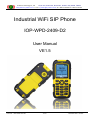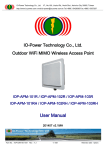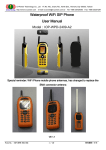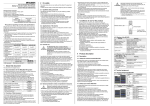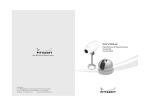Download File - IO
Transcript
IO-Power Technology Co., Ltd 1F,No.100, Jinzhu Rd., North Dist., Hsinchu City 30055, Taiwan http://www.io-power.com.cn e-mail: [email protected] Tel: +886 3 5429395 Fax: +886 3 5357297 Industrial WiFi SIP Phone IOP-WPD-2409-D2 User Manual VE1.5 Form No.:IOP-OAPA-001-001 1 / 14 Retention date:6Years IO-Power Technology Co., Ltd 1F,No.100, Jinzhu Rd., North Dist., Hsinchu City 30055, Taiwan http://www.io-power.com.cn e-mail: [email protected] Tel: +886 3 5429395 Fax: +886 3 5357297 Content 1. Preface .................................................................................................................................................................. 3 2. Warnings and Cautions ............................................................................................................................................. 3 3. Overview ................................................................................................................................................................... 3 4. Working Conditions .................................................................................................................................................. 3 5. Physical Properties.................................................................................................................................................... 4 6. Structural Diagram .................................................................................................................................................... 4 7. Standard Use Instructions ........................................................................................................................................ 5 8. Menu Structure......................................................................................................................................................... 6 9. Packaging, Transportation and Storage..................................................................................................................13 10. Maintenance .........................................................................................................................................................13 11. FAQ .......................................................................................................................................................................14 Form No.:IOP-OAPA-001-001 2 / 14 Retention date:6Years IO-Power Technology Co., Ltd 1F,No.100, Jinzhu Rd., North Dist., Hsinchu City 30055, Taiwan http://www.io-power.com.cn e-mail: [email protected] Tel: +886 3 5429395 Fax: +886 3 5357297 1. Preface For correct operation of IO-WPD-2409-D2 WiFi Intrinsic Safety Cell Phone (hereinafter shortened as IO-WPD-2409-D2 WiFi Phone) and full play of all its functions, please read this instruction book carefully, especially the "Warnings and Cautions" in bold type. When you use the cell phone, please have a proper understanding of its working performances, and strictly follow the standard operation procedures. 2. Warnings and Cautions Please read this instruction book carefully before use. Intrinsically safe products are prohibited from connecting with other unauthorized devices! Use of electric batteries other than our supplies is strictly prohibited. During maintenance, do not change any component parts, specification, model or parameters of the intrinsic safety circuit. Unauthorized repair or removal of batteries is strictly prohibited! Installation and commissioning must be performed by our professional technicians. For use in mines or pits, it is strictly forbidden to open, install, repair or charge the cell phone under the shaft. 3. Overview IO-WPD-2409-D2 WiFi is easy to operate and carry. With the proper network coverage (802.11b/g), voice communication and message communication are achieved between cell phones. IO-WPD-2409-D2 WiFi enjoys a high receiving sensitivity, which guarantees the maximum utilization of wireless network. It is also characterized by low power consumption and long standby time. The phone is operated by rechargeable Lithium Battery, which can be recharged by the desktop charger supplied by our company. 4. Working Conditions Working conditions 1) Elevation above sea level: not higher than 2,000m; 2) Ambient temperature: 0~40℃ 3) Atmospheric pressure: (80~106)kPa; Form No.:IOP-OAPA-001-001 3 / 14 Retention date:6Years IO-Power Technology Co., Ltd 1F,No.100, Jinzhu Rd., North Dist., Hsinchu City 30055, Taiwan http://www.io-power.com.cn e-mail: [email protected] Tel: +886 3 5429395 Fax: +886 3 5357297 4) Relative humidity: not higher than 90% (25℃); 5) Applicable to mines containing methane, coal dust and other explosive mixture 5. Physical Properties 1) Size: 120mm (L)*52mm (W)*22mm (H) 2) Weight: 139g 3) Battery: 3.7V/1200mAh; 4) Standby time: 100h; 5) Airtime: 6h 6. Structural Diagram Receiver Speaker Front cover Back Emergency key Screen Side key Return key Enter Call key Setscrew Hang-up key Number key Label Navigation Mic Phone Form No.:IOP-OAPA-001-001 4 / 14 Recharge interface Retention date:6Years IO-Power Technology Co., Ltd 1F,No.100, Jinzhu Rd., North Dist., Hsinchu City 30055, Taiwan http://www.io-power.com.cn e-mail: [email protected] Tel: +886 3 5429395 Fax: +886 3 5357297 7. Standard Use Instructions Boot Press down the "Power" key until backlight is on and boot animation is shown. IO-WPD-2409-D2 WiFi Phone will then automatically search network and are registered to the SIP server. If the phone successfully searches an authorized network, it will show network name and signal intensity on the screen. If no authorized network is found, the screen will show absence of network, and the phone is unable to communicate signals. Dialup Press the numbers you want to dial when the phone is standby. Press the "return key" on the right side to delete wrong numbers. Press "call key" to make the call. Receive Call Bell will ring when there is a call coming. If network supports, the screen will display caller’s name and calling number (depending on whether relevant information is stored in your phonebook). Press the "call key" to answer the call. Reject Call If you don't want to receive the incoming call, press the "hang-up key" to reject it. End Call Press "hang-up key" to end the call, or cancel the dialing. Adjust Volume Adjust volume through menu (set volume), or by pressing the "navigation key" during conversation Power off Press down the "hang-up key" under standby mode until the phone is turned off. Other Enter the SMS function by pressing the upper navigation key. Check received calls by pressing the lower navigation key. Enter the function table by pressing the left navigation key. Press the answer key to check dialed numbers. Press the right soft key to check phonebook Form No.:IOP-OAPA-001-001 5 / 14 Retention date:6Years IO-Power Technology Co., Ltd 1F,No.100, Jinzhu Rd., North Dist., Hsinchu City 30055, Taiwan http://www.io-power.com.cn e-mail: [email protected] Tel: +886 3 5429395 Fax: +886 3 5357297 8. Menu Structure 8.1. Messaging This function enables to send, receive, forward and edit various written messages. Server support is required for this service. Inbox and outbox can respectively store in 100 messages. The capacity for draft box is 10 messages. Compose message Select "compose message" on the message menu list, and edit a new message. Inbox Messages read or unread are stored in inbox. Outbox Messages successfully sent or failed in sending are stored in outbox. Draft box To read messages not sent. Memory status To indicate the storing status of every box, i.e. the number of messages that can be stored and the number that has been stored. 8.2. Phonebook You may scan your phonebook, save, edit or delete call records. You can also use the grouping management function to organize the contacts list. The phonebook can store maximum 400 records. Browse On the phonebook interface, select "browse" to enter the browse interface. If there is no record in your contacts list, a prompt dialog box will show on the screen, and the phonebook interface will be resumed. If there is at least one record, it will lead you to the browse interface, and all records list will be shown on the screen. Search On the phonebook interface, select "search" to enter the search interface. You shall make sure that there is at least one record in the contacts list. On the search interface, you may input Pinyin of the name you want to search. Add Form No.:IOP-OAPA-001-001 6 / 14 Retention date:6Years IO-Power Technology Co., Ltd 1F,No.100, Jinzhu Rd., North Dist., Hsinchu City 30055, Taiwan http://www.io-power.com.cn e-mail: [email protected] Tel: +886 3 5429395 Fax: +886 3 5357297 On the phonebook interface, select "add" to enter the add interface, and use the upper and lower navigation keys to select items for editing. Delete On the phonebook interface, select "delete" to enter the delete interface. Group info On the phonebook interface, select "grouping" to enter the grouping interface. Speed dial On the phonebook interface, select "speed dial" to enter the speed dial interface. Maximum 9 phone numbers may be set by speed dial - corresponding to number keys from 1 to 9. After setting, long press corresponding number key to speed dial. Memory status On the phonebook interface, select "storage status" to show the memory status of phonebook. From the status displayed, we can see the maximum number of contacts that can be stored, and the number that has been stored. 8.3. Call History This function enables you to check recent missed calls, received calls, dialed numbers, conversation time and other information. Respectively 20 missed calls, received calls and dialed numbers can be recorded. Missed calls To display the numbers of calls recently missed Received calls To display the numbers of calls recently received. Dialed numbers To display the numbers of calls recently dialed. Duration You can check the conversation time of your last call, received calls, outgoing calls, and the time duration of all calls. 8.4. Network Settings You may set the network parameters to configure APs. You must re-boot your phone to make the new settings effective. Form No.:IOP-OAPA-001-001 7 / 14 Retention date:6Years IO-Power Technology Co., Ltd 1F,No.100, Jinzhu Rd., North Dist., Hsinchu City 30055, Taiwan http://www.io-power.com.cn e-mail: [email protected] Tel: +886 3 5429395 Fax: +886 3 5357297 The network-setting menu is mainly used to set WiFi wireless parameters, IP network parameters and VOIP parameters. Please contact the system administrator to get the right network parameters. You must input the administrator's password to set parameters. The default password is 080921. Please keep it in mind. Note: You must re-boot your phone to make the new settings effective. 8.4.1. AP Configuration You may set AP parameters from this menu. SSID This option is to set AP’s SSID. Input the network name (32 alphanumeric characters maximum), and press the soft key on the left. Set Security This option is to set the safety parameters of WiFi wireless network. Select "open system", such as WEP key, WPA-TKIP, WPA-AES or WPA2. If WEP key is chosen, you shall set its menu. If WPA encryption is chosen, you shall set the menus of WPA/WPA2. WEP Key setting If the safety mode of AP config file is WEP key, use this option to set WEP key. Please follow the operations below to set: Choose 64-bit or 128-bit based on the WEP key of WIFI wireless network, and then press the soft key on the left. For 64-bit, make sure the WEP key is comprised of 5 ASCII characters or 10 hexadecimal characters. For 128-bit, make sure the WEP key is comprised of 13 ASCII characters or 26 hexadecimal characters. Note: Settings of WEP key may be different, depending on the settings of WIFI wireless network. If the WiFi wireless network only supports one fixed hexadecimal-character key, you shall input the same WEP key as the phone’s. If the WiFi wireless network supports both ASCII and hexadecimal WEP keys, you may input either ASCII or hexadecimal key. WPA/WPA2 Key Setting Form No.:IOP-OAPA-001-001 8 / 14 Retention date:6Years IO-Power Technology Co., Ltd 1F,No.100, Jinzhu Rd., North Dist., Hsinchu City 30055, Taiwan http://www.io-power.com.cn e-mail: [email protected] Tel: +886 3 5429395 Fax: +886 3 5357297 If the safety mode of WiFi wireless network is WPA/WPA2 PSK, use this option to set WEP key. Input the WPA-PSK value, and press the soft key on the left to confirm. 8.4.2. Signal Protocol This option is used to set VOIP and other protocols. 8.4.2.1. SIP This option is used to set SIP protocol. SIP user name Use this option to set the user name of SIP. Input the user name (1-32 alphanumeric characters), and press the soft key on the left. SIP password Use this option to set the password of SIP. Enter this option, input password as instructed (0-32 alphanumeric characters), then press the soft key on the left. Authorization user name Use this option to set the authentication string of SIP. In most cases, authorization user name is same as SIP user name. Enter this option, input the authentication string, and press the soft key on the left. SIP register & Server Domain Name Use this option to set the name of SIP registrar. Enter this option, input the domain name of server, and press the soft key on the left. SIP register Server Port Use this option to set the port of SIP registrar. The default port is 5060. Enter this option, input the port number, and press the soft key on the left. Use Outbound Proxy Use this option to enable or disable the SIP outbound proxy. Please contact server administrator for detailed setting. SIP Outbound Server Domain Name Use this option to set the name of SIP Outbound server. This setting is necessary only when outbound proxy is enabled. Enter this option, input the domain name of server, and press the soft key on the left. SIP Register Duration Use this option to set the port of SIP Outbound server. This setting is necessary only when outbound proxy is enabled. Form No.:IOP-OAPA-001-001 9 / 14 Retention date:6Years IO-Power Technology Co., Ltd 1F,No.100, Jinzhu Rd., North Dist., Hsinchu City 30055, Taiwan http://www.io-power.com.cn e-mail: [email protected] Tel: +886 3 5429395 Fax: +886 3 5357297 Enter this option, input the port number, and press the soft key on the left. 8.4.2.2 RTP Choose among g.711a, g.911mu and g.729a protocols for voice coding. Choose between RFC2833 and Inbound for dual tone multiple-frequency mode. 8.4.2.3. Emergency Call Set the "push to alarm" function and alarm numbers. 8.4.2.4. Firmware update This option is for local wireless upgrade of software. Enter the server address option, input the address, select upgrade, and press the soft key on the left. 8.4.2.5. Parameter download Support bulk setting of parameters and download from server. 8.4.2.6. SNTP To set parameters related to Internet time. 8.4.2.7. Tracker To enable positioning function and set positioning parameters. 8.4.3. Internet protocol Set IP network parameters by this option. 8.4.3.1. DHCP If DHCP is enabled, DHCP server will assign an IP address to the phone. Enter this option and enable or disable DHCP. Note: It is required to set following IP address, subnet mask, default gateway and DN server parameters only when DHCP is disabled. 8.4.3.2. IP address Use this option to set the IP address of your phone. 8.4.3.3. Subnet mask Use this option to set the subnet mask. 8.4.3.4. Default gateway Use this option to set the IP address of gateway. 8.4.3.5. DNS server Use this option to set DN server parameters. Form No.:IOP-OAPA-001-001 10 / 14 Retention date:6Years IO-Power Technology Co., Ltd 1F,No.100, Jinzhu Rd., North Dist., Hsinchu City 30055, Taiwan http://www.io-power.com.cn e-mail: [email protected] Tel: +886 3 5429395 Fax: +886 3 5357297 IP address of preferred DN server: Use this option to set the IP address of preferred local DN server. IP address of referral DN server: Use this option to set the IP address of referral local DN server. 8.4.3.6. Network information To display network name, IP address, subnet mask, gateway IP address, DNS address, MAC address, etc. 8.4.4. Advanced Settings Link mode Users may set the connection mode to be automatic connection, or via 802.11b or 802.11g protocol. Roaming Policy Set the AP switching mode based on network status. AP Channel selection This option is used to set the channel of wireless network. Password setting This is to revise administrator's password. Restore factory settings The option is used to restore factory settings. 8.4.5. Search network Search network at current location; list the AP information, and save in AP configuration menu. The specific operation is same as the above-stated AP configuration. 8.4.6. Ping test Achieve Ping functions to test connectivity of network. 8.5. Off Network Set offline communication mode, and choose between BS and Ad Hoc communication mode. 8.6. PTT setting Enable, categorize or set operational mode of ptt. Form No.:IOP-OAPA-001-001 11 / 14 Retention date:6Years IO-Power Technology Co., Ltd 1F,No.100, Jinzhu Rd., North Dist., Hsinchu City 30055, Taiwan http://www.io-power.com.cn e-mail: [email protected] Tel: +886 3 5429395 Fax: +886 3 5357297 8.7. System Setting You can perform all kinds of settings from this menu. 8.7.1. Phone Date/Time Set time and date. Language Set phone language to be simplified Chinese or English. Auto Lock Key When this function is enabled, the phone will lock its keyboard automatically. Backlight Set the time period during which backlight is on. Key Led Enable or disable key light. Headphone Enable or disable headphone. Version Check software version, resource version and product information. 8.7.2. Volume setting To set the volume of phone calls, incoming calls, incoming messages and alarm clock. 8.7.3. Ring Tone To set the ringtone of call reminder, SMS alert and alarm. 8.7.4. Alert Mode To set the ringing type of incoming calls and messages. 8.7.5. Alarm To set the alarm functions. Form No.:IOP-OAPA-001-001 12 / 14 Retention date:6Years IO-Power Technology Co., Ltd 1F,No.100, Jinzhu Rd., North Dist., Hsinchu City 30055, Taiwan http://www.io-power.com.cn e-mail: [email protected] Tel: +886 3 5429395 Fax: +886 3 5357297 9. Packaging, Transportation and Storage Packaging A IO-WPD-2409-D2 WiFi Phone package contains: One cell phone; One original charger; One user manual CD. Transportation Well-packaged IO-WPD-2409-D2 WiFi Phones, with no direct exposure in rain or snow, are suitable for water, land and air transportation. Storage After packaging, IO-WPD-2409-D2 WiFi Phones can be stored in an environment with temperature of -10℃~40℃ and relative humidity of not more than 90% for 12 months. 10. Maintenance New batteries are possibly not fully charged. Please fully charge them before use. Do not charge batteries when the ambient temperature is higher than 45℃ or lower than -10℃. LCD reacts relatively slow under low temperature. This is a normal phenomenon, and will not affect the performance of your phone. Rough handling or falling may cause fracture of screen. To charge batteries, please put the charging seat in a clean, dry and plane surface. Ensure the good contact between charging seat and cell phone. For use in mines or pits, charging must be made aboveground. All charging must be performed indoors. Form No.:IOP-OAPA-001-001 13 / 14 Retention date:6Years IO-Power Technology Co., Ltd 1F,No.100, Jinzhu Rd., North Dist., Hsinchu City 30055, Taiwan http://www.io-power.com.cn e-mail: [email protected] Tel: +886 3 5429395 Fax: +886 3 5357297 11. FAQ Q: Why can't the phone is booted? A: Please check battery. For example, connect the phone to charger and check whether the charging is normal. Then re-boot. Q: Why can't I make phone calls? A: 1. Make sure SIP server is correctly set and registered. 2. Make sure wireless network is correctly set and accessed to. 3. Check the numbers dialed. Q: Why is there no network signal? A: 1. Check the availability of usable AP. 2. Check the setting of AP, such as SSID, WEP key, etc. 3. Check whether correct working channels are set (default channels are 1, 6 and11). Q: Why it is unable to roam? A. The roaming function of IO-WPD-2409-D2 WiFi Phone is limited to APs with same SSID. If you roam to AP coverage area with a different SSID, you shall re-set the user name and password of SSID. Q: How to improve the roaming effect of IO-WPD-2409-D2 WiFi Phone? A: IO-WPD-2409-D2 WiFi Phone supports automatic roam. To optimize and improve the roaming effect, take following measures in the design plan: 1. Set the IO-WPD-2409-D2 WiFi Phone to work in two non-adjacent channels (such as 1,6 or 1,11,etc.); 2. Set the IO-WPD-2409-D2 WiFi Phone to use static IP address. Q: How to improve voice quality? A: IO-WPD-2409-D2 WiFi Phone supports "push to talk". To optimize and improve voice quality, take following measures in the design plan: 1. Control the number of talk groups within 2 under the same network, otherwise it may cause network congestion and lower voice quality; 2. Set the AP parameter - DTIM to be 1. Form No.:IOP-OAPA-001-001 14 / 14 Retention date:6Years