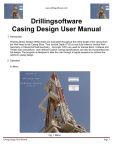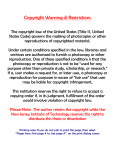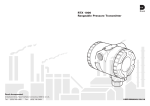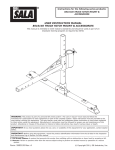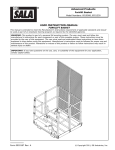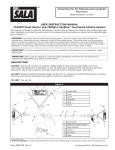Download Drillingsoftware Casing Design User Manual
Transcript
www.drillingsoftware.com Drillingsoftware Casing Design User Manual 1. Introduction Working Stress Design (WSD) loads are evaluated throughout the entire length of the casing from the Well Head to the Casing Shoe. True Vertical Depth (TVD) is now fully linked to Vertical Well Geometry or Directional Well Geometry. Accurate TVD’s are used for precise Burst, Collapse and Tensile load calculations. User defined Custom Casing Specifications can also be incorporated into the design. The program is designed to take the user through a logical sequence to achieve the optimum casing design. 2. Operation A. Menu Fig. 1 Menu Casing Design User Manual Page 1 www.drillingsoftware.com On the Menu page, selecting the program parameters. Selecting Selecting program. and the buttons explain shows the Directional/Survey page. shows the contact details of drillingsoftware. Selecting closes the B. Set-up To set-up the design program select , The Directional/Survey page is shown Fig.2 Directional/Survey Page Buttons On the top of the Directional/Survey /Survey page are four buttons (Ref. Fig. 2A). ). These buttons are: selecting this shows an option to increase or decrease the magnification - selecting electing this shows the Well Profile data form (Ref. Fig. 3) 3 - selecting this shows th the Design page (Ref. Fig. 4) - prints the Survey page. Casing Design User Manual Page 2 www.drillingsoftware.com (1) Well Data Before proceeding with the casing design, the Well Profile must be established. On the Directional/Survey page, select . The Well Profile data form is shown (Ref. Fig. 3). Fig.3 Well Profile Data Form On the Well Profile data form, these parameters are selected: - Units (Feet or Meters) - Well Bore (Vertical or Directional) - Casing Design (Onshore Well, Shallow Offshore or Deep Water Offshore). Before entering new data, old data is cleared by using the button. After the Well Profile data is entered, selecting shows the Directional/Survey page. On the Directional/Survey page the selected well data is entered. Casing Design User Manual Page 3 www.drillingsoftware.com (a) Vertical Well (Ref. Fig. 3A) Fig.3A Vertical Well A Vertical Well requires these inputs: - The Measured Depth (MD) - The Inclination (0˚) - The Azimuth (0˚). External data can also be imported. Casing Design User Manual Page 4 www.drillingsoftware.com (b) Directional Well (Fig. 3B) Fig.3B Directional Well A Directional Well requires these inputs: - The Survey Depth - The MD - The Inclination - The Azimuth. When this data is entered, the following is automatically calculated: - TVD - Sub Sea TVD (TVD SS) - N/-S - E/-W - DLS - Closure. External data can also be imported. Casing Design User Manual Page 5 www.drillingsoftware.com C. Casing Design The Directional/Survey page is the entry point for the design stage. To start the casing design, on the Directional/Survey page, select the Menu Bar overlay.. . The Design page is shown (Ref. Fig. 4) with Fig.4 Design Page NOTE: For the Menu Bar button functions and the Casing Design flow chart, refer to Appendix A. Any existing anomalies in the design will cause a red message to be shown on the Menu Bar. The warning message shown informs the design engineer of the specific design fault. (1) Casing and Liner Data (a) Casing Data On the Menu Bar, select Casing Design User Manual . The Casing Data form is shown Page 6 www.drillingsoftware.com (Ref. Fig. 5). On the Casing Data form, up to 4 different weights and grades of casing can be selected. If a tapered string design is required, different sizes of casing can be selected. The casing database contains over 4000 different joints. Customized casing data can be appended to the database. Fig.5 Casing Data Form To select a casing, highlight the required casing section. Select and if the design requires only 1, 2, or 3 sections. The program automatically returns to the Design page after 4 sections are selected. The selected Casing Data is shown at the top of the Design page (Ref. Fig. 6) is then shown. Casing Design User Manual Page 7 www.drillingsoftware.com Fig.6 Casing Data Select on the prompt. The Menu Bar is shown. On the Menu Bar select (Ref. Fig. 7). . The Section Depths data form is shown Fig.7 Section Depths Casing Design User Manual Page 8 www.drillingsoftware.com Select to clear any existing data. After entering the depths of each casing section in the section panels, select prompt is shown (Ref. Fig 8). . The Update Charts Fig.8 Update Charts Selecting If , returns the program to the Design page (Ref. Fig. 4). is selected, refer to Para. 2. C. (14). (b) Liner Data On the Design Page (Ref. Fig. 4), select panel is shown (Ref Fig. 9). . A Design for a Liner Use the existing upper section of the casing and enter the TOL as the bottom of section 1. Enter up to 3 liner sections below the existing cemented casing Fig.9 Design for a Liner Casing Design User Manual Page 9 www.drillingsoftware.com On the panel, select . The liner(s) can now be selected in the same manner as selecting casing data [Ref. Para. 2. C.(1) (a)]. After selection, the design page is shown with the selected elected liner data shown at the top of the design page (Ref. Fig. 10). Previous cemented casing Up to 3 liner sections can be used Fig.10 Liner Data If the sections for a liner have been selected, and was selected on the Design for a Liner panel (Ref. Fig. 9), the prompt is , then select on the Liner Design shown. Select Dialogue.. The Liner Data is now shown at the top of the Design page (Ref. Fig. F 10). (2) Design Safety Factors (Fig. 11) On the Design page, select select . The Menu Bar is shown. On the Menu Bar, Bar . The Design Factors data form is shown (Ref. Fig. 11). Fig.11 Design Factors Casing Design User Manual Page 10 www.drillingsoftware.com On the Design Factors data form, the following are selected: - Burst - Collapse - Tension. An option to enter Custom Safety Factors is also available Make the required selections and select Setup data form is shown (Ref. Fig. 12). . The Casing Design Condition (3) Casing Design Condition Setup (Fig. 12) 12 Casing Design Condition Setup Fig.12 On the Casing Design Condition Setup data form,, the following are selected: - Design Conditions: • Salt Water Gradient (Offshore) • Onshore or Offshore • Drilling or Producing Case • Axial Tension. Note: The updated version of the Casing Design program includes Bi-axial Bi and Tri-axial calculations. - String Selection: • Structural • Jetted • Driven • Conductor • Surface 1 Csg • Surface 2 Csg • Scab Liner • Intermediate Csg • Intermediate Liner/Drlg Liner • Production Csg • Production Liner • Tieback String. Casing Design User Manual Page 11 www.drillingsoftware.com Make the required selections and select shown (Ref. Fig. 13). . The Gas/Oil Gradient data form is (4) Gas/Oil Gradient (Fig.13) Fig.13 Gas/Oil Gradient Enter the gas or oil gradient and select shown (Ref Fig. 14). . The Mud Weight –Leakoff data form is (5) Mud Weight – Leakoff (Fig 14) Fig.14 Mud Weight – Leakoff Enter: - The Present Mud Weight - Leakoff @ present shoe - Old Mud Weight. Select (Ref. Fig. 15). Casing Design User Manual . The Add in any Mud Weight Overbalance data form is shown Page 12 www.drillingsoftware.com (6) Mud Weight Overbalance Option ((Fig. 15) Fig Fig.15 Mud Weight Overbalance This data form gives an option to enter any overbalance. This is deducted from the mud weight to give a more accurate pore pressure. Select Select if not required for the design. . The Section De Depths pths data form is shown (Ref. Fig. 16). 16 (7) Section Depths (Fig. 16) Fig.16 Section Depths Casing Design User Manual Page 13 www.drillingsoftware.com At the top of the Section Depths data form there is a reference to the selected type of well and all the datum depths. Enter the depths at the bottom of each casing section. Note: A warning will indicate any errors in the design. Select and enter the new depths. Select estimated BHT data form is shown (Ref. Fig. 13) . The (8) Temperatures and Estimated BHT (Fig. 17) Fig.17 Estimated BHT Select before entering new temperatures. Enter the known ambient temperature. Select the Linear Interpolation or Custom Input for the bottom of each casing section. Select the Temperature units (˚C or ˚F). Casing Design User Manual Page 14 www.drillingsoftware.com A reference to all the datum depths, TVD, MD and the linear and/or custom temperatures is shown in the Design Temperature panel. Select . The Select Well Head Rating data form is shown (Ref. Fig. 18). (9) Select Well Head Rating (Fig. 18) Figure 18 Select Well Head Rating Select the well head rating design (from 1000psi to 20000psi). Note: If a rating below the calculated surface pressure is selected, a red warning will be shown. The maximum design burst pressure and the safety factors have all been calculated in the background. Select Casing Design User Manual . The Mud Evacuation Selection data form is shown (Ref. Fig. 19). Page 15 www.drillingsoftware.com (10) Mud Evacuation (Fig. 19)) Fig.19 Mud Evacuation Select the percentage of mud evacuation for the design. 0% to 100% or a custom percentage can be entered. Note: If a producing well design was previously selected, the program automatically selects 100% mud evacuation. Select . The he Update Ch Charts data form is shown (Ref. Fig. 20) 20 (11) Update Charts (Fig. 20) Fig. 20 Update Charts Select If Selecting Casing Design User Manual to update all the D Design Report/ Design Charts (Ref. Figs. 24 and 25). is selected selected, the he Printout Header Data page is shown. Go G to Para. 2. C. (14). shows the D Design Progress page (Ref. Fig. 21) 21 Page 16 www.drillingsoftware.com (12) Design Progress (Fig. 21) Fig.21 Design Progress Accessing the Design page at this stage gives a quick, visual check as to how the design is progressing. Any design failures are shown as red cells. At the top section of the design page selected casing sections parameters are shown. The parameters shown are: - The Outside Diameter (in.) - The Nominal Weight (ppf) - The Grade - The Joint Connection - Collapse Strength (psi) - Joint Strength (psi) - Body Yield Strength (lbs) - Wall Thickness (in.) - Option to select Drift or ID - Box Diameter (in.). The light blue section shows all the present and previous mud data and the next setting depths. Immediately below the light blue section all the design safety factors are shown. Any failed safety factors will show in red. The Mud Gas Interface (MGI) depth is shown in the light blue section of the survey data. Casing Design User Manual Page 17 www.drillingsoftware.com Note: Any section of the design set set-up up can be accessed via the Menu Bar. Quick changes to any of the design parameters can be accomplished without going through the complete sequential design set-up. up. The Menu Bar is shown when On the Menu Bar, select (Ref. Fig. 22). is selected on the Design page. . The Design Criteria eria page is shown (13) Design Criteria (Fig. 22) Fig.22 Design Criteria From the Design Criteria Page the following are reviewed : - Temperature De-rating rating Factors - De-rating rating Factors due to Axial Loading - Cementing Safety Factors Factors. Select Effect page (Ref. Fig. 22A 22A). Casing Design User Manual to access the Temperature De-rating Page 18 www.drillingsoftware.com (a) Temperature De-rating Effect (Fig. 22A) Fig.22A Temperature De-rating Effect Use the scroll bar to review all data. Select to return to the Design Criteria page. Select De-rating Factors (Ref. Fig. 22B). Casing Design User Manual to access the Collapse Strength Page 19 www.drillingsoftware.com (b) De-rating rating Collapse Curve Factors (Fig. 22B) Fig.22B De-rating Collapse Curve Factors Use the scroll bar to review the data. Select to return to the Design Criteria page. Select page (Ref. Fig. 22C). ). Casing Design User Manual to access the Cementing Collapse Load Page 20 www.drillingsoftware.com (c) Cementing Collapse Load (Fig 22C) Fig. 22C Cementing Collapse Load After reviewing the data, select Select Select Menu Bar Casing Design User Manual to return urn to the Design Criteria page. to return to the Design Page Page. Select on the Page 21 www.drillingsoftware.com (14) Printout Header (Fig. 23) The Printout Header eader is accessed from either the page (Ref. Fig. 4) or the 20). button on the Design button on the Update Charts prompts prompt (Fig. 8 and Fig. Fig. 23 Printout Header The Printout Header is used to input the well particulars. These are: - Well Name/No. - Location - Rig - RKB Elev - RKB-WH - AFE - Coordinates (Lat/Long) - Design Prepared By - Operating Company - Date - Risk Classification. Enter the data. Select Casing Design User Manual . The Design Report is shown (Ref. Fig. 24). Page 22 www.drillingsoftware.com (15) Design Report (Fig. 24) Section 1 (16) D e s i g n Section 2 R e p o r t Section 3 F i g . 2 4 ) Section 4 Fig. 24 Typical Design Report The Design Report is a full and comprehensive report, broken down into four sections. The Design Report can be exported or e-mailed to the operator. When selected, a copy of the report is also exported to the local well file. Casing Design User Manual is Page 23 www.drillingsoftware.com (a) Design Report Section 1 T h e Fig.24A Design Report Section 1 Section 1 of the Design Report shows: - The Report Header - Well Particulars - Casing Design Report: • Well Classification (Onshore/Offshore) • Casing String • Well Classification (Drilling/Production) • SW Grad • Mud Evacuation (%) • Well Classification (Vertical/Directional) • Water Depth • Gas/Oil Grad. • Risk Class • Well Head Rating. - Casing Section: • MD • Size • Weight • Grade • Connection • Collapse (psi) • Burst (psi) • Joint (lbs) • Body (lbs) • Wall • ID • Drift ID • Box OD. Casing Design User Manual Page 24 www.drillingsoftware.com - Survey Data: • MD • Inclination (˚) • Azimuth (˚) • TVD • TVD SS • N/-S • E/-W • DLS • Closure - Mud Gas Interface (MGI). Note: The MGI is linked to the % of mud evacuation and is indicated in all four sections of the Design Report. (b) Design Report: Section 2 (Fig. 24B) Fig.24B Design Report Section 2 Section 2 of the Design Report shows: - MD at the top of each section - MD at the bottom of each section - TVD at the top of each section - TVD at the bottom of each section - All calculated design safety factors. (c) Design Report: Section 3 (Fig. 20C) Fig.24C Design Report Section 3 Section 3 of the Design Report shows: - All Rated Strengths - All De-rated Strengths due to temperature effect. Casing Design User Manual Page 25 www.drillingsoftware.com (d) Design Report: Section 4 (Fig. 24D) Fig.24D Design Report: Section 4 Section 4 of the Design Report shows: - All De-rated strengths due to axial loading - Cementing safety factors. When is selected in the Design Report, all the design parameters and safety factors are linked and updated. These include: - De-rated Loads • Burst • Collapse • De-rated Tension • Pressure ratings • Temperature De-rated Yields. In addition, all Design Charts are constructed (Ref. Fig. 25). Casing Design User Manual Page 26 www.drillingsoftware.com (17) Typical Design Charts (Fig. 25) When is selected in the Design Report, the design charts are displayed to give an instant visual indication for easy analysis Fig. 25A Design Chart (DLS) Fig.25C Design Chart (Departure) Fig.25E Design Chart (De-rated Tensile Strength vs Tensile Load) Casing Design User Manual Fig. 25B Design Chart (De-rated Burst and Collapse vs Rated Burst and Collapse) Fig.25D Design Chart (Vertical Section View) Fig.25F Design Chart (Yield Strength De-rating Factors vs Temp). Page 27 www.drillingsoftware.com Appendix A 1. Menu Bar Button Functions and Casing Design Flow Chart Casing Data (Figs. 5 and 6) Liner Data (Figs. 5 and 10) Section Depths (Fig. 7) Design Steps Design Factors (Fig. 11) Casing Design (Fig. 12) Gas/Oil Gradient (Fig .13) Mud Weight-Leakoff (Fig. 14) Mud Weight Overbalance (Fig. 15) Temperature De-rating Effect (Fig. 22A) De-rating Collapse Curve Factors (Fig. 22B) Section Depths (Figs. 7 and 16) Design Criteria (Fig. 22) Temperatures (Fig. 17) Cementing Collapse Load (Fig. 22C) Well Head Rating (Fig. 18) % Mud Evacuation (Fig. 19) Directional/ Survey (Fig. 2) Yes NO Update Charts (Fig. 20) Design Progress (Fig. 21) Well Profile Data Input (Fig. 3) Printout Header (Fig. 23) Print/Export Design Report (Fig. 24) Design Charts (Fig. 25) Print/Export Casing Design User Manual Page 28 www.drillingsoftware.com Appendix B 1. Glossary BHT ˚C Csg DLS Drlg E/-W ˚F ID in lbs MD MGI N/-S OD ppf psi TVD TVD SS WSD Casing Design User Manual Bottom Hole Temperature Degrees Centigrade Casing Dog Leg Severity Drilling East/West Degrees Fahrenheit Inside Diameter inches pounds Measured Depth Mud Gas Interface North/South Outside Diameter pounds per foot pounds per square inch True Vertical Depth True Vertical Depth Sub Sea Working Stress Design Page 29