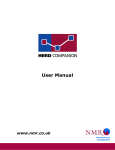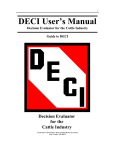Download Dairydata Routines
Transcript
dairydata For WindowsTM Dairy Recording System Routines Manual Version 5.0 Documentation and Software by farmdata Limited © 2009 farmdata Limited Copyright Information © 2009 Farmdata Limited Westertown Rothienorman Aberdeenshire AB51 8US The information contained in this manual and the accompanying software program are copyrighted and all rights are reserved by Farmdata Ltd. Farmdata Ltd reserve the right to make periodic modifications of this product without the obligation to notify any person or entity of such revision. Copying, duplicating, selling or otherwise distributing any part of this product without the prior written consent of an authorised representative of Farmdata Ltd are prohibited. Information contained in this document is subject to change without notice and does not represent a commitment on the part of Farmdata Ltd. The software described in this manual is furnished under a license agreement. The software may be used or copied only in accordance with the terms of this agreement. Limitations of Liability In no event will Farmdata Ltd or any other person involved in the creation, production or distribution of the Farmdata software be liable to you on account of any claim for any damages, including any lost profits, lost savings, or other special, incidental, consequential, or exemplary damages, including but not limited to any damages assessed against or paid by you to any third party, arising out of the use, inability to use, quality or performance of such Farmdata software and user manual, even if Farmdata Ltd or any such other person or entity has been advised of the possibility of such damages, or for any claim by any other party. In addition, Farmdata Ltd or any other person involved in the creation, production, or distribution of Farmdata software shall not be liable for any claim by you or any other party for damages arising out of the use, inability to use quality or performance of such Farmdata software and user manual, based upon principles of contract warranty, negligence, strict liability for the negligence of Farmdata Ltd or other tort, branch of any statutory duty, principles of indemnity or contribution, the failure of any remedy to achieve its essential purpose, or otherwise. This does not affect your statutory rights. Preface This document describes what has to done to make Dairydata for Windows, the Dairy Cow and Youngstock Recording System produced by Farmdata Limited work. The system runs on the Windows 95 and above operating system. It will not run on Windows 3.1 & 3.11. It is intended as a guide and summary to what entries have to made to make the system work, keep the records up to date and produce useful management information. For more detailed information on using a particular part of the program please refer to the Technical and Reference Manual. Related Documents. Dairydata Technical and Reference Manual Windows Manual. Windows Tutorial. -3- Table Of Contents Copyright Information . . . . . . . . . . . . . . . . . . . . . . . . . . . . . . . . . . . . . . . . . . . . . . . . . . . . . . . . 2 Preface . . . . . . . . . . . . . . . . . . . . . . . . . . . . . . . . . . . . . . . . . . . . . . . . . . . . . . . . . . . . . . . . . . . 2 Table Of Contents . . . . . . . . . . . . . . . . . . . . . . . . . . . . . . . . . . . . . . . . . . . . . . . . . . . . . . . . . . . 3 Daily Occurrences . . . . . . . . . . . . . . . . . . . . . . . . . . . . . . . . . . . . . . . . . . . . . . . . . . . . . . . . . . . 4 Cow Occurrence Section . . . . . . . . . . . . . . . . . . . . . . . . . . . . . . . . . . . . . . . . . . . . . . . . 5 Calving . . . . . . . . . . . . . . . . . . . . . . . . . . . . . . . . . . . . . . . . . . . . . . . . . . . . . . . 5 Animals Do Not Appear on the List for Calving . . . . . . . . . . . . . . . . . . . 6 Oestrus/Service . . . . . . . . . . . . . . . . . . . . . . . . . . . . . . . . . . . . . . . . . . . . . . . . . 7 P.D Result . . . . . . . . . . . . . . . . . . . . . . . . . . . . . . . . . . . . . . . . . . . . . . . . . . . . . 7 Drying Off . . . . . . . . . . . . . . . . . . . . . . . . . . . . . . . . . . . . . . . . . . . . . . . . . . . . . 7 Health . . . . . . . . . . . . . . . . . . . . . . . . . . . . . . . . . . . . . . . . . . . . . . . . . . . . . . . . 8 Sales/Deaths . . . . . . . . . . . . . . . . . . . . . . . . . . . . . . . . . . . . . . . . . . . . . . . . . . 10 Purchases . . . . . . . . . . . . . . . . . . . . . . . . . . . . . . . . . . . . . . . . . . . . . . . . . . . . 10 Group Change . . . . . . . . . . . . . . . . . . . . . . . . . . . . . . . . . . . . . . . . . . . . . . . . . 10 Movements . . . . . . . . . . . . . . . . . . . . . . . . . . . . . . . . . . . . . . . . . . . . . . . . . . . 10 Milk Recording Section . . . . . . . . . . . . . . . . . . . . . . . . . . . . . . . . . . . . . . . . . . . . . . . . 11 Daily Total Milk (& Concentrates) . . . . . . . . . . . . . . . . . . . . . . . . . . . . . . . . . . 11 Monthly Occurrences . . . . . . . . . . . . . . . . . . . . . . . . . . . . . . . . . . . . . . . . . . . . . . . . . . . . . . . . Cow Occurrence Section . . . . . . . . . . . . . . . . . . . . . . . . . . . . . . . . . . . . . . . . . . . . . . . Milk Quality . . . . . . . . . . . . . . . . . . . . . . . . . . . . . . . . . . . . . . . . . . . . . . . . . . . 305 Day Analysis . . . . . . . . . . . . . . . . . . . . . . . . . . . . . . . . . . . . . . . . . . . . . . . Premium . . . . . . . . . . . . . . . . . . . . . . . . . . . . . . . . . . . . . . . . . . . . . . . . . . . . . Milk Recording Section . . . . . . . . . . . . . . . . . . . . . . . . . . . . . . . . . . . . . . . . . . . . . . . . Herd Milk Analysis . . . . . . . . . . . . . . . . . . . . . . . . . . . . . . . . . . . . . . . . . . . . . Feed Usage . . . . . . . . . . . . . . . . . . . . . . . . . . . . . . . . . . . . . . . . . . . . . . . . . . . Milk Recording . . . . . . . . . . . . . . . . . . . . . . . . . . . . . . . . . . . . . . . . . . . . . . . . Standard . . . . . . . . . . . . . . . . . . . . . . . . . . . . . . . . . . . . . . . . . . . . . . . Random . . . . . . . . . . . . . . . . . . . . . . . . . . . . . . . . . . . . . . . . . . . . . . . . Import . . . . . . . . . . . . . . . . . . . . . . . . . . . . . . . . . . . . . . . . . . . . . . . . Period End . . . . . . . . . . . . . . . . . . . . . . . . . . . . . . . . . . . . . . . . . . . . . . . . . . . . Yield Prediction Section . . . . . . . . . . . . . . . . . . . . . . . . . . . . . . . . . . . . . . . . . . . . . . . . Monthly Figures . . . . . . . . . . . . . . . . . . . . . . . . . . . . . . . . . . . . . . . . . . . . . . . . 12 12 12 12 12 13 13 13 14 14 15 16 17 17 17 Intermediate Occurrences . . . . . . . . . . . . . . . . . . . . . . . . . . . . . . . . . . . . . . . . . . . . . . . . . . . . . 18 Recalculate Action List . . . . . . . . . . . . . . . . . . . . . . . . . . . . . . . . . . . . . . . . . . . . . . . . . 18 Summary . . . . . . . . . . . . . . . . . . . . . . . . . . . . . . . . . . . . . . . . . . . . . . . . . . . . . . . . . . . . . . . . . 19 Cows . . . . . . . . . . . . . . . . . . . . . . . . . . . . . . . . . . . . . . . . . . . . . . . . . . . . . . . . . . . . . . 19 Calves & Bulls . . . . . . . . . . . . . . . . . . . . . . . . . . . . . . . . . . . . . . . . . . . . . . . . . . . . . . . 20 Occurrence Sheet . . . . . . . . . . . . . . . . . . . . . . . . . . . . . . . . . . . . . . . . . . . . . . . . . . . . . . . . . . 21 -4- Daily Occurrences Daily occurrences are things which happen in the herd on a day to day basis, such as calvings, services, health treatments, sales, drying off, etc. These daily occurrences should be noted as they happen. Usually they are noted down and input into the computer on a regular basis (an example of a manual recording sheet is attached at the end of this manual). This entering may be on a daily, weekly or even monthly basis. You must however have all these daily occurrences entered into the program before a recording and period end. If your recording and period end is on the 5th of April then all the daily occurrences up to the 5th of April should be entered before the recording and period end. Leaving the entering to a monthly basis does mean that up to up to date information is only available once a month. We would strongly suggest that entries should be made on a more regular basis. Virtually all of the daily occurrence entry happens in the animal occurrence section. -5- Calving Applies to both Cows and Heifers in the calf section. Calving a heifer in Calf Occurrences will transfer her into the cow section. Ear Number Click on the arrow at the end of the box to drop a pick list of all the animals. Click on the one you want. Date Calved Enter the date of the calving. No. of Calves Click in dot appropriate for the number of calves at this calving. Sire The likely sire of the calf is displayed. This is calculated back from the date of calving to find out which service in the animal’s record was the most likely sire. The gestation in the Bull’s record is also taken into account. If the suggested sire is not correct you can select the correct one from the list. Calving Score The ease of calving. Select from the list as created in the Maintenance routines, Calving codes. The first one on the list is entered automatically. Calf’s Tags The first box is for the management tag. The second box is for the official ID. If there are two or more calves fill in the boxes from top down. The Official ID can be read directly from the Passport Application Form with a Bar Code Reader. Calf’s sex Select the calf’s sex from the drop down list, Male, Female or Bull. If -6- there are two or more calves select the sexes in the same order as the calves tags. Bull calves should usually be entered as Bull, and if they are then castrated this can be entered as an occurrence and the date will show in the animal’s record. A Bull will not automatically go to the Bull Section. It stays in the Calf Section until it is transferred in the Calf Transfer option in the Bull Occurrences. Colour The colouring of the animal. Stillborn If a calf is stillborn use the check box to indicate this. If there is no eartag number entered then no calf record is created; the cow’s calving record is updated accordingly. If an ear number is entered for the stillborn calf, the calf is created in the dead calf records and the cow’s record updated accordingly. Once you have filled in all the detail click the Save button. The Lactation Section of the cow record will now be updated with the final figures for the previous and the Recording Section of the Cow Record will be Zeroed to start the new lactation.. If the system is set to Maintain Calf Records in the Links section of the Business Parameters the calf or calves born will automatically be created in the calf section. They will be given the location as set in the Links section. Animals Do Not Appear on the List for Calving A cow must have a status of Dry Cow - In Calf and a heifer must have a status of Served or Positive PD to appear in the list for calving. If an animal you wish to calve does not appear on the list their status is not set as one of these. Cows may not appear on the list if they have not had a service recorded before they are dried-off. For example where a bull was running with them and no actual service was recorded, on drying-off their status would be set as Dry Cow - Not in Calf. Changing the Status in the Cow record to Dry Cow In Calf will bring them on the list, the sire will have to be selected as none is available within the service record. You may edit in an appropriate service into the cows record before calving to give a more complete picture in the cow’s history. They will also not appear of they have not been dried-off. Change the status in the cow’s record to Dry Cow - In Calf and enter the appropriate Drying-Off date. Simply setting a heifers status to Served will bring her up on the list, you will however have to nominate the sire in the calving occurrence. -7- Oestrus/Service Oestrus simply records that a cow or heifer has been seen bulling but has not been served. This will then bring this animal into the action list under Cows Expected Bulling 21 days ahead. Service records an actual service in a cows record. The first service after a calving will change the cows status from unserved to Served - Awaiting PD. In the Service Occurrence a date has to be selected, a bull nominated and an inseminator selected if appropriate. A service occurrence entry will also update the Bull and Inseminator records. P.D Result Cows will only appear for PD if they have been served since the last calving and have not already had a Positive PD result entered against them. In the Occurrence a date has to be selected, the result selected. The cows with that result can be selected and saved. The next result may be selected and those cows selected and saved and so on. Entering a PD Occurrence changes the cows status to that which is appropriate. Drying Off A Drying-Off Occurrence may be entered at any time during the lactation. -8- Health Records a treatment against an animal or group of animals. Does not necessarily have to include a drug such as foot trimming or injury. Date The date of the treatment. Code The reason for the treatment. Select from the list of health codes in maintenance utilities. Drug The Drug used in the treatment. Select from the list of health codes in maintenance utilities. Can be None where no drug is used. Rate Use this where a rate given to each animal is to be recorded. Quantity Use this where a total quantity is to be recorded against a number of animals. This quantity is then divided by the number of animals to work out the dosage per animal. -9- Details / Change Use this to select the batch of drug you are using and to enter the person if required. New Drug Purchases can be entered by clicking on the button at the end of the Batch number dropdown. Comment Any free text comment you wish to record. Group The group of animals where those treated are located. Individual This lists all the animals in the business of this type. You can then select from the list the animal or animals to be treated by clicking on them to highlight them. Select all the animals on the list by clicking Select on the bottom button bar. Individuals can then be deselected by clicking on them to take the highlight off. -10- Once you have selected the animals to be treated on the date, click Save on the bottom button bar. The treatment is then added to the animals’ record and they will be removed from the display. To bring all the animals back to the display, click Refresh on the bottom button bar. To bring back only those animals selected, click Restore. This is useful where more than one treatment or drug has been given to the same animals, possibly on subsequent days. Sales/Deaths Cows will not leave the Live cow section until the next period end is run after the sale or death entry. Where an animal walks off the farm the Sales option should be used. Culling/Casualty should be used for Deaths or Declaring cows for culling. Animals will not appear for Slaughter Premium Claim if disposed of through the Cull/Casualty option. In the Sales Option a Date of Sale has to be selected. This is also the date Off Movement. A Cull code has to be selected, this is the reason for sale. Cull Codes have a Slaughter Premium option defined. Only those animals sold with a Cull Code set to Yes for SPS will appear for claim. The Destination of the animal also has to be entered. Weight, Price and Grade may also be entered here. If they are not, they may be entered later in the Sales Return Option. In the Culling Routine animals may be Declared for Culling. This marks their status as such. This is used to identify animals which are to be culled at a later date. Purchases Any Purchased animals have to entered into the herd. Group Change Where cows are allocated to management groups this is used to transfer them from one group to another. This may also be done during the Standard Milk Recording entry routine. Movements Used to move animals from one location on the farm to another. These are real places on the farm such as fields or sheds rather than management groups. -11- In the Milk Recording Section Daily Total Milk (& Concentrates) This is used to record the actual amount of milk being produced on the farm each day. Select All to see every entry. To see only those entries since the last period end select the dated box. Click New to add an entry, put in the date and enter the milk produced on that date. The Concentrate usage on that date may also be entered. This is usually the In Parlour concentraes. -12- Monthly Occurrences These are termed monthly occurrences because most herds milk record monthly. Where herds milk record weekly or fortnightly these may be termed weekly or fortnightly occurrences and these routines should be run at these intervals. Where herds record less frequently or not at all then these routines which are appropriate should be run monthly, particularly the period end routine. Cow Occurrence Section Milk Quality Used to enter the Milk Quality Analysis for individual cows at a recording. Includes Butterfat, Protein, Lactose and Somatic Cell Count. This may be incorporated into the Import option within the Milk Recording section. Where te imported file contains this data this option can be bypassed. Can be set to individual items for data entry or all items for simultaneous entry. 305 Day Analysis Used to enter the totals and analysis at the end of a lactation. Includes 305 Day Yield, Butterfat, Protein, Lactose and Somatic Cell Count. Entered from the official lactation certificate. This entry should be made after Drying-off. Premium (Slaughter) This is entered here under the monthly occurrences as a reminder to make the claim and because at the time of writing only 12 claims can be made in a calendar year. Only those cows entered through the sale routine with an eligible Cull Code will be selectable. -13- In the Milk Recording Section Herd Milk Analysis Used to record the results of the bulk samples taken from the milk tank rather than individual animals. The date of the sample should be entered. Entries can be made for Butterfat, Protein, Lactose, Somatic Cell Count and Bacterial Count. These figures are used in the monthly management reports. Feed Usage Only selectable if the Feed Budgeting and Margins is selected in the Links Section of Business Parameters. Used to Record the actual feed usage over the period covered. The End Date and Milk price for the period can be entered followed by the Each feed used and its quantity and price. The feeds are selected from the list stored in Rations/Materials section of the Feeding Parameters. Prices are taken from this list also but may be changed as required. These figures are used in the Feed and Group Margin Report in the Weekly Reports. -14- Milk Recording Used to record individual cow milk yields. Entries are made in various ways depending on the settings in the Recording section of the Business Parameters. There are three methods of recording available, Standard, Random and importing data from another source. This other source may be from the parlour system or other organisations. Standard First enter the date of the recording. And the quantity of milk produced for these recordings. This should include any milk used for calves as well as what went in the tanker. This is used to measure the accuracy of the recording by comparing it to the total of the individual cow recordings. You then should enter, for each cow and heifer in turn, the ear number, management group and recordings. Up to three recordings can be entered in any day. Any changes of management group will be recorded in the animal’s record Once all the entries have been made you should Save and Print the list. This can be checked for missing entries or errors. These can corrected by editing the entries on the screen. If you wish to exit before all entries are made click Save. These entries will be retained and then continued later. -15- Random First enter the date of the recording. And the quantity of milk produced for these recordings. This should include any milk used for calves as well as what went in the tanker. This is used to measure the accuracy of the recording as in the standard method. The recording is split into individual recording periods, for example recording 1 may be evening and recording 2 morning. The number of milking is set in the Management Group in the Feeding Parameters. For recording period 1 enter the cow number and yield for that period. Then go to recording 2 and do the same and so on for each milking. Once all the entries have been made you should Save and Print the list. This can be checked for missing entries or errors. These can corrected by editing the entries on the screen. If you wish to exit before all entries are made click Save. These entries will be retained and then continued later. This routine does not record group changes, these have to be entered in the occurrences routines. -16- Import The settings in Maintenance -> Business Parameters -> Recording ->Region have to be set to suit the type of data being imported. First enter the date of the recording. And the quantity of milk produced for these recordings. This should include any milk used for calves as well as what went in the tanker. This is used to measure the accuracy of the recording as above in the Standard Recording. Click the Import Button, you then need to select the file containing the data and click Open. The data will then appear listed in the screen. You should Click Save and then Print the list. This can be checked for missing entries or errors. These can corrected by editing the entries on the screen. If you wish to exit before all entries are made click Save. These entries will be retained and then continued later. This routine does not record group changes, these have to be entered in the occurrences routines. -17- Period End Used to close a period. Usually immediately after a milk recording entry and date on the date of the recording. It may however be done independently of a recording, for example where recordings are infrequent or not done at all. Before closing a period all the occurrences should have been entered up to that date. The period end routine updates all the statistics for the herd. The weekly reports are thus updated. Cows sold or culled since the pervious period end are now moved to the Dead Records. The Weekly Reports can now be printed with the updated information. Yield Prediction Section Monthly Figures These are the figures used in the Dairy Costings Summaries in the Weekly reports. An entry each made for each period end. The figures are generated by program during the period end based on the herd composition and production at that date. Where figures are not available from other entries these can be manually input. These may in particular be milk quota and feed cost figures for the period. Once these figures have been updated Monthly Management Surveys can be printed. -18- Intermediate Occurrences Recalculate Action List This is used between recordings and period ends to bring the action list up to date. It may be used, for example prior to a Vet visit to get an up to date picture of the cows which need routine inspection. It can be run as frequently as desired but there is little point if the occurrences have not been update. All the daily occurrences should have been entered up to the date you have selected to do the recalculation on. Run the Update on your selected date and go the weekly reports and print the new action list. -19- Summary Cows Daily Occurrence Entries. In Cow Occurrence Section Calving Oestrus/Service PD Results Drying Off Health Sales Deaths Purchases Group Change Movement Re-tagging In Milk Recording Section Daily Total Milk (& Concentrates) Monthly Occurences (Generally entered in the following order) In Cow Occurrence Section Milk Quality 305 Day Analysis Premium (Slaughter Premium Claims) After the Period End. In Milk Recording Section Herd Milk Analysis Feed Usage Milk Recording Period End In Yield Prediction Section Monthly Figures Intermediate Occurrences Recalculate Action List -20- Calves & Bulls These occurrence are in most cases exactly the same as the cow occurrences. Although there is not the requirement to complete them by a period end it is however advisable to keep them up to date on the same basis as the cow occurrences. Daily Occurrences Premium (Registering, BSPS & SCPS) Calving (Must be completed before Milk Recording) Oestrus/Service PD Results Health Castration Sales Sales Returns Deaths Purchases Movements Weighing -21- Occurrence Sheet Animal No. Date Occur. Detail/Drug/Calf No./Result/To/From -22- Sire Notes -23-