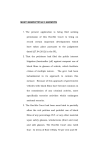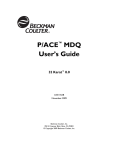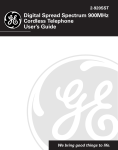Download Semiconductor Test Laboratory Improvements for High Temperature
Transcript
Semiconductor Test Laboratory
Improvements for High Temperature,
Low Temperature, and High Frequency
with Electronically Switchable Load
Group 2
Jomah Fangonilo
Sean Hughes
Shawn Sickel
Antony Stabile
Project Sponsors:
Dr. Vikram J. Kapoor
Dr. Kalpathy B. Sundaram
EEL 4915: Senior Design II
April 29, 2010
EEL4915 - Senior Design Group 2: Semiconductor Test Systems
Chapter 1: Introduction ...................................................................................... 1
1.1. Executive Summary ......................................................................................... 1
1.1.1. Introduction ............................................................................................... 1
1.1.1.1.
High Temperature System.................................................................. 1
1.1.1.2.
Low Temperature System .................................................................. 1
1.1.1.3.
High Frequency System ..................................................................... 2
1.1.1.4.
Electronically Switchable Load ........................................................... 2
1.2. Motivation ......................................................................................................... 2
1.3. Goals and Objectives ....................................................................................... 3
1.3.1. Laboratory Manual .................................................................................... 3
1.3.2. Laboratory Equipment ............................................................................... 3
Chapter 2: Administrative Content ................................................................... 5
2.1. Budget and Financing....................................................................................... 5
2.1.1. Budget....................................................................................................... 5
2.1.1.1.
High Temperature System.................................................................. 5
2.1.1.2.
High Frequency System ..................................................................... 5
2.1.1.3.
Electronically Switchable Load ........................................................... 6
2.2. Milestone Timeline ........................................................................................... 6
Chapter 3: High Temperature Semiconductor Test System ........................... 8
3.1. Introduction ...................................................................................................... 8
3.1.1. Room Temperature Semiconductor Test System ...................................... 8
3.1.1.1.
Introduction ........................................................................................ 8
3.1.1.2.
Laboratory Devices ............................................................................ 8
3.1.1.2.1. Micromanipulator 6000 Probe Station ............................................ 8
3.1.1.3.
Measurement Devices ........................................................................ 9
3.1.1.3.1. HP4145B Semiconductor Parameter Analyzer ..............................10
3.1.1.3.2. HP 4280A 1MHz C Meter / C-V Plotter..........................................10
3.1.1.3.3. HP4140B pA Meter / DC Voltage Source ......................................10
3.1.1.3.4. HP4275A Multi-Frequency LCR Meter ..........................................10
3.1.1.3.5. HP4083A Switching Controller ......................................................11
3.1.1.3.6. Data Acquisition System ...............................................................11
3.2. High Temperature Test System Design ...........................................................11
3.2.1. Introduction ..............................................................................................11
3.2.2. Applications ..............................................................................................11
3.2.3. Goals & Specifications .............................................................................12
3.2.4. Component Design...................................................................................13
3.2.4.1.
Introduction .......................................................................................13
3.2.4.2.
Probe Station ....................................................................................14
3.2.4.2.1. Introduction ...................................................................................14
3.2.4.2.2. Goals ............................................................................................14
3.2.4.2.3. Heater Specifications ....................................................................14
3.2.4.2.4. Platform Components ...................................................................15
3.2.4.3.
Thermometer Device .........................................................................15
3.2.4.3.1. Introduction ...................................................................................15
3.2.4.3.2. Goals & Specifications ..................................................................16
3.2.4.3.3. Design Considerations ..................................................................16
3.2.4.3.4. Thermistor .....................................................................................17
3.2.4.3.4.1. Introduction .............................................................................17
3.2.4.3.4.2. Omega Thermistor Specifications ...........................................17
3.2.4.3.4.3. SA1-TH-44000 Series Thermistor ...........................................18
i
EEL4915 - Senior Design Group 2: Semiconductor Test Systems
3.2.4.3.4.4. Other Models ..........................................................................19
3.2.4.3.4.5. Thermistor Comparisons.........................................................19
3.2.4.3.5. Thermocouple ...............................................................................20
3.2.4.3.5.1. Introduction .............................................................................20
3.2.4.3.5.2. Omega Thermocouple Specifications .....................................20
3.2.4.3.5.3. SA1XL Series Thermocouple ..................................................21
3.2.4.3.5.4. HFS Series Thermocouple ......................................................22
3.2.4.3.5.5. SA1 Series Thermocouple ......................................................23
3.2.4.3.5.6. SA2 Series Thermocouple ......................................................24
3.2.4.3.5.7. Other Models ..........................................................................25
3.2.4.3.6. Thermocouple Comparisons .........................................................26
3.2.4.3.7. Resistance Temperature Detector .................................................27
3.2.4.3.7.1. Introduction .............................................................................27
3.2.4.3.7.2. Omega RTD Specifications .....................................................27
3.2.4.3.7.1. SA2C & SA2F Series RTD ......................................................28
3.2.4.3.7.2. SA1-RTD Series RTD .............................................................29
3.2.4.3.7.3. SA1-RTD-B Series RTD .........................................................30
3.2.4.3.7.4. Other Models ..........................................................................31
3.2.4.3.8. RTD Comparisons.........................................................................32
3.2.4.4.
Controller ..........................................................................................32
3.2.4.4.1. Introduction ...................................................................................32
3.2.4.4.2. Goals & Specifications ..................................................................33
3.2.4.4.3. Design Considerations ..................................................................33
3.2.4.4.4. Controller Comparisons & Decision Matrix ....................................34
3.2.4.5.
Summary of Design Choices .............................................................35
3.2.4.5.1. RS485 to RS232 Converter ...........................................................36
3.2.5. Prototype Construction .............................................................................36
3.2.5.1.
Heater Assembly ...............................................................................36
3.2.5.2.
Platform Assembly ............................................................................37
3.2.5.3.
Controller Connections & Enclosure ..................................................38
3.2.5.4.
BNC Extensions ................................................................................39
3.2.6. Test Results .............................................................................................40
3.2.7. Prototype Operation .................................................................................40
3.2.7.1.
Troubleshooting ................................................................................42
Chapter 4: Low Temperature Semiconductor Testing System .................... 43
4.1. Introduction .....................................................................................................43
4.2. Reason for Testing ..........................................................................................43
4.2.1. Semiconductors at Low Temperature .......................................................44
4.2.2. Advantages of Lower Temperatures .........................................................47
4.2.3. Zinc Oxide Doped with Aluminum.............................................................47
4.2.4. Thermal Stability of ZnO:Al .......................................................................48
4.2.5. Producing Cu Strips on ZnO:Al.................................................................49
4.2.6. Analyzing the ZnO:Al Copper Strips .........................................................53
4.2.6.1.
Specifications ....................................................................................53
4.3. System Design ................................................................................................55
4.3.1. System Hardware .....................................................................................55
4.3.1.1.
Lake Shore Temperature 805 Controller ...........................................56
4.3.1.1.1. Purpose ........................................................................................56
4.3.1.1.2. Operation ......................................................................................56
4.3.1.2.
Bendix Thermocouple Vacuum Gauge ..............................................58
4.3.1.2.1. Purpose ........................................................................................58
ii
EEL4915 - Senior Design Group 2: Semiconductor Test Systems
4.3.1.2.2. Operation ......................................................................................58
4.3.1.3.
CTI-Cryogenics / Janis Corp. Model 22 Cold Head ...........................58
4.3.1.3.1. Purpose ........................................................................................58
4.3.1.3.2. Operation ......................................................................................59
4.3.1.3.3. Device Testing ..............................................................................59
4.3.1.3.4. Specifications ................................................................................59
4.3.1.4.
Polyscience 6705 Recirculating Chiller ..............................................61
4.3.1.4.1. Purpose ........................................................................................61
4.3.1.4.2. Operation ......................................................................................61
4.3.1.4.3. Specifications ................................................................................63
4.3.1.5.
GE Vacuum Pump.............................................................................63
4.3.1.5.1. Purpose ........................................................................................63
4.3.1.5.2. Operation ......................................................................................63
4.3.1.6.
8001 Controller Monitor .....................................................................63
4.3.1.6.1. Purpose ........................................................................................63
4.3.1.6.2. Operation ......................................................................................63
4.3.1.6.3. Power Requirements .....................................................................64
4.3.1.7.
8300 Compressor ..............................................................................64
4.3.1.7.1. Purpose ........................................................................................64
4.3.1.7.2. Operation ......................................................................................64
4.3.1.7.3. Specifications ................................................................................64
4.3.1.7.4. Helium Cartridge ...........................................................................65
4.3.1.7.5. System Workflow ..........................................................................65
4.4. Operation of Low Temperature Station ............................................................66
4.5. Future Experiments .........................................................................................67
4.5.1. Introduction ..............................................................................................67
4.5.2. Equipment ................................................................................................67
4.5.2.1.
Low Temperature Station Probes ......................................................67
4.5.2.2.
Specifications ....................................................................................68
4.5.3. Graphene .................................................................................................70
4.5.4. Silicon Germanium ...................................................................................72
4.5.5. Silicon Carbide .........................................................................................73
4.6. Results ............................................................................................................74
Chapter 5: High Frequency Testing System .................................................. 76
5.1. Introduction .....................................................................................................76
5.2. Reasons for Testing ........................................................................................77
5.3. High Frequency Testing System ......................................................................77
5.3.1. Introduction ..............................................................................................77
5.3.2. Device Hardware and Software ................................................................79
5.3.2.1.
Vector Network Analyzer ...................................................................79
5.3.2.2.
Test Port Cables and SMA Connectors .............................................79
5.3.2.3.
Probing Station..................................................................................80
5.3.2.4.
High Frequency Microprobe ..............................................................80
5.3.2.5.
Microwave Probe Holder ...................................................................82
5.3.2.6.
Calibration Kits ..................................................................................83
5.3.2.7.
Interfacing .........................................................................................84
5.3.2.8.
HP-IB/GPIB Remote Programming ...................................................84
5.3.3. Device Operation......................................................................................84
5.3.3.1.
Introduction .......................................................................................84
5.3.3.2.
LINE Switch and CRT Display ...........................................................85
5.3.3.3.
Active Channels Key Block................................................................86
iii
EEL4915 - Senior Design Group 2: Semiconductor Test Systems
5.3.3.4.
Entry Key Block .................................................................................87
5.3.3.5.
Stimulus Key Block............................................................................88
5.3.3.6.
Response Key Block .........................................................................89
5.3.3.6.1. Calibration Introduction .................................................................92
5.3.3.6.2. Calibration Procedure ...................................................................94
5.3.3.7.
Instrument State Key Block ...............................................................96
5.3.4. Test Process ............................................................................................99
5.3.4.1.
Initialization .......................................................................................99
5.3.4.2.
Calibration .......................................................................................101
5.3.4.3.
Extracting S-Parameters and Generating Plots ...............................105
5.3.4.4.
Other Functions...............................................................................106
5.3.5. Troubleshooting .....................................................................................107
Chapter 6: Electronically Switchable Load .................................................. 108
6.1. Introduction ...................................................................................................108
6.1.1. Design Specifications .............................................................................108
6.1.2. Design Goals..........................................................................................108
6.2. Design ...........................................................................................................109
6.2.1. Analog Multiplexer Circuit .......................................................................109
6.2.1.1.
CMOS Switches ..............................................................................109
6.2.1.2.
Inductive Relays ..............................................................................110
6.2.1.3.
MEMS Relays .................................................................................111
6.2.1.4.
Analog Multiplexer Choice ...............................................................112
6.2.1.5.
Multiplexer Layout ...........................................................................113
6.2.2. Push-button Interface .............................................................................114
6.2.4. Digital State Transition Circuit ................................................................115
6.2.5. LED Display ...........................................................................................117
6.2.5.1.
LED Decoder...................................................................................117
6.2.5.2.
Seven Segment Display ..................................................................118
6.2.5.3.
LED Display Choice ........................................................................121
6.2.6. Power Supply .........................................................................................122
6.2.7. Impedance Analyzer Interface ................................................................124
6.2.8. Design Summary ....................................................................................124
6.2.9. Parts Required .......................................................................................125
6.3. Printed Circuit Board .....................................................................................125
6.3.1. PCB Materials ........................................................................................125
6.3.2. Integrated Microstrip Design ...................................................................126
6.3.3. PCB Layout ............................................................................................129
6.4. Assembly.......................................................................................................130
6.5. Testing ..........................................................................................................131
6.6. Cost...............................................................................................................131
6.7. Conclusion ....................................................................................................132
Chapter 7: Conclusion ................................................................................... 133
iv
EEL4915 - Senior Design Group 2: Semiconductor Test Systems
Chapter 1: Introduction
1.1.
Executive Summary
1.1.1.
Introduction
The Nano/MEMS Laboratory in UCF‟s Harris Engineering Center room 406 was
set up in 2008 to assist students and professors in semiconductor testing.
Currently, seventeen major hardware components work together to provide a
wide range of testing functionality to provide users an array of data measurement
options with much room for future expansion. All of these components fall into
three major systems: Room Temperature System, Low Temperature System and
the Data Acquisition system. The Room Temperature System contains a large
probing station coupled with several testing devices used to measure
semiconductor devices such as MOSFET wafers, MOS capacitors, diodes,
resistors and BJTs at approximately 300 K. The Low Temperature System
consists of components that produce cryogenic temperatures in a cold head
chamber testing device. Both of these systems are interfaced into a central
computer in the Data Acquisition System, meant to increase the laboratory‟s
usability to students and those being introduced to the field of semiconductors.
Through the Interactive Characterization Software (ICS) package from Metrics
Technologies, many of the testing devices can be controlled through the Data
Acquisition System alone, bypassing the need to configure the hardware
manually. While these systems are currently fully functional, a few additions are
slated for the project, including a High Temperature Precision System, a High
Frequency Testing System, and an Electronically Switchable Load.
1.1.1.1.
High Temperature System
The High Temperature System is an addition to the Room Temperature System,
consisting of a controllable heater which can test semiconductor devices. This
system allows the user to control the temperature of the system with great
precision at temperatures ranging from room temperature to 250° C. This will
complement the Low Temperature system, allowing users to test semiconductor
devices in a wide range of temperatures.
1.1.1.2.
Low Temperature System
The Low Temperature Test system is made up of many components, which
create a testing environment of 300 K down to ~18 K. This allows
semiconductors to be tested to their limits, as most will not function, or “freezeout,” which most BJTs experience MOSFETs are most suitable for this working in
such extreme environments.
1
EEL4915 - Senior Design Group 2: Semiconductor Test Systems
1.1.1.3.
High Frequency System
The addition of the High Frequency Testing System includes a Vector Network
Analyzer with a frequency range from 130 MHz to 20 GHz, and the hardware and
software to interface the system to the central computer in the Data Acquisition
System. Because the High Frequency Test system has been set up, tests may
be conducted manually through the front panel of the instrument or through a
computer controller via software programmed by the group. This system is used
to read the S parameters of packed or on-wafer RF devices. Packaged devices
can be read with a pair of coaxial test port cables, and on-wafer devices can be
read through the probing station which is also used for the Semiconductor Test
System. The test system also has the option to print measured data from the
Vector Network Analyzer.
1.1.1.4.
Electronically Switchable Load
To further the testing of the high-frequency analysis environment, a printed circuit
board has been fabricated. This printed circuit board is required to cycle through
a variety of different loads that would be appropriate for testing on the HP 8720B
Vector Network Analyzer. The switching component is electronically controlled,
and is triggered through a pushbutton interface.
1.2.
Motivation
Originally, Dr. Sundaram and Dr. Kapoor approached the senior design I group in
early fall session of 2010 with an interesting idea for a senior design group. The
group would design, setup, and test the variety of equipment within the lab. After
sitting down and talking with Dr. Sundaram and Dr. Kapoor, it was clear that this
was more than just a senior design project; this was an opportunity to learn
valuable skills, and work closely with individuals who have worked with several
professional organizations, and to grant a deeper understand of what it means to
be an engineer.
The group was instructed that many devices would be used through our design.
During their presentation, the devices to be used are to include:
CTI-Cryogenics system with include a Cold Head, 8300 Liquid Helium
Compressor and 8001 Controller
HP 4145B Semiconductor Parameter Analyzer
HP 8720B Vector Network Analyzer
Micromanipulator Model 6000
It was also explained that the total worth of the lab in excess of $300,000. All of
this equipment was to be used to help students further their knowledge of
semiconductor devices.
2
EEL4915 - Senior Design Group 2: Semiconductor Test Systems
1.3.
Goals and Objectives
The goals and objectives presented by the sponsors were to be completed within
two semesters, the first semester being the design, and the second semester for
experimenting with the designed components designed in the first semester.
The goal was simple: turn the pre-existing lab into a more complete lab by
incorporating new equipment, finding or developing software, and interfacing the
components around one central computer so experiments would run remotely.
Since some equipment was already connected, it is important to ensure that all of
the equipment is working properly, measuring devices in multiple configurations,
and ensuring a user-friendly environment for semiconductor analysis.
One of the largest objectives was to incorporate the High Frequency analyzer
into the current array of machines. This would require a new method of
interfacing the machine, along with new software to properly record and plot data
to the computer terminal, so data could be analyzed or compared against other
data.
In addition, the High Temperature System would add an extended range of
testing capabilities to the lab. The High Temperature System in conjunction with
the Low Temperature System grants users with the capability of testing
semiconductor devices from 18K – 500K.
1.3.1.
Laboratory Manual
As in the last group that worked on the lab, this group produced another lab
manual to provide new users with a comprehensive tutorial on the added
equipment. It gives users unfamiliar to the equipment a structured format to learn
each station, without having to read through the user manuals for every piece of
equipment. Select devices in Table 1 will be demonstrated for the user to provide
hands-on experience so the user will not be overwhelmed with the amount of
devices available. The manual includes a step-by-step walkthrough for each the
high/room temperature station, low temperature station, and high frequency
station.
1.3.2.
Laboratory Equipment
While the group is not responsible for every piece of equipment in the lab, Table
1 lists the various pieces of equipment available for use in the various projects.
Any of these components are accessible by the group for whatever reason.
3
EEL4915 - Senior Design Group 2: Semiconductor Test Systems
Brand
Keithley
Keithley
Keithley
Keithley
Keithley
Spencer
Veeco Instruments
GRA-LAB
HP
HP
HP
Olympus
Olympus
Keithley
Specialty Coating Sys
HP
Micromanipulator Co,
HP
HP
Heathkit
Heathkit
HP
EG&G
HP
HP
Tektronix
Tektronix
HP
HP
Keithley
Barnstead
Boonton Electronics
CTI-CRYOGENICS
CTI-CRYOGENICS
CRYODYNE
Bendix
HP
HP
Equipment Description
177 Microvolt DMM
169 Multimeter
181 Nanovoltmeter
224 Programmable Current Source
172 Autoranging DMM
432716 Microscope
FPP-5000 4-point Probe
Universal Timer Md. 171
54503A 500 MHz Digitizing Oscill.
214B Pulse Generator
1740A Oscilloscope
BH2 Microscope
TGH Md. 203211
150A Microvolt-Ammeter
P6204-A
4061-A Semiconductor/Comp. Test
Model No. 6000 Microscope
7470A Plotter
8720B Network Analyzer
Digital Design Exp. Mdl ET-3200
Digital Design Exp. Mdl ET-3100
4145B Semiconductor Parameter Analyzer
Lock In Amplifier Mdl 5210
Accessories for 16055A
Accessories for 16058A
Curve Tracer 577
Standard Test Fixture 177
16058A Test Fixture
16055A Test Fixture
Electrometer 602
Thermolyne HP72625
Capacitance Meter Mdl. 72B
Controller 8001
Compressor 8300
M22
Thermocouple Vacuum Gauge
34401A Multimeter
3312A Function Generator
Table 1 – Lab Equipment List
4
Quantity
3
1
1
1
1
1
1
2
1
1
1
1
1
1
1
1
1
1
1
1
1
4
2
1
1
1
1
1
1
1
1
1
1
1
1
1
1
1
EEL4915 - Senior Design Group 2: Semiconductor Test Systems
Chapter 2: Administrative Content
2.1.
Budget and Financing
2.1.1.
Budget
Due to the nature of the project‟s sponsorship, budgetary concerns were mostly
minimized. While the sponsors of the project were to provide the funding for the
entire project, the best value model was expected. That is, using components
that provided the required performance at the lowest cost. Thus, extensive
research must still be done to determine the best possible components that
would meet the basic specifications at the best price. In short, the components
that would be purchased will ideally have the best possible performance to price
ratio.
2.1.1.1.
High Temperature System
Item
SA1-RTD-B Resistance Temperature
Device (3-Pack)
CN7533 Controller
Speco RS232 to RS485 Converter
Male-Male BNC Connectors
Miscellaneous (Wires, Terminals, etc.)
Unit Price
$95.00
$97.00
$30.80
$2.99
$10.00
Quantity
1
1
1
3
1
Total
$95.00
$97.00
$30.80
$8.97
$10.00
$241.77
Table 2.1 – Purchased Components for High Temperature System
2.1.1.2.
High Frequency System
Flexible male to male test port cables were purchased along with male to male
SMA connectors. These components were necessary for the operation of the
electronically switchable load.
5
EEL4915 - Senior Design Group 2: Semiconductor Test Systems
2.1.1.3.
Electronically Switchable Load
Item
G6Z-1PE High-Frequency Relay
LM2575 5V Voltage Regulator
4584 Hex Schmitt Trigger
4070 Quad XOR Gate
4071 Quad 2-input OR gate
4081 Quad 2-input AND gate
4013 Dual D-type flip-flop
Inductor, 330 uH
1N5819 Shottky Barrier Rectifier
SMA Female Coaxial Connectors
Seven-Segment Display
PCB Pushbutton Switch
Printed Circuit Board
Total Cost:
Unit Price
$6.15
$3.26
$0.71
$0.77
$0.51
$0.50
$0.51
$1.33
$0.54
$3.19
$3.24
$1.36
$33.00
Quantity
6
1
1
1
1
1
1
1
1
10
1
1
1
Cost
$36.90
$3.26
$0.71
$0.77
$0.51
$0.50
$0.51
$1.33
$0.54
$31.90
$3.24
$1.36
$33.00
$114.53
Table 2.2 – Required Components for Electronically Switchable Load
2.2.
Milestone Timeline
Fall 2010
09/22/2010 – Submit the Initial Project and Group Identifications document
09/29/2010 – Meet with Dr. Kapoor to initialize learning of the low
temperature testing station
10/06/2010 – Each team member understand each of their stations and
begins teaching each member the specifics, safety conditions, and proper
operating procedures of the apparatuses
10/07/2010 – Begin setup of all major hardware components: HP 8720B
Network Analyzer, low temperature, and room temperature devices
10/27/2010 – Final setup of semiconductor hardware and being design of
the necessary software that will be interfaced with the hardware testing:
HP 8720B Network Analyzer, low temperature, and high temperature
equipment to display the desired results
12/6/2010 – Submit completed Senior Design Project Documentation
6
EEL4915 - Senior Design Group 2: Semiconductor Test Systems
Spring 2011
01/10/2011 – Class begins, initial assemblies started
02/16/2011 – Finish design of acquisition software and begin designing
experiments to further test the equipment
03/16/2011 – Run designed experiments and compile a lab manual of the
tested experiments for future testing, and to include in final senior design
project
03/31/2011 – Complete writing of experiments and begin preparation of
senior design final presentation
04/26/2011 – Completion of Senior Design project
7
EEL4915 - Senior Design Group 2: Semiconductor Test Systems
Chapter 3: High Temperature Semiconductor Test
System
3.1.
Introduction
The Room Temperature System currently implemented is capable of
characterizing the physical properties of many common PN junction diodes,
Schottkey diodes, MOSFETS, MOS capacitors, and BJTs, as well as developing
devices such as Silicon Germanium or Silicon Carbide based diodes and
transistors. The system is composed of two separate hardware subsystems, the
I-V and C-V Test System, which are both capable of measuring the entire range
of DC and physical measurements needed to characterize the semiconductor
devices under testing.
In its state prior to this project, the Room Temperature Testing System did not
have any capabilities to control the temperature of the testing station. The
addition of a controllable temperature system allowed for greater flexibility in
testing under a wide array of temperatures that was otherwise unavailable under
the system in its previous implementation.
3.1.1.
Room Temperature Semiconductor Test System
3.1.1.1.
Introduction
The C-V and I-V Test System is partly comprised of the HP4280A 1MHz and the
HP4145B Semiconductor Parameter Analyzer interfaced to the Data Acquisition
System‟s central computer through a National Instrument General Purpose
Interface Bus (GPIB) controller. Respectively, these two instruments function
independently as an I-V or C-V test instrument. In addition, the HP4041B pA
Meter / DC Voltage Source, HP 4275A Multi-Frequency LCR Meter, and
HP4083A Switching Controller (collectively known as the HP4061A
Semiconductor / Component Test System) serve to allow a full range of
measurement capabilities with the Micromanipulator Model 6000 Probe Station.
This existing system can be modified and connected to a new high temperature
testing system to further augment the laboratory‟s measurement and testing
capabilities.
3.1.1.2.
Laboratory Devices
3.1.1.2.1. Micromanipulator 6000 Probe Station
The root of the Room Temperature system‟s measurement capabilities comes
primarily from the Micromanipulator Model 6000 Probe Station. The probe station
is a three component instrument consisting of a compound optical light
microscope, adjustable stage, and various probing elements. Figure 1 illustrates
current setup of the probe station and its individual parts. The stage is a
grounded chuck which holds the device under test. The stage is manipulated by
8
EEL4915 - Senior Design Group 2: Semiconductor Test Systems
the horizontal stage positioners, which grant the stage movement on 2 axes as
well as rotational movement. The platen facilitates the use of various probing
devices used to physically make connections to the device under test.
Figure 1 – Micromanipulator 6000 Probe Station
Traditionally, the probe leads are connected to the pin jack array, which are
internally connected to the binding posts. While this connection is ideal for the
use of a curve tracer, connections to the other measurement devices are
required. In this system, probe leads terminate in BNC connectors which connect
to the measurement devices in the Room Temperature System.
3.1.1.3.
Measurement Devices
While the probe station provides the means to measure semiconductor devices,
it alone is incapable of independently measuring and reporting a device‟s
properties. Therefore, the probe station is supplemented by C-V and I-V Test
System. Thus, the probe station is supplemented by several semiconductor
measurement devices, including the HP4280A 1MHz C Meter/ C-V Plotter,
HP4145B Semiconductor Parameter Analyzer, HP4141B pA Meter / DC Voltage
Source, HP4275A Multi-Frequency LCR, and the HP 4083A Switching Controller.
Each of these devices contributes to the overall measurement capabilities of the
Room Temperature Test System.
9
EEL4915 - Senior Design Group 2: Semiconductor Test Systems
3.1.1.3.1. HP4145B Semiconductor Parameter Analyzer
The Hewlett Packard Semiconductor Parameter Analyzer is extremely useful for
semiconductor device characterization. It is a fully automatic testing instrument
designed to measure the DC characteristics of a wide array of semiconductor
devices. Used in Industry, it provides real-time feedback on wafer evaluation.
The HP4145B consists of an assortment of high precision current and voltage
sources and meters, which are in turn supported by software to enhance
usability.
3.1.1.3.2. HP 4280A 1MHz C Meter / C-V Plotter
The Hewlett Packard 4280A 1MHz C Meter / C-V Plotter is an instrument
capable of plotting capacitance-voltage (C-V) and capacitance-time (C-t)
measurements. An update to the Hewlett Packard 4140 pA Meter / DC Voltage
Source, HP4375A Multi-Frequency LCR Meter, and the Hewlett Packard 4083A
Switching Controller, which can also produce C-V plots, the HP4280A is well
suited to more specific applications and is much more compact, capable of doing
the work of those three instruments. The HP 4280A can be upgraded, expanded
and paired with other instruments through the GPIB IEEE-488 cabling with the
HP4515B, allowing it to extract both current-voltage (I-V) and C-V plots.
3.1.1.3.3. HP4140B pA Meter / DC Voltage Source
As the name suggests, the HP4140B pA Meter / DC Voltage Source is capable
of measuring exceptionally small currents, down to the picoamp range. The
HP4140B has a resolution of up to one thousandth of a picoamp, making it highly
valuable in leakage current measurements.
The HP4140B also contains two DC voltage sources. The sources can be
programmed together to work simultaneously when measuring and testing a
device. DC Voltage source “A” is capable of generating voltage in a step or ramp
cycle. The voltages can be stepped at differing intervals or ramped with differing
slopes at a wide range. This flexibility makes it highly suited for many different
tests.
The pA meter used in conjunction with the voltage sources results in very precise
and effective testing of a number of characteristics including, but not limited to,
diode and FET curves, threshold voltages, and leakage currents, granting the
user a wide array of testing capabilities.
3.1.1.3.4. HP4275A Multi-Frequency LCR Meter
The Hewlett Packard 4275A is capable of testing inductance, capacitance and
resistance at multiple frequencies. Since the HP4280A is incapable of making
measurements at frequencies other than 1 MHz, the HP4275A is the sole
instrument capable of measurements at a wide range of frequencies. A variable
10
EEL4915 - Senior Design Group 2: Semiconductor Test Systems
frequency testing instrument allows for users to view capacitance responses over
a wide range of frequencies.
3.1.1.3.5. HP4083A Switching Controller
The Hewlett Packard 4083A Switching Controller is simply a control device that
switches between the HP4140B and the HP4275A. It can be manually controlled
to allow for I-V or C-V measurements, or frequency tests. The HP4083A also has
available outputs to control other devices, such as probes or timers.
3.1.1.3.6. Data Acquisition System
The Data Acquisition System currently implemented acts as a focal point for the
entire laboratory. It connects and interfaces all the instruments to a centralized
system, which communicates between the instruments and lab computer. The
computer does so through the General Purpose Interface Bus (GPIB), which is
enabled by the software provided by National Instruments. The DAS‟s main
purpose is to help the user analyze logged data. It contributes to allowing users
to maintain reliable high performance laboratory operation.
3.2.
3.2.1.
High Temperature Test System Design
Introduction
While the Room Temperature System in its state previous is capable of testing
semiconductor devices at room temperature, but it does not have any capabilities
to control the temperature of the testing station. As seen in Figure 1, the chuck
(stage) has no temperature controls, allowing for variances in temperature that
do not allow for precise temperature-based measurements. One of the focuses of
this project is to create a controlled temperature environment for the laboratory.
The Low Temperature System already partially implemented is just one step
towards this goal. To finally realize a high temperature would be another step in
achieving this goal.
3.2.2.
Applications
The addition of a High Temperature System to the currently existing Room
Temperature System provides a wider array of testing capabilities to the
laboratory. In a broader sense, the fields of environmental testing, performance
improvement, failure analysis are a few where there is a need for semiconductor
analysis under high temperatures. In short, there is plenty of undiscovered
potential in semiconductor testing at high temperatures. Cutting edge research in
this field goes into understanding how electronics behave under extreme
conditions.
11
EEL4915 - Senior Design Group 2: Semiconductor Test Systems
3.2.3.
Goals & Specifications
To realize a High Temperature Test System, the platform;
a)
b)
c)
d)
e)
f)
should be capable of testing devices up to 250° C,
should have an accuracy of ~±1.5° C,
should be controllable though a feedback system,
should be similar in operation to the Room Temperature System,
should be interfaced to the existing Data Acquisition System,
should require minimal interaction with components other than the
Data Acquisition System,
g) should use components with the best value,
h) should use components readily available in the lab.
Many of these requirements were chosen simply by virtue of practicality. A
system capable of testing at extremely high temperatures in addition to being
extremely expensive is simply impractical considering the currently facilities.
Without a serious overhaul of the laboratory, working at over 250° C would also
prove to be a safety hazard. An accuracy of ±1.5° C is required to maintain
consistent standards in testing. As a testing station, any sort of deviation of
greater than ±1.5° C will decrease the quality and reliability of tests conducted on
the system.
To add a level of automation similar to how the Data Acquisition System
automates measurements, a feedback control system is needed to control the
heater‟s temperature. The hot plate should have a controllable power source
which can be automatically configured to bring the heater to the desired
temperature. To accomplish this, a thermometer measures the plate‟s
temperature and relays that back to the controller. The controller then adjusts
how much power flows through the heater. Again, since the framework for the
Probe Station and Data Acquisition System already exists, the design for the
interface between the Controller and Data Acquisition System will also be
required. Figure 2 illustrates the block diagram for the system.
To maintain a best value means to use the least costly components to achieve
the requirements. Naturally, this leads to using components available in the lab
when possible. Since the laboratory already has a microscope, heater, platform
and probes and that could be used for the testing station, there is no foreseen
need to purchase parts for the probe station. However, these parts will need to
be integrated together in such a way that it functions like the Micromanipulator
Model 6000 Probe Station.
12
EEL4915 - Senior Design Group 2: Semiconductor Test Systems
User
Thermometer
Controller
Heater
Power Supply
Data Acquisition
System
Probe Station
Figure 2 – Block Diagram for High Temperature System
3.2.4.
Component Design
3.2.4.1.
Introduction
Upon initial inspection of the available equipment and research into available
options, considerations were made to simply upgrade the Micromanipulator
Model 6000 with factory-made components. The Micromanipulator Company not
only manufactures probe stations and probes, but a whole host of peripherals
that are made specifically to establish a high temperature testing station. The
Micromanipulator 6000 can be outfitted with a special thermal chuck (Figure 3)
that can be controlled with their pcTC Thermal Chuck Control Software, which in
turn is readily integrated with existing software in the Data Acquisition System.
Figure 3 – 200mm & 300mm H1000 Series Thermal Chucks
(Permission granted by the Micromanipulator Company)
13
EEL4915 - Senior Design Group 2: Semiconductor Test Systems
However, while convenient, this option proved to be far too expensive. Upon
further research, it was determined that a full upgrade of the system would cost
well over $10,000. While this would provide a state-of-the-art upgrade to the
laboratory, this option is too cost-prohibitive. It may be an option considered in
the future, however.
3.2.4.2.
Probe Station
3.2.4.2.1. Introduction
Since the option to upgrade the Micromanipulator Model 6000 Probe Station
proved to be too costly, other options had to be considered. Several parts
available in the lab were available and proved to be useful in the design and
construction of a new probe station.
3.2.4.2.2. Goals
Since the project was restricted to using only available components when
possible, that essentially makes up the bulk of the probe station‟s requirement.
When fully built, the probe station;
a) should use components available in the lab,
b) should operate in the same manner as the Micromanipulator Model
6000 probe station,
c) should be in close proximity to the Room Temperature System.
3.2.4.2.3. Heater Specifications
Figure 3.4 illustrates the Chromalox A-10 heater available in the lab. The Figure
is captioned by the markings on the heater which are obscured by a layer of rust.
The heater is specified to achieve 120 V at 300 W, giving it a resistance of 48 Ω
and making to capable of drawing 2.5 A. This specification is important when
choosing the proper heater as it needs to be able to send at least 2.5 A through
the heater to utilize its maximum potential.
Figure 4 – Chromalox A-10 Disc Heater
14
EEL4915 - Senior Design Group 2: Semiconductor Test Systems
Table 2 further outlines the heater‟s specifications, and its physical properties,
including size. This is important when selecting the proper thermometer device,
as it needs to be able to fit on the heater‟s surface.
Outside Inside
Diameter Diameter Thickness Volts
3"
0.875"
0.25"
120
Watts
300
Watts per
Sq. In.
18
Approx.
Net Wt.
0.3 lb
Table 2 - Chromalox A-10 Disc Heater Specifications
3.2.4.2.4. Platform Components
Figure 5 illustrates the stage assembly and the microscope in its preassembled
state. The hot plate is the equivalent to the stage in the Micromanipulator Model
6000 and includes a vacuum tube to hold the device under test in place. The
heater is in direct contact with the hot plate underneath it and will be connected
to the controller through leads underneath the platen, where the probe holders
will be mounted.
The microscope itself will be placed directly over the stage where the device
under test will be placed. Though not as strong as the microscope in the
Micromanipulator Model 6000 Probe Station, it is adequately powerful enough to
view semiconductor devices on the micron scale.
Figure 5 – Platform Components
3.2.4.3.
Thermometer Device
3.2.4.3.1. Introduction
The most integral part of the High Temperature Testing System next to the
heater is arguably the thermometer that will relay the heater‟s temperature to the
15
EEL4915 - Senior Design Group 2: Semiconductor Test Systems
controller. The thermometer device must not only maintain functionality, at high
temperatures, but must be accurate to a specified tolerance.
3.2.4.3.2. Goals & Specifications
To accurately relay the heater‟s temperature back to the user, some sort of
thermometer device is required. The device;
a)
b)
c)
d)
e)
f)
g)
should be capable of measuring up to 250° C,
should be accurate to ~±1.5° C,
should be mountable in a 1.5” x 1.5” area,
should not alter the measurements made on the device under test,
should not irreversibly modify the heater,
should be stable,
should have the best value to meet other specifications.
In addition to the requirements listed in 3.2.3, there are two additional
requirements for the thermometer alone. The heater itself is what needs to be
monitored, and as such, the thermometer must be capable of measuring the
temperature of the heater. Physically modifying the heater or any of the
laboratory devices in a way that cannot be reversed was avoided to prevent
damaging any laboratory components. The thermometer also does not interfere
with measurements taken on the device under test. In addition, the thermometer
device is relatively stable, and long-lasting to maintain the user-friendliness of the
lab.
3.2.4.3.3. Design Considerations
From the beginning, there were several possible device types that were
considered. The two main choices were thermocouples or resistance
temperature detectors (RTDs), which all appeared to be viable options for a
thermometer device. Considering the need for a singular device, only one could
be chosen. In each of the following sections, the merits of each device are
evaluated and compared along with their limitations to decide the best option for
this application.
Omega is a well-known process measurement and control company which has a
wide selection of relatively inexpensive temperature control and monitoring tools,
including thermistors, thermocouples, and RTDs. Upon the urging of the project‟s
advisors, all purchases were to be made from Omega, limiting the need to do
extensive research for other options outside of Omega.
While Omega has a wide range of these thermometer devices, to analyze the
merits of every device would be unnecessary and excessive. To narrow down the
available choices, only surface mounted models with no need for additional
hardware (i.e. screws, bolts, cement, etc), and devices that will be small enough
to mount on the underside of the heater will be discussed.
16
EEL4915 - Senior Design Group 2: Semiconductor Test Systems
3.2.4.3.4. Thermistor
3.2.4.3.4.1. Introduction
A thermistor is a type of resistor, typically made from a ceramic or polymer,
whose resistance varies significantly in accordance with its temperature. While
standard resistors exhibit this behavior, the thermistor does so in a greater
manner, and is therefore more readily measured. In addition to being used as
temperature sensors and self-regulating heating elements, thermistors are also
widely used as inrush current limiters and self-resetting overcurrent protectors.
Figure 3.7 illustrates the thermistor symbol used in a circuit.
Figure 6 – Thermistor Symbol
3.2.4.3.4.2. Omega Thermistor Specifications
Again, since Omega has a wide selection of thermistors, only surface mounted
models with no need for additional hardware, along with the required 1.5” x 1.5”
form factor to will be considered, to reduce the number of options available.
Given that no irreversible modifications should be made to the current
equipment, this decision reduces the need to go into excessive detail into
Omega‟s many thermistor models.
In general, Omega‟s selection of thermistors have roughly the same operating
temperatures and tolerances, with the main distinctions between thermistor
models being their mounting methods, size and prices. Error! Reference source
not found. shows a sample specification table out of Omega‟s selection of
thermistors.
Table 3 – General Omega Thermistor Specifications
(Permission granted by Omega)
17
EEL4915 - Senior Design Group 2: Semiconductor Test Systems
The sample Table 3 shows that Omega thermistors have a maximum operating
temperature of 100° C (some models have a maximum recommended operating
temperature of 120° C) with tolerances of ±0.2° C. An option also exists to
reduce that tolerance to ±0.1° C, increasing the price and reducing the maximum
operating to 75° C. The prices of their thermistors are also affected by length of
wire and its resistance. Neither specification is particularly important for this
application, and will not make any impact in the decision process.
3.2.4.3.4.3. SA1-TH-44000 Series Thermistor
The SA1-TH-44000 series thermistor illustrated in Figure 7 is the only surface
mounted option available from Omega that does not require any additional
hardware. It is mounted onto a surface using a self-adhesive (SA) pad.
Figure 7 – SA1-TH-44000 Thermistor
(Permission granted by Omega)
While the SA1-TH-44000 series surface mounted thermistors have ±0.2° C
accuracy, far surpassing the accuracy requirement, its maximum working
temperature is only up to 120° C, far below the range requirement. The unit price
for the SA1-TH-44000 series thermistor is $40. An option is included that
increases accuracy to ±0.1° C, but also reduces the range to 75° C. Table 4
illustrates the SA1-TH-44000‟s specifications.
18
EEL4915 - Senior Design Group 2: Semiconductor Test Systems
Table 4 – SA1-TH-44000 Specifications
(Permission granted by Omega)
3.2.4.3.4.4. Other Models
Table 5 lists the other available options for thermistors. The ones noted as
requiring cement had no self-adhesive properties, requiring extra materials to
properly mount onto a surface. In addition, none of these alternatives provided
any significant advantages over the models which came with their own adhesive.
Thermistor Model
TH-44000 Series
ON-930 Series
ON-950 Series
ON-409 & ON-909 Series
OL-709 Series
ON-401 & ON-402 Series
OL-701 & OL-702 Series
OL-901 Series
OL-729 Series
ON-408 Series
OL-708 Series
Reason Eliminated
Requires cement
Requires bolt or cement
Requires threaded hole
Requires cement
Requires cement
Requires cement
Requires cement
Requires cement
Requires cement
Requires cement
Requires cement
Table 5 – Eliminated Thermistor Models
3.2.4.3.4.5. Thermistor Comparisons
In short, only two viable thermistor models are available from Omega. Table 6
compares their differences. While they fail to meet the maximum temperature
requirement, they have astounding accuracy, capable of tolerances as low as
±0.1° C. While their unit prices are quite steep compared to thermocouples and
19
EEL4915 - Senior Design Group 2: Semiconductor Test Systems
RTDs, neither option can compete with a thermistor for applications requiring
high accuracy at lower temperatures.
Thermistor Model
SA1-TH-44004-40-T
SA1-TH-44033-40-T
Maximum
Temperature
150° C
75° C
Unit
Accuracy Price
±0.2° C
$40
±0.1° C
$51
Table 6 – Thermistor Comparison
3.2.4.3.5. Thermocouple
3.2.4.3.5.1. Introduction
A thermocouple is a junction between two metals that produces a voltage related
to the temperature difference between the metals. Figure 8 illustrates the
general thermocouple model. In addition to temperature measurement and
control, it can be used to convert heat into electrical power. There are many
different properties to consider when deciding on the proper thermocouple for a
given application.
Figure 8 - General Thermocouple Schematic
3.2.4.3.5.2. Omega Thermocouple Specifications
Thermocouples are defined by their alloy types and are denoted so by their ANSI
Code. As seen in Table 7, thermocouples have a much wider range of
measurable temperatures than the specifications require, and also have fairly
high accuracy tolerances at those temperatures. It is interesting to note that
thermocouple tolerances have the potential to scale greatly over high
temperatures. This is not as big an issue as is could possibly be, considering the
heater will operate at much lower temperatures relative to the maximum range of
thermocouples.
20
EEL4915 - Senior Design Group 2: Semiconductor Test Systems
Table 7 – Thermocouple Tolerances by Type
(Permission granted by Omega)
Given the percentage-based tolerance, at 250° C, not all thermocouples have
identical tolerances. Table 8 outlines the varying tolerances based on what alloy
is used. Note that of the calculated and given tolerances, the higher one is taken
as noted in Table 7. Note that only thermocouples constructed with Special
Limits of Error fall within the required accuracy of 1.5° C.
Alloy
Type
J type
K type
T type
E type
N type
R type
S type
Standard
Limit of Error
1.875° C
2.75° C
2.75° C
1.25° C
2.75° C
1.875° C
1.875° C
Special Limit
of Error
1.375° C
1.375° C,
1.25° C,
1.25° C,
1.375° C,
0.75° C,
0.75° C.
Table 8 – Thermocouple Tolerances by Type at 250° C
3.2.4.3.5.3. SA1XL Series Thermocouple
The SA1XL series thermocouple illustrated in Figure 9 is the first viable option for
a thermometer device. It is capable of reaching 260° C without any additional
parts and comes in type J, K, T, and most importantly, E alloys, which achieves a
tolerance of ±1.25° C at 250° C.
21
EEL4915 - Senior Design Group 2: Semiconductor Test Systems
Figure 9 – SA1XL-(*)-SRTC Thermocouple
(Permission granted by Omega)
As seen in Table 9, the most basic SA1XL model comes at a unit price of $16
($80/5). The price increases for longer wire or an SMP connection, neither of
which are required. One meter of wire is more than enough wire, as the work
stations will be relatively close to each other.
Table 9 – SA1XL Thermocouple Specifications
(Permission granted by Omega)
3.2.4.3.5.4. HFS Series Thermocouple
The HFS series thermocouple illustrated in Figure 3.16 appeared to be another
viable thermocouple option. However, its upper temperature limit is only 150° C,
below the 250° C requirement.
22
EEL4915 - Senior Design Group 2: Semiconductor Test Systems
Figure 10 – HFS-4 Thermocouple
(Permission granted by Omega)
Table 10 shows that the HFS series is only available in type K alloys, which have
a tolerance of ±2.75° C at 250° C. While it can be improved to ±1.1° C, its base
unit price is already $230, making this option much less viable than other
devices. Upon further inspection, this model‟s price tag can be attributed to its
more specialized application. While it is capable of doing a simple temperature
measurement, it is more specifically geared toward measuring heat transfer
rather than temperature. In addition, it does not require a temperature junction,
unlike most thermocouples.
Table 10 – HFS Thermocouple Specifications
(Permission granted by Omega)
3.2.4.3.5.5. SA1 Series Thermocouple
Another model, the SA1 series thermocouple illustrated in Figure 11, comes in
the E type alloy, meeting the accuracy requirement. However, they are only rated
23
EEL4915 - Senior Design Group 2: Semiconductor Test Systems
to 175° C, because of the laminate and adhesive used to mount the
thermocouple.
Figure 11 – SA1 Thermocouple
(Permission granted by Omega)
The base unit price for the SA1 series thermocouple comes to $12 as see in
Table 11. Again, models with longer wires or an SMP connector are available,
but not needed. Again, SA models indicate a self-adhesive application for any
clean surfaces.
Table 11 – SA Series Surface Mount Thermocouple Specifications
(Permission granted by Omega)
3.2.4.3.5.6.
SA2 Series Thermocouple
The SA2 series thermocouple illustrated in Figure 3.20 is the fourth option for
thermocouple devices. The SA2F model is designed to mount on flat surfaces,
while the SA2C model is designed to mount on curves surfaces like pipes. It
does not meet the temperature range requirement, only capable of testing
surfaces up to 200° C.
24
EEL4915 - Senior Design Group 2: Semiconductor Test Systems
Figure 3.20 – SA2F-K & SA2C-K Thermocouples
(Permission granted by Omega)
As seen in Table 12, the unit price for either the SA2C or SA2F is $30 and can
be made with E type alloys, meeting the accuracy requirement
Table 12- SA2 Thermocouple Specifications
(Permission granted by Omega)
3.2.4.3.5.7.
Other Models
Table 13 lists other surface mounted models available on Omega‟s website. Both
the WT and WT-(*)-HD Series required mounting using bolts, which would
require irreversible modification to the heater.
25
EEL4915 - Senior Design Group 2: Semiconductor Test Systems
Thermocouple Model Reason Eliminated
WT Series
Requires bolt
WT-(*)-HD Series
Requires bolt
Table 13 – Eliminated Thermocouple Models
From Figure 12, the WT series and WT-(*)-HD series thermocouples are shown
to have washer assemblies, making them unsuitable for a surface application
without modifying the heater.
Figure 12 – WT & WT-(*)-HD Series Thermocouples
(Permission granted by Omega)
3.2.4.3.6. Thermocouple Comparisons
Table 14 compares the individual thermocouples considered. From here, it is
determined that there is no clear winner in the thermocouple division. The SA1XL
thermocouple beats out the SA2 thermocouple in price and maximum
temperature, but is outclassed by the SA1 in price at a cost of maximum
temperature. The HFS series is clearly to be dropped for consideration, as it
does not meet any requirements and is much more expensive. All thermocouples
considered fit the 1.5” x 1.5” form factor to properly mount the heater.
Thermocouple
Model
SA1XL Series
HFS Series
SA1 Series
SA2 Series
Maximum
Temperature
260° C
150° C
175° C
200° C
Accuracy
@ 250° C
±1.25° C
±2.75°C
±1.25°
±1.25° C
Unit
Price
$16
$230
$12
$30
Table 14 – Thermocouple Comparison
Compared with thermistors and RTDs, thermocouples have the wider operating
range and lower cost. However, their accuracy cannot compare to the accuracy
26
EEL4915 - Senior Design Group 2: Semiconductor Test Systems
of a thermistor, and they typically have a much shorter lifespan compared to
RTDs.
3.2.4.3.7. Resistance Temperature Detector
3.2.4.3.7.1. Introduction
The resistance temperature detector (RTD), also commonly known as resistance
thermometers or resistive thermal devices is an option similar to the thermistor in
that they exploit the predictable change in the resistance of some materials with
changing temperature. They are different from thermistors in that they are almost
always made of platinum using thin film technology. Thus, they are often called
platinum resistance thermometers (PRTs). A 3-wire RTD is illustrated in Figure
13
Figure 13 – Three-wire RTD Schematic
3.2.4.3.7.2. Omega RTD Specifications
Thin film RTDs come in four different classes; AA, A, B, and 1/10B. Table 15
illustrates the temperature ranges of the four different RTD classes. As we can
see, the Class 1/10B and AA Thins Film RTDs fail to meet the range requirement
of 250° C, while the Class A and B RTDs exceed the requirement.
Table 15 – RTD Temperature Ranges
Table 16 illustrates the tolerances of each of the classes. Similar to the
thermocouple, the accuracy of the RTD decreases at higher temperatures. At
27
EEL4915 - Senior Design Group 2: Semiconductor Test Systems
250° C, Class AA RTDs have an accuracy of ±0.43° C, Class A RTDs have an
accuracy of ±0.65° C, and Class B RTDs have an accuracy of ±1.55° C.
Table 16 – RTD Temperature Tolerances
Again, Omega has surface mounted RTD models available and like Omega‟s
thermocouples, some require additional hardware to mount. Thus, only surface
mounted models which do not require additional hardware were considered.
3.2.4.3.7.1.
SA2C & SA2F Series RTD
The SA2C and SA2F series RTDs shown in Figure 14 differ in their mounting
shape. Similar to the SA2 thermocouple, The SA2C series is intended for curved
surfaces such as pipes while the SA2F series is intended for flat surfaces. A four
wire split will dictate the need for a controller that can take a 4-wire RTD input, to
be discussed later.
28
EEL4915 - Senior Design Group 2: Semiconductor Test Systems
Figure 14 – SA2C & SA2F RTDs
(Permission granted by Omega)
Table 17 lists the SA2 RTD‟s specifications. For Class B tolerances, the base
unit price is $45. Again, additional wire length can be added for an additional
cost, not required for this application. SA2 RTDs with Class A tolerances can be
bought for an additional $7.
Table 17 – SA2 RTD Specifications
(Permission granted by Omega)
3.2.4.3.7.2.
SA1-RTD Series RTD
The SA1-RTD series RTD illustrated in Figure 3.30 is another of Omega‟s selfadhesive model thermometer devices. It has a maximum operating temperature
of 260° C. It comes in Class A, giving it a tolerance of ±0.65° C at 250° C. It also
comes in 3-wire or 4-wire models.
29
EEL4915 - Senior Design Group 2: Semiconductor Test Systems
Figure 15 – SA1-RTD
(Permission granted by Omega)
As seen in Table 18, The SA1-RTD comes at a base price of $50. Options to
increase the number of lead wires, lead wire length, and add MTP or TA4F
connectors exists at an additional cost. Again, none of these features are
required, but the number of lead wires available may come into consideration
when choosing the proper controller.
Table 18 – SA1-RTD Specifications
(Permission granted by Omega)
3.2.4.3.7.3.
SA1-RTD-B Series RTD
The SA1-RTD-B series RTD illustrated in Figure 16 is essentially identical in
construction to the SA1-RTD. However, it comes in Class B tolerances instead of
Class A, giving it an accuracy of ±1.55° C at 250° C.
30
EEL4915 - Senior Design Group 2: Semiconductor Test Systems
Figure 16 – SA1-RTD-B RTDs
(Permission granted by Omega)
As seen in Table 19, the unit price for the SA1-RTD-B is $31.67. No option exists
for extra lead wires, but the option to increase wire length and add connectors is
available.
Table 19 – SA-RTD-B Specifications
(Permission granted by Omega)
3.2.4.3.7.4.
Other Models
Table 20 lists the surface measurement RTDs that were eliminated early on to
limit the number of devices considered. All of the models listed required
additional materials with no significant advantages over the other models.
RTD Model
HSRTD Series
RTD-(*)-1PT100K2515 Series
RTD-(*)-1PT100K2528 Series
RTD-(*)-F3102 Series
RTD-(*)-F3105 Series
RTD-2 (Class B) Series
RTD-809 Series
RTD-830 Series
SRTD-1 & SRTD-2 Series
Reason Eliminated
Requires cement
Requires cement
Requires cement
Requires cement
Requires cement
Requires cement
Requires cement
Requires bolt or cement
Requires threaded hole
Table 20 – Eliminated RTD Models
31
EEL4915 - Senior Design Group 2: Semiconductor Test Systems
Figure 17 illustrates a couple of the eliminated RTD models. They have washer
and bolt assemblies which would require modification to the heater. The RTD830 also has the option for a cement-on application, but would bring up its cost. It
has a greater unit price than the ones fully discussed, with no appreciable
advantages.
Figure 17 – RTD-830 & RTD-850 Series RTDs
(Permission granted by Omega)
3.2.4.3.8. RTD Comparisons
Table 21 compares the RTDs discussed above. Only the SA1 mdel RTDs met or
exceeded the required 250° C temperature test range. All the B Class models
have a higher tolerance than required, while the tolerances of the A Class
models were much lower. While their prices were fairly similar, the SA1-RTD-B
was the least expensive. Though these RTDs are priced higher than
thermocouples that meet the same requirements, RTDS tend to have longer life
spans than the thermocouples, resulting in lower maintenance costs over time.
RTD Model
SA2F-RTD-3-B-40
SA2F-RTD-3-A-40
SA1-RTD
SA1-RTD-B
Maximum
Temperature
200° C
200° C
260° C
260° C
Accuracy Unit
@ 250° C Price
±1.55° C
$45
±0.65° C
$45
±0.65° C
$50
±1.55° C
$32
Table 21 – RTD Comparison
3.2.4.4.
Controller
3.2.4.4.1. Introduction
The root of the high temperature system‟s automation comes from the controller.
Omega has a wide variety of controllers that can not only control the temperature
of a heater, but can also warn the user of overheating, control the speed at which
a heater reaches its target temperature, among other things.
32
EEL4915 - Senior Design Group 2: Semiconductor Test Systems
3.2.4.4.2. Goals & Specifications
When deciding on a controller, again the purchase was to be made from Omega.
Conveniently, Omega manufactures controllers that are easily interfaced with
their thermometer devices. It was decided that the controller;
a)
b)
c)
d)
e)
f)
g)
h)
i)
j)
should be capable of bringing the heater to 250° C,
should operate on 120VAC,
should be capable of outputting 2.5 A,
should be able to process the input of an RTD (2-, 3-, or 4-wire), Etype thermocouple,
should allow the user to manually control the temperature,
should be capable of expressing the measured temperature in Celsius
or Fahrenheit,
should have at least two control outputs,
should have an on-off control algorithm,
should have its own software package or be capable of being
programmed
should have the best value to meet other specifications;
3.2.4.4.3. Design Considerations
Since Omega manufactures controllers specifically designed for their devices, it
was clear that the only further considerations that needed to be made included
what features were desired. It had to be compatible with whatever thermometer
devices were being considered. Table 22 lists the number of wire leads for the
chosen RTDs. Controller models are configured to accept a certain number of
wires, so ideally, the controller would be able to handle all wire configurations for
and RTD, and be capable of taking thermocouple inputs for flexibility and future
expansion.
RTD Model
SA2
SA2C & SA2F
SA1-RTD
SA1-RTD-B
Wires
2
4
3
3
Table 22 – Leads per RTD Model
To ensure compatibility with the Chromalox A-10 Disc Heater, the controller must
output 2.5 A and operate on 120VAC.
The controller also has to be able to control the temperature of the heater
automatically upon user input. Of course, the user should be able to control the
temperature manually if desired. To create feedback system, the controller also
requires having at least two control outputs, which would be connected to the two
terminals on the heater. Due to the simplicity of the system, only a simple on-off
33
EEL4915 - Senior Design Group 2: Semiconductor Test Systems
trigger is required. In addition, a software package would be ideal for the
controller, but at the very minimum it would need to have some way to interface
into the Data Acquisition system.
Upon first glance, it was clear that a wide selection of Omega‟s controllers
supports thermocouples and RTDs. However, very few models supported
thermistors. Many of Omega‟s RTD / thermocouple controllers met the basic
requirements (250° C, two outputs, manual control), so only the most
inexpensive options would be considered.
3.2.4.4.4. Controller Comparisons & Decision Matrix
Table 23 shows the comparisons for each device with its controller in ascending
order based on price. The need to use the CN1501 for any of the thermistor
options clearly drives up its cost, while the sheer cost of the HFS thermocouple
makes it the most expensive option. Based only on price the SA1 Series
thermocouple would be the clear choice. However, its maximum operating
temperature of 175° C makes it less appealing. Between the SA1XL and the SA2
Series thermocouples, the SA1XL Series is the clear winner. Its lower price tag
and higher maximum temperature at the same accuracy makes the comparison
easy.
The decision between the SA1XL Series thermocouple and the SA1-RTD-B
Series RTD is a bit more complicated. At first glance, the thermocouple
outclasses the RTD. With the RTD‟s lower accuracy and higher unit price, the
decision would be clear if not for one factor not quantified so far. Research
indicates that RTDs will generally have a longer life given identical operating
conditions. A device‟s lifespan not only affects the platform‟s maintenance cost,
but would inconvenience users. With this in mind, the ultimate design decision
will be to use the SA1-RTD-B.
Maximum
Thermometer Model Temperature
SA1 Series
175 C
SA1XL Series
260 C
SA2 Series
200 C
SA1-RTD-B
260 C
SA2F-RTD-3-B-40
200 C
SA2F-RTD-3-A-40
200 C
SA1 RTD
260 C
SA1-TH-44004-40-T 150 C
SA1-TH-44033-40-T 75 C
HFS Series
150 C
Unit Controller
Accuracy Price Price
Total
±1.25° C
$12
$97 $109
±1.25° C
$16
$97 $113
±1.25° C
$30
$97 $127
±1.55° C
$32
$97 $129
±1.55° C
$45
$97 $142
±0.65° C
$45
$97 $142
±0.65° C
$50
$97 $147
±0.2° C
$40
$245 $285
±0.1° C
$51
$245 $296
±2.75° C
$230
$97 $327
Table 23 – Device Comparison
34
EEL4915 - Senior Design Group 2: Semiconductor Test Systems
3.2.4.5.
Summary of Design Choices
In the end, the following components were chosen to fulfill the need for a
thermometer device and controller:
SA1-RTD-B Model Resistance Temperature Device
CN7533 Dual Output, Relay/Relay Controller
Table 24 outlines the relevant specifications for the SA1-RTD-B. It is useful to
note that the specified limit of 260° C comes from the properties of the adhesive,
not the physical limit of the RTD itself. Thus, the upper limit of measurements can
be extended to 290° C relatively easily without the need to buy new thermometer
devices.
100 Ohm Thin Film DIN Platinum Class “B” (±0.12
Ohms, ±0.30°C at 0°C) Accuracy Standard, ±1.5° C
at 250° C
Silicone Adhesive rated to 260°C (500°F)
Temperature Range; -73C to 260°C Continuous,
290°C (554°F) Short Term Operation When
Installed with OMEGABOND Air Set Cements
Table 24 – SA1-RTD-B Specifications
Table 25 lists the manufacturer‟s specifications for the general CN7500 Series
Controller. Three different models for the controller exist, which mainly differ in
output types. The CN7533 model (distinguished by “Relay output”) was chosen
for its maximum 5 A resistive load, well above the required 2.5 A to operate the
Chromalox A-10 Disc Heater optimally. It was also important to note that the
controller communicates in RS485. Thus, to communicate with the Data
Acquisition System, a RS485 to RS232 converter was needed.
35
EEL4915 - Senior Design Group 2: Semiconductor Test Systems
Table 25 – CN7500 Series Controller Specifications
3.2.4.5.1. RS485 to RS232 Converter
For its ease of use and low cost, the Speco RS485 to RS232 Converter was
chosen. It featured a female DB9 connector for RS232 to a two wire terminal
block for RS485. It was also capable of auto switching baud rate, at a maximum
speed of 115,200 baud. Figure 18 illustrates the converter and the included
terminal block.
Figure 18 – Speco RS232 to RS485 Converter
3.2.5.
Prototype Construction
3.2.5.1.
Heater Assembly
Because the choice was made to forgo a controller with an independent power
supply, the heater must be supplied with its own power. This power will be
supplied by 120VAC outlet. In addition, The RTD is mounted on the underside of
the heater, to maximize the area on the surface for test devices. Figure 19
illustrates the heater assembly showing the power connections and RTD mount.
36
EEL4915 - Senior Design Group 2: Semiconductor Test Systems
RTD
120 VAC
Figure 19 – Chromalox A-10 Disc Heater Power & RTD
3.2.5.2.
Platform Assembly
Figure 20 illustrates the stage fully assembled platform. The hot plate is the
equivalent to the stage in the Micromanipulator Model 6000 and includes a
vacuum tube to hold the device under test in place. The heater is in direct contact
with the hot plate underneath it where it is connected to the controller and the
120VAC power supply. It is significant to note that the hotplate/disc heater stage
is mounted directly underneath the microscope, and not on its original platform.
Since the heater‟s original platform did not fall squarely underneath the
microscope, this was required to ensure that it did so.
Figure 20 – Assembled Platform
37
EEL4915 - Senior Design Group 2: Semiconductor Test Systems
3.2.5.3.
Controller Connections & Enclosure
Figure 21 illustrates the manufacturer‟s wiring schematic for the CN7500
controller. Terminals 1 and 2 power the device, with terminal 1 connected to the
live wire. Terminals 3, 4 and 5 take the RTD input. The orange wire on the RTD
corresponds to the resistor connected to terminal 3. The two other leads are then
connected to terminals 4 and 6. Terminals 11 and 12 lead to the RS232 to
RS485 converter‟s terminal block. Terminals 9 and 10 connect to 120VAC and
the heater. Because the CN7500 functions as a simple switching controller,
Terminals 9 and 10 connect to 120VAC and the heater. It is important to note
that the live lead that powers the heater should be connected to the controller at
either of these terminals, while the neutral lead is routed to the heater, than back
to the other terminal. For example, if the live lead is connected to terminal 10, the
neutral should be routed through the heater, then back to terminal 9.
Figure 21 – CN7500 Wiring Schematic
(Permission granted by Omega)
Figure 22 illustrates controller in its enclosure. A more complete view is shown in
Figure 23. All the connections described above are used, and as we can see,
terminals 7 and 8 are unused.
38
EEL4915 - Senior Design Group 2: Semiconductor Test Systems
RS485
Output
Output
to heater
120 VAC
RTD Input
Figure 22 – CN7533 Connections
3.2.5.4.
BNC Extensions
Since the existing BNC connections for the probes cannot extend out of the
testing box, the BNC cables were extended. While extra BNC cables were
already available in the lab, Male-male BNC adapters were needed and
purchased to connect them. Figure 23 illustrates the extended BNC connections
along with the controller enclosure.
Figure 23 – BNC Extensions & Controller Enclosure
39
EEL4915 - Senior Design Group 2: Semiconductor Test Systems
3.2.6.
Test Results
Using a MOSFET designed and fabricated in the EEE5356 class (Fabrication of
Solid-State Devices), the plot in Figure 24 was obtained.
Figure 24 – MOSFET Test Results
3.2.7.
Prototype Operation
The following section outlines the basic operation of the High Temperature Test
system
1. Power the CN7533 Controller by plugging the grey power cable in.
2. Open the CN-7 Program noted by this icon:
3. Go to the monitoring screen by selecting this icon:
4. Connect to address 1 (or your custom address) on any of the four I/O
boxes.
5. You will now be presented with the following screen:
40
EEL4915 - Senior Design Group 2: Semiconductor Test Systems
6. From here, you can monitor the heater‟s current temperature and power
the disc heater to the desired temperature. Make sure the input type is set
to Pt100 (100Ω Platinum RTD), and Heat/Cool is set to Heat.
7. The red number represents the present value (PV) and the green number
represents the SV (set value). Change the set value as desired. Do not set
it higher than 260° C, as this will melt the adhesive used to attach the RTD
to the heater.
8. Upon selecting Run in the Run/Stop menu, the controller will switch to
allow power to flow to the heater. Set auto tuning to start.
9. To view the time/temperature graph, select View/PV Record from the top
menu. You will be presented with the following screen:
41
EEL4915 - Senior Design Group 2: Semiconductor Test Systems
10. Here, you can monitor the temperature of the heater. Each dashed line
represents one minute. The heater will tend to overshoot the set value,
especially when set to lower temperatures, but this stabilizes relatively
quickly. The example above shows that it took about 8 minutes from the
peak value to settle down to the set value.
3.2.7.1.
Troubleshooting
Should any problem arise, first ensure that all the connections to the controller
are secure. If the controller is not detected, the communication protocol may
need to be reset. By selecting this icon, you may configure the settings manually,
or opt to auto-detect.
42
EEL4915 - Senior Design Group 2: Semiconductor Test Systems
Chapter 4: Low Temperature Semiconductor Testing
System
4.1.
Introduction
The purpose for this research was to investigate the effects temperature has on
different devices, and also to show the importance of devices that can operate at
low to cryogenic temperatures efficiently. The low temperature testing station is
capable of testing semiconductor devices from room temperature (~300K) to
cryogenic temperatures (below 123K). The Equipment setup in the testing lab is
capable of temperatures as low as 18K.
4.2.
Reason for Testing
Testing devices such as MOSFETs will provide an understanding of how
temperature affects the IV characteristics of a device as it changes from 300K to
cryogenic temperatures. In an n-channel FET device, it will be observed that the
performance of the device increases. This is to say, for less amount of input
voltage, you return larger gains in current in respect to the voltage.
Each step in the IV curves will begin to change as the temperature lowers from
room to low temperatures. After a certain temperature (~80K) the silicone in the
MOSFET will begin to break down, and there will no longer be a connection
between the gate and other components of the device, so the impedance of the
device will go to infinity.
Environmental conditions can also be a reason to test a certain extremes in
temperatures. Electronics are normally made to operate near room temperature
in order to continue to operate at the specified performance levels. This usually
requires a level of ventilation for the electronic components in order to achieve
this, or sometimes machines to push water past the electronics in order to
maintain temperatures.
NASA has put a large amount of resources into determining which components
would be best suited to work in the frigid conditions of space. Most of their tests
were done on large components made up of arrays of electrical components,
some not best suited for space. Some electronics have to be heated in order to
operate. As energy in space is very important, it is necessary to eliminate
wasteful energy consumption as much as possible. Having the proper types of
electronics that won‟t suffer from freeze-out is vital to the space program, and to
furthering the improvements made on earthbound electronics.
Extreme conditions such as the desert would require massive amounts of
cooling, while conditions near any of Earths poles, we would observe a change in
performance and have to develop devices designed to run in these locations.
This is another key reason to have cryogenic testing equipment available to test
devices that will run in those conditions.
43
EEL4915 - Senior Design Group 2: Semiconductor Test Systems
Companies such as IBM began experimenting with cooling devices such as their
high end servers in order to achieve increase performance with any chip that was
out in the market. They effectively increase the performance of all the computer
processors at the time, and had them operate much higher than originally
specified, and when new technology emerged, they would do the same with that
technology. With this, not only would they be able to run faster, but with the lower
temperatures, they were able to prolong the lifespan of their devices through this.
IBM was one of the first companies to incorporate a refrigerant system into their
computer systems. Even though they systems were not super cooled, they did
achieve substantial performance increases by removing enough heat to drop
core temperatures to -40 °C (~233 °K) [8].
4.2.1.
Semiconductors at Low Temperature
The conductivity of semiconductors is very much less than that of metallic
conductors [12]. In metals the conductivity rises as the temperature lowers, while
in a semiconductor the conductivity lowers as the temperature is reduced. In a
metal there is a very large constant number of conduction electrons available at
all temperatures, and the conductivity is largely determined by the collision of
these electrons with the crystal lattice.
In metals, increased conductivity at low temperatures is due to a small number of
electron collisions. However, in semiconductors, the number of electrons or holes
available to carry change is small and varies considerably with temperature. Any
change in conductivity is more due to a change in the number of charge carriers
than to a change in their collision behavior [12].
Another effect of temperature change on a semiconductor is a variation in the
energy band gap, or “Eg”. The energy band gap in a semiconductor is small
because, at room temperature the thermal energy available in a material is good
enough in order to excite a significant number of electrons across the gap to the
vacant band [12]. This leaves a corresponding number of holes in the filled band.
In semiconductors, there is approximately a 10% change in size of the gap
between the conduction band and valence band when the temperature fluctuates
from 300 Kelvin to 0 Kelvin [13]. The energy band gap of most semiconductors
increase with the decrease of temperature, and a comparison can be seen as the
temperature goes from 300 Kelvin to 0 Kelvin [13].
Material
Eg(0° K)
Eg(300° K)
Ge
0.744
0.67
Si
1.153
1.107
GaAs
1.53
1.35
GaP
2.4
2.24
InSb
0.27
0.18
InP
1.41
1.27
Table 26 - Energy Band Gap in eV from 0° K to 300° K
Silicon-based MOSFETs and particularly CMOS can function better at low
temperatures as opposed to bipolar transistors [1]. For low temperatures,
enhancement mode CMOS integrated circuits are used because they are
44
EEL4915 - Senior Design Group 2: Semiconductor Test Systems
expected to give the best overall performance in high speed/high density
electronic systems and because their performance improves with decreasing
temperatures [9].
In regards to Silicon-based MOSFETs, majority carrier devices demonstrate
reduced leakage current and reduced latch-up susceptibility at low temperatures.
Also, majority carrier devices show higher speed resulting from increased carrier
mobility and saturation velocity [1].
The low temperature limit is typically determined by the ionization energy of the
dopants. Dopants usually require some energy to ionize and produce carriers in
the semiconductor [2]. This energy is usually thermal, and if the temperature is
too low, the dopants will not be sufficiently ionized and there will be insufficient
carriers. This result is a condition called “freeze-out” [2].
The various effects described above can be illustrated in a graph, shown below,
which roughly correspond to how a device given the doping levels will act in
response to the temperature changes in the device. This can be shown below in
Figure 25.
Figure 25 - Freeze-Out Doping
Permission by Extreme Temperature Electronics
There are additional effects that allow devices to operate below their “freeze-out”
temperature. If the semiconductor is doped at a particular concentration, it can
attain degeneracy. Degeneracy is a condition in which the dopants do not require
energy for ionization. This happens in n-GaAs at a low doping concentration,
approximately 1016 cm-3 , while Si degenerate doping requires a much higher
concentration (~1019 cm-3 ). However, if this device were a bipolar transistor,
operation of the device would cease well above the “freeze-out” temperature.
Ordinary Si bipolars (Si BJTs) suffer a rapid decline in gain with cooling and are
unusable below about 100 K. This is not a result of freeze-out, but of low emitter45
EEL4915 - Senior Design Group 2: Semiconductor Test Systems
base injection efficiency. This effect can be avoided by adjusting the band gaps
through "bandgap engineering" as in heterojunction bipolar transistors (HBTs),
such as those based on SiGe.
HBTs have demonstrated operation down to very low cryogenic temperatures
and show increased performance on cooling. On the other hand, conventional
homojunction Ge and GaAs bipolar transistors have also been reported to
operate to very low cryogenic temperatures [2].
BJTs on the other hand don‟t make good candidates to use at low temperatures.
Equation 1 shows the current gain of a BJT, which the current gain lowers with
the decreasing temperature.
Equation 1 - Current Gain of BJT
Also, with increase Beta for increasing temperature is partially responsible for the
thermal runaway since it represents a positive feedback between the collector
current and temperature [6]. This can also be observed with the equation kT/q for
thermal current, whereas at room temperature ~26mA, while the temperature
rises, so does the current. The conventional bipolar devices do not perform well
at 77 °K, due to band gap narrowing between the emitter and the base,
increased base resistance due to freeze-out, and increased base transit time due
to reduced diffusivity, which results in a very poor current gain (Beta) [6].
Bipolar devices are minority carrier device and the strong reduction of minority
carrier lifetime deceases the diffusion length of the carriers injected into the base,
reducing the collector current and increasing the base current [7]. This reduces
the collector-base current amplification (Beta) [6]. If base doping is increased
while decreasing emitter doping band gap narrowing would be reduced along
with freeze-out, a similar technique used it MOSFET devices to prevent freezeout.
For low temperatures, the device design is less important than the other factors
above in 14 and 15. The primary concerns are freeze-out and its effects [2].
Although Si MOSFETs can be used to the lowest temperatures, certain design
features are needed if anomalies, such as the "kink" effect and hysteresis, are to
be minimized at deep cryogenic temperatures (below Si freeze-out at
approximately 40 K) [2]. These and other effects arise from charge trapping,
which becomes increasingly troublesome as temperature decreases. Operating
bipolar transistors at cryogenic temperatures always requires special designs
and/or materials, a prevalent approach being the use of heterostructures [2].
46
EEL4915 - Senior Design Group 2: Semiconductor Test Systems
4.2.2.
Advantages of Lower Temperatures
Increased average carrier drift velocities (even at high fields)
Steeper subthreshold slope, plus reduced subthreshold currents (channel
leakages) which provide higher noise margins
Higher transconductance
Well-defined threshold voltage behavior
No degradation of geometry effects
Enhanced electrical line conductivity
Dramatic increase in allowable current density limits (i.e., diminished
electromigration concerns)
4.2.3.
Zinc Oxide Doped with Aluminum
Aluminum doped zinc oxide (ZnO:Al) is commonly used as transparent front
contact in thin film solar cells [3]. The type being tested is the absorber layers is
deposited glass coated with the transparent front contact. This offers the
technological advantage of easier and more reliable encapsulation and therefore
lower costs [3]. During deposition, the front contact is exposed to temperatures in
the range of 550 °C, which under these conditions the electrical properties of
ZnO:Al layers are expected to deteriorate.
Nevertheless, the sheet resistance of the front contact should be below 10ohms
for high efficiency solar cells. This is just a theoretical number for maximum
efficiency, and not a number physically tested in the lab.
Cu(In,Ga)Se2 (CIGS) photovoltaic (PV) cells require a highly conducting and
transparent electrode for optimum device performance. ZnO:Al films grown from
targets containing 2.0 wt.% Al2O3 are commonly used for this purpose.
Maximum carrier mobility of these films grown at room temperature are ∼20–25
cm2V−1s−1 [4]. Therefore, relatively high carrier concentrations are required to
achieve the desired conductivity, which leads to free carrier absorption in the
near infrared (IR).
Lightly doped films (0.05 – 0.2 wt.% Al2O3), which show less IR absorption,
reach mobility values greater than 50 cm2V−1s−1 when deposited in H2 partial
pressure. We incorporate these lightly doped ZnO:Al layers into CIGS PV cells
produced at the National Renewable Energy Laboratory (NREL) [4]. Preliminary
results show quantum efficiency values of these cells rival those of a past worldrecord cell produced at NREL that used 2.0 wt % Al-doped ZnO films. The
highest cell efficiency obtained in this trial was 18.1% [4].
ZnO highly n-type doped with Al, Ga or In is transparent and conductive
(transparency ~90%, lowest resistivity ~10−4 Ω·cm[55]). ZnO:Al coatings are being
used for energy-saving or heat-protecting windows. The coating lets the visible
part of the spectrum in but either reflects the infrared (IR) radiation back into the
47
EEL4915 - Senior Design Group 2: Semiconductor Test Systems
room (energy saving) or does not let the IR radiation into the room (heat
protection), depending on which side of the window has the coating [5].
4.2.4.
Thermal Stability of ZnO:Al
Figure 4.4 presents the relative changes of the electrical properties of the ZnO:Al
layers after annealing at 550 °C [4]. The changes in the resistivity strongly
depend on the RF power density, but also the relative temperature. In the low
power system the resistivity is increased up to 800%, in contrast, highly stable
layers with increments of less than 20% are observed in the intermediate range
of power densities. Layers deposited in the regime of high power density show
higher increments between 40 and 200% [4]. The behavior of the resistivity is
mostly related to the carrier density. Losses of up to 80% are observed for layers
grown at low and high RF power, whereas smaller loss is observed in case of
layers grown in the intermediate regime of power density. The mobility is affected
by annealing only in the case of room temperature deposited layers. At low RF
power density these layers exhibit a decrease of more than 80 %, whereas the
films grown at high RF power density actually show an increase in the mobility of
up to 60%. This increase compensates the effect of the charge carrier loss which
leads to a moderate overall increase in resistivity of 20-40 % for layers grown at
room temperature and high power density. The layers deposited at elevated
temperatures do not show this behavior, uniform loss of about ~30 % of the initial
mobility is observed [4].
Figure 26 - Relative Changes After Annealing (Permission by A.N. Tiwari –
Stability of Transparent ZnO Front Contacts for Cu(In,Ga)Se2 Superstrate Solar
Cells)
48
EEL4915 - Senior Design Group 2: Semiconductor Test Systems
4.2.5.
Producing Cu Strips on ZnO:Al
In order to test with the ZnO:Al film that was deposited on glass sheets, the
material was needed to be cut into 1 inch pieces so it could be fit into the garret
that will house the glass strip until Cu is deposited onto the film side. It is
necessary to deposit the copper so testing can be done at room temperature, low
to cryogenic temperatures, and possible high temperatures.
This procedure was done inside the clean room at UCF located in Engineering 1
Building. Bob guided this procedure through and provided steps to complete the
process, and is shown below:
Preparing the glass strips can easily be achieved. Place foil where copper is not
desired, and everything else within the test chamber will be coated with copper.
For example, if you want a .5mm strip of copper on each end of a test material,
leave .6mm uncovered, as you need to leave a 0.1mm for where it will rest inside
the depositor. This is illustrated in Figure 27.
Figure 27 - Test Sample
11. Located behind the clean room is the Nitrogen that cools the device during
testing. This must be turned on before the experiment.
12. Verify all systems are set to default, which would be indicated by all
switches on the control panel being in the up position as shown Figure 28.
Figure 28 - Control Panel Default Position
13. Next, introduce nitrogen (N2) into the evaporation chamber. At this point,
the pressure should equalize in the Bell Jar, which the N2 removed the
vacuum on the cylinder.
14. Then the lift switch can then be activated to life the top off of the Bell Jar
chamber to reveal the area where the copper and devices to be coated
can go.
49
EEL4915 - Senior Design Group 2: Semiconductor Test Systems
Figure 29 - Cryo Control Panel
1
2
Switch
Lift
Rough
3
Cryo
Function
Lift the top from the Bell Jar
Rough vacuum pump, to pull pressure down
to 10-2 torr
Cryo pump, take pressure inside Bell Jar
down to 5x10-5 torr
Table 27 - Cryo Control Panel Functions
15. Measure the amount of copper that is required to be deposited onto the
surface of the ZnO:Al film
16. Remove the cylinder (Bell Jar) to inspect the surface of the seal located on
the bottom. Make sure it is seated properly
17. Place the copper that was measured into the moly boat, which is made of
molybdenum. Molybdenum is a great material to use for this, because it
has a relatively high melting point (600 °C), which of naturally occurring
elements, is only rivaled by tantalum, osmium, rhenium tungsten and
carbon. The boat provides a great surface for the copper to sit until later
heated
18. The moly boat is then clamped between two probes with the copper
placed on top.
Figure 30 - Molybdenum with Copper Placed
50
EEL4915 - Senior Design Group 2: Semiconductor Test Systems
#
1
2
3
Description
Probe arm that holds the Molybdenum
The moly boat (Molybdenum)
Copper inside the Molybdenum boat
Table 28 - Evaporation Process
19. Place test samples into the garret, located at the top of the machines,
labeling the samples
Figure 31 - ZnO:Al Test Samples
20. Replace the bell jar, making sure not to disrupt the seal at the bottom of
the jar
21. Press switch 1 to lower the top back onto of the bell jar
22. Rough the system by switching switch 2. This step evacuates the bell jar
to roughly 10-2 torr in ~5 min
23. Close roughing switch, and open the Cryogenics switch (3). At this point,
the pressure within the bell jar will reduce rapidly, well below the gauge
attached to the roughing pump. You must look at the 307 Vacuum gauge,
and ensure the pressure is dropping, otherwise a leak in the system is
present and the machine must be shutdown.
51
EEL4915 - Senior Design Group 2: Semiconductor Test Systems
Figure 32 - 307 Vacuum Gauge Controller
24. This pressure must drop down to 5x10e-5 before heating of the copper can
begin which takes ~33min
25. Turn on variac machine and turn the current up to 30A and hold for 1 min.
This allows the molybdenum to heat up along with the copper
26. Once 1 minute has passed, continue to raise the current until you note
that the copper has begun to melt. WARNING: OBSERVING THIS
DIRECTLY MAY CAUSE BLINDNESS. WEAR PROTECTIVE EYEWEAR
TO SHIELD YOUR EYES FROM THE BRIGHT LIGHT PRODUCE!
27. After reaching 72A, the copper completely evaporated and coated
everything inside the bell jar, including our samples, which was the
desired result
28. While heating the copper, the pressure in the bell jar does increase, which
must be watched, and current lowered if it exceeds a safe range of
operation
29. The variac machine is turned off, and left to cool for 1 minute.
30. A very low amount of N2 gas is introduced into the bell jar to bring
atmospheric pressure back to the jar
31. After cooling, the system can then be lifted, and the test sample can then
be taken from the garret
Figure 33 shows one strip of ZnO:Al before the coating process, and 3 after the
process has completed. An analysis that follows will show the final step, or height
of the copper.
Figure 33 - Copper Deposited ZnO:Al Strips
52
EEL4915 - Senior Design Group 2: Semiconductor Test Systems
A variac machine is essentially a variable transformer, with an adjustable
frequency, adjustable voltage, and an adjustable current. The one used in the lab
does not need to be extremely precise since the current is only changed to find
the melting point, sweeping in the range of 0-130A. The copper sample
evaporated at 72A.
4.2.6.
Analyzing the ZnO:Al Copper Strips
The analysis of the strips cannot be done with the classic hand tools, and must
be done on devices that can be measure down to the nanometer. One such
device is an Optical Profilometer. Veeco Wyko NT 3300 Profiling System, a noncontact optical profiler, utilizes two technologies to measure a wide range of
surface heights. Phase-shifting interferometry (PSI) allows measurement of
smooth surfaces and small steps, while vertical scanning interferometry (VSI)
allows measurement of rough surfaces and steps up to several millimeters high.
4.2.6.1.
Specifications
Model: NT3300
Capable of handling up to 8"/200mm wafers
Non-contact sub-micron Optical Profiler for 3D Surface Metrology
8” Auto XY with 0.5 uM encoder / Auto TT
PC Computer with Windows XP Software and Stitching,
Wyko Vision 32 Software
Vertical resolution as low as 0.1 nm
XY Tilt
Motorized Z Axis Focus
Fast Z Focus
Pentium computer system & Windows XP
Keyboard controller with trackball & Joystick
0.1um resolution XY table with 63.5mm x 63.5mm bondable area
IX-5 Interferometric objective
IX-50 Interferometric objective
Alignment FOV lens
0.40X FOV lens
0.75X FOV lens
1.0X FOV lens
System Monitor
Vibration Isolation Table
Figure 34 shows the optical profilometer that was used in the analysis of the
ZnO:Al with copper strips evaporated onto it.
53
EEL4915 - Senior Design Group 2: Semiconductor Test Systems
Figure 34 - Veeco Wyko NT 3300 Optical Profilometer
Figure 35 is the output from the Veeco Wyko NT 3300 Optical Profilometer. From
Figure 35 shows the height of the copper strips, or step, to help with the electrical
conductivity/resistivity that will be obtained when measuring the device in the lab.
The final thickness of the layer of copper amounts to 1470nm.
Figure 35 - Veeco 3-D Interactive Display
54
EEL4915 - Senior Design Group 2: Semiconductor Test Systems
4.3.
System Design
The low temperature testing station is made up of many machines to achieve
cryogenic temperatures that are networked to one computer to provide a flow of
data that can be easily read by the user to interpret performance of the device
tested. The devices used to achieve this are as follows.
4.3.1.
System Hardware
Figure 36 shows the configuration of the Low Temperature System and each of
its components. Table 29 gives a list of those components, corresponding to
Figure 36 and gives the purpose of each.
Device
1 Lake Shore Model 805
Temperature Controller
2 Bendix Thermocouple
Vacuum Gauge
3 CTI-Cryogenics / Janis
Corp. Model 22 Cold
Head
4 HP 4145B Parametric
Analyzer
5 Polyscience 6705
Recirculating Chiller
6 GE Vacuum Pump
7 CTI-Cryogenics 8001
Controller
8 CTI-Cryogenics 8300
Compressor
Purpose
Displays current temperature within Cold Head (in
degrees K, F, or C)
Displays current vacuum pressure within Cold
Head (in millitorr)
Houses the cryogenic environment and the Device
Under Test (DUT)
Measures the I-V characteristics of the DUT
Contains approx. 1 gallon of distilled water used for
cooling the Compressor during system operation
Produces a strong vacuum (as low as 5 - 20
milltorr) inside Cold Head
Controls operation of the Compressor. Also serves
has a hub for power from the wall outlet to the Cold
Head and Compressor
Contains pure helium that it compresses and
sends to the Cold Head to use for cooling
Table 29 - Equipment List
55
EEL4915 - Senior Design Group 2: Semiconductor Test Systems
Figure 36 - Low Temperature System Layout
4.3.1.1.
Lake Shore Temperature 805 Controller
4.3.1.1.1. Purpose
The reason for this device used is to accurately find the correct temperature of
the Cold Head while the device is being operated. This will allow students to
make accurate recording of the semiconductor characteristics at those
temperatures during experimentation. The temperature controller also allows
heating of the Cold Head in order to maintain a temperature you would wish to
test at.
4.3.1.1.2. Operation
This device is simple to use, and for the intention of only showing accurate
temperatures of the device being tested; only a few steps need to be taken:
1. Power on the device with the green power button located on the front of
the device.
2. Select Sensor A to show the temperature inside the cold head.
3. The temperature can then be observed on the LED display.
56
EEL4915 - Senior Design Group 2: Semiconductor Test Systems
4. Press the HEAT button to heat the head in the power down operation.
Adjust the GAIN knob to adjust how much heat is applied to the Head.
#
1
Button
Unit Selector Knob
2
3
4
5
Annunciate Sensor
Display Sensor
Heater Power
Percent Power Meter
6
7
8
9
10
11
Control Sensor
Power Switch
Variable Gain
Variable Reset
Digital Set Point
Sign Selector
Function
Selects between Kelvin, Celsius, Fahrenheit or
senor units (volts or resistance)
Select sensor A or B for display sensor
Display sensor reading in units selected
Full Scale sensor from Low, Med, High
Power out equals meter reading times range
selection times 25 watts with 25 ohm heater
Annunciator A or B as selected on rear panel
On or Off
Proportional Gain Control
Integral control with off detent
Annunciators for decimal points
Sets + or -
Table 30 - 805 Temperature Controller Front Face
Figure 37 - 805 Temperature Controller – Front Panel - Copyright Lake Shore
Cryotronics, Inc. Used with permission
57
EEL4915 - Senior Design Group 2: Semiconductor Test Systems
4.3.1.2.
Bendix Thermocouple Vacuum Gauge
4.3.1.2.1. Purpose
This device is used to show the amount of vacuum that is currently inside the
Cold Head. The units of measurement are in millitorrs, ranging from 0 - 1000. For
the entire machine to begin cooling properly, the pressure inside the head must
be at ~15militor. This can be reached in 10 – 15 minutes.
4.3.1.2.2. Operation
1. Make sure the machine is connected to the cold head to accurately read
the pressure inside the unit.
2. Select TC1 to read from the Cold Head. TC2 is not currently connected to
anything, and would read atmospheric pressure without the aid of a
connection.
3. Read the measurement to observe decompression of the unit.
Figure 38 - Bendix Thermocouple Vacuum Gauge
4.3.1.3.
CTI-Cryogenics / Janis Corp. Model 22 Cold Head
4.3.1.3.1. Purpose
This element of the testing equipment is what houses the device to be tested and
provides an environment suitable to produce correct and accurate results from
our devices. This device is connected directly to each other piece of test with
exemption of the Polyscience Recirculating Chiller to provide an environment that
allows us to accurately test semiconductor devices at cryogenic temperatures.
58
EEL4915 - Senior Design Group 2: Semiconductor Test Systems
4.3.1.3.2. Operation
1. Helium that is pressurized in the CTI-Cryogenics 8300 Compressor is
provided to the Cold Head
2. The Cold Head uses this inside the evacuated vessel
3. The helium is used in the Cold Head to provide a drop in temperature, the
helium is heated by this, and then recirculates though the 8300
Compressor
4. The helium is then recompressed, back to high pressure, and sent back to
the Cold Head to continue in the transfer of heat away from the device
5. The energy required to recompress the helium to bring it back to a usable
state requires the compressor to exert energy, which produces heat,
which the recirculating chiller pulls that heat away by means of water
running past the devices in the compressor which are generating that heat
This process will continue until the Cold Head has reached its lowest
temperature, and hold that temperature until the user requires it to change.
4.3.1.3.3. Device Testing
To initialize low temperature testing of a semiconductor device, the wafer or
packaged device must be electrically connected to the to the test equipment. To
connect a device to the HP 4145B Semiconductor Parameter Analyzer, the
device must be connect to the pins located inside the cold head, which the
connection on the top platform must correspond to the connections on the bottom
platform which wire 1 should connect to the Source of the device (MOSFET),
wire 2 must connect to Gate, and wire 3 connected to Drain. The Figures below
will show this. Those wires run through the banana cables connected directly to
the HP 4145B.
4.3.1.3.4. Specifications
The Cold Head is separated into two stages, and according to the user manual,
the first stage can provide temperatures in the range of 60 to 120K while the
second stage a 10-20K environment. The reason there are two stages for testing
is because most electronics will not operate at the low temperatures of stage 2.
With this you could operate an electronic device in stage 1, and run the device
which can run in lower temperatures in stage two. This will allow the device to
start up, and then the component being tested in stage 2 can be cooled to 1020K and results calculated from this. The wiring configuration of the Cold Head is
as follows in Figure 39:
59
EEL4915 - Senior Design Group 2: Semiconductor Test Systems
Figure 39 - Cold Head Electrical Wiring
The Model 22 CTI Cryodyne Refrigerator System is a closed-cycle helium
refrigeration system based on the Gifford-McMahon thermodynamic cycle. It is
available in both single and two stage configurations to suit a variety of
applications that require a compact cryocooler. The Cryodyne Refrigeration
system consists of a refrigerator assembly, compressor assembly and
customized installation kit consisting of flexible interconnecting gas lines and
refrigerator cable ranging from the standard 10-foot separation length up to 300foot lengths.
1
2
3
4
5
6
Device
Cold Head Shroud
Function
Encases device to be tested; insuring a
sealed environment
GE Vacuum Pump Valve
Provides a switch between the GE
Vacuum pump and the Cold Head
Cold Head Pressure Knob
Allows pressure inside the Cold Head to
equalize with the surround environment
805 Temperature Controller Provides accurate temperature of device
Probe
inside the Cold Head
CTI-Cryogenics Refrigerator
Pumps helium into the cold head
Benix Thermocouple Vacuum Provides accurate data on pressure
Gauge Sensor
inside the Cold Head
Table 31 - Cold Head Components
60
EEL4915 - Senior Design Group 2: Semiconductor Test Systems
Figure 40 - CTI-Cryogenics / Janis Corp. Model 22 Cold Head
4.3.1.4.
Polyscience 6705 Recirculating Chiller
4.3.1.4.1. Purpose
A recirculating chiller‟s purpose is to provide cool water to absorb or pull the heat
away from the compressor, as it produces a large amount of heat during
operation. The chiller contains deionized water which once on, constantly moves
water through piping from the chiller to the compressor where copper piping runs
along points within the compressor which heat up, and would degrade
performance if this unit was not present.
4.3.1.4.2. Operation
The recirculating chillers operation is simple to master, as it only contains a few
buttons. The main power switch must be flipped to the on position before any
changes or operation of the machine can begin. Figure 4.25 illustrates the
function of each button on the unit.
61
EEL4915 - Senior Design Group 2: Semiconductor Test Systems
Figure 41 - PolyScience 6705 Recirculating Chiller
1
2
3
Button
Pressure Control
Temperature
Control
Intake
Function
Rated in PSI, keep between 6-9psi
Rated in °F, keep ~70 °F
Cools radiator to cool water to cool 8300
compressor
Table 32 - Function of Polyscience 6705 Recirculating Chiller
1. Main Power Switch: Located on the back of the unit, must be flipped to I to
operate.
2. Power Button: Press to initiate the systems automatic circulation of water
through the recirculator and the compressor.
3. The pressure of the system, rated in PSI, should remain between 6 and
9psi throughout the experiment. To modify, press the button next to the
displayed psi, and adjust with the control knob.
4. Water Temperature: The temperature of the water is displayed at the right.
This number should be at 70 Deg. F during operation. To adjust, press the
knob in, and turn the knob until the proper temperature is achieved.
5. During operation, the system will push large volumes of air through the
system, and should continue to do so, and will indicated that the system is
running.
62
EEL4915 - Senior Design Group 2: Semiconductor Test Systems
4.3.1.4.3. Specifications
The Polyscience Recirculating Chiller‟s purpose is to pull the warm water away
from the 8300 Compressor as it cool down the cold head, and return cool water
to help in the recompression of helium. It achieves this by using a 1:1 ratio of
distilled water to antifreeze totaling 1gal which is stored in the reservoir and is
continually recycled through the system during operation. Due to the higher
cooling capacity needed, a 220V outlet is needed to power the device.
4.3.1.5.
GE Vacuum Pump
4.3.1.5.1. Purpose
This unit works in direct conjunction with the Bendix Vacuum Gauge, and
provides the ability to produce a vacuum inside the Cold Head. After turning on
the pump, it will run for the remainder of the experiment in order to maintain such
a low temperature of the test material, and to ensure no condensation
accumulates on the testing material.
4.3.1.5.2. Operation
1. Being by turning on the machine with the toggle switch located on the
center top of the machine.
2. Turn the Black valve to the open position to being producing a vacuum
inside the testing camber.
3. Leave the machine on for the duration of the experiment. In certain
situations it may be necessary to continue to leave the pump on until the
cold head returns to room temperature.
4.3.1.6.
8001 Controller Monitor
4.3.1.6.1. Purpose
The 8001 acts as the regulator portion of the compressor unit, and also acts as a
constant power source to insure no power fluctuations occur during operation of
these devices. This is used in tandem with the 8300 Compressor and both power
on at the same time.
4.3.1.6.2. Operation
Operation of the controller directly is not necessary for most users unless a
temperature lower then what it is normally set at is required. There are three
different power rangers that the controller operates at which are listed in Table
33.
Power Switch Position
Low
60 Hz
198 – 220 VAC
63
50 Hz
180 – 210 VAC
EEL4915 - Senior Design Group 2: Semiconductor Test Systems
220 – 240 VAC
240 – 250 VAC
Medium
High
210 – 220 VAC
N/A
Table 33 - Operating Power Ranges
4.3.1.6.3. Power Requirements
Figure 42 shows the power requirements for the 8001 and the 8002 Controller,
which only the 8001 is used.
Figure 42 - Power Requirements of 8001/8002 Controller
The power requirement of this controller, a 220V outlet is needed to operate this
device.
4.3.1.7.
8300 Compressor
4.3.1.7.1. Purpose
This is the heart of machine is the ability to produce the cryogenic temperatures
required to accurately test the devices such as MOSFETs to their full potential.
This houses a cartridge which contains compressed helium gas, which is
powered by the 8001 Controller to provide cryogenic cooling temperatures to the
Cold Head.
4.3.1.7.2. Operation
Located the power button on the front of the device and insure that the power
button is on before turning the 8001 Controller. This will insure no power issues
during the powering on of the machine.
4.3.1.7.3. Specifications
The 8300 has specific cooling water needs which can be found in the user
manual, but are provided below. The cooling needs are easily met by the
Recirculating Chiller, as it can be adjusted to provide temperatures in the
negative degrees Celsius.
64
EEL4915 - Senior Design Group 2: Semiconductor Test Systems
Optimal
Max/Min
Water
Temp
Inlet
50 °F
4 °C
(min)
Water
Temp
To Outlet
70 °F
32 °C (max)
Water
Pressure
3.5 psid
100 psig
Water
Flow
(gpm)
0.5
-
Wate
r pH
6–8
-
CaCO3
Conc.
(ppm)
<75
-
Table 34 - Cooling Requirements for 8300 Compressor
4.3.1.7.4. Helium Cartridge
This cartridge is what is used to provide the cryogenic temperatures that the Cold
Head reaches under use. As the name implies, the Helium Filtration Cartridge is
a device that contains 99.999% pure helium set a pressure that reads 245 psi on
the 8300 Compressor once connected. The Compressor was designed to
operate most efficiently when both of these characteristics are met; otherwise its
efficiency will not be as high as possible. Figure 43 shows the dimensions and
location of the Helium Filtration Cartridge
Figure 43 - Helium Container and Compressor Setup
4.3.1.7.5. System Workflow
There are many pieces that connect to this device, which is best shown in Figure
44. This device is intimately connected with the 8001 Controller to provide steady
power to the device to operate within the specified range. The Compressor is
also connected to the Recirculating chiller (not pictured) to provide the cooling
power for the Compressor, which would be connected to the Water In/Out.
65
EEL4915 - Senior Design Group 2: Semiconductor Test Systems
Figure 44 - System Workflow 8001 Controller/8300 Compressor
While this diagram only shows a small amount of the components that go into
this piece of equipment, the assembly is completed by combining an array of
different fittings to connect all the different devices together and complete a
secure fitting on each segment of hoses and lines. Each line must be torqued
down to a certain specification to ensure leaks do not form.
4.4.
Operation of Low Temperature Station
The operation of the low temperature station would being with the user attaching
the device to the Cold Head correctly, which would entail connecting the device
to the proper wires, and also applying thermal compound to the device to ensure
a proper mating of the two surfaces. The thermal compound allows heat transfer
between the two surfaces to be efficient by filling the void between the two. After
closing the and clamping the Cold Head, the Bendix Vacuum Gauge is to be
turned on, and the GE Vacuum pump can be turned on. After doing so open the
valve that connects the two together. Wait ~10 minutes until the pressure inside
the Cold Head reaches 60 millitor.
After this point, the 805 Temperature Controller can be turned on, and sensor A
activated. Turn on the Recirculating Chiller, and allow to run for a few seconds.
Ensure that the pressure on the chiller read between 6-9psi, and the temperature
reads 70 °F. After this point the 8001 Controller can be turned on, which will
66
EEL4915 - Senior Design Group 2: Semiconductor Test Systems
automatically enable the 8300 Compressor and begin pumping the pure helium
into the Cold Head, recycling it after it performs its work to be recompressed by
the 8300 Compressor. The 805 Temperature Controller will monitor the
temperature the Cold Head is reaching, and should already be showing a
decrease in temperature. If for any reason the temperature is not decreasing,
turn off the 8300 Compressor to check for leaks.
The 6705 Recirculating Chiller removes the heat that the 8300 Compressor
produces as an effect of cooling the Cold Head. This process takes ~1.5 hours to
reach a temperature of 19 °K.
To turn off the system, the 8001 Controller must be switched off. After ~15
seconds the 6705 Recirculating Chiller can be switched off. Close the valve
leading to the GE Vacuum Pump, and switch off the pump. On the 805
Temperature Controller, switch the heater on Hi, and monitor the temperature
change, and observe the pressure as recorded by the Bendix Thermocouple
Vacuum Gauge. As the temperature raises, the pressure will increase. If the
pressure reaches above 600 millitorr during heating, turn the GE Vacuum Pump
on and open the valve. This will have to run until the end of the heating process.
The reason for this is if there is an atmosphere inside the Cold Head while the
temperatures are below that of the surrounding are, condensation will form within
the Cold Head, and on the device being tested. If this happens, most of the
equipment will be damaged. There could also be a leak in the system that is
allowing the pressure to increase inside the Cold Head.
After the temperature has returned to room temperature (~295 °K), the pressure
inside the Cold Head can be equalized with the outside pressure, and can be
done so with the knob located near the vacuum valve (a loud noise of the rush of
air back into the Cold Head will be heard). After this, the clamp can be removed,
and the device tested can be removed.
4.5.
Future Experiments
4.5.1.
Introduction
As the semester progresses, or as the lab switches over to a new group, it would
be very beneficial for students to further their understanding in a large variety of
new materials that are coming to the for-front of the industry. The few listed
would be very beneficial to both the lab, and the student.
4.5.2.
4.5.2.1.
Equipment
Low Temperature Station Probes
In the future it would be nice to have a low temperature probing tools, such as
ones on the Room Temperature station, eliminating the need for packaged
67
EEL4915 - Senior Design Group 2: Semiconductor Test Systems
devices to test semiconductors such as Lake Shore Model CPX-VF
Superconducting Magnet-Based Vertical Field Cryogenic Probe Station. This
station can test from 2 K to 400K and from DC to 67 GHz, this would cover a
great temperature range as well as a large frequency range.
4.5.2.2.
Specifications
25 kOe (2.5 T) vertical field superconducting magnet
High stability operation from 2 K to 400 K
Sample can be maintained at room temperature while system cools,
reducing potential for condensation
Multiple radiation shields optimized to minimize cryogen consumption
Sample stage with ±5° in-plane rotation
Measurements from DC to 67 GHz
Optional high vacuum to 10-7 torr
Accommodates up to 51 mm (2 in) diameter wafers
Configurable with up to six thermally anchored micro-manipulated probe
arms
Probe arms with 3-axis adjustments and ±5° theta planarization
Cables, shields, and guards minimize electrical noise and thermal
radiation losses
Options and accessories for customization to specific research needs
While this is a great piece of equipment, the price does not justify it. Integrating
the current equipment would be the best way to manipulate silicon wafers. The
Model TTPX Cryogenic Probe Station is a top mount station, where refrigerant
would have to be connected to the station; the user would have probes to use to
test even entire wafers (up to 51mm or 2in in diameter).
68
EEL4915 - Senior Design Group 2: Semiconductor Test Systems
Figure 45 - TTPX Cryogenic Probe Station
(Copyright Lake Shore Cryotronics, Inc. Used with permission.)
Figure 46 is an outline that provides the scope of future devices desired to be
tested. All the possibilities included are important to test, and give viable
alternatives to silicon as the primary driver in the market today. Each have
benefits and drawbacks, but in the near future, and with the help of this lab, we
can engineer those drawbacks as possible advantages to each specific
technology. Our pursuit of knowledge will help further the understanding of each
technology, and help drive the development of the FET, and bipolar industry.
Figure 46 - Future Research Opportunities Outline
Currently, each technology has been crafted into a useable device in today‟s
market with exemption to grapheme. Graphene a few years ago was only
69
EEL4915 - Senior Design Group 2: Semiconductor Test Systems
thought to be graphite, pencil led, but after looking closer at this, it was
discovered that graphite is made up of many layers, and if the graphite is less
than 10 layers tall, it is known to be graphene, a great structure to conduct
electricity.
This is a great candidate as a semiconductor, because it is just above silicon on
the periodic table therefore it shares many of the same properties and qualities
as its much older brother silicon. Since graphene conducts electricity much more
easily than silicon, it leaves many to wonder why the question was not, “why not
graphene,” but rather “why silicon in the first place?”
One interesting quality is that graphene can be combine with silicon to create a
hybrid of the two, giving the composite material much greater flexibility, while
keeping the same general structure of silicon based devices, to give it the best of
both worlds.
4.5.3.
Graphene
Testing with Graphene would be wonderful to test, as the ability to carry charge
carriers at speed dwarfing those possible in silicon is possible at room
temperatures, it would be interesting to analyze what speeds would be observed
at low to cryogenic temperatures.
Perhaps this would lead to even quicker switching than its properties of being a
superfast switch in data processing. Graphene can be used on many more
surfaces than silicon, since it can bend, a quality silicon does not have.
Graphene can be made to be put on paper, walls, clothing, and cover large areas
easily.
Graphene can be made into tubes, wires, or many other shapes, but in the
microprocessor realm, will probably complement silicon as opposed to overtaking
it, at least until electrical engineers find a way around some problems. Graphene
is ambipolar, while silicon is not, which means regardless of whether a positive or
negative gate voltage is applied, it will let the current go through. Researchers at
MIT have demonstrated a grapheme FET as a frequency multipliers, which
double the frequency of an electromagnetic signal in radio communications and
other applications. This can be shown in Figure 47.
70
EEL4915 - Senior Design Group 2: Semiconductor Test Systems
Figure 47 - Graphene FET
Figure 48 - Graphene Shapes
A combination of silicon and grapheme may be the future of FETs and other
electronic devices, which would provide a great improvement in speed and
flexibility over a wide range of applications.
IBM has established a new record in the ultra-high-speed transistor design, by
unleashing a graphene-based processor that can perform at 100 billion cycles a
second, i.e. 100GHz, almost four times the existing experimental graphenebased processors.
With this breakthrough revelation, Big Blue has just showcased the fact that
graphene-based processors can indeed be produced in a wafer-style manner,
paving the way for large scale production of these high speed processors [12].
This implies that these graphene-processors could well form the foundation highend signal processing machinery, enhancing the quality of video and audio
recording, medical imaging, as well as radar processing [12].
71
EEL4915 - Senior Design Group 2: Semiconductor Test Systems
IBM carried out the work on behalf of the US Defense Advanced Research
Projects Agency, better known as DARPA, under the project to develop highprofile radio frequency (RF) transistors, and the information about the
programme is published in the 5th February issue of the journal Science [12].
The research paper noted that the highly touted 100GHz field-effect transistor
exploits the high carrier mobilities of graphene, which includes one atom-thick
sheet of carbon atoms fabricated on Silicon substrate [12].
With this research discovery, it would be possible to test such devices under
cryogenic temperatures. Requests have gone out to such developers for a test
same that can be tested under these conditions, but no reply has come through
up to this point. Further attempts will be made to obtain a test sample to test with.
4.5.4.
Silicon Germanium
Another great candidate for low temperature testing would be Silicon
Germanium. Low temperatures present a problem for most electronics, as most
do not function at temperatures below 77 °K. Silicon Germanium has the quality
of operating at temperatures of 4 °K. Because of this quality, it would be a great
pick to use in deep space exploration, since it would not require external heating
in order to operate.
In 2006, IBM managed to transform this idea into a transistor. Despite having to
operate the transistor at cryogenic temperatures, they were able to push the
performance to above a frequency of 500 GHz. The silicon-germanium
heterojunction bipolar transistors built by the IBM-Georgia Tech team operated at
frequencies above 500 GHz at 4.5 °K – a temperature attained using liquid
helium cooling [10]. At room temperature, these devices operated at
approximately 350 GHz [10]. According to IBM, since the wafers are using 200millimeter, older un-optimized mask set, simulation suggest that the technology
could ultimately support much higher (near-Terahertz) operational frequencies at
room temperatures with the next generation of this material (currently being 4 th
generation) [10]. While not practical, it well exceeded the theoretical limit of this
combination of elements. IBM‟s next attempt is to use this in integrated circuit
fabrication, to produce large volumes of this at low cost.
Another interesting application for silicon germanium would be in the use as
nanowires. Nanowires, which measure from a few tens to a few hundreds of
nanometers in diameter and up to sever millimeters in length could help speed
the development of smaller, faster more powerful electronics [11].
These nanowires can be used as defect-free and atomically sharp at junctions, a
critical requirement for making efficient transistors out of the tiny structures. The
sharper the interface between the material layers, in this case, just one atom, or
close to one atom thick, the better the electronic properties [11]. Jet propulsion
labs use silicon-germanium to power satellites, and now have are researching
72
EEL4915 - Senior Design Group 2: Semiconductor Test Systems
this for use in automobiles, since the nanostructure is a thermoelectric, in which
heat is converted into electricity.
Georgia Tech, along with assistance from NASA, designed, and fabricated a 16channel sensor interface (Figure 49), developed for NASA using silicongermanium microchips by an 11-member team.
Figure 49 - 16-Channel Silicon-Germanium Microchip
This research was critical in devices for deep space missions, with devices that
can handle 120 °C down to -180 °C. This would prove variable, as the Mars
Exploration Rovers use several kilometers of cable that lead into a warm box, if
these new electronics were to be used, it would reduce cabling, weight,
complexity and energy use significantly.
4.5.5.
Silicon Carbide
The large performance gains made possible by SiC's high-temperature highpower capabilities offer economically large performance benefits to the aircraft,
automotive, communications, power, and spacecraft industries. The tremendous
advantages of SiC electronics in these specific applications are slowly becoming
a reality. SiC's immature crystal growth and device fabrication technologies are
being developed, but they are not yet sufficiently developed to the degree
required for reliable system incorporation. Developing and maturing SiC
technology to the point that it is ready for widespread system insertion is the
focus of increasingly intense research efforts at laboratories around the world.
While silicon-carbide might not be the best to use in MOSFET devices, such as
power MOSFETs, due to the heat of the chip degrading the performance, they
could be used in Junction Field Effect Transistors (JFETs) where they would be
exposed to temperatures in the range of 25 °C to 600 °C (as reported by NASA),
a wide range of temperatures, and in Op-amps, and sensors.
The range of temperatures would make this an ideal component inside high
temperature environments, while maintaining peak performance without having
73
EEL4915 - Senior Design Group 2: Semiconductor Test Systems
to be cooled, costing more energy to do. One finding with JFET devices was that
at the very high operating temperatures, the device did work properly, but with
much lower ratings and gains. Other experiments have shown that using silicon
carbide has allowed Schottky Barrier and PiN Diodes to work properly at high
temperatures. However, these two diodes both show problems just as the JFET
does when experiencing the high thermal environments.
Researchers have already begun to examine these obstacles and present new
solutions. One unique method is the combination of two existing solutions in the
diode field. Each high temperature device has shown to exhibit undesired
properties. However, the fusion of the two designs into another hybrid model has
shown to eliminate the poor characteristics of both diodes. The Schottky Barrier
diode gave high leakage currents and conversely the PiN diode operated poorly
during switching. However, the combination of the two devices both eliminated
the high leakage current and poor switching by taking the best qualities of each
individual device. The result was a highly effective diode that worked very well at
high temperatures.
4.6.
Results
2N7000 Generic N-mode MOSFET – As shown, the results from testing this
device at low temperature has increase the performance of the device by
increasing the transconductance of the device while applying the same input
voltages on the drain and gate.
Figure 50 - N-Mode JFET
The steps of the device begin at 3V, and go up to 10V, showing an increase in
performance at low temperature (~80K) as compared to room temperature.
The next device with results is a ALD110900SAL N-Channel MOSFET. This
device saw great performance gains, and didn‟t suffer from “freeze-out” like most
Si based devices do. This device was tested in the range of room temperature
down to 50 K.
74
EEL4915 - Senior Design Group 2: Semiconductor Test Systems
Figure 51 - N-Ch MOSFET at 300K and 50K
75
EEL4915 - Senior Design Group 2: Semiconductor Test Systems
Chapter 5: High Frequency Testing System
5.1.
Introduction
In this portion of the lab the students will measure the high frequency response of
RF(radio frequency) devices. RF includes a range of frequencies from about 30
kHz to 300 GHz. The high frequency response of a device includes its sparameters and its impedance plotted on a smith chart. The High Frequency
Testing System includes a Vector Network Analyzer which finds this by applying
a range of frequencies into the device, and reads the s-parameters of the device.
The S parameters are elements of the scattering matrix, which are characteristics
of the electrical behavior of a device or change in medium. These behaviors
refer to the frequencies and amplitudes which get reflected and transmitted
through the device. The matrix is written as:
. Through the
input port reflection coefficient (S11), reverse and forward voltage gains
(S12,S21), and output port reflection coefficient (S22), the scattering matrix can
be used to find the relationship between incident and reflected power waves, as
well as distribution or the split of power. The S parameters and flowgraph
showing signal flow of a two port device can be seen in Figure 52 below:
Figure 52 - S Parameters of a Two-Port Device
The above Figure came from [12]
76
EEL4915 - Senior Design Group 2: Semiconductor Test Systems
Separately, the smith chart is a graphical tool used to help solve problems
including transmission lines and matching circuits. The load‟s normalized
impedance is plotted on the smith chart, in reference to the input transmission
line‟s characteristic impedance. At unity, the load or transmission line is matched
and no reflection should be present, which is located in the center of the graph
when plotted. The smith chart allows the user to analyze effects of different
impedances, real or imaginary, including phase angle and its reflection and
transmission coefficients.
The High Frequency Testing System consists of the HP 8720B Vector Network
Analyzer, and was interfaced to the main computer to the Data Acquisition
system. The high frequency testing system of the laboratory grants users access
to the frequency characteristics of devices under test. The addition of the new
system increased the laboratory‟s versatility and purpose. Currently, the
University of Central Florida is in possession of a high frequency testing lab with
many elements, including a Vector Network Analyzer that reads up to 110 GHz.
This lab cost the university roughly $250,000 dollars, so access is granted only to
a handful of qualifying individuals. Also, the RF and microwaves laboratory has
several Network Analyzers, and students may not use them without approval by
the supervising professor of the laboratory, and the accompaniment of an
appointed Graduate Student Assistant. Such an appointment may take weeks to
procure. The incorporation of the High Frequency Testing System to this
laboratory was an important step towards building a better learning facility for
students and instructors.
5.2.
Reasons for Testing
Most RF devices are designed to operate at certain desired frequencies. Ideally,
the device should have no reflection at its desired operating frequency, and have
high reflection at all other frequencies (to eliminate noise). A high frequency
band pass filter is a good example of such device. At lower frequencies,
capacitors and inductors were used to design resonant frequencies that blocked
or allowed signals to pass. At high frequencies, the reflection and transmission
coefficients are designed to rise or drop at the desired points. Using the vector
network analyzer, a device‟s behavior can be analyzed over a wide spectrum.
The vector network analyzer clearly shows the points or frequencies at which the
device allows transmission or reflection.
5.3.
5.3.1.
High Frequency Testing System
Introduction
The Vector Network Analyzer is used to read the frequency response of coaxial
SMA devices and on-wafer probable devices, and is also interfaced to the Data
Acquisition system. Users have the option to operate the instrument manually, or
perform analysis and record data from the main computer with the Data
77
EEL4915 - Senior Design Group 2: Semiconductor Test Systems
Acquisition system. The design block diagram of the High Frequency Testing
System design is shown below in Figure 5.2, showing both modes of analysis.
Figure 53 - Block Diagram of the High Frequency Testing System
(Note- only one testing mode can be connected at a time)
78
EEL4915 - Senior Design Group 2: Semiconductor Test Systems
5.3.2.
Device Hardware and Software
5.3.2.1.
Vector Network Analyzer
The Hewlett Packard 8720B Vector Network Analyzer is a powerful and useful
tool for high frequency testing. Its function includes reading amplitude and phase
characteristics of incident and reflected waves or signals. “Trace math, data
averaging, trace smoothing, electrical delay, and accuracy enhancement provide
performance improvement and flexibility.” [12] All of the instrument‟s features are
easily accessible through the hardkey and softkey interface of the front panel.
The front panel view of the HP 8720B Vector Network Analyzer is shown in
Figure 54.
Figure 54 - Front panel view of HP 8720B Vector Network Analyzer [12]
5.3.2.2.
Test Port Cables and SMA Connectors
These are the cables that interface the Device Under Test and the Vector
Network Analyzer with coaxial transmission lines. The thick black cable is an HP
85131E 3.5 mm Flexible Test Port Cable, and is designed to work up to 26.5
GHz, and is 38 inches in length. The other is made by SEMFLEX, 4 feet in
length, and all other specifications are unknown since all of the labeling is faded
from the cable protection. It is a semi-rigid cable, the preferred type of cable for
microprobing applications, where movement is minimal. Research will be done
79
EEL4915 - Senior Design Group 2: Semiconductor Test Systems
on multiple cables from the RF laboratory to find any degradation in performance
near the company‟s common performance cutoff frequencies. When connecting
the test port cables to a device, it was desired to have male and female
connections.
Along with the calibration standards, some common SMA
connectors, 2.92 mm and 3.5 mm, were available for any device port end
mismatches. Below is Figure 55, a photo of the test port cables currently in the
laboratory‟s possession.
Figure 55 - HP 85131E Flexible Test Port Cable(Black) and SEMFLEX SemiRigid Test Port Cable(Grey)
5.3.2.3.
Probing Station
In order to test the high frequency response of on-wafer probable devices, some
design changes on the probing station were necessary. These changes included
selecting more suitable components for the micromanipulator, probe arm, and
microprobe for high frequency applications, as shown in Figure 5.2.
5.3.2.4.
High Frequency Microprobe
In the application of high frequency analysis, the single probe tip microprobe
used for the High/Room Temperature Precision System fails to perform. The tri
point Cascade Microtech WPH-205-150 Microprobe includes coplanar
80
EEL4915 - Senior Design Group 2: Semiconductor Test Systems
transmission lines that carry the signal between the coaxial connector and the
probe tip contacts. The microprobe makes the transition between the coaxial
transmission line and coplanar transmission line internally. These specifications
were referenced from [13]. Figure 56 below shows the microprobe component
described above:
Figure 56 – Cascade Microtech WPH-205-150 Microprobe
The probe tip of the microprobe is configured as a GSG three-contact probe, with
contact centers 150 microns (5.9 mils) apart. Due to the sensitivity and size of
the probe tip, the Microwave Probe Holder must be precise and handled with
care. The probe tip configuration can be seen in Figure 57 below:
81
EEL4915 - Senior Design Group 2: Semiconductor Test Systems
Figure 57 - Cascade Microtech WPH-205-150 Microprobe Tip Configuration
5.3.2.5.
Microwave Probe Holder
The appropriate probe holder for operating the selected high frequency
microprobe, the Cascade Microtech Microwave Probe Holder, was selected
based on its compatibility and similar features to the Semiconductor Testing
System‟s single point manipulator probe holder, which is operated manually and
utilizes a magnetic base to secure itself to the probe station. The magnetic base
allows operators to easily swap between manipulator probe holder types,
increasing the versatility of the probe station. All of the adjustment knobs allow
precise articulation of the probe head‟s position from under a microscope.
Below, in Figure 58, the probe holder is shown:
Figure 58 - Cascade Microtech Microwave Probe Holder and Microprobe
(Permission Pending from Cascade Microtech Inc.)
82
EEL4915 - Senior Design Group 2: Semiconductor Test Systems
5.3.2.6.
Calibration Kits
Before every use, the Vector Network Analyzer requires a rigorous calibration.
More details and procedure are discussed in section 5.3.3.6.1. For coaxial
analysis, the HP 85052D 3.5 mm Economy Calibration Kit is utilized. The
Economy Calibration Kit contains precise and fragile impedance standards and
some common SMA adaptors to allow connections of the calibration standards to
mismatched sex cables, as mentioned above. The calibration kit is shown in
Figure 59.
Figure 59 - HP 85052D 3.5 mm Economy Calibration Kit
For calibrating the Vector Network Analyzer to the Cascade Microtech
Microprobe, a different set of impedance standards was required. Since the
instrument must be calibrated to the tips of the transmission lines in order to
analyze the target Device Under Test accurately, a set of on-wafer impedance
standards on a substrate must be available for probe calibration. “Designed with
small geometry tantalum nitride resistors on a low loss, highly polished sapphire
substrate, the ISS(Impedance Standard Substrate) provides nearly ideal
calibration elements for all cascade probes up to 50 GHz.” [14]. The substrate
features many more calibration standards than the 3.5 mm calibration kit to
eliminate the need to replace the ISS from normal wear damage, discussed in
section 5.3.3.6.1. Due to budget limitations, the high frequency probing station
was not implemented this year as part of this project.
83
EEL4915 - Senior Design Group 2: Semiconductor Test Systems
5.3.2.7.
Interfacing
The hardware interface to the HP 8720B Vector Network Analyzer was made
with an IEEE 488.2 GPIB connection to a GPIB-USB Controller, which then
connects to the computer via USB. The connection allows data transfer, giving
the user the ability to perform measurements and record data from the computer.
Two design options were available to implement, but the main priority for this
system was functionality. The computer already had a National Instruments
GPIB-USB controller which was being used to interface the Semiconductor
Testing System, but the software was limited to an outdated version of Labview.
The other option was to purchase a separate GPIB/USB controller made by
Agilent(HP 82357B), and use Agilent‟s I/O Libraries Suite 15.0. Keeping in mind
that the High Frequency Testing System is to be used by operators unfamiliar
with the programming and interfacing process, it was determined that the main
design objective was to build a system that is easy to learn to operate. After
much research it was determined that using the newer Agilent I/O Libraries Suite
15.0 would prove to be most user friendly for both the user and the programmer.
The interface software, the VNA Manager, was developed from scratch in Visual
Basic, and its operation is discussed in section 5.3.4.
5.3.2.8.
HP-IB/GPIB Remote Programming
Even though the HP 8720B is an old device, the same methods are used today
for the GPIB(General Purpose Interface Bus, formerly known as HP-IB(HewlettPackard Interface Bus)) remote programming. All actions that can be performed
from the front panel of the instrument have appropriate programmable codes,
which generally incorporate the first three to four letters of each word of the
action. Modern interface programs utilize visual based programming, which is
structured to look similar to a data flow diagram, in which data flows through
each node or block that represents an action or function. This High Frequency
Testing System was configured with the HP 8720 in Talker/Listener mode, in
which the main computer controller directs all operating commands to the
peripheral devices, which include the Vector Network Analyzer, further explained
in section 5.3.3.7. The test process and software operation of this project is
discussed in section 5.3.4.
5.3.3.
Device Operation
5.3.3.1.
Introduction
By processing the magnitude and phase of transmitted and reflected waves of a
network, the Vector Network Analyzer measures the S parameters of passive
and active networks. Once the S parameters have been calculated and
displayed, the internal computer of the instrument can easily derive other
characteristics of the DUT‟s network, such as SWR (Standing Wave Ratio),
return loss, group delay, and impedance. [15] When filter and amplifier design
84
EEL4915 - Senior Design Group 2: Semiconductor Test Systems
laboratories and manufacturers fabricate prototypes, a Vector Network Analyzer
is used to verify its physical frequency response.
5.3.3.2.
LINE Switch and CRT Display
It is important to understand the function and purpose of the various sets of keys
on the front panel of the HP8720B. The LINE Switch key controls the AC power
to the instrument. When the switch is set to 1, the instrument is on, and when set
to 0, the instrument is off. The hardkeys, which have fixed functionality, on the
front panel are grouped by function and provide access to menus which are
displayed on the CRT display. Once a menu is accessed, the operator can
further navigate through options for the particular function‟s menu, using the
softkeys, which do not have fixed functionality. The eight softkeys to the right of
the CRT screen correspond to the softkey labels displayed next to it, and provide
access to additional functions of the Vector Network Analyzer. The use of the
softkeys is vital to calibration, measurement setup, and function selection.
Across the CRT is the Data Display Area, and the location where all of the plots,
measurement data, softkey labels, and all other information is displayed. The
Status Notations Area, displayed on the left edge of the CRT, shows codes
corresponding to the current states of the different functions for the channel. The
different status codes and their meanings are shown in Figure 60.
Figure 60 – HP 8720B Status Notation Codes [12]
The Active Entry Area of the CRT display shows the currently active function and
its value. The Message Area displays any error messages or notifications.
Above the Message Area, the Title is displayed, which is defined by the operator,
through the Title Menu softkey after pressing the Display hardkey. The Active
Channel Area displays the number of the channel that is currently active. The
Measured Input(s) Area displays which input is being measured. The Format
Area states the current display format of the data being measured, generally in
units of the parameter being measured. The Scale/Div Area displays the current
85
EEL4915 - Senior Design Group 2: Semiconductor Test Systems
scale of the display. “10 dB” in this area denotes that the change in vertical gain
is 10 dB per each horizontal line intersected. The Reference Level Area defines
the value of the reference line on a Cartesian plot, or the outer circle on a polar
plot. Physically, the reference is also shown on the plot by the presence of a
small red triangle, on the left margin of the plot for channel 1, and on the right
margin of the plot for channel 2. The Marker Values Area shows the values of
the active marker, inappropriate units. The Marker Stats/Bandwidth Area
displays statistical marker values of functions determined by the operator. The
Pass/Fail Area displays the pass or fail status of the Device Under Test,
compared to limits also set by the operator. [12] This display layout generally
corresponds to the Cartesian format display mode, shown below in Figure 61,
which also denotes the LINE Switch(1) and Softkeys(3).
Figure 61 - HP 8720B LINE Switch(1), CRT Display(2), Softkeys(3), and general
CRT Display Areas for Cartesian Plots
(Permission Pending from HP/Agilent)
5.3.3.3.
Active Channels Key Block
The HP 8720B features two independent channels for measurement. The user
has the option to measure and display one or both sets of data at once. Any
measurement specific parameters or functions will only be applied to the active
channel. The front panel hardkeys [CH 1] and [CH 2] in the Active Channel key
block are used to select which channel is active, and display which channel will
86
EEL4915 - Senior Design Group 2: Semiconductor Test Systems
be controlled by the user. The active channel is flagged by an LED next to the
corresponding channel hardkey. The HP 8720B features the ability to trace and
display both the active and inactive channels, either in separate plots, dividing up
the Data Display Area, or in a single overlaid plot. Figure 62 below show the
Active Channel Keys:
Figure 62 - HP 8720B Active Channel Hardkeys (Channel 1 Active)
5.3.3.4.
Entry Key Block
The Entry key block is an important set of keys used to enter numeric values and
units. Also within the Entry key block are the step keys and the rotating knob. In
conjunction with the other front panel hardkeys and softkeys, the entry block is
used to change active entry values, limit values, and active marker values.
Users have the freedom to implement these changes with the numeric keypad,
knob, or step keys, interchangeably. First, however, a function must be set to the
active function to be modified. Below is a photograph of the Entry key block, in
Figure 63:
Figure 63 - HP 8720B Entry Key Block
The Numeric Keypad: These keys are used to enter specific numeric values,
and include the decimal point key and the minus sign key. When a value is
entered, the value must be followed by a units terminator.
87
EEL4915 - Senior Design Group 2: Semiconductor Test Systems
The Units Terminator Keys: The four keys in the rightmost column of the Entry
key block. An entry of values from the numeric keypad requires the user to
specify the units using the units terminator keys for completion. Until an entry
value is terminated using a units terminator key, the entry is incomplete, which is
shown by a data entry arrow “←” pointing at the last entered digit in the Active
Entry area of the CRT display. Once a unit is specified, the units replaces the
arrow and the entry is complete. Beginning from the top, the [G/n] key is used to
enter Giga/nano(109 / 10-9) units, the [M/µ] key is used to enter Mega/micro(10 6 /
10-6) units, the [k/m] key is used to enter kilo/milli(10 3 / 10-3) units, and the [x1]
key is used to enter all basic units(Hz, seconds, dB, dBm, volts, or degrees) and
serves as a general Enter function, for numeric entries which do not require units.
The Knob: Turning the knob allows the user to make continuous adjustments of
the current values for many functions, such as plot frequency and scale. When a
value is adjusted with the knob, the user is not required to specify a units
terminator.
The Step Keys: By pressing these buttons labeled with up and down arrows, the
active function‟s values are stepped up or down, in increments of 1, 2, or 5.
Similar to the knob, the step keys do not require a units terminator.
ENTRY OFF: This key exits entry mode and clears the Active Entry Area display
before plotting, which also prevents the user from accidentally changing values
from touching any keys or knobs on the front panel.
BACK SPACE: This key is used to delete the last digit entered from the numeric
keypad.
5.3.3.5.
Stimulus Key Block
The HP 8720B provides a source signal with a wide default frequency range from
130 MHz to 20 GHz.
Users are capable of changing source signal
characteristics such as range, sweep time and resolution, sweep type, power
level, and number of data points read by using the Stimulus key block, which is
shown below in Figure 64:
Figure 64 - HP 8720B Stimulus Key Block
88
EEL4915 - Senior Design Group 2: Semiconductor Test Systems
START: By pressing this key the user is able to define the start frequency of the
source signal into the Device Under Test.
STOP: Similar to the START key, the STOP key allows user to define the stop
frequency of the source signal. When either of these keys is pressed, its function
becomes to active function and is ready to be set with the Entry keys block.
CENTER: By pressing this key the center frequency of the source signal can be
set by the user.
SPAN: This key allows the user to set the span or frequency range about the
center frequency set above.
MENU: This key displays the Stimulus Menu, which provides access to other
stimulus function menus(other than START, STOP, CENTER, and SPAN)
displayed on the softkey labels. Some of the main functions and menus found in
the stimulus menu include Power, Sweep Time Manual/Auto, Trigger Menu, and
Number of Points. Selecting the POWER softkey sets the active function to be
power level, allowing the operator to set the output power level of the source
signal anywhere between -10 dBm to -65 dBm, in 5 dB steps. If the SWEEP
TIME MANUAL or SWEEP TIME AUTO softkey is selected, the operator is able
to set the sweep time(manual), or set the instrument to automatically adjust the
minimum sweep time for the set frequency range(auto). If the TRIGGER MENU
softkey is pressed, the operator enters the trigger menu, where the type and
number of the sweep trigger is selected. If the NUMBER OF POINTS softkey is
pressed, the operator is able to select the number of data points that the
instrument reads from the frequency sweep. Having fewer data points allows for
a faster sweep time, but will show less detail in the trace.
5.3.3.6.
Response Key Block
After the source signal has been set by using the Stimulus key block, the
Response keys block is used to command the active channel‟s measurement
and display functions. These keys are used to display various softkey menus
that set display mode and format, markers, and calibration. Below, the
Response key block is shown in Figure 65:
Figure 65 - HP 8720B Response Key Block
89
EEL4915 - Senior Design Group 2: Semiconductor Test Systems
MEAS: This key directs the user to the S parameters measurements menu that
displays the different reflection and transmission measurements that correspond
to the appropriate S parameter. The menu also features a conversion menu that
allows the user to display equivalent complex impedance or admittance values
for the S parameters.
FORMAT: This key directs the user to a menu used to select the display format
for the data being measured. The available data display format options include
LOG MAG, which displays the log magnitude format of magnitude-only data such
as insertion loss, return loss, or absolute power on a Cartesian plot, PHASE,
which plots phase shift versus frequency on a Cartesian plot, DELAY, which plots
network response versus time, SMITH CHART, which plots the relative
impedance of the DUT on a smith chart, POLAR, which plots linear magnitude
and phase, LIN MAG, which plots unit-less data such as reflection/transmission
coefficient magnitudes in linear magnitude format on a Cartesian plot, REAL,
which displays only the real values of measured data on a Cartesian plot, and,
finally, SWR which uses the measured reflection coefficient to solve for its
corresponding Standing Wave Ratio on a Cartesian plot.
SCALE REF: Pressing this key displays the Scale Reference Menu. Using the
softkey options, this menu can be used to set the vertical axis scale along with
the reference line value and position.
DISPLAY: Pressing this key displays the Display Menu. The Display Menu
offers display adjustments and access to memory math functions. The most
fundamental option in this menu is the Title Menu, which can be used to assign a
title to the active channel, and is printed or plotted with the data. As presented
earlier with the Active Channels key block, the HP 8720B features two separate
channels of measured data and settings. Both channels can be displayed in an
overlapping plot or on two separate plots with a split display. Also, by selecting
either the [DISPLAY: DATA] or the [MEMORY] softkey, the user can toggle
between viewing current measurements or trace memory for the active channel.
The Data and Memory option is used to display both current data and memory
trace for the active channel. The display menu also features memory math
functions such as [DATA/MEM], which divides the data by the memory and plots
the result, [DATA-MEM], which subtracts the memory trace from the data, and
[DATA→MEM], which is selected to store the current measured data into the
memory of the active channel. Lastly, the Adjust Display Menu is used to adjust
the immediate display properties of the CRT display, with functions including
intensity, background intensity, modify colors, default colors, save colors, and
recall colors.
AVG: The HP 8720B Features three different techniques for noise reduction.
Pressing the AVG key displays the averaging menu that is used to enable some
or all of the noise reduction techniques. The Averaging technique runs multiple
frequency sweeps and averages the measured data at each point to reduce
noise error. The Smoothing technique averages the measured channel data with
90
EEL4915 - Senior Design Group 2: Semiconductor Test Systems
nearby portions of the trace. This technique is computed on a single sweep, so
the waveform isn‟t necessarily being corrected to a higher accuracy, but altered
to be less jagged. The IF Bandwidth Reduction technique lowers the receiver
input bandwidth, which eliminates odd harmonics and higher frequency spectral
noise. The above techniques performance and effects are shown in Figure 66.
91
EEL4915 - Senior Design Group 2: Semiconductor Test Systems
Figure 66 - HP 8720B Noise Reduction Technique Effects
(Permission pending by HP/Agilent)
CAL: By pressing this key, the CRT will display the calibration menu.
5.3.3.6.1. Calibration Introduction
The vector network analyzer must be calibrated before each use, and may need
to be recalibrated if used for even as long as 30 minutes. The nature of high
frequency signals and its susceptibility to small changes requires as much
precision as possible. When the machine is powered on, the device defaults its
ports to read at the port interface of the device. The device however, will be
connected to the device under test with a pair of 3.5 mm test port cables. The
proper rigorous calibration will remove the noise and unwanted response from
the cables, so the device analyzes signal activity at the ends of the cables,
instead of the beginning of the cables, which would result in noise and great
phase error.
For calibrating the instrument with the use of the microprobes, an Impedance
Substrate Standard(ISS) with fabricated calibration standards is required. The
appropriate ISS for the available Cascade Mircotech WPH-205-150 Microprobes
is a p/n: 101-190. The substrate features 40 Thru, Short, Load, and 8 Open
impedance standards. The microstrip configurations of each type of standard are
shown below in Figure 67.
92
EEL4915 - Senior Design Group 2: Semiconductor Test Systems
Figure 67 - Cascade Microtech P/N: 101-190 ISS key
(Permission Pending by Cascade Microtech, Inc.)
The proper 85052D 3.5mm economy calibration kit, which includes specific
calibration standards with responses that are hard coded into the machine was
provided and used. Though some of the components are labeled OPEN or
SHORT, they are instead very precise and delicate (and expensive!) capacitors
and inductors, and must be handled carefully.
It is important that the calibration kit standards are never dropped or rotated
when being connected to the test port cables. For any device under high
frequency testing, only the rotating part of the adaptor can be spun, to minimize
friction or movement that may cause wear or damage to the component. To
ensure a valid connection, a torque wrench is supplied, and when used correctly,
the torque wrench will „break‟ when enough torque is applied. The proper
procedure to create a valid connection between the microprobes and the ISS
begins with the placement of the probe tips onto the ISS initially on the substrate,
at the referenced position noted X. Then, the probe arm is manipulated to raise
and slide the probe tips across and above the substrate until the referenced
position Y is reached. The purpose of the initial contact step at referenced
position X is to ensure the plane of the microprobe tips is parallel with the plane
of the substrate. The referenced planes and correct placement of microprobe
tips is shown in Figure 68.
93
EEL4915 - Senior Design Group 2: Semiconductor Test Systems
Figure 68 - Proper Placement of Probe Tips.
(Permission Pending by Cascade Microtech, Inc.)
5.3.3.6.2. Calibration Procedure
The calibration procedure may be performed as directed in the following steps.
1. Power on the HP 8720B Network Analyzer, and wait for the machine to
initialize. Then, press the [CAL] key which will lead to a series of menus
that direct the user through the calibration process. Pressing the [CAL]
key will then place the user in the Correction Menu. The second from last
option will specify the calibration kit that will be used, and should default to
the 3.5mm calibration kit available.
2. Next, select the [CALIBRATE MENU] softkey option, and the user will see
the Calibration Menu. From the Calibration Menu, the user will select the
[FULL 2-PORT] softkey option. This will lead the user to the calibration
measurements menu. From here, it can be seen that there are three
stages to the calibration: [REFLECT‟N], [TRANSMISSION], and
[ISOLATION].
3. First, select the [REFLECT‟N] softkey option. The user will then see a
menu with three pairs of options: (S11) OPEN, SHORT, LOAD, and (S22)
OPEN, SHORT, LOAD. Connect the calibration standards labeled
“OPEN” to both test port cables. One male and one female are supplied,
and should fit accordingly to the test port cables. By carefully connecting
them and making sure not to rotate the bulb of the calibration standards at
all, carefully use the torque wrench to ensure a valid connection. Once
both “OPEN” calibration standards are connected and the trace settles,
select (S11)OPEN and (S22)OPEN to complete the measurements. The
data is saved for calculations at the end of the reflection calibration. The
menu will have the completed portions‟ softkey options underlined, and
the calibration standards may be carefully removed with the torque
wrench, making sure that the component does not rotate.
4. Next, connect the SHORT circuit calibration standards to the cables, and
perform the same procedure as done for the OPEN standards. The menu
will also underline the (S11)SHORT and (S22)SHORT softkey options to
94
EEL4915 - Senior Design Group 2: Semiconductor Test Systems
show completion. Disconnect the calibration standards, and connect the
LOAD standards. Once the LOAD standards are correctly applied, select
the LOADS softkey, and from the Loads Menu, select [BROADBAND],
which specifies the type of load being used from the calibration kit. After
both load standards are measured and removed, select [REFLECT‟N
DONE] to finish the first stage of the full 2-port calibration. This action
computes and stores the reflection coefficients, and returns the user to the
two-port calibration menu and the [REFLECT‟N] softkey option will be
underlined. If, for some reason the [REFLECT‟N DONE] softkey option is
pressed before completion of all measurements, the message “CAUTION:
ADDITIONAL STANDARDS NEEDED” is displayed.
5. Next, select [TRANSMISSION] to proceed to the second stage of the
calibration. Connect the test port cables directly together without any
adaptor medium. When the trace settles, press [FWD. MATCH THRU] to
measure S11 load match. The softkey option will then be underlined.
Next, press [REV. TRANS. THRU] to measure S12 frequency response.
The softkey option will be underlined upon completion. Next, press [REV.
MATCH THRU] to measure S22 load match. Once the softkey option is
underlined, select [TRANS. DONE] to compute and store the transmission
coefficients. Now the user should be back to the two-port calibration
menu, and the [TRANSMISSION] softkey is underlined.
6. The final calibration stage, isolation, may be omitted if desired. The
isolation calibration removes crosstalk noise between the test ports. This
noise is in the range of -100 to -120 dB, and isn‟t significant unless the
device under test has very high insertion loss, or reflection. If isolation
calibration is not required, select the [OMIT ISOLATION], then
[ISOLATION DONE]. To perform the isolation calibration, select the
[ISOLATION] softkey option and connect the broadband loads back to the
ends of the test port cables. For this calibration stage, it is important to
increase averaging in the measurements to reduce the noise in the
measurements. Press [AVG], then [AVERAGING ON]. Then, return to
the isolation calibration menu by pressing the [CAL], [RESUME CAL
SEQUENCE], and [ISOLATION]. Next, press the [FWD ISOL‟N ISOL‟N
STD] and [REV. ISOL‟N ISOL‟N STD] to measure and average S21 and
S12 isolation over 16 sweeps. Both softkey options will be then be
underlined. Next, turn averaging off by pressing [AVG] then [AVERAGING
OFF]. To complete the calibration sequence, return by pressing [CAL]
and then [RESUME CAL SEQUENCE], and select [DONE 2-PORT CAL].
The instrument will compute and store the calibration coefficients, and the
corrected trace will be displayed. If the softkey option is selected without
measuring all of the stages completely, the message “Caution:
ADDITIONAL STANDARDS NEEDED” is displayed. The following Figure
69 illustrates the effects of the full 2-port calibration and why it is
necessary to test with error correction:
95
EEL4915 - Senior Design Group 2: Semiconductor Test Systems
Figure 69 - HP 8720B Response vs. Full Two-Port Calibration
(Permission pending by HP/Agilent)
MKR: This hardkey from the Response Key Block of Figure 65 enables the use
of one to four active markers per channel on the CRT display. Markers have a
stimulus value, or its x-axis location, and a response value, or its y-axis location.
The response value of an active marker is constantly displayed in the Marker
Values Area of the CRT display. The Marker menu is used to turn markers on or
off and change the active marker if multiple markers are turned on. This menu
also has the feature to place a fixed reference marker at the active marker‟s
current location, future marker values read relative to the fixed marker.
MKR FCTN: Pressing this key displays the Marker Function Menu, which can be
used to easily change stimulus start and stop values, stimulus center and span,
and also set reference and delay values. Marker locations can be manipulated
by rotating the knob or by entering values into the numeric keypad. Using the
markers to modify measurement parameters can be a quicker process than
proceeding through the previously discussed Stimulus Key Block. The Stats
on/off function toggles the display of statistical data of the trace between the
reference marker and the current marker location. The statistical data is
displayed in the Marker Stats/Bandwidth Area of the CRT display. The Marker
Search menu allows the user to quickly locate and read the value of
characteristic points, such as max, min, target(a specified value), or width value.
5.3.3.7.
Instrument State Key Block
All of the key blocks discussed so far have pertained to channel-dependent
functions including, but not limited to, channel selection, stimulus setup,
measurement setup, data display and plot format setup, error correction setup,
noise reduction setup, and statistical analysis and calculation setup. The
Instrument State key block contains the hardkeys which provide the use of
channel-independent system functions. Also, the key block features GPIB status
96
EEL4915 - Senior Design Group 2: Semiconductor Test Systems
indicator lights to display the system‟s current status. Photograph Figure 70
shows the Instrument State key block.
Figure 70 - HP8720B Instrument State Key Block
LOCAL: Pressing this key displays the HP-IB Menu, and is used to bring the
analyzer back to front panel operation mode(local mode) from remote operation
mode. In remote operation mode, a computer controls the functions of the
network analyzer over a GPIB/USB controller(General Purpose Interface Bus,
formally known as HP-IB, Hewlett-Packard Interface Bus), and the front panel
hardkeys are disabled, except for the LOCAL key. When the Vector Network
analyzer is in local mode, it can be operated manually even if it is still connected
to the GPIB controller. The LOCAL key is disabled, however, if a local lockout is
enabled, a remote operation command that disables the hardkey.
Three separate HP-IB modes are available from HP-IB Menu via softkey
selection. The System Controller mode of GPIB operation allows the Vector
Network Analyzer to control compatible peripheral devices, such as a
printer/plotter, without the remote operation of a computer. Though this mode
requires no programming, the GPIB addresses in the address menu must match
the addresses set in the other instruments.
The default mode is the
Talker/Listener mode. In this mode, the computer communicates with the Vector
Network Analyzer and the other devices over the GPIB controller. The
controlling computer sends instructions and receives data from the Vector
Network Analyzer, and has access to all features of the instrument that are
accessible from the front panel, except for the LINE Switch and internal tests.
The term talker denotes a device that can send out data when addressed to talk,
and the term listener denotes a device that receives data when addressed to
listen. Lastly, in the Pass Control mode, the computer is the system controller,
but can pass control of the bus to the Vector Network Analyzer temporarily to
complete a task. The computer regains control of the devices when the action is
completed by the Vector Network Analyzer.
97
EEL4915 - Senior Design Group 2: Semiconductor Test Systems
HP-IB Status Indicator Lights: The illuminated light displays the system‟s current
operating status. The light under “R” corresponds to remote operation, “L”
corresponds to listen mode, “T” corresponds to talk mode, and “S” corresponds
to service request.
SYSTEM: By pressing this key, the System Menu is displayed, which presents
two more menus, the Service Menu, and the Limit Menu. The Service Menu is
navigated when the instrument requires service due to any hardware or software
failure. The Limit Menu allows the user to draw limit lines on the CRT to
compare measured data with defined limits. If the response of a device exceeds
a limit, the failed limit line will blink and a FAIL message will appear on the
screen.
COPY: This key displays the Copy Menu, which is used to control an external
printing device over the GPIB connection. To print with the device without a
controlling computer, set the Vector Network Analyzer to System Control mode,
and verify that the address of the plotter matches its address in the address
menu. The default address of a plotter is 05, and the default address for a printer
is 01. The PRINT [STANDARD] option copies the image across the CRT display
and sends it to the printer. Selecting the PLOT option plots image across the
CRT onto the plotter. The plotter has higher resolution than the printer, but is
unable to print frequency list/limit tables. If the SELECT QUADRANT option is
chosen from the Copy Menu, the user can choose to draw quarter page plots,
which are only compatible for use with the plotter. The DEFINE PLOT option
from the Copy Menu directs the user to the Define Plot Menu, where there are
various options that remove certain elements seen on the screen from the plot,
including data, memory, graticule, text, and marker. The last two options in the
Define Plot Menu, Scale Plot and Plot Speed, allow the user to select and define
a reduction or expansion of the plot scale, and set the plot speed, either
fast(default) or slow(used for plotting with greater accuracy). The Configure Plot
menu is used to choose which pens to use on the plot, and the type of line to be
drawn for data and memory traces. Selecting the PRINT/PLOT SETUP menu
option from the Copy Menu is where the user defines the printer to be either a
color printer, or a non-color printer. Selecting the LIST VALUES option from the
Copy Menu displays the Screen Menu. The screen menu is used to copy tables
of the values displayed on the screen. The PRINT and PLOT options
appropriately produce hard copies of the tabled values shown across the CRT
screen. The PAGE option shows the next page of tabled values onto the CRT
screen. Once finished with the list view, the RESTORE DISPLAY option is used
to return to the measurement display screen.
SAVE: Pressing this hardkey displays the Save Menu, which contains all menus
used for saving current instrument states into internal memory as well as onto an
external disc. An instrument‟s state includes variables such as calibration sets,
measurement data, and operating mode data. Calibration sets will remain
through an instrument preset, but measurement data and operating mode data
will be lost. Also, all instrument state data is lost when the Vector Network
98
EEL4915 - Senior Design Group 2: Semiconductor Test Systems
Analyzer is turned off, so storing instrument data into the internal memory of the
instrument is very useful, and eliminates the need to perform many full two-port
calibrations for any reason. The Save Menu presents options to save, clear data,
and assign a title to any of the five internal registers. Also, all register save
actions are applicable to a compatible external disc device over a GPIB
connection.
RECALL: Allows the user to access menus used to read and load stored
information from internal registers and files from an external disc onto the Vector
Network Analyzer.
5.3.4.
Test Process
The main aspect of this portion of the laboratory was the test and measurements
of S parameters for active and passive RF devices. Providing a reliable and
user-friendly system that achieves those tasks was the main goal for the High
Frequency Test System. All of the HP 8720B‟s functions involved in the test
process are explained in detail in section 5.3.3. The test process is as follows,
for manual instrument operation:
1. Power on the Vector Network Analyzer.
2. Once the instrument has initialized, define the source output signal via the
Stimulus Key Block.
3. Configure measurement parameters and/or markers with the Response
Key Block.
4. Perform the full two-port calibration, or load an appropriate instrument
state. If the calibration was performed, save the instrument state for future
use or if an instrument preset is executed.
5. Connect the DUT to the ports of the Vector Network Analyzer.
6. Measure the data with markers and marker functions.
7. Output the measured data either to the Data Acquisition system or the
printer on the GPIB.
The test process for remote operation of the VNA via the software, VNA Manager
is as follows. This section provides step-by-step instructions for full operation of
the software‟s features and data acquisition. This test process was also
published as the laboratory‟s high frequency testing system‟s user manual.
5.3.4.1.
Initialization
1. Power on the HP 8720B Vector Network Analyzer (VNA). Connect the
VNA to the laboratory‟s Data Acquisition System computer via the Agilent
82357B USB/GPIB Interface controller.
99
EEL4915 - Senior Design Group 2: Semiconductor Test Systems
2. Run the Agilent Connection Expert software so that the computer will
recognize the presence of the instrument on the bus.
3. The highlighted area shows that the software recognizes a valid
connection between the VNA and the computer, via the USB/GPIB
Interface controller. Note the address is GPIB1, address 16. (GPIB0 is
the GPIB Controller for the Semiconductor Testing System.)
4. Run the VNA Manager via the shortcut on the desktop.
100
EEL4915 - Senior Design Group 2: Semiconductor Test Systems
5. Note that the default address is set to the default address of the VNA.
This should never require alteration.
6. Click the Start I/O key and the connection will be enabled. This completes
the initialization of the interface, and now the instrument may be operated
from the laboratory‟s Data Acquisition System.
7. All of the buttons become active after initialization, and a variety of
operations are available from the main menu.
5.3.4.2.
Calibration
Before any accurate data can be acquired, a calibration is required to shift the
reference plane of the instrument to the tips of the test port cables to be used.
Due to the fact that this laboratory is missing a working male broadband load, the
calibration must be performed with the female set, utilizing an SMA adapter when
101
EEL4915 - Senior Design Group 2: Semiconductor Test Systems
necessary. This compromises the full 2 port calibration‟s phase measurements,
but not the magnitude readings of the S-Parameters.
1. From the main menu after initialization, press the Calibrate Menu button to
set stimulus values and type of calibration. Once a calibration is
completed, the stimulus values cannot be changed, so be sure to set the
values correctly. Each calibration is unique to its stimulus values.
2. The frequency sweep of the VNA can be set either by the start and stop
frequencies or the center frequency and the span of the frequency. Also,
there is an option to set the number of data points. Below the field for the
number of points, the incident power may be defined as well. This is
important for some active devices such as amplifiers. Typically the
incident signal is lowered so that the signal being received by port 2 isn‟t
too large as to damage the instrument.
3. The user must then select the type of calibration which to perform. After
selecting either S11 1-Port, S22 1-port, or Full 2-port, click start to begin
the calibration procedure. For the Full 2-Port calibration, we generally
omit isolation (uncheck the box). We don‟t have an isolation calibration
standard, and this calibration step isn‟t too important unless you are
measuring the loss of some test cables and don‟t expect to see
transmission data under -20 dB. Isolation helps lower the noise floor level.
4. A 1-Port calibration will only require the reflection coefficient calibration
steps, which use the 85052D 3.5mm Calibration kit. A Full 2-Port
calibration requires both the reflection coefficient calibration steps, as well
as the transmission calibration. This manual will cover the Full 2-Port
calibration procedure, since the 1-Port calibration procedure is identical to
just the first half.
5. After selecting the Full 2-Port calibration, the user will be led to the full 2port calibration menu.
102
EEL4915 - Senior Design Group 2: Semiconductor Test Systems
6. From here, select Reflection, Transmission, or Isolation. The order doesn‟t
matter; however, if isolation was omitted by unchecking the box in the
previous menu, it will already be marked as completed in this menu.
7. Click “Reflection”.
8. Clicking “Reflection” directs the user to the Reflection Parameters menu,
where the user completes each of the reflection coefficient calibration
standards readings. The S11 buttons correspond to Port 1 of the
instrument, and the S22 buttons correspond to Port 2 of the instrument.
The Reflection calibration for each port requires three standards, an open
circuit, a short circuit, and a broadband load circuit. Before clicking the
calibration standard buttons, ensure that there is a secure connection
between the calibration standard and the test port cable with the torque
wrench. It is important to NEVER rotate the calibration standard onto
the test port cable or to any connection. Only rotate the threaded
portion of the male ends onto the female ends without rotating either
side. Calibration kits are fragile and expensive. They should never
be used as adapters or loads in any test set, and always keep the
plastic covers onto the calibration pieces, to prevent dirt, skin,
grease, etc. from degrading the accuracy of future calibrations. Also,
calibration standards must never be dropped.
9. Click the appropriate button after securing a connection for each standard
on the appropriate port, and then click OK when finished. Wait until the
instrument has finished calculating to click OK in the confirmation window.
103
EEL4915 - Senior Design Group 2: Semiconductor Test Systems
10. This shows a Full 2-Port calibration that has completed the Reflection
parameters, and also has omitted the isolation.
11. Click “Transmission”.
12. For the transmission parameters, simply secure a “THRU” connection
between the test port cables. This means connect the test port cables
together directly if they are opposite sex (optimum), or use a SMA adapter
to connect them together. Then click each parameter one by one, pausing
so that the instrument may completely finish measuring the parameter
before moving on to the next measurement. Upon completion, click OK
and complete the transmission parameters.
13. Click “Finalize” to complete the Full 2-Port calibration. Allow the
instrument to finish its calculations before clicking the OK button.
104
EEL4915 - Senior Design Group 2: Semiconductor Test Systems
5.3.4.3.
Extracting S-Parameters and Generating Plots
After completion of the calibration process, to acquire the plots as seen on the
VNA, click the Acquire Menu button from the main menu. This simple menu
allows you to select any parameter, i.e. S11, S21, S12, S22, and view the data in
any format, i.e. Log Mag, Phase, Delay, Smith Chart, Polar, Lin Mag, Real, or
SWR. Once the desired parameter and format is selected, click the gather
button, and after the data has been gathered, click Generate Graph to generate
the desired plot.
Below is an example of a graph acquired with this software. This is a Log Mag
plot of the S11 parameter of a high pass filter. The parameter is displayed in the
top left corner of the window, and the title displays the format of the data. The
start and stop frequencies are displayed along the bottom axis, and the grid
spacing is displayed to the right of the title.
105
EEL4915 - Senior Design Group 2: Semiconductor Test Systems
There are five optional markers available for each plot, which can be enabled by
the check box. This allows the user to slide the marker along the trace of the
data to see the specific values of the plot.
An export file feature has been added for further analysis of the acquired data.
Click Done from the Acquire Data menu to return to the VNA Manager main
menu. Click the File drop down menu and select export. Save the file as a “.s1p”
file for a 1-port calibration dataset, and a “.s2p” file for a 2-port calibration
dataset. This file format is compatible with Advanced Design Systems (ADS),
and can be further analyzed.
5.3.4.4.
Other Functions
As a simple test of the connection between the Data Acquisition System and the
software, the GetID button on the VNA Manager main menu can be used to
acquire the ID of the VNA.
106
EEL4915 - Senior Design Group 2: Semiconductor Test Systems
To perform functions and operations not programmed into this software, the user
can reference the HP-IB Quick Reference and send custom commands to the
VNA. This utilizes the command entry line and the Send / Receive buttons in the
VNA Manager main menu. The HP-IB Quick Reference manual is located within
the program directory.
5.3.5.
Troubleshooting
Thanks to our experienced programmer Antony, this software is pretty robust and
has been coded to protect itself from user errors such as invalid parameter
inputs. If the program manages to crash, press the LOCAL hardkey on the
instrument, followed by the PRES hardkey, to reset the instrument. Then, close
and restart the program. If the instrument locks up but the software remains
active, click the preset button on the VNA Manager main menu. If an error
message appears on the screen of the instrument, press the Clear Error button
on the VNA Manager main menu to clear it.
107
EEL4915 - Senior Design Group 2: Semiconductor Test Systems
Chapter 6: Electronically Switchable Load
6.1.
Introduction
Because of the youth of the nanotechnology lab described within the report, it is
necessary to perform many tests on the different devices in order to test them
and be certain that they are performing properly. The three different testing
environments that may have loads constructed for them are low-temperature,
high-temperature, and high frequency. However, due to the spatial constraints
within the cooling chamber, it is not feasible to design a switchable load for the
cold-temperature environment. Due to the fact that the parameters analyzed in
the high frequency environment are very different from those analyzed in the
high-temperature environment, it is not appropriate to design loads for both of
these devices. To that end, since the high frequency testing environment is the
newest addition to the lab, an RF electronically switchable load was be designed,
and analyzed with the high frequency parameter analyzer.
6.1.1.
a)
b)
c)
d)
e)
f)
g)
h)
Design Specifications
Must be portably powered.
Must be able to switch between at least 4 different loads.
Must be assembled on a printed circuit board.
Must have an integrated display of some sort to indicate which load is
currently active.
The switching component must have a very small impedance, so as to
not interfere with the testing of the microstrip.
Switch must be operated with a push-button interface, which should be
stable.
Must have a cut-off frequency greater than 2 GHz.
Must be able to interface with an impedance analyzer through a
coaxial connection.
6.1.2.
Design Goals
With these in mind, the design is broken up into the following modules:
a)
b)
c)
d)
e)
f)
Analog multiplexer circuit
Push-button interface
Digital state transition circuit
Led display
Power supply
Impedance analyzer Interface
The goal of the following design is to maintain a reasonably low cost while
attaining the desired performance characteristics. A block diagram of the above
characteristics is shown in Figure 71.
108
EEL4915 - Senior Design Group 2: Semiconductor Test Systems
Figure 71 – Switchable Load Block Diagram.
Connections are not shown from the power supply since all components are
dependent on it.
6.2.
Design
6.2.1.
Analog Multiplexer Circuit
The first element required in designing an electronically switchable load is the
analog switch itself. The goals in designing an electronic switch include:
a) Very low impedance
b) Reasonably fast switching time
c) Bi-directionality, so that current may flow equally in either direction on
an active element.
d) Good frequency response, so that testing at high frequencies is
possible.
There are several technologies currently present which achieve this goal. The
three considered here are CMOS switches, inductive relays and MEMS relays. In
the sections that follow, each technology will be briefly described to an extent
that their benefits regarding this project may be considered, and their merits and
disadvantages with respect to this project shall be discussed.
6.2.1.1.
CMOS Switches
The first that will be considered is a CMOS switch as shown in Figure 72.
109
EEL4915 - Senior Design Group 2: Semiconductor Test Systems
Figure 72 – A CMOS switch. The switch is active when CONTROL is at logical
high, and inactive at logical low.
By having a CMOS configuration, it is possible to create a near zero impedance
bi-directional line, which will be optimal for connecting the load. Because of the
bi-directionality, an identical circuit may also be used to dem
ultiplex the
impedance line. CMOS has the added benefit of having a very low power draw,
allowing for long portable life of the switchable load. This is an important
consideration, since the switchable load should have a fairly strong battery life so
that multiple experimental readings may be done. Further, transistor based
technology is very common in modern electronics, and as such has a very low
cost. Solutions incorporating CMOS technology for analog multiplexing are often
sold as integrated circuits, further adding to the ease of implementation.
The downside to this technology is that it is based on MOSFET devices, which
have significant impedances under high-frequency environments. Since the
switchable load must operate at least at 2 GHz, this greatly decreases the
feasibility of CMOS switches for high-frequency switchable load applications.
6.2.1.2.
Inductive Relays
Inductive relays function by harnessing the magnetic field generated when
current is passed through an inductor. This magnetic field is used to physically
move a metal contact to a different position.
Because inductive relays are formed from fairly simple components, their
fabrication is fairly inexpensive. Also, as there are no active elements that
interfere with the load line (as in CMOS technology), the frequency response
maintains low attenuation for a much wider range than would be found in a
CMOS switch.
110
EEL4915 - Senior Design Group 2: Semiconductor Test Systems
Figure 73 – An inductive relay. As the inductor generates a magnetic field, the
switch will be pulled closed.
Inductive relays have the downside of having physically moving parts at the core
of the technology. This means that lifetime of these components are less than
what would be found in a solid-state based solution. Also, a significant current is
required to power an inductive relay, which could result in an insufficient battery
power lifetime. Since inductive relays are less frequently required, they
commonly exist in a binary switch configuration, which would require multiple
relays to implement a multiplexer.
6.2.1.3.
MEMS Relays
MEMS (Micro-Electrical Mechanical Systems) relays function quite similarly to
inductive relays, but rely on electro-static attraction rather than magnetic force to
depress a contact, which may be fabricated from a number of materials, most
commonly silicon or metal.
Figure 74 – A MEMS relay. The thin bar in the foreground is the moving portion
of the relay, which either makes contact with the plane below it or the arm
extending from the plane in the background to switch between two circuits.
MEMS relays, like inductive relays, have no active components that go across
the load line, allowing this technology to have an excellent frequency response
over a very wide range of frequencies. Also, because the switch contact is
created from an electrostatic attraction, very small amounts of energy are
111
EEL4915 - Senior Design Group 2: Semiconductor Test Systems
required to maintain a switched position, making this ideal for portable
applications where power consumption is an issue.
Like inductive relays, MEMS relays also utilize the physical movement of internal
components, which causes them to have a somewhat diminished lifetime when
compared against CMOS switches. Due to the youth of the field of MEMS relay
development, along with their micro-scale technology, these relays tend to be
significantly more expensive. These would also require multiple relays in order to
implement a multiplexing circuit.
6.2.1.4.
Analog Multiplexer Choice
The main factor for performance in the analog multiplexer is low impedance
across a wide frequency range. From an inspection of various data sheets, it
was found that CMOS relays tend to attenuate heavily in the 300 MHz region,
inductive relays may operate as high as 3 GHz, and MEMS relays may operate
as high as 15 GHz. Given this, CMOS relays are impractical for this application,
since the high-frequency testing equipment that is used has a minimum required
frequency of 300 MHz.
Figure 75 – The G6Z Relay Pin Assignment Diagram, showing that a single
control signal will switch between two possible circuits. When extending this
circuit to switch between multiple loads, the output terminal of one switch (pin 11)
will be connected to an input terminal of another switch (pins 8 or 14). Pin 1 will
be connected to ground, and the control pin (7) will connect to the output of the
state transition circuit.
While MEMS relays have a significantly better range of frequencies which it may
operate under, they tend to cost between $250-$300, while inductive relays are
within the $5 range. In order to multiplex and demultiplex four loads, six relays
are required. Though the ability to test in higher frequencies is interesting, the
cost for MEMS relays is prohibitive, and as such, inductive relays are used.
For this application, the best value inductive relay is the Omron G6Z SurfaceMounting High-Frequency Relay. This relay has two load lines, and uses a
112
EEL4915 - Senior Design Group 2: Semiconductor Test Systems
voltage-controlled switch to choose between the two. The switch requires a 5V
DC signal to change from one load to the other.
6.2.1.5.
Multiplexer Layout
The multiplexer created from the G6Z relays are in a binary tree configuration,
where N loads require 2N - 1 relays. To minimize any interference between the
various loads, a similar structure are used to demultiplex the circuit. Therefore,
the six required relays should be placed in a configuration as shown below in
Figure 6.6.
Figure 76 – A multiplexer created from a binary tree configuration of switches. Z1
through Z4 represent the various loads that are switched between. The
impedance analyzer is connected to the labels „input‟ and „output‟
113
EEL4915 - Senior Design Group 2: Semiconductor Test Systems
6.2.2.
Push-button Interface
To control this switchable load, a push-button interface is used to cycle through
the varying states. It is desired to have a push button which provides a pulse of
high voltage when pressed, and otherwise a grounded low-voltage level. An
implementation of this can be seen in Figure 6.7.
Figure 77 – A simple push-button. When contact is made, the output is
connected to ground; otherwise the output is at VCC.
While this circuit correctly pulses with high-voltage, it is unstable, as push-button
interfaces have a period of instability when contact is first made, which causes
them to undergo several pulses in a very rapid time frame. To correct this
problem, the button is filtered through a debouncing circuit in order to ensure that
only one pulse is generated from a button press.
The first solution considered is the incorporation of an integrated circuit solution.
Integrated circuit solutions to this tend to be very precise, and would provide
excellent stability when operating the push button.
Figure 78 – Operational circuit for the MAX6816. The debounced output shown
here would be used as a clock input for the digital state transition circuit.
Permission granted by Maxim.
A second solution would be to rearrange the circuit in Figure 78 to incorporate a
capacitor, which slows the transition between logical low and high voltages as
114
EEL4915 - Senior Design Group 2: Semiconductor Test Systems
seen in Figure 79. In order to ensure an edged transition from logical low to high,
this can be padded with an inverting Schmitt trigger that turns the exponential
waveform that would normally be seen from an RC circuit into a rectangular
pulse waveform.
Figure 79 – An improved push-button. When contact is made, the circuit will
discharge and the Schmitt trigger will output logical high. When contact is broken,
the reverse will occur, outputting logical low.
It is necessary when implementing this circuit to use an RC value such that it
surpasses the debounce period, while still allowing adequately rapid button
presses. For the purposes of this project, values of R and C are 10 kΩ and 1 μF,
yielding a time constant of 100 milliseconds, which should be both long enough
to avoid bouncing effects, and short enough to not cause an operator significant
delay in operation.
Because of the high additional cost a debouncing IC would have imposed, an RC
solution with a Schmitt trigger is used. The Schmitt trigger used is the 4584 Hex
Schmitt Trigger.
6.2.4.
Digital State Transition Circuit
The control lines to the multiplexer and decoder from the analog multiplexer
circuit requires a state transition schema which cycles from 0 to 3 in 2-bit binary.
This can be implemented by developing a simple modulo 4 counter. Given
current state (A, B) and future state (A+, B+), where A is the most significant bit,
the state transition diagram and corresponding truth table for a modulo 4 counter
is shown in Figure 80. Because the initial state of the circuit upon initial power-on
is not important, it is left to the pseudo-random trace signals in the circuit to
determine what the first state is upon activation.
115
EEL4915 - Senior Design Group 2: Semiconductor Test Systems
Figure 80 – A Modulo 4 counter state transition diagram and truth table. A and B
represent the current output values, while A+ and B+ indicate the output values
on the next positive clock edge.
From this table, the following equations for the counter are deduced:
A+ = A XOR B
B+ = B‟
For simplicity, these are implemented using D flip-flops. An implementation of
these equations using D flip-flops is shown in Figure 81.
The D flip-flops that are used are positive edge triggered in order to match the
push button output that has been considered, and for convenience, include the
inverted output in order to reduce the number of parts required. The 4013 Dual
D flip-flop achieves all of these, and also contains two flip-flops on a single IC.
116
EEL4915 - Senior Design Group 2: Semiconductor Test Systems
Figure 81 – A Modulo 4 Counter. The values A and B represent the two bits of
the counter, and the input CLOCK is the output from the debounced push button
discussed in 6.2.2. Because the D-type flip-flops have both an output and an
inverting output, there is no need for any explicit inverters in the switchable load
design.
Though IC solutions for modulo counters do exist, they were not used because of
their higher associated cost, as well as the difficulty of locating a modulo counter
IC that counts to the exact required value.
6.2.5.
LED Display
There are two options possibilities that were considered for the LED display that
would indicate which portion of the circuit is active. The first is a simple LED that
would be placed next to each load on the circuit to indicate which is active. The
second is a seven-segment display that cycles through the values 1-4 to indicate
which of the components are active.
6.2.5.1.
LED Decoder
Since the control lines A and B already cycle through the 4 possible states, a
simple demultiplexer/decoder can be used to control the led display, using A and
B as decoder control lines. A typical circuit for this is shown in Figure 82.
117
EEL4915 - Senior Design Group 2: Semiconductor Test Systems
Figure 82 – An LED decoder. The select lines A and B are received from the
modulo 4 counter, which turns the appropriate output D0 through D3 to logical
high, causing current to flow through the diode. Most decoders that may be
purchased are inverting, requiring a change in diode direction, as well as
changing the ground terminal to VCC.
For simplicity, the decoder that was used is the HEF4555, since it is a noninverting configuration. Assuming that the diodes are 1.2V @ 20mA LEDs, the
resistors are 220 for optimal current, so that the diodes are as bright as
possible without risking an excessive current supply that would cause the diode
to fail.
6.2.5.2.
Seven Segment Display
For the LED display to be a seven-segment display, the A and B control lines
from the state transition circuit must be decoded into values for each of the seven
segments that are used. Figure 6.m shows a typical pairing between an IC 7
seven-segment display, and the corresponding light that is activated by each pin.
Each of these pins are also to be connected to a resistor, to provide an
appropriate amount of current so that the LEDs do not burn out. Given that the
LEDs in the seven-segment display are standard 1.2V @ 20mA LEDs, the best
resistor value is a 220 resistor, rated for at least 0.1W power dissipation
118
EEL4915 - Senior Design Group 2: Semiconductor Test Systems
Figure 83 – A 7-Segment Display. Given input values a through g, lights 1-7 are
correspondingly lit.
It is worth noting here that the labeling convention for various seven-segment
displays may vary based on the manufacturer of the given display. Therefore,
while the derived logical circuits are still be valid, they may need to be translated
for application onto the display being implemented
The values that this seven-segment display needed to realize are one through
four. The corresponding segments that are lit for each of these values are:
One: 2, 3
Two: 1, 2, 4, 5, 7
Three: 1, 2, 3, 4, 7
Four: 2, 3, 6, 7
The corresponding state transition diagram and truth table for these values is
shown in Figure 6.n. Also included in Figure 6.n is the karnaugh map
corresponding to each value a-g. The Karnaugh maps are organized such that
the state (AB) is shown in standard K-map configuration; that is, starting at the
top left and rotating clockwise, the states are {00}, {10}, {11}, {01}.
119
EEL4915 - Senior Design Group 2: Semiconductor Test Systems
Figure 84 – Seven-segment display truth table and corresponding Karnaugh
maps.
From the derived Karnaugh maps, the following canonical sum-of-product
equations may be easily deduced:
a = (A‟ B) + (A B‟)
b = TRUE
c = A + B‟
d = (A‟ B) + (A B‟)
e = A‟ B
f=AB
g=A+B
Some of these equations may be reduced, yielding the following minimized set of
equations.
a=AB
b = TRUE
c = A + B‟
d=a
e = A‟ B
f=AB
g=A+B
A realization of these equations is shown in Figure 85.
120
EEL4915 - Senior Design Group 2: Semiconductor Test Systems
While there do exist IC solutions to convert a binary coded value into a
corresponding seven-segment display signal, they are not appropriate for this
project. This is because IC solutions would convert signals 0-3 to 0-3, where here
it is desired to convert input signals 0-3 into output signals 1-4. In order to use
one of these ICs, the 0-3 would have to pass through an „add one‟ circuit, which
would be just as cumbersome as, but more expensive than decoding the signal
without an IC.
The input signals A‟ and B‟ may be acquired directly from the D flip-flops that are
used to generate the signal, and the inverter tied to ground may alternatively be a
direct connection to Vcc. With these alterations, the seven-segment display
signals may be produced with only two AND gates, two OR gates, and a single
XOR gate. While the variety of gates, and therefore the number of integrated
circuits required could be reduced by applying various Boolean algebra axioms to
the final equations, that were omitted for this project due to the low cost
associated with 4000 series CMOS logical gates.
6.2.5.3.
LED Display Choice
Both the LED display solutions described above have merits. The LED
decoder/demultiplexer allows for a physical location on the circuit to be indicated,
which could be useful should repairs need to be made to the multiplexing circuit.
The seven-segment display, on the other hand, does not show any information
about the location of the active circuit, but can show an indicating number, which
can then be looked up to determine which load is active, and what characteristics
that load should have. Because both of these solutions have different benefits,
and each is relatively cheap to implement, both LED solutions discussed here
were used.
When placing the LEDs for the direct indicator display, it was important to
position them in such a way that does not interfere with the sensitive highfrequency circuitry and microstrips. Because of this, the lowest available voltage
LEDs are used, to minimize any impact it may have on the remaining circuitry.
These considerations are not as important for the seven-segment LED display,
since it may be placed in a removed location from the high frequency portion of
the circuitry. Aesthetics is not particularly important with regards to the design of
the high frequency switchable load, so the cheapest color LEDs, red, are used
for both the indicator lights that go adjacent to the various loads, as well as the
seven-segment display.
121
EEL4915 - Senior Design Group 2: Semiconductor Test Systems
Figure 85 – Seven-segment display logic diagram. Since outputs „a‟ and „d‟ have
the same equation, they are tied to the same output. Also, for stability purposes,
„b‟ is tied to an inverted ground signal since it is always true. Alternatively, it may
be connected directly to VCC.
6.2.6.
Power Supply
In the switchable load, power is to be transferred to the push-button circuit, the
state transition circuit, and the LED display circuits. It is worth noting that power
is not supplied directly to the analog multiplexer circuit, because the voltage that
activates the switches is provided by the control signals from the state transition
circuit. In order to maximize performance of the analog multiplexer, the control
signals should output a 5V DC signal. This means that the circuit should be run
using 5V logic components, which are common. To provide power to this circuit,
therefore, it is required to have a 5V DC power supply.
Due to the fact that there are 5V standalone batteries are not commonly sold,
and that the supply voltage should be stable, a 5V voltage regulator in
122
EEL4915 - Senior Design Group 2: Semiconductor Test Systems
conjunction with a battery. For this project, a 9V battery is used, since it provides
the necessary input voltage to a voltage regulator while being relatively
inexpensive. Furthermore, 9V batteries tend to have a longer lifetime per cost,
relative to smaller batteries that might be used, such as multiple AA or AAA size
batteries. Two different common 5V regulators are considered for this project: the
LM2575 and the LM7805 voltage regulators.
The LM7805 voltage regulator is a simple three-terminal voltage regulator which,
when in its standard configuration, requires only two external elements. It
requires a heat sink to operate safely, and can provide an output current of at
least 0.5A. It also provides thermal overload and short-circuit protection, which is
beneficial for protecting the powered elements from damage through use. They
commonly cost around $2.
Figure 86 – An LM7805 in its standard operating configuration. Output is a
constant 5V provided that Input is at least 7.5 V.
The LM2575, on the other hand, requires four external components in standard
configuration, but is rated for at least a 1A output current. Furthermore, it does
not require a heat sink in many situations. Like the LM7805, the LM2575 has
circuit protection features to prevent overloading and short-circuiting. The
LM2575 is more expensive than the LM7805 at a cost of around $4, but since
only one is be required, the difference is negligible for this application.
Figure 87 – An LM2575 Voltage Regulator in its standard operating configuration.
It has the additional requirement of a diode and an inductor, which aid in voltage
regulation.
123
EEL4915 - Senior Design Group 2: Semiconductor Test Systems
Because the LM2575 does not require a heat sink in order to operate effectively,
and that it provides a greater maximum output current, it is used as the voltage
regulator for the switchable load.
6.2.7.
Impedance Analyzer Interface
The impedance analyzer connects to various loads with a coaxial connection. In
order for the switchable load to connect to the impedance analyzer with the
greatest ease, it should have two female coaxial connections. In order to
minimize any strain on the board, these are right angle connections. Also, it
should be ensured that the coaxial connectors do not attenuate until over 3GHz,
so that they do not limit the functionality of the switchable load. Any gold-plated
coaxial connector should achieve this bandwidth.
Figure 88 – A typical female right angle PCB mountable coaxial connector,
included here to indicate which precise coaxial connection is to be used.
6.2.8.
Design Summary
The multiplexing circuit functionality is carried out by OMRON G6Z series
inductive relays. These are driven by a state transition circuit ran as a modulo 4
counter. The base of the modulo 4 counter is two D flip-flops, and the clock input
is a standard push-button interface, passed through a RC circuit in conjunction
with a Schmitt trigger. The output from the state transition circuit not only drives
the multiplexer, but also feeds into an LED display, consisting of both a
demultiplexer/decoder that drives four LED lights, as well as a seven-segment
display that is controlled by an assembly of logic gates. This entire schematic is
be powered by a 9V power source, which is passed through an LM2575 voltage
regulator to create a constant 5V source. The input and output of the analog
multiplexing circuit is connected to two right angle female coaxial connectors to
allow the switchable load to interface to an impedance analyzer for testing. The
loads themselves are interchangeable from a series of coaxial connection on the
edge of the printed circuit board.
124
EEL4915 - Senior Design Group 2: Semiconductor Test Systems
6.2.9.
Parts Required
Below is a complete list of the parts required for the switchable load, categorized
by integrated circuit and other parts. Parts not included in this list are resistors
and capacitors, as they are quite cheap to acquire. Also, the loads that will be
tested by the impedance analyzer are not included, since they are
interchangeable depending on what packaged devices are available.
Integrated Circuits
Six OMRON G6Z-1PE High-Frequency Relays
One LM2575 5V Voltage Regulator
One 4584 Hex Schmitt Trigger
One 4070 Quad XOR gate
One 4071 Quad 2-input OR gate
One 4081 Quad 2-input AND gate
One 4013 Dual D-type flip-flop
Other Parts
One 9V battery, with housing
Four LEDs, rated at 1.2V @ 20mA
One 330 H inductor
One 1N5819 Schottky Barrier Rectifier
Ten SMA female coaxial connectors
One Seven-Segment Display, rated at 1.2V @ 20mA
One PCB Pushbutton Switch
6.3.
Printed Circuit Board
In the design of the printed circuit board, there are three design goals that need
to be met:
1. Design the materials for the PCB to maintain strong frequency response
up to at least 3 GHz.
2. Design four different integrated microstrips.
3. Orient the various parts in a logical fashion, while making sure to place the
appropriate indicator LEDs next to their corresponding microstrip.
6.3.1.
PCB Materials
In modern printed circuit boards, there are two bulk materials that make up the
PCB: the conducting layers and the insulating dielectric layers. In almost all
applications, the conducting layers are made of copper, which provides a good
enough frequency response for most applications. The insulating layer may be
made from a variety of materials, however. The most common dielectric used in
printed circuit board fabrication is FR-4, a glass reinforced sheet of epoxy. Some
125
EEL4915 - Senior Design Group 2: Semiconductor Test Systems
brands, including Rogers brand dielectrics, are more expensive and do not
consist of woven materials. These are, however, more expensive than FR-4. In
spite of the additional expense, one of these more expensive materials must be
considered, since FR-4 begins to dissipate energy as the frequency enters the
GHz range, as well as lose dielectric strength.
For this application, the FR-4 Laminate was used. This is a similar material to
Rogers brand dielectric, but given the necessity for low cost, FR-4 was a better
choice.
6.3.2.
Integrated Microstrip Design
There are a variety of different stripline loads that may be created for applications
within a switchable load. These may range from simple loads, such as a
microstrip, to a variety of different loads, including filters and waveform
transformers. An example of a hairpin filter is shown in Figure 89.
Figure 89 – A hairpin filter. This is an example of a more complicated stripline
application. The applications in this switchable load are be limited packaged
devices.
Since this is circuit is connected in a 50 configuration, any connections that
occur within the circuit should also have a matching characteristic impedance. A
sample design, along with a circuit simulation is shown in Figure 90.
Figure 90 – A 50 microstrip. Since this circuit has little impact on RF
applications, it is ideal for inter-component connections within the PCB
126
EEL4915 - Senior Design Group 2: Semiconductor Test Systems
It is worth noting here that the dimensions for the microstrip shown in Figure 6.20
are particular to several factors, including the type of dielectric used, the
thickness of the dielectric, the location of the microstrip within the dielectric, and
the height of the layer of the conductor. The values shown in Figure 6.20 were
chosen to simulate as closely as possible the parameters that the actual
switchable load has.
It is important when designing high-frequency circuitry to maintain low reflection
through inactive elements, such as wiring between elements. As is shown in
Figure 91, a 9 to 10 dB attenuation occurs across the mismatched microstrips.
The circuitry purchase for the high frequency portion of the circuit, including both
the relays and the analyzer interface are 50Ω characteristic impedance elements,
so 50Ω characteristic impedance microstrips are be used to connect the different
relays to each other. In order to demonstrate a circuit which has full
transmittance, one of the chosen load lines are also a 50Ω microstrip, which
should, under ideal conditions, have no reflection.
Figure 91 – Unmatched impedance. Note that there is a fairly constant amount of
reflection across all frequencies. The thinner portion has a characteristic
impedance of 50, and the larger portion has a characteristic impedance of 35.
127
EEL4915 - Senior Design Group 2: Semiconductor Test Systems
By matching the impedances between the two microstrips, more useful reflection
characteristics may be obtained. The formula to find the quarter wave
impedance, given two other impedances is to find their geometric mean:
ZQWT = (ZO * ZL)1/2
Equation 2
The length of the quarter wave transformer should, under ideal conditions, have
a length equal to one quarter the wavelength of the frequency that is to be
reflected. A first attempt at obtaining a 2GHz quarter wave transformer is shown
in Figure 91. A reflection frequency of 2 GHz was chosen because it adequately
captures high frequency characteristics, which still remaining within the operating
region of the electronically switchable load, which had a maximum rated
frequency of 3 GHz.
Figure 92 – A Quarter Wave Transformer. Though the target frequency was 2
GHz, the actual frequency of this transformer was 1.75 GHz. It is worth noting the
rapid attenuation and rebound that occurs at the quarter wave transformer‟s
level, unlike a simple mismatched which has a general attenuation.
128
EEL4915 - Senior Design Group 2: Semiconductor Test Systems
By tweaking the length of the quarter wave transformer, it is possible to have it
actually center on 2GHz. An example of an improved quarter wave transformer is
given in Figure 93.
Figure 93 – An improved quarter wave transformer. By altering the dimensions of
the quarter wave transformer, a 2 GHz transformer was synthesized in this
simulation.
6.3.3.
PCB Layout
It is the goal of a PCB layout to try to have components as compact as possible,
in order to reduce the surface area required on the PCB. One possible
configuration of the printed circuit board for the switchable load is shown in
Figure 94. The printed circuit board shown here only uses standard 50
microstrips as loads, but in actual fabrication and operation, more interesting
loads may be used, such as the ones discussed above.
129
EEL4915 - Senior Design Group 2: Semiconductor Test Systems
Figure 94 – A sample layout for the PCB switchable load. The thicker lines on the
bottom of the circuit are the microstrips that may be altered to the desired user
specifications. Also, depending on the size of the 9V battery harness purchased,
it may be necessary to modify that portion of the circuit in order to have an
adequate amount of room for the rest of the circuit.
6.4.
Assembly
In order to prevent the accidental destruction of circuit elements, each of the subcircuits were first be assembled on a solder-less breadboard. Once each of these
circuits was verified to function correctly, it was determined that the circuit was
functioning properly, with the exception of any unforeseen errors in the microstrip
application and design. Once this phase of assembly and preliminary testing is
completed, the printed circuit board was ordered. The various circuit elements
were soldered onto the printed circuit board, which was at that point be ready for
final testing on the high-frequency parameter analyzer. Unfortunately, since the
microstrips are printed directly on the board, should there be an error with any on
the microstrips, it would not have been fixable. Fortunately, no errors occurred
with the microstrip design.
130
EEL4915 - Senior Design Group 2: Semiconductor Test Systems
6.5.
Testing
In order to determine whether or not the switchable load is a success, it must be
subject to testing. To test the switchable load, a series of tests were be
performed using the lab‟s high-frequency parameter analyzer. These tests
verified the correct function of the switchable load, and may also be used to
verify the operation of the parameter analyzer itself, which is in its first semester
of operation. The switchable load was considered successful if, during testing, it
demonstrated the following behaviors:
Characteristic response for each of the given loads is shown for
frequencies up to 3GHz, the maximum rated frequency for the analog
multiplexer.
The push-button successfully causes the characteristic of the switchable
load to cycle between the four loads created.
The LED display shows a light next to the active load at any instant.
The seven-segment display counts from one to four, indicating which of
the loads is currently active.
Given the parameters chosen during the design of the circuit, the switchable load
should have a low insertion loss for frequencies up to 3 GHz, and should be able
to switch between two loads more rapidly than the user could reasonably switch
the button.
6.6.
Cost
Item
G6Z-1PE High-Frequency Relay
LM2575 5V Voltage Regulator
4584 Hex Schmitt Trigger
4070 Quad XOR Gate
4071 Quad 2-input OR gate
4081 Quad 2-input AND gate
4013 Dual D-type flip-flop
Inductor, 330 uH
1N5819 Shottky Barrier Rectifier
SMA Female Coaxial Connectors
Seven-Segment Display
PCB Pushbutton Switch
Printed Circuit Board
Total Cost:
Unit Price Quantity
$6.15
6
$3.26
1
$0.71
1
$0.77
1
$0.51
1
$0.50
1
$0.51
1
$1.33
1
$0.54
1
$3.19
10
$3.24
1
$1.36
1
$33.00
1
Cost
$36.90
$3.26
$0.71
$0.77
$0.51
$0.50
$0.51
$1.33
$0.54
$31.90
$3.24
$1.36
$33.00
$114.53
Table 35 - The different parts required for the switchable load, and their final
costs.
131
EEL4915 - Senior Design Group 2: Semiconductor Test Systems
6.7.
Conclusion
By breaking the task of designing a switchable load into several different
components, an initially fairly daunting task is turned into several manageable
modules. The primary module is an analog switch that selected the RF load to be
analyzed. The remainder of the circuit is a series of support modules, such as
counters and LED outputs in order to facilitate the circuit functions. After the
circuit was completely designed, a printed circuit board was constructed to
house the designed schematic. A variety of different microstrip loads were
considered for the load to be switched, including 50 characteristic microstrip, a
mismatched pair of microstrips, and a quarter wave transformer. Finally, a testing
schema was established in order to determine whether or not the electronically
switchable load is a success.
132
EEL4915 - Senior Design Group 2: Semiconductor Test Systems
Chapter 7: Conclusion
This project focused on filling the need for a comprehensive semiconductor
testing laboratory at UCF. Such a laboratory is aimed at enhancing student
knowledge of semiconductor devices and testing procedure. This group is tasked
with the responsibility of adding to this laboratory, facilitating the completion of a
comprehensive research center. To aid in the future endeavors of students
wishing to learn more about semiconductors, the capabilities of the laboratory
have been extended in developing a High Temperature Test System, enhancing
the Low Temperature Test System, developing the High Frequency Testing
Station, and producing an electronically switchable load for these systems.
133
EEL4915 - Senior Design Group 2: Semiconductor Test Systems
APPENDIX A: BIBLIOGRAPHY
[1] [Gerber, 1997] Operation of High Voltage Converter at Cryogenic Temperatures pp.
463-470, Orlando, FL 1997
[2] [Kirschman, 2001] Extreme-Temperature Electronics Newsletter Issue
#1 http://www.extremetemperatureelectronics.com/index.html, April 26, 2001
[3] [Tiwari ,2006] Institute of Quantum Electronics, Thin Film Physics Group,
Technoparkstr. 1, CH-8005 Zurich, Switzerland
[4] Photovoltaic Specialists Conference, 2008. PVSC '08. 33rd IEEE 11-16 May 2008,
978-1-4244-1640-0
[5] [Klingshirn,2007] ZnO: Material, Physics and Applications".ChemPhysChem 8 (6):
782. doi:10.10 02/cphc.
[6] [Gutiérrez-D, 98] Low Temperature Electronics: Physics, Devices, Circuits, and
Applications 1998
[7] [Lengeler, 1974] Semiconductor devices suitable for use in cryogenic environments,
Aug 1974
[8] [Schmidt, 2000] Electronics Cooling, http://www.electronicscooling.com/2000/09/low-temperature-electronic-cooling/, September 2000
[9] [Si FarEast, 2006] http://www.siliconfareast.com/wirebond.htm
[10][GaTech,2006] http://www.physlink.com/news/060622Transistor500GHz.cfm, June,
22, 2006
[11] [UCLA, 2010] http://www.ms.ucla.edu/research/research-highlights/researcharchive/2010/new-silicon-germanium-nanowires-could-lead-to-smaller-more-powerfulelectronic-devices 2010
[12] [Hewlett Packard, 1989] Hewlett Packard (1989). HP 8719A HP 8720B Microwave
Network Analyzer Operating Manual. Hewlett-Packard Company, 1400 Fountaingrove
Parkway, Santa Rosa, CA 95403
[13] [Cascade Microtech, 1992] Cascade Microtech (1992). Microwave Probe Care and
Cleaning Instruction Manual. Cascade Microtech, Inc. 14255 S.W. Brigadoon Court
Beaverton, OR 97005
[14] [Cascade Microtech, 1988] Cascade Microtech (1988). Cascade Microtech Product
Catalog. Cascade Microtech Inc. , P.O. Box 1589, Beaverton, OR 97075
[15] David Pozar, Microwave Engineering [3rd Edition], 978-0-471-44878-5, Copyright ©
2005 John Wiley & Sons, Inc., pp. 182-183, 2005
I
EEL4915 - Senior Design Group 2: Semiconductor Test Systems
APPENDIX B: Permission E-mails
Maxim IC
II
EEL4915 - Senior Design Group 2: Semiconductor Test Systems
Cascade Microtech
III
EEL4915 - Senior Design Group 2: Semiconductor Test Systems
The Micromanipulator Company
IV
EEL4915 - Senior Design Group 2: Semiconductor Test Systems
Omega Engineering
V
EEL4915 - Senior Design Group 2: Semiconductor Test Systems
Extreme Temperature Electronics
VI