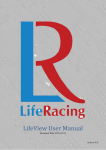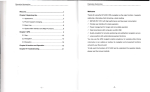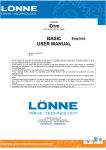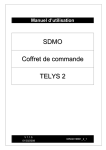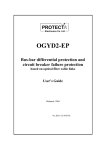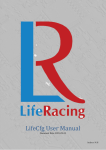Download SINUS PENTA USER MANUAL FOR TRACTION APPLICATION
Transcript
• 15Q0102B20 • SINUS PENTA MULTIFUNCTION AC DRIVE USER MANUAL FOR TRACTION APPLICATION Upd. 03/07/2006 R.00 Software Version 1.6xx English • This manual is integrant and essential to the product. Carefully read the instructions contained herein as they provide important hints for use and maintenance safety. • This device is to be used only for the purposes it has been designed to. Other uses should be considered improper and dangerous. The manufacturer is not responsible for possible damages caused by improper, erroneous and irrational uses. • Elettronica Santerno is responsible for the device in its original setting. • Any changes to the structure or operating cycle of the device must be performed or authorized by the Engineering Department of Elettronica Santerno. • Elettronica Santerno assumes no responsibility for the consequences resulting by the use of non-original spareparts. • Elettronica Santerno reserves the right to make any technical changes to this manual and to the device without prior notice. If printing errors or similar are detected, the corrections will be included in the new releases of the manual. • Elettronica Santerno is responsible for the information contained in the original version of the Italian manual. • The information contained herein is the property of Elettronica Santerno and cannot be reproduced. Elettronica Santerno enforces its rights on the drawings and catalogues according to the law. Elettronica Santerno S.p.A. Via G. Di Vittorio, 3 - 40020 Casalfiumanese (BO) Italy Tel. +39 0542 668611 - Fax +39 0542 668622 www.elettronicasanterno.it [email protected] USER MANUAL FOR TRACTION APPLICATION 0. 0 1 2 3 0. 3. TABLE OF CONTENTS TABLE OF CONTENTS ....................................................................................................................................... 2 0.1. 0.2. 1. 2. SINUS PENTA Figures ......................................................................................................................................................... 3 Tables .......................................................................................................................................................... 3 OVERVIEW ......................................................................................................................................................... 4 SOFTWARE DOWNLOAD FOR APPLICATION PROGRAMMING ....................................................................... 5 2.1. Firmware Upgrade for SINUS PENTA Inverters................................................................................................ 6 TRACTION APPLICATION .................................................................................................................................. 7 3.1. Introduction .................................................................................................................................................. 7 3.1.1. WIRING ............................................................................................................................................ 8 3.1.2. Control Connectors ........................................................................................................................... 9 3.1.3. Control of the Motor Torque............................................................................................................. 11 3.2. Measures Menu .......................................................................................................................................... 13 3.2.1. Description ...................................................................................................................................... 13 3.3. Motor Control Menu.................................................................................................................................... 14 3.3.1. Description ...................................................................................................................................... 14 3.4. Control Method Menu ................................................................................................................................. 15 3.4.1. Description ...................................................................................................................................... 15 3.4.2. COMMAND Sources........................................................................................................................ 16 3.4.3. Speed REFERENCE Source................................................................................................................ 16 3.4.4. Torque LIMIT Source ........................................................................................................................ 16 3.4.5. Configuration of the COMMAND Source Parameters in the Sinus Penta-Traction Application .............. 17 3.5. Limits Menu ................................................................................................................................................ 18 3.5.1. Description ...................................................................................................................................... 18 3.5.2. Parameter C048.............................................................................................................................. 18 3.5.3. Configuration of DIGITAL Input Parameters in the Sinus Penta-Traction Application ............................ 18 3.6. Digital Inputs Menu ..................................................................................................................................... 19 3.6.1. Description ...................................................................................................................................... 19 3.6.2. START (Terminal 14: MDI1) .............................................................................................................. 19 3.6.3. ENABLE (Terminal 15: MDI2) ........................................................................................................... 20 3.6.4. RESET (Terminal 16: MDI3) .............................................................................................................. 21 3.6.5. REVERSE GEAR (Terminal 17: MDI4) ................................................................................................. 21 3.6.6. ACCELERATOR CONTACT (Terminal 18: MDI5) ............................................................................... 21 3.6.7. BRAKE CONTACT (Terminal 19: MDI6) ............................................................................................ 21 3.6.8. Configuration of the DIGITAL Input Parameters in the Sinus Penta-Traction Application....................... 22 3.7. Traction Application Menu........................................................................................................................... 23 3.7.1. Description ...................................................................................................................................... 23 3.7.2. List of Parameters P350 to P362 ....................................................................................................... 23 3.8. Battery Application Menu............................................................................................................................. 26 3.8.1. Description ...................................................................................................................................... 26 3.8.2. List of Parameters P363-P374 .......................................................................................................... 26 3.8.3. Advice for ZEBRA Battery Maintenance.............................................................................................. 29 3.8.4. How to Charge Batteries .................................................................................................................. 29 3.8.5. Battery Discharge ............................................................................................................................ 29 3.8.6. CAN-Battery Communication ........................................................................................................... 30 3.9. Traction Mode Enable ................................................................................................................................. 33 3.10. Alarms for Sinus Penta-Traction Application.............................................................................................. 35 3.10.1. Introduction..................................................................................................................................... 35 3.10.2. Alarm Codes ................................................................................................................................... 35 2/35 SINUS PENTA USER MANUAL FOR TRACTION APPLICATION 0.1. Figures Figure 1: Block-diagram of the traction system .............................................................................................................. 7 Figure 2: Inverter wiring ............................................................................................................................................... 8 Figure 3: Max. torque pattern based on rpm ............................................................................................................... 11 Figure 4: Limit pattern of the braking torque based on rpm.......................................................................................... 12 Figure 5: ZebraMonitor configuration.......................................................................................................................... 30 Figure 6: ZebraMonitor screen.................................................................................................................................... 30 Figure 7: Monitoring menu ......................................................................................................................................... 31 Figure 8: I/O testing menu ......................................................................................................................................... 31 Figure 9: RemoteDrive control screen .......................................................................................................................... 33 0 0.2. Tables Table 1: Description of the motor parameters and values to be set for the Traction application. ..................................... 14 Table 2: List of parameters C140 to C148 to be selected for the Sinus Penta-Traction setting......................................... 17 Table 3: Description of parameter C048 ..................................................................................................................... 18 Table 4: Sinus Penta-Traction functions for digital inputs .............................................................................................. 19 Table 5: List of parameters C150 to C187 .................................................................................................................. 22 Table 6: List of parameters P350 to P362 .................................................................................................................... 23 Table 7: List of parameters P363 to P374 .................................................................................................................... 26 Table 8: List of the Traction application alarms ............................................................................................................ 35 1 2 3 3/35 USER MANUAL FOR TRACTION APPLICATION 0 1. SINUS PENTA OVERVIEW Special software is supplied with the inverters of the Sinus Penta series, that can be used for particular applications. The menu structure, the programming mode and navigation mode of the Sinus Penta are used; parameters or menus will be added/(removed) whether required/(not required) for the application. This manual covers the wiring diagrams and the parameters relating to the application; for any detail concerning option control boards and different parameters common to the Sinus Penta, refer to Sinus Penta’s User Manuals. 1 2 3 4/35 SINUS PENTA 2. USER MANUAL FOR TRACTION APPLICATION SOFTWARE DOWNLOAD FOR APPLICATION PROGRAMMING The Remote Drive software and the PXxxxxF0.mot, PXxxxxF1.mot files of the application are required to download the application to a Sinus Penta inverter. The download procedure is detailed in the following sections of this manual. The PTxxxxF0.mot and PTxxxxF1.mot files are required for the TRACTION application. For different applications, refer to the relevant manuals and to the updates available on Elettronica Santerno’s website. NOTE 0 Refer to the User Manual of the Remote Drive software for more details. The software of the Sinus Penta inverters consists of two files, one containing the firmware and one containing the MMI table for the keypad interface. Both files use hexadecimal files with the MOT format. The filenames ending with “F0” relate to the firmware; the filenames ending with “F1” relate to the MMI table. 1 2 3 5/35 USER MANUAL FOR TRACTION APPLICATION 0 SINUS PENTA 2.1. Firmware Upgrade for SINUS PENTA Inverters This section covers firmware upgrade and application download. In case of multidrop connection (RS485), only the equipment to be upgraded shall be connected to the network. 1 Launch Remote Drive. 2 Select the dialog language (click a flag) and press Next. 3 In the “Connection Parameters” window, select the Local mode. In the “Serial Configuration Parameters” window, set the interface device, the COM being used and the baud rate (38400bps); click “Connect”, then click the “Next” button. In the example below, USB-RS485 converter is used. 1 2 3 4 Select “Firmware Upgrade” from the “File” drop-down menu. Enter the path for the PXxxxxF0.mot and PXxxxxF1. files to be downloaded. If only one of the firmware files or MMI tables is to be updated, go to step 7. If an application shall be downloaded to a PXxxxx, select the PXxxxxF0.mot file and click the “Open” button. 5 Send the “Autodet.” command to allow Remote Drive to detect the type of equipment. Once the product is detected, PXxxxx will appear in the Equipment Type window. Press the “Send” button; confirmation for the Flash clearing will appear. Click “Yes” to start downloading. Once download is over, go to step 6. 6 Click “Browse” to select the PxxxxF1.mot file, then click “SendTab”. Once this file is downloaded, the application download is complete (end of the download procedure). 7 Click “Browse” to select the file to be updated, PXxxxxF0.mot for the firmware and PxxxxF1.mot for the MMI table; first click “Open”, then click “Send” or “SendTab”. Confirm flash clearing. Procedure is over. 6/35 SINUS PENTA 3. USER MANUAL FOR TRACTION APPLICATION TRACTION APPLICATION 3.1. Introduction The inverters of the SINUS PENTA series can be used in Traction mode even when handling Zebra batteries. The main components forming the traction system of an electric vehicle are the following: • The battery ( the energy accumulator of the system); • The electric motor, that converts electric energy into mechanical energy; • The inverter, that delivers energy to the motor and that allows to control the vehicle and to adjust its speed; • The DC/DC converter, that recharges the supply batteries for the auxiliary services. 0 The wiring block diagram for the connected SINUS PENTA inverter is shown below: 1 2 Figure 1: Block-diagram of the traction system NOTE The TRACTION application for SINUS PENTA inverters MUST be activated only after performing the first startup for the FOC motor control. 7/35 3 SINUS PENTA USER MANUAL FOR TRACTION APPLICATION 0 3.1.1. WIRING 1 2 3 Figure 2: Inverter wiring 8/35 SINUS PENTA USER MANUAL FOR TRACTION APPLICATION CAUTION Connect the main battery to the relevant connector only; do not reverse polarities. CAUTION Do not change the sequence of the motor winding phases. CAUTION After connecting the equipment, check the following: all wires must be properly connected; - no link is missing; - no short-circuit is occurring between the terminals and between the terminals and the ground. CAUTION When wiring the equipment, the thermal/magnetic circuit breaker installed on the inverter must be kept in the “open” position. 3.1.2. C ONTROL C ONNECTORS NOTE 3.1.2.1. To avoid accidental activation of the round connectors, one pole is used as a safety key. 0 1 CN3: M O T O R S I G N A L C O N N E C T O R 19-pole round connector F is installed on the inverter. Name CHA + CHA CHB + CHB +VE GNDE Safety key 3.1.2.2. CN4 K E Y P A D AND Connection CN3-A CN3-B CN3-C CN3-D CN3-G CN3-H CN3-L 2 S E R I A L L IN K 485 C O N N E C T I O N 19-pole round connector F is installed on the inverter. Function 1-Aser 2-Bser 3-gndser 4-+5Vser Keypad ground Keypad power supply Keypad serial link Keypad serial link Safety key Connection CN4-A CN4-B CN4-C CN4-D CN4-E CN4-F CN4-G CN4-H CN4-K 3 9/35 SINUS PENTA USER MANUAL FOR TRACTION APPLICATION 0 1 3.1.2.3. CN5 A U X I L I A R Y A N A L O G I N P U T C O N N E C T I O N 19-pole round connector F is installed on the inverter. Function Spare analog input 1 + Spare analog input 1 Spare analog input 2 + Spare analog input 2 Spare analog input 3 + Spare analog input 3 Spare analog input 4 + Spare analog input 4 Spare current analog input 5 Rin=33.3Ohm Ground for spare analog input 5 Spare current analog input 6 Rin=33.3Ohm Ground for spare analog input 6 Spare current analog input 7 Rin=33.3Ohm Ground for spare analog input 7 Safety key 3.1.2.4. Range/full-scale value +/-10V +/-10V +/-10V +/-10V +/_150mA +/_150mA +/_150mA Connection CN5-A CN5-B CN5-C CN5-D CN5-E CN5-F CN5-G CN5-H CN5-J CN5-L CN5-M CN5-N CN5-K CN5-P CN5-U CN7 C O M M A N D C O N N E C T O R 19-pole round connector F is installed on the inverter. Function 10V Torque reference Torque reference [0-10V/Max. torque] Torque reference ground Accelerator contact Brake contact Coolant PT100 RESET FORWARD REVERSE Ignition KEY Digital input power supply [24Vdc] +BOBTL Command for power supply internal contactor -BOBTL Command for power supply internal contactor No 220Vac power supply External alarm Fan 1 activation Fan 2 activation Coolant PT100 Safety key 2 3 10/35 Connection CN7-A CN7-B CN7-C CN7-D CN7-E CN7-F CN7-G CN7-H CN7-J CN7-K CN7-L CN7-M CN7-N CN7-O CN7-P CN7-Q CN7-R CN7-U CN7-V SINUS PENTA 3.1.2.5. USER MANUAL FOR TRACTION APPLICATION CN10 CAN BUS C O N N E C T O R 0 A 4-pole female connector is installed on the inverter. Name CAN H CAN L GND CAN V+ Function 3.1.3. C ONTROL OF THE CAN ground External power supply (if any) Connection CN10-A CN10-B CN10-C CN10-D M OTOR T ORQUE FOC (Field Oriented Control) is the implemented control algorithm. This is a closed-chain control requiring a speed transducer to detect the position of the motor shaft instant by instant. Where the speed reference and torque (accelerator) are used, it is used as the torque limit. The position of the accelerator is directly proportional to the torque generated by the motor. Nevertheless, limitations exist, to avoid exceeding the limits set by the electric and mechanical features of the equipment components and to obtain the best driving comfort. The torque limit produced by the inverter never exceeds a certain limit torque model based on rpm, as shown in the figure below. The maximum value of the torque limit is equal to parameter C048 (percentage with respect to the motor rated torque). 1 2 Figure 3: Max. torque pattern based on rpm When you release the accelerator, a decelerating torque (P355) is automatically produced, which is equal to a percentage of the rated torque, allowing the battery to recover the kinetic energy of the vehicle. If you press the brake pedal, the torque attains a higher value with respect to the decelerating torque (equal to parameter P356, computed as a percentage of the motor rated torque). 11/35 3 SINUS PENTA USER MANUAL FOR TRACTION APPLICATION 0 1 2 3 Figure 4: Limit pattern of the braking torque based on rpm If the braking torque drops below the value set in parameter P353, it is proportional to rpm. In case of even lower rpm (P354), the braking torque is reset to avoid reversing the direction of rotation of the motor. Torque variations should be adjusted through special ramps, as they avoid uneven operation of the motor due to sudden variations of the torque delivered to the motor. Parameter P026 allows to set the time the acceleration ramp takes to change the reference from 0 to its max. value. Parameter P027 allows to set the time the deceleration ramp takes to change the reference from its max. value to zero. For the systems provided with “smart” ZEBRA batteries, which detecting the internal status of the equipment and send signals about operation limits, parameter P364 allows to dynamically adjust the activation thresholds of the control system. The following parameters can be used: • P368: Maximum recovery current of the batteries • P369: Maximum discharge current of the batteries • P370: Voltage value for the traction torque decrease • P371: Voltage value for the traction torque neutralisation. The max. current for discharge and recovery is limited from the values sent from the battery diagnostics. The maximum limit for recovery voltage is the limit which is dynamically set from the vehicle batteries. If voltage ranges between the two limits set via parameters P370-P371, the traction torque is limited with a proportional pattern, and it drops to 0 when the battery voltage value is the same as the value set in parameter P371. If parameter P364 is set up to avoid using dynamic parameters, the max. discharge current and the max. recovery current is computed as stated above. When only one battery is operating, all variables relating to torque and power—i.e. parameters Tmax, Pnom—are decreased by a value percent based on the values set in parameters P366-P367. 12/35 SINUS PENTA USER MANUAL FOR TRACTION APPLICATION 3.2. Measures Menu 3.2.1. D ESCRIPTION The Measures Menu contains all the variables measured by the inverter. In the RemoteDrive software, all measures are divided into submenus, one for each type of measures. The measure submenus are the following: • 0 Menu – General Measures It includes current measures, voltage measures, power measures, the inverter digital inputs, the status measures for the digital/analog outputs of the inverter, the ambient temperature measures and IGBT temperature measures, the inverter status measure and the active alarm. • Menu – Traction Measures It includes measures concerning the traction application: currents, motor voltage, battery voltage, unit speed, battery warnings. • Menu – CAN Measures It includes the words sent from the CAN interface via ZEBRA batteries through the MBS. This menu is available only if ZEBRA batteries are fitted. (It is available provided that the ENGINEERING access level is selected.) • 1 Menu – Battery Measures It includes the measures relating to the MBS batteries. This menu is available only if ZEBRA batteries are fitted. 2 3 13/35 SINUS PENTA USER MANUAL FOR TRACTION APPLICATION 0 3.3. Motor Control Menu 3.3.1. D ESCRIPTION The control algorithm used for the Sinus Penta Traction application is FOC (Field Oriented Control), a closed-chain control requiring a speed transducer to detect the position of the motor shaft instant by instant with a speed reference. The characteristic parameter set for the connected motor is contained in the Motor Control Menu (see Sinus Penta’s Programming Instructions manual) and is set up when tuning the motor. Check parameters in Table in particular. Table 1: Description of the motor parameters and values to be set for the Traction application. 1 2 Parameter C008 C010 C011 C012 C015 ÷ C025 C028 C029 C030 C031 FUNCTION Mains rated voltage Control algorithm being used Type of reference being used (speed/torque) Speed feedback from encoder Characteristic electric ratings for the connected motor Minimum speed to be obtained Maximum speed to be obtained Speed for the beginning of flux weakening Max. speed alarm threshold and enable CAUTION NOTE 3 14/35 Values for Sinus Penta-Traction application Regen (2T-4T) 2: FOC 0: Speed Access Level MODBUS Address BASIC BASIC ADVANCED 1008 1010 1011 BASIC BASIC/ ADVANCED ADVANCED ADVANCED ENGINEERING 1012 1015÷1025 1: Yes 1028 1029 1030 -6000 6000 From tuning ADVANCED 1031 6200 DO NOT change parameters C010 to C012 for the Traction application! For the Traction application, parameteres C028 to C031 set the speed limits that can be adjusted based on the speed performance to be obtained. Avoid altering parameter C030. SINUS PENTA USER MANUAL FOR TRACTION APPLICATION 3.4. Control Method Menu 3.4.1. D ESCRIPTION NOTE • Refer to the Installation Instructions manual for the hardware description of the digital inputs (COMMANDS) and the analog inputs (REFERENCES). 0 The parameters in the Control Method menu allow to select the following items: The source of the inverter commands (digital inputs) from three signal sources (through parameters C140, C141, C142) which are matched together to obtain M031 (active command set). For each of the 3 parameters above, you can select the source of the command signals from 5 different sources. • The source of the speed reference from 4 different sources (that can be selected through parameters C143, C144, C145, C146). They can be summed up. • For each of the 4 parameters above, you can select the reference source from 9 different sources. • The source of the torque limit reference (through parameter C147). This parameter allows to select the reference source from 9 different sources. In that way, you can select and activate different command sources (hardware or virtual sources), different speed references (hardware or virtual references) and you can activate an external torque limit. The inverter commands can be sent via: • Hardware terminal board (terminals in control board ES821), which is logically divided into terminal board A and terminal board B; • Virtual remote terminal board: through serial link with MODBUS communication protocol. Multiple reference sources can be activated at a time (up to 3 sources through parameters C140, C141, C142): in that case, the inverter will apply OR / AND logic functions to the different terminals to obtain the active terminal board. The references and the torque limit signal can be sent from: • Three analog inputs acquired on the hardware terminal board (REF, AIN1, AIN2) • FIN frequency input • Encoder input • Keypad • Serial link with MODBUS communication protocol • Field bus (for option board) • Traction (from traction machine processing). 1 2 Up to 4 reference sources can be activated through parameters C143, C144, C145, C146: in that case, the inverter will consider the sum of all active references as the main reference. 3 15/35 USER MANUAL FOR TRACTION APPLICATION 0 SINUS PENTA 3.4.2. COMMAND S OURCES For the Sinus Penta-Traction application, the inverter commands are sent from the following sources: 1: Terminals 2: Serial link (with MODBUS communication protocol) Because multiple command sources are activated at a time, the logic function of the inverter for the terminals of all active command sources is as follows: • • AND for the terminals allocated to the ENABLE, External alarms n.1, n.2, n.3 functions. OR for the remaining terminals. 3.4.3. S PEED REFERENCE S OURCE 1 The “main reference” is the speed value to be attained at constant speed (M000). This reference is acquired by the inverter only if the START command and the ENABLE command are active, otherwise it is ignored. When the main reference is acquired from the inverter (the START & ENABLE commands are active), it becomes the input handled by the “time ramps” that produce the current speed setpoint for the connected motor. The speed reference in the Sinus Penta-Traction application is sent from: 9: Traction (traction machine processing) TRACTION 2 The source derives from the TRACTION machine processing. The machine sets a different speed setpoint (that can be user-defined) based on the preset running direction. 3.4.4. T ORQUE LIMIT S OURCE Parameter C147 allows to select the source of the Torque Limit value. The Torque Limit function is a limit of the absolute value of the torque required from the motor. (– Torque Limit) ≤ torque demand ≤ (+ Torque Limit) The reference to be selected for the torque limit in Penta-Traction mode is: 9: Traction (traction machine processing) 3 16/35 SINUS PENTA USER MANUAL FOR TRACTION APPLICATION 3.4.5. C ONFIGURATION OF THE COMMAND S OURCE P ARAMETERS IN THE S INUS P ENTA -T RACTION A PPLICATION Table 2: List of parameters C140 to C148 to be selected for the Sinus Penta-Traction setting Parameter C140 C141 C142 C143 C144 C145 C146 C147 C148 FUNCTION Command digital input n. 1 Command digital input n. 2 Command digital input n. 3 Reference input n.1 Reference input n.2 Reference input n.3 Reference input n.4 Torque limit input Remote control to Local control CAUTION Access Level MODBUS Address ADVANCED ADVANCED ENGINEERING ADVANCED ADVANCED ENGINEERING ENGINEERING ENGINEERING ENGINEERING 1140 1141 1142 1143 1144 1145 1146 1147 1148 Values for Sinus Penta Traction application 1: Terminals 2: Serial link 0: Disable 9: Traction 0: Disable 0: Disable 0: Disable 9: Traction 0: StandBy or Flux weakening DO NOT change parameters C140 to C148 for the Traction application! 0 1 2 3 17/35 SINUS PENTA USER MANUAL FOR TRACTION APPLICATION 0 3.5. Limits Menu 3.5.1. D ESCRIPTION The parameters included in the Limits menu for the standard SINUS PENTA series set the maximum torque pattern that can be obtained from the vehicle, unless reducers are installed, and they limit both traction pattern and braking pattern. 3.5.2. P ARAMETER C048 PARAMETER DESCRIPTION 1 2 Parameter C048 is used for control purposes in the Sinus Penta Traction application. C048 Maximum Torque Limit C048 –5000 ÷ 5000 (*) Range –500.0% ÷ +500.0% Default Level Address Control 1200 120.0% ADVANCED 1048 VTC and FOC This parameter sets the maximum limit of the torque demand. It is expressed as a percentage of the rated torque of the connected motor. The Function traction torque pattern (see Figure 3) is defined based on parameter C048.). It also sets the maximum allowable value required while braking. (*) The max. value depends on the inverter size. 3.5.3. C ONFIGURATION OF DIGITAL I NPUT P ARAMETERS S INUS P ENTA -T RACTION A PPLICATION IN THE Table 3: Description of parameter C048 Parameter C048 3 18/35 FUNCTION Maximum torque Access Level MODBUS Address ADVANCED 1048 Values for Sinus Penta Traction application 200.0% SINUS PENTA 3.6. USER MANUAL FOR TRACTION APPLICATION Digital Inputs Menu 3.6.1. D ESCRIPTION NOTE Refer to Sinus Penta’s Installation Instructions manual for the hardware description of the digital inputs. 0 The parameters contained in this menu assign particular digital control functions to each digital input on the terminal board. Each parameter has a particular function, which is assigned to a given terminal on the terminal board. The full processing of the digital inputs also includes the selection of other remote/virtual terminal boards (see The Control Method Menu on the standard Programming Instruction Manual) and the possibility of delaying input digital signal enable/disable by means of software timers (see The Timers Menu on the standard Programming Instruction Manual). The input status is displayed in M031, M032, M033. Measure M033 indicates the current status of the 8 inputs in the local hardware terminal board. Measure M032 shows the current status of the virtual terminal board obtained by processing all active terminal boards. It includes 10 signals, with two additional signals with respect to the local hardware terminal board: • 1 Inputs MDI1 to MDI8 are obtained with the logic OR of the input signals for all active terminal boards; • The ENABLE input is obtained with the logic AND of the input signals for terminal MDI2 in all active terminal boards. Measure M031 is similar to M032, but it displays the status of the terminal board obtained after delaying input signals M032 (where required ) through special timers. The inverter uses this terminal board to acquire digital commands. Some functions cannot be programmed, but they are assigned to special terminals: Table 4: Sinus Penta-Traction functions for digital inputs Function FORWARD GEAR (START) KEY (ENABLE) RESET REVERSE GEAR ACCELERATOR CONTACT BRAKE CONTACT EXTERNAL ALARM NO 220Vac POWER SUPPLY Terminal MDI1 MDI2 MDI3 MDI4 MDI5 MDI6 MDI7 MDI8 3.6.2. START (T ERMINAL 14: MDI1) 2 3 This input only sets the FORWARD GEAR of the vehicle; the forward gear is not enabled. It cannot be activated when the REVERSE GEAR input is active. If both inputs are active (REVERSE GEAR and START-FORWARD GEAR), the vehicle RUN is disabled. 19/35 SINUS PENTA USER MANUAL FOR TRACTION APPLICATION 0 1 2 3.6.3. ENABLE (T ERMINAL 15: MDI2) CAUTION If the ENABLE input signal is disabled for one of the active terminals, the inverter is instantly disabled and the motor starts idling! The mechanical load could then accelerate/brake the motor in an uncontrolled way. CAUTION If a protection/alarm trips, the inverter deactivates and the motor starts idling! NOTE The activation of the ENABLE command enables particular alarms which control the configuration consistency of certain parameters. NOTE When the ENABLE contact is closed, C parameters cannot be altered (factorysetting). Set P003 as = Standby+Fluxing to allow C parameter alteration even when the inverter is enabled but the motor is not running. The ENABLE input function is assigned to terminal MDI2. It enables the inverter operation. It cannot be programmed for other terminals, although additional functions may be assigned to the ENABLE terminal. To enable the inverter operation, the ENABLE input is to be always active (for all active terminal boards), regardless of the control mode being used. If the ENABLE input is disabled, the inverter output voltage is always cut off, so the connected motor starts idling (the motor idles and stops due to friction or the mechanical load). If the ENABLE command is already active when the inverter is powered on, the inverter starts only when terminal MDI2 is opened and closed again. If the ENABLE input is disabled when the inverter is controlling the motor, it is closed with a delay time depending on the inverter size. This ENABLE delay starts from the instant when the input is disabled regardless of the enabling delay (if any) set through a software timer in MDI2. For safety reasons, if the ignition key is fitted when the accelerator is pressed and the run selector switch is on, the vehicle does not start. NOTE 3 20/35 The vehicle run is enabled only if the key is fitted when the run selector switch is off. SINUS PENTA USER MANUAL FOR TRACTION APPLICATION 3.6.4. RESET (T ERMINAL 16: MDI3) The RESET function is assigned to input terminal MDI3. It resets the alarms to unlock the inverter. If a protection trips, the inverter locks, the motor starts idling (the motor idles and stops due to friction or the mechanical load) and an alarm message is displayed (see ALARMS AND WARNINGS). Reset procedure To unlock the inverter, activate the RESET input for an instant, or press the RESET key on the keypad. When the inverter unlocks and the cause for the alarm has been removed, “Inverter OK” comes up on the screen, otherwise, the alarm persists and cannot be reset. Factory-setting: activate and deactivate the ENABLE command (see parameter C181) to restart the inverter. NOTE Factory-setting: the inverter power off does not reset the alarm tripped, which is stored to memory and is displayed at next power on to lock the inverter. Perform a reset procedure to unlock the inverter. The alarms stored may be automatically reset at power on by setting special parameters (see Sinus Penta’s Programming Instructions manual). CAUTION If an alarm trips, refer to the Sinus Penta’s Programming Instructions manual (diagnostics). Reset the equipment after the cause responsible for the alarm has been removed. DANGER!!! Electrical shock hazard exists on output terminals (U, V, W) and resistive braking module terminals (+, –, B) even when the inverter is locked. 0 1 3.6.5. REVERSE GEAR (T ERMINAL 17: MDI4) This input only sets the REVERSE GEAR of the vehicle; the reverse gear is not enabled. It cannot be activated when the START-FORWARD GEAR input is active. If both inputs are active (REVERSE GEAR and START-FORWARD GEAR), the vehicle RUN is disabled. 3.6.6. ACCELERATOR CONTACT (T ERMINAL 18: MDI5) This input activates the “accelerator pressed” signal. If this signal is active when the BRAKE CONTACT is active, the ACCELERATOR CONTACT signal is ignored, and the BRAKE CONTACT signal has priority. it stops the vehicle through a torque-controlled stop. When RUNNING, the deactivation of this signal stops the vehicle through a controlled stop of the system following the deceleration characteristic (Figure 4). 2 3.6.7. BRAKE CONTACT (T ERMINAL 19: MDI6) This input activates the “brake pedal pressed” signal. When RUNNING, the deactivation of this signal stops the vehicle through a controlled stop of the system following the deceleration characteristic (Figure 4). If the BRAKE CONTACT signal is active when the ACCELERATOR CONTACT signal is active, the BRAKE CONTACT has priority and stops the vehicle through a torque-controlled stop. 21/35 3 SINUS PENTA USER MANUAL FOR TRACTION APPLICATION 0 1 2 3 3.6.8. C ONFIGURATION OF THE DIGITAL I NPUT P ARAMETERS S INUS P ENTA -T RACTION A PPLICATION IN THE Make sure that the digital parameters are set up as follows: Table 5: List of parameters C150 to C187 Parameter FUNCTION C150 C151 C152 C153 C154 C155 C156 C157 C158 C159 C160 C161 C162 C163 C164 C164a C165 C165a C166 C166a C167 C168 C169 C170 C171 C172 C173 C174 C175 C176 C177 C178 C179 C180 C180a C181 C182 C183 C184 C185 C186 STOP input REVERSE input ENABLE–S input DISABLE input Disable alarm RESET in MDI3 MULTISPEED 0 input MULTISPEED 1 input MULTISPEED 2 input MULTISPEED 3 input CW/CCW input DCB input UP input DOWN input RESET UP/DOWN input External alarm 1 input External alarm 1 activation delay External alarm 2 input External alarm 2 activation delay External alarm 3 input External alarm 3 activation delay MultiRamp 0 input MultiRamp 1 input JOG input SLAVE input PID DISABLE input KEYPAD LOCK input MOTOR n.2 SEL. input MOTOR n.3 SEL. input SPEED VARIATION 0 input SPEED VARIATION 1 input SPEED VARIATION 2 input PID RESET UP/DOWN input SOURCE SELECTION input LOC/REM input Type of contact for LOC/REM Start safety enable Multiprogramming enable Max. fluxing time before inverter disabling Fluxing at start only when START closed Stop mode Input for Fire Mode enable C187 Input for torque limit reference source disable CAUTION 22/35 Access Level MODBUS Address ADVANCED ADVANCED ADVANCED ADVANCED ADVANCED ADVANCED ADVANCED ADVANCED ADVANCED ADVANCED ADVANCED ADVANCED ADVANCED ADVANCED ADVANCED ADVANCED ADVANCED ADVANCED ADVANCED ADVANCED ENGINEERING ENGINEERING ADVANCED ADVANCED ADVANCED ADVANCED ENGINEERING ENGINEERING ENGINEERING ENGINEERING ENGINEERING ADVANCED ADVANCED ADVANCED ADVANCED ADVANCED ENGINEERING ADVANCED ADVANCED ADVANCED ENGINEERING 1150 1151 1152 1153 1154 1155 1156 1157 1158 1159 1160 1161 1162 1163 1164 1305 1165 1306 1166 1307 1167 1168 1169 1170 1171 1172 1173 1174 1175 1176 1177 1178 1179 1180 1303 1181 1182 1183 1184 1185 1186 Values for Sinus Penta Traction application 0: None 0: None 0: None 0: None 0: No 0: None 0: None 0: None 0: None 4: MDI4 0: None 0: None 0: None 0: None 7: MDI7 Instantaneous 8: MDI8 Instantaneous 0: None Instantaneous 0: None 0: None 0: None 0: None 0: None 0: None 0: None 0: None 0: None 0: None 0: None 0: None 0: None 0: None Button+Storage 0: Disable 0: Disable Disabled 0: No 0: Deceleration ramp 0: None ADVANCED 1187 0: None DO NOT change parameters C150 to C187 for the Traction application! SINUS PENTA USER MANUAL FOR TRACTION APPLICATION 3.7. Traction Application Menu 3.7.1. D ESCRIPTION The Traction menu contains user-defined parameters concerning the max. speed of the vehicle, the traction torque pattern and the braking torque pattern, the wheel ratio, the full-scale values for temperature and current measures. 3.7.2. L IST OF P ARAMETERS P350 TO 0 P362 PARAMETER DESCRIPTION Table 6: List of parameters P350 to P362 Parameter P350 P351 P352 P353 P354 P355 P356 P357 P358 P359 P360 P361 P362 FUNCTION Traction machine enable Flux weakening enable from traction machine Reversal of positive running direction Linear decrease speed for braking torque Null braking torque speed Limit torque while decelerating Limit torque while braking Forward gear speed setpoint Reverse gear speed setpoint Wheel ratio Full-scale value for max. water temperature Full-scale value for min. water temperature Full-scale value for battery current Access Level ENGINEERING ENGINEERING ADVANCED ADVANCED ADVANCED ADVANCED ADVANCED ADVANCED ADVANCED ENGINEERING ENGINEERING ENGINEERING ENGINEERING MODBUS Address 950 951 952 953 954 955 956 957 958 959 960 961 962 Default Values 0:No 0:No 0:No 400rpm 100rpm 10% 20% 6000rpm 2000rpm 0.01km/h/rpm 200°C -50°C 400A P350 Traction Machine Enable P350 Range Default Level Address Function 0÷1 0: No 1: Yes 0: No 0 ENGINEERING 950 This parameter enables the traction mode: it shall be activated after tuning the motor. CAUTION: to activate the traction mode, also set up the parameters in the C14x-Control Method menu accordingly. 1 2 3 23/35 SINUS PENTA USER MANUAL FOR TRACTION APPLICATION 0 P351 Flux Weakening Enable from Traction Machine P351 Range Default Level Address Function 0÷1 0: No 1: Yes 0: No 0 ENGINEERING 951 This parameter enables the flux weakening from the traction machine. P352 Reversal of Positive Running Direction P352 1 Range Default Level Address Function P353 0 ADVANCED 952 This parameter allows to reverse the positive running direction. Set P352 to 1: Yes if the positive running direction of the vehicle does not match with the forward run of the system. Range Default Level Address 0 ÷ 5000 rpm 0 ÷ 5000 400 400 rpm ADVANCED 953 This parameter sets the speed for the linear decrease of the braking torque (Figure 4). P354 Null Braking Torque Speed P354 Range Default Level Address Function 0 ÷ 5000 rpm 0 ÷ 5000 100 100 rpm ADVANCED 954 This parameter sets the speed for a null the braking torque (Figure 4). P355 Limit Torque while Decelerating P355 3 0: No 1: Yes 0: No P353 Linear Decrease Speed for Braking Torque Function 2 0÷1 Range Default Level Address Function 0 ÷ 200 % 0 ÷ 200 10 10 % ADVANCED 955 Limit torque while decelerating, which is applied when the accelerator contact is released. This is a percentage of the motor rated torque. If exceeded, the max. torque limit is limited to P355. P356 Limit torque while braking P356 Range Default Level Address Function 24/35 0 ÷ 300 % 0 ÷ 300 20 20 % ADVANCED 956 Limit torque while braking, which is applied when the brake contact is pressed after releasing the accelerator contact. This is a percentage of the motor rated torque. If exceeded, the max. torque limit is limited to P356. SINUS PENTA USER MANUAL FOR TRACTION APPLICATION P357 Forward Gear Speed Setpoint P357 Range Default Level Address Function 0 ÷ 8000 rpm 0 ÷ 8000 6000 6000 rpm ADVANCED 957 Setpoint for the forward gear speed reference. This is the max. speed of the motor for the forward gear. 0 P358 Reverse Gear Speed Setpoint P358 Range Default Level Address Function 0 ÷ 8000 rpm 0 ÷ 8000 2000 2000 rpm ADVANCED 958 Setpoint for the reverse gear speed reference. This is the max. speed of the motor for the reverse gear. P359 Wheel Ratio P359 Range Default Level Address Function -0.001 ÷ 0.001 -1000 ÷ 1000 10 0.010 km/h/rpm ENGINEERING 959 Conversion factor between the motor speed and the vehicle speed. 1 P360 Full-scale Value for Max. Water Temperature P360 Range Default Level Address Function 0 ÷ 300 °C 0 ÷ 300 200 200 °C ENGINEERING 960 Upper full-scale value for the temperature of the motor cooling water. P361 Full-scale Value for Min. Water Temperature P361 Range Default Level Address Function -100 ÷ 300 °C -100 ÷ 300 -50 50 °C ENGINEERING 961 Lower full-scale value for the temperature of the motor cooling water. 2 P362 Full-scale Value for Battery Current P362 Range Default Level Address Function 0 ÷ 500 A 0 ÷ 500 400 400 A ENGINEERING 962 Full-scale value for the battery current. 3 25/35 SINUS PENTA USER MANUAL FOR TRACTION APPLICATION 0 3.8. Battery Application Menu 3.8.1. D ESCRIPTION This menu contains the programming parameters for “smart” ZEBRA batteries. More details about Zebra batteries are given in the relevant User Manual. 3.8.2. L IST OF P ARAMETERS P363-P374 PARAMETER DESCRIPTION Table 7: List of parameters P363 to P374 Parameter 1 2 P363 P364 P365 P366 P367 P368 P369 P370 P371 P372 P373 P374 P375 FUNCTION Zebra battery installed Battery dynamic control Torque reduction enable for current limits Power reduction with one battery Torque reduction with one battery Rated value for max. charge current Rated value for max. discharge current Torque reduction voltage Null torque voltage Warning threshold for battery endurance Battery charge full-scale value CAN communication timeout Battery failure handling ENGINEERING ENGINEERING ENGINEERING ENGINEERING ENGINEERING ENGINEERING ENGINEERING ENGINEERING ENGINEERING ADVANCED ENGINEERING ENGINEERING ADVANCED MODBUS Address 963 964 965 966 967 968 969 970 971 972 973 974 975 Default Values 0:No 0:No 0:No 40% 50% 200A 224A 400V 380V 20% 76Ah 10s 0:Alarm P363 Zebra Battery Installed P363 Range Default Level Address Function 0÷1 0: No 1: Yes 0: No 0 ENGINEERING 963 This parameter indicates that Zebra batteries are installed. P364 Battery Dynamic Control P364 Range Default Level Address 3 Access Level Function 0÷1 0: No 1: Yes 0: No 0 ENGINEERING 964 This parameter is used for the dynamic control of the torque limit while braking. If it is enabled, the max. current for the battery charge is limited from the information sent by the MBS. P365 Torque Reduction Enable for Current Limits P365 Range Default Level Address Function 26/35 0÷1 0: No 1: Yes 0: No 0 ENGINEERING 965 This parameter enables the torque reduction for discharge current limits. If it is set to 1: Yes, torque is reduced to the min. value % between torque limitation due to current limits and torque limitation due to voltage limits (P370-P371). Voltage limits can be disabled (torque limitation can then depend on current limits only; see parameters P370-P371). SINUS PENTA USER MANUAL FOR TRACTION APPLICATION P366 Power Reduction with One Battery P366 Range Default Level Address Function 0 ÷ 100 0 ÷ 100 % 40 40% ENGINEERING 966 If only one battery is operating (the MBS sends the following signal: sys_reducedNumberOfBattery), the system reduces the maximum power that the motor can absorb from the batteries. The power that can be absorbed is reduced of this value percent, which is computed based on the motor rated power. 0 P367 Torque Reduction with One Battery P367 Range Default Level Address Function 0 ÷ 100 0 ÷ 100 % 50 50% ENGINEERING 967 If only one battery is operating, the system reduces the maximum torque that the motor can produce. The produced torque is then reduced of this value percent, which is computed based on the max. torque of the motor. P368 Rated Value for Max. Charge Current P368 Range Default Level Address Function 0 ÷ 800 0 ÷ 800 A 200 200 A ENGINEERING 968 Reference value of the max. charge current that batteries can absorb when the equipment is braking. This parameter is used for computing battery dynamic control while braking. P369 Rated Value for Max. Charge Current P369 Range Default Level Address Function 0 ÷ 800 0 ÷ 800 A 224 224 A ENGINEERING 969 Reference value of the max. discharge current that batteries can produce in the traction stage. This parameter is used for computing battery dynamic control in the traction stage. 1 2 P370 Torque Reduction Voltage P370 Range Default Level Address Function 0 ÷ 500 0 ÷ 500 V 400 400 V ENGINEERING 970 When the voltage threshold set in this parameter is attained, the traction torque begins to be reduced in a linear way due to limitation depending on bus voltage reduction. If parameter P365 is set to Yes, the torque reduction is determined by the min. value obtained from the computing of the current limit (P365) and the voltage limit. Limitation for voltage limit can be disabled by setting a lower value than the value set in parameter P371. 27/35 3 SINUS PENTA USER MANUAL FOR TRACTION APPLICATION 0 P371 Null Torque Voltage P371 Function 0 ÷ 500 0 ÷ 500 V 380 380 V ENGINEERING 971 Voltage neutralizing the traction torque due to limitation depending on bus voltage reduction. P372 Warning Threshold for Battery Endurance P372 1 Range Default Level Address Range Default Level Address Function 0 ÷ 100 0 ÷ 100 % 20 20 % ADVANCED 972 This parameter sets the threshold for battery endurance. The BATTERY_EMERGENCY warning is displayed (measure M116 in the Traction Measures Menu). P373 Battery Charge Full-scale Value P373 Range Default Level Address Function 0 ÷ 200 76 ENGINEERING 973 Battery rated capacity. 0 ÷ 200 Ah 76 Ah P374 CAN Communication Timeout P374 2 Range Default Level Address Function 0 ÷ 10000 0 ÷ 1000.0 s 100 10.0 s ENGINEERING 974 Timeout in CAN communication between the batteries and the inverter. If communication is suspended, the CAN_KO BATTERY warning (measure M116 in the Traction Measures Menu) is displayed. For safety reasons, regeneration current is decreased by 50% of the rated value. In the traction stage, the last acquired values are considered. If communication stops for more than timeout seconds, alarm A106 CAN Communication KO trips. P375 Battery Failure Handling P375 Range Default Level Address 3 Function 28/35 0÷1 0: Set Alarm 1: Set Warning 0: Set Alarm 0 ADVANCED 975 This parameter handles battery failures (switch off delay, switch off) either as warnings or as alarms. SINUS PENTA USER MANUAL FOR TRACTION APPLICATION 3.8.3. A DVICE FOR ZEBRA B ATTERY M AINTENANCE Zebra batteries must be recharged frequently and completely. They’re almost discharged when their charge current drops below –0.5 A and their SOC is 100%. NOTE 3.8.4. H OW • • • Frequently recharge Zebra batteries! TO C HARGE B ATTERIES Do the following to charge the vehicle batteries: Deactivate Sinus Penta drive. Remove the COMMAND ACTIVATION key. Change the operating mode from DISCHARGE to CHARGE. 3.8.5. B ATTERY D ISCHARGE • • • 0 Do the following to charge the vehicle batteries: Remove the COMMAND ACTIVATION key; the PARK MODE activates. Change the operating mode from CHARGE to DISCHARGE. Fit the COMMAND ACTIVATION key to enter the discharge mode. Before fitting the key, remove voltage from the vehicle (discharge mode) and wait at least 10 seconds. 1 2 3 29/35 SINUS PENTA USER MANUAL FOR TRACTION APPLICATION 0 3.8.6. CAN-B ATTERY C OMMUNICATION A BMI (Battery Management with Interface) is supplied with ZEBRA batteries. The BMI allows communication concerning the battery diagnostics, while the ZEBRAmonitor software allows to monitor the battery status (see the relevant installation manual). Connect the CAN cable via USB and launch the ZEBRAmonitor software; if active, batteries are automatically detected and the system configures as follows: 1 Figure 5: ZebraMonitor configuration 2 Data concerning Zebra batteries can be acquired and stored to memory. 3 Figure 6: ZebraMonitor screen 30/35 SINUS PENTA • • • • • USER MANUAL FOR TRACTION APPLICATION The following menus are available: Battery Real-time menu Battery Setup menu Battery Lifedata menu Battery Parameterization menu Parameter 60 MainsCurrentMaxAvalaible: if the mains is limited, power for each battery can be limited accordingly. Parameter 4 in menu 2: if current is limited below 16A and is supplied via AC header, input current is limited. Monitoring menu The following measures are particularly important: 11) DC supply available (PIN 10) 12) Emergency voltage (PIN 9) 13) External Ub voltage (PIN10) 14) Ub voltage (PIN 11) 1 2 Figure 7: Monitoring menu • 0 I/O Testing menu (detects the contactor status) 3 Figure 8: I/O testing menu 31/35 USER MANUAL FOR TRACTION APPLICATION 0 1 • • • • • • • SINUS PENTA Diagnostic Fault menu Some faults are automatically reset, some faults are to be reset by the user and the remaining faults are to be cancelled via computer. To cancel faults via computer, access the key icon, select Level 1 and enter zeb001 (password). An icon with a + appears; press the + to cancel the alarm. When Level 1 is selected for certain parameters in the Battery Parameterization menu and the Battery Setup menu, those parameters are highlighted by a W and can be altered (after entering the password). Other parameters can be altered, but their alteration is to be enabled by calling the Customer service. Diagnostic Values menu Last 20 Errors Detected menu Fan Test - Isolation Test menu The Fan Test menu allows to test the fan operation for approx. 30s; the Isolation Test menu allows to test the isolation system. The isolation test is normally performed every 10 minutes (MBS forces MBI to perform the isolation test). Isolation failures can be internal or external to the equipment: if contactors are closed, isolation failures are external to the equipment; if contactors are open, isolation failures can be either internal or external. If internal isolation failures are detected, allow batteries to cool down; if two isolation failures are detected, a serious failure is occurring. The Manual Switch-off Error alarm allows to manually set an error to switch off one battery; to reset this alarm in menu 7, select the error and click +. Icons with three computers Click the first icon to create a ZebraAcquisitionDir file, which detects the battery status. Click the second icon to create the ZebraDataBase_V20 database containing service parameters that are periodically sent out to update the battery status memory (parameters should be sent once a month). Click the third icon to create a ZebraDataBase file, allowing the user to periodically store battery data and create an archive. A second vel password is required. ALL BMIs This menu allows to simultaneously display all batteries and select the measures to be displayed. Data Acquisition Right-click to display a measure list to a text file. 2 3 32/35 SINUS PENTA USER MANUAL FOR TRACTION APPLICATION 3.9. Traction Mode Enable After setting parameters in Sinus Penta-Traction mode, you can start the equipment in Traction mode. Do the following: • Make sure that the water flow pump switch and the water/air exchanger switch are closed. • Enter the DISCHARGE mode (see relevant section above). • Turn on your computer, launch RemoteDrive, activate the connection and open the project. 0 1 2 Figure 9: RemoteDrive control screen • • • • • • • • • To activate the ignition key, click MDI2 (KEY) signal to set it (it turns to light green). Put the FORWARD or REVERSE gear. Activate the ACCELERATOR contact (digital signal). Adjust the potentiometer (ACCELERATOR). Remove the ACCELERATOR contact (digital signal) to decelerate. Remove the ACCELERATOR contact (digital signal) to brake, and activate the BRAKE contact. You can also send the FORWARD, REVERSE, ACCELERATOR, BRAKE signals via RemoteDrive (do not change the sequence above). The torque reference cannot be sent via RemoteDrive. If inverter alarms trip (they are detected by M090), press the RESET button or reset the alarms tripped via RemoteDrive by clicking the MDI3(RESET) button twice; this button turns to light green if clicked once, then it returns dark green if clicked twice. 33/35 3 USER MANUAL FOR TRACTION APPLICATION 0 1 2 3 34/35 SINUS PENTA NOTE If the vehicle is in gear and/or the accelerator is pressed before the ignition key is fitted, the vehicle will not start. NOTE If both the ACCELERATOR contact (digital signal) and the BRAKE contact are active, the equipment acts as if the BRAKE was pressed. NOTE If both selectors for FORWARD and REVERSE gear are active, the drive stops. NOTE If the forward and/or reverse gear is set when the equipment is running, the drive does not stop. SINUS PENTA USER MANUAL FOR TRACTION APPLICATION 3.10. Alarms for Sinus Penta-Traction Application 3.10.1. I NTRODUCTION This section covers the alarms for the Traction application. Different alarms are detailed in Sinus Penta’s Programming Instructions Manual. 3.10.2. A LARM C ODES 0 Table 8: List of the Traction application alarms Alarm Name A105 Zebra Battery KO A106 CAN Communication KO Description This alarm trips if the b_discharge_enable message is sent by the MBS, or if the MBS detects an error level higher than the Notice level (see Zebra battery user manual) when parameter P375 is set to 0:Alarm. This alarm trips if communication is suspended for more than timeout seconds (P374). Can be enabled by the user 1 Yes No 2 3 35/35