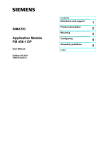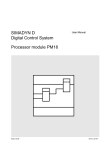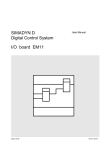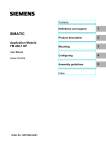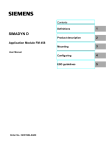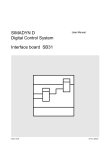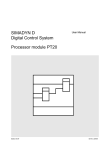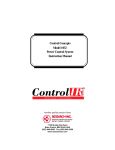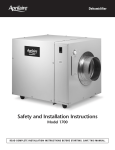Download SIMADYN D Digital Control System Installation- and EMC
Transcript
SIMADYN D Digital Control System User Manual Installation- and EMC Guidelines Edition 04.97 DK No. 201040 User Manual, Installation- and EMC Guidelines Edition Status 1 Installation- and EMC Guidelines 09.94 2 Installation- and EMC Guidelines 12.94 3 Installation- and EMC Guidelines 05.95 4 Installation- and EMC Guidelines 12.95 5 Installation- and EMC Guidelines 04.97 Copying of this document and giving it to others and the use or communication of the contents thereof is forbidden without express authority. Offenders are liable to the payment of damages. All rights are reserved in the event of the grant of a patent or the registration of a utility model or design. We have checked the contents of this Manual to ensure that they coincide with the described hardware and software. However, deviations cannot be completely ruled-out, so we cannot guarantee complete conformance. However, the information in this document is regularly checked and the necessary corrections included in subsequent editions. We are thankful for any recommendations or suggestions. Contents Contents Warning information................................ ................................ ................................ ...................... 1 1. Installation- and EMC guidelines ................................ ................................ ............................... 3 1.1. Introduction................................ ................................ ................................ ................ 3 1.2. Application and operation................................ ................................ ........................... 3 1.3. Machinery Directive ................................ ................................ ................................ ... 3 1.4. Low-Voltage Directive ................................ ................................ ................................ 3 1.5. SIMADYN D outputs ................................ ................................ ................................ .. 4 1.6. Specialist personnel................................ ................................ ................................ ... 4 1.7. CE mark ................................ ................................ ................................ .................... 4 1.8. Connecting-in external voltages................................ ................................ ................. 4 1.9. Installation ................................ ................................ ................................ ................. 4 1.10. Cables ................................ ................................ ................................ ..................... 4 1.11. Potential bonding................................ ................................ ................................ ..... 4 1.12. Principle when connecting components................................ ................................ .... 5 1.13. Potential bonding bar................................ ................................ ............................... 5 1.14. Practical example for a networked multi-motor drive ................................ ................ 6 1.15. Protective grounding................................ ................................ ................................ 7 1.16. Radio equipment................................ ................................ ................................ ...... 7 2. Cabinet ................................ ................................ ................................ ................................ ..... 7 2.1. Unit clearances................................ ................................ ................................ .......... 8 2.2. Power loss in the cabinet ................................ ................................ ........................... 8 3. Power supply................................ ................................ ................................ ............................. 10 4. Subracks................................ ................................ ................................ ................................ ... 11 5. Boards ................................ ................................ ................................ ................................ ...... 11 5.1. CS11, CS21 rack coupling................................ ................................ ......................... 11 5.2. PS, PG processor boards................................ ................................ ........................... 12 5.3. Memory modules ................................ ................................ ................................ ....... 12 5.4. PM13 - SE1.1 setpoint cascade................................ ................................ ................. 12 6. Cables................................ ................................ ................................ ................................ ....... 13 7. Mounting SIMADYN D units in drive converters ................................ ................................ ........ 14 8. ESD guidelines ................................ ................................ ................................ ......................... 14 8.1. What is ESD? ................................ ................................ ................................ ............ 14 8.2. Handling ESD boards................................ ................................ ................................ . 15 8.3. Measuring and modifying ESD boards................................ ................................ ....... 15 8.4. Shipping ESD boards................................ ................................ ................................ . 15 9. ESD instructions................................ ................................ ................................ ........................ 16 Siemens AG Dk No. 201040 SIMADYN D Hardware User Manual Edition 04.97 Warning information Edition 04.97 Siemens AG Dk No. 201040 SIMADYN D Hardware User Manual Warning information NOTE! The information in this Manual does not purport to cover all details or variations in equipment, nor to provide for every possible contingency to be met in connection with installation, operation or maintenance. Should further information be desired or should particular problems arise which are not covered sufficiently for the purchaser’s purposes, please contact your local Siemens office. Further, the contents of this Manual shall not become a part of or modify any prior or existing agreement, committment or relationship. The sales contract contains the entire obligation of Siemens. The warranty contained in the contract between the parties is the sole warranty of Siemens. Any statements contained herein do not create new warranties nor modify the existing warranty. Warning information WARNING! Electrical equipment has components which are at dangerous voltage levels. If these instructions are not strictly adhered to, this can result in severe bodily injury and material damage. Only appropriately qualified personnel may work on this equipment or in its vicinity. This personnel must be completely knowledgeable about all the warnings and service measures according to this User Manual. The successful and safe operation of this equipment is dependent on proper handling, installation, operation and maintenance. Siemens AG Dk No. 201040 SIMADYN D Hardware User Manual Edition 04.97 1 Warning information Definitions * QUALIFIED PERSONNEL * DANGER * WARNING * CAUTION * NOTE For the purpose of this User Manual and product labels, a „Qualified person“ is someone who is familiar with the installation, mounting, start-up and operation of the equipment and the hazards involved. He or she must have the following qualifications: 1. Trained and authorized to energize, de-energize, clear, ground and tag circuits and equipment in accordance with established safety procedures. 2. Trained in the proper care and use of protective equipment in accordance with established safety procedures. 3. Trained in rendering first aid. For the purpose of this User Manual and product labels, „Danger“ indicates death, severe personal injury and/or substantial property damage will result if proper precautions are not taken. For the purpose of this User Manual and product labels, „Warning“ indicates death, severe personal injury or property damage can result if proper precautions are not taken. For the purpose of this User Manual and product labels, „Caution“ indicates that minor personal injury or material damage can result if proper precautions are not taken. For the purpose of this User Manual, „Note“ indicates information about the product or the respective part of the User Manual which is essential to highlight. CAUTION! This board contains components which can be destroyed by electrostatic discharge. Prior to touching any electronics board, your body must be electrically discharged. This can be simply done by touching a conductive, grounded object immediately beforehand (e.g. bare metal cabinet components, socket protective conductor contact). WARNING! Hazardous voltages are present in this electrical equipment during operation. Non-observance of the safety instructions can result in severe personal injury or property damage. It is especially important that the warning information in all of the relevant Operating Instructions are strictly observed. 2 Edition 04.97 Siemens AG Dk No. 201040 SIMADYN D Hardware User Manual Installation- and EMC guidelines 1. Installation- and EMC guidelines 1.1. Introduction These installation- and EMC guidelines supplement the documentation to the individual components. The SIMADYN D control system consists of individual components (e.g. subracks, boards, interface boards, operator control panels, position encoders). The components can be installed in the widest range of system configurations to fulfil individual demands - production, personnel and spatial. When the components are decentralized, a noisy environment cannot be neglected. Thus, special demands are placed on the installation and EMC of the overall system. EMC is the capability of an electrical unit to be able to function, error and fault-free in an electromagnetic environment without influencing that environment inadmissibly. Thus, EMC represents a quality feature for * noise immunity: Immune to internal electrical noise * external noise immunity: Immune to system-external electromagnetic noise * emission level: Influencing the environment as a result of electromagnetic radiation In order to achieve the highest possible operational reliability and noise immunity of a complelte system (closed-loop control and drive machine), the control manufacturer and user (including final customers), must apply certain measures. The installation- and EMC guidelines for SIMADYN D are summarized in the following. Perfect operation of SIMADYN D can only be guaranteed if all of these measures are observed. 1.2. Application and operation SIMADYN D components are designed according to EN 50081-2 and EN 50082-2 for use in industrial environments. It is not permissible that they are operated from the public low-voltage supply network. 1.3. Machinery Directive Corresponding to the Machinery Directive 89/392/EWG it should be observed, that the machine/system must not go into a hazardous state if SIMADYN D fails or malfunctions. This must be taken into account when configuring and designing the machine/system. 1.4. Low-Voltage Directive The Low-Voltage Directive 73/23/EEC only involves products with supply voltages ≥50V AC and/or >75V DC. For SIMADYN D, the following products are involved: - Prommer ext. - SRT - SP7 - SP8.5 - SP9.5 - SP 22.5 - SP 23.5 - SE 5.3 - SE 6.1 - SB 60 - SB 70 6DD 1672-0AD0 6DD 1682-0FC0 6DD 1683-0BB0 6DD 1683-0BC0 6DD 1683-0BE5 6DD 1683-0CC5 6DD 1683-0CD5 6DD 1681-0AF3 6DD 1681-0AG1 6DD 1681-0AF4 6DD 1681-0AG2 Siemens AG Dk No. 201040 SIMADYN D Hardware User Manual Edition 04.97 3 Installation- and EMC guidelines The above listed products conform to the specifications in the Low-Voltage Directive. 1.5. SIMADYN D outputs When the power supply voltage is switched-on, the outputs have briefly undefined outputs while the power supply voltage establishes itself. This must be taken into account during the system design. 1.6. Specialist personnel SIMADYN D may only be configured, installed, commissioned and operated by trained, specialist personnel. 1.7. CE mark SIMADYN D components with the exception of the external programming unit, cannot have a CE mark, because - they cannot be autonomously and practically used - they are not generally (commercially) available, - they may only be used by specially trained personnel - they may not be used on the public low-voltage supply network If required, the constructor of the complete installation/machine must take the necessary measures to be issued a CE mark. 1.8. Connecting-in external voltages If external voltages are connected at SIMADYN D inputs (e.g. pulse encoders), which are supplied from an external power supply, then the external supply must also be shutdown when the SIMADYN D power supply is powered-down or fails. 1.9. Installation SIMADYN D components must be mounted in a metal cabinet which is closed on all sides. 1.10. Cables Only shielded signal cables may be connected to SIMADYN D. 1.11. Potential bonding For fault-free operation, components which communicate or are coupled to each other, may not be at different potentials. Thus, all components must be connected through a potential bonding conductor (potential bonding). 4 Edition 04.97 Siemens AG Dk No. 201040 SIMADYN D Hardware User Manual Installation- and EMC guidelines 1.12. Principle when connecting components All components (subracks, power supplies etc), which are connected through signal cables, must be connected through potential bonding cables (exception: Components with fiber-optic cable connections). Subrack Subrack A Subrack C B Potential bonding conductor EBG 1.13. Potential bonding bar A potential equalization or grounding bar must be provided in each cabinet to simplify wiring and cabling. All internal and external components must be connected to this potential bonding- or grounding bar. Basic circuit Schaltschrank Cabinet SIMADYN D A < 2m SIMADYN D B fest mit Schrankholm verbunden LEISTUNGSKOMPONENTEN POWER COMPONENT S Schirmschiene Ground bus Permanently connected to the cabinet frame Erde/Potentialausgleich Ground/potential equalization Siemens AG Dk No. 201040 SIMADYN D Hardware User Manual Erdansc hluß Ground connection Edition 04.97 5 6 Edition 04.97 externe Verbindungen External connection External connection Interface board InterfaceModul SV Schaltschrank 2 Cabinet 2 externe Verbindungen SV SIMADYN D Schaltschrank 1 Cabinet 1 < 2m 6mm 2 P24 External power suppply externe SV M24 1 6m m Potentialausgleichsleitung Potential bonding cable 2 SV P24 M Shield bar (serrated) Schirmschine (Zackenschiene) Erd/Potentialausgleichschiene Ground/potential bonding bar SV Schaltschrank n Cabinets n Installation- and EMC guidelines 1.14. Practical example for a networked multi-motor drive Siemens AG Dk No. 201040 SIMADYN D Hardware User Manual Cabinet 1.15. Protective grounding The protective grounding is connected to the cabinets and components via the protective conductor (PE, old designation: SL). The potential bonding cable does not have a protective conductor function for SIMADYN D. For SIMADYN D, it is used to ensure reliable operation and as radio interference suppression. The protective conductor must be routed according to DIN VDE 0100 and DIN VDE 0160. The cross-section for protective conductor connection at the subrack must be ≥ 6 mm 2, and when connected to the cabinet, it must be ≥ 10 mm2. 1.16. Radio equipment It is not permissible to use radio equipment > 2W in the direct vicinity of SIMADYN D. A clearance of > 1m to SIMADYN D must be maintained for low-rating radio equipment. 2. Cabinet ∗ SIMADYN D components must always be installed in a metal cabinet ∗ Every cabinet must have a ground/potential bonding bar which is connected at both ends to the cabinet frame. ∗ SIMADYN D subracks must be connected to the ground/potential bonding bar through a 6mm2 cable, which should be kept as short as possible. It is not sufficient to establish a connection through the power supply PE connection. ∗ No undamped contactors may be used in a cabinet with SIMADYN D components. ∗ If undamped contactors are used in an adjacent cabinet to SIMADYN D, the cabinets must be provided with a shielding panel between them. ∗ All cabinets involved in a networked SIMADYN D drive system must be connected with a 16 mm potential bonding cable. (the customer-side PE connection is not adequate.) 2 ∗ Every cabinet with SIMADYN D components must have a shield connecting bar. The serrated-type bar is suitable. The shield connecting bar must be connected at both ends to the cabinet frame. ∗ It is not permissible to use gas discharge lamps in the cabinet. * The shields of incoming as well as outgoing cables must be connected directly to the shield bar. ∗ The cabinets should be designed so that air can freely circulate in them. Siemens AG Dk No. 201040 SIMADYN D Hardware User Manual Edition 04.97 7 Cabinet 2.1. Unit clearances It is not permissible to mount SIMADYN D subracks close together. Minimum clearances must be maintained in a 2200 × 600 × 600 mm cabinet. Front view Side view EE > 50 mm > 50 mm > 50 mm > 50 mm Air intake Discharged air EE Air deflection plate Discharged air CC Air intake Entry level 2.2. Power loss in the cabinet Dependent on the selected design 1) Open frame 2) Cabinet with air mesh 3) Enclosed cabinet with forced convection 4) Enclosed cabinet with heat exchanger then different maximum temperature values are obtained for the SIMADYN D components used. 8 Edition 04.97 Siemens AG Dk No. 201040 SIMADYN D Hardware User Manual Cabinet 1) 2) 3) 4) > 30m m Frame/wall Cabinet (open) with ventilating slots >600 cm Cabinet (closed) with forced air circulation for convection Enclosed cabinet with heat exchanger 2 The power loss which can be dissipated from a cabinet is dependent on the cabinet design, its ambient temperature and the layout of the equipment in the cabinet. 1 55°C Ambient temperature 50 4 40 30 2 3 20 200 400 600 800 1000 Power loss 1200 1400W Fig. 1 Recommended values for the permissible ambient temperature for a 600 mm x 600 mm x 220 mm cabinet as a function of the installed power loss, can be taken from Fig. 1. 1) Open unit/wall 2) Cabinet with air intake slots 3) Enclosed cabinet with natural convection and forced air circulation using a fan 4) Enclosed cabinet with heat exchanger If a cabinet is ventilated from below through the cable duct, then more favorable conditions are obtained as shown under 2). For mounting types 1) and 2), it is assumed that there is at least 1 m clearance between the top of the cabinet and the ceiling. Siemens AG Dk No. 201040 SIMADYN D Hardware User Manual Edition 04.97 9 Power supply 3. Power supply ∗ Measures against noise voltages The following noise suppression information/instructions should be observed so that noise voltage spikes are eliminated in the cabinet supply cables. ∗ Suppressing line feeder cables A filter (e.g. B84299-K64, 250 V AC / 10 A) should be installed in the cable, as close as possible to the cable entry for 115/230 V supplies in the cabinet. The line filter ground connection must be connected to the central cabinet grounding point through the shortest possible cable. ∗ Discharge capacitors for DC power supplies If a cabinet is connected to a central 24 V supply, noise voltages can enter the cabinet via the power supply cable (cable-borne). It is recommended that noise-suppression capacitors are mounted where the 24 V supply enters the cabinet. The capacitors should be mounted on the cabinet ground or the shield connecting bar. ∗ The power supply connections may not be directly taken from the SITOR set (commutating dips), but must be taken from a „clean“, filtered source. ∗ If several 24 V power supplies are used in networked systems, the various grounds must be connected through the ground/potential bonding bar and connected to the subracks. Caution! Protective separation according to VDE 0160 must be guaranteed for all power supply units, which are used to supply SIMADYN D equipment and boards. ∗ Power supply potentials For SIMADYN D, the grounds of all secondary voltages are connected together and connected with the subrack housing, and are thus grounded, to improve noise signal discharge. Housing +5V +15V 230/115V AC 24V DC -15V Ground PE ∗ Supply from clocked power supplies If a clocked power supply is used for the 24 V power supply input, the rated power of the power supply must be designed for the SIMADYN D inrush current (200% rated current). Otherwise, the clocked power supply could reach the short-circuit current limiting resulting in undefined statuses. 10 Edition 04.97 Siemens AG Dk No. 201040 SIMADYN D Hardware User Manual Subracks 4. Subracks ∗ The subracks must be connected to the ground/potential bonding bar through the shortest possible cable with a minimum cross-section of 6mm2. ∗ All boards must be tightly screwed into the subrack - also during start-up!! ∗ Empty slots must be provided with SIMADYN D front slot covers. ∗ If boards are used in adapters during start-up, the front panel must be connected with the subrack through the shortest possible cable. ∗ It is not permissible to withdraw or insert boards under voltage. ∗ The connectors for serial interfaces, pulse encoders and SITOR set must be tightly screwed to the front panel. ∗ The maximum temperature of the air drawn into the subrack is 55 degrees C. The subrack must be mounted, so that air can circulate freely. Heat build-up must be prevented. ∗ The air drawn into the subrack must be clean. 5. Boards 5.1. CS11, CS21 rack coupling ∗ All of the subracks must be connected with one another through the grounding/potential bonding bar through the shortest possible connections, even if the subracks are mounted in the same cabinet. ∗ Shielded, round cables must be used for the connecting cables between CS11 and CS21. The shields must be connected at both ends at the ground/shield bar. ∗ The maximum cable length is 50 m when routing in non-shielded cable ducts with a 30 cm clearance to other cables. The maximum cable length is 100 m when separately routed in shielded cable ducts or pipes. ∗ The cables should be as short as possible. It is not permissible to roll-up longer cable lengths. Siemens AG Dk No. 201040 SIMADYN D Hardware User Manual Edition 04.97 11 Boards 5.2. PS, PG processor boards ∗ Shielded, round cables must be used for the connecting cables between the PGx and SITOR set or Pgx and SE21.x. The maximum cable length is 30 m, whereby the shield must be connected to ground at both ends. The cable must have twisted pairs. ∗ The PS16 frequency inputs must be connected through a shielded round cable. The shield should be connected to ground at both ends. 5.3. Memory modules ∗ The label supplied must be attached to the MS x program memory module after it has been programmed. These labels do not have to be attached to the MS x modules for test software during the start-up phase. 5.4. PM13 - SE1.1 setpoint cascade ∗ All of the subracks must be connected through the shortest possible connection via the grounding/potential bonding bar, even if the subracks are mounted in the same cabinet. ∗ Shielded, round cables must be used as setpoint cascade signal cables. e.g. Scotchflex MT round cable 20 core No. 36 59-20 40 core No. 36 59-40 from 3M ∗ The shields of the 20-core connecting cables between the SE1.1 boards must be connected to the ground/shield bar at both ends. The maximum cable length is 30 m. ∗ Shielded, round cables must also be used for the 40-core cable from PM13 to SE1.1. The shield must be connected to the ground/shield bar. ∗ The 40-core pre-assembled cable, SC38 6DD1684-0DJ0 can be used as connecting cable. 12 Edition 04.97 Siemens AG Dk No. 201040 SIMADYN D Hardware User Manual Cables 6. Cables ∗ Cables for the power supply, digital signal cables for DC, and digital signal cables for AC and analog signal cables must be routed separately. ∗ Cables entering from outside (e.g. to the terminal modules), may not be routed together in a common cable duct with internal cabinet wiring. ∗ The shields of incoming shielded cables (analog and binary) must be connected to the shield bar where the cable enters the cabinet. The cable should then be routed, shielded to the terminal module/board. Shields are not connected to the terminal modules/boards. ∗ Serial connecting cables must be shielded. The shield must be connected to the metalized connector housing. Further, it must be connected to the shield bar. The cable shield may not be connected at connector, pin 1. Shielding via the board front panels is ineffective. ∗ The cable shields must be connected, at both ends to the shield bars in the cabinet. ∗ Shielded cables must be used for analog signal lines, both in the cabinet as well as outside the cabinets. ∗ Cable shields connected at one end to ground. For analog signal lines, for low voltage or current signals (MV or µA), then the cable shield must be connected at one end to the shield bar in the cabinet. * All digital signal cables must be shielded. Max. Cable length Board Outputs Inputs 220V AC Inputs 24...60V DC Cable length (m) shielded 1000 1000 1000 ∗ A minimum clearance of >10 cm must be maintained between signal cables and power cables under 500 V AC, and >30 cm for power cables above 1 kV AC. Siemens AG Dk No. 201040 SIMADYN D Hardware User Manual Edition 04.97 13 Mounting SIMADYN D units in drive converters 7. Mounting SIMADYN D units in drive converters The following points must be observed when mounting SIMADYN D boards in 6RA24 and 6SE12/13 drive converters: ∗ The tachometer cables of the pulse encoders should have double shields for cable lengths >10 m. ∗ Only SIMADYN D terminal modules and cables must be used. ∗ All of the cable shields must be connected to a shield bar through the largest possible area. The shield bar should be grounded using the shortest possible connection with a min. 10 mm2 crosssection. ∗ For 6SE12/13, the motor cables as well as the cables to the external braking resistor, must be shielded. ∗ The drive converters should not be mounted/installed in the vicinity of radio transmitter aerials. ∗ The units must always be mounted in a metal cabinet which is enclosed on all sides. 8. ESD guidelines 8.1. What is ESD? Almost all SIMADYN D boards have highly-integrated devices. These devices are, from their very priniciple, sensitive to overvoltages and therefore to electrostatic discharge. ESD: ELECTROSTATIC DISCHARGE Boards, which use such devices, have a warning label on the component mounting side: ATTENTION ACHTUNG Observe Precautions for Handling Nur geschultes Personal darf die Verpackung öffnen Electrostatic Sensitive Devices (ESD) Elektrostatisch gefährdete Bauelemente (EGB) ORIGINAL PACKING 14 Edition 04.97 Siemens AG Dk No. 201040 SIMADYN D Hardware User Manual ESD guidelines ESD components can be destroyed by voltages and energy levels which lie far below the perception level of human beings. Voltages such as these occur, if a component or a board is touched by a person who was not previously electrostatically discharged. Devices, which are subject to these types of overvoltages, generally cannot be immediately identified as having been damaged as incorrect functioning is only manifested after a somewhat longer operating time. 8.2. Handling ESD boards ∗ Electronic boards should only be touched/handled if absolutely necessary. ∗ Components/devices may only be touched/handled if - you are continuously grounded through an ESD arm band - or you are wearing ESD shoes or ESD shoe grounding strips. ∗ The human body must be electrically discharged before touching/handling an electronics board. This can be simply done by touching a conductive, grounded object immediately beforehand (e.g. bare metal cabinet parts, water pipes etc.). ∗ Boards may not come into contact with highly-insulating materials which can be statically chargedup - e.g. plastic foils, insulating desktops, articles of clothing manufactured from man-made fibers. ∗ Boards may only be placed down on conductive surfaces (desktop with ESD surface, conductive ESD foam rubber, ESD packing bags, ESD transport containers, board- or paper surfaces). ∗ It is not permissible to bring boards into the vicinity of monitors or TV sets. 8.3. Measuring and modifying ESD boards ∗ Measurements may only be carried-out on boards if - the measuring unit is grounded (via the protective conductor) or - before making a measurement with an ungrounded instrument, the probe must be briefly discharged (e.g. by briefly touching a bare-metal control housing). ∗ When soldering, only a grounded soldering iron may by used. 8.4. Shipping ESD boards Boards and devices may only be stored or shipped in conductive packing materials (e.g. metalized plastic boxes, impregnated cardboard). If the packaging is not conductive, the boards must be placed in a conductive material before packing. This could be, for example, conductive foam rubber, ESD bags, household aluminum foil or paper (no plastic bags of foils). The jumper connectors must be removed if a SIMADYN D processor board is located in the associated socket. The subrack is supplied with all of the plug connectors. Siemens AG Dk No. 201040 SIMADYN D Hardware User Manual Edition 04.97 15 ESD instructions 9. ESD instructions Components which can be destroyed by electrostatic discharge (ESD) Generally, electronic boards should only be touched when absolutely necessary. The human body must be electrically discharged before touching an electronics board. This can be simply done by touching a conductive, grounded object directly beforehand (e.g. bare metal cubicle components, socket outlet protective conductor contact). Boards must not come into contact with highly-insulating materials - e.g. plastic foils, insulated desktops, articles of clothing manufactured from man-made fibers. Boards must only be placed on conductive surfaces. When soldering, the soldering iron tip must be grounded. Boards and components should only be stored and transported in conductive packaging (e.g. metalized plastic boxes, metal containers). If the packing material is not conductive, the boards must be wrapped with a conductive packing material, e.g. conductive foam rubber or household aluminum foil. The necessary ESD protective measures are clearly shown in the following diagram. a = Conductive floor surface b = ESD table c = ESD shoes Seated 16 d = ESD overall e = ESD chain f = Cabinet ground connection Standing Edition 04.97 Standing / sitting Siemens AG Dk No. 201040 SIMADYN D Hardware User Manual ESD instructions Siemens AG Dk No. 201040 SIMADYN D Hardware User Manual Edition 04.97 17 ESD instructions Drives and Standard Products Motors and Drive Systems Group Postfach 3269, D-91050 Erlangen 18 System-Based Drive Technology Edition 04.97 Siemens AG Dk No. 201040 SIMADYN D Hardware User Manual ESD instructions Siemens AG Dk No. 201040 SIMADYN D Hardware User Manual Edition 04.97 19