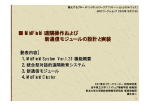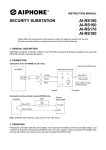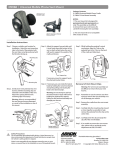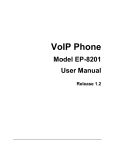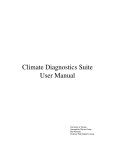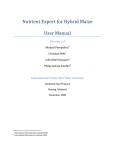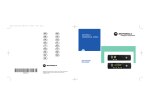Download IPM User Manual
Transcript
USER MANUAL IPM-1SE TDM Over IP G.703 E1, T1(DS1) TRADEMARKS Microsoft is a registered trademark of Microsoft Corp. HyperTerminal™ is a registered trademark of Hilgraeve Inc. WARNING: This equipment has been tested and found to comply with the limits for a Class A digital device, pursuant to Part 15 of the FCC Rules. These limits are designed to provide reasonable protection against harmful interference when the equipment is operated in a commercial environment. This equipment generates, uses, and can radiate radio frequency energy and if not installed and used in accordance with the instruction manual may cause harmful interference in which case the user will be required to correct the interference at his own expense. NOTICE: (1) The changes or modifications not expressively approved by the party responsible for compliance could void the user's authority to operate the equipment. (2) Shielded interface cables and AC power cord, if any, must be used in order to comply with the emission limits. CISPR PUB.22 Class A COMPLIANCE: This device complies with EMC directive of the European Community and meets or exceeds the following technical standard. EN 55022 - Limits and Methods of Measurement of Radio Interference Characteristics of Information Technology Equipment. This device complies with CISPR Class A. WARNING: This is a Class A product. In a domestic environment this product may cause radio interference in which case the user may be required to take adequate measures. CE NOTICE Marking by the symbol CE indicates compliance of this equipment to the EMC directive of the European Community. Such marking is indicative that this equipment meets or exceeds the following technical standards: EN 55022:1994/A1:1995/A2:1997 Class A and EN61000-3-2:1995, EN61000-3-3:1995 and EN50082-1:1997 CTC Union Technologies Co., Ltd. Far Eastern Vienna Technology Center (Neihu Technology Park) 8F, No. 60, Zhouzi St. Neihu, Taipei, 114 Taiwan Phone: +886-2-2659-1021 FAX: +886-2-2799-1355 IPM-1SE TDM over IP E1/DS1(T1) User Manual Version 1.0 Oct 2004 Released for first printing This manual supports the following models: IPM-1SE Throughout this manual the IPM-1SE will be referred to as the Redux RS-160. This is the chip solution used in the IPM. This document is the first official release manual. Please check CTC Union's website for any updated manual or contact us by E-mail at [email protected]. Please address any comments for improving this manual or to point out omissions or errors to [email protected]. Thank you. The information and specifications in this document are subject to change without notice. Table of Contents Chapter 1 Configuring the RS-160 The RS-160 Database...................................................................................... 1-2 Configuration Parameters .............................................................................. 1-2 Bitstream Tunneling ............................................................................... 1-2 Configuring a Pair of RS-160s ..................................................................... 1-5 Master versus Slave................................................................................. 1-5 IP Addresses ............................................................................................ 1-6 Other Parameters That Must be Consistent Between a Pair of RS-160s..................................................................................................... 1-7 Summary of Configurable Parameters ...................................................... 1-7 Performance Choices/Adjustments..................................................... 1-8 Performance Statistics............................................................................ 1-8 Chapter 2 The Management Console Creating a Database with the Management Console............................ 2-1 Configuring the Service Interface ............................................................... 2-3 Parameters for CES Subscriber Interface ................................................ 2-6 LIU parameters ................................................................................................. 2-8 Circuit Emulation Service .............................................................................. 2-9 Jitter Buffer Length Calculation ........................................................... 2-9 RTP Header Properties ................................................................................ 2-11 Minimal Header Properties ......................................................................... 2-12 Parameters for Serial Interfaces ................................................................. 2-12 SNMP Management parameters ............................................................... 2-14 Loading a Database from the Target ....................................................... 2-15 Downloading a Database to the Target .................................................. 2-17 Chapter 3 CLI Commands Configuring the RS-160 .................................................................................. 3-1 How to Access the CLI .................................................................................. 3-2 Connecting via the CONSOLE port................................................... 3-2 Connecting via Telnet and a network interface.................................. 3-2 CLI Command Description Conventions ............................................... 3-2 CLI Command Hierarchy .............................................................................. 3-3 Summary of CLI Commands ....................................................................... 3-6 Configuration Commands ..................................................................... 3-6 Ethernet Configuration Commands (LAN and UPLINK) ............. 3-6 E1/T1 Configuration Commands ....................................................... 3-7 CONSOLE Configuration Commands .............................................. 3-7 SNMP Configuration Commands........................................................ 3-7 TDM over Packet Configuration Commands .................................... 3-8 Bridging Service Commands................................................................. 3-8 General Configuration Commands...................................................... 3-8 Diagnostics Commands ......................................................................... 3-9 Admin Commands ................................................................................. 3-9 CLI Command Descriptions ........................................................................ 3-9 GetStatusBoard........................................................................ 3-10 RS-160 iii User’s Manual(Rev. 3) Table of Contents GetConfigIfs ............................................................................ 3-11 GetStatusIfs.............................................................................. 3-12 GetConfigUarts ....................................................................... 3-13 ReplaceReload.......................................................................... 3-14 Replace...................................................................................... 3-15 Reload ....................................................................................... 3-16 SetConfigEth ........................................................................... 3-17 SetConfigEthFlowControl .................................................... 3-18 SetConfigEthLimit.................................................................. 3-19 SetConfigBitStreamClockingMode....................................... 3-20 SetConfigBitStreamUnderVal ............................................... 3-21 SetFrameMode......................................................................... 3-22 GetFrameTimeSlots................................................................ 3-23 SetFramedParams.................................................................... 3-24 SetConfigLIULineCode ......................................................... 3-25 SetConfigLIUlineBuildout ..................................................... 3-26 SetConfigLIURxTerm ............................................................ 3-27 SetConfigJitterAttenuation .................................................... 3-28 SetConfigMonitorGain........................................................... 3-29 SetRxEqualizerGainLimit ...................................................... 3-30 SetStaticIP ................................................................................ 3-31 SetSubNetMask ....................................................................... 3-32 GetConfig................................................................................. 3-33 GetStatus .................................................................................. 3-35 GetStatistics.............................................................................. 3-37 SetConfigUART ...................................................................... 3-38 SetConfigCESProtocol........................................................... 3-39 SetConfigCESIP...................................................................... 3-41 SetConfigCESPayLength ....................................................... 3-42 SetConfigCESClock................................................................ 3-43 SetConfigCESVlan.................................................................. 3-44 SetCESreOrder........................................................................ 3-45 SetConfigCESClockRange..................................................... 3-46 SetTimeSlots ........................................................................... 3-47 AddTimeSlots ......................................................................... 3-48 RemoveTimeSlots .................................................................. 3-49 SetCESAppTestMode ........................................................... 3-50 GetCesRecoveryHistory ........................................................ 3-51 SetBridging ............................................................................... 3-52 SetAgingTime .......................................................................... 3-53 ClearBridging ........................................................................... 3-54 SetDefGateway ....................................................................... 3-55 GetDefGateway ..................................................................... 3-56 SetMacAddress ....................................................................... 3-57 GetMacAddress ...................................................................... 3-58 AddRequestManager ............................................................. 3-59 RemoveRequestManager ...................................................... 3-60 GetRequestManagers ............................................................. 3-61 AddTrapManager ................................................................... 3-62 iv RS-160 User’s Manual (Rev.3) Table of Contents RemoveTrapManager ............................................................ 3-63 GetTrapManagers .................................................................. 3-64 SetRequestPort ....................................................................... 3-65 GetRequestTrapPorts ............................................................ 3-66 SetTrapPort ............................................................................. 3-67 DumpMemRange ................................................................... 3-68 DumpMemLength ................................................................. 3-69 ShowFreeHeapSize ................................................................ 3-70 SetTraceLevel .......................................................................... 3-71 SetTraceMessageType ........................................................... 3-72 ClearSwerrs ............................................................................. 3-73 SetTraceDestination .............................................................. 3-74 PrintSwerrs ............................................................................... 3-75 GetTraceStatus ....................................................................... 3-76 SetDateTime ........................................................................... 3-77 GetDateTime .......................................................................... 3-78 GetVersion .............................................................................. 3-79 SetMemory .............................................................................. 3-80 SetMemoryRange ................................................................... 3-81 DisplayDBInfo ........................................................................ 3-82 GetBoardData.......................................................................... 3-83 FunctionalTest ......................................................................... 3-84 SetDefaultDB........................................................................... 3-85 SetUARTMDP ........................................................................ 3-86 SetDynamicMACLpbk ........................................................... 3-87 SetBitstreamDynLpbk ............................................................ 3-88 SetLIUDynamicLpbk ............................................................. 3-89 SetUARTRCP.......................................................................... 3-90 GetBitstreamFrequency ......................................................... 3-91 Chapter 4 Redux Control Protocol Connecting to the RCP .................................................................................. 4-1 Message Overview ........................................................................................... 4-1 Message Format ...................................................................................... 4-1 Call Messages........................................................................................... 4-2 Response Messages................................................................................. 4-3 Unsolicited Messages ............................................................................. 4-3 Message IDs ............................................................................................ 4-3 Response Message Format .................................................................... 4-5 Parameter Logicals.................................................................................. 4-6 RCP Example Program .................................................................................. 4-6 Creating the Sample Application.......................................................... 4-8 Running the Sample Application.......................................................... 4-8 Call Message Descriptions........................................................................... 4-10 SetConfigEth ........................................................................... 4-11 SetConfigEthFlowControl..................................................... 4-12 SetConfigEthLoopback.......................................................... 4-13 GetEthStatus............................................................................ 4-14 GetConfigEth .......................................................................... 4-15 RS-160 User’s Manual(Rev. 3) v Table of Contents SetConfigBitStream................................................................. 4-16 SetConfigBitStreamClkSrc..................................................... 4-17 SetConfigBitStreamUnderVal ............................................... 4-18 GetBitStreamStatus................................................................. 4-19 GetConfigBitStream ............................................................... 4-20 SetConfigLIU........................................................................... 4-21 SetConfigLIULineCode ......................................................... 4-23 SetConfigLIULineBuildout ................................................... 4-24 SetConfigLIURxTerm ............................................................ 4-25 SetConfigJitterAttenuation .................................................... 4-26 SetConfigLIUMonGain ......................................................... 4-27 GetLIUStatus........................................................................... 4-28 GetConfigLIU ......................................................................... 4-29 SetStaticIP ................................................................................ 4-30 GetStaticIPCfg......................................................................... 4-31 SetSubNetMask ....................................................................... 4-32 GetConfig................................................................................. 4-33 GetStatusCesApp .................................................................... 4-34 ResetCesStatus......................................................................... 4-35 SetConfigUART ...................................................................... 4-36 SetConfigUARTApp .............................................................. 4-37 SetConfigUARTMode............................................................ 4-38 GetConfigUART..................................................................... 4-39 GetVersion ............................................................................... 4-40 SetConfigCESProtocol........................................................... 4-41 SetConfigCESIP...................................................................... 4-42 SetConfigCESPayLength ....................................................... 4-43 SetConfigCESClock................................................................ 4-44 SetConfigCESVlan.................................................................. 4-45 DumpMemRange.................................................................... 4-46 DumpMemLength .................................................................. 4-47 ShowFreeHeapSize ................................................................. 4-48 Reset .......................................................................................... 4-49 Response Message Descriptions ............................................................... 4-50 SetConfigEth Response ......................................................... 4-51 GetEthStatus Response.......................................................... 4-52 GetConfigEth Response ........................................................ 4-53 GetBitStreamStatus Response............................................... 4-55 GetConfigBitStream Response ............................................. 4-56 GetLIUStatus Response......................................................... 4-57 GetConfigLIU Response ....................................................... 4-58 GetStaticIPCfg Response....................................................... 4-60 GetConfigUART Response................................................... 4-61 GetVersion Response............................................................. 4-62 GetConfig Response............................................................... 4-63 DumpMemRange Response.................................................. 4-65 DumpMemLength Response ................................................ 4-66 GetStatusCesApp Response .................................................. 4-67 ShowFreeHeapSize Response ............................................... 4-68 vi RS-160 User’s Manual (Rev.3) Table of Contents Chapter 5 Testing and Troubleshooting Loopback Options ........................................................................................... 5-1 Using the Get Status Command to Evaluate Performance ............... 5-4 Troubleshooting Guide .................................................................................. 5-5 Appendix A Default Database Default Configuration Databases .............................................................. A-1 Main Parameters .............................................................................................. A-2 Ethernet Parameters ....................................................................................... A-2 E1/T1 Interface Parameters ........................................................................ A-3 Console Parameters ........................................................................................ A-3 Static IP Parameters........................................................................................ A-3 Bridging Service (LAN Interface) .............................................................. A-3 TDM Over Packet Parameters ................................................................... A-4 SNMP Parameters ........................................................................................... A-4 RS-160 vii User’s Manual(Rev. 3) 1 Configuring the RS-160 The Redux RS-160 performs point-to-point emulation of an E1 or T1 circuit by converting unframed bitstream data into packets and transmitting them over a packet network. A paired RS-160 receives the packets and converts the payload back into a bitstream. The result is a low-cost connection that is not dependent on a leased line. The circuit emulation uses a dynamic jitter buffer and accurate clock recovery to deliver measurable performance even over the variability of the packet network. Figure 1-1 and Figure 1-2 show the process of bitstream-to-packet and packet-to-bitstream conversion in the RS-160. Figure 1-1. Converting from Bitstream to Packets Figure 1-2. Converting from Packets to Bitstream The RS-160 can control jitter and dynamically vary the delay as network conditions improve or worsen. An RS-160 configured as a “slave” recovers the clock in received data and uses it as a transmit clock to the receiving E1/T1 destination. While this chapter provides an overview of configuring the RS-160, there are three different ways to perform configurations, which are described in detail in later chapters: 1. The Management Console is a PC-based tool that can be used to create new configuration databases, and to upload a database from an RS-160, modify it, and download it to the device via its serial interface or via a network connection. Certain key configuration parameters that define the physical components of the application, such as the line interface unit (LIU) used, presence of a PHY, etc. are set only by the Management Console. See Chapter 2, The Management Console for a description of the PC-based configuration tool. 2. Using the Command Line Interface (CLI), a user can change RS-160 configuration parameters directly from a serial (“dumb”) terminal, a terminal emulator (such as HyperTerminal), or a Telnet connection, while the RS-160 is RS-160 User’s Manual (Rev. 3) 1-1 Configuring the RS-160 operating. See Chapter 3, CLI Commands for a description of the Command Line Interface. 3. The Redux Control Protocol (RCP) was created to enable CPU-to-CPU control of the RS-160. These binary messages perform most of the same functions as the CLI, including querying device status and performance statistics. See Chapter 4, Redux Control Protocol for a description of the CPU-to-CPU message format. The RS-160 Database At startup, the RS-160 is configured from a database that contains all the device parameters. Normally, a database is written to Flash memory that defines the configuration of the application board containing the RS-160. If no database was defined, the firmware assumes a default set of parameters. See Appendix A, Default Database for a list of the default parameters when a database was not written to Flash. Redux provides four standard databases - T1 Slave and Master and E1 Slave and Master - and the application designer can create a database according to the needs of a specific application using the supplied databases as a starting point. Once the RS-160 is running, many of the parameters in the database can be modified using either the CLI or the RCP, although most of the changed values will not take effect until the next restart of the device. Configuration Parameters Figure 1-3 shows the configurable elements of the RS-160. Parameters from each element are described briefly here and in more detail in subsequent chapters. Figure 1-3. Configurable Elements of the RS-160 CES Subscriber Interface (Interface B) RS-160 Service Interface (Interface C) LIU Control E1/T1 LIU CES Application Bitstream Packetized To Ethernet (Uplink) bitstream SNMP UART A UART B Serial Interfaces Bitstream Tunneling A bitstream by definition is a sequence of bits that is continuous as long as there is a clock available to sample an Rx interface or to send on a Tx interface. The RS-160 has to receive the bitstream continuously and to send bits out continuously even if there is no data to receive or send. The E1/T1 source will send filler symbols if it has no data. The RS-160 sends the user-defined underflow pattern when it has no data to send. 1-2 RS-160 User’s Manual (Rev. 3) Configuring the RS-160 Tunneling hides the bitstream character of an E1/T1 signal by breaking the bitstream into packets. The packets are numbered so the receiving RS-160 can reassemble the bitstream in order. • Bitstream to packet A fixed number of bits (an integral number of bytes, definable by the user) are taken from the Rx bitstream and packed into the payload of an Ethernet packet. • Packet headers The packet is transmitted to the Uplink (Ethernet service connection) with one of two header formats. The destination is a paired RS-160 that is defined via a database parameter, the Target IP address. The two header formats are: •Real Time Protocol (RTP) header The protocol complies with the draft standard for unstructured TDM over packet switched networks prepared for the PWE3 IETF Working Group (See Figure 1-4). The protocol is routable and can be configured to use a VLAN to improve priority of the tunnelled traffic. The figure shows only the RTP portion of the header. The header requires 58 bytes per packet, including Ethernet, IP and UDP headers. Figure 1-4. RTP Header Format (RFC 1889) 0 0 1 1 2 3 4 Version Pad. Ex t. 5 6 7 CSRC Count 0 2 1 2 Mrkr 3 4 5 6 7 0 3 1 2 3 4 5 6 7 0 1 2 3 4 5 6 7 Sequence Number (2 by tes) Pay load Ty pe Time Stamp (4 by tes) Sy nchronization Source Identif ier (SSRC - 4 by tes) Contributing Source Identif iers (CSRC- 0 or 4 by tes) •Redux proprietary protocol (Minimal header) The minimal header only adds four bytes over Ethernet header, therefore making good use of bandwidth. Figure 1-5. Minimal Header Format0 0 0 2 1 1 2 3 4 5 6 7 0 1 2 3 4 5 6 7 0 3 1 2 3 4 5 6 7 0 1 2 3 4 5 6 7 Destination MAC Address (DA) Source MAC Address (SA) Ethermet Ty pe (proposed: FFIF) Sequence Number Redux TDM Control Word • Packet to bitstream Received packets have their headers removed and are transmitted in the order they were sent, which is not necessarily the order they were received. Both header types include a sequence number so that data order can be maintained. RS-160 User’s Manual (Rev. 3) 1-3 Configuring the RS-160 • Jitter buffer/underrun/overrun The transmitted bitstream must be maintained at a constant rate. Jitter can come from two sources: the variability of a packet network, where a packet may not be available for transmission, and from small variations in timing between the source and destination E1/T1 circuit. The RS-160 maintains a jitter buffer which contains a backlog of packets. The configurable maximum jitter assumes a level of end-toend network delay. Based on this value, a number of packets received over the network are buffered before the bitstream transmission begins. The number of packets in the jitter buffer is calculated based on the maximum jitter in milliseconds, the packet payload length, and the nominal operating frequency of the line format (1.544 MHz for T1 and 2.048 MHz for E1). For example, with a packet payload of 96 bytes on an E1 circuit, one packet is transmitted in 375 microseconds. If the maximum jitter is ±10 milliseconds, then the RS-160 will create an initial 27-packet backlog. This jitter buffer is monitored continuously. If the incoming data is stable (the number of packets in the buffer does not increase or decrease over time), then the delay is gradually reduced to a minimum level (the latter capability will be supported in a future release). If the buffer empties, this is an underrun condition: the transmitted synchronous bitstream needs to be maintained but there is no data to send. In this case, a filler pattern is sent until data arrives. The jitter buffer is allowed to build back up to the initial level to reduce the possibility of future underruns. If the buffer overflows, which is defined as having twice the number of packets waiting for transmission as the initial backlog, then an overrun condition has occurred. Additional received packets are discarded until the jitter buffer drops back to the initial condition. In normal conditions, the jitter buffer will vary in length by only one or two packets. Underrun and overrun occurrences indicate that the RS-160 parameters should be adjusted. To support the clock recovery calculation described below, the application buffers a minimum of five frames. With the 96-byte packet example above, this represents less than 2 milliseconds of delay. • Replacement frames Another cause for “underrun” is due to a packet getting delayed or lost in the packet network. This condition is detected based on the sequence numbers in the packet headers. If a packet with the right sequence number is not available at the right time, the filler pattern will be sent in its place. If the packet eventually arrives late, it will be discarded. “Late” in this context means later than twice the maximum jitter setting. This feature is called “packet reordering” and is enabled optionally. • Clock recovery The RS-160 can recover the transmit clock of data received over the network. The clock rate is recreated by adaptive clock recovery, and is used to clock out the 1-4 RS-160 User’s Manual (Rev. 3) Configuring the RS-160 bitstream to the receiving end of the circuit. One RS-160 is configured as a Master that is driven by the clock detected in the locally received bitstream. The paired RS-160 is configured as a Slave, which performs the described clock recovery. If a common stable clock is available at both ends of the link, then both RS-160s can be configured as Master. The user can select a clock locking range that trades off the speed of convergence of the derived clock versus the variability of the clock from nominal values. • Jitter buffer length limitations The jitter buffer must be at least five packets long. It can be no longer than 64 packets when reordering is enabled. Otherwise it can be no longer than 800 packets. The jitter buffer length is equal to the maximum jitter setting divided by the packet payload transmission time: MaxJitter JitterBufLength = ------------------------------------TransmitTime PayloadLength TransmitTime = ---------------------------------------DataRate For example, an E1 payload of 256 bytes will have a transmit time of 1 msec. Similarly, a T1 payload of 192 bytes will have a transmit time of 1 msec. If reordering is enabled, then the maximum jitter in both cases is constrained to a range of 5 to 64 msec. Configuring a Pair of RS-160s RS-160s travel in pairs. They perform point-to-point communications. At startup, each RS-160 “pings” the other and waits for a response. Pings are retransmitted until each receives a response from the other. An RS-160 will start forwarding encapsulated bitstream data when it has received a response from its pair. Master versus Slave Clocking is a critical element in a bitstream over packet application. The way that the RS-160 maintains consistent timing is to define one RS-160 as a Master and one as a Slave. Operationally, the Slave uses the clock of the Master as its clock source. As shown in Figure 1-6, the Master uses the clock derived by the Line Interface Unit (LIU) from the Rx stream as its Tx clock. The Slave recovers the Master clock from the data received over the packet network and uses this value to drive a Baud Rate Generator (BRG). The BRG output is used as the Tx clock of the Slave. RS-160 User’s Manual (Rev. 3) 1-5 Configuring the RS-160 Both RS-160s can be configured as Master if a common stable clock is available to both devices. The user configures the clocking with the bitstream subscriber clocking parameter. This parameter is configurable with the Management Console: See “Transmit clock source select (Recovery (Slave)/Loopback (Master))” on page 2-7. It is also configurable with the CLI: See “SetConfigBitStream” on page 3-12. The RPC also supports this function. See “SetConfigBitStream” on page 4-16. Figure 1-6. An RS-160 Pair E1/T1 IP Address 1 LIU Packet Network Master RS-160 RXC, TXC Derived clock Master Clock: Clock derived by LIU from received E1/T1. Used by RS-160 as both RX and Tx clock ("Loopback" Tx clock) IP addresses: Source IP is Subscriber IP: IP address 1 Destination IP is CES Destination IP: IP address 2 IP Address 2 RXC Slave RS-160 BRG Derived clock LIU E1/T1 TXC PLL Recovered clock Slave Clock: Clock recovered from data received from Master RS-160 and used to drive internal accurate baud rate generator (BRG). BRG output is input to LIU and toTx clock ("Recovered" Tx clock) Rx clock is locally derived clock. IP addresses: Source IP is Subscriber IP: IP address 2 Destination IP is CES Destination IP: IP address 1 IP Addresses Each RS-160 must be aware of the IP address of the Service (Uplink) port of the other RS-160. This value is required for maintaining communications between the two devices. Enter the local IP address when the Service Interface (Interface C) is defined. Enter the target IP - the address of the remote RS-160 - when the Circuit Emulation Service (CES) is defined. 1-6 RS-160 User’s Manual (Rev. 3) Configuring the RS-160 Other Parameters That Must be Consistent Between a Pair of RS-160s The Circuit Emulation Service must be configured consistently on the two RS-160s. This includes the following parameters: • Payload length - same value for both RS-160s • Header format - both units set either to RTP or to Minimal • Port numbers - local port for one RS-160 is the target port for the other, and vice versa • Maximum jitter setting - same value for both RS-160s • Reordering option - both units have reordering enabled or both have it disabled • Ethertype, if applicable - same value for both RS-160s • IP TOS, if applicable - same value for both RS-160s • VLAN parameters, if applicable - same values for both RS-160s Summary of Configurable Parameters • Bitstream/LIU (Subscriber) interface Set up the Line Interface Unit (LIU) to match the connection to the PBX E1/T1 source. The primary parameters are the line code (encoding used by/expected by the E1/T1 source/destination) and the Line Build Out (impedance adjustment based on the PBX impedance or the distance to the PBX or next repeater.) • Uplink (Ethernet Service) interface If the uplink connection is to a self-configuring Ethernet switch, then the default auto-negotiation setting will suffice. Otherwise, the user can change to the desired duplex and speed setting. The user must assign an IP address to this interface. It will be the target IP for the paired RS-160. • Serial interfaces UART A is set by default to Terminal to support the CLI commands. UART B is set by default to Message to support the RCP interface. • Circuit Emulation Service These are the core settings for the circuit emulation system. The Target IP must be set to the IP of the paired RS-160. The header type (RTP or Minimal) and the maximum jitter must be selected. The selected packet payload size must be compatible with the available bandwidth of the intervening network. Adjust the the clock locking range to larger than the nominal value if greater than normal variability is expected. These settings must also be set on the paired RS-160. The target IP on the paired RS-160 will be the local IP on the first RS-160. • Configure SNMP RS-160 User’s Manual (Rev. 3) 1-7 Configuring the RS-160 The SNMP agent on each RS-160 must be configured with the list of network management stations (NMS) that can query the RS-160 MIB and will receive RS-160 SNMP traps. Performance Choices/Adjustments • Header type - The choice between the RTP and the Minimal header is primarily one of a savings of network bandwidth: The RTP header requires 44 bytes over the Ethernet protocol, while the Minimal protocol only requires four bytes. The Minimal protocol is not routable. The RTP protocol allows defining a VLAN that can aid in improving network performance. • Payload size - Longer packets are more efficient in the use of packet network bandwidth, but may result in reduced performance if a packet is lost. There will be a longer wait until the loss is detected and replaced by the underrun value. When the RTP header is configured, this value must be a multiple of the line format frame length, i.e., multiple of 24 bytes (T1) or 32 bytes (E1). The payload size in this case ranges from 32 to 1440 bytes (E1) or from 24 to 1440 bytes (T1). When the minimal header is used, the payload size can vary from 42 to 1492 bytes. Note that longer packets can result in more delay due to the requirement of maintaining a minimum jitter buffer length of five packets. • Maximum Jitter - This value can be up to ±6200 milliseconds. The default value is 5 milliseconds. This means that if network delays stay within ±5 milliseconds, then there will be no detectable variation by the station receiving the E1/T1 bitstream. If the jitter drifts higher then data packets may be lost. If the user's network has greater delays, this parameter should be increased. Performance Statistics The get status command for the CES application returns the latest values of key performance parameters. See page 3-26 for a description of the CLI command and page 4-34 for a description of the corresponding RCP message. The get statistics command also returns performance statistics on a selected interface. The bitstream subscriber is connected to interface B; the Uplink (Ethernet service) is connected to Interface C. The CES and interface statistics can be cleared with the reset statistics command. See page 3-29. The RS-160 SNMP agent returns the performance parameters included in MIB2 that describe data activity into and out of the RS-160. 1-8 RS-160 User’s Manual (Rev. 3) 2 Quick Configure This chapter gives a quick configuration method for the IPM-1SE. The following is broken into 5 steps that need to be configured for each unit. For clocking concerns, the IPM1SE pair can be considered transparent. However, for proper operation, the configuration must be set to place the "Master" unit towards the E1 clock source (towards the up stream) and place the "Slave" unit towards the CPE side. Connect the IPM-1SE via serial console cable to a PC or notebook with HyperTerminal program or other VT100 compatible terminal program and set the communication parameters for 115.2k, 8 bits, no parity, 1 stop bit, and no flow control. Once the terminal is connected to the IPM, power on the IPM and the terminal show display the IPM's prompt. Comments are placed in brackets { }. RS160:\> Configuration Steps for Master unit. Step 1. dBase initialize RS160:\> a RS160:\Admin> sddb e1 loopback RS160:\Admin> \c\rr {enter the admin menu} {call up initial database} {Replace & Reload} Step 2. Uplink's TCP/IP setting RS160:\> c {enter configuration menu} RS160:\Config> up {enter Uplink menu} RS160:\Config\UPLINK> ssip 10.128.46.18 {Set Static IP} RS160:\Config\UPLINK> ssnm 255.255.254.0 {Set SubNet Mask} RS160:\Config\UPLINK> \c\rr {Replace & Reload} Step 3. Uplink's default gateway RS160:\> c RS160:\Config> g RS160:\Config\General> sdg 10.128.46.1 RS160:\Config\General> \c\rr {enter configuration menu} {enter general menu} {Set Default Gateway} {Replace & Reload} Step 4. Configure E1 RS160:\> c RS160:\Config> e1 RS160:\Config\E1> RS160:\Config\E1> RS160:\Config\E1> RS160:\Config\E1> RS160:\Config\E1> RS160:\Config\E1> RS160:\Config\E1> sccm loopback sfm framed sllc hdb3 sltt e1_120 slrt 120ohm sfp pcm31 \c\rr {enter configuration menu} {enter E1 menu} {set config clocking mode master} {set frame mode framed} {set LUI line code HDB3} {set LUI buildout E1} {set LUI Rx termination 120 Ohms} {set frame parameter PCM31} {Replace & Reload} RS-160 User's Manual (REV. 3) 2-1 Quick Configure Step 5. Configure TDMoIP RS160:\> c {enter configuration menu} RS160:\Config> top {enter TDMoIP menu} RS160:\Config\TDM_Over_Packet> ccip 10.128.46.19 {set target IP} RS160:\Config\TDM_Over_Packet> sts 14 24 28 29 {set time slots} RS160:\Config\TDM_Over_Packet> gfts {get frame time slots} Timeslot # 0----0----1----1----2----2----30----5----0----5----0----5----0- Running_config FXXXXXXXXXXXXXXXXXXXXXXXXXXXXXXX Modified Running_config F-------------X---------X---XX-RS160:\Config\TDM_Over_Packet> \c\rr {Replace & Reload} Configuration Steps for Slave unit. Step 1. dBase initialize RS160:\> a RS160:\Admin> sddb e1 recovery RS160:\Admin> \c\rr {enter the admin menu} {call up initial database} {Replace & Reload} Step 2. Uplink's TCP/IP setting RS160:\> c {enter configuration menu} RS160:\Config> up {enter Uplink menu} RS160:\Config\UPLINK> ssip 10.128.46.19 {Set Static IP} RS160:\Config\UPLINK> ssnm 255.255.254.0 {Set SubNet Mask} RS160:\Config\UPLINK> \c\rr {Replace & Reload} Step 3. Uplink's default gateway RS160:\> c RS160:\Config> g RS160:\Config\General> sdg 10.128.46.2 RS160:\Config\General> \c\rr {enter configuration menu} {enter general menu} {Set Default Gateway} {Replace & Reload} Step 4. Configure E1 RS160:\> c RS160:\Config> e1 RS160:\Config\E1> RS160:\Config\E1> RS160:\Config\E1> RS160:\Config\E1> RS160:\Config\E1> RS160:\Config\E1> RS160:\Config\E1> 2-2 sccm recovery sfm framed sllc hdb3 sltt e1_120 slrt 120ohm sfp pcm31 \c\rr RS-160 User's Manual (REV. 3) {enter configuration menu} {enter E1 menu} {set config clocking mode slave} {set frame mode framed} {set LUI line code HDB3} {set LUI buildout E1} {set LUI Rx termination 120 Ohms} {set frame parameter PCM31} {Replace & Reload} Quick Configure Step 5. Configure TDMoIP RS160:\> c {enter configuration menu} RS160:\Config> top {enter TDMoIP menu} RS160:\Config\TDM_Over_Packet> ccip 10.128.46.18 {set target IP} RS160:\Config\TDM_Over_Packet> sts 14 24 28 29 {set time slots} RS160:\Config\TDM_Over_Packet> gfts {get frame time slots} Timeslot # 0----0----1----1----2----2----30----5----0----5----0----5----0- Running_config FXXXXXXXXXXXXXXXXXXXXXXXXXXXXXXX Modified Running_config F-------------X---------X---XX-RS160:\Config\TDM_Over_Packet> \c\rr {Replace & Reload} The previous TDM configuration is for E1, 120 ohm connection to the RJ-45 connectors. To connect via twisted pair on the RJ-45 TDM connector, the connections are: 1 - RRING 2 - RTIP 4 - TRING 5 - TTIP No configuration was done for the local LAN port. Connect the IP network to the Uplink connector, straight UTP will connect to switch. Fine tuning There are two parameters that should be adjusted to provide error free operation in "real" networks; they are the jitter buffer and the payload length. Jitter Buffer: The default jitter buffer for a full E1 unframed transmission is only 5ms. If the latency of Ethernet on the master to slave units is more than 5ms, errors will occur. To check LAN latency, issue a ping from the LAN A to LAN B. Find the average latency and increase the jitter buffer to handle the latency. For voice applications, keep the jitter buffer under 250ms (1/4 second) to avoid any noticeable delay in voice. The command to modify the jitter buffer is: RS160:\> c {enter configuration menu} RS160:\Config> top {enter TDMoIP menu} RS160:\Config\TDM_Over_Packet> cclk 100 {increase jitter to 100ms} RS160:\Config\TDM_Over_Packet> \c\rr {save} Payload Length: In wireless applications, a large payload is preferred. In unframed E1, the default payload length is only 96bytes. To increase it do the following: RS160:\> c {enter configuration menu} RS160:\Config> top {enter TDMoIP menu} RS160:\Config\TDM_Over_Packet> ccpl 265 {set payload to 256 bytes} RS160:\Config\TDM_Over_Packet> \c\rr {save} RS-160 User's Manual (REV. 3) 2-3 Quick Configure 2-4 RS-160 User's Manual (REV. 3) 3 CLI Commands 3 This chapter describes the command line interface (CLI) commands used to configure the RS-160 and to display the configuration and status of the device. Configuring the RS-160 Startup config running-config modified running-config Startup config running-config The RS-160 has an internal, non-volatile database that is activated when the device is powered up or restarted. The is database is called the Startup Config. At power on, the Startup config is copied to two locations: the running-config and the modified runningconfig. The database contains all the information necessary to configure the RS-160 for an application. The initial values of the database are the default conditions of the device. CLI commands are used to change the configuration parameters to adapt to a specific application of the RS-160. Most parameter changes are made to the modified runningconfig. CLI Commands modified running-config Reload Startup config running-config Once the modified running-configuration has been validated, copy it to the Startup config using the “replace” (rp) command. Use the “reload” (rl) command to restart the RS-160 with the Startup config. Replace modified running-config The “ReplaceReload” (rr) command copies the modified running-config to the Startup config and reloads with a single command. RS-160 User’s Manual (Rev. 3) 3-1 CLI Commands The GetConfiguration (gc) command, used to display configuration information in various contexts, displays two sets of values: the parameters in the running-config and the corresponding values in the modified running-config. How to Access the CLI Connecting via the CONSOLE port The CONSOLE is configured for the following parameters: • Baud Rate: 115200 • Data Bit: 8 • Stop Bit: 1 • Parity: None • Flow Control: None Connect to the CONSOLE using a serial connection and a “dumb” terminal or a character terminal emulator such as Hyper terminal or a PC command window. Press return and the RS-160 will respond with the command prompt: (CM160:\>). Connecting via Telnet and a network interface The LAN port is configured with an IP address of 192.160.16.1, and the UPLINK port is configured either with an IP address of 169.254.1.5 (Master) or 169.254.1.6 (Slave). Both ports are configured with a subnet mask of 255.255.0.0. The user can connect via Telnet to the defined IP address using HyperTerminal or a command window on a PC or any other Telnet client. Once the connection is made, the RS-160 will respond with the command prompt (CM160:\>). If the IP address needs to be changed to another value before making a network connection, first connect via the CONSOLE and change the LAN or UPLINK IP address and subnet mask using the following two commands: • SetStaticIP (ssip) (see page 3-31) • SetSubNetMask (ssnm) (see page 3-32) CLI Command Description Conventions The command descriptions in this document follow the following conventions: • Command names and their abbreviations are shown in bold font. • Command arguments are shown in angle brackets (< >). • Required alternative keywords are grouped in braces and separated by vertical bars ({A|B|C}) • Elements in square brackets ([ ]) are optional. • Screen fonts are used in examples of user entry and resulting output. User entry examples are in bold screen font. 3-2 RS-160 User’s Manual (Rev. 3) CLI Commands If the user enters a command preceded by a question mark (?) and a blank, help is displayed, providing immediate help formatting commands, as shown in the following example: CM160:\Config\TDM_Over_Packet>? ccap Configures CES header protocol. Parameters: <protocol: {RTP|Minimal}> Optional Parameters: [<ethertype(Hex)> <local-port> <target-port>] Typing a ? after entering a command and one or more parameters results in a validation of the parameters and a display of the command help text. The command as entered is re-displayed. This capability is useful when the user has forgotten the sequence of parameters while in the middle of entering a command. The CLI command parser evaluates each parameter and generates an error on the first error found, for example, entering ccap q (the first parameter must be “RTP” or “minimal”) results in a parser error: Error, Parameter 1, wrong value (keyword) The following message is returned if the entered parameters are parsed correctly: The request was updated successfully in modified running_config. The configuration change will be activated after the next Replace&Reload (\c\rr) If the command entered changes a dynamic parameter - one that is not recorded in the database - for example, a loopback command, the following message is returned: The command completed successfully. If the entered parameters parse correctly but not all required parameters are entered or the entered values are an incorrect combination for the selected command, the following message is sent: Modified-running-config was not updated or accessed with this request. See the description of SetConfigCESProtocol on page 3-39 for an example of how the value of one parameter can constrain the value of other parameters. CLI Command Hierarchy The CLI commands are organized in a hierarchal directory structure as shown in Figure 3-1. Each directory has subdirectories and/or commands within it. The following commands are used to navigate the command directories: • dir - lists the commands and sub-directories in the current directory RS-160 User’s Manual (Rev. 3) 3-3 CLI Commands • up arrow and down arrow - display previously entered commands (up to the last 12) • Entering a sub-directory name or its abbreviation transfers control to that directory. One can move down the hierarchy by more than one level by entering the desired sub-directory path, with “\” separating the directory names, for example CM160:\>m\lan CM160:\Monitor\LAN> • Starting with “\” allows entering the path to a directory starting from the root directory, for example: CM160:\Monitor\LAN>\c\lan CM160:\Config\LAN> • If the full path to a directory is entered followed by a command, the default directory when the command was entered will remain the same., for example: CM160:\Monitor\LAN>\c\lan CM160:\Config\LAN> • Entering “..” moves up the directory hierarchy one level. This can be repeated (..\..) or combined with directory names to move up and down the hierarchy, for example \Monitor\UPLINK>..\..\a\top \Monitor\TDM_Over_Packet> 3-4 RS-160 User’s Manual (Rev. 3) CLI Commands Figure 3-1. Command Directory Hierarchy LAN E1, T1 or J1 UPLINK (UP) CONSOLE (CONS) Config (C) TDM_Over_Packet (TOP) SNMP (S) Bridging_Services (BRS) General (G) Admin (A) LAN E1, T1 or J1 Root directory \> UPLINK (UP) CONSOLE (CONS) Monitor (M) TDM_Over_Packet (TOP) SNMP (S) Bridging_Services (BRS) General (G) Diagnostics (D) Debug (D) Certain commands with the same name appear in more than one sub-directory. The command functions differently depending on the context, for example, the GetConfig (gc) command displays different results depending on the interface or application directory where it is executed. RS-160 User’s Manual (Rev. 3) 3-5 CLI Commands Summary of CLI Commands The commands in each CLI sub-directory are listed below. Note that the configuration or status commands are also present in the configuration directories for convenience. Configuration Commands CM160:\Config>dir <dir> LAN LAN <dir> E1 E1 <dir> UP UPLINK <dir> CONS CONSOLE <dir> S SNMP <dir> ToP TDM_Over_Packet <dir> BRS Bridging_Service <dir> G General gsb GetStatusBoard(See page 3-10) gci GetConfigIfs(See page 3-11) gsi GetStatusIfs(See page 3-12) gcu GetConfigUarts(See page 3-13) gdt GetDateTime(See page 3-78) gv GetVersion(See page 3-79) rr ReplaceReload(See page 3-14) rp Replace(See page 3-15) rl Reload(See page 3-16) Ethernet Configuration Commands (LAN and UPLINK) CM160:\Config\LAN>dir or CM160:\Config\UPLINK>dir sce SetConfigEth(See page 3-17) scef SetConfigEthFlowControl (See page 3-18) cel setConfigEthLimit(See page 3-19) ssip SetStaticIP(See page 3-31) ssnm SetSubNetMask(See page 3-32) gst GetStatistics(See page 3-37) sdml SetDynamicMACLpbk(See page 3-87) gc GetConfig(See page 3-33) gs GetStatus(See page 3-35) 3-6 RS-160 User’s Manual (Rev. 3) CLI Commands E1/T1 Configuration Commands CM160:\Config\E1>dir or CM160:\Config\T1>dir sccm SetConfigBitstreamClockingMode (See page 3-20) sbuv SetConfigBitStreamUnderVal (See page 3-21) sfm SetFrameMode(See page 3-22) sbdl SetBitstreamDynamicLpbk (See page 3-88) gst GetStatistics(See page 3-37) gc GetConfig(See page 3-33) gs GetStatus(See page 3-33) sllc SetConfigLIULineCode(See page 3-23) sltt SetConfigLIULineBuildout (See page 3-26) slrt SetConfigLIURxTerm(See page 3-27) sljt SetConfigJitterAttenuation (See page 3-28) slrg SetConfigMonitorGain(See page 3-29) sreg SetRxEqualizerGainLimit (See page 3-30) sldl SetLIUDynamicLpbk(See page 3-89) gfts GetFrameTimeSlots(See page 3-23) sfp SetFramedParams(See page 3-24) CONSOLE Configuration Commands CM160:\Config\CONSOLE>dir scu SetConfigUART(See page 3-38) gc GetConfig(See page 3-33) SNMP Configuration Commands CM160:\Config\SNMP>dir arm AddRequestManager(See page 3-59) rrm RemoveRequestManager(See page 3-60) grm GetRequestManagers(See page 3-61) atm AddTrapManager(See page 3-62) rtm RemoveTrapManager(See page 3-63) gtm GetTrapManagers(See page 3-64) srp SetRequestPort(See page 3-65) RS-160 User’s Manual (Rev. 3) 3-7 CLI Commands stp gp SetTrapPort(See page 3-67) GetRequestTrapPorts(See page 3-66) TDM over Packet Configuration Commands CM160:\Config\TDM_Over_Packet>dir ccap SetConfigCESProtocol(See page 3-39) ccip SetConfigCESIP(See page 3-41) ccpl SetConfigCESPayLength(See page 3-42) cclk SetConfigCESClock(See page 3-43) ccvl SetConfigCESVlan(See page 3-44) scr SetCESreOrder(See page 3-45) cclr SetConfigCESClockRange (See page 3-46) gfts GetFrameTimeSlots(See page 3-23) sts SetTimeSlots(See page 3-47) ats AddTimeSlots(See page 3-48) rts RemoveTimeSlots(See page 3-49) sfp SetFramedParams(See page 3-24) sctm SetCESappTestMode(See page 3-50) gc GetConfig(See page 3-33) gs GetStatus(See page 3-35) Bridging Service Commands CM160:\Config\Bridging_Service>dir sb SetBridging(See page 3-52) sat SetAgingTime(See page 3-53) cb ClearBridging(See page 3-54) gc GetConfig(See page 3-33) gs GetStatus(See page 3-35) General Configuration Commands CM160:\Config\General>dir sdg SetDefGateway(See page 3-55) gdg GetDefGateway(See page 3-56) gma GetMACAddress(See page 3-58) 3-8 RS-160 User’s Manual (Rev. 3) CLI Commands Diagnostics Commands CM160:\Diagnostics>dir fts FunctionalTest(See page 3-84) gsb GetStatusBoard(See page 3-10) <dir> D Debug Admin Commands CM160:\Admin>dir gbd GetBoardData(See page 3-83) ddb DispDBInfo(See page 3-82) gdt GetDateTime(See page 3-78) sdt SetDateTime(See page 3-77) sddb SetDefaultDB(See page 3-85) CLI Command Descriptions The following pages contain descriptions of each CLI command. RS-160 User’s Manual (Rev. 3) 3-9 CLI Commands GetStatusBoard displays the operational status of the RS-160 Abbreviation gsb gsb Syntax Description Defaults Usage Guidelines Examples CM160:\Config>gsb Power up test succeeded Interface LAN link......: Interface E1 link.......: Interface UP link.......: 3-10 RS-160 User’s Manual (Rev. 3) UP UP UP CLI Commands GetConfigIfs Displays the configuration of all three traffic interfaces gci Abbreviation gci Syntax Description Defaults Usage Guidelines . Examples CM160:\Config>gci LAN interface configuration Working mode...............: AutoNeg....................: Speed (Mb/s)...............: Duplex mode................: Interface BW (kb/s)........: MAC address................: IP address.................: Subnet mask................: Running_config ETH On Unlimited 00-50-C2-15-CD-CE 192.160.16.1 255.255.255.0 Modified Running_config ETH On Unlimited 00-50-C2-15-CD-CE 192.160.16.1 255.255.255.0 Running_config Bitstream Loopback-master Disabled E1 HDB3 E1_75 120ohm Disabled Unframed Modified Running_config Bitstream Loopback-master Disabled T1 B8ZS T1_133 100ohm Disabled Unframed Running_config ETH On Unlimited 00-50-C2-15-CD-CD 10.101.1.225 255.255.255.0 Modified Running_config ETH On Unlimited 00-50-C2-15-CD-CD 10.101.1.225 255.255.255.0 E1 interface configuration Working mode...............: Clocking mode..............: Interface loopback.........: LIU line format............: LIU line code..............: LIU line build out.........: LIU Rx term................: LIU loopback...............: Framed mode................: UP interface configuration Working mode...............: AutoNeg....................: Speed (Mb/s)...............: Duplex mode................: Interface BW (kb/s)........: MAC address................: IP address.................: Subnet mask................: RS-160 User’s Manual (Rev. 3) 3-11 CLI Commands GetStatusIfs Displays status for all three traffic interfaces Abbreviation gsi gsi Syntax Description Defaults Usage Guidelines Examples CM160:\Config>gsi LAN interface configuration Link ....................: PHY status...............: AutoNeg..................: Peer advertisement value.: Speed (Mb/s).............: Duplex mode..............: Flow control.............: MAC loopback.............: UP Working Done 43E1 100 FULL OFF Disabled E1 interface configuration Link.....................: Alarm Status.............: LIU loopback.............: Interface loopback.......: UP Disable Disable UP interface configuration Link ....................: PHY status...............: AutoNeg..................: Peer advertisement value.: Speed (Mb/s).............: Duplex mode..............: Flow control.............: MAC loopback.............: 3-12 RS-160 User’s Manual (Rev. 3) UP Working Done 43E1 100 Full Off Disabled CLI Commands GetConfigUarts Returns the CONSOLE configuration Abbreviation gcu gcu Syntax Description Defaults Usage Guidelines Examples CM160:\Config>gcu CONS configuration Running_config Baud rate..........: Stop bit...........: Protocol...........: Mode...............: 115200 1 Term Enabled Modified Running_config 115200 1 Term Enabled RS-160 User’s Manual (Rev. 3) 3-13 CLI Commands ReplaceReload Replaces the restart configuration with the modified running configuration and then restarts the RS-160 Abbreviation rr rr Syntax Description Defaults Usage Guidelines This command is used to capture the modified running configuration permanently. The modified running-config contains all parameter changes made since the last restart Examples CM160:\Config\>rr Startup-config-DB replaced Restarting from startup-config-DB CM160 R01.01.02_D002-200 3-14 RS-160 User’s Manual (Rev. 3) CLI Commands Replace Replaces the restart configuration with the modified running configuration Abbreviation rp rp Syntax Description Defaults Usage Guidelines This command is used to capture the modified running configuration permanently. The modified running-config contains all parameter changes made since the last restart Examples CM160:\Config\>rp Startup-config-DB replaced RS-160 User’s Manual (Rev. 3) 3-15 CLI Commands Reload Restarts the RS-160 using the startup configuration Abbreviation rl rl Syntax Description Defaults Usage Guidelines If any configuration changes were made to the modified running-config, they will be lost unless a Replace (rp) command was executed firs. Use the rr command to perform both operations in a single step. Examples CM160:\Config>rl Restarting from startup-config-DB CM160 R01.01.02_D002-200 3-16 RS-160 User’s Manual (Rev. 3) CLI Commands SetConfigEth Configures the parameters of an Ethernet interface (LAN or UPLINK) Abbreviation sce sce <speed> [<duplex-mode>] Syntax Description <speed> {10|100|Auto} selects Ethernet speed in Mbps or selects Auto negotiation for configuration [<duplex-mode>] {Full|Half} optionally selects Full Duplex or Half Duplex Defaults Usage Guidelines Changing from Auto to an interface speed or from an interface speed setting to autonegotiation requires a replace and reload to activate the change. changing interface speed does not requires a replace and reload. Examples CM160:\Config\LAN>sce 100 full The request was updated successfully in modified running_config. The configuration change will be activated after the next Replace&Reload (\c\rr) RS-160 User’s Manual (Rev. 3) 3-17 CLI Commands SetConfigEthFlowControl Sets LAN or UPLINK flow control mode Abbreviation scef scef <flow-control-mode> Syntax Description <flow-control-mode> {ON|OFF} turns Ethernet flow control on or off Defaults Usage Guidelines Examples CM160:\Config\LAN>scef on The request was updated successfully in modified running_config. The configuration change will be activated after the next Replace&Reload (\c\rr) 3-18 RS-160 User’s Manual (Rev. 3) CLI Commands SetConfigEthLimit Defines a bandwidth limitation for either the LAN or UPLINK interface. Abbreviation cel cel <BW-limit-in-kbits> Syntax Description <BW-limit-in-kbits > 1-100000 (0 indicates no limitation on this interface) Defaults Usage Guidelines This value limits the bandwidth of traffic transmitted from the selected interface. The value on the UPLINK interface includes packetized E1/T1 traffic. The user must evaluate two values to determine this setting: 1. The amount of bandwidth used by the packetized E1/T1. Enter \c\top\gs to see the amount of bandwidth used. 2. The maximum bandwidth of the slowest link between one RS-160 and its peer. If the bandwidth required is larger than the slowest link, reduce the packetized E1/T1 bandwidth by increasing the size of the packet payload. This reduces the number of packet headers and therefore the amount of required bandwidth. Set the UPLINK bandwidth to the bandwidth of the slowest link. If the interface is configured for 10Mbps, then the maximum permitted value is 10000. The difference between the E1/T1 bandwidth and the set maximum bandwidth is available for packet traffice between the LAN and UPLINK interfaces. Examples In this example, packetized E1 requires 3.284 Mbps. The slowest link is 4Mbps. CM160:\Config\UPLINK>cel 4000 The request was updated successfully in modified running_config. The configuration change will be activated after the next Replace&Reload (\c\rr) RS-160 User’s Manual (Rev. 3) 3-19 CLI Commands SetConfigBitStreamClockingMode Sets the bitstream clocking mode for the E1/T1 interface. This setting determines whether the RS-160 is operating as a Master or as a Slave. Abbreviation sccm sccm <clocking-mode> Syntax Description <clocking-mode> {RECOVERY|LOOPBACK} “Recovery” uses the fine baud rate generator (BRG) clock calculated from received bitstream packets as the Tx clock (the other RS-160 is the Master). “Loopback” uses the local LIU clock, which is based on its E1 or T1 connection, as the Tx clock (this RS-160 is the Master). Defaults Usage Guidelines Examples CM160:\Config\E1>sccs loopback The request was updated successfully in modified running_config. The configuration change will be activated after the next Replace&Reload (\c\rr) 3-20 RS-160 User’s Manual (Rev. 3) CLI Commands SetConfigBitStreamUnderVal Sets the Bit Stream underrun byte value configuration Abbreviation sbuv sbuv <underrun_value> Syntax Description <underrun_value> underrun byte value (0x1 to 0xFF) When a bitstream packet arrives late or is lost, or no data is received, filler bytes are transmitted with this underrun value Defaults Usage Guidelines Examples CM160:\Config\E1>sbuv 0x98 The request was updated successfully in modified running_config. The configuration change will be activated after the next Replace&Reload (\c\rr) RS-160 User’s Manual (Rev. 3) 3-21 CLI Commands SetFrameMode Selects the frame mode of operation Abbreviation sfm sfm <frame_mode> Syntax Description <frame_mode> {Full|Framed|Unframed} Full: Complete E1/T1 frames will be detected and forwarded Framed: Selected timeslots from E1/T1 frames will be forwarded Unframed: Bytes from the incoming bitstream will be grouped into a packet and forwarded, without synchronizing to the incoming frames. Defaults Usage Guidelines Examples CM160:\Config\E1>sfm framed The request was updated successfully in modified running_config. The configuration change will be activated after the next Replace&Reload (\c\rr) 3-22 RS-160 User’s Manual (Rev. 3) CLI Commands GetFrameTimeSlots Displays the selected time slots that will be forwarded gfts Abbreviation gfts Syntax Description Defaults Usage Guidelines The display varies depending on whether the RS-160 is operating in T1 or E1. The legend below explains the symbols used in the display. Examples The example below shows the selected time slot display for T1. The running-config is set for unframed, and the modified running-config is set to full. CM160:\Config\TDM_Over_Packet>gfts CM160:\Config\E1>gfts TimeSlot# 00---0----1----1----2---01---5----0----5----0---Running_config Modified Running_config X * F f S s : : : : : : : ------------------------fXXXXXXXXXXXXXXXXXXXXXXXX Selected Not selected Not applicable framing information in-band framing information out-of-band signaling information in-band signaling information out-of-band RS-160 User’s Manual (Rev. 3) 3-23 CLI Commands SetFramedParams Defines framing parameters used to configure the internal framer. Abbreviation sfp sfp <frame_format> Syntax Description <frame_format> E1: {PCM30|PCM31} T1: {ESF|D4} Defaults Usage Guidelines The framing option selected is used by the internal framer to synchronize with the E1/T1 source. Examples CM160:\Config\E1>sfp PCM31 The request was updated successfully in modified running_config. The configuration change will be activated after the next Replace&Reload (\c\rr) 3-24 RS-160 User’s Manual (Rev. 3) CLI Commands SetConfigLIULineCode Sets the LIU line coding Abbreviation sllc sllc <line_code> Syntax Description <line_code> {AMI|HDB3|B8ZS} HDB3 is used for E1; B8ZS is used for T1 and J1; AMI is used for both E1 and T1 Defaults Usage Guidelines The value used depends on the settings of the E1/T1/J1 source Examples CM160:\Config\E1>sllc ami The request was updated successfully in modified running_config. The configuration change will be activated after the next Replace&Reload (\c\rr) RS-160 User’s Manual (Rev. 3) 3-25 CLI Commands SetConfigLIUlineBuildout Configures LIU line build out Abbreviation sltt sltt <line_build_out> Syntax Description <line_build_out> E1 options: {E1_75|E1_120|E1_75_HRL|E1_120_HRL} T1/J1 options: {T1_133|T1_266|T1_399|T1_533|T1_655|T1_7.5| T1_15|T1_22.5} Select this parameter as a function of the impedance or length of the connection to the E1/T1 source. Defaults Usage Guidelines Examples CM160:\Config\E1>sltt e1_75 The request was updated successfully in modified running_config. The configuration change will be activated after the next Replace&Reload (c\rr) 3-26 RS-160 User’s Manual (Rev. 3) CLI Commands SetConfigLIURxTerm Sets the LIU line Rx termination Abbreviation slrt slrt <line_Rx_termination> Syntax Description <line_Rx_termination> {TermDis|75ohm|100ohm|120ohm|110ohm} “TermDis” indicates that the internal Rx termination is disabled. Valid values for different line formats: E1: 75 Ohm and 120 Ohm T1: 100 Ohm J1: 110 Ohm (supported in future release) See the LIU data sheet for more information about this parameter. Defaults Usage Guidelines Examples CM160:\Config\E1>slrt 120ohm The request was updated successfully in modified running_config. The configuration change will be activated after the next Replace&Reload (c\rr) RS-160 User’s Manual (Rev. 3) 3-27 CLI Commands SetConfigJitterAttenuation Enables/disables the LIU internal Tx jitter attenuator Abbreviation sljt sljt <jitter_atten_activation> Syntax Description <jitter_atten_activation> {Enable|Disable} Defaults Usage Guidelines Enabling this parameter adds a 128-bit FIFO to the Tx path. Examples CM160:\Config\E1>sljt enable The request was updated successfully in modified running_config. The configuration change will be activated after the next Replace&Reload (\c\rr) 3-28 RS-160 User’s Manual (Rev. 3) CLI Commands SetConfigMonitorGain Sets the Rx monitor gain for an LIU Abbreviation slrg slrg <monitor_gain> Syntax Description <monitor_gain> {Norm|20db|26db|32db} Defaults Usage Guidelines This parameter is usually left at “Norm”. Examples CM160:\Config\E1>slrg norm The request was updated successfully in modified running_config. The configuration change will be activated after the next Replace&Reload (\c\rr) RS-160 User’s Manual (Rev. 3) 3-29 CLI Commands SetRxEqualizerGainLimit Configures LIU receive equalizer gain limit Abbreviation sreg sreg <receive-equalizer-gain-limit> Syntax Description <receive-equalizergain-limit> {short|long} “short” and “long” are defined differently for E1 and T1: short E1 -15 dB long -43 dB T1 -15 dB -36 dB Defaults Usage Guidelines This parameter is set based on the characteristics of the line connecting to the E1/T1/J1 source. Examples CM160:\Config\E1>sreg short The request was updated successfully in modified running_config. The configuration change will be activated after the next Replace&Reload (\c\rr) 3-30 RS-160 User’s Manual (Rev. 3) CLI Commands SetStaticIP Sets the static IP address of a selected interface (either LAN or UPLINK) Abbreviation ssip ssip <IP-address> Syntax Description <IP-address> IP address of the selected interface in the format “nn.nn.nn.nn.”, where nn is a number from 0 to 255 Defaults Usage Guidelines An IP of all zeroes is invalid. Any other value is accepted. Examples CM160:\Config\UPLINK>ssip 100.10.200.45 The request was updated successfully in modified running_config. The configuration change will be activated after the next Replace&Reload (\c\rr) RS-160 User’s Manual (Rev. 3) 3-31 CLI Commands SetSubNetMask Configures the IP subnet mask for an interface Abbreviation ssnm ssnm <ip-sub-net-mask> Syntax Description <ip-sub-net-mask> Subnet mask of the selected interface in the format “nn.nn.nn.nn.”, where nn is a number from 0 to 255 Defaults Usage Guidelines Examples CM160:\Config\UPLINK>ssnm 255.255.255.0 The request was updated successfully in modified running_config. The configuration change will be activated after the next Replace&Reload (\c\rr) 3-32 RS-160 User’s Manual (Rev. 3) CLI Commands GetConfig Returns configuration information about an interface or an application Abbreviation gc gc Syntax Description Defaults Usage Guidelines The function returns a different report based on the sub-directory where the function is called. Examples Configuration information for an interface configured as bitstream: CM160:\Config\E1>gc Running_config Working mode...............: Frame size (bytes).........: Underrun value.............: Clocking mode..............: Tx clock polarity..........: Rx clock polarity..........: Interface loopback.........: LIU line format............: LIU type...................: LIU line code..............: LIU line build out.........: LIU Rx term................: LIU monitor gain...........: LIU Rx equalizer gain limit: LIU jitter attenuation.....: LIU loopback...............: Framed mode................: Modified Running_config Bitstream 96 0xFE Loopback-master Rising Falling Disabled E1 DS2155 HDB3 E1_75 120ohm Norm Short Disabled Disabled Unframed Bitstream 96 0xFE Loopback-master Rising Falling Disabled E1 DS2155 HDB3 E1_75 120ohm Norm Short Disabled Disabled Unframed Configuration information for LAN or UPLINK CM160:\Config\UPLINK>gc Running_config Working mode.......: MII/RMII...........: AutoNeg............: Speed (Mb/s).......: Duplex mode........: Flow control.......: Clock source.......: RMII ref clock out.: Interface BW (kb/s): MAC address........: MAC loopback.......: PHY configured.....: PHY number.........: ETH MII On Disabled DTE Unlimited 00-50-C2-15-89-A0 Disabled Yes 0 Modified Running_config ETH MII On Disabled DTE Unlimited 00-50-C2-15-89-A0 Disabled Yes 0 RS-160 User’s Manual (Rev. 3) 3-33 CLI Commands GetConfig (continued) Advertisement...........: IP address..............: Subnet mask.............: 10H 10F 100H 100F 169.254.1.5 255.255.255.0 10H 10F 100H 100F 169.254.1.5 255.255.255.0 CONSOLE configuration information: CM160:\Config\CONSOLE>gc Baud rate..........: Stop bit...........: Protocol...........: Mode...............: Running_config 115200 1 Term Enabled Modified Running_config 115200 1 Term Enabled TDM Over Packet application configuration information: CM160:\Config\TDM_Over_Packet>gc Running_config Subscriber interface.........: Service interface............: Header type..................: Local port...................: Target port..................: Local IP address.............: Target IP address............: IP TOS.......................: Payload length (bytes/frames): Ethertype....................: Maximum jitter (ms)..........: Clock lock range (ppm).......: Reorder......................: VLAN support.................: VLAN ID......................: VLAN priority................: Framed mode..................: Modified Running_config E1 UP RTP 2000 2000 169.254.1.5 169.254.1.5 0 96 0x800 50 50 Disabled Disabled 0 0 Unframed E1 UP RTP 2000 2000 169.254.1.5 169.254.1.6 0 96 0x800 50 50 Disabled Disabled 0 0 Unframed Bridging application configuration information: CM160:\Config\Bridging_Service>gc Running_config Bridge interface...: Bridge mode........: Aging time (sec)...: Mac table size.....: 3-34 RS-160 User’s Manual (Rev. 3) LAN ON 30 1024 Modified Running_config LAN ON 30 1024 CLI Commands GetStatus Returns the operational status of a selected interface or of the overall system gs Abbreviation gs [r] Syntax Description [r] optional reset of TDM Over Packet statistics Defaults Usage Guidelines The status returned depends on the directory where the command is executed. The command returns a different status for an interface operating as an Ethernet port or as a bitstream port. The TDM Over Packet application has its own status report. Enter “gs r” to reset the jitter overflow and underflow counts in the TDM Over Packet report. Examples of all the “gs” reports are shown below. Examples Operational status of an Ethernet interface (UPLINK or LAN): CM160:\Config\UPLINK>gs Status of interface Link ....................: UP PHY status...............: Working AutoNeg..................: Done Peer advertisement value.: 43E1 Speed (Mb/s).............: 100 Duplex mode..............: FULL Flow control.............: OFF MAC loopback.............: Disabled Operational status of the bitstream interface (E1 or T1): CM160:\Config\E1>gs Status of interface Link.....................: Alarm Status.............: LIU loopback.............: Interface loopback.......: UP Disable Disable Additional formats are described on the following page. RS-160 User’s Manual (Rev. 3) 3-35 CLI Commands GetStatus (continued) Display status of the TDM Over Packet application CM160:\Config\TDM_Over_Packet>gs Item Clocking mode...................: Connectivity....................: Rx path.........................: Current jitter buffer delay (ms): Jitter overflow.................: Jitter underflow................: Bandwidth utilization(kb/s).....: Successful recoveries...........: Recovery process starts.........: Successful Rx Paths.............: Jitter minimum level (ms).......: Jitter maximum level (ms).......: Peer reachable..................: Peer MAC address................: Peer ping round-trip time (ms)..: CES application test mode.......: Value/Status Loopback-master UP UP 4.970 0 1 2476 0 0 1 4.970 5.467 YES 00-50-C2-15-42-60 7 - The “Connectivity” parameter is “UP” when packetized bitstream data is being forwarded to the paired RS-160. The parameter is “DOWN” when no packets are being sent, due to no bitstream data being received on E1/T1. The “Peer reachable” parameter is “YES” when the RS-160 has successfully received a response to a “ping’ of the paired RS-160. Display of the status of the Bridging application: CM160:\Config\Bridging_Service>gs No. of entries currently in MAC addr. table......: Max no. in table since last reset................: 3-36 RS-160 User’s Manual (Rev. 3) 17 23 CLI Commands GetStatistics Returns performance statistics of a selected interface. gst Abbreviation gst [r] Syntax Description r Entering an optional “r” resets the statistics for this interface. Defaults Usage Guidelines Examples Ethernet statistics (UPLINKand LAN interfaces): CM160:\Config\UPLINK>gst Ethernet Statistics on UPLINK interface In octets................: Out octets...............: Frames transmitted.......: Frames received..........: 1149528505 1149528953 7464486 7464479 Statistics of E1/T1: CM160:\Config\E1>gst Bitstream Statistics on E1 interface In octets................: 749148492 Out octets...............: 749148347 Frames received..........: 7803630 Frames transmitted.......: 7660648 RS-160 User’s Manual (Rev. 3) 3-37 CLI Commands SetConfigUART Sets the CONSOLE port configuration Abbreviation scu scu <baud-rate> [<stop_bit>] Syntax Description <baud-rate> {9600|19200|38400|57600|115200|230400|460800 |921600} [<stop_bit>] 1 or 2 stop bits The default number of stop bits is 1. The default baud rate is 115200. Defaults Usage Guidelines Examples CM160:\Config\CONSOLE>scu 9600 2 The request was updated successfully in modified running_config. The configuration change will be activated after the next Replace&Reload (\c\rr) 3-38 RS-160 User’s Manual (Rev. 3) CLI Commands SetConfigCESProtocol Sets the TDM over Packet CES header format and other parameters Abbreviation ccap ccap <Protocol>[<Ethertype> <Local_Port> <Target_ Port>] Syntax Description <Protocol> {RTP|Minimal} Header format for PSN packets. [<Ethertype>] hexadecimal value; 0x800 for RTP; 0x0600 - 0xFFFF for Minimal (0xF1FF is the default value for Minimal) [<Local_Port>] decimal value (2000 to 65535) for RTP; 0 to 15 for Minimal [<Target_ Port>] decimal value (2000 to 65535) for RTP; 0 to 15 for Minimal Defaults Usage Guidelines A paired RS-160 must be configured with complementary port values and the same protocol and Ethertype as the paired RS-160. Examples The following examples configure first for RTP protocol, then for the Minimal protocol. The port numbers are changed automatically to values that are correct for the protocol. CM160:\Config\TDM_Over_Packet>ccap rtp 0x800 2000 2002 The request was updated successfully in modified running_config. The configuration change will be activated after the next Replace&Reload (\c\rr) CM160:\Config\TDM_Over_Packet>gc Running_config Subscriber interface.........: Service interface............: Header type..................: Local port...................: Target port..................: Local IP address.............: Target IP address............: IP TOS.......................: Payload length (bytes/frames): Ethertype....................: Maximum jitter (ms)..........: Clock lock range (ppm).......: Reorder......................: VLAN support.................: VLAN ID......................: VLAN priority................: Framed mode..................: Modified Running_config E1 UP RTP 2000 2000 10.101.1.225 10.101.1.226 0 96 0x800 5 50 Disabled Disabled 0 0 Unframed E1 UP RTP 2000 2002 10.101.1.225 10.101.1.226 0 96 0x800 5 50 Disabled Disabled 0 0 Unframed RS-160 User’s Manual (Rev. 3) 3-39 CLI Commands CM160:\Config\TDM_Over_Packet> CM160:\Config\TDM_Over_Packet>ccap minimal The request was updated successfully in modified running_config. The configuration change will be activated after the next Replace&Reload (\c\rr) CM160:\Config\TDM_Over_Packet>gc Running_config Modified Running_config Subscriber interface.........: E1 Service interface............: UP Header type..................: RTP Local port...................: 2000 Target port..................: 2000 Local IP address.............: 10.101.1.225 Target IP address............: 10.101.1.226 IP TOS.......................: 0 Payload length (bytes/frames): 96 Ethertype....................: 0x800 Maximum jitter (ms)..........: 5 Clock lock range (ppm).......: 50 Reorder......................: Disabled VLAN support.................: Disabled VLAN ID......................: 0 VLAN priority................: 0 Framed mode..................: Unframed 3-40 RS-160 User’s Manual (Rev. 3) E1 UP Minimal 1 0 10.101.1.225 10.101.1.226 0 96 0xFF1F 5 50 Disabled Disabled 0 0 Unframed CLI Commands SetConfigCESIP Sets the TDM over Packet application IP configuration Abbreviation ccip ccip <target_ip_address> [<local_port> <target_port> <ip_tos_value] Syntax Description <target_ip_address> IP address of the target RS-160 in the format “nn.nn.nn.nn.”, where nn is a number from 0 to 255 <local_port> decimal value (2000 to 65535) for RTP; 0 to 15 for Minimal <target_port> decimal value (2000 to 65535) for RTP; 0 to 15 for Minimal <ip_tos_value> Value of the IP Type of Service field (0 to 7) Defaults Usage Guidelines The target IP is required so that the RS-160 can identify the paired RS-160. This is required for both the RTP header and the minimal header. The local and target port numbers must be complementary to the port settings on the paired RS-160. Examples CM160:\Config\TDM_Over_Packet>ccip 200.120.34.08 5 2004 2006 The request was updated successfully in modified running_config. The configuration change will be activated after the next Replace&Reload (\c\rr) RS-160 User’s Manual (Rev. 3) 3-41 CLI Commands SetConfigCESPayLength Configures the TDM over Packet application payload size Abbreviation ccpl ccpl <payload_length> [<max_jitter>] Syntax Description <payload_length> Unframed: Number of bytes in the payload of the CES packets after all headers. With the Minimal header, the range is 42 to 1492 bytes. With the RTP header, must be a multiple of the E1/J1 (32 bytes) or T1 (24 bytes) frame size. The range for E1/J1 is 32 to 1440. The range for T1 is 24 to 1440. Full or Framed: Number of frames in the payload of the CES packet. The application will calculate the number of bytes based on the frame length and, in the case of Framed, the number of timeslots selected for transmission. <max_jitter> 0 to 6200 msec - The maximum jitter can be changed optionally with this command. It is an estimate of the maximum jitter (+ or -). For example, a setting of 50 milliseconds results in a range from 0 to 100 msec. This parameter determines the length of the jitter buffer used to smooth the effects of distortion due to network congestion, timing drift, or route changes. The jitter buffer delays the arriving packetized bitstream so that the end user experiences a clear connection with very little distortion. Defaults Default payload length is 96 bytes (unframed) or three frames (framed or full). Usage Guidelines The payload length and the maximum jitter combine to define the length of the jitter buffer. The jitter buffer is also impacted by the clock rate of the data and whether packet reordering is enabled. This function will return a message with the valid range of max jitter and payload length if an invalid value is entered. Examples The example is in Unframed mode, so the packet length is in bytes: CM160:\Config\TDM_Over_Packet>ccpl 512 The request was updated successfully in modified running_config. The configuration change will be activated after the next Replace&Reload (\c\rr) In the following example, the header format is minimal, the framing mode is Full E1, the maximum jitter is set to 5 msec. CM160:\Config\TDM_Over_Packet>ccpl 20 Invalid max jitter Possible correct values: Payload-length-in-frames=20, max-jitter between (13 - 2000). Max-jitter=5, payload-length-in-frames between (1 - 8). 3-42 RS-160 User’s Manual (Rev. 3) CLI Commands SetConfigCESClock Configures the TDM over Packet application maximum jitter Abbreviation cclk cclk <max_jitter> [<payload-length>] Syntax Description <max_jitter> 0 to 6200 msec - Estimate of the maximum jitter (+ or -). For example, a setting of 50 milliseconds results in a range of 0 to 100 msec. This parameter determines the length of the jitter buffer used to smooth the effects of distortion due to network congestion, timing drift, or route changes. The jitter buffer delays the arriving packetized bitstream so that the end user experiences a clear connection with very little distortion. <payload-length> 24-1492 bytes - The payload length can be changed optionally with this command. See “SetConfigCESPayLength” on page 3-42 Defaults Usage Guidelines The maximum jitter and the payload length combine to define the length of the jitter buffer. The jitter buffer is also impacted by the clock rate of the data and whether packet reordering is enabled. This function will return a message with the valid range of max jitter and payload length if an invalid value is entered. Examples CM160:\Config\TDM_Over_Packet>cclk 50 The request was updated successfully in modified running_config. The configuration change will be activated after the next Replace&Reload (\c\rr) In the following example, the header is set to minimal, the line format is E1 (2.048 Mbps) unframed, and packet reordering is disabled: CM160:\Config\TDM_Over_Packet>cclk 5000 42 Invalid max jitter Possible correct values: Payload-length-in-bytes=42, max-jitter between (1 - 131). Max-jitter=4675, payload-length-in-bytes between (1496 1496). RS-160 User’s Manual (Rev. 3) 3-43 CLI Commands SetConfigCESVlan Sets the TDM over Packet application VLAN configuration Abbreviation ccvl ccvl <vlan_mode> [<vlan_id> <vlan_priority> ] Syntax Description <vlan_mode> {Enable|Disable} <vlan_id> 0 to 4095 <vlan_priority> 0 to 7 Defaults VLAN is disabled by default. Usage Guidelines When a virtual LAN is defined for the TDM over packet data, the priority can be raised (0 is the highest priority) to ensure that the TDM data has first use of the available bandwidth. Examples CM160:\Config\TDM_Over_Packet>ccvl enable 2000 0 The request was updated successfully in modified running_config. The configuration change will be activated after the next Replace&Reload (\c\rr) 3-44 RS-160 User’s Manual (Rev. 3) CLI Commands SetCESreOrder Enables and disables the TDM over Packet application packet reorder feature. Abbreviation scr scr <reorder-feature> Syntax Description <reorder-feature> {Enable|Disable} Defaults Usage Guidelines This feature monitors packets containing encapsulated TDM data and transmits them according to an embedded sequence number, not necessarily in the order that they were received. When a packet with the right sequence number was not received, underrun bytes will be sent in place of the bytes in the missing packet. The length of the jitter buffer determines how late a packet has to be before it is replaced with a packet’s worth of filler characters. If the packet arrives late, past the time when it should have been transmitted, it will be discarded. Examples CM160:\Config\TDM_Over_Packet>scr enable The request was updated successfully in modified running_config. The configuration change will be activated after the next Replace&Reload (\c\rr) RS-160 User’s Manual (Rev. 3) 3-45 CLI Commands SetConfigCESClockRange Adjusts the TDM over Packet application clock lock range used during clock recovery Abbreviation cclr cclr <clock-lock-range> Syntax Description <clock-lock-range> Defaults 10-300 ppm 50 ppm Usage Guidelines This command sets the maximum variation from the nominal frequency associated with the line format. This parameter is used when the RS-160 performs clock recovery. Use a value other than the standard 50 ppm when system conditions require a wider or narrower variation. Examples CM160:\Config\TDM_Over_Packet>cclr 100 The request was updated successfully in modified running_config. The configuration change will be activated after the next Replace&Reload (\c\rr) 3-46 RS-160 User’s Manual (Rev. 3) CLI Commands SetTimeSlots Replaces the current list of time slots with a new list of timeslots sts Abbreviation sts <list_of_timeslots> Syntax Description <list_of_timeslots> individual time slots separated by a space and/or one or more ranges of timeslots separated by a “-” E1 time slots are numbered 0 to 31 T1 time slots are numbered 1 to 24 Defaults Usage Guidelines The number of time slots selected impact the size of the transmitted packet, since the packet payload is a defined number of frames X the number of selected time slots. An error message will be displayed if there is a problem with the resulting payload size. Examples The following T1 example shows multiple ranges can be entered and that time slots do not have to be entered in ascending order. The resulting assignments are displayed with the gfts command. CM160:\Config\TDM_Over_Packet>sts 12-24 10 1 3-6 The request was updated successfully in modified running_config. The configuration change will be activated after the next Replace&Reload (\c\rr) CM160:\Config\TDM_Over_Packet>gfts TimeSlot# 00---0----1----1----2---01---5----0----5----0---- Running_config Modified Running_config ------------------------fX-XXXX---X-XXXXXXXXXXXXX X * F f S s : : : : : : : Selected Not selected Not applicable framing information in-band framing information out-of-band signaling information in-band signaling information out-of-band RS-160 User’s Manual (Rev. 3) 3-47 CLI Commands AddTimeSlots Adds time slots to the existing list of time slots ats Abbreviation ats <list_of_timeslots> Syntax Description <list_of_timeslots> individual time slots separated by a space and/or one or more ranges of timeslots separated by a “-” E1 time slots are numbered 0 to 31 T1 time slots are numbered 1 to 24 Defaults Usage Guidelines The number of time slots selected impact the size of the transmitted packet, since the packet payload is a defined number of frames X the number of selected time slots. An error message will be displayed if there is a problem with the resulting payload size. Examples The following example adds time slot 8 to the example on the preceding page and displays the new set of defined time slots. CM160:\Config\TDM_Over_Packet>ats 8 The request was updated successfully in modified running_config. The configuration change will be activated after the next Replace&Reload (\c\rr) CM160:\Config\TDM_Over_Packet>gfts TimeSlot# 00---0----1----1----2---01---5----0----5----0---- Running_config Modified Running_config ------------------------fX-XXXX-X-X-XXXXXXXXXXXXX X * F f 3-48 : : : : : Selected Not selected Not applicable framing information in-band framing information out-of-band RS-160 User’s Manual (Rev. 3) CLI Commands RemoveTimeSlots Removes time slots from the list of time slots rts Abbreviation rts <list_of_timeslots> Syntax Description <list_of_timeslots> individual time slots separated by a space and/or one or more ranges of timeslots separated by a “-” E1 time slots are numbered 0 to 31 T1 time slots are numbered 1 to 24 Defaults Usage Guidelines The number of time slots selected impact the size of the transmitted packet, since the packet payload is a defined number of frames X the number of selected time slots. An error message will be displayed if there is a problem with the resulting payload size. Examples CM160:The following example removes time slots 6 through 12 from the list defined on the previous page. Note that the defined range includes some time slots that were not defined. CM160:\Config\TDM_Over_Packet>rts 6-12 The request was updated successfully in modified running_config. The configuration change will be activated after the next Replace&Reload (\c\rr) . CM160:\Config\TDM_Over_Packet>gfts TimeSlot# 00---0----1----1----2---01---5----0----5----0---- Running_config Modified Running_config ------------------------fX-XXX-------XXXXXXXXXXXX X * F f S s : : : : : : : Selected Not selected Not applicable framing information in-band framing information out-of-band signaling information in-band signaling information out-of-band RS-160 User’s Manual (Rev. 3) 3-49 CLI Commands SetCESAppTestMode Sets the test mode for the TDM Over Packet CES application Abbreviation sctm sctm [<side> <mode>] Syntax Description <side> {UP|E1} <mode> {Enable|Disable} Defaults Entering sctm with no parameters enables loopback testing without a second RS-160 Usage Guidelines This command must be executed to do loopbck testing using only one RS-160. Enter sctm up enable so that the TDM Over PAcket application will send and receive data without a paired unit. Examples CM160:\Config\TDM_Over_Packet>sctm up enable CES test is being activated on service side The command completed successfully. 3-50 RS-160 User’s Manual (Rev. 3) CLI Commands GetCesRecoveryHistory Displays a report of up to twenty recovery actions Abbreviation gch gch [<num_of_records>] Syntax Description <num_of_records> Defaults 1 to 20 If no parameter is entered, all recovery records will be displayed. Usage Guidelines Recovery records are not saved across a restart of the product. This functions if for test and debugging purposes. Examples CM160:\Config\TDM_Over_Packet>gch No data to display in recovery history RS-160 User’s Manual (Rev. 3) 3-51 CLI Commands SetBridging Enables/disables the bridging service on the LAN interface Abbreviation sb sb <mode> Syntax Description <mode> {Enable|Disable} Defaults Usage Guidelines This function starts and stops the bridging service. The service learns source MAC addresses on received packets and filters packets that are addressed to those MACs. This eliminates unnecessary traffic from being transmitted on the UPLINK interface. Bridging activates immediately. Perform a ResetReload (\c\rr) so that bridging is activated on every restart. Examples CM160:\Config\Bridging_Service>sb enable The command completed successfully. The request was updated successfully in modified running_config. 3-52 RS-160 User’s Manual (Rev. 3) CLI Commands SetAgingTime Sets bridging aging time Abbreviation sat sat <aging-time-seconds> Syntax Description <aging-time-seconds> Defaults {10-3600} 30 seconds Usage Guidelines The bridging service maintains a table of up to 1024 source MAC addresses. If no packets are received from one of the addresses after a period of time, it may be that the station at that address is no longer active (for example, in a wireless LAN environment, a user has moved from one location to another). The aging time determines how long a MAC must be inactive before it is removed from the source MAC table. An aging time change is activated immediately. Perform a ResetReload (\c\rr) so that the selected aging time is activated on every restart. Examples CM160:\Config\Bridging_Service>sat 300 The command completed successfully. The request was updated successfully in modified running_config. RS-160 User’s Manual (Rev. 3) 3-53 CLI Commands ClearBridging Clears all entries in the bridging service source MAC address table Abbreviation cb cb Syntax Description Defaults Usage Guidelines When the table has been cleared, the service will re-learn any active MAC addresses on the LAN interface. Examples CM160:\Config\Bridging_Service>cb Clearing bridging table data succeeded 3-54 RS-160 User’s Manual (Rev. 3) CLI Commands SetDefGateway Sets the default Gateway IP address Abbreviation sdg sdg <default-GW-IP-address> Syntax Description <default-GW-IP-address> IP address of the default gateway in the format “nn.nn.nn.nn.”, where nn is a number from 0 to 255 Defaults 10.101.1.1 Usage Guidelines This parameter is required when sending messages to IP addresses that are not on the local subnet. Examples CM160:\Config\General>sdg 50.45.123.01 The request was updated successfully in modified running_config. The configuration change will be activated after the next Replace&Reload (\c\rr) RS-160 User’s Manual (Rev. 3) 3-55 CLI Commands GetDefGateway Returns the default Gateway IP address Abbreviation gdg gdg Syntax Description Defaults Usage Guidelines Examples CM160:\Config\General>gdg Default gateway IP addr: 3-56 RS-160 User’s Manual (Rev. 3) Running_config Modified Running_config 10.101.1.1 50.45.123.1 CLI Commands SetMacAddress Sets the UPLINK and LAN MAC addresses and saves them in Flash memory Abbreviation sma sma <MAC_addr_of_UPLINK> Syntax Description <MAC_addr_of_ UPLINK> Hexadecimal MAC address in the following format 00-nn-nn-nn-nn-nn Defaults Usage Guidelines The LAN MAC address will be one up from the UPLINK MAC address. The RS-160 MAC address is built in to the unit but it can be changed with this command. In normal circumstances, this command should never be used. The MAC address is not provided by the configuration database, so it must be configured via this command. Examples CM160:\Config\General>sma 00-50-C2-15-03-0a The configuration change will be activated after the next Replace&Reload (\c\rr) RS-160 User’s Manual (Rev. 3) 3-57 CLI Commands GetMacAddress Returns the UPLINK and LAN MAC addresses Abbreviation gma gma Syntax Description Defaults Usage Guidelines The LAN MAC address will be one up from the UPLINK MAC address. Examples In the following example, the MAC address is set, then displayed. CM160:\Config\General>sma 00-a1-fb-c2-03-0a The configuration change will be activated after the next Replace&Reload (\c\rr) CM160:\Config\General>gma Current MAC Address for UP interface...: Current MAC Address for LAN interface..: MAC Address for UP interface in flash..: MAC Address for LAN interface in flash.: 3-58 RS-160 User’s Manual (Rev. 3) 00-50-C2-15-CD-CD 00-50-C2-15-CD-CE 00-50-C2-15-03-0A 00-50-C2-15-03-0B CLI Commands AddRequestManager Adds a community name to the list of those supported by SNMP Abbreviation arm arm <mngr_comm_name> <ip_addr> [<permission_level>] Syntax Description <mngr_comm_name> String of one to 15 characters defining community name. The string must be bounded by double quotes (” “) if there are any embedded spaces in the community name. <ip_addr> IP address of new request community nn.nn.nn.nn, where nn is a value from 1 to 255 <permission_level> {G|GS} Defines the community as read-only or read-write Defaults Usage Guidelines The user can define up to a total of fifteen manager communities. The manager ID displayed by the community name is used when the community is to be removed from the list. Examples CM160:\Config\SNMP>arm remote_comm 1.2.3.4 gs The request was updated successfully in active CM160:\Config\SNMP>grm Mngr ID Mngr Community name IP addr ---- -- ------------------- ------1 remote_comm 1.2.3.4 ConfigDB Permission ---------get/set RS-160 User’s Manual (Rev. 3) 3-59 CLI Commands RemoveRequestManager Removes a request community name from the SNMP list of communities Abbreviation rrm rrm <manager_id> Syntax Description <manager_id> Identification of the ID number of the request manager to be removed; display the ID number of a request manager by executing the grm function Defaults Usage Guidelines Examples 3-60 CM160:\Config\SNMP>rrm 2 The request was updated successfully in active ConfigDB RS-160 User’s Manual (Rev. 3) CLI Commands GetRequestManagers Displays a list of the SNMP request managers (communities) and their ids Abbreviation grm grm Syntax Description Defaults Usage Guidelines The displayed manager ID is used when calling the rrm function to delete a request manager entry Examples CM160:\Config\SNMP>grm Mngr ID Mngr Community name ---- -- ------------------1 1 2 mngt_console 3 Q 4 2 5 & 6 3 7 4 8 5 9 6 10 7 11 8 12 9 13 10 14 remote_comm IP addr ------4.3.2.1 50.100.100.10 4.3.2.1 4.3.2.1 252.253.254.255 4.3.2.1 4.3.2.1 4.3.2.1 4.3.2.1 4.3.2.1 4.3.2.1 4.3.2.1 4.3.2.1 4.3.2.1 Permission ---------get get/set get get get get get get/set get/set get get/set get/set get get/set RS-160 User’s Manual (Rev. 3) 3-61 CLI Commands AddTrapManager Adds a Trap manager to the SNMP trap list Abbreviation atm atm <manager_community_name> <ip_addr> Syntax Description <manager_community_ name> String of one to 15 characters defining trap manager community name. The string must be bounded by double quotes (” “) if there are any embedded spaces in the community name. <ip_addr> IP address of new trap community nn.nn.nn.nn, where nn is a value from 1 to 255 Defaults Usage Guidelines The user can define up to a total of fifteen trap communities. The manager ID displayed by the community name is used when the community is to be removed from the list. Examples CM160:\Config\SNMP>atm trap2 10.20.30.40 The request was updated successfully in active ConfigDB CM160:\Config\SNMP>atm trap3 11.21.31.41 The request was updated successfully in active ConfigDB CM160:\Config\SNMP>atm trap4 12.22.32.42 The request was updated successfully in active ConfigDB CM160:\Config\SNMP>atm trap5 13.23.33.43 The request was updated successfully in active ConfigDB CM160:\Config\SNMP>gtm Mngr ID Mngr Community Name ---- -- ------------------1 Trp Dflt name 2 trap2 3 trap3 4 trap4 5 trap5 3-62 RS-160 User’s Manual (Rev. 3) IP addr ------10.101.1.200 10.20.30.40 11.21.31.41 12.22.32.42 13.23.33.43 CLI Commands RemoveTrapManager Removes a manager from the list of SNMP Trap managers Abbreviation rtm rtm <manager_id> Syntax Description <manager_id> Identification of the ID number of the trap manager to be removed; display the ID number of a trap manager by executing the gtm function Defaults Usage Guidelines Examples In the following example, after listing the Trap communities, the second in the list is removed. Displaying the list again shows that the remaining communities retain the same ID that they had before the community was deleted. CM160:\Config\SNMP>gtm Mngr ID Mngr Community Name IP addr ---- -- ------------------- ------1 Trp Dflt name 10.101.1.200 2 trap2 10.20.30.40 3 trap3 11.21.31.41 4 trap4 12.22.32.42 5 trap5 13.23.33.43 \Config\SNMP>rtm 2 The request was updated successfully in active ConfigDB CM160:\Config\SNMP>gtm Mngr ID Mngr Community Name ---- -- ------------------1 Trp Dflt name 3 trap3 4 trap4 5 trap5 IP addr ------10.101.1.200 11.21.31.41 12.22.32.42 13.23.33.43 RS-160 User’s Manual (Rev. 3) 3-63 CLI Commands GetTrapManagers Displays a list of the SNMP Trap managers and their IDs Abbreviation gtm gtm Syntax Description Defaults Usage Guidelines The displayed manager ID is used when calling the rtm function to delete a request manager entry Examples CM160:\Config\SNMP>gtm Mngr ID Mngr Community Name ---- -- ------------------1 Trp Dflt name 2 trap2 3 trap3 4 trap4 5 trap5 3-64 RS-160 User’s Manual (Rev. 3) IP addr ------10.101.1.200 10.20.30.40 11.21.31.41 12.22.32.42 13.23.33.43 CLI Commands SetRequestPort Sets the SNMP request port to a specific value Abbreviation srp srp <port> Syntax Description Defaults <port> The port can be any value between 1 and 65,535 The default request port is 161 Usage Guidelines Examples CM160:\Config\SNMP>srp 2000 The request was updated successfully in modified running_config. The configuration change will be activated after the next Replace&Reload (\c\rr) RS-160 User’s Manual (Rev. 3) 3-65 CLI Commands GetRequestTrapPorts Displays the SNMP request port and trap port Abbreviation gp gp Syntax Description Defaults Usage Guidelines Examples CM160:\Config\SNMP>gp Request port.......: Trap port..........: 3-66 RS-160 User’s Manual (Rev. 3) Current config 161 162 Next start up config 2000 162 CLI Commands SetTrapPort Sets the SNMP Trap port to a selected value Abbreviation stp stp <trap-port> Syntax Description Defaults <trap-port> The port can be any value between 1 and 65,535 The default trap port is 162 Usage Guidelines When the port is changed, the new value is written to the configuration database. The change does not take effect until the next reset. Examples CM160:\Config\SNMP>stp 3000 The request was updated successfully in active ConfigDB Reset required to make the configuration effective RS-160 User’s Manual (Rev. 3) 3-67 CLI Commands DumpMemRange Displays the contents of a range of memory locations Abbreviation dmr dmr <from_addr> [<to_addr>] Syntax Description <from_addr> Starting address in hexadecimal format (0xnnnnn) <to_addr> Ending address in hexadecimal format (must be greater than the start address) Defaults Usage Guidelines This command is for debug purposes only. Reading certain memory addresses can cause a system reset. Use with caution! Examples 3-68 RS-160 User’s Manual (Rev. 3) CLI Commands DumpMemLength Displays the contents of a defined number of memory locations starting at a defined location Abbreviation dml dml <from_addr> [<length>] Syntax Description Defaults Usage Guidelines <from_addr> Starting address in hexadecimal format (0xnnnnnnnn) <length> optional decimal value of the number of locations to dump rounded up to the next multiple of 16. If no length is supplied, the function will return 48 locations This command is for debug purposes only. Reading certain memory addresses can cause a system reset. Use with caution! Examples RS-160 User’s Manual (Rev. 3) 3-69 CLI Commands ShowFreeHeapSize Displays the size of the available Heap Abbreviation sfh sfh Syntax Description Defaults Usage Guidelines Examples 3-70 CM160:\Diagnostics\Debug>sfh Available memory size is 2439176. RS-160 User’s Manual (Rev. 3) CLI Commands SetTraceLevel Sets the trace level for built-in error and debugging messages Abbreviation stl stl <new_level> Syntax Description <new_level> -1 to 6 0: No SWERRs and no traces -1: SWERRs and no traces 1 to 6: SWERRs plus traces of the same level and below Defaults Usage Guidelines Examples CM160:\Diagnostics\Debug>stl 3 The command completed successfully. RS-160 User’s Manual (Rev. 3) 3-71 CLI Commands SetTraceMessageType Sets the output format of trace messages Abbreviation stmt stmt <format> Syntax Description <format> {F|MP|MO} F: Full report MP: Message and parameters MO: Message only Defaults Usage Guidelines Examples 3-72 CM160:\Diagnostics\Debug>stmt mp The command completed successfully. RS-160 User’s Manual (Rev. 3) CLI Commands ClearSwerrs Clears the table of SWERR messages Abbreviation cs cs Syntax Description Defaults Usage Guidelines Examples CM160:\Diagnostics\Debug>cs The command completed successfully. RS-160 User’s Manual (Rev. 3) 3-73 CLI Commands SetTraceDestination Sets the destination for printing trace and SWERR messages Abbreviation std std <destination> Syntax Description <destination> {C|U|CU} C: CLI interface (may be UART or Telnet/network connection) U: Generic UART CU: CLI and generic UART Defaults Usage Guidelines Examples 3-74 CM160:\Diagnostics\Debug>std c The command completed successfully. RS-160 User’s Manual (Rev. 3) CLI Commands PrintSwerrs Prints the SWERRs in the SWERR buffer Abbreviation ps ps [<number_of_last>] Syntax Description <number_of_last> Number of most recent SWERRs to print (1 to 64). If no value is entered, the default is 64. Defaults Usage Guidelines This command is used for debugging purposes only. Examples RS-160 User’s Manual (Rev. 3) 3-75 CLI Commands GetTraceStatus Returns trace settings Abbreviation gts gts Syntax Description Defaults Usage Guidelines Examples CM160:\Diagnostics\Debug>gts Agos trace level...: Swerrs.............: Output level.......: Destination........: 3-76 RS-160 User’s Manual (Rev. 3) 1 Enabled Full - CLI Commands SetDateTime Sets the system date/time Abbreviation sdt sdt <dd/MMM/yyy> [<HH:MM:SS>] Syntax Description <dd/MMM/yyy> Date in days, months and years, separated by “/”; as shown in the example below, the month is a three-letter abbreviation <HH:MM:SS> Time in hours, minutes and seconds, separated by “:” Defaults Usage Guidelines Examples CM160:\Admin>sdt 25/Jun/2003 11:54:30 Date and time set successfully Current date: 25 Jun 2003 Current time: 11:54:30 RS-160 User’s Manual (Rev. 3) 3-77 CLI Commands GetDateTime Returns the current date and time Abbreviation gdt gdt Syntax Description Defaults Usage Guidelines Examples 3-78 CM160:\Admin>gdt Current date: 25 Jun 2003 Current time: 11:55:58 RS-160 User’s Manual (Rev. 3) CLI Commands GetVersion Returns the version of the RS-160 firmware Abbreviation gv gv Syntax Description Defaults Usage Guidelines Examples CM160:\Config>gv CM160 R01.01.02_D002-200 RS-160 User’s Manual (Rev. 3) 3-79 CLI Commands SetMemory Set a memory address to a value Abbreviation sm sm <address> <value> Syntax Description <address> memory address in hexadecimal format (0xnnnnnnn) <value> value of the 32-bit location in hexadecimal format (0xnnnnnnnn) Defaults Usage Guidelines The starting address will be aligned to a 32-bit address. This command is for debug purposes only. Writing to certain memory addresses can cause a system reset. Use with caution! Examples 3-80 RS-160 User’s Manual (Rev. 3) CLI Commands SetMemoryRange Sets a range of memory addresses to a selected value Abbreviation smr smr <from_address> <to_address> <value> Syntax Description <from_address> start memory address in hexadecimal format (0xnnnnnnn) <to_address> end memory address in hexadecimal format (0xnnnnnnn) <value> value to be written, in hexadecimal format (0xnnnnnnnn) Defaults Usage Guidelines This command is for debug purposes only. Writing to certain memory addresses can cause a system reset. Use with caution! Examples RS-160 User’s Manual (Rev. 3) 3-81 CLI Commands DisplayDBInfo Displays information about the parameter database Abbreviation ddb ddb Syntax Description Defaults Usage Guidelines Examples \Admin>ddb Active running-config Internal database name..: Customer database name..: Serial number...........: Database version........: Database size...........: Model name..............: 3-82 RS-160 User’s Manual (Rev. 3) 160 A100C 01.00.002 2934 (0xb76) R160CL00A1Y CLI Commands GetBoardData Returns information about the RS-160 internal circuit board configuration. Abbreviation gbd gbd Syntax Description Defaults Usage Guidelines Examples CM160:\Admin>gbd Board information Detect card.............: Enabled Card type...............: 100TE CPLD version............: 0 Board PLL type..........: no PLL “The Detect card” parameter within the RS-160 device, if enabled in the database, makes the additional check of the card type, CPLD version and presence of a PLL. (Standard RS-160 cards do not have a PLL). If there is a PLL, this function returns the PLL type as well (T1 or E1). RS-160 User’s Manual (Rev. 3) 3-83 CLI Commands FunctionalTest Starts an internal self-test that runs continuously or for a defined duration Abbreviation fts fts [<time>] Syntax Description <time> <1-65,535 seconds> The number of iterations, at one iteration per second zero: continuous operation no value entered: 10 iterations Defaults continuous operation Usage Guidelines This test exercises the RS-160 by routing traffic through all the device interfaces and checking for correct performance. The command performs a device reset before the test and after the test. The following setup must be done for the function to operate successfully: 1. Connect LAN to UPLINK with a cross-cable. 2. Connect a loopback connector to the E1/T1 connector. 3. While the command is running, RS-160 SYS OK LED displays the status of the test: • When the LED is lit continuously, it indicates the test is proceeding without error • A repeated pattern of two short ons followed by a long off indicates the test has detected a failure 4. If the test was set to run continuously or for a long interval, the user can cycle power to stop the test 5. When the test completes the device is reset and the version string is sent to the Console Examples The following output is displayed with a successful test: CM160:\Diagnostics>fts 2 Board Test: successful iteration: 0 Board Test: successful iteration: 1 Board Test: ENDED SUCCESSFULLY CM160 R01.01.02_D002-200 The following output is displayed when there is no loopback on the E1/T1 port: CM160:\Diagnostics>fts 2 Board Test: successful iteration: 0 Failed interface: 2, in-frames=0, frames-discards=0, bytesdiscards=0 **** SELF TEST FAILED **** (continue scan) : 1 Board Test: TEST FAILED!!!!!!!: CM160 R01.01.02_D002-200 3-84 RS-160 User’s Manual (Rev. 3) CLI Commands SetDefaultDB Sets the RS-160 startup configuration database to a default state based on the line format and the Tx clock source Abbreviation sddb sddb <line-format> <Tx-clock-source> [<model_template>] Syntax Description <line-format> {E1|T1|J1} <Tx-clock-source> {RECOVERY|LOOPBACK} “RECOVERY” uses the clock calculated from received bitstream packets as the Tx clock (the other RS-160 is the Master) “LOOPBACK” uses the local LIU clock, which is based on its E1 or T1 connection, as the Tx clock (this RS-160 is the Master) <model-template> optional model template; this will set the default parameters for this model Defaults Usage Guidelines This command sets an RS-160 to a default status. It should be used only for initial configuration of the device. Any individual parameter changes in the modified runningconfig will be lost. See Appendix A, Default Database for the default database parameters and the default values for the line format/Tx clock source combinations. Examples CM160:Admin>sddb e1 loopback The command completed successfully. The request was updated successfully in startup-config. Reload is required to make the configuration effective ('\c\rl') RS-160 User’s Manual (Rev. 3) 3-85 CLI Commands SetUARTMDP Sets a selected serial interface to the Maintenance Download Protocol. until the next reset. Abbreviation smd smd <UART> Syntax Description <UART> {CONS|CON2|UA|UB} Selects which serial interface will be used (Console or console 2, UART A or UART B). The CONSOLE port is the only port available externally on the RS-160 Defaults Usage Guidelines This command is used when the RS-160 application image is not running on the Flash and the image must be updated. Note that this command has an immediate effect. Examples CM160:\Diagnostics\Debug>smd cons A response message will be displayed only if the CLI connection is not via the serial interface that is re-configured by this command. 3-86 RS-160 User’s Manual (Rev. 3) CLI Commands SetDynamicMACLpbk Enables/disables loopback in the MAC. The directory from where the command is run determines which MAC is set to loopback (UPLINK or LAN). Abbreviation sdml sdml <MAC-loopback-mode> Syntax Description <MAC-loopback-mode> {ON|OFF} Defaults OFF Usage Guidelines This command is for test and debug purposes only.. Note that this command has an immediate effect. Examples CM160:\Config\UPLINK>sdml on The command completed successfully. RS-160 User’s Manual (Rev. 3) 3-87 CLI Commands SetBitstreamDynLpbk Configures the bitstream interface for loopback operations until the next device reset Abbreviation sbdl sbdl <loop-mode> Syntax Description <loop-mode> {Local+Tx|Local|Remote+Rx|Remote|Dual} Local: Transmitted traffic is looped back and received. Remote: Received traffic is looped back and retransmitted. Local+Tx: Transmitted traffic is looped back and received. It is also transmitted externally. Remote+Rx: Received traffic is looped back and retransmitted. It is also received by the RS-160 processor. Defaults Usage Guidelines This command is for test and debug purposes only. Note that this command has an immediate effect. Once a loopback mode is set it stays in place until the next device reset. Examples CM160:\Config\E1>sbdl local+tx The command completed successfully. 3-88 RS-160 User’s Manual (Rev. 3) CLI Commands SetLIUDynamicLpbk Configures the internal line interface unit (LIU) for loopback until the next device reset Abbreviation sldl sldl <LIU-loopback-mode> Syntax Description <LIU-loopback-mode> {Dual|Local|Remote|Analog} Local: Transmitted traffic is looped back and received. Remote: Received traffic is looped back and retransmitted. Dual: Performs both local and remote loopback. Analog: Not applicable Defaults Usage Guidelines Analog mode does not apply to the RS-160. Local and Dual mode only operate when the Tx clock is in Recovery (slave) mode. Once a loopback mode is selected, it stays in place until the next device reset. Examples CM160:\Config\E1>sldl remote The command completed successfully. RS-160 User’s Manual (Rev. 3) 3-89 CLI Commands SetUARTRCP Sets a selected UART to accept RCP (Redux Control Protocol) messages (the messaging application) until the next device reset. After reset the UART will return to the last setting of the UART. Abbreviation sur sur <UART> Syntax Description <UART> {CONS|CON2|UA|UB} Selects which serial interface will be used (Console or console 2, UART A or UART B). The CONSOLE port is the only port available externally on the RS-160 Defaults Usage Guidelines This command is used by the Management Console to temporarily switch into RCP mode to do a database upload or download. Examples CM160:\Diagnostics\Debug>sur cons 3-90 RS-160 User’s Manual (Rev. 3) CLI Commands GetBitstreamFrequency Returns the frequency associated with the interface Abbreviation gbf gbf <interface> Syntax Description <interface> {E1|T1|J1} Identifies the selected interface Defaults Usage Guidelines This command is used for debugging purposes only Examples CM160:\Diagnostics\Debug>gbf e1 Bitstream interface E1 frequency is: 1075611272 RS-160 User’s Manual (Rev. 3) 3-91 CLI Commands 3-92 RS-160 User’s Manual (Rev. 3) 4 Control Protocol This Redux Control Protocol (RCP) is a CPU-to-CPU messaging interface to the RS-160. The user can control the RS-160 and request status from it with binary messages without having to create or interpret the text messages used in the CLI. The RCP parallels the CLI and, in fact, performs many of the same functions. The names of commands in the RCP are the same as the corresponding CLI functions. The RS-160 CD contains a PC-based sample program. The source code of this program demonstrates use of the RCP to control and request status from the RS-160. Connecting to the RCP The RCP is accessed as an application on one of the RS-160 serial interfaces. When a UART is configured with the Messaging application, messages received on the UART are assumed to be in RCP format and are interpreted accordingly. The RS-160 also supports RCP messages received over TCP. It processes RCP messages sent to a network interface (Interface C only in Release 1.0), addressed to the interface IP address and encapsulated in TCP, with a target port of 2100. Message Overview There are three types of messages: • Call messages - Messages sent from a host CPU to the RS-160 • Response messages - The RS-160 sends a response message to the host CPU after processing any call message • Unsolicited messages - messages sent from the RS-160 to the host without a preceding call message (There are no unsolicited messages in Release 1.0 of the RS-160) Message Format The general message format is shown in Table 4-1. Each message has a unique ID (listed in Table 4-2 on page 4-3) sent in the first two bytes. The message type, contained in the next two bytes, is one of the three types listed above. The next field contains the message payload length in bytes. This is followed by a status field, then by the payload itself. All messages, including call messages, have a status field. The status in a call message is always an acknowledge (ACK.). Response messages return a status value that reports on the success or otherwise of the corresponding call message. RS-160 User’s Manual (Rev. 3) 4-1 Control Protocol TABLE 4-1. General Message Format. Item Size (Bytes) Range of Values Description Message ID 2 Message Type 2 AG_RCP_CALL AG_RCP_RESPONSE AG_RCP_UNSOLICITED AG_RCP_CALL: message sent to the RS-160 AG_RCP_RESPONSE: message sent from the RS-160 as a response to a previous AG_RCP_CALL message AG_RCP_UNSOLICITED: unsolicited message sent from the RS-160 Message Length 2 0 - (AG_RCP_MAX_SIZE AG_RCP_HDR_SIZE) Number of bytes in the payload of the message Status 2 AG_RCP_ACK AG_RCP_NACK AG_RCP_BAD_PARAMS AG_RCP_UNKNOWN_ID AG_RCP_ACK: call message processed successfully; also value used in call messages AG_RCP_NACK: an error occurred in processing the call message AG_RCP_BAD_PARAMS: bad parameters were passed in the call message AG_RCP_UNKNOWN_ID: unknown message ID was passed in the call message Length in Message Length Fields defined in message type, if any Payload Unique message ID (see Table 4-2) Each message has specific payload fields and is a fixed length, consisting of the header (8 bytes) plus the payload. Some payload fields are marked as 'optional'. Those fields have a flag field preceding them that indicates whether the value of the optional field should be examined or not. See page 4-11 for an example of an optional field. Call Messages Call messages are messages sent to the RS-160. Their message type is AG_RCP_CALL, and their status is always AG_RCP_ACK. The call messages are divided into two groups: 'set' messages, and 'get' messages. 'Set' messages are used for configuring one or more parameters. After a set message is sent, a response message is returned, with its 'status' field indicating whether the set operation succeeded or not. 4-2 RS-160 User’s Manual (Rev. 3) Control Protocol 'Get' messages are used for querying configuration parameters. After a 'get' message is sent, a response message is returned with a payload containing the requested information. Response Messages Response messages are messages sent from the target, as a response to a previous call message. The message ID is that of the corresponding call message. The message type is AG_RCP_RESPONSE, and the status can be one of the following: • AG_RCP_ACK - The call message was received and processed successfully • AG_RCP_NACK - An error occurred while receiving and processing the corresponding call message • AG_RCP_BAD_PARAMS - At least one of the parameters in the call message was erroneous • AG_RCP_UNKNOWN_ID - The message ID in the call message was unknown If the previous call message was a 'set' message, the response message usually will contain no payload. See “SetConfigEth Response” on page 4-51 for an exception to this. If the previous call message was a 'get' message, the payload of the response message will contain the requested data. Unsolicited Messages Unsolicited messages are messages sent from the RS-160 without previous call message. There are no unsolicited messages defined in RS-160 Release 1.0. Message IDs Each RCP message has a unique message ID. Table 4-2 lists all the IDs, and their associated function, and a brief description of the function. See the corresponding function in See Chapter 3, CLI Commands, for a discussion of the parameters associated with a command. TABLE 4-2. Functions and RCP Message IDs Function Message ID Message Description SetConfigEth AG_RCP_SET_CFG_ETH_MSG_ID (0x200) (See page 4-11) SetConfigEthFlowControl AG_RCP_SET_CFG_ETH_FLOW_MSG_ID (0x203) (See page 4-12) SetConfigEthLoopback AG_RCP_SET_CFG_ETH_LPBK_MSG_ID (0x205) (See page 4-13) GetEthStatus AG_RCP_GET_ETH_STATUS_MSG_ID (0x207) (See page 4-14) GetConfigEth AG_RCP_GET_CFG_ETH_MSG_ID (0x208) (See page 4-15) SetConfigBitStream AG_RCP_SET_CFG_BS_MSG_ID (0x400) (See page 4-16) SetConfigBitStreamClkSrc AG_RCP_SET_CFG_BS_CLK_SRC_MSG_ID (0x401) (See page 4-17) RS-160 User’s Manual (Rev. 3) 4-3 Control Protocol Message Description Function Message ID SetConfigBitStreamUnderVal AG_RCP_SET_CFG_BS_UNDRUN_VAL_MSG_ID (0x402) (See page 4-18) GetBitStreamStatus AG_RCP_GET_BS_STATUS_MSG_ID (0x403) (See page 4-19) GetConfigBitStream AG_RCP_GET_CFG_BS_MSG_ID (0x404) (See page 4-20) SetConfigLIU AG_RCP_SET_CFG_LIU_MSG_ID (0x500) (See page 4-21) SetConfigLIULineCode AG_RCP_SET_CFG_LIU_LINE_CODE_MSG_ID (0x501) (See page 4-23) SetConfigLIUlineBuildout AG_RCP_SET_CFG_LIU_LINE_BLD_OUT_MSG_ID (0x502) (See page 4-24) SetConfigLIURxTerm AG_RCP_SET_CFG_LIU_RX_TRM_MSG_ID (0x503) (See page 4-25) SetConfigJitterAttenuation AG_RCP_SET_CFG_LIU_JITTER_MSG_ID (0x504) (See page 4-26) SetConfigLIUMonGain AG_RCP_SET_CFG_LIU_MON_GAIN_MSG_ID (0x506) (See page 4-27) GetLIUStatus AG_RCP_GET_LIU_STATUS_MSG_ID (0x507) (See page 4-28) GetConfigLIU AG_RCP_GET_CFG_LIU_MSG_ID (0x508) (See page 4-29) SetStaticIP AG_RCP_SET_STATIC_IP_MSG_ID (0x600) (See page 4-30) GetStaticIPCfg AG_RCP_GET_STATIC_IP_CFG_MSG_ID (0x601) (See page 4-31) SetSubNetMask AG_RCP_SET_SUB_NET_MASK_MSG_ID (0x602) (See page 4-32) GetConfig AG_RCP_GET_CFG_CES_APP_MSG_ID (0xA07) (See page 4-33) SetConfigUART AG_RCP_SET_CFG_UART_MSG_ID (0x700) (See page 4-36) SetConfigUARTApp AG_RCP_SET_CFG_UART_APP_MSG_ID (0x701) (See page 4-37) SetConfigUARTMode AG_RCP_SET_CFG_UART_MODE_MSG_ID (0x702) (See page 4-38) GetConfigUART AG_RCP_GET_CFG_UART_MSG_ID (0x703) (See page 4-39) GetVersion AG_RCP_GEN_GET_VERSION_MSG_ID (0x800) (See page 4-40) SetConfigCESIP AG_RCP_SET_CFG_CES_IP_MSG_ID (0xA01) (See page 4-42) SetConfigCESProtocol AG_RCP_SET_CFG_CES_PROT_MSG_ID (0xA00) (See page 4-41) SetConfigCESPayLength AG_RCP_SET_CFG_CES_PAYLD_LEN_MSG_ID (0xA03) (See page 4-43) SetConfigCESClock AG_RCP_SET_CFG_CES_CLK_MSG_ID (0xA04) (See page 4-44) SetConfigCESVlan AG_RCP_SET_CFG_CES_VLAN_MSG_ID (0xA05) (See page 4-45) GetStatusCesApp AG_RCP_GET_STATUS_CES_APP_MSG_ID (0xA08) (See page 4-34) ResetCesStatus AG_RCP_RESET_CES_STATUS_MSG_ID (0xA09) (See page 4-35) DumpMemRange AG_RCP_DUMP_MEM_RANGE_MSG_ID (0xC00) (See page 4-46) DumpMemLength AG_RCP_DUMP_MEM_LEN_MSG_ID (0xC01) (See page 4-47) ShowFreeHeapSize AG_RCP_FREE_HEAP_SIZE_MSG_ID (0xC02) (See page 4-48) Reset AG_RCP_RESET_MSG_ID (0xC03) (See page 4-49) 4-4 RS-160 User’s Manual (Rev. 3) Control Protocol Response Message Format Table 4-3 lists the defined response messages. Table 4-4 shows the generic response message sent for any successfully processed call message. The message varies only in that the message ID is that of the original call message. TABLE 4-3. List of Response Messages Function Message ID Message Description SetConfigEth Response AG_RCP_SET_CFG_ETH_MSG_ID (See page 4-51) GetEthStatus Response AG_RCP_GET_ETH_STATUS_MSG_ID (See page 4-52) GetConfigEth Response AG_RCP_GET_CFG_ETH_MSG_ID (See page 4-53) GetBitStreamStatus Response AG_RCP_GET_BS_STATUS_MSG_ID (See page 4-55) GetConfigBitStream Response AG_RCP_GET_CFG_BS_MSG_ID (See page 4-56) GetLIUStatus Response AG_RCP_GET_LIU_STATUS_MSG_ID (See page 4-57) GetConfigLIU Response AG_RCP_GET_CFG_LIU_MSG_ID (See page 4-58) GetStaticIPCfg Response AG_RCP_GET_STATIC_IP_CFG_MSG_ID (See page 4-60) GetConfig Response AG_RCP_GET_CFG_CES_APP_MSG_ID (See page 4-63) GetStatusCesApp Response AG_RCP_GET_STATUS_CES_APP_MSG_ID (See page 4-67) GetConfigUART Response AG_RCP_GET_CFG_UART_MSG_ID (See page 4-61) GetVersion Response AG_RCP_GEN_GET_VERSION_MSG_ID (See page 4-61) DumpMemRange Response AG_RCP_DUMP_MEM_RANGE_MSG_ID (See page 4-65) DumpMemLength Response AG_RCP_DUMP_MEM_LEN_MSG_ID (See page 4-66) ShowFreeHeapSize Response AG_RCP_FREE_HEAP_SIZE_MSG_ID (See page 4-67) RS-160 User’s Manual (Rev. 3) 4-5 Control Protocol TABLE 4-4. Generic Response Message Item Size (Bytes) Range of Values Message ID 2 ID of associated call message Message Type 2 AG_RCP_RESPONSE Message Length 2 0 Status 2 AG_RCP_ACK AG_RCP_NACK AG_RCP_BAD_PARAMS AG_RCP_UNKNOWN_ID Description AG_RCP_ACK: call message processed successfully; also value used in call messages AG_RCP_NACK: an error occurred in processing the call message AG_RCP_BAD_PARAMS: bad parameters were passed in the call message AG_RCP_UNKNOWN_ID: unknown message ID was passed in the call message Parameter Logicals Redux-defined logical parameters have been used for all message parameters except those that require a user-selected numerical value, such as an IP address. The logicals are defined in the .h files included in the RS-160 CD. The Redux logicals are all named with the prefix “AG_”. The name allows the system designer to devise his own naming system with concern for conflicting with the Redux naming scheme. RCP Example Program The RCP example program eases the task of creating host code to interact with the RS-160. It implements construction of all the call messages and processes all of the response messages. The example program runs on a PC and has a simple user interface to allow the system developer to experiment with the RCP commands. The program runs on a PC Running Window 2000 or Windows XP, and compiles with MS Visual C++ 6.0. The files supplied include a MSVC6.0 workspace and project files. The supplied directory structure is shown in Table 4-5. The project is organized into four libraries: • Uart library - this library implements the UART communication layer. 4-6 RS-160 User’s Manual (Rev. 3) Control Protocol asynch_protocol.c implements the byte stuffing protocol as supported by the RS-160. The function uart_handle_rx_message is called for each received message. Users of this library must provide an implementation of this function. The function uart_send_msg is used to send UART messages. The rest of the .c and .h files that are part of this library are from Microsoft example code for using the UART. generic_uart.dsp is the MSVC6.0 project file for the UART library • TCP library - this library implements the TCP/IP communication layer. The function ag_client_handle_rx_message is called for each received message. Users of this library must provide an implementation of this function. The function ag_client_send_msg is used to send TCP messages. tcp_client.dsp is the MSVC6.0 project file for the TCP library. • RCP library - This library implements the formatting of the RCP messages and provides some abstraction to the underlying communication layer (TCP or UART). Note that RCP message parameters are always in network order. gen_net.c / gen_net.h - This file implements functions for converting network order to host order values and vice versa. rcp_gen.c / rcp_gen.h - gives a general layer which encapsulates the communication layer (TCP or UART) The function ag_rcp_set_time_out is called in order to wait to a response before sending a new message. The functions ag_rcp_db_load and ag_rcp_db_download implement upload from the RS-160 target into a file and download of a configuration DB file to the RS-160, using lower level RCP messages. rcp_msg_processing.c / rcp_msg_processing.h and all the shwrp_app_rcp_XXX.h files: These files define a function for each RCP message that requests and receives parameters in a user-friendly manner, using enumerations in host order. Each function also gets a pointer to the RCP payload memory which is filled with the correct values. each function returns the payload size. rcp.dsp is the MSVC6.0 project file for the RCP library. • Rs160 rcp example executable - This is the main application. It provides a command line interface for setting and getting configuration parameters. rs160_rcp_example.c - The main file. rs160_rcp_functions.c - function which gets input from the stdin device rs160_rcp_example.dsp - the MSVC6.0 project file for the overall application rs160_rcp_example.dsw - this is MSVC6.0 workspace file which includes all the relevant modules. RS-160 User’s Manual (Rev. 3) 4-7 Control Protocol TABLE 4-5. RCP Sample Program Directory Structure Directory Tree Contents General Redux type definitions Logicals for each group of commands Logicals and prototypes for comm layer Source for RCP library Source for example program Source for comm layer libraries Source for UART comm layer library Source for TCP comm layer library Creating the Sample Application To create the sample application: 1. Start the Developer Studio application 2. Open the file rs160_rcp_example\rs160_rcp_example.dsw 3. Make all the projects by invoking the “[Build] Batch build” command. The libraries and executable are saved at pc_bin\release and pc_bin\debug: • • • • generic_uart.lib rcp.lib tcp_client.lib rs160_rcp_example.exe Running the Sample Application Run the application either by connecting via a UART configured to use the messaging application or via a network connection. The user is prompted for a message ID. The user needs to know the hexadecimal value of the message ID in order to use the application. This value has been included in Table 4-2 with the list of logical message IDs. The application prompts for each message payload parameter. The user can then use one of the configuration or status commands to see the result of a “send” message that changed the value of a database parameter. The following message is displayed when there has been an error trying to activate the sample program. It provides a guide to calling the program. 4-8 RS-160 User’s Manual (Rev. 3) Control Protocol ======================USAGE======================================= rs160_rcp_example.exe <com#|tcp> [baud=#|ip=#.#.#.#] [dbg] com=#: The RS232 port to use. For example com1, com2 etc. baud=#: The RS232 baud rate. Should be the same as the Rs160 target baud rate Valid values are: 9600,19200,38400,57600,115200 For example baud=115200 tcp: Specifies to use the TCP/IP for communication. ip=#.#.#.#: Specifies the IP address of the Rs160 target dbg: tells the program to print communication debug information for example: rs160_rcp_example.exe com1 baud=115200 dbg connects using com1 with baud rate of 115200 and print debug info. rs160_rcp_example.exe tcp ip=10.100.2.3 connects using TCP/IP to address 10.100.2.3 port 1025 ================================================================== In the following example, the sample program connects to the RS-160 via TCP/IP.. The CES get configuration command is executed, the port numbers are changed, and the get configuration command re-executed, showing that the ports did change. rs160_rcp_example.exe tcp ip=10.101.1.225 ===connecting using TCP to ip/port 10.101.1.225/1025 === Done with initializing TCP. server ip is: 10.101.1.225 port is: 2100 Enter message ID. 0x100 to exit 0xa07 Enter interface: 0 for C, 1 for A, 2 for B 2 Message ID 0xa07 succeeded Ces application configuration is (reset may be needed): Header type............: RTP Target IP address......: 10.101.1.226 Subscriber interface...: B Service interface......: C IP TOS.................: 0 Target port............: 7D2 Local port.............: 7D0 Ether type.............: 0x0800 Payload size...........: 96 Max jitter delay.......: 5 VLAN mode..............: Disabled VLAN ID................: 65535 VLAN priority..........: 51 Enter 0xa00 Enter 2 Enter 0 for 1 for message ID. 0x100 to exit interface: 0 for C, 1 for A, 2 for B protocol (header format) type configuration: RTP Minimal RS-160 User’s Manual (Rev. 3) 4-9 Control Protocol 0 Do you want to determine an Ether Type? 0 Do you want to determine a source port? 1 Enter local port (hex): 0x800 Do you want to determine a target port? 1 Enter target port (hex): 0x800 Message ID 0xa00 succeeded 1 for yes, 0 for NO 1 for yes, 0 for NO 1 for yes, 0 for NO Enter message ID. 0x100 to exit 0xa07 Enter interface: 0 for C, 1 for A, 2 for B 2 Message ID 0xa07 succeeded Ces application configuration is (reset may be needed): Header type............: RTP Target IP address......: 10.101.1.226 Subscriber interface...: B Service interface......: C IP TOS.................: 0 Target port............: 800 Local port.............: 800 Ether type.............: 0x0800 Payload size...........: 96 Max jitter delay.......: 5 VLAN mode..............: Disabled VLAN ID................: 65535 VLAN priority..........: 51 Enter message ID. 0x100 to exit 0x Call Message Descriptions The following pages contain descriptions of each call message. 4-10 RS-160 User’s Manual (Rev. 3) Control Protocol SetConfigEth Item Size (Bytes) Range of Values Description Message ID 2 AG_RCP_SET_CFG_ETH_MSG_ID Message Type 2 AG_RCP_CALL Message Length 2 16 Status 2 AG_RCP_ACK Interface 4 AG_IF_C AG_IF_A Interface to configure Speed 4 AG_RCP_ETH_RATE_10 AG_RCP_ETH_RATE_100 AG_RCP_ETH_RATE_AUTO Interface speed in Mbps, or determined using auto-negotiation Duplex Flag 4 AG_TRUE AG_FALSE If AG_TRUE, the next field will be interpreted Duplex Mode (optional) 4 AG_RCP_ETH_HALF_DUPLEX, AG_RCP_ETH_FULL_DUPLEX Sets the duplex mode to be half or full Usage Guidelines This message sets the Ethernet configuration. When this command configures an interface to operate using auto-negotiation, the interface will also be configured to use a PHY. All changes will go into effect only after a device reset, except for a change in the speed parameter. The response message indicates whether a reset is required or not. See “SetConfigEth Response” on page 4-51. RS-160 User’s Manual (Rev. 3) 4-11 Control Protocol SetConfigEthFlowControl Item Size (Bytes) Range of Values 2 AG_RCP_SET_CFG_ETH_FLOW_MSG_ID Message Type 2 AG_RCP_CALL Message Length 2 8 Status 2 AG_RCP_ACK Interface 4 AG_IF_C AG_IF_A Interface to configure Flow Control Mode 4 AG_RCP_SWITCH_OFF AG_RCP_SWITCH_ON Sets the interface flow control mode to be on or off Usage Guidelines This change will go into effect only after a device reset. 4-12 Description Message ID RS-160 User’s Manual (Rev. 3) Control Protocol SetConfigEthLoopback Item Size (Bytes) Range of Values Description Message ID 2 AG_RCP_SET_CFG_ETH_LPBK_MSG_ID Message Type 2 AG_RCP_CALL Message Length 2 8 Status 2 AG_RCP_ACK Interface 4 AG_IF_C AG_IF_A Interface to configure Loopback Mode 4 AG_RCP_SWITCH_OFF AG_RCP_SWITCH_ON Sets the Ethernet interface loopback mode to be on or off; this is MAC loopback Usage Guidelines This change will go into effect only after a device reset. RS-160 User’s Manual (Rev. 3) 4-13 Control Protocol GetEthStatus Item Size (Bytes) 2 AG_RCP_GET_ETH_STATUS_MSG_ID Message Type 2 AG_RCP_CALL Message Length 2 4 Status 2 AG_RCP_ACK Interface 4 AG_IF_C AG_IF_A Usage Guidelines 4-14 Range of Values Message ID RS-160 User’s Manual (Rev. 3) Description Ethernet interface Control Protocol GetConfigEth Item Size (Bytes) Range of Values Message ID 2 AG_RCP_GET_CFG_ETH_MSG_ID Message Type 2 AG_RCP_CALL Message Length 2 4 Status 2 AG_RCP_ACK Interface 4 AG_IF_C AG_IF_A Description Ethernet interface Usage Guidelines RS-160 User’s Manual (Rev. 3) 4-15 Control Protocol SetConfigBitStream Item Size (Bytes) Range of Values 2 AG_RCP_SET_CFG_BS_MSG_ID Message Type 2 AG_RCP_CALL Message Length 2 36 Status 2 AG_RCP_ACK Interface 4 AG_IF_A, AG_IF_B Interface to configure Underrun Flag 4 AG_TRUE AG_FALSE If AG_TRUE, the next field will be interpreted Underrun Value (optional) 4 1 - AG_RCP_BS_UNDERRUN_VAL_MAX Bit Stream underrun byte value configuration Tx Clock Source Flag 4 AG_TRUE AG_FALSE If AG_TRUE, the next field will be interpreted Tx Clock Source (optional) 4 AG_RCP_WAN_CLOCK_RECOVERY_MODE AG_RCP_WAN_CLOCK_LPBK_MODE Tx clock source Tx Clock Polarity Flag 4 AG_TRUE AG_FALSE If AG_TRUE, the next field will be interpreted Tx Clock Polarity (optional) 4 AG_RCP_TX_CLOCK_FALLING AG_RCP_TX_CLOCK_RISING Tx clock polarity Rx Clock Polarity Flag 4 AG_TRUE AG_FALSE If AG_TRUE, the next field will be interpreted Rx Clock Polarity (optional) 4 AG_RCP_TX_CLOCK_FALLING AG_RCP_TX_CLOCK_RISING Rx clock polarity; Usage Guidelines The changes in this command will go into effect only after a device reset. 4-16 Description Message ID RS-160 User’s Manual (Rev. 3) Control Protocol SetConfigBitStreamClkSrc Item Size (Bytes) Range of Values Description Message ID 2 AG_RCP_SET_CFG_BS_CLK_SRC_MSG_ID Message Type 2 AG_RCP_CALL Message Length 2 8 Status 2 AG_RCP_ACK Interface 4 AG_IF_A, AG_IF_B Interface to configure Tx Clock Source 4 AG_RCP_WAN_CLOCK_RECOVERY_MODE AG_RCP_WAN_CLOCK_LPBK_MODE Tx clock source Usage Guidelines This change will go into effect only after a device reset. RS-160 User’s Manual (Rev. 3) 4-17 Control Protocol SetConfigBitStreamUnderVal Item Size (Bytes) Range of Values 2 AG_RCP_SET_CFG_BS_UNDRUN_VAL_MSG_ID Message Type 2 AG_RCP_CALL Message Length 2 8 Status 2 AG_RCP_ACK Interface 4 AG_IF_A AG_IF_B Interface to configure Underrun Value 4 1-AG_RCP_BS_UNDERRUN_VAL_MAX Bitstream underrun byte value; 0x01 to0xFF Usage Guidelines This change will go into effect only after a device reset. 4-18 Description Message ID RS-160 User’s Manual (Rev. 3) Control Protocol GetBitStreamStatus Item Size (Bytes) Range of Values Message ID 2 AG_RCP_GET_BS_STATUS_MSG_ID Message Type 2 AG_RCP_CALL Message Length 2 4 Status 2 AG_RCP_ACK Interface 4 AG_IF_B AG_IF_A Description Bitstream interface Usage Guidelines RS-160 User’s Manual (Rev. 3) 4-19 Control Protocol GetConfigBitStream Item Size (Bytes) 2 AG_RCP_GET_CFG_BS_MSG_ID Message Type 2 AG_RCP_CALL Message Length 2 4 Status 2 AG_RCP_ACK Interface 4 AG_IF_B AG_IF_A Usage Guidelines 4-20 Range of Values Message ID RS-160 User’s Manual (Rev. 3) Description Bitstream interface Control Protocol SetConfigLIU Item Size (Bytes) Range of Values Description Message ID 2 AG_RCP_SET_CFG_LIU_MSG_ID Message Type 2 AG_RCP_CALL Message Length 2 48 Status 2 AG_RCP_ACK Interface 4 AG_IF_A, AG_IF_B Interface to configure Mode 4 AG_RCP_BITSTREAM_MODE_E1 AG_RCP_BITSTREAM_MODE_T1 AG_RCP_BITSTREAM_MODE_J1 Bit Stream mode Line Code Flag 4 AG_TRUE AG_FALSE If AG_TRUE, the next field will be interpreted Line Code (optional) 4 For E1: AG_RCP_LIU_LINE_CODE_E1_HDB3 For T1/J1: AG_RCP_LIU_LINE_CODE_T1_B8ZS For E1/T1/J1: AG_RCP_LIU_LINE_CODE_AMI Line code Line Build Out Flag 4 AG_TRUE AG_FALSE If AG_TRUE, the next field will be interpreted Line Build Out (optional) 4 For E1: AG_RCP_TXBO_NM_75_OHM AG_RCP_TXBO_NM_120_OHM AG_RCP_TXBO_75_HRL AG_RCP_TXBO_120_HRL For T1/J1: AG_RCP_TXBO_DSX1_133FT AG_RCP_TXBO_DSX1_266FT AG_RCP_TXBO_DSX1_399FT AG_RCP_TXBO_DSX1_533FT AG_RCP_TXBO_DSX1_655FT AG_RCP_TXBO_75DB_CSU AG_RCP_TXBO_15DB_CSU AG_RCP_TXBO_225DB_CSU Line Build Out Rx Term Flag 4 AG_TRUE AG_FALSE If AG_TRUE, the next field will be interpreted Rx Term (optional) 4 AG_RCP_INTTER_DISABLE AG_RCP_INTTER_120_OHM AG_RCP_INTTER_100_OHM AG_RCP_INTTER_75_OHM Line Rx termination Rx Equalizer Gain Limit Flag 4 AG_TRUE AG_FALSE If AG_TRUE, the next field will be interpreted RS-160 User’s Manual (Rev. 3) 4-21 Control Protocol Item Size (Bytes) Range of Values Description Rx Equalizer Gain Limit (optional) 4 For E1: AG_RCP_RX_E1_EQ_GAIN_MIN_12_DB AG_RCP_RX_E1_EQ_GAIN_MIN_43_DB For T1/J1: AG_RCP_RX_T1_EQ_GAIN_MIN_36_DB AG_RCP_RX_T1_EQ_GAIN_MIN_30_DB Rx equalizer gain limit value Monitor Gain Flag 4 AG_TRUE AG_FALSE If AG_TRUE, the next field will be interpreted Monitor Gain 4 AG_RCP_MG_20dB AG_RCP_MG_26dB AG_RCP_MG_32dB Monitor gain level Usage Guidelines This change will go into effect only after a device reset. 4-22 RS-160 User’s Manual (Rev. 3) Control Protocol SetConfigLIULineCode Item Size (Bytes) Range of Values Description Message ID 2 AG_RCP_SET_CFG_LIU_LINE_CODE_MSG_ID Message Type 2 AG_RCP_CALL Message Length 2 8 Status 2 AG_RCP_ACK Interface 4 AG_IF_A, AG_IF_B Interface to configure Line Code 4 For E1: AG_RCP_LIU_LINE_CODE_E1_HDB3 For T1/J1: AG_RCP_LIU_LINE_CODE_T1_B8ZS For E1/T1/J1: AG_RCP_LIU_LINE_CODE_AMI Line code Usage Guidelines This change will go into effect only after a device reset. RS-160 User’s Manual (Rev. 3) 4-23 Control Protocol SetConfigLIULineBuildout Item Size (Bytes) Range of Values 2 AG_RCP_SET_CFG_LIU_LINE_BLD_OUT_MSG_ID Message Type 2 AG_RCP_CALL Message Length 2 8 Status 2 AG_RCP_ACK Interface 4 AG_IF_A, AG_IF_B Interface to configure Line Build Out 4 For E1: AG_RCP_TXBO_NM_75_OHM AG_RCP_TXBO_NM_120_OHM AG_RCP_TXBO_75_HRL AG_RCP_TXBO_120_HRL For T1: AG_RCP_TXBO_DSX1_133FT AG_RCP_TXBO_DSX1_266FT AG_RCP_TXBO_DSX1_399FT AG_RCP_TXBO_DSX1_533FT AG_RCP_TXBO_DSX1_655FT AG_RCP_TXBO_7_5DB_CSU AG_RCP_TXBO_15DB_CSU AG_RCP_TXBO_22_5DB_CSU Line Build Out Usage Guidelines This change will go into effect only after a device reset. 4-24 Description Message ID RS-160 User’s Manual (Rev. 3) Control Protocol SetConfigLIURxTerm Item Size (Bytes) Range of Values Description Message ID 2 AG_RCP_SET_CFG_LIU_RX_TRM_MSG_ID Message Type 2 AG_RCP_CALL Message Length 2 8 Status 2 AG_RCP_ACK Interface 4 AG_IF_A, AG_IF_B Interface to configure Rx Term 4 AG_RCP_INTTER_DISABLE AG_RCP_INTTER_120_OHM AG_RCP_INTTER_100_OHM AG_RCP_INTTER_75_OHM Line Rx termination Usage Guidelines This change will go into effect only after a device reset. RS-160 User’s Manual (Rev. 3) 4-25 Control Protocol SetConfigJitterAttenuation Item Size (Bytes) Range of Values 2 AG_RCP_SET_CFG_LIU_JITTER_MSG_ID Message Type 2 AG_RCP_CALL Message Length 2 8 Status 2 AG_RCP_ACK Interface 4 AG_IF_A AG_IF_B Interface to configure Jitter Attenuator 4 AG_TRUE AG_FALSE Enables/disables a LIU Tx jitter attenuator Usage Guidelines This change will go into effect only after a device reset. 4-26 Description Message ID RS-160 User’s Manual (Rev. 3) Control Protocol SetConfigLIUMonGain Item Size (Bytes) Range of Values Description Message ID 2 AG_RCP_SET_CFG_LIU_MON_GAIN_MSG_ID Message Type 2 AG_RCP_CALL Message Length 2 8 Status 2 AG_RCP_ACK Interface 4 AG_IF_A AG_IF_B Interface to configure Rx Gain Limit 4 AG_RCP_MG_NORMAL_OPERATION AG_RCP_MG_20dB AG_RCP_MG_26dB AG_RCP_MG_32dB Sets LIU Monitor gain value Usage Guidelines This change will go into effect only after a device reset. RS-160 User’s Manual (Rev. 3) 4-27 Control Protocol GetLIUStatus Item Size (Bytes) 2 AG_RCP_GET_LIU_STATUS_MSG_ID Message Type 2 AG_RCP_CALL Message Length 2 4 Status 2 AG_RCP_ACK Interface 4 AG_IF_B AG_IF_A Usage Guidelines 4-28 Range of Values Message ID RS-160 User’s Manual (Rev. 3) Description Interface for which information is desired Control Protocol GetConfigLIU Item Size (Bytes) Range of Values Message ID 2 AG_RCP_GET_CFG_LIU_MSG_ID Message Type 2 AG_RCP_CALL Message Length 2 4 Status 2 AG_RCP_ACK Interface 4 AG_IF_B AG_IF_A Description Interface for which information is desired Usage Guidelines RS-160 User’s Manual (Rev. 3) 4-29 Control Protocol SetStaticIP Item Size (Bytes) Range of Values 2 AG_RCP_SET_STATIC_IP_MSG_ID Message Type 2 AG_RCP_CALL Message Length 2 8 Status 2 AG_RCP_ACK Interface 4 AG_IF_C AG_IF_A Interface to configure IP Address 4 Each byte value should be from range 0 - 255 Sets the interface's static IP address Usage Guidelines This change will go into effect only after a device reset. 4-30 Description Message ID RS-160 User’s Manual (Rev. 3) Control Protocol GetStaticIPCfg Item Size (Bytes) Range of Values Message ID 2 AG_RCP_GET_STATIC_IP_MSG_ID Message Type 2 AG_RCP_CALL Message Length 2 4 Status 2 AG_RCP_ACK Interface 4 AG_IF_C AG_IF_A Description Interface for which information is desired Usage Guidelines RS-160 User’s Manual (Rev. 3) 4-31 Control Protocol SetSubNetMask Item Size (Bytes) Range of Values 2 AG_RCP_SET_SUB_NET_MASK_MSG_ID Message Type 2 AG_RCP_CALL Message Length 2 8 Status 2 AG_RCP_ACK Interface 4 AG_IF_C, AG_IF_A Interface to configure Subnet Mask 4 Each byte value should be from range 0 - 255 Sets the interface's subnet mask Usage Guidelines This change will go into effect only after a device reset. 4-32 Description Message ID RS-160 User’s Manual (Rev. 3) Control Protocol GetConfig Item Size (Bytes) Range of Values Description Message ID 2 AG_RCP_GET_CFG_CES_APP_MSG_ID Message Type 2 AG_RCP_CALL Message Length 2 4 Status 2 AG_RCP_ACK Interface 4 AG_IF_A AG_IF_B Subscriber interface Usage Guidelines This function requests the current configuration of the CES application. See page 3-24 for an example of the CES application GetConfig report. See page 4-63 for the GetConfig response message. RS-160 User’s Manual (Rev. 3) 4-33 Control Protocol GetStatusCesApp Item Size (Bytes) Range of Values Message ID 2 AG_RCP_GET_STATUS_CES_APP_MSG_ID Message Type 2 AG_RCP_CALL Message Length 2 4 Status 2 AG_RCP_ACK Interface 4 AG_IF_A AG_IF_B Description Subscriber interface Usage Guidelines This function requests the status of the CES application. See page 3-24 for an example of the CES application GetConfig report. See page 4-63 for the GetConfig response message. 4-34 RS-160 User’s Manual (Rev. 3) Control Protocol ResetCesStatus Item Size (Bytes) Range of Values Description Message ID 2 AG_RCP_RESET_CES_STATUS_MSG_ID Message Type 2 AG_RCP_CALL Message Length 2 4 Status 2 AG_RCP_ACK Interface 4 AG_IF_A AG_IF_B Subscriber interface Usage Guidelines This function resets CES status information - the varying numeric parameters that are reported in the GetStatusCesApp response message are set to zero. RS-160 User’s Manual (Rev. 3) 4-35 Control Protocol SetConfigUART Item Size (Bytes) Range of Values 2 AG_RCP_SET_CFG_UART_MSG_ID Message Type 2 AG_RCP_CALL Message Length 2 16 Status 2 AG_RCP_ACK UART 4 AG_UART_A, AG_UART_B UART to configure Speed 4 AG_RCP_UART_BAUD_RATE_9600 AG_RCP_UART_BAUD_RATE_19200 AG_RCP_UART_BAUD_RATE_38400 AG_RCP_UART_BAUD_RATE_57600 AG_RCP_UART_BAUD_RATE_115200 AG_RCP_UART_BAUD_RATE_230400 AG_RCP_UART_BAUD_RATE_460800 AG_RCP_UART_BAUD_RATE_921600 Sets UART baud rate Stop Bit Flag 4 AG_TRUE AG_FALSE If AG_TRUE, the next field will be interpreted Stop Bit 4 AG_RCP_UART_1_STOP_BITS AG_RCP_UART_2_STOP_BITS Sets UART Stop Bit Usage Guidelines This change will go into effect only after a device reset. 4-36 Description Message ID RS-160 User’s Manual (Rev. 3) Control Protocol SetConfigUARTApp Item Size (Bytes) Range of Values Description Message ID 2 AG_RCP_SET_CFG_UART_APP_MSG_ID Message Type 2 AG_RCP_CALL Message Length 2 8 Status 2 AG_RCP_ACK UART 4 AG_UART_A, AG_UART_B UART to configure Application Mode 4 AG_RCP_UART_USAGE_PPP AG_RCP_UART_USAGE_LDP AG_RCP_UART_USAGE_TERMINAL AG_RCP_UART_USAGE_MESSAGE AG_RCP_UART_USAGE_TRACE AG_RCP_UART_USAGE_RS_MASTER AG_RCP_UART_USAGE_RS_SLAVE AG_RCP_UART_USAGE_TDM Sets UART application mode Usage Guidelines This change will go into effect only after a device reset. RS-160 User’s Manual (Rev. 3) 4-37 Control Protocol SetConfigUARTMode Item Size (Bytes) Range of Values 2 AG_RCP_SET_CFG_UART_MODE_MSG_ID Message Type 2 AG_RCP_CALL Message Length 2 8 Status 2 AG_RCP_ACK UART 4 AG_UART_A AG_UART_B UART to configure UART Mode 4 AG_TRUE AG_FALSE Sets UART mode Usage Guidelines This change will go into effect only after a device reset. 4-38 Description Message ID RS-160 User’s Manual (Rev. 3) Control Protocol GetConfigUART Item Size (Bytes) Range of Values Message ID 2 AG_RCP_GET_CFG_UART_MSG_ID Message Type 2 AG_RCP_CALL Message Length 2 4 Status 2 AG_RCP_ACK UART 4 AG_UART_A AG_UART_B Description Interface for which information is desired Usage Guidelines RS-160 User’s Manual (Rev. 3) 4-39 Control Protocol GetVersion Item Size (Bytes) 2 AG_RCP_GEN_GET_VERSION_MSG_ID Message Type 2 AG_RCP_CALL Message Length 2 0 Status 2 AG_RCP_ACK Usage Guidelines 4-40 Range of Values Message ID RS-160 User’s Manual (Rev. 3) Description Control Protocol SetConfigCESProtocol Item Size (Bytes) Range of Values Description Message ID 2 AG_RCP_SET_CFG_CES_PROT_MSG_ID Message Type 2 AG_RCP_CALL Message Length 2 20 Status 2 AG_RCP_ACK Interface 4 AG_IF_A AG_IF_B Subscriber interface Protocol 4 AG_RCP_TDM_O_IP_HEADER_RTP AG_RCP_TDM_O_IP_HEADER_MINIMAL Header protocol Ether Type Flag 2 AG_TRUE AG_FALSE If AG_TRUE, the next field will be interpreted Ether Type (optional) 2 For RTP Header: 0x800 For Minimal Header: 0x0600 - 0xffff Ether type Local Port Flag 2 AG_TRUE AG_FALSE If AG_TRUE, the next field will be interpreted Local Port (optional) 2 For RTP header: AG_RCP_CES_RTP_PORT_MIN - 0xffff For Minimal header: 0 - AG_RCP_CES_MINIMAL_HEADER_PORT_MAX Local port Target Port Flag 2 AG_TRUE AG_FALSE If AG_TRUE, the next field will be interpreted Target Port (optional) 2 For RTP header: AG_RCP_CES_RTP_PORT_MIN - 0xffff For Minimal header: 0 - AG_RCP_CES_MINIMAL_HEADER_PORT_MAX Target port Usage Guidelines This change will go into effect only after a device reset. RS-160 User’s Manual (Rev. 3) 4-41 Control Protocol SetConfigCESIP Item Size (Bytes) Range of Values 2 AG_RCP_SET_CFG_CES_IP_MSG_ID Message Type 2 AG_RCP_CALL Message Length 2 22 Status 2 AG_RCP_ACK Interface 4 AG_IF_A, AG_IF_B Subscriber interface Target IP Address 4 Each byte value should be from range 0 - 255 Target IP address TOS 2 AG_RCP_CES_TOS_MIN AG_RCP_CES_TOS_MAX IP TOS Target Port 2 0 - 0xffff Target port Local Port 2 0 - 0xffff Local port Source RTP SSRC Flag 2 AG_TRUE AG_FALSE If AG_TRUE, the next field will be interpreted Source RTP SSRC Value (optional) 2 NA Target RTP SSRC Flag 2 AG_TRUE AG_FALSE Target RTP SSRC Value (optional) 2 NA Usage Guidelines This change will go into effect only after a device reset. 4-42 Description Message ID RS-160 User’s Manual (Rev. 3) If AG_TRUE, the next field will be interpreted Control Protocol SetConfigCESPayLength Item Size (Bytes) Range of Values Description Message ID 2 AG_RCP_SET_CFG_CES_PAYLD_LEN_MSG_ID Message Type 2 AG_RCP_CALL Message Length 2 6 Status 2 AG_RCP_ACK Interface 4 AG_IF_A AG_IF_B Subscriber interface Payload Length 2 AG _RCP_CES_PAYLOAD_LEN_MIN AG_RCP_CES_PAYLOAD_LEN_MAX Payload Length in bytes Usage Guidelines This change will go into effect only after a device reset. RS-160 User’s Manual (Rev. 3) 4-43 Control Protocol SetConfigCESClock Item Size (Bytes) Range of Values 2 AG_RCP_SET_CFG_CES_CLK_MSG_ID Message Type 2 AG_RCP_CALL Message Length 2 10 Status 2 AG_RCP_ACK Interface 4 AG_IF_A AG_IF_B Subscriber interface Max Jitter Delay 2 AG _RCP_CES_MAX_JITTER_MIN AG _RCP_CES_MAX_JITTER_MAX Maximum jitter delay (milliseconds) Reserved Jitter Delay 2 AG _RCP_CES_JITTER_MIN_RESERVE_MIN AG_RCP_CES_JITTER_MIN_RESERVE_MAX Minimum jitter delay (percentage) Reserved 2 Usage Guidelines This change will go into effect only after a device reset. 4-44 Description Message ID RS-160 User’s Manual (Rev. 3) Control Protocol SetConfigCESVlan Item Size (Bytes) Range of Values Description Message ID 2 AG_RCP_SET_CFG_CES_VLAN_MSG_ID Message Type 2 AG_RCP_CALL Message Length 2 10 Status 2 AG_RCP_ACK Interface 4 AG_IF_A AG_IF_B Subscriber interface VLAN Mode 2 AG_TRUE AG_FALSE Sets VLAN mode to enabled/disabled VLAN ID 2 AG_RCP_CES_VLAN_ID_MIN AG_RCP_CES_VLAN_ID_MAX VLAN ID Usage Guidelines This change will go into effect only after a device reset. RS-160 User’s Manual (Rev. 3) 4-45 Control Protocol DumpMemRange Item Size (Bytes) Range of Values 2 AG_RCP_DUMP_MEM_RANGE_MSG_ID Message Type 2 AG_RCP_CALL Message Length 2 12 Status 2 AG_RCP_ACK Start Address 4 0 - 0xffffffff Start address of the dump memory range End Address Flag 4 AG_TRUE AG_FALSE If AG_TRUE, the next field will be interpreted End Address 4 0 - 0xffffffff End address of the memory range Usage Guidelines This change will go into effect only after a device reset. 4-46 Description Message ID RS-160 User’s Manual (Rev. 3) Control Protocol DumpMemLength Item Size (Bytes) Range of Values Description Message ID 2 AG_RCP_DUMP_MEM_LEN_MSG_ID Message Type 2 AG_RCP_CALL Message Length 2 12 Status 2 AG_RCP_ACK Address 4 0 - 0xffffffff Start address of the dump memory range Length Flag 4 AG_TRUE AG_FALSE If AG_TRUE, the next field will be interpreted Length (optional) 4 1 - AG_RCP_RW_MEM_MAX_SIZE_IN_BYTES Number of bytes to dump Usage Guidelines This change will go into effect only after a device reset. RS-160 User’s Manual (Rev. 3) 4-47 Control Protocol ShowFreeHeapSize Item Size (Bytes) Range of Values Message ID 2 AG_RCP_FREE_HEAP_SIZE_MSG_ID Message Type 2 AG_RCP_CALL Message Length 2 0 Status 2 AG_RCP_ACK Usage Guidelines This change will go into effect only after a device reset. 4-48 RS-160 User’s Manual (Rev. 3) Description Control Protocol Reset Item Size (Bytes) Range of Values Message ID 2 AG_RCP_RESET_MSG_ID Message Type 2 AG_RCP_CALL Message Length 2 0 Status 2 AG_RCP_ACK Description RS-160 User’s Manual (Rev. 3) 4-49 Control Protocol Response Message Descriptions The following pages contain descriptions of each response message. 4-50 RS-160 User’s Manual (Rev. 3) Control Protocol SetConfigEth Response Item Size (Bytes ) Range of Values Message ID 2 AG_RCP_SET_CFG_ETH_MSG_ID Message Type 2 AG_RCP_RESPONSE Message Length 2 4 Status 2 AG_RCP_ACK Reset Required 4 AG_TRUE AG_FALSE Description If AG_TRUE, the changes in the call message require a device reset before they take effect If AG_FALSE, no reset is required; this will occur if the speed parameter was the only one changed RS-160 User’s Manual (Rev. 3) 4-51 Control Protocol GetEthStatus Response Item 4-52 Size (Bytes) Range of Values Message ID 2 AG_RCP_GET_ETH_STATUS_MSG_ID Message Type 2 AG_RCP_CALL Message Length 2 60 Status 2 AG_RCP_ RESPONSE Link State Flag 4 AG_TRUE AG_FALSE Link State 4 AG_RCP_IF_UNKNOWN_STATE AG_RCP_IF_LINK_UP,AG_RCP_IF_LINK_DOWN PHY State Flag 4 AG_TRUE AG_FALSE PHY State Reset 4 AG_TRUE AG_FALSE Auto Negotiation Flag 4 AG_TRUE AG_FALSE Auto Negotiation 4 AG_TRUE AG_FALSE Peer Advertisement Value Flag 4 AG_TRUE AG_FALSE Peer Advertisement Value 4 Current Speed Flag 4 AG_TRUE AG_FALSE Current Speed 4 AG_RCP_IF_SPEED_UNKNOWN AG_RCP_IF_SPEED_10 AG_RCP_IF_SPEED_100 Current Duplex Mode Flag 4 AG_TRUE AG_FALSE Current Duplex Mode 4 AG_RCP_IF_DUP_UNKNOWN AG_RCP_IF_DUP_HALF AG_RCP_IF_DUP_FULL Current Flow Control Flag 4 AG_TRUE AG_FALSE Current Flow Control 4 AG_RCP_IF_FC_UNKNOWN AG_RCP_IF_FC_ON AG_RCP_IF_FC_OFF MAC Loopback 4 AG_TRUE AG_FALSE RS-160 User’s Manual (Rev. 3) Description Control Protocol GetConfigEth Response Item Size (Bytes) Range of Values Description Message ID 2 AG_RCP_GET_CFG_ETH_MSG_ID Message Type 2 AG_RCP_RESPONSE Message Length 2 Status 2 AG_RCP_ACK Hardware Interface mode 4 AG_RCP_ETH_HW_INTERFACE_MII AG_RCP_ETH_HW_INTERFACE_RMII Ethernet rate 4 AG_RCP_ETH_RATE_10 AG_RCP_ETH_RATE_100 AG_RCP_ETH_RATE_AUTO Duplex Mode Flag 4 AG_TRUE AG_FALSE Duplex Mode 4 AG_RCP_ETH_HALF_DUPLEX AG_RCP_ETH_FULL_DUPLEX Flow Control 4 AG_RCP_SWITCH_OFF AG_RCP_SWITCH_ON Clock Source Flag 4 AG_TRUE AG_FALSE Clock Source 4 AG_RCP_ETH_CLOCK_DCE AG_RCP_ETH_CLOCK_DTE RMII Reference Clock Out Flag 4 AG_TRUE AG_FALSE RMII Reference Clock Out 4 AG_RCP_SWITCH_OFF AG_RCP_SWITCH_ON Bandwidth limit 4 MAC loopback mode 4 AG_RCP_SWITCH_OFF AG_RCP_SWITCH_ON PHY mode 4 AG_RCP_SWITCH_OFF AG_RCP_SWITCH_ON PHY number 4 Advertisement Flag 4 Indicates if duplex mode parameter is set Indicates if flow control parameter is set Indicates if RMII reference clock out parameter is set 0 - no limit Set only when the PHY mode is AG_RCP_SWITCH_O N AG_TRUE AG_FALSE Indicates if the advertisement parameters are set RS-160 User’s Manual (Rev. 3) 4-53 Control Protocol Item 4-54 Size (Bytes) Range of Values Advertisement Speed: 10Duplex Mode: Half 4 AG_TRUE AG_FALSE Advertisement Speed: 10Duplex Mode: Full 4 AG_TRUE AG_FALSE Advertisement Speed: 100Duplex Mode: Half 4 AG_TRUE AG_FALSE Advertisement Speed: 100Duplex Mode: Full 4 AG_TRUE AG_FALSE MAC Address 6 Array of bytes RS-160 User’s Manual (Rev. 3) Description Control Protocol GetBitStreamStatus Response Item Size (Bytes) Range of Values Description Message ID 2 AG_RCP_GET_BS_STATUS_MSG_ID Message Type 2 AG_RCP_RESPONSE Message Length 2 16 Status 2 AG_RCP_ACK Link State 4 AG_RCP_IF_UNKNOWN_STATE AG_RCP_IF_LINK_UP AG_RCP_IF_LINK_DOWN AIS Alarm 4 AG_TRUE AG_FALSE LOS Alarm 4 AG_TRUE AG_FALSE Bit Stream Loopback State 4 AG_RCP_BS_LOOPBACK_DISABLED AG_RCP_BS_LOOPBACK_EXIST_WITH_TX AG_RCP_BS_LOOPBACK_EXIST AG_RCP_BS_LOOPBACK_REMOTE_WITH_RX AG_RCP_BS_LOOPBACK_REMOTE AG_RCP_BS_LOOPBACK_DUAL RS-160 User’s Manual (Rev. 3) 4-55 Control Protocol GetConfigBitStream Response Item 4-56 Size (Bytes) Range of Values Message ID 2 AG_RCP_GET_CFG_BS_MSG_ID Message Type 2 AG_RCP_RESPONSE Message Length 2 24 Status 2 AG_RCP_ACK Frame Size 4 Under Run Value 4 Clock Source 4 AG_RCP_WAN_CLOCK_INPUT_MODE AG_RCP_WAN_CLOCK_OUTPUT_MODE AG_RCP_WAN_CLOCK_RECOVERY_MODE AG_RCP_WAN_CLOCK_LPBK_MODE Tx Clock Polarity 4 AG_RCP_TX_CLOCK_FALLING AG_RCP_TX_CLOCK_RISING Rx Clock Polarity 4 AG_RCP_RX_CLOCK_RISING AG_RCP_RX_CLOCK_FALLING Loopback 4 AG_RCP_BS_LOOPBACK_DISABLED AG_RCP_BS_LOOPBACK_EXIST_WITH_TX AG_RCP_BS_LOOPBACK_EXIST AG_RCP_BS_LOOPBACK_REMOTE_WITH_RX AG_RCP_BS_LOOPBACK_REMOTE AG_RCP_BS_LOOPBACK_DUAL RS-160 User’s Manual (Rev. 3) Description Control Protocol GetLIUStatus Response Item Size (Bytes) Range of Values Description Message ID 2 AG_RCP_GET_LIU_STATUS_MSG_ID Message Type 2 AG_RCP_RESPONSE Message Length 2 8 Status 2 AG_RCP_ACK LIU type 4 AG_RCP_ID_NOAPP AG_RCP_DS_21348 AG_RCP_DS_2155 LIU loopback state 4 AG_RCP_LIU_LOOPBACK_DISABLED AG_RCP_LIU_LOOPBACK_DUAL AG_RCP_LIU_LOOPBACK_LOCAL AG_RCP_LIU_LOOPBACK_REMOTE AG_RCP_LIU_LOOPBACK_ANALOG RS-160 User’s Manual (Rev. 3) 4-57 Control Protocol GetConfigLIU Response Item Size (Bytes) Range of Values Message ID 2 AG_RCP_GET_CFG_LIU_MSG_ID Message Type 2 AG_RCP_RESPONSE Message Length 2 Status 2 AG_RCP_ACK Line Format Flag 4 AG_TRUE AG_FALSE Line Format 4 AG_RCP_BITSTREAM_MODE_E1 AG_RCP_BITSTREAM_MODE_T1 AG_RCP_BITSTREAM_MODE_J1 LIU type 4 AG_RCP_ID_NOAPP AG_RCP_DS_21348 AG_RCP_DS_2155 Line Code Flag 4 AG_TRUE AG_FALSE Line Code 4 For E1: AG_RCP_LIU_LINE_CODE_E1_HDB3 AG_RCP_LIU_LINE_CODE_AMI For T1/J1: AG_RCP_LIU_LINE_CODE_T1_B8ZS AG_RCP_LIU_LINE_CODE_AMI Line Build Out Flag 4 AG_TRUE AG_FALSE Line Build Out 4 E1 line termination values: AG_RCP_TXBO_NM_75_OHM = 0, AG_RCP_TXBO_NM_120_OHM= 1 Description Indicates if Line Format parameter is set Indicates if Line Code parameter is set Indicates if Line Build Out parameter is set AG_RCP_TXBO_75_HRL = 4 AG_RCP_TXBO_120_HRL= 5 T1/J1 line termination values: AG_RCP_TXBO_DSX1_133FT = 0 AG_RCP_TXBO_DSX1_266FT= 1 AG_RCP_TXBO_DSX1_399FT= 2 AG_RCP_TXBO_DSX1_533FT= 3 AG_RCP_TXBO_DSX1_655FT= 4 AG_RCP_TXBO_7_5DB_CSU= 5 AG_RCP_TXBO_15DB_CSU= 6 AG_RCP_TXBO_22_5DB_CSU= 7 Rx termination Flag 4-58 RS-160 User’s Manual (Rev. 3) 4 AG_TRUE AG_FALSE Indicates if Rx Termination parameter is set Control Protocol Item Size (Bytes) Range of Values Description Rx Termination 4 AG_RCP_INTTER_DISABLE AG_RCP_INTTER_120_OHM AG_RCP_INTTER_100_OHM AG_RCP_INTTER_75_OHM Monitor Gain Flag 4 AG_TRUE AG_FALSE Monitor Gain 4 AG_RCP_MG_NORMAL_OPERATION AG_RCP_MG_20dB AG_RCP_MG_26dB AG_RCP_MG_32dB, Equalizer Gain Limit Flag 4 AG_TRUE AG_FALSE Equalizer Gain Limit 4 E1 options: AG_RCP_RX_E1_EQ_GAIN_MIN_12_DB AG_RCP_RX_E1_EQ_GAIN_MIN_43_DB T1 /J1 options: AG_RCP_RX_T1_EQ_GAIN_MIN_36_DB AG_RCP_RX_T1_EQ_GAIN_MIN_30_DB Jitter Attenuation Flag 4 AG_TRUE AG_FALSE Jitter Attenuation Enable 4 AG_TRUE AG_FALSE LIU loopback 4 AG_RCP_LIU_LOOPBACK_DISABLED AG_RCP_LIU_LOOPBACK_DUAL AG_RCP_LIU_LOOPBACK_LOCAL AG_RCP_LIU_LOOPBACK_REMOTE AG_RCP_LIU_LOOPBACK_ANALOG Indicates if Monitor Gain parameter is set Indicates is Equalizer Gain Limit parameter is set Indicates if Jitter Attenuation Enable parameter is set RS-160 User’s Manual (Rev. 3) 4-59 Control Protocol GetStaticIPCfg Response Item 4-60 Size (Bytes) Range of Values Description Message ID 2 AG_RCP_GET_STATIC_IP_MSG_ID Message Type 2 AG_RCP_RESPONSE Message Length 2 12 Status 2 AG_RCP_ACK Interface 4 AG_IF_C AG_IF_A IP Address 4 IP address for the selected interface IP Subnet Mask 4 IP subnet mask for the selected interface RS-160 User’s Manual (Rev. 3) Interface for which information is desired Control Protocol GetConfigUART Response Item Size (Bytes) Range of Values Message ID 2 AG_RCP_GET_CFG_UART_MSG_ID Message Type 2 AG_RCP_RESPONSE Message Length 2 Status 2 AG_RCP_ACK UART rate 4 AG_RCP_UART_BAUD_RATE_9600 AG_RCP_UART_BAUD_RATE_19200 AG_RCP_UART_BAUD_RATE_38400 AG_RCP_UART_BAUD_RATE_57600 AG_RCP_UART_BAUD_RATE_115200 AG_RCP_UART_BAUD_RATE_230400 AG_RCP_UART_BAUD_RATE_460800 AG_RCP_UART_BAUD_RATE_921600 UART Stop Bit 4 AG_RCP_UART_1_STOP_BITS AG_RCP_UART_2_STOP_BITS UART Application Mode 4 AG_RCP_UART_USAGE_PPP AG_RCP_UART_USAGE_LDP AG_RCP_UART_USAGE_TERMINAL AG_RCP_UART_USAGE_MEASSAGE AG_RCP_UART_USAGE_TRACE AG_RCP_UART_USAGE_RS_MASTER AG_RCP_UART_USAGE_RS_SLAVE AG_RCP_UART_USAGE_TDM UART Mode 4 AG_TRUE AG_FALSE Description 4-61 Control Protocol GetVersion Response Item Range of Values Message ID 2 AG_RCP_GEN_GET_VERSION_MSG_ID Message Type 2 AG_RCP_RESPONSE Message Length 2 AG_RCP_VERSION_STR_SIZE + 4 Status 2 AG_RCP_ACK Version Length 4 0 to AG_RCP_VERSION_STR_SIZE Version 4-62 Size (Bytes) AG_RCP_VERSION_STR_SIZE Description Length of the version string Product version Control Protocol GetConfig Response Item Size (Bytes) Range of Values Description Message ID 2 AG_RCP_GET_CFG_CES_APP_MSG_ID Message Type 2 AG_RCP_RESPONSE Message Length 2 38 Status 2 AG_RCP_ACK Protocol 4 AG_RCP_TDM_O_IP_HEADER_RTP or AG_RCP_TDM_O_IP_HEADER_MINIMAL Header protocol IP Address 4 Subscriber Interface 4 AG_IF_A AG_IF_B Subscriber interface Service Interface 4 AG_IF_C AG_IF_A Service Interface IP TOS 2 AG_RCP_CES_TOS_MIN AG_RCP_CES_TOS_MAX IP TOS Target Port 2 For RTP header: AG_RCP_CES_RTP_PORT_MIN - 0xffff For Minimal header: 0 - AG_RCP_CES_MINIMAL_HEADER_PORT_MAX Target port Source Port 2 For RTP header: AG_RCP_CES_RTP_PORT_MIN - 0xffff For Minimal header: 0 - AG_RCP_CES_MINIMAL_HEADER_PORT_MAX Source port Ether Type 2 For RTP header: 0x800 For Minimal header: 0x0600 - 0xffff Ether type Payload Length 2 AG_RCP_CES_PAYLOAD_LEN_MIN AG_RCP_CES_PAYLOAD_LEN_MAX Payload Length in bytes Max Jitter Delay 2 AG_RCP_CES_MAX_JITTER_MIN AG_RCP_CES_MAX_JITTER_MAX Maximum jitter delay (milliseconds) Reserved Jitter Delay 2 AG_RCP_CES_JITTER_MIN_RESERVE_MIN AG_RCP_CES_JITTER_MIN_RESERVE_MAX Minimum jitter delay (percentage) Recovery Clock Accuracy 2 AG_RCP_CES_RECOVERY_CLOCK_ACCURACY_MIN AG_RCP_CES_RECOVERY_CLOCK_ACCURACY_MAX Recovery Clock Accuracy (PPM) VLAN Mode 2 AG_TRUE, AG_FALSE Indicates whether VLAN mode is enabled/disabled Target IP Address 4-63 Control Protocol Item 4-64 Size (Bytes) Range of Values Description VLAN ID 2 AG_RCP_CES_VLAN_ID_MIN AG_RCP_CES_VLAN_ID_MAX VLAN ID VLAN Priority 2 AG_RCP_CES_VLAN_PRIORITY_MIN AG_RCP_CES_VLAN_PRIORITY_MAX VLAN priority Control Protocol DumpMemRange Response Item Size (Bytes) Range of Values Message ID 2 AG_RCP_DUMP_MEM_RANGE_MSG_ID Message Type 2 AG_RCP_RESPONSE Message Length 2 AG_RCP_RW_MEM_MAX_SIZE_IN_BYTES + 4 Status 2 AG_RCP_ACK Length 4 0 - AG_RCP_RW_MEM_MAX_SIZE_IN_BYTES Memory Dump AG_RCP_RW_MEM_MAX_SIZE_IN_BYTES Description Number of bytes dumped from memory Array containing Length relevant dumped bytes 4-65 Control Protocol DumpMemLength Response Item Range of Values Message ID 2 AG_RCP_DUMP_MEM_LEN_MSG_ID Message Type 2 AG_RCP_RESPONSE Message Length 2 AG_RCP_RW_MEM_MAX_SIZE_IN_BYTES + 4 Status 2 AG_RCP_ACK Length 4 0 - AG_RCP_RW_MEM_MAX_SIZE_IN_BYTES Memory Dump 4-66 Size (Bytes) AG_RCP_RW_MEM_MAX_SIZE_IN_BYTES Description Number of bytes dumped from memory Array containing Length relevant dumped bytes Control Protocol GetStatusCesApp Response Item Size (Bytes) Range of Values Description Message ID 2 AG_RCP_GET_STATUS_CES_APP_MSG_ID Message Type 2 AG_RCP_RESPONSE Message Length 2 Status 2 Jitter Level 4 Current jitter buffer level Jitter Overflow 4 Number of times the Jitter buffer exceeded MAX depth Jitter Underflow 4 number of times the Jitter buffer fell below MIN depth Utilization bandwidth 4 current CES application configuration bandwidth utilization Jitter MIN level 4 jitter minimum level since last ResetCesStatus Jitter MAX level 4 jitter maximum level since last ResetCesStatus Connectivity Status 4 AG_RCP_CONNCTIY_STATUS_UP AG_RCP_CONNCTIY_STATUS_DOWN AG_RCP_CONNCTIY_STATUS_MISCON AG_RCP_CONNCTIY_STATUS_FE_UNREACH AG_RCP_CONNCTIY_STATUS_FE_FAIL CES Connectivity status Tx Clock Source 4 AG_RCP_CLOCK_INPUT_MODE AG_RCP_CLOCK_OUTPUT_MODE AG_RCP_CLOCK_RECOVERY_MODE AG_RCP_CLOCK_LPBK_MODE Transmit Clock Source Is Reachable Flag 4 AG_TRUE AG_FALSE target host ping reachable (if AG_TRUE, received response to ping) Last ping trip ms time 4 target host last ping round trip time in msec MAC Address 6 MAC Address of target AG_RCP_ACK 4-67 Control Protocol ShowFreeHeapSize Response Item 4-68 Size (Bytes) Range of Values Message ID 2 AG_RCP_FREE_HEAP_SIZE_MSG_ID Message Type 2 AG_RCP_RESPONSE Message Length 2 4 Status 2 AG_RCP_ACK Free heap size 4 Description Size of available heap in bytes 5 Testing and Troubleshooting The Redux RS-160 CLI provides tools for evaluating the performance of the device in test conditions and in customer installations. The tools include loopback options and statistics and status commands. Loopback Options The CLI has four commands for setting up loopbacks on the device interfaces. These commands can be used for verifying correct performance of the RS-160 and for isolating link and network problems. The commands are: • SetDynamicMACLb (sdml) -Sets MAC loopback on the service (uplink) interface (see page 3-74) • SetBitstreamDynLpbk (sbdl) -Sets one of the bitstream interface loopback options (see page 3-75) • SetLIUDynamicLb (sldl) - Sets one of the LIU internal loopback options (see page 3-76) • SetAppLoopback (slbk) - Configures the CES application so it will operate without the presence of a paired RS-160 (see page 3-77) Note that once a loopback setting is made, the loopback remains in place and cannot be changed until the RS-160 is reset. Table 5-1 describes each loopback mode. TABLE 5-1. Description of Loopback Modes Loopback Mode Description MAC Loopback Applies to Interface C. Frames transmitted via this interface are looped back and received on the same interface. No frames are actually transmitted to or received from the packet network. CLI Command: SetDynamicMACLb (sdml) RS-160 Rx E1/T1 LIU Packetizer Tx MAC Bitstream Tx Depacketizer Packetized bitstream Rx Bitstream Loopback-Local RS-160 Rx E1/T1 LIU Packetizer Tx MAC Bitstream Tx Depacketizer Rx Packetized bitstream Applies to Interface B. Bitstream data transmitted via this interface are looped back and received on the same interface. No data actually arrives at the LIU. CLI Command: SetBitstreamDynLpbk (sbdl) 5-1 Testing and Troubleshooting TABLE 5-1. Description of Loopback Modes Loopback Mode Description Bitstream Loopback-Local+Tx RS-160 Rx E1/T1 LIU Packetizer Tx MAC Bitstream Tx Packetized bitstream Rx Depacketizer Bitstream Loopback-Remote RS-160 Rx E1/T1 LIU Packetizer Tx MAC Bitstream Tx Packetized bitstream Rx Depacketizer Bitstream Loopback-Remote+Rx RS-160 Rx E1/T1 LIU Packetizer Tx MAC Bitstream Tx Packetized bitstream Rx Depacketizer Bitstream Loopback-Dual RS-160 Rx E1/T1 LIU Packetizer Tx MAC Bitstream Tx Packetized bitstream Rx Depacketizer LIU Loopback-Local RS-160 Rx E1/T1 LIU Tx MAC Tx 5-2 Packetizer Bitstream Depacketizer Rx Packetized bitstream Applies to Interface B. Bitstream data transmitted via this interface are looped back and received on the same interface. Data is also forwarded to the LIU. CLI Command: SetBitstreamDynLpbk (sbdl) Applies to Interface B. Bitstream data received from the LIU is looped back to the LIU. No data is received by the RS-160. CLI Command: SetBitstreamDynLpbk (sbdl) Applies to Interface B. Bitstream data received from the LIU is looped back to the LIU. The data is also received by the interface for processing. CLI Command: SetBitstreamDynLpbk (sbdl) Applies to Interface B. This mode is a combination of the local and remote modes. Bitstream data transmitted via this interface are looped back and received on the same interface. Bitstream data received from the LIU is looped back to the LIU. The two data streams do not interact. CLI Command: SetBitstreamDynLpbk (sbdl) The LIU loops back the bitstream received from the RS-160. No data is transmitted to or received from the E1/T1 circuit. The Tx clock must be configured for Recovery (Slave) for this mode to operate. CLI Command: SetLIUDynamicLb (sldl) Testing and Troubleshooting TABLE 5-1. Description of Loopback Modes Loopback Mode Description LIU Loopback-Remote RS-160 Rx E1/T1 LIU Packetizer Tx MAC Bitstream Tx Depacketizer Packetized bitstream Rx LIU Loopback-Dual RS-160 Rx E1/T1 LIU Packetizer Tx MAC Bitstream Tx Depacketizer Packetized bitstream Rx The LIU loops back the data stream received from the E1/ T1 circuit. No data is transmitted to or received from the RS-160. CLI Command: SetLIUDynamicLb (sldl) This mode is a combination of the LIU local and remote modes. The LIU loops back the data stream received from the E1/T1 circuit. It also loops back the bitstream received from the RS-160. The two data streams do not interact. The Tx clock must be configured for Recovery (Slave) for this mode to operate. CLI Command: SetLIUDynamicLb (sldl) The following example shows how the loopback settings can be used to verify operation of the RS-160 (Figure 5-1 shows the test setup): Figure 5-1. Loopback Test Setup RS-160 BTM or other E1/T1 Test Unit Rx E1/T1 LIU Packetizer Tx MAC Bitstream Tx Depacketizer Packetized bitstream Rx Enter the following CLI commands: \>m\i\c \Maint\Interfaces\Interface_C>sdml on The request was updated successfully in active ConfigDB. \Maint\Interfaces\Interface_C>\a\d \Admin\Debug>slbk The command completed successfully. 5-3 Testing and Troubleshooting “sdml” sets up the MAC loopback, while “slbk” enables the RS-160 to transmit packets to the uplink (service) interface without a paired RS-160 present. The user can now start an T1 or E1 data flow on the test unit and evaluate the looped back response. Using the Get Status Command to Evaluate Performance The CES application GetStatus CLI command reports on the status of the performance of the RS-160. The following is a sample output of the command: \View\App\CES>\v\a\ces\gs b Item Clock source....................: Connectivity....................: Current Jitter Buffer Delay (ms): Jitter Overflow.................: Jitter Underflow................: Bandwidth Utilization(kbps).....: Jitter minimum level (ms).......: Jitter maximum level (ms).......: Peer reachable..................: Peer MAC address................: Peer ping time (ms).............: Value/Status Loopback-master UP 4.970 0 01 2476 4.970 5.467 YES 01 84 C8 91 42 60 7 The key parameters are those related to the jitter performance, which are described in Table 5-2.. TABLE 5-2. Reported Jitter Parameters Parameter Description Current Jitter Buffer Delay The delay represented by the packets currently in the jitter buffer, in milliseconds. This is calculated by multiplying the number of packets times the packet length divided by the data rate of the bitstream interface Jitter Overflow Number of times that the jitter buffer overflowed, defined as enough packets to be a jitter delay of twice the maximum jitter setting Jitter Underflow Number of times the jitter buffer has reached the minimum value of one packet. Jitter minimum level The minimum jitter buffer delay seen since the last reset of these statistics, in milliseconds Jitter maximum level The maximum jitter buffer delay seen since the last reset of these statistics, in milliseconds The ResetStatistics command clears the values in statistics counters. The parameters cleared are a function of the directory where the command is executed. For example, \Maint\Interfaces\Interface_C>rst 5-4 Testing and Troubleshooting clears the statistics displayed by: \View\Interfaces\Interface_C>st The CES ClearStatistics command clears the jitter overflow and underflow and the maximum and minimum jitter parameters described above. It is executed as follows: \Maint\App\CES>rst b Troubleshooting Guide Here are a few suggestions to follow if there are performance problems with the RS-160. 1. Check the physical hookup for correctness: The CM-160 requires an E1/T1 cross cable in its connection to the T1/E1 source. An ethernet cross-cable is also required if two CM-160s are connected back-to-back. A PC or dumb terminal connection to the serial port must use a null modem (RS232) cross cable. 2. Check that the Ethernet configuration parameters are correct. The following CLI command displays the bitstream interface configuration: \Config\Interfaces\Interface_C>gc Working mode.......: MII/RMII...........: AutoNeg............: Speed (Mb/s).......: Duplex Mode........: Flow control.......: Clock source.......: RMII ref clock out.: Interface BW (kb/s): MAC address........: MAC Loopback.......: PHY configured.....: PHY number.........: Advertisement......: Current config Next start up config ETH MII ON Disabled DTE Unlimited CD CD CD CD CD CD Enabled YES 0 10H 10F 100H 100F ETH MII ON Disabled DTE Unlimited CD CD CD CD CD CD Disabled YES 0 10H 10F 100H 100F 3. Be sure that the LIU configuration parameters are compatible with the E1/T1 signal source (line code, line build out, etc.). The following CLI command displays the bitstream interface configuration: \Config\Interfaces\Interface_B>gc Current config Working mode...............: Frame Size (bytes).........: Underrun value.............: Clock source...............: Tx clock polarity..........: Rx clock polarity..........: Interface loopback.........: LIU line format............: LIU type...................: Next start up config BitStream 96 0xFE Loopback-master Falling Rising Disabled E1 DL_2155 BitStream 96 0xFE Loopback-master Falling Rising Disabled E1 DL_2155 5-5 Testing and Troubleshooting LIU LIU LIU LIU LIU LIU LIU line code..............: line build out.........: rx term................: monitor gain...........: Rx Equlizer Gain Limit.: Jitter Attenuation.....: loopback...............: HDB3 E1_75 100ohm Norm -12db Disabled Disabled HDB3 E1_75 100ohm Norm -12db Disabled Disabled The Interface C gs command shows whether the link to the Ethernet is operational and whether the PHY has connected properly. Check your settings if this status report shows that there are problems. 4. Confirm that the configuration of the RS-160 pair is compatible and consistent. See “Configuring a Pair of RS-160s” on page 1-5. The CES GetStatus (gs) command (see page 5-4) shows whether there is connectivity with the peer RS-160 and the peer is reachable. 5. If the Tx clocks on both RS-160s are configured as Loopback-Master, make sure that the clock source driving both units is stable. Otherwise, change one of the units to Recovered-Slave. Operating both units as Slave is not recommended and may produce unpredictable results. Table 5-3 lists observations and suggested causes and corrections. TABLE 5-3. Observations and Corrections Observations Possible Cause Corrections Jitter overflow and underflow is occurring on both RS-160s The maximum jitter setting is too low. Look at the ping round-trip time on the CES GetStatus display. This is an indication of the network delay. The maximum jitter should be at least this long. Wide variation between maximum and minimum jitter levels but no occurrence of jitter overflow or underflow The jitter buffer is operating correctly. There is variability in the packet network possibly due to congestion. If the minimum is close to zero or the maximum close to twice the maximum jitter setting, increase the maximum jitter setting to avoid future overflow or underflow. If you have any questions, problems or suggestions with your Redux product, contact us at [email protected] 5-6 A Default Database The RS-160 maintains its configurable parameters in an internal, non-volatile database. The default values of the parameters are those assigned by the RS-160 firmware in the absence of a predefined configuration. Some of the parameters are dynamically configurable. Many of the parameters can be changed but do not take effect until a replace or replace/restart command is executed. The tables in this appendix list the default values of all the parameters and the CLI command used to modify the parameter, where a command is available. The tables also indicate where the Management Console can be used to configure the parameter. Default Configuration Databases Four databases are used for the basic configuration of RS-160 Release 1.10. These databases vary by a small number of parameters to account for the required differences. These four databases support E1 Master, E1 Slave, T1 Master, and T1 Slave. The sddb CLI command is used to change between these databases. See page 3-85. Table A-1 lists the defaults for the parameters that differ between the four databases. Table A-1. Default Configurations Parameter Source IP CES Target IP Bitstream clock source Bitstream Line Format LIU Line Code LIU Line Build Out E1 Master 10.101.1.225 10.101.1.226 Loopback E1 Slave 10.101.1.226 10.101.1.225 Recovery T1 Master 10.101.1.225 10.101.1.226 Loopback T1 Slave 10.101.1.226 10.101.1.225 Recovery E1 E1 T1 T1 HDB3 75 Ohms Normal short B8ZS 0 to 133 feet B8ZS 0 to 133 feet short short 120 Ohms 100 Ohms 100 Ohms HDB3 75 Ohms Normal Rx Equalizer Gain short Limit 120 Ohms Internal Rx Termination A-1 Main Parameters Table A-2. Main Parameters Parameter Default Value CLI Functions Mgt. Console Default Gateway IP address 10.101.1.1 SetDefGatewayIPaddr (sgip) Product Version 1.10 Product Name RS-160 Model A0100ETEB0000 9 Serial Number Undefined 9 9 Ethernet Parameters Table A-3. Ethernet Parameters (UPLINK) Parameter Flow Control Default Value Disable Auto Negotiation Rate Duplex Mode AutoNeg Advertise Enable 10/100 Mbits Half/Full Duplex Unlimited Bandwidth Limit CLI Functions SetConfigEthFlowControl (scef) SetConfigEth (sce) SetConfigEth (sce) SetConfigEth (sce) SetConfigEthLimit (cel) Mgt. Console 9 9 9 9 9 9 Table A-4. Ethernet Parameters (LAN) Parameter Flow Control Default Value Disable Auto Negotiation Rate Duplex Mode AutoNeg Advertise Enable 10/100 Mbits Half/Full Duplex Unlimited Bandwidth Limit A-2 CLI Functions SetConfigEthFlowControl (scef) SetConfigEth (sce) SetConfigEth (sce) SetConfigEth (sce) SetConfigEthLimit (cel) Mgt. Console 9 9 9 9 9 9 E1/T1 Interface Parameters Table A-5. Bitstream Parameters (E1/T1 Interface) Parameter LIU Line format Underrun value Clocking mode Line Build Out Jitter Attenuator Rx Equalizer Gain Limit Monitor Gain Internal Rx Term Line code Framing Mode Line Status Trap Circuit Identifier CLI Functions SetDefaultDB (sddb) SetConfigBitStreamUnderVal (sbuv) SetDefaultDB (sddb) SetConfigLIUlineBuildout (sltt) SetConfigJitterAttenuation (sljt) SetRxEqualizerGainLimit (sreg) 9 9 9 Normal operation 120 Ohm Enabled HDB3 Unframed Disabled Null string SetConfigMonitorGain (slrg) SetConfigLIURxTerm (slrt) SetConfigLIULineCode (sllc) SetFrameMode (sfm) 9 9 9 9 9 9 Console Parameters Parameter Stop Bits Baud Rate Table A-6. ConsoleParameters Default Value 1 bit 115200 Static IP Parameters Parameter IP address Subnet mask CLI Functions SetConfigUART (scu) SetConfigUART (scu) Mgt. Console 9 9 Table A-7. Static IP Parameters Default Value UPLINK/LAN10.101.1.225 (Master) 10.101.1.226 (Slave) UPLINK/LAN255.255.255.0 Bridging Service (LAN Interface) Parameter Enabled/Disabled Aging Time Mgt. Console 9 9 9 Default Value E1 0xFE Loopback (Master) or Recovery (Slave) 75 Ohm normal Disable Short Haul CLI Functions SetStaticIP(ssip) SetSubNetMask(ssnm) Mgt. Console 9 9 Table A-8. Bridging Parameters Default Value Disabled CLI Functions SetBridging(sb) 30 seconds SetAgingTime(sat) Mgt. Console 9 9 A-3 TDM Over Packet Parameters Table A-9. TDM Over Packet Parameters Parameter Header Type Target IP address Local port Target port Payload length IP TOS Max Jitter Clock Lock Range Packet reordering Ether Type VLAN VLAN ID VLAN Priority Default Value RTP 10.101.1.226 (Master) 10.101.1.225 (Slave) 2000 2000 96 0 5 50 Disabled 0x800 Disabled 0 0 CLI Functions SetConfigCESProtocol(ccap) SetConfigCESIP(ccip) Mgt. Console 9 9 SetConfigCESProtocol(ccap) SetConfigCESProtocol(ccap) SetConfigCESPayLength(ccpl) SetConfigCESIP(ccip) SetConfigCESClock(cclk) SetConfigCES ClockRange (cclr) SetCESreOrder (scr) SetConfigCESProtocol(ccap) SetConfigCESVlan(ccvl) SetConfigCESVlan(ccvl) SetConfigCESVlan(ccvl) SNMP Parameters Table A-10. SNMP Parameters Parameter Request port Trap port Request Manager Community Name Manager IP address Permission level Trap Manager Community Name Trap IP address System Description System Contact System Name A-4 Default Value 161 162 "Req Dflt name” CLI Functions SetRequestPort (srp) SetTrapPort (stp) AddRequestManager (arm) 10.101.1.200 Get (Read) "Trp Dflt name” AddRequestManager (arm) AddRequestManager (arm) AddTrapManager (atm) 10.101.1.200 AddTrapManager (atm) Empty string Technical Support [email protected] ArrantoRS-160 Mgt. Console 9 9 9 9 9 9 9 9 9 9 9 9 9 9 9 9 9 9 9 9 9