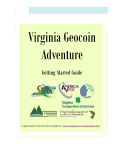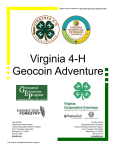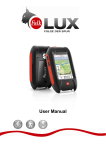Download 2.7-Virginia 4-H Geocoin Adventure
Transcript
Digital version available at: http://www.gep.frec.vt.edu/tcooltools.html Virginia 4-H Geocoin Adventure John McGee Geospatial Extension Agent Virginia Geospatial Extension Program 307 C Cheatham Hall (0324) Blacksburg, VA 24061 540-231-2428 [email protected] The Virginia Geospatial Extension Program Jennifer McKee Geospatial Project Developer Virginia Geospatial Extension Program 311 A Cheatham Hall (0324) Blacksburg, VA 24061 540-231-9115 [email protected] 1 4-H Geocoin In 4-H there are many project opportunities in the areas of Science, Engineering and Technology (SET). The 4-H Geocoin Project gives you practice in using GIS/GPS technology to map and document the path of a Virginia 4-H Geocoin across the country (and the world) while learning about the area land use and culture of the community where it is cached. You will need to ensure that your 4-H geocoin is properly placed into a geocache,and “put into circulation”. You will then have the opportunity to watch the coin’s movements (using GoogleEarth) as it moves from cache to cache. We have developed intensive instructions to provide you with everything that you need to know about geocaching and trackable Geocoins to track and document successfully. Enjoy your travels! So you want to get started? Just follow these steps: 1. Be sure to copy the serial number (usually 6 characters) that is stamped on your geocoin here for future reference: __________. In the event that you lose this number, contact the Virginia Geospatial Extension Program at: _________They’ve got the number on file. 2. Create a geocaching account (http: www.geocaching.com) if you do not have an account already. Please note that you will need to provide your email address, and will need to verify your account before it is activated! 3. While the geocoin has been given to you (and you physically have it in your possession) you will need to virtually “grab” the coin from its current holder or owner (see page 8: How to retrieve a trackable item). 4. After you have “grabbed” the geocoin from its current owner, you are ready to navigate to and place the geocoin in the geocache ( where it will go next; see Page 10: How to Drop Off a Trackable Item). 5. After you have placed the geocoin in a geocache, you will need to return to geocaching.com, and log or associate your geocoin with the geocache using the serial number above (see page 9: How to Drop Off a Trackable Item). 6. Now you are ready to “watch” where your geocoin travels! To receive email notifications when your geocoin is moved from cache to cache, simply add the geocoin to you watchlist (see page 11: How to Watch a Trackable Item). The Virginia Geospatial Extension Program 2 Table of Contents What is the Virginia 4-H Geocoin Adventure? ............................................. 4 What is Geocaching? ................................................................................. 4 How to Geocache ....................................................................................... 5 How to Retrieve a Trackable Item (geocoin) ............................................... 8 How to Drop off a Trackable Item in a Cache ........................................... 10 How to Watch a Trackable Item ................................................................ 11 Project Reflections: see separate document We would like to acknowledge the following individuals for their contributions to this program: Amy Hays, Texas Geospatial Extension Specialist (reviewer) Kathleen Jamison, VCE, Blacksburg, Virginia (reviewer) Darla Marks, VCE, Charlotte Co., Virginia (reviewer) Mark Nelson, PHCC, 4-H Volunteer, VA (reviewer) Sandy Prisloe, Connecticut Geospatial Extension Specialist (reviewer) Cathy Sutphin, VCE, Blacksburg, Virginia (financial support) Ruth Wallace, VCE, Buckingham Co. , Virginia (reviewer) Shannon White, Missouri Geospatial Extension Specialist (reviewer) The Virginia Geospatial Extension Program 3 What is the Virginia 4-H Geocoin Adventure? The Virginia 4-H Geocoin Adventure is a 4-H Technology Project as part of 4-H SET (Science, Engineering, and Technology). It can be one project in a 4-H Community Club or it could be a 4-H Project Club where all members do the same project. Goal: To increase geospatial and geographical awareness and to encourage youth and adults to learn more about land use, their communities, and their world. In addition to keeping maintaining a project record book , you are encouraged to post pictures (on geocaching.com), and maintain a log or provide a written history, of what you are learning, including interesting stories and fun facts about each community where the geocoin travels. Most of all... have fun outdoors! About this item: This coin was developed as part of a collaborative Extension, outreach and education effort through the Virginia Geospatial Extension Program (http://www.gep.frec.vt.edu), Virginia Cooperative Extension 4-H (http://www.4-h.ext.vt.edu) and the National Geospatial Technology Extension Network (NGTEN - http://www.geospatialextension.org). What is Geocaching? A high-tech entertaining adventure game for GPS users The idea is to “hunt” for hidden containers (geocaches or caches) that have been placed in the landscape Pick an item from the cache and leave an item Geocaching is enjoyed by people of all ages, and provides strong community connection and support for the environment This trackable coin has a unique serial number which enables you to map it’s move- The Virginia Geospatial Extension Program 4 Figure 1: After creating an account, you can log on to Geocaching.com and locate a geocache near you! ments! Geocaching is increasingly used in recreation and tourism. Virginia 4-H has adopted the 4-H Geocoin Adventure to get more kids involved in using GPS and to share their learning electronically. How to Geocache 1. Make sure you have acquired satellites outside with your GPS receiver prior to before you Geocache 2. Create account on http:// www.geocaching.com 3. Log into Geocaching.com 4. Navigate to “Hide and Seek a Cache” (menu, left side; see Figure 1). 5. Enter location information (zip code, address, location; see Figure 2). Figure 2: Locating a geocache. Caches can be located by address, ZIP/Postal code, State, as well as many other ways. The Virginia Geospatial Extension Program 5 Figure 3: After inputting your search criteria, you will see your geocache search results. Figure 4 (below): Geocache details. a b c d e f g 6. View list of potential caches (Figure 3) The search results will give you many different details about each geocache (Figure 4). The left column (a) will have a compass direction and mileage. This is the direction and distance to the geocache from the search criteria that you provided in Figure 2 The Icons column (b) gives details about the geocache itself, whether it’s a traditional, virtual or multi-cache geocache. Icons are also associated with trackable items (geocoins or a travel bugs) The (D/T) column (c) gives information about the geocache physical size, as well as the difficulty and terrain. The bar graph indicates the size of the cache (left is small, right is large), the (1/3) indicates the level of Difficulty (choice of 1 out of 5) and the Terrain is a 3 /5 (where 1 is the easiest and 5 the hardest). The Virginia Geospatial Extension Program 6 Figure 5: Send to GPS window. To find your device, click the Find Device button. If you device is turned on and connected to your computer it should be found. Figure 6: After finding your device, the Send to GPS window should display your unit details. Figure 7: After clicking the Write button you should get this message in the Send to GPS window if it was successful. The Placed column (d) shows when the geocache was created or placed in its current location. The Description column (e) gives more details about the geocache. You can select this to discover more details. The Last Found column (f) indicates the most recent discovery of the cache. The last column (g) allows you to download the coordinates of the geocache to your GPS unit, by clicking on the Send to GPS icon (g). Multiple caches can be downloaded at once by checking the box. 7. Enter the coordinates of the cache onto your receiver using one of two options: A. If your GPS receiver is NOT geocaching enabled (older models), then you will need to manually enter the coordinates of the cache into the GPS (use the little keyboard on the GPS receiver and refer to your user’s manual as needed). Figure 8: Garmin GPS receiver (Venture HC) Main Menu page. The Virginia Geospatial Extension Program Figure 9: Garmin GPS receiver (Venture HC) Find page. Figure 10: Garmin GPS receiver (Venture HC) geocache list. 7 B. If your GPS receiver is Geocaching enabled, you do not need to manually type in the coordinates of the Cache. You can Download Geocaching locations directly to your GPS receiver from geocaching.com Click on the Send to GPS icon (g in Figure 4) to download waypoint information to your GPS unit (follow any directions that the website prompts you… may have to install Garmin software) A new internet browser “SendToGPS” window will open, click “Find Devices” (Figure 5) and your GPS unit should be listed Figure 11: Garmin GPS receiver (Venture HC) waypoint details. Click “Write” You should receive the following message “Geocache [name].gpx saved successfully. 8. On your GPS unit, navigate to the Main Menu page (Figure 8) 9. Select “Find” & click Enter (Figure 9) 10. Select “Waypoint” & click Enter 11. Select the geocache you would like to locate (Figure 10) 12. Select “Go To” (Figure 11) 13. Follow the onscreen directions to locate your selected geocache. If it’s located near or off of a trail, hike the trail then follow the onscreen directions. How to Retrieve a Trackable Item (geocoin) If someone has mailed/given you a trackable item, or if you have found a trackable item, you will need to virtually “grab it” from its current holder (owner) before placing it in a different geocache. Figure 12: After locating a geocache and finding a trackable item you can claim it on Geocaching.com to let others where it is and who has 1. Log in to Geocaching.com The Virginia Geospatial Extension Program 8 Figure 13: Trackable items. To find a trackable item enter in the tracking number or the item’s name (for example Virginia 4-H Geocoin). 2. Navigate to “Trackable Items” (Figure 12) 3. Enter the tracking code into “Enter the Tracking Number of the Item:” or the enter the item name into “Search for a Trackable Item by Name:”(Figure 13) 4. Claim the geocoin by clicking on “Found It? Log it!” (Figure 14) 5. Grab it from the current holder by setting the “Type of Log” to “Grab it from current holder: [name]”. You must also fill in the “Travel Bug Tracking #” and the Comments field (Figure 15). Click “Submit log entry” when you’re done. Figure 14 (left): Claiming a trackable item. Click on “Found it? Log it!” The Virginia Geospatial Extension Program 9 Figure 15: Grabbing a trackable item from its current holder. To grab it, you need to set the “Type How to Drop Off a Trackable Item Once you have found a geocoin you need to place it in a new geocache! 1. Log in to Geocaching.com 2. Navigate to “Hide and Seek a Cache” (Figure 1) 3. Find a cache where you would like to drop off your geocoin and download the location to your GPS unit (page 6-Download Geocaching locations to your GPS receiver) 4. Once you have visited the cache and placed the geocoin in the cache you need to let others know you’ve put it there! To let others know, locate the cache on geocaching.com. 5. Once you have found the cache and are viewing the cache details you can log your visit and drop off the geocoin (Figure 16) 6. On the right side of the page click on “log your visit” (Figure 16) Figure 16: Logging your visit to a cache. Click on “log your visit” 7. To log your visit you need to fill in the following information on the Post a New Log page (Figure 17): Type of The Virginia Geospatial Extension Program 10 Log (a), Date Logged (b- date you found the cache), and Comments (c). If you dropped off a geocoin or trackable item specify this at the bottom of the page (d) by highlighting the trackable you had previously claimed and click “Submit log entry” a b c d How to Watch a Trackable Item You can add a geocoin or other trackable item to your Watchlist. This will help you keep track of it! Figure 17: Logging a visit to a cache & dropping off a geocoin or trackable item. 1. Log in to Geocaching.com 2. Navigate to “Trackable Items” (Figure 12) 3. Enter the tracking code into “Enter the Tracking Number of the Item:” or the enter the item name into “Search for a Trackable Item by Name:” (Figure 13) 4. To watch an item, click on “Watch this Trackable Item” (Figure 18) 5. Your Watchlist will The Virginia Geospatial Extension Program Figure 18: Watching a trackable item. Click on “Watch this Trackable Item” 11 Figure 19 (right): Items your are watching will be listed in your Watchlist. then come up (Figure 19). 6. You can get to your Watchlist in list multiple ways. One way is to log into Geocaching.com and click on the link “My Profile” (Figure 20) 7. Your profile page will then come up listing your logs for the last 30 days as well as links to your Watchlist as well Geocaches (mine), Travel Bugs (mine), Benchmarks, Member Features, and My friends (Figure 21) Figure 20 (above): To find your Watchlist from the Geocaching.com homepage, click on the “My Profile” Figure 21 (left): Your profile page shows your logs for the last 30 days as well as links to your Watchlist. Have fun geocaching! The Virginia Geospatial Extension Program 12