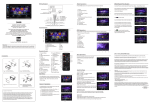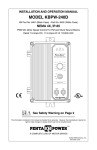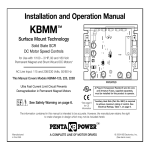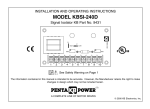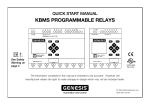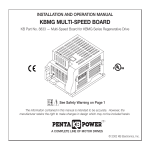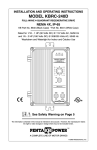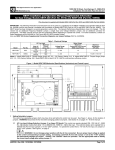Download KBWS Inst. Manual
Transcript
INSTALLATION AND OPERATING INSTRUCTIONS KBWS WHISPER DRIVE PULSE WIDTH MODULATED (PWM) DC Motor Speed Control with Built-In Input Signal Isolation See Table 1 on page 10 for a list of KBWS Models covered by this manual The information contained in this manual is intended to be accurate. However, the manufacturer retains the right to make changes in design which may not be included herein. Note: A PLug-In Horsepower Resistor® must be installed for this product to operate (supplied separately). ! See Safety Warning on Page 5 before installing and operating this control Hi-Pot Tested 1500 VAC TM A COMPLETE LINE OF MOTOR DRIVES © 2001 KB Electronics, Inc. TABLE OF CONTENTS Section Page i. Simplified Operating Instructions . . . . . . . . . . . . . . . . . . . . . . . . . . . . . . . . . . . . 4 ii. Safety Warning . . . . . . . . . . . . . . . . . . . . . . . . . . . . . . . . . . . . . . . . . . . . . . . . . 5 I. Introduction . . . . . . . . . . . . . . . . . . . . . . . . . . . . . . . . . . . . . . . . . . . . . . . . . . . . 6 II. Plug-In Horsepower Resistor® . . . . . . . . . . . . . . . . . . . . . . . . . . . . . . . . . . . . . 11 III. Wiring Instructions . . . . . . . . . . . . . . . . . . . . . . . . . . . . . . . . . . . . . . . . . . . . . . 12 IV. Setting Selectable Jumper (On Dual Voltage Models) . . . . . . . . . . . . . . . . . . . 15 V. Mounting Instructions . . . . . . . . . . . . . . . . . . . . . . . . . . . . . . . . . . . . . . . . . . . . 15 VI. Recommended High Voltage Dielectric Withstand Testing (Hi-Pot Testing) . . . . 16 VII. Operation . . . . . . . . . . . . . . . . . . . . . . . . . . . . . . . . . . . . . . . . . . . . . . . . . . . . 18 VIII. AC Line Fusing . . . . . . . . . . . . . . . . . . . . . . . . . . . . . . . . . . . . . . . . . . . . . . . . 18 IX. Trimpot Adjustments . . . . . . . . . . . . . . . . . . . . . . . . . . . . . . . . . . . . . . . . . . . . 18 X. Diagnostic LEDs . . . . . . . . . . . . . . . . . . . . . . . . . . . . . . . . . . . . . . . . . . . . . . . 22 XI. Optional Accessories . . . . . . . . . . . . . . . . . . . . . . . . . . . . . . . . . . . . . . . . . . . . 23 XII. Limited Warranty . . . . . . . . . . . . . . . . . . . . . . . . . . . . . . . . . . . . . . . . . . . . . . . 24 Tables 1. Electrical Ratings . . . . . . . . . . . . . . . . . . . . . . . . . . . . . . . . . . . . . . . . . . . . . . . 10 2. General Performance Specifications . . . . . . . . . . . . . . . . . . . . . . . . . . . . . . . . 11 3. Plug-In Horsepower Resistor® Selection . . . . . . . . . . . . . . . . . . . . . . . . . . . . . 12 4. Recommended AC Line Fuse . . . . . . . . . . . . . . . . . . . . . . . . . . . . . . . . . . . . . 18 ii Figures 1. Pages Control Layout . . . . . . . . . . . . . . . . . . . . . . . . . . . . . . . . . . . . . . . . . . . . . . . . . . 8 2A. Mechanical Specifications . . . . . . . . . . . . . . . . . . . . . . . . . . . . . . . . . . . . . . . . . 9 2B. Mechanical Specifications . . . . . . . . . . . . . . . . . . . . . . . . . . . . . . . . . . . . . . . . 10 3. Plug-In Horsepower Resistor® . . . . . . . . . . . . . . . . . . . . . . . . . . . . . . . . . . . . . 11 4. Power Connections . . . . . . . . . . . . . . . . . . . . . . . . . . . . . . . . . . . . . . . . . . . . . 13 5. Main Speed Potentiometer Connection . . . . . . . . . . . . . . . . . . . . . . . . . . . . . . 13 6. Voltage Following Connection . . . . . . . . . . . . . . . . . . . . . . . . . . . . . . . . . . . . . 14 7. Inhibit Connection . . . . . . . . . . . . . . . . . . . . . . . . . . . . . . . . . . . . . . . . . . . . . . 14 8. Enable Circuit Connection . . . . . . . . . . . . . . . . . . . . . . . . . . . . . . . . . . . . . . . . 14 9. Motor Voltage Selection (J1) (Dual Voltage Models) . . . . . . . . . . . . . . . . . . . . . 15 10. Hi-Pot Test Setup . . . . . . . . . . . . . . . . . . . . . . . . . . . . . . . . . . . . . . . . . . . . . . 17 11. Maximum Speed Trimpot (MAX) Range . . . . . . . . . . . . . . . . . . . . . . . . . . . . . . 19 12. Minimum Speed Trimpot (MIN) Range . . . . . . . . . . . . . . . . . . . . . . . . . . . . . . . 19 13. Acceleration Trimpot (ACC) Range . . . . . . . . . . . . . . . . . . . . . . . . . . . . . . . . . 20 14. Deceleration Trimpot (DEC) Range . . . . . . . . . . . . . . . . . . . . . . . . . . . . . . . . . 20 15. Current Limit Trimpot (CL) Range . . . . . . . . . . . . . . . . . . . . . . . . . . . . . . . . . . 20 16. IR Compensation Trimpot (IR) Range . . . . . . . . . . . . . . . . . . . . . . . . . . . . . . . 21 iii i. SIMPLIFIED OPERATING INSTRUCTIONS IMPORTANT – You must read these simplified operating instructions before proceeding. These instructions are to be used as a reference only and are not intended to replace the detailed instructions provided herein. You must read the Safety Warning on page 5 before proceeding. See Application Note, Section VII, on page 18. A. Power Connection – Connect the AC line to L1 and L2 terminals, as shown in Figure 4, on page 13 and as described in Section IIIA, on page 13. B. Permanent Magnet (PM) Motor Connection (Two Wire Type) – Connect the motor armature to terminals A+ and A- as shown in Figure 4, on page 13 and as described in Section IIIB, on page 13. On dual voltage models, be sure that Jumper J1 is set to the corresponding motor voltage position, as described in Section IV, on page 15. C. Plug-In Horsepower Resistor® – Install the proper Plug-In Horsepower Resistor® (supplied separately) according to motor current and horsepower. See Table 3, on page 12. D. Trimpot Settings – All trimpots have been factory set, as shown in Figure 1, on page 8. Trimpots may be readjusted, as described in Section IX, on page 18. E. Diagnostic LEDs – After power has been applied, observe the LEDs to verify proper control function, as described in Section X, on page 22. This product complies with all CE directives pertinent at the time of manufacture. Contact the Sales Department for detailed installation and Declaration of Conformity. Installation of a CE approved RFI filter (KBRF-300 [P/N 9484] or equivalent) is required. Additional shielded motor cable and/or AC line cables may also be required. 4 ii. ! SAFETY WARNING! Please read carefully This product should be installed and serviced by a qualified technician, electrician, or electrical maintenance person familiar with its operation and the hazards involved. Proper installation, which includes wiring, mounting in proper enclosure, fusing or other over current protection, and grounding can reduce the chance of electrical shocks, fires, or explosion in this product or products used with this product, such as electric motors, switches, coils, solenoids, and/or relays. Eye protection must be worn and insulated adjustment tools must be used when working with control under power. This product is constructed of materials (plastics, metals, carbon, silicon, etc.) which may be a potential hazard. Proper shielding, grounding and filtering of this product can reduce the emission of radio frequency interference (RFI) which may adversely affect sensitive electronic equipment. If further information is required on this product, contact the Sales Department. This control contains electronic Start/Stop circuits that can be used to start and stop the control. However these circuits are never to be used as safety disconnects since they are not fail-safe. Use only the AC line for this purpose. Be sure to follow all instructions carefully. Fire and/or electrocution can result due to improper use of this product. This control does not contain protection circuitry to prevent full speed runaway in the event of main power transistor failure. However, an optional Product Safety Module (PSM) (P/N 9995) can be installed to prevent full speed runaway. If a PSM is not used, the installer of this product should take proper precautions to include other means, such as mechanical disconnects, warning notices, etc., to protect the operator of the machine involved. It is the responsibility of the equipment manufacturer and individual installer to supply this Safety Warning to the ultimate end user of this product. (SW effective 1/2001). 5 I. INTRODUCTION Thank you for purchasing the KBWS. KB Electronics, Inc. is committed to providing total customer satisfaction by producing quality products that are easy to install and operate. The KBWS is manufactured with surface mount components incorporating advanced circuitry and technology. The KBWS PWM (pulse width modulated) controls are designed to operate PWM and SCR rated Permanent Magnet motors ranging from 1/50 HP to 11⁄2 HP. They operate at a switching frequency greater than 16 kHz to provide high motor efficiency and quiet operation. Another advantage of PWM is higher output voltage (up to 130 Volts DC for 115 Volt AC line and 220 Volts DC for 208/230 Volt AC line) which provides increased motor speed. The KBWS contains pulse-by-pulse current sensing, which provides short circuit protection and prevents control damage due to commutator arcing. Permanent magnet motor demagnetization is completely eliminated because current peaks are reduced to safe levels. The controls contain an AC inrush current limiter (ICL) which reduces the AC line surge current during cycling of the AC line. Standard features of the KBWS include diagnostic LEDs for Power On and Current Limit indication. Other features include adjustable trimpots for maximum speed, minimum speed, acceleration, deceleration, current limit and IR compensation. Also provided is a connector for an Inhibit Switch and quick-connect terminals for AC line, motor armature and Main Speed Potentiometer. The KBWS can be operated from a two wire start/stop circuit or can be started from the AC line. Due to its user-friendly design, the KBWS can be easily tailored to specific applications. See Table 1 on page 10, for electrical ratings. The Plug-In Horsepower Resistor® matches the motor characteristics to the control without having to recalibrate the Current Limit (CL) and IR Compensation (IR) trimpots. Therefore, for most applications, no adjustments are necessary. 6 The KBWS contains built-in isolation for all signal inputs. This includes input signal voltage, Main Speed Potentiometer terminals, Inhibit Circuit and +5VDC power supply. The dual voltage models contain a jumper to select motor voltage and special circuitry which automatically accepts AC Line input voltages of 115 or 208/230 Volts AC without having to make a jumper selection. See Application Note, Section VII, on page 18. Optional accessories for the KBWS include a DIN Rail Mounting Kit, a Product Safety Module (PSM) and an AC Line Fuse Kit. See Section XI, on page 23. STANDARD FEATURES A. Plug-In Horsepower Resistor® – Automatically calibrates IR Compensation and Current Limit. B. Diagnostic LEDs – Power On (PWR ON) and Current Limit (CL). C. Short Circuit Protection – Protects the control from a short circuit at the motor. D. Isolated Signal Input Circuit – Eliminates the need for an external signal isolator. E. Protection Features – Undervoltage protection. MOV input transient protection. AC Inrush current limit protection. F. Inhibit Circuit – Provides electronic coast-to-stop. G. Auto AC Line Select – Control automatically adjusts for 115 or 208/230 Volt AC line input (dual voltage models). H. Motor Voltage Selection – Allows motor voltage to be set to 90/130 or 180 Volts DC (dual voltage models). 7 FIGURE 1 – CONTROL LAYOUT (Illustrates Factory Setting of Jumpers and Approximate Trimpot Settings) 180V 90V KBWS P2 A- P3 A+ J1 P1 L1 CON1 L2 CL PWR ON Plug-In Horsepower Resistor® (Supplied Separately) MAX 8 MIN ACC DEC CL IR FIGURE 2A – MECHANICAL SPECIFICATIONS (Inches / [mm]) 4.30 [109.2] 0.48 [12.3] 180V 90V KBWS P2 A- P3 P1 2.98 [75.8] L1 CON1 L2 CL PWR ON 3.62 [92.1] 1.23 [31.4] A+ J1 MAX MIN ACC DEC CL IR 3.80 [96.5] 9 FIGURE 2B – MECHANICAL SPECIFICATIONS (Inches / [mm]) Ø0.19 [Ø4.83] 8 PLACES 0.95 [24.1] KBWS-12: 2.19 [55.5] KBWS-15: 1.99 [50.5] KBWS-22D: 2.19 [55.5] 1.25 [31.8] KBWS-25D: 3.17 [80.5] 3.80 96.5 TABLE 1 – ELECTRICAL RATING Maximum Horsepower Rating HP, (kW) Part No. SCR Rated Motors PWM Rated Motors KBWS-12 9490 115 0 - 90, 130 4.0 2.5 1/4, (0.18) 1/3, (0.25) KBWS-15 9491 115 0 - 90, 130 8.0 5.0 1/2, (0.37) 3/4, (0.5) 115 0 - 90, 130 4.0 2.5 1/4, (0.18) 1/3, (0.25) 208/230 0 - 180, 220 4.0 2.5 1/2, (0.37) 3/4, (0.5) 208/230 0 - 90, 130 4.0 2.5 1/4, (0.18) 1/3, (0.25) 3/4, (0.5) KBWS-22D* 9492 KBWS-25D* 9493 115 0 - 90, 130 8.0 5.0 1/2, (0.37) 208/230 0 - 180, 220 8.0 5.0 1, (0.75) 11⁄2, (1) 208/230 0 - 90, 130 8.0 5.0 1/2, (0.37) 3/4, (0.5) * See Sections 1G and 1H on page 7. 10 Motor Voltage (Volts DC) Maximum Maximum AC Line Load Current Current (Amps AC) (Amps DC) Model AC Line Input Voltage (±10%, 50/60 Hz) (Single Phase Volts AC) TABLE 2 – GENERAL PERFORMANCE SPECIFICATIONS Parameter AC Line Voltage Regulation (% Base Speed) Armature Voltage Range at 115 Volt AC Line Input (Volts DC) Armature Voltage Range at 208/230 Volt AC Line Input (Volts DC) Specification Factory Setting 0.5 — 0 – 130 90 0 – 130, 0 – 220 180 Maximum Load Capacity (% for 2 Minutes) 150 — Switching Frequency at Motor (kHz) >16 — 0– 5 — 70 – 100 100 Signal Following Input Voltage Range (Volts DC) Maximum Speed Trimpot (MAX) Range (% Base Speed) Minimum Speed Trimpot (MIN) Range (% Base Speed) 0 – 30 0 Acceleration Trimpot (ACC) Range (Seconds) 0.2 – 10 1 Deceleration Trimpot (DEC) Range (Seconds) 0.2 – 10 1 Current Limit Trimpot (CL) Range (% Full Load) 0 – 200 150 IR Compensation Trimpot (IR) Range at 90/130 Volts DC Output (Volts DC) 0 – 10 — IR Compensation Trimpot (IR) Range at 180/220 Volts DC Output (Volts DC) 0 – 20 10 Speed Regulation (50:1 Speed Range) (% Base Speed) Speed Range (Ratio) Operating Temperature Range (ºC) II. PLUG-IN HORSEPOWER RESISTOR® A Plug-In Horsepower Resistor® (PHR) must be installed for the KBWS to operate. Select a PlugIn Horsepower Resistor® to match the motor characteristics to the control. See Figure 3 and Table 3 on page 12. The PHR plugs into the two female terminals that are provided on the KBWS. Plug-In Horsepower Resistors® are supplied separately by your distributor. 1 — 50:1 — 0 – 45 — FIGURE 3 – PLUG-IN HORSEPOWER RESISTOR® CAUTION: Be sure Plug-In Horsepower Resistor® is inserted completely into mating sockets. 11 ! Note: Disconnect main power when installing or changing the Plug-In Horsepower Resistor®. TABLE 3 – PLUG-IN HORSEPOWER RESISTOR® SELECTION Motor Current (Amps DC) SCR Rated Motor Horsepower Ranges (HP) PWM Rated Motor Horsepower Ranges (HP) 90 Volt DC 180 Volt DC 130 Volt DC 200 Volt DC 3.3 – 5.0 1/3 – 1/2 3/4 – 1 1/2 – 3/4 2.5 1/4 1/2 1/3 1.3 – 2.0 1/8 – 1/6 1/4 – 1/3 0.7 – 1.0 1/15 – 1/10 0.4 – 0.6 0.1 – 0.3 Plug-In Horsepower Resistor® CL Setting (Amps DC) Ω Part No. 1 – 11⁄2 0.1 9838 7.5 3/4 0.18 9837 3.8 1/6 – 1/4 1/3 – 1/2 0.25 9836 3.0 1/6 – 1/5 1/12 – 1/8 1/6 – 1/4 0.51 9834 1.5 1/30 – 1/20 1/15 – 1/10 1/20 – 1/15 1/8 – 1/6 1 9833 0.9 1/100 – 1/50 1/50 – 1/25 1/50 – 1/30 1/25 – 1/20 2.0 9949 0.5 Notes: 1) 1 HP = 0.75 kW. 2) The HP marking on the Plug-In Horsepower Resistor® does not apply to PWM controls. III. WIRING INSTRUCTIONS Warning! Read Safety Warning, on page 5 before using this control. Disconnect the AC line before wiring. ! Note: To avoid erratic operation, do not bundle AC line and motor wires with wires from signal following, Start/Stop Switch, Enable, or any other signal wires. Use shielded cables on all signal wiring over 12” (30cm). Shield should be earth grounded on the control side only. Wire the control in accordance with the National Electrical Code requirements and other codes that may apply to your area. See Figure 4 on page 13. Be sure to properly fuse each conductor that is not at ground potential. Do not fuse neutral or grounded conductors. See Section VIII, on page 18. A separate AC line switch or contactor must be wired as a disconnect so that each ungrounded conductor is opened. See Application Note, Section VII, on page 18. 12 MOTOR + A+ A. AC Line Connection – Wire the AC line to L1 and L2 terminals, as shown in Figure 4. FIGURE 4 – POWER CONNECTIONS A- Warning! Do not wire switches or relays in series with the armature. Armature switching can cause catastrophic failure of motor and/or control. ! L2 L1 – B. Permanent Magnet (PM) Motor Connection – Wire the motor armature leads to A+ and A- terminals, as shown in Figure 4. On dual voltage models, be sure that Jumper J1 is set to the correAC LINE sponding motor voltage. Be sure that the correct Plug-In Horsepower Resistor® is installed (see Table 3, on page 12). Note: If the motor runs in the opposite direction than is desired, FIGURE 5 – MAIN SPEED disconnect power and reverse the motor POTENTIOMETER CONNECTION leads. MAIN SPEED P3 POTENTIOMETER C. Main Speed Potentiometer (FRONT VIEW) HIGH (VILOET) Connection – The control is supplied WIPER (ORANGE) with a Main Speed Potentiometer. LOW (WHITE) Connect the Main Speed Potentiometer high side to P3 terminal, wiper to P2 terminal and low side to P1 terminal, as shown in Figure 5. Rotating the Main Speed Potentiometer clockwise will increase motor speed. Rotating the Main Speed Potentiometer counterclockwise will decrease motor speed. P2 P1 D. Voltage Following Connection – A 0 - 5 Volt DC analog signal voltage can also be used to control motor speed. See Figure 6, on page 14. Connect the 13 FIGURE 7 – INHIBIT CONNECTION INHIBIT SWITCH OR RELAY (OPEN TO RUN) FIGURE 8 – ENABLE CIRCUIT CONNECTION MAIN SPEED POTENTIOMETER (FRONT VIEW) ENABLE SWITCH OR RELAY (CLOSE TO START) HIGH (VILOET) WIPER (ORANGE) P2 LOW (WHITE) P3 P1 14 P1 F. Enable Circuit Connection – The control can also be started and stopped with an Enable Circuit (close to start). See Figure 8. The Enable function is established by wiring a switch in series with the high side of the Main Speed Potentiometer lead which connects to the P3 terminal. When the Enable switch is closed, the control will accelerate to the Main Speed SIG CON1 E. Inhibit Circuit Connection – The control is supplied with an inhibit connector (CON1). See Figure 7. This circuit is used to electronically stop the control. When the Inhibit Switch is closed, the control will coast-to-stop. When the Inhibit Switch is opened, the control will accelerate to the Main Speed Potentiometer setting. 0 - 5V DC COM P2 Note: The input signal can be non-isolated or earth grounded since the KBWS has built-in signal isolation. FIGURE 6 – VOLTAGE FOLLOWING CONNECTION P3 analog signal voltage to P2 (signal) and P1 (-) terminals. Adjustment of the MIN trimpot may be necessary to achieve a 0 Volt DC output with a 0 Volt DC input. Potentiometer setting. When the Enable Switch is opened, the control will coast to the minimum speed setting. ! Warning! Do not use Enable as a safety disconnect. Use only the AC line for this purpose. IV. SETTING SELECTABLE JUMPER (ON DUAL VOLTAGE MODELS) All dual voltage KBWS models contain a selectable jumper which must be set before the control can be used. See Figure 1, on page 8, for the location of Jumper J1. Motor Voltage Selection (J1): Jumper J1 is factory set to the “180V” position for 180 Volt motors. For 90 or 130 Volt motors, set Jumper J1 to the “90V” position. See Figure 9. FIGURE 9 – MOTOR VOLTAGE SELECTION J1 Set for 180 Volt Motor (Factory Setting) J1 Set for 90 Volt Motor 80V 90V 180V 90V J1 J1 V. MOUNTING INSTRUCTIONS It is recommended that the control be mounted on a flat surface with adequate ventilation. If the control is mounted in a closed, unventilated location, a minimum of a 12” x 12” x 12” enclosure should be used to allow for proper heat dissipation. The maximum allowable ambient temperature at full rating is 45 ºC (113 ºF). Care should be taken to avoid extreme hazardous locations where physical damage can occur or where the control will be exposed to contaminants such as water, metal chips, solvents or excessive vibration. Leave enough room around the control to allow for AC line, motor connections and any other wiring. See Figures 2A and 2B, on pages 9 and 10. 15 VI. RECOMMENDED HIGH VOLTAGE DIELECTRIC WITHSTAND TESTING (Hi-Pot Testing) Note: This control has been Hi-Pot tested at 1500 Volts AC. Testing agencies such as UL, CSA, VDE, etc., usually require that equipment undergo a hi-pot test. In order to prevent catastrophic damage to the speed control, which has been installed in the equipment, it is recommended that the following procedure be followed. Figure 10, on page 17 shows a typical hi-pot test setup. Note: All equipment AC line inputs must be disconnected from the AC power. A. Connect all equipment AC power input lines together and connect them to the H. V. lead of the hi-pot tester. Connect the RETURN lead of the hi-pot tester to the frame on which the control and other auxiliary equipment are mounted. B. The hi-pot tester must have an automatic ramp-up to the test voltage and an automatic ramp-down to zero voltage. Note: If the hi-pot tester does not have automatic ramping, then the hi-pot output must be manually increased to the test voltage and then manually reduced to zero. This procedure must be followed for each machine tested. A suggested hi-pot tester is Slaughter Model 2550. ! WARNING! Instantaneously applying the hi-pot voltage will cause irreversible damage to the speed control. C. The hi-pot test voltage should be set in accordance to the testing agency standards and the leakage current should be set as low as possible without causing nuisance trips. D. To eliminate motor speed control damage due to auxiliary equipment hi-pot failure, it is also recommended that all signal inputs be wired together and connected to the AC input lines as shown. 16 FIGURE 10 – HI-POT TEST SETUP HIGH VOLTAGE DIELECTRIC WITHSTAND TESTER (HI-POT TESTER) 1 LEAKAGE 2 0 3 AC KILOVOLTS 0mA 10mA RETURN TEST H. V. RESET VOLTAGE CONNECT ALL SPEED CONTROL TERMINALS TOGETHER (MAIN POWER DISCONNECTED) MAX ZERO MOTOR SPEED CONTROL AC LINE INPUT L1 L2 CONNECT HI-POT TO BOTH AC LINE INPUTS AUXILIARY EQUIPMENT MOTOR TERMINALS MOTOR WIRES FRAME SIGNAL INPUTS P1 L1 P2 L2 CHASSIS P3 CHASSIS MACHINE OR EQUIPMENT FRAME 17 VII. OPERATION. (You must read the Safety Warning on page 5 before proceeding). After the KBWS has been properly setup, the startup procedure can begin. If AC power has been properly brought to the control, the PWR ON LED will illuminate green. Before starting, be sure that the Main Speed Potentiometer is set to the zero speed position. The motor should begin to run as the Main Speed Potentiometer is rotated clockwise. Note: If the motor runs in the incorrect direction, it will be necessary to disconnect the AC line, reverse the motor leads and repeat the startup procedure. Application Note: This control is not recommended for applications where the AC line is to be rapidly cycled on and off. VIII.AC LINE FUSING The KBWS does not contain AC line fuses. Most electrical codes require that each ungrounded conductor contain circuit protection. It is recommended to install a fuse (Littelfuse 326, BUSS ABC or equivalent) or a circuit breaker in series with each ungrounded conductor. An AC Line Fuse Kit (P/N 9851) is available. Check all electrical codes that apply to the application. See Table 4. TABLE 4 – RECOMMENDED AC LINE FUSE Model Recommended AC Line Fuse (Amps RMS) KBWS-12 5 KBWS-15 10 KBWS-22D 5 KBWS-25D 10 IX. TRIMPOT ADJUSTMENTS The KBWS contains trimpots which are factory set for most applications. Figure 1, on page 8 illustrates the location of the trimpots and their approximate calibrated positions. Some applications may require readjustment of the trimpots in order to tailor the control for a specific requirement. Readjust trimpots as described below. 18 Warning! If possible, do not adjust trimpots with main power applied. If adjustments are made with main power applied, an insulated adjustment tool must be used and safety glasses must be worn. High voltage exists in this control. Fire and/or electrocution can result if caution is not exercised. Safety Warning, on page 5, must be read and understood before proceeding. ! A. Maximum Speed (MAX) – Sets the maximum speed of the motor. The MAX trimpot is factory set for 100% of base motor speed. For a higher maximum speed setting, rotate the MAX trimpot clockwise. For a lower maximum speed setting, rotate the MAX trimpot counterclockwise. See Figure 11. To Calibrate the MAX Trimpot: FIGURE 11 – MAX TRIMPOT RANGE 110 100 120 70 150 PERCENT OF BASE SPEED FOR SCR RATED MOTORS (SHOWN FACTORY SET TO 100%) 1. Adjust the MAX trimpot to the desired position and set the Main Speed Potentiometer for full output voltage. 2. Monitor the armature voltage and readjust the MAX trimpot to the desired voltage. B. Minimum Speed (MIN) – Sets the minimum speed of the motor. The MIN trimpot is factory set for 0% of base motor speed. For a higher minimum speed setting, rotate the MIN trimpot clockwise. See Figure 12. FIGURE 12 – MIN TRIMPOT RANGE 15 5 22 0 30 PERCENT OF BASE SPEED (SHOWN FACTORY SET TO 0%) 19 To Calibrate the MIN Trimpot: 1. Adjust the MIN trimpot to the desired position and set the Main Speed Potentiometer fully counterclockwise. 2. Monitor the armature voltage and readjust the MIN trimpot to the desired voltage. C. Acceleration (ACC) – Sets the amount of time it takes for the control voltage to reach full output. The ACC trimpot is factory set to 1 second. To increase the acceleration time, rotate the ACC trimpot clockwise. To decrease the acceleration time, rotate the ACC trimpot counterclockwise. See Figure 13. D. Deceleration (DEC) – Sets the amount of time it takes for the control voltage to reach zero. The DEC trimpot is factory set to 1 second. To increase he deceleration time, rotate the DEC trimpot clockwise. To decrease the deceleration time, rotate the DEC trimpot counterclockwise. See Figure 14. E. Current Limit (CL) – Sets the current limit (overload), which limits the maximum current to the motor. The CL trimpot is factory set to 150% of the nominal motor current established by the Plug-In Horsepower Resistor®. See Table 3, on page 12. To increase the current limit, rotate the CL trimpot clockwise. To decrease the current limit, rotate the CL trimpot counterclockwise. See Figure 15. 20 FIGURE 13 – ACC TRIMPOT RANGE 5 2.5 7.5 1 0.2 10 SECONDS (SHOWN FACTORY SET TO 1 SECOND) FIGURE 14 – DEC TRIMPOT RANGE 5 2.5 7.5 1 0.2 10 SECONDS (SHOWN FACTORY SET TO 1 SECOND) FIGURE 15 – CL TRIMPOT RANGE 100 50 150 0 200 PERCENT OF RANGE SETTING (SHOWN FACTORY SET TO 150%) CAUTION! Adjusting the CL above 150% of motor rating can cause overheating and demagnetization of some PM motors. Consult the motor manufacturer. Do not leave the motor in a locked condition for more than a few seconds since armature damage may occur. To Calibrate the CL Trimpot: 1. Disconnect the AC power. Wire in a DC ammeter in series with either motor armature lead. Lock motor shaft. Be sure that the correct Plug-In Horsepower Resistor® is installed. 2. Set the CL trimpot fully counterclockwise. 3. Apply power. Adjust the CL trimpot until the desired current limit (CL) setting is reached. WARNING! Do not leave the motor shaft locked for more that 2 - 3 seconds or motor damage may result. F. IR Compensation (IR) – Sets the amount of compensating voltage required to keep the motor speed constant under changing loads. The IR trimpot is factory set for 10 Volts (at 180/220 Volts DC output) and 5 Volts (at 90/130 Volts DC output). For higher compensating voltage, rotate the IR trimpot clockwise. For lower compensating voltage, rotate the IR trimpot counterclockwise. See Figure 16. Be sure the proper Plug-In Horsepower Resistor® is installed. See Table 3, on page 12. FIGURE 16 – IR TRIMPOT RANGE 5,10 2.5,5 7.5,15 0 10,20 VOLTS (SHOWN FACTORY SET TO 10 VOLTS AT 180 VOLTS DC OUTPUT AND 5 VOLTS AT 90 VOLTS DC OUTPUT) 21 Note: If the IR compensation is set too high, unstable (oscillatory) operation will result. To Calibrate the IR Trimpot: 1. Run the motor at approximately 30 - 50% of rated speed at no load and measure the actual speed. 2. Load the motor to the rated current. Adjust the IR trimpot so that the loaded speed is the same as the unloaded speed measured in the previous step. X. DIAGNOSTIC LEDs The KBWS is designed with PC board mounted LEDs to display the control’s operational status. A. Power On (PWR ON) – The PWR ON LED will illuminate green when the AC line is applied to the control. B. Overload (CL) – The CL LED will illuminate red when the control goes into current limit, indicating that the current limit set point has been reached (established by the CL trimpot setting and the selection of the Plug-In Horsepower Resistor®). If the CL LED remains illuminated during normal control operation, a fault condition may exist. Possible causes for this condition are as follows. 1. Motor is overloaded. Check motor current. 2. Motor may be defective. Check motor for shorts or grounds. 3. CL may be set too low. Check setting of CL trimpot. 22 Note: In some applications, especially those requiring the motor to cycle on and off or from one speed to another or from stop to high speed, the CL LED may blink, indicating a transient overload. This may be a normal condition for the application. 4. Proper Plug-In Horsepower Resistor® is not installed. See Table 3, on page 12. XI. OPTIONAL ACCESSORIES Complete instructions and connection diagrams are supplied with all accessories to facilitate installation. A. DIN Rail Mounting Kit (P/N 9995) – Allows mounting of the control to a DIN rail. B. Product Safety Module (PSM) (P/N 8611) – Protects the machine operator from injury due to a runaway or uncontrolled acceleration condition. C. AC Line Fuse Kit (P/N 9851) 23 XII. LIMITED WARRANTY For a period of 18 months from the date of original purchase, KB Electronics, Inc. will repair or replace, without charge, devices which our examination proves to be defective in material or workmanship. This warranty is valid if the unit has not been tampered with by unauthorized persons, misused, abused, or improperly installed and has been used in accordance with the instructions and/or ratings supplied. The foregoing is in lieu of any other warranty or guarantee, expressed or implied. KB Electronics, Inc. is not responsible for any expense, including installation and removal, inconvenience, or consequential damage, including injury to any person, caused by items of our manufacture or sale. Some states do not allow certain exclusions or limitations found in this warranty and therefore they may not apply to you. In any event, the total liability of KB Electronics, Inc., under any circumstance, shall not exceed the full purchase price of this product. (rev 2/2000) ! WARNING! You must read Safety Warning on page 5 before installing and operating this control. KB Electronics, Inc. 12095 NW 39th Street, Coral Springs, FL 33065-2516 • (954) 346-4900 • Fax (954) 346-3377 Outside Florida Call TOLL FREE (800) 221-6570 • E-mail – [email protected] www.kbelectronics.com (A40297) – Rev. A – 01/2001