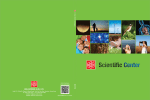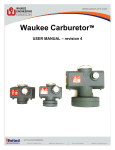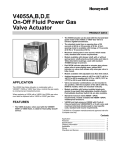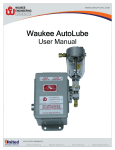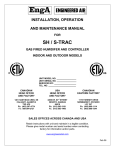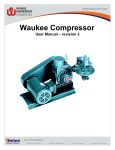Download AccuBlendor™ - United Process Controls
Transcript
AccuBlendor™ User Manual – revision 3 AccuMixor – Rev 3 Page 2 Manual #: 012 Rev No: 3 Date: 12 Aug 2013 COPYRIGHT No part of this publication may be reproduced, transmitted, transcribed, stored in a retrieval system, or translated into any language or computer language, in any form or by any means, electronic, mechanical, magnetic, optical, chemical, manual, or otherwise, without prior written permission of United Process Controls Inc. DISCLAIMER: The AccuBlendorTM is to be used by the industrial operator under his/her direction. Waukee Engineering is not responsible or liable for any product, process, damage or injury incurred while using the AccuBlendorTM. United Process Controls Inc. makes no representations or warranties with respect to the contents hereof and specifically disclaim any implied warranties or merchantability or fitness for any particular purpose. For assistance please contact: United Process Controls Inc. TEL: +1-414-462-8200 • FAX: +1-414-462-7022 Toll free North America: +1-800-438-3347 [email protected] www.group-upc.com Copyright © 2013, United Process Controls Inc. All rights to copy, reproduce and transmit are reserved AccuMixor – Rev 3 Page 3 WARNING Thank you for purchasing control equipment from Waukee Engineering a member of United Process Controls. We want your new control equipment to operate safely. Anyone who uses this equipment should read this publication (and any other relevant publications) before installing or operating the equipment. To minimize the risk of potential safety problems, you should follow all applicable local and national codes that regulate the installation and operation of your equipment. These codes vary from area to area and usually change with time. It is your responsibility to determine which codes should be followed, and to verify that the equipment, installation, and operation are in compliance with the latest version of these codes. At a minimum, you should follow all applicable sections of the National Fire Code, National Electrical Code, and codes of the National Electrical Manufacture’s Association (NEMA). There may be local regulatory or government offices that can also help determine which codes and standards are necessary for safe installation and operation. Equipment damage or serious injury to personnel can result from failure to follow all applicable codes and standards. We do not guarantee the products described in this publication are suitable for your particular application, nor do we assume any responsibility for you product design, installation, or operation. Waukee Engineering Company, Inc. Compressors are not warranted or specified to meet the building or gas handling codes of any specific jurisdiction. In particular, certain codes state that gas-handling equipment in certain applications must be “leak tight”. Waukee Engineering equipment does not meet the definition of “leak tight”. Similarly, Waukee Engineering equipment does not meet the requirements of codes, which require “hermetically sealed” compressors for certain applications. It is the responsibility of purchasers of Waukee Engineering equipment to determine the suitability of our equipment for a particular use and to determine the requirements of any codes, which apply, to the customer’s proposed application. Waukee Engineering cannot be responsible for any accidents, which occur from incorrectly specifying Waukee Engineering equipment. Waukee Engineering Compressors are designed solely for industrial applications installed in wellventilated, non-classified locations only. The equipment should not be installed or used in residential, institutional, office or other non-industrial, commercial applications. Failure to properly specify, install and ventilate Waukee Engineering equipment can result in serious accidents causing injury and even death. If you have any questions concerning the installation or operation of this equipment, or if you need additional information, please call us at 414-462-8200 WARNING: Read this manual thoroughly before using AccuBlendor gas mixing System. WARNING: Flo-Meter must be earth grounded. Ungrounded Flo-Meters may become a source of Ignition. Copyright © 2013, United Process Controls Inc. All rights to copy, reproduce and transmit are reserved AccuMixor – Rev 3 Page 4 TABLE OF CONTENTS WARNING ..................................................................................................................................................................................... 3 1. MANUAL OVERVIEW ............................................................................................................................................................ 5 2. CONTROL SYSTEM DOCUMENTATION ................................................................................................................................... 6 3. SPECIFICATIONS ................................................................................................................................................................... 8 4. INSPECTION AND UNPACKING: ............................................................................................................................................. 9 5. INSTALLATION ...................................................................................................................................................................... 9 6. BEFORE STARTING THE SYSTEM .......................................................................................................................................... 11 7. SYSTEM OVERVIEW ............................................................................................................................................................ 12 7.1 AccuBlendor Control Panel ............................................................................................................................................... 12 7.2 User Interface ..................................................................................................................................................................... 13 7.2.1 Main ...................................................................................................................................................................................... 13 7.2.2 Alarms .................................................................................................................................................................................... 14 7.2.4 History ................................................................................................................................................................................... 15 7.2.5 About ..................................................................................................................................................................................... 16 7.2.6 Generator Temperature ........................................................................................................................................................ 16 7.2.7 Dewpoint ............................................................................................................................................................................... 17 7.2.8 Endo Pressure ........................................................................................................................................................................ 17 7.2.9 PID Parameters ...................................................................................................................................................................... 18 7.2.10 Trend Graphs ....................................................................................................................................................................... 19 7.2.11 Generator Burn Out ............................................................................................................................................................. 19 7.2.12 Sensor Calibration ............................................................................................................................................................... 21 7.2.13 Display Settings ................................................................................................................................................................... 21 8. First Time Start Up .............................................................................................................................................................. 22 9. Normal Operation .............................................................................................................................................................. 23 10. AccuBlendor Memory Addresses ........................................................................................................................................ 24 11. Troubleshooting ................................................................................................................................................................. 25 13. Wiring Diagrams ................................................................................................................................................................. 27 14. Waukee Warranty Policy, Disclaimer and Limitation of Liability .......................................................................................... 28 Copyright © 2013, United Process Controls Inc. All rights to copy, reproduce and transmit are reserved AccuMixor – Rev 3 1. Page 5 MANUAL OVERVIEW The Purpose of this Manual Thank You for Purchasing an AccuBlendor System. This Manual shows you how to install, wire and maintain Waukee’s AccuBlendor. It also helps you understand how to interface it to other devices in a control system. This manual contains important information and should be read and understood by all individuals who install, use or service this equipment. Supplemental Manuals The Waukee-Tronic Installation and Operation, Ratio Control Valve Installation and Operation, Installation and Operation of Waukee Flo-Meters, Waukee Compressor Installation and Operation, AutoLube Installation and Operation Manuals contain technical information as well as precautions about installation of products used in this system. Technical Support We strive to make our manuals the best in the industry. We rely on your feedback to let us know if we are reaching our goal. If you cannot find the solution to your particular application, or, if for any reason you need technical assistance, please call us at: +1-414-462-8200 Toll free North America: +1-800-438-3347 Our technical support group will work with you to answer your questions. They are available Monday through Friday from 8:00 A.M. to 4:30 P.M. Central Standard Time. We also encourage you to visit our web site where you can find technical and non-technical information about our products and company. www.group-upc.com If you have a comment, question or suggestion about any of our products, services, or manuals, please e-mail or contact us by phone. Conventions Used When you see the “exclamation point” icon in the left-hand margin, the paragraph to its immediate right will be a warning. This information could prevent injury, loss of property, or even death in extreme cases. Any warning in this manual should be regarded as critical information that should be read in its entirety. The word WARNING or CAUTION in boldface will mark the beginning of the text. When you see the “notepad” icon in the left-hand margin, the paragraph to its immediate right will be a special note. Copyright © 2013, United Process Controls Inc. All rights to copy, reproduce and transmit are reserved AccuMixor – Rev 3 2. Page 6 CONTROL SYSTEM DOCUMENTATION The AccuBlendor delivers atmosphere gas only as needed, which helps to reduce gas waste and to lower operating costs. It automatically measures the actual blend of gasses and performs mixing in real-time, providing only as much endothermic gas as is required by the furnace demand. The Waukee AccuBlendor system meets all NFPA requirements when installed in accordance with all National and local codes. The system provides mechanical visual indication of flows as well electrical indication for use with data loggers, PLC’s and computer systems. It is ideal for customers who need to control and data log flow rates for compliance to internal ISO specifications or NADCAP, AMS2750D, or CQI-9. The AccuBlendor provides easy operation and automatic adjustment of the air to gas ratio, temperature, dew-point and endothermic header pressure. Precisely controls and monitors all aspects of the generator. It monitors and controls the generator temperature; dew-point and endo pressure, as well as the flows of gas and air for the generation of Endothermic gas. It also monitors critical sensors such as gas supply pressure, endo pressure and triggers the appropriate alarms as well as automatically performs the necessary action to alleviate the danger caused by the fault or to prevent possible damage to the equipment. The system features Waukee’s Flush Panel Mixor with Ratio Control Valve Plus Series Flo-Meters, Compressor, and electrical control unit designed specifically for use with Endothermic generators. The basic system consists of three core products all designed to work together as a simple to use and install system. The AccuBlendor consists of: Electronic Ratio Control System Replaces traditional carburetor eliminating problems associated with unstable pressures especially at high turn down settings Electronic and mechanical indication of critical flows, fully compliant with all safety regulations; assures a constant mixture of flow and consistent gas chemistry. Dewpoint trim control accomplished by slight adjustment of the ratio. No need for external bypass plumbing. No need to establish basic ratio manually. Simply enter the base ratio set point. Electronic Variable Speed Compressor Turn down flow is accomplished by electronic measurement of generator output, and variable speed control of the gas mixing pump. Variable speed feature extends compressor life Low maintenance inlet filter, inexpensive and easy to change Electronic Control Package Easy to understand text alarms Ethernet communications with Modbus TCP Paperless Chart Recording, recoded on a USB memory stick Built-in Temperature Control High Limit Temperature Controller Built-in automatic Dew point Control Copyright © 2013, United Process Controls Inc. All rights to copy, reproduce and transmit are reserved AccuMixor – Rev 3 Page 7 Built-in endothermic pressure control Copyright © 2013, United Process Controls Inc. All rights to copy, reproduce and transmit are reserved AccuMixor – Rev 3 3. Page 8 SPECIFICATIONS AccuBlendor Control Cabinet Specifications Operation Specification Power Operating Voltage 380 ‐ 460VAC 50/60Hz Power Consumption Dependent on HP of AC drive and options 4X Digital Below 1400; Below 800; Door Open; E‐Stop Sinking Inputs Input 2X Analog 4‐20mA (Endo Pressure); 1‐ 0‐1.25VDC (O2Probe mV) Terminals 3X Temp Generator Temp; Over Temp Controller; O2 Probe (Type K) 2X Digital Relay 1A@30VDC Outputs Operator Interface Environment Output Terminals 1X 4‐20mA (Trim Gas) Analog Operator Device 6" Color Touch screen display Programming Parameter values for setup and review, alarms Status Display Actual Generator Temperature, Actual Dew‐point, Actual Endothermic Header Pressure, Alarms, System status, Trend graphs Enclosure Rating NEMA 12 Ambient Temp 0°C to 65°C (32°F to 150°F) Storage Temp ‐20°C to 40°C (‐4°F to 140°F) Ambient Humidity Vibration 20 to 90% RH (non‐condensing) 9.8 m/s2 (1G) less than 10Hz, 5.9m/s2 (0.6G) 10 to 60 Hz Installation Location Keep from corrosive gas and liquid Variable Frequency Drive – Refer to AC Drive user manual Compressor – Refer to Waukee Compressor user manual AutoLube – Refer to Waukee AutoLube user manual Copyright © 2013, United Process Controls Inc. All rights to copy, reproduce and transmit are reserved AccuMixor – Rev 3 4. Page 9 INSPECTION AND UNPACKING: The shipment(s) should be checked for visible damage and loss. Any damage or loss should be reported directly to the delivery/trucking company. The system is shipped as a complete unit in a crate. The contents of the crate are as follows: One (1) Pre-wired, plumbed and fully tested Electronic Control Cabinet; One (1) Flush Panel Mixor; One Box containing Waukee-Tonics, 24VDC power supply and User Manuals. UNPACKING: Extreme care should be taken when unpacking the contents of the crate to avoid damaging the Waukee and Valve Tronic Flo-Meters as well as the control cabinet. See Waukee-Tronic and Waukee Flo-Meter installation and operating instructions located in Appendix "B" of this manual for reference. 5. INSTALLATION Flush Panel Mixor Location The panel should be located such that piping runs from the panel to the generator are kept to a minimum. Service access space behind the panel should be allowed for servicing of the compressor. The floor stand is equipped with 13/32" (.41") dia. mounting holes, before securing to the floor check that the unit is plumb and make adjustments as required. The panel must be mounted such that the Flo-Meters are plumb in both planes as indicated in the Flo-Meter Manual located in Appendix C “Related Documentation”. Control Cabinet Location The control cabinet should be located to keep the wiring length between the motor on the compressor and control cabinet at a minimum. Not to exceed 25 ft of wire. The cabinet is equipped with 13/32" (.41") dia. mounting holes. Ensure that the mounting structure you plan to mount the panel to is capable of supporting the total weight of the control cabinet Plumbing Your company may have guidelines for plumbing installation. If so, you should check those before you begin the installation. As a guideline all plumbing recommendations and requirements are shown on the drawing located in Appendix A “Plumbing Diagrams” of this manual. These diagrams show important and recommended plumbing of the gas supplies to the panel as well as the plumbing to the generator. Not all components shown in these drawing are included with Waukee’s AccuBlendor Control Panels and these drawings are only provided as a guideline. The customer is responsible for purchasing any recommended components and any additional safety equipment required by their company to meet any and all applicable national or local codes. These customer supplied components include, but not limited to: lockable isolation valves, check valves, filters, pressure regulators, and manual safety reset valves. Copyright © 2013, United Process Controls Inc. All rights to copy, reproduce and transmit are reserved AccuMixor – Rev 3 Page 10 Wiring Guidelines Your company may have guidelines for wiring installation. If so, you should check those before you begin the installation. Here are some general things to consider: Use the shortest wiring route whenever possible. For signal wires use shielded wiring and ground the shield at the Field Device whenever possible. DO NOT ground the shield at both ends. Do not run the signal wiring next to large motors, high current switches, or transformers. This may cause electrical noise problems. Route the wiring through an approved cable housing to minimize the risk of accidental damage. Check local and national codes to choose the correct method for your application. Be sure to leave enough slack in the cables to allow for maintenance. If seal tight or similar conduit is used, be sure to provide an adequate loop of conduit for maintenance access. CAUTION: To reduce the risk of electrical shock, and also to prevent damage to the AccuBlendor Control System and any Field Device, it is advised to turn off the supply power to all components before connecting or disconnecting any wires. Wiring Diagrams Refer to drawing located in Appendix B “Wiring Diagrams” of this manual, for all wiring requirements. The customer is responsible for providing wiring, which conforms to any and all applicable local and national codes. Any other safety related wiring or electrical devices not included, should be installed as required. Before Applying Power to unit go through the “Pre-startup Check List” on page 20 of this manual to ensure all necessary electrical and mechanical connections are made. WARNING: Electric shock can be fatal. Disconnect all power to the unit before opening the control enclosure or before servicing any part of the system. Copyright © 2013, United Process Controls Inc. All rights to copy, reproduce and transmit are reserved AccuMixor – Rev 3 6. Page 11 BEFORE STARTING THE SYSTEM The following precautions and any other normal safety procedures should be observed when installing, maintaining or operating this equipment: Check all plumbing for leaks and correct if any are found. Before connecting the V-belt of the compressor to the motor, ensure that the motor is spinning the correct direction; if the motor is not spinning the correct direction make necessary changes to wiring to correct. Ensure that the belt guard for the compressor is installed and fastened securely. Make sure the AutoLube has oil in the reservoir, add as needed. Ensure the red shipping tape on the float rod assemblies of the Flo-Meters is removed prior to starting the system. WARNING: Standard generator safety procedures should be followed prior to starting up the AccuBlendor. Ensure that the generator temperature is at or above 1800 degrees F. Failure to comply with these and other safety procedures may result in an explosive situation or damage within the generator. WARNING: DO NOT install the V- belt until the rotation of the motor is verified. If the motor spins the compressor in the wrong direction it will damage the vanes in the compressor, which will require rebuilding the compressor. CAUTION: Before performing maintenance of tensioning on the belt, turn equipment off and lock out the power source. Use belt guards on compressor when running. Copyright © 2013, United Process Controls Inc. All rights to copy, reproduce and transmit are reserved AccuMixor – Rev 3 7. SYSTEM OVERVIEW 7.1 AccuBlendor Control Panel Page 12 1 2 3 4 5 6 1. 2. 3. 4. 5. 6. 7. 8. 7 8 Control Power Switch Power Disconnect Switch Touch Screen USB Data Log Port Mixor Pump Start Push Button Mixor Pump Stop Push Button High Limit Temperature Controller Alarm Horn Copyright © 2013, United Process Controls Inc. All rights to copy, reproduce and transmit are reserved AccuMixor – Rev 3 7.2 Page 13 User Interface 7.2.1 Main 1 2 3 9 5 1 4 8 7 6 1) Temperature Set-Point / Actual / % Out – Displays the set-point temperature, actual temperature and the PID % output of the generator. To change the set-point touch the number below Set-Point, this will bring up a data entry screen to the right. 2) Dew Point Set-Point / Actual / % Out – – Displays the set-point dew point, actual dew point and PID % output of the generator. To change the set-point touch the number below Set-Point, this will bring up a data entry screen to the right. 3) Endothermic Pressure Set-point / Actual / %Out – Displays the set-point pressure, actual pressure and PID % output of the generator. To change the set-point touch the number below Set-Point, this will bring up a data entry screen to the right. 4) Mode – Shows the mode of the control loop “A”= Automatic, “M” = Manual. Touching this soft button toggles the mode between automatic and manual 5) Fan Switches – Touching these soft buttons will turn on/off the cooling fan or the combustion blower. These must be on during normal operation. 6) Menu –Touching this soft button brings up a menu screen to select other screens and setup options. See “Main Menu” on the following page for more details. 7) History – Touching this soft button brings up alarm history page which shows all alarms since power up. See History page (Pg. 14) for more details. 8) Valve Status – Shows the status of the 3-way valve. It will display either “Vent” or “Header” to signify where the gas is flowing. 9) Gas Controls – Here an operator can see the current air-to-gas ratio and set the maximum ratio allowed. The gas and air flows in CFH are also displayed. 10) About – Touching the Logo soft button will bring up a page that shows version information. See “about” page (Pg.14) for more details. Copyright © 2013, United Process Controls Inc. All rights to copy, reproduce and transmit are reserved AccuMixor – Rev 3 Page 14 7.2.2 Alarms Temp Deviation – Indicates there is a temperature deviation Dew Point Deviation – Indicates there is a dew point deviation 1 Alarm Silence / Silenced – Touching this soft button will silence the alarm. Once alarm conditions are corrected, the soft button will disappear and reset alarm automatically 2 3 Alarm Messages – if an alarm condition exists, the message(s) will appear here. For a list of alarm messages and how to troubleshoot them, refer to the troubleshooting section of this manual. 4 X – To close the Menu touch the “X” soft button - To page though the menu options press these soft buttons. System Status – Touching this soft button will bring up the system status page. For more details see “Status” on Pg. 14 Gen Temp – Touching this soft button will bring up the Generator page. For more detail see “Generator Temp” on Pg. 15 Dew Point – Touching this soft button will bring up the Dew Point page. For more details see “Dew Point” on Pg. 15 Endo Press – Touching this soft button will bring up the Endo Pressure page. For more details see “Endo Pressure” on Pg. 15 Ratio Trend – Touching this soft button will bring up the Ratio trend graph page. For more detail see “Trend Graph” on Pg. 17 Temp Trend – Touching this soft button will bring up the Temperature trend graph page. For more details see “Trend Graph” on Pg. 17 DPT Trend – Touching this soft button will bring up the Dew Point trend graph page. For more detail see “Trend Graph” on Pg. 17 PSI Trend – Touching this soft button will bring up the Endo Pressure trend graph page. For more details see “Trend Graph” on Pg. 17 Burn Out Gen – Touching this soft button will bring up the Generator Burn Out page. For more detail see “Generator Burn Out” on Pg. 18 Sensor Cal – Touching this soft button will bring up the sensor calibration page. For more details see “Sensor Calibration” on Pg. 19 Display Settings – Touching this soft button will bring up the display settings page (not shown). For more details see “Display Settings” on Pg.19 Copyright © 2013, United Process Controls Inc. All rights to copy, reproduce and transmit are reserved AccuMixor – Rev 3 Page 15 7.2.4 History Alarm Count / Alarm History – “Alarm Count” groups all common alarms and shows a total count. “Alarm History” shows alarms in order of event. Page up – Pages Up Page down – Pages Down Line Up – Moves which alarm event is highlighted “UP” one line. Line Down – Moves which alarm event is highlighted “Down” one line. Details – Shows more details regarding the highlighted event such as date and time of event. Clear All – Clears all alarm events from history Exit – Exists alarm history page and returns to the main page. Copyright © 2013, United Process Controls Inc. All rights to copy, reproduce and transmit are reserved AccuMixor – Rev 3 Page 16 7.2.5 About This page shows the PLC and Touch screen version; this may be helpful troubleshooting a problem with Waukee. STATUS The status page is where you can view the status of the generator. It shows the status of various sensors and inputs. 7.2.6 Generator Temperature The Generator Temperature is controlled by a PID control loop. On this page you can change the mode, SP “Set-Point” and % Output. MODE – Touching this soft button changes the mode of the control loop PID Settings – Touching this soft button will cause a box to pop-up as shown on the following page to change the PID parameters for the control loop. MAIN – Touching this soft button will return you to the main page. Copyright © 2013, United Process Controls Inc. All rights to copy, reproduce and transmit are reserved AccuMixor – Rev 3 Page 17 7.2.7 Dewpoint The Dewpoint is controlled by a PID control loop. On this page you can view the Probe mV and Temperature, as well as change the mode, SP “SetPoint”, Process Factor and % Output MODE – Touching this soft button changes the mode of the control loop PID Settings – Touching this soft button will cause a box to pop-up as shown on the following page to change the PID parameters for the control loop. MAIN – Touching this soft button will return you to the main page. 7.2.8 Endo Pressure The Endo Pressure is controlled by a PID control loop. On this page you can view the VFD Frequency and Motor RPM’s, as well as change the mode, SP “Set-Point” and % Output MODE – Touching this soft button changes the mode of the control loop PID Settings – Touching this soft button will cause a box to pop-up as shown on the following page to change the PID parameters for the control loop. MAIN – Touching this soft button will return you to the main page. Copyright © 2013, United Process Controls Inc. All rights to copy, reproduce and transmit are reserved AccuMixor – Rev 3 Page 18 7.2.9 PID Parameters The PID Parameter box will pop-up when the soft button “PID Settings” is pressed in any of the PID control loop pages. (Temperature, Dewpoint, Endo Pressure) Touching any of the parameter boxes will bring up a data entry box as shown on Pg 12. For more information regarding PID settings and how PID works see “Introduction to PID control”. Dead Band - To avoid continual correction, a dead band is added. When the process value (PV) is within dead band no correction will be made until the process value (PV) is out of the dead band. Alarm Band – To avoid false alarms the alarm band should be set to a value larger than 1. If PV goes above SP+/- Alarm band an alarm will trigger. Gain - The First parameter of PID control is Proportional Control (Gain). For a given process, if the Gain value is set too low, the control action will be too sluggish. If the Gain value is too high, the control action will be unstable (erratic). Set the Integral (Reset) and Derivative (Rate) to (0). Begin tuning the process with a low Gain value, and increase the Gain value until the system goes unstable (erratic) when instability is reached; reduce the Gain value slightly until the system becomes stable. Stability can be tested by moving between two wide-spread set-point values. Reset - Using only the proportional control, the corrective action may not increase fast enough or the set-point may never be reached because of system losses. The Integral control (Reset) is used to generate additional corrective action. When tuning the system, start with a large reset value, and then reduce the value until the system becomes unstable (erratic). When instability is reached, increase the Reset value slightly until the system becomes stable and the desired set-point value is reached. Rate - Using only the proportional control, the corrective action may not increase fast enough or the set-point may never be reached because of system losses. The Integral control (Reset) is used to generate additional corrective action. When tuning the system, start with a large reset value, and then reduce the value until the system becomes unstable (erratic). When instability is reached, increase the Reset value slightly until the system becomes stable and the desired set-point value is reached. Auto Tune – Touching this soft button will result in the system performing an automatic tuning of the system. CAUTION: Auto Tune will cause the control of the process to go from 0100% during the tuning process and may take a while to complete. DO NOT initiate if the generator is on-line. Only use Auto Tune when generator is Off-Line Copyright © 2013, United Process Controls Inc. All rights to copy, reproduce and transmit are reserved AccuMixor – Rev 3 Page 19 7.2.10 Trend Graphs 7 1 1) 2) 3) 4) 5) 6) 7) 2 3 4 5 6 Advances graph to the beginning Advances graph one page back Advances graph one page forward Advances graph to the end Clears all data Starts/Stops data logging Closes Graph page and returns to Main 7.2.11 Generator Burn Out If the pressure differential across the generator becomes high, it may be an indication that the generator retort is becoming plugged up with soot. To resolve this will require burning out the generator to remove the excess soot. To perform burnouts of the generator follow the on screen messages. Once “Start” is pressed the screen to the right will appear. Copyright © 2013, United Process Controls Inc. All rights to copy, reproduce and transmit are reserved AccuMixor – Rev 3 Page 20 Once the temperature of the generator is equal to or below 1500F the “OK” soft button will appear. Once the “OK” button is pressed the compressor will start the flow of Air. The Reaction Gas MSRV should be off and only air should be flowing during the process of burning out the generator The Compressor will speed up slowly until the air flow is 10% of its scale Once the Air flow is equal to or above 10% the compressor will run for the time duration as shown on the screen. When the burnout is complete the compressor will stop and you have the option to perform another burnout or acknowledge the burnout is complete by pressing the “OK” soft button. Once “OK” button is pressed, generator will return to normal operating temperature. Copyright © 2013, United Process Controls Inc. All rights to copy, reproduce and transmit are reserved AccuMixor – Rev 3 Page 21 7.2.12 Sensor Calibration The Sensor Calibration Page is used to setup and calibrate all sensors. Touching the display in the data entry fields will bring up the data entry page as shown on page 12. SCALE – These values are set by the manufacturer and should not need to be changed unless the scale of one of the FloMeter’s or pressure sensor was to change. OFFSET – The offset is used to calibrate the zero of the sensor, if the reading is not correct adjusting this setting will correct for the inaccuracy of the sensor. SPAN – The span is used to calibrate the span of the sensor, if the reading is not correct adjusting this setting will correct for the inaccuracy of the sensor. READING – Shows the real-time sensor measurement. 7.2.13 Settings The settings page allows you to adjust the display contrast, adjust the time, change the password on password protected pages as well as display USB drive information. The default password is “0” if you forget your password you can contact Waukee at 414462-8200 for the master password. The burnout time is also set here in minutes. Copyright © 2013, United Process Controls Inc. All rights to copy, reproduce and transmit are reserved AccuMixor – Rev 3 8. Page 22 First Time Start Up Reference Refer to Appendix “A &B” of this manual for system drawings System pressure specifications are shown on drawing of piping diagram located in Appendix “A” CAUTION Use standard generator safety procedures prior to starting up the AccuBlendor Control System. Ensure that the generator is at or above 1800F. Comply with any and all required generator safety procedures. Failure to comply with any and all safety procedures may result in an explosive situation within the generator. PRE-START UP CHECKLIST Check plumbing for leaks and proper connections Check system wiring for proper connections Check Gas supply regulator pressures as registered on the pressure gages. Check that all the parameters in Sensor Calibration are correct. Check all pressure switches for proper operation. All Waukee Flo-Meter Float Rod Assemblies are secured with red tape for shipping purposes. This tape must be removed prior to turning on any gas supply valves. Flow meter oil should be put into the Flo-Meter's sight glass tubes. With the V-belt removed from the compressor, check that the motor is spinning the proper direction as indicated on the side of the compressor. It is recommended that a Waukee employee supervise initial start-up. This service is provided at an additional cost. Contact the factory at 414-4628200 for start-up assistance. Copyright © 2013, United Process Controls Inc. All rights to copy, reproduce and transmit are reserved AccuMixor – Rev 3 9. Page 23 Normal Operation NORMAL START UP 1. Turn control power “ON” 2. Turn “ON” Heat Gas MSRV for gas heated generators or press the “Heat” Soft button on the touch screen to enable the SCR on Electric heated generators. 3. Make sure all control loops are in “Auto”, if not; press the mode radio buttons on the main page to change them all to the automatic mode. 4. Once the Generator is up to temperature turn “ON” the reaction gas MSRV and start the Mixing pump by pressing the “Mixor Start” (Green Push button) located on the front of the panel. 5. Check that the Ratio Control Valve is in the “Auto” mode, if not press the “Auto” key on the control valve and verify it is controlling to the proper ratio. 6. Let the generator run for a while to stabilize the dewpoint 7. Once the dewpoint is stable the generator is ready to be put on-line and provide atmosphere to the furnaces for production. 8. If any alarms messages pop-up, refer to Troubleshooting sections of this manual. Copyright © 2013, United Process Controls Inc. All rights to copy, reproduce and transmit are reserved AccuMixor – Rev 3 10. Page 24 AccuBlendor Memory Addresses Memory Addresses Description MODBUS (Data Type Address) MODBUS Data Type Octal Generator Temperature Set‐point 1027 (04) Holding Register V2002 Generator Temperature Process Variable 1028 (04) Holding Register V2003 Generator Temperature % Out 2603 (04) Holding Register V5052 Generator Temp Deviation Alarm 3355 (01) Coil C432 (V40627.0) Dew‐Point Set‐point 1061 (04) Holding Register V2042 Dew‐Point Process Variable 1062 (04) Holding Register V2043 Dew‐Point % Out 2605 (04) Holding Register V5054 Dew‐Point Deviation Alarm 3356 (01) Coil C433 (V40627.1) Probe Temperature 3585 (04) Holding Register V7000 Probe mV 2614 (04) Holding Register V5065 Endo Pressure Set‐point 1091 (04) Holding Register V2102 Endo Pressure Process Variable 1092 (04) Holding Register V2103 Endo Pressure % Out 2606 (04) Holding Register V5055 VFD Fault 3093 (01) Coil C24 (V40601.4) VFD Frequency 1172 (02) Input V2223 Compressor RPM 1176 (02) Input V2227 Burn Off Pilot Status 2049 (01) Coil X0 (V40400.0) High Gas Pressure Switch Status 2050 (01) Coil X1 (V40400.1) Low Gas Pressure Swicth Status 2054 (01) Coil X5 (V40400.5) Fire Check Status 2050 (01) Coil X2 (V40400.2) Reaction Gas MSRV Status 2060 (01) Coil X13 (V40400.11) Heat Gas MSRV Status 2054 (02) Input Y5 (V40500.5) High Limit Status 2058 (01) Coil X11 (V40400.9) Alarm Horn 2052 (02) Input Y3 (V40500.3) Process Gas Pressure 2053 (01) Coil X4 (V40400.4) Air Flow 0258 (04) Holding Register V401 Gas Flow 0263 (04) Holding Register V406 Ratio Deviation Alarm 2057 (01) Coil X10 (V40400.8) Copyright © 2013, United Process Controls Inc. All rights to copy, reproduce and transmit are reserved AccuMixor – Rev 3 11. Page 25 Troubleshooting Error Messages The AccuBlendor has a comprehensive diagnostic system that includes several different error messages. The error messages are displayed on the bottom of the Touch screen. Error Messages Error Name/Description Corrective Actions Heat Gas MSRV Closed 1. Open Heat Gas MSRV. 2. If MSRV will not open, check High and Low gas pressure switches and that the High Limit controller is not showing an over temp condition. Below 1700 High Gas Pressure Low Gas Pressure 1. Wait for Generator to come up to Temperature 2. Is Temperature PID control loop in Automatic mode? 3. Is the High Fire solenoid valve working properly? (Gas Heated) or is the SCR Enabled and working (Electric Heated) . 1.Check that the Gas Regulator is working and set properly. 2. Check that the High Gas Pressure switch working and set properly. 1.Check that the Gas Regulator is working and set properly. 2. Check that the High Gas Pressure switch working and set properly. 3. Check for any valves that are shut‐off. Temperature Deviation 1. Check that the Temperature control loop is in the Automatic mode. 2. Is the High Fire solenoid valve working properly (Gas Heated), or is the SCR Enabled and working (Electric Heated)? Dew Point Deviation 1. Wait for the Dewpoint to stabilize. 2. Check that the Dewpoint control loop is in the Automatic mode. 3. Check that the Ratio Control Valve in in Automatic mode. Copyright © 2013, United Process Controls Inc. All rights to copy, reproduce and transmit are reserved AccuMixor – Rev 3 Page 26 Error Messages (Continued) Error Name/Description Corrective Actions Over Temperature 1. Check that the High Fire solenoid valve is not stuck open. Inverter Fault 1. Open control cabinet to view error on VFD. Consult the VFD manual for troubleshooting. Oxygen Probe Loop Open 1. Check wiring from Oxygen Probe. Temperature T/C Open 1. Check wiring to Thermocouple. 2. Replace Thermocouple. Reaction Gas MSRV Closed 1. Open MSRV Valve 2. If MSRV will not open, check that generator is up to temperature and that the Heat gas MSRV is open. Oxygen Probe Failure Inverter Excessive Current Draw Ratio deviation Ratio Prover Error 1. Check Oxygen Probe and replace if required. 1. Check that the compressor can spin freely. 2. Check that the motor is not faulty. 1. Check That the Ratio Control Valve is in the Automatic mode and able to control the ratio. 1. Refer to Ratio Prover Control Valve manual for troubleshooting error messages on the control valve. For additional assistance, please call the factory at (414) 462-8200. Copyright © 2013, United Process Controls Inc. All rights to copy, reproduce and transmit are reserved AccuMixor – Rev 3 13. Page 27 Wiring Diagrams On request Copyright © 2013, United Process Controls Inc. All rights to copy, reproduce and transmit are reserved AccuMixor – Rev 3 14. Page 28 Waukee Warranty Policy, Disclaimer and Limitation of Liability EXPRESS WARRANTY ON WAUKEE EQUIPMENT WAUKEE warrants its products for a period of one (1) year from date of shipment from WAUKEE to the original purchaser to be free from defects in material and workmanship under normal recommended use, service, inspection and maintenance. Normal recommended use, service inspection and maintenance mean: 1. Not to be used in excess of nor below the rated capacity, pressures and temperature ranges specified in the applicable quotation, purchase order, acknowledgment, marketing literature, nameplate(s), specification sheet or the Installation, Operation, Inspection and Maintenance Manual (THE MANUAL); 2. Using only clean liquids or gases (only liquids in liquid Flo-Meters and only gases in gas Flo-Meters); air and fuel gases used in mixing equipment to be clean and free of solids all as further explained in THE MANUAL; and 3. Installation, operation, inspection and maintenance in compliance with THE MANUAL; and 4. The WAUKEE products being used only in: a) Ambient environments lower than 132° Fahrenheit (54° Celsius) unless specifically designed and so labeled by WAUKEE for higher temperatures; and b) Non-corrosive environments; and c) Completely protected from moisture, rain, snow or other outside environments; and d) Not to be used below 32° Fahrenheit (0° Celsius) unless special precautions are taken for low temperature conditions as shown in THE MANUAL 5. Being used only for applications permitted by THE MANUAL or other WAUKEE literature or special applications approved in a separate written authorization by WAUKEE WARRANTY EXCEPTIONS This Warranty does not apply to damage caused by any or all of the following circumstances or conditions: 1. Freight damage; 2. Parts, accessories, materials or components not obtained from nor approved in writing by WAUKEE; 3. Any consequential or incidental damages including but not limited to loss of use, loss of profits, loss of sales, increased costs, arising from the use of any product, system or other goods or services manufactured, sold or provided by WAUKEE; 4. Misapplication, misuse and failure to follow THE MANUAL or other literature, instructions or bulletins (including drawings) published or distributed prior to THE MANUAL The exclusive remedy under this Warranty or any other express warranty is the repair or replacement without charge for labor and materials of any WAUKEE parts found upon examination by WAUKEE to have been defective. Since certain WAUKEE equipment is heavy, bulky and not deliverable by U.S. mail or other parcel Copyright © 2013, United Process Controls Inc. All rights to copy, reproduce and transmit are reserved AccuMixor – Rev 3 Page 29 service, WAUKEE equipment may be returned only upon written consent of WAUKEE and then only to the location designated by WAUKEE. Generally such consent will be given only upon the condition that the customer assume and prepay all carrier charges and responsibility for damage in transit. Purchasers of WAUKEE products, equipment, goods or services waive subrogation on all items covered under their own or any other insurance. DISCLAIMER THIS WARRANTY IS EXCLUSIVE. WAUKEE EXPRESSLY DISCLAIMS ANY AND ALL OTHER WARRANTIES WHETHER EXPRESS OR IMPLIED INCLUDING ANY IMPLIED WARRANTY OF MERCHANTABILITY OR FITNESS FOR A PARTICULAR PURPOSE OR ANY PURPOSE. No person, including any dealer, seller or other representative of WAUKEE is authorized to make, on behalf of WAUKEE, any representations beyond those contained in WAUKEE literature and documents or to assume for WAUKEE any obligations or duties not contained in this Warranty and Warranty Policy. WAUKEE reserves the right to make design and other changes, modifications or improvements to its products, services, literature or systems, without any obligation, to furnish or install same on any previously sold or delivered products or systems. LIMITATION OF LIABILITY It is expressly agreed that the liability of WAUKEE is limited and WAUKEE does not function as an insurer. The purchaser and/or user agree that WAUKEE is not liable for loss, harm or damage due directly or indirectly to any occurrence or consequences there from. If WAUKEE should be found liable to anyone on any theory (except any express warranty where the remedy is set forth in Section 2 of this Warranty and Warranty Policy) for loss, harm or damage, the liability of WAUKEE shall be limited to the lesser of the actual loss, harm or damage or the purchase price of the involved WAUKEE equipment or service when sold (or when service performed) by WAUKEE to its customer. This liability is exclusive and regardless of cause or origin resulting directly or indirectly to any person or property from: 1. The performance or nonperformance of any obligations set forth in this Warranty and Warranty Policy: 2. 2 Any agreement including specifications between WAUKEE and the customer; 3. 3 Negligence, active, passive or otherwise of WAUKEE or any of its agents or employees; 4. Breach of any judicially imposed warranty or covenant of workmanship, durability or performance; and 5. Misrepresentation (under the Restatement, common law or otherwise) and/or strict liability involvement 6. Liability for fraud-in-the-inducement INFORMATION NECESSARY TO OBTAIN TECHNICAL ASSISTANCE For WAUKEE to appropriately respond to a request for assistance or evaluation of customer or user operating difficulty please provide at a minimum the following information: 1. Serial number and type or model of meter, compressor or other equipment and all other data shown on the nameplate and on the specific component which appears to be involved in the difficulty; 2. The date and from whom you purchased your WAUKEE equipment and your purchase order number Copyright © 2013, United Process Controls Inc. All rights to copy, reproduce and transmit are reserved AccuMixor – Rev 3 Page 30 3. State your difficulty, being sure to mention at least the following: 4. Application 5. Input pressure where Flo-Meters or compressors are involved 6. Condition of filters, strainers or screens, upstream or downstream of the WAUKEE equipment 7. Gas or liquid temperatures and other ambient conditions at the time of the difficulty 8. Type of lubrication being used (if any) - give specifics 9. Any other relevant pressures including gauge readings both upstream and downstream of the WAUKEE equipment. 10. All electrical information available. 11. Performance activity. 12. Any other pertinent information. If a sketch would help explain the difficulty, please include one. WARRANTY FIELD SERVICE If warranty Field Service at the request of the purchaser or user is rendered and the difficulty is found not to be with WAUKEE's product, the purchaser shall pay the time and expense (at the prevailing rate at the time of the service) of WAUKEE's field representative(s). Charges for service, labor and other expenses that have been incurred by the purchaser, its customer or agent without written approval of WAUKEE will not be accepted. The OEM or other reseller is responsible for transmitting installation and operating instructions, THE MANUAL or other service literature supplied by WAUKEE with the equipment. Copyright © 2013, United Process Controls Inc. All rights to copy, reproduce and transmit are reserved AccuMixor – Rev 3 Page 31 Reach us at www.group-upc.com United Process Controls brings together leading brands to the heat treating industry including Waukee Engineering, Furnace Control, Marathon Monitors and Process-Electronic. We provide prime control solutions through our worldwide sales and services network with easy-toaccess local support. UNITED PROCESS CONTROLS INC. WAUKEE PRODUCTS PLANT 5600 West Florist Avenue, Milwaukee, WI 53218, U.S.A. Phone: +1-414-462-8200 Fax: +1-414-462-7022 E-mail: [email protected] Copyright © 2013, United Process Controls Inc. All rights to copy, reproduce and transmit are reserved