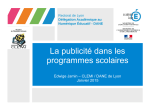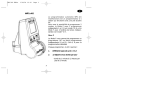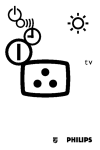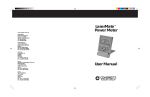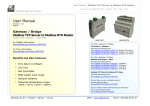Download comet-terminal -be
Transcript
Comet Terminal Page 1 List of Contents 1. General ..................................................................................................................................... 2 1.1. Example: "Function scheme for Ski Jumping" .................................................................. 2 1.2. Cooperation of the different devices ................................................................................. 3 1.3. Technical Explanation ...................................................................................................... 3 2. Devices an necessaries ............................................................................................................ 4 2.1. 2.2. 2.3. 2.4. 2.5. Comet............................................................................................................................... 4 Display Board ................................................................................................................... 4 Personal Computer .......................................................................................................... 4 Junction Box ..................................................................................................................... 4 Cable ................................................................................................................................ 4 3. Programs ................................................................................................................................... 5 3.1. 3.2. 3.3. 3.4. 3.5. 3.6. Points 1 ............................................................................................................................ 5 Points 2 ............................................................................................................................ 6 Distance ........................................................................................................................... 6 Speed ............................................................................................................................... 7 Computer ......................................................................................................................... 7 Schanze (Judge for ski jumping) ...................................................................................... 8 4. Interface .................................................................................................................................... 9 4.1. 4.2. 4.3. 4.4. 4.5. General ............................................................................................................................ 9 Comet............................................................................................................................... 9 Display Board ................................................................................................................... 9 Personal Computer (PC) .................................................................................................. 9 Interface protocol ............................................................................................................ 10 4.5.1. Data from the Comet .......................................................................................... 11 4.5.2. Data from the Personal Computer (PC).............................................................. 12 4.5.3. Orders to program the input fields for the program "Computer" .......................... 14 Timer S4 manual copyright by: ALGE TIMING AUSTRIA Version: E-95-10-19 Page 1 Comet Terminal 1. Page 2 General 1.1. Example: Function scheme for Ski Jumping 7 Comet Terminal, PC-Host, 9 Display Boards, Junction Box Points A Startnumber / Rank Points B Speed Points C Width Points D Total Points Points E Speed Distance Comet 7 Comet 6 Junction Box Points Points Comet 1 Comet 2 Version: E-95-10-19 Points Comet 3 Points Points Comet 4 Comet 5 Page 2 Comet Terminal 1.2. Page 3 Cooperation of the different devices: The Comets are used as terminals to input data and show information. The data you can input depend on the program you choose. We offer programs to input points (2 programs), distance, speed, and points ski jumping. If you need other input formats you can program the display of your need in the program "Computer". When using more than one Comet (maximum 10) you need the Junction Box. You can transfer data form a Comet to the PC and form the PC to any Comet. The PC collects all data, calculates the results and controls the display board. Example: Operation during a Ski Jumping Event 1. Speed of the Jumper (Comet 7): A Comet with two photocells measures the speed and sends the information to the PC. The PC makes the display board to show the speed. 2. Judgement of the jumper (Comet 1 to 5): Each judge judges the jump (jump, landing, and fall). The points sends the Comet to the PC. The PC makes the display boards to show the points. Each judge has a Comet. 3. Width of a jump (Comet 6): Input the measured width into the Comet and send it to the PC. The PC makes the display board to show the width. 4. Final result for the jump (PC): From the points of each judge and the width it calculates the total points and rank. The PC shows the result on a display board. 1.3. Technical Explanation: The PC and the Comets communicate always together. This guarantees the best data safety. The communication works with a RS 232c interface (V.24). The Computer and the Comets work as ring token. For the communication between the devices we use a special software protocol (see page 10, point 4.5). The supply for the different Comet can come form the Junction Box (with charger NLG4) or form internal batteries. Version: E-95-10-19 Page 3 Comet Terminal 2. 2.1. Page 4 De vices and Necessaries evices Comet: The Comet is a microcomputer that works as input -/output device with the program TERMINAL. For each place from where you input points, you need a separate Comet (max. 10 Comet). 2.2. Display Board: Shows points, width, speed, results, etc. (any numeric figures). The display board is controlled be a PC. 2.3. Personal Computer (PC): The PC is the master. It needs two RS 232c interfaces as well as two floppy discs or a floppy disc and a hard disc. The PC software drives the interfaces and calculates the results. 2.4. Junction Box: The Junction Box is the centre of the network where all Comet and the PC are plugged. The Junction Box has numbers form 1 to 10 to plug the Comet. You must plug the first Comet at socket 1, the second at 2, etc. If you do not use 10 Comet it is necessary to plug after the last Comet the end-plug. e.g.: The ski jumping example on page 3 uses 7 Comet plugged at the Junction Box. Now you have to connect the end-plug on socket 8. 2.5. Cable: Comet - Junction Box: PC (25pin) - Junction Box: PC (9pin) - Junction Box: Comet - Photocell PC - Display Board: Version: E-95-10-19 065-01 072-02 071-02 001-10 data cable with two wires Page 4 Comet Terminal Page 5 3. Pr ogrammes rogrammes Using the TERMINAL program you can choose between different sub programs: - 3.1. Points 1 Points 2 Distance: Speed: Computer: Schanze: input of points with the following format: ##.# input of points with the following format: #.# input of width with the following format: ###.# speed measurement with two photocells or input of speed create your own input fields in the Comet input of points for ski jumping judges Points 1: - Input of points form 00.0 to 99.5 - Input of 0 or 5 is possible for the figure after the coma - Turn the Terminal program of the Comet on and press "N" until the display shows the following text: PROGR: POINTS 1 SELECT Y/N ? Y Select points 1 with the "Y" (yes) key You can write the start number from the PC to the Comet display POINTS #0.0 * The PC sends startnumber 24 (e.g.: MRT1AStNr. 24) You can input points from 00.0 to 99.5 (the figure after the coma must be 0 or 5) Confirm with the "*"-key N Clear the data with the "N"-key StNo. 24 POINTS #0.0 POINTS #0.0 Version: E-95-10-19 The PC can write the number of the following competitor on the display You can input the points for the next competitor Page 5 Comet Terminal 3.2. Page 6 Points 2: - Input of points form 0.0 to 9.9 - Turn the Terminal program of the Comet on and press "N" until the display shows the following text: PROGR: POINTS 2 SELECT Y/N ? Y Select points 2 with the key "Y" (yes) You can write the start number from the PC to the Comet display POINTS #.0 StNo. 24 POINTS #.0 be 0 or 5) * N POINTS 3.3. The PC sends startnumber 24 (e.g.: MRT1AStNr. 24) You can input points from 0.0 to 9.5 (the figure after the coma must Confirm with the "*"-key Clear the data with the "N"-key #.0 The PC can write the number of the following competitor on the display You can input the points for the next competitor Distance (width): - Width form 000.0 to 999.5 - Input of 0 or 5 is possible for the figure after the coma - Turn the Terminal program of the Comet on and press "N" until the display shows the following text: PROGR: DISTANCE SELECT Y/N ? Y Select distance with the key "Y" (yes) You can write the start number from the PC to the Comet display DISTANCE #00.0 * The PC sends startnumber 24 (e.g.: MRT1AStNr. 24) You can input width from 000.0 to 999.5 (the figure after the coma must be 0 or 5) Confirm with the "*"-key N Clear the data with the "N"-key StNo. 24 DISTANCE #00.0 DISTANCE #00.0 Version: E-95-10-19 The PC can write the number of the following competitor on the display You can input the distance for the next competitor. Page 6 Comet Terminal 3.4. - Page 7 Speed: Speed measurement or manual input of speed Measurement form 000.00 to 999.99 Measurement in km/h (kilometre per hour) Turn the Terminal program of the Comet on and press "N" until the display shows the following text: PROGR: SPEED SELECT Y/N ? Y Select speed with the key "Y" (yes) DISTANCE 000 CONTINUE WITH * Input the distance between both photocells (measuring distance) Press key "*" to confirm the distance SPEED You can write the start number from the PC to the Comet display The Comet is ready for speed measurement (or manual input) 000.00 StNo. 56 SPEED 103.93 SPEED 3.5. - The PC sends startnumber 56 (e.g.: MRT1AStNo. 56) You can measure or input the speed from 000.00 to 999.99 * With the "*"-Taste you can send the manual input data to the PC. If you measured the speed you do not have to press the "*"-key N Clear the data with the "N"-key 000.00 The PC can write the number of the following competitor on the display You can measure or input the speed for the next competitor Computer: You can make up to five input fields or text After loading the input fields and text you can work as in the other programs With the key "B" you jump with the cursor from one field to the next The commands to program the Comet you can see on page 10, point 4.5. Version: E-95-10-19 Page 7 Comet Terminal 3.6. - Page 8 Schanze (Ski Jumping Judges)): Program for ski jumping judges Three input fields are available (FLG = jump, LDG = Landing, STRZ = fall) For the jump is a input of 0.0 up to 5.0 possible For the landing is an input of 0.0 up to 4.0 possible For a fall is an input of 0 up to 10 possible Jump with the "B" key from one field to the next Clear with the "N" key all fields and reset them to 0 PROGR: SCHANZE SELECT Y/N ? Y Select program "SCHANZE" with the key "Y" (yes) FLG:0.0 LDG:0.0 STRZ:00 You can write the start number from the PC to the Comet display (upper left corner, e.g. bib 12)) 12 FLG:0.0 LDG:0.0 STRZ:00 Input in the upper filed the points for the jump (0 to 5 points) In the lower line you input the points for the landing and fall 12 FLG:1.5 LDG:0.5 STRZ:00 With the "B"-key you can jump from one field to the next * Confirm with the "*"-key N Clear the data with the "N"-key FLG:0.0 LDG:0.0 STRZ:00 Version: E-95-10-19 The PC can write the number of the following competitor on the display You can input the points for the next competitor Page 8 Comet Terminal Page 9 4. Interface 4.1. General: All Comet and the PC are connected in a ring system. They are connected through a serial V.24 (RS 232c) interface. The different Comet communicate with the PC through a special protocol. The PC is always the master. 4.2. Comet: After you turn the Comet on it adjusts its interface as follows: 2400 Baud, 1 start bit, 8 ASCII Bit, 1 stop bit, no Parity, hardwarehandshake (RTS, CTS), fullduplex 4.3. Display Board: RS 232c interface (only RXD reception) 2400 Baud, 1 start bit, 8 ASCII bit, 1 stop bit, no parity 4.4. Personal Computer (PC): The PC needs two serial RS 232c interfaces: - one serial interface for the data communication with the Comet - one serial interface to control the display boards Version: E-95-10-19 Page 9 Comet Terminal 4.5. Page 10 Interface Protocol: The data transmission in the ring system works through a RS 232c interface with the following data: 2400 baud, 1 start bit, 8 ASCII bit, 1 stop bit, no parity, hardwarehandshake (RTS, CTS) Every data string ends with a Carriage Return (0D Hex.). There are no control signs. Example: Ring net with PC and 7 Comet RXD TXD G RXD TXD Comet 7 RXD TXD Comet 6 RXD TXD Comet 5 RXD TXD Comet 4 RXD TXD Comet 3 RXD TXD address that the PC receives form the Comet B C D E F Comet 2 PC Comet 1 A RXD TXD G F E D C address that the PC sends to the Comet B A Each Comet sends the address A. When the data pass the next Comet the A changes to B, B to a C, etc. If a data sting from Comet 3 arrives at the PC it makes in Comet 2 a B out of the A and in Comet 1 a C out of the B. The PC receives C and knows the Data are from Comet 3. From the configuration above you receive the following addresses: the PC receives: the PC sends: from from from from from from from to Comet 1: to Comet 2: to Comet 3: to Comet 4: to Comet 5: to Comet 6: to Comet 7: Comet Comet Comet Comet Comet Comet Comet 1: 2: 3: 4: 5: 6: 7: A B C D E F G G = 6(= 7 - 1) F = 5 (= 7 - 1) E = 4 (= 7 - 1) D = 3 (= 7 - 1) C = 2 (= 7 - 1) B = 1 (= 7 - 1) A = 0 (= 7 - 1) Comet number amount of Comet in use Comet address used from the PC Comet identification (PC receives this address) Version: E-95-10-19 Page 10 Comet Terminal 4.5.1. Page 11 Data from the Comet: Each data string from the Comet starts with the place identification. The place identification depends on the connecting position of the Comet at the Junction Box. The place identification tells the PC from which Comet the data string comes. The place identification starts with "A" (Comet plugged at Junction Box socket 1) and goes up to "J" (Comet plugged at Junction Box socket 10). Each program has its own data protocol: A, , , , , , , , , , , ,D,D,:,D,D,:,D,D,LF,CR Carriage Return (0D Hex) Line Feed (0A Hex) 6 data characters 11 space characters place identification Example: 18,5 points form judge 4 (Comet at Junction Box socket 4) 1 1 1 1 1 1 1 1 1 1 2 2 2 1 2 3 4 5 6 7 8 9 0 1 2 3 4 5 6 7 8 9 0 1 2 Amount of characters from 1 to 22 D, , , , , , , , , , ,:, , ,:,1,8,.,5, ,LF,CR Data line 127,5 m width (Comet at Junction Box connection 6) 1 1 1 1 1 1 1 1 1 1 2 2 1 2 3 4 5 6 7 8 9 0 1 2 3 4 5 6 7 8 9 0 1 Amount of characters from 1 to 22 2 2 F, , , , , , , , , , ,:, ,1,:,2,7,.,5, ,LF,CR Data line Speed is 97,56 km/h (Comet at Junction Box connection 7) 1 1 1 1 1 1 1 1 1 1 2 2 2 1 2 3 4 5 6 7 8 9 0 1 2 3 4 5 6 7 8 9 0 1 2 Amount of characters from 1 to 22 G, , , , , , , , , , ,:, , ,:,9,7,.,5,6,LF,CR Data line Program Schanze: Input FLG:1,5; LDG:0,0; STRZ:00 (Comet at Junction Box connection 1) 1 1 1 1 1 1 1 1 1 1 2 2 2 Amount of characters 1 2 3 4 5 6 7 8 9 0 1 2 3 4 5 6 7 8 9 0 1 2 from 1 to 22 A, , , , , , , , ,1,5,:,2,5,:,0,0,., , ,LF,CR Version: E-95-10-19 Data line Page 11 Comet Terminal 4.5.2. Page 12 Data from the Personal Computer (PC): The PC cannot only receive data, but also control the Comet Terminals. The data string form the PC starts always with a M (= master) as identification. Attention: Orders from the PC to one or all Comet must always receive an answer from the Comet. It is not allowed to send a new order to the Comet, before you receive the answer of the order before. Protocol: M,A,B,Z,P,D,D,D,D,D,D,D,D,D,D,D,D,D,D,D,D,cr carriage Return (0D Hex) 16 data characters position line command address identification Identification The identification form the PC is always "M" (= master). Address: Addresses the Comet for which the data are sent. It is possible to address all Comet or a single Comet in the ring. If you address a single Comet you have to calculate the address out of the "amount of Comet in use minus position of the addressed Comet". With the ASCII character A to J it is possible to address a individual Comet. All Comet take the data string, if you use "R" as address (see page 10, point 4.5.). Example: 7 Comet in use (5 Schanze, 1 Distance, 1 Speed) Address Comet 5: 7 - 5 = 2 (address is C) Address Comet 3: 7 - 3 = 4 (address is E) Address all Comet: address is "R" Commands: Commands are executed by the target Comet. There are commands which are transmitted immediately with carriage return (0D Hex.), as well as commands with more information (line, position, data). C .... Clear ............. input fields of the Comet will be set on zero, and messages from the PC will be cleared. An input lock is finished after the clear command M,R,C,cr ... clear all Comet M,D,C,cr ... Clear Comet 4 (at a total amount of 7 Comet) S .... Stop .............. locks input and transmission of data (see CLEAR command) M,R,S,cr ... all Comet are locked M,B,S,cr ... locks Comet 6 (at a total amount of 7 Comet) Version: E-95-10-19 Page 12 Comet Terminal Page 13 I..... Info ............... writes a text in the first line of the display. In the second line it writes "CONTINUE WITH *". The Comet stops now until you press the "*"-key. The text that you write on the display is sent as data byte with the command (max. 16 characters). M,R,I, , ,H,a,l,l,o, ,I,n,f,o,t,e,x,t,cr M,C,I, , ,w,r,o,n,g, ,k,e,y,cr M,R,I, , ,cr minimum input that it takes the command T .... Text writes a text at any place of the Comet display. The text is sent as data byte together with the command. Other inputs are not blocked. M,R,T,1,A,S,t,a,r,t,n,u,m,b,e,r, ,1,3,cr M,E,T,2,I,S,u,r,e,?,cr M,R,T,1,A,cr minimum input that it takes the command The fourth caracter selcts the line: 1 line 1 2 line 2 The fifth caracter must be one of the following characters: A,B,C,D,E,F,G,H,I,J,K,L,M,N,O With this caracter you can choose the place were you want to set the text. Each line of the Comet has 16 caracters. e.g. A ...... caracter 1 of the line B ...... caracter 2 of the line C ..... caracter 3 of the line F ...... caracter 6 of the line O ..... caracter 15 of the line M,R,T,1,A,S,t,N,o, ,1,3,cr M,D,T,2,I,S,u,r,e,?,cr Version: E-95-10-19 Text start at position 1, upper line, information for all Comet Text starts at position 9, lower line, information for Comet 4 (7-3=4) Page 13 Comet Terminal 4.5.3. Page 14 Orders to program the input fields for the program "Computer": If you use the Comet Terminal program "Computer" you can program the Comet form the PC with the following orders: - The address works like in the other programs, then follows the order and the data. General: M,A,E,B,b,D,D,D,D,D,D,D,D,D,D,D,D,D,D,D,D,cr Carriage Return (0D Hex.) 16 data additions order ASCII "E" address identification After the identification and address it needs the ASCII character "E". After the "E" it follows the order, addition, and data. Order: R .... Reset ............ initialisation of the Comet , all input fields and text will be cleared M,R,E,R,cr I..... Init ................ sets input fields to zero with a addition you can address the input field e.g.: set input field 3 to zero M,R,E,I,3,cr sets field 3 form all Comet to zerro M,C,E,I,3,cr sets field 3 form Comet with address C to zero set all input fields to zero M,R,E,I,0,cr sets all fields form all Comet to zerro After the I it needs a blank or 0,1,2,3,4, or 5. If none of this caracters comes on that position it will ignore the order. Blank or 0 means that all fields are set to zero. C.... Clear ............. as "I" (init) but all input sections are set on blank instead of zero M,R,E,C,0,cr Version: E-95-10-19 all fields from all Comet are set to blank Page 14 Comet Terminal Page 15 S .... Set ................ set input fields You must set the input fields line by line. After the "S" it needs always the line number (1 or 2) and then 16 data bytes (you must input all 16 data bytes even if it is blank). The end (byte 17) is always a carriage return (0D Hex.). The input fields are identified by numbers. The position is the one that you set with the set order. Example: In line 1 it needs on position 4 a number with 3 digit, and on position 9 a time. M,R,E,S,1, , , ,1,1,1, , ,2,2, ,2,2, 2,2,cr With the key "B" jumps the cursor form input field to input field. With the text command you can set between the input fields text. M,R,T,1,A,N,o,:, , , , , , , ,:, , ,:, , ,cr Set all fields of all Comet to zero: M,R,C,cr The above two program lines show the following data on the display: No:000 00:00:00 Example: M,R,E,S,1, , , , , , , , , , M,A,T,1,A,J,u,d,g,e, ,1,:, , M,B,T,1,A,J,u,d,g,e, ,2,:, , M,C,T,1,A,J,u,d,g,e, ,3,:, , M,D,T,1,A,J,u,d,g,e, ,4,:, , M,E,T,1,A,J,u,d,g,e, ,5,:, , M,R,T,2,A, , , , , ,s,e,n,d, M,R,C,CR , , ,1,1, ,1,CR , , , , ,., ,CR , , , , ,., ,CR , , , , ,., ,CR , , , , ,., ,CR , , , , ,., ,CR ,w,i,t,h, ,*,CR Comet A shows: Comet B shows: Judge 1: 00.0 send with * Judge 2: 00.0 send with * Comet C shows: Comet D shows: Judge 3: 00.0 send with * Judge 4: 00.0 send with * Comet E shows: Judge 5: 00.0 send with * Version: E-95-10-19 Page 15