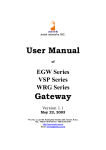Download TROUBLESHOOT PROCEDURE SSD
Transcript
TROUBLESHOOT PROCEDURE SSD-NAVI (version 3.00) 1- Contents Customer’s complaint Overview and Pinout General functional problem No Operating or no power-up (black screen): Button inoperative Touch-screen doesn’t work (correctly): CD mechanism problem Steering Remote Control problem Audio problem Tuner problem (radio reception problem) Portable Media Player problem USB Key problem iPod Audio CD problem MP3/WMA CD problem Bluetooth streaming problem Aux problem Sound quality problem Navigation problem Diagnostic Chap 2 Chap 3 Chap 3-1 Chap 3-2 Chap 3-3 Chap 3-4 Chap 3-5 Chap 4 Chap 4-1 Chap 4-2 Chap 4-3 Chap 4-4 Chap 4-5 Chap 4-6 Chap 4-7 Chap 4-8 Chap 4-9 Chap 5 GYRO sensor VSP speed problem GPS antenna reception Chap 5-1 Chap 5-2 Chap 5-3 Hand Free Phone problem Chap 6 Voice quality Phone connection problem Phonebook download problem Electrical connection problem Chap 6-1 Chap 6-2 Chap 6-3 Chap 7 VSP connection problem Light signal connection problem Reverse signal connection problem Other problems Chap 7-1 Chap 7-2 Chap 7-3 Chap 8 - Page 1 of 8 - TROUBLESHOOT PROCEDURE SSD-NAVI (version 3.00) 2– Overview and Pinout: - Front View - - Rear View - 1 3 4 2 7 5 6 8 - Page 2 of 8 - TROUBLESHOOT PROCEDURE SSD-NAVI (version 3.00) 3– General functional problem: 3-1 : No Operating or no power-up (black screen): a) Check power supply C4-Pin 13 : 12V permanent C4-Pin 1 : Main GND C4-Pin 23 : 12V when key is ON b) Remove USB key c) Check FUSEs d) Disconnect unit, wait 10 minutes, reconnect and check power supply again. e) Remove CD/USB device and reset the unit to factory setting. f) If problem remains, replace unit. 3-2 : Button inoperative: a) No beep when pushing button a. Remove USB key. b. Disconnect unit and wait 10min. c. If problem remains, replace unit. OR b) Beep without action. a. Check in user’s manual that this button is available in this case. b. If yes disconnect unit during 10min. c. If problem remains, replace unit. 3-3 : Touch-screen doesn’t work (correctly): a) Recalibrate touch-screen (see Owner’s manual). Try again. b) Reset the unit to factory setting. c) If problem remains, replace unit. 3-4 : CD mechanism problem: a) CD cannot be ejected. a. Confirm there is a CD inserted (indicator light). b. If yes disconnect unit during 30min. c. If problem remains, replace unit. - Page 3 of 8 - TROUBLESHOOT PROCEDURE SSD-NAVI (version 3.00) OR b) CD cannot be inserted/Loaded a. Confirm there is NO CD inside (indicator light). b. Disconnect unit and wait 10min before reconnect it. c. If problem remains, replace unit. 3-5 : Steering Remote Control problem : a. Check and replace the steering R/C connection to the navigation unit. b. Remove CD/USB device and reset the unit to factory setting c. If problem remains, replace unit. 4– Audio problem : 4-1 : Tuner problem (radio reception problem): Please check these points : a) Check you are in a good location to have good reception, compare with the nearest car. b) Check and replace the antenna connector. c) Check power supply from vehicle antenna (C8, leg 1 : Tuner +B=12V). d) Reset the unit to factory setting. e) If problem remains, replace unit. 4-2 : Portable Media Player problem : Please check these points : a) Check with another device. b) Confirm that device plays normally when disconnect to unit. c) Confirm media file type is supported. d) Confirm map structure is supported and within limits. e) Confirm file type is supported. f) If the device works in another portable player, reset the unit to factory setting. g) If problem remains, replace unit. - Page 4 of 8 - TROUBLESHOOT PROCEDURE SSD-NAVI (version 3.00) 4-3 : USB Key problem : Please check these points : a) Check with an other USB key. b) Check and replace the USB cable. c) Format the USB key on a other PC. d) Use a correct MP3 DATA file. e) Use only mp3 files on USB key device f) Do not use a auto-boot USB key device 4-4 iPod: Please check these points : a) Check with an other iPod device. b) Check the iPod software version with the compatibility list c) Confirm that the iPod play normally when disconnect to unit. d) Check and replace the iPod cable. e) Reset the unit to factory setting f) If problem remains, replace unit. 4-5 : Audio CD problem : Please check these points : a) Verify scratches and clean the CD. b) Try the CD in another CD player. c) If the CD plays in another CD player, reset the unit to factory setting. d) If problem remains, replace unit. 4-6 : MP3/WMA CD problem : Please check these points : a) Confirm file type is supported (see Owner’s manual). b) Confirm map structure is supported (see Owner’s manual). c) Verify scratches and clean the CD. d) If the CD plays in another CD player, Reset the unit to factory setting.. e) If problem remains, replace unit. 4-7 : Bluetooth streaming problem : Try this procedure with compatible mobile phone see HONDA list Please check these points: a) Please pair correctly the phone (see 6-2). b) Check volume of the phone c) Reset the unit to factory setting and try again. d) If problem remains, replace unit. - Page 5 of 8 - TROUBLESHOOT PROCEDURE SSD-NAVI (version 3.00) 4-8 : Aux Please check these points: a) Check with another device. b) Confirm that device plays normally when disconnect to unit. c) Change the audio input level d) Check and replace the device cable. e) Reset the unit to factory setting f) If problem remains, replace unit. 4-9 : Sound quality problem : Please check these points: a) Check the volume > 0 b) Check speakers lines (resistor should be around 4 Ohms). Front Left speaker: measure resistor between C4- pin 14 and 15 Front right speaker: measure resistor between C4- pin 18 and 19 Rear Left speaker: measure resistor between C4- pin 2 and 3 Rear Right speaker: measure resistor between C4- pin 6 and 7 c) Adjust Equalizer settings. d) Remove device (usb,…) and reset the unit to factory setting. Try again. e) If problem remains, replace unit. 5– GPS and navigation problem: 5-1 GYRO sensor a) Check the GYRO sensor status in Navigation system Check menu. d) GYRO sensor can be activate on map display by moving the unit left/right. e) Remove CD/USB device and reset the unit to factory setting. f) If problem remains, replace unit. 5-2_ VSP connection (speed pulse) a) Check the VSP signal in Navigation system Check menu. a) VSP signal can be activate by driving forward/backward in a few meter Measure the VSP signal on C4-Pin 22 (fluctuating voltage depends of the vehicle speed) b) Remove CD/USB device and reset the unit to factory setting. c) If problem remains, replace unit. - Page 6 of 8 - TROUBLESHOOT PROCEDURE SSD-NAVI (version 3.00) 5-3_ GPS antenna reception a) b) c) d) e) Check the GPS antenna connection in Navigation system Check menu. Confirm and replace the GPS antenna. Drive a few minutes (20 min maxi) in area without building or mountain…. Remove CD/USB device and reset the unit to factory setting If problem remains, replace unit. 6– Hand Free Phone problem: 6-1_Voice quality a) b) c) d) e) f) Confirm the phone is in the compatibility list Adjust “phone Incoming volume” Adjust “phone Outgoing volume” Check and replace microphone. Remove CD/USB device and reset the unit to factory setting. If problem remains, replace unit. 6-2_ Phone connection problem a) b) c) d) e) f) Confirm the phone is in the compatibility list. Check Bluetooth visibility setting on phone Remove CD/USB device and reset the unit to factory setting. Try to delete all paired devices from unit and from phone and pair again. Try another phone in the compatibility list. If problem remains, replace unit. 6-3_ Phonebook download problem a) b) c) d) e) f) Confirm the phone is in the compatibility list. Confirm in the compatibility list if phonebook download is supported. Remove CD/USB device and reset the unit to factory setting. Try to connect (pair) the phone again. Try another phone in the compatibility list. If problem remains, replace unit. - Page 7 of 8 - TROUBLESHOOT PROCEDURE SSD-NAVI (version 3.00) 7– Electrical connection problem: 7-1_VSP Vehicle Speed pulse connection (speed) a) Check the Speed pulse signal in Navigation system Check menu. b) Speed pulse signal can be activate by driving forward/backward in a few meter Measure the Speed pulse signal on C7-Pin 1 (fluctuating voltage depends of the vehicle speed) c) Remove CD/USB device and reset the unit to factory setting. d) If problem remains, replace unit. 7-2_ Light signal connection problem a) b) c) d) e) f) Check Light signal in Navigation system Check menu. Activate light signal by switching lights on & off. Confirm the DAY/NIGHT brightness in set to a different level. Measure the light signal on vehicle connector C4-pin24 : 12V Remove CD/USB device and reset the unit to factory setting. If problem remains, replace unit. 7-3_ Reverse signal connection problem a) b) c) d) e) Check Reverse signal in Navigation system Check menu.. Activate Reverse signal by selecting reverse gear. Measure the reverse signal on vehicle connector C7-pin2 : 0V Remove CD/USB device and reset the unit to factory setting. If problem remains, replace unit. 8– Others problems: Please check these points : a) Remove CD / Usb / other device connected. b) Disconnect unit and wait 10min. Try again. c) Reset the unit to factory setting. d) If problem remains, replace unit. If this procedure has not solved the defect please send back unit to supplier - Page 8 of 8 -