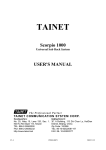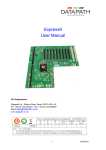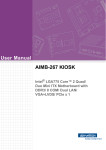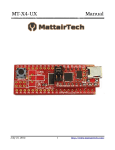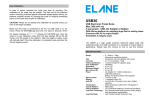Download Express11-G3 expansion backplane user manual
Transcript
Express11-G3 Backplane User Guide Version: 1.02 Unpacking Your packing box should contain the following items: • The Express11-G3 Backplane • SLink-G3 Card (optional) • HLink-G3 Card (optional) • ExCable-G3 (optional) Installing the Express11-G3 Backplane The Express11-G3 backplane is fixed into the chassis by screwing down on the mounts located in the host chassis. Ensure the rear of the Express11-G3 backplane is facing the rear of the chassis. The chassis will have a number of mount locations not used by the Express11-G3, it is important that mounts are not fitted to locations which are not utilised by the backplane. It is expected that when the Express11-G3 backplane is configured as an expansion chassis it will be used with Datapath HLink-G3 and/or Slink-G3 products in order to benefit from high speed PCIe Gen.3 inter-chassis transfers. In this case no further configuration of the Express11-G3 is required. 1 Specifications Express11-G3 Connectors FAN1, FAN2, FAN3 4 pin fan speed control header Pin 1 : GND Pin 2 : +12V Pin 3 : TACH Pin 4 : PWM J30, J31 SATA 2.0 Pin 1 : 0V Pin 2 : A+ Pin 3 : A- Pin 4 : 0V Pin 5 : BPin 6 : B+ Pin 7 : 0V FAN5, FAN6, 3 pin fan header (non speed control) Pin 1 : GND Pin 2 : +12V Pin 3 : N/C J33 2 pin fan header (non speed control) Pin 1 : GND Pin 2 : +12V J17 Panel Power Pushbutton Connector Pin 1 : PWRBUT Pin 2 : 0V J38 USB 2.0 Pin 1 : +5V Pin 2 : +5V Pin 3 : USB1N Pin 4 : USB0N Pin 5 : USB1P Pin 6 : USB0P Pin 7 : 0V Pin 8 : 0V Pin 9 : N/C Pin10 : N/C J18 Panel Reset Pushbutton Connector Pin 1 : SHB_RST Pin 2 : 0V J40 JTAG Pin 1 : TCK Pin 2 : 0V Pin 3 : TDO Pin 4 : +3V Pin 5 : TMS Pin 6 : +3V Pin 7 : N/C Pin 8 : TRST Pin 9 : TDI Pin10 : 0V J19 Panel LED Connector Pin 1 : LED Anode Pin 2 : LED Cathode J42 Debug + PLX I2C Pin 1 : SCL Pin 2 : 0V Pin 3 : SDA Pin 4 : N/C Pin 5 : N/C Pin 6 : N/C Pin 7 : N/C Pin 8 : N/C Pin 9 : N/C Pin10 : 0V J23, J24 ATX Power Connector Pin 1 : +3.3V Pin13 : +3.3V Pin 2 : +3.3V Pin14 : -12V Pin 3 : 0V Pin15 : 0V Pin 4 : +5V Pin16 : PS_ON# Pin 5 : 0V Pin17 : 0V Pin 6 : +5V Pin18 : 0V Pin 7 : 0V Pin19 : 0V Pin 8 : PWR_ON Pin20 : N/C Pin 9 : +12V Pin21 : +5V Pin10: +12V Pin22 : +5V Pin11 : +12V Pin23 : +5V Pin12 : +3.3V Pin24 : 0V J49 PLX Debug Speed Select Pin 1-2 : All slots Gen 1 Pin 2-3 : All slots Gen 3 J25, J26 AUX Power Connector Pin 1 : 0V Pin 5 : +12V Pin 2 : 0V Pin 6 : +12V Pin 3 : 0V Pin 7 : +12V Pin 4 : 0V Pin 8 : +12V J50 GPIO Pin 1 : GPI Pin 2 : 0V Pin 3 : GPO J29 PLX EEPROM Select Pin 1-2 : EEPROM A - U13 Pin 2-3 : EEPROM B - U14 2 PCIe Port Width PICMG X8 Slot 1 X8 Slot 2 X8 Slot 3 X8 Slot 4 X8 Slot 5 X8 Slot 6 X8 Slot 7 X8 Slot 8 X8 Slot 9 X8 Slot 10 X8 Slot 11 X8 Express11-G3 LED’s The Express11-G3 has an LED for each PCI Express slot and the PICMG1.3 SBC slot. The LED’s indicate the following: D1 ON = +12V supply present D2 ON = +3.3V supply present D3 ON = +5V supply present D4 ON = +5V Standby supply present D5 ON = PICMG link speed = G3, FLASH-FAST = G2, FLASH-SLOW = G1 D6 ON = PCIe Slot 1 link speed = G3, FLASH-FAST = G2, FLASH-SLOW = G1 D7 ON = PCIe Slot 2 link speed = G3, FLASH-FAST = G2, FLASH-SLOW = G1 D8 ON = PCIe Slot 3 link speed = G3, FLASH-FAST = G2, FLASH-SLOW = G1 D9 ON = PCIe Slot 4 link speed = G3, FLASH-FAST = G2, FLASH-SLOW = G1 D10 ON = PCIe Slot 5 link speed = G3, FLASH-FAST = G2, FLASH-SLOW = G1 D11 ON = PCIe Slot 6 link speed = G3, FLASH-FAST = G2, FLASH-SLOW = G1 D12 ON = PCIe Slot 7 link speed = G3, FLASH-FAST = G2, FLASH-SLOW = G1 D13 ON = PCIe Slot 8 link speed = G3, FLASH-FAST = G2, FLASH-SLOW = G1 D14 ON = PCIe Slot 9 link speed = G3, FLASH-FAST = G2, FLASH-SLOW = G1 D15 ON = PCIe Slot10 link speed = G3, FLASH-FAST = G2, FLASH-SLOW = G1 D16 ON = PCIe Slot11 link speed = G3, FLASH-FAST = G2, FLASH-SLOW = G1 D17 ON= PLX Fatal Error D24 ON = PSU FAULT No LED’s flashing indicates that lane width has not been established. The LED’s will not flash on slots where no cards are installed. 3 Power and Environment Max Power (without SBC) 25W Power requirements Max current at +3.3V < 0.5A Max current at +12V < 0.5A Max current at +5V <4A Form Factor PICMG1.3 Host SBC interface (x8 PCIe) 11 x PCI Express (x8) expansion slots ATX PSU 2 x 24 pin power connectors 2 x 8 pin AUX power connectors SATA Ports (2.0) 2 x ports via PICMG1.3 interface USB Port (2.0) 2 x ports via PICMG1.3 interface Operating Temperature 0 to 35 deg C/32 to 95 deg F Storage Temperature -20 to 70 deg C/-4 to 158 deg F Relative Humidity 5% to 90% non-condensing 4 Connecting an Expansion Chassis It is possible to connect a numer of expansion chassis to a host system thereby increasing the number of PCI Express slots available. There are two basic types of configuration you can construct using the Express11-G3: The Star Configuration Each x8 PCI Express slot in the master chassis (containg the SBC) is populated with an HLink-G3 card. Each HLink-G3 is then connected to an expansion chassis using and Excable-G3 and SLink-G3 card. This configuration provides a high number of available PCI Express slots with low latency. When connecting an expansion chassis to a host machine the HLink-G3 card in the host machine must be installed into the x8 slot. The SLink-G3 card in the expansion should be installed in the PICMG1.3 SBC slot. Connect the HLinkG3 and SLink-G3 cards using the Ex-Cable-G3 as shown in the illustration below: 5 The HLink-G3 and Slink-G3 cards are factory installed into a system as a pair. When connecting expansion chassis ensure that the pair labelled Link1 are connected using the ExCable-G3, the pair labelled Link2 are connected together and so on. In the event that this is not possible, connect the expansion chassis to the host machine and re-install the Datapath Driver Install to reset the pairings. SLink-G3 HLink-G3 Connecting the chassis is achieved by installing HLink-G3 and SLink-G3 cards in the host and expansion chassis respectively. Connect the two cards using the ExCable-G3. 6 Datapath Limited Datapath has a long and very successful history in the computer graphics industry. Datapath has been designing and supplying high performance, high quality graphics display systems to the world’s largest and most demanding companies and institutions since 1982. Datapath was one of the founding companies of multi-screen Windows acceleration using single and multi board solutions. Now using the very latest display technology Datapath offers some of the world’s leading multi screen graphics accelerators for the most demanding applications. As new technology advances, so we at Datapath improve the performance and functionality of both our hardware and software to give our customers more. Following a continuous development program, we pride ourselves on our support and responsive nature towards all our customers and their changing needs. As more sophisticated equipment and techniques become readily available, so we are there to exploit the power and potential that this technology presents. Technical Support Registered users can access our technical support line using, email, and the Support page on the Datapath Web Site, usually with a response within 24 hours (excluding weekends). Via Email Send an email to [email protected] with as much information about your system as possible. To enable a swift response we need to know the following details: • Specification of the PC - including processor speed • Operating System • Application Software • Datapath Hardware / Software • The exact nature of the problem - and please be as specific as possible. Please quote version and revision numbers of hardware and software in use wherever possible. Copyright Statement © Datapath Ltd., England, 2014 Datapath Limited claims copyright on this documentation. No part of this documentation may be reproduced, released, disclosed, stored in any electronic format, or used in whole or in part for any purpose other than stated herein without the express permission of Datapath Limited. Whilst every effort is made to ensure that the information contained in this User Manual is correct, Datapath Limited make no representations or warranties with respect to the contents thereof, and do not accept liability for any errors or omissions. Datapath reserves the right to change specification without prior notice and cannot assume responsibility for the use made of the information supplied. All registered trademarks used within this documentation are acknowledged by Datapath Limited. 7