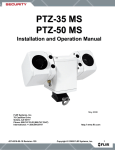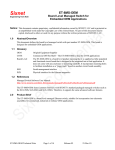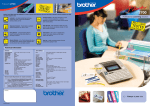Download Our PML2 ATEX User Guide
Transcript
LPA2-AZ2 MODBUS ATEX Fluid Condition Monitors User Guide www.mpfiltri.co.uk 200.160-EN Document Revision 18.2 1 Introduction The LPA2 Contamination Analyser is designed to measure and quantify the numbers of solid contaminants in Hydraulic, Lubrication and Transmission applications. The LPA2 is designed to be an accurate instrument for permanently installed applications utilising mineral oil as the operating fluid. The instrument uses the light extinction principle whereby two laser light systems shine through the fluid onto photodiodes. When a particle passes through the beam it reduces the amount of light received by the diode, and from this change in condition, the size of the particle can be deduced. The LPA2-W has the additional feature to allow the measurement of the saturation percentage of water in oil (%RH), and temperature (°C). The temperature measurement provides a reference temperature for the Relative Humidity reading (RH). Due to the temperature gradient existing between the system tapping point and the RH / temperature module, the temperature reading can be 5°C to 10°C less than the actual system temperature, depending on operating conditions. Hydraulic and Lubricating Systems consist of sets of continuously moving metal parts, which use hydraulic fluid as the power medium. Hydraulic fluid is also used to create a lubrication film to keep the precision parts separated and it is also used as a cooling medium. The very nature of a hydraulic system is that it produces solid particulate contaminants and these are ever present in all hydraulic systems. There is a revised standard ISO cleanliness codes ISO 4406 which classifies the numbers of particles that can be tolerated within the system and it is these levels of contamination that the particle counter is designed to measure. Each LPA2 supplied consists of the following:• LPA2 particle counter • User manual • Calibration certificate • Supply cable x 2.5m length, with appropriate connector Introduction 3 • • Minimess hose x 1.5m length Waste Hose x 1.5m length 1.1 Installation Procedure AZ2 Connector Figure 1 a. Fix the LPA2 in place, by bolting through the feet. b. Connect the cable as follows − 1 - Connect to zero volts (ground) − 3 - connect to Rx (Data-) (signal) − 4 - connect to Tx (Data+) (signal) − 6 - connect to a 24VDC regulated supply − 7 - Screen of supplied cable c. Screw the power and signal cable connector into the LPA2. d. Connect the drain hose. Push back the quick coupling outer ring on the LPA2 before connecting / disconnecting the hose end. Also, refer to 2.2 “Drain Reservoir and System Pressures”. e. Connect the Minimess pressure line to the oil inlet connector. Also, refer to 2.2. 4 Introduction 2 Characteristics 2.1 Seal Material Compatibility The internal seals used in the build of the LPA2 are made from Nitrile (NBR) material, suitable for use with mineral oil based fluids. Do not use the LPA2 with any fluid that is incompatible with the Nitrile seals. 2.2 Drain Reservoir and System Pressures The LPA2 is produced in two standard models, as detailed below. • Model A (Design Reference 30): − Minimum oil inlet pressure: 2 bar − Maximum oil inlet pressure: 400 bar • − Drain Reservoir / System: Atmospheric pressure, zero back pressure. Model B (Design Reference 31): − Minimum oil inlet pressure: 10 bar − Maximum oil inlet pressure: 400 bar − Drain Reservoir / System: Back pressure not exceeding 1 bar The LPA2 model suffix letter is stamped on the serial number plate, after the number. 2.3 Analysis Range The LPA2 has an analysis range specified for each standard: Characteristics 5 6 Controlling Standard Analysis Range ISO 4406 NAS 1638 AS4059 Rev. D ISO 8 to ISO 24 NAS 2 to 12 Size Code A: 000 to 12 Size Code B: 00 to 12 Size Code C: 00 to 12 Size Code D: 2 to 12 Size Code E: 4 to 12 Size Code F: 7 to 12 Characteristics 3 Modbus Operations The LPA2 Particle Counter is commanded to perform tests by the Modbus Master (e.g. User’s PC, or a PLC). The User will provide/write their own specific program using the Modbus protocol, based on the addresses and operation sequence detailed in 3.2 and 3.4. 3.1 Standard Modbus Protocol Settings Protocol type Baud Parity Signals Node address RTU (not ASCII) 19200, 57600 or 1152001 Even RS232 preferred. RS485 available on request. 4 3.2 Modbus Register Addresses In the text below, we depict the modbus register2 with address n as n . 3.2.1 Registers used to indicate status & test results (read only) 0 System State 0 = Ready (Test finished or User Stop) 1 = Emptying 2 = Sampling 4 = Pump Stalled 6 = Flushing 1 2 Choose which one at the time of placing LPA2 purchase order. (Other Baud rates available on request). The addresses shown here are those appearing ``on the wire’’. The users application may translate these addresses to different ones. For example for some controllers the user will need to use ``addresses’’ starting at 40000 instead of 0. Modbus Operations 7 9 = Pressure Low Other numbers indicated in this Register should be ignored, as they are associated with the internal working of the LPA2. 1 Laser Level (microwatts) 2 Pumped Volume (ml/10, e.g. 150 = 15ml) 3 Pump Current (mA) 5 Result Ready 3.2.2 Registers used for test results (read only) 9 ISO code for 4u count 10 ISO code for 6u count 11 ISO code for 14u count 12 Machine Serial Number - high 13 Machine Serial Number - low 14 Test Number – high 15 Test Number - low 16 Final recorded R.H. (relative humidity, in units of 0.01%). Only available on version LPA2 – W. 17 Final recorded Temperature (units of 0.01 degrees C). Only available on version LPA2 – W. ISO Style Cumulative Counts 19 count 4µm(C) - high 20 count 4µm(C) - low 8 Modbus Operations 21 count 6µm(C) - high 22 count 6µm(C) - low 23 count 14µm(C) - high 24 count 14µm(C) - low 25 count 21µm(C) - high 26 count 21µm(C) - low 27 count 25µm(C) - high 28 count 25µm(C) - low 29 count 38µm(C) - high 30 count 38µm(C) - low 31 count 50µm(C) - high 32 count 50µm(C) - low 33 count 68µm(C) - high 34 count 68µm(C) - low NAS Classes for particle sizes 39 5-15µm 40 15-25µm 41 25-50µm 42 50-100µm 43 100µm+ 44 Basic NAS Class (largest out of Registers 39 to 43 inclusive) Modbus Operations 9 45 Basic AS4059 Class (largest of Registers 116 to 121 inclusive) Note! For all above NAS “numbers”, we represent NAS Class 00 as the signed integer –1, or 0xffff in hexadecimal (65535 decimal). NAS is not defined for Classes more than 12, so out of range (>12) Classes are indicated by the number 15. NAS Style Differential Counts: 49 5-15µm high 50 5-15µm low 51 15-25µm high 52 15-25µm low 53 25-50µm high 54 25-50µm low 55 50-100µm high 56 50-100µm low 57 100µm+ high 58 100µm+ low Version Number 99 Software version number (421 = V4.21 etc) AS 4059 Classes for Size Codes 116 AS4059 A Class Number 117 AS4059 B Class Number 118 AS4059 C Class Number 10 Modbus Operations 119 AS4059 D Class Number 120 AS4059 E Class Number 121 AS4059 F Class Number Note! For all above AS4059 “numbers”, we represent: Class 000 as the signed integer –2, or 0xfffe in hexadecimal (65534 decimal). Class 00 is represented by the signed integer –1, or 0xffff in hexadecimal (65535 decimal). Classes 0 and above are represented directly as positive numbers. AS4059 is not defined for Classes more than 12, so out of range (>12) Classes are indicated by the number 15. Status Flags 124 Status Flags: 1 = Flush valve on. Note! The status flags register above, currently only defines the function of the least significant bit. However, in future versions of the software other bit positions will be defined. Customer-written software using this register should therefore extract the value of this single bit, rather than that of the register as a whole. (e,g, logical AND with the value 0x0001) 3.2.3 Registers used for settings 128 Simulated results 140 Relative Humidity & Temperature (Only available on version LPA2-W) Modbus Operations 11 3.2.4 Registers used for command functions 200 Start Test 201 Abort Test 202 Toggle Flush Valve 3.3 Operating Commands A few examples of these commands are given below. a. To Start a Test write the value of 1 to register 200 . b. To Abort a Test write the value of 1 to register 201 . c. To Toggle the state of the Flush Valve write the value of 1 to register 202 . d. To determine the status of the Flush Valve the Status Flag register 124 is read. Refer to the notes under register 124 . e. To determine the Test Status, read register 0 . The value of 0 indicates that the LPA2 is ready to do a test. The value of 1 indicates that the pump inside the LPA2 is in the emptying mode. The value of 2 indicates that the pump inside the LPA2 is in the sampling mode. The value of 4 indicates that the pump inside the LPA2 has stalled. This is a fault condition, which should not be encountered under normal circumstances. A value of 6 indicates that the flush valve is open. The value of 9 indicates that a low oil inlet pressure has been detected by the LPA2, which will cause the test to stop. (see also Section 15) Note! For those Registers that comprise a High and Low component the following methodology is used to determine the actual value: Actual Value = (high number x 65536) + low number. Example: for register 19 high = 56, and register 20 low = 26738, the Actual Value for the 4 µm(c) count = (56 x 65536) + 26738 = 3,696,754 12 Modbus Operations 3.4 Operating Sequence 3.4.1 Overview a. Flushing The Flush Valve must be opened to allow fluid to pass through the LPA2, so that any fluid from the previous test is flushed out of the connecting pipe to eliminate the possibility of cross-contamination between tests. The time for which the Flush Valve is left open depends on the distance of the LPA2 from the system being sampled and the conditions existing in the drain reservoir – refer to 3.5 for guidance. However, for version LPA2–W (moisture and temperature indication), every test is automatically preceded by a 3 minute flush period, to allow the moisture sensor to stabilise and give an accurate reading. Therefore, a separate flush period is unnecessary, unless a flush period greater than 3 minutes is required. The flush valve will automatically close before a test is started. b. Sampling A 15ml volume of fluid is drawn into the LPA2 pump, during which time the oil particles contained in the fluid are counted in specific sizes. c. Emptying At the end of the sampling cycle the LPA2 pump reverses and expels the fluid to waste, via the waste connection. When the pump has emptied the LPA2 is ready to start the next test, as indicated by a 0 in register 0 . d. Production of Results The test results are available to be read at the end of the sampling stroke. A value of 1 in register 5 indicates when the result is available to be read. Note! the sampling and emptying cycles take several minutes to complete. Modbus Operations 13 3.4.2 NAS Classes / AS4059 Rev.E Classes Due to the nature of the Modbus system, NAS Class 00 cannot be displayed, so -1, or 0xffff in hexadecimal (65535), is used to denote this particular cleanliness Class. Similarly, AS4059 Class 000 and 00 cannot be displayed, so –2 and –1 respectively are used to denote these cleanliness Classes (or 0xfffe and 0xffff in hexadecimal respectively, [65535 and 65534 decimal] ). Also, since NAS and AS4059 Classes greater than 12 are not defined, if the LPA2 records a count that is above 12 it will show on Modbus as 15. 3.4.3 ISO Codes Codes above 24 that are shown in Modbus are invalid, as they are outside the analysis range of the LPA2. 3.4.4 Sequence for version LPA2 The User programs their Modbus system to instruct the LPA2 to carry out a test and then read the results from the respective addresses. As a simple example, if a test is required to be performed and the results are required to display only as a three part ISO code, the following sequence should be followed:• • • • • 14 Check that register 0 reads 0. Open Flush Valve, by writing a value of 1 to register 202 (Note! each successive write command will toggle the state of the flush valve). Wait appropriate time - refer to 3.5. Start Test, by writing a value of 1 to register 200 . Once the test has been started it will automatically carry out the sampling and emptying cycles and produce the test results (Flush valve automatically closes at the start of the test). If register 5 reads 1 (Result Ready), the ISO Code can be read from the following Registers: Modbus Operations 9 for the 4µ ISO Code, 10 for the 6µ ISO Code 11 for the 14 µ ISO Code 3.4.5 Sequence for version LPA2–W (water and temperature) The User programs their Modbus system to instruct the LPA2 to carry out a test and then read the results from the respective addresses. As a simple example, if a test is required to be performed and the results are required to display only as a three part ISO code, the following sequence should be followed:• • • Check that register 0 reads 0. Start Test, by writing a value of 1 to register 200 . Once the test has been started it will automatically carry out a 3 minute flush cycle to allow moisture and temperature readings to be obtained before commencing the sampling. After the sampling cycle it will automatically empty and produce the test results (Flush valve automatically closes before the sampling cycle commences). If register 5 reads 1 (Result Ready), the ISO Code can be read from the following Registers: − register 9 for the 4µ ISO Code, − register 10 for the 6µ ISO Code − register 11 for the 14µ ISO Code If register 5 reads 1 (Result Ready), the Relative Humidity (R.H.) and Temperature can be read from the following Registers: − register 16 for R.H., − register 17 for Temperature The Relative Humidity measurement can be switched off by writing a value of 0 to register 140 (or value 1 to switch measurement on). If the RH measurement is switched off the LPA2 will perform as per the sequence described in 3.4.4. Modbus Operations 15 3.5 Flush Valve Operation The Table below shows the flush valve opening times that are required to achieve a 200ml flush volume, for different system conditions. Model3 Inlet Pressure Drain Pressure Time/200ml Flush4 Model A 2 bar Atmospheric pressure, zero back pressure 2 minute 30 seconds Model B 10 bar Back pressure not exceeding 0.5 bar 1 minute 20 seconds Model B 10 bar Back pressure not exceeding 1.0 bar 2 minutes The above flushing times assume that the oil inlet hose from the sampling point to the LPA2 does not exceed 1.5m in length. Longer lengths of hose should be avoided, as they can become a source of cross-contamination between tests. However, if a hose length greater than 1.5m in length is used, the flushing time should be increased pro-rata. 3.6 Initial Communications Check First, ensure that your software is communicating using the settings included in 3.1. To perform a simple check to confirm that communication to the LPA2 has been established, read register 99 for the software version number. A typical version number is 421 (V4.21). 3.7 Simulated Test Results The LPA2 must always be connected to an oil supply when carrying out a Test, as operating the unit ‘dry’ could cause internal damage to the pump etc. To prevent 3 4 Refer to 2.2 Approximate, ISO 32 oil grade at 35°C 16 Modbus Operations this happening a switch is incorporated inside the LPA2 which detects low oil pressure and stops the test. If this occurs a value of 9 will be indicated in register 0 . Once the pressure has been restored the next test can be started by sending the appropriate flush valve and start commands. However, to enable the User to initially prove the communications with the LPA2 etc. a facility has been included to generate “dummy counts”, without having to do an actual test. To generate the “dummy counts” write a value of 1 to register 128 . When this is done, a User Start Test command will not cause an actual test, but will just produce some dummy count values, which can then be read from their respective addresses. This “dummy count” setting is not remembered when the LPA2 is powered-down. Modbus Operations 17 4 Warranty and Recalibration The LPA2 is guaranteed for 12 months from date of receipt. The LPA2 should be recalibrated every 12 months. Return to MP Filtri UK for recalibration. 18 Warranty and Recalibration Produced by MP Filtri UK Revision 18.2 As a policy of continual improvement, MP Filtri UK reserve the right to alter specifications without prior notice. Except as permitted by such licence, no part of this publication may be reproduced, stored in retrieval system or transmitted, in any form or any means, electronic, mechanical, recording, or otherwise, without prior written permission of MP Filtri UK. MP FILTRI UK Limited, Bourton Industrial Park, Bourton-on-the-Water, GL54 2HQ, U.K. Tel: +44.1451-822522 Fax: +44.1451-822282 Email: [email protected] Website: www.mpfiltri.co.uk www.mpfiltri.co.uk ITALY - HEADQUARTERS MP FILTRI S.p.A. Tel: +39.02/95703.1 Fax: +39.02/95741497-95740188 Email: [email protected] Website: www.mpfiltri.com FRANCE MP FILTRI FRANCE Tel: +33.1.40-86-47-00 Fax: +33.1-40-86-47-09 Email: [email protected] Website: www.mpfiltri.com CANADA MP FILTRI CANADA INC. Tel: +1.905-303-1369 Fax: +1.905-303-7256 Email: [email protected] Website: www.mpfiltricanada.com INDIA MP FILTRI INDIA Tel: +91 9945599899 Email: [email protected] Website: www.mpfiltri.com CHINA MP FILTRI (Shanghai) Co Ltd Tel: +86.21-58919916 Fax: + 86.21-58919667 Email: [email protected] Website: www.mpfiltrichina.com GERMANY MP FILTRI D GmbH Tel: +49.6894-95652-0 Fax: + 49.6894-95652-20 Email: [email protected] Website: www.mpfiltri.de RUSSIAN FEDERATION MP FILTRI RUSSIA INC Phone mobile: +7.095-502-5411 Fax: +7.095-205-9410 Email: [email protected] Website: www.mpfiltri.ru USA MP FILTRI USA Inc. Tel: +1.215-529-1300 Fax: +1.215-529-1902 Email: [email protected] Website: www.mpfiltriusa.com UAE MP FILTRI UEA Tel: +91 9945599899 Email: [email protected] Website: www.mpfiltri.com