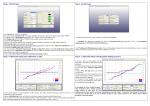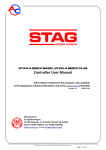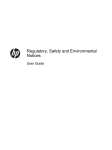Download Multifunctional serial to Ethernet converter (USR-TCP232
Transcript
Multifunctional serial to Ethernet module user manual www.tcp232.net Multifunctional serial to Ethernet converter (USR-TCP232-400) Hard version: V1.0 File version: V1.0 This device adopts the latest hardware solutions, has rich sources and enough upgrade space. Functions are in growing, can also be customized network control products. For more details, please kindly contact us. Jinan USR IOT Technology Co., Ltd is a professional company focused on serial to networking equipment, RJ45 cable network, WIFI wireless, GPRS, ZIGBEE, ect. Welcome all the new and old customer. Jinan USR IOT Technology Co., Ltd Page1//9 [email protected] Multifunctional serial to Ethernet module user manual www.tcp232.net 1. Features: 1. New Cortex-M3 kernel, industrial working temperature range, elaborate optimization LWIP protocol stack, stable and reliable. 2. A RS232 port, can set COM port and working mode independently, work independently, support RTS/CTS hardware flow control. 3. A RS232/RS485 compatible port, auto adaptation. 4. RS232 and RS485 can be used together, work independently, distinguish the connected serial port via port number. 5. Auto-MDI/MIDX function, discretionarily connect cross-over or direct network cable, automatic switching. 6. Size compatible with the hot selling module USR-TCP232-24. 7. Support TCP Server, TCP Client, UDP, UDP Server, HTTPD Client various of work modes. 8. Support virtual serial work way, provide corresponding software. 9. Serial port highest baud rate up to 230400. 10. 5V~18V wide voltage input, more applications. 11. Support DHCP automatically access IP, can inquire the facility within network through the UDP broadcast protocol. 12. Supply the protocol for VIP customers, can integrate parameter seting function to users’ software applications. 13. Provide PC TCP/IP SOCKET programming example, VB C++ Delphi Android IOS. 14. The built-in web page, also parameter setting via web, can customize web pages for users. 15. Can also set via UDP, provide the set up protocol and software source code. 16. Reload button, a key restore default Settings. 17. RJ45 status indicator light, RJ45 interface built-in isolation transformer, 2 KV isolation. 18. The global only MAC address bought from IEEE, the user can define MAC address (please state when you make order) 19. Support upgrade program via network. 2. Hardware interface: 2.1 Power This system has three power supply interface, a power hub, a 5.08 terminal, pin 9 of the two serial com (through the PCB jumper short circuit, default closed). Power supply socket, outer diameter 5.5 mm inner 2.1 mm standard size, inside plus, outside minus. The input voltage range 5 ~ 48 V, current 150 MA. We default supply high quality 5 V / 1 A power adapter. Jinan USR IOT Technology Co., Ltd Page2//9 [email protected] Multifunctional serial to Ethernet module user manual www.tcp232.net Power supply socket, the terminal and pin 9 of the com, mutual unicom, can choose one power supply in, and another power supply out, better adapt to the use environment. 2.2 Indicator light Equipment have 4 indicator lights in total, sequence from left to right ID Name Description 1 Power(red) Bright after power on 2 Work(green) Flash at work 3 Link(green) In RJ45 port, bright after network connection 4 Data(yellow) In RJ45 port, flash if there are datas on network 2.3 RS232 interface The serial port is male (needl), RS232 level (can be directly connected to computer serial), part of RS232 pin sequences consistent to computer COM port. When connected with the computer, we need to use cross cable (2-3 cross, 7-8 cross, 5-5 direct, 7-8 can don’t connect, but musn’t direcly connect to computer. Otherwise, it might lead to irregularly work). The DB9 interface contains the RS232, RS485 and RS422 interfaces. Number RS232 RS485 RS422 Description 1 - B(-) TX- RS485 minus or RS422 transmit minus 2 RXD - - RS232 device receive data pin 3 TXD - - RS232 device transmit data pin 4 - - RX- RS422 receive minus 5 GND GND GND Signal ground 6 - A(+) TX+ RS485 plus or RS422 transmit plus 7 RTS - - RS232 require to send 8 CTS - - RS232 clear to send 9 - - RX+ RS422 receive plus Note: RS485 and RS422 are self adaption ports, according to RS485 connection that is RS485, according to RS422 connection is RS422 2.4 RS485 interface RS485 two wirings terminal, A (DATA +), B (DATA), when connected with RS485, A (+) to A (+), B (-) to B (-). 2.5 RS422 interface Jinan USR IOT Technology Co., Ltd Page3//9 [email protected] Multifunctional serial to Ethernet module user manual www.tcp232.net RS422 interface also connected to RS232 nine needles binding post. The device have RS232 and RS485 interface, but can only use one in a time, autoadaptation, connect as RS485 is RS485 function, connect as RS422 wiring is RS422 function. 2.6 RJ45 interface Internet access port connection, module network interface is 10 M / 100 M adaptive, support AUTO MDI/MDIX, can discretionarily connect cross-over or direct network cable. That is to say, you can use direct cable to connect with computer or test. Pin Name Description 1 TX+ Transceiver Data+ 2 TX- Transceiver Data- 3 RX+ Receive Data+ 4 n/c Not connected 5 n/c Not connected 6 RX- Receive Data- 7 n/c Not connected 8 n/c Not connected 2.7 Reload This button is used to restore factory settings. Press the button and power on, device will be factory settings. 2.8 Extend In order to be convenient to use, RS232, RS485, and RS422 interface all use 2.54 spacing of single row needle 引出, can be directly connected as connector. 3. Module USES For the convenience of use, we designed evaluation board for module, with the RS232 to TTL conversion circuit, convenient for user communicate with computer The default configuration: IP address: 192.168.0.7 Subnet mask: 255.255.255.0 The default gateway: 192.168.0.1 Jinan USR IOT Technology Co., Ltd Page4//9 [email protected] Multifunctional serial to Ethernet module user manual www.tcp232.net To test briefly, you can connect the module with computer via network cable, or you can also connect the module and computer to switch or router at the same time. No need to distinguish cross and direct connect cable, the module have automatic switch function, and, change computer IP to 192.168.0. *, such as 192.168.0.201 we test. Connect the module serial to computer through cross serial cable. If you use RS232 to USB turn wiring. Please pay attention to the quality of the turn wiring, most low price USB turn RS232 cable on market is low quality at present Power up, voltage range 5~18V. RS 23 2串 网 线 口 计算机 Login above IP address http://192.168.0.7 through the browser, you will enter setup web pages. User name and password are “ admin ”, this can be modified when login into the system. Jinan USR IOT Technology Co., Ltd Page5//9 [email protected] Multifunctional serial to Ethernet module user manual www.tcp232.net Webpage as follows, 2 COM port can be set in total, 2. RS232 and 3. RS485/RS422 respectively corresponding to UART0 and UART1 Settings, 4. Miscellaneous Settings is used to set some parameters such as module IP and module name. Jinan USR IOT Technology Co., Ltd Page6//9 [email protected] Multifunctional serial to Ethernet module user manual www.tcp232.net To test briefly in default working mode, on the foundation of the hardware connection, use the matched software USR-TCP232-Test in CD to make transmitting and receiving test. The left side is serial port, use software default settings, the right side is the network part, set to TCP Client and server to be IP 192.168.0.7, port 23. By default, the two COM port to be set as TCP Server mode, port is 23/26. This illustration shows the 10 ms two-way simultaneous automatically transmit screenshots. As the allocated memory of the display control is limited, in order to test large amount of data transceiver, here will suspend the receive display, only statistical data. Below is the effect after testing for a few hours, and transmitting millions of bytes. Stable and reliable, without a byte loss. Jinan USR IOT Technology Co., Ltd Page7//9 [email protected] Multifunctional serial to Ethernet module user manual www.tcp232.net Specially instruction: For the robustness of your application system, we suggest you using the time out function (default 0, closed). Such as setting the Telnet Time out, to prevent the complicated internet circumstances influencing communication stability, and solving the off line relink,communication feign death, TCP connection to be occupied problems. In the TCP Server mode, if still have no new data transceiver when it is time out setting time, the module will be active to switch off the client links, release resources, wait for new links, transmitting or receiving data will clear the time. In the TCP Client mode, if still have no new data transceiver when it is time out setting time, the module will be active to switch off the server links and try to relink. Jinan USR IOT Technology Co., Ltd Page8//9 [email protected] Multifunctional serial to Ethernet module user manual www.tcp232.net 4. Contact us Company: Jinan USR IOT Technology Co., Ltd Address: 1-523, Huizhan Guoji Cheng, Gaoxin Qu, Jinan, Shandong, China Tel: 86-531-55507297 86-531-88826739-803 Web: www.tcp232.net Jinan USR IOT Technology Co., Ltd Page9//9 [email protected]