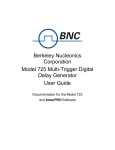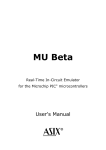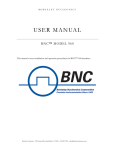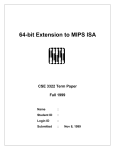Download • 20 independent delay channels, • 100 ps delay resolution, • 10
Transcript
• 20 independent delay channels, • 100 ps delay resolution, • 10 seconds delay range, • Adjustable output level, polarity and width. BNC Ed. 1 User's manual - 745-20C-T Date : 05/02/2013 TABLE DES MATIERES EDITION 3 REFERENCE DOCUMENTS ......................................................................................................................................... 3 1. GENERAL INFORMATION .......................................................................................................................... 4 1.1. DESCRIPTION ............................................................................................................................................... 1.2. INSTALLATION ............................................................................................................................................. 1.2.1. Power source....................................................................................................................................... 1.2.2. Power cord .......................................................................................................................................... 1.3. OPERATING TEMPERATURE .......................................................................................................................... 1.4. RACK MOUNTING INFORMATION .................................................................................................................. 1.5. SELF-TEST .................................................................................................................................................... 1.6. OPTIMAL PERFORMANCE.............................................................................................................................. 4 5 5 5 5 5 5 5 2. SPECIFICATIONS ........................................................................................................................................... 6 3. OPERATING INFORMATION ...................................................................................................................... 7 3.1. PRINCIPLE – BLOCK DIAGRAM ..................................................................................................................... 3.2. LOCAL COMMAND AND PARAMETER ............................................................................................................ 3.3. FRONT PANEL OPERATION SUMMARY ........................................................................................................... 3.3.1. LCD ..................................................................................................................................................... 3.3.2. AUX 1 to 3 ........................................................................................................................................... 3.4. REAR PANEL OPERATION SUMMARY........................................................................................................... 3.4.1. Power switch ..................................................................................................................................... 3.4.2. Ethernet port (LAN)........................................................................................................................... 3.4.3. Trigger input (TRIG IN) .................................................................................................................... 3.4.4. Trigger ouptut (T0)............................................................................................................................ 3.4.5. Clock output (CLK OUT) .................................................................................................................. 3.4.6. Clock input (CLK IN) ........................................................................................................................ 3.4.7. Trigger output T1 to T20 ................................................................................................................... 3.5. DEFAULT VALUE ........................................................................................................................................ 4. CONNECTING TO THE INSTRUMENT VIA ETHERNET .................................................................... 12 4.1. GENERALITY .............................................................................................................................................. 4.2. COMMAND STRUCTURE .............................................................................................................................. 4.2.1. *IDN? ................................................................................................................................................ 4.2.2. DELAY............................................................................................................................................... 4.2.3. TRIG .................................................................................................................................................. 4.2.4. VOLTAGE LEVEL............................................................................................................................. 4.2.5. WIDTH .............................................................................................................................................. 4.2.6. POLARITY......................................................................................................................................... 4.2.7. FREQUENCY.................................................................................................................................... 4.2.8. RUN................................................................................................................................................... 4.2.9. STAT .................................................................................................................................................. 4.2.10. IP adress............................................................................................................................................ 4.2.11. Net mask adress................................................................................................................................. 4.2.12. GW adress ......................................................................................................................................... 4.3. REMOTE CONTROL VIA INTERNET............................................................................................................... 5. 7 8 9 9 9 10 10 10 10 10 10 10 10 11 12 12 13 13 14 14 15 15 16 16 17 18 18 19 20 SOFTWARE .................................................................................................................................................... 21 BERKELEY NUCLEONICS Page - 2 / 22- User's manual - 745-20C-T BNC Ed. 1 Date : 05/02/2013 Edition Write by : Date & Visa : Massy, le MONNIER-BOURDIN Technical manager Ed. Date Description 1 1/2013 Creation Reference documents Documents Reference DR 1 DR 2 DR 3 DR 4 BERKELEY NUCLEONICS Page - 3 / 22- User's manual - 745-20C-T 1. BNC Ed. 1 Date : 05/02/2013 GENERAL INFORMATION 1.1. Description The 745-20C-T Digital Delay Generator provides twenty independent delayed output pulses. Delays up to 10 seconds may be programmed with 100ps resolution and channel to channel jitter less than 50 ps rms. BNC outputs deliver pulses, with adjustable level (3 to 6V) and polarity, into 50Ω load. A trigger out signal (T0) is provided to reference the delayed outputs in different operation mode. 745-20C-T parameters may be remote controlled via an Ethernet interface (10/100Mb/s) (basic commands or Web page). Instrument Options Option 1 Clock output (same frequency as specified clock input) Option 2 2.5 to 10 V channels, 1 ns rise time, positive polarity Option 3 Amplitude up to 20 V, adjustable Option 4 Maximum amplitude up to 32V (fixed) Option 5 1 ps resolution Option 6 Front panel for local control (touchscreen) Other trigger source saved after shut down, Immediate modification of output pulse without validation, specific options available upon request. Package contents: The box you receive should contain the following: o 745-20C-T instrument, o Power cable, o User’s manual, o CD containing DLL and Labview driver. BERKELEY NUCLEONICS product: For more information about Berkeley Nucleonics product see our web site: www.berkeleynucleonics.com BERKELEY NUCLEONICS Page - 4 / 22- User's manual - 745-20C-T 1.2. BNC Ed. 1 Date : 05/02/2013 Installation 1.2.1. Power source The 745-20C-T can be operated from 90 VAC to 240 VAC nominal supply source. The maximum power consumption of the 745-20C-T is 80 W. 1.2.2. Power cord The 745-20C-T comes with a removable power cord for European usage. It has a three contact plug for connection to both the power source and protective ground. 1.3. Operating temperature The 745-20C-T can be operated where the ambient air temperature is 0°C to 35°C and can be stored in ambient temperature from - 10°C to + 60°C. The 745-20C-T is cooled by air circulation. To prevent instrument damage a clearance of 2 inches on the side and 1 inch on the rear must be maintained for proper cooling. 1.4. Rack mounting information The 745-20C-T will fit a 19 inch rack. 1.5. Self-test The model, firmware version, serial numbers for the units and self-test will be displayed a certain time after the power is applied, depending on the ambient temperature. The self-test should not exceed 1 minute. 1.6. Optimal performance To ensure optimal performance, it is recommended to wait 1 hour after the equipment’s switching on. BERKELEY NUCLEONICS Page - 5 / 22- BNC Ed. 1 User's manual - 745-20C-T 2. Date : 05/02/2013 SPECIFICATIONS Delays Channels 20 independent delay channels Range 0 to 10 seconds Resolution 100 ps RMS Jitter < 50 ps + delay x 10 -7 rms Internal time base Frequency CLK RF Stability 10 -8 Trigger Single shot source SS1 and SS2 (synchronous of F3) Ethernet or Web page or trigger input Synchronous triggers 3 frequencies: F1> F2 > F3 repetitive F1: 1000, 500, 200, 100, 50, 20, 10, 5, 2 Hz F2: 200, 100, 50, 20, 10, 5, 2, 1, 0.5 Hz F3: 50, 20, 10, 5, 2, 1, 0.5, 0.2, 0.1 Hz Outputs Delayed output (T1 to T20) Reference output (T0) Positive or negative pulse into 50 Ω, Amplitude 3 to 6 V , resolution: 10 mV, Rise time : < 5 ns, Tm : Fall time: < 10 ns, < 3 ns Width: 100 ns to 300 ms Connector type BNC, Level: 3 to 6 V Width : 100 ns to 300 ms Positive pulse into 50 Ω, amplitude 3 to 6V, resolution 10 mV Rise time < 5 ns, fall time < 10 ns, width 100ns to 300 ms Connector type BNC CLK RF / 2 clock output (option) Frequency: CLK RF / 2, > 1V / 50 Ω, Connector type BNC, Interface Front panel (option), Ethernet 10/100 Mb/s, Internet (Web page) General Power Required 90 – 220 V / 50 – 60 Hz / 1 A. Weight Net: < 10 kg Dimensions 19’’, 2 U, 320 mm without handles BERKELEY NUCLEONICS Page - 6 / 22- BNC Ed. 1 User's manual - 745-20C-T 3. Date : 05/02/2013 OPERATING INFORMATION 3.1. Principle – Block diagram The principle of the programmable delay generator is described in the figure bellow: CLK RF Clock Delay Reference T0 T1 Trigger (TRIG IN) Clock Controller 20 Digital Delays T2 Analog Vernier T3 T20 KeyBoard Display Interface Controller Ethernet The sequence follows 3 phases: • After on insertion delay a reference pulse appear at the “T0” output, • Following the reference a pulse will appear on each channel after a specified delay, • At the end of sequence, after last delayed pulse outputs, the delay generators are initiate. When a sequence is in progress the instrument will not respond to a trigger event. Each delayed values output pulse (T1 to T20) can be independently adjustable in level and width. All values (delay, level, width) are saving when shut down the equipment, except the trigger source (option). After the power on, all trigger sources are off (INH). BERKELEY NUCLEONICS Page -7 / 22 - BNC Ed. 1 User's manual - 745-20C-T 3.2. Date : 05/02/2013 Local command and parameter The following chart described the trigger source, amplitude and width for each trigger out T0 and delayed output T1 to T20: 745-20C-T T0 to T20 SOURCE Inhibited (INH) Repetitive F1 (F1) TRIGG ER Repetitive F2 (F2) Repetitive F3 (F3) Single Shot 1 (SS1) Single Shot 2 (SS2) AMPLITUDE 3 V to 6 V in 10 mV steps WIDTH 100 ns to 300 ms in CLK RF steps BERKELEY NUCLEONICS Page -8 / 22 - User's manual - 745-20C-T 3.3. BNC Ed. 1 Date : 05/02/2013 Front panel operation summary The 745-20C-T front panel consists of a LCD display and 3 BNC. BNC 745-20C-T 3.3.1. LCD The LCD is screen tactile (option). 3.3.2. AUX 1 to 3 TBD. BERKELEY NUCLEONICS Page -9 / 22- User's manual - 745-20C-T 3.4. BNC Ed. 1 Date : 05/02/2013 Rear panel operation summary All input or output connections to the 745-20C-T are made on the rear panel. 3.4.1. Power switch The unit is turned on by depressing the POWER button. The 745-20C-T can be operated from 90 to 240 V at a line frequency of 50 – 60 Hz. 3.4.2. Ethernet port (LAN) The RJ45 Ethernet rear panel connector allows a computer to control the 745-20C-T. 3.4.3. Trigger input (TRIG IN) BNC connector for application of the trigger input signal that generates the single shot sequence. 3.4.4. Trigger ouptut (T0) BNC connector for signal output. This is the output reference. This should be terminated in 50Ω. 3.4.5. Clock output (CLK OUT) BNC connector for signal output. This is the 85 MHz reference. This should be terminated in 50 Ω. 3.4.6. Clock input (CLK IN) BNC connector for signal input. This is the 85 MHz reference. 3.4.7. Trigger output T1 to T20 BNC connectors for delayed signal outputs. This should be terminated in 50 Ω. BERKELEY NUCLEONICS Page -10 / 22 - User's manual - 745-20C-T 3.5. BNC Ed. 1 Date : 05/02/2013 Default value The default values are the following: • IP ADRESS : 99.0.0.18, • GATEWAY ADRESS : 99.0.0.01, • NET MASK : 255.0.0.0, • F1 : 1000 Hz, • F2 : 100 Hz, • F3 : 10 Hz • Level: 5.00 V, • Width: 500 ns. BERKELEY NUCLEONICS Page -11 / 22 - BNC Ed. 1 User's manual - 745-20C-T 4. Date : 05/02/2013 CONNECTING TO THE INSTRUMENT VIA ETHERNET 4.1. Generality For connecting over the LAN, you would do have the following: • Connect the instrument to the LAN physically, • On the user interface, either specify the LAN address, • On the control PC, enter the instrument’s IP address, • After the connection has been established, the following commands can be used to modify the settings: Set the instrument’s IP address with: IP XXX.XXX.XXX.XXX o o Query the instrument’s IP address with: IP? ⇒ :IP XXX.XXX.XXX.XXX o Set the instrument’s IP mask with: NM XXX.XXX.XXX.XXX o Query the instrument’s IP mask with: NM? ⇒ :NM XXX.XXX.XXX.XXX o Set the instrument’s IP gateway: GW XXX.XXX.XXX.XXX o 4.2. Query the instrument’s IP gateway with: GW? ⇒ :GW XXX.XXX.XXX.XXX Command structure 745-20C-T is compatible with all command of the LIL timing system. Each command description has at least some of the following items: • Full command syntax, • Form Set / Query, • Brief description, • Parameters, • RST value, • Specified limits. • Example. BERKELEY NUCLEONICS Page -12 / 22 - BNC Ed. 1 User's manual - 745-20C-T Date : 05/02/2013 4.2.1. *IDN? Syntax: *IDN? Form: Query Description: Queries instrument identification. Response gives instrument model, serial number and firmware version. Parameter: - RST value - Example: GFTy/MIPSI,745-20C-T,SN101/000000,V1.0 Instrument model: 745-20C-T Serial number: 101, Firmware version: 1.1 4.2.2. DELAY Syntax: DELAY Tn,<D> DELAY? Tn Form: Set & Query Description: Delay time of channel Tn is set to <D> picosecond relative to T0 channel Parameter: Tn: channel number 1 to 20 <D> : picosecond delay RST value - Specified limit 0 to 9 999 999 999 999 picoseconds Example: Set : program 1 ns to channel 2 : DELAY T2,1000 Query: DELAY? T2 => :DELAY T2,1000 BERKELEY NUCLEONICS Page -13 / 22 - BNC Ed. 1 User's manual - 745-20C-T Date : 05/02/2013 4.2.3. TRIG Syntax: TRIG Tn,<T> TRIG? Tn Form: Set & Query Description: Set channel T0 trigger mode to Frequency 1, Frequency 2, Frequency 3, Single shot 1, Single shot 2. Parameter: Tn : channel number 0 to 20 <T>: trigger mode :F1, F2, F3, SS1, SS2, INH RST value INH Example: Internal mode 1 to channel 2 : TRIG T2,F1 Query mode to channel 2 : TRIG? T2 => :TRIG T2,F1 4.2.4. VOLTAGE LEVEL Syntax: AMPL Tn,<V> AMPL? Tn Form: Set & Query Description: Set channel Tn to voltage level <V> Parameter: Tn : channel number 0 to 20 <V> : voltage level in mV RST value - Specified limit 3000 to 6 000 mV Example: 3.5 V to channel 4 : AMPL T4,3500 Query mode to channel 4: AMPL? T4 => :TRIG T4,3500 BERKELEY NUCLEONICS Page -14 / 22 - BNC Ed. 1 User's manual - 745-20C-T Date : 05/02/2013 4.2.5. WIDTH Syntax: WIDTH Tn,<W> WIDTH? Tn Form: Set & Query Description: Set channel Tn at specified <W> width Parameter: Tn: channel number 0 to 10 <W> : width in ns RST value - Specified limit 100 to 300 000 000 ns Example: 250 ns to channel 4 : WIDTH T4,250 Query mode to channel 4 : WIDTH? T4 => :WIDTH T4,2500 4.2.6. POLARITY Syntax: TTL Tn,<P> TTL? Tn Form: Set & Query Description: Set channel Tn at specified <P> polarity (positive or negative) Parameter: Tn : channel number 0 to 20 <P> : polarity : POS, NEG RST value POS Example: Negative-going pulses on channel 3 : TTL T3,NEG TTL? T3 => :TTL T3,NEG BERKELEY NUCLEONICS Page -15 / 22 - BNC Ed. 1 User's manual - 745-20C-T Date : 05/02/2013 4.2.7. FREQUENCY Syntax: FREQ Fn,<F> FREQ? Form: Set & Query Description: Set the frequency in internal mode Parameter: Fn : F1, F2 or F3 <F> : frequency in Hz RST value - Specified limit 0.10 to 1 000 Hz Example: FREQ F2,100 FREQ? F2 => :FREQ F2,100 4.2.8. RUN Syntax: RUN Form: Set Description: Software trigger Parameter: - RST value OFF Example: RUN BERKELEY NUCLEONICS Page -16 / 22 - BNC Ed. 1 User's manual - 745-20C-T Date : 05/02/2013 4.2.9. STAT Syntax: STAT CLEAR STAT? <XXXX> Form: Set & Query Description: Equipment information Parameter: <XXXX> : TEMP: Temperature POPT: Optical power CLK: INTERNAL / EXTERNAL POW : Level + 6 V, -6 V, +3.3 V, + 1.8 V and + 11 V TRIG: trigger channel 1 to 20 RST value OFF Example: STAT CLEAR : clear the information STAT? TEMP => :STAT TRET,10.00 STAT? POPT=> :STAT POPT,-19,69 STAT? CLK => :STAT CLK,INTERNAL STAT? POW => :STAT POW,6.00,-5.99,3.35,1.75,11.45 STAT? TRIG => :STAT TRIG,1,0,0,1,0,0,0,0,0,0,0,0,0,0,0,1,1,0,0,0 (1 if Channel 1 to 20 is trigged) STAT? MTRIG => :STAT MTRIG,0 (1 if single shot is trigged) BERKELEY NUCLEONICS Page -17 / 22 - BNC Ed. 1 User's manual - 745-20C-T Date : 05/02/2013 4.2.10. IP adress Syntax: IP x.x.x.x IP? Form: Set & Query Description: IP Adress Parameter: x.x.x.x : IP address RST value Off Example: IP 172.17.23.6 IP? => :IP 172.17.23.6 4.2.11. Net mask adress Syntax: NM x.x.x.x NM? Form: Set & Query Description: Net mask Address Parameter: x.x.x.x : NW address RST value Off Example: NW 255.255.0.0 NW? => :NW 255.255.0.0 BERKELEY NUCLEONICS Page -18 / 22 - BNC Ed. 1 User's manual - 745-20C-T Date : 05/02/2013 4.2.12. GW adress Syntax: GW x.x.x.x GW? Form: Set & Query Description: GW Address Parameter: x.x.x.x : GW address RST value Off Example: GW 172.17.23.6 GW? => :GW 172.17.23.6 BERKELEY NUCLEONICS Page -19 / 22 - User's manual - 745-20C-T 4.3. BNC Ed. 1 Date : 05/02/2013 Remote control via internet With Internet explorer or Firefox, you can open a web page to drive the 745-20C-T: BERKELEY NUCLEONICS Page -20 / 22 - User's manual - 745-20C-T 5. BNC Ed. 1 Date : 05/02/2013 SOFTWARE The 745-20C-T comes with DLL drivers for Windows XP or Seven. Our primary objective in designing software drivers is to get the user up and running as quickly as possible. Software drivers are provides as a Dynamic Link Library (DLL) which is compatible with most 32-bit windows based development software. The main program is written on Labview v11 or later. The listing of files is the following: • 745-20C-T: main program, BERKELEY NUCLEONICS Page -21 / 22 - BNC Ed. 1 User's manual - 745-20C-T Date : 05/02/2013 • DLL or vi: o *.dll or *.vi : set the value, o *_val.dll or *_val.vi : query the value. Delay void Delay(LVRefNum *IDConnexionIN, uInt8 Channel, floatExt DelayPs, TD1 *entrEDErreurPasDErreur, LVRefNum *IDDeConnexionOUT, TD1 *errorOut) Delay_val void Delay_val(LVRefNum *IDConnexionIN, uInt8 Channel, TD1 *entrEDErreurPasDErreur, LVRefNum *IDDeConnexionOUT, uInt8 *ChannelOut, floatExt *DelayPs, TD1 *errorOut) Identifiant_val void Identifiant_val(LVRefNum *IDConnexionIN, TD1 *entrEDErreurPasDErreur, LVRefNum *IDDeConnexionOUT, LStrHandle *dataOut, TD1 *errorOut) Softtrigger void Softtrigger(LVRefNum *IDConnexionIN, TD1 *entrEDErreurPasDErreur, LVRefNum *IDDeConnexionOUT, TD1 *errorOut) Trigger void Trigger(LVRefNum *IDConnexionIN, uInt8 Channel, uInt16 Trigger2, TD1 *entrEDErreurPasDErreur, LVRefNum *IDDeConnexionOUT, TD1 *errorOut) trigger_val void Trigger_val(LVRefNum *IDConnexionIN, uInt8 Channel, TD1 *entrEDErreurPasDErreur, LVRefNum *IDDeConnexionOUT, uInt8 *ChannelOut, uInt16 *TriggerOut, TD1 *errorOut) sta_val void Sta_val(LVRefNum *IDConnexionIN, TD1 *entrEDErreurPasDErreur, LVRefNum *IDDeConnexionOUT, TD2Hdl *Surveillance, TD1 *errorOut) BERKELEY NUCLEONICS Page -22 / 22 -