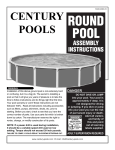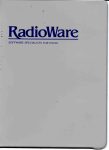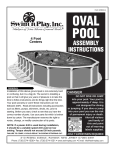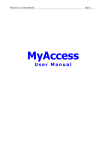Download Natural Music Introduction - Natural Broadcast Systems
Transcript
Natural Music Introduction Thank you for selecting the Natural Music scheduling system for radio broadcasters! Before using Natural Music, please read, sign, and return one copy of the Software License Agreement. Return of this License Agreement will register Natural Music so you can get technical support. Computer Hardware Required Natural Music is designed to run properly on any computer capable of efficiently running Windows XP or later. A hard drive with at least 100 megabytes of free space. Windows XP or later 32-bit or 64-bit operating system. To print logs, any Windows compatible printer. LAN connection to transmit music logs to an automation system. Recommended: Flash drive or other device for data backups. Natural Music System Description The Natural Music system allows the station's program director to control the station's music mix. This is done by creating format clocks to specify how much of each category or "type" of music is to be played and by setting up rules such as tempo, gender, and style to be used when scheduling the music. For those who have upgraded from Natural Music's DOS version, the screens may look different and you now use a mouse, but the underlying operation of the system has not changed. Music Scheduling In the Natural Music system, each song is placed into one of the user-defined Music Categories. You can imagine each category as a stack of index cards with one song on each card. When the format clock for that hour calls for a song from that category, the first few songs are examined (the search depth is set by you), and a study is done to decide if any of your rules for that time of day (tempo, mood, style, etc.) are violated. If not, the song is scheduled and placed at the bottom of the "index-card" stack for that category. Editing Music Logs If there is a violation of your rules, the system will note this on the Music Log as a Missed Song. After the Music Log is generated for a day, you may load it into the Music Log Editor. This is where you may insert songs that were "Missed" due to rule violations. The system will never violate your rules, but you may. The Log Editor also allows you to print the Music Log. Automation Music Logs Logs in the appropriate format for several types of automation system can be created by the Music Log Editor and sent to your automation system. BMI/ASCAP/APRA/RIAA Logs & Reports The Music Log Editor will also generate reports with the information needed for these logs as long as the Music Log for that day is kept in the system [user selected # days]. If you need these reports, it is suggested that you generate them shortly after the Music Log is used. The RIAA 'webcast' report must be filed monthly and Natural Music 5 can prepare the report in the RIAA-defined electronic filing format. Natural Music User Manual Page 1-1 Getting Help The following support and training options are offered to users of Natural Music Built-In Help Your first source for help with Natural music is this built-in help file. This help file may be accessed from any screen in Natural music by clicking [Help][Natural music Help]. You may look up topics in the [Contents], use the key-word [Index], or use the [Find] function to search the entire help file for specific words. Built-In User Manual The printable and searchable user manual may be accessed from the main Natural music screen by clicking [Help][Print User Manual]. Telephone Help For registered and licensed users of Natural music with a support package who have specific questions about Natural music for which you cannot find the answer in the help file or user manual, call 210.349.5808 from 8AM to 5PM Central time (USA) Monday through Friday. For 1 year from the purchase date, this telephone support is free but you pay long distance charges. After the first year telephone support is only offered on an annual subscription basis. Telephone help does not include extended training sessions. [See below.] e-Mail Assistance Registered users with paid support can get e-Mail help for minor issues at [email protected] Natural Music Website Support Registered and licensed users should visit www.nat-soft.com/NM5 often for a list of reported problems with Natural music and free download of any software patches to fix these problems. Software Training Initial startup training is not considered part of "software support". The software includes a printable user manual and extensive indexed help file. During initial startup users often need more extensive training on overall use of the program than can be provided in a single question to the telephone help line. In addition to the regular telephone help [for individual questions as described above], you are also entitled to up to 3 hours of extended telephone training sessions for 1 trainee usable within 1 year after purchase. We ask the trainee to schedule these extended telephone training sessions at least 24 hours in advance. Extended Telephone Training Sessions During initial startup users often need more extensive training on overall use of the program than can be provided in a single question to the telephone help line. In addition to the regular telephone help [for individual questions as described above], you are also entitled to up to 3 hours of free extended telephone training sessions for 1 trainee usable within 1 year after purchase. We ask the trainee to schedule these extended telephone training sessions at least 24 hours in advance. Page 1-2 Natural Music User Manual Installing Natural Music Software License Warning Your software license for Natural Music permits you to install the software on one computer. Unless you have purchased a multi-user license, installation on additional computers is a violation of your license agreement. If you have purchased the multi-user / multi-station license for Natural Music, you may install the software on any computers on a single Local-Area-Network. See Page 1-8 for a complete text of the Natural Music End-User License Agreement. Do not install Natural Music unless you agree to the terms contained in that End-User License Agreement. Installation Procedure NOTICE: NM5 should not be installed on the same computer with Microsoft Access97! NM5 installs new Microsoft Access2000 database drivers that overwrite older Access97 drivers and are not 100% compatible with Access97. NM5 will work fine but some Accesss97 functions may be lost. The only work-around is to upgrade to Microsoft Access2000. For more information on this known incompatibility problem review the following Microsoft document on the internet: http://support.microsoft.com/support/kb/articles/Q237/5/75.ASP To initially install and register the NM5 program you must be logged on that computer with Administrator permission. After installing and registering NM5, you do not need Administrator permissions to run the day-to-day activity of NM5. You must be physically at the computer from which you are going to run Natural Music. That is, don't try to install across a Local-Area-Network onto a server or workstation. If AutoRun is enabled on your computer, installation will automatically begin when you insert the Natural Music CD. If not, use [My Computer] from your Windows desktop to navigate to your CD-ROM. [Double-Click] on NM5SETUP.EXE to begin installation. Click [Next] to go through the installation process. Please don't change any default settings! After installation, to use the Natural Music 5 system click [Start] [Programs] [Natural Software] [Natural Music 5] or click on the Natural Music 5 icon which will be installed on your desktop. Visit the website www.nat-soft.com/NM5 for a list of reported problems with Natural Music 5 and free download of any required software updates to fix these problems. Users of the Natural Music for DOS should see instructions on page 1-5 to convert the NM for DOS data to the NM5 data format. Users of the multi-user / multi-station version of Natural Music 5 should see instructions on page 1-5 of this manual to connect to a shared database on a server. After Natural Music is installed, it will start up in Evaluation Mode. This will allow all functions of Natural Music to be used for a trial period of 60 days. If you have already purchased a license for Natural Music, you should register it immediately upon installation to activate your free technical support. See registering NM5 on the next page. Windows Permission Issues Users of NM5 on must be have "full Read-Write" Windows permission for the Natural Music DATA folder and all its subfolders. This data folder is usually set to \ProgramData\Natural Software \Natural Music 5\Data but may be changed by the end user as described on page 1-6. Windows users need at least Standard User rights [including read/write registry keys] to properly run NM5. Natural Music User Manual Page 1-3 Registering Natural Music After Natural Music is installed, it will start up in Evaluation Mode. This will allow all functions of Natural Music to be used for a period of 60 days. After this evaluation period, Natural Music will require registration. This evaluation period allows users to evaluate the program before purchasing a license to register it. If you have purchased a license for Natural Music, you should register it immediately upon installation to activate your free technical support. From the main menu, click [Help] [Register Natural Music]. Fill in the required registrant information, and then click [Register by e-mail] to register by e-mail or [Print form to Register by Fax]. You may then click [Cancel] and contunue working with Natural Music until your registration key arrives. Warning: Windows users MUST be logged on the computer with "Adminstrator" permission levels when registering NM5. To run NM5 after it is registered, users will need at least "Standard User" or "Power User" permission levels. e-mail Registration creates a text file with your registration information which you can attach to an e-mail to: [email protected]. Natural Broadcast Systems, Inc. e-mail a reply containing your registration key. Fax Registration will print a registration sheet containing your registration information which you will need to fax to 210.344.7567. Natural Broadcast Systems, Inc. will fax your registration key. Entering Registration Key When you receive your unique registration key from Natural Broadcast Systems, Inc., click [Help][Register Natural Music] and on the Software Lock tab enter the required key information. Page 1-4 Natural Music User Manual Converting from Natural Music DOS From the Natural Music for Windows Main Screen, click [Data][Import] Select Natural Music for DOS from the Import FileType box. Next to the Import FileName Box, click [Browse] to find the Natural Music DOS File named NatMus.STP. This file will be located in the \NATMUS-1\FILES folder for station 1 \NATMUS-2\FILES folder for station 2 \NATMUS-3\FILES folder for station 3, and so on. When you find the NatMus.STP file, click [Open]. Enter a name for your Natural Music for Windows database. Click [Start] to convert the Natural Music DOS database into Natural Music for Windows format. Connecting NM5 Workstation to a Shared Music Database on a LAN This section ONLY applies to users of the multi-user / multi-station version of Natural Music. These users will likely need to connect to common music database(s) on a server. Natural Music must be installed on each workstation that will access the shared Natural Music database. In a multi-user environment, you will usually have the database on a central server (or one of the workstations) and each workstation will simply access this common database across the LAN. After Natural Music is installed on the workstation, the technician installing NM5 should start Natural Music and set the default database path as follows. Click [File][Open]. The NM5 Open-Database screen will appear. Click [Browse] and navigate to the location of the Natural Music database to be connected to. Click [Open] to connect to the database. After you make this initial connection to the database, Natural Music will remember the database location so the workstation user will not have to go through this process each time they start NM5. If the workstation user clicks [File][Open] NM5 will default to that database location and they can select any database at that location. Windows File Access Permission Issues Users of NM5 must have "full Read-Write" Windows permission for the Natural Music DATA folder and all its subfolders. This data folder is usually set to \ProgramData\Natural Software \Natural Music 5\Data but may be changed by the end user as described above. Natural Music User Manual Page 1-5 Quick Start Guide To run NM5 on users will need at least "Standard User" or "Power User" permission levels on that computer. This describes a very abbreviated Quick-Startup process to quickly generate a usable Music Log and does not even begin to describe the many functions and controls of Natural Music. Those are described in detail in other parts of this help file. It assumes you have successfully installed the system and have Natural Music started to its main screen. From the Natural Music main screen click: Create a Station Music Database When you first start Natural Music, if you have not created an initial Station Database, you will need to create one using [File] [New Station]. Simply assign the database a unique name [usually the station call sign]. Enter Station Setup Information Click [Setup] [Station] to enter station information and automation setup information, if needed. Create Music Categories Click [Setup] [Music Categories] [New] to create 1 or more Music Categories. At this point please set the Search Depth to 25% and leave Prior Day Separation [blank] at this point. Assign a meaningful name to the Music Categories. See Music Categories Import or Enter Songs Click [Music Library] [Songs] to access your music database. If you have imported an existing music database, you will only need to verify that each song is assigned to the correct Music Category. If your music database is empty, you will need to enter at least a few songs before trying to create your first music log. For each song you must enter at least the Title, Artist, Source, and Music-Category to be able to create a Music Log. See Entering Song Data and Importing Music Database Create and Assign Format Clock Click [Setup] [Clocks] to create at least one clock. Within the clock, at each point in the hour, select the Music Category to be played at that position in the hour. [If you need automation commands, see Automation Command help]. Then be sure to assign each clock to all hours for which that clock is to be used. See Clocks Create Minimal Rules Click [Setup] [Rules] to verify that RuleSet 1 is assigned to all hours. Set up a very simplified set of rules. With RuleSet 1 displayed, click on the [Artist] tab and enter your required Artist Separation in Hours and Minutes (hh:mm) from 00:00 to 24:00. You may enter any other rules as needed but for this Quick Start, we recommend you only use the Artist Separation rule until you get a better idea of the interaction of the various rules. See Rules. Generate a Music Log Click [Logs] [New] to generate a new Music Log for a day. After the Log is generated, it will be loaded into the Log Editor so you can edit, print, or send it to your automation system. See Creating New Music Logs Edit/Print/Automate Music Log Click [Logs] [Edit] to view an existing Music Log for a day so you can edit, print, or send it to your automation system. See Editing Music Logs and Sending Music Logs to Automation. Data Backup Click [Data] [Backup] to backup your data often, daily if possible, so if your computer crashes, you will not have to manually reload all your data. IMPORTANT! Natural Broadcast Systems, Inc. is not responsible for any data loss no matter the cause. The only protection you have against a catastrophe is to backup your data often! Page 1-6 Natural Music User Manual Common Startup Problems This is a list of the most common problems encountered during initial Natural Music setup. PROBLEM Users operating across a network may get an error that the database could not be opened because someone else had it open for exclusive use or you need permission to open it. POSSIBLE CAUSES This indicates that Natural Music cannot find or open the specified database. This can also be caused if your "user permission" settings in Windows are not sufficient to open the file for full read/write access or the server requires a Network Password to access the resource on which the NM5 database is stored. SOLUTION Your Network Administrator must correct the issue preventing the database file from being opened. Users of NM5 on machines MUST be logged in with Standard Users or Power Users permission levels or better in order to properly run NM5. They must also have read-write permission for registry keys. Users of NM5 on must also have "Full Read-Write" permission for the Natural Music DATA folder and all its subfolders. This data folder is usually set to \ProgramData\Natural Software \Natural Music 5\Data but may be changed by the end user as described in Connecting a multiuser NM5 to a shared database. PROBLEM Completely blank music log. No songs scheduled or "missed" for one or more hours. POSSIBLE CAUSES This indicates that Natural Music cannot find a clock to use during the hour(s) involved, OR the clock that is assigned for the hour(s) is empty. SOLUTION Check your Format Clocks for the hours to verify that valid Clock ID's are assigned to each hour for which you need music. If valid clocks are assigned, be sure you have selected a valid Music Category at each point in that clock. PROBLEM You get a large number of ***Missed Songs*** when your Music Log is generated. POSSIBLE CAUSES This indicates that Natural Music cannot find a song within the specified Music Category which meets all your rules. A few ***Missed Songs*** on a Music Log is normal! SOLUTIONS This problem indicates that one or more of the following is happening: Your Rules are too restrictive, relax them. Your Music Category Search Depth is set too low, and Natural Music is quitting before it finds a song which doesn't violate one of your Rules. Daypart Codes are preventing the system from choosing the songs during that part of the day. NOTE: When one of these errors doesn't appear to be a problem, try checking combinations of errors. A common type of this "combination problem" occurs when your Prior Day Separation is set at 4 hours and you have a song which is DayParted to play only 8-midnight. This song will play once and never play again, because the system will try to separate it from its last play by 4 hours, and there are only 4 hours in which it can play due to DayParting. Natural Music User Manual Page 1-7 Common Startup Problems PROBLEM Some songs don't rotate properly through the Music Category. Some play often, some seldom or never play. POSSIBLE CAUSES This indicates that your rules may be forcing Natural Music to reuse some songs too often and others not enough. Check the song History to be sure this is not just an illusion. SOLUTIONS This problem indicates that one or more of the following is happening: Are you Shuffling the Music Category too often? Never shuffle more often than once within the number of days it takes the Music Category to rotate completely. Rules are too restrictive, relax them. Example: This often happens when you have very slow or fast tempo songs and your tempo rule often precludes them from playing on a regular basis. This causes the "moderate" tempo songs to rotate too fast. Your Music Category Search Depth is set too large. The system keeps digging deep into the category to find songs which meet your rules, causing the violating songs to rotate slowly, if at all, and the non-violating songs to rotate rapidly. Your Daypart Codes are preventing the system from choosing some songs during parts of the day. Page 1-8 Natural Music User Manual Natural Music End-User License Agreement This license agreement is a legal agreement between you, the end user, and Natural Broadcast Systems, Inc. Carefully read this license agreement prior to use of the software product. Use of the software indicates your acceptance of the terms and conditions of this license agreement. If you do not agree to the terms and conditions of this license agreement, do not use the software and promptly return the complete product to the place you obtained it and the license price will be refunded. By installing this Software, the End-User acknowledges that it has read this License, understands it, and agrees to be bound by its terms and conditions. Should you have any questions concerning this License, contact the Licensor at www.nat-soft.com prior to use. The enclosed computer program(s) and the accompanying documentation are provided to the End-User ("Licensee") by Natural Broadcast Systems, Inc., ("Licensor") for use only under the following terms. Licensor reserves any right not expressly granted to the End-user. The End-User owns the disk on which the Software is recorded, but Licensor retains ownership of all copies of the Software itself and the Software Source Code. The End-User assumes sole responsibility for the installation, use and results obtained from use of the Software. 1. LICENSE. End-User is granted a limited, non-exclusive license to do only the following: A. Install and maintain the Software on one computer (or multiple computers in a one Local-Area-Network only if a multi-user license is purchased) at any time for use only in the End-User's own business. Until full payment of the License price is paid, the End-User may only operate the Software in evaluation mode for up to 60 days of use. Following payment of the one-time License fee, Licensor will provide a key to unlock the software for permanent use. It shall be a violation of this license to attempt to bypass any copy and evaluation protections built into the software. It shall also be a violation of this license to use the software in evaluation mode beyond the 60 day evaluation period. B. Make one copy in machine-readable form solely for backup or archival purposes for the computer on which the Software is installed. The Software is protected by copyright law. As an express condition of this License, the End-User must reproduce on the copy Licensor's copyright notice and any other proprietary legends on the original copy supplied by Licensor. C. Transfer the Software and all rights under this License to another party together with a copy of this License and all written materials accompanying the Software, provided (i) the End-User gives Licensor written notice of the transfer (including in such notice the identity of the transferee), (ii) the transferee reads and agrees to accept the terms and conditions of this License, and (iii) the transferor immediately ceases using the software and removes all copies of the Software from all computers not transferred to transferee. 2. RESTRICTIONS. The End-User may NOT sublicense, assign, or distribute copies of the Software to others. The Software contains trade secrets. The End-User may NOT decompile, reverse engineer, disassemble, or otherwise reduce the Software to a human readable form. The End-User may not modify, adapt, translate, rent, lease, loan, resell for profit, distribute, or otherwise assign or transfer the software, or create derivative works based upon the software or any part thereof, except as expressly provided herein. The Software is designed for use only with existing Windows operating systems and is NOT licensed for use with any non-Windows operating systems such as Linux, Unix, OS2 or Apple. Any use with a non-Windows operating system, whether or not using a Windows emulator, voids any warranties, immediately terminates this license and no further technical support will be provided by Licensor. Further no warranty is offered that the software will be compatible with any future version of Windows operating system. 3. PROTECTION AND SECURITY. The End-User agrees to use its best efforts and to take all reasonable steps to safeguard the Software to ensure that no unauthorized person shall have access thereto and that no unauthorized copy, publication, disclosure or distribution in whole or in part, in any form, shall be made. The End-User acknowledges that the Software contains valuable confidential information and trade secrets and that unauthorized use and/or copying are harmful to Licensor. End-User agrees not to attempt to tamper with any software locking mechanism in order to make additional copies of the software. Natural Music User Manual Page 1-9 Natural Music End-User License Agreement (cont) 4. TRIAL PERIOD. The software may be operated in evaluation mode for a period of 60 days without the end users paying any license fee. Therefore, once buyer has tried the software and decides to purchase a permanent software license NO REFUNDS WILL BE GIVEN 5. TERMINATION. This License is effective until terminated. This License will terminate immediately without notice from Licensor if the End User fails to comply with any of its provisions. Upon termination the End User must destroy the Software and all copies thereof, and the End-User may terminate this License at any time by doing so. 6. EXPORT LAW ASSURANCES. The End-User agrees that End-User will not transfer or export, directly or indirectly, the Software or any of its components outside the U.S. in violation of any U.S. law or regulation controlling such export. 7. SUPPORT AND TRAINING. Upon payment of the Software License price, Licensor will provide support and training as follows: A. SOFTWARE SUPPORT: Support involves answering specific questions or problems involving the operation of the software. Support also includes free access to online pre-recorded training videos and demonstration videos for self-instruction. Additionally, the software includes a printable user manual and an indexed help file for self-assistance and training. For USA users needing live assistance with a software issue, 1 year of free live telephone support is included to answer specific questions about Natural Broadcast Systems products during business hours [8AM-5PM Central Time USA Mon-Fri]. This does not include live training sessions. [See next paragraph]. Following the 1-year free-support period, software support, if requested, will be provided only under an optional annual support subscription at the subscription pricing then in effect. B. LIVE TRAINING CLASSES: In addition to the software support described above which includes access to prerecorded training videos and demo videos, new purchasers are entitled to enrollment in one online training class of their choice [on a space available basis] within the first 3 months after purchase. Online training classes are conducted through a virtual classroom connection requiring a high-speed Internet connection. A virtual classroom connection may have as many students viewing that one classroom connection as desired. These training classes are conducted once per month and consist of 4 sessions each lasting 2 hours over a 2 day period, including question and answer sessions. After the initial 90 post-purchase period, users may enroll in future training classes to train new personnel at the prevailing tuition rate. C. Licensor does not provide a toll-free telephone number for support or training. D. The end-user must provide their employee(s) a telephone that is usable from the location from which the program is being operated. No support will be provided in cases in which the end-user's telephone cannot be used by the end-user when sitting directly in front of the computer on which the program is installed. E. International support is provided by e-mail at [email protected] or by your local Natural Broadcast Systems distributor. F. Licensor does not provide support for any configuration, setup, screen-saver, or printing problems related to any operating system or other product not provided by Natural Broadcast Systems, Inc. 7. ENHANCEMENTS. From time to time Licensor may, in its sole discretion, advise the End-User of updates, upgrades, enhancements or improvements to the Software and/or new releases of the Software (collectively, "Enhancements"), and may license the End-User to use such Enhancements upon payment of prices as may be established by Licensor from time to time. All such Enhancements to the Software provided to the End-User shall also be governed by the terms of this License. In order for the End-User to be assured that it will be advised of and licensed to use any enhancements to the software, the End-User must complete, sign and return to licensor a copy of this license agreement. 8. DATA BACKUPS. Due to wide range of computer systems in use, the existence of malevolent computer viruses, and the fact that no computer hardware is completely fail-safe, the Licensor makes no warranty of any kind that EndUser's data won't be corrupted or lost. The End-User agrees that End-Uer's sole protection against data loss is to perform regular daily data backups to multiple reliable media [not floppy discs] to be stored in multiple locations and End-User agrees to perform such data backups. End-User further agrees to hold Licensor harmless for any loss of EndUser's data, regardless of the cause. Page 1-10 Natural Music User Manual Natural Music End-User License Agreement (cont) 9. LIMITED WARRANTY. Licensor warrants that, for 1 year from the date of initial use by the original End User, the Software will operate substantially in accordance with the published functional specifications current at the time of shipment. If, during the warranty period, a defect appears, End User shall promptly notify Licensor and Licensor's only obligation shall be, at Licensor's election, to replace the defective Software or refund the purchase price. The End-User agrees that the foregoing constitutes the End-User's sole and exclusive remedy for breach by Licensor under any warranties made under this Agreement. This warranty does not cover any Software that has been altered or changed in any way by anyone other than Licensor. Licensor is not responsible for problems associated with or caused by incompatible operating systems or equipment, or for problems in the interaction of the Software with software not furnished by Licensor. No oral or written information or advice given by Licensor or its dealers, distributors, employees or agents shall in any way extend, modify or add to the foregoing warranty. THE WARRANTY AND REMEDY PROVIDED ABOVE ARE EXCLUSIVE AND IN LIEU OF ALL OTHER WARRANTIES, EXPRESS OR IMPLIED, INCLUDING BUT NOT LIMITED TO THE IMPLIED WARRANTIES OF MERCHANTABILITY AND FITNESS FOR A PARTICULAR PURPOSE. THE END-USER ASSUMES ALL RISK AS TO THE SUITABILITY, QUALITY, AND PERFORMANCE OF THE SOFTWARE. IN NO EVENT WILL PUBLISHER, PROGRAMMER, LICENSOR, OR ITS DIRECTORS, OFFICERS, EMPLOYEES OR AFFILIATES, BE LIABLE TO THE END-USER FOR ANY CONSEQUENTIAL, INCIDENTAL, INDIRECT, SPECIAL OR EXEMPLARY DAMAGES (INCLUDING DAMAGES FOR LOSS OF BUSINESS PROFITS, BUSINESS INTERRUPTION, LOSS OF DATA OR BUSINESS INFORMATION, AND THE LIKE) ARISING OUT OF THE USE OF OR INABILITY TO USE THE SOFTWARE OR ACCOMPANYING WRITTEN MATERIALS, EVEN IF LICENSOR HAS BEEN ADVISED OF THE POSSIBILITY OF SUCH DAMAGES. IT IS THE RESPONSIBILITY OF THE END-USER TO PROTECT THE END-SURE'S DATA BY PERFORMING DAILY DATA BACKUPS AND STORING THEM IN A SECURE LOCATION. LICENSOR'S LIABILITY TO THE END-USER (IF ANY) FOR MONETARY DAMAGES FOR ANY CAUSE WHATSOEVER, UNDER ANY THEORY OF LAW, AND REGARDLESS OF THE FORM OF THE ACTION, WILL BE LIMITED TO, AND IN NO EVENT SHALL EXCEED, THE AMOUNT ORIGINALLY PAID TO LICENSOR FOR THE LICENSE TO USE THE SOFTWARE. 10. MANDATORY ARBITRATION, ENFORCEMENT, DAMAGES. This agreement shall be construed under the laws of the State of Texas, and is enforceable in San Antonio, Bexar County,Texas. and shall inure to the benefit of Licensor and End-User and their successors, assigns and legal representatives. If any provision of this License is held by a court of competent jurisdiction to be invalid or unenforceable to any extent under applicable law, that provision will be enforced to the maximum extent permissible, and the remaining provisions of this License will remain in full force and effect. Any dispute relating to interpretation or performance of this agreement shall be resolved at the request of either party through binding arbitration. Arbitration shall be conducted in San Antonio, Bexar County,Texas, in accordance with the then-existing rules of the American Arbitration Association. Judgement upon any award by the arbitrators may be entered by the state or federal court having jurisdiction. The parties intend that this agreement to arbitrate be irrevocable. In any action or request for arbitration brought by Licensee for alleged damages suffered by Licensee under any theory of law, Licensee agrees that Licensor's maximum liability under all laws or causes of action shall not exceed the License fees actually paid by Licensee. Any notices or other communications to be sent to Licensor must be mailed first class, postage prepaid, to the following address: Natural Broadcast Systems, Inc. 10431 Gulfdale, San Antonio TX 78216, USA. 11. ENTIRE AGREEMENT This Agreement constitutes the entire agreement between the parties with respect to the subject matter hereof, and all prior proposals, agreements, representations, statements and undertakings are hereby expressly canceled and superseded. This Agreement may not be changed or amended except by a written instrument executed by a duly authorized officer of Licensor. Natural Broadcast Systems, Inc Licensor Licensee _________________________ By:_______________________________ Authorized Signature / Title/ Date Natural Music User Manual Page 1-11