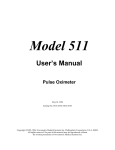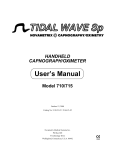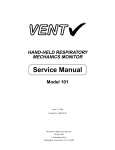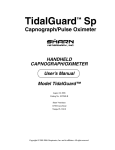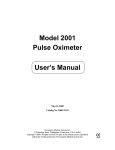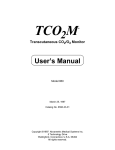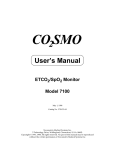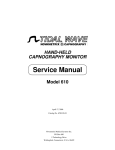Download User`s Manual - Frank`s Hospital Workshop
Transcript
User’s Manual NOVAMETRIX BaseStation for Hand-Held Monitors . . .simply, the leading edge 5 TECHNOLOGY DRIVE WALLINGFORD, CT U.S.A. 06492 1-800-243-3444 203-265-7701 FAX 203-284-0753 http://www.novametrix.com User’s Manual NOVAMETRIX BaseStation for Hand-Held Monitors June 4, 1998 Catalog No: 6998-23-00 Novametrix Medical Systems Inc. PO Box 690 5 Technology Drive Wallingford, Connecticut, U.S.A. 06492 Warranty Equipment manufactured or distributed by Novametrix Medical Systems Inc., is fully guaranteed, covering materials and workmanship, for a period of one year from the date of shipment, except for certain disposable products and products with stated guarantees other than one year. Novametrix reserves the right to perform guarantee service(s) at its factory, at an authorized repair station, or at the customer’s installation. Novametrix’ obligations under this guarantee are limited to repairs, or at Novametrix’ option, replacement of any defective parts, except fuses, batteries, and calibration gasses, without charge, if said defects occur during normal service. Claims for damages during shipment must be filed promptly with the transportation company. All correspondence concerning the equipment must specify both the model name and number, and the serial number as it appears on the equipment. Improper use, mishandling, tampering with, or operation of the equipment without following specific operating instructions will void this guarantee and release Novametrix from any further guarantee obligations. Service Department For factory repair service, call toll free 1-800-243-3444 In Connecticut, call Collect (203) 265-7701 FAX: (203) 284-0753 http://www.novametrix.com Email: [email protected] Copyright 1998, Novametrix Medical Systems Inc. This document contains information which is proprietary and the property of Novametrix Medical Systems Inc., and may not be reproduced, stored in a retrieval system, translated, transcribed, or transmitted, in any form, or by any means, without the prior explicit written permission of Novametrix Medical Systems Inc. Novametrix reserves the right to change specifications without notice. VentCheck, VENT✔ (logo), NovaCARD and TIDALWAVE are trademarks of Novametrix Medical Systems Inc. Caution: Federal (USA) law restricts this device to sale by or on the order of a licensed medical practitioner. Declaration of Conformity with European Union Directive The Authorized Representative for Novametrix Equipment is: D.R.M. Green European Compliance Services Limited, Oakdene House, Oak Road, Watchfield Swindon, Wilts SN6 8TD United Kingdom Table of Contents BaseStation User’s Manual............................................................................................. 2 Indication for use............................................................................................................. 2 Symbol Descriptions ....................................................................................................... 2 Regulatory....................................................................................................................... 2 Safety .............................................................................................................................. 3 Operational Overview...................................................................................................... 4 AC Adapter/Charger (External DC supply) ..................................................................... 4 Power and RS232 Serial Port Communications ............................................................. 5 Cleaning Instructions....................................................................................................... 7 Frequently Asked Questions ........................................................................................... 7 Specifications .................................................................................................................. 9 Accessories..................................................................................................................... 9 Service Policy................................................................................................................ 10 Manual Revision History Rev. 00 Rev 00 4-Jun-98 Release BaseStation User’s Manual 1 BaseStation User’s Manual This manual covers the functional aspects of the table top style BaseStation (Catalog Number 6998-00) that accommodates the Novametrix hand-held monitor cases. The BaseStation provides a platform for supporting communication between the monitor and a host computer or printer. In addition, the BaseStation is capable of providing power to charge a rechargeable battery inside the monitor when used with the AC Adapter/ Charger (sold separately). Indication for use The BaseStation is an optional accessory onto which Novametrix hand-held monitors can be placed. The BaseStation can power the monitor if the optional AC Adapter/ Charger is installed, and recharge the battery (if using a rechargeable battery). The BaseStation provides RS232 serial communications as supported by the monitor (with or without the AC Adapter/Charger connected). The BaseStation is meant for table-top (horizontal), not pole-mounted (vertical) applications and can be used anywhere the TIDAL WAVE and VENT✔ monitors are used; including but not limited to the sleep lab, ICU, anesthesia, post anesthesia, emergency department, respiratory care, home care, and pre-hospital emergency. Symbol Descriptions The following International Electrotechnical Commission (IEC) symbols appear on the BaseStation: ! Attention - Consult manual for detailed information. Power Input - DC input voltage connector Regulatory FDA The BaseStation, as an accessory to the approved devices VENT✔ and TIDAL WAVE, was not (and need not be) submitted to the U.S. Food and Drug Administration for 510(k) review. The BaseStation is listed by Underwriters Laboratories in both the United States and Canada (Report E70151 Volume 1, Section 5, April 2, 1998). The BaseStation meets the Medical Device Safety Standards of UL544 (USA) and CSA C22.2 #125 (Canada). TUV The BaseStation has been tested and found to be in compliance with the standard EN 60601-1/08.90 +A1 +A2. Test results can be found in the test report with TUV File Number C9871074.01. The BaseStation meets the requirements of the European Medical Device Directive and is so marked. 2 BaseStation User’s Manual Rev 00 Safety WARNING Indicates a potentially harmful condition that can lead to personal injury. • Explosion Hazard: Do NOT use the BaseStation in the presence of flammable anesthetics. Use of this instrument in such an environment may present an explosion hazard. • Electrical Shock Hazard: Always turn the monitor off, remove from the BaseStation, then disconnect the external DC power source from the BaseStation before cleaning it. Refer servicing to qualified service personnel. • Failure of Operation: If the BaseStation fails to respond as described, do not use it until the situation has been corrected by qualified personnel. • Do not operate the BaseStation if it appears to have been damaged. • Never sterilize or immerse the BaseStation in liquids. CAUTION Indicates a condition that may lead to equipment damage or malfunction • Federal (USA) law restricts this device to sale by or on the order of a licensed medical practitioner. • Use only a Novametrix approved power supply. Use of any other power supply may damage the monitor and BaseStation and void the warranty. • Refer servicing to qualified personnel. There are no user serviceable parts inside. • Never sterilize or immerse the BaseStation in liquids. • Do not store the BaseStation at temperatures below 14° F (-10° C) or above 131° F (55° C). • Do not operate the BaseStation at temperatures below 50° F (10° C) or above 104° F (40° C). NOTE Indicates points of particular interest or emphasis for more efficient or convenient operation. • Refer to the Service Manual (Cat. No. 6998-90) for technical information. • Components of this product and its associated accessories which have patient contact are free of latex. • After the life cycle of our equipment and all accessories has been met, disposal of the equipment should be accomplished following the national requirements. Contact the local Novametrix representative for questions concerning disposal. Rev 00 BaseStation User’s Manual 3 Operational Overview The power for the BaseStation is supplied by an AC Adapter/Charger (a wall mounted 13VDC power supply). When the AC Adapter/Charger is properly connected to the BaseStation and a monitor is placed within the station the green “In Use” LED will illuminate. The icon on the monitor will also illuminate indicating that external power is connected. Illuminates indicating external power Green “In Use” LED illuminates indicating AC Adapter/Charger is active and a monitor is in place AC Adapter/Charger (External DC supply) The BaseStation can be powered from a Novametrix AC wall adapter/charger. DC voltage is supplied by the adapter/charger to the power input jack located on the BaseStation. POWER INPUT jack for optional AC Adapter/Charger (Cat. No. 6879-10, 120 VAC) (Cat. No. 6880-10, 230 VAC) CAUTION: Use only Novametrix supplied devices when connecting to this jack 4 BaseStation User’s Manual Rev 00 To charge the battery in a monitor using the BaseStation: 1. Connect the AC Adapter/Charger to the BaseStation power input jack, then connect the AC Adapter/Charger to an AC source. 2. The BaseStation is now powered from the AC Adapter/Charger. If a hand-held monitor is placed within the BaseStation the internal battery of the monitor will be charged (provided that a rechargeable battery is in the monitor). Both the icon on the monitor and the green “In Use” LED on the BaseStation will illuminate. A depleted battery will charge in approximately three hours. Battery charging will not occur if the optional “AA” Battery Holder (Cat. No. 6862-00) is installed in the monitor. Charging will only occur when the rechargeable battery is installed in the monitor. In this case the BaseStation will supply power to the monitor until it is removed, it will then operate on battery power. 3. The monitor may be operated while resting in the BaseStation (the BaseStation must remain in a horizontal position). If the monitor is removed from the BaseStation, or if the AC wall adapter/charger is unplugged, the monitor will be powered from its internal battery. CAUTION • Although other connectors may physically fit, do not attempt to connect any device other than the Novametrix AC Adapter/Charger to the power jack on the BaseStation. Doing so may damage the BaseStation and the monitor, and will void the warranty. NOTE • When powered by the AC Adapter/Charger, the BaseStation will not overcharge a rechargeable battery. • Both a 120 volt (Cat. No. 6879-10) and a 230 volt (Cat. No. 6880-10) version of the AC Adapter/Charger are available from Novametrix. Power and RS232 Serial Port Communications Located on the BaseStation is a six pin modular contact which provides an RS232 interface as well as a power output for unit operation and battery charging when connected to Novametrix hand-held monitors. This connector meets the patient safety requirements of the following agencies: IEC 601-1, UL544, and TUV. When the monitor is placed within the BaseStation contact is made between the 6 pin connector in the BaseStation and the Features connector on the bottom of the monitor. Rev 00 BaseStation User’s Manual 5 This connection is transferred to the “RS232 Serial Port” connector on the BaseStation. Features connector BaseStation 6 pin connector The “RS232 Serial Port” 9 pin D connector allows connection to a host computer or printer. Refer to the monitor’s User’s Manual, or to the NovaCARD User’s Manual for specific information on connection and using the RS232 interface for downloading data. RS232 Serial Port for optional Serial Cable (Cat. No. 600075) (BaseStation to PC) To connect the BaseStation to a host computer: 1. Connect the Serial Cable PN: 600075 (sold separately) to the RS232 Serial Port connector on the BaseStation. 2. Connect the AC Adapter/Charger to the POWER INPUT jack on the BaseStation. It is recommended that the monitor be powered by the BaseStation using the AC Adapter/ Charger when downloading data from the monitor or updating software. This will prevent power loss from a depleted battery. 3. Plug the other end of the cable into the host computer. 6 BaseStation User’s Manual Rev 00 NOTE: The COM port on the computer will be either a 9 pin or a 25 pin D connector. Use an adapter if the COM port on the host computer does not match the connector on the end of the Serial Cable. 4. Set the monitor inside the BaseStation, verify the “In Use” LED illuminates. Refer to the appropriate User’s Manual for information on downloading trend information from the monitor (not all hand-held monitors have trend capabilities). Cleaning Instructions The BaseStation can be cleaned by wiping down with solutions such as 70% isopropyl alcohol, 2% glutaraldehyde, or 10% bleach solution. Rinse by wiping down with water. Let dry before use. • Do not clean when the AC Adapter/Charger is connected to an AC power source. • Never sterilize or immerse the BaseStation in liquids. Frequently Asked Questions What’s included in the BaseStation package? The BaseStation is supplied only with its User’s Manual. The power supply and serial cable are optional. There are different supplies, and you may already own one for your TIDAL WAVE. You may not need a serial cable or you may have one already. What else do I need to use the BaseStation? If you want to power the monitor from the BaseStation and/or recharge the monitor’s DR30 type battery, you need the AC Adapter/Charger (Cat. No. 6879-10 or 6880-10, 120VAC or 230 VAC respectively). If you want to download TIDAL WAVE trend data, you need the Serial Cable (Cat. No. 600075), also known as a “Mouse Extension Cable”. You may need a 9-to-25 pin adapter (from a local electronics store) if your computer has a 25-pin serial (COM) port connector. Lastly, you may want the NovaCARD for Windows software application to view the downloaded information. Can I operate the monitor while it’s in the BaseStation? Yes. The TIDAL WAVE can be continuously operated while in the BaseStation. The VENT✔ is intended for short-term use (nominally 1 hour) and is NOT intended for continuous monitoring—but it can be operated while in the BaseStation. How do I use the BaseStation to download a monitor’s trend memory? This works with the TIDAL WAVE but not with the VENT✔. Connect the serial cable between the BaseStation and Computer. If using NovaCARD for Windows, ensure the correct COM port is selected (Setup!NovaCARD!Comm Port). Turn on the TIDAL WAVE and place it on the BaseStation. Download the trends (if using NovaCARD for Windows, File!NovaCOM !Download Trends). Can I power the BaseStation with the TIDAL WAVE’s AC Adapter/Charger? Yes. The BaseStation uses the same AC Adapter/Charger as the TIDAL WAVE. Use either the 120VAC (Cat. No. 6879-10) or 230VAC (Cat. No. 6880-10) adapter. Use only Novametrix approved adapters which meet all patient isolation requirements. Rev 00 BaseStation User’s Manual 7 Can I safely use the BaseStation if my monitor is using “AA” batteries? Yes. The design of the “AA” Battery Holder (Cat. No. 6862-00) prevents the batteries from being recharged by the AC Adapter/Charger. While on the BaseStation, the monitor is powered from the AC Adapter/Charger and will automatically switch to the “AA” battery supply when removed from the BaseStation. Is it okay to leave the BaseStation plugged with those exposed connections? Yes. The contacts on the BaseStation connector don’t become “live” until a monitor is placed on them. Connection with the monitor turns the BaseStation “on” while removing the monitor shuts the BaseStation “off”. Can I use the BaseStation with NovaCARD? TIDAL WAVE and the BaseStation support NovaCARD, the VENT✔ does NOT. If using NovaCARD for Windows, setup the COM port (Setup!NovaCARD!Comm Port) and then access the TIDAL WAVE from the File!NovaCOM menu. If using NovaCARD for DOS, select NovaCOMM as the Input Mode in the Configuration Menu. If I leave the monitor in the BaseStation too long, will the battery overcharge? No. Circuitry within the TIDAL WAVE and VENT✔ monitors will safely control battery charging and will prevent overcharging. How can I tell that the BaseStation is recharging my monitor’s battery? The green “In Use” indicator illuminates only when the monitor is properly seated in the BaseStation and the AC Adapter/Charger is connected and supplying power. Battery charging is automatically controlled by the monitor (not the BaseStation). Also the monitor’s “External Power” indicator illuminates. The BaseStation is plugged in but the green light isn’t on. What’s wrong? In order for the “In Use” indicator to illuminate, the monitor must be properly seated in the BaseStation (as well as having the AC Adapter/Charger properly connected). If the light is still not on, check that the connectors are clean, dry, and undamaged. 8 BaseStation User’s Manual Rev 00 Specifications Below are specifications for the table top BaseStation. These specifications are listed for informational purposes only, and are subject to change without notice. Physical • Size: (L×W×H) 9.25”×4.75”×1.625”, 23.5×12×4 cm Weight: 1 pound, 454 grams. • Operating Conditions: 10!C to 40!C (50°F to 104°F), Humidity: 0-90% relative humidity, non condensing. • Transport/Storage: -10 to +55°C (14-131°F), 10-95% relative humidity non-condensing Power Requirements • Use only Novametrix approved devices • Catalog Number 6879-10: AC Adapter/Charger, Input 120 VAC, Output 13VDC 1AMP Catalog Number 6880-10: AC Adapter/Charger, Input 230 VAC, Output 13VDC 1AMP Accessories Rev 00 Cat. No. Description 6879-10 AC Adapter/Charger, 120VAC 6880-10 AC Adapter/Charger, 230VAC 600075 Serial Cable, BaseStation to PC 6065-00 NovaCARD for Windows BaseStation User’s Manual 9 Service Policy Novametrix Medical Systems Inc. provides 24-hour a day access to technical support through its Technical Support Department in Wallingford, Connecticut, and company Service Representatives located throughout the United States. (Outside the U.S., primary technical support is handled through our qualified international sales and service distributors.) Novametrix will provide Warranty Service support within 48 hours of receiving a request for assistance. Contact the Technical Support Department by telephone toll free at 800-2433444, or 203-265-7701; by facsimile at 203-284-0753; or, by e-mail at [email protected]. After hours telephone support requests (before 8:00 AM and after 5:00 PM Eastern Time) will be responded to promptly by the Technical Support on-call staff. After hours facsimile and e-mail requests will be answered the next business day. It is suggested that any person calling in for technical support have the equipment available for product identification and preliminary troubleshooting. Novametrix reserves the right to repair or replace any product found to be defective during the warranty period. Repair may be provided in the form of replacement exchange parts or accessories, on-site technical repair assistance or complete system exchanges. Repairs provided due to product abuse or misuse will be considered “non-warranty” and invoiced at the prevailing service rate. Replaced or exchanged materials are expected to be returned to Novametrix within 10 days in order to avoid (additional) charges. Return materials should be cleaned as necessary and sent directly to Novametrix using the return paperwork and shipping label(s) provided. (Transferring return materials to a local sales or dealer representatives does not absolve you of your return responsibility.) Novametrix manufactures equipment that is generally field serviceable. When repair parts are provided, the recipient can call Technical Support for parts replacement assistance and repair assurance. In the event a replacement part requires increased technical capability, Technical Support may request Biomedical assistance, provide on-site technical support or complete replacement equipment. If the customer requires the return of their original product, the exchange material will be considered “loaner material” and exchanged again after the customer equipment is repaired. Novametrix promotes customer participation in warranty repairs, should they become necessary. A longer useful product life, and quicker, more cost-effective maintenance and repair cycles—both during and after the warranty period, are benefits of a smooth transition into self-maintenance. The Technical Support Department can provide technical product support at a level appropriate to your protocol and budget requirements. Please contact Technical Support for information on these additional programs and services: • Focus Series Technical Training Seminars • Test Equipment and Test Kits • Service Contract / Parts Insurance Plans • On-Site Technical Support • “Demand Services” including Flat rate parts-exchange Flat rate return for repair Time and Material • Full warranty, discounted replacement sensors