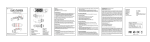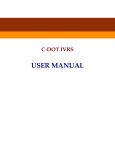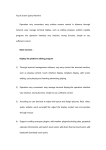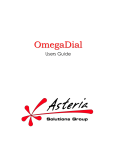Download Page 1 USER MANUAL PROTON POWER CONTROL PVT. LTD
Transcript
USER MANUAL PROTON POWER CONTROL PVT. LTD., PUNE GSM BASED MOTOR PROTECTION UNIT • • INC: Up scroll the parameter & parameter value. DEC: Down scroll the parameter & parameter value. LED’S: 1. UV (RED): Under Voltage Fault. 2. OV (RED): Over Voltage Fault. 3. SPP/UB/RP (RED): SPP, Voltage Unbalance& Reverse Phase Fault. 4. UL/CUB (RED): Under Load & Current Unbalance Fault. 5. OL (RED): Over Load Fault. 6. Relay (Green): Supply Healthy (No fault) WORKING: Run Mode: At Power On, under normal working condition, Relay indication led will blink and glow steady after power on delays. Steady glow of Relay led indicates Relay on condition. Unit will enter ‘Run Mode’, and will have a scrolling parameter display consisting of R-Y Voltage & R, Y, B current drawn by each phase & Coverage range of GSM Modem.In Run mode Relay may turn OFF depending on the occurrence of fault, ALARM indications for the particular fault will glow on the front panel of unit. Faults such as over / under load, will turn off relay and faults such as over / under voltage will turn off voltage relay. Manual control for restart after occurrence/clearance of fault has been programmed therefore user has to press decrement key to restart the unit. The unit will resume Run mode if fault disappears after delay. The Front panel provides fault indication by glowing red led’s for over/under voltage, over/under load, single phasing, unbalance & phase reverse. User can view the parameters in Run mode display and can ‘Hold’ any Run mode parameter by pressing increment key in RUN mode. If Auto timer Enable(Aute) is Yes then pump will run for time set in Auto Timer(Autr),it is applicable in Both(Auto/Manual) mode. In Overload condition when Itcr is selected as NO then it will take 2sec.(settable) to trip Relay & if selected as yes then the relay will Trip as following condition. Salient Features: 1. Fully programmable 2. Suitable for three phase pumps up to 25HP. 3. Relay outputs for Star-Delta starters. 4. No auxiliary power supply required for controller operation. 5. Can be operated in 3 modes such as GSM/AUTO/MANUAL. 6. GSM based SMS controlled start/stop and remote monitoring. 7. GSM based Interactive Voice Response System (IVRS) controlled start/stop and remote monitoring for 3 registered numbers. 8. IVRS – Voice response available in regional language. 9. Live Motor operation Status available via SMS as Motor ON/OFF status, Live Fault, phase voltages and current drawn per phase 10. Inbuilt phone book for auto reply in case of faults. 11. Password protected phonebook registration process. 12. Complete protection from electrical unhealthy condition. 13. All parameters are password protected. 14. All parameters are settable through front key. 15. LED indications for alarm (fault). 16. Scrolling display of parameters, one by one in scroll mode. 17. Four bright 7 segment display on unit. 18. Inverse Time trip curve for over load fault. % of set point The Motor protection unit continuously scans the faults like Under Voltage, Over Voltage, SPP, Reverse Phase, Voltage Unbalance, Under Load, Over Load, Current unbalance. Technical Specification: Input Supply: 3 Phase 415 V, 50 HZ AC (3 Phase 3 wire) Input Current: 0-18 A per phase Accuracy:- 1] Voltage 0.25% ± 1 dgts. 2] Current 0.25% ± 1 dgts. NOTE: The under load and Over load faults will not sense until the feedback input is received (i.e. contact gets closed). Output contact Rating: 7 A at 250 volt Relay. GSM Control: A) VIA SMS: The GSM control can be enabled or disabled using the programming menu. If the GSM control is enabled, the motor will start if “START” SMS is received by the controller. The motor stops if any fault occurs or “STOP” SMS is received by the controller. If any fault occurs the controller will send an SMS which contains current fault status to 3 mobile numbers stored in the controller. The control SMS are as explained below. SMS Function Auxiliary Power: - No External power is required (Draws power from the voltage signal Inputs) GSM MODEM: Quad-Band 850/ 900/ 1800/ 1900 MHz Environmental: 1] Working Temp : 0 to 55º C 2] Storage Temp : 10 to 70º C 3] Relative humidity: 0–95 % non-condensive 4] Warm up time : 30 Sec Enclosure:1] Mounting 2] Position 3] Enclosure 4] Terminal : Surface mounting. : Panel. : 125(W) X 275 (L) X 210(H) mm. : Screw ON Terminals. KEY’S:SET: This key is used to change the controller from RUN mode to FUNCTION mode for Parameter setting & to save the modified setting in Function mode 1 Trip time(sec.) 110 40 120 20 130 15 140 10 150 8 200 5 300 2 400 1 E.g.:- If Overload set point is 8A & actual current is 9.6A then it will take 20sec.(120%) to trip Relay. START Starts the motor STOP Stops the motor STATUS Replies the present status of the controller to the sender. SETPOINT Replies the present parameter set points of the controller to the sender. LISTNUM Replies the list of numbers registered in the phonebook of the controller to the sender. USER MANUAL PROTON POWER CONTROL PVT. LTD., PUNE REG1**********#### controller Parameters:- Registers the number inside the phonebook. NOTE: 3 numbers can be stored in the phonebook. Syntax : REG1**********#### (1 represents 1st location of phonebook.) (** represents 10 digit mobile number.) (## represents 4 digit mobile registration password.) E.g. If Phonebook registration password is 20 E.g. 1. If user sends :REG191919191910020 To the controller, the controller writes the mobile number 9191919191 to the 1st location of phonebook. E.g. 2. If user sends :REG291919191910020 To the controller, the controller writes the mobile number 9191919191 to the 2nd location of phonebook. NOTE: 3 numbers can be stored in the phonebook. E.g. 3. If user sends :REG391919191910020 To the controller, the controller writes the mobile number 9191919191 to the 3rd location of phonebook. NOTE: 3 numbers can be stored in the phonebook. Sr No Parameter Name Disp msg 1 Relay ON time Under Voltage Over Voltage Under Load(Dry Run) Over Load 2 3 4 5 5 300 Sec Uu 200 0 380 V ou 460 410 550 V drUn 4.00 0.00 10.00 A oL 12.00 5.0 25.0 A To change following parameters press SET key for 2-3 seconds and enter password via INC/DEC key as a 11. 1 Voltage Ub 60 0 100 V Unbalance 2 Current Cub 50 0 100 % OL Unbalance 3 SPP/RP SPrP yes No yes NA NOTE: 1. If any fault occurs to the motor, controller will send SMS only to the 1st location number out of 3 registered no.s in the phonebook. 2. Motor can be Started/Stopped by sending START/STOP SMS through phonebook registered numbers only. 3. The controller will reply to STATUS, SETPOINT, and LISTNUM SMS only if the senders’ number is registered in the phonebook. 5 Aute B) VIA CALL The Proton MPU has inbuilt Interactive Voice Response System (IVRS) controlled start/stop and remote monitoring. User can control the motor by voice call to the controller if his number is registered in the controller phonebook. While the call is on the motor starts if users presses 1 on his mobile, likewise stops if 2 is pressed, SMS of present state is received if 3 is pressed and a present condition of the motor can be heard if 4 is pressed 8 Auto Timer Enable Under Voltage trip time Over Voltage trip time SPP Trip Time Unbalance trip time Under Load trip time It characteristi c Over Load trip time CT ratio Auto Reset selection GSM Enable 6 7 9 10 11 Function Mode: Set key is used to enter ‘Function mode’ to view/change settings. When function key is pressed for 2-3 seconds then “pwrd” message is displayed and then “0000”, user can change the password by pressing increment and decrement keys, to enter the password press enter. If user enters correct password the controller enters Function mode, after entering Function mode, settings can be viewed by going on pressing the Function key. The default password for the unit is 5,11 & 20. Note: Over Load fault trip time is applicable as per Inverse trip time curve. 12 13 14 15 Saveul000 Saveol010 Saveov450 Saveuv150 Set under load to 0 Set over load to 10A Set over voltage to 450V Set Under voltage to 150V 5. Savecub050 Set current un balance to 50% 6. Savetmr060 Set Timer as 60 Min. 7. Savegsmyes Set GSM operational 8. Saveontmryes To Enable Timer mode 9. Savegamayes Set GSM auto operational 1 500 Min No yes NA Uutr 4 1 10 Sec outr 2 1 5 Sec SPtr 2 1 5 Sec Ubtr 2 1 5 Sec ULtr 60 1 90 Sec Itcr yes No yes NA oLtr 2 1 5 Sec ct 5 5 200 NA rSt yes No yes NA Gsm no no yes NA GSM Auto Aut no no yes NA Enable To change Phonebook Registration password press SET key for 2-3 seconds and enter the old Phonebook Registration password then enter the new password via INC/DEC key and to save press SET key. Phonebook GPAS 20 0 9999 NA Registration Password TM PROTON PROTON POWER CONTROL PVT. LTD. S. NO. 28, JAGTAP DAIRY, PIMPLE NILAKH, PUNE – 411027. TEL: 020-2727 0800, 27276777 TEL/FAX: 020-2727 0100 MOBILE: 9764885010/9422009655 E-MAIL: [email protected] [email protected] 2 60 16 SMS format for changing parameter values via SMS: 1. 2. 3. 4. Unit 10 Autr Function Max Limit rLon Auto Timer SMS Min Limit To change following parameters press SET key for 2-3 seconds and enter password via INC/DEC key as a 5. 4 Sr. No Def value