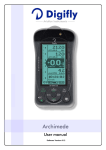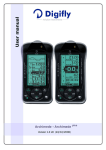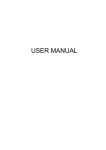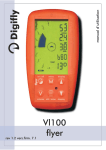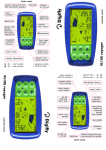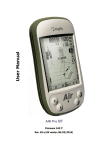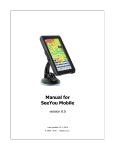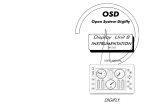Download USER MANUAL Rev. 1.2 Firmware 28
Transcript
USER MANUAL Rev. 1.2 Firmware 28 Page 1 Congratulations Thank you for choosing Digifly! You have purchased a high technology instrument designed expressly for free flight. The multiple functions and flight data it provides effectively make this an on board computer. Learning to use this instrument will make your flying easier in terms of performance and safety. It will enable you to improve your flying technique and make piloting decisions more quickly, thanks to the comprehensive flight information that is provided. This may be reinforced with the ability to download and analyze your flight data afterwards. Our designers can foresee future software developments, so the software at the heart of this instrument can be updated at any time via the Internet using the optional Digifly PC cable. Digifly International Guarantee Dear Customer, Thank you for purchasing this Digifly product which has been designed and manufactured to the highest quality standards. Digifly warrants this product to be free from defects in materials and workmanship for 3 years from the date of purchase. The Digifly guarantee applies provided the product is handled properly for its intended use, in accordance with its operating instructions and upon presentation of the original invoice or cash receipt, indicating the date of purchase, dealer’s name, model and serial number of the instrument. The customer is however, responsible for any transportation costs. The unit must be securely packaged for return. The Digifly guarantee may not apply if: - The documents have been altered in any way or made illegible; - Repairs or product modifications and alterations have been executed by unauthorized person or service; - Damage is caused by accidents including but not limited to lightning, water or fire, misuse or neglect. Digifly assumes no responsibility for special, incidental, punitive or consequential damages, or loss of use. If your Digifly product is not working correctly or is defective, please contact your Digifly dealer. In order to avoid unnecessary inconvenience, we advise you to read the operating instructions carefully before contacting your dealer. Digifly Europe s.r.l. Via Stradelli Guelfi 53 40138 Bologna - Italia Tel. +39 051 533777 Internet: www.digifly.com E-Mail: [email protected] Page 2 INDEX Standard and Optional Accessories 1. Keyboard and Display 1.1 Power On / Power Off 1.2 Normal / Long Key Pressure 1.3 Display Adjustment 1.4 Menu Navigation / Setup Pag. Pag. Pag. Pag. Pag. 4 4 4 4 5 2. Instruments 2.1 Graphic Altimeter 2.2 Altimeters 2.3 Variometer 2.3.1 Superfast Vario 2.3.2 Intellivario 2.3.3 Analogue Vario 2.3.4 Integrator Vario 2.3.5 Acoustic Vario 2.3.6 Total Energy Compensation 2.3 Air Speed 2.4 Barometer 2.5 Thermometer 2.6 Time / Chrono 2.7 Battery Indicator 2.8 Pilot Name 2.9 Language Pag. Pag. Pag. Pag. Pag. Pag. Pag. Pag. Pag. Pag. Pag. Pag. Pag. Pag. Pag. Pag. Pag. 5 6 6 6 6 6 6 6 6 7 7 7 8 8 8 8 8 3. Unit of Measure Pag. 8 4. Log Book Pag. 9 5. PC Link Pag. 9 6. Technical Features Pag. 10 7. Set Up Menu (Parameter Table) Pag. 11 Standard and Optional Accessories The Flyer 2 has the following accessories as standard: Protective Case Leg Strap One AA Battery Optional accessories: PC cable to allow download of flight data & to obtain software updates from the Internet. Page 3 1. Keyboard and Display Display 1 Full display of: Graphic altimeter Analog vario Altimeter A1 Altimeter A2/A3 Integrator vario 2 Multifunction displays: - Chrono, time - air speed, temp., barometer Display 2 Display 3 Display 2 with: Graphic altimeter Analog vario Altimeter A1 Altimeter A2/A3 Integrator vario Multifunction display: Chrono, time, air speed, temp., barometer Simple display (large numerals) Digital altimeter A1 Analog vario Altimeter A2/A3 Integrator vario Multifunction display: Chrono, time, air speed, temp., barometer 1.1 Power On / Off To switch on the Flyer 2, press the key at least for 4 seconds. To switch off the Flyer 2, press the key at least for 4 seconds. 1.2 Normal / Long Key Pressure The key pressure used on the Flyer 2 influences the functions available. For a long key pressure, you must keep the button pressed for 2 seconds. For a normal key pressure, the button must be pressed for less than a second. When not specified, the pressure has to be considered as a normal pressure. 1.3 Display Adjustment To change the contrast of the LCD display, press the arrow keys Page 4 , (long pressure). 1.4 Menu Navigation / Setup To go to the main menu press the key (function “MENU”). To return to instrument’s main display, press the key (function “ESC”). List of options that appear: Altimeter (Altimeter Settings – see Section 2.2) Unit (Unit of Measure Settings – see Section 3) Log Book (Flight Data – see Section 4 ) Link (PC Communication Options – see Section 5) Set Up (Set Instrument’s Parameters – see Section 7) To select the sub menus, move up and down using the arrow keys , , and to confirm, press the key (function “ENT”). How to change parameters and settings: Select the parameter you want to change, move up and down with the arrow Press the keys. key (function “EDIT”) to go to the edit mode. To change the selected parameter’s values use the arrow keys (function “SAVE”) or leave without saving with the 2 , , and confirm with the key key (function “ESC”). Instruments 2.1 Graphic Altimeter This is a live plot of your altitude against time, it scrolls whilst you are flying. It will help you to see how you are climbing or turning in a thermal. It is also very useful in weak conditions in which it is important to achieve flatter turns on your glider. The scales on the graphic altimeter can be changed using the SET UP Menu (setup \ n.19 barx) and (setup \ n.20 bary). Page 5 2.2 Altimeters 3 barometric altimeters are shown. To zero the displayed altimeter (only A2 or A3) press the key (long pressure). All 3 altimeters can be adjusted. How to adjust altimeters. Go to Altimeter menu “ALTIMETER” To select which altimeter (A1, A2, A3) you want to adjust, move up and down using the arrow keys , , and press the key (function “EDIT”). To adjust the altimeter value use the arrow keys “SAVE”) or leave without saving with the , and confirm with the key (function key (function “ESC”). In menu “ALTIMETER” to set again all three altimeter to standard parameter (1.013,02 mb), press 2.3 key (long pressure). A confirmation yes/no is requested. Variometers 2.3.1 Superfast Vario The Flyer 2 has a very fast pressure sensor and an excellent data acquisition system that allows the instrument to perform as a very fast and accurate vario (updated 20 times a second). To adjust superfast vario value use the arrow keys , (default parameter 35). 2.3.2 Intellivario This is a revolutionary system designed by Digifly which is based on the use of a sophisticated digital filters. Is immune to radio interference. All the variometric functions are subject to these filters. 2.3.3 Analog Vario This shows the instantaneous vario reading. This information is shown on the analogue display on the left of the screen by a bar graph, indicating lift or sink. Pressing the scale. key (long pressure), the vario scale can be adjusted to display a 1, 2, 4, 6, 8, or 10 m/s 2.3.4 Integrator Vario This shows the integrated (average) vario data on the screen. Or rather, a slowed down version of the instantaneous reading. This value is adjustable as it can be delayed or immediate. If you set it to a low value, its value will be close to the instantaneous reading. Normally this is the most common setting. It can also be used for example to see if the rate of lift or sink is improving or getting worse. If the integrator vario reading over a number of seconds is higher than the actual reading, it means that you are doing worse than before. You can use it to help you find the core of the thermal. You can change the integration interval by setting parameter (setup \ n. 6 inte) between 0 and 60 seconds. 2.3.5 Acoustic Vario Indicates the instantaneous values of the vario with a modulated tone. The volume is adjustable over three levels pressing the key. You can set the threshold level for lift, (setup \ n.1 v-up), and for sink, Page 6 (setup \ n.2 v-dw). To change the vario tone based on your personal preference or the weather conditions adjust parameter: - acoustic vario tone modulation (setup \ n.3 soun). - acoustic vario pitch (setup \ n. 4 pitc) - acoustic vario duration (setup \ n. 5 dura) 2.3.6 Total Energy Compensation This calculates the rate of change of atmospheric pressure and displays this as a change of altitude; but if you slow down in flight, you have a change of pressure, so a “non-compensated” vario would register this as lift which is due to a change in airspeed (kinetic energy). Now, if you are flying quite fast and slow down when you enter a thermal, the vario reading gets a little difficult to interpret, because part of the lift reading is due to slowing down, and part is due to lift from the thermal. With total energy compensation, the part of lift due to the change in velocity is eliminated, allowing you to identify “real” thermals. To determine the correct total energy compensation value, you should fly in calm air conditions and slow down as if you are entering a thermal. If the vario shows a change in lift, you have to increase the value of (setup \ n. 8 tec) and then try again until the change in velocity doesn’t record lift. A typical value for hang gliders is 65. Setting this value to zero deactivates the compensation. To use this function, you must have the optional air speed probe connected. 2.3 Air Speed To use this function you must have the optional air speed probe connected. It is possible to adjust the stall alarm visual and acoustic via parameter (setup \ n.7 stal). You can recalibrate the air speed probe (setup \ n.9 kias), indicating an adjustment factor (in %) of the air speed probe (100%=no adjustment, 110%=increase , 90%=decrease). Note: The wrong use of this function makes the readings on the instrument less accurate. Press the 2.4 key to select the air speed indication in the multi function display. Barometer To display the barometer function on the multifunction display, press the To recalibrate the barometer value go to (setup\ n. 10 kbar). key. Note: The wrong use of this function may create less accurate readings of the barometer & altimeters. Page 7 2.5 Thermometer To display the thermometer function on the multifunction display, press the 2.6 key . Time / Chrono To display the time/chrono functions on the multifunction display, press the key . To zero the displayed chrono, press the key (long pressure). To adjust the Date and Time go (setup\ n.11 hour), (setup\ n.12 min), (setup\ n.13 day), (setup\ n.14 month), (setup\ n.15 year). 2.7 Battery Indicator The Flyer 2 is supplied with one alkaline AA 1.5V battery as standard. The battery life is approximately 200 hours. The battery state is monitored by an internal voltmeter (see battery icon) that indicates remaining battery life. Is possible to insert a rechargeable 1.2V AA battery. In this case the user has to remove and recharge the battery with its own external recharger (not supplied by Digifly). Note: The battery icon starts at 100% only using a standard alkaline AA 1.5V battery. Battery life can be influenced by use in extreme conditions such as cold and humidity, which reduces the life of the battery. The “Low bat” warning appears when there is less than 20 hours of battery life remaining. Note: To avoid having to reset the clock after changing the battery, carefully insert a new battery in less than 60 seconds. 2.8 Pilot Name After turning your instrument on, the pilot name is shown after the firmware version currently installed. To set the pilot name go (setup\ n.21 pilo). 2.9 Language To change the operating language that the instrument uses go (setup\ n.22 lang). 3 Unit of Measure It is possible to change the units of measure of the altimeters and variometers (meters or feet), air speed (km/h or mph) and temperature (Celsius or Fahrenheit degrees). Go to (unit \ alti), (unit \ ias), (unit \ temp). Page 8 4 Log Book Flight data can be recorded (up to 50 flights). Every flight recorded includes the following information: - Take off date and time, duration of flight and total gain of altitude. Minimum and maximum values of altimeter A1, vario and air speed. Go to Log book menu “LOG BOOK” A list of all recorded flights with take off date and time is displayed. First flight is latest one. To select which flight you want to display, move up and down using the arrow keys press the , and key (function “ENT”). To scroll in to others flight use the arrow keys Press , , . key (function “ESC”) to go back to previous menu. AUTOMATIC START RECORD MODE As standard the flight recorder is in automatic start record mode (setup\ n.16 autr). In the automatic start record mode, the recorder will start on take off provided there is a change in height of 2 meters in less then 4 seconds). The flight recorder will stop when the instrument is turned off. In the automatic start record mode it is possible to change these two parameters. The change in meters (setup\ n.17 r-mt) and seconds (setup\ n.18 r-ti) required for the Flyer 2 to automatically start recording a flight. ALWAYS RECORD MODE In the always records mode (setup\ n.16 autr) the flight recorder starts recording when the instrument is turned on and stops when the instrument is turned off. MANUAL RECORD MODE In the manual record mode (setup\ n.16 autr) you may manually start and stop the flight recorder by pressing the key (long pressure). To cancel all flights. In log book menu, press A confirmation yes/no is requested. key (long pressure). 5 PC Link The software on your Flyer 2 (firmware) can be updated as new releases are made available by Digifly. This will allow your flyer 2 to be kept up to date with new functions and improvements. Software may be downloaded from the Digifly web site & installed using the optional PC cable. In the menu PC link is also possible to download your flight data to your PC. Page 9 6 Technical Features Graphic altimeter 3 Altimeters from –9999 to + 19999 mt (from –9999 to 29527 ft) with adjustable QNH Pressure adjustment on each altimeter Superfast vario Vario with dynamic filter ' IntelliVario’ Adjustable vario sensitivity Acoustic vario with adjustable levels, volume and tone Analogue vario +/- 12 m/s (2400 ft/min) Digital vario +/- 25 m/s (5000 ft/min) Vario integrator adjustable 0 to 60 sec Total energy compensation (with optional air speed probe) Input for optional air speed probe 150 km/h (93 mph) with user calibration Adjustable stall alarm visual and acoustic (with optional air speed probe) Barometer ( range 300 to 1200 mB ) with user calibration Thermometer (range -30°C to +70°C) (range -22 °F to +158 °F) Constant battery monitoring Date and time, chronometer, flight timer Flight recorder up to 50 flights Auto start recorder function Adjustable units of measure High resolution graphic LCD display 128 x 64 pixels Contrast adjustment PC connection (high speed up to 115kbps) Updateable software from Internet using optional PC cable Only one AA battery required (1.2V or 1.5V) AA rechargeable battery compatibility Battery life 200 hours Dimensions (H x L x D) 144mm x 72mm x 25mm Weight (with battery) 145g The instrument is supplied with: leg strap and protective case & AA battery 3 years warranty Page 10 7 Set Up Menu (parameter table) The following is a list of parameters that can be adjusted. For each parameter you can see the range of values, factory setting (default) and the unit of measure. Menu parameter -> SETUP n Name Description Range Default Unit 1 2 3 4 5 6 7 8 9 10 11 12 13 14 15 16 17 18 19 20 21 22 0 - 25 0 - 25 low/med/high/ultra 20 - 80 low/med/high 0 - 60 0 - 150 0 - 100 50 - 200 +/- 200 0 - 23 0 - 59 1 – 31 1 – 12 0 – 99 manual/always/auto 1 - 30 1 - 30 0.3 - 60 0.3 - 100 6 letters IT/UK/D/F/E 0.05 3.5 ultra 50 high 0 0 0 100 0 ---------------auto 2 4 1 0.3 ---UK m/s m/s ---% ---sec km/h % % mB hour minute day month year ---mt sec/pixels sec/pixels mt ------- Menu parameter -> UNIT n Name Description Options Default 1 2 3 mt or ft km/h or mph °C or °F mt km/h °C v-up v-dw soun pitc dura inte stal tec kias kbar hour min day month year autr r-ds r-ti barx bary pilo lang alti ias temp vario lift setting vario sink setting vario tone pitch acoustic vario acoustic vario duration vario integrator stall alarm level total energy compen. air speed calibration barometer calibration hours minutes day month year autorecorder autorec. meters autorec. seconds graphic altimeter x graphic altimeter y pilot name language altimeter - vario air speed temperature Page 11