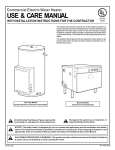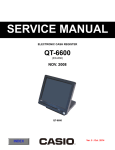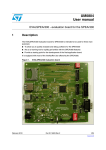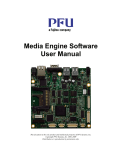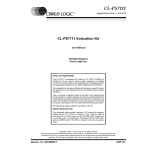Download Media Engine™ User Manual
Transcript
Media Engine™ User Manual Version 2.3 This document is the sole product and intellectual property of PFU Systems, Inc. Copyright PFU Systems, Inc. 2001-2009. Distribution or reproduction by permission only. Media Engine™ User Manual Introduction Thank you for basing your system on our XScale based Media Engine™ Single Board Computer (SBC). We are confident that it will help you get your product to market quickly while reducing overall development cost. The Media Engine User Manual explains the features, functions, and technical specifications for PFU Systems Media Engine Single Board Computer. Specifically, it describes the board layout, connectors and jumpers, active components, mechanical and environmental ratings, and provides signal descriptions. Two versions of the Media Engine are available. One version includes 2700G Multimedia Accelerator to drive LCD displays the other version uses the direct output of the processor to drive LCD display. Review the information contained in this manual before using the Media Engine. . THE INFORMATION IN THIS DOCUMENT IS PROVIDED IN CONNECTION WITH PFU SYSTEMS PRODUCTS. NO LICENSE, EXPRESS OR IMPLIED, BY ESTOPPEL OR OTHERWISE, TO ANY INTELLECTUAL PROPERTY RIGHTS IS GRANTED BY THIS DOCUMENT. EXCEPT AS PROVIDED IN PFU SYSTEMS’ TERMS AND CONDITIONS OF SALES FOR SUCH PRODUCTS, PFU SYSTEMS ASSUMES NO LIABILITY WHATSOEVER, AND PFU SYSTEMS DISCLAIMS ANY EXPRESS OR IMPLIED WARRANTY, RELATING TO SALE AND/OR USE OF PFU SYSTEMS PRODUCTS INCLUDING LIABILITY OR WARRANTIES RELATING TO FITNESS FOR A PARTICULAR PURPOSE, MERCHANTABILITY, OR INFRINGEMENT OF ANY PATENT, COPYRIGHT OR OTHER INTELLECTUAL PROPERTY RIGHT. PFU SYSTEMS DOES NOT WARRANT ITS PRODUCTS FOR USE IN APPLICATIONS WHICH MAY INVOLVE DANGERS TO HUMAN HEALTH OR SAFETY, INCLUDING BUT NOT LIMITED TO MEDICAL LIFE SUPPORT, SURGERY, AIRCRAFT FLIGHT CONTROL, AIR TRAFFIC CONTROL, MASS TRANSPORTATION CONTROL, MISSILE LAUNCH AND OR GUIDANCE CONTROL, ENVIRONMENTAL CONTROL, OR THE PLANNING CONSTRUCTION, MAINTENANCE, AND OPERATION OF A NUCLEAR FACILITY. Trademarks: PFU Systems, Plug-N-Run, and Media Engine are trademarks of PFU Systems, Inc. Intel and XScale are registered trademarks of Intel Corporation. Microsoft, Windows, and Windows CE are registered trademarks of Microsoft Corporation in the United States and/or in other countries. All other trademarks and registered trademarks are property of their respective holders. Copyright © 2009 Intel Corporation All Rights Reserved, Copyright © 2009 PFU LIMITED All Rights Reserved, Copyright © 2009 PFU Systems, Inc Related Documentation Please consult the following documents for additional information on the Media Engine. Description Type Number Media Engine Software User Manual Manual PS-XMESW-UM-xxx (*1, *2) Table 1 - Related Documents 2 PS-XME-UM-023 Media Engine™ User Manual *1 – xxx refers to current version. *2 – Due to the confidential nature of the material in this document, a Non Disclosure Agreement between the customer and PFU Systems must be executed. Please contact your PFU Systems sales representative for details. You can obtain the status of PFU Systems documents from PFU Systems web site (www.PFUsystems.com) or requested from a PFU Systems sales representative. Many PFU documents can be downloaded form this web site. Applicable Media Engine Board Products This manual is applicable to the following Media Engine Boards: Part No. Description DRAM Flash 2700G Graphics OS PSXME12864GW Media Engine™ with Intel PXA270 and 2700G Multimedia Accelerator with 128MB DRAM, 64MB Flash & Windows CE 5.0 128MB 64MB Yes Windows CE 5.0 PSXME12864GL Media Engine™ with Intel PXA270 and 2700G Multimedia Accelerator with 128MB DRAM, 64MB Flash & Linux Bootloader 128MB 64MB Yes Windows CE 5.0 PSXME6432NW Media Engine™ with Intel PXA270 – Native Graphics Option with 64MB DRAM, 32MB Flash & Windows CE 5.0 64MB 32MB No Linux Bootloader PSXME6432NL Media Engine™ with Intel PXA270 – Native Graphics Option with 64MB DRAM, 32MB Flash & Linux Bootloader 64MB 32MB No Linux Bootloader Table 2 - Applicable Board Products Development Kit To get a head start, you may also want to order a Media Engine Development Kit for a complete set of accessories for the Media Engine. The Media Engine Development Kit contains the items listed below. Part No. Description PSXMEKITA Media Engine Development Kit 12V/60W 100 ~ 240VAC AC Adapter with US AC power cable Stereo Speaker Assembly Registry Clear Plug 4-Wire Touch Panel 12.1” XGA 24bpp LVDS LCD Panel LVDS Data Cable Backlight Inverter Inverter Cable Printed version of this manual Table 3 - Development Kit Contents PS-XME-UM-023 3 Media Engine™ User Manual Other Components You May Need In addition to the items included with the Media Engine board package, you may need some or all of the following components. These items can be ordered separately from PFU Systems. USB Flash Drive USB Key Board USB Mouse Secure Digital (SD) Card Compact Flash (CF) Card Table 4 - Other Components You May Need Other Documents You May Need These documents from other sources may be helpful in using the Media Engine. Description Source Intel PXA270 Processor Datasheet www.intel.com Intel PXA27x Processor Family Design Guide www.intel.com Intel PXA27x Processor Family Developer’s Manual www.intel.com Intel 2700G Multimedia Accelerator Datasheet www.intel.com Intel 2700G Multimedia Accelerator Design Guide www.intel.com CF+ and CompactFlash Specification Revision 3.0 www.compactflash.org Secure Digital Card Specifications I2C Specifications SPI Specifications Table 5 - Other Documents You May Need Layout of This Manual Introduction Provides an overview of package content and related materials. Chapter 1 Installation and Startup Describes how to install, configure, and set up the Media Engine and how to use the development kit. Chapter 2 Design Overview Provides a brief overview of the Media Engine board design. Chapter 3 Features Describes the implemented features of the Media Engine board. Chapter 4 Mechanical Specifications Provides dimensions and mounting details of the Media Engine board. Chapter 5 Interface Specifications Describes Media Engine I/O interface connector pin assignments. Chapter 6 Operating System Describes operating system considerations for the Media Engine. 4 PS-XME-UM-023 Media Engine™ User Manual Symbols Used In This Manual The following symbols are used in this manual: Explains supplementary details. Read as necessary. . Draws attention to a precaution that should be observed. Alternately warns of an unacceptable or dangerous practice. Should always be read! References related information in a different area of this manual, or in another manual. Figure 1: Symbols Used in This Manual PS-XME-UM-023 5 Media Engine™ User Manual Table of Contents Introduction .................................................................................................................................................... 2 Trademarks: ............................................................................................................................................... 2 Related Documentation .............................................................................................................................. 2 Applicable Media Engine Board Products ................................................................................................. 3 Development Kit ................................................................................................................................... 3 Other Components You May Need ............................................................................................................ 4 Other Documents You May Need .............................................................................................................. 4 Layout of This Manual .............................................................................................................................. 4 Introduction ........................................................................................................................................... 4 Chapter 1 Installation and Startup ......................................................................................................... 4 Chapter 2 Design Overview .................................................................................................................. 4 Chapter 3 Features ................................................................................................................................ 4 Chapter 4 Mechanical Specifications .................................................................................................... 4 Chapter 5 Interface Specifications ........................................................................................................ 4 Chapter 6 Operating System ................................................................................................................. 4 Symbols Used In This Manual ................................................................................................................... 5 Table of Contents............................................................................................................................................ 6 List of Figures................................................................................................................................................. 8 List of Tables .................................................................................................................................................. 9 Chapter 1 – Installation and Startup ............................................................................................................. 10 Basic Media Engine Installation .............................................................................................................. 10 Unpacking the Media Engine SBC ..................................................................................................... 10 Installing the Media Engine SBC ........................................................................................................ 10 Media Engine Development Kit Installation............................................................................................ 10 Unpacking the Development Kit ......................................................................................................... 10 Assembly of the Development Kit and the Media Engine .................................................................. 10 Starting Up the Media Engine Operating System .................................................................................... 11 Chapter 2 – Design Overview....................................................................................................................... 12 Introduction.............................................................................................................................................. 12 Media Engine Block Diagram ................................................................................................................. 13 Media Engine Specifications ................................................................................................................... 15 Headers, Connectors, Switches and LEDs ............................................................................................... 17 Media Engine Connectors ................................................................................................................... 19 Switches .............................................................................................................................................. 20 LCD Table .......................................................................................................................................... 20 LED Indicators .................................................................................................................................... 20 Chapter 3 - Features ...................................................................................................................................... 21 10/100 Mbps Ethernet Support (1 Port) ................................................................................................... 21 AC Adapter Support ................................................................................................................................ 21 Secure Digital .......................................................................................................................................... 21 Serial Interface ......................................................................................................................................... 21 Touch Panel ............................................................................................................................................. 21 JTAG ....................................................................................................................................................... 21 CompactFlash .......................................................................................................................................... 22 6 PS-XME-UM-023 Media Engine™ User Manual USB Interface ........................................................................................................................................... 22 Audio Support .......................................................................................................................................... 22 LCD Interface ........................................................................................................................................... 22 Backlight Inverter ..................................................................................................................................... 22 GPIO......................................................................................................................................................... 22 SPI ............................................................................................................................................................ 23 I2C ............................................................................................................................................................. 23 Chapter 4 Mechanical Specifications ............................................................................................................ 24 Top View .................................................................................................................................................. 24 Edge View ................................................................................................................................................ 25 Chapter 5 - Interface Specifications .............................................................................................................. 26 JTAG (J2) ................................................................................................................................................. 26 Ethernet (CN15) ....................................................................................................................................... 26 Touch Panel FPC (J17) ............................................................................................................................. 27 Touch Panel (J5) ....................................................................................................................................... 27 LCD Inverter (J7) ..................................................................................................................................... 27 2700G CMOS LCD (J8) ........................................................................................................................... 27 PXA270 CMOS LCD (J9) ........................................................................................................................ 28 2700G LVDS LCD (J3) ............................................................................................................................ 29 CompactFlash (J10) .................................................................................................................................. 30 Secure Digital (J14) .................................................................................................................................. 31 COM1 (CN5) ............................................................................................................................................ 31 I2C (J11) ................................................................................................................................................... 32 SPI (J12) ................................................................................................................................................... 32 IRDA/BT (J13) ......................................................................................................................................... 32 GPIO (J15) ............................................................................................................................................... 33 Speaker (J16) ............................................................................................................................................ 33 MIC IN (CN17) ........................................................................................................................................ 34 DC JACK (J6) .......................................................................................................................................... 34 USB (CN19, CN20).................................................................................................................................. 34 Chapter 6 Windows Operating System ......................................................................................................... 35 Operating System Installation................................................................................................................... 35 Registry Save Utility ................................................................................................................................ 35 To initiate the Registry Save Utility .................................................................................................... 35 Registry Clear Plug ................................................................................................................................... 36 Touch Panel Calibration ........................................................................................................................... 36 To calibrate the Media Engine ............................................................................................................. 36 Appendix A ................................................................................................................................................... 39 List of Clock Frequencies ......................................................................................................................... 39 Index .............................................................................................................................................................. 40 PS-XME-UM-023 7 Media Engine™ User Manual List of Figures Figure 1: Symbols Used in This Manual ........................................................................................................ 5 Figure 2: Touch Panel Lead Orientation ....................................................................................................... 11 Figure 3: Cable Connection Locations ......................................................................................................... 11 Figure 4 - Media Engine Block Level Diagram............................................................................................ 13 Figure 5 - Media Engine Block Level Diagram (Native Graphics Option) .................................................. 14 Figure 6 - Top View of Media Engine Connectors ....................................................................................... 17 Figure 7 - Top View of Media Engine Connectors (Native Graphics Option) ............................................. 18 Figure 8 - Media Engine Connector/Mounting Dimensions Top View ........................................................ 24 Figure 9 - Media Engine Connector/Mounting Dimensions Edge View ...................................................... 25 Figure 10 - Windows CE Start Menu ........................................................................................................... 35 Figure 11 - Prepare System for Shut Down Dialog Box............................................................................... 35 Figure 12 - It is now safe to turn off your computer ..................................................................................... 36 Figure 13 - Select Control Panel from the Start Menu ................................................................................. 36 Figure 14 - Stylus Properties Dialog Box ..................................................................................................... 37 Figure 15 - Calibrate Screen ......................................................................................................................... 37 8 PS-XME-UM-023 Media Engine™ User Manual List of Tables Table 1 - Related Documents ..........................................................................................................................2 Table 2 - Applicable Board Products ..............................................................................................................3 Table 3 - Development Kit Contents ...............................................................................................................3 Table 4 - Other Components You May Need ..................................................................................................4 Table 5 - Other Documents You May Need ....................................................................................................4 Table 6 - Media Engine Specifications.......................................................................................................... 16 Table 7 - Media Engine Connectors .............................................................................................................. 19 Table 8 - Momentary Switch SW1 ................................................................................................................ 20 Table 9 - DIP Switch SW3 ............................................................................................................................ 20 Table 10 - LCD Table ................................................................................................................................... 20 Table 11 - LED Indicators ............................................................................................................................. 20 Table 12 - PXA270 JTAG Pin Outs .............................................................................................................. 26 Table 13 - Ethernet RJ45 Pin Outs ................................................................................................................ 27 Table 14 - FPC Touch Panel Pin Outs ........................................................................................................... 27 Table 15 - Discrete Wire Touch Panel Pin Outs............................................................................................ 27 Table 16 - Inverter Backlight Pin Outs .......................................................................................................... 27 Table 17 - CMOS LCD Connector Pin Outs ................................................................................................. 28 Table 18 - PXA270 CMOS LCD Connector Pin Outs (Native Graphics Option) ........................................ 29 Table 19 - LVDS LCD Connector Pin Outs .................................................................................................. 30 Table 20 - Type II Socket Pin Outs ............................................................................................................... 31 Table 21 - Secure Digital Connector Pin Outs .............................................................................................. 31 Table 22 - COM1 Connector Pin Outs .......................................................................................................... 32 Table 23 - I2C Connector Pin Outs ............................................................................................................... 32 Table 24 - SPI Connector Pin Outs ............................................................................................................... 32 Table 25 - IRDA/BT Connector Pin Outs ..................................................................................................... 33 Table 26 - GPIO Connector Pin Outs ............................................................................................................ 33 Table 27 - Speaker Connector Pin Outs ........................................................................................................ 34 Table 28 - Microphone Connector Pin Outs .................................................................................................. 34 Table 29 - DC Jack Pin Outs ......................................................................................................................... 34 Table 30 - USB Connector Pin Outs ............................................................................................................. 34 Table 31 - Frequencies Used Internally by the Media Engine ...................................................................... 39 PS-XME-UM-023 9 Media Engine™ User Manual 1 Chapter 1 – Installation and Startup This chapter describes how the Media Engine is packaged and how to prepare for the power on. Basic Media Engine Installation Installation and startup of the Media Engine Single Board Computer (SBC) in general purpose environment. Unpacking the Media Engine SBC The Media Engine ships with preconfigured DRAM Memory, Flash, and Operating System. User modifications to the configurations are not generally possible. Installing the Media Engine SBC Mount the Media Engine Board in a suitable location. Refer to the chapter on Mechanical Specifications for mounting information. Provide power to the Media Engine using a suitable power supply. Refer to the Design Overview chapter for power requirements and the Interface Specifications chapter for connector details. There are five mounting holes on the Media Engine. These mounting holes have a diameter of 4.2 millimeter and a pad diameter of 8 millimeter. PFU Systems recommends using M3.5 screws for mounting. Media Engine Development Kit Installation Installation and startup of the Media Engine with the Media Engine Development Kit. Unpacking the Development Kit Media Engine Development Kit includes these items 4-Wire Touch Panel 12.1” XGA 24bpp LVDS LCD Panel LVDS Data Cable Backlight Inverter Inverter Cable Stereo Speaker Assembly 12V/60W 100 ~ 240VAC AC Adapter with US AC power cable Registry Clear Plug See the Media Engine Software User Manual for use of the Registry Clear Plug. Assembly of the Development Kit and the Media Engine Refer to the figures below for cabling locations. 1. Mount the Media Engine SBC, Stereo Speaker Assembly, LCD Panel, Touch Panel, and Backlight Inverter on an appropriate foundation and locations relative to one another. Refer to the Touch Panel instructions for installation to the LCD Panel. Refer to the Media Engine SBC installation instructions above for mounting details. 2. Cable the Speaker Assembly to the Media Engine. 10 PS-XME-UM-023 Media Engine™ User Manual 3. Cable the Touch Panel to the Media Engine. Touch Panel Caution: Connect cable leads this way 4. 5. Figure 2: Touch Panel Lead Orientation Cable the LCD Panel with the LVDS Data Cable to the Media Engine. Cable the LCD Panel to the Backlight Inverter and with the Inverter Cable to the Media Engine. Touch Panel Speaker LVDS Inverter Figure 3: Cable Connection Locations Starting Up the Media Engine Operating System Connect the 12V AC Adapter and Power Cable to the Media Engine SBC. When you apply power to the Media Engine, the operating system begins its startup process. As much as 15 seconds may elapse prior to the first image on the screen. PS-XME-UM-023 11 Media Engine™ User Manual 2 Chapter 2 – Design Overview This chapter provides a brief overview of the Media Engine SBC design. Introduction PFU Systems' Media Engine is a Single Board Computer designed with the following characteristics: Low power Small footprint Industry standard ports Connectors for common interconnect While effective in many applications, the Media Engine was targeted to the following markets: Indoor Media Display Outdoor Media Display Gasoline Service Applications Retail Cabinet Media Display (Disposable Computer) In addition, the Media Engine meets requirements for the embedded control market by providing these ports: SPI compliant Serial Synchronous Port I2C Bus Specification, Version 2.0 General Purpose Input or Output (PXA270 GPIO) IrDA (The IrDA capability is not currently validated.) USB RS-232 Serial Interfaces A CompactFlash® Type II socket and a Secure Digital (SD) Card Slot provide connectivity to removable solid-state storage devices for software upgrades and system storage. 12 PS-XME-UM-023 Media Engine™ User Manual Media Engine Block Diagram Inverter Control LVDS LCD 24bpp LVDS Trans. SDRAM 32MB 2700G Multimedia Accelerator CMOS LCD 16bpp Buffer PXA270 SDRAM 128MB (opt 64MB) Ethernet Controller FLASH 64MB (opt 32MB) Buffer RJ-45 CompactFlash SD USB Hub 4x USB 1.1 RTC I2C SPI Transciever RS-232 2x TTL Serial GPIO AC’97 CODEC/Touch Panel Cont. Speaker Out Line In Touch Panel JTAG Debug Port DC/DC Converters Power Jack Inverter Power Figure 4 - Media Engine Block Level Diagram PS-XME-UM-023 13 Media Engine™ User Manual Inverter Control CMOS LCD 16bpp Buffer SDRAM 128MB (opt 64MB) Ethernet Controller FLASH 64MB (opt 32MB) Buffer RJ-45 CompactFlash SD USB Hub 4x USB 1.1 RTC I2C SPI PXA270 Transciever RS-232 2x TTL Serial GPIO AC’97 CODEC/Touch Panel Cont. Speaker Out Line In Touch Panel JTAG Debug Port DC/DC Converters Power Jack Inverter Power Figure 5 - Media Engine Block Level Diagram (Native Graphics Option) 14 PS-XME-UM-023 Media Engine™ User Manual Media Engine Specifications Item Specification Model Number PSXME12864GW/L PSXME6432NW/L Description Media Engine™ with Intel PXA270 and 2700G Multimedia Accelerator with 128MB SDRAM, 64MB Flash & Windows CE 5.0 or Linux Bootloader Media Engine™ with Intel PXA270– Native Graphics Option with 64MB DRAM, 32MB Flash & Windows CE 5.0 or Linux Bootloader Processor 32-bit, 520 MHz Intel PXA270 processor Cache Data 32KB Instruction 32KB Memory Internal SRAM 256KB SDRAM 128MB 64MB Flash 64MB 32MB Intel® 2700G3 (Video up to 1024x768 color LCD interface) None 32MB None IC Complement Graphics Accelerator Graphics Memory Real Time Clock (±3 min/month 0°C to +50°C) RTC Battery Ethernet Controller AC’97 Audio CODEC/Touch Panel Controller USB Hub Philips® PCF8563T ±5 min/month -20°C to +60°C On board Lithium for RTC – Battery Duration 7+ years SMCS® LAN91C11I Philips® UCB1400 Philips® ISP1520BD I/O Interfaces CMOS LCD 1 x Single Channel 16bbp (64K) color (41-pin) 1 x Single Channel 16bbp (64K) color (41-pin) LVDS LCD 1 x Single Channel 24bbp (64M) color (30-pin) None I2C 1 x PXA270 I2C (4-pin) SPI 1 x PXA270 SPI (6-pin) GPIO Serial Port USB Ethernet 10 x PXA270 GPIO (16-pin) 1 x RS-232 (DB-9), 2 x TTL (10-pin) 4 x USB 1.1 Host (Type A) 1x RJ-45 PS-XME-UM-023 15 Media Engine™ User Manual Item Specification CompactFlash® 1 x Type II CF Socket SD Card 1 x SD Slot Audio 2 x 1W Stereo Speaker Out (6-pin) Microphone Mono Microphone Input 3.5mm Jack JTAG 1 x PXA270 JTAG interface (20-pin) Touch Panel 4-wire (1 x FPC, 1 x 4-pin header) LCD Inverter Control +5V, +12V, Brightness Control (6-pin) Physical 5” Length – 5” Width – 0.85” Height Dimensions Weight 3.9 ounces Operating Environment Ambient Temperature -20 – 60°C Power Supply 12VDC +/-10% Operating Humidity 20 – 80% RH, no condensation Shock 50G Vibration 2.2G MTBF 85,000 hours Storage Environment Ambient Temperature -20 – 65°C 0 – 90% RH, no condensation Humidity Power Consumption Measured Maximum w/ 15”LCD 30W – Power Consumption was measured with a typical maximum configuration while running all diagnostics. This measurement includes a large LCD with 4 back light tubes. LCD p/n NEC NL10276BC30-17. Measured Maximum w/o LCD 4W – Power Consumption was measured with a typical maximum configuration while running all diagnostics. This measurement does not include a LCD. Table 6 - Media Engine Specifications 16 PS-XME-UM-023 Media Engine™ User Manual Headers, Connectors, Switches and LEDs DC In (J6) Ethernet (CN15) COM1 (CN5) USB (CN19) Reset Switch (SW1) MIC In USB (CN20) (CN17) D1 D2 D3 Speaker (J16) Touch Panel (J5) CompactFlash (J10) Touch Panel (J17) Secure Digital (J14) 2700G3 CMOS (J8) DIP Switch (SW3) 2700G3 LVDS (J3) LCD Inverter (J7) PXA270 JTAG (J2) Factory Programming Header IRDA/BT (J13) SPI (J12) GPIO (J15) 2 IC (J11) Mounting Hole x5 (J6) Figure 6 - Top View of Media Engine Connectors PS-XME-UM-023 17 Media Engine™ User Manual COM 1 (CN 5) DC In (J6) Ethernet (CN 15) USB (CN 20) USB (CN 19) Reset Switch (SW 1) MIC In (CN 17) D1 Speaker (J16) D2 D3 Touch Panel (J5) Compact Flash (J10) Touch Panel (J17) PXA270 CMOS LCD (J9) Secure Digital (J14) DIP Switch (Sw3) Mounting Hole (5 places) LCD Inverter (J7) PXA270 JTAG (J2) Factory Programming Header SPI (J12) IRDA/BT (J13) 2 GPIO (J15) IC (J11) Figure 7 - Top View of Media Engine Connectors (Native Graphics Option) 18 PS-XME-UM-023 Media Engine™ User Manual Media Engine Connectors The table below lists all the connectors on the Media Engine SBC. For some parts, the actual component used may be an equivalent part having the same specification, but from a different manufacturer or with a different model number from the one listed here. Connector Function Type Mfr. Part No. J2 JTAG 2x10/2.54mm SAMTEC MTSW-110-07G-D-240 CN15 Ethernet RJ45 PULSE J00-0065NL J17 Touch Panel FPC 4-pin, SMT, FPC FCI SFW4S2STME1LF J5 Touch Panel Wire 4-pin/2.54mm MOLEX 22-23-2041 J7 LCD Inverter/Brightness 6-pin/2.54mm MOLEX 22-23-2061 J8 (not in Native Graphics Option) 2700G CMOS 41-pin/1mm HIROSE DF9B-41P1V(32) J9 (Native Graphics Option only) PXA270 CMOS LCD 41-pin/1mm HIROSE DF9B-41P1V(32) J3(not in Native Graphics Option) 2700G LVDS 30-pin/1.25mm HIROSE DF13-30DP1.25V(56) J10 CompactFlash in Socket Type II DDK MCDCEN750PE-FE J14 Secure Digital Bottom Mount SD MOLEX 54786-0971 CN5 COM1 DB-9, MALE KYCON K31X-E9P-N30 J11 I²C 2x2/2mm HIROSE DF11G-4DP2V(50) J12 SPI 2x3/2mm HIROSE DF11G-6DP2V(50) J13 IRDA/BT 2x5/2mm HIROSE DF11G-10DP2V(50) J15 GPIO 2x8/2mm HIROSE DF11G-16DP2V(50) J16 Speaker 2x3/2.54mm SAMTEC MTSW-103-07G-D-240 CN17 MIC In Audio Jack/3.5mm KYCON STX-3000 J6 DC Jack Power 2.5mm/5.5mm SWITCHCRAFT RAPC712X CN19-20 USB 1&2, USB 3&4 Dual Stack USB TYCO/AMP 5787617-1 Table 7 - Media Engine Connectors PS-XME-UM-023 19 Media Engine™ User Manual Switches Momentary Switch SW1 Switch Function SW1 Reset Switch Table 8 - Momentary Switch SW1 DIP Switch SW3 Switch # Function On Off Default 1 IRDA/Serial IRDA Serial (*1) Off 2 LCD Type 1 Refer to LCD Table Refer to LCD Table On 3 LCD Type 2 Refer to LCD Table Refer to LCD Table On 4 Reserved Reserved Reserved (*2) *1. IRDA functionality is not validated at this time. *2. Switch 4 is set at the factory. Changing the setting will result in unstable operation. *3. Switches 2 & 3 are not applicable to the Native Graphics Option and should be left unchanged. Table 9 - DIP Switch SW3 LCD Table LCD Type 1 (Switch 2) LCD Type 2 (Switch 3) Qualified LCD’s (Contact PFU for a current list) Manufacturer P/N Resolution OFF (default position) OFF (default position) NEC NEC NL10276BC30-17 NL10276BC24-13 XGA 15” XGA 12.1” ON OFF NEC NL8060BC26-27 SVGA OFF ON NEC NL6448BC20-08 VGA ON ON Reserved Reserved Reserved Table 10 - LCD Table LED Indicators LED Color Function D1 Red Diagnostics (GPIO52) D2 Yellow Diagnostics (GPIO53) D3 Green VCCBAT (PXA270 Initial Power) CN15 Green & Yellow Yellow On & Green Off = 10Mbps Link Yellow ON & Green ON = 100Mbps Table 11 - LED Indicators 20 PS-XME-UM-023 Media Engine™ User Manual 3 Chapter 3 - Features This chapter describes the implemented features of the Media Engine board. 10/100 Mbps Ethernet Support (1 Port) The Media Engine uses a SMSC LAN91C111 single chip MAC and PHY Ethernet controller. The Controller supports 10/100Mbps networks, Full/Half Duplex and Auto Negotiation. The Ethernet port uses an industry standard RJ-45 connector (CN15) with LED’s for Link and Speed. An Ethernet crossover cable is required to connect directly to a host. AC Adapter Support The Media Engine requires the use of a 12VDC AC Adapter connected to the DC-IN jack (J6) with a 30W~60W power rating depending on the peripherals attached to it. Secure Digital The Media Engine provides one SD (Secure Digital) interface. This interface supports the bus protocol identified in the MMC System Specification 3.2 and SD Memory Card, Specification Version 1.01 and SDIO Memory Card Specification Version 1.0. Serial Interface Three 16550A compatible UARTS are provided. COM1 is a full function RS232 serial port that uses a standard 9-pin D-SUB male connector (CN5). COM2 is a 4-wire CMOS level serial interface that supports RTS & CTS on a 10-pin header (J13). COM3 is a 2-wire CMOS level serial interface that does not support any modem control, these signals are also on connector (J13). Maximum data rate for COM2 is 38400. Touch Panel The Media Engine supports a 4-wire resistive touch screen interface. The touch screen can be connected directly using a FPC type connector (J17) or discrete wire connector (J5) with a custom adapter board. JTAG The Media Engine provides a debug JTAG port (J2) that conforms to the IEEE Std. 1149.1–1990 and IEEE Std. 1149.1a-1993, Standard Test Access Port and Boundary-Scan Architecture. This port is only connected to the PXA270 and is used for software debugging and programming the flash memory. Contact your local PFU Systems sales representative for qualified Software Development tools. PS-XME-UM-023 21 Media Engine™ User Manual CompactFlash The Media Engine supports one Type II CompactFlash slot (J10). The CompactFlash interface conforms to CF+ and CompactFlash Specification Version 1.4. . The CF interface does not support removal or insertion (hot-swappable) while the Media Engine is powered. USB Interface The Media Engine supports four host USB 1.1 ports using two dual-stacked connectors (CN19 & CN20). . The Media Engine can provide up to 0.5A to each USB 1.1 port. A current limiting device provides over-current protection for each port and will open when the current draw exceeds 0.5A. This device is self-resetting when the fault condition is removed. Audio Support The Media Engine uses a Philips UCB1400 20-bit stereo audio Codec. The speaker out header (J16) features 1 Watt per channel output power to directly drive two external 8-ohm speakers. The microphone interface uses an industry standard 3.5mm connector (CN17) and supplies a 2.25V reference voltage. LCD Interface The Media Engine uses the Intel® 2700G Multimedia Accelerator with 32MB of video memory for high performance graphics and video acceleration. Direct connection to a TFT LCD can be made through the parallel CMOS 16bpp (bits-per-pixel) 41-pin connector (J8) or from the serial LVDS 24bpp 30-pin connector (J3). The Media Engine is preconfigured to support VGA, SVGA or XGA LCD panels from NEC. See the LCD Table (Table 10) for the supported panels that can be selected with the dip switch (SW3). The Native Graphics Option version of the Media Engine without the 2700G Multimedia Accelerator can be directly connected to a TFT LCD through the parallel CMOS 16bpp 41-pin connector (J9). Contact your local PFU Systems sales representative if support for a different LCD panel is required. Backlight Inverter The Media Engine provides switched power for 5V or 12V backlight inverters on a 6-pin connector (J7). LCD brightness control is also supported through a digital potentiometer controlled through an API. GPIO Each GPIO pin can be programmed as an input or output. When programmed as an input, a GPIO can also serve as an interrupt source to sample rising or falling edges. When programmed as an output the GPIO’s can be individually cleared or set. See PXA27x Processor Family Developer’s Manual for more information on configuring GPIO. This interface is provided on a 16-pin shrouded header (J15). . 22 Most GPIO pins are 3.3V tolerant. GPIO_EXPAND5 and GPIO_EXPAND6 are 2.5V tolerant. Level translation must be performed for voltages exceeding these levels. GPIO pins are not intended for driving heavy loads. PS-XME-UM-023 Media Engine™ User Manual SPI The Media Engine provides one Serial Synchronous Port that supports the Motorola SPI full-duplex protocol. This interface is provided through a 6-pin shrouded header (J12). I 2C The Media Engine supports one I2C interface (J11) that is compliant with I2C Bus Specification, Version 2.0. This interface features multi-master and arbitration support. The bus can operate at a standard-speed of 100kbs or fast-mode at 400kbps. PS-XME-UM-023 23 Media Engine™ User Manual 4 Chapter 4 Mechanical Specifications This chapter provides the dimensions of the Media Engine board in millimeters. Top View 115.57 99.31 59.63 46.93 29.15 1.27 0.67 127 109.22 93.85 85.73 58.42 52.28 5.72 60.96 118.11 4.45 127 Figure 8 - Media Engine Connector/Mounting Dimensions Top View 24 PS-XME-UM-023 Media Engine™ User Manual Edge View 15.49 13.59 4.5 6.77 1.6 Figure 9 - Media Engine Connector/Mounting Dimensions Edge View The mounting holes for the Media Engine are 4.2 millimeters in diameter with an 8-millimeter pad. This hole size best accommodates an M3.5 screw. 2.9 PS-XME-UM-023 25 Media Engine™ User Manual 5 Chapter 5 - Interface Specifications This chapter provides detailed pin assignments and signal names for each individual interface. JTAG (J2) No. Signal Description No. Signal Description 1 POWER VCCBAT(3.3V early) 11 NC No Connection 2 POWER VCCBAT(3.3V early) 12 GND Ground 3 JTAG_TRST# PXA270 TRST# 13 JTAG_TDO PXA270 TDO 4 GND Ground 14 GND Ground 5 JTAG_TDI PXA270 TDI 15 RESET_IN PXA270 RESET# 6 GND Ground 16 GND Ground 7 JTAG_TMS PXA270 TMS 17 NC No Connection 8 GND Ground 18 GND Ground 9 JTAG_TCLK PXA270 TCLK 19 NC No Connection 10 GND Ground 20 GND Ground Table 12 - PXA270 JTAG Pin Outs Ethernet (CN15) No. Signal 1 TPO_P 2 TPO_N 3 TPI_P 4 VCC3R3 5 NC 6 TPI_N 7 NC 26 PS-XME-UM-023 Media Engine™ User Manual No. Signal 8 Ground Table 13 - Ethernet RJ45 Pin Outs Touch Panel FPC (J17) No. Signal Description 1 TSMY Touch Screen Negative Y-plate 2 TSMX Touch Screen Negative X-plate 3 TSPY Touch Screen Positive Y-plate 4 TSPX Touch Screen Positive X-plate Table 14 - FPC Touch Panel Pin Outs Touch Panel (J5) No. Signal Description 1 TSPX Touch Screen Positive X-plate 2 TSPY Touch Screen Positive Y-plate 3 TSMX Touch Screen Negative X-plate 4 TSMY Touch Screen Negative Y-plate Table 15 - Discrete Wire Touch Panel Pin Outs LCD Inverter (J7) No. Signal Description 1 VCC12 Switched 12V 2 GND Ground 3 GND Ground 4 VCC5 Switched 5V 5 DPOT_VL Digital POT HIGH-SIDE 6 DPOT_VW Digital POT LOW-SIDE Table 16 - Inverter Backlight Pin Outs 2700G CMOS LCD (J8) No. Signal Description No. Signal Description 1 GND GROUND 22 GND GROUND 2 LCD1_PCLK LCD DOT CLOCK 23 LCD1_D13 LCD G3 3 GND GROUND 24 LCD1_D14 LCD G4 4 LCD1_LCLK LCD H-SYNC 25 LCD1_D15 LCD G5 5 LCD1_FCLK LCD V-SYNC 26 GND GROUND 6 GND GROUND 27 GND GROUND PS-XME-UM-023 27 Media Engine™ User Manual No. Signal Description No. Signal Description 7 GND GROUND 28 GND GROUND 8 GND GROUND 29 LCD1_D2 LCD B0 9 LCD1_D18 LCD R0 30 LCD1_D3 LCD B1 10 LCD1_D19 LCD R1 31 LCD1_D4 LCD B2 11 LCD1_D20 LCD R2 32 GND GROUND 12 GND GROUND 33 LCD1_D5 LCD B3 13 LCD1_D21 LCD R3 34 LCD1_D6 LCD B4 14 LCD1_D22 LCD R4 35 LCD1_D7 LCD B5 15 LCD1_D23 LCD R5 36 GND GROUND 16 GND GROUND 37 LCD1_DEN LCD DATA ENABLE 17 GND GROUND 38 N/C NO CONNECTION 18 GND GROUND 39 VCC_LCD SWITCHED 3.3V 19 LCD1_D10 LCD G0 40 VCC_LCD SWITCHED 3.3V 20 LCD1_D11 LCD G1 41 GND GROUND 21 LCD1_D12 LCD G2 Table 17 - CMOS LCD Connector Pin Outs PXA270 CMOS LCD (J9) No. Signal Description No. Signal Description 1 GND GROUND 22 GND GROUND 2 LCD_PCLK LCD DOT CLOCK 23 LCD_D9 LCD G4 3 GND GROUND 24 LCD_D10 LCD G5 4 LCD_LCLK LCD H-SYNC 25 LCD_D11 LCD R0 5 LCD_FCLK LCD V-SYNC 26 GND GROUND 6 GND GROUND 27 GND GROUND 7 GND GROUND 28 GND GROUND 8 GND GROUND 29 LCD_D0 LCD B0 9 LCD_D12 LCD R1 30 LCD_D1 LCD B1 10 LCD_D13 LCD R2 31 LCD_D2 LCD B2 11 LCD_D14 LCD R3 32 GND GROUND 12 GND GROUND 33 LCD_D3 LCD B3 28 PS-XME-UM-023 Media Engine™ User Manual No. Signal Description No. Signal Description 13 LCD_D15 LCD R4 34 LCD_D4 LCD B4 14 LCD_D16 RESERVED 35 LCD_D5 LCD G0 15 LCD_D17 RESERVED 36 GND GROUND 16 GND GROUND 37 LCD_BIAS LCD DATA ENABLE 17 GND GROUND 38 VCC_LCD SWITCHED 3.3V 18 GND GROUND 39 VCC_LCD SWITCHED 3.3V 19 LCD_D6 LCD G1 40 VCC_LCD SWITCHED 3.3V 20 LCD_D7 LCD G2 41 LCD_MODE GROUND 21 LCD_D8 LCD G3 Table 18 - PXA270 CMOS LCD Connector Pin Outs (Native Graphics Option) 2700G LVDS LCD (J3) No. Signal Description No. Signal Description 1 VCC_LCD SWITCHED 3.3V 2 VCC_LCD SWITCHED 3.3V 3 TXOUT3+ LCD[GND,B1,B0,G1,G0,R1,R0] 4 VCC_LCD SWITCHED 3.3V 5 TXOUT3- LCD[GND,B1,B0,G1,G0,R1,R0] 6 GND GROUND 7 GND GROUND 8 GND GROUND 9 TXCLKOUT+ LCD DOT CLOCK 10 GND GROUND 11 TXCLKOUT- LCD DOT CLOCK 12 GND GROUND 13 GND GROUND 14 GND GROUND 15 TXOUT2+ LCD[DATA EN, V-SYNC,H-SYNC, B7,B6,B5,B4] 16 GND GROUND 17 TXOUT2- LCD[DATA EN, V-SYNC,H-SYNC, B7,B6,B5,B4] 18 GND GROUND 19 GND GROUND 20 GND GROUND 21 TXOUT1+ LCD[B3,B2,G7,G6,G5,G4,G3] 22 GND GROUND 23 TXOUT1- LCD[B3,B2,G7,G6,G5,G4,G3] 24 GND GROUND 25 GND GROUND 26 GND GROUND 27 TXOUT0+ LCD[G2,R7,R6,R5,R4,R3,R2] 28 GND GROUND 29 TXOUT0- LCD[G2,R7,R6,R5,R4,R3,R2] 30 GND GROUND PS-XME-UM-023 29 Media Engine™ User Manual No. Signal Description No. Signal Description Table 19 - LVDS LCD Connector Pin Outs CompactFlash (J10) No. Signal Description No. Signal Description 1 GND GROUND 26 CF_CD2# CD CD2 2 CF_D3 CF D03 27 CF_D11 CF D11 3 CF_D4 CF D04 28 CF_D12 CF D12 4 CF_D5 CF D05 29 CF_D13 CF D13 5 CF_D6 CF D06 30 CF_D14 CF D14 6 CF_D7 CF D07 31 CF_D15 CF D15 7 CF_PCE1# CF –CE1 32 CF_PCE2# CF-CE2 8 CF_A10 CF A10 33 NC NO CONNECTION 9 CF_POE# CF –OE 34 CF_PI0R# CF –IORD 10 CF_A9 CF A09 35 CF_PI0W# CF –IOWR 11 CF_A8 CF A08 36 CF_PWE# CF –WE 12 CF_A7 CF A07 37 CF_RDY CF IREQ 13 VCC3R3 3.3V 38 VCC3R3 3.3V 14 CF_A6 CF A06 39 GND GROUND 15 CF_A5 CF A05 40 NC NO CONNECTION 16 CF_A4 CF A04 41 CF_RESET_CPU CF RESET 17 CF_A3 CF A03 42 CF_PWAIT# CF –WAIT 18 CF_A2 CF A02 43 NC NO CONNECTION 19 CF_A1 CF A01 44 CF_PREG# CF –REG 20 CF_A0 CF A00 45 NC NO CONNECTION 21 CF_D0 CF D00 46 NC NO CONNECTION 22 CF_D1 CF D01 47 CF_D8 CF D08 23 CF_D2 CF D02 48 CF_D9 CF D09 24 CF_I0IS16# CF –IOIS16 49 CF_D10 CF D10 25 CF_CD1# CF CD1 50 GND GROUND 30 PS-XME-UM-023 Media Engine™ User Manual No. Signal Description No. Signal Description Table 20 - Type II Socket Pin Outs Secure Digital (J14) No. Signal Description 1 MM_DAT3 SD Data Line 3 2 MM_CMD SD Command Line 3 GND GROUND 4 VCC_MM Switched 3.3V 5 MM_CLK SD Clock 6 GND GROUND 7 MM_DAT0 SD DATA LINE 0 8 MM_DAT1 SD DATA LINE 1 9 MM_DAT2 SD DATA LINE 2 10 MM_WP SD WRITE PROTECT 11 GND GROUND 12 MM_CD SD CARD DETECT Table 21 - Secure Digital Connector Pin Outs COM1 (CN5) No. Signal Description 1 SERA_DCD Carrier Detected 2 SERA_RxD Receive Data 3 SERA_TxD Send Data 4 SERA_DTR Data Terminal Ready 5 GND Ground PS-XME-UM-023 31 Media Engine™ User Manual No. Signal Description 6 SERA_DSR Data Set Ready 7 SERA_RTS Request To Send 8 SERA_CTS Clear To Send 9 SERA_RI Ring Indicator 10 GND Ground 11 GND Ground Table 22 - COM1 Connector Pin Outs I2C (J11) No. Signal Description 1 I2C_SCL I2C Serial Clock 2 VCC3R3 3.3V 3 GND Ground 4 I2C_SDA I2C Serial Data Table 23 - I2C Connector Pin Outs SPI (J12) No. Signal Description 1 SPI_FRM SPI Frame 2 SPI_CLK SPI Clock 3 SPI_RXD SPI Receive Data 4 SPI_TXD SPI Transmit Data 5 GND Ground 6 NC RESERVED - DO NOT USE Table 24 - SPI Connector Pin Outs IRDA/BT (J13) No. Signal Description 1 IRDA_TXD IRDA Transmit Data 2 VCC3R3 3.3V 3 IRDA_EN# IRDA –Enable 4 IRDA_RXD IRDA Receive Data 5 BT_RXD Blue Tooth Receive Data 6 GND Ground 7 BT_CTS Blue Tooth Clear to Send 8 BT_TXD Blue Tooth Transmit Data 32 PS-XME-UM-023 Media Engine™ User Manual No. Signal Description 9 GND Ground 10 BT_RTS Blue Tooth Request to Send Table 25 - IRDA/BT Connector Pin Outs GPIO (J15) No. Signal Description No. Signal Description 1 GPIO_EXPAND1 General Purpose Input or Output (PXA270 GPIO84) 9 GPIO_EXPAND7 General Purpose Input or Output (PXA270 GPIO93) 2 GND Ground 10 GND 3 GND Ground 11 GPIO_EXPAND9 General Purpose Input or Output (PXA270 GPIO95) 4 GPIO_EXPAND2 General Purpose Input or Output (PXA270 GPIO83) 12 GPIO_EXPAND8 General Purpose Input or Output (PXA270 GPIO94) 5 GPIO_EXPAND4 General Purpose Input or Output (PXA270 GPIO82) 13 GPIO_EXPAND10 General Purpose Input or Output (PXA270 GPIO106) 6 GPIO_EXPAND3 General Purpose Input or Output (PXA270 GPIO81) 14 GND Ground 7 GPIO_EXPAND6 General Purpose Input or Output (PXA270 GPIO14) 15 GND Ground 8 GPIO_EXPAND5 General Purpose Input or Output (PXA270 GPIO19) 16 RESET Reset from PXA270 (Active High) Table 26 - GPIO Connector Pin Outs Speaker (J16) No. Signal Description 1 LINE_OUTL_P Left Speaker Positive 2 LINE_OUTR_P Right Speaker Positive 3 GND_AUD Ground 4 GND_AUD Ground PS-XME-UM-023 33 Media Engine™ User Manual No. Signal Description 5 LINE_OUTL_N Left Speaker Negative 6 LINE_OUTR_N Right Speaker Negative Table 27 - Speaker Connector Pin Outs MIC IN (CN17) No. Signal Description 1 GND_AUD Ground 2 MIC Microphone In 3 MIC_REF Reference Voltage 2.25V Table 28 - Microphone Connector Pin Outs DC JACK (J6) No. 1 2 3 Signal Description + Connection 12V DC NC No Connection - Connection GND Table 29 - DC Jack Pin Outs USB (CN19, CN20) No. Signal Description 1 VCCx (*1) USB Port x Power Port 1 and 3 respectively for CN19 and CN20 (*1) 2 USBx- (*1) USB 1.1 Port x Data (*1) 3 USBx+ (*1) USB 1.1 Port x Data (*1) 4 GND Ground 5 VCCy (*2) USB Port y Power (*2) 6 USBy- (*2) USB 1.1 Port y Data (*2) 7 USBy+ (*2) USB 1.1 Port y Data (*2) 8 GND Ground *1 Port 1 and 3 respectively for CN19 and CN20. *2 Port 2 and 4 respectively for CN19 and CN20. Table 30 - USB Connector Pin Outs 34 PS-XME-UM-023 Media Engine™ User Manual 6 Chapter 6 Windows Operating System Describes operating system considerations for the Media Engine. Refer to the Media Engine Software User Manual (PS-XMESW-UM-xxx) for details about the Media Engine use of Windows CE and application integration. Operating System Installation The Windows version of the Media Engine comes with the Windows® CE operating system already installed. A Certificate of Authenticity is included in the board package. Registry Save Utility The Media Engine provides an interface to save registry settings that are vital to system operation. The registry save utility saves information such as LAN Settings, Volume Level, LCD Brightness, and others. This utility is part of the shutdown sequence. To initiate the Registry Save Utility 1. Select Shutdown in the Start Menu. Figure 10 - Windows CE Start Menu The Prepare system for shut down dialog box opens. Figure 11 - Prepare System for Shut Down Dialog Box This dialog box offers three choices. 2. Pressing the "OK" button executes a Registry Save and results in the message "It is now safe to turn off your computer." Note that this will save your current registry settings PS-XME-UM-023 35 Media Engine™ User Manual 3. 4. Figure 12 - It is now safe to turn off your computer Pressing the "Shut down without saving settings" button will also result in the message "It is now safe to turn off your computer." Note that this will not save any new registry settings. Pressing the "Cancel" button clears the screen and returns to the previous window. Registry Clear Plug A registry clear plug is provided in the Media Engine Development Kit. This plug is used to restore the operating system registry to the factory defaults. See the Media Engine Software User Manual for details of the use of the Registry Clear Plug. Touch Panel Calibration The Media Engine provides a touch panel calibration utility. This utility assists in aligning the touch panel's coordinates to the LCD. To calibrate the Media Engine 1. Select Control Panel from the Start Menu. Figure 13 - Select Control Panel from the Start Menu The Control Panel opens. 2. Start the calibration utility by selecting the stylus icon on the Control Panel. The Stylus Properties Dialog box opens. 3. Select the Calibration tab. 36 PS-XME-UM-023 Media Engine™ User Manual 4. Figure 14 - Stylus Properties Dialog Box Select the Recalibrate button to start the procedure. The calibration screen opens. Figure 15 - Calibrate Screen A blank screen with a cross opens. PS-XME-UM-023 37 Media Engine™ User Manual 5. Press and hold the stylus on the center of the cross until the cross moves to the next target position. Use a stylus instead of a finger. 6. 7. Repeat this procedure for the five different locations. When the calibration is successfully completed, the window closes. 38 PS-XME-UM-023 Media Engine™ User Manual A Appendix A List of Clock Frequencies The table below shows the list of clock frequencies used internally by the Media Engine. Element Frequency Crystal X2 13.000 MHz Crystal 25.000 MHz Crystal 24.576 MHz Crystal 12.000 MHz Crystal 32.768 KHz Table 31 - Frequencies Used Internally by the Media Engine PS-XME-UM-023 39 Media Engine™ User Manual Index 2700G ........................... 2, 3, 4, 15, 19, 22, 27, 29 AC Adapter .......................................3, 10, 11, 21 Audio .............................................. 15, 16, 19, 22 Backlight Inverter ............................. 3, 10, 11, 22 Battery ..............................................................15 Cache ................................................................15 CD ..............................................................30, 31 COM1 ............................................. 19, 21, 31, 32 CompactFlash ....................... 4, 12, 16, 19, 22, 30 Configurations ..................................................10 Connectors2, 4, 10, 12, 17, 18, 19, 21, 22, 24, 25, 28, 29, 30, 31, 32, 33, 34 Design .....................................................4, 10, 12 Development Kit...........................................3, 10 DRAM ....................................................3, 10, 15 Environment ...............................................10, 16 Environmental ................................................... 2 Ethernet..................................... 15, 19, 21, 26, 27 Flash ................................................... 3, 4, 10, 15 GPIO ......................................... 12, 15, 19, 22, 33 Graphics .................... 3, 14, 15, 18, 19, 20, 22, 29 Headers .............................................................17 I2C ............................................... 4, 12, 15, 23, 32 Installation ..............................................4, 10, 35 Intel ................................................. 2, 3, 4, 15, 22 Interface .............. 4, 10, 15, 16, 21, 22, 23, 26, 35 Inverter Cable .........................................3, 10, 11 IrDA.......................................... 12, 19, 20, 32, 33 JTAG .............................................. 16, 19, 21, 26 LCD ... 2, 3, 10, 11, 15, 16, 19, 20, 22, 27, 28, 29, 30, 35, 36 LCD Inverter ........................................16, 19, 27 LED ..................................................................20 LVDS........................ 3, 10, 11, 15, 19, 22, 29, 30 Media Engine1, 2, 3, 4, 10, 11, 12, 13, 14, 15, 16, 17, 18, 19, 21, 22, 23, 24, 25, 35, 36, 39 40 Media Engine Development Kit ............ 3, 10, 36 Memory ..........................................10, 15, 21, 22 MIC............................................................ 19, 34 Microphone .......................................... 16, 22, 34 Operation ................................................... 20, 35 Part ......................................................... 3, 19, 35 Plug-N-Run ........................................................ 2 Power ............ 3, 10, 11, 12, 16, 19, 20, 21, 22, 34 Power Cable ..................................................... 11 Power Supply ................................................... 16 PXA270 ... 3, 4, 12, 15, 16, 19, 20, 21, 26, 28, 29, 33 Real Time ........................................................ 15 Real Time Clock .............................................. 15 Registry ............................................ 3, 10, 35, 36 Registry Clear Plug ................................ 3, 10, 36 Registry Save Utility........................................ 35 Secure Digital .............................4, 12, 19, 21, 31 Serial ............................. 12, 15, 20, 21, 22, 23, 32 Shut Down ....................................................... 35 Software ................................2, 10, 12, 21, 35, 36 Speaker .....................................10, 19, 22, 33, 34 Specification ...................4, 12, 15, 19, 21, 22, 23 Specifications ....................2, 4, 10, 15, 16, 24, 26 SPI ........................................4, 12, 15, 19, 23, 32 Stereo Speaker ....................................... 3, 10, 16 Support................................................. 21, 22, 23 Switches ............................................... 17, 20, 22 Touch Panel ........ 3, 10, 11, 15, 16, 19, 21, 27, 36 USB ......................................4, 12, 15, 19, 22, 34 Version..............................2, 3, 12, 21, 22, 23, 35 Voltage....................................................... 22, 34 Web Site ............................................................ 3 Windows CE ...................................... 2, 3, 15, 35 XScale ................................................................ 2 PS-XME-UM-023