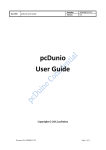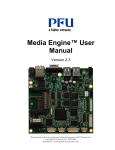Download A13-OLinuXino and A13-OLinuXino-WIFI
Transcript
A13-OLinuXino and A13-OLinuXino-WIFI
Open-source single-board
Android 4.0 mini-computer
USER’S MANUAL
Revision F, March 2013
Designed by OLIMEX Ltd, 2012
All boards produced by Olimex LTD are ROHS compliant
OLIMEX© 2012
A13-OLinuXino user's manual
DISCLAIMER
© 2012 Olimex Ltd. Olimex®, logo and combinations thereof, are registered trademarks of Olimex Ltd.
Other product names may be trademarks of others and the rights belong to their respective owners.
The information in this document is provided in connection with Olimex products. No license, express
or implied or otherwise, to any intellectual property right is granted by this document or in connection
with the sale of Olimex products.
The Hardware project is released under the Creative Commons Attribution-Share Alike 3.0 United States
License. You may reproduce it for both your own personal use, and for commercial use. You will have to
provide a link to the original creator of the project http://www.olimex.com on any documentation or website.
You may also modify the files, but you must then release them as well under the same terms. Credit can be
attributed through a link to the creator website: http://www.olimex.com
The software is released under GPL.
It is possible that the pictures in this manual differ from the latest revision of the board.
The product described in this document is subject to continuous development and improvements. All
particulars of the product and its use contained in this document are given by OLIMEX in good faith.
However all warranties implied or expressed including but not limited to implied warranties of
merchantability or fitness for purpose are excluded. This document is intended only to assist the reader in the
use of the product. OLIMEX Ltd. shall not be liable for any loss or damage arising from the use of any
information in this document or any error or omission in such information or any incorrect use of the
product.
This evaluation board/kit is intended for use for engineering development, demonstration, or evaluation
purposes only and is not considered by OLIMEX to be a finished end-product fit for general consumer use.
Persons handling the product must have electronics training and observe good engineering practice
standards. As such, the goods being provided are not intended to be complete in terms of required design-,
marketing-, and/or manufacturing-related protective considerations, including product safety and
environmental measures typically found in end products that incorporate such semiconductor components or
circuit boards.
Olimex currently deals with a variety of customers for products, and therefore our arrangement with the user
is not exclusive. Olimex assumes no liability for applications assistance, customer product design, software
performance, or infringement of patents or services described herein.
THERE IS NO WARRANTY FOR THE DESIGN MATERIALS AND THE
COMPONENTS USED TO CREATE OLINUXINO. THEY ARE CONSIDERED
SUITABLE ONLY FOR OLINUXINO.
Page 2 of 37
OLIMEX© 2012
A13-OLinuXino user's manual
Table of Contents
DISCLAIMER............................................................................................................. 2
CHAPTER 1: OVERVIEW........................................................................................5
1. Introduction to the chapter.......................................................................................................5
1.1 Features.....................................................................................................................................5
1.2 Target market and purpose of the board...............................................................................6
1.3 Board variants..........................................................................................................................6
1.4 Organization.............................................................................................................................6
CHAPTER 2: SETTING UP THE OLINUXINO BOARD.....................................7
2. Introduction to the chapter.......................................................................................................7
2.1 Electrostatic warning...............................................................................................................7
2.2 Requirements........................................................................................................................... 7
2.3 Powering the board..................................................................................................................8
2.4 Prebuilt software......................................................................................................................9
2.5 Button functions in Android................................................................................................. 10
2.6 How we configured the Android image................................................................................10
2.6.1. Getting the Android SDK tools.................................................................................................................. 10
2.6.2. Adding information for the board in the Linux........................................................................................10
2.6.3. Installing the SDK tools.............................................................................................................................. 11
2.6.4. Connecting the A13-OLinuXino...............................................................................................................12
2.6.5. Downloading the default config file and script tool..................................................................................13
2.6.6. Applying the script and uploading the confing.........................................................................................13
2.6.7. Restarting the A13-OLinuXino..................................................................................................................13
2.7 Configuration of hardware in the Debian image................................................................13
CHAPTER 3: A13-OLINUXINO BOARD DESCRIPTION.................................14
3. Introduction to the chapter.....................................................................................................14
3.1 Layout (top view)...................................................................................................................14
CHAPTER 4: THE ALLWINNER A13 MICROCONTROLLER.......................15
4. Introduction to the chapter.....................................................................................................15
4.1 The microcontroller...............................................................................................................15
4.2 Block diagram........................................................................................................................ 17
CHAPTER 5: CONTROL CIRCUITY................................................................... 18
5. Introduction to the chapter.....................................................................................................18
5.1 Reset........................................................................................................................................18
5.2 Clocks......................................................................................................................................18
5.3 Power supply circuit.............................................................................................................. 18
CHAPTER 6: CONNECTORS AND PINOUT......................................................19
6. Introduction to the chapter.....................................................................................................19
6.1 Communication with the A13............................................................................................... 19
6.1.1 USB communication.....................................................................................................................................19
Page 3 of 37
OLIMEX© 2012
A13-OLinuXino user's manual
6.1.2 UART1 interface...........................................................................................................................................20
6.2 SD/MMC slot..........................................................................................................................21
6.3 UEXT module.........................................................................................................................22
6.4 GPIO-1 (General Purpose Input/Output) 10pin connector ..............................................23
6.5 GPIO-2 (General Purpose Input/Output) 40pin connector ..............................................23
6.6 LCD_CON 40pin connector .................................................................................................25
6.7 PWR Jack...............................................................................................................................26
6.8 Headphones and microphone connector..............................................................................26
6.9 Battery connector...................................................................................................................27
6.7 VGA video connector.............................................................................................................27
6.8 Jumper description................................................................................................................28
6.8.1 CE_NAND_E................................................................................................................................................28
6.8.2 3.3V_OPTION, 1.5V_E................................................................................................................................28
6.8.3 5V_E.............................................................................................................................................................. 28
6.8.4 HOST_EN, 5V_E_WIFI, WIFI-3.3V/5V_USB..........................................................................................28
6.9 Additional hardware components........................................................................................ 28
CHAPTER 7: SCHEMATICS..................................................................................30
7. Introduction to the chapter.....................................................................................................30
7.1 Eagle schematic......................................................................................................................30
7.2 Physical dimensions...............................................................................................................32
CHAPTER 8: REVISION HISTORY AND SUPPORT........................................ 33
8. Introduction to the chapter.....................................................................................................33
8.1 Document revision................................................................................................................. 33
8.2 Board revision........................................................................................................................ 35
8.3 Useful web links and purchase codes...................................................................................36
8.4 Product support..................................................................................................................... 37
Page 4 of 37
OLIMEX© 2012
A13-OLinuXino user's manual
CHAPTER 1: OVERVIEW
1. Introduction to the chapter
Thank you for choosing the OLinuXino single board computer from Olimex! This document
provides a user’s guide for the Olimex OLinuXino board. As an overview, this chapter gives the
scope of this document and lists the board’s features. The document’s organization is then detailed.
The OLinuXino development board enables code development of applications running on the
microcontroller A13, manufactured by Allwinner Technology from China.
OLinuXino is an open-source, open-hardware project and all documentation is available to the
customer.
1.1 Features
• A13 Cortex A8 processor at 1GHz, 3D Mali400 GPU
• 512 MB RAM
• 6-16VDC input power supply, noise immune design
• 3 + 1 USB Host, 3 available for users 1 for (optional) WIFI RTL8188CU 802.11n 150Mbit
module on board
• 1 USB OTG which can power the board
• SD-card connector for booting the Linux image
• (optional) 4GB NAND flash
• VGA video output – 800 x 600 resolution
• LCD signals available on connector so you still can use LCD if you diasble VGA/HDMI
• Audio Output
• Microphone input
• RTC PCF8536 on board for real time clock and alarms
• 5 Keys on board for android navigation
• UEXT connector for connecting addtional UEXT modules like Zigbee, Bluetooth, Relays,
etc
• GPIO connector with 68/74 pins and these signals : 17 for adding NAND flash; 22 for
connecting LCDs; 20+4 including 8 GPIOs which can be input, output, interrupt sources; 3x
I2C; 2x UARTs; SDIO2 for connectinf SDcards and modules; 5 system pins: +5V, +3.3V,
GND, RESET, NMI
• (Optional low cost 7" LCD with touchscreen)
Page 5 of 37
OLIMEX© 2012
A13-OLinuXino user's manual
1.2 Target market and purpose of the board
The boards from the OLinuXino family are easy to setup and powerful. They are suitable for
embedded programming enthusiasts, Linux and Android gadget fans and also professionals (since
its low cost makes it very good solution for application orientated embedded systems). The main
usage of the board is software embedded development without the urge of understanding perfectly
the hardware.
The strong points of the boards are the processor speed, the mobility of the board and the low ratio
price to productivity.
Customers have full access to the technical documentation of the board. The software is released
under General Purpose License and the board is considered open-hardware.
1.3 Board variants
There are two major board variants. According to the names: A13-OLinuXino and A13-OLinuXinoMICRO.
The base model has also two flavors: A13-OLinuXino and A13-OLinuXino-WIFI. The first one is
the base model that goes without any operating system image on board, while the second has two
additional components – a WIFI module on the board and NAND memory with stored Android
image.
The information on A13-OLinuXino-Micro will be added at a later time but so far the board is most
likely to differ from the base A13-OLinuXino by having only 1 USB host, 1 USB OTG, no power
connector, no NAND memory, no WIFI, no audio out connector, less buttons.
1.4 Organization
Each section in this document covers a separate topic, organized as follow:
–
–
Chapter 1 is an overview of the board usage and features
Chapter 2 provides a guide for quickly setting up the board and software notes
–
–
Chapter 3 contains the general board diagram and layout
Chapter 4 describes the component that is the heart of the board: the A13 – Allwinner
processor
–
–
Chapter 5 is an explanation of the control circuitry associated with the microcontroller to
reset. Also shows the clocks on the board
Chapter 6 covers the connector pinout, peripherals and jumper description
–
–
Chapter 7 provides the schematics
Chapter 8 contains the revision history, useful links and support information
Page 6 of 37
OLIMEX© 2012
A13-OLinuXino user's manual
CHAPTER 2: SETTING UP THE OLINUXINO BOARD
2. Introduction to the chapter
This section helps you set up the OLinuXino development board for the first time. Please consider
first the electrostatic warning to avoid damaging the board, then discover the hardware and software
required to operate the board.
The procedure to power up the board is given, and a description of the default board behavior is
detailed.
2.1 Electrostatic warning
OLinuXino is shipped in a protective anti-static package. The board must not be exposed to high
electrostatic potentials. A grounding strap or similar protective device should be worn when
handling the board. Avoid touching the component pins or any other metallic element.
2.2 Requirements
In order to set up the OLinuXino optimally, the following items are required:
- 6V to 16V, 6W required (6V @ 1A or 16V @ 0.4A) – for optimal power
- LCD (preferably with touchscreen panel) display for the LCD_CON OR TV monitor with RGB
port
- A USB mouse – if you use touchscreen LCD you might skip the mouse
Additional items include:
- USB keyboard – for convenience with text input
- USB-SERIAL-CABLE-F – for serial communication with UART1 connector
- USB-MINI-CABLE – for connecting with the USB OTG and being able to firmware update ot
power A13-OLinuXino
- Wireless internet connectivity or USB modem – for browser access and access to the Android
market
Some of the suggested items can be purchased by Olimex, for instance:
SY0612E - power supply adapter 12V/0.5A for A13-OLinuXino
USB-SERIAL-CABLE-F - USB serial console cable female
USB-MINI-CABLE – standard USB type A to USB type mini cable
Page 7 of 37
OLIMEX© 2012
A13-OLinuXino user's manual
A 7'' LCD display with optional touch screen panel is available for purchase also:
https://www.olimex.com/Products/OLinuXino/A13/A13-LCD7/
https://www.olimex.com/Products/OLinuXino/A13/A13-LCD7-TS/
Note that if you wish to use one of the LCD displays mentioned above you need to upload different
Android image – configured for 480x800 screen resolution.
2.3 Powering the board
There are three possible ways of powering A13-OLinuXino – via external supply using the power
jack, via a battery using the battery connector or via the USB OTG connector. Depending on your
preferred way of powering A13-OLinuXino you might need additional hardware.
The preferred way of powering board is via the PWR jack with 6Vdc to 16Vdc with a power of 6W
(e.g. 6Vx1A to 16Vx0.4A). This will make the board fully powered and able to power all the
peripherals connected to it.
When powered by the typical 3.7V Lithium-polymer battery the board will be fully functional and
you will be able to operate with most of the peripherals. However when using all three USB-A
connectors and an LCD connected to the LCD_con it might cause flickering and not sufficient
power. If you suspect the power is not enough for the peripherals you have connected use the PWR
jack.
The board can be also powered by the USB OTG connector (mini USB standard) but the voltage
provided is not enough to power a possible LCD connected to the LCD_con. However, this power
option is capable of driving the board when using external display connected to the VGA connector.
If you have a standard LCD display connected to LCD_con, Android and WIFI running the typical
consumption is between 150mA and 350mA depending on the current load. While the board is in
stand-by mode it consumes a minimum of 60mA. All the three approximate values above were
taken when I applied 12V to the board.
Important! Avoid disconnecting the power supply while Android or Linux is running, since that
might corrupt the operating system and you will need to install the OS again (for Android install
instructions check chapter 2.6. Use the PWR_BUT before disconnecting the supply.
If the board has entered power-down state you can bring it back without restart using the
PWR_BUT.
For the European customers we sell a power supply adapter 12V/0.5A – SY0612E. We also sell
USB OTG to USB type A cables if you lack such.
Page 8 of 37
OLIMEX© 2012
A13-OLinuXino user's manual
2.4 Prebuilt software
The A13-OLinuXino-WIFI board comes with Android 4.0 ready to use. The default settings of the
software are followed.
Note that the A13-OLinuXino (standard version without WIFI) lacks NAND memory and there isn't
OS uploaded on the shipped boards (no Android).
How we have installed the software? We have configured an Android image with settings suitable
for A13-OLinuXino. Then using LiveSuit tools we uploaded the image to the board. To activate
A13 bootloader do as follows: run Livesuit, disconnect the power supply and USB cable, then press
HOME button, apply power supply, attach USB cable and release the button, Livesuit will detect
the bootloader and will ask which file to program to the NAND flash. The image will be available
for users to try and tweak the settings. You can find and image with the view of the progress
window in LiveSuit:
Download links to all available images (and tools needed) can be found at the A13-OLinuXino wiki
page: https://www.olimex.com/wiki/A13-OLinuXino.
Helpful information about the Android and Linux images can be found at the OLIMEX forums.
Page 9 of 37
OLIMEX© 2012
A13-OLinuXino user's manual
2.5 Button functions in Android
The following buttons represent functions in the Android:
PWR_BUT – used to wake the board from stand-by
HOME – shows the home screen; note that HOME is also used to enter bootloader mode for
firmware update
ENTER – to select a choice
MENU – brings up the main menu
VOL+ – increases the volume
VOL- – lowers the volume
For more information on the button functions check the Android documentation.
Note that RESET button will perform a hardware reset of the board, not controlled by the OS.
2.6 How we configured the Android image
This is a detailed explanation of how we got to tweak the Android image configuration files. It is
worth mentioning that we used Ubuntu with Linux Kernel 3.2 for the steps below.
2.6.1. Getting the Android SDK tools
Download the Android SDK tools for Linux from: http://developer.android.com/sdk/index.html
Note that you have to click “Other platforms” and get the one for Linux. Then you extract it:
tar zxfv android-sdk_r20.0.3-linux.tgz
Note that the above line would vary depending on the version you have downloaded (by the time of
writing 20.0.3 was the latest one).
2.6.2. Adding information for the board in the Linux
Create the following file:
.../etc/udev/rules.d/70-android.rules
and add the following line inside:
SUBSYSTEM=="usb_device", SYSFS{idVendor}=="18d1", MODE="0666"
then we save the file and change its properties with chmod +x 70-android.rules and reboot the
computer.
Page 10 of 37
OLIMEX© 2012
A13-OLinuXino user's manual
2.6.3. Installing the SDK tools
Navigate to the folder where we extracted the tools (folder tools) in point 1 and start it:
./android
From the check boxes select to install Android SDK Tools, Android SDK Platform Tools and
Android 4.0 API (check the screenshot)
Page 11 of 37
OLIMEX© 2012
A13-OLinuXino user's manual
2.6.4. Connecting the A13-OLinuXino
Power the A13-OLINUXINO. Now connect the miniUSB to the board and wait a bit for the USB to
enumerate.
After the tools are installed we navigate to “platform-tools” folder located in the directory of the
tools (where we extracted in point 1), then we enter:
./adb devices
which will show us the list of the available devices. The output should would like:
List of devices attached
20080411 device
However if we get “bash: ./adb: No such file or directory“ - we have to check if the ia32-libs are
installed if not, we install them with:
apt-get install ia32-libs
If again the device is not listed we try to stop and run the server again with the following (we have
to be logged as root!):
cd /home/android-sdk/platform-tools/
./adb kill-server
./adb start-server
Exit the root and enter the shell of the device
./adb shell
We then create mounting point for the NAND memory :
mkdir /sdcard/nanda
and finally we mount the NAND:
mount -t vfat /dev/block/nanda /sdcard/nanda
Page 12 of 37
OLIMEX© 2012
A13-OLinuXino user's manual
Note : NAND mounting should be performed every time the device is restarted!
2.6.5. Downloading the default config file and script tool
Get the default 800x600 config file from:
https://docs.google.com/open?id=0B7WHuNCASY8caVRlV29GdUVPX3M
Open a new console (which will be used to edit the config file) - - then we download the following
script:
https://docs.google.com/file/d/0B_DiNI-XElrMjQ4MmJhZGEtNmU1NS00MzllLWIzOWMtMzExODc5NTRkMGQ3/edit
We save both of the above files (both should be in the same folder)
Then we execute from the console :
chmod +x script
2.6.6. Applying the script and uploading the confing
After we have edited the file as we win we do:
./script A13_config_600x800.fex_ok
and then we push it on the device
path_to_android_sdk/android-sdk-linux/platform-tools/adb push A13_config_600x800.fexbin
/sdcard/nanda/script.bin
2.6.7. Restarting the A13-OLinuXino
We go to the shell of the A13-OLinuXino board and
reboot
2.7 Configuration of hardware in the Debian image
Information on how to use the WIFI, Ethernet or GPIOs is available at the following web address:
https://www.olimex.com/wiki/Configuration_of_hardware_in_the_debian_image
Page 13 of 37
OLIMEX© 2012
A13-OLinuXino user's manual
CHAPTER 3: A13-OLINUXINO BOARD DESCRIPTION
3. Introduction to the chapter
Here you get acquainted with the main parts of the board. Note the names used on the board might
differ from the names used below to describe them. For the actual names check the A13-OLinuXino
board itself.
3.1 Layout (top view)
The picture above shows the initial revision of A13-OLinuXino. Note that the version of the board
pictured does not have additional NAND memory nor WIFI module.
Page 14 of 37
OLIMEX© 2012
A13-OLinuXino user's manual
CHAPTER 4: THE ALLWINNER A13 MICROCONTROLLER
4. Introduction to the chapter
In this chapter is located the information about the heart of OLinuXino – its microcontroller. The
information is a modified version of the datasheet provided by its manufacturers.
4.1 The microcontroller
CPU/GPU
ARM Cortex-A8 Core
32KB D-Cache/ 32KB I-Cache
256KB L2 Cache
Mali-400 3-D Engine
VPU
HD Video Decoding
1920*1080@30fps
Support H.264, H.263, VC1, Mpeg1/2/4
Divx 3/4/5/6, Xvid, VP6/8, AVS etc
HD Video Encoding
Support encoding in H.264 format
Up to 1920*1080 at 30fps
DPU
LCD Interfaces: CPU, RGB
Memory
DDR2/DDR3: Up to 533MHz
16 bits Data Bus
Memory capacity up to 512MB
MLC/TLC/SLC/EF-NAND
2 flash chips, ECC 64-bit
Support NAND of 5xnm, 4xnm, 3xnm, 2xnm
Support NADN of Samsung, Toshiba, Hynix
Peripherals
USB2.0 OTG, USB2.0 HOST
(OHCI/EHCI)
Page 15 of 37
OLIMEX© 2012
A13-OLinuXino user's manual
SD Card V.3.0, eMMC V.4.2
SPI, TWI and UART
integrated Audio Codec
CSI
R-TP Controller
4-wire resistive TP interface
2 points and gesture detection
Boot Devices
NAND Flash
SPI Nor Flash
SD Card
USB
Powerful Acceleration
Graphic (3D, Mali400 MP)
VPU (1080P)
APU
E-Reader
Ultra-low System Power Consumption
15~20% lower than competitors
Smart Backlight: auto adjust backlight
acc. to the image display
Package
eLQFP176
More information can be found on Allwinner's web site at the following web-address:
http://www.allwinnertech.com/product/A13.html
Page 16 of 37
OLIMEX© 2012
A13-OLinuXino user's manual
4.2 Block diagram
The block diagram is taken from Allwinner's datasheet.
Page 17 of 37
OLIMEX© 2012
A13-OLinuXino user's manual
CHAPTER 5: CONTROL CIRCUITY
5. Introduction to the chapter
Here you can find information about reset circuit and quartz crystals locations, the power supply
circuit is discussed.
5.1 Reset
The reset line is handled by the AXP209 (which is an enhanced single cell Li-battery and power
system management IC that goes together with the Allwinner processor) and goes to processor pin
159 via R4(47k). The reset circuit is connected to button RESET, which means pressing RESET
would perform a hardware reset on the board.
5.2 Clocks
24 MHz quartz crystal Q1 is connected to pins 91 and 92 of the A13 processor.
12 MHz quartz crystal Q2 is found at pins 6 and 7 of the GL850G (the USB controller).
32 768 kHz (RTC clock) quartz crystal Q3 is found connected to pins 1 and 2 of the
RTC_MODULE (PCF8563T)
5.3 Power supply circuit
The power supply is handled mainly by AXP209 power management system, an Allwinner chip that
goes together with the A13 processor. The power supply circuit of A13-OLinuXino allows flexible
input supply from 6V to 16V. The minimum amperage suggested is 1A, and this threshold would
rise if using all the three USB-HOSTs, a lot of GPIOs and LCD_con.
The board can also be powered by 3.7V Li-Po battery retaining its functionality or by USB (limiting
the use of peripherals.
Important! Avoid disconnecting the power supply while Android or Linux is running, since that
might corrupt the NAN memory (and the operating system files) and you will need to install the OS
again (for Android install instructions check chapter 2.6. Hold the PWR_BUT and then navigate to
shut down before disconnecting the supply.
Page 18 of 37
OLIMEX© 2012
A13-OLinuXino user's manual
CHAPTER 6: CONNECTORS AND PINOUT
6. Introduction to the chapter
In this chapter are presented the connectors that can be found on the board all together with their
pinout and notes about them. Jumpers functions are described. Notes and info on specific
peripherals are presented. Notes regarding the interfaces are given.
6.1 Communication with the A13
The chip has a built-in bootloader so everything you need for debugging is an USB cable. However
there is a second option which is the male UART1 connector capable of delivering some
information on the COM port of your computer. You can use USB-SERIAL-CABLE-F with the
UART1 interface allowing you to connect to an USB port.
6.1.1 USB communication
The main way of communicating with the firmware of A13-OLinuXino is via the USB-OTG
connector.
You will also need a software tool “LiveSuit” and a newer firmware image if you wish to upgrade
the firmware. The “LiveSuit” tool may be downloaded from the A13 wiki page. The simple steps
for upgrading the firmware via the bootloader are:
1. Start LiveSuit
2. Disconnect power supply cable and USB cable from A13-OLinuXino
3. Hold “Home” button
4. Connect the board to the power supply and the computer via the USB-OTG
5. Release “Home” button
6. You will be asked for drivers, point the installer to the LiveSuit folder which contains drivers for
the bootloader
7. Choose the image in the LiveSuit
8. Update and don't disconnect the board
The three USB type A hosts are wired to a USB-controller GL850G which is an advanced version
hub solution fully complying with Universal Serial Bus Specification Revision 2.0. GL850G has
proven compatibility, lower power consumption figure and better cost structure above all USB2.0
hub solutions worldwide.
Page 19 of 37
OLIMEX© 2012
A13-OLinuXino user's manual
6.1.2 UART1 interface
The UART interface might be used for COM communication. You can use our USB-SERIALCABLE-F for debugging via the UART1 or UART0. Note that in both cases the connectors are
named at the bottom of the board.
Depending on the revision of the board it is possible to have 1xUART1 or 1xUART0 + 1xUART1.
If having a board with 1xUART1 (board revision B, A13-OlinuXino-WIFI-DEV) the table with the
signals can be found below:
UART1
Pin #
Signal Name
Processor Pin #
1
3.3V
-
2
SDC0_SCK
110
3
SDC0_DATA3
112
4
GND
-
Consider the above table when connecting the USB-SERIAL-CABLE-F according to the wire color
code. If having A13-OLinuXino with 1xUART0 and the table with the signals can be found below:
UART0
Pin #
Signal Name
UART1
Processor Pin #
Pin #
Signal Name
Processor Pin #
1
3.3V
-
1
3.3V
-
2
SDC0_SCK
110
2
UART1_TX
152
3
SDC0_DATA3
112
3
UART1_RX
151
4
GND
-
4
GND
-
Consider the above table when connecting the USB-SERIAL-CABLE-F.
Notice that UART0 data lines are multiplexed with the SD-CARD.
Notice that UART1 data lines are multiplexed with the UART pins in the UEXT connector.
Page 20 of 37
OLIMEX© 2012
A13-OLinuXino user's manual
6.2 SD/MMC slot
The microSD card slot is a standard 8pin connector.
The SD card can be used for booting the operating system for A13-OLinuXino. It is suggested to
have an SD card with a proper Linux/Android image especially if you have ordered a version of the
board without NAND memory.
We have tested a number of microSD cards on the OLinuXino boards and all of them worked fine
regardless manufacturer or capacity. However, keep in mind that some of the lower quality
microSD cards might draw too much current from the slot which might cause power-state problems.
If you suspect the microSD card is causing problems please try using another one of better quality
for better results.
microSD card connector
Pin #
Signal Name
Processor Pin #
1
DAT2/RES
113
2
SDC0_DATA3
112
3
SDC0_CMD
111
4
VDD
-
5
SDC0_SCK
110
6
VSS
-
7
SDC0_DATA0
108
8
SDC0_DATA1
107
When removing the card, please make sure that you release it from the connector by pushing and
NOT by pulling the card directly (this can damage both the connector and the microSD card).
Page 21 of 37
OLIMEX© 2012
A13-OLinuXino user's manual
6.3 UEXT module
A13-OLinuXino has an UEXT connector and can connect with Olimex's UEXT modules.
For more information on UEXT please visit:
https://www.olimex.com/Products/Modules/UEXT/resources/UEXT.pdf
UEXT connector
Pin #
Signal Name
Processor Pin #
1
3.3V
-
2
GND
-
3
UART1_TX
152
4
UART1_RX
151
5
TWI2_SCK
161
6
TWI2_SDA
160
7
SPI2_MISO
117
8
SPI2_MOSI
116
9
SPI2_CLK
115
10
SPI2_CS0
114
The UEXT pinout is also printed at the bottom of the board under the connector.
Notice that UART1 data lines are multiplexed with the UART pins in the UEXT connector.
Page 22 of 37
OLIMEX© 2012
A13-OLinuXino user's manual
6.4 GPIO-1 (General Purpose Input/Output) 10pin connector
The GPIO connector numbers are printed at the bottom of the board for your convenience.
GPIO-1
Pin #
Signal Name
Processor Pin #
1
5V
-
2
GND
-
3
3.3V
-
4
GND
-
5
RESET_N
159
6
NMI_N
158
7
PIN0
-
8
PIN3
-
9
PIN1
-
10
PIN2
-
PIN0, PIN1, PIN2 and PIN3 are connected to the power regulator module AXP209.
6.5 GPIO-2 (General Purpose Input/Output) 40pin connector
The GPIO pins are led out on a separate 40pin connecter. They allow the user to attach additional
hardware, check readings or perform hardware debug. The GPIO-2 connector numbers are printed
at the bottom of the board for your convenience.
Page 23 of 37
OLIMEX© 2012
A13-OLinuXino user's manual
GPIO-2 connector
GPIO Pin# Signal Name
Processor pin#
GPIO Pin#
Signal Name
Processor
pin#
1
5V
-
2
GND
-
3
3.3V
-
4
GND
-
5
PIN4/TWI0-SCK
101
6
PIN39/USBH_EN
14
7
PIN5/TWI0-SDA
102
8
PIN38/VGA_DIS
13
9
PIN6
103
10
PIN37/LED1
12
11
PIN7
150
12
PIN36
125
13
PIN8
104
14
PIN35
124
15
PIN9
10
16
PIN34
123
17
PIN10/TWI1-SCK 105
18
PIN33
122
19
PIN11/TWI1-SDA 106
20
PIN32
121
GPIO Pin# Signal Name
Processor pin#
GPIO Pin# Signal Name
Processor
pin#
21
PIN12/NWE
8
22
PIN31
120
23
PIN13/NALE
7
24
PIN30
119
25
PIN14/NCLE
6
26
PIN29
118
27
PIN15/NCE1
3
28
PIN28/NDQS
162
29
PIN16/NCE0
2
30
PIN27/NDQ7
165
31
PIN17/NRE
1
32
PIN26/NDQ6
166
33
PIN18/NRB0
176
34
PIN25/NDQ5
167
35
PIN19/NRB1
175
36
PIN24/NDQ4
168
37
PIN20/NDQ0
174
38
PIN23/NDQ3
170
39
PIN21/NDQ1
172
40
PIN22/NDQ2
171
Page 24 of 37
OLIMEX© 2012
A13-OLinuXino user's manual
6.6 LCD_CON 40pin connector
The LCD_CON pins are led out on a separate 40pin connecter for the ease of connecting an LCD.
We have tested the ability of the board to interact with such a display. They allow the user to attach
additional hardware, check readings or perform hardware debug. The LCD_CON connectors
connector numbers are print at the bottom of the board for your convenience.
LCD_CON connector
GPIO Pin# Signal Name Processor pin#
GPIO Pin# Signal Name Processor pin#
1
5
-
2
GND
-
3
3.3
-
4
GND
-
5
LCD_D18
135
6
LCD_D18
135
7
LCD_D18
135
8
LCD_D19
134
9
LCD_D20
133
10
LCD_D21
132
11
LCD_D22
131
12
LCD_D23
130
13
LCD_D10
141
14
LCD_D10
141
15
LCD_D10
141
16
LCD_D11
140
17
LCD_D12
139
18
LCD_D13
138
19
LCD_D14
137
20
LCD_D15
136
21
LCD_D2
148
22
LCD_D2
148
23
LCD_D2
148
24
LCD_D3
147
25
LCD_D4
146
26
LCD_D5
145
27
LCD_D6
144
28
LCD_D7
143
29
LCD_HSYNC
127
30
LCD_VSYNC
126
Page 25 of 37
OLIMEX© 2012
31
A13-OLinuXino user's manual
LCD_CLK
129
GPIO Pin# Name
32
Processor pin#
LCD_DE
GPIO Pin# Name
128
Processor pin#
33
PIN7
150
34
PIN8
104
35
PIN9
10
36
PIN6/PWM0
109
37
TPX1
89
38
TPX2
87
39
TPY1
90
40
TPY2
88
6.7 PWR Jack
The power jack used is the typical 2.5mm one used by Olimex in most of our products. You should
provide between 6 and 16 volts @ 1.5A maximum to the board.
Pin #
Signal Name
1
Power Input
2
GND
More info about the power supply can be found in chapter 5 of this manual
6.8 Headphones and microphone connector
Standard audio jack and phone jack are mounted for the audio interfacing.
Microphone/Audio out connector
Pin#
SIGNAL
NAME
Processor Pin#
2
L channel
74
3
R channel
78
5
HPCOM
GND pins
The headphones resistance is 32 Ohms! The mic is connected to pins 84 and 85 of the A13 chip.
Page 26 of 37
OLIMEX© 2012
A13-OLinuXino user's manual
6.9 Battery connector
When using the battery connector keep in mind that it is an energy solution that wouldn't be able to
power the board and all the peripherals. The voltage of a 3.7V LIPO battery would be enough to
power the processor and the memory but won't be enough to power external touchscreen LCD.
Pin #
Signal Name
1
VBAT
2
GND
The pins are also print at the bottom of the board under the connector.
6.7 VGA video connector
The female DB15 connector is used for video output on a monitor.
At the moment the maximum achieved resolution is 800x600 due
to limited maximum frequency and the lack of integrated video
controller in the chip.
VGA connector
GPIO Pin#
Signal Name
GPIO Pin#
Signal Name
1
VGA_R
2
VGA_G
3
VGA_B
4
Not Connected
5
GND
6
GND
7
GND
8
GND
9
GND
10
GND
11
Not Connected
12
Not Connected
13
VGA_HSYNC
14
VGA_VSYNC
15
Not Connected
16
Not Connected
Page 27 of 37
OLIMEX© 2012
A13-OLinuXino user's manual
6.8 Jumper description
Please note that all the jumpers on the board are SMD type. If you feel insecure of your
soldering/cutting technique it is better not to try to adjust the jumpers. The only really important
jumper on the board is CE_NAND_E, which needs to be closed if you have board variant with
NAND flash memory but you wish to boot OS from SD card.
6.8.1 CE_NAND_E
When cut this board disconnects the NAND flash. Note that it is not a requirement to boot from the
SD card since the processor has a routine of detecting such.
The default position is closed.
6.8.2 3.3V_OPTION, 1.5V_E
Both jumpers provide a test pad during production and debugging checking the supply voltages. It
is not recommended to change their default positions.
The default positions are closed.
6.8.3 5V_E
The jumper provide a test pad during production and debugging checking the supply voltages. It is
not recommended to change its default position. It is also useful if you remove the whole battery
part of the board.
The default position is open.
6.8.4 HOST_EN, 5V_E_WIFI, WIFI-3.3V/5V_USB
These jumper provide options to setup the WIFI module to work on 3.3V, and/or the USB host to
work on 3.3V. It is strongly not recommended to change the default positions, since then they will
be directly powered from source which might cause faults of USB devices when disconnecting
them from the hub.
Default positions are:
HOST_EN – open;
5V_E_WIFI – open;
WIFI-3.3V/5V_USB in 5V_USB position.
6.9 Additional hardware components
The components below are mounted on OLinuXino but are not discussed above. They are listed
here for completeness:
Page 28 of 37
OLIMEX© 2012
A13-OLinuXino user's manual
Reset button - used to reset the board
2 x 2Gb (512M x 8 bit) DDR3 SDRAM - the exact memory used in the first revisions of the board
is hynix H5TQ2G83CFR-H9C
1 x 32Gb (4096M x 8 bit) NAND FLASH – the exact memory is hynix H27UBG8BTR – only
present in A13-OLinuXino-WIFI
LED1 + CHLED + PWR_LED – GPIO LED + battery charger activity LED + power-on LED
Page 29 of 37
OLIMEX© 2012
A13-OLinuXino user's manual
CHAPTER 7: SCHEMATICS
7. Introduction to the chapter
In this chapter are located the schematics describing logically and physically A13-OLinuXino.
7.1 Eagle schematic
OLinuXino schematic is visible only for reference here. You can also find it on the OLinuXino's
GitHub repository: https://github.com/OLIMEX/OLINUXINO. They are located in HARDWARE
section.
You are allowed to view and edit the schematics as long you keep them free and you mention the
source address (e.g. www.olimex.com).
The EAGLE schematic is situated on the next page for quicker reference.
Note that A13-OLinuXino-WIFI has all the components shown in the schematics. The stripped
down version (A13-OLinuXino, without the -WIFI part) lacks two components: the NAND
memory and the embedded WIFI module RTL8188CU. To reduce this document's size only one of
the schematics is listed.
Page 30 of 37
OLIMEX© 2012
A13-OLinuXino user's manual
A
3.3V
B
1.2V_CPU
1.2V_INT
C
1.5V
D
E
F
G
H
2 x [2Gb DDR3 SDRAM (256Mx8)]
3.0VA
U3
C60 1nF
PJ-W47S-05D2-LF_V2
3.3V 3.3V
I/O7
PIN18/NRB0
C70
C71
22uF /6. 3V
36
13
100nF
10k
TWI2_SCK
TWI2_SDA
PIN12/NWE
PIN13/NALE
PIN14/NCLE
PIN15/NCE1
PIN16/NCE0
1
R16
TPX1
TPY1
TPX2
TPY2
NC
2
Close
PIN18/NRB0
PIN19/NRB1
PIN20/NDQ0
PIN21/NDQ1
PIN22/NDQ2
PIN23/NDQ3
PIN24/NDQ4
PIN25/NDQ5
PIN26/NDQ6
PIN27/NDQ7
PIN28/NDQS
PC0/NWE/SPI0_MOSI
PC1/NALE/SPI0_MISO
PC2/NCLE/SPI0_CLK
PC3/NCE1/SPI0_CS0
PC4/NCE0
PC5/NRE
PC6/NRB0/SDC2_CMD
PC7/NRB1/SDC2_CLK
PC8/NDQ0/SDC2_D0
PC9/NDQ1/SDC2_D1
PC10/NDQ2/SDC2_D2
PC11/NDQ3/SDC2_D3
PC12/NDQ4/SDC2_D4
PC13/NDQ5/SDC2_D5
PC14/NDQ6/SDC2_D6
PC15/NDQ7/SDC2_D7
PC19/NDQS
RA0805_(4X0402)_22R
C37 100nF
240R/1%
LCD_D2
LCD_D3
LCD_D4
LCD_D5
LCD_D6
LCD_D7
LCD_D10
LCD_D11
LCD_D12
LCD_D13
LCD_D14
LCD_D15
LCD_D18
LCD_D19
LCD_D20
LCD_D21
LCD_D22
LCD_D23
LCD_CLK
LCD_DE
LCD_HSYNC
LCD_VSYNC
RA0805_(4X0402)_22R
RA0805_(4X0402)_22R
RA0805_(4X0402)_22R
RA0805_(4X0402)_22R
RA0805_(4X0402)_22R
RA0805_(4X0402)_22R
RA0805_(4X0402)_22R
RA0805_(4X0402)_22R
RA0805_(4X0402)_22R
RA0805_(4X0402)_22R
RA0805_(4X0402)_22R
RA0805_(4X0402)_22R
RA0805_(4X0402)_22R
RA0805_(4X0402)_22R
RA0805_(4X0402)_22R
RA0805_(4X0402)_22R
RA0805_(4X0402)_22R
RA0805_(4X0402)_22R
RA0805_(4X0402)_22R
RA0805_(4X0402)_22R
RA0805_(4X0402)_22R
RA0805_(4X0402)_22R
RA0805_(4X0402)_22R
RA0805_(4X0402)_22R
RA0805_(4X0402)_22R
RA0805_(4X0402)_22R
RA0805_(4X0402)_22R
RA0805_(4X0402)_22R
RA0805_(4X0402)_22R
RA0805_(4X0402)_22R
RA0805_(4X0402)_22R
RA0805_(4X0402)_22R
RA0805_(4X0402)_22R
RA0805_(4X0402)_22R
RA0805_(4X0402)_22R
RA0805_(4X0402)_22R
RA0805_(4X0402)_22R
3.3V
3.3V
UART 1-T X
UART 1-RX
GND
1 UART1
2
UART 1_T X
3
UART 1_RX
4
1
3
5
7
9
11
13
15
17
19
21
23
25
27
29
31
33
35
37
39
C1
R1
100nF
2k/1%
SVREF
R2
C2
100nF
2k/1%
R3
NA
LCD_D18
LCD_D20
LCD_D22
LCD_D10
LCD_D12
LCD_D14
LCD_D2
LCD_D4
LCD_D6
LCD_HSYNC
LCD_CLK
PIN7
PIN0
TPX1
TPY1
RA1206_(4X0603)_4B8_100K
RM12G2 SDC0_DATA0
RM12G3 SDC0_DATA1
RM12G1 SDC0_DATA2
RA1206_(4X0603)_4B8_100K
R96
10k
C127
L13
10nF 10uH/3.15A/20%
Ra
3.3nF
R71
Rb 4.99k/1%
R74
1.05k/1%
R73
2.2k
P8
5VEXT
5V_E
Open
1
+5V P5
C120 33pF
DM3
DP3
5V tolerant input
DM4
DP4
4
X1
6
RREF #PWREN1
#PWREN2
X1
Q2
2
#OVCUR1
#OVCUR2
Q12.000MHz/HC-49SM/SMD/20ppm/20pF
D7
1N5822/SS34/SMA
G
PWR_LED
S
C125 33pF
X2
7
Notes:
=====
15
1. PWREN1# is the only powerenable output for GANG mode;
2. OVCUR1# is the only over
current flag for GANG mode;
FET3
IRLML6402
D
X2
GND
TEST
47pF
SY8008C(AA)C
R86
2
R79 0.19V
Close
6.8k/1%
SW1
C139
1nF VOL+
22k/1%
B
C
3.0VA
R80 0.39V
8.2k/1%
SW2
VOL-
R81 0.60V
10k/1%
SW3
D
Page 31 of 37
MENU
E
T 1107A(6x 3.8x2.5m m )
GND
100k/1%
T 1107A(6x 3.8x2.5m m )
C134
R76
T 1107A(6x 3.8x2.5m m )
5
1
+C142
FB
LRADC
2
3
R63
11
12
21
19
NA(10k)
C121
10uF/6.3V
C122
100nF
D
G
1
2
3
4
1
2
WIFI-3V3
14
3
ENTER
HOME
10
4
+
USB
SDC0_DATA0
SDC0_DATA1
SDC0_DATA2
SDC0_CMD
RESET_N
RESET_N
USB
R49
2.2k
USB_HOST3
1
2
3
4
SHIELD
1
3
5
7
9
USB_A_VERTICAL
IN
EN
3.3V
UEXT
UART1_TX
TWI2_SCK
SPI2_MISO
SPI2_CLK
OUT
ISET
2
4
6
8
10
L11
FB0805/600R/2A
1
3
Iset = 6800/R68
R68
13k/1%
Iset = 523mA
UART1_RX
TWI2_SDA
SPI2_MOSI
SPI2_CS0
BH10S
USB0-DRV
USB0-VBUSDET
U12 SY6280
4
3
UEXT
SHIELD
C105
100nF
5
JTAG
3.3V
R64
47k
R69
100k/1%
USB_OTG
+5V_OTG_PWR
UDM0
UDP0
USB0-IDDET
VBUS
DD+
ID
GND
USB-OTG
L12
2
FB0805/600R/200mA(201209-601)
USB-OTG
100uF/16V/LOWESR/105C/6.3x11mm_RM2.5
1
Buttons
R83 0.98V
VGA_DB15-F_1
VGA_DB15-F_2
VGA_DB15-F_3
VGA_DB15-F_13
VGA_DB15-F_14
VGA_DB15-F_5
VGA_DB15-F_6
VGA_DB15-F_7
VGA_DB15-F_8
VGA_DB15-F_10
VGA_B
NA(HN1X6)
3.3V
USB_A_VERTICAL
L8
RTC_MODULE
VDD_RTC
ports as a group;
4. Individual power management,
i.e. individual mode is not
supported on SSOP28 package!
13k/1%
SW5
1
2
3
4
FB0805/600R/2A
+5V
VCC
DM
DP
GND
USB_HOST2
C97
100nF
+
1 0 0 u F /1 6 V / L O W E S R /1 0 5 C / 6 .3 x 1 1 m m _ R M 2 .5
USB_A_VERT ICAL
L7
3. Gang mode means that power
WIFI-3.3V/5V_USB
management affects whole 4
R82 0.80V
5
MICRO_SD+CP
BAT54S
1
2
3
4
5
6
3.3V
TDI
TMS
TCK
TDO
GND
SHIELD
FB0805/600R/2A
C107
NA(HN1X4)
5V_E_WIFI
Open
+5V
11k/1%
SW4
1
2
3
4
C90
100nF
WIFI
#OVCUR1
22
20
GL850G-HHGXX
3.3V_E
NA
EN
3
C138
R85
1.1k/1%
2
LX
C137
3
1
2.2uH/1.5A/DCR<0.1R/CD32
IN
22uF/6.3V
FB
SY7208(SOT23-6)
EXTEN
U15
R84
GND
6
C133
NC
R78
8.2k/1%
C132
EN
1
4
22uF/6.3V
2
LX
22uF/6.3V
4
IN
IPSOUT
L15
100k/1%
D9
1N5822/SS34/SMA
2.2uH/1.5A/DCR<0.1R/CD32
U16
3.3V P6
27
28
8
9
CD/DAT3/CS
CMD/DI
VSS
VDD
CLK/SCLK
DAT0/DO
DAT1/RES
DAT2/RES
+5V
JTAG
USB_HOST1
FB0805/600R/2A
L6
1 0 0 u F /1 6 V / L O W E S R /1 0 5 C / 6 .3 x 1 1 m m _ R M 2 .5
GND
2
680R/1%
DM2
DP2
SD
3.3V
100nF
R66
AVDD
AVDD
AVDD
6
LCD_DE
PIN8
PIN6/PWM0
TPX2
TPY2
VGA
4.32k/1%
2.2k/1%
1.05k/1%
549R/1%
C118
R65
10uF/6.3V
NA(47k)
C104 1uF
DM1
DP1
LCD_VSYNC
D6
C117
SY8008C(AA)C
C109
10k
R55
R57
13
Y2
D5
BAT54S
+
22pF
2
Close
DVDD
+5V
25
26
Y1
20 U7PWR
VCC
USB
S
C114
GND
1
V33
PGANG
PSELF #RESET
16
1
5
10
FB0805/600R/2A
1.5V_E
24
18
17
DM0
DP0
X2
LCD_D3
LCD_D5
LCD_D7
17.8k/1%
8.66k/1%
BAT54S
R30
R33
R37
R40
3.3V
+5V
100nF
FB
5
S
G
D
S
L10
3
V5
R22
R26
D4
C141
EN
L9
2.2uH/1.5A/DCR<0.1R/CD32
LX
47k
10k
23
9
7
5
3
Y1
Y2
Y3
Y4
G
GND
IN
R54
R56
+5V U11
X1
22uF/6.3V
SN74ALVC244
2
22uF/6.3V
U10
UDM1
UDP1
C98 10uF/6.3V
C101 100nF
1.5V P1
Iset = 6800/R48
Iset = 1000mA
R48
6.8k/1%
18
16
14
12
Y1
Y2
Y3
Y4
10
GND
FB0805/600R/2A
3
200k/1%
1
2
1 C123
3
5
6 C124
IN
BS
EN
SW
SS
FB
GND COMP
R95
NA
10uF/6.3V
3.3V
USB-HOSTs
1
ISET
U/D
PWRE BKL
2
3
6
C69 22uF/6.3V 4
SDC0_SCK
5
SDC0_DATA0
7
SDC0_DATA1
8
SDC0_DATA2
1
L1
10
CL470nH/0805/1.76R/250mA 12
100nF C82
L5
R67
4
OUT
EN
L/R
LCD_D11
LCD_D13
LCD_D15
SN74ALVC244
A1
A2
A3
A4
19
C119 100nF
IPSOUT
3.0VA
SY6280
IN
Open
R52
2.2k
C102
10uF/6.3V
2 3.3V_OPTION
Open
C106
NA(10uF/6.3V)
D
G
1
RESET_N
22uF/6.3V
C135
C136
22uF/6.3V
C100
10uF/6.3V
11 3V3/200mA
27
29
P3
3.0VA
U8
C91
IPSOUT
4
C99
40
5
2
LED/RED/0603
L14
5
EXTEN
1
C92
C96
10uF/6.3V
U7B
11
13
15
17
LCD_D4
LCD_D5
LCD_D6
LCD_D7
+
3V3/200mA
WIFI-3V3
10k
HOST_EN
DE
LCD_D19
LCD_D21
LCD_D23
VGA_HSYNC
VGA_VSYNC
NA(5.1k)
41
MP1482DS
Vout=0.923x(1+Ra/Rb)
IPSOUT
LIPO_BAT
PIN39/USBH_EN
H SYNC VSYNC
CLK
6
8
10
12
14
16
18
20
22
24
26
28
30
32
34
36
38
40
NA(1M)
C68
G
R100
1.1k/1%
C140 22uF
8
4
100nF
+ C126
SMBJ16A
470uF/25V/LOWESR/105C
D8
P0
GND_PIN
P9 BAT P4
47k 7
R47
3.3V
PIN37/LED1
C93
10uF/6.3V
20 U6PWR
VCC
1 0 0 u F /1 6 V /L O W E S R / 1 0 5 C /6 . 3 x 1 1 m m _ R M 2 . 5
3V/200mA
VPP
G
10
GND
100nF C81
R101
1.1k/1%
51R
LCD_HSYNC R99
R1
R3
R5
R7
G1
G3
G5
G7
B1
B3
B5
B7
VGA_R
VGA_G
A1
A2
A3
A4
VGA_CTRL 1
3.3V
BAT54S
R29
4.32k/1%
R32
2.2k/1%
R36
1.05k/1%
R39
549R/1%
3.3V
+5V
FET2
BSS138
9
7
5
3
Y1
Y2
Y3
Y4
R58
3V3/30mA
VDD_RTC
12
19
2
4
6
8
LCD_D2
LCD_D3
SN74ALVC244
A1
A2
A3
A4
GND 4
R0
R2
R4
R6
G0
G2
G4
G6
B0
B2
B4
B6
SDC0_DATA3
SDC0_CMD
2
28
25
+5V
+5V
17.8k/1%
8.66k/1%
G
11
13
15
17
LCD_D12
LCD_D13
LCD_D14
LCD_D15
R21
R25
D3
51R
LED1
U13
2
R70
LED
C87
10uF/6.3V 1nF
3.3k/1%
6-16VDC
PWR
YDJ-1136
C86
13
AXP209(QFN48)
VINT
1.2V_INT
1
18
16
14
12
Y1
Y2
Y3
Y4
U6B
4.32k/1%
2.2k/1%
1.05k/1%
549R/1%
FET1
BSS138
U5PWR
VGA_CTRL
U7A
SN74ALVC244
A1
A2
A3
A4
GND 2
3.3V
BH40S
R15
NA(HN1X4)
8
C131
100nF
NMI_N
4
3
UBOOT
T 1107A(6x 3.8x 2.5m m )
PWROK
LDO1SET
DC3SET
Mu s t b e F loating !!!
20
VCC
LCD_VSYNC R98
1nF
P10
C88
10uF/6.3V
G
10
GND
100nF C80
2
4
6
8
T 1107A(6x 3.8x 2.5m m )
N_OE
N_VBUSEN
IRQ/WAKEUP
SCK
SDA
10uF/6.3V
2.2uH/1.5A/DCR<0.1R/CD32
IPSOUT
9
7
5
3
Y1
Y2
Y3
Y4
LCD_D10
LCD_D11
3.3V
BAT54S
R28
R31
R35
R38
3.3V
SN74ALVC244
A1
A2
A3
A4
1.2V_CPU
C84
C83
C85
10uF/6.3V
L4
11
13
15
17
C112
4
6
48
2
1
IPSOUT
1V2/1.2A
R42
NA
17.8k/1%
8.66k/1%
5.0V
MicroSD
NA(HN1X4)
U6A
R20
R24
D2
8
7
SDC0_CMD
R18
10k
RM12G4 SD0CARD-DETECT
3.3V
G
19
10uF/6.3V
P2
18
16
14
12
Y1
Y2
Y3
Y4
DQM1
DQS1_N
DQS1
DDR3_ODT
LCD_CON
3.3V
3.3V
1 UART0
2
SDC0_SCK
3 SDC0_DAT A3
4
BA0
BA1
BA2
CLK
CLKN
CKE
DDR3_RST
CASN
RASN
WEN
1.5V
BH40S
UART
J2
K8
J3
F7
G7
G9
N2
G3
F3
H3
H2
A7
B7
D3
C3
G1
9
LCD EXTENSION
BH10S
3.3V
UART 0-T X
UART 0-RX
GND
D15
D12
D13
D8
D11
D10
D9
D14
3.3V +5V
2 GPIO-2
4
6
PIN39/USBH_EN
8
PIN38/VGA_DIS
10
PIN37/LED1
12
PIN36
14
PIN35
16
PIN34
18
PIN33
20
PIN32
22
PIN31
24
PIN30
26
PIN29
PIN28/NDQS
28
30
PIN27/NDQ7
PIN26/NDQ6
32
34
PIN25/NDQ5
PIN24/NDQ4
36
38
PIN23/NDQ3
PIN22/NDQ2
40
1
3
5
7
9
11
13
15
17
19
21
23
25
27
29
31
33
35
37
39
+5V
3.3V PIN4/TWI0-SCK
PIN5/TWI0-SDA
PIN6/PWM0
PIN7
PIN8
PIN9
PIN10/TWI1-SCK
PIN11/TWI1-SDA
PIN12/NWE
PIN13/NALE
PIN14/NCLE
PIN15/NCE1
PIN16/NCE0
PIN17/NRE
PIN18/NRB0
PIN19/NRB1
PIN20/NDQ0
PIN21/NDQ1
SD0CARD-DET ECT
47k
R12
240R/1%
2 GPIO-1
4
6
NMI_N
PIN3
8
10
PIN2
1
3
5
7
9
+5V
RESET_N
PIN0
PIN1
SDC0_DATA1
SDC0_DATA0
SDC0_SCK
SDC0_CMD
SDC0_DATA3
SDC0_DATA2
RA0805_(4X0402)_22R
1.5V
GPIO EXTENSION
3.3V
SPI2_CS0
SPI2_CLK
SPI2_MOSI
SPI2_MISO
PIN29
PIN30
PIN31
PIN32
PIN33
PIN34
PIN35
PIN36
RA0805_(4X0402)_22R
RA0805_(4X0402)_22R
R10
240R/1%
J8
E1
H8
A3
F1
F9
B3
C7
C2
C8
E3
E8
D2
E7
C52
22R
22R
22R
22R
22R
22R
DQM0
DQS0_N
DQS0
DDR3_ODT
NC
NC
NC
RA0805_(4X0402)_22R
A3
F1
F9
H1
H9
J7
RA0805_(4X0402)_22R
1.5V
C30
RA0805_(4X0402)_22R
CLK
CLKN
R6
RA0805_(4X0402)_22R
J8
E1
H8
BA0
BA1
BA2
CLK
CLKN
CKE
DDR3_RST
CASN
RASN
WEN
A1
A8
B1
D8
F2
F8
J1
J9
L1
L9
N1
N9
100nF
RA0805_(4X0402)_22R
J2
K8
J3
F7
G7
G9
N2
G3
F3
H3
H2
A7
B7
D3
C3
G1
2k/1%
22R
22R
C111
LDO3IN
LDO4
USB0-DRV
NMI_N
PIN4/TWI0-SCK
PIN5/TWI0-SDA
22uF/6.3V
RA0805_(4X0402)_22R
C110
PWRON
T1107A(6x3.8x2.5mm )
A
RA0805_(4X0402)_22R
100nF
15
17
16
14
C77
10uF/6.3V
L3
2.2uH/1.5A/DCR<0.1R/CD32
P7
LI-ION_BATTERY
BA0
BA1
BA2
CLK
CLKN
CKE
DDR3_RST
CASN
RASN
WEN
DQM0
DQM1
DQS0
DQS0_N
DQS1
DQS1_N
DDR3_ODT
RA0805_(4X0402)_22R
100nF
LDO3
1V2/1.6A
3.3V
DW02R
RA0805_(4X0402)_22R
100nF
EXTEN
47
C76
C78
10uF/6.3V
8
10
9
7
2.2k
R61
2.2k
2
RA0805_(4X0402)_22R
A1
A8
B1
D8
F2
F8
J1
J9
L1
L9
N1
N9
SN74ALVC244
A1
A2
A3
A4
C108
LDO2
RESET
-
RA0805_(4X0402)_22R
SD0CARD-DETECT
USB0-VBUSDET
USB0-IDDET
R17
UART1_TX
UART1_RX
PIN37/LED1
PIN38/VGA_DIS
PIN39/USBH_EN
USB0-DRV
155
154
153
152
151
12
13
14
15
100nF
APS
2.2uH/1.5A/DCR<0.1R/CD32
46
44 IPSOUT
LED/GREEN/0603
20
LDO1
VREF
LCD_D20
LCD_D21
LCD_D22
LCD_D23
C116
EXTEN
R53
+1
RM11G4
RM11G3
RM11G2
RM11G1
RM20G4
RM20G3
1
NA
21
LDO24IN
BIAS
AGND
0.03R/1%
C75 1uF
C115
VINT
24
C103 1nF
1
107
108
110
111
112
113
U5B
R27
L2
45
R72
T1107A(6x3.8x2.5mm )
BACKUP
23
22
IPSOUT
LX3
DCDC3
PGND3
VIN3
CHGLED
42
43
2.2k
C95
10uF/6.3V
PWR_BUT
LX2
DCDC2
PGND2
VIN2
GPIO3
GPIO2
GPIO1
GPIO0/LDO
26
C94 1uF
PGND1
VIN1
GND_PAD
30
200k/1%
LX1
VBUS
36
VINT
BATSENSE
CHSENSE
C128
C129
C89 1uF
2
RM20G2
RM20G1
RM19G4
RM19G3
RM22G4
RM22G3
RM22G2
RM22G1
RM21G4
RM21G3
RM21G2
RM21G1
VGA_CTRL
22uF/6.3V
R45
2.2k
CHGLED
LED/YELLOW/0603
R60
2.2k
114
115
116
117
118
119
120
121
122
123
124
125
2
4
6
8
+C143
ACIN
ACIN
22uF/6.3V
IPSOUT
IPSOUT
32
33
3
5
18
19
IPSOUT
BAT
BAT
34
35
VSS
PIN3
PIN2
PIN1
PIN0
R59
2.2k
RM13G1
RM13G2
RM13G3
RM13G4
RM14G1
RM14G2
RM14G3
RM14G4
RM15G1
RM15G2
RM15G3
RM15G4
RM17G1
RM17G2
RM17G3
RM17G4
RM18G1
RM18G2
RM18G3
RM18G4
RM19G1
RM19G2
U5A
R19
1.1k/1%
R62
TS
31
10uF/6.3V
3
148
147
146
145
144
143
141
140
139
138
137
136
135
134
133
132
131
130
129
128
127
126
LCD_D18
LCD_D19
NA
4.99k/1%
1R
10uF/6.3V
+5V_OTG_PWR
R41
1R
C79
R46
RA0805_(4X0402)_22R
SVREF
R13
18
17
51R
FET4
BSS138
38
39
C113
P11
37
IPSOUT
R34
R43
LCD_DE
PIN38/VGA_DIS R44
BAT
U9
240R/1%
C73
10uF/6.3V
4
PG0/EINT0
PG1/EINT1
PG2/EINT2
PG3/UART1_TX/EINT3
PG4/UART1_RX/EINT4
PG9/SPI1_CS0/UART3_TX/EINT9
PG10/SPI1_CLK/UART3_RX/EINT10
PG11/SPI1_MOSI/UART3_CTS/EINT11
PG12/SPI1_MISO/UART3_RTS/EINT12
RA0805_(4X0402)_22R
B2
B8
C9
D1
D9
3.3V
POWER SUPPLY CIRCUIT
5VEXT
C74
PF0/SDC0_D1/JTAG_TMS
PF1/SDC0_D0/JTAG_TDI
PF2/SDC0_CLK/UART0_TX
PF3/SDC0_CMD/JTAG_TDO
PF4/SDC0_D3/UART0_RX
PF5/SDC0_D2/JTAG_TCK
RA0805_(4X0402)_22R
A13
H27UBG8T2BTR
R23
PE0/CSI_PCLK/SPI2_CS0/EINT14
PE1/CSI_MCLK/SPI2_CLK/EINT15
PE2/CSI_HSYNC/SPI2_MOSI
PE3/CSI_VSYNC/SPI2_MISO
PE4/CSI_D0/SDC2_D0
PE5/CSI_D1/SDC2_D1
PE6/CSI_D2/SDC2_D2
PE7/CSI_D3/SDC2_D3
PE8/CSI_D4/SDC2_CMD
PE9/CSI_D5/SDC2_CLK
PE10/CSI_D6/UART1_TX
PE11/CSI_D7/UART1_RX
PB0/TWI0-SCK
PB1/TWI0-SDA
PB2/PWM/SPI2_MOSI/EINT16
PB3/IR_TX/SPI2_MISO/EINT17
PB4/IR_RX/EINT18
PB10/SPI2_CS1/EINT24
PB15/TWI1_SCK
PB16/TWI1_SDA
PB17/TWI2_SCK
PB18/TWI2_SDA
8
7
6
3
2
1
176
175
174
172
171
170
168
167
166
165
162
#C E_ N AND _E
PIN17/NRE
10k
12
VCC 37
VCC
PIN10/TWI1-SCK
PIN11/TWI1-SDA
3.3V
PIN13/NALE
PIN14/NCLE
3.3V
17
ALE 16
CLE
VSS
VSS
R97
PIN16/NCE0
PIN12/NWE
PIN17/NRE
9
18
8
19
#CE
#WE
#RE
#WP
PIN6/PWM0
PIN7
PIN8
PIN9
C72
R/#B
LRADC
89
90
87
88
99
100nF
7
86
101
102
103
150
104
10
105
106
161
160
PIN4/TWI0-SCK
PIN5/TWI0-SDA
P IN 1 6/N CE 0
P IN 18/N R B 0
R14
10k
32Gb (4096M x 8bit)
29
PIN20/NDQ0
I/O0 30
PIN21/NDQ1
I/O1 31
PIN22/NDQ2
I/O2 32
PIN23/NDQ3
I/O3 41
PIN24/NDQ4
I/O4 42
PIN25/NDQ5
I/O5 43
PIN26/NDQ6
I/O6 44
PIN27/NDQ7
NC
NC
NC
NC
NC
NC
NC
NC
NC
NC
NC
NC
NC
NC
NC
NC
NC
NC
NC
NC
NC
NC
NC
NC
NC
NC
NC
NC
NC
LRADC
C61 1nF TPX1
C65 1nF
TPY1
C66 1nF TPX2
C67 1nF
TPY2
C64
RA0805_(4X0402)_22R
D0
D1
D2
D3
D4
D5
D6
D7
47k
C59 100nF
100nF 100nF 100nF
NAND Flash
V33_HP
HPOUTL
HPCOM
HPOUTR
HPBP
RA0805_(4X0402)_22R
B3
C7
C2
C8
E3
E8
D2
E7
R51
C63
PD2/LCD_D2
PD3/LCD_D3
PD4/LCD_D4
PD5/LCD_D5
PD6/LCD_D6
PD7/LCD_D7
PD10/LCD_D10
PD11/LCD_D11
PD12/LCD_D12
PD13/LCD_D13
PD14/LCD_D14
PD15/LCD_D15
PD18/LCD_D18
PD19/LCD_D19
PD20/LCD_D20
PD21/LCD_D21
PD22/LCD_D22
PD23/LCD_D23
PD24/LCD_CLK
PD25/LCD_DE
PD26/LCD_HSYNC
PD27/LCD_VSYNC
VMIC
MICIN1
76
74
77
78
75
C58 10uF/6.3V
RM16G1
RM16G3
C62
RA 0 80 5_(4 X 0 40 2)_2 2R
4
2-L
5-GND
RM16G2
HEADPHONES
1
3-R
C57 100nF
R A 08 05 _(4X 04 02 )_ 22 R
R A 0 80 5_ (4 X 040 2)_ 22R
PJ-W47S-05D2-LF_V2
U4
85
84
C56 100nF
3.3V
RA0805_(4X0402)_22R
B2
B8
C9
D1
D9
USB
10uF/6.3V
RA0805_(4X0402)_22R
RA0805_(4X0402)_22R
100nF C51
10uF/6.3V
SVREF
DZQ
RA0805_(4X0402)_22R
GND1
GND2
3.3nF
UDP1
UDM1
UDP0
UDM0
RA0805_(4X0402)_22R
A0
A1
A2
A3
A4
A5
A6
A7
A8
A9
A10
A11
A12
A13
A14
GND3
GND4
C55
A0
A1
A2
A3
A4
A5
A6
A7
A8
A9
A10
A11
A12
A13
A14
RA0805_(4X0402)_22R
RA0805_(4X0402)_22R
B9
C1
E2
E9
K3
L7
L3
K2
L8
L2
M8
M2
N8
M3
H7
M7
K7
N3
N7
100nF C50
C53 2.2k
V33_USB
96
95
94
93
B9
C1
E2
E9
A0
A1
A2
A3
A4
A5
A6
A7
A8
A9
VDDQ A10/AP
VDDQ
A11
VDDQ A12/#BC
VDDQ
A13
A14
VSSQ
VSSQ
DQ0
VSSQ
DQ1
VSSQ
DQ2
VSSQ
DQ3
DQ4
VSS
DQ5
VSS
DQ6
VSS
DQ7
VSS
VSS
BA0
VSS
BA1
VSS
BA2
VSS
CK
VSS
#CK
VSS
CKE
VSS
#RESET
VSS
#CAS
#RAS
VREFCA
#WE
VREFDQ
#CS
ZQ NF/#TDQS
DM/TDQS
NC
#DQS
NC
DQS
NC
ODT
22uF/6.3V
R9
2.2k
C54
RA0805_(4X0402)_22R
VDD
VDD
VDD
VDD
VDD
VDD
VDD
VDD
VDD
R50
2.2k
4
2-L
5-GND
97
UDP1
UDM1
UDP0
UDM0
R8
RA0805_(4X0402)_22R
U2
H5TQ2G83CFR-H9C
A2
A9
D7
G2
G8
K1
K9
M1
M9
100nF C49
1
3-R
C36 100nF
VRA1
VRA2
RA0805_(4X0402)_22R
RA0805_(4X0402)_22R
1.5V
100nF C48
3.3V
VRP
RA0805_(4X0402)_22R
A0
A1
A2
A3
A4
A5
A6
A7
A8
A9
A10
A11
A12
A13
A14
100nF C47
C35 10uF/6.3V
200k/1%
MIC
83
82
RA0805_(4X0402)_22R
1.5V
K3
L7
L3
K2
L8
L2
M8
M2
N8
M3
H7
M7
K7
N3
N7
100nF C46
R7
80
C33 1uF
RA0805_(4X0402)_22R
A0
A1
A2
A3
A4
A5
A6
A7
A8
A9
VDDQ A10/AP
VDDQ
A11
VDDQ A12/#BC
VDDQ
A13
A14
VSSQ
VSSQ
DQ0
VSSQ
DQ1
VSSQ
DQ2
VSSQ
DQ3
DQ4
VSS
DQ5
VSS
DQ6
VSS
DQ7
VSS
VSS
BA0
VSS
BA1
VSS
BA2
VSS
CK
VSS
#CK
VSS
CKE
VSS
#RESET
VSS
#CAS
#RAS
VREFCA
#WE
VREFDQ
#CS
ZQ NF/#TDQS
DM/TDQS
NC
#DQS
NC
DQS
NC
ODT
R11
C34 100nF
C31 10uF/6.3V
RA0805_(4X0402)_22R
VDD
VDD
VDD
VDD
VDD
VDD
VDD
VDD
VDD
C45
C32 100nF
22uF/6.3V
8
RA0805_(4X0402)_22R
U1
H5TQ2G83CFR-H9C
A2
A9
D7
G2
G8
K1
K9
M1
M9
100nF
C16
1N5819(S4SOD-123)
RA0805_(4X0402)_22R
1.5V
2k/1%
RESET_N
NMI_N
UBOOT
RM5G2
RM7G2
RM5G3
R87
R88
RM7G4
RM10G3
RM9G1
RM9G2
RM5G4
R92
R91
R93
R94
R89
R90
RM10G1
RA0805_(4X0402)_22R
C42
159
158
157
63
49
61
45
46
47
70
59
58
60
29
28
31
32
33
34
72
RA0805_(4X0402)_22R
100nF C44
C15
100nF
10uF/6.3V
47k
X24MOUT
RA0805_(4X0402)_22R
100nF C43
C29 100nF
R5
RESET_N
NMI_N
UBOOT
DDR3_BA0
DDR3_BA1
DDR3_BA2
DDR3_CK
DDR3_CK_N
DDR3_CKE
DDR3_RST
DDR3_CAS
DDR3_RAS
DDR3_WE
DDR3_DM0
DDR3_DM1
DDR3_DQS0
DDR3_DQS0_N
DDR3_DQS1
DDR3_DQS1_N
DDR3_ODT
X24MIN
91
RA0805_(4X0402)_22R
100nF C41
C14
10uF/6.3V
47k
RM5G1
RM6G3
RM8G3
RM8G4
RM6G4
RM8G2
RM6G2
RM10G2
RM6G1
RM10G4
RM7G3
RM9G4
RM7G1
RM8G1
RM9G3
RA0805_(4X0402)_22R
22uF/ 6.3V
R4
64
52
66
65
51
67
54
71
55
69
48
56
50
68
57
D0
D1
D2
D3
D4
D5
D6
D7
D8
D9
D10
D11
D12
D13
D14
D15
RA0805_(4X0402)_22R
NC
NC
NC
D1
GND
92
Q1
Q24.000MHz/HC-49SM /SM D/20ppm/20pF
RM1G1
RM3G4
RM1G2
RM3G3
RM1G4
RM3G1
RM1G3
RM3G2
RM2G3
RM4G3
RM2G1
RM4G4
RM2G4
RM4G2
RM2G2
RM4G1
H1
H9
J7
C28 1uF
3.3V
5
AGND
22uF/6.3V
3.3V
6
AVCC
22uF/6.3V
79
22
40
21
41
19
44
20
42
37
25
39
24
36
26
38
27
100nF C40
C13
C11
C12
C24
100nF
100nF
C23
100nF
22uF/6.3V
C10
C9
C22
100nF
81
C25
DDR3_A0
DDR3_A1
DDR3_A2
DDR3_A3
DDR3_A4
DDR3_A5
DDR3_A6
DDR3_A7
DDR3_A8
DDR3_A9
DDR3_A10
DDR3_A11
DDR3_A12
DDR3_A13
DDR3_A14
VCC1_DRAM
VCC2_DRAM
VCC3_DRAM
VCC4_DRAM
VCC5_DRAM
GND_PAD
C27 33pF
1
2
3
4
5
6
10
11
14
15
20
21
22
23
24
25
26
27
28
33
34
35
38
39
40
45
46
47
48
VDD1_INT
VDD2_INT
VDD3-INT
VDD4_INT
VDD5_INT
23
30
43
53
62
C26 33pF
7
VDD1_CPU
VDD2_CPU
VDD3_CPU
VDD4_CPU
VDD5_CPU
VDD6_CPU
VDD7_CPU
VDD8_CPU
35
73
98
109
149
10uF/6.3V
C8
C21
100nF
22uF/6.3V
C20
100nF
10uF/6.3V
C7
10uF/6.3V
C6
C5
10uF/6.3V
C19
100nF
22uF/6.3V
C18
22uF/6.3V
10uF/6.3V
C4
100nF
C17
100nF
9
100nF
C3
4
9
11
16
156
164
169
173
DDR3_D0
DDR3_D1
DDR3_D2
DDR3_D3
DDR3_D4
DDR3_D5
DDR3_D6
DDR3_D7
DDR3_D8
DDR3_D9
DDR3_D10
DDR3_D11
DDR3_D12
DDR3_D13
DDR3_D14
DDR3_D15
100nF C39
VCC1
VCC2
VCC3
VCC4
100nF C38
10
5
100
142
163
VDD
VSS
#INT
U14
GND
GND_ITX
OSCI
OSCO
SCL
SDA
CLKOUT
1
2
6
5
7
C130 10pF
Q3 32768Hz/6pF
GND
2.2k R75
R77
PIN10/TWI1-SCK
PIN11/TWI1-SDA
2.2k
3.3V
PCF8563T/5
A13-OLinuXino_Rev_C
not saved!
F
Sheet: 1/1
G
H
1
OLIMEX© 2012
A13-OLinuXino user's manual
7.2 Physical dimensions
Note that all dimensions are in mils.
The three highest elements on the board in order from the tallest to the shortest are: capacitor C126
– 650mils, the three USB hosts – 500mils, the VGA connector - 475mils
Page 32 of 37
OLIMEX© 2012
A13-OLinuXino user's manual
CHAPTER 8: REVISION HISTORY AND SUPPORT
8. Introduction to the chapter
In this chapter you will find the current and the previous version of the document you are reading.
Also the web-page for your device is listed. Be sure to check it after a purchase for the latest
available updates and examples.
8.1 Document revision
Revision
Changes
Modified Page#
A,
19.09.12
Initial Creation
B,
21.09.12
Page 9 - Fixed several errors in voltage
requirements and power consumption
9
C,
24.09.12
Pages 8, 9 – Fixed a typo of the wattage
required
Page 11 - Added info how to change the
configuration of the Android image
8, 9, 11
D,
26.09.12
Pages 9, 19 – added important note about
powering down
Pages 13, 14 – changed the default config
file
9, 13, 14, 19
All
Continues on the next page
Page 33 of 37
OLIMEX© 2012
A13-OLinuXino user's manual
Continued from the previous page
Revision
Changes
E,
31.10.12
Pages 9, 10, 37 – added info about Android
images
Page 29 – fixed erroneous information about
CE_NAND_E
Various pages – made it clear that the
standard version lacks NAND and WIFI
F,
21.03.13
Pages 9, 19 - added info about LiveSuit and
cleared the instructions
Page 29 – fixed erroneous memory descriptions
Pages 20, 22 – added some multiplexing notes
for clarity
Pages 33, 34- updated board revisions
Various pages- updated several links
Page 34 of 37
Modified Page#
9, 10, 29, 37
9, 19, 20, 22, 29 33, 34
OLIMEX© 2012
A13-OLinuXino user's manual
8.2 Board revision
Remember to check the schematics and the board design files to compare the differences.
Revision
Notable Changes
B
Initial release of the board
C
1. Fixed the VGA problem with development edition;
2. changed UART1 to UART0 and added new UART1;
3. added SMD jumper to be able to disable CS if you wish to boot from SD
card in future;
4. JTAG signals are on led to pads;
5. added test pads for the voltage of all regulators;
6. moved couple of elements for better distance between each other
D
1. Removed resistor matrices, except the ones near DDR3 memories – to
lower fault rates
2. Added header NA(HN1X2) so you can power only the RTC from external
battery
3. BAT54C is added to allow RTC powering either from VDD_RTC or 3.0V_BAT
E
1. Added BAT54C after Rx to UART1 connector
2. Added 100k pull-up resistor on the RX line
3. Changed wrong prints of the revision and the Olimex web-site
4. Some libraries updated and some component prints removed due to space
restrictions
Page 35 of 37
OLIMEX© 2012
A13-OLinuXino user's manual
8.3 Useful web links and purchase codes
The web page you can visit for more info on your device is
https://www.olimex.com/Products/OLinuXino/A13/A13-OLinuXino-WIFI/.
A place for general questions, FAQ or friendly talk check our forums:
https://www.olimex.com/forum/
Links to some of the ready images are available in the wiki: https://www.olimex.com/wiki/A13OLinuXino
You can get the latest updates on the software at: https://github.com/OLIMEX/OLINUXINO.
ORDER CODES:
A13-OLinuXino-WIFI – the full version of A13-OLinuXino with added NAND memory (Android
image) and MOD-WIFI_RTL8188
A13-OLinuXino – the lite version of A13-OLinuXino with no external NAND and no embedded
internet interface
USB-SERIAL-CABLE-F - USB serial console cable for connecting to UART1
SY0612E - power supply adapter 12V/0.5A for A13-OLinuXino and A13-OLinuXino-WIFI
BATTERY-LIPO1400mAh – battery capable of powering A13-OLinuXino-WIFI for a couple of
hours (4+ hours standby with WiFi on)
How to order?
You can order directly from our online shop or from any of our distributors. The list of distributors
is found here: https://www.olimex.com/Distributors/.
Check https://www.olimex.com/ for more info.
Page 36 of 37
OLIMEX© 2012
A13-OLinuXino user's manual
8.4 Product support
For product support, hardware information and error reports mail to: [email protected]. Note
that we are primarily a hardware company and our software support is limited.
Please consider reading the paragraph below about the warranty of Olimex products.
Warranty and returns:
Our boards have lifetime warranty against manufacturing defects and
components.
During development work it is not unlikely that you can burn your programmer
or development board. This is normal, we also do development work and we have
damaged A LOT of programmers and boards during our daily job so we know how it
works. If our board/programmer has worked fine then stopped, please check if
you didn't apply over voltage by mistake, or shorted something in your target
board where the programmer was connected etc. Sometimes boards might get
damaged by ESD shock voltage or if you spill coffee on them during your work
when they are powered.
Please note that warrany do not cover problems caused by unproper use, shorts,
over-voltages, ESD shock etc.
If the board has warranty label it should be not broken. Broken labels void
the warranty, same applies for boards modified by the customer, for instance
soldering additional components or removing components - such boards will be
not be a subject of our warranty.
If you are positive that the problem is due to manufacturing defect or
component you can return the board back to us for inspection.
When we receive the board we will check and if the problem is caused due to
our fault and we will repair/replace the faulty hardware free of charge,
otherwise we can quote price of the repair.
Note that all shippings back and forth have to be covered by the customer.
Before you ship anything back you need to ask for RMA. When you ship back
please attach to it your shipping address, phone, e-mail, RMA# and brief
description of the problem. All boards should be sent back in antistatic
package and well packed to prevent damages during the transport.
Page 37 of 37