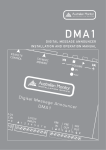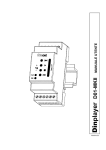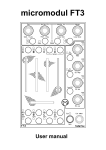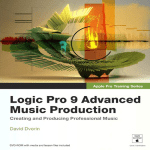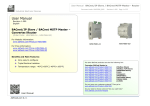Download Dinplayer F01-F02 Manual - InOut Communication Systems
Transcript
mod. F01/F02 DINplayer User Manual User manual DINplayer v.2 Warranty DINplayer has a 24 month warranty on the electronic parts, running from the date of purchase. The warranty will not be valid in case of tampering with the device or in case personnel not authorised by the manufacturer or by the authorised dealer should carry out work on it. N.B. responsibility of the purchaser: in case of operation under warranty, the device must be packaged so as to prevent damage during transport and shipped to the manufacturer together with all the accessories. Warranty rules 1. In order to exercise his warranty rights, the purchaser must enclose with the device a copy of evidence of purchase duly stamped by the dealer (bill/invoice). 2. The warranty lasts for 24 months for the electronic parts. The warranty is granted at the point of sale or else directly requested from the manufacturer. 3. The warranty only covers damage to the product which makes it work badly. 4. Work under warranty will only mean repairing or replacing, free of charge, any parts acknowledged to be defective during manufacture or in their material, including labour costs. 5. The warranty does not apply to damage caused by negligence or failure to comply with the instructions, or damage caused by unauthorised people, with a special reference to the outside parts. 6. Also, the warranty does not apply to damage caused to the device by connection to unsuitable power sources. 7. The warranty does not cover parts subject to wear after use, or the container if the material is not defective. 8. The warranty does not include transport costs, which will be paid for by the purchaser in relation to the manner and time of transport. 9. The warranty will run out after 24 months have elapsed. In this case, service will be provided charging for the parts replaced, labour costs and transport according to the current rates. 10. Any dispute will be settled exclusively before the Court of Law of Venice. Pag. 1 User manual DINplayer v.2 INDEX 1. Introduction 1.1 1.2 1.3 1.4 1.5 1.6 1.7 What is the DINplayer? What is the MP3? Encoder Decoder Player Wave Audio compression in the different formats 2. Installation 2.1 Content of the DINplayer kit 2.2 Warnings 3. Connections 3.1 DINplayer terminals 4. Wiring 4.1 4.2 4.3 4.4 Power supply Loudspeaker Inputs Output 5. Configuration file 5.1 5.2 5.3 5.4 5.5 5.6 5.7 5.8 What is the configuration file? Content of the configuration file How to manage the DINplayer Preparing the file Storing the file in the MultiMedia card Parameters for audio adjustment Parameters for managing inputs Parameters for managing output 6. Playlist 6.1 What is the playlist? 6.2 Preparing the Playlist file 6.3 Content of the file 7. Function keys 7.1 Setting output volume 7.2 Manual pre-listening 8. Input commands and message names 8.1 Binary input command codes 9. Specifications 9.1 Technical characteristics 9.2 Maintenance and preservation 9.3 Disposal Pag. 2 User manual DINplayer v.2 1 Introduction 1.1 What is the DINplayer? DINplayer is a device which can reproduce audio messages recorded on a MultiMedia Card (solid state memory), after a specific binary combination of the command inputs, typically managed by a PLC. DINplayer includes the following components: • Power amplifier to pilot a loudspeaker directly. • Feeding governor for voltages from 12 to 24Vdc. • Reproducer of MP3 audio files stored on MMC. • Optoisolated inputs for message command. 1.2 What is Mp3? Mp3 is an acronym for Mpeg-1 layer 3. This is an audio compression standard which eliminates sounds which the human ear cannot hear via a psycho-acoustic algorithm. The purpose of this compression is to reduce the space taken up by an audio file while still ensuring excellent quality. The greater the compression, the less the audio quality. The right compromise, which guarantees a quality comparable to that of a Compact Disc, is 128 Kbps (thousands of bits per second) which represents the most widely used manner, and reduces the size of an uncompressed file by 10 times. 1.3 Encoder Software which compresses a CD audio or wave file in MP3. There are many programmes of this kind, and it is virtually impossible to say which is the best. Here is an internet site where you can download freeware software suitable for various operating systems: www.mp3server.4t.com 1.4 Decoder Software which decompresses an MP3 audio file in order to send it to a digital-analog converter and reconstruct the original audio signal. 1.5 Player Hardware and software system able to read MP3 audio files. Replay is able to carry out this function. 1.6 Wave High quality audio format (extension .wav), compatible with the tracks of normal music CD’s. If one uses a wave file in format 44.1 KHz/sec. at 16 bit in stereo, one will get exactly the same quality as a music CD, but the size of the file is about 10Mb per minute. 1.7 Audio compression in various formats. The following graphic shows the space taken up by an uncompressed audio file of about 5 minutes (.wav) and compressed in MP3 at 128Kbps (MP3). 51.1 MB Wave MP3 4.6 MB Pag. 3 User manual DINplayer v.2 2 Installation 2.1 Content of the DINplayer kit n° 1 DINplayer device; n° 1 DINplayer User Manual; n° 1 Multimedia Card. 2.2 Warnings 1. DINplayer has been designed and made to work only with a power supply between 12 and 40 Vdc. 2. The device must be serviced only by qualified personnel. 3. Do not put anything into the openings of the device, in order not to run the risk of fire or shock due to short circuiting of the inside components. 4. Disconnect the device from the power source before cleaning. Clean the device using a dry and soft cloth. Do not use liquids or sprays which could contain flammable substances. 5. Before connecting the device to the power source, make sure that the voltage provided is the one required. Pag. 4 User manual DINplayer v.2 3 Connections 3.1 DINplayer terminals DINplayer mod. F02 (amplified) DINplayer mod. F01 (preamplified stereo) The following connections are available on the terminals: • Power supply (+12/24Vdc and GND). • Loudspeaker (SPK+ and SPK-). • Inputs (IN1,IN2,IN3,IN4,IN5,IN6) • Common inputs (COM INPUT) • Play/stop output status The following connections are available on the terminals: • Power supply (+12/24Vdc and GND). • Audio output (OUT BF L and OUTBF R). • Inputs (IN1,IN2,IN3,IN4,IN5,IN6) • Common inputs (COM INPUT) • Play/stop output status Pag. 5 User manual DINplayer v.2 4 Wiring 4.1 Power supply DINplayer can work with a voltage between 12 and 40Vdc. The red led of the DINplayer will light up when it is powered. Remember to use a feeder which is able to deliver enough current for the power audio amplifier, with a 4Ω loudspeaker and a high volume DINplayer can also absorb current peaks of 2A. 4.2 Loudspeaker Connect the outside 4/8Ω loudspeaker to the terminals SPK+ and SPK- . Attention! Use a loudspeaker with the same or greater power than that delivered by the amplifier inside the DINplayer. We suggest you wire the device far from power cables. The two cables connecting the loudspeaker to the DINplayer may be a potential source of noise. 4.3 Inputs DINplayer has six optoisolated inputs to command the delivery of the messages. The pins involved in the inputs are the following: • • • • • • • COM IN IN 1 IN 2 IN 3 IN 4 IN 5 IN 6 To activate an input, apply a voltage between 12 and 24Vdc between the pin Common inputs and the input you want, or by means of a binary combination of inputs according to the following table. The positive pole may be either on the common input or on the input pin. Note. The outside power source must be able to guarantee a current of at least 10mA for each input. With earth contact: Connect the Common input pin to a power source between 12 and 24Vdc. To activate the input, connect it to earth of the power source. With contact to a positive voltage: Connect the Common inputs pin to the earth of the device providing voltage. To activate the input, apply a positive voltage between 12 and 24Vdc. If you do not have an outside voltage, you can connect the Common inputs to the same feeding voltage of the DINplayer. The input is activated connecting it to the earth of the DINplayer. Note. In this case, galvanic insulation is not guaranteed. Pag. 6 User manual DINplayer v.2 4.4 Output The output of the DINplayer is of a transistor type and is optoisolated towards the inside CPU. When activated, it provides on the output terminal the same feeding voltage applied on the module. This voltage may be applied to the input of a PLC or else it may directly pilot the spool of an outside relay. The output can provide a maximum current of 150mA and is equipped with a protection diode for inverse currents induced by the spool of any outside relay. The output is activated at the time when the reproduction of an audio file starts, and is maintained in this state throughout the duration of the file. Pag. 7 User manual DINplayer v.2 5 Configuration file 5.1 What is the configuration file? DINplayer is a device which can be adapted to suit the requirements of the application for which it is being used. Different applications may require adjustment to the tone, loudness, communication parameters or particular timings. The text file called “configuration file” which is entered in the main directory of the Multimedia Card with the audio files, permits the device’s various parameters to be programmed. This file must be given the name “config.txt” (this extension has been used in order to permit changes to be made through any text editor including those for Pocket PC handheld terminals). 5.2 Content of the configuration file Each line of the configuration file is composed of: • Mnemonic code for the parameter that is to be set. It is always made up of four alphanumeric characters in CAPITALS and must always be at the beginning of the line. No more than one parameter can be put in the same line. • Separation character “=”. It MUST be entered immediately after the mnemonic code without any spacing character or tabulation. • The corresponding numerical parameter, expressed in decimals, is entered immediately after the separation character, without any spacing character or tabulation. Example: LMP3=14 LOUT=14 LLOU=12 LTRE=10 LBAS=10 TPCM=10 MICP=1 MIRS=0 TADU=0 5.3 How DINplayer handles the file As soon as it is switched on, or as soon as the MULTIMEDIA CARD memory is inserted, DINplayer starts to read the main directory in the memory; when it finds the “config.txt” file, it interprets the parameters that are entered in each line, storing them permanently in its NON VOLATILE type internal memory; the parameters therefore remain memorised even after the device has been switched off. For this reason it is not indispensable that the configuration file is always in the Multimedia Card. Once all the parameters from the file have been acquired, the file can even be deleted. NOTE: if it is necessary to configure several DINplayers with the same parameters, it would be possible to prepare just one Multimedia Card with the config.txt file concerned, insert this memory into all the modules to configure and then insert the memory with only the audio files. Pag. 8 User manual DINplayer v.2 5.4 Preparing the file An ordinary text editor (such as Windows Notebook) can be used to create the file. The file must be saved as a text file. If different programs are used (e.g. Microsoft Word), make sure that the document is saved in “text only” format: if this is not done, control characters would be inserted, thereby making the file impossible for DINplayer to interpret. 5.5 Storing the file in the Multimedia Card The configuration file and all the MP3 audio files can be stored in the Multimedia Card via a special USB reader/writer for PCs. 5.6 Audio adjustment parameters The tone, volume and loudness levels can be set for the audio section. The following tables show the relationship between the value set in the configuration file and the value set in the audio processor inside the DINplayer. WARNING! If the volume is set too low, or is at zero, the speaker will not emit any signal: this might make one think the DINplayer is faulty. Mnemonic LMP3 Description MP3 decoder output level (value from 0 to 20, in decimals). LOUT General audio output level (value from 0 to 20, in decimals). LLOU Loudness level (value from 0 to 20, in decimals). LTRE High tones level (value from 0 to 20, in decimals). LBAS Low tones level (value from 0 to 20, in decimals). LMP3 (MP3 decoder output level) Value 0 1 2 3 4 5 6 7 8 9 10 11 12 13 14 15 16 17 18 19 20 OFF 2% 5% 9% 14% 20% 26% 33% 40% 48% 56% 66% 77% 88% 100% 112% 128% 144% 161% 178% 200% Level 0dB +6dB LOUT (general output level) Value 0 1 2 3 4 5 6 7 8 9 10 11 12 13 14 15 16 17 18 19 20 OFF -55 -35 -28 -23 -20 -17 -14 -12 -10 Level dB dB dB dB dB dB dB dB dB -8 dB -6 dB -4 dB -2 dB 0 dB +2 dB +4 dB +6 dB +8 +10 +12 dB dB dB LLOU (loudness level) Value 0 Level 0 +0,5 + 1 +1,5 + 2 +2,5 + 3 + 4 + 5 + 6 + 7 + 8 + 9 + 10 +11 + 12 + 13 + 14 + 15 + 16 + 17 dB dB dB dB dB dB dB dB dB dB dB dB dB dB dB dB dB dB dB dB dB 1 2 3 4 5 6 7 8 9 10 11 12 13 14 15 16 17 18 19 20 LTRE (high tones level) Value Level 0 1 -12 -10 dB dB 2 3 4 5 6 7 8 9 10 11 12 13 14 15 16 17 18 19 20 -8 dB -7 dB -6 dB -5 dB -4 dB -3 dB -2 dB -1 dB 0 dB +1 +2 +3 +4 +5 dB dB dB dB dB +6 dB +7 dB +8 +10 +12 dB dB dB LBAS (low tones level) Value Level 0 1 -12 -10 dB dB 2 3 4 5 6 7 8 9 10 11 12 13 14 15 16 17 18 19 20 -8 dB -7 dB -6 dB -5 dB -4 dB -3 dB -2 dB -1 dB 0 dB Pag. 9 +1 +2 +3 +4 +5 dB dB dB dB dB +6 dB +7 dB +8 +10 +12 dB dB dB User manual DINplayer v.2 5.7 Input management parameter TPCM (Input command persistence time) TPCM This is the waiting time before the DINplayer starts to interpret the input command. The persistence time setting for the input command is expressed in tens of milliseconds (value from 0 to 255, in decimals): 0 = no delay 1 = 10m s c. 2 = 20m s 100= 1 s MICP (Continuous Play input mode) MICP 0=once the reproduction of the coded file, requested by the input code, is finished, the reproduction of the analyzer.mp3 file, if it exists, will be continued in loop, or if not, stand-by is activated. 1=the coded file required is played continuously while the corresponding code stays as input. MIRS (Restart input mode) MIRS 0=repeated activation/deactivation of the same input code does not affect the reproduction of the corresponding file. Only the activation of a different code can stop the reproduction that is playing and activate the reproduction of the new file which has been requested. 1=at the moment in which an input code is activated, the reproduction of the beginning of the corresponding file is enabled, even if it is already playing. 5.8 Parameters for managing output TADU (Output deactivation advance time) TADU Advance time to output deactivation expressed in tenths of one second 0 = output deactivated at the end of the audio file 1 = output deactivated 1/10” second before the end of the audio file 10 = output deactivated 1 second before the end of the audio file etc. Pag. 10 User manual DINplayer v.2 6 Playlist sequence 6.1 What is the sequence? With DINplayer you can draw up a sequence or list of messages to be reproduced. This reproduction list is a simple text file called playlist.txt which contains the list of mp3 audio files to be reproduced in the sequence you want. Put this file in the main directory of the memory containing the audio files (this extension was used so it could be modified via a handy portable PocketPC terminal, using its text editor). 6.2 Preparing the Playlist file To prepare the file playlist.txt you can use an ordinary text editor (like Windows BlockNotes) and save it as a simple text file. If you use other programmes (for example Word) remember to save the document as TEXT ONLY, otherwise control characters will be introduced which would make it impossible for DINplayer to interpret the file. 6.3 File content There are a few simple rules to set the sequence: - rename the mp3 audio files with numbers or names of no more than 8 characters. Es: 001 002 003 004 005 006 Es: welcome news hallo morning ATTENTION! Remember to pay great attention to the operation parameters managing the inputs MIRS and MICP when you use the playlist! If DINplayer is playing pieces from a playlist, the activation of any logical input will interrupt the sequence reproduction and deliver the message relevant to the input which has been chosen. At the end of the message, DINplayer will start playing the playlist from the piece after the one that was interrupted. Pag. 11 User manual DINplayer v.2 7 Function keys 7.1 Setting output volume During the reproduction of the message, you can set the output volume pressing the front keys of the DINplayer as follows: • To raise the volume, press the key for a long time. • To lower the volume, press the key for a long time. 7.2 Manual prelistening To prelisten to the notices stored in the MMC, press the front keys on the DINplayer as follows: = previous message = play = stop = next message Pag. 12 User manual DINplayer v.2 8 Input command and message names 8.1 Binary input command codes To reproduce the messages stored in the Multimedia Card, activate the DINplayer inputs as shown in the following table according to binary combination. The corresponding files must be named as described. INPUTS CORRESPONDING MESSAGES 1 2 3 4 5 6 O 1 O 1 O 1 O 1 O 1 O 1 O 1 O 1 O 1 O 1 O 1 O 1 O 1 O 1 O 1 O 1 O 1 O O O 1 1 O O 1 1 O O 1 1 O O 1 1 O O 1 1 O O 1 1 O O 1 1 O O 1 1 O O 1 O O O O 1 1 1 1 O O O O 1 1 1 1 O O O O 1 1 1 1 O O O O 1 1 1 1 O O O O O O O O O O O 1 1 1 1 1 1 1 1 O O O O O O O O 1 1 1 1 1 1 1 1 O O O O O O O O O O O O O O O O O O O 1 1 1 1 1 1 1 1 1 1 1 1 1 1 1 1 O O O O O O O O O O O O O O O O O O O O O O O O O O O O O O O O O O O 1 1 1 Message - reference = Stand by 1.mp3 = 2.mp3 = 3.mp3 = 4.mp3 = 5.mp3 = 6.mp3 = 7.mp3 = 8.mp3 = 9.mp3 = 10.mp3 = = 11.mp3 = 12.mp3 = 13.mp3 = 14.mp3 = 15.mp3 = 16.mp3 = 17.mp3 = 18.mp3 = 19.mp3 = 20.mp3 = 21.mp3 = 22.mp3 = 23.mp3 = 24.mp3 = 25.mp3 = 26.mp3 = 27.mp3 = 28.mp3 = 29.mp3 = 30.mp3 = 31.mp3 = 32.mp3 = 33.mp3 = 34.mp3 Pag. 13 User manual DINplayer v.2 1 O 1 O 1 O 1 O 1 O 1 O 1 O 1 O 1 O 1 O 1 O 1 O 1 O 1 O 1 1 O O 1 1 O O 1 1 O O 1 1 O O 1 1 O O 1 1 O O 1 1 O O 1 1 O 1 1 1 1 O O O O 1 1 1 1 O O O O 1 1 1 1 O O O O 1 1 1 1 O O O O O 1 1 1 1 1 1 1 1 O O O O O O O O 1 1 1 1 1 1 1 1 O O O O O O O O O O O O O 1 1 1 1 1 1 1 1 1 1 1 1 1 1 1 1 1 1 1 1 1 1 1 1 1 1 1 1 1 1 1 1 1 1 1 1 1 1 1 1 1 1 1 1 1 = = = = = = = = = = = = = = = = = = = = = = = = = = = = = 35.mp3 36.mp3 37.mp3 38.mp3 39.mp3 40.mp3 41.mp3 42.mp3 43.mp3 44.mp3 45.mp3 46.mp3 47.mp3 48.mp3 49.mp3 50.mp3 51.mp3 52.mp3 53.mp3 54.mp3 55.mp3 56.mp3 57.mp3 58.mp3 59.mp3 60.mp3 61.mp3 62.mp3 63.mp3 Pag. 14 User manual DINplayer v.2 9 Specifications 9.1 Technical characteristics Power supply…………………… : +12/40 VDC Power requirement ... ... ...... .… : 1 W Protection………………………. : internal fuse: 4A delayed. Extractable memory capacity…. : Multimedia Card from 16MB to 256MB. Input absorption... ... …………. : 10 mA Formats supported………..…… : MPEG1 layer 3 (MP3 files from 64 to 160 Kbps) Frequency response………….. : 20 ~ 20.000 Hz (±3dB) Signal/noise ratio ... ... ... ……... : > 90dB. Harmonic distortion…………... : < 0,1% Audio characteristics…………… : - Volume control - Control of separated high and low tones - Loudness control Output power……..…………….. : max 12W THD=10% RL= 4ohm Classification………………..….. : IP 30 based on the penetration of the liquids and powder Dimensions……………………… : 90x36x60mm. 9.2 Maintenance and preservation See sect. 2.2. 9.3 Disposal In order to protect the environment, the device and the accessories must be disposed of in accordance with the law, in appropriately equipped areas or amongst special waste. Contact the retailer or producer if the appropriate legislation is not known. Manufactured by: Noventa di Piave (VE) - Italy This product complies with the following legislation: 73/23/CEE, 89/336/CEE e 93/68/CEE relating to electromagnetic safety and compatibility. Pag. 15