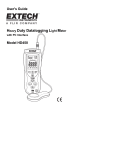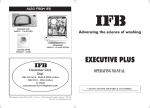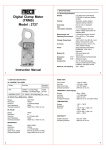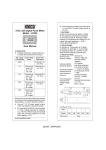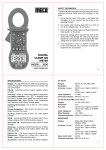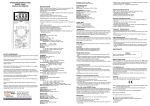Download Manual - Meco Instruments P.Ltd
Transcript
® ® Certificate of Calibration We hereby certify that this product has been calibrated and found to be in accordance with the applicable SPECIFICATIONS and STANDARDS. Accuracies of the standard equipment used in this calibration are traceable to the National Standards. MECO METERS PVT. LTD. Plot No. EL-60, MIDC Electronic Zone, TTC Industrial Area, Mahape, Navi Mumbai - 400710 (INDIA) Tel : 0091-22-27673311-16, 27673300 (Board) Fax : 0091-22-27673310, 27673330 E-mail : [email protected] Web : www.mecoinst.com SR. NO. LIGHT LUX METER : CHECKED BY : DATE : MODEL : 930 MODEL NO. : USER MANUAL Contents Contents ................................................................................... 2 Safety Information .................................................................... 3 Specifications ........................................................................... 5 Operations ................................................................................ 5 1. Turning on and off meter ............................................ 5 2. Measurement Mode .................................................... 5 3. Set Mode ..................................................................... 6 4. Hold Mode ................................................................... 7 Maintenance ............................................................................. 8 Installing and Replacing Battery .............................................. 8 Cleaning .................................................................................... 8 INTRODUCTION The pocket size meter is used to measurement of light intensity with user selectable units of lux and fc. SAFETY INFORMATION It is recommended that you read the safety and operation instructions before using the absolute pressure meter. 1. Only operate the measuring instrument properly, for its intended purpose and within the parameters specified. Do not use force. 2. Never store the product together with solvents, acids or other aggressive substances. 3. Don't keep in place with high Temp, or high humidity. 4. When not use for long time remove battery. 2 3 930 : 28-09-2012 SPECIFICATIONS Range : 0 to 200000 lux, 0 to 18580 fc Units : lux, fc Resolution : 1 lux (0 to 19999), 10 lux (20000 to 200000), 1 fc (0 to 18580) Spectral response : CIE photopic. The CIE photopic curve is an international standard for the color response of the average human eye. Spectral angle : ƒ’1< 8% Acceptance angle : ƒ’2 <2% cosine corrected (150°) Total accuracy for CIE standard illuminant A (2856K) : ±(3%rdg + 10dgts) CIE standard illuminant A can be realized by means of CIE standard source A, which is defined as : A gasfilled tungsten-filament lamp operating at a correlated color temperature of 2856K. Accuracy : Stated accuracy at 23°C±5°C, <70% R.H. Temperature Coefficient : 0.1 times the applicable accuracy specification per °C out of 23°C±5°C. Measurement rate : 1 times/second. Operating environment : 0°C to 50°C at <70% R.H. Storage temperature : -20°C to 50°C, 0 to 80% R.H. with battery removed from meter. Battery : 1.5V (AAA size) x 2pcs. Battery Life : 180 hours typical. Low battery indication : The " " is displayed when the battery voltage drops below the operating level. Dimensions : 25 x 51 x 133mm (approx.) Weight : 115gms including battery (approx.) Accessories : 1.5V AAA battery (installed) x 2, Wristlet x 1, Protection cap x 1 OPERATIONS There are 3 operation modes, namely Measurement Mode, Set Mode and Hold Mode. 1. Turning on and off the meter : When power is off, a short push on " meter and enter Measurement Mode. When power is on, press and hold " turns the power off. "key turns on the " key for 2 seconds Right after power on, all the indicators on the LCD display lights up for one second. 2. Measurement Mode : When power is on, the meter starts measuring and refresh every second. Changing unit : In measurement mode, press "s" key to switch between lux and fc. Backlight : In measurement mode, a short push on " " key turns on the backlight for dark environment, it goes off automatically after 15 seconds if without further operation. 3. Set Mode : In set mode, user can turn on/off APO function. (APO = Auto Power Off, when APO is ON, the meter power off automatically if no operation in 10 minutes) When power is off, press and hold " to enter Set Mode. " key for 2 seconds Short push on "s" key switches between ON and OFF. Push "MODE" key to save the setting, exit APO setting mode and enter measuring mode. 4 4. 5 Note : MAINTENANCE To turn off power in Set Mode abandon the current setting " indicator and previous settings remain unchanged. If " appeared, the setting value can works till power off but did not save to meter. Installing and Replacing Battery Battery Hold Mode : In Measurement Mode, short push "Mode" key to enter Hold Mode with indicator "HOLD" shows at upper left corner of LCD. Right after entering this mode, shown in the LCD is the last measurement and the reading will not be updated with new measurement. Battery Cover Push "Mode" key each time the display changes in following sequence : 1. Last Measurement: with indicator "HOLD". 2. Maximum value recorded: with indicator "HOLD" + "MAX". 1. Power is supplied by 2pcs 1.5V (AAA SIZE). 3. Minimum value recorded: with indicator "HOLD" + "MIN". 2. 4. Maximum-Minimum value recorded: with indicator "HOLD" + "MAX-MIN". The " " appears in the display when battery replacement is needed. 3. 5. Average of values recorded: with indicator "HOLD" + "AVG". Push the Battery Cover and lift it in the direction as shown in the figure. 6. Exit the Hold Mode and return to Measurement Mode. 4. Remove the batteries from battery compartment. 5. Replace with 2 new AAA batteries with polarity as indicated on the bottom of Battery Compartment. 6. Place the Battery Cover. To clear the recorded values : In Hold Mode and during viewing MAX, MIN, MAX-MIN or AVG press and hold “Mode” key for 2 seconds, to clear the recorded data and return to measurement mode. Cleaning Periodically wipe the case with a damp cloth and detergent, do not use abrasives or solvents. 6 7 930 : 28-09-2012 ® ® Certificate of Calibration We hereby certify that this product has been calibrated and found to be in accordance with the applicable SPECIFICATIONS and STANDARDS. Accuracies of the standard equipment used in this calibration are traceable to the National Standards. MECO METERS PVT. LTD. Plot No. EL-60, MIDC Electronic Zone, TTC Industrial Area, Mahape, Navi Mumbai - 400710 (INDIA) Tel : 0091-22-27673311-16, 27673300 (Board) Fax : 0091-22-27673310, 27673330 E-mail : [email protected] Web : www.mecoinst.com SR. NO. : CHECKED BY : RPM METER DATE : MODEL : 950 MODEL NO. : USER MANUAL Contents Contents ................................................................................... 2 Safety Information .................................................................... 3 Specifications ........................................................................... 5 Operations ................................................................................ 5 1. Turning on and off meter ............................................ 5 2. Measurement Mode .................................................... 5 3. Set Mode ..................................................................... 6 4. Hold Mode ................................................................... 7 Maintenance ............................................................................. 8 Installing and Replacing Battery .............................................. 8 Cleaning .................................................................................... 8 INTRODUCTION This instrument is a non-contact rotational speed meter. The meter measures the rotational speed in RPM (Revolutions Per Minute) and RPS (Revolu-tions Per Second) with reflective markers stuck on the rotating object to be measured. Using the meter : Before start measuring, wait till the rotating object come to completely stops, stick the reflective marker(s) on the object to be measured. (The number of markers can be from 1 to 9. Please refer to MAX/MIN Mode for setting the number of markers). Attention : Do not expose the sensor to the light source directly or put reflective tape nearby reflective media, like glass or shiny material to ensure the correctness of reading. When measuring, hold the meter steady and vertical (within 30°) to the surface of reflective markers. 2 3 950 : 28-09-2012 The ideal distance to the measurement object is between 10 and 40 cm. SPECIFICATIONS Measuring range : 100.0 to 99999 rpm, 1.7 to 1666 rps Suggested reflective tape size : Measuring distance between Resolution : 0.1 rpm (100.0 to 19999.9 rpm) 0.1 rps (1.7 to 333.3 rps) 1 rpm (20000 to 99999 rpm) 1 rps (334 to1666 rps) 10 and 20cm : tape size 1cm (H) x 2cm (L). 20 and 30cm : tape size 2cm (H) x 3cm (L). 30 and 40cm : tape size 2cm (H) x 5cm (L). Accuracy : ±0.02% of reading + 1 dgt Attention : Because of the characteristic of LED package, the light scattering diagram will be formed as : Reflective tape Units : rpm, rps Accuracy : Stated accuracy at 23°C±5°C, <75% R.H. A : Back circle non-effective area. Temperature Coefficient : 0.1 times the applicable accuracy specification per °C out of 23°C±5°C. B : Red light - effective area. Operating environment : 0°C to 50°C at <70% R.H. When the measuring distance is more than 30cm, please align the "B area" to the reflective tape to receive better signal/ reading. Storage temperature : -20°C to 60°C, 0 to 80% R.H. with battery removed from meter. OK OK Battery : 1.5Vx2pcs AAA size. Light scatting Diagram Battery Life : 30 hours typical with alkaline battery. " is displayed when Low battery indication : The " the battery voltage drops below the operating level. NG Dimensions : 25 x 51 x 133mm (approx.) Weight : 110gms including battery (approx.) Accessories : 1.5V AAA battery (installed) x 2, Wristlet x 1, Protection cap x 1, Reflective Tape x 5 OPERATIONS There are 3 operation modes, namely Measurement Mode, Set Mode and MAX/MIN Mode. 1. Turning on and off the meter : When power is off, a short push on " " key turns on the meter and enter Measurement Mode. When power is on, press and hold " " key for 2 seconds turns the power off. 4 5 appeared, the setting value can works till power off but did not save to meter. Right after power on, all the indicators on the LCD display lights up for one second. 2. 3. 4. Measurement Mode : MAX/MIN Mode : Pressing Hold "s" key to measure in rpm or rps. Release "s" key, and stop measurement and will hold the measuring values. In Measurement Mode, short push "Mode" key to enter MAX/MIN Mode. Display MAX, MIN, MAX-MIN, AVG value. For the last time the value of measurement. Backlight : Push "Mode" key each time the display changes in following sequence : In measurement mode, a short push on " " key turns on the backlight for dark environment, it goes off automatically after 15 seconds if without further operation. 4.1 Maximum value recorded: with indicator "MAX". 4.2 Minimum value recorded: with indicator "MIN". Set Mode : 4.3 In set mode, user can turn on/off APO function and select measurement unit rpm or rps. Maximum-Minimum value recorded: with indicator "MAXMIN". 4.4 Average of values recorded : with indicator "AVG". 4.5 Set the number of reflective marker (NO.1~9). Press "s" key to scroll the number of reflective markers from 1~9. Push "Mode" key to select the reflective markers and exit the MAX/MIN Mode and return to Measurement Mode. (APO = Auto Power Off, when APO is ON, the meter power off automatically if no operation in 10 minutes.) When power is off, press and hold " to enter Set Mode. " key for 2 seconds In Set Mode, press "Mode" key each time move settable position in following sequence (indicator of settable position blinks.) 3.1 Unit rpm/rps: short push on "s" key switches between rpm and rps. Push "Mode" key to select the unit and enter APO ON/OFF setting. 3.2 APO ON/OFF: short push on "s" key switches between ON and OFF. Push "Mode" key to select the APO ON/ OFF and exit Set Mode and Entering Measurement Mode. To clear the recorded values : In MAX/MIN Mode and during viewing MAX, MIN, MAXMIN or AVG, press and hold "Mode" key for 2 seconds, to clear the recorded data and return to measurement mode. (Please refer to the section of Measurement Mode.) Note : To turn off power in Set Mode abandon the current setting and previous settings remain unchanged. If " " indicator 6 7 950 : 28-09-2012 MAINTENANCE Installing and Replacing Battery Battery Battery Cover 1. Power is supplied by 2pcs 1.5V (AAA SIZE). 2. The " " appears in the display when battery replacement is needed. 3. Push the Battery Cover and lift it in the direction as shown in the figure. 4. Remove the batteries from battery compartment. 5. Replace with 2 new AAA batteries with polarity as indicated on the bottom of Battery Compartment. 6. Place the Battery Cover. Cleaning Periodically wipe the case with a damp cloth and detergent, do not use abrasives or solvents. 8 9 950 : 28-09-2012