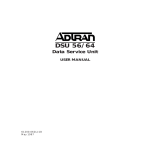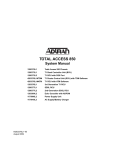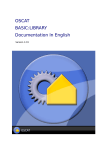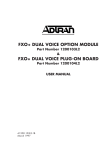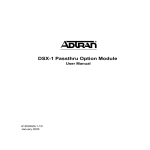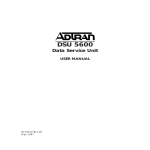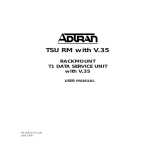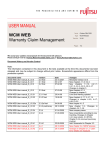Download Dual U-BR1TE Module User Manual
Transcript
Dual U-BR1TE Plug-In Option Card (Part Number 1200107L1#HS) and Dual U-BR1TE Plug-On Option Card (Part Number 1200108L1) USER MANUAL 61200107L1#HS-1B June 2000 901 Explorer Boulevard P.O. Box 140000 Huntsville, AL 35814-4000 (256) 963-8000 © 2000 ADTRAN, Inc. All Rights Reserved. Printed in U.S.A. Notes provide additional useful information. Cautions signify information that could prevent service interruption. Warnings provide information that could prevent damage to the equipment or endangerment to human life. iii FCC regulations require that the following information be provided in this manual: 1. This equipment complies with Part 68 of the FCC rules. The required label is affixed to the bottom of the chassis. 2. 3. 4. 5. 6. 7. If this equipment causes harm to the telephone network, the telephone company may temporarily discontinue service. If possible, advance notification is given; otherwise, notification is given as soon as possible. The telephone company will advise the customer of the right to file a complaint with the FCC. The telephone company may make changes in its facilities, equipment, operations, or procedures that could affect the proper operation of this equipment; advance notification and the opportunity to maintain uninterrupted service is given. If experiencing difficulty with this equipment, please contact ADTRAN for repair and warranty information. The telephone company may require this equipment to be disconnected from the network until the problem is corrected or it is certain the equipment is not malfunctioning. This unit contains no user-serviceable parts. An FCC-compliant telephone cord with a modular plug is provided with this equipment. This equipment is designed to be connected to the telephone network or premises wiring using an FCC-compatible modular jack, which is Part 68 compliant. The following information may be required when applying to the local telephone company for leased line facilities. Service Type ISDN iv REN/SOC FIC USOC 6.0N 021S5 RJ-49C FEDERAL COMMUNICATIONS COMMISSION RADIO FREQUENCY INTERFERENCE STATEMENT This equipment has been tested and found to comply with the limits for a Class A digital device, pursuant to Part 15 of the FCC Rules. These limits are designed to provide reasonable protection against harmful interference when the equipment is operated in a commercial environment. This equipment generates, uses, and can radiate radio frequency energy and, if not installed and used in accordance with the instruction manual, may cause harmful interference to radio frequencies. Operation of this equipment in a residential area is likely to cause harmful interference in which case the user will be required to correct the interference at his own expense. Shielded cables must be used with this unit to ensure compliance with Class A FCC limits. Change or modifications to this unit not expressly approved by the party responsible for compliance could void the user’s authority to operate the equipment. CANADIAN EMISSIONS REQUIREMENTS This digital apparatus does not exceed the Class A limits for radio noise emissions from digital apparatus as set out in the interference-causing equipment standard entitled “Digital Apparatus," ICES-003 of the Department of Communications. Cet appareil nuerique respecte les limites de bruits radioelectriques applicables aux appareils numeriques de Class A prescrites dans la norme sur le materiel brouilleur: "Appareils Numeriques," NMB-003 edictee par le ministre des Communications. v CANADIAN EQUIPMENT LIMITATIONS Notice: The Canadian Industry and Science Canada label identifies certified equipment. This certification means that the equipment meets certain telecommunications network protective, operational, and safety requirements. The Department does not guarantee the equipment will operate to the user’s satisfaction. Before installing this equipment, users should ensure that it is permissible to be connected to the facilities of the local telecommunications company. The equipment must also be installed using an acceptable methods of connection. In some cases, the company’s inside wiring associated with a single line individual service may be extended by means of a certified connector assembly (telephone extension cord). The customer should be aware that compliance with the above limitations may not prevent degradation of service in some situations. Repairs to certified equipment should be made by an authorized Canadian maintenance facility designated by the supplier. Any repairs or alterations made by the user to this equipment, or equipment malfunctions, may give the telecommunications company cause to request the user to disconnect the equipment. Users should ensure for their own protection that the electrical ground connections of the power utility, telephone lines and internal metallic water pipe system, if present, are connected together. This precaution may be particularly important in rural areas. Users should not attempt to make such connections themselves, but should contract the appropriate electric inspection authority, or an electrician, as appropriate. The Load Number (LN) assigned to each terminal device denotes the percentage of the total load to be connected to a telephone loop which is used by the device, to prevent overloading. The termination on a loop may consist of any combination of devices subject only to the requirement that the total of the Load Numbers of all devices does not exceed 100. vi IMPORTANT SAFETY INFORMATION SAVE THESE INSTRUCTIONS When using your telephone equipment, please follow these basic safety precautions to reduce the risk of fire, electrical shock, or personal injury: 1. Do not use this product near water, such as near a bathtub, wash bowl, kitchen sink, laundry tub, in a wet basement, or near a swimming pool. 2. 3. 4. Avoid using a telephone (other than a cordless-type) during an electrical storm. There is a remote risk of shock from lightning. Do not use the telephone to report a gas leak in the vicinity of the leak. Use only the power cord, power supply, and/or batteries indicated in the manual. Do not dispose of batteries in a fire. They may explode. Check with local codes for special disposal instructions. WARRANTY AND CUSTOMER SERVICE ADTRAN will replace or repair this product within five years from the date of shipment if it does not meet its published specifications or fails while in service. For detailed warranty, repair, and return information refer to the ADTRAN Equipment Warranty and Repair and Return Policy Procedure. Return Material Authorization (RMA) is required prior to returning equipment to ADTRAN. For service, RMA requests, or further information, contact one of the numbers listed on the back page of this manual. vii LIMITED PRODUCT WARRANTY ADTRAN warrants that for five (5) years from the date of shipment to Customer, all products manufactured by ADTRAN will be free from defects in materials and workmanship. ADTRAN also warrants that products will conform to the applicable specifications and drawings for such products, as contained in the Product Manual or in ADTRAN's internal specifications and drawings for such products (which may or may not be reflected in the Product Manual). This warranty only applies if Customer gives ADTRAN written notice of defects during the warranty period. Upon such notice, ADTRAN will, at its option, either repair or replace the defective item. If ADTRAN is unable, in a reasonable time, to repair or replace any equipment to a condition as warranted, Customer is entitled to a full refund of the purchase price upon return of the equipment to ADTRAN. This warranty applies only to the original purchaser and is not transferable without ADTRAN's express written permission. This warranty becomes null and void if Customer modifies or alters the equipment in any way, other than as specifically authorized by ADTRAN. EXCEPT FOR THE LIMITEDWARRANTY DESCRIBED ABOVE, THE FOREGOING CONSTITUTES THE SOLE AND EXCLUSIVE REMEDY OF THE CUSTOMER AND THE EXCLUSIVE LIABILITY OF ADTRAN AND IS IN LIEU OF ANY AND ALL OTHER WARRANTIES (EXPRESSED OR IMPLIED). ADTRAN SPECIFICALLY DISCLAIMS ALL OTHER WARRANTIES, INCLUDING (WITHOUT LIMITATION), ALL WARRANTIES OF MERCHANTABILITY AND FITNESS FOR A PARTICULAR PURPOSE. SOME STATES DO NOT ALLOW THE EXCLUSION OF IMPLIED WARRANTIES, SO THIS EXCLUSION MAY NOT APPLY TO CUSTOMER. In no event will ADTRAN or its suppliers be liable to Customer for any incidental, special, punitive, exemplary or consequential damages experienced by either Customer or a third party (including, but not limited to, loss of data or information, loss of profits, or loss of use). ADTRAN is not liable for damages for any cause whatsoever (whether based in contract, tort, or otherwise) in excess of the amount paid for the item. Some states do not allow the limitation or exclusion of liability for incidental or consequential damages, so the above limitation or exclusion may not apply to Customer. viii Table of Contents List of Figures .............................................................................................................xi List of Tables ........................................................................................................... xiii Chapter 1. Introduction .......................................................................................... 1-1 Dual U-BR1TE Plug-in and Plug-on Option Cards ............................................. 1-1 Functional Description ...................................................................................... 1-1 Features ....................................................................................................... 1-2 Dual U-BR1TE Option Card ..................................................................... 1-2 Physical Description .......................................................................................... 1-3 Chapter 2. Installation ............................................................................................ 2-1 Unpack, Inspect, Power Up .................................................................................... 2-1 Receipt Inspection .............................................................................................. 2-1 ADTRAN Shipments Include........................................................................... 2-1 Provided by Customer ...................................................................................... 2-2 Dual U-BR1TE Plug-In Option Card Installation ................................................ 2-2 Placement of the Option Module ..................................................................... 2-2 Power Connection .............................................................................................. 2-2 Wiring .................................................................................................................. 2-3 Attaching the Plug-on Board to the Option Card ......................................... 2-3 Power Up Testing and Initialization ..................................................................... 2-5 Successful Self Test............................................................................................. 2-5 Failed Self Test .................................................................................................... 2-5 Operation Alarms............................................................................................... 2-5 Chapter 3. Operation............................................................................................... 3-1 Overview ................................................................................................................... 3-1 Menu Structure ................................................................................................... 3-1 Menu Operation ................................................................................................. 3-1 Dual U-BR1TE Menu Items ..................................................................................... 3-2 SYNC .................................................................................................... 3-4 CRC ....................................................................................................... 3-4 ACT ....................................................................................................... 3-4 TSU Features used with Dual U-BR1TE Options ................................................ 3-9 61200107L1#HS-1 Dual U-BR1TE Plug-in Option Card User Manual ix Table of Contents Appendix A. Dual U-BR1TE Option Card Menu Tree .................................. A-1 Appendix B. Dual U-BR1TE Failure Messages................................................ B-1 x Dual U-BR1TE Plug-in Option Card User Manual 61200107L1#HS-1 List of Figures Figure 1-1. Dual U-BR1TE Plug-in Option Card .................................................. 1-3 Figure 1-2. Dual U-BR1TE Plug-on Option Card ................................................. 1-4 Figure 2-1. Installing the Option Module ............................................................. 2-2 Figure 2-2. Installing Plug-on Board...................................................................... 2-4 Figure 3-1. TSU 100 Main Menu............................................................................. 3-2 Figure 3-2. PORT STATUS Submenus...................................................................... 3-3 Figure 3-3. LOOP STATUS Display .......................................................................... 3-3 Figure 3-4. T1 STATUS Display ............................................................................... 3-4 Figure 3-5. PORT CONFIGURATION Submenus ....................................................... 3-5 Figure 3-6. Network Locations ............................................................................... 3-6 Figure 3-7. PORT UTILITY Submenus ...................................................................... 3-7 Figure 3-8. PORT TEST Submenus .......................................................................... 3-7 Figure A-1. Dual U-BR1TE Option Cards Menu Tree ........................................ A-1 61200107L1#HS-1 Dual U-BR1TE Plug-in Option Card User Manual xi List of Figures xii Dual U-BR1TE Plug-in Option Card User Manual 61200107L1#HS-1 List of Tables Table 2-1. 2-Wire Voice Pinout Connection.......................................................... 2-3 Table 3-1. PORT CONFIGURATION Parameters........................................................ 3-5 Table 3-2. PORT TEST Parameters........................................................................... 3-8 61200107L1#HS-1 Dual U-BR1TE Plug-in Option Card User Manual xiii List of Tables xiv Dual U-BR1TE Plug-in Option Card User Manual 61200107L1#HS-1 Chapter 1 Introduction DUAL U-BR1TE PLUG-IN AND PLUG-ON OPTION CARDS The Dual U-BR1TE Plug-in and Plug-on Option Cards are compatible with the TSU/TDU/HSU family of T1 multiplexers. The Plug-in Dual U-BR1TE is designed to occupy a single slot in a TSU family product and will accept plugon modules designed for use in this product family. The Dual U-BR1TE Plug-on Module may be plugged on any TSU/TDU plug-in module. The Dual U-BR1TE Option Cards are subject to the host T1 multiplexer's operation and control. The Dual U-BR1TEs provide two ISDN U-interfaces and allow the transport of Basic Rate ISDN (BRI) information over T1 carriers and unloaded twisted pair wiring. Functional Description The Dual U-BR1TEs are configured in the same manner as the host multiplexer. The internal menu for the configuration of each U-BR1TE is a part of the Dual U-BR1TE Module and is automatically available when the Dual UBR1TE is installed into the TSU. The Dual U-BR1TEs provide two U-interfaces. Each U-interface allows the transmission and reception of Basic Rate 2B+D information over three consecutive DS0s of the TSU family's T1 facility and is capable of operating in either the LUNT or LULT mode. 61200107L1#HS-1 Dual U-BR1TE Plug-in Option Card User Manual 1-1 Chapter 1. Introduction Features Both Dual U-BR1TE Option Cards have the following features: • Internal test pattern which allows for testing of individual B channels without requiring external test equipment • Transportation of ISDN Basic Rate 2B+D information over T1 facilities in the 3-DS0 format • Performance monitoring of the layer 1 facility • Firmware configurable to line unit LT or line unit NT mode of operation • Loopback capability for full 2B+D as well as individual B channels in both loop and carrier directions • B1 and B2 looopback addressability for the NT1 and up to six devices in the "downstream" (toward the NT1) direction • Local performance monitoring without test equipment Dual U-BR1TE Option Card The Dual U-BR1TE Option Cards conform to the following specifications: U-Interface Line 1-2 2-wire (tip and ring) Rate 160 kbps full duplex Frequency 40 kHz Line Code 2B1Q Max Line Loss 42 dB @ 40 kHz Max Distance 18000 ft with 1300 ohm resistance design ISDN Interface Connector RJ-45 Dual U-BR1TE Plug-in Option Card User Manual 61200107L1#HS-1 Chapter 1. Introduction Compatibility ISDN 2B1Q Interface ANSI T1.601-1992 Performance TR-NWT-000397 and TR-TSY-000829 ISDN BR over T1 TR-NWT-000397 Approvals FCC Part 15, FCC Part 68, UL Diagnostics and Tests Loopback B1, B2 loopbacks and 2B+D loopbacks initiated through EOC as specified by TRNWT-000397 and ANSI T1.601-1992 Selftest RAM test Slot selection test EPROM checksum test Physical Description The Dual U-BR1TE Plug-in Option Card (see Figure 1-1) is designed to occupy a single slot in a TSU family product. DUAL U-BR1TE PORT X.1 PORT X.3/X.4 PORT X.2 HOT REPLACABLE Figure 1-1. Dual U-BR1TE Plug-in Option Card The Dual U-BR1TE Plug-in Option Card rear panel includes a plastic plug over a cutout for additional connectors. This allows a plug-on board to be added to the Dual U-BR1TE Card. The PORT X.Y indication is linked to the port numbering philosophy of the TSU 100 product family. The X represents the slot number, and the .Y indicates the port number. For the TSU 100 application, there is only one option slot. Therefore the ports are designated 1.1 and 1.2. If added, the plug-on board port designations 61200107L1#HS-1 Dual U-BR1TE Plug-in Option Card User Manual 1-3 Chapter 1. Introduction are 1.3 and 1.4. These port numbers appear in the front panel liquid crystal display (LCD) menu displays. The Dual U-BR1TE Plug-on Option Card (see Figure 1-2) is designed to plug on any TSU/DSU plug-in card. DUAL U-BR1TE PORT X.1 PORT X.3/X.4 PORT X.2 DUAL U-BR1TE HOT REPLACEABLE Figure 1-2. Dual U-BR1TE Plug-on Option Card 1-4 Dual U-BR1TE Plug-in Option Card User Manual 61200107L1#HS-1 Installation Chapter 2 UNPACK, INSPECT, POWER UP Receipt Inspection Carefully inspect the option module for any shipping damage. If damage is suspected, file a claim immediately with the carrier and contact ADTRAN Customer and Product Service. If possible, keep the original shipping container for use in shipping the option module for repair or for verification of damage during shipment. ADTRAN Shipments Include The following items are included in ADTRAN shipments of the Dual U-BR1TE: Dual U-BR1TE Plug-in Option Card: • Dual U-BR1TE Plug-in Option Card • User Manual (to be inserted into main TSU 100/120/ 600 User Manual) Dual U-BR1TE Plug-on Option Card: 61200107L1#HS-1 • Dual U-BR1TE Plug-on Option Card • User Manual (to be inserted into main TSU 100/120/ 600 User Manual) • Four each #4 screws Dual U-BR1TE Plug-in Option Card User Manual 2-1 Chapter 2. Installation Provided by Customer The customer must provide cables for connection to othe equipment. DUAL U-BR1TE PLUG-IN OPTION CARD INSTALLATION Placement of the Option Module Figure 2-1 represents the action required for proper placement of the option module. 1. Remove cover plate from the rear panel. 2. Slide option module into the rear panel until it is positioned firmly against the front of the unit. 3. Fasten thumb-screws at both edges of option module. Cover Plate TSU 100/120/600 Option Module Figure 2-1. Installing the Option Module Power Connection Each option module derives power from the base TSU/ 120/600 unit. Power to the base unit is supplied by a captive eight foot power cord. 2-2 Dual U-BR1TE Plug-in Option Card User Manual 61200107L1#HS-1 Chapter 2. Installation Wiring The option module offers two connectors for the U-interfaces. The connectors are universal and accept either an RJ-45 (8-pin) or an RJ-11 (6-pin modular plug). The pinout is given in Table 2-1. The required wiring connections are: Connector Type (USOC) = RJ-45 Part number = AMP # 555164-1 Table 2-1. 2-Wire Voice Pinout Connection Pin Name Description 5 TIP Tip lead of 2-wire interface 4 RING Ring lead of 2-wire interface 1, 2, 3, 6, 7, 8 UNUSED - Pins used to mate with the Dual U-BR1TE connector are as follows: RJ-11 Tip pin 4 Ring pin 3 RJ-45 Tip pin 5 Ring pin 4 Attaching the Plug-on Board to the Option Card Figure 2-2 represents the action required for proper placement of a plug-on board on the option card. 1. 61200107L1#HS-1 Hold the plug-on board above the option card. Dual U-BR1TE Plug-in Option Card User Manual 2-3 Chapter 2. Installation 2. Using a downward and right-to-left motion, slip the DB-15 connector into the opening in the option card back panel. 3. Moving the plug-on board downward, secure the connection of the header pins at the front of the board. 4. Install the four 4-40 screws at the top and bottom of the plug-on board. DXC Nx 56/64 Port X.1 V.35 Nx 54/64 V.35 Figure 2-2. Installing Plug-on Board The connection of the header pins between the option card and the plug-on board must be visually verified. Severe damage of the device can result from an improper connection. 2-4 Dual U-BR1TE Plug-in Option Card User Manual 61200107L1#HS-1 Chapter 2. Installation POWER UP TESTING AND INITIALIZATION The Dual U-BR1TE Option Card executes a partial self test during the power up sequence, as described in the TSU 100/120/600 manual. A full self test can be activated from the Test menu. No initialization input is required. Any previously configured setting for the Dual U-BR1TE is restored automatically upon power up. Successful Self Test The green OK LED, located on the front panel, turns on when a successful self test is completed and the configuration is successfully restored. See the chapter Operation in the main user manual. Failed Self Test If the Dual U-BR1TE card fails one or more of the self tests, a message is displayed in the LCD during power up. See the TSU 100/120/600 user manual. Specific failures of the Dual U-BR1TE Card are identified in the appendix Dual U-BR1TE Failure Messages in this manual. Operation Alarms The red ALARM LED on the front panel turns on when an alarm condition is detected. 61200107L1#HS-1 Dual U-BR1TE Plug-in Option Card User Manual 2-5 Chapter 2. Installation 2-6 Dual U-BR1TE Plug-in Option Card User Manual 61200107L1#HS-1 Chapter 3 Operation OVERVIEW The Dual U-BR1TE card is controlled as part of the TSU 100/120/600 using the same methods as described in the TSU 100/120/600 User Manual. See the TSU 100/120/600 User Manual for descriptions of front panel indicators and buttons. Menu Structure When an option card is installed in the TSU 100/120/600, the unit adds it to the list of selectable options under the Port menu items. These menu items are shaded in the limited overview of the TSU 100 menu shown in Figure 31 on page 3-2. (The appendix of the TSU 100 User Manual shows a complete menu diagram.) Menu Operation An option module must be selected from the listing in one of the Port menu options before any option module menus are applicable. With the cursor on one of the Port menu items, press Enter to display a list of the currently installed option modules. To activate menus for the Dual U-BR1TE card, scroll through the list to display X.Y UBR1TE and press Enter. (The X represents the slot number, and the Y identifies the port number.) 61200107L1#HS-1 Dual U-BR1TE Plug-in Option Card User Manual 3-1 Chapter 3. Operation Once the option module is selected, the Dual U-BR1TE menus appear as a subset of, and operate the same as, menus for the TSU 100/120/600. Use the up and down arrows to place the cursor on the desired item, and press Enter to display the first two submenu choices. 1)NI PERF REPORTS 1)STATUS 2)CONFIG TSU 100 MAIN MENU 2)NI ERRORS 1)NETWORK (NI) 3)ACTIVE ALARMS 2)UNIT 4)VIEW HISTORY 3)MAP XCHNG 5)PORT STATUS 4)MAP IN USE A (B) 6)REMOTE PORT 5)DS0 MAP A 6)CLEAR PORT ALM 6)DS0 MAP B 7)PORT CONFIG 3)UTIL 1)TIME/DATE 2)FACTORY RESTORE 3)NEW PASSCODE 4)TEST 1)NETWORK TESTS 4)UNIT ID 2)RUN SELF TEST 5)SOFTWARE REV 3)PORT TESTS 6)PORT UTIL 4)CANCEL TEST Figure 3-1. TSU 100 Main Menu DUAL U-BR1TE MENU ITEMS The Dual U-BR1TE menus are accessed from, and operate the same as, menus for the TSU 100/120/600. The Dual UBR1TE items are submenu choices of those four main menus, as shown in Figure 3-1. For information on FACTORY RESTORE and RUN SELF TEST, see TSU Features used with Dual U-BR1TE Options on page 3-9. The Dual U-BR1TE menu items are as follows: 3-2 • PORT STATUS • PORT CONFIGURATION • PORT UTILITY • PORT TEST Dual U-BR1TE Plug-in Option Card User Manual 61200107L1#HS-1 Chapter 3. Operation PORT STATUS PORT STATUS, a submenu of TSU 100/120/600 main menu item STATUS, displays active status information about the Dual U-BR1TE interface. When PORT STATUS is displayed, place the cursor on it and press Enter to display the first available port. Scroll to select 1.1 U-BR1TE and press Enter to activate either of the submenus shown in Figure 3-2. 1)NI PERF REPORTS STATUS 2)NI ERRORS 3)ACTIVE ALARMS 4)VIEW HISTORY 5)PORT STATUS 1)LOOP STATUS 1.1 UBR1TE 6)REMOTE PORT 2)T1 STATUS 3)LOOP MONITOR 7)CLEAR PORT ALM Figure 3-2. PORT STATUS Submenus LOOP STATUS There are three information fields: SYNC, CRC, and ACT. See Figure 3-3. An asterisk indicates an item is active. Figure 3-3. LOOP STATUS Display SYNC An asterisk is present if the U-interface has achieved synchronization. CRC An asterisk is present when a CRC error has been detected on the U-interface. ACT An asterisk is present if an NT1 is communicating with the ISDN switch. 61200107L1#HS-1 Dual U-BR1TE Plug-in Option Card User Manual 3-3 Chapter 3. Operation T1 STATUS There are three information fields: SYNC, CRC, and ACT. See Figure 3-4. An asterisk indicates an item is active. Figure 3-4. T1 STATUS Display SYNC An asterisk is present if the U-interface has achieved synchronization to the T1 carrier. CRC An asterisk is present when a CRC error has been detected on the T1 interface. (DS0s carrying U-BR1TE data only.) ACT An asterisk is present if an NT1 is communicating with the ISDN switch. LOOP MONITOR PORT CONFIG 3-4 "ES=XXX" Reports the maximum number of errored seconds on the U-interface. Errored seconds are considered to be seconds in which the U-interface was not synchronized or seconds in which at least one CRC error was detected on the U-interface. This count can be set to zero by pressing shift-clear when the cursor is at this menu item. PORT CONFIG, a submenu of TSU 100/120/600 main menu item CONFIGURATION, is used to configure the Dual U-BR1TE. The submenu items shown in Figure 3-5 on page 3-5 are used to configure the parameters. Dual U-BR1TE Plug-in Option Card User Manual 61200107L1#HS-1 Chapter 3. Operation 1)SERVICE 2)CONFIG 7)PORT CONFIG 1.2 UBR1TE 2)ZBS 3)MODE 4)WAKE-UP TONE Figure 3-5. PORT CONFIGURATION Submenus The unit displays the first of four submenu items. Table 31 identifies the available selections for PORT CONFIGURATION. Continue with standard operating procedures. Table 3-1. PORT CONFIGURATION Parameters MENU ITEM PARAMETER CHOICES SERVICE 2B+D*, 2B, B1+D, B2+D, B1, B2 ZBS DISABLE*, ENABLE MODE LULT*, LUNT WAKE-UP TONE OFF*, ON *Factory Default SERVICE SERVICE allows the user to select the ISDN channels to be transmitted over the T1 facility. Each channel requires one DS0 of the T1 in which to transmit and receive data. All switched applications will require the D channel. The user must provision the proper number of consecutive DS0s of the T1 facility for proper operation. ZBS 61200107L1#HS-1 For proper operation, the ZBS (zero byte substitution) for two U-BR1TE ports connected by a T1 facility must be the same value. The ENABLE parameter for ZBS must be selected if the T1 is using AMI line coding. If the T1 facility is using B8ZS line coding, the DISABLE parameter may be chosen. Dual U-BR1TE Plug-in Option Card User Manual 3-5 Chapter 3. Operation MODE The U-BR1TE port should be configured to operate in the LULT mode if being operated in the Adjacent to Customer or Tandem Office Source positions (see Figure 3-6 on page 3-6). The MODE should be set to LUNT if the port is operated in the Adjacent to Switch or Tandem Office Sink positions. WAKE-UP TONE Periodic wake-up tones should be turned on when the port is operated in the Tandem Office Sink configuration or when it is adjacent to a device that requires wake-up tones. 2-Wire ISDN Switch 2-Wire 2-Wire Dual U-BR1TE Port Dual U-BR1TE Port L U N T L U L T T Carrier TSU TSU Adjacent to Switch Adjacent to Customer Dual U-BR1TE Port L U N T Customer NT1 Dual U-BR1TE Port Dual U-BR1TE Port L U L T T Carrier TSU TSU Adjacent to Switch Tandem Office (Source)/U-Repeater Dual U-BR1TE Port L U N T 2-Wire Loop 2-Wire L U N T TSU L U L T TSU TSU Adjacent to Switch Tandem Office (Source)/U-Repeater L U L T 2-Wire Loop 2-Wire RP 2-Wire Loop Customer NT1 TSU Tandem Office (Sink) Dual U-BR1TE Port T Carrier Dual U-BR1TE Port T Carrier Adjacent to Customer Customer NT1 U-Repeater Figure 3-6. Network Locations 3-6 Dual U-BR1TE Plug-in Option Card User Manual 61200107L1#HS-1 Chapter 3. Operation PORT UTILITY PORT UTILITY, a submenu of the TSU 100/120/600 main menu item UTILITIES (UTIL), displays the current software information for each port installed in the unit. This information is required when requesting assistance from ADTRAN Technical Support or when updates are needed. When PORT UTILITY is displayed, place the cursor on it and press Enter to display the first available port. See Figure 3-7. 1)TIME/DATE 3)UTIL 2)FACTORY RESTORE 3)SET PASSCODE 4)UNIT ID 5)SOFTWARE REV 6)PORT UTILITY 1.1 UBR1TE SW REVISION Figure 3-7. PORT UTILITY Submenus Display 1.1 UBR1TE (scroll to display if necessary), and press Enter. The unit displays the option card name and the software version installed. Press Cancel to exit or select another port. PORT TEST PORT TEST, a submenu of the TSU 100/120/600 main menu item TEST, activates tests of the selected data ports. Selecting the Dual U-BR1TE displays tests available for this option card. See Figure 3-8. 1)NETWORK TESTS 4)TEST 1)B1 REMOTE LPBK 2)RUN SELF TEST 3)PORT TEST 4)CANCEL TEST 2)B2 REMOTE LPBK 1.1 UBR1TE 3)LOCAL LOOPBACK 4)B1 2047 PATT 5)B2 2047 PATT 6)INJECT ERROR 7)PATT RESULTS Figure 3-8. PORT TEST Submenus 61200107L1#HS-1 Dual U-BR1TE Plug-in Option Card User Manual 3-7 Chapter 3. Operation Table 3-2 identifes the available selections for PORT TEST. Table 3-2. PORT TEST Parameters 3-8 MENU ITEM PARAMETER CHOICES B1 REMOTE LPBK ADDRESS 1, 2, 3, 4, 5, 6, NT1, NO LOOPBACK B2 REMOTE LPBK ADDRESS 1, 2, 3, 4, 5, 6, NT1, NO LOOPBACK LOCAL LOOPBACK B1, B2, NO LOOPBACK B1 2047 PATT T1_TX, LP_TX, NONE B2 2047 PATT T1_TX, LP_TX, NONE INJECT ERROR Inserts error into transmitted pattern PATT RESULTS Activates/deactivates the display of the test pattern’s errored seconds. B1 REMOTE LPBK Remote loopbacks of the B1 channel in the network-tocustomer direction are initiated by selecting items under this menu. The loopback may be requested for this unit and the five next U-BR1TES toward the NT1. A LOOPING message is displayed on the LCD once a test has been initiated. The initiating U-BR1TE sends the loopback command and begins transmitting the internally generated 2047 pattern. When the U-BR1TE begins receiving the 2047 pattern, it displays FAR END LOOPED on the LCD. The initiating U-BR1TE transmits the 2047 pattern for the duration of the test. The user can view the pattern results by choosing menu item 7)PATT RESULTS, and can inject errors into the transmitted pattern by choosing menu item 6)INJECT ERROR. Select NO LOOPBACK under the B1 REMOTE LPBK menu to exit the test. B2 REMOTE LPBK The B2 REMOTE LPBK operates exactly like the B1 REMOTE LPBK TEST, but the B2 channel is looped back rather than the B1 channel. LOCAL LPBK The local U-BR1TE may be commanded to loop back either the B1 or B2 channel. When a channel is put in LOCAL LOOPBACK, it will loop back both the T1 and U-interface data associated with the channel. Dual U-BR1TE Plug-in Option Card User Manual 61200107L1#HS-1 Chapter 3. Operation B1 2047 PATT A U-BR1TE port may be commanded to transmit the internally generated 2047 pattern on the B1 channel in either the T1 (T1_TX) or the U-interface (LP_TX) direction. The pattern may be looped back to the U-BR1TE port and verified with the results viewed by choosing 7)PATT RESULTS, or the 2047 pattern may be verified using test equipment at accessible points in the network. Errors may be injected into the transmitted pattern by choosing 6)INJECT ERROR. B2 2047 PATT B2 2047 PATT operates exactly like B1 2047 PATT, with the pattern transmitted in the B2 channel instead of the B1 channel. INJECT ERROR Selecting this menu item while the U-BR1TE is transmitting the 2047 pattern (B1 REMOTE LPBK, B2 REMOTE LPBK, B1 2047 PATT, B2 2047 PATT) inserts an error in the transmitted pattern. PATT RESULTS Selecting this menu item while the U-BR1TE is transmitting the 2047 pattern causes the U-BR1TE to display the maximum number of errored seconds of the test pattern on the bottom line of the LCD (ES=xs). The display continues until this menu item is selected a second time. Pressing shift-clear while in this menu resets the errored seconds to zero. TSU FEATURES USED WITH DUAL U-BR1TE OPTIONS In addition to the Dual U-BR1TE menu items, two additional menu items of the TSU 100/120/600 may be operated in conjunction with the Dual U-BR1TE option module. These are FACTORY RESTORE and RUN SELF TEST. FACTORY RESTORE 61200107L1#HS-1 FACTORY RESTORE, a submenu of the TSU 100/120/600 main menu item UTIL (UTILITIES), restores the factory in- Dual U-BR1TE Plug-in Option Card User Manual 3-9 Chapter 3. Operation stalled default setting for all Dual U-BR1TE option module parameters. When FACTORY RESTORE is displayed, place the cursor on it and press Enter. The unit is restored to preset factory defaults and returns to the main menu. The factory default for port configuration parameters is shown in Table 3-1 on page 3-5. RUN SELF TEST RUN SELF TEST, a submenu of the TSU 100/120/600 main menu item TEST, executes both the Dual U-BR1TE internal test and the TSU 100/120/600 internal test. The results of the self test are displayed in the LCD. See the TSU 100/ 120/600 User Manual for additional information on SELF TEST. When RUN SELF TEST is displayed, place the cursor on it and press Enter to execute the test. The unit continuously changes the display in the LCD window until all test results are shown. 3-10 Dual U-BR1TE Plug-in Option Card User Manual 61200107L1#HS-1 Appendix A Dual U-BR1TE Option Card Menu Tree The menu tree for the Dual U-BR1TE Plug-in and Plug-on Option Cards is provided in Figure A-1. 1)Port Status 1)LOOP STATUS 2)T1 STATUS 3)LOOP MONITOR 1)SERVICE 2)Port Config 2)ZBS: 3)MODE 4)WAKE-UP TONE: 3)Port Utility 1)SW Revision 1)B1 REMOTE LPBK 2)B2 REMOTE LPBK 4)Port Test 3)LOCAL LOOPBACK 4)B1 2047 PATT 5)B2 2047 PATT 6)INJECT ERROR 7)PATT RESULTS Figure A-1. Dual U-BR1TE Option Cards Menu Tree 61200107L1#HS-1 Dual U-BR1TE Plug-in Option Card User Manual A-1 Appendix A. Dual U-BR1TE Option Card Menu Tree A-2 Dual U-BR1TE Plug-in Option Card User Manual 61200107L1#HS-1 Appendix B Dual U-BR1TE Failure Messages FAILURE MESSAGE AT POWER UP The following messages indicate a probable component failure on the Dual U-BR1TE Card: E01 - EPROM CS EPROM checksum error E02 - RAM DATA Data Bus Failure E03 - RAM ADDR Address Bus Failure E04 - RAM CELL 61200107L1#HS-1 Ram Cell Failure Dual U-BR1TE Plug-in Option Card User Manual B-1 Appendix B. Dual U-BR1TE Failure Messages B-2 Dual U-BR1TE Plug-in Option Card User Manual 61200107L1#HS-1 Product Support Information Pre-Sales Inquiries and Applications Support Please contact your local distributor, ADTRAN Applications Engineering, or ADTRAN Sales: Applications Engineering (800) 615-1176 Sales (800) 827-0807 Post-Sale Support Please contact your local distributor first. If your local distributor cannot help, please contact ADTRAN Technical Support and have the unit serial number available. Technical Support (888) 4ADTRAN Repair and Return If ADTRAN Technical Support determines that a repair is needed, Technical Support will coordinate with the Customer and Product Service (CaPS) department to issue an RMA number. For information regarding equipment currently in house or possible fees associated with repair, contact CaPS directly at the following number: CaPS Department (256) 963-8722 Identify the RMA number clearly on the package (below address), and return to the following address: ADTRAN, Inc. CaPS Department 6767 Old Madison Pike Progress Center Building #6, Suite 690 Huntsville, AL 35807 RMA # _____________ iv