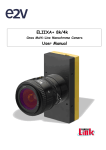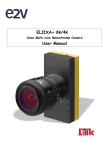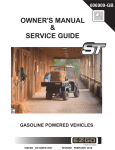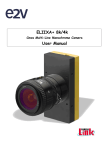Download Sample Kit manual.book
Transcript
User Manual Extended Sample Kit 1 ‘NANOSURF’ AND THE NANOSURF LOGO ARE TRADEMARKS OF NANOSURF AG, REGISTERED AND/OR OTHERWISE PROTECTED IN VARIOUS COUNTRIES. © 29.8.07 BY NANOSURF AG, SWITZERLAND, PROD.:BT0????, R0 2 Table of contents A Brief Introduction to Atomic Force Microscopy 7 Introduction ........................................................................................... 7 The AFM Setup..................................................................................... 8 The Force Sensor 9 The Position Detector 11 The PID Feedback System 12 AFM Operation Modes 15 The Scanning System and Data Collection 16 Chip Structure in Silicon 19 Measurements .................................................................................... 19 Image Acquisition 19 Image Analysis 20 Integrated Circuit Technology ............................................................. 22 Transistors 22 Integrated circuit production 25 Sample Maintenance .......................................................................... 27 CD Stamper 29 Measurement ...................................................................................... 29 Image Acquisition 29 Image Analysis 30 Optical Data Storage........................................................................... 31 Sample Maintenance .......................................................................... 34 Gold Clusters 37 Measurement ...................................................................................... 37 Image Acquisition 37 Image Analysis 38 Fabrication of the Gold Clusters ......................................................... 40 Nanotubes 43 Measurement ...................................................................................... 43 Image Acquisition 43 Image Analysis 45 Carbon Nanotubes.............................................................................. 47 Glass Beads 49 Measurements .................................................................................... 49 Sample Preparation 49 Image Acquisition 50 Image Analysis 52 Relevance of the Glass Beads............................................................ 54 3 TABLE OF CONTENTS Staphylococcus Aureus 57 Measurement.......................................................................................57 Image Acquisition 57 Image Analysis 58 Microstructure 61 Measurement.......................................................................................61 Image Acquisition 61 Image Analysis 61 Micro fabrication ..................................................................................64 PS/PMMA Thin Film 65 Measurement.......................................................................................65 Image Acquisition 65 Image Analysis 66 Phase Contrast Imaging ......................................................................68 Skin Cross Section 69 Measurement.......................................................................................69 Image Acquisition 69 Image Analysis 71 Biological Samples ..............................................................................72 Aluminium Foil 75 Measurements .....................................................................................75 Image Acquisition 75 Image Analysis 76 Bulk Foil Production.............................................................................79 Sample Maintenance ...........................................................................80 4 5 TABLE OF CONTENTS About this Manual The sample kit contains ten samples chosen from among various disciplines, tools with which to handle them and a manual to guide the student through the investigation of each one. Each individual sample was dually designed to emphasize interesting features of the sample itself as well as to highlight diverse elements of the AFM. In some cases, the samples have the additional quality of representing actual current uses of AFM in their respective fields of science. The manual is intended to serve as a collection of suggestions rather than a ‘how-to’ manual. By exploring the samples, there is freedom to make mistakes and to learn through those mistakes which conditions produce desired results and which do not. It is not necessary to read this manual in the predicted order. The manual starts with a brief introduction into atomic force microscopy (AFM), followed by a description of the samples of the extended sample kit. The samples introduce the following topics: • Chip Structure in Silicon: Setting the optimum PID feedback gains • CD Stamper: Using the distance and length tool. • Gold clusters: Doing roughness analysis. • Nanotubes: Choosing the optimum Set point. • Glass beads: Estimating the tip radius. • Staphylococcus Aureus: Approaching a non reflective sample. • Microstructure: Setting the correct vibration amplitude. • PS/PMMA Thin Film: Performing phase contrast. • Skin Cross Section: Positioning the tip at specific positions. • Aluminium Foil: Estimating data processing artefacts. 6 A Brief Introduction to Atomic Force Microscopy Introduction In 1986, Gerd Binnig and Heinrich Rohrer won the Nobel Prize in Physics for the invention of the scanning tunnelling microscope (STM) and the fact that it could achieve atomic resolution. They observed that if they held a metallic tip of 10 angstrom above a conductive surface, they could measure a tunnelling current in the order of a nanoampere. When the tip was then scanned over the conducting sample, the topography of the surface could be plotted by measuring the distance-dependent tunnelling current. The STM was a revolution in the field of high resolution microscopy, however, this technique could only be used to image conducting samples. First STM: First STM (left) invented by Binnig (top) and Rohrer (bottom) in 1981. Image courtesy of IBM. New scanning probe microscopes (SPM) based on the STM principle have therefore been invented. Among those the most promising was the atomic force microscope (AFM). The success of AFM is due to its capability to achieve atomic resolution and to simultaneously measure topography and other force-related material properties. AFM could also be used to image a huge variety of samples which of course did not need to be electrical conduc- 7 A BRIEF INTRODUCTION TO ATOMIC FORCE MICROSCOPY tors and could also be used in different environments like gas, vacuum and liquid. The principle of AFM is very easy and straightforward. The AFM detects the force interaction between a sample and a very tiny tip (<10nm radius) mounted on a cantilever with a low spring constant (<10N/m). The force interaction between sample and tip is related to the deflection of the cantilever, i.e. the more the tip presses into the sample the greater the deflection of the cantilever and the greater the force exercised on the sample. A regulating feedback system tries to keep the deflection of the cantilever and thus the force interaction constant. Therefore the cantilever must be moved away from the surface or towards the surface depending on how the force changes. This movement is then recorded as topography signal when the tip is scanned over a sample. The topography can thus also be interpreted as a map of equal forces. In this way it is possible to detect any kind of force as long as the tip is sensitive enough, i.e. as long as the force interaction induces a measurable deflection of the cantilever. Hence not only interatomic forces but also long range forces like magnetic force and electrostatic force can be detected. The AFM Setup Independently of the type of tip-sample interaction an AFM basically consist of five major parts shown in figure AFM Setup and described in the following paragraphs: (1) A force sensor which is basically a sharp tip (<10nm) mounted on a sensitive cantilever. (2) A system which is moving the sample or the sensor in order to probe the sample surface. (3) A sensor which detects the cantilever deflection, for example a laser deflection system or piezoresistive system. (4) A feed-back system which regulates the force interaction. (5) Controller electronics which records movements, controls the feedback loop and sends the measured data to ta personal computer software. 8 THE AFM SETUP AFM Setup: The five components of an AFM setup Even if this parts are present in every AFM, their implementation can differ substantially. However a common point to all AFM is the force sensor, also called AFM probe. It is plausible that the results strongly depend on the sharpness of the tip and the spring constant of the cantilever. This will be the subject of The Force Sensor. The deflection detection system needs to be very sensitive and can be implemented in different ways which will be discussed in The Position Detector. The feedback system will be described in The PID Feedback System. The AFM can be operated in different modes which will be discussed in AFM Operation Modes. Finally The Scanning System and Data Collection will deal with the positioning or scanning system which needs to provide nanometer resolution. The Force Sensor In AFM the force sensor needs to meet the two following requirements: • Contact Mode (see AFM Operation Modes): The spring constant of the cantilever needs to be small, such that the cantilever can be sufficiently deflected and the deflection can be detected. Ideally the spring constant should be smaller than the interatomic spring constant, which is about 10 N/m. • Dynamic mode (see AFM Operation Modes): The portion of perturbation 9 A BRIEF INTRODUCTION TO ATOMIC FORCE MICROSCOPY transmitted to the cantilever is given by a trans = a 0 ( f 0 ⁄ fres )2 , where f 0 is the excitor vibration frequency with amplitude a0 and f res is the resonance frequency. It is therefore usual to use cantilevers with high resonance frequency in order to avoid low frequency acoustic or mechanic perturbation such as building vibrations. AFM probes are typically micro-fabricated. The single-leg or V-shaped cantilevers are usually made out of silicon, silicon-dioxide or silicon-nitride. Typical cantilevers are several hundred micrometers long, several tens of micrometers large and on the order of one micrometer thick. For silicon these dimensions will result in spring constants between 0.1 and 1N/m and resonance frequencies between 10 and 100kHz. To further avoid such perturbation the AFM can be placed on a vibration isolation table or under a acoustic hood. AFM Probe: Tip and cantilever of an AFM probe. Image courtesy of IBM. Thanks to recent developments in microtechnology it is possible to fabricate cantilevers with integrated sharp tips. It is important to keep in mind that 10 THE AFM SETUP the quality of the tip, i.e. the shape of the tip, determines the quality of the measurement. The critical dimensions of an AFM tip are its aspect ratio (height/width), the radius of curvature (sharpness) and its material. The ideal tip has a high aspect ratio, a small radius of curvature and is made of an extremely hard material. The shape of the tip is of great importance when it comes to the interpretation of the measurement. Due to the fact that not only the very apex of the tip but also its side walls interact with the sample during scanning, the measured image is always a convolution between the tip shape and the sample. Therefore it is important that the feature size of the sample and their aspect ratios are some orders bigger than the radius of curvature and aspect ratio of the tip, respectively. The Position Detector Another critical part of the AFM is the deflection measurement system. Ideally, the sensing system must be able to measure the deflection of the cantilever with angstrom resolution and must not perturb the cantilever in any way. The most used detection system is therefore an optical technique based on the reflection of a laser beam on the cantilever. The idea of the technique is shown in figure AFM Setup. A laser beam is focused on the very end of the cantilever which reflects it back on a segmented photo diode. The deflection angle of the cantilever is thereby enhanced, i.e. a small displacement of the cantilever results in a bigger displacement of the reflected laser beam on the photo diode. The further away the diode the bigger this mechanical amplification. However the photo diode can’t be placed to far away because of external perturbation. One reason for that is that the laser deflection method is sensitive to the ambient light, the light reflected by the sample or the cantilever and other possible sources of light. The optical detection system allows to measure deflections below one angstrom. There are other detection techniques used for detecting the deflection of the cantilever like • Interferometric optical system • Piezoresistive detection which will not be further discussed here. 11 A BRIEF INTRODUCTION TO ATOMIC FORCE MICROSCOPY The PID Feedback System Before starting any AFM measurement it is necessary to understand how the feedback regulation system works. This regulation enables the acquisition of an AFM image. As described previously, the cantilever deflection is detected by a sensor. This position is then compared to a set-point, i.e. a constant value of cantilever deflection chosen by the user. As the deflection of the cantilever is directly related to the tip-sample interaction force, the set point is usually given in Newton (N). Typical forces are in the nN range. The difference between the actual interaction force and the desired force is called the error signal ∆S . This error signal is then used to move the tip or sample to a distance where the cantilever has the desired deflection. This movement is then plotted in function of the lateral position of the tip and is the so-called topography. The goal of the feedback system is to minimize the error in a very fast manner so that the measured topography corresponds to the real topography of the sample. Therefore the error signal must be amplified by a PID amplifier (Proportional Integral Differential). A schematic representation of the feed-back system is shown in figure PID feed-back. set point cantilever deflection measure S + deflection difference ∆S error scanner move ∆Sreg topography PID PID feed-back As the name suggests, the PID amplifier has three domains of amplification: • Proportional Gain • Integral Gain 12 THE AFM SETUP • Differential Gain These three gains can be set individually and define how fast and in which manner the error is minimised and the therefore how good the topography of the sample is reproduced in the measurement. In most cases an appropriate combination of these three gains leads to the desired result. Thus it is important to understand its characteristics. To illustrate the effect of the PID gains consider the following experiment. A step signal from 0 to 1 will be measured (see figure Step). The goal is to Step reproduce the rectangular step as precisely as possible. Hence the PID gains must be adjusted. Figure P-Gain shows the result when only the proportional gain (P) is turned up. We note that the topography shows a long rise time P-Gain 13 A BRIEF INTRODUCTION TO ATOMIC FORCE MICROSCOPY PD-Gain PI-Gain PID-Gain (slope), an overshoot (peak) and a settling time (wobbles). As next the differential gain (D) will be turned up in addition to P. It can be seen in figure PD- 14 THE AFM SETUP Gain that the derivative gain reduces both the overshoot and the settling time, and had little effect on the rise time. In order to see the influence of the Integral gain (I) the D gain is turned down and the I gain up. As can be observed in figure PI-Gain the I controller further reduced the overshoot and decreased the settling time. The response is much smoother now, albeit with an increased rising time. When the P, I and D gains are combined in an appropriate way it is possible to obtain the response shown in figure PID-Gain with no overshoot, short rise time, and short settling time.The correct PID settings are sample dependent and have to be determined for each measurement. AFM Operation Modes The AFM can be operated in different modes. This depends on the sample and on the information one would like to acquire. Among several modes here only the most common ones are discussed: contact, non contact and dynamic mode. Contact Mode This mode is the most basic mode which was also the first real mode in which AFMs were operated. The tip is always in contact with the sample while probing the surface. Thereby the deflection of the cantilever and thus the interaction force is set by the user (set-point). The feedback regulator maintains this set-point by moving the scanner in the direction vertical to the sample. This movement generated by the regulation is then plotted as topography of the sample. The major parameter to set in this mode is the interaction force. This must be set to a minimum value, such that the tip is just in contact with the surface. The inconvenience of this method is that the tip might easily be contaminated or broken and that sticky samples can not be imaged correctly. Non-Contact Mode In this mode the cantilever is oscillated at high frequencies (100kHz-1MHz) and small amplitude (<1nm). The tip is then scanned at some nanometers above the surface and ideally never touching the surface. This oscillation increases the sensitivity in such a way that even the marginally attractive Van 15 A BRIEF INTRODUCTION TO ATOMIC FORCE MICROSCOPY de Waals force can be detected. The feedback regulator reacts to changes of oscillation amplitude, phase or frequency. This mode is very difficult to implement as the measurement is very sensitive to long range and short range attractive forces and thus the equilibrium situation is very unstable and drift dependent. Dynamic Mode Dynamic mode is probably the most used mode nowadays. As in the noncontact mode the cantilever is oscillated, but, with a much greater amplitude. Hence the tip is touching the surface periodically. The contact with the surface attenuates the oscillation amplitude. The feedback regulates this attenuation compared to the desired set-point. Ideally the damping of the amplitude is related to the tip-sample interaction force which is therefore defined with the set-point. The set-point of this mode is given by the percentage of damped amplitude compared to the undamped amplitude, i.e. a set-point of 100% gives no interaction and a set-point of 60% means that the 40% of the vibration energy is lost in the interaction between tip and sample. As in contact mode, the goal is to keep the interaction as small as possible in order to avoid damage or contamination of the tip. In this case this means that the set-point needs to be as near to 100% as possible. The oscillation amplitude is also an important parameter. Generally the oscillation amplitude has to be in the order of the features that have to be observed, i.e. large features need large amplitudes and tiny features need a small amplitude. In order to measure tiny features on large features small amplitude and slow scan speeds are recommended. The achievable resolution of the dynamic mode is comparable to the contact mode. However, due to the fact that the tip is only periodically in contact with the sample, the tip is less damaged and the lateral sticky forces are negligible. The Scanning System and Data Collection The scanning system of the AFM must be capable of placing the tip with a subatomic resolution, which is needed in order to image the sample with atomic resolution. 16 THE AFM SETUP The movement of the tip or sample in the three axes can be realised in several ways. There are different implementations, e.g. piezoelectric, electromagnetic etc. As described in The PID Feedback System the topography image is generated by the feedback system which moves the scanner. This motion data is sent to the PC software through the AFM controller, usually line by line. The software combines the lines to a three-dimensional image where the height is usually represented with a colour code. 17 A BRIEF INTRODUCTION TO ATOMIC FORCE MICROSCOPY 18 Chip Structure in Silicon The characterization of chips, also known as Integrated Circuits (ICs), is an important application of AFM technology. The dimensions of the structures in these circuits are decreasing rapidly, and no other tool is able to characterise these dimensions without destroying the sample. This particular chip is a Random Access Memory (RAM) chip. The structures on a RAM chip are very regular, and rather large, which make it ideal for looking at how the height measurement in the AFM works. In particular, we will investigate the function of the z-controller. Measurements Image Acquisition - Set a large scan range, between 10 and 80µm. The chip structure can be clearly seen at this size. - Approach the reflective part at the center of the sample. This is the section that contains the regular structures of the chip. RAM Chip Structure: 40 µm image taken at center of chip. 19 CHIP STRUCTURE IN SILICON Note the well-ordered, repeating structure. Figure RAM Chip Structure (p.19) shows the repeating structure at the center of the chip. The height of the structure is approximately 1µm. Each individual element in the image consists of two rounded squares, each with a hole at the center, separated by a groove. Together, these two rounded squares and the groove form a memory cell. The holes connect to the transistors located below them. The gate of the transistors is located below the groove. There are also lines running perpendicular to the gates. Image Analysis Since the chip structures are so well defined, this sample is conducive to testing the effects of your instrument's integral gain setting. Note that some systems have more than one type of gain setting. If your system has just one gain setting, it is the integral gain. CAUTION Excessively high and low gains can result in a damaged tip. Monitor your system carefully when adjusting the gains. Optimize your gain settings If you have not already done so, make sure your gains are set to levels that produce reasonable images. The line trace in figure Optimized Gain represents well optimized gain settings; the tip is accurately tracking the topography of the RAM sample. Optimized Gain: Optimized gain setting for RAM chip structure. 20 MEASUREMENTS Lower the gain Lower the integral gain well below the optimal setting. As you lower the gain, the feedback loop will not work quickly enough to provide high resolution. Note the poorly defined edges in figure Low Gain. At a lowered gain, the feedback loop is not responding quickly enough to respond to changes in height. Low Gain: The feedback loop is not responding quickly enough. Raise the gain Gradually raise the gain to well above the optimal settings. At some point, the z-controller will start to overcompensate for feedback errors when the tip encounters steps in the sample. This overcompensation is also called overshoot. Overshoot and Undershoot When the gain settings are increased further, the controller will react to this overshoot by undershooting; the undershoot will be less than the overshoot. These overreactions initiate an oscillation which eventually subsides. The frequency of this oscillation is either the mechanical resonance frequency of the scanner or the resonance frequency of the cantilever itself. At even higher gains, the oscillation will not subside. Instead it will steadily increase, most likely resulting in damage to the probe tip. The oscillation should be visible in both the topography and the error signal (deflection or amplitude, depending on the measurement mode) images. Be sure to monitor your system for indications that the controller is becoming unstable. First it will overshoot, and then it will "ring," which is repre- 21 CHIP STRUCTURE IN SILICON High Gain: Oscillating signal when gain is set too high. sented by a vibration with decreasing amplitude at the step edges. Also the error signal (in this case the cantilever deflection) will start to increase again. RAM chip structure imaged at different integral gain settings: In the lowest region of the image, the gain is too low; at the center, it is optimized; at the top, it is too high. Integrated Circuit Technology An integrated circuit (IC) is a single chip of semiconducting material (usually Silicon) on which all the functional elements (transistors, wiring, and contacts) of an electronic circuit are integrated. Transistors The transistors are the enabling part of the integrated circuit. In analog circuits, transistors are used as amplifiers, in which a small current or voltage 22 INTEGRATED CIRCUIT TECHNOLOGY controls a much larger current or voltage. In digital circuits, a voltage is used to switch a current on or off. Transistors are generally made from a semiconducting material, which consists almost exclusively of atoms of an element with four valence electrons, usually Silicon . The transistors consist of an arrangement of regions of the semiconductor that differ in the amount and type of impurity elements they contain. These regions are referred to as either n-type or p-type. In n- (negative) regions, the semiconductor is infused with an element that has an extra valence electron. The extra electrons improve the conductivity of the semiconductor by making the motion of the negatively charged electrons the dominant conduction mechanism. In p-type (positive) regions, the semiconductor is infused with an element with less electrons. This lack of electrons causes the creation of extra holes, a hole being a positively charged electron deficiency. The transition between a p- and an n- region will normally block the flow of current from the n- to the p- region, but allow current flow from the p- to the n- region. Such a transition is called a diode. The n- and p- regions can be made in various arrangements to make different types of transistors. The main transistor types are bipolar and field effect transistors. • Field Effect Transistors (FETs). Although invented first, the first working FET was built later than the bipolar transistor. A particular type of field effect transistor, the Metal-Oxide-Semiconductor Field Effect Transistor (MOSFET) is now the dominant transistor in digital circuits. • Bipolar transistors. The first transistor type to be made, it was discovered in 1948 in the attempt to build a FET. This work earned William Bradford Shockley, John Bardeen, and Walter Houser Brattain the 1956 Nobel Prize in Physics. Bipolar transistors are the predominant transistors in analog circuits. This discussion will only deal with the field effect transistor (FET), because it is easier to understand (which is probably why it was invented earlier). In a FET, two regions of the same type are separated by a region of the other type. When the like regions are n-type, this is called an n-channel FET; when 23 CHIP STRUCTURE IN SILICON the like regions are p-type, this is called a p-channel FET. These two arrangements are illustrated in figure PNP and NPN Transistors. Doped with an element having 5 valence electrons N P N P N P Doped with an element having 3 valence electrons PNP and NPN Transistors: p- and n-type regions arranged into p- and n-channel field effect transistors. If two electrodes are attached to two regions of the same type, and a voltage is applied, this arrangement will not allow current to flow between the two regions because either one of the diodes will block the current flow. However, this situation can be changed by applying an electrical field (hence the term "field effect") to the center region using a third electrode that is electrically isolated from the se miconductor. This electrode is called the gate. The gate structure can be formed using a metal electrode on top of an insulating oxide layer on top of the semiconductor, giving rise to the term MOS (Metal-Oxide-Semiconductor). When a positive voltage is applied to the gate of an n-channel transistor, additional electrons move to the surface of the p-region. These electrons then form a conductive channel between the two n-regions (hence the name n-channel). Most digital ICs (microprocessors, memory chips) use a technology known as CMOS (Combined MOS) that uses both n- and p-channel MOS transistors. 24 INTEGRATED CIRCUIT TECHNOLOGY Integrated circuit production The production process of integrated circuit involves many steps, which can be grouped into three main steps: • Define the structure of the circuit's various components • Deposit the material of which the component consists • Remove the spurious material. The structure of an integrated circuit is defined using photolithographic processes. First, a layer of light-sensitive resin is deposited on the wafer. Next, the resin is exposed to a light-dark pattern by projecting a "mask" onto the resin. Finally, depending on the process, either the exposed or non-exposed areas of the resin are removed, and the areas that will not be processed are protected by the remaining resin. The production process begins with a Silicon disc called a wafer. The wafer is already lightly infused with either n-type or p-type impurities. After some intermediary steps, the impurities are infused into the wafer in a process called doping. Photolithography processes are again used to define which part of the wafer will be doped. If the original Silicon was slightly doped with n-type material, a p-type region must be made (see figure PNP and NPN Transistors (p.24)). Creation of a p-type region can be accomplished by bombarding the desired area with high energy p-type atoms, which become embedded just beneath the surface. When the Silicon is heated to a very high temperature, the pLightly doped n type silicon p type n type Doping Process 25 CHIP STRUCTURE IN SILICON type atoms will diffuse further down into the Silicon . By controlling the temperature and exposure time, manufacturers can set the depth of the ptype region. This p-type region is the site of one transistor, which is finally created by adding two small n-type regions. The n-type regions are created with the same method used to create the p-type region. Figure Doping Process (p.25) shows the steps for implanting the p- and n-type regions into the Silicon wafer, indicating the active area(s) at each stage of the process. To construct the gate, first the whole piece of Silicon is covered in a thin layer of insulating gate oxide and then covered with a thicker layer of conductive, highly doped polycrystalline Silicon (polysilicon), which behaves like a metal (strictly speaking, the term Metal-Oxide-Semiconductor is not correct for currently produced MOS-FETs). Next, to ensure that only the gate regions are left covered with polysilicon, the photolithography process is used again. The areas of the oxide and polysilicon that are left exposed can then be removed with suitable chemicals. Figure MOS Transistor shows the transistor after the unwanted polysilicon has been removed. Conductive gate (polysilicon) Insulator (oxide) n type n type Source Drain p type active area Lightly doped silicon wafer MOS Transistor: Cross section of an n-p-n MOS transistor after the gate has been added Finally, the source and drain are coated with metal for the wiring process, which is accomplished using photolithography. Usually several layers of metal and insulator must be used to make a functional IC. 26 SAMPLE MAINTENANCE The benefits of reducing the dimensions of a transistor are clear: the smaller the transistor, the less space required to run a device. The higher the density of transistors on a single chip, the greater the processing power. Decreasing the dimensions is not straightforward, however, and requires intensive research into all stages of the production process: the production of the semiconducting wafer, the light sensitive resins, the process of the optical projection of the masks, the doping process, the materials and methods used in the production of the insulating oxide layers, and the production of the metal connections. Sample Maintenance CAUTION Cleaning the sample is always accompanied by the risk of permanently damaging it. To reduce the risk of damaging the sample, it is best to reduce the need for cleaning it by always storing it in its container when not in use. Only clean the sample when it has become too dirty to allow good measurements. Clean the sample using only highly pure solvents, which prevents the deposition of residues. To remove any large dust that may have accumulated on the surface, leave the chip and the sample disk in an ultrasonic bath as follows: - 10 minutes in distilled water. Sonicating first in water removes any salt, which would not be removed by the alcohol. - 10 minutes in ethanol. Removes finer dirt. - 10 minutes in propanol. 27 CHIP STRUCTURE IN SILICON Removes even finer dirt. Using the propanol last also leaves the sample cleaner, as it evaporates, leaving fewer spots. To ensure that the sample dries as cleanly as possible, dab it off with a clean paper tissue to remove excess propanol when removing it from the propanol. 28 CD Stamper This sample represents two application areas: Data storage and optical devices. The data storage industry uses the AFM for quality control in the production of various parts of hard disk drives and the masters used for producing CDs and DVDs. Two key capabilities make the AFM the tool of choice with hard disk drives: high resolution z-height measurements and high resolution magnetic field images (using Magnetic Force Microscopy). In the field of optical data storage and other optical devices (holograms, interference grids), optical surface characterisation tools can not be used because size of the structures is comparable to the wavelength of the light. This makes the AFM the most cost effective tool for surface topography measurement. The size of CD and DVD structures must be very well-defined, and this requirement is well served by the measurement evaluation tools in AFM software, which is demonstrated in this chapter. Measurement The CD stamper sample contains a piece of the master copy of a CD. This is the original that creates the imprint in the pressed CD that you listen to. A CD has small indentations, called pits, whereas the stamper has bumps in the corresponding places. Image Acquisition - Set a large scan range, approximately 50µm. At this size, you can see many bumps, and it is even possible to make out the curvature of the rows (tracks). Each bump is approximately 200 nm high. - Practice zooming in on individual bumps. This sample is good for practicing zooming in on individual surface features, as bumps are visible at a variety of scan sizes. - Take an image of well-ordered bumps at least 5 or 6 tracks wide. 29 CD STAMPER Try to get an image similar to figure 20 µm Image of CD Stamper, which is suitable for measuring the track distance. 20 µm Image of CD Stamper: Note that the curvature of the tracks is not discernible at this scan range. Image Analysis There are two different methods for measuring the track distance. The Measure Length tool measures a cross section, as shown in figure Track Distance with Lenght Tool (p.31), and gives a measurement of 1.63 µm. The Measure Distance tool, shown in figure Track Distance with Distance Tool (p.31), measures the perpendicular distance between two parallel lines. It gives a measurement of 1.598 µm, basically identical to the nominal distance of 1.6 µm. You can also measure the length of individual bumps in the image. The shortest possible bumps in a CD stamper are approximately 0.8 µm long, while the longest possible bumps are close to 3 µm long. Figure Bump length (p.32) shows a section of the CD stamper along one track (image taken with 20 µm scan range). The length of one of the bumps was measured using the Measure Length tool on a cross section. 30 OPTICAL DATA STORAGE Track Distance with Lenght Tool: Using the Measure Length tool. Track Distance with Distance Tool: Using the Measure Distance tool. Optical Data Storage CDs continue to be the most common optical storage devices. The original music stored on a CD is an analog wave, and the CD stores a digital version of the analog music. This is accomplished by measuring the intensity of the 31 CD STAMPER Bump length: Using the Measure Length tool in the track direction. wave at regular intervals and categorizing these measurements into discrete intensity values. The greater the frequency of the intervals, the closer the approximation of the original wave. The rate at which these measurements are taken is called the sampling rate. A CD uses a sampling rate of approximately 44,000 samples per second, so a CD can store just over 780 million bytes of digital music closely approximating the original analog signal. The actual CD stamper is created through a process involving photolithography. An original CD stamper is made on a piece of glass which is polished to ensure flatness and then covered with photoresist. The CD is then exposed to UV light through a mask which has clear parts where the CD will have pits and opaque parts everywhere else. When the CD is then placed in developer solution, only the sections of the photoresist that have been exposed to the radiation will dissolve. Next, the CD master is sputtered with a very thin layer of metal (usually silver). Then it is played to make sure that the process was successful. Finally, the master is covered with a thicker layer of metal. This negative CD is the CD stamper represented by the sample in this kit. 32 OPTICAL DATA STORAGE The CD manufacturer uses the stamper to press the shape made by the bumps of the stamper into a piece of polycarbonate plastic. The indented side of the plastic is then sputtered with aluminium and finally covered by a protective layer of acrylic. When a CD player reads the CD, it focuses a laser light beam through the clear polycarbonate plastic layer and onto the aluminum. Figure CD Cross Section illustrates the order in which these layers appear. The laser beam reflects off the aluminum and hits a detector, which simply reads the difference between 1s (the edges of the bumps) and 0s, thus decoding the stored information. What is more complicated is the way the CD stores the information in a manner that reduces the chances of errors. This method, called EFM (eight to fourteen modulation) involves converting the original 8 bit data to 14 bit. Adding the extra bits guarantees that there are always between 2 and 10 0s in a row, and never consecutive 1s. Label Acrylic Al Plastic Laser CD Cross Section: To read the CD, a laser is focused on the aluminum through the thick plastic layer below the label and aluminum sputter. Furthermore, CDs use a process called interleaving, whereby information is not stored or retrieved sequentially. The bumps and pits in one track do not make up one long chain of information, but rather scrambled information that the CD reader puts back together. This way, there will never be consecutive numbers, one ending with a 1 and the other beginning with a 1. This process also ensures that if a part of the CD is damaged, there will not be entire sections of a song missing, but rather only split seconds from several songs. Since there are always between 2 and 10 0s together, a CD has between 3 and 11 spaces between 1s, and these 9 lengths are represented by different bump lengths on the CD stamper. 33 CD STAMPER In an image of a large scan range, attempt to locate the smallest bump, and see how many of the 9 lengths you can find in the image. They should approximately correspond to 4/3, 5/3, 6/3, 7/3,..., 11/3 the length of the smallest bump. Within this information is encoded data that tells the CD player where to read so that you hear the information in the correct order. CDs also use parity check bits, which count the total number of 1s in a string of characters. If the number is even, the check bit would be a 0; if odd, it would be 1. Having many check bits increases the chances of detecting errors in reading the signal. The final step in being able to hear the encrypted music is the CD player reading the CD. The laser beam that reads the CD has to stay focused on the track at all times, so the beam and the detector slowly move along the CD in the radial direction as the information is read. At the same time as it moves outward, though, the speed of the bumps increases, since the speed is equal to the radius times the rotational speed. As the reader moves outward, the CD player has to slowly decrease its speed to make sure that the information is always read at the same rate. Sample Maintenance CAUTION Cleaning the sample is always accompanied by the risk of permanently damaging it. To reduce the risk of damaging the sample, it is best to reduce the need for cleaning it by always storing it in its container when not in use. Only clean the sample when it has become too dirty to allow good measurements. Clean the sample using only highly pure solvents, which prevents the deposition of residues. To remove any large dust that may have accumulated on the surface, leave the chip and the sample disk in an ultrasonic bath as follows: 34 SAMPLE MAINTENANCE - 10 minutes in distilled water. Sonicating first in water removes any salt, which would not be removed by the alcohol. - 10 minutes in ethanol. Removes finer dirt. - 10 minutes in propanol. Removes even finer dirt. Using the propanol last also leaves the sample cleaner, as it evaporates, leaving fewer spots. To ensure that the sample dries as cleanly as possible, dab it off with a clean paper tissue to remove excess propanol when removing it from the propanol. 35 CD STAMPER 36 Gold Clusters The gold clusters sample consists of a thin layer of gold clusters on a piece of a silicon wafer. This sample represents the application area of thin film coatings. Although the techniques used for producing coatings are in many respects similar to the techniques used for chip production, they differ in both the surface area that is coated and in the greater variety of materials used for coatings. Moreover, the thin film coating processes are meant to change the function of the entire surface of the sample as opposed to producing discrete structures. Therefore, AFM applications concentrate on characterising statistical properties of these coatings, rather than the size of specific structures. The most commonly used statistical property of a surface is roughness, of which there are many different parameters. This chapter shows how AFM measurements are used to determine the surface root-mean-squared roughness parameter (Sq) of the gold cluster sample. Measurement Image Acquisition The maximum height value attained in the topography of the gold clusters sample is close to 10 nm, not taking into account any dirt that may appear on the surface. The image in figure Image of the Gold Clusters Sample appears to be free of any dirt. Starting with a large scan range (1.5 µm) allows you to identify any potential dirt so you can locate a smaller area free of dirt and zoom in on it. This sample is quite smooth, i.e., has a very low roughness. Therefore, the measurements are very sensitive to disturbances, meaning there is more noise apparent in the height signal. The horizontal lines across the images are noise that is inherent to images taken with any scanning instrument such as an AFM. The noise is not an important factor in height signals above 30 or 40 nm, since the signal-to-noise ratio is very high. In very flat samples, however, the lower ratio results in an image with lower resolution. To reduce the effects 37 GOLD CLUSTERS Image of the Gold Clusters Sample of the noise, cover the microscope with a padded cover and/or keep it on a vibration isolated table. In a scan range of about 10µm, many clusters are present but not always apparent. The clusters vary in size, but they are typically round with a diameter of approximately 100nm. In a scan range of 10µm, there will be close to 100 clusters across the image, which makes it difficult to resolve individual structures. Figure Image of the Gold Clusters Sample shows a scan range of 1.5µm, and even in this range it is difficult to resolve individual clusters with much certainty. Image Analysis The gold cluster sample is useful for introducing the concept of roughness. Roughness is one type of deviation of the sample surface from an ideal surface. For plane surfaces, the only other other type of deviation is called waviness. The opposite of roughness is smoothness; the opposite of waviness is flatness. The separation between roughness and waviness is determined by the lateral scale: long variations are wavy, short variations are rough. The distinction between roughness and waviness is made because roughness generally has a different effect on the function of a device than waviness. For example in optical devices, waviness causes optical aberrations; roughness causes light dispersion and absorption. 38 MEASUREMENT In the easyScan software, the surface roughness is calculated as follows: Before doing any evaluation on the data shown in chart, the software processes the height data according data filter that was set View Panel, or chart Bar, depending on the software that you are using. Before calculating roughness, subtract the average slope of the data by selecting the Line fit/Plane fit data filter. In figure Image of the Gold Clusters Sample (p.38) the number of points is expressed as the number of data samples taken: 256. This means that the microscope will record 256 lines of data (in the y-direction), with each line consisting of 256 equally spaced data points (in the x-direction). The Root-Mean-Square (RMS) roughness, Sq, is defined to be the sum of the absolute value of the difference of the height at each point and the mean height. It is therefore a measure of how different the height of the sample is from its average height, which is the value calculated by Sq = n n i j 12 ---z 2 ∑ ∑ ij n Since height is measured in nm, the difference will also be in nm. The square of the difference will be in nm^2, and Sq will be measured in nm. For a sample with perfectly uniform height, the height of each point will be equal to the mean height. The difference between the mean and the height at each point will be zero, so the RMS roughness will also be zero. Scan Speed and Rougness: Gold clusters sample scanned at 400 nm, 800 nm, and 1500 nm, at the same scan rate (time/scan line). 39 GOLD CLUSTERS In figure Scan Speed and Rougness (p.39) shows scans of the gold clusters sample taken at three different scan ranges, all centred on the same point, and scanned at the same rate. Roughness analysis was performed on each. The roughness analysis on the smallest scan region (400 nm) image yielded a Sq of 1.6 nm. The next larger scan region (800 nm) had a slightly smaller Sq of 1.58 nm, and the largest region (1500 nm) yields a still smaller value of 1.3 nm. One possible explanation for this change in roughness is that the measurement speed is too high at the larger scan sizes, so the tip does not follow the surface as accurately. As the scan sizes increase, the scan rate (lines of data recorded per second) remains the same, so the probe tip encounters variances in the surface topography at a faster rate. This makes it harder for the feedback loop to follow the topography. Investigate this by measuring the same area with different scan rates. Fabrication of the Gold Clusters The gold clusters sample consists of a thin layer of gold clusters on a piece of a silicon wafer. To help the gold stick to the surface, a 5 nm layer of titanium was applied to the surface before adding the gold. The gold layer is 200 nm thick. As the gold atoms were deposited on the titanium, they joined into clusters on the surface. To prepare the sample, small pieces of the silicon wafer were cut to fit onto the sample disc. The pieces were then cleaned in a sonic bath for a few minutes each in water, acetone, ethanol, and finally propanol. The cleaning ensures that the silicon has no pieces of dirt on its surface, which would result in an uneven coating of titanium and gold. Both the titanium and the gold were applied to the silicon with the use of a sputtering machine. Samples of titanium and gold are at the bottom of the chamber, with the silicon samples at the top, as shown in figure Sputtering machine (p.41). The titanium and gold are bombarded with high energy argon ions to release metallic atoms. The atoms that are released are actually ions, meaning they have electric charge. A strong magnetic field is applied in the chamber, and the charged 40 FABRICATION OF THE GOLD CLUSTERS Au Ti vacuum pump Sputtering machine: The vacuum pump controls the pressure inside the chamber. The boxes directly above the gold and titanium are sensors that measure the rate at which the metals are applied to the silicon above (the rectangles above the sensors). The lines that run through the sensors are the shutters that open or close depending on which metal is being applied to the silicon. titanium and gold atoms are directed upwards in the field onto the silicon. By controlling the pressure in the chamber and the exposure time of the silicon, the exact thickness of titanium and gold layers can be controlled. 41 GOLD CLUSTERS 42 Nanotubes The carbon nanotube sample represents the group of materials with macromolecules that are used for molecular nanotechnology. Other well-known examples are self-assembled particles, DNA, and nanotubes made of other materials. AFMs can be used to characterize and manipulate such molecules . The welldefined structure of nanotubes makes them ideal for demonstrating the influence the structure of the end of the AFM tip has on the measured image. While manipulation is not demonstrated here, that does not mean it is impossible to do. Measurement The carbon nanotube sample consists of a piece of silicon wafer on which carbon nanotubes are deposited. Nanotubes are less than 10 nm in diameter and can reach lengths of several 100 micrometers. Image Acquisition With this sample, if the scan parameters are not well optimised, the tip is likely to be damaged. Therefore, if you start with a relatively large range (~ 15 µm) and successively zoom in on an area of interest, it may not be possible to measure the nanotubes at high resolution. Figure Nanotube Images shows images of nanotubes taken at optimal and less than optimal settings. - Set a small scan range (2 µm or less). - Take a scan. - Optimize scanning parameters - Zoom out by taking a scan at a relatively large scan range (~ 15 µm). - Identify an area of interest. - Zoom back in. Figure Optimising the Set Point illustrates an optimization sequence. At first, the set point is too high (10nN), so the nanotube gets pushed around. This 43 NANOTUBES Nanotube Images: Left: blunt tip and set point too high (19 nN). Right: sharp tip and better set point (2nN). makes it appear streaky and not as wide as it should be. With the Set Point lowered, the nanotube is imaged more stably. Note that the dirt that was pushed to the side in the first scan is visible on the side of the second scan. Optimising the Set Point: Left: force set point (10 nN) is too high, right: lower force set point (2 nN), note dirt moved around by the previous measurement with too high force set point. 44 MEASUREMENT Image Analysis Length Use the length tool to measure the length of various nanotubes. For best results, measure the straighter nanotubes, as the curved or bent ones may be difficult to measure. Compare the lengths of the longer nanotubes to the shortest ones, and note the wide variations. Height and Width Use the section tool to measure the height and the width of a nanotube. First, use the line section tool to draw a line perpendicular to the axis of the nanotube to be measured. Then measure the nanotube height using the distance tool, and measure the width using the length tool. Figure Nanotube Cross Section Measurements shows how tip sharpness affects the measurements. Tip Geometry In theory, nanotubes are cylindrical. The above measurements indicate that the vertical distance between the top of one nanotube and the silicon substrate is around 3.6 nm, which is the nominal diameter. The width measurements, however, clearly do not represent a cylinder with this diameter. The reason for this discrepancy is that the horizontal measurements are limited by the shape of the end of the tip. A simple model of the end of the tip is a sphere. When a sphere scans over a cylinder that is smaller than the sphere radius, the measured topography will be a cut-off cylinder with a radius equal to the sum of the radii of the tip and the cylinder. The top of the cut-off cylinder will have the same height as the actual cylinder (i.e. the nanotube.), as illustrated in figure Nanotube-tip Geometry. Notice that the shape of the tip does not permit it to touch the silicon surface at the edge of the nanotube. Since the tip is approximately spherical, there is a significant area of the silicon surface on either side of the nanotube that it cannot touch. At the point where it does touch the silicon surface, a right triangle can be constructed to approximate the actual tip radius, as shown in figure Nanotube-tip Geometry. 45 NANOTUBES Nanotube Cross Section Measurements: Left: with sharp tip, height is 3.7 nm, width is 20 nm; right: with blunt tip, height is 3.6 mm, width is 47 nm. Tip Measured profile 2r d R R-r r Nanotube Nanotube-tip Geometry: The larger circle represents the end of the tip, where it is approximately spherical. The smaller circle is the cross sectional view of a nanotube. By setting up a right triangle whose hypotenuse is the line joining the centers of the two circle, it is possible to calculate the tip radius. 46 CARBON NANOTUBES One leg of the triangle has length d, which is the horizontal distance measured from the highest point on the nanotube to the point where the tip touches the silicon. The other leg is R-r, which is the radius of the tip minus the radius of the nanotube. The hypotenuse is the sum of the two radii. Using the Pythagorean relationship, we find that: 2 2 (R – r) + d = (R + r) 2 2 2 2 R – 2rR + r + d = R + 2rR + r 2 d 2 = 4rR d2 R = ----4r Entering the values determined from the analysis in figure Nanotube Cross Section Measurements (p.46) (d=10 nm and 23.5 nm and r=1.8 nm) gives a tip radius R of approximately 14 nm for the sharp tip. This is reasonable, considering that the nominal tip radius given by the manufacturer is 10 nm. For the blunt tip (d=10 nm and 23.5 nm and r=1.8 nm), the tip radius becomes 77 nm. Carbon Nanotubes A carbon nanotube is, as the name suggests, a tiny cylinder composed of carbon atoms. More specifically, it is a lattice of graphitic carbon rolled into a tube. Figure Nanotube Molecular Structure (p.48) shows an example of the molecular structure of a carbon nanotube. The ends of the tube in figure Nanotube Molecular Structure (p.48) are not capped, but it is possible to seal a nanotube at both ends with a fullerene. A fullerene is similar to a nanotube in molecular structure, but it is spherical rather than cylindrical. The bonds that hold nanotubes together are entirely sp2 bonds, as in graphite. These bonds are stronger than the chemical bonds of diamonds, making nanotubes very durable. Nanotubes naturally align themselves into bundles held together by Van der Waals forces. 47 NANOTUBES Nanotube Molecular Structure Japanese physicist Sumio Iijima discovered the hollow, cylindrical nanotubes while studying fullerene synthesis in 1991. Today, nanotubes are used in a range of applications that is remarkable considering their short history. A nanotube may or may not conduct electricity, depending on its structure . This opens the possibility of very tiny electrical circuit elements, particularly transistors (see the description in the Chip Structure chapter). Nanotubes have also been shown to conduct heat very effectively, a property that could be applied to the cooling of tiny mechanical elements. It has also been shown that by removing the cap at one end of a nanotube, it can be used as a nanotest-tube. Under the proper conditions, nanotubes can be made sufficiently long to serve as carbon fibres. Researchers have found that newly synthesized nanotubes exhibit strong absorption of outside molecules, and this may have direct applications in medicine. A company called Babolat uses nanotubes in their tennis rackets to keep them stiffer, and controlled electron emission from nanotubes have been used in television-like displays. Building nanotubes will become simpler and more cost efficient as research into their production continues, likely leading to an even greater prevalence in their use and a further expansion in the variety their applications. 48 Glass Beads The glass beads sample is a piece of glass covered with a thin layer of very small colloidal silica (i.e., glass) particles. The beads will group in clusters, some of which exhibit crystalline structures. Colloidal particles are often used to make small scale regular structures, such as calibration patterns, hard disk-recording media, and photonic crystals. AFM can be used to characterize defects in such structures, but here the structure is used to characterize the 3D-shape of the AFM tip, as opposed to the 2D characterization done with nanotubes in the previous chapter. Measurements Sample Preparation The glass bead sample must be prepared. The kit contains an empty glass slide and a vial of diluted bead solution, which will be used to create the sample. In this case the beads have a diameter of 120nm (may vary in future). Once the sample is prepared, it can be used for measurements as long as it remains clean.To prepare the sample: - Assemble the following materials: • glass slide • diluted bead solution • ethanol • clean tissue To clean the glass slide and remove any accumulated dirt: - Drip some ethanol on the slide. - Wipe the ethanol off with the clean tissue. When the sample is clean: - Place the vial in a beaker filled part way with water. - Place the beaker in an ultrasonic bath for approximately 20 minutes. 49 GLASS BEADS This process will break up any groupings of beads in the solution. The beads will form aggregates over time due to simple attractive interactions between them (such as Van der Waals forces), but the goal is to have individual beads come together on the glass slide and eventually form crystalline structures. - Use an eyedropper to place a drop of bead solution onto the cleaned glass slide. - Try to form the largest drop possible without spilling over the sides of the glass. - Dry the sample in air at room temperature. This may take several hours. When the bead solution is dry: - Bake the sample disc in an oven at 250° for 2 hours and 30 minutes. Baking the sample helps the beads remain fixed. - Allow the sample to cool completely before imaging Image Acquisition Approaching the Sample This sample is one of the more difficult to approach, as it is non-metallic, and not very reflective. If you can see the cantilever's shadow or reflection, you can use it to judge the distance. If you find it difficult to recognise the cantilever's reflection, then slightly move the sample holder: the strucures on the sample will move, but the reflection will stay in the same place. If you cannot see the cantilever's reflection, perform a very slow coarse approach while judging the distance on the focal plane of the side view as follows: • When the tip is on the sample, the focal plane crosses the sample at the tip position. • When the tip is further away, the focal plane crosses the sample more behind the cantilever. 50 MEASUREMENTS Scanning - Start with a low force set point for best results. Applying too much force may move some of the beads around and create wide horizontal stripes across the image. If you get stripes in your image: - Lift the tip, and then - Bring it back into contact. If the tip is simply dirty, you can remove the dirt by - Retracting the tip - Re-extending it again. If there are still stripes in your image: - Move to another region on the sample. The problem may be that the region where you are scanning does not have perfectly fixed beads. In a region of more ordered beads, the beads will stay in place. - Set the scan range to 1µm. Since the beads are approximately 120 nm in diameter, you should be able to see about 10 of them across the image. If your image shows islands of beads surrounded by very flat areas: - move to a region of better ordered beads. In general, the region with the best ordering is close to the center of the spot on the slide. Figure Well ordered beads shows a well-ordered region near the center of the spot. Identifying the Bead Structure In a well ordered region, each bead will be surrounded by 6 others. Identify a single bead, and count the beads around it to see if it is surrounded by 6 others. Then check to see if each of these 6 beads is, in turn, surrounded by 6 others. 51 GLASS BEADS In figure Well Ordered Beads, for example, the top right corner of the image is far better ordered than the top left. Notice also that there are some beads slightly higher up than others; they are not all perfectly coplanar. Well Ordered Beads: The center part of a spot of bead solution. Some sections have a crystalline structure while others are less ordered. Image Analysis Section analysis can be used to determine the distance between desired markers. Figure Bead Section Analysis (p.53) illustrates how to find the vertical distance from the point from where two beads touch to the top of one of the two beads. Since the beads are approximately spherical, and have a 120 nm diameter, the vertical distance between one peak and the adjacent valley should be half the diameter (60 nm). However, in this section analysis, the vertical distance is only about 15 nm. The discrepancy is due to the fact that scanning is limited by the shape of the tip, which cannot fully extend down between beads. Figure Bead-tip geometry (p.54) illustrates how this occurs with a tip that is approximately spherical at the end. The tip may track some of the height drop between two adjacent beads, but it will not track the full extent of the drop. While this effect is negligible for larger beads, it becomes more significant the smaller the beads are. The radius of the tip can be calculated from three pieces of information: 52 MEASUREMENTS Bead Section Analysis: A section analysis of a zoomed in area of the bead sample. • The radius R of the beads • The radius r of the tip • the height h between the tops of the beads • the lowest point that the tip reaches between them 2 2 R + (R + r – h) = (R + r) 2 2 (R – h) r = -------------------2h Using h = 15 nm and R = 60 nm, the bead radius, we find that the tip has an approximate radius of 68 nm. The manufacturer specifications for the tip radius is 10 nm, so this is rather large. It is possible that one or more beads are clinging to the end of the tip. 53 GLASS BEADS Measured profile Tip h R r R+r-h Bead R Bead-tip geometry: The tip may not fit all the way down between two beads. The geometry of the beads and the tip allow the determination of the tip radius. This is an easy way to estimate the actual tip tadius. On the other hand we realize that the tip radius influences the image feature size, especially when the two have comparable dimensions. Relevance of the Glass Beads The glass beads sample demonstrates the small scale interactions of submicron bodies. This alone is an interesting use for the beads, but many other uses have been discovered. Different sized beads have been shown to disrupt different cells. Cell disruption is the process wherein the cell wall growth is disturbed for the purpose of extracting products out of the cells in which they are produced. This disruption can be used, for example, to obtain DNA from within a cell nucleus. Extensive research has been performed, and now sold in different sizes according to their use in specific cells. Beads have also been very useful in the study of chromatography, the separation of a mixture of substances in a phase separated medium. There is a stationary phase, held in some sort of container, and a moving phase flowing through it. The different substances in a given mixture are drawn to either the stationary or mobile phases based on some property (size, charge, etc.) that they exhibit. Silica beads coated with a substance similar to that of a cell membrane have been used to simulate cellular interactions. This provides a simple way to reproduce crucial biological phenomena that are not fully understood. In 54 RELEVANCE OF THE GLASS BEADS other experiments, researchers have suggested that silica beads coated with gold may kill cancerous cells when exposed to near-infrared light. 55 GLASS BEADS 56 Staphylococcus Aureus AFM is used for various biological applications, such as determining the structure of proteins and the binding force between antibodies and antigens and other key-lock pairs. While most of these measurements must be performed in a physiological solution, some samples, such as the Staphylococcus Aureus sample, can be measured under normal AFM scanning conditions. The staphylococcus (staph) aureus bacteria sample is a glass slide covered with millions of bacteria. The bacteria have been killed and fixed to the slide, so the sample is safe to touch and scan. The name staphylococcus comes from the Greek word staphylos, meaning "bunch of grapes,'' and the Latin word coccus for the round shape of the individual bacterium. Aureus is a strain of the staphylococcus bacteria, one which is commonly contracted by humans. The round bacteria group together in random clusters, which makes them look like grapes in bunches. Measurement Image Acquisition The glass slide is only slightly reflective, so it can be difficult to judge the tipsample distance for the approach. If you can see the cantilever's shadow or reflection, you can use it to judge the distance. You can try to make the reflection more visible by moving the sample holder slightly. If you cannot see the cantilever's reflection, perform a very slow coarse approach while judging the distance on the focal plane of the side view as follows: • When the tip is on the sample, the focal plane crosses the sample at the tip position. • When the tip is further away, the focal plane crosses the sample more behind the cantilever. The bacteria have been fixed to the glass slide with a burning process. The process leaves a mark where the bacteria have been burned, which makes it possible to locate the parts of the slide that are covered with bacteria. 57 STAPHYLOCOCCUS AUREUS Image Analysis The individual bacteria are approximately 0.7 µm in diameter, so it is possible to make out several bacteria in a relatively large scan range. This sample has regions with a very high concentration of bacteria as well as some with lower concentrations and some bare spots. The left image in figure Staphylococcus Bacteria Images shows a 20x20µm scan region densely packed with bacteria. It should be easy to zoom in on a much smaller scan region where the bacteria are still very concentrated. Staphylococcus Bacteria Images: Left: 20x20µm scan range. Some regions appear to have crystalline structure, while other regions contain unordered gaps. The variations in color brightness of the individual bacteria correspond to the variations in height of the bacteria. Right: 10x10µm scan range. Both images have a height scale of 450 nm. The image of the 10x10µm scan on the right shows a less dense region. In a scan range of this size, and where the bacteria are less dense, it is clear why the bacteria were named after grapes. The round bacteria appear like individual grapes, and clusters like the one in the top right corner appear like bunches of grapes. The height scale of 450nm is small considering that the free bacteria are spherical with an approximate diameter of 0.7µm. It is possible that the process which fixes the bacteria to the slide results in flattening them as well. Figure 3D View is a parallel perspective projection of the 3D data of the same measurement. The height scale is exaggerated with respect to the x and y 58 MEASUREMENT 3D View: A parallel perspective projection of the same 3D data in the 10x10µm image in figure Staphylococcus Bacteria Images (right image) shows that some bacteria are stacked on top of the others. scale; the bacteria appear to be much higher than they actually are. Each view illustrates a different feature of the sample. The color map image emphasizes the round shape of the bacteria, as well as their random horizontal clusterings and bare spots. The color map image provides color contrast, which makes it possible to determine that some bacteria are higher than others through the color scale, but the 3D view directly shows that some bacteria are clearly stacked on top of several others. Figure Zoomed Image shows a 5µm scan range of the bacteria. Zooming in on the bacteria highlights the topographical features of the individual bacteria. The little dots that are visible on the surface of the bacteria in figure Zoomed Image were not visible in figure Staphylococcus Bacteria Images. This is not because the bacteria in the smaller scan range are different. Rather, zooming in allows higher resolution of smaller detail. The second graph on the right in figure Zoomed Image shows the height difference between consecutively measured points. This image displays the slope of the topography and gives better contrast for finer details. For example, the textured surface of the bacteria is enhanced in the deflection image, as is the shape of the cell walls separating the bacteria. 59 STAPHYLOCOCCUS AUREUS Zoomed Image: Left: color map chart of raw data. Right: color map chart of derived data. The maximum height attained in the image on the left is 450 nm. The height scale for the image on the right is arbitrary, in the sense that it has nothing to do with the height of the bacteria. 60 Microstructure The microstructure sample consists of a structured silicon dioxide layer on silicon. The structures are regularly distributed squares. Depending on the stock, the sample has square silicon dioxide island or square holes in the silicon dioxide layer. This kind of sample is often used to calibrate the orthogonality of a microscope imaging device. Measurement This sample is in general quite easy to measure and there are not any special settings to be considered. However due to the abrasive characteristics of the oxide layer, the tip quality decreases quite fast compared to usual tip wear. Thanks to the sharp steps, this sample is ideal to learn and train how to optimise the PID feedback settings and vibration amplitude in dynamic mode. The later will be the subject of the analysis section. Image Acquisition The general guide how to start a measurement is described in the user manual. In this particular case: - Find a clean spot on the sample - Approach the sample - Start the measurement - Adjust the slope The procedure for adjusting the slope is described in the user manual. - Adjust PID gains - Find the optimum vibration amplitude (see next section) Image Analysis Setting the vibration amplitude is crucial for achieving the optimum resolution. In Static mode the main parameter to regulate the image quality are PID feedback settings and Set point. In dynamic mode additionally the set- 61 MICROSTRUCTURE ting of the vibration amplitude plays a great role. In general the vibration amplitude must correspond to the size of the sample features: • small structures require a small amplitude • big structures requite a big amplitude. However if you want to look at small structures on top of big structures you need a small amplitude and slow scan speed. Microstructure: Topography and amplitude image of the microstructure sample. The line graphs show a cross section of the images above at the position indicated by the arrow. The vibration amplitude was set to 400mV. Figure Microstructure shows the topography and amplitude image of the microstructure sample. The line graphs show a cross section of the images above at the position indicated by the arrow. It is clearly visible that the in the topography the slopes are steep. After each perturbation the amplitude signal is also corrected to the Set point value very quickly. 62 MEASUREMENT Vibration Amplitude Settings: Topography and amplitude image of the microstructure sample. The line graphs show a cross section of the images above at the position indicated by the arrow. The vibration amplitude was set to 40mV. FigureVibration Amplitude Settings shows the topography and amplitude image of the microstructure sample with too low vibration amplitude. The line graphs show a cross section of the images above at the position indicated by the arrow. The topography image is smeared out and the topography line graph shows a too small slope. The reason therefore can be found in the amplitude signal. The peaks are larger; this means that the correction to the amplitude to the Set point value is not as quick as in figure Microstructure. Due to the small vibration amplitude when the tip needs more time from the moment where it lost the contact to the surface to the moment it gains contact again. During this time the topography is uncertain and the tip is vibrating at the free vibration amplitude. Increasing the vibration amplitude or decreasing the scan speed will increase the quality again. 63 MICROSTRUCTURE Micro fabrication SiO2 Si SiO2 photoresist SiO2 Si SiO2 photoresist SiO2 Si SiO2 SiO2 Si Process Flow: Fabrication process flow for the Silicon dioxide microstructures. This sample can be fabricated with only a few simple steps. If you can access a clean room facility, you can easily reproduce the fabrication procedure shown in figure Process Flow: -Start with a plain Si wafer. -Make a thermal oxidation for 200nm. -Spin coat the photo resist on the wafer. -Transfer the pattern to the photo resist by photolithography. -Develop the resist. -Transfer the pattern from the resist into the silicon dioxide by wet etching in buffered hydrofluoric acid. 64 PS/PMMA Thin Film The PS/PMMA sample is a thin layer of a blend of two polymer solutions spread onto a piece of silicon wafer. PS, polystyrene, and PMMA, poly(methyl methacrylate), when mixed together, separate into well-defined phases on the silicon. The silicon substrate is first cleaned to make sure that it was free of large dirt. It is submerged in an ultrasonic bath in distilled water, then ethanol, then propanol to perform the cleaning. Since the idea is to have an even coating of the PS/PMMA film, dirt on the silicon risks ruining the film. To create the PS/PMMA mixture, first individual solutions of PS and PMMA were created. Each polymer was dissolved in toluene, a potent solvent, then parts of each polymer solution were mixed together after allowing an entire day for the polymers to dissolve. A few drops of the mixture were placed on a piece of silicon and the substrate was spin-coated dry. Spin-coating leaves the silicon surface with only a very thin layer (film) of the PS/ PMMA blend. Measurement Image Acquisition Topography The tip can be positioned on the entire sample. However the structure vary depending upon region. For acquiring topographical images the AFM can be operated in static or dynamic mode. For recording a phase contrast (see Phase Contrast (p.66)) the AFM needs to be operates in phase contrast mode, which is a extended dynamic mode. - Set a scan size to maximum 10µm. Due to the adhesive character of the sample, a bigger scan sizes will quickly wear the tip. - Set a small force in the setpoint. (10nN in static mode, 60% in dynamic mode) 65 PS/PMMA THIN FILM - Approach the sample. For more information on approaching the sample see the AFM user manual. - Select a region with well defined bumps and little or no dirt. - Zoom in on. Phase Contrast If necessary, consult your user documentation for how to set up your AFM to take phase contrast images. - Approach the sample as described above. - Take a phase contrast image. Image Analysis Topography of PS/PMMA The polymer film should appear as a collection of randomly shaped, randomly spaced spots. The spots, which are the hydrophilic PMMA in a sea of PS, are approximately 20 nm high and different regions of the sample may have different sized spots. Close to the centre of the sample, the spots have an approximate diameter of 0.5µm. Farther to the outside of the sample, the spots are larger. The size of the spots has, in part, to do with the amount of time that the mixed solution is allowed to rest on the silicon before it is spincoated. The outer parts of the sample may have had more liquid solution on their surface for a slightly longer period of time than the inner regions due to the spin-coating process. Figure PMMA Bumps Surrounded by PS shows two topography frames of the polymer film. The left image is in a range of 10µm. In a scan range of this size, many of the bumps are visible, and it is possible to locate areas with large pieces of dirt. The image on the right is a zoomed in region. Phase Contrast of PS/PMMA The phase contrast image gives information about the hardness of the observed sample. The PS can be discerned from the PMMA not only by topography but also by their different density. Figure Phase Contrast of PS/ 66 MEASUREMENT PMMA Bumps Surrounded by PS: Left: seen in a 10µm scan range; right: seen in a scan range of 5µm;. The image were taken at centre of the sample. Phase Contrast of PS/PMMA: Left: Topography of the PS/PMMA thin film. Right: Phase contrast of the PS/PMMA thin film. The small dirt prickles result in a third phase contrast. PMMA (p.67) shows a 2.5µm topography and phase contrast image. The two blends are clearly discernable in both images. The phase contrast mode could thus be used to discern materials with locally different hardness which are not visible in topography. 67 PS/PMMA THIN FILM Phase Contrast Imaging The phase contrast image provides significantly more contrast than the topographic image and is sensitive to material and surface properties, such as stiffness and chemical composition. In general, changes in phase angle during scanning are related to energy dissipation during tip-sample interaction and can be due to changes in topography, tip-sample molecular interactions, deformation at the tip-sample contact. Depending on the operating conditions, different interaction forces might be required to produce accurate images. These changes will often affect the phase image. In practice the material difference between different regions usually has to be substantial for contrast to be realized (e.g., rubber particles on a glass substrate, carbon fibres on an epoxy layer). Thus phase contrast images are purely qualitative due to inaccurate or unknown spring constants, unknown contact geometry, and contributions from different types of tipsample interactions. 68 Skin Cross Section This sample is typical for medical microscopy. The main application is the study the cross section of cells with high resolution. The skin cross section sample is a thin cross section of skin, protected by plastic, and fixed to a glass slide. Move the sample back and forth in the light. You can see that at the centre of the slide there is a thin curve. The entire length of the curve is the skin consecution made up various layers. The skin sample was first fixed to the glass slide, and then dehydrated through immersion in a series of water-ethonol mixtures with increasing ethanol concentration. Next, the skin was infiltrated with and embedded in a plastic which protects the skin surface from decaying or getting dirty. Measurement The skin cross section is a narrow specimen which has many distinct layers and distinct structures within these layers. The specimen being narrow makes it important to line up the tip properly, to touch down on the skin as opposed to the glass slide around it. You will know if you are scanning the glass because it will appear very flat in a height scale of 100 nm, while all of the layers of skin have noticeable features in this z-range. Figure Skin Overview gives an idea of the structures that can be found within the skin. Image Acquisition In contrast to the other samples in the sample kit, the macroscopic position of the AFM tip on the sample determines what kind of structures you will see. Thus, this sample is a good sample to practice coarse positioning of the sample. Moreover the skin is hardly visible (see Skin Overview). To prepare the measurement: - Look at the sample under an optical microscope - Search some distinct features, particles or dirt - Memorize the position of the skin - Put the sample under the AFM microscope 69 SKIN CROSS SECTION Skin Overview: The image is an overview of the skin cross section sample. The different layers are visible as well as the AFM cantilevers indicates. The image was taken with the easyScope camera microscope. - Align the tip to the memorized position The fact that the specimen has many different layers is also important in scanning, since not all of the layers will be visible in one scan range.The best strategy to see all of the structures within the skin sample is: - Choose a big scan range (50um to100um) - Begin at one side of the skin cross section - Take an image - Retract to a safe position - Move slowly across the sample Only move the sample a little bit, so as not to skip over any interesting structures. When doing this in a controlled way it is possible to assemble a mosaic of several images to a bigger one as shown in figure Skin Mosaic. 70 MEASUREMENT Skin Mosaic: 4x2 images at 100µm scan rage each. The mosaic image shows a nice overview of the skin section. The images were assembles with a common image treatment software. Image Analysis Figure Skin Images shows the skin images taken while moving along the cross section with the coarse adjustment. Figure Skin Images A shows the outer layers of dead epithelial skin cells. The outermost layer on the right side in the image is already beginning to flake off and is much less dense than the inner layers depicted on the left. Continuing to move in the same direction across the skin will unveil deeper and deeper layers of skin. Figure Skin Images B contains multiple layers of skin. The image shows the “living” epithelial layer of skin. The structures at the bottom right hand corner of the image are the beginning of yet another layer of skin. This region is the one which contains collagen, the primary protein responsible for binding tissues within the skin. The bottom figure Skin Images C shows a hair follicle and the structure within it. This is the hole through which actual hair would have grown. Hair follicles are quite large compared to the other structures in skin, so an entire follicle may not fit into one scan range. Figure Skin Images D shows the collagen layer of the skin section. The widely varying height of the collagen bundles makes it difficult to resolve detail on the structure of the collagen. The collagen cross sections appear circular 71 SKIN CROSS SECTION Skin Images: A) Outer layers of dead epithelial skin; B) Epithelial layer of skin; C) Hair follicle; D) collagen layer. when they run through the skin cross section, but they may not always be exactly perpendicular to the cross section of skin. All the parts just discussed can also be seen in figure Skin Mosaic (p.71). The epithelial skin cells are in the bottom left corner, the hair follicle at the top left corner and the collagen cell on the right side of the image. Biological Samples Soft tissue samples can be imaged with optical microscopes, but only up to a certain resolution, and electron microscopes involve treating the sample. 72 BIOLOGICAL SAMPLES Even if the tissue sample is in the resolution range for optical microscopy or if it is possible to treat the sample without damaging it, these microscopes do not provide specific height information about the sample. The skin cross section in this sample was treated and is obviously not still living material. The sample shows, however, that even the soft tissue of skin can be scanned in contact mode. Atomic force microscopy gives information about the height of the structures that make up mammalian skin, even at very high resolution. Dynamic force microscopy provides a method to explore the topography of soft tissue at a very high magnification without damaging the sample, since there is much less applied force. The fact that dynamic force microscopy can be performed with the sample submerged in solution means that skin samples (or other living samples) may be scanned without treating, or damaging them. AFM is currently being used to study DNA, RNA, proteins and individual living cells. One of the keys to studying biology is understanding that structure is related to function. The functions of certain proteins, cells, etc. are unknown, but the opportunity to explore the microscopic structure of living material offers many clues as to specific cellular functions. 73 SKIN CROSS SECTION 74 Aluminium Foil Aluminium foil is a common household product exhibiting interesting features on a height scale under 1µm. This sample illustrates a different way to view something that people are used to seeing on a relatively large scale. Aluminium foil is only one common household product that can be imaged with AFM to determine its microscopic structure. Other items from around the house to try imaging include: regular vs. glossy paper, hair, the Teflon coating on a razor blade, rubber, plastic, glass, metals or anything else that you can find. Not all of the items that you try will be flat enough to scan, but the ones that are may yield interesting results. Measurements The aluminium foil sample consists of two pieces of household aluminium foil. A sheet of aluminium foil has two sides, one more reflective than the other. One of the pieces of foil has the shiny side up; the other has the dull side up. Both pieces are glued to the sample disc. Image Acquisition The reflective, side is the easier side to measure, so begin with this piece. It should be possible to see the cantilever's reflected image in the shiny piece of aluminium. The diffuse reflecting sample has no usable mirror image of the cantilever. Instead, you can approach on its shadow, which is not as easily visible. - Approach the cantilever to its reflected image or shadow. - Continue until the two are close but without touching See user manual for more information on how to approach samples - Start automatic approach. Measure the reflective and diffusive sample at the same scan. In order to later compare the measurements: - Set the color map height scale identical in both measures. 75 ALUMINIUM FOIL Image Analysis Reflective Side Figure Reflective Side Overview is an image taken of the reflective side of the foil, seen in both height and surface views. The most noticeable feature in this figure is the set of parallel lines of varying height running across the image. These lines extend for very long stretches along the foil. Try scanning at the maximum scan range of your microscope. You should find that the lines extend for this entire scan range. Another feature of the sample topography is the set of pits that are lower down that the average height level. These pits are visible as dark spots that in the bright lines running from the bottom to the top of the color map chart. Reflective Side Overview: Measurement with in a scan range of 60 µm. left: color map chart with a height scale of 850 nm; right: 3D view (projection). The two charts in figure Reflective Side Overview complement each other by highlighting slightly different information. The height image points out the well-defined lines of different height, while the three-dimensional surface view gives a good idea of the transition between the higher and lower regions. For example, the height image makes it clear how deep the pits are, but not how steep the drop from the surrounding area into the pit is. The color map better illustrates this. 76 MEASUREMENTS Figure Detail of Reflective Side shows a zoomed measurement on the area indicated in figure Reflective Side Overview. All images show the same area, the image on the left was measured in the same orientation as the overview; the other images are measured in a 90 degrees rotated direction. In the image on the left, the lines of different height are well defined and quite large. The image in the centre shows the same area, measured at 90 degrees rotation. In both the left and centre image, the mean height of each line is subtracted before displaying the image. Due to this data processing, the centre image clearly shows that the larger lines are composed of smaller lines with less height contrast on a smaller scale, and the holes in the surface become very conspicuous. To show that both the left and the centre data actually display the same structure, the image on the right shows the same measurement without data processing. Detail of Reflective Side: Aluminium foil in a scan range of 10 µm. Left image: 0 degrees scan rotation, mean fit processed data. Centre images: 90 degrees scan rotation, mean fit processed data. Right image: 90 degrees scan rotation, raw data. The orientation of the scan direction with respect to the features in the sample can make a huge difference when data processing is used on the image. An interesting analysis to perform on this sample is a section analysis. A section running perpendicular to the lines of different height can help to determine the height differences between adjacent lines, as well as the maximum height difference between the highest and lowest points in the line selected. Figure Reflective Side Cross Section shows the section analysis of a line running through the lines of different height on the shiny side of the aluminium foil. The line selected runs through one pit, which is visible as a dip in the sectional cross section chart. The Measure Length tool is used to measure the half width (705nm) and depth (50 nm) of the pit. 77 ALUMINIUM FOIL Reflective Side Cross Section: Analysis of the overview measurement. Diffuse Reflective Side On inspection of the measured surfaces, such as shown in figure Comparison, it immediately becomes clear that the diffuse reflection of the surface is due to its much rougher and more irregular surface. There appear to be lines running from the top of these images to the bottom, but the lines are not as well-defined or as thin as those on the reflective side of the foil. There are pits in the diffuse reflective side as well, but they appear less deep, and more elongated than on the reflective side. Additionally, whereas the pits on the reflective side are mainly located on bright (i.e. high) lines, here they seem to run parallel to the smudged lines. To further analyse the dull side of the foil, attempt a section analysis. You should find that the shiny side is between two and three times as flat as its non-reflective counterpart. 78 BULK FOIL PRODUCTION Comparison: Left: reflective side; Right diffuse reflective side. Bulk Foil Production Commercially available aluminium foil generally has one side different from the other. The two pieces of aluminium foil in this sample are representative of these different sides. The lines across the foil and the craters spread throughout it are consequences of the rolling process that renders the foil flat and shiny. Aluminium is mined, refined and processed into large sheets. Initially, the sheets are quite thick (close to 1 cm), and they must go through several rolling procedures until they are flat enough for use as foil. Foil is loosely defined as a sheet of thickness less than or equal to 100 µm, and most foils are somewhere in the range of 5 to 75 µm. The foil in this sample is approximately 30 µm thick. Generally, two sheets of a thicker aluminium foil are rolled together at the same time to save time and energy. The two sheets are rolled one on top of the other with oils or other lubricant between them, as well as between the foil and the rollers, as shown in figure Foil Production. Thus, the two sides of the foil are exposed to different conditions during the rolling process. The reflective side of the foil was in contact with a harder surface (the roller), it is flatter and shinier. The non-reflective side is only in contact with another sheet of aluminium foil (another non-reflective side), and so is less flat and reflective. The lines of different height on the shiny side of the foil are a result 79 ALUMINIUM FOIL of the rollers pushing into the foil, so the lines run in the same direction as the length of the roller, as depicted in figure Foil Production. Reflective Non reflective Reflective Foil Production: The process that leaves one side of the aluminium foil shinier than the other side. The pits, seen in the various measurements are caused by the oil placed between the rollers and the foil to prevent overheating. The oil gets trapped between the roller and foil, and is forced down since it has no other place to go. Sample Maintenance Of all the samples in the Sample kit, the aluminium foil sample is the only one that can hardly be damaged by cleaning. To clean the sample, drop some ethanol onto the aluminium foil, and wipe it dry with a clean paper tissue. 80 81 82