Download The following commands are for the THD7(G
Transcript
The following commands are for the THD7(G) upgraded model. In blue are changes from THD7A. For Info on the THD7A please see Darryl's VK2TDS web page . Command Name Use AI n Auto Information This function will automatically display status information and functions as they are pressed on keypad. This is usefull for monitoring changes, such as squelch opening up, or new station heard, etc. 0=off, 1=on AIP n Advanced Intercept Point 0=off, 1=on To send a message use AMSG 00,KD6VYV7,text goes here AMSG [0016] APRS Message To view a message use AMSG n , where n = number of message 0116 Enter groups to receive messages for: such as QST,CQ or "*" to receive all AMGG Message Group AMR n Auto Message Reply 0=off, 1=on APO n Auto Power Off 0=off, 1=30min, 2=60min ARL [0000 2500] APRS Position Limit 0000=off, miles/kilometers in increments of 10, 00102500miles ARLM Auto Message Reply Sets or displays ARLM text Text ARO [01] Auto Repeater Offset 0=off, 1=on ASC [01] Auto Simplex Check 0=off, 1=on BAL [04] Ballance A/B band (n=0 to 4) 0=band a only 2=middle 4=band b only BC [01] Band A & B Sets band, or displays current band 0=band A, 1=band B BCN [01] APRS Beacon 0=off, 1=on , or displays current status BEL [01] Tone Alert Turns band A or B tone alert on or off 0=off, 1=on BEP [01] Key Beep 0=off, 1=on BEPT [03] Tone Alert (0=off, 1=mine, 2=all new, 3=all) Produces a distinct tone for APRS events Shows current buffer data, or you can enter new: BUF [01] Buffer BUF [Band selection],[Frequency],[Frequency step size],[Shift],[Reverse],[Tone],[CTCSS],,[Tone frequency],,[CTCSS frequency],[Offset],[FM/ AM] BY Busy Displays busy status 0=not busy, 1=busy CH [01] Channel Display Turns the channel display on n=1 or off n=0 CIN Call Channel Input Enters the transceiver’s displayed frequency into the CALL channel CNT [0116] Contrast LCD contrast default = 8 Displays call channel status CR [01],[01] Read Call Channel CR [Band selection],[Split selection],[Frequency], [Frequency step size],[Shift],[Reverse],[Tone], [CTCSS],,[Tone frequency],,[CTCSS frequency], [Offset],[FM/ AM] Split selection: 0=receive side of split, 1=tx side of split CT CTCSS Turns CTCSS on or off, or displays status CTD CTCSS Detection Displays whether the CTCSS tones match, or don't match CTN CTCSS Tone Selects, or displays a CTCSS tone Enters data to the Call channel CW [01],[01] Write to Call Channel Cw [Band selection],[Split selection],[Frequency], [Frequency step size],[Shift],[Reverse],[Tone], [CTCSS],,[Tone frequency],,[CTCSS frequency], [Offset],[FM/ AM] CW 0,0,00144410000,0,0,0,0,0,,09,,09,000600000,0 Split selection: 0=receive side of split, 1=tx side of split DL Dual Band Selects single or dual band mode, or displays current status DM DTMF Memory Sets the DTMF memory, or displays its current status DMN DTMF Memory Name Sets up the DTMF memory name, or displays it DS DCD Sense Checks for a busy signal on the data band, or displays its current status DL Dual Band DM DTMF Memory DMN DTMF Memory Name Sets up the DTMF memory name, or displays it DS DCD Sense DTB n Data Band 0=Band A, 1=Band B, 2=Band A tx Band B rx, 3=Band B tx Band A rx DTX n Beacon TX Method 0=manual, 1=PTT, 2=auto DUP n Duplex Mode selects duplex or simplex mode, or displays current setting 0=simplex 1=dup DW Down (freq) Frequency moves down one step ELK n Tuning Enable Locks or unlocks rotary encoder knob tuning 0=enabled unlocked, 1=disabled current status Sets the DTMF memory, or displays its current status Checks for a busy signal on the data band, or displays its current status 0=ignore DCD, 1=Data or TX Band, 2=Both Bands Returns or sets current frequency FQ [freq],band Frequncy Format= FQ 00144410000,0 frequency,step GU GPS Used 0=none, 1=NMEA, 2=NMEA 9600 buad Select Icon ICO g,n Icon when g=0 graphical icons n=0 to 9 and AE when g=1 other icons n=aprs icons such as "/b" etc. ID Identity of Radio Returns ID THD7G KILO n Kilometer/Mile 0=mile increments, 1=kilometer LIST [0140] List Displays information on received station in APRS LK Transciever Lock Turns off=0, and on=1 the key lock,or displays current status LMP Lamp turns on or off the LCD lamp, or displays its current status MC [0,1],n Memory Channel Selects a memory channel number, or displays current number [Band],000200 MCL [0,1],n Lock Memory Channel [Band],n where n=0 unlock, n=1 lock MD n Mode Sets up the receiver mode, or displays its current status 0=FM, 1=AM MES Power up Message Default Hello! 8 characters max MIN [000 to 199] Memory Input Copies current frequency to desired channel MNA 0,[000 199],n Memory Name MNF Memory Name Frequency Change between name and frequency 1=freq, 0=name MON [0,1] Squelch Turns on and off squelch, or displays its current status 1=busy Sets or displays a channel memory name n=name Sets, or displays one of three programable positions MP [13],d My Postition MP 1,37001500121349601 where 37deg, 00.150sec 0=north 121deg, 34.960min 1=west Recalls the memory channel MR 0,[01], [mem],d Memory Read example: MR 0,0,001,00440000000,6,0,0,0,0,,09,,09,000000000,0,0 d: [Frequency],[Frequency step size],[Shift], [Reverse],[Tone],[CTCSS],,[Tone frequency],, [CTCSS frequency],[Offset],[FM/ AM],[Lockout] MSH Memory Shift Transfers the displayed memory channel into the VFO MW Memory Write Enters data into the memroy channel format similar to MR MYC s My Call Sign enters or displays your call sign s=callsign goes here NSFT Noise Shift Can be used to get rid of beat type noise that can be associated with tnc OS Offset Sets up or displays the offset frequency PAMB Pos Ambiguous Sets ambiguity so that others will not know your exact location Settings: 0=off, 1=1 digit, 2digit, 3 digit, 4 digit PC [01],r Power Control Sets or displays the transmit power Band 0 or 1, r: NSFT Noise Shift OS Offset PAMB Pos Ambiguous be associated with tnc Sets up or displays the offset frequency Sets ambiguity so that others will not know your exact location Settings: 0=off, 1=1 digit, 2digit, 3 digit, 4 digit PC [01],r Power Control Sets or displays the transmit power Band 0 or 1, r: 0=H power, 2=L, 3=EL Sets the position comment to use for APRS POSC Position Comment 0=Off Duty, 1=Enrout, 2=In Service, 3=Returning, 4=Commited, 5=Special, 6=Priority, 713=Custom 0 6, 14=Emergency PKSA APRS Packet Speed 0=1200 baud, 1=9600 baud PP Packet Path can now use w for wide and t for trace PT [06] DTMF Pause Time 0=100ms, 1=200, 2=500, 3=750, 4=1000, 5=1500, 6=2000 Sets or displays the current VCO Examle: PV 2,00136,00173 PV [13 or 6] L1,L2 Program VFO 1=118mhz band, 2=2 meter band, 3=sub two meter band, 6=uhf band L1=Limit1, L2=Limit2 RBN [13 or 6] Set Band 1=118mhz band, 2=2 meter band, 3=sub two meter band, 6=uhf band REV [01] Reverse RX Receive Switches the transceiver to receive mode SC [01] Scan Scans current band 0=stop, 1=start SCR [02] Scan Mode Sets up or displays current scan mode 0=time, 1=carrier, 2=seek mode SFT [03] Shift 0=simplex, 1=+, 2=, 3=7.6Mhz SM [Band 0 1],n Signal Meter Displays the received signal strength (or battery meter while tx) n=05 SQ [Band 0 1],n Squelch Displays or sets the squelch level n=05 ST [09] Step 0=5, 1=6.25, 2=10, 3=12.5, 4= 15, 5=20, 6=25, 7=30, 8=50, 9=100 STAT [13],text Status Text Status Text for APRS. There are 3 different memories available STXR [08] Status Text tx 0=off, 1=1/1, 2=1/2, 3=1/3, 4=1/4, 5=1/4, 6=1/6, 7=1/7, 8=1/8 SV [09] Battery Save 0=off, 1=.2s, 2=.4s, 3=.6s, 4=.8s, 5=1s, 6=2s, 7=3s, 8=4s, 9=5sec TC/TS TH [01] Transmit Hold After sending a 1750hz tone, sets or displays status 0=off, 1=on TEMP [01] Temperature 0=Farenheit, 1=Celcius TN [0039] PLL Tone Sets subaudible tone TNC [01] TNC Turns TNC on or Off 0=off, 1=on TO PL Tone Enable 0=off, 1=on TSP DTMF TX Speed 0=fast, 1=slow TT Transmit Tone Transmits 1750hz tone until RX is entered TX Transmit Starts transmitting on current band can be stopped by RX command TXD [17] APRS TX Delay 1=100ms, 2=200ms, 3=300ms, 4=400ms, 5=500ms, 6=750ms, 7=1000ms TXH TX Hold on/off Turns TX HOLD on or off TXI [08] APRS TX Interval 0=.2min, 1=.5min, 2=1min, 3=2min, 4=3min, 5=5min, 6=10min, 7=20min, 8=30min TXS [01] TX STOP Inhibits TX TZ [0048] Time Zone 00 is 12 hours from UTC, 10 is 7 ... etc *UNIT No longer used due to addition of TEMP and KILO UP UP Moves up one memory channel or up one step in VFO mode UPR Unproto Unproto String Default APK002 VMC [01],[03] Mode of Band 0=VFO, 2=MR, 3=Call VR [13 or 6] VFO Read Reads VFO of specified band VW VFO Write Writes VFO to specified band WAY [06] Waypoint 0=off, 1=6 digits out NMEA, 2=7, 3=8, 4=9, 5=6 digits out MGN, 6=DGPS link7 Download WAY [06] Waypoint 0=off, 1=6 digits out NMEA, 2=7, 3=8, 4=9, 5=6 digits out MGN, 6=DGPS link7 Download History ( reverse chronological order) 5/5/00 Version 1.0.1.4 Fixed problem with uploading of split channels. No one reported this one: I found it while working on link700. 3/30/00 Verision 1.0.1.3 Fixed problem with D7E downloads 3/27/00 There is a problem with link7 downloading the THD7E. Anyone with an "E" version please wait until the fix has been posted before downloading. 3/26/00 Version 1.0.1.1 Fixed problem running link7 on computers set for languages that use a "," for a decimal point. On entering a field via a mouse click, the entire field is selected. 3/21/00 inital release Version 1.0.1.0 return to my link7 page ..\..\kg7il.htm..\..\kg7il.htmKG7IL home page ..\ham.htm..\ham.htmBack to Ham Page PinOut Help for the THD7A Thanks to Edward A. Behl KG4ALG for this newsgroup post 12/28/99 9:38 PM Subject: [htaprs] Re: Software Programming the TH7DATo: "TAPR HT APRS Special Interest Group" <[email protected]> CC: TAPR HT APRS Special Interest Group <[email protected]> Paul According to Pages 52 and 63 of the current THD7 manual, the GPS and PC serial ports are identical, though the data rate defaults to 9600 bps for the PC port, and 4800 bps for the GPS port. You'll find wiring instructions on page 52 if you have the new enhanced manual (B62 100410 on the front cover). The 2.5mm phone plugs have three conductors; tip, ring, and sleeve, as shown below. ________ sleeve ring tip / |_______ __ __ | | | | \ | |_______|__|__/ | | gnd RxD TxD | / |_______/ \ / The sleeve is the signal common for the data lines. Tip is transmit data *from* the THD7. The Ring conductor is receive data *toward* the THD7. On the GPS cable supplied with my THD7, the Sleeve contact is connected to the cable shield braid. Tip is connected to a white wire. Ring is connected to a red wire. To make the equivalent of PG4W cable, connect the GPS cables as shown in the table below. Kenwood THD7 GPS Cable used for PG4W Connections GPS Cable THD7 Signal Direction PC Signal 9Pin 25Pin Shield (sleeve) Ground <> Ground 5 7 Red (ring) Rx Data < Tx Data 3 2 White (tip) Tx Data > Rx Data 2 3 One bit of advice as you nodoubt have noticed, the GPS cable conductors are made with two strands of copper about the thickness of a human hair (well, not really, but it is a mighty delicate cable). Be sure to allow plenty of strain relief slack in the cable between the PC connector pins and the cable clamp in the connector hood so that the tiny wires aren't easily broken. As far as the Kenwood MCPD7 software available on their FTP site, I use it and it works fine, although Kenwood states clearly on the FTP site that the software is a *beta* version. If they have released a final version, it is only available with the CDROM included with their PG4W cable. I can even cut and paste (channel by channel) between the TM V7 programmer and the THD7 programmer. I presume the same would be true between any of the Kenwood transceivers that are PC programmable. One other note: Although I did not buy one, I have studied the Kenwood PG4W package, which includes a cable with molded connectors on each that the software is a *beta* version. If they have released a final version, it is only available with the CDROM included with their PG4W cable. I can even cut and paste (channel by channel) between the TM V7 programmer and the THD7 programmer. I presume the same would be true between any of the Kenwood transceivers that are PC programmable. One other note: Although I did not buy one, I have studied the Kenwood PG4W package, which includes a cable with molded connectors on each end. This cable assembly is MUCH more rugged than the frail GPS cable supplied with the radio. It also is equipped with clamparound ferrite RF chokes at each end of the cable to trap stray RF traveling between the radio and PC. At $54.95, it's a little (no, on second thought, a lot) steap for a cable alone (and this one contains no electronics), but it does include a CDROM with a copy of the MCPD7 software and a PDF version of the new THD7 user manual. (Now, if it included a PDF of the service manual, it would be a great deal!) I hope this helps. 73 and have a Happy New Year! Edward A. Behl KG4ALG A Review: The Kenwood THD7A dualband data HT By Alan Crosswell, N2YGK I recently gave myself the opportunity to buy the new Kenwood THD7A HT: I killed my old HT trying to repair it. I had heard about the THD7 from the APRS special interest group Internet mailing list (You can subscribe by following the links at http://www.tapr.org). Besides being a modern dualband (2m/70cm) HT with the usual features, it also contains a 1200/9600 baud packet TNC, including special support for APRS, DX PacketCluster, SSTV, and Kenwood Sky Command remote base control. MSRP is $499. Current street prices are around $439469. The Usual and Some Unusual HT Features As with comparable voiceonly VHF/UHF HT's the THD7 has 200 memories, selectable bands on the two VFOs: V/U, V/V, U/U, automatic repeater offset selection, and wideband receive features, including AM airband. Memories can be used for either band they are not split into a group for each band like on some rigs. Alphanumeric, mixedcase names of eight characters can be assigned to each memory. One unusual feature, or at least new to me, is the welldesigned menu system. This is a pleasant surprise from a manufacturer with a reputation for hardtoremember multikey combinations for programming (owners of the TH79 and TM733 will know what I mean). All functions can be performed onehanded, mostly with your thumb, while holding the radio in the palm and have keypad shortcuts as well as menus that are scrolled through using a 4way arrow key: up, down, left (also used as Escape or back), and right (also used as Enter or confirm). All menus have text prompts that guide you through the choices. There are only two functions that require holding a key down more than briefly: power on/off and keypad lock. Of course, many functions do require multiple key presses, but the most common are on single keys. Another strange feature is that the one knob on top of the radio controls tuning (can be used interchangeably with the up/down arrows) and volume for both bands; Squelch level is a function key combination (F key followed by hitting the monitor button and then scrolling up or down using the arrows or tuning knob). Also, there is only one volume knob for both bands: use the BAL key to adjust the balance between the two. In a return to HT basics after a couple years of 1/2 watt HTs being the norm, the standard supplied 9.6V NiCD battery pack develops 5 watts out. Low power settings of 2 and 1/2 watt are also available. The anntena uses the now common SMA threaded connector rather than a BNC, so you can't just use your BNC aftermarket duck. Screwing the antenna on is somewhat stressful if you're afraid of crossthreading it like me. The supplied antenna is pretty good, but as usual, an 18inch extended duck from Comet or Diamond works better. And, you'll want to get an SMAtoBNC adapter so you can connect to a magmount or other antenna. These adapters are not so hard to find once you realize that Yaesu sells one for their newer HTs that use the same SMA connector. As I'll get to below, the THD7 has serial ports for RS232 communications. Using free Windows software available on the Kenwood web site (http://www.kenwood.net) you can program all the memories and other options and save your configuration in a file. The user interface for this software is quite nice, and the configuration files are plain text that can easily be handedited if you pref not to use the gooey interface:) The same web site has a PDF version of the user manual so you can use the free Adobe Acrobat Reader to have a backup copy of the printed manual. Packet Stuff Here's where the THD7 gets very different from other HTs. The THD7 has a builtin dualspeed packet Terminal Node Controller (TNC) very much like a Paccomm, MFJ, Kantronics or other TAPR TNC2 clone that includes a GPS connection. The TNC has two modes: one that is like a TAPR APRS Mic Encoder and more. The other that is like a conventional TNC2. In the Mic Encoder mode, you don't need anything else besides the radio to participate as a full twoway APRS user you can send and receive position reports and short text messages: Text is entered using the keypad in a somewhat tortuous manner: To get the Here's where the THD7 gets very different from other HTs. The THD7 has a builtin dualspeed packet Terminal Node Controller (TNC) very much like a Paccomm, MFJ, Kantronics or other TAPR TNC2 clone that includes a GPS connection. The TNC has two modes: one that is like a TAPR APRS Mic Encoder and more. The other that is like a conventional TNC2. In the Mic Encoder mode, you don't need anything else besides the radio to participate as a full twoway APRS user you can send and receive position reports and short text messages: Text is entered using the keypad in a somewhat tortuous manner: To get the lowercase "c" simply press the ABC/2 key six times (ABCabc)!. However, those familiar with the Mic Encoder know that it has seven canned status messages (Off duty, Enroute, In Service, Committed, Special, PRIORITY, EMERGENCY) that are selectable from a menu so it works quite well for public service. Your position (latitude and longitude) is entered either manually, via the menu system, or by attaching a GPS receiver to the GPS jack on the side of the HT. Once you've entered your position, received APRS reports are displayed along with a compass direction and distance from you. This is where the THD7 is more than a MicEncoder: The MicE only transmits APRS reports on the end of your voice transmissions. The THD7 does this and can also receive reports and messages and respond to them. Typically, in this twoway mode you would operate on 144.39 but without the typical computer, TNC, radio and rats nest of interconnecting cables. Some APRS THD7 users are sending each other twoway text via the APRS RFtoInternet (and back) gateways. Furthermore, if your GPS supports waypoint display, the TH D7 uploads received APRS position reports to your GPS so the callsigns of other APRS users can be mapped for you. To avoid clutter, a distance filter is available that ignore reports containing a position outside a given radius. While in the APRS mode, the THD7 will also decode and display DX Packet Cluster spots. Again, this is just the HT alone with no computer attached. If that weren't enough, the THD7 has a computer serial port on the side. Plug in your computer and you get a TNC2 clone that operates at 1200 and 9600 baud. The TNC2 implementation is fairly complete and even includes an undocumented KISS mode. At this point documentation of the full feature set and limitations of the TNC is not available so there's been a lot of guess work. For instance, since the serial port requires software flow control, it is unclear how this interacts with KISS which usually uses hardware flow control. Also, the AX.25 window size is one packet. "Real" TNCs usually allow 37 outstanding packets. And, digipeating is not available. The worst feature of this TNC is it does not remember any settings other than MYCALL. So your computer will have to reconfigure the TNC each time you use it and, you can't configure the TNC once and then connect a dumb peripheral like a printer and have it just work. 1200 and 9600 baud do work though! I've used it to connect to Rich's BBS (BBSQJA) and to a 9600 baud user node on Long Island. I'm sure there will be more to come on this aspect of the THD7. There were a few software bugs discovered in the first lot of THD7's sold. Among other things, they fail to work with other than Garmin and Eagle Explorer GPS actually, any GPS that sends positions with other than three decimal places of precision. Kenwood has announced that a firmware upgrade program is in the works and will be available shortly as a warrantycovered repair. SSTV and Sky Command The THD7A also has special features to support the VCH1 SlowScan TV camera that Kenwood came out with a few months ago. You'll probably want to talk to Anthony, N2NWZ, about the SSTV features of the THD7 since he's got one along with the VCH1! Finally, Sky Command, is a remote base feature for some Kenwood rigs. If you can afford a pair of THD7's and a base rig that supports Sky Command, please adopt me! The THD7 on the Internet. Check out Dave Van Horn's unofficial Kenwood THD7 page at http://www.cedar.net/users/dvanhorn/kenwood.html and the "APRS HT" special interest group at Tucson Amateur Packet Radio: http://www.tapr.org.. APRS Menu My Callsign GPS Unit Waypoint My Position Use this: To do this: MYC Checks MYCall for the TNC MYC N0RMO8 Set MYCall to xxxxx GU 0 NOT USED GU 1 NMEA GU 2 NMEA96 WAY 0 OFF WAY 1 6 DIGITS NMEA WAY 2 7 DIGITS NMEA WAY 3 8 DIGITS NMEA WAY 4 9 DIGITS NMEA WAY 5 6 DIGITS MAGELLAN WAY 6 DGPS MP 1,data MP 1,41213570095593351 MPNA 1,name MPNA 1,Home MP 1,data sets My Position #1 to 41 21.35N 95 59.33W, and you must use MPNA x,name to set the desired name for that position memory. Please substitute your own position as the weight of all those icons over my home will no doubt collapse my walls. It appears that the 0 or 1 in the 8th and 17th MPNA 1,name MPNA 1,Home MP 1,data sets My Position #1 to 41 21.35N 95 59.33W, and you must use MPNA x,name to set the desired name for that position memory. Please substitute your own position as the weight of all those icons over my home will no doubt collapse my walls. It appears that the 0 or 1 in the 8th and 17th digit indicate N S E or W (I think you get the idea). Position Ambiguity PAMB 0 Position Comment Position Limit From 0 to 2500 Miles, in 10 Mile steps only. Station Icon Status Text Status TX Rate OFF PAMB 1 1 DIGIT PAMB 2 2 DIGITS PAMB 3 3 DIGITS PAMB 4 4 DIGITS POSC 00 Off Duty POSC 01 Enroute POSC 02 In Service POSC 03 Returning POSC 04 Committed POSC 05 Special POSC 06 PRIORITY POSC 07 CUSTOM 0 POSC 08 CUSTOM 1 POSC 09 CUSTOM 2 POSC 10 CUSTOM 3 POSC 11 CUSTOM 4 POSC 12 CUSTOM 5 POSC 13 CUSTOM 6 POSC 14 EMERGENCY ! ARL 0000 Off ARL 0010 10 Miles ARL 0020 20 Miles ARL 0030 30 Miles etc... ARL 2500 2500 Miles From 0 to 2500 Miles, in 10 Mile steps only. ICO 0,0 "W" Kenwood Logo Icon ICO 0,1 House ICO 0,2 Tent ICO 0,3 Sailboat ICO 0,4 SSTV ICO 0,5 Airplane ICO 0,6 Boat ICO 0,7 Car ICO 0,8 Motorcycle ICO 0,9 Car???? ICO 0,A Bus??? ICO 0,B Pickup ICO 0,C Van ICO 0,D 18Wheeler ICO 0,E DIGI Star ICO 0,xx Others example ICO 0,\L Where xx= \x or /x depending on the table and symbol you want. See APRS documentation or the radio user's manual. STAT 1,text STAT 1,This is my status text [email protected] 28 character maximum. Use STAT X with X being the number of the status (1 to 5) you want to program. UMSG 1 or UMSG 2 etc. Use UMSG X where X is the status number (1 to 5) you want to USE or "make active". STXR 0 OFF do not send a status text STXR 1 1/1 Send a status text every posit. STXR 2 etc. 1/2 Send a status text every 2nd posit. etc. STXR X 1/X Where X is from 1 to 8 Packet Path PP x,x,x etc. PP RELAY,WIDE,WIDE etc PP sets the path; substitute the text of the path you want to set. Packet TX DTX 0 Manual Sends beacon manually only DTX 1 PTT Sends beacon after PTT only after INTERVAL expires DTX 2 AUTO Send beacon every INTERVAL TXI 0 0.2 Minutes TXI 1 0.5 Minutes TX INTERVAL path you want to set. DTX 0 Manual Sends beacon manually only DTX 1 PTT Sends beacon after PTT only after INTERVAL expires DTX 2 AUTO Send beacon every INTERVAL TXI 0 0.2 Minutes TXI 1 0.5 Minutes TXI 2 1 Minute TXI 3 2 Minutes TXI 4 3 Minutes TXI 5 5 Minutes TXI 6 10 Minutes TXI 7 20 Minutes TXI 8 30 Minutes These are the only settings available, just as in the THD7A. Unprotocol UPR APK101 This is the default setting. Substitute your desired Unprotocol for APK101 if necessary. Remember that APRS software requires AP as the first two characters to properly decode it as APRS traffic (I think Authors, correct me on this one if wrong). Beep BEPT 0 OFF BEPT 1 MINE BEPT 2 ALL NEW BEPT 3 ALL KILO 0 MILE Unsure whether MILE is Statute or Nautical Mile. Guess I need to RTFM. KILO 1 KM TEMP 0 Degrees Farenheit TEMP 1 Degrees Celsius Sorry, no Kelvin for you Martians traveling the Universe. DTBA 0 A only DTBA 1 B only DTBA 2 A: TX B:RX DTBA 3 A: RX B:TX See also RADIO Menu TNC Submenu. Don't know why there are two separate commands for the same function. PKSA 0 1200 bps PKSA 1 9600 bps DIG 0 OFF DIG 1 ON UDIG X UDIG X where X is the list of callsigns you want to DIGI by. Packet TX TX INTERVAL Mile/Kilometer Temperature Data Band Packet Speed Digipeater UIDIGI Example: UDIG EVENT,WIDE Will digi packets with EVENT or WIDE in the path. Use this smartly... see TAPR APRSSIG or manual for further info. Auto Msg Reply Reply Msg AMR 0 OFF AMR 1 ON In APRS mode, if you get a message addressed to MYC, and this command is ON, your radio will respond with the ARLM (see below). ARLM TEXT ARLM I'm driving will respond later You could possibly also use AA: to conform to the WinAPRS method of autoreply, to make it clear that this is in fact an automatic reply, not manually typed. 64 characters maximum. Example: ARLM AA:I'm driving will respond when parked 73 de Jim BLN Group ABLG TEXT Substitute TEXT for desired strings... see radio manual for more information. MSG Group AMGG TEXT Substitute TEXT for desired strings... see radio manual for more information. Also can use AMGG * to enable ALL messages in the message list, whether they are to you or not. Handy for "reading the mail" when traveling. Thank you Bob B. for this suggestion. RADIO Menu DISPLAY submenu PowerOn MSG Use this: MES TEXT To do this: Substitute TEXT for desired string... see radio manual for more information. 8 characters to enable ALL messages in the message list, whether they are to you or not. Handy for "reading the mail" when traveling. Thank you Bob B. for this suggestion. RADIO Menu DISPLAY submenu Use this: To do this: PowerOn MSG MES TEXT Substitute TEXT for desired string... see radio manual for more information. 8 characters maximum. Contrast CNT 01 Level 1 CNT 02 Level 2 CNT 03 Level 3 etc... CNT 16 Level 16 Between 1 and 16; 8 is the default. Somewhere between 7 and 10 is probably readable for you. See manual or your radio. NP 0 POSITIVE NP 1 NEGATIVE Maybe NEGATIVE is easier to read at night? YMMV. Literally, I suppose. AD 0 OFF AD 1 ON FUNC 1 FUNC 1 is default, FUNC 3 sets the APRS buttons as the "front" buttons in the soft menu on the front of the radio. I leave mine on FUNC 3 for convenience. Your choice. See the radio and your manual. Reverse Mode Auto Dimmer Key Func (Key Function) FUNC 2 FUNC 3 RADIO Menu AUDIO submenu Beep Volume Key Beep Speaker Use this: To do this: BVOL 0 OFF BVOL 1 to LEVEL 1 ... BVOL 7 LEVEL 7 BEP 0 OFF BEP 1 ON SSEL 1 MODE1 SSEL 2 MODE2 Combines or seperates the audio from each band into the same or seperate speakers. See manual. RADIO Menu TX/RX submenu Use this: To do this: 131 The first option is not available in the radio menu... don't know why. SMeter Squelch SSQ 0,0 OFF left band SSQ 0,1 ON left band SSQ 1,0 OFF right band SSQ 1,1 ON right band Squelch Hang Time SHT 0 FM/AM Mode VHF AIP (Advanced Intercept Point) 125 ms SHT 2 250 ms SHT 3 500 ms MD 0 FM MD 1 AM This option only available for certain frequency ranges... and I think only on the left side band. Correct me if I wrong. AIP 0 OFF AIP 1 ON RADIO Menu MEMORY submenu Auto PM Store Channel Display Lockout OFF SHT 1 Use this: To do this: PMM 0 ON PMM 1 OFF CH 0 OFF CH 1 ON Changing this option will cause the radio to spit out a whole bunch of channel information, which causes the radio's display to show the type of information you have selected. More later on exactly what the radio is spitting out. BUT, if you turn Channel Display ON, you won't be able to see the frequencies only the channel number. MCL 0,0 OFF for current channel on left band MCL 0,1 ON for current channel on left band MCL 1,0 OFF for current channel on right band MCL 1,1 ON for current channel on right band NOTE: affects the currently selected memory channel on the currently selected band. If you are intending to remotely change this option for a specific memory channel, you Memory Name MCL 0,1 ON for current channel on left band MCL 1,0 OFF for current channel on right band MCL 1,1 ON for current channel on right band NOTE: affects the currently selected memory channel on the currently selected band. If you are intending to remotely change this option for a specific memory channel, you MUST change to the specific band and channel remotely before you issue the MCL command. See HERE** for more information. (**section to be developed soon) MNA X,XXX,TEXT MNA 0,001,APRS For example, programs channel 001 to the Memory Name Text APRS. I don't think you have to previously select the proper band and channel before you issue this command... using the proper 3 digit channel number programs the correct memory. In the absense so far of specific software to program the D700, this command is a MAJOR help when going through and setting your memory names. It took me a long time to do it through the keypad until I found this. Can you say Major Timesaver? I knew you could. RADIO Menu DTMF submenu Store TX Speed Pause Use this: Sets the DTMF Name for specific DMTF memory location 0009. DM 00,X Sets DMTF string for the specific memory location of 00 through 09. See manual. TSP 0 SLOW TSP 1 FAST PT 0 100 ms PT 1 250 ms PT 2 500 ms PT 3 750 ms PT 4 1000 ms PT 5 1500 ms PT 6 2000 ms RADIO Menu TNC submenu Data Band To do this: DMN 00,X Use this: To do this: DTB 0 A only DTB 1 B only DTB 2 A: TX B:RX DTB 3 A: RX B:TX See also APRS Menu. Don't know why there are two separate commands for the same function, unless if separate for APRS mode and TNC mode. DS 0 DATA (RX) BAND DS 1 A AND B BANDS Time TIME XXXX TIME 0130 sets 1:30am TIME 2130 sets 9:30pm etc etc. Date DATE XXXXXX DATE 000109 sets January 9 2000. etc etc. Time Zone TZ 00 UTC minus 12 hours TZ 01 UTC minus 11 hours 30 minutes TZ 02 UTC minus 11 hours TZ 03 UTC minus 10 hours 30 minutes etc. etc. every 30 minutes TZ 24 UTC TZ 25 UTC plus 30 minutes TZ 26 UTC plus 1 hour TZ 27 UTC plus 1 hour 30 minutes etc. etc. up to TZ 48 UTC plus 12 hours DCD Sense RADIO Menu REPEATER submenu Offset Frequency Auto Offset 1750 Key Use this: To do this: OS 005000000 Offset Frequency 5.00 MHz OS 000600000 Offset Frequency 0.60 MHz Indicated in Hz, with zeros padded before the desired number, for a total of 9 digits. NOTE: affects the currently selected BAND and CHANNEL. See elsewhere in this web for how to change to a different band or channel remotely (coming soon). ARO 0 OFF ARO 1 ON Not bandspecific. CKEY 0 CALL CKEY 1 1750 to change to a different band or channel remotely (coming soon). Auto Offset 1750 Key TX Hold Repeater Hold Repeater ARO 0 OFF ARO 1 ON Not bandspecific. CKEY 0 CALL CKEY 1 1750 See radio manual. TH 0 OFF TH 1 ON Possibly applies only for crossband repeater. See manual. REPH 0 OFF REPH 1 ON Possibly applies only for crossband repeater. See manual. REP 0 OFF turns cross band repeater off. ??? LOCKEDBAND ??? CROSSBAND Haven't messed with these yet... apparently you must cycle radio power to make the change... and since I am working diligently on finding all the codes first that will have to wait. RADIO Menu MIC submenu Use this: To do this: PF1(PF) PF 1,XX PF1 button set to XX, see table below PF2(MR) PF 2,XX PF2 button set to XX, see table below PF3(VFO) PF 3,XX PF3 button set to XX, see table below PF4(CALL) PF 4,XX PF4 button set to XX, see table below For X use the button number 1 through 4 from left to right for the Function button you want to program. PF X,01 A/B PF X,02 MONITOR PF X,03 ENTER PF X,04 VOICE PF X,05 1750 PF X,06 PM PF X,07 MENU PF X,08 VFO PF X,09 MR PF X,10 CALL PF X,11 MHz PF X,12 TONE PF X,13 REV PF X,14 LOW PF X,15 MUTE PF X,16 CTRL PF X,17 PM. IN PF X,18 A.B.C PF X,19 M>V PF X,20 M. IN PF X,21 C. IN PF X,22 LOCK PF X,23 T. SEL PF X,24 SHIFT PF X,25 STEP PF X,26 VISUAL PF X,27 DIM PF X,28 SUBBAND SEL PF X,29 DX PF X,30 TNC PF X,31 LIST PF X,32 P. MON PF X,33 BCON PF X,34 MSG PF X,35 POS Mic Control MCNT 0 MCNT 1 OFF ON DTMF Monitor DTM 0 DTM 1 OFF ON RADIO Menu AUX submenu Scan Resume Visual Scan Use this: To do this: SCR 0 TIME SCR 1 CARRIER SCR 2 SEEK VSM 1 MODE 1: 31ch VSM 2 MODE 2: 61ch VSM 3 MODE 3: 91ch AUX submenu Scan Resume Use this: To do this: SCR 0 TIME SCR 1 CARRIER SCR 2 SEEK VSM 1 MODE 1: 31ch VSM 2 MODE 2: 61ch VSM 3 MODE 3: 91ch VSM 4 MODE 4: 181ch APO (Auto Power Off) APO 0 OFF APO 1,0 ON TOT (Time Out Timer) TOT 0 3 Minutes TOT 1 5 Minutes TOT 2 10 Minutes CP 0 9600 bps (default) CP 1 19200 bps CP 2 38400 bps CP 3 57600 bps The speed at which the radio talks to a computer on its' serial port. DATP 0 1200 bps DATP 1 9600 bps See Also: APRS Menu Packet Speed. Don't know why there are two commands for the same thing, unless APRS Menu Packet Speed is for the APRS mode only, and Data Speed is for TNC mode only. Will have to research. I haven't gotten in to this one... I suggest you don't either, unless you want to spend all night reprogramming everything. Visual Scan Com Port Data Speed RESET RADIO Menu REMOTE CON submenu Use this: To do this: Code RCC XXX Where XXX is the three digit number you want to set your remote control password code to. Answer Back RCA 0 OFF RCA 1 ON RC 0 OFF Control I haven't gotten further into this one. More later when I have to time play with it. See radio manual. SSTV Menu Haven't worked on yet. More later. See radio manual. SKY COMMAND Menu Haven't worked on yet. More later. See radio manual. Copyright 2000 Jim Gill For problems or questions regarding this web contact [email protected]. Last updated: January 09, 2000.



























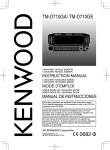
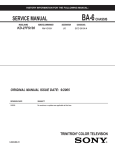

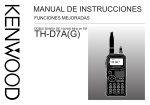


![20 [7] Don Libes, “Using expect to Automate Systems Administration](http://vs1.manualzilla.com/store/data/005773716_1-68a79e060d9ea16881001f4ab808f924-150x150.png)