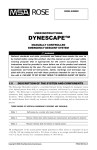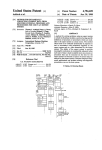Download MixW RigExpert -
Transcript
MARS-ALE Application Note Training and Operation of the LDG Electronics AT-200PC for use with MARS-ALE Version 1.00 25 February 2006 POC for this document is AAR2EY/NJ U.S. Army MARS [email protected] Disclaimer: Any opinions expressed herein are those of AAR2EY and do not necessarily reflect the opinions or policy of U.S. Army MARS management, or the Department of Army. Revision Requirements: The support for this application note requires MARS-ALE build B001A8g3 and above for computer control for the AT-200PC. Scope: The scope of this document pertains to the training of the AT-200PC for use with MARS-ALE and how the software makes use of the AT-200PC for ALE operations. OVERVIEW For flexible and comprehensive ALE operations with respect to antenna tuning, the MARS-ALE tool has implemented the direct support of automatic antenna tuner control. Beginning with build B001A8g3, an ATU control class was added in support of antenna tuner devices, both radio internal ATU types where CAT control is provided and external types. MARS-ALE B001A8g3 provides support of the new LDG Electronics AT-200PC RS-232 interface computer controlled only automatic antenna tuner which also supports two internal antenna ports. Support is also planned for integration beginning with B001A8g4 of other external ATU make/models were PC control possible via either an RS-232 or Parallel printer port interface or both where the external ATU can be placed in BYPASS and ACTIVE modes remotely. SCOPE The scope of this document pertains to the AT200PC and how to train it for use with the user supplied antenna for all frequencies that will be used for ALE Scanning/Sounding/Calling operation. LDG AT-200PC OVERVIEW The AT-200PC began life as the AT-200ALE which came about from a conversation between the MARS-ALE SDT and LDG Electronics in early 2005 for an external ATU that could be fully PC controlled. An early LDG factory drawing (seen in Figure 1.) depicts the AT-200ALE naming convention, the first prototype PCB’s were labeled AT-200ALE (see Picture 1), however, for marketing to a wider audience than just ALE users, the final naming convention of AT-200PC was chosen (see Picture 2). Figure 1. 2 We mention all of this as the AT-200PC was designed from the beginning as a PC controlled only ATU based on the proven AT-200PRO series specifically with MARS-ALE operations in mind. Picture 1. The AT-200PC has a professional ATU look and feel in addition to its performance. There are no controls for manual interface, the only hands on items are the antenna connections, grounding terminal, D.C power and RS-232 ports on the rear (see Picture 3) of the unit. Picture 2. 3 The AT-200PC is a new class of automatic antenna tuner based on the Microchip PIC 16F876 microcontroller. Unlike other LDG automatic tuners, the AT-200PC has no built-in user interface, but rather has a standard RS-232 serial port which communicates to a host PC for its command, control and response at 9600 baud. The AT-200PC is designed to remain in a deep sleep mode most of the time to reduce current drain and any potential radio interference generated by the onboard microcontroller to the HF radio receiver. As such, the microcontroller needs to be awakened before it can perform any task. There are two ways to wake the AT-200PC, either by an RF carrier or an RS-232 interrupt where the RS-232 RTS (active low) signal received from the host PC, which is the main MARS-ALE method. Also, when the radio generates an RF carrier signal, the tuner will awaken and begin measuring the incoming RF signal and periodically, while RF is present, the tuner will send Power, SWR, and Frequency updates to the host PC. After RF disappears for a time, the tuner will re-enter sleep mode. Picture 3. A very good ground, consisting of a heavy ground cable (see Picture 4) to the an 8 foot ½ inch or better, UL listed copper clad ground rod, with 7 ½ feet of the ground rod into the ground where both the radio and AT-200PC ground cables will be connected is highly recommended for the best results. Picture 4. 4 If a logic-low-going (positive-voltage-going) RTS RS-232 signal of at least 3 milliseconds duration is received by the AT200PC while in sleep mode, it will wake up, and will listen for a command byte from the PC host. However if no command is received within a period of time, the AT-200PC will re-enter sleep mode. If a valid command is received, then the AT-200PC will act upon that command and then return to sleep mode. Thus this unit is extremely conservative as to D.C. current draw for battery operation in the field or during emergency power conditions. The LDG AT-200PC offers many benefits for MARS-ALE operations with its main characteristics of interest being: • • • • • • • • • • • 9600 baud RS-232 serial port interface for command, control and status reporting. Frequency range: 1.8 – 54 MHz. 5w (its actually more sensitive) to 250w rating through 30Mhz. (100w on VHF Low). Provides selection between 2 internal antenna port selections. Supports 4 different antennae per antenna port (total of 8 antennae parameters) using external antenna selection and its 16,000 3D memories for instantaneous Fo changes. Tuning time: 0.5 to 6 seconds full tune, < 0.1 second for memory tune. Built in frequency counter for memory operation support. Features LDG’s proven, state-of-the-art, processor-controlled Switched-L tuner circuit. It will typically match a 10:1 SWR down to 1.5:1 in just a few seconds. Tunes 6 to 1000 ohm loads (16 to 150 ohms on 6M), 6 to 4000 ohms with optional LDG 4:1 Balun (LDG P/N: RBA 4-1) Power requirements: 11 to 16 volts DC at 750 mA max during tuning, making it suitable for battery-powered operations. Firmware upgrades are done via the RS-232 port and software, no replacing of chips. The AT200PC can return the following information the host PC software: • • • • • • • • • • • • Inductor Value Capacitor Value HiLoZ switch status Current Antenna selection Standby / Active status Automatic Tuning enabled / disabled SWR tuning threshold Forward Power Reflected Power Live Updates On/Off Status Last Transmitted Frequency VSWR value. From the data that can be returned as an automatic process, software could be written to provide real time VSWR readings along with Forward and Reflected RF Power and at a quick glance monitor the status of the ATU parameters to include what VSWR the tune must come in under to pass (VSWR tuning threshold) for allowing the radio to transmit if under full computer control and which antenna port has been selected, the last frequency(cies) that a transmission was made on (more important for ALE Sounding than anything else) and data can be saved for later or real time analysis with plots of antenna VSWR curves. 5 The “VSWR Tuning Threshold” is the value of VSWR above which the AT-200PC will not store a tune. In other words, if the lowest VSWR attained while tuning was not below this value, the tune will be considered a failed tune. The value of “VSWR Tuning Threshold” is used by the auto tuning algorithm. When automatic tuning is enabled, any time RF is present, the VSWR is checked against the “VSWR Tuning Threshold” and it the VSWR exceeds the “VSWR Tuning Threshold” value, then an automatic tuning sequence begins, when the mark is hit, a fine tune to do even better is perforned. In memory tuning mode, if the VSWR is not below the “VSWR Tuning Threshold” value after trying the memory locations, a full tune will be initiated. The possible values (with 1.7:1 being fixed in MARS-ALE ) for VSWR Tuning Threshold are: • • • • • • • 1.1:1 1.3:1 1.5:1 1.7:1 2.0:1 2.5:1 3.0:1 There are 127 inductor and 127 capacitor values which are used in the tuning process, these selections are set by the firmware during the auto tuning algorithm and can be stepped individually by software control as well. However, more importantly they can read by the software, with the knowledge of values of each inductor and capacitor setting you can plot the impedance just like using an antenna analyzer or the data can be saved for later reference to check for antenna changes over time. All 32,768 bytes of memory can be dumped in a raw binary data format to the PC where sixteen bytes are transmitted at a time, followed by a 50 millisecond pause to allow the host to catch up until all. 32,768 bytes are transmitted. Image writing a program that cleared the memory and then controlled the radio using 5 watts to go through a predefined set of frequencies spaced 10khz apart or whatever to establish new memory data The capacitors are connected to ground with the seven inductor relays. Another relay switches the entire capacitor bank to the input or output side of the inductor. This switching allows the AT200PC to automatically handle loads that are greater than 50 ohms (high setting) and less than 50 (low setting). All of the relays are sized to handle over 300 watts continuously. The SWR sensor is a variation of the Bruene circuit. This SWR measuring technique is used in most dual-meter and direct-reading SWR meters. Slight modifications were made to the circuit to provide voltages (instead of currents) for the analog-to-digital converters (ADCs) that provide signals proportional to the forward and reverse power levels. The single-lead primary through the center of the sensor transformer provides RF current sampling. Diodes rectify the sample and provide a dc voltage proportional to RF power. Variable resistors calibrate the FORWARD and REVERSE power levels. Once adjusted, the forward and reverse power sensors produce a calibrated DC voltage proportional to the forward and reverse RF power levels. These two voltages are read by the ADCs in the microprocessor. Once in a digital format, they are used to calculate SWR in real time. The relays operate from DC supplied by via the power input jack. The total current drawn by the AT-200PC depends primarily on the number of energized relays, with the maximum current drain being approximately 750 mA, but only during the few seconds a tuning cycle is running. At all other times, the tuner is in a “deep sleep” mode drawing only a few milliamps. The last tuned setting is automatically reset on the next power-up. 6 The tuning range of the AT-200PC is divided into 2,000 frequency steps. The steps are smaller at lower frequencies where antennas are usually more reactive and frequency sensitive, and larger at higher frequencies. Each time you transmit, the tuner measures the frequency and selects the appropriate frequency step. There are four memories for each frequency step on each antenna port. If the tuning parameters are the same as one of the four existing memories for that frequency and port, they are not stored. If different, they replace one of the existing sets of parameters. In this way, up to four different antennas can be used on each of the two ports. When you transmit on a new frequency, the tuner tries all four sets of tuning parameters for that frequency and port. FI the AT-200PC finds a match among the four, it sets the capacitors and inductors those parameters. If not, the tuner completes a full tuning cycle, storing the new parameters for that frequency and antenna port antenna attached. As you use your tuner, it literally learns the performance of up to four antennas on each of the two antenna ports, storing their tuning parameters for virtually instant re-use. 7 TRAINING THE AT-200PC Due to the nature of the new AT-200PC, some investment of time and effort is required to get it trained for use in memory mode. All tuning parameters are stored in EEPROM memory, and are retained indefinitely, even if power is removed. First install, ground and cable the AT-200PC for both RF cabling and RS-232 as specified in the LDG AT-200PC user manual. Next prepare a list of all the frequencies and antennae combinations that you plan to make use of with the AT-200PC with MARS-ALE and on which ports you will be using each antenna. If you are planning to use more than two antennae, for automatic selection, you will require additional switching beyond the 2 antenna ports supported by the AT-200PC. At this time the additional antenna switching choices which would be connected to AT-200PC ant port 1, supported by MARS-ALE are the LDG DTS-x coaxial switches (see the MARS-ALE application note for full details on this subject and the RS-232 interface in Appendix A. herein), an operational AT-200PC and DTS-4 combination can bee seen in Picture 5 below (NOTE: The ground on the DTS-4 was removed for purposes of taking this photo). The AT-200PC Ant 1 is connected to the DTS-4 TX port and all four supported antenna are then connected to the DTS-4, the AT-200PC Ant 2 port is not used. Picture 5. Each antenna them will have dedicated memories. When you transmit on or near a memorized frequency again, the tuner finds the best match for that port and antenna and sets those parameters 8 in a fraction of a second, much faster than a full tuning cycle. This will work best if you always use a particular antenna on the same antenna port each time. NOTE: At present MARS-ALE supports the selection of the two internal antenna ports of the AT-200PC. MARS-ALE supports the AT-200PC and its Ant 1 port for operation with the LDG DTS-4 or DTS-6 to control the selection of up to 6 antenna respectfully. However, you can not configure MARS-ALE to use AT-200PC Ant 1 and Ant 2 ports when using DTS-x switches hanging off both ports under MARS-ALE control as Ant 2 port of the AT-200PC is not being controlled when the external LDG DTS-x switches are selected for use at this time. MARS-ALE will only be able to support more than two antennae using the AT-200PC during automatic operation for both training and real ALE operation if additional antenna selection devices are added. However, manual training of the AT-200PC can be performed with conventional switch boxes if the LDG software is used for training. During training, 4 different antenna may be made of use on each AT-200PC antenna port on whatever combinations of frequencies desired and stored into the AT-200PC 16,000 3D memories. LDG SOFTWARE OPERATION AND ATU TRAINING The LDG AT-200PC manual covers the use of their free utility software provided for setup and configuration of the ATU. It can also be used during any normal radio use when MARS-ALE is not being utilized to control the ATU. In order to train the AT-200PC using the LDG software you will need to control the ATU with the LDG software as detailed in their manual and control your radio for Frequency, Mode, RF level and PTT manually while achieving a match for each frequency and antenna of interest. NOTE: The LDG software does not support full spectrum frequency entry to re-tune the ATU from memory, its basically geared for RF-less re-tuning where the PC just sends the desired frequency of operation (Fo) to the ATU for the Amateur Radio bands. Full 1Mhz band segments are provided at 1, 2, 3, 5, 7, 10, 14, 18, 21, 24, 28, 29 and 50Mhz, thus any frequency within those segments may entered, such as between 3 to 4Mhz or 5 to 6Mhz, buy you can not select a frequency between 4 to 5Mhz. This only applies to selection of a frequency with the software form memory, the radio can transmit RF on any frequency supported for a full tune or memory tune. MARS-ALE OPERATION WITH THE AT-200PC The configuration and operation of the AT-200PC with MARS-ALE is very simple. At present there is very little user configuration involved as the tool is written to make use of the AT-200PC at present just for its basic needed and most useful capabilities for ALE operations. In the future, the software will be enhanced to provide the user the ability to control more aspects of the AT200PC configuration and to make use of more parametric data that is stored and can returned from the AT-200PC. In addition more user interactive control of the AT-200PC shall be provided. The MIL-STD-188-141 Options dialog is the starting point to enable AT-200PC operation by designating a serial port and selecting it as the ATU of choice and optionally as the antenna switch of choice as well. 9 NOTE: At present MARS-ALE supports the selection of the two internal antenna ports of the AT-200PC. MARS-ALE supports the AT-200PC and its Ant Port 1 for operation with the LDG DTS-4 or DTS-6 to control the selection of up to 6 antenna respectfully. However, you can not configure MARS-ALE to use AT-200PC Ant Port 1 and 2 with the DTS-x switches hanging off both ports under MARS-ALE control as Ant Port 2 of the AT-200PC is not being controlled when the external LDG DTS-x switches are selected for use. The first item that needs selection is the serial port that has the AR-200PC attached, serial port 1 thru 9 are supported, if 0 is entered, then the ATU serial port is disable. In the Parameters section on the MIL-STD-188-141 Options for “ATU Comm Port” enter 0..9 as desired, in Figure 2 below, RS-232 port 7 has been entered. Figure 2. Next, from the ATU Type section, select “LDG AT200PC”. Figure 3. Lastly, from the “ANT Switch Type”, you want to select “LDG AT200PC” if using the two antenna ports in the AT-200PC or the other external switch that would be hung off the AT-200PC antenna 1 port. Figure 4. For operational use of the AT-200PC, after the unit has been trained for MARS use, normally there will not a need to send an ATU tone to provide a carrier as the MARS-ALE software will send the frequency of operation (Fo) to the ATU for an RF-less memory tune. However, as antenna characteristics may change due to WX and aging influences and other variables in the transmission may come to past, should the memory setting for the Fo not work, a memory search of other settings will be tried and it needed, a full tune will take place. Thus it is recommended that a ATU tuning tone of just a long enough duration and just enough RF for reliable tuning be used with all ATU make/models, including the AT-200PC. The AT-200PC will tune on the ALE tones (as well as SSB voice as detailed in the AT-200PC user manual) which may cause distortion or lost data, thus the recommendation to make use of the ATU tuning tone, 10 Figure 5. There are two means of generating an ATU tuning tone with MARS-ALE. The wave file method where the atu_tune.wave file has been tailored by the user for their systems tune time and RF level need and by checking “ATU Tone Tune”. The other, preferred method is using ALE FSK modem method by entering a value for “ATU Tune Words” where “ATU Tone Tune” is not checked. The “ATU Tone Words” will set the duration of the ATU tuning tone where each increment of 3 is just bout 1 second in duration. The “ATU Tune Level” is planned to set the drive level for RF output, however at present it’s fixed at about 20% for the RF level achieved with full ALE tones, more on this in the training of the AT-200PC coming up in the next section. After these selections have been made, click “ok”. At this, point shutdown MARS-ALE, be sure that your AT-200PC is properly connected and powered and restart MARS-ALE to implement the changes. Upon restarting MARS-ALE you may or may not hear one or more relays click inside your AT-200PC depending on its operational configuration prior to starting MARS-ALE and what the first channel or the MARS-ALE selected GROUP has been configured for WRT the AT-200PC capabilities. Next we need to Add or Modify your training GROUP of Channels in accordance with the list of all the frequencies and antennae combinations that you plan to make use of with the AT-200PC with MARS-ALE for the antenna ports that you will be using each antenna on. As seen in Figure 5, for “ATU Enable” must be checked for each channel to be trained. In Figure 5, Ant Prot 1 has been selected as the TX/RX Ant Port, be sure to select the proper port for each channel. Figure 6. 11 During and multi-channel operation, Scanning, Sounding, LQA Calling and when responding to a LNKing call, the AT-200PC will select Ant Port 1 when this channel comes up and for transmitting purposes, send the TX Fo to the ATU prior to the radio PTT going into TX which should immediately cause a memory tune. In Figure 7, the TX/RX Ant Port is set as 2, which means if the channel depicted in Figure 7, follows the channel depicted in Figure 6, then the AT-200PC ant port switch (or other selected antenna switch) will transfer when channel from the prior channel to this channel. If any antenna port switching is being used within a GROUP then each channel should have a “TX/RX Ant Port” entry, however entering 0 is a do nothing, it will not change the port from the last state, this will work fine as long as you do not append channels from their master group for use in another GROUPO, as doing so can cause the channel ordering to slew and thus the antenna selections may not work as you anticipate. The user must be certain to configure every channel in each GROUP so that the proper antenna port is being selected for the antenna needed for the given Fo. Also that for each Fo where needed, the “ATU Enable is checked. Figure 7. In operation, when MARS-ALE is started if the channel in Figure 6 were the first channel in the selected GROUP, then the AT-200PC ant port relay would not transfer at program start as it is already in Ant Port 1 position by default. If Figure 7 were the default channel, then the Ant Port relay would transfer from the default Ant Port 1 to Ant Port 2. During RX Fo changes, the AT-200PC is placed into Tuner Mode: Manual and Tuner Select: Standby. When a TX Fo event come up, the AT-200PC is placed into Tuner Select Active and Tuner Mode: Auto and the new TX Fo is always sent to the AT-200PC to retune from memory (Memory Tune is always maintained from program start) however tuning can progress to a full automatic tune process if needed. NOTE: At present, the AT-200PC VSWR threshold is set to 1.7:1 in MARS-ALE. The tuner will continue to seek a match until it reaches the SWR you set. The lower the SWR, the longer it will take the tuner to reach a first match. A setting of 1.7:1 was judged a good compromise between tuning time and low VSWR. The microprocessor runs a fine tune routine just after the tuner finds a match at a VWR of 1.7:1 or less. This routine tries to get the SWR as low as possible (not just 12 1.7:1); it takes about a half second to run. A full user configuration dialog is planned that will allow the user to select any supported VSWR threshold. A view of all the channels in your GROUP and which Ant Port is selected as well as which has the ATU Enabled, can be seen using Channels -> List as seen in Figure 8. Figure 8. MARS-ALE AND AT-200PC TRAINING Training the AT-200PC with MARS-ALE is relatively simple and does not take very long once you have configured for the process. To train the AT-200PC with MARS-ALE, there are a few changes from the operational setup detailed in the previous section is that we need to make. However, you MUST first have properly entered all your channels and selected the proper antenna port and enabled the ATU on each channel that you want to train. If you are going to use a real GROUP and have channels that do not need the ATU and thus do not requiring training, they can be set to RX rights for training purposes and skipped. For the training we need to generate an ATU tuning tone and the preferred method is the ATU Tune Words which will work using a PC sound device in the system and will not necessitate the creation of a new atu_tune.wav file just for training the AT-200PC. We need to generate a much longer ATU tuning tone in support of a Full Time cycle to train the AT-200PC, thus set the “ATU Tune Words” to 21 (as seen in Figure 9) which shall provide for about 7 seconds worth of tuning tone, more than enough for the AT-200PC to establish a good tune it its going to succeed. Figure 9. NOTE: Be sure to reset this later as we do not want to use a 7 second tone in normal ALE operations. NOTE: At this time the “ATU Tune Level” user entered value has no affect. It’s hard coded for about 20% of the RF generated by sending full ALE tomes, thus a radio that is set for 25w during ALE data will yield about 5 watts. I have found that the AT-200PC works reliable well under 5 watts. However, those that are using low power 20w or less radios may need to adjust their “TX Audio Level” for enough RF drive to train the AT-200PC, this would best be accomplished using the master TX Audio Level on the MIL-STD-188-141 Options dialog and un-checking “Use GROUP TX Audio Level” if checked for the purpose of training the AT-200PC. 13 In order to actually train the AT-200PC we are going to initiate an LQA Individual Calling sequence during Scanning (make sure Sounding is NOT checked) suing your stations OWN as the Address being called (which is permitted by the ALE standards and MARS-ALE for testing purposes) with TIS checked. Thus you will need to enter your station Address as another OTHER address, which you can delete later if you like. NOTE: We are not using Sounding but rather the LQA calling method for a few reason’s; one is that all MARS stations are not authorized for Sounding on Army MARS ALE channels at this time. Another is that when Sounding, transmission are only permitted at a minimum on some networks in 1 hour intervals and 2 hours on others, an obvious draw back for the ATU training process. Before you actually start the training process, after you have verified that you have made all of the proper configuration settings. Start the LDG Software and verify that you can communicate with the AT-200PC and then terminate that program. Then if you radio has an internal VSWR metering capability, enable that metering display and keep an eye on it during the tuning process to verify that each channel has achieved an good tune. Some radios, such as the TS-450 provide for monitoring the RF output and VSWR at the same time, in such cases you should see about 20% of your RF power achieved with full ALE tones the moment the tuner ceases tuning as well as a much lower VSWR. Then, when all is ready, start MARS-ALE if the GROUP that has been pre-configured for the AT-200PC training has not been selected, select it (if it has you may have heard relays click in the AT-200PC at MARS-ALE start) and start Scanning. Depending on any Ant Port selections you have made for your channels, you may hear relays in the AT-200PC now and then. While scanning, monitor the channels for user activity prior to clicking on the GREEN telephone to start the process, if all the channels in your GROUP seem clear then select (see Figure 10) your OWN from the Address pull down and with TIS already selected by default, click on “OK”. Figure 10. As you OWN Address has not been LQA ranked, the process will begin with the top numbered channel in your GROUP. The message alerting you that an LQA based Individual Call was initiated and ATU PTT message indicating that you are sending an ATU tuning tone will be displayed in the engineering as follows: [03:46:27][FRQ 20994000][RADIO: ATU PTT now ACTIVE] [03:46:27][FRQ 20994000][RADIO: Calling operator initiated during Scanning] Then if “ATU Enabled” has been checked for that channel and TX or RX/TX rights are permitted, the ant port for that channel will be selected and an ATU tuning tone will transmit for about 7 seconds for the “ATU Tune Words” entry of 21 and the AT-200PC will make a heck of a 14 relay switching racket as it searches for a capacitor/inductor pairing to achieve a Full Tune match all within a second or so which will automatically saved to one of the AT-200PC 16,000 3D memories. When the ATU tuning tone time expires, an ALE linking call will be made from your ALE Address to your ALE Address, then the PTT released message will display: [03:46:44][FRQ 20994000][RADIO: PTT now RELEASED] When PTT is released, your station will change to the next Channel and perform the same sequence of events on the new frequency. This process will continue for each channel in the GROUP until it has finished with the last channel. At that point your radio will go back into Scanning operation, which you can then stop as the ATU has been trained for that GROUP of channels and the antenna configurations that you just exercised. This process needs to be repeated for all combinations of channels and antenna being used, which may require Adding/Modifying more groups or changing antennae, however once complete, as long as the memories in your AT-200PC are never cleared by any means, all the channels that have been trained will never require retraining unless your antenna systems changes or you add new frequencies and a new frequency now and then can be done via the LDG software. 15 Appendix A RS-232 Computer Control Interface for LDG Electronics DTS-4/DTS-6 Desktop Coaxial Switches 16