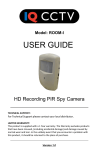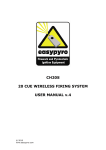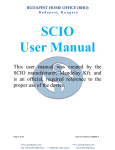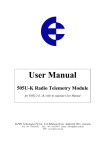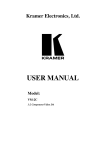Download ptx Audio Plaóer
Transcript
ptx Audio Player éíñ=^ìÇáç=mä~óÉê j~åì~ä= = = = 1 ptx Audio Player = Dear client Thank you very much for buying the German engineered ptx system. We are very pleased you made the decision to use our products. Pyrotronix Show Control Systems assures you state of the art equipment with components designed for reliable performance indoor and outdoor. The rugged components of the ptx system offers the firework-designer enormous set up possibilities as well as an easy and simple work flow from the show script till the set up. Please note that all manual as well as all screen displays, keyboard layouts, hardware descriptions or software are subjects to copyrights and other intellectual property rights of PYROTRONIX Show Control Systems GmbH, Germany. © February 2010 PYROTRONIX Show Control Systems GmbH, Germany, all rights reserved. 2 ptx Audio Player CONTENT 1 General Safety Instructions ..................................................... 4 2 Description .................................................................... 5 3 Handling ...................................................................... 6 3.1 Top side: ................................................................. 6 3.2 Front side ................................................................ 6 3.3 Back side: ................................................................ 7 4 Display ....................................................................... 7 5 Mode ......................................................................... 7 5.1 Start of Music with ptx Controller (EXT)...................................... 7 5.2 Start of music with ptx Audio Player (CARD) .................................. 8 6 Battery........................................................................ 9 7 Technical Data ................................................................ 10 3 ptx Audio Player 1 GENERAL SAFETY INSTRUCTIONS The correct order of setting up and connecting ptx system is mandatory for every user in order to achieve the highest degree of safety. At the beginning of the setting up process please ensure that the control panel key is with the responsible person. ptx system must only be operated with original equipment and accessories manufactured by Pyrotronix Show Control Systems, Germany. The use of non-original equipment may result in the malfunction of the ptx system. Misuse of the ptx system may lead to property damage or personal injury. The ptx system is designed for professional use only. Professional fireworks/pyrotechnic operators shall only use the system in a controlled professional environment permitted by the authority having jurisdiction. ptx system shall only be used to ignite pyrotechnics and fireworks. Connecting components or effects to the system is only allowed, when no power source is connected to the system whenever you are setting up, connecting or adding components or effects. This also applies to every kind of work with fireworks/pyrotechnic devices. Before using ptx system and effects in public places, the necessary notifications/ permissions must be obtained from the responsible authorities. When working in close proximity to people, staging, scenery or similar things it is very important that safety standards be closely followed. Familiarity with, staging, scenery, or similar things is necessary to maintain appropriate safety standards. Smoking and open flames or lights shall be banned in the pyrotechnic/fireworks area. You shall be familiar with the fire alarm, detection and suppression systems. Observe the safety instructions in this manual. Observe the safety instructions of the fireworks/pyrotechnic effects and respect the recommend safety distances. The operating technician must have an unrestricted view to the firing position as well as to the whole fireworks/pyrotechnic area. Never put your face or other parts of your body over fireworks/pyrotechnic effects with armed ignition boxes. Maintain the appropriate distance of separation for the effect or firework being used when ptx Ignition System gets powered. The specific procedures pertaining to the use and operation of the ptx Ignition System are outlined in the user manual. Deviation from any of the procedures outlined in this manual are specifically forbidden and not recommended by Pyrotronix GmbH. Any deviations to the procedures as outlined in the user manual may result in property damage or personal injury. Any deviations to the procedures as outlined in the user manual is considered a misuse of the system and done so at your own risk. PYROTRONIX Show Control Systems GmbH Germany cannot be held responsible for any harm caused by the misuse, improper electrical connection, failure to properly maintain, improper handling of pyrotechnics and fireworks or deviation from the procedures outlined in ptx system user manual. 4 ptx Audio Player 2 DESCRIPTION ptx Audio Player supports the perfect synchronization of music and fireworks. The device is playing high quality music files (WAV). SD Card memory saves multiple tracks. For failure-free operation we advise SDHC Card, 4GB, Class 4, Toshiba. ptx Audio Player is equipped with a timecode generator. The unit provides cable- based and wireless communication at the same time. There are different possibilities to use the Audio Player: ptx Audio Player will be started with the operating elements on top side. The integrated timecode generator produces a timecode signal to start a ptx Controller as soon as the music is running – or, independent from ptx system - any other device, which is working with timecode. A ptx Controller starts the ptx Audio Player: as soon as the operating press button Start of a ptx Controller will be activated, the Audio Player starts and the music is running. In this case a keylock of all operating elements prevents from accidental operation. 5 ptx Audio Player 3 HANDLING 3.1 TOP SIDE: = = = 1 2 3 Power ON/ OFF Display, shows settings and functions Antenna socket Operating elements: (-) (+) Start Stop Pause = = = = = Track selection, in play mode REWIND (<<). Track selection, in play mode FORWARD (>>). Start of music Stop of music, internal clock is setting to zero Stop of music, internal clock stopped. After pressing the key PAUSE again, the music starts running with the actual time. 3.2 FRONT SIDE 1 2 3 4 5 = = = = = SD Card (SDHC Card 4GB, Toshiba) Headphone jack Volume control for head phone Frequency switch Mode switch 6 ptx Audio Player 3.3 BACK SIDE: 1 2 3 4 5 6 7 = = = = = = = Function switch, activates output headphone Connection plug for battery charger Input ptx Data Cable Output ptx Data Cable Output timecode Output left audio channel Output right audio channel 4 DISPLAY On the display all functions and settings will be shown: Tracks from SD Karte Range LINK QUALITY (%) Internal battery capacity (%) Setting of mode (Chapter 6.) Display of data reception (Chapter 6.1) Internal clock 5 MODE It is possible to use ptx Audio Player in different mode. The mode will be set with the mode switch (5). Two different settings, first if the signal to start the music is coming from a ptx controller (EXT), second if the signal to start the music in coming from the operating elements of the ptx Audio Player (CARD). 5.1 START OF MUSIC WITH PTX CONTROLLER (EXT) In mode EXT (external) there are 3 different settings, depends on the choice of timecode. Integrated timecode generator produces 3 different timecodes, SMPTE 24, SMPTE 25 and 7 ptx Audio Player SMPTE 30. Timecode signal is available on output TC OUT, as soon as the music starts. Setting of the selected mode will be done with the mode switch and will be shown at the display. Switch setting 0 Switch setting 1 Switch setting 2 EXT 24 - signal to start the music in coming from a ptx Controller, timecode signal SMPTE 24 is available on output TC OUT. EXT 25 - signal to start the music in coming from a ptx Controller, timecode signal SMPTE 25 is available on output TC OUT. EXT 30 - signal to start the music in coming from a ptx Controller, timecode signal SMPTE 30 is available on output TC OUT. The unit provides cable- based and wireless communication at the same time. By using cable, the ptx Audio Player will be connected with ptx Data Cable at plug Data IN. Data OUT plug is for connection with other ptx devices. In radio mode there are 16 different radio channels available. Setting is possible with frequency switch at the front side. There is an advice about data reception and radio range (%) on the display. Therefore the ptx Controller hat to be set in Show mode. Line IN Line IN Ѵ 100% Data reception o.k. --- Data recepting not o.k. In mode (EXT) all keys of ptx Audio Players are looked, prevention from accidental operation. 5.2 START OF MUSIC WITH PTX AUDIO PLAYER (CARD) 8 ptx Audio Player Music starts by pressing START button on top side of the ptx Audio Player (CARD). In mode CARD there are 3 different settings, depends on the choice of timecode. Integrated timecode generator produces 3 different timecodes, SMPTE 24, SMPTE 25 and SMPTE 30. Timecode signal is available on output TC OUT, as soon as the music starts. Setting of the selected mode will be done with the mode switch and will be shown at the display. Switch setting 4 Switch setting 5 Switch setting 6 signal to start the music in coming from the Card 24 start button of the ptx Audio Player, timecode signal SMPTE 24 is available on output TC OUT. signal to start the music in coming from the Card 25 start button of the ptx Audio Player, timecode signal SMPTE 25 is available on output TC OUT. Ausgang TC OUT ausgegeben. signal to start the music in coming from the Card 30 start button of the ptx Audio Player, timecode signal SMPTE 30 is available on output TC OUT. 6 BATTERY ptx Audio Player is equipped with a powerful Li- Ion battery. Battery capacity will be shown on the display. The battery has to be charged with the original ptx Charger. 9 ptx Audio Player 7 TECHNICAL DATA Battery: Charging time: Frequency: Radio Channel Timecode Out: Line Level max. Audio file Sample Rate Range Weight: Dimensons L x B x H: Lithium Ionen Akku, 33V 3h 869MHz (1-E), 915MHz (F) 16 SMPTE 24 / 25 / 30 2,4Vpp 16Bit WAV 44,1 kHz 1000m 1,75kg 285 x 180 x 100 mm For failure-free operation we advise SDHC Card, 4GB, Class 4, Toshiba. From August 1, 2011 we offer a new frequency for some countries outside of Europe. New frequency is 915MHz, setting is with frequency switch, position F. From this day all ptx radio devices will be delivered with this setting. 10