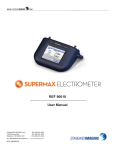Download Excalibur CDX-2000B Electrometer
Transcript
SeeDOS Product User Manual CDX-2000B Electrometer Table of Contents General Precautions ................................................ 2 General Operation................................................... 3 Front Panel .............................................................. 4 Rear Panel ............................................................... 5 Features and Specifications .................................... 6 Using the CDX-2000B ........................................... 8 Maintenance.......................................................... 12 Service .................................................................. 12 Parts and Accessories List .................................... 12 Troubleshooting .................................................... 13 Customer Responsibility ...................................... 14 Warranty ............................................................... 15 ©2002 Standard Imaging Inc. Distributed by SeeDOS Ltd For further or a quotation please 7601 Murphyinformation Drive contact Colin Walters at [email protected] Middleton, WI 53562 Tel : +44 1525 850670 Phone:(608) 831-0025 Fax: +44 1525 850685 Fax:(608) 831-2202 General Precautions Warnings and Cautions alert users to dangerous conditions that can occur if instructions in the manual are not obeyed. Warnings are conditions that can cause injury to the operator, while Cautions can cause damage to the equipment. WARNING: An electrical shock hazard of up to 300 VDC is possible whenever the bias voltage is active. Always set the bias to the 0% or 0 VDC level whenever a device is connected to or disconnected from the CDX-2000B. CAUTION: Proper use of this device depends on careful reading of all instructions and labels. CAUTION: Input voltage on triax connector should be no greater than +5V or -5V. CAUTION: This device should never be submerged in water or a solvent to clean, or scrubbed with an abrasive cleaner. Do not drop or mishandle unit. Calibration factor changes may result. CAUTION: Do not disassemble unit since it may result in change of calibration factor. Refer servicing to qualified individuals. –2– General Operation 1. With nothing connected to the input jack of the CDX2000B, turn the power on and wait at least 15 minutes for the electrometer to warm up. 2. Press the Start button to perform the electrometer zero adjustment. This will take about one minute. 3. Connect the ionization chamber to the CDX-2000B and select the desired voltage bias. Allow at least 10 minutes for the system to stabilize. 4. Verify the leakage of the ionization chamber is within the manufacturer’s stated acceptable limits. 5. Press and hold the Mode button and repeat the zeroing process in Step 2, but with the ionization chamber connected. This is the system zero adjustment. 6. Check the system leakage. Take a reading without exposing the chamber to radiation. This reading should be less than 0.1% of the final signal expected. 7. Measure the atmospheric temperature and pressure. 8. Turn on or insert the radiation source(s) and take at least 3 measurements. Further explanation of the Rate, Charge and Charge/Rate modes can be found on page 10 and 11. 9. Analyze the data taking into account the average of the readings, system leakage, temperature/pressure corrections, calibration factors and any other appropriate corrections to be made. 10. When all measurements are completed, set bias voltage to 0VDC, turn off the CDX-2000B and disconnect the ionization chamber. –3– Front Panel 1 5 2 3 4 1 Power button: Turns the unit off and on. 2 Input connection: A standard two lug, BNC, triax connector for signal input. This connector features low leakage current properties. The signal current is carried on the central lead, the guard carries the high voltage and the outermost ring is ground. To protect the input connector, always replace the chain cap when the CDX-2000B is not in use. 3 Mode button: Press to toggle through the modes in the following order: Bias, Rate, Charge and Rate/Charge. Press and hold for 2 seconds to select the zero adjustment procedure. 4 Start/Reset button: Press to start and stop timed charge collections in the Charge or Rate/Charge mode, or to reset the display following a collection. 5 Arrow buttons: Press to toggle through voltages in the Bias mode or to select the time period increments for taking a charge reading. –4– Rear Panel 1 2 3 1 2.5mm Battery Charger Input: Connect the battery charger to this input jack when charging the internal battery. Note: If the CDX-2000B is being used in a patient environment, do not plug in the charger. Connect to mains power through an isolation transformer only. 2 RS-232 serial port: A standard 4 conductor telephone cable may be used to connect to the serial port for remote observation or data recording. A 15’ cable and DB-9 female adapter (for connection to the computer) has been provided. Do not connect RS-232 serial port to the telephone line. This port is for connection to equipment where no risk of external voltage exists. 3 External reset switch: In the unlikely event that the device stops responding, use a small diameter rod to lightly press the internal button and reset the device. –5– Features and Specifications Rate Mode Range ......................0.01nA - 195.00nA Charge Mode Range ..................0..01nC - 999,999nC Selectable time periods for charge collection Range ......................................0 - 600 seconds Increments ..............................15 sec Resolution...............................1 sec Other mode ................................“free running” Repeatability Short term ..............................±0.1% + one count Long term ..............................±0.2% (max change over 2 yrs) Signal settling time (typ)........ < 1 sec Linearity ....................................±0.06% 1nA to 200nA, typical Leakage ......................................< 5fA at STP Operating Conditions Pressure.................................680 to 770 mm Hg Temperature..........................10 to 40 °C Relative Humidity.................20 to 80%, non-condensing Storage and Transport Conditons Pressure.................................600 to 800 mm Hg Temperature..........................-15 to 50 °C Relative Humidity.................10 to 95%, non-condensing –6– Display .......................................LCD, 2 x 20 with 5/16 in. high letters for easy viewing Input ...........................................BNC two lug, triaxial connector Bias Voltage ...............................Nominal ±300 volt bias Five user settings .......................-300, -150, 0, 150, 300 (VDC) Power .........................................UL listed wall-mounted power supply, 110 or 220 VAC input, 9VDC@300mA output Zeroing ......................................Automatic zero function, user activated Output ........................................Isolated RS-232, uni-directional 19,200 baud, 8 data bits, no parity, 1 stop bit Dimensions (w,h,l) .....................8.24 x 2.75 x 9 in. (22.2 x 7 x 23 cm) Weight ........................................3.0 lbs. (1.4 kg) Specifications subject to change without notice. –7– Using the CDX-2000B Before using the CDX-2000B to take measurements, perform the following steps to ensure accurate readings. The CDX-2000B features an automatic zero function and a convenient way to check battery status and bias level. Automatic Warm Up and Zero Adjust 1. Turn on the CDX-2000B. The display will count down 15 minutes of recommended warm up time. 2. When the display reads “Press START to zero,” press the Start/Reset button to perform the zero adjustment. This process will take 60 seconds.. 3. The display will read “ZEROING COMPLETE.” The CDX-2000B will now default to the Bias mode. Note: To perform a zero adjust measurement after making other measurements, press and hold the Mode button for two seconds. Repeat steps 2 - 3 above. Bias Mode 1. The charge level of the internal battery is displayed in percent. When the battery capacity drops below 15%, the display will read “RECHARGE BATTERY.” 2. Use the arrow keys to select the bias level from the following options. -100% -300VDC -50% -150VDC 0% 0VDC +50% 150VDC +100% 300VDC –8– 3. Press the Mode button to select a mode of operation. You may return to the Bias mode at any time to change the bias voltage. CAUTION: When connecting or disconnecting an ionization chamber to the CDX2000B, set the Bias voltage to 0% (0VDC). Rate Readings 1. Use the Bias mode to set the bias voltage. 2. Use the Mode button to select the Rate Mode. 3. Irradiate the ion chamber with a radioactive source. 4. The CDX-2000B will begin to measure the current. Wait about 3 seconds for stabilization. 5. The Rate measurement will be displayed. NOTE: Rate measurements of 195.00 nA and greater will produce an “OVERLOAD” message. Charge Readings 1. Use the Bias mode to set the bias voltage. 2. Use the Mode button to select the Charge Mode. 3. Use the arrow keys to select the collection time. Time periods from 0 - 600 seconds are available in 15 second increments. 4. Irradiate the ionization chamber. 5. Press the Start/Reset button. The CDX-2000B will count down from the time set and display the charge accumulated. When the countdown is complete, the charge accumulated will remain until the unit is reset. –9 – 6. Record the reading and press the Start/Reset button to clear the reading and reset to the chosen collection time. 7. Repeat steps 3 - 6 for other charge readings. NOTE: Charge measurements of 999,999 nC and greater, will produce an “OVERLOAD” message. Rate/Charge Readings 1. Use the Bias mode to set the bias voltage. 2. Use the Mode button to select the Rate/Charge Mode. The CDX-2000B will begin to measure current. 3. Use the arrow keys to select the collection time. Time periods from 0 - 600 seconds are available in 15 second increments. 4. Irradiate the ionization chamber with a radioactive source. 5. To take charge measurements and rate measurements simultaneously, press the Start/Reset button. The CDX-2000B will count down from the time set and display the charge accumulated. 6. When the countdown is complete, the charge accumulated will be displayed until the unit is reset. 7. Record the charge reading and press the Start/Reset button to clear the reading and reset to the chosen collection time. 8. Repeat steps 3 - 7 for other charge readings. – 10 – Charging the internal battery 1. When the battery capacity is 15% or “RECHARGE BATTERY” appears on the display, plug the 2.5 mm jack of the charger into the electrometer and the other end into mains power. 2. Whenever the battery is being charged, the Battery percent display in the Bias mode will indicate “100%”. 3. The CDX-2000B will also operate with the charger plugged into a wall outlet, irregardless of the battery capacity. Re-charging the battery takes 6 - 8 hours. The CDX-2000B may be continually charged with no detrimental effects to the internal battery. Automatic Shutdown To maximize battery life, the CDX-2000B will shut off automatically if it is not plugged into the wall charger and is left unattended for more than 3 hours. – 11 – Maintenance As is standard practice for other electrometers, it is recommended that the CDX-2000B be calibrated every 2 years. This calibration should be performed by an Accredited Dosimetry Calibration Laboratory. Exterior cleaning of the device can be done with a soft brush and a cloth. Gently brush all surfaces to remove dirt and dust. Remove any remaining dirt with a cloth slightly dampened with a solution of mild detergent and water or a liquid disinfecting agent. Do not use water or liquid on triax output. Do not permit any liquid to seep into the CDX-2000B in any manner during cleaning. It is not recommended to clean the window of the LCD with anything other than a mild detergent and a very soft cloth. Failure to use a soft cloth may result in a scratched window, this may impair the visibility of the LCD. Service Qualified users may replace the Lead Acid battery only. An illustrated Instruction Booklet is available. See the Parts and Accessories List below. There are no other user serviceable parts in the CDX-2000B. Parts and Accessories List REF 80316 72011 76007 72013 73006-110 73006-220 Description Instruction Manual Battery Charger, 110 VAC* Battery Charger, 220 VAC* Telco® Adapter Kit, RJ-11 to DB-9F Lead Acid Battery Replacement Kit, including 110VAC wall charger Lead Acid Battery Replacement Kit, including 220 VAC wall charger – 12 – Troubleshooting Questionable Readings If readings are off, determine if there is any leakage from the CDX-2000B or ionization chamber. Follow steps 1 - 7 under General Operation. Can’t Get Out of Charge Mode or Rate/Charge Mode Upon completion of a charge collection in the Charge or Rate/Charge mode, Start/Reset must first be pressed to reset the display before other buttons will function. No Response If the system does not respond to any of the buttons, use the external reset switch. See page 5 for details. Low Battery The CDX-2000B contains 1 rechargeable sealed lead-acid battery with a life of about 10 hours. When the battery is at 15% of capacity, “RECHARGE BATTERY” will appear on the display. If the battery becomes low during a charge collection, the screen will alternate between “RECHARGE BATTERY” and the status of the collection. The collection process will not be interrupted. The CDX-2000B will also operate with the charger plugged into a wall outlet. Re-charging the battery takes 6 - 8 hours. The CDX-2000B may be continually charged when not in use with no detrimental effects to the internal battery. The CDX-2000B will shut off automatically if it is not plugged into the wall charger and is left unattended for more than 3 hours. If you require further assistance, please contact Standard Imaging’s Service Department at (608) 831-0025. – 13 – Customer Responsibility Federal law in the U.S.A. and Canada restricts the sale, distribution or use of this device to, by or on the order of a licensed medical practitioner. The use of this device should be restricted to the supervision of a qualified medical physicist. Handling of radioactive sources is potentially hazardous and should be performed by qualified personnel. Should repair or replacement of this device become necessary after the warranty period, the customer should seek advice from Standard Imaging Inc. prior to such repair or replacement. If this device is in need of repair, it should not be used until all repairs have been made and the product is functioning properly and ready for use. The owner of this device has sole responsibility for any malfunction resulting from abuse, improper use or maintenance, or repair by anyone other than Standard Imaging Inc. The information in this manual is subject to change without notice. No part of this manual may be copied or reproduced in any form, or by any means, without prior written consent of Standard Imaging Inc. Standard Imaging products have unit serial numbers with coded logic which indicates the product, day and year of manufacture, and a sequential unit number for identification: J YY DDD X J.............CDX-2000B product line YY............Last two digits of the year (e.g. 1999 = 99, 2000 = 00) DDD.......Day of the year (1 < DDD < 365) X.............Unique unit ID number (1 < X < 9) – 14 – Warranty Standard Imaging, Inc. sells this product under the warranty herein set forth. The warranty is extended only to the buyer purchasing the product directly from Standard Imaging, Inc. or as a new product from an authorized dealer or distributor of Standard Imaging, Inc. For a period of twenty-four (24) months for well chambers and twelve (12) months for all other Standard Imaging, Inc. products from the date of original delivery to the purchaser or a distributor, this product is warranted against functional defects in materials and workmanship, provided it is properly operated under conditions of normal use, and that repairs and replacements are made in accordance herewith. The foregoing warranty shall not apply if the product has been dissembled, altered or repaired other than by Standard Imaging, Inc. or if the product has been subject to abuse, misuse, negligence or accident. Standard Imaging’s sole and exclusive obligation and the purchaser’s sole and exclusive remedy under the above warranties are limited to repairing or replacing free of charge, at Standard Imaging’s option, a product: (1) which contains a defect covered by the above warranties; (2) which are reported to Standard Imaging, Inc. not later than seven (7) days after the expiration date of the 12 or 24 month warranty period; (3) which are returned to Standard Imaging promptly after discovery of the defect; and (4) which are found to be defective upon Standard Imaging’s examination. Transportation charges are the buyer’s responsibility. This warranty extends to every part of the product except fuses, batteries, or glass breakage. Standard Imaging, Inc. shall not be otherwise liable for any damages, including but not limited to, incidental damages, consequential damages, or special damages. Repaired or replaced products are warranted for the balance of the original warranty period, or at least 90 days. This warranty is in lieu of all other warranties, express or implied, whether statutory or otherwise, including any implied warranty of fitness for a particular purpose. In no event shall Standard Imaging, Inc. be liable for any incidental or consequential damages resulting from the use, misuse or abuse of the product or caused by any defect, failure or malfunction of the product, whether a claim of such damages is based upon the warranty, contract, negligence, or otherwise. This warranty represents the current standard warranty of Standard Imaging, Inc. Please refer to the labeling or instruction manual of your Doc. No. 80316-02, 03-11-02, 15 pgs