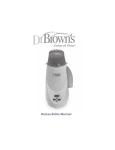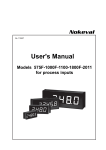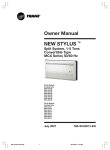Download Week 13 - PROJ354 Home
Transcript
Date
Start
End
Task
Description
Lessons Learned
1/11/13 8:00AM
8:20AM
Progess
Meeting with
Colin
Chamberlain
Met with Colin to discuss current
status of project during which I
scribed meeting notes
Meeting agenda was missing a few key
elements such as our project name, and a
more descriptive location. We also forgot to
include discussion of out Gantt chart during
the meeting.
8:20AM
9:30AM
Meeting
Based on the notes I took during How to create an action chart which we must
minutes,
our meeting, I wrote out meeting include in meeting minutes and the meeting
Create Journal
minutes to be shared with Jeff,
agenda for the next meeting.
Rick and Colin. Also constructed a
project journal to be updated
whenever I work on the project.
1/13/13 12:00PM
3:00PM
Python
Tutorials
Spent most of this work period
going through self-guided Python
scripting which will come in useful
when we begin to tidy up or
rewrite the original code
implemented on the current
home's system (reached part
1.10). Also spent some time
helping Rick with our finalized list
of hardware to order.
1/21/13 12:00PM
12:20PM
Ordering
Hardware
As a group, led by Jeff, we
prepared to contact Metafore in
order to speak to a representative
about the order we are about to
place.
Python will be an interesting challenge to
learn. It is similar to other scripting we have
learned, but I have found it is not quite as
refined and simple as others.
Who Helped
Who Did I
Help
Colin
Chamberlain
Rick Then
Date
Start
End
Task
Description
Lessons Learned
12:20PM
12:30PM
Ordering
Hardware
Attempted to speak with someone
from Metafore over the phone in
hopes of a possible student
project discount, and to gain a
specific contact for the order we
are placing through SAIT. We left
a message for them to try to
reach us, but we are moving
forward with the order anyways.
Some companies are no so easy to get in
contact with. We were dealing with an
automated system primarily in french even
though it is a Calgary based number.
12:30PM
1:00PM
Python
Tutorials
Now continuing to work through
Python scripting tutorials starting
where I left off last week! Also
getting excited to receive our
hardware so we can really get
started on the rest of the project.
We just received a call back from
metasploit and our order is
underway.
Python is an odd mish-mash of other
languages.
1/25/13 12:00PM
3:00PM
Graphics
Today I found a way to install an
image editing program which I
have installed at home (for
personal use) on my SAIT laptop
so I am able to work on graphics
while in class. Today I created the
first instance of our Team
Wallflower logo, and began
designs for our booth banner.
Who Helped
Jeff, Rick
Corel products can be installed on up to 2
Corel Tech.
machines as long as it is only being used on
one at a time. Very useful for being able to
make graphics for our group!
Who Did I
Help
Date
Start
End
1/28/13 8:00AM
2/1/13
Task
Description
9:25AM
Capstone
Presentations
Work/Graphics
I worked on some designs for
invitations to the Capstone
Presentations, as well as
continuing work on graphics and
images for our team's website.
We now have a team logo that I
made into multiple sizes and a
good start on the rest of the
graphics.
8:00AM
9:20AM
Graphics and
Website
The first part of this morning was
spent on website graphics and a
website design plan which I will
begin hard coding next week.
9:25AM
9:51AM
Met with Colin to discuss current
status of project, see meeting
minutes for details.
10:00AM
11:00AM
Progess
Meeting with
Colin
Chamberlain
Continuuing
graphics and
web design
After the meeting I continued
work on our website desgin so
that when the FTP client becomes
available we will be able to
implement our website!
Lessons Learned
Who Helped
Colin
Chamberlain
Who Did I
Help
Date
2/4/13
2/8/13
Start
12:00AM
End
3:00PM
Task
Description
Lessons Learned
Continuuing
graphics and
web design
I finished a good base for the
website after fussing with HTML
and CSS and all their oddities.
Tables in HTML are difficult to work with, and
do not always agree with other codes (like
CSS). I found that there are lots of things
that don't work with it and you have to be
creative with your code to make what you
want happen!
-aligning text in a table can be done in a
multitude of ways, but I found that plugging
in "valign="top"" works well when you want
to have the text at the top of the cell (versus
being verticaly centered)
-because tables are somehow exempt from
the "body" tag in CSS, I had to wrap all the
text in a <p></p> tag in the html page, and
in my CSS code i used "p {...}" to apply the
formatting I wanted. This is fairly convinient
because I can use the same CSS file for all
HTML pages
I will look into ways of not using tables after
this.
Continuuing
graphics and
web design
I spent today doing a slight
website overhaul, mainly just
graphics to help the site look
more professional. I tried to make
the website flow a little more
nicely, and I reworked some of
the colors I was using to try and
make it more appealing to
someone who is exploring it.
Who Helped
Who Did I
Help
Date
Start
End
2/11/13
Prepared
website
content
18-22
Feb
2/25/13 12:00AM
3/1/13
Task
Description
Today was spent preparing all the
content for implementing in the
team website. A project
description on the front page,
Bios, etc. The only thing we are
missing is photos of ourselves to
use with our Bios which will be
done after reading week.
Reading Week
3:00PM
Continuuing
on web site,
group
discussions,
received
hardware
I spent a little more time on our
website today, and we spent some
time discussing our individual
photos (which will be taken next
Monday!) and we also talked
about some project related
software. Mainly about cloning the
original system, and the many
python scripts we must touch up.
In other exciting news, our
hardware has arrived! The only
thing missing is our server, which
is currently missing but ARIS and
Kevin are looking into where it
ended up.
9:00AM
10:00AM
Had another meeting with Colin
first thing this morning to discuss
our project status.
10:00AM
11:00AM
Progess
Meeting with
Colin
Chamberlain
Meeting with
Kevin Kowal
Met with Kevin Kowal (our
sponsor) and we have finally
received our server! Brought the
server back to our workspace and
Rick has begun construction of our
server cabinet.
Lessons Learned
Who Helped
Who Did I
Help
Date
Start
11:00AM
End
12:00AM
3/4/13
3/11/13 12:00PM
Task
Description
Transitioning
the Website
on to the web
server!
The website is now complete! I
uploaded it to our class web
server using the FTP client.
Lessons Learned
Who Helped
I had some issues logging into the FTP client. Glen Lukye
Somehow my credentials had all been
deleted, but thankfully Glen helped me set it
back up again. I had all the information I
needed recorded in a file so it made the
process easy.
The FTP client is a little bit slow. It's easy to
add files to (just drag and drop) but they can
sometimes take a while to upload. Near the
bottom of the screen you can see the upload
progress.
Unfortunately was trapped in
Edmonton due to a major
snowstorm
3:00PM
Project Journal The time has come to upload our
Transition
project journals to the team
website, and I have come to find
this means it will take a little bit
of reformatting to ensure that
when converted to pdf format,
they will still look good.
Microsoft Excel has an option when you save Colin
your work to save it in a pdf format. You can Chamberlain
edit the settings to adjust how it will look
under "Page Layout" and "Print Titles". I also
noticed that when I coverted the excel file to
pdf, in some boxes the bottom line of text
would be cut off, Colin recommeded adding a
blank line below the text to add a little bit of
a buffer. Worked like a charm!
Who Did I
Help
Date
Start
End
3/18/13 1:00PM
3:00PM
3/20/13 2:00PM
4:00PM
Task
Website
Finalization
Description
Lessons Learned
Who Helped
Jason asked me to make a few
Jason Fisher
edits to the Capstone invitations
design. There were a few names
and time slots that were incorrect,
and I had to incorporate a SAIT
logo. I also spent time editing
photos that we have from the
quick shoot we did this week that
I have formatted to go on the
website!
The remainder of my day I spent
foramtting .pdf versions of my
journals so they can also be
hosted to the website by the end
of the week!
I spent a few hours today putting I experienced a problem when trying to add
the final touches on the website,
more than one photo at a time to the FTP
like hosting pictures, and journals. client. When I treid to drag and drop 3 photos
(all fairly small in size), it completely bogged
the FTP client and I had to exit it and restart.
Instead of dragging them from a separate
window, I used the FTP client's file accessing
tool and added them one at a time. It worked
like a charm and we now have photos on the
site, it looks great!
Who Did I
Help
Date
Start
3/25/13 11:30AM
1:10PM
End
Task
Description
Lessons Learned
Who Helped
1:00PM
Switch Config.
During the weekend Rick made a
Using the Netgear software, we can make
Rick Then
trip to the D4 home to make a
changes to IP addresses from System >
copy of the system so we can
Management > IP Configuration
mimic it here, and now that we
Some notes that I think are important (taken
have that we have begun to
directly from Netgear manual):
conifgure our switch. We have
• "If the device is accessed using
previously set up the server with a
SmartWizard Discovery, the IP address
trial copy of Windows 2012 and
retrieved through DHCP is displayed."
used it to do some stress testing • "If the device fails to retrieve an IP address
and preparation.
through DHCP, the default IP address is
I am reading up on the Netgear
192.168.0.239"
Manual looking at how we can set
up static IP addresses for our
There are two VLAN configuration menus:
equipment, looking for info on
Basic and Advanced.
VLAN configuration, and some
• The max number of VLANs is 128.
basic configuration as well.
3:00PM
Meeting
Minutes
Hosting
Coverted all meeting minute files
to pdf and hosting them on our
team website. Jeff converted his
journals to pdf so I also spent
time hosting those to the website
today!
Who Did I
Help
Rick Then
Date
Task
Description
Lessons Learned
Who Helped
Who Did I
Help
Start
End
4/4/13
3:00PM
7:30PM
Switch
Config.,
Website
Adjustment,
User Manual
Help Rick install the Netgear
Using Virtual Switch Manager, we added a Rick Then
Switch software and we configure new virtual switch. Select 'External' because
port names to be connected to
the connection will be going outward, rename
our server. we also add virtual
to Eth2 and Save our virtual switch. Now we
switches using Hyper-V to
go in our Hyper V and add the (virtual)
correlate with our physical ports
network adaptor in the "PC Tower" (VM)
on the switch.
settings.
- Rick and I added a new piece of
hardware (using the windows add
hardware tool) to the virtual
machine to optimize the
communication between the host
machine and the VM.
- In the midst of all this, I am also
compiling a user manual which is
to be included In our final
deliverable.
- on another note, I made a few
small changes to the website like
font size and link color after some
peers gave us reviews and
recommended said changes.
Rick Then
4/5/13
9:15AM
11:45AM
Personalizatio
n
Today Rick requested that I make
some personalized graphics for
our machines. This will make the
final project look much more
complete and professional, and
more like a whole. Each machine
(host, and 2 virtal) will have it's
own custom background design so
that the distinction between them
will be better but they will all still
look like they belong to the same
project. I also created a design for
our showcase banner which will be
printed for display at the
showcase at our booth.
Rick Then
Date
Start
End
Task
Description
Lessons Learned
4/6/13
3:30PM
11:00PM
User Manual
and
Presentaion
prep.
Today we came in and we had to Microsoft Hyper-V is not the right fit for this
make some major changes to the project as we cannot assign a physical serial
project (as described in lessons
port to a virtual machine, so we must switch
learned), and so some changes
to VMWare workstation to have that
needed to be made to the user
compatibility.
manual. Because we have made a
signifigant change from Microsoft
Hyper-V, to VM Ware Workstation
9, I am have had to make some
serious changes to the User
Manual. It now revolves mainly
around VMWare Workstation and
it's functions and capabilities.
Part of my day today was also
preparing for our showcase
presentations by building a
powerpoint for presentation, and
planning out how the presentation
will be delivered.
4/8/13
10:30AM
2:00PM
Budget
Review,
Discussion
with Project
Sponsor
I spent the most part of my
morning creating a complete
budget table with all of our
purchases included in it. Until now
we only had a collection of digital
and physical reciepts but no
formal version of a budget. I used
excel to create a nice table of all
the items we have purchased, and
at the end of the day we came in
under budget! I converted a copy
to .pdf to be added to the final
report
Who Helped
Who Did I
Help
Date
Start
End
Task
Description
2:15PM
3:05PM
Wrap-Up
Meeting
3:05PM
6:00PM
User Manual,
Final Report,
Presentation
I spent a lot of time on a lot of
different things today.
4/10/13 2:00PM
3:00PM
User Manual
I had a short period of time today
which I used to make some final
touches to the User manual (such
as some screen shots and adding
in passwords which hadn't been
previously decided on)
Today marked the day of our final
project meeting. The meeting
included Myself, Rick, Jeff, Colin
Chamberlain and Kevin Kowal (our
project sponsor).
Lessons Learned
Who Helped
Who Did I
Help