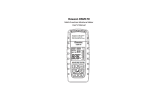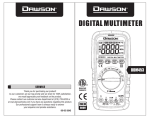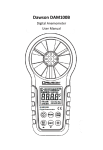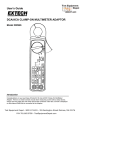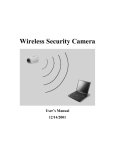Download Dawson DTM130
Transcript
Dawson DTM130 Temperature and Humidity Meter User’s Manual TABLE OF CONTENTS LIMITED WARRANTY AND LIMITATION OF LIABILITY ..................................................... 2 Out of the Box............................................. 3 Accessories .. Error! Bookmark not defined. Safety Information...................................... 6 Certification ................................................ 6 INTRODUCTION ........................................... 6 Overview ..................................................... 6 Figures and Components ............................ 7 Buttons and Components ....................... 7 Display Description ............................... 10 USING THE METER ..................................... 11 Preparation............................................... 11 Readings Hold........................................... 11 Auto Power Off ......................................... 11 Maximum and Minimum .......................... 12 Saving and Reading Data ......................... 12 Relative Humidity %RH ............................. 12 1 Temperature Measurement ..................... 13 SPECIFICATIONS ........................................ 13 General Specifications .............................. 13 MAINTENANCE AND REPAIR ..................... 15 Repair ....................................................... 15 Replacing Batteries ................................... 16 CONTACT DAWSON ................................... 16 FEATURES ...................................... Back Page 2 LIMITED WARRANTY AND LIMITATION OF LIABILITY This instrument from Dawson Tools Inc. will be free from defects in workmanship and material for three years from the date of original purchase. This warranty does not cover defects resulting from damage caused by the user such as drops, neglect, misuse, unauthorized alteration, usage outside of specified conditions, contamination, or improper repair/maintenance. To receive service on the instrument if it becomes necessary during the warranty period, contact your nearest Dawson authorized service center at (800) 898-6991 or visit www.DawsonTools.com to obtain a return authorization (within the US only). A return authorization is necessary before returning any instrument to Dawson; no service will be provided without a return authorization. The user is responsible for properly packing the unit and charges such as shipping, freight and insurance charges. The extent of Dawson's liability is limited solely to the repair/replacement of the instrument. The above warranty in its entirety is inclusive and no other warranties, written or oral, are expressed or implied. Out of the Box Check the Meter and accessories thoroughly before using the Meter. Contact your local distributor if the Meter or any components are damaged or malfunction. 3 Accessories 1.5V AAA Battery Case User’s Manual 4pcs 1pc Safety Information WARNING TO REDUCE THE RISK OF FIRE, ELECTRICAL SHOCK, PRODUCT DAMAGE OR PERSONAL INJURY, PLEASE FOLLOW THE SAFETY INSTRUCTIONS DESCRIBED IN THE USER MANUAL. READ THE USER MANUALS BEFORE USING THE METER. WARNING TO ENSURE SAFE OPERATION AND LIFE OF THE METER, DO NOT PLACE THE METER IN ANY ENVIRONMENT WITH HIGH PRESSURE, HIGH TEMPERATURE, DUST, EXPLOSIVE GAS OR VAPOR. 4 Avoid shaking, dropping or any kind of impacts when using or transporting the Meter. To avoid electric shock or personal injury, repairs or servicing not covered in this manual should be performed only by qualified personnel. Avoid direct exposure to sunlight to ensure extended life of the Meter. Do not place the Meter in strong magnetic field; this may cause false readings. Use only the batteries indicated in the Technical Spec. Avoid exposing batteries to humidity. Replace batteries as soon as the low battery indicator appears. Please keep the original packing for future shipping purposes (ex. Calibration) After opening the box, check for any damage during delivery. Important Safety Information 5 Repair or maintenance should be implemented by trained personnel. Certification The Meter is compiled to EMC requirements. Introduction Overview The DTM130 is a portable Temperature and Humidity Meter with large backlight LCD screen. Basic temperature measurements include ambient, dew-point and wet bulb. Relative humidity is also measured by the Meter. This DSM130 is ideal for both professionals and hobbyists. 6 Figures and Components Buttons and Components 1. 2. 3. 4. 5. 6. 7. 8. 9. 10. 11. 7 LCD (Liquid-Crystal Display) Sensor Power Button Max/Min Button READ Button Backlight Button °C/°F Button DP/WP Button HOLD Button MEM Button Auto Power Button Front Panel 8 Buttons and Components Description °C/°F Button Power Button Max/Min Button READ Button Backlight Button DP/WP Button HOLD Button MEM Button Auto Power Button Temp./Humidity Sensor 9 Switch units between °C and °F Turn on/off the Meter Display maximum or minimum value Read saved data Backlight Dew point and wet bulb reading Hold current data Save current data Turn on/off the auto off function To measure temperature and humidity Display Description No. 1 2 3 4 5 6 7 8 10 Function Low battery Auto power-off wet bulb temperature and dew-point temperature Temperature measurement unit Relative humidity MEM, storage number Maximum/minimum Reading hold Using the Meter Preparation Switch on the power by pressing power button. If the battery voltage is lower than 3.6V, the “ ” symbol will appear and the batteries should be replaced. Readings Hold Press “HOLD” button to hold the readings of current measurement. Press “HOLD” button again to release the hold. Auto Power Off 11 If there is no operation (excluding use of the °C/°F button) within any thirty minute period, the meter will auto off. To turn off auto off function, press “ ”. Maximum and Minimum To locate the Maximum or Minimum value of a current measurement, press the “MIN/MAX” button to select the desired function. Hold the “MIN/MAX” button for two seconds to return to normal measurement. Saving and Reading Data Press “MEM” to save data into the Meter. Storage number is shown on upper right corner. To read the saved data, press “READ” and use the arrows to scroll up or down the storage slots. Press “READ” again for return to normal mode. To clear all saved data, press “READ” to enter read mode then hold “MEM” until screen shows all 0s. Press “READ” again for return to normal mode. Relative Humidity %RH 12 Relative humidity is shown on the upper side of LCD by default. Temperature Measurement Press the "°C/°F" button to choose °C or °F measurement. Press “DP/WB” to switch between ambient, dewpoint and wet bulb measurement. Read the numbers on the LCD. Specifications General Specifications Data storage: 99 Weight/size: 6.7oz (190g) batteries included Outside measurements: 7.24(L)x 2.36(W) x 1.14(D) in. (184×60×29mm) Ambient Temperature Range: -20 to 60°C (-4 to 140°F) Precision: ±0.5°C (0 to 45°C) ±1.0°C (-20 to 0°C, 45 to 60°C) Resolution: 0.1°C/°F Update rate: 400ms 13 sensor type: High-Precision digital sensor (SHT75) Wet Bulb (WB) Range: -20 to 60°C (-4 to 140°F) Precision : ±1.0°C (0 to 45°C) ±1.5°C (-20 to 0°C, 45 to 60°C) Resolution: 0.1°C/°F Update rate: 400ms Dew Point (DP) Range: -50 to 60°C (-58 to 140°F) precision : ±1.0°C (0 to 45°C) ±1.5°C (-50 to 0°C, 45 to 60°C) Resolution: 0.1°C/°F Update rate: 400ms Relative Humidity (%RH) Range: 0 to 100%RH Accuracy: ±3.0% RH (10% to 90%) ±4.0% RH (0% to 10%,90% to 100%) Resolution: 0.1% Update rate: 400ms Sensor's type: High-precision digital sensor 14 Maintenance and Repair Repair Please follow these steps closely if the Meter is not functioning properly: 15 Check batteries; replace with new batteries if low battery indicator “ ” appears. Follow User’s Manual to confirm all procedures. Before sending Meter back for repair, include a description of the problems encountered. Remove batteries and pack Meter well to avoid damage in delivery, Dawson does not cover damage due to delivery. Repair or service not covered in this manual should be performed only by the authorized service center or qualified personnel. Replacing Batteries Follow these steps to replace batteries: Turn off the Meter. Loosen the battery compartment door screw, and remove the door from the case bottom. Remove the batteries and replace the batteries with new batteries. Reattach the battery compartment door to the case bottom and tighten the screw. Reattach the battery compartment door to the case bottom and tighten the screws. Contact Dawson Dawson Tools, Inc. 1142 S. Diamond Bar Blvd., #858 Diamond Bar, CA 91765 Phone: (310) 728-6220 www.DawsonTools,com Do not recycle 16 (Back Page) Features 17 LCD Display Auto and Manual Range Auto Power Off MAX/MIN Display Back Light Data Hold Low Battery Indicator