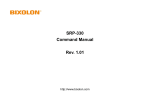Download VIRVIL HTB2 file format
Transcript
VIRVIL HTB2 file format A .htb2 building type file has been created to allow the user to define building types, This file format has the basic information to a define a building in terms of • • • • • • • Construction Materials Glazing type Heating and cooling Ventilation Internal gains Diary files The files are formatted to ensure the VIRVIL plugin can extract the data required to compile the files ready for simulation. The .htb2 files in the installation have been tested and should be used as a basis for the development of new types. Other data can be added but errors within this will not appear until the plugin runs the HTB2 files. Careful analysis of the output window will be necessary to reveal any problems that may have occurred. Throughout the .htb2 file more detail information regarding syntax of the files can be found in the HTB2 user manual which is part of the installation package. The sections within the .htb2 file are described as follows, if the file contains a word or alias such as VIRVIL_BUILDING these will be replaced by appropriate data by the plugin. Key for the document Sections are the parts of the .htb2 files that the plugin acts on one at a time. Aliases are names within the .htb2 files that will be replaced by the plugin Example code is taken from the .htb2 files that are included in the plugin installation Construction <VIRVIL_CONSTRUCTION> </VIRVIL_CONSTRUCTION> The plugin requirements for this section; • • • This is the standard VIRVIL set of six constructions for a building; these must be in the following order; 1. External wall 2. Internal wall 3. Roof 4. Floor ceiling 5. Ground floor 6. Window If these constructions use a user material type, make sure that the material section (see below) has the correct types and are numbered in the correct way. For example if the first construction uses a user defined material @3 this will refer to the third material listed in the materials section. This section does not use any aliases. An example section <VIRVIL_CONSTRUCTION> !CONSTRUCTION 'ext wall 1 ind' !TYPE OPAQUE !PARTS _ 1 = @2 0.008 0 * CEMENT MORTAR _ 2 = @7 0.188 0 * FOAMED CONCRETE 730 _ 3 = @2 0.020 0 * CEMENT MORTAR } !END !CONSTRUCTION 'intwall 8 ind' !TYPE OPAQUE !PARTS _ 1 = @2 0.020 0 * CEMENT MORTAR _ 2 = @1 0.150 0 * STANDARD SINTERING SHALE HOLLOW BRICK _ 3 = @2 0.020 0 * CEMENT MORTAR } !END !CONSTRUCTION 'roof 9 ind' !TYPE OPAQUE !PARTS _ 1 = @10 0.003 0 _ 2 = @15 0.001 0 _ 3 = @17 0.046 0 _ 4 = @19 0.001 0 } !END * HIGH POLYMER WATERPROOF SHEET * COLOR CHANNELED STEEL PLATE * GLASS WOOL PANEL * ALUMINIUM FOIL !CONSTRUCTION 'flo-ceiling 10 ind' !TYPE OPAQUE !PARTS _ 1 = @8 0.030 0 * FINE AGGREGATE CONCRETE 2300 _ 2 = @6 0.100 0 * REINFORCED CONCRETE _3= } !END @2 0.020 0 * CEMENT MORTAR !CONSTRUCTION 'ground 11 ind' !TYPE OPAQUE !PARTS _ 1 = @8 0.030 0 * FINE AGGREGATE CONCRETE 2300 _ 2 = @6 0.100 0 * REINFORCED CONCRETE _ 3 = @11 1.200 0 * EARTH } !END !CONSTRUCTION 'extwindow 12 ind' !TYPE TRANSPARENT !PARTS _ 1 = @12 0.006 0 0.88 * GLASS _2= -3 0.000161 0 0.00 * CAVITY Tyep 3 width = resistance _ 3 = @12 0.006 0 0.12 * GLASS } !END </VIRVIL_CONSTRUCTION> Materials <VIRVIL_USER_MATERIALS></VIRVIL_USER_MATERIALS> The plugin requirements for this section; • • • • Each user material is made of two lines of code, the first is the material number and the name, which follows a “*”. The second line is the conductivity (W/m/°C), density (Kg/m3) and specific heat capacity (J/Kg/°C). The second line data should be separated by spaces not “tabs”. The user must ensure that the material number used in this file matches the number used in the construction section (see above) and that the materials have all the required data. For example <VIRVIL_USER_MATERIALS> 1 0.540 2 0.930 * Standard sintering shale hollow brick 800.0 1050.0 * Cement mortar 1800.0 1050.0 </VIRVIL_USER_MATERIALS> The plugin will merge the material files from all the building types in the sketchup model to form a new list which may have new material numbers. If two materials are exactly the same, with the same parameters and name, they will be treated as one reducing the size of the final material file. Glazing type <VIRVIL_WINDOW_TYPE></VIRVIL_WINDOW_TYPE> The plugin requirements for this section; • • Only one window type. The name of the window must be replaced by the alias VIRVIL_WINDOW. For example <VIRVIL_WINDOW_TYPE> !WINDOW = 'VIRVIL_WINDOW' !TRANSMISSION = 0.25, 0.32, 0.32, 0.32, 0.32, 0.3, 0.28, 0.25, 0.18, 0.08, 0.0 !ABSORPTION = 0.24, 0.24, 0.24, 0.24, 0.24, 0.24, 0.26, 0.27, 0.29, 0.27, 0.0 !END </VIRVIL_WINDOW_TYPE> Heating and cooling <VIRVIL_HEATING></VIRVIL_HEATING> The plugin requirements for this section; • • • • • • Only one heating system for each building type The alias VIRVIL_ BUILDING is used in five places to allow the plugin to create the correct building number. More clock start and stops times can be added see the HTB2 manual. The power output should be set to unlimited (‐1). The heating and cooling set‐points can be altered for the building. Only use one stat connection to the VIRVIL_ BUILDING. For example <VIRVIL_HEATING> * ideal single space heating system, fully convective, * heat to 21 oC, cool to 26 oC 08 til 18 !HEATSYS 'RESI VIRVIL_BUILDING' !STAT TYPE IDEAL * force to maintain air temp. !POWER OUTPUT = -1 * in kw/-1 is unlimited !CONVECTIVE CONNECTIONS _#VIRVIL_BUILDING = 1.0 * convective to building VIRVIL_BUILDING } !SETPOINT HEAT = 21.0 * start heating !SETPOINT COOL = 26.0 * start cooling !STAT AIR CONNECTIONS _#VIRVIL_BUILDING = 1.0 * stat monitoring building VIRVIL_BUILDING } !CLOCK START TIME #1=08:00:00 |MTWTF-!CLOCK STOP TIME #1=18:00:00 |MTWTF-!END </VIRVIL_HEATING> Internal gains <VIRVIL_INT_GAIN_PER_M2> </VIRVIL_INT_GAIN_PER_M2> The plugin requirements for this section; • • Set the internal gains, this will include the occupancy gains, lighting and appliances in kWh/m2. This can be varied throughout the day using the diary file in conjunction with the next section. For example <VIRVIL_INT_GAIN_PER_M2> 30 </VIRVIL_INT_GAIN_PER_M2> <VIRVIL_INTERNAL_GAINS> </VIRVIL_INTERNAL_GAINS> The plugin requirements for this section; • • • • • • Only one internal gains for each building type The alias VIRVIL_ BUILDING is used in three places to allow the plugin to create the correct building number. The alias VIRVIL_INT_GAIN is used by the plugin to create the correct gains, by multiplying the internal gains per m2 by the internal floor area of the building. The alias VIRVIL_INT_GAIN_PER_M2 is as part of a comment to record the internal gains per m2 set in the previous section. More clock start and stops times can be added see the HTB2 manual. Use only one convective connection to the VIRVIL_ BUILDING. For example <VIRVIL_INTERNAL_GAINS> !SMALL POWER 'Int gains VIRVIL_BUILDING' !HEAT OUTPUT = VIRVIL_INT_GAIN * this is VIRVIL_INT_GAIN_PER_M2 w/m2 !CONVECTIVE CONNECTIONS _#VIRVIL_BUILDING = 1.0 * convective to building VIRVIL_BUILDING } !CLOCK START TIME #1=08:00:00 |MTWTF-!CLOCK STOP TIME #1=18:00:00 |MTWTF-!END </VIRVIL_INTERNAL_GAINS> Ventilation <VIRVIL_VENTILATION> </VIRVIL_VENTILATION> The plugin requirements for this section; • • • • The format of this section is critical, do not add any extra lines The ventilation model chosen for the plugin is model 1, “Assign simple air change rate to spaces. Three such rates are specified for each space, the choice being made either through the diary, or by a ventilation ‘thermostat’.” Only one ventilation type for each building type The alias VIRVIL_ BUILDING is used in two places to allow the plugin to create the correct building number For example <VIRVIL_VENTILATION> VIRVIL_BUILDING * building VIRVIL_BUILDING 0.5 , 2.0 , 2.0 * just use infiltration rate 26.0 * vent stat setting not used but needed </VIRVIL_VENTILATION> Diary files <VIRVIL_WINTER_WEEK_DAY></VIRVIL_WINTER_WEEK_DAY> <VIRVIL_WINTER_WEEKEND></VIRVIL_WINTER_WEEKEND> <VIRVIL_MIDSEASON_WEEK_DAY></VIRVIL_MIDSEASON_WEEK_DAY> <VIRVIL_MIDSEASON_WEEKEND></VIRVIL_MIDSEASON_WEEKEND> <VIRVIL_SUMMER_WEEK_DAY> </VIRVIL_SUMMER_WEEK_DAY> <VIRVIL_SUMMER_WEEKEND> </VIRVIL_SUMMER_WEEKEND> The plugin will compile all the building type diary sections for each of the above periods in to one file, in doing this it sorts the lines into time order. The plugin requirements for this section; • • • The alias VIRVIL_ BUILDING is used to allow the plugin to create the correct building number More diary items can be added, Ensure the time is in the correct format “hh:mm:ss” For example <VIRVIL_WINTER_WEEK_DAY> 00:00:00 00:00:00 08:00:00 18:00:00 24:00:00 !SET VENT RATE#VIRVIL_BUILDING = 0.5,1.0,1.0 !SET VENT STATUS#VIRVIL_BUILDING = ON !SET VENT STATUS#VIRVIL_BUILDING = OFF !SET VENT STATUS#VIRVIL_BUILDING = ON !SET VENT STATUS#VIRVIL_BUILDING = OFF </VIRVIL_WINTER_WEEK_DAY> VIRVIL TOP file format The plugin will compile the top file based on information within this file. The plugin will not check the top file, the only way to confirm it will work is to run it in HTB2. The plugin requirements for this section; • • • • • • • • The alias VIRVIL_ ID is used to allow the plugin to create a run identifier The alias VIRVIL_ INF' is used to allow the plugin to create a filename for the run information file The alias VIRVIL_ BLK is used to allow the plugin to create a filename for the run output file The alias VIRVIL_ BLD is used to allow the plugin to create a filename for the building file The alias VIRVIL_ SRV is used to allow the plugin to create a filename for the services file The alias VIRVIL_ DYL is used to allow the plugin to create a filename for the diary file The alias VIRVIL_ MET is used to allow the plugin to create a filename for the metrological file Other configurations for the run can be chosen, it is possible to choose shorter run periods. For example * top level run file for VIRVIL_ID !RUNID VIRVIL_ID * configure model as standard... !ENABLE STANDARD !ENABLE VENTILATION !DISABLE LIGHTING !ENABLE SMALL POWER !ENABLE HEATING !DISABLE OCCUPANCY !ENABLE REPORT ELEMENT !ENABLE REPORT HEATING *!ENABLE REPORT ALL * set up run parameters !SET TIMESTEP = 20.0 !SET RUNLENGTH = 365,00 !SET FRAME=0.2 !SET GROUND TEMPERATURE = 18.0 * pick up proper start date and position met file !SET DATE = 01/01/2007 !SET DAY = MONDAY !SET START MET = 0 * i.e. skip 215 met days * chose output files and data, output from start of run !OUTPUT INFO = '..\output\VIRVIL_INF' !ENABLE BLOCK OUTPUT * !OUTPUT BLOCK FILE = '..\output\VIRVIL_BLK' !SET AIR REFERENCE = 20.0 * connect to further files !DEFINE BUILDING FILE = 'VIRVIL_BLD' !DEFINE SERVICES FILE = 'VIRVIL_SRV' !DEFINE DIARY FILE = 'VIRVIL_DYL' !DEFINE METEOR FILE = 'VIRVIL_MET' VIRVIL DIARY file format The diary file is a list of days; there are six days available their aliases are • VIRVIL_WINTER_WEEK_DAY • VIRVIL_WINTER_WEEKEND • VIRVIL_MIDSEASON_WEEK_DAY • VIRVIL_MIDSEASON_WEEKEND • VIRVIL_SUMMER_WEEK_DAY • VIRVIL_SUMMER_WEEKEND Choose the order required for the runs, any number of lines is allowed, but for the default run a full year of 365 days is needed.