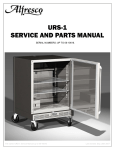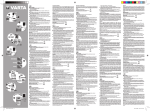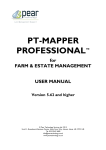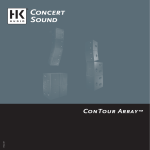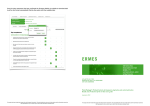Download Overview Manual CMDBuild READY2USE
Transcript
Version 1.0 READY2USE » Overview Manual June 2015 Author Tecnoteca srl www.tecnoteca.com ENG www.cmdbuild.org use ready 2 Overview Manual No part of this document may be reproduced, in whole or in part, without the express written permission of Tecnoteca s.r.l. CMDBuild ® uses many great technologies from the open source community: PostgreSQL, Apache, Tomcat, Eclipse, Ext JS, JasperReports, IReport, Enhydra Shark, TWE, OCS Inventory, Liferay, Alfresco, GeoServer, OpenLayers, Prefuse, Quartz, BiMserver. We are thankful for the great contributions that led to the creation of these products. CMDBuild READY2USE is a version of CMDBuild ®. It is already configured and ready to be used in the production environment, all its features are available if you subscribe the maintenance service with Tecnoteca CMDBuild ® is a product of Tecnoteca S.r.l. Tecnoteca is responsible of software design and development, it's the official maintainer and has registered the CMDBuild logo. CMDBuild ® is released under AGPL open source license (http://www.gnu.org/licenses/agpl-3.0.html) CMDBuild ® is a registered trademark of Tecnoteca Srl. Everytime the CMDBuild® logo is used, the official maintainer "Tecnoteca srl" must be mentioned; in addition, there must be a link to the official website: http:\\www.cmdbuild.org. CMDBuild ® logo: • cannot be modified (color, proportion, shape, font) in any way, and cannot be integrated into other logos • cannot be used as a corporate logo, nor the company that uses it may appear as author / owner / maintainer of the project • cannot be removed from the application, and in particular from the header at the top of each page The official website is http://www.cmdbuild.org CMDBuild READY2USE – The already preconfigured version of CMDBuild Page 2 Overview Manual Contents 1. About CMDBuild READY2USE....................................................................................................4 2. Configuration on CMDBuild.......................................................................................................... 6 3. Application functionalities............................................................................................................. 7 4. Data model................................................................................................................................... 9 5. The Incident Management Workflow..........................................................................................13 6. The Request Fulfillment workflow...............................................................................................19 7. The Change Management Workflow..........................................................................................25 8. The Asset Management Workflow..............................................................................................27 9. Management of Wirings and IP Addresses.................................................................................30 10. Reports and dashboards.......................................................................................................... 31 11. Sync connectors through other systems...................................................................................36 12. The Self-Service Portal.............................................................................................................38 13. The Mobile Interface.................................................................................................................41 CMDBuild READY2USE – The already preconfigured version of CMDBuild Page 3 Overview Manual 1. About CMDBuild READY2USE 1. About CMDBuild READY2USE CMDBuild READY2USE is a preconfigured solution to support the management of IT assets . CMDBuild READY2USE is the result of the experience of several installations realized all over the world; it implements every functionality necessary for medium and large organisations: • it manages the configuration of hardware and software items, client and infrastructure area items, physical servers and virtual ones, services and dependencies • it includes a self-service interface to access the service catalogue, report malfunctions and send new requests • it implements the Incident Management, Request FulFillment, Change Management, Asset Management workflows • it includes sync connectors with Active Directory (staff), OCS Inventory (automatic client discovery) and VMware VCenter (virtual host data) • it provides a mobile interface that allows you to operate direct on the field CMDBuild READY2USE is a CMDBuild configuration, the open source framework realized and maintained by Tecnoteca. Thanks to this choice, CMDBuild READY2USE is both a standard ready-to-use product and a solution that can be further customized through proper mechanisms. They allow you to work on every single element of the system (data model, workflows, reports, dashboards, connectors, etc). By subscribing the maintenance service with Tecnoteca to use CMDBuild READY2USE you will have the right to: CMDBuild READY2USE – The already preconfigured version of CMDBuild Page 4 Overview Manual 1. About CMDBuild READY2USE • get the Maintaner's support to install / activate / change standard configurations and to get assistance in the production environment with granted SLA • get the connectors with Active Directory, OCS Inventory and VMware (based on the framework CMDBuild Advanced Connector) • have the self-service portal for a more efficient cooperation with the non-IT staff (based on the CMDBuild GUI Framework) • have the mobile interface for a more efficient management of the activities on the field If you want to test or use the product without our support, you can download its basic features from SourceForge and activate them on a normal CMDBuild instance CMDBuild READY2USE – The already preconfigured version of CMDBuild Page 5 Overview Manual 2. Configuration on CMDBuild 2. Configuration on CMDBuild As previously mentioned, the application CMDBuild READY2USE is configured on CMDBuild, the open source framework that manages assets which has been also designed and realized by Tecnoteca, its current maintainer. So, the conditions of use of CMDBuild READY2USE are like the ones of CMDBuild, both for the base functions of the user (web) interface and the configuration conditions of the data model, workflows, reports and connectors with external applications. For the general conditions of use, please refer to the following CMDBuild manual (it can be downloaded from the CMDBuild website www.cmdbuild.org ): • Overview Manual (general description of the base framework) • User Manual (base use of the user interface of the framework) • Administrator Manual (use of the administration module and configuration) • Technical Manual (installation and technical management of the framework) • Workflow Manual (configuration of the workflow system) • Webservice Manual (interoperability with other systems) • Connectors Manual (data sync with external systems) On the other side, the preconfigured application features are fully specialized. They implement those features that are usually required for the IT Governance management in ITIL compliant modality. The following pages describe such features with also some exemplifying schemes. By subscribing the annual maintenance service with Tecnoteca, you will have right to get some more detailed documents and other support services with granted SLA. CMDBuild READY2USE – The already preconfigured version of CMDBuild Page 6 Overview Manual 3. Application functionalities 3. Application functionalities CMDBuild READY2USE includes the following already configured elements: • preconfigured data cards for every kind of necessary entities in a IT Governance system (Configuration Item, Suppliers and Orders, Locations, Staff and Offices, etc), for relation charts and data logging charts • Incident Management workflow, starting from the self-service portal (subscription required) and carried out by any escalation between expert groups or non-IT staff by means of the mobile interface. • Request Fulfillment workflow, to manage the request of information and services, starting from the self-service portal (subscription required), activation of services through workorders based on preconfigured workorders performed even through the mobile interface • Change Management workflow with execution of workorders based on preconfigured templates • Asset Management workflow with management of all inventory reason codes and management of the lifecycle of assets, which can be used also from "mobile" interface • support wizard for wiring management • support wizard for the management of IP addresses • preconfigured reports: asset inventory also at previous date, SLA analysis, layout of 19-inch racks, barcode labels, etc. • preconfigured dashboards: SLA analysis, analysis of assets according depending on typology, seniority, etc. CMDBuild READY2USE – The already preconfigured version of CMDBuild Page 7 Overview Manual 3. Application functionalities CMDBuild READY2USE includes the following already configured elements (available for those who have a valid annual subscription):: • connector with Active Directory for the synchronisation of the staff • connector with OCS Inventory for the synchronisation of computers • connector with VMware for the synchronisation of virtual servers • mobile interface, in order to work direct on the field • self-service portal for final users: IT news, requests of information, incident communications, requests for services, control of open requests, approval of requests from third party, FAQ, your personal data, your equipment / services, useful links CMDBuild READY2USE – The already preconfigured version of CMDBuild Page 8 Overview Manual 4. Data model 4. Data model CMDBuild READY2USE has already configured all required entities for the IT management of a medium/large-sized organisation. The entities are organized in superclasses and subclasses, they include all necessary attributes and are linked through different kinds of relations. The data model includes the following macro-areas: • Staff (Employees, external Personnel), organisation Units • Locations (Building, Floor, Room) • Purchases (Suppliers, Supplier's staff, Order, Purchase order row) • Configuration Items, divided in: • • • • • • Client places of work (Desktop, Notebook, Mobile, Monitor, Printer, etc.) Infrastructures (physical Servers, virtual Servers, Storage, Racks, Network Equipment, etc.) Telephone (Telephone Exchange, Landline, Mobile Phone, SIM) Software instances (Client and Server Instance, such as Infrastructure Software, Database, Application, Component) Software licenses Services (technical services, business services) • Networks (VLAN, VPN, Network interface, IP interval time) • Support entities Below is a detail of the Configuration Item hierarchy: CMDBuild READY2USE – The already preconfigured version of CMDBuild Page 9 Overview Manual 4. Data model The Services area, i.e the last subclass of the Configuration Item hierarchy, allows you to define IT services provided by users, together with the request and support modalities, the availability, the SLAs, the technical and business reference-points. Each service is associated to one or more kind of request, started by the self-service Portal and managed through the Request Fulfillment workflow. For all data cards of every data model, the system allows you to edit the cards describing each element, link them, attach documents, carry out simple or complex searches, save them, consult the history, georefer them on 2D maps or 3D models. The above-mentioned macro-areas can be easily identified in the application menu (Navigation Menu on the left):: CMDBuild READY2USE – The already preconfigured version of CMDBuild Page 10 Overview Manual CMDBuild READY2USE – The already preconfigured version of CMDBuild 4. Data model Page 11 Overview Manual CMDBuild READY2USE – The already preconfigured version of CMDBuild 4. Data model Page 12 Overview Manual 5. The Incident Management Workflow 5. The Incident Management Workflow The Incident Management workflow manages the support requests forwarded to users because of IT services malfunctioning. The requests are sent by users through the Self-Service Portal, taken in charge by the helpdesk and, if necessary, can be forwarded to internal or external experts (horizontal and vertical escalation). The following groups of users are involved in the workflow: • company employees, which will be able to open requests through the self-service portal • various groups of the helpdesk staff, which can accept requests received through the portal or register new requests received from different channels, forward them to the specialists or take them in charge, carry them out and close them • various groups of specialists, qualified to satisfy different requests The process includes the following main features: • start from the self-service portal included in CMDBuild READY2USE • classification of requests for category and automatic forward to the correct recipient group • notifications via email through predefined templates • filing sent emails • evaluation of priorities through a proper table based on the urgency and the impact • possibility of connecting a request to another pending request, suspend it and automatically close it when closing the main request • possibility of connecting the request to one or more assets and/or one or more services (filtered according to the applicant) • support to operators during the analysis activity when accessing the file containing already known problems and already used solutions (Knowledge Base), with possible supply of the same file during the closure • possibility of consulting the previous Incident signals from the same user • calculation of working hours • calculation of the time for a process to pass through the various process status and any CMDBuild READY2USE – The already preconfigured version of CMDBuild Page 13 Overview Manual 5. The Incident Management Workflow dispatch of notifications / solicits in case the expected SLA are disregarded • automatic update of the register (user, date, activity name, outcome, notes, spent time, for each workflow step) • definition of filters for the rapid access to predefined views (Incidents from your group, Incidents where you appear as preferential executor, etc.) • documents attachment • start of any Change Management workflow in case the request is not configured as Incident but as Change • request details and request list • dashboards with the amount of requests per period / process status / category Here is the logic schema of the workflow: Below is the form that triggers the process from the Self-Service Portal and a sample of a following form about the process advancement (Qualification Helpdesk step). CMDBuild READY2USE – The already preconfigured version of CMDBuild Page 14 Overview Manual 5. The Incident Management Workflow CMDBuild READY2USE – The already preconfigured version of CMDBuild Page 15 Overview Manual 5. The Incident Management Workflow CMDBuild READY2USE – The already preconfigured version of CMDBuild Page 16 Overview Manual 5. The Incident Management Workflow CMDBuild READY2USE – The already preconfigured version of CMDBuild Page 17 Overview Manual 5. The Incident Management Workflow CMDBuild READY2USE – The already preconfigured version of CMDBuild Page 18 Overview Manual 6. The Request Fulfillment workflow 6. The Request Fulfillment workflow The Request Fulfillment workflow manages the requests forwarded by users in order to ask for standard services (from the Catalogue) and technical information. The requests are sent by users through the Self-Service Portal and are taken in charge by the helpdesk, which can ask for its approval to an expert. Standard services are then resolved through one or more workorders, which can be configured and diversified according to the kind of service. The requests of non-standard services are managed through the Change Management workflow. The following groups of users are involved in the workflow: • company employees, that will be able to open requests through the self-service area (based on the GUI Framework interface and configured as an intranet portal) • the helpdesk employees, which will be able to accept a request received through the portal or register new requests received from different channel, forward it to the specialists or take it in charge, carry it out and close it • various groups enabled to approve a service request according to the typology • various groups of specialists, qualified to manage different requests The process includes the following main features: • opening of new requests using the standard self-service portal included in CMDBuild READY2USE. The requests will be based on a service catalogue • opening of an Incident Management or Change Management workflow when the request cannot be categorized as a service/information request • possibility for a peculiar operator (parametrically defined for each type of request) to approve the service requests, using a specific self-service portal function • service request classification by category, and automatic forwarding to the correct group (specialist operators) • service request execution through one or more pre-defined workorders. The workorders are peculiar for each request type (using a specific archive) • notifications via email through predefined templates CMDBuild READY2USE – The already preconfigured version of CMDBuild Page 19 Overview Manual 6. The Request Fulfillment workflow • filing sent emails • possibility of consulting the previous requests of the same user • calculation of working hours • automatic update of the register (user, date, activity name, outcome, notes, spent time, for each workflow step) • filter definition to quick access pre-defined views (Requests assigned to my group, Requests where I am the suggested operator for, etc.) • documents attachment • request details and request list • dashboards with the amount of requests per period / process status / category Here is the logic schema of the workflow: Below is the form that triggers the process from the Self-Service Portal and a sample of a following form about the process advancement (step Specialist workorder execution). CMDBuild READY2USE – The already preconfigured version of CMDBuild Page 20 Overview Manual 6. The Request Fulfillment workflow CMDBuild READY2USE – The already preconfigured version of CMDBuild Page 21 Overview Manual 6. The Request Fulfillment workflow CMDBuild READY2USE – The already preconfigured version of CMDBuild Page 22 Overview Manual 6. The Request Fulfillment workflow CMDBuild READY2USE – The already preconfigured version of CMDBuild Page 23 Overview Manual 6. The Request Fulfillment workflow CMDBuild READY2USE – The already preconfigured version of CMDBuild Page 24 Overview Manual 7. The Change Management Workflow 7. The Change Management Workflow The Change Management workflow manages the change requests of IT configuration that cannot be solved with standard procedures. The workflow can be started by IT technicians or generated by processes of Incident Management and Request Fulfillment. Each request is approved by the Change Manager and is then solved by specialists with one or more analysis, implementation and test activities executed and described through workorders. The following groups of users are involved in the workflow: • the helpdesk staff which can ask for the manual opening of a Change in case the users need it, besides the automatic opening of the Change through the standard flow of an Incident Management or Request Fulfillment process • various groups of specialists, which are competent in the management of different Changes, can open and execute the classification of a Change and carry it out with one or more implementation and test activities executed and described through parallel workorders • one or more technicians (Change Manager), enabled to approve the start, analysis and closure of Change processes The process includes the following main features: • automatic start from an Incident Management or Change Management workflow • approval by a responsible competent group (parametrically defined for each type of Change) • service request classification by category, and automatic forwarding to the correct group (specialist operators) • service request execution through one or more pre-defined workorders. The workorders are peculiar for each request type (using a specific archive) • email notifications using pre-defined templates (see paragraph 9.5) • filing sent emails • automatic recording of the register (user, date, activity name, notes, for each workflow step) • documents attachment CMDBuild READY2USE – The already preconfigured version of CMDBuild Page 25 Overview Manual 7. The Change Management Workflow Here is the logic schema of the workflow: Below is the form that triggers the process advancement (step Opening by specialists). CMDBuild READY2USE – The already preconfigured version of CMDBuild Page 26 Overview Manual 8. The Asset Management Workflow 8. The Asset Management Workflow The Asset Management workflow leads the operators during the registration of the configuration items and their lifecycle management. It manages the requests of materials and order issue, goods income and test, assets assignment and loan to users, transfer among users or seats or warehouses, dismissal and scrapping. Only one group of users is involved in this workflow. It deals with the activities of asset handling. The Asset Management workflow manages: • goods entry • asset reception after a possible trial • asset assignment to a user • asset withdrawal • asset replacement • asset transfer among users • asset transfer in case the user changes seat • asset transfer from a warehouse to another • asset scrapping CMDBuild READY2USE – The already preconfigured version of CMDBuild Page 27 Overview Manual 8. The Asset Management Workflow Here's the logic schema of the process: Below a sample of a form regarding the process advancement (step Compilation of the details about those assets received by the supplier). CMDBuild READY2USE – The already preconfigured version of CMDBuild Page 28 Overview Manual 8. The Asset Management Workflow CMDBuild READY2USE – The already preconfigured version of CMDBuild Page 29 Overview Manual 9. Management of Wirings and IP Addresses 9. Management of Wirings and IP Addresses The mechanism of CMDBuild workflows can also be used to configure certain wizards that guide the operator by carrying out certain recurring activities. CMDBuild READY2USE includes two wizards for the management of network wirings and IP addresses. Only the group of users among the network specialists is involved in the workflow. The workflow for the support of wiring management drives the operators in the registration of those operations implying interventions on the connections of network wires. The operations provided in the workflow managing wirings include: • creation of a new wiring • removing an existing wiring • modification of an existing wiring The support workflow for the management of IP addresses helps the operators register the configuration operations of physical and virtual interfaces. The operations managed in the workflow include: • selection of device • visualisation of the situation of the IP addresses on that device • update of the situation of the IP addresses of that device CMDBuild READY2USE – The already preconfigured version of CMDBuild Page 30 Overview Manual 10. Reports and dashboards 10. Reports and dashboards The most commonly needed reports are already configured in CMDBuild READY2USE. They are useful to view the Configuration Items and the related processes. There are also available dashboards for the analysis of the Configuration Items condition and for the analysis of the duration of the Service Desk process. The following reports and dashboards are available for the control of the Configuration Item condition. • inventory report (also at previous dates) • location reports • MTBF reports • rack layout reports • asset dashboard per status / typology / kind of availability / duration • barcode labels Below some examples of layout. Further reports and dashboards can be designed by every single user by using standard mechanisms implemented in CMDBuild. CMDBuild READY2USE – The already preconfigured version of CMDBuild Page 31 Overview Manual CMDBuild READY2USE – The already preconfigured version of CMDBuild 10. Reports and dashboards Page 32 Overview Manual CMDBuild READY2USE – The already preconfigured version of CMDBuild 10. Reports and dashboards Page 33 Overview Manual 10. Reports and dashboards The following reports and dashboards are available to control the execution time of Service Desk processes. • open Incident and Request reports • report for the average time of the Incident and Request closure • Incident and Request dashboard per status / category / year and month • dashboard for the average time of the Incident and Request closure per month Below some examples of layout. CMDBuild READY2USE – The already preconfigured version of CMDBuild Page 34 Overview Manual CMDBuild READY2USE – The already preconfigured version of CMDBuild 10. Reports and dashboards Page 35 Overview Manual 11. Sync connectors through other systems 11. Sync connectors through other systems The manual management of the information treated in the CMDB can cause delays or imprecisions when updating data. In order to overcome this problem you can activate - if possible - automatic connectors which contact external system, notice any misalignment between the two data sources, notify such situations to the operators and update the approved changes. CMDBuild READY2USE includes three connectors which interact with Active Directory (staff), OCS Inventory (physical computers), VMware VCenter (virtual servers). The aim of the connectors with Active Directory is as follows: • the automatic sync of the CMDBuild employees registry with the data available in the Active Directory repository • the supplying of a change report, used to verify the correctness of the update The aim of the connector with OCS Inventory (software for "automatic discovery" released with open source license) is as follows: • automatic sync of the computer file registered in CMDBuild with data available in the OCS Inventory database • automatic sync of the CMDBuild file containing the instances of the "controlled" software (where you want to verify the licenses) with the data available in the OCS Inventory database and filtered through a custom “white list” • the supplying of a changes report, used to verify the correctness of the update CMDBuild READY2USE – The already preconfigured version of CMDBuild Page 36 Overview Manual 11. Sync connectors through other systems The primary goal of the connector with VCenter (software for the control of the VMware virtualization system) are: • the automatic sync of the virtual server file registered in CMDBuild with the data available from VCenter • the supplying of a change report, used to verify the correctness of the update CMDBuild READY2USE – The already preconfigured version of CMDBuild Page 37 Overview Manual 12. The Self-Service Portal 12. The Self-Service Portal CMDBuild READY2USE includes a Self-Service portal: it allows non-technical users to interact with the management system of the IT infrastructure. In particular, the portal allows to: • point out malfunctionings, which will then start in CMDBuild the Incident Management workflow and follow the resolution procedure • ask for technical information • consult the service catalogue and ask for a standard service, which will then start in CMDBuild the Request Fulfillment workflow • consult your records and point out any incongruities • consult the list of the assigned equipment and of the subscribed services and point out any incongruities • consult a FAQ file in order to solve autonomously certain kinds of needs • consult IT news and useful links In the implementation suggested by CMDBuild READY2USE, the Self-Service pages are integrated in the open source portal Liferay. Below some examples of layout. CMDBuild READY2USE – The already preconfigured version of CMDBuild Page 38 Overview Manual CMDBuild READY2USE – The already preconfigured version of CMDBuild 12. The Self-Service Portal Page 39 Overview Manual CMDBuild READY2USE – The already preconfigured version of CMDBuild 12. The Self-Service Portal Page 40 Overview Manual 13. The Mobile Interface 13. The Mobile Interface A lot of operations executed during the management of the asset lifecycle occurs in the field (delivery / withdrawal of computers and devices, inventory, etc.). It would be useful to keep track of them as they are performed, in order to avoid delays and oversights. CMDBuild READY2USE includes an "app" for smartphones and tablets: it implements the main features of the desktop interface, such as navigation menu, management of data cards with relations and attachments, researches and filters, management of workflow with the main widgets, print of reports. Furthermore, this app allows you to carry out additional features, such as taking pictures and file them into the CMDB like attachments, and reading barcodes or QR viewing automatically the related data card. . Below some examples of layout. CMDBuild READY2USE – The already preconfigured version of CMDBuild Page 41