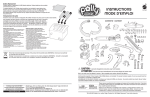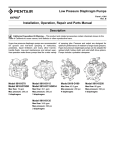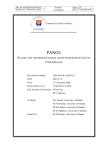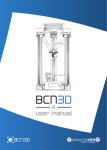Download 盘古I3-B 3D打印机使用手册
Transcript
Pangu I3-C 3D Printer user manual RP3D technology co.ltd Select rp3d technology co.ltd , play 3D printing! http://www.rp3d.com 2014/6/4 V1.0 Shenzhen RP3D Technology Co.Ltd Tele: 0755-28700806 PanguI3-C user manualV1.0 Pangu I3-C 3D Printer user manual By: William(e-mail: [email protected]) CATALOG catalog.......................................................................................................................................................................... 1 一、Preface.................................................................................................................................................................. 4 1.Introduction................................................................................................................................................... 5 2.Main parameters........................................................................................................................................... 6 3. Main improvements........................................................................................................................................ 6 二、Packing list........................................................................................................................................................... 7 1. Open the box.................................................................................................................................................... 7 2.Pangu I3-C BOM.............................................................................................................................................7 3.Printed Parts................................................................................................................................................ 10 4.Pangu I3-C Tool box.................................................................................................................................... 12 三、Assembly 3D printer......................................................................................................................................... 14 1. Assemble the Y axis....................................................................................................................................... 14 1.1Assemble the Y axis base ................................................................................................................... 14 1.2 Install the Y axis motor....................................................................................................................... 17 2. Assemble pmma-frame ............................................................................................................................. 18 2.1 Install Printed Parts of pmma-frame ............................................................................................ 19 2.2 Install the Z axis motor and couplings.............................................................................................. 21 1 Shenzhen RP3D Technology Co.Ltd Tele: 0755-28700806 PanguI3-C user manualV1.0 2.3 Fixed pmma-frame..............................................................................................................................22 3. Assemble the hot bed.................................................................................................................................... 23 3.1 Assembly hot bed accessories............................................................................................................ 23 3.2 Connect hot bed and the Y axis base................................................................................................. 25 3.3 Install the Y axis belt........................................................................................................................... 26 4. Assemble the X axis....................................................................................................................................... 28 4.1 Assemble K-Extruder......................................................................................................................... 28 4.2 Assemble the X axis motor-holder and End_Idler............................................................................ 34 4.3 Assemble the X belt............................................................................................................................. 39 5. Assemble the Z axis....................................................................................................................................... 40 5.1 Install the Z axis Smooth rods AND threaded rods.......................................................................... 40 6. Install the End_stops..................................................................................................................................... 41 6.1 :Install the X axis End_stops............................................................................................................ 42 6.2:Install the Y axis End_stops............................................................................................................. 42 6.1.3:Install the Z axis End_stops.......................................................................................................... 42 7. Fixed power supply....................................................................................................................................... 43 8. Fixed PCB....................................................................................................................................................... 44 9. install the Filament_holder........................................................................................................................... 45 10. Connect the 3 d printer............................................................................................................................... 46 10.1 wiring of The Z axis motor Z............................................................................................................ 46 2 Shenzhen RP3D Technology Co.Ltd Tele: 0755-28700806 PanguI3-C user manualV1.0 10.2 wiring OF 3 d printer....................................................................................................................... 46 10.3 PCB wiring PCB................................................................................................................................. 47 10.4 The power supply wiring................................................................................................................. 47 四、 install the Software.......................................................................................................................................... 48 1. install RepetierHost...................................................................................................................................... 48 2. install driver...................................................................................................................................................52 2.1 On the desk , right-click “my computer” choose “device manager” , Enter the device management interface.............................................................................................................................. 52 2.2 CHOOSE USB CompoSite Device , RIGHT-CLICK, CompoSite Device........................................... 52 3. parameters setting........................................................................................................................................ 54 3.1 On the desk , double-click RepetierHost.exe , enter RepetierHost_0.95F user interface............ 54 3.2 click print setting , select “115200 Baud Rate”, click “user Ping-Pong communication............ 54 3.3 set the default extrusion head , hot bed temperature...................................................................... 55 3.4 click “printer form” set the printer actually print area................................................................... 55 3.6 click “Print Settings”setting layers thickness..............................................................................56 3.8 print speed setting............................................................................................................................. 57 五、test 3D printer 3D..............................................................................................................................................61 1.suppressed zero.......................................................................................................................................... 61 2. test prints...................................................................................................................................................... 66 六、3D print 3D........................................................................................................................................................ 68 3 Shenzhen RP3D Technology Co.Ltd Tele: 0755-28700806 PanguI3-C user manualV1.0 1. use PC print.................................................................................................................................................... 68 2. use SD card print........................................................................................................................................... 71 七、related matters.................................................................................................................................................. 73 八、Contact us........................................................................................................................................................... 74 一、PREFACE Thank you for purchasing Pangu I3 product series-Pangu I3-A 3D printer.It is a wood-frame, base, extruder , heated bed assembled.Before purchase, please look rp3d manufacturers -Shenzhen rp3d technology co.ltd. rp3d technology co.ltd is the first professional 3D printer and peripheral products development , production and sales of technology limited company in Shenzhen.The company has a strong technical force and strong product quality, we can provide you with a 3D printer for professional services. Select rp3d technology co.ltd , play 3D printing! 4 Shenzhen RP3D Technology Co.Ltd Tele: 0755-28700806 PanguI3-C user manualV1.0 1.INTRODUCTION The Pangu I3-C is an improvement of the prusa i3, with the Melzi electronics and K extruder. It belongs to series of Pangu I3 and was released in May 2014. 2.MAIN PARAMETERS Host software: Repetier-host or Pronterface Firmware: All of the Pangu I3-C’s firmware has finished packing, you need not prepare any firmware. Build volume: 210x200x195mm, Overall size:440x420x380mm Printing materials: ABS、PLA、 3mm or 1.75mm diameter thermoplastic. Build surface: PCB-heated bed to reduce complexity of assembly and to ensure parts do not warp. 5 Shenzhen RP3D Technology Co.Ltd Tele: 0755-28700806 PanguI3-C user manualV1.0 Computer interface: USB Motion: Linear ball bearings on X and Y and Z axes Pre-soldered electronics with built-in microSD card slot for standalone printing. Enhancements to the printed parts to improve the ease of assembly. 3. MAIN IMPROVEMENTS The following is a list of the main improvements made on the original Prusa : This is a frame created from PMMA, with a thickness of 5 mm / 0.197 inch. Enhanced frame rigidity , easy to assembly. Increase frame vertex foot ,Heated bed move more flexible All are linear bearings Square M3 Nuts(new improvements from 2014.1.9) Preassembled MK2 Heated bed and K Extruder The belts were GT2 belts and professional belt pulleys GT2The belts were GT2 belts and professional belt pulleys Professional Couplings The Z axis is M6 threaded rod X ends were redesigned for M6 threaded rod and the X endstop 二、PACKING LIST 1. OPEN THE BOX Use a knife to open the Pangu I3-C boxes in which are boxes/packages . 6 Shenzhen RP3D Technology Co.Ltd Tele: 0755-28700806 PanguI3-C user manualV1.0 2.PANGU I3-C BOM Item Description Qty. Unit. Remark. 1 Extruder 1 Kit Pre-assembled K Extruder with Nozzle and Fan. 2 Heated bed 1 Kit Pre-assembled Mk2b with glass and Thermistors. 3 Power supply 1 PCS Mean well NES-200-12 4 Melzi Electronics 1 PCS Firmware is ready 5 PMMA-Frame 1 Kit Drawing number: 20140306 6 Printed parts 1 Kit For Pangu I3-C. 7 M6 threaded rods 2 PCS About 295mm, for Z. 8 M8 threaded rods 4 PCS About 215mm, for base、Filament 9 M8 threaded rods 3 PCS About 290mm, for base、Filament 10 M8 threaded rods 2 PCS About 415mm, for base. 11 Ø8 Smooth rods 2 PCS About 384mm, for X axis. 7 Shenzhen RP3D Technology Co.Ltd Tele: 0755-28700806 PanguI3-C user manualV1.0 12 Ø8 Smooth rods 2 PCS About 405mm, for Y axis. 13 Ø8 Smooth rods 2 PCS About 320mm, for Zaxis. 14 Nylon spacer 4 PCS For the Melzi Electronic 15 Winding tube 4 M For finishing wires 16 625 Bearing 4 PCS For XY idler 17 Linear Bearings 10 PCS 18 Motor 4 PCS LM8UU, Pre-assembled into the printed parts LM8UU 轴承,已安装在打印件内 X、Y axis with one ,Z axis two 19 Couplings 2 PCS With hollow screws, 2kits 20 Belt 2 M GT2-6mm,X、Y axis with one meter. 21 Pulley 2 PCS For X and Y, with hollow screws. 22 Endstops 3 PCS With wires 23 USB cable 1 PCS Used to connect the computer. 24 wire connector 2 PCS 25 Zip tie 20 PCS 26 Power line 1 PCS 27 Red and black wire 2 PCS 28 M5 nut 2 PCS Connect the power and Melzi Electronics. 连接电源和 Melzi 电路板 For X、Y axis idler 29 M5*20 bolt 2 PCS For X、Y axis idler 30 M4*20 bolt 2 PCS To fix the extruder on the X carriage 31 M4 nut 2 PCS To fix the extruder on the X carriage 32 M4*10 bolt 4 PCS For Z axis motor wires series connection Z 轴马达串联接线 Connect the power supply To fix the power supply on the PMMAframe 固定电源在亚克力板框架上 8 Shenzhen RP3D Technology Co.Ltd Tele: 0755-28700806 PanguI3-C user manualV1.0 33 M8*30 washer 4 PCS To fix the PMMA-frame and the base 34 M8 Locknut 10 PCS For base. 35 M8 nut 28 PCS For base. 36 M8 washer 38 PCS For base. 37 M3*10 bolt 6 PCS 38 M3*12 bolt 8 PCS 39 M3*16 bolt 24 pcs 40 M3*20 bolt 4 PCS To fix the X motor. 41 M3 nut 14 PCS To fix the PMMA-frame. 42 M3 Locknut 4 PCS To fix the Melzi Electronics. 43 M3 nut 16 PCS To fix the PMMA-frame 44 M3 flat washer 30 PCS To fix the PMMA-frame. 45 M3 spring washer M3 10 PCS To fix the PMMA-frame 46 M3*25bolt 1 PCS Z-axis end stop is triggered by it. 47 M2 *16 bolt 6 PCS To fix the end stop. 48 M2 nut 6 PCS To fix the end stop. 49 M6 nut 2 PCS For Z axis M6 threaded rods. 50 Big spring 1 PCS For extruder spare springs To fix the Z axis motorto and the PMMA-frame To fix the Y axis motor and Melzi Electronics. To fix the Z axis motorto and the PMMA-frame 3.PRINTED PARTS The [pangu i3B stl] for the pangu I3-Chas all the STL files you need in order to make the printer. The following is a list of what needs to be printed: 9 Shenzhen RP3D Technology Co.Ltd Item Photo 0 Printed Parts Tele: 0755-28700806 STL name PanguI3-C user manualV1.0 Qty. RP3D P/N 02020000 1 Y_Idler.stl 1 02020001 2 Y_Motor_Mount.stl 1 02020002 3 Y_Busing.stl 3 02020003 4 Endstop_Holder.stl 2 02020004 5 Y_Belt_Clamp.stl 1 02020005 6 X-End_Motor.stl 1 02020006 7 X_End_Idler.st 1 02020007 8 X_Carriage_Belt_Clamp.st l 1 02020008 9 X_Carriage.stl 1 02020009 10 Bar-clamp .stl 2 02020010 11 K_Extruder_base.stl 1 02020011 10 Shenzhen RP3D Technology Co.Ltd Tele: 0755-28700806 PanguI3-C user manualV1.0 12 K_Extruder_ Spring_Holder.stl 1 02020012 13 K_Extruder_ Bearing_Holder.stl 1 02020013 14 Y_Corners.stl 4 02021001 15 Filament_holder.stl 2 02023001 16 Z-axis-bottom-cut1 1 02023002 17 Z-axis-bottom-cut2 1 02023003 11 Shenzhen RP3D Technology Co.Ltd Tele: 0755-28700806 PanguI3-C user manualV1.0 4.PANGU I3-C TOOL BOX Item Name Qty. Unit. Specification. 1 Hexagon wrench 1 PCS 1.5mm 2 Hexagon wrench 1 PCS 2.0mm 3 Hexagon wrench 1 PCS 2.5mm 4 Watch opener 1 SET 5 High-temperature adhesive tape 1 Spool 5mm 6 High-temperature adhesive tape 1 Spool 50mm 7 Three pieces of wood carving knife 1 SET 8 Tape 1 PCS 9 Cutting nipper 1 PCS 10 Nipper pliers 1 PCS 11 Open spanner 1 SET 12 Nipper 1 PCS 13 Grease 1 bottle 1.5m Only in China 12 Shenzhen RP3D Technology Co.Ltd Tele: 0755-28700806 PanguI3-C user manualV1.0 2GB,with fat file system, support off-line print, user manual, driving programm, STL, control software inside. 14 SD card 1 PCS 15 Card Reader 1 PCS 16 USB wire 1 PCS Included in the list of I3CBOM 17 Zip tie 20 PCS Included in the list of I3CBOM 18 Winding tube 4 M Included in the list of I3CBOM 19 Clip 4 PCS Have been assembled in the heated bed. 20 Leather working gloves 1 SET 21 Filament 3 M 22 Drill bit 1 PCS 0.4mm 23 Drill bit 1 PCS 3mm 24 Back-up screws and nuts 1 BAG ABS Ø3mm 13 Shenzhen RP3D Technology Co.Ltd Tele: 0755-28700806 PanguI3-C user manualV1.0 三、ASSEMBLY 3D PRINTER Before you begin This document will guide you through putting together your Pangu I3-C3D Printer. Please read it through briefly before starting your build, and make sure you have everything you need to continue. It’s frustrating to be stuck with a half-finished machine because you are missing a part or tool. 1. ASSEMBLE THE Y AXIS 1.1ASSEMBLE THE Y AXIS BASE Things needed: English 1 x Y-motor-bracket 1 x Y-Idler 4 x Y-corner 22 x M8 nuts 12 x M10 nuts 22x M8 washers 4x M10*30 washers 8x M10 washers 4 x M8 215mm threaded rod 2 x M10 415mm threaded rod 14 Shenzhen RP3D Technology Co.Ltd Tele: 0755-28700806 PanguI3-C user manualV1.0 1.1.1 STEP ONE : ASSEMBLE THE Y_MOTOR_MOUNT 1.1.2 STEP TWO : ASSEMBLE THE Y_CORNER 1.1.3 STEP THREE : TIGHTEN THE NUT , FIXED FRAME FOOT ,TO ENSURE THAT THE GASKET IN THE TWO-FOOT DISTANCE IS 150MM 15 Shenzhen RP3D Technology Co.Ltd Tele: 0755-28700806 PanguI3-C user manualV1.0 1.1.4 STEP FOUR :ASSEMBLE THE Y-IDLER 1.1.5 STEP FIVE : ASSEMBLE THE Y-CORNER 1.1.6 STEP SIX : FIXED FRAME FOOT ,TO ENSURE THAT THE GASKET IN THE TWO-FOOT DISTANCE IS 150MM , TIGHTEN THE NUT. 1.1.7 STEP SEVEN : USE TWO M10*415MM THREADED RODS TO CONNECT THE ASSEMBLED Y_CORNER 16 Shenzhen RP3D Technology Co.Ltd Tele: 0755-28700806 PanguI3-C user manualV1.0 1.1.8 STEP EIGHT : ADJUST THE DISTANCE FROM FRONT- BACK OF Y_CORNER , MAKE THEM TO PUT IN THE SMOOTH RODS JUST TWO Ø8*405MM ,TIGHTEN THE NUT 1.2 INSTALL THE Y AXIS MOTOR Things needed: English 1 x Y-motor 1 x Pulley 2 x M3*4 Jackscrew 2 x M3*10 bolts 17 Shenzhen RP3D Technology Co.Ltd Tele: 0755-28700806 PanguI3-C user manualV1.0 1.2.1 STEP ONE: INSERT PULLEY IN Y-MOTOR hole perpendicular D surface 1.2.2 STEP TWO : SCREW THE JACKSCREW INTO BOLT’S HOLE, ONE OF A BOLT HOLE PERPENDICULAR MOTOR D SURFACE Tighten jackscrew 1.2.3 STEP THREE : USE BOLT TO ASSEMBLE THE ASSEMBLED MOTOR AND FIXED ON Y_MOTOR_MOUNT ( MOTOR DIRECTION AS FOLLOWING PICTURE) tighten the bolt 2. ASSEMBLE PMMA-FRAME 18 Shenzhen RP3D Technology Co.Ltd Tele: 0755-28700806 PanguI3-C user manualV1.0 2.1 INSTALL PRINTED PARTS OF PMMA-FRAME Things needed: English 1 x PMMA-frame 1 x Z-axis-bottom-cut1 1 x Z-axis-bottom-cut2 16 x M3*16 nuts 16 x M3*16 bolts 6 x M3*12 bolts 6 x M3*10bolts 6 x M3 nuts 2.1.1 STEP ONE : THE FRAME AND SIDE EDGES, COVER CONNECTED TO THE M3 SQUARE NUTS (SEE THE FOLLOWING PICTURE) 19 Shenzhen RP3D Technology Co.Ltd Tele: 0755-28700806 PanguI3-C user manualV1.0 2.1.2 STEP TWO: ASSEMBLE THE BOTTOM PRINTING 1 (BEFORE ASSEMBLE PLEASE CHOOSE THE APPROPRIATE DRILLBIT A HOLE THROUGH IT PRINTS) 2.1.3 STEP THREE : ASSEMBLE THE BOTTOM PRINTING 2 20 Shenzhen RP3D Technology Co.Ltd Tele: 0755-28700806 PanguI3-C user manualV1.0 2.2 INSTALL THE Z AXIS MOTOR AND COUPLINGS Things needed: English 2 x Z-motor 2x Couplings 6 x M3*10 bolts 6x M3 washers 10x M3 spring washer 1 2.2. STEP ONE: ASSEMBLE THE ELECTRIC MOTOR 1 tighten the bolt 21 Shenzhen RP3D Technology Co.Ltd Tele: 0755-28700806 PanguI3-C user manualV1.0 2.2.2 : STEP TWO: ASSEMBLE THE ELECTRIC MOTOR 2 tighten the bolt 2.2.3 STEP THREE : ASSEMBLE THE COUPLINGS, JACKSCREW PERPENDICULAR D SURFAC tighten the bolt 2.3 FIXED PMMA-FRAME Things needed: English 1 x Assembly Y-base 2x Assembly Alu-frame 2.3.1 STEP ONE : PUT THE BASE INTO THE WOOD FRAME, ENSURE THAT THE DISTANCE BETWEEN THE TWO GASKET FOR 110MM, TIGHTEN THE SCREW 22 Shenzhen RP3D Technology Co.Ltd Tele: 0755-28700806 PanguI3-C user manualV1.0 Tighten the nut 3. ASSEMBLE THE HOT BED 3.1 ASSEMBLY HOT BED ACCESSORIES Things needed: English 1 X 220*200*5mm glass 1X 220*200*3mm PMMA 1 X Hot-bed-PCB 1 XAlu- base-board 3X Y_Busing 1 X Y_Belt_Clamp 12 X M3 nuts 8 X M3*16 bolts 2 X M3*12 bolts 4X M3*25 bolts 8x M3 washers 23 Shenzhen RP3D Technology Co.Ltd Tele: 0755-28700806 PanguI3-C user manualV1.0 4x Ø6*25 Spring 3.1.1 STEP ONE : INSTALL THE HOT BED PRINTING tighten the bolt 3.1.2 : STEP TWO : INSTALL THE HOT BED TEMPERATURE PROBE 3.1.3 STEP THREE : FIXED HOT BED PCB BOARD AND PMMA BOARD tighten the bolt 24 Shenzhen RP3D Technology Co.Ltd Tele: 0755-28700806 PanguI3-C user manualV1.0 3.1.4 STEP FOUR : USE NIPPER TO FIXED GLASS, CONNECT THE WINDING TUBE 3.2 CONNECT HOT BED AND THE Y AXIS BASE Things needed: English 1 X assembled-hotbed 1X assembled –Y base 2 X Ø8 Smooth rods 4X Zip tie 3.2.1 STEP ONE : PUT SMOOTH ROD THOUGH HOT BED LINEAR BEARINGS, INSERT Y BASE 25 Shenzhen RP3D Technology Co.Ltd Tele: 0755-28700806 PanguI3-C user manualV1.0 3.2.2 STEP TWO : USE ZIP TIE TO FIXED SMOOTH ROD 3.3 INSTALL THE Y AXIS BELT Things needed: English 1X GT2-6mm belt 26 Shenzhen RP3D Technology Co.Ltd Tele: 0755-28700806 PanguI3-C user manualV1.0 3.3.1 STEP ONE : ADJUST Y_MOTOR_MOUNT AND Y-IDLER’S POSITION, MAKE IT IN THE SAME DIRECTION WITH HOT BED BELT_CLAMP Bottom view 3.3.2 STEP TWO : STUCK THE BELT ON THE BELT_CLAMP, TIGHTEN THE NUT 27 Shenzhen RP3D Technology Co.Ltd Tele: 0755-28700806 PanguI3-C user manualV1.0 4. ASSEMBLE THE X AXIS 4.1 ASSEMBLE K-EXTRUDER 1.Things needed: Assemble the 623zz bearing English 1 x K-Extruder-Bearing-Holder 1 x 623zz bearing 1 x M3x16 flat head screw 1 x M3 Washer 1 X M3 Spring Washer 1 x M3 nut 4.1.1 STEP ONE : ASSEMBLE THE 623ZZ BEARING tighten the bolt 2.Things needed: Install the driving gear English 1 x Motor 1 x extruder driving gear 1 x M3x4 Hollow-lock socket set screw 28 Shenzhen RP3D Technology Co.Ltd Tele: 0755-28700806 PanguI3-C user manualV1.0 4.1.2 STEP TWO : INSTALL THE DRIVING GEAR Insert the gear on the mostors axis, make sure the distance from the gear to the motor is 6.25mm. tighten the bolt 3.Things needed: install the extruder spring holder English 1 x extruder spring holder 1 x M3x16 screw 4.1.3 STEP THREE : INSTALL THE EXTRUDER SPRING HOLDER Fix the spring holder with a M3x16 bolt. tighten the bolt 4.Things needed: install the extruder bearing holder English 1 x M3x16 screw 29 Shenzhen RP3D Technology Co.Ltd Tele: 0755-28700806 PanguI3-C user manualV1.0 4.1.4 STEP FOUR : INSTALL THE EXTRUDER BEARING HOLDER Fix the bearing hoder with a M3x16 bolt. tighten the bolt 5.Things needed: Install the extruder spring English 2 x extruder spring 4.1.5 STEP FIVE : INSTALL THE EXTRUDER SPRING HOLDER Put the spring between the spring holder and the bearing holder. Maybe you need parallel 2 PCS spring to push the filament on the gear. 6.Things needed: Install the extruder spring English 2x M3x16 screws 30 Shenzhen RP3D Technology Co.Ltd Tele: 0755-28700806 PanguI3-C user manualV1.0 4.1.6 STEP SIX : INSTALL THE EXTRUDER FAN Fix the fan with the M3x16 screws. Please note the label of the fan face to the holder. 7.Things needed: Install the X-Carriage English 1 x k-Extruder–Motor-Holder 1 x X-Carriage 2 x M3x16 screws 2 x M3 nuts 1 x M3x14 screws 1 x X-Carriage-Belt-Clamp 4.1.7 STEP SEVEN : INSTALL THE X-CARRIAGE Fix the X-Carriage with the M3x16 screws. Please note the back of the X-Carriage face to the extrudermotor-holder. Fix the X-Carriage with the M3x14 screws. The screw don’t need to tighten. 31 Shenzhen RP3D Technology Co.Ltd 8.Things needed: Tele: 0755-28700806 PanguI3-C user manualV1.0 Install the extruder motor English 2 x M3x30 screws 2 x M3 washer 2 x M3 spring washer 4.1.8 STEP EIGHT : INSTALL THE EXTRUDER MOTOR tighten the bolt 9.Things needed: Assemble the J head nozzle English 1x J-Head Nozzle 1 x Nozzle Holder 1 x Heat Cartridge 1 x PTFE liner 1 x Thermistor 1 x Hollow-lock socket set screw 2 x PTFE tube 0.5mm 2 x Wire to wire terminal 2 x 60cm wires for thermistor 32 Shenzhen RP3D Technology Co.Ltd Tele: 0755-28700806 PanguI3-C user manualV1.0 4.1.9 STEP NINE : ASSEMBLE THE J HEAD NOZZLE It is the MKII. Please refer to for more information. It include the nozzle, nozzle holder, ptfe tube, heater, sensor and so on. J head nozzle assembling picture J head nozzle image photo 4.1.10 STEP TEN : ASSEMBLE THE K-EXTRUDER 10.Things needed: assemble the K-extruder English 和挤出机 2 x M3x30 screw tighten the bolt 33 Shenzhen RP3D Technology Co.Ltd Tele: 0755-28700806 PanguI3-C user manualV1.0 4.2 ASSEMBLE THE X AXIS MOTOR-HOLDER AND END_IDLER 1.Things needed: Assemble the line bearing English 1xEnd-Motor-holder 2x line bearing 4.2.1 STEP ONE : ASSEMBLE THE LINE BEARING Put in bearing 2.Things needed: Assemble X motor English 1 x motor 1x Pulley 2 x M3*4 Jackscrew 4.2.2 STEP TWO : ASSEMBLE THE END_IDLER Insert the End_Idler into motor , one of the bolt hole perpendicular D surface 34 Shenzhen RP3D Technology Co.Ltd Tele: 0755-28700806 PanguI3-C user manualV1.0 hole perpendicular D surface Tightening the jackscrew into the bolt’s hole . Tighten the jackscrew. Tighten the jackscrew. 3.Things needed: assemble the X-motor English 1 x Motor (step2) 1 x End-Motor-holder (step1) 4 x M3x20 flat head screw 1 x M6 nut 4.2.3 STEP THREE : ASSEMBLE THE X-MOTOR Put the motor into the X-motor holder’s hole , tighten the bolt. tighten the bolt 35 Shenzhen RP3D Technology Co.Ltd 4.Things needed: Tele: 0755-28700806 PanguI3-C user manualV1.0 assemble the X_End_Idler line bearing. English 1x X_End_Idler 2x line bearing 4.2.4 STEP FOUR : ASSEMBLE THE X_END_IDLER LINE BEARING. Put in bearing 5.Things needed: assemble the 623zz bearing English 1x X_End_Idler (step4) 2x 623zz bearing 1x M5*20 nuts 1x M5 nuts 4.2.5 STEP FIVE : ASSEMBLE THE 623ZZ BEARING Put the two bearing into the following picture’s position , insert the screw , tighten the nut. 36 Shenzhen RP3D Technology Co.Ltd Tele: 0755-28700806 6.Things needed: PanguI3-C user manualV1.0 assemble the nut English 2x M6 nut 1 x X_End_Idler (step5) 1 x End-Motor-holder (step3) 4.2.6 STEP SIX : ASSEMBLE THE NUT Put two M6 nut into the X_End_Idler and the X_ End-Motor-holder’s hole, in order to avoid the nut falling off, please use 502 glue around the edges , take care to avoid the glue inflow to the threads. X_Motor_Mount. 7.Things needed: X_End_Idler assemble the X –axis English 2x Ø8*400mm Smooth rods 1 x X_End_Idler (step6) 1 x End-Motor-holder (step6) 1x K Extruder (step4.1) 4.2.7 STEP SEVEN : ASSEMBLE THE X –AXIS insert two smooth rods into the End_Idler ‘s two holes. 37 Shenzhen RP3D Technology Co.Ltd Tele: 0755-28700806 PanguI3-C user manualV1.0 4.2.8 STEP EIGHT: PUT IN THE K-EXTRUDER ALONG THE SMOOTH 4.2.9 STEP NINE : PUT IN THE END_IDLE ALONG THE SMOOTH RODS 4.2.10 STEP TEN : ADJUSTING THE DISTANCE BETWEEN THE CENTER OF THE TWO BEARING After installed, Adjusting the distance between the center of the two bearing for 361mm. 38 Shenzhen RP3D Technology Co.Ltd Tele: 0755-28700806 PanguI3-C user manualV1.0 4.3 ASSEMBLE THE X BELT 1.Things needed: Assemble the line bearing English 1x Belt 1m/pcs 4.3.1 INSTALL THE BELT. Use the Belt_Clamp to clamping the belt, please note the belt to straighten ,not too loose. 39 Shenzhen RP3D Technology Co.Ltd Tele: 0755-28700806 PanguI3-C user manualV1.0 5. ASSEMBLE THE Z AXIS 5.1 INSTALL THE Z AXIS SMOOTH RODS AND THREADED RODS Things needed: English 1x assembled frame 1x assembled X –axis 1x Ø8 *320 mm Smooth rods 1x M6*295mm threaded rods 5.1.1 STEP ONE : FIXED THE TWO SMOOTH RODS The Smooth rods through the top frame printing , X- line bearing, and the bottom frame printing; Smooth rods flush with the top frame printing, and require X –axis should move up and down smoothly. 40 Shenzhen RP3D Technology Co.Ltd Tele: 0755-28700806 PanguI3-C user manualV1.0 5.1.2 STEP TWO : FIXED THE TWO THREADED RODS Twist the threaded rods to make it through the M6 nut and Couplings tighten the jackscrew. tighten the jackscrew. 6. INSTALL THE END_STOPS Things needed: English 3 x End_stops with wires 6x M2 *16 Bolts 6 x M2 nuts 6.1 :INSTALL THE X AXIS END_STOPS 41 Shenzhen RP3D Technology Co.Ltd Tele: 0755-28700806 PanguI3-C user manualV1.0 6.2:INSTALL THE Y AXIS END_STOPS 6.1.3:INSTALL THE Z AXIS END_STOPS 7. FIXED POWER SUPPLY Things needed: 所需零件: English 1x Power 3x M3 *10 Bolts (1st Power ) 3x M4 *10 Bolts (2nd Power) 42 Shenzhen RP3D Technology Co.Ltd Tele: 0755-28700806 PanguI3-C user manualV1.0 Put the power supply in the back of Motor_Mount’s wood frame, tighten the bolts. tighten the bolt 8. FIXED PCB Things needed: English 1x Power 4x Nylon spacer 4x M3 *16 Bolts 4x M3 nuts Put the PCB into the correspond hole , add a Nylon spacer, screw the bolt , and tighten the nut, Please note the PCB direction. 43 Shenzhen RP3D Technology Co.Ltd Tele: 0755-28700806 PanguI3-C user manualV1.0 tighten the bolt 9. INSTALL THE FILAMENT_HOLDER Things needed: English 2x Bar-clamp 2x Filament-holder 3x M8 *290 threaded rods 4x M8 nuts 4x M8 washer 44 Shenzhen RP3D Technology Co.Ltd Tele: 0755-28700806 PanguI3-C user manualV1.0 Follow the following picture to install the filament_holder, make sure filament is not be touched 10. CONNECT THE 3 D PRINTER 10.1 WIRING OF THE Z AXIS MOTOR Z After connected, put the Pressure line on wire connector, compressed with piler 45 Shenzhen RP3D Technology Co.Ltd Tele: 0755-28700806 PanguI3-C user manualV1.0 10.2 WIRING OF 3 D PRINTER One thousand individuals have one thousand kinds of wiring connection. Wiring principle: we must have enough travel, but also beautiful, simple operation back front 10.3 PCB WIRING PCB Connect wire from left to right: X_motor line ---Y_motor line----Z_motor line---E_motor line---power supply line---hot bed line---fan line---X_endstops line---Y_endstops line---Z_endstops line ---hot bed temperature probe line---extruder temperature probe line. Connect wire follows color. 10.4 THE POWER SUPPLY WIRING 46 Shenzhen RP3D Technology Co.Ltd Tele: 0755-28700806 PanguI3-C user manualV1.0 Connect the power supply blue—N brown—L Connect the red and black wire red—V+ black—V- 四、 INSTALL THE SOFTWARE 1. INSTALL REPETIERHOST There is RepetierHost_V0.84 software installer and user manual on the SD card, which wrote details. V0.84 version is stability, good compatibility, it is recommended to use the V0.84 version. Considering user will upgrade using, xiao bian here to give you an example with WIN7 32 system to introduce RepetierHost_0.95F’s install. Way 1 : You can click RepetierHost_V0.84 menu----help window----check upgrade RepetierHost. then upgrade 47 Shenzhen RP3D Technology Co.Ltd Tele: 0755-28700806 PanguI3-C user manualV1.0 Way 2 : you can insert website : http://www.repetier.com/download/ download the latest epetierHost to the software install catalog. SETUP ONE: DOUBLE CLCK SETUPREPETIERHOST_0_95.EXE , ENTER THE SETUP INTERFACE. SETUP TWO: CLICK NEXT 48 Shenzhen RP3D Technology Co.Ltd Tele: 0755-28700806 PanguI3-C user manualV1.0 SETUP THREE: SELECT AGREEMENT SETUP FOUR: SELECT FILE SETUP CATALOG SETUP FIVE: CLICK NEXT 49 Shenzhen RP3D Technology Co.Ltd Tele: 0755-28700806 PanguI3-C user manualV1.0 SETUP SIX: CLICK NEXT SETUP SEVEN: CLICK INSTALL 安装 8. 等待安装完成后,点”完成”。 SETUP EIGHT: WAIT FOR THE INSTALLATION IS COMPLETED, CLICK "FINISH" 50 Shenzhen RP3D Technology Co.Ltd Tele: 0755-28700806 PanguI3-C user manualV1.0 2. INSTALL DRIVER 2.1 ON THE DESK , RIGHT-CLICK “MY COMPUTER” CHOOSE “DEVICE MANAGER” , ENTER THE DEVICE MANAGEMENT INTERFACE. 2.2 CHOOSE USB COMPOSITE DEVICE , RIGHT-CLICK, COMPOSITE DEVICE. 2.3 IN THE DIALOG WINDOW SELECT DRIVER SOFTWARE 51 Shenzhen RP3D Technology Co.Ltd Tele: 0755-28700806 PanguI3-C user manualV1.0 2.4 SELECT FIDI USB DRIVERS , CLICK NEXT 2.4 WAIT FOR FINISHED SETUP , CLOSE 52 Shenzhen RP3D Technology Co.Ltd Tele: 0755-28700806 PanguI3-C user manualV1.0 3. PARAMETERS SETTING 3.1 ON THE DESK , DOUBLE-CLICK REPETIERHOST.EXE , ENTER REPETIERHOST_0.95F USER INTERFACE. 3.2 CLICK PRINT SETTING , SELECT “115200 BAUD RATE”, CLICK “USER PING-PONG COMMUNICATION 53 Shenzhen RP3D Technology Co.Ltd Tele: 0755-28700806 PanguI3-C user manualV1.0 3.3 SET THE DEFAULT EXTRUSION HEAD , HOT BED TEMPERATURE Click “printer” , select “ task interruption then close motor (ABS 230/110 ℃ PLA 190/60 ℃) 3.4 CLICK “PRINTER FORM” SET THE PRINTER ACTUALLY PRINT AREA. 54 Shenzhen RP3D Technology Co.Ltd Tele: 0755-28700806 PanguI3-C user manualV1.0 3.5 CLICK “CODE GENERATOR ”, SELECT CONFIGURE PARAMETER DEVICE 3.6 CLICK “PRINT SETTINGS”SETTING LAYERS THICKNESS pangu 0.5mm nozzle and filament 3mm ABS for material. 55 Shenzhen RP3D Technology Co.Ltd Tele: 0755-28700806 PanguI3-C user manualV1.0 3.7 INFILL PROPORTION SETTING “ “1” for 100% solid fill , “0.5” for 50% solid fill. 3.8 PRINT SPEED SETTING The speed for 30mm/s is the safest. 56 Shenzhen RP3D Technology Co.Ltd Tele: 0755-28700806 PanguI3-C user manualV1.0 3.9 SKIRT AND BRIM SETTING. 3.10 SUPPORT MATERIAL .SETTING. Check there is support, not checked without support. 57 Shenzhen RP3D Technology Co.Ltd Tele: 0755-28700806 PanguI3-C user manualV1.0 3.11 AFTER PRINT SET , SAVE IT. 3.12 FILAMENT SETTING Select filament window setting, filament diameter setting , number of extruder heads , extruder temperature and heated bed temperature, save it after finished . Filament diameter is 3mm and 1.75mm ABS filament extruder temperature : 230℃ Heated bed temperature : 110℃ PLA filament extruder temperature : 90℃ Heated bed temperature : 60℃ 58 Shenzhen RP3D Technology Co.Ltd Tele: 0755-28700806 PanguI3-C user manualV1.0 3.13 PRINT SETTING Select print setting , set the bed size and print center. 3.14 NOZZLE SETTING Nozzle is 0.3,0.4,0.5mm, according to the size of nozzle to set the diameter , save it 五、TEST 3D PRINTER 3D 59 Shenzhen RP3D Technology Co.Ltd Tele: 0755-28700806 PanguI3-C user manualV1.0 1.SUPPRESSED ZERO 1.1 USE BUS DATA WIRE TO CONNECT COMPUTER AND 3D PRINTER 1.2 OPEN THE REPTEIER-HOST, THE COMPUTER WILL AUTOMATICALLY INSTALL THE DRIVER , WAIT UNTIL THE INSTALLATION IS COMPLETED , SELECT “ PRINT SETUP”. 1.3 IN THE PRINT SETTING , CHOOSE “COMMUNICATION PORT “ DROP-DOWN MENU SELECT THE PORT AND UPDATE IT , AFTER APPLICATION CONFIRM IT. 60 Shenzhen RP3D Technology Co.Ltd Tele: 0755-28700806 PanguI3-C user manualV1.0 1.4 TRIAL THE X-AXIS DIRECTION AND ZERO Click respectively 、 and to control X-motor and to trial the x- motor-axis direction and zero; 1.5 TRIAL THE Y-AXIS DIRECTION AND ZERO Click respectively 、 and to control the Y-motor and to trial the Y- motor-axis direction and zero; 61 Shenzhen RP3D Technology Co.Ltd Tele: 0755-28700806 PanguI3-C user manualV1.0 1.6 TRIAL THE Y-AXIS DIRECTION AND ZERO 、 Click respectively and to control the Y-motor and to trial the Y-axis- motor direction; 1.6 TRAIL THE HEATED BED AND EXTRUDER TEMPERATURE CLICK RESPECTIVELY LIGHT BUTTON ( BUTTON LIGHT IS OPEN) , OPEN THE TEMPERATURE CURVE TO VIEW THE CHANGE CURVE OF THE EXTRUDER HEAD AND HEATED BED. ABS FOR EXAMPLE, EXTRUDER HEAD TEMPERATURE FLUCTUATION AT 230℃, THE HEATED BED TEMPERATURE FLUCTUATION AT 110℃. 1.7 TEST EXTRUDER MOTOR Click respectively and check the extruder motor rotation (parameter can be set) 62 Shenzhen RP3D Technology Co.Ltd Tele: 0755-28700806 PanguI3-C user manualV1.0 1.8 ADJUST THE BALANCE OF Z-AXIS AND HEATED BED 1.8.1 Click respectively and , adjust the X、Y position , move the nozzle to the heated bed center surface on ①. 1.8.2 Click move the nozzle down , adjusting it to connect just on the heated bed center surface ① 1.8.3 Adjusting endstops position which is just press the endstops. Click to press the nozzle just on the heated bed center surface ①, the distance is about a sheet of A4 paper thickness; 63 Shenzhen RP3D Technology Co.Ltd 1.8.4 Double-click Tele: 0755-28700806 PanguI3-C user manualV1.0 arrow position ‘s first gird, move the nozzle up 0.2mm , to observe the distance a of the nozzle and heated bed’s center surface ① 1.8.5 Click the back arrow ‘s third gird , move the nozzle from left 100mm , which is moving to the heated bed surface on ②, to observe the distance b of the nozzle and heated bed surface ②, if b higher than a, contratotate to left of the couplings. Make b and a are equal; if b less than a . Clockwise rotation to left of the couplings. Make b and a are equal. 1.8.6 Double click the back arrow ‘s third gird, move the nozzle from right 200mm, which is moving to the heated bed surface on ③,to observe the distance c of the nozzle and heated bed surface ③ ,if c higher than a, contratotate to right of the couplings , Make c and a are equal; if c less than a; Clockwise rotation to left of the couplings. Make c and a are equal. 1.8.7 Click , move the nozzle around left-right to heated bed surface on ①、 ②、③, To observe the three points whether on the same plane; if it is not on the same plane, please repeat operation 1.8.4——1.8.5, adjust it till to the same plane, then the three points and heated bed of the distance from the surface for a. surface on ②, then the ② and heated bed of the distance from the surface for a. Click the back arrow ‘s third gird, move the nozzle from front 100mm, which is moving to the heated bed surface on ⑤, to observe the distance d of the nozzle and heated bed surface ⑤, ,if d higher than a, tighten the heated bed screw at the bottom, make d and a are equal; if d less than a , loose the heated bed screw at the bottom, make d and a are equal. 64 Shenzhen RP3D Technology Co.Ltd 1.8.9 Double click Tele: 0755-28700806 PanguI3-C user manualV1.0 the back arrow ‘s third gird, move the nozzle from front 200mm, which is moving to the heated bed surface on ⑧, to observe the distance f of the nozzle and heated bed surface ⑧, ,if f higher than a, tighten the heated bed screw at the bottom, make f and a are equal; if f less than a , lose the heated bed screw at the bottom, make f and a are equal. 1.8.10 Click , move the nozzle around front-back to heated bed surface on ②、⑤、⑧, To observe the three points whether on the same plane; if it is not on the same plane, please repeat operation 1.8.t——1.8.8, adjust it till to the same plane, then the three points and heated bed of the distance from the surface for a. 1.8.11 In the same way, move the nozzle around front-back to heated bed surface on ③、⑥、⑨, ensure that the three points and nozzle of the distance from the surface for a. Then the seven point of ①、②、 ⑤、⑧、③、⑥、⑨ distance are equal with heated bed surface, Z-axis is balance with heated bed. 1.8.12 Click let three directions of X、Y、Z origin on one point. Click arrow X、Y, for X、Y in any direction is balanced. 2. TEST PRINTS 2.1 PRE-TEST PREPARATIONS 2.1.1 Put the filament which are to be printing into J-head nozzle, click The extruder rise to the heated bed surface on a certain level, heating extruder head and heated bed. 65 Shenzhen RP3D Technology Co.Ltd Tele: 0755-28700806 PanguI3-C user manualV1.0 2.1.2 Wait for the extruder reaches a high enough temperature , click check the extruder discharge material whether is smooth. 2.2 OPEN THE BOX DOCUMENT STL . 2.3 SELECT THE APPROPRIATE SETTING, TO GENERATE G-CODE 66 Shenzhen RP3D Technology Co.Ltd Tele: 0755-28700806 PanguI3-C user manualV1.0 2.4 WAITING FOR THE CODE GENERATED , RUNNING TASKS Wait for being finished printing , test box size is :20*20*10mm 六、3D PRINT 3D 1. USE PC PRINT 1.1 USE USB WIRE CONNECT 3D PRINTER WITH COMPUTER 67 Shenzhen RP3D Technology Co.Ltd Tele: 0755-28700806 PanguI3-C user manualV1.0 1.2 OPEN REPETIER-HOST, SELECT “PRINT SETTING 1.3 UPDATED 3D PRINTER PORT, USE IT AND CONFIRM IT 68 Shenzhen RP3D Technology Co.Ltd Tele: 0755-28700806 PanguI3-C user manualV1.0 1.4 OPEN THE STL FILE WHICH YOU ARE PRINTING 1.5 SELECT APPROPRIATE SETTINGS, AND GENERATES THE G-CODE 69 Shenzhen RP3D Technology Co.Ltd Tele: 0755-28700806 PanguI3-C user manualV1.0 1.6 WAIT FOR THE CODE IS GENERATED , CLICK “RUNNING TASKS” THEN COMPUTER CAN PRINT. 2. USE SD CARD PRINT Use SD card print is called off-line printing, rational use off-line which can effectively improve print efficiency . 2.1 SD CARD INSERT IN COMPUTER THROUGH THE CARD READER , SAVE THE G-CODE ON SD CARD. 70 Shenzhen RP3D Technology Co.Ltd Tele: 0755-28700806 PanguI3-C user manualV1.0 Way 1 : Put the G-code file on the SD card , in Repetier-Host select start printing file on the SD card, then you can plug-off USB wire. Way 2: Rename the G-code file to init.g which you are printing , put it under the SD card catalog, restart printing, press the reset key-press or power-down and on again , the printer will automatically print G-code init.g. 71 Shenzhen RP3D Technology Co.Ltd Tele: 0755-28700806 PanguI3-C user manualV1.0 2.2 INSERT THE SD CARD TO ELECTRONICS, DIAL THE USB WIRE WHICH CONNECT WITH COMPUTER, FOLLOW THE ABOVE TWO METHODS CAN OFF-LINE PRINT. 七、RELATED MATTERS 1、What to do if filament is running out ? Heated to 230, stop the motor , pick up spring , pull out the old one and change the new one. 2、If the material is not attached on the board , which fail to stick , run with nozzle , how to solve it ? 1、Please check the heated bed temperature is enough, PLA is ℃, ABS is 110℃ 2、Please check the first layer of wire, it should be flattening on the heated bed. If it is not enough flat, please adjust a bit trigger position of the Z-axis endstop , make the nozzle distance closer to the heated bed. 3、But do not too flat , the first layer thickness is compressed about half the stander layer thickness. 4、What to do if nozzle is in a jam? What to do if extruder idle? What to do if it is not discharge material. There are two drill bit , one is 3mm , and drill nozzle feed back into the big hole ; another is 0.4mm, the way to slove the in jam of drill front nozzle small hole is : remove the nozzle , use nipper plier grip drill, handoperation drill, when heated to 230℃, to simulate the process of nozzle , drill big hole ( note: use drill bit to pick up the waste and garbage in several times), drill small hole, and operation again , then the nozzle would be a new one. 72 Shenzhen RP3D Technology Co.Ltd Tele: 0755-28700806 PanguI3-C user manualV1.0 八、CONTACT US Shenzhen RP3D Technology Co. Ltd is a leader of open-source 3D printer in domestic, the pioneers and practitioners of open source hardware concept, Pangu designers , manufacturers of open source 3D printer. Company address: Firstfloor,Building D, Ganghua Technology Park,Lixin Road, Danzhutou, Longgang Telephone: 0755-28700806 Mobile:13316560709 Contact person : Chris Website: http://www.rp3d.com/Alibaba: http://szrp3d.1688.com/ Taobao shop :http://shop34058874.taobao.com/ 73