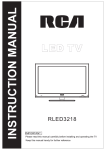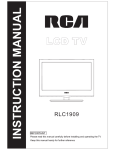Download Name of Presentation
Transcript
Name of Presentation
Team: Simulacrum
Members: Ethan Urie, Swaroop Choudhari,
Yudi Nagata, Zach Mouri, Saul Jaspan
Project Presentation
17-654: Analysis of Software Artifacts
Analysis of Software Artifacts Spring 2006
1
Agenda
•
•
•
•
The Tool
The Tests
The Results
Lessons Learned
Analysis of Software Artifacts Spring 2006
2
1
The Tool
• Find Bugs
•
•
•
•
•
•
•
http://findbugs.sourceforge.net/
Written in Java
Open source
Developed by University of Maryland
Does static analysis of Java classes
Uses BCEL
Uses “Bug patterns”
Analysis of Software Artifacts Spring 2006
3
The Tool
• Accessible through
• CLI
• Swing
application
• Eclipse
plug-in
Analysis of Software Artifacts Spring 2006
4
2
BECL
• Byte Code Engineering Library (BECL,
http://jakarta.apache.org/bcel)
• Parses Java byte code
• Classes are represented by objects
•
•
•
•
Contain symbolic info of class
Methods
Fields
Etc.
Analysis of Software Artifacts Spring 2006
5
FindBugs
• Looks for bug patterns
• A code idiom that is likely to be an error
• Can easily detect these with simple
static analysis
• Framework that can do
•
•
•
•
Class structure analysis
Linear code scans
Control sensitive analysis
Dataflow analysis
Analysis of Software Artifacts Spring 2006
6
3
Example Bug Patterns
• Suspicious equals comparison
• Equal objects must have equal hash
codes
• Inconsistent synchronization
• Non-serializable Serializable class
• Return value should be checked
Analysis of Software Artifacts Spring 2006
7
Experiment Setup
• Team Bots
• Open source API for intelligent mobile
agents
• 20 KLOC
• 231 classes
• SuDuelKu
• EJB multi-player SuDuKu game
• 7 KLOC
• 183 classes
Analysis of Software Artifacts Spring 2006
8
4
FindBugs Setup
• Max effort
• Medium priority
• Look for
• Correctness
• Multithreaded correctness
• Performance
Analysis of Software Artifacts Spring 2006
9
What we did
• For each “bug” reported by FindBugs we
•
•
•
•
Validated bug
Measured validation time
Fixed the bug
Measured fix time
Analysis of Software Artifacts Spring 2006
10
5
Results
•
•
•
•
•
•
•
Total Bugs: 47
False positives: 12
Bugs: 35
Average time to verify: 1.5 mins
Average time to fix: 2.5 mins
Runtime - Teambots: 26 seconds
Runtime - SuDuelKu: 15 seconds
Analysis of Software Artifacts Spring 2006
11
Lessons Learned
• Many bugs can be found using bug
patterns
• Not many false positives
• Lots of faults, not many errors
• Some pattern detectors are very
accurate, others are not
• Bugs found were simple to validate and
fix
Analysis of Software Artifacts Spring 2006
12
6
Questions
Questions?
Analysis of Software Artifacts Spring 2006
13
EclipsePro
Team DaVinci
Christopher Nelson
Luis Rios
Chung-Hao Shih
17-654: Analysis of Software Artifacts
Analysis of Software Artifacts Spring 2006
14
7
EclipsePro
• Provides analysis of code, automatic
test cases, and test coverage reports
• Goals of the evaluation
OSATE
EclipsePro
Code Base
Prototype
Analysis
Unit Tests
Potential Bugs
Automatic Tests Cases
Analysis of Software Artifacts Spring 2006
15
EclipsePro - Analysis
Looking into Performance
Issue
Detected
Append string instead of char
9
Concatenation in appending method
2
Initial capacity for collections
22
Method invocation in loop condition
10
Variable declared within loop
339
Analysis of Software Artifacts Spring 2006
16
8
EclipsePro - Analysis
Looking into Maintainability
Issue
Detected
Exceeded length of methods
32
Empty methods
53
Exceptions with no logging
10
String literals
1970
Unused methods
2
Analysis of Software Artifacts Spring 2006
17
EclipsePro - Analysis
• Benefits
• Configurable rules for detecting issues
• Processing time is good
• Integrates in one tool
•
•
•
•
Analysis of Source Code
Generation of Unit Tests
Analysis of Code Coverage
Metrics of Source Code
Analysis of Software Artifacts Spring 2006
18
9
EclipsePro - Analysis
• Drawbacks
• False positives for unused fields
• Do not detect that some variables must be
declared as constants
• Constant conditional expressions such as
while(true) are always reported
• Hiding inherited fields does not allow to
ignore special fields such as copyright
notices
Analysis of Software Artifacts Spring 2006
19
EclipsePro – Test Cases
• Test Environment
• OSATE Libraries
• EclipsePro
• Prototype
•
•
•
•
•
ComponentPortGroupCandidateSwitch.java
ConnectionPortGroupCandidateSwitch.java
PlugindemoPlugin.java
PortGroupCandidate.java
CheckPortGroupCandidate.java
Analysis of Software Artifacts Spring 2006
20
10
EclipsePro – Test Cases
Test Coverage Report
Analysis of Software Artifacts Spring 2006
21
EclipsePro – Test Cases
• Benefits
•
•
•
•
•
•
•
•
•
Generate the framework for unit tests
Generate the basic test methods
Generate regression test cases
Provide mechanism for human recheck
Check valid and invalid parameters for
each method call
Generate comments
Provide test coverage report
Easy to use
Save time with automatic test generation
Analysis of Software Artifacts Spring 2006
22
11
EclipsePro – Test Cases
• Drawbacks
•
•
•
•
•
Do not work with interfaces
Miss libraries from original source code
Miss other basic unit test scenarios
Have low test coverage
Still need human interaction
Analysis of Software Artifacts Spring 2006
23
Analysis of Software Artifacts Spring 2006
24
EclipsePro
• Questions
12
Evaluation of DataFactory v5.5
RAD Team
IL-SEOK SUH
HEEJOON JUNG
Project Presentation
17-654: Analysis of Software Artifacts
Analysis of Software Artifacts Spring 2006
25
Table of Contents
•
•
•
•
•
•
•
Introduction
What is DataFactory
How to Use DataFactory
Evaluation Criteria
Evaluation
Future Improvements
Conclusion
Analysis of Software Artifacts Spring 2006
26
13
Introduction
•
Practicum Project
•
•
Purpose
•
•
Need to use test data for the practicum project
Expectation
•
•
The team is going on a practicum project: Re-engineering of
MSE and MSIT-SE Alumni Database
By using a test data generator tool, the team will be able to
get useful test cases and test database redesigned
Approach
•
•
•
•
•
Make evaluation criteria
Redesign tables in the database
Make a connection between the tool and the database
Execute the tool using the inputted tables
Evaluate the tool according to the criteria
Analysis of Software Artifacts Spring 2006
27
What is DataFactory
• A test generator tool developed by Quest
Software
•
•
•
•
Load a schema from database
Display database tables and fields
Produce meaningful test data
Write the test data to output files or save into the
database
• Fast and easy way to generate test cases
Analysis of Software Artifacts Spring 2006
28
14
How to Use DataFactory
• Table Relationship
Analysis of Software Artifacts Spring 2006
29
How to Use DataFactory
• Make new connection with database
Analysis of Software Artifacts Spring 2006
30
15
How to Use DataFactory
• Select connection type
Analysis of Software Artifacts Spring 2006
31
How to Use DataFactory
• Select ODBC
Analysis of Software Artifacts Spring 2006
32
16
How to Use DataFactory
• Select tables
Analysis of Software Artifacts Spring 2006
33
How to Use DataFactory
• After connection
Analysis of Software Artifacts Spring 2006
34
17
How to Use DataFactory
• Check the “Create Temporary Data
Table” for data integrity
Analysis of Software Artifacts Spring 2006
35
How to Use DataFactory
• Select option
Analysis of Software Artifacts Spring 2006
36
18
How to Use DataFactory
• Enter condition
Analysis of Software Artifacts Spring 2006
37
How to Use DataFactory
• Select predefined data
Analysis of Software Artifacts Spring 2006
38
19
How to Use DataFactory
• Select Personal_Information table to
maintain data integrity
Analysis of Software Artifacts Spring 2006
39
How to Use DataFactory
• Select StudetID field for referential key
Analysis of Software Artifacts Spring 2006
40
20
How to Use DataFactory
• Select Personal_Information table to
maintain data integrity
Analysis of Software Artifacts Spring 2006
41
How to Use DataFactory
• Select StudetID field for referential key
Analysis of Software Artifacts Spring 2006
42
21
How to Use DataFactory
• Check the conditions
Analysis of Software Artifacts Spring 2006
43
How to Use DataFactory
• Result
Analysis of Software Artifacts Spring 2006
44
22
How to Use DataFactory
• New test files
Analysis of Software Artifacts Spring 2006
45
How to Use DataFactory
• Result Files
Analysis of Software Artifacts Spring 2006
46
23
Evaluation Criteria
•
Validity of Generated Data
•
•
•
Compatibility
•
•
Evaluate the graphical user interface
Documentation
•
•
Evaluate whether tables in the database are well loaded and
generated data are well saved into the database
Usability
•
•
Evaluate whether the generated data is realistic or not
Evaluate whether the generated data keeps the data integrity
Evaluate whether user manual or installation guide is well
written up or not
Performance
•
Evaluate how much time take to generate all the test data
Analysis of Software Artifacts Spring 2006
47
Evaluation - Validity
• Advantages
•
•
•
Check referential integrity between database
tables
Support auto number counting, unique value
generation
Enable to set a range of generating values
• Disadvantages
•
•
Limited sets of realistic data that stored in the
program database
Merely generate test data in different fields. Do not
check the relation between the fields.
•
Ex) Street address and City, State name and Zip code
Analysis of Software Artifacts Spring 2006
48
24
Evaluation - Compatibility
• Advantages
•
Enable to direct access various DBMS and ODBC
compliant database
•
Ex) Oracle, DB2, SQL server, and Sybase
• Disadvantages
•
Incomplete compatibility with ODBC compliant
database
•
•
•
•
Error occurs when test data are saved
Do not support all the major DBMS
Ex) DataFactory does not support direct access to
FileMaker, so it should pass through ODBC
Once tables are loaded from database, relations of
the tables in the database are not maintained
•
Additional setting up is required
Analysis of Software Artifacts Spring 2006
49
Evaluation - Usability
• Advantages
•
•
Provide simple and plain graphical user interface
Provide “Children View”
•
Easy to recognize which field attributes are set up
• Disadvantages
•
Do not have its own viewer to display outputs
•
•
•
•
Hard to read output data
Should set up additional items for checking
referential integrity
Do not know the relationships between tables
Should have database and DBMS to run the
system
•
Impossible to simply generate test data without database
Analysis of Software Artifacts Spring 2006
50
25
Evaluation - Documentation
• Definitely insufficient documentation. Very
limited resources
• Advantages
•
Provide simple tutorials
• Disadvantages
•
•
•
There is no official documentation
Do not provide installation guide
Do not provide user manual
•
•
Hard to know system functionalities or how to use
Do not provide error lists or exception lists
Analysis of Software Artifacts Spring 2006
51
Evaluation - Performance
• Measured by elapsed time
• Performance would be lowered if the number
of tables in the database are increase and the
number of fields are increased
Analysis of Software Artifacts Spring 2006
52
26
Future Improvements
• Make an official documentation
•
Need to make user manual
• Support direct access to more DBMS
•
Should be compatible with FileMaker Pro v. 8.0
• Update graphical user interface
•
Hard to recognize current output results
• Should be a standalone application that does
not require database
• Improve the validity of the generated data
Analysis of Software Artifacts Spring 2006
53
Analysis Application of Purify
- Utilization of Purify in the Navigation Data Converter
Application
Pathfinder
Jihye Eom, Wangbong Lee, Youngseok Oh
Project Presentation
17-654: Analysis of Software Artifacts
Analysis of Software Artifacts Spring 2006
54
27
Contents
•
•
•
•
•
•
•
•
Purify
How Purify Works
Memory State in Purify
Purify for Java
Project Introduction
How to Apply Purify
Application work
Benefit & Drawback of Purify
Analysis of Software Artifacts Spring 2006
55
Purify
• IBM Rational Purify
• Automatic error detection tool
• Finding runtime errors
• Finding memory leak
• Working Environments
• OS
• Windows, Linux, Unix
• Language support
• C/C++, Java
• C#, VB.NET in Windows
Analysis of Software Artifacts Spring 2006
56
28
How Purify Works
• Tracking the status of memory used by
program
Analysis of Software Artifacts Spring 2006
57
Memory State in Purify
•
Red Memory
•
•
•
•
•
Yellow Memory
•
•
•
•
•
Memory returned by new and malloc
It has been allocated, but uninitialized
You can write, and free (if allocated by malloc)
Illegal OP: read
Green Memory
•
•
•
Purify labels heap and stack memory “red” initially.
Unallocated and Freed uninitialized memory
Illegal OP: read, write, free
Not owned by the program
Allocated memory and written memory
You can read, write, and free (if allocated by malloc)
Blue Memory
•
•
Freed initialized memory
Illegal OP: read, write, free
Analysis of Software Artifacts Spring 2006
58
29
Purify for Java
• Garbage Collector (GC)
•
•
•
JVM uses garbage collection to collect unused
memory automatically
GC won’t be automatically run until a program
needs more memory than is currently available
When GC is missed possibly
•
•
•
Resetting the reference to another object
Changing the state of an object when there is still a
reference to the old state
Having a reference that is pinned by a long running
thread
• Memory Leak
•
•
•
The memory garbage occupied by the object that
would not be referred any more
More and more, becomes big one
HELP ME, Purify!
Analysis of Software Artifacts Spring 2006
59
Studio Project
•
•
Design / Implement converter (converting POI DB to navigation
data)
Tree-Structured Index File
• For fast search not using DBMS
• For manipulate large amount of POI Data in disk media
• Tree algorithm is necessary
Analysis of Software Artifacts Spring 2006
60
30
How to Apply Purify
• Run different B-tree source code
• Choose better one in terms of performance
• See the overall memory, memory profile,
execution speed
• Tweak the performance
• Compare Memory / Execution speed before
and after
Analysis of Software Artifacts Spring 2006
61
Source Introduction
• Source A
• Put elements one
by one
• Source B
• Put elements in
Vector form
• Different insert way
to put element into
tree
Analysis of Software Artifacts Spring 2006
62
31
Assumption & Criteria
• Assumption
• Source A and B provides same
functionalities (e.g. B-tree, insert, sort, etc)
• Same number of inputs (100,000 keys)
• Criteria
• Compare memory and execution speed in
rum time
Analysis of Software Artifacts Spring 2006
63
Source A (Memory Profile)
•
•
•
Yellow Circle: Garbage Collection
Memory consumption gradually increasing (ends with 12 mega
bytes)
Execution time (1min23sec) Including Purify overhead
Analysis of Software Artifacts Spring 2006
64
32
Source B (Memory Profile)
•
•
Yellow Circle: Garbage Collection
Memory consumption gradually increasing
•
•
But, not as high as Source A, ends with 8.4 mega bytes
Execution time (50sec) Including Purify overhead
Analysis of Software Artifacts Spring 2006
65
Why Source B?
• Memory
•
•
Source A: Allocates more memory gradually by
Source B: Allocates most of memory when input
keys are added into tree, however, less memory
• Execution time
•
•
Purify shows elapsed time including its overhead
(Not true)
Without Purify, both have nearly same execution
time (Source B is slightly fast, though)
• However, we would like to modify source B for
better performance
Analysis of Software Artifacts Spring 2006
66
33
Source B Call Graph
• Injecting key takes most of Memory (blue
circle, out of concern)
• Recursive structure to push keys into tree
• Many calls and memories are allocated here
Eliminate recursive structure
Analysis of Software Artifacts Spring 2006
67
Source B Function Detail
•
•
•
Need same amount of memory for recursive call
About 2.6 times call overhead with 1.5 megabytes additional
memory allocation
1.5 mega bytes is not included in the entire memory consumption
(8.4 mega bytes) Maybe Purify does not show stack memory?
Analysis of Software Artifacts Spring 2006
68
34
Non-Recursive Source B
(Memory Profile)
•
•
More memory allocated due to additional TreeNode
• Approx. 10 megabytes vs. approx. 8.4 mega bytes
Execution time (19sec)
• Surprising? 50 sec. vs. 19 sec. It’s NOT pure execution
time (Real execution time is twice faster than recursive.)
Analysis of Software Artifacts Spring 2006
69
Non Recursive Call Graph
• No recursive call, but introduced additional
TreeNode storage: Memory overhead
Analysis of Software Artifacts Spring 2006
70
35
Call Graph (Recursive)
•
Additional TreeNode
•
•
approx 1.5 mega bytes (see, red rectangle)
But, less call than recursive structure
•
It’s much Faster (see, blue rectangle)
Analysis of Software Artifacts Spring 2006
71
Application in Studio Project
•
Analyze Studio Source Code with Purify
•
•
•
Check the memory usage and the memory leak point when
handling the large data
Compare the performance with various algorithms for
constructing tree traversing
Opportunities for improvement
•
•
•
•
Find out memory consuming functions with call graph in
Purify, re-code the functions, and continue to analyze until
the performance is satisfactory
Help for making a decision of choosing an appropriate
algorithm for our studio project
Coordinate the concurrent process: Measure the peak
memory and avoid the peak memory usage with each other
in concurrent process
Help to determine the minimum requirement resource to run
the application
Analysis of Software Artifacts Spring 2006
72
36
Benefit & Drawback of Purify
• Benefits
•
•
Clear overview of memory consumption in runtime
Number of call and allocated memory in each class
• Drawback
•
Purify can not detect memory access in Stack?
•
•
System resource to run Purify
•
•
User have to see the function detail and calculate (No
mention in the manual, though)
Needs huge amount of memory
Irregular elapsed time (not proportional to
execution speed)
Analysis of Software Artifacts Spring 2006
73
Lattix LDM Tool Evaluation
Team OverHEAD
Karim Jamal & Clinton Jenkins
Tool Evaluation Project Presentation
17-654: Analysis of Software Artifacts
Analysis of Software Artifacts Spring 2006
74
37
Outline
•
•
•
•
•
•
•
•
•
Lattix LDM Tool Description
Version of Tool
Quantitative Data
Case Study: A3 Project Description
A3 Analysis Example
Weaknesses
Strengths
Lessons Learned
Questions?
Analysis of Software Artifacts Spring 2006
75
Lattix LDM Tool Description
• Lightweight Dependency Modeler (LDM)
• Displays dependencies in a Design Structure
Matrix (DSM) diagram
• Uses DSM partitioning algorithms to
restructure diagram and identify logical
subsystems
• Usable with Java and C/C++ projects
Analysis of Software Artifacts Spring 2006
76
38
Version of Tool
• We evaluated the Community Version of
the tool
• As compared to the Full Version, the
Community Version:
• Does not allow design rules to be specified
• Does not enforce dependency constraints
between different versions of a project
• Does not expire
• Is FREEEEE
Analysis of Software Artifacts Spring 2006
77
Quantitative Data
•
Manually identified syntactic dependencies and then compared
results to dependencies identified by tool.
Project Category
Project Name
Dependency Measurements
Count
Trivial
Trivial
Identified Correctly
0
Failed to Identify
0
Mid-sized
A1
A2
A3
lpsolve
Extraneously Identified
0
Identified Correctly
15
Failed to Identify
0
Extraneously Identified
0
Identified Correctly
16
Failed to Identify
0
Extraneously Identified
0
Identified Correctly
51
Failed to Identify
0
Extraneously Identified
0
Identified Correctly
26
Failed to Identify
0
Extraneously Identified
0
Analysis of Software Artifacts Spring 2006
78
39
Case Study: A3 Project Description
• Student scheduling application
implemented for Architecture class
• Uses Implicit Invocation architectural
style
• Components interact with each other by
placing events onto an event bus and
registering to receive events
Analysis of Software Artifacts Spring 2006
79
A3 Analysis Example
1. Create a New Project
2. In this example we are dealing with
a Java project, so select that option
Analysis of Software Artifacts Spring 2006
80
40
A3 Analysis Example
3. Select the .jar file in this case, but the .class files would have worked just as
well. Hit Finish
Analysis of Software Artifacts Spring 2006
81
A3 Analysis Example
4. The initial diagram presented for A3. Select all of the rows and push
the DSM Partitioning button on the toolbar to rearrange the diagram.
Analysis of Software Artifacts Spring 2006
82
41
A3 Analysis Example
5. The tool rearranges the DSM diagram into a lower block-triangular form.
The dark outline boxes identify logical subsystems within the project.
Analysis of Software Artifacts Spring 2006
83
Weaknesses
•
•
Only syntactic dependencies
are identified.
In the A3 case, there are
semantic dependencies
among rows 2-9 but the tool
loses track of them when the
CommandEventHandler and
EventBus classes allow an
indirect communication
method.
Event
Analysis of Software Artifacts Spring 2006
84
42
Weaknesses
• Polymorphism was injected into A3 in
the following fashion:
ListAllStudentsHandler objCommandEventHandler1 =
CommandEventHandler objCommandEventHandler1 =
new ListAllStudentsHandler(
new ListAllStudentsHandler(
db,
db,
new
int[]{EventBus.EV_LIST_ALL_STUDENTS},
new
int[]{EventBus.EV_LIST_ALL_STUDENTS},
EventBus.EV_SHOW);
EventBus.EV_SHOW);
.
.
.
.
.
.
Code with Polymorphism Injected
Original Code
Code is functionally identical but…
Analysis of Software Artifacts Spring 2006
85
Weaknesses
• Lattix LDM identifies different
dependencies with and without
polymorphism.
Original system
System with polymorphism
Analysis of Software Artifacts Spring 2006
86
43
Weaknesses
• C/C++ compatibility is reliant upon
creating .bsc files through Microsoft’s
Visual Studio IDE.
• Can only run partitioning algorithms on a
single package at a time.
• Transitive dependencies can be difficult
to trace manually.
• Conceptual Architecture model is not
useful.
Analysis of Software Artifacts Spring 2006
87
Weaknesses – Conceptual Architecture
Model
Analysis of Software Artifacts Spring 2006
88
44
Strengths
•
Hierarchical support among packages is great for
abstracting away extra information not needed at the
time.
Analysis of Software Artifacts Spring 2006
89
Strengths
• Tool is fast and seems to scale well.
Project Category
Project Name
SLOC
Trivial
Trivial
Mid-sized
A1
369
A2
530
A3
684
Large, complex
15
lpsolve
509
Crystal2
4244
ParkNPark
6466
DSM for ParkNPark, a
6466 SLOC project.
Analysis of Software Artifacts Spring 2006
90
45
Strengths
• You can cross-check a project against
its test files as another method to ensure
all classes are being tested.
LpSolveTest is a set of unit tests; it
never uses BbListener, indicating a
possible hole in the test suite.
Analysis of Software Artifacts Spring 2006
91
Lessons Learned
• Lattix LDM is a great place to start for
architectural discovery and a good way to
track dependencies.
• Systems with many semantic dependencies
and few syntactic dependencies will be difficult
to work with in Lattix LDM. This can still be
overcome with manual marking of
dependencies though.
• Is based upon DSM technology, which is
continuing to mature; this will also allow the
tool to take advantage of new, clever DSM
partitioning algorithms that may be invented in
the future.
Analysis of Software Artifacts Spring 2006
92
46
Questions?
•
•
•
•
…we all have them
No, this will not spit out the notional architecture for your project
Yes, this does also come as an Eclipse plug-in (what doesn’t nowadays)
No, we don’t know why the DSMs produced by the Eclipse plug-in are
more colorful than the ones produced by the stand-alone application
Yes, we did run it against the Cystal2 project…
Analysis of Software Artifacts Spring 2006
93
So how did Crystal2 fare?
• Relatively well
Analysis of Software Artifacts Spring 2006
94
47