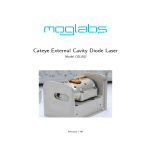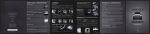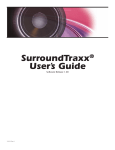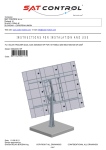Download Agile RF Synthesizer & AOM driver
Transcript
Agile RF Synthesizer & AOM driver ARF021/ARF421, XRF021/XRF421 Revision 0.0.1 Limitation of Liability MOG Laboratories Pty Ltd (MOGLabs) does not assume any liability arising out of the use of the information contained within this manual. This document may contain or reference information and products protected by copyrights or patents and does not convey any license under the patent rights of MOGLabs, nor the rights of others. MOGLabs will not be liable for any defect in hardware or software or loss or inadequacy of data of any kind, or for any direct, indirect, incidental, or consequential damages in connections with or arising out of the performance or use of any of its products. The foregoing limitation of liability shall be equally applicable to any service provided by MOGLabs. Copyright c MOG Laboratories Pty Ltd (MOGLabs) 2015. No part Copyright of this publication may be reproduced, stored in a retrieval system, or transmitted, in any form or by any means, electronic, mechanical, photocopying or otherwise, without the prior written permission of MOGLabs. Contact For further information, please contact: MOG Laboratories P/L 18 Boase St Brunswick VIC 3056 AUSTRALIA +61 3 9939 0677 [email protected] www.moglabs.com MOGLabs USA LLC 419 14th St Huntingdon PA 16652 USA +1 814 251 4363 [email protected] www.moglabsusa.com MOGLabs Europe Goethepark 9 10627 Berlin Germany +49 30 21 960 959 [email protected] Preface Acousto-optic modulators (AOMs) are an integral part of many laserbased experiments. They are used for frequency shifting, amplitude modulation, and laser frequency stabilisation. Many experiments require very simple control of the RF frequency and power, but others require sophisticated sequences. The MOGLabs ARF/XRF agile RF synthesizer provides such complexity with a user-friendly interface. The extraordinary capabilities of the ARF/XRF have not previously been available from any single supplier, let alone in a single unit. Two channels, with direct output of up to 4 W per channel. Wide frequency range of 20 to 400 MHz. Arbitrary frequency, amplitude and phase with high resolution. Analogue modulation of each channel, in frequency, amplitude, and/or phase, with 10 MHz bandwidth. Ergonomic front-panel controls, and ethernet/USB interface. Tablemode operation to define complex time-dependent waveform output. All in one box which connects directly to AC mains power and to your AOMs. As you delve into this manual you will uncover more and more capability, but the powerful FPGA at the heart of the ARF/XRF allows software improvements to add new features, so please check the MOGLabs website for updates, example code, and assistance. We hope that you enjoy using the ARF/XRF, and please let us know if you have any suggestions for improvement in the ARF/XRF or in this document, so that we can make life in the lab better for all. MOGLabs, Melbourne, Australia www.moglabs.com i ii Safety Precautions Safe and effective use of this product is very important. Please read the following safety information before attempting to operate. Also please note several specific and unusual cautionary notes before using the MOGLabs ARF/XRF, in addition to the safety precautions that are standard for any electronic equipment. CAUTION To ensure correct cooling airflow, the unit should not be operated with cover removed. WARNING High voltages are exposed internally, particularly around the mains power inlet and internal power supply unit. The unit should not be operated with cover removed. NOTE The MOGLabs ARF/XRF is designed for use in scientific research laboratories. It should not be used for consumer or medical applications. iii Protection Features The MOGLabs ARF/XRF includes a number of features to protect you and your device. Open/short circuit Each RF output should be connected to a 50 Ω load. The ARF/XRF will disable the each high-power RF output if not connected or if a short-circuit is detected. Reflected power The RF reflected power and VSWR (voltage standing wave ratio) are monitored and RF output is disabled if either exceeds their safe limit settings. Mains filter Protection against mains transients. Temperature Several temperature sensors control the fan and shutdown if the temperature exceeds a safe limit. iv Contents Preface i Safety Precautions iii Protection Features iv 1 Introduction 1.1 Operating modes . . . . . . . . . . . . . . . . . . . . . 1.2 Table timing . . . . . . . . . . . . . . . . . . . . . . . . 1.3 RF on/off control . . . . . . . . . . . . . . . . . . . . . 1 2 4 4 2 Connections and controls 2.1 Front panel controls . . . . . . . . . . . . . . . . . . . 2.2 Front panel display/monitor . . . . . . . . . . . . . . . 2.3 Rear panel controls and connections . . . . . . . . . . 5 5 5 6 3 Communications 3.1 TCP/IP . . . . . . . . . . . . . . . . . . . . . . . . . . . 3.2 USB . . . . . . . . . . . . . . . . . . . . . . . . . . . . 9 9 11 4 Programming 4.1 python example . . . . . . . . . . . . . . . . . . . . . . 13 13 A Specifications 17 B Command language B.1 Primary RF control B.2 Complex functions B.3 Modulation control B.4 General functions . B.5 Display functions . 19 19 20 21 21 22 . . . . . . . . . . . . . . . . . . . . v . . . . . . . . . . . . . . . . . . . . . . . . . . . . . . . . . . . . . . . . . . . . . . . . . . . . . . . . . . . . . . . . . . . . . . . . . . . . . . . . vi Contents B.6 Auxilliary measurements . . . . . . . . . . . . . . . . . B.7 Configuration settings . . . . . . . . . . . . . . . . . . 22 23 C Ugrading firmware 25 D Connector pinouts D.1 IO connector . . . . . . . . . . . . . . . . . . . . . . . . D.2 High-speed digital . . . . . . . . . . . . . . . . . . . . 27 27 28 References 29 1. Introduction The MOGLabs ARF/XRF consists of two independent AD9910 direct digital synthesizer (DDS) sources, each with 4 W amplifier. The frequency, amplitude and phase of each output is software-controlled via a microcontroller and FPGA (field programmable gate array). The frequency, amplitude and phase can be defined via front-panel control knobs, or via ethernet or USB. The RF parameters can be defined in a lookup table (loaded via ethernet or USB) to enable complex sequences with very fast transitions. The block diagram below shows the key components of the ARF/XRF. The RF signal output from each (DDS) is low-pass filtered, preamplified, and then further amplified with a GaN hybrid high-power Front Panel Display & Control RF on/off DDS + RF RF OUT FPGA Ethernet 10/100 Micro controller USB AD9910 DDS LP filter RF amplifier Power detector RAM table memory A/D (2 per channel) 7-pole filters 10MHz External Clock MOD IN DAC Output Local Oscillator 1 2 Chapter 1. Introduction output stage (ARF421/XRF421 only). The RF signals are monitored to check output power and to measure the reflection (VSWR). The DDS chips are controlled by the FPGA. A microcontroller provides external interface with TCP/IP and USB communications, and controls the front-panel display, rotary encoders (knobs) and push-buttons. The device allows analogue modulation through two analogue-todigital converters (ADC) with anti-aliasing filters. When modulation is configured, the FPGA periodically reads the digital value of the modulation signal and uses that value to reprogram the DDS frequency, power and/or phase. The ARF/XRF includes memory for storing complex waveform sequences, where each step in the sequence can include frequency, power, phase, time delay, and more complex definitions of ramps and other time-dependent functions. Complex capabilities can be accessed via either TCP/IP or USB communications. See Chapter 3 for information on communications options and setup. Once communications are established, the ARF/XRF can be controlled with simple text commands. The commands can be very basic, for example to define the frequency or power, or they can define complex dynamic sequences. Chapter 4 describes some example python code for communicating with the device and for establishing a sequence, and Appendix B provides a summary of the available commands. 1.1 Operating modes The ARF/XRF can be used at varying levels of complexity, defined in terms of operating modes. In normal mode, the ARF/XRF acts as a simple single-frequency high-power RF source, controlled by the front panel or computer commands. In table mode, the RF output is determined by a table of commands preloaded into internal look-up tables and stepped through automatically on the basis of pre-defined delays, in combination with 1.1 Operating modes 3 external hardware or software triggers. Within each of the normal and table modes, there are sub-modes with different levels of complexity and performance. To understand these it is necessary to first explain some aspects of the DDS devices. SIF and PIF – Serial and Parallel Interface: The DDS can be configured via serial (SIF) or parallel (PIF) interface. SIF is slower but allows complete access to all DDS functions. PIF is faster but with limited control. DDS internal functions: Each DDS can be programmed via SIF, for example to set a single-tone, with frequency, amplitude and phase, or for more complex functions such as to automatically ramp the RF parameters, and there is internal RAM for DDS-generated tablemode sequencing. Direct programming of each DDS is not covered within this user manual. They are complex and direct access is not necessary for most users, but full details are available in the AD9910 datasheet. 1.1.1 Normal mode In normal mode, each DDS is configured by the microprocessor via SIF. The power and frequency of each output can be individually adjusted with the front-panel control knobs, or with computer commands via ethernet or USB interface. The RF output for each channel can be activated by the front-panel on/off push-buttons or computer commands, and the status of each is apparent from the adjacent LED indicators and the front-panel display. Note that in-built protection disables the RF if a fault is detected, for example open circuit (no device connected), short-circuit, or if the reflected power is too high (high VSWR). Advanced options within normal mode include the ability to directly access the DDS registers, for setting the VCO (voltage controlled oscillator), or to enable DDS-ramps and DDS-RAM modes. Please refer to the AD9910 datasheet for more information. 4 Chapter 1. Introduction In normal single-frequency mode, the RF parameters can also be controlled by the external analogue modulation inputs. 1.1.2 Table mode In table mode, the RF parameters are automatically sequenced by the FPGA according to a table of values pre-loaded by the microprocessor. Configuration of each DDS can be via SIF or PIF (XRFx21 only). The table entries are defined by simple text commands from the host computer. Table entries can define RF frequency, amplitude and phase. They can also define delay times, wait-for-trigger (hardware or software), and more complex functions such as ramps. The minimum duration of a table entry is 1 µs. 1.1.3 XRFx21 advanced The XRFx21 models provide higher speed using SIF and PIF, and increase the size of the table to hundreds of thousands of entries. Timing resolution improves to 32 ns per table entry. 1.2 Table timing Each table entry has an associated duration value, which can be a fixed time, or a wait-for-trigger. Stepping through the table can then be controlled from the external dedicated TTL input for that channel. 1.3 RF on/off control Is very complicated. 2. Connections and controls 2.1 Front panel controls Agile RF Synthesizer CHANNEL 1 STATUS CHANNEL 2 CHAN 1 STATUS STATUS CHAN 2 POWER FREQUENCY POWER OFF ON FREQUENCY POWER OFF ON FREQUENCY The frequency encoder can be used to adjust the frequency for each RF channel, when operating in manual mode. The encoder is speedsensitive so to make small changes, rotate the knob slowly. The current frequency is displayed on the LCD display. POWER Similarly, the output power can be adjusted for each channel. OFF/ON The RF output can be enabled or supressed with the push-button off/on switch for each channel. STATUS Each channel has a multi-colour status LED indicator. 2.2 Front panel display/monitor The LCD display shows key information including frequency and power for each channel, and ethernet IP address and port number. The push-buttons and LEDs adjacent to the display have limited functionality at present, with plans for future enhancement: ← Activate firmware upgrade if held down during startup. OK + ↓ Hold both down to reset. 5 6 Chapter 2. Connections and controls 2.3 Rear panel controls and connections MOD IN RF OUT RF OUT 1 MON 1 90–264Vac 47–63Hz RF OUT 2 FREQ 1 FREQ 2 MON 2 AMP 1 AMP 2 CLK IN MOD OUT SN: IEC power in/out The ARFx21 is compatible with all standard AC power systems, from 90 to 264 V and 47 to 63 Hz. The maximum current is about 1 A. Fan The ARFx21 has three temperature-controlled fans directing air flow over the RF power amplifiers, the FPGA and through the rear vent. RF OUT There are two outputs for each RF channel, with SMA connectors and 50 Ω impedance. The high-power outputs are labelled RF OUT 1,2. The MON are separately buffered signals at −20 dBc relative to each main output respectively. MOD IN Each RF channel has two associated analogue inputs, nominally for frequency and amplitude modulation. These inputs can be reconfigured for frequency, amplitude, phase, or sampling for DSP applications. The modulation inputs can be used for laser noise-eater or frequency stabilisation applications. The bandwidth of each input is 10 MHz, with 14-bit 65 MHz sampling. The inputs are anti-aliased with 7th -order filters. CLK IN The ARFx21 uses a high stability OCX crystal clock, but can also be synchronised to an external clock (5 MHz to 1 GHz). MOD OUT The ARFx21 provides three analogue outputs with 14-bit resolution and 1 MHz output. One is available at the MOD OUT SMA connector; the other two can be accessed from the DB15 connector. 2.3 Rear panel controls and connections 7 DB15 The DB15 connector provides fast TTL inputs for quickly supressing the RF output, and for hardware triggering of sequences. Additional digital outputs can be used for controlling experimental devices such as shutters. Two general-purpose analogue outputs, similar to MOD OUT, are also available. RJ45/USB-A Ethernet (TCP/IP 10/100 Mb/s) and USB communications jacks. 8 Chapter 2. Connections and controls 3. Communications The ARFx21 can be connected by USB or ethernet (TCP/IP). From the user and device perspective, the two are equivalent. 3.1 TCP/IP When ethernet is connected, the ARFx21 will attempt to obtain an IP address by DHCP. If DHCP fails, an internally defined address will be used. In both cases, the address will be shown on the device display, something like: 10.1.1.190/7802 The dotted-quad number (10.1.1.190) is the device IP address; you can type that into the address bar on your web browser and you will see a simple webpage for the device (via the standard http port 80). The web interface is minimal, and is primarily for uploading new firmware. The second number (7802) is the TCP/IP port number. This port provides full access to device functionality. It is through this port that your control software should access the device. Simple commands can be sent to the device using the telnet protocol, for example: telnet 10.1.1.190 7802 disp,rgb,100,100,100 which sends the disp,rgb commmand to the device (to set the display backlight intensity). The full suite of commands is described in Appendix B. 9 10 3.1.1 Chapter 3. Communications Changing IP address If you do not have a DHCP server to define the device IP address, and the default is not suitable, you will need to manually change the IP address. This is most easily done by connecting via USB, and using the mogusb application to configure the device IP settings: Device network settings To configure the device network connection settings (IP address, mask, gateway and port), if the device is connected by USB. Device command This opens a new diaolog for interactive command access to the device, similar to telnet but this approach will work via USB. Type a command into the command line window, and hit Enter to send that command to the device (see appendix B); the response will appear in the box below the command line window. Some commands are not permitted due to the large amount of response data generated. When communicating via USB, only commands which respond as a single line of text are possible. Another option is to plug the device into a network which is in the same address space, then send the appropriate commands by telnet, and reconnect in the desired address space. For example, if the ARFx21 default address is 10.1.1.190, and you want the device to work in the 192.168.1.xxx space: 3.2 USB 11 1. Connect the ethernet directly to a computer ethernet socket, not via a network switch or hub. 2. Configure the computer network settings to have an address in the same address space as the ARFx21; for this example, you can set the computer IP address to 10.1.1.189. 3. Telnet to the device: telnet 10.1.1.189 7802 set,ipaddr,"192.168.1.100" set,ipgw,"192.168.1.1" reset After reset, the device will default to the new settings. 3.2 USB The ARFx21 will appear as a VCP: a virtual COM port; that is, a fast serial port like an RS232 connection. When the device is connected to a WindowsTM computer, the computer will normally automatically download and install the STM32 Virtual COM Port Driver. Your software can then communicate as with any normal COM port. To determine which port number is required, go to Device Manager (Start, then type Device Manager into the Search box). You should see a list of devices including “Ports”, and within that, 12 Chapter 3. Communications STMicroelectronics COM Port (COMxx) where xx is a number, typically 15. That is the USB port number. If you do not see a virtual COM port under “Ports” then manually install the USB driver. The driver install packages should be in c:\Program Files\MOGLabs\USB_VCPdriver; run the appropriate 32bit or 64-bit setup program and look again for the virtual COM port within Device Manager. 4. Programming The ARFx21 is controlled via simple text commands of the form: DISPLAY,LINE,0,0,"Hello" Each command begins with a text key; only the first three letters are required but the full command can be used. Some commands will have a sub-command, and/or parameters including integers, floatingpoint numbers, and text strings. Each command will return a requested value, or a default “OK”. These commands can be sent to the device via TCP/IP (for example, using telnet) or USB. A full list of commands is provided in Appendix B. Watchdog timer The ARFx21 has a watchdog timer that resets the device if any internal function or operation fails to complete within approximately 16 seconds. Thus if your application fails to receive an expected response then it can attempt to re-establish a connection after that time. 4.1 python example A simple program involves opening the communications channel, configuring the imaging sensor, optimising the exposure time, and then either acquiring the spectrum or the calculated wavelength. An example, written in python, is outlined below. Further examples will be provided for matlab and LabVIEW. 13 A. Specifications Parameter RF characteristics Output power ARF421 (ARF021) Specification Frequency +36 dBm (+16 dBm) ±1 dBm 14-bit resolution 20 to 400 MHz (32-bit resolution) Frequency stability ±1 ppm (0 to 50◦ C) Phase 0 to 2π (16-bit resolution) Phase noise < −130 dBc @ 1 kHz Signal to noise Intermodulation and spurious > 80 dBc @ 30 dBm Channel crosstalk < −90 dBc Power, RF off < −70 dBm Synchronisation Independent, common, or synchronised < −80 dBc Analogue input/output Inputs 2 per channel (4 total) Function FM, AM, φ or analogue sampling Sensitivity ±1 V Bandwidth 10 MHz with 7th order anti-alias Resolution 14-bit, 65 MHz sampling rate DAC analogue out 3 channels, ±2.5 V 14-bit, 1 MHz bandwidth 17 18 Appendix A. Specifications Digital input/output (per channel) TTL hardwired, positive logic only RF on/off Trigger input Shutter output High speed out Start/pause/halt Programmable slope and level input TTL output 8 x TTL , user-controllable and via table mode (advanced) Mechanical & power Display 128x64 pixel LCD with white backlight Fan IEC input 3 x ball-bearing Temperature controlled 90 to 264 Vac 47 to 63 Hz Dimensions WxHxD = 250 × 79 × 292 mm Weight 2 kg B. Command language The ARFx21 is controlled via simple text commands of the form: frequency,0,82347864.0 Each command begins with a text key; only the first three letters are required but the full command can be used. Some commands will have a sub-command, and/or parameters including integers, hexadecimal integers (e.g. 0xf31b), floating-point numbers, and text strings. Each command will return a string beginning with “OK:” if correctly parsed, followed by relevant information, or it will respond with some information about why the command was not properly parsed. Note: commands in grey are not yet implemented. B.1 Primary FREQUENCY RF control freq,chan,frequency Set channel chan to specified frequency. The frequency is a floatingpoint number in Hz, or a 32-bit unsigned integer. Currently only floating-point. POWER pow,chan,amplitude Set channel chan to specified amplitude. The ampltidude is a floating-point number, in dBm, or a 14-bit unsigned integer. Currently only hex numbers from 0x0000 to 0x3fff are accepted. PHASE phase,chan,phase Set channel chan to specified phase. The phase is a floating-point number, from 0 to 2π(1−2−16 ) radians, or a 16-bit unsigned integer. Currently only hex number from 0x0000 to 0xffff. 19 D. Connector pinouts D.1 IO connector Pin 1 2 3 4 5 6 7 8 9 10 11 12 13 14 15 Signal CH1 OFF CH1 ON GND CH1 shutter GND CH2 OFF CH2 ON GND CH2 shutter GND CH1 Analogue out GND CH2 Analogue out GND GND Type TTL in TTL in 0V TTL out 0V TTL in TTL in 0V TTL out 0V ±2.5 V 0V ±2.5 V 0V 0V Figure D.1: Rear panel IO connector pinout. High-density 15-pin female D-style. Note TTL is 5 V tolerant and protected. 27 28 D.2 Appendix D. Connector pinouts High-speed digital Connector type FFC ribbon, 30-way, 0.50 mm pitch, Omron XF2M3015-1A. Ribbon type Molex 0982660326 (150 mm) or 0152660329 (200 mm). Figure D.2: High-speed digital IO connector (internal). There are eight outputs assigned to each channel. Each output incorporates a 35 ohm series resistor and capability to sink and source 12 mA. The driver chip is a Fairchild 74LVT2244MTCX. MOG Laboratories Pty Ltd 18 Boase St, Brunswick VIC 3056, Australia Tel: +61 3 9939 0677 [email protected] c 2015 Product specifications and descriptions in this document are subject to change without notice.