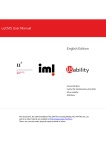Transcript
u5 CMS Short Reference The PRadio: On this The R: If you are The Page Selector: The Languages: The Buttons: ‘i’ gives you screenshot the left editor is set to P for preview. You cannot write text here. Tips: Dblclick the P‐Radio to hilite paragraphs. Click the P‐Letter to see the live page. surfing your website in the preview, the editor on the right can be re‐synchronized: click ‘R’. Choose an existing page to edit. This page selector (right editor) and the one of the left editor are auto‐ synchronized as long as the Choose a language to edit. There is no need to save a page when switching between its languages. things to insert (table, bold, new page, login a.s.o). In ‘m’ is the page’s metadata (title for search engines!). And finally, click ‘s’ to save the page (saves all languages). *=unsaved changes ns‐checkbox is unchecked. PIDVESARepository: The very an an right an an right column is your repository. PIDVESA stands for Pages, Images, Documents, Videos, External Links, Special Functions and Account. Find the respective things by clicking the radios on the very top. The PSFRadios: Preview (e.g. New & RLCDMU: An example: To create a new image place holder, ‐ let’s say ‘shirt’ thumbs) on/off, Sort (name vs. date), Filter (everything vs. only referenced on page or orphan) Dashed areas: left editor and right editor (here set to preview) (here set to deutsch) – you have to be in PIDVESA’s ‘I’ and then click the new‐button there. When ‘shirt’ appears on the list, upload your file by clicking ‘shirt’s’ letter U‐link (it will be red because virgin). Then reference the image as [shirt] in the editor (square brackets mandatory!). Do not forget the shirt’s M‐link to record alt‐text for blind people and captions. Same procedure for documents (PIDVESA’s ‘D’), videos (‘V’) and External Links (‘E’), the latter without file upload of course. Tip: If you reference any internal or external link or an internal document as [foobar] you may add link text [bla bla:foobar]. How to access these editors? Dblclick the upper left corner of any page of your website! User Manual (english) & Benutzerhandbuch (deutsch) & Video Tutorial: http://studmed.unibe.ch/sm/u5