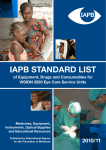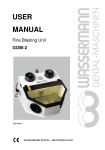Download User manual Vacuum mixers WAMIX Comfort Plus /Comfort
Transcript
User manual Vacuum mixers WAMIX Comfort Plus /Comfort Wamix Comfort Plus Wamix Comfort Die Basis für Ihr Labor -1- Dear customer, Thank you for choosing a product from the Wassermann range. Wassermann dental equipment incorporates the highest standards of quality and the latest technology. In order to enjoy maximum performance and years of trouble-free operation, please read this user manual carefully before you start work, and operate the unit according to the recommended guidelines. Please keep this user manual in a safe place where it can be referred to at any time. Company address: Wassermann Dental-Maschinen GmbH Rudorffweg 15-17 D-21031 Hamburg Tel. : +49 (0)40/730 926-0 Fax. : +49 (0)40/730 37 24 Email: info @ wassermann-dental.com URL: http: // www.wassermann-dental.com Erstellt: 13.05.2008 / ms Version: 1 Job no.: 171989/001 // 171988/001 // 171984/001 // 171982/001 -2- Table of contents TABLE OF CONTENTS ................................................................................................... 2 1 FEATURES............................................................................................................... 3 2 FOR YOUR SAFETY ................................................................................................ 4 2.1 2.2 2.3 FOLLOW THE USER MANUAL ..................................................................................... 4 SAFETY GUIDELINES ................................................................................................ 5 RESPONSIBILITY FOR OPERATION OR DAMAGE........................................................... 5 3 APPLICATIONS........................................................................................................ 6 4 BEFORE YOU START.............................................................................................. 6 4.1 4.2 UNPACKING/ TRANSPORT ........................................................................................ 6 LOCATION / STORAGE .............................................................................................. 6 5 STARTING THE MIXER............................................................................................ 8 6 OPERATING THE MIXER......................................................................................... 8 6.1 6.1.1 6.1.2 6.1.3 6.1.4 6.1.5 6.1.6 6.1.7 6.1.8 6.2 6.2.1 6.2.2 6.2.3 6.2.4 6.2.5 6.2.6 6.2.7 6.2.8 6.2.9 OPERATION / PROGRAMMING WAMIX COMFORT ...................................................... 9 Starting the automatic program with vacuum ..................................................... 9 Changing from German to English................................................................... 10 Programming................................................................................................... 10 Sequence: (first time)....................................................................................... 10 Starting program 01 (to 15).............................................................................. 13 Changing between main and program menu ................................................... 14 Interrupting program with START / STOP button ............................................. 14 Changing the time during program operation................................................... 14 OPERATION / PROGRAMMING WAMIX COMFORT PLUS ........................................... 15 Starting the automatic program with vacuum ................................................... 15 Changing from German to English................................................................... 16 Programming................................................................................................... 16 Sequence: (first time)....................................................................................... 17 Starting program 01 (to 15).............................................................................. 22 Changing between main and program menu ................................................... 23 Interrupting program with START / STOP button ............................................. 23 Changing the time during program operation................................................... 23 Vacuum adjustment......................................................................................... 24 7 TROUBLESHOOTING ............................................................................................ 24 8 CARE AND MAINTENANCE .................................................................................. 25 8.1 8.2 8.3 8.4 8.5 9 10 CLEANING ............................................................................................................. 25 SERVICING............................................................................................................ 25 W ARRANTY ........................................................................................................... 26 SPARE PARTS AND ACCESSORIES ........................................................................... 26 REPAIRS ............................................................................................................... 27 TECHNICAL DATA................................................................................................. 28 EC COMPLIANCE CERTIFICATE ...................................................................... 29 -3- 1 Features WAMIX is a manufacturer of vacuum mixers used not only for mixing all kinds of plasters, embedding media and silicones, but also designed for specialised dental procedures and for vacuum-rinsing of prostheses. When mixing silicones, make sure that the beaker is only filled to the max. height for silicone. Otherwise, silicone could penetrate the interior of the unit itself. Units have separate drives for vacuum generation and for the mixing mechanism. An audible signal indicates the end of the mixing process. This is controlled by a microchip in the Wamix Comfort Plus and Comfort models. Because the mixing beaker on the Comfort is held to the rim by vacuum, a vacuum is guaranteed. The Wamix Comfort Plus has a beaker which allows the mixture to age and be spatulated without a vacuum. The Wamix Comfort Plus can also change the direction of mixing automatically after a set interval. Mixers are supplied as wall units, but can be converted for tabletop use at any time. (For accessories, see 8.4) -4- 2 For your safety 2.1 Follow the user manual You should read and carefully follow the instructions in this user manual for setting up and operating the unit. The unit is intended only for the specified purpose. Especially important points are highlighted as follows: Warning! This is a warning of risk situations and dangers. Failure to observe ! this warning could be life-threatening. These warnings must be observed. Information! i This symbol draws your attention to specific features that must be observed. -5- 2.2 Safety guidelines This equipment is designed to operate at 220-240 V, 50/60 Hz. Make ! sure it is always connected to the appropriate power supply. Always remove the plug from the power socket before undertaking maintenance or cleaning work. A locking hook underneath each unit prevents it coming loose once it has been mounted in the bracket. Allow the condensers to discharge before opening the unit. 2.3 Responsibility for operation or damage The responsibility for operating the unit lies exclusively with the owner or user if the said unit is incorrectly serviced, maintained or altered by persons not employed by an authorised dealer or if the unit is used in a manner contrary to its specified purpose. The unit must be maintained and operated in accordance with this user manual. Wassermann Dental-Maschinen GmbH is not responsible for damage arising from the nonobservance of these instructions. Guarantee and responsibility provisions contained in the sales and supply conditions of Wassermann Dental-Maschinen GmbH are not extended by these instructions. i Ensure that this user manual is accessible at all times and has been read and understood. -6- 3 Applications WAMIX units are used for mixing all kinds of plasters, embedding media and silicones under vacuum, or without vacuum in the case of the Wamix Comfort Plus which has a beaker holder. The vacuum in the Wamix Comfort Plus version can be set to between 380 mbar and 985 mbar with the turn of a knob. This unit is also suitable for vacuum rinsing of models for special dental procedures. The insulating layer between the model and the prosthesis cannot separate prematurely because the model remains moister in the pressureembedding unit than when water is used. 4 Before you start 4.1 Unpacking/ Transport − Remove the packing materials and place the unit on a firm, level surface or use the supplied bracket to mount it on the wall. Check that all items have been supplied (see 8.4). − Before transporting the unit, ensure that it has been unplugged from the power socket. Make sure that it is packed correctly in order to avoid accidental damage. 4.2 Location / storage − Place the unit on a flat surface where it is to be used or mount it on a wall. − If mounting on a wall, ensure that the wall is strong enough to support the unit. Detach the wall mount from the unit and use it as a template for drawing a drilling scheme to drill the ∅ 8 mm diameter dowel holes. Leave at least 30-35 cm free space beneath the unit. − Always mount the unit allowing sufficient room for working and servicing (see dimensions) - do not set up out of doors! − If the unit is to be stored for an extended period, protect it from moisture and dust. -7- Accidental mixing is not possible because the motor cannot start i until the beaker is held to the rim by the vacuum. The mixing time also needs to be set. Before you start your vacuum mixer, make sure that the safety ! hook (under the unit) has been turned through 180º (should fit in behind the wall mount). Pull the hook forwards using the slot, then retighten the screw on the hook to prevent it coming loose. Warning: Use only beakers with the new curved seal (171708). ! When using the 115 V version you have to install the power ! pack Order no. 171788. Therefore you plug in the conductor of the Wamix into the socket (Pos.1) of the power pack. The conductor of the power pack ( Pos.2) has to be pluged into the house socket. In order to mount the power pack at the table stand please use the enclosed screws M6. Pos. 2 Pos. 1 -8- 5 Starting the mixer – Check that the mains voltage and the voltage requirements of the mixer are the same, then plug in the power cable. – i 6 i Turn on the green switch. Switch the vacuum mixer off if the equipment will not be used for an extended period. Operating the mixer All instructions for using the unit, whether verbal, written or in the form of practical guidance, are based on individual experience and experimentation and can only be regarded as guidelines. i i Fill the beaker to the Max marking. The vacuum will draw any excess material into the system. The beaker will come away automatically once the vacuum is removed. To avoid damaging the seal, never remove the beaker by force. i The sealing surfaces between the beaker and the plate must be clean - likewise the rotor fastenings and the beaker lid - to ensure trouble-free operation. -9- 6.1 Operation / Programming WAMIX Comfort After turning on the power ... COMFORT COMFORT Display: DA DDAA 6.1.1 Starting the automatic program with vacuum COMFORT Display: DA Press INSERT Display: BEAKER To start the program, insert the beaker in the flange from below. Hold the beaker until mixing starts. Press The program stops automatically. Warning: Hold on to the beaker. - 10 - 6.1.2 Changing from German to English Use and Display: COMFORT EA Press the buttons again to change back. 6.1.3 Programming Up to 15 programs are possible using the following parameters. • Program name: up to 8 characters • Pre-vacuum: up to 99 seconds • Mixing time: up to 240 seconds • Post-vacuum: up to 99 seconds • Times entered as a "0" will be ignored. 6.1.4 Sequence: (first time) COMFORT Display: DA Press PROG.01 Display: Use Press or to select the program to be changed. - 11 - Entering program name PROG.01 Display: _ Select name with or Next name/ Press – previous name. . End of name entry. Entering pre-vacuum PRE-VAC. Display: Select time with V 00 SEC. or Delete / zero value. Press . - 12 - Entering mixing time MIXING TIME Display: 120 SEC. Select time with or . Delete / zero value. Press Entering post-vacuum – POST-VAC. Display: N 00 SEC Select time with or Delete / zero value. Press to store. - 13 - 6.1.5 Starting program 01 (to 15) COMFORT Display: DA Press PROG. 01 Display: NAME Select the program with or Press INSERT Display: BEAKER To start the program, insert the beaker in the flange from below. The beaker must be held until the mixer stops. ... mbar Display: ... SEC The individual program steps are carried out. An audible signal indicates the end of the program. Display: ... mbar ... SEC - 14 - 6.1.6 Changing between main and program menu COMFORT Display: DA Press PROG. 01 Display: NAME 6.1.7 Interrupting program with START / STOP button After you press START / STOP, the display reads "INSERT BEAKER". If the program is not to be completed for any reason, press START / STOP again to terminate it. Depending on whether the program was in automatic or manual mode, the display reads "COMFORT D A" or "PROG. 01", for example. 6.1.8 Changing the time during program operation It is possible to change the time during program operation in manual mode. Use or to extend or shorten the time. This allows you to change the programmed times without interrupting the program. - 15 - 6.2 Operation / Programming WAMIX Comfort Plus After turning on the power ... COMFORT Display: COMFORT PLUS PLUS DA DA 6.2.1 Starting the automatic program with vacuum COMFORT Display: PLUS DA Press INSERT Display: BEAKER To start the program, insert the beaker under the rim using the beaker holder. The slowly turning motor allows the beaker to be inserted easily. Press The automatic program is stopped. - 16 - 6.2.2 Changing from German to English Use and Display: COMFORT Press the buttons again to change back. 6.2.3 Programming Up to 15 programs are possible using the following parameters. • Program name: up to 8 characters • Ageing: up to 99 seconds • Spatulating: up to 99 seconds • Vacuum: full/none • Pre-vacuum: up to 99 seconds • Speed: 200-600 rpm • Mixing time: up to 240 seconds • Post-vacuum: up to 99 seconds • Times entered as a "0" will be ignored. EA - 17 - • 6.2.4 Sequence: (first time) COMFORT Display: PLUS DA Press PROG. 01 Display: Use Press or to select the program to be changed. - 18 - Entering program name – PROG. 01 Display: _ Select name with or Next name/ Press – previous name. to end name entry. Entering ageing Display: Select time with AGEING S 00 SEC. or Delete / zero value. Press - 19 - – Entering spatulating SPATULATING Display: R 00 SEC. Select time with or Delete / zero value. Press – Entering vacuum VACUUM Display: FULL Select vacuum with or Delete / zero value. Press - 20 - – Entering pre-vacuum PRE-VAC. Display: V 00 SEC. Select time with or Delete / zero value. Press – Entering speed Display: Select speed with SPEED 450 rpm or Delete / zero value. Press - 21 - – Entering mixing time MIXING TIME Display: 120 SEC. Select time with or Delete / zero value. Press – Entering post-vacuum Display: POST-VAC. N 00 SEC. Select time with or Delete / zero value. Press to store. - 22 - 6.2.5 Starting program 01 (to 15) COMFORT Display: PLUS DA Press Display: PROG. 01 NAME Select the program with or Press INSERT Display: BEAKER To start the program, insert the beaker under the rim using the beaker holder. … mbar Display: … SEC. The individual program steps are carried out. An audible signal indicates the end of the program. … mbar Display: … SEC. - 23 - 6.2.6 Changing between main and program menu COMFORT Display: PLUS DA Press PROG. 01 Display: NAME 6.2.7 Interrupting program with START / STOP button After you press START / STOP, the display reads "INSERT BEAKER". If the program is not to be completed for any reason, press START / STOP again to terminate it. Depending on whether the program was in automatic or manual mode, the display reads "COMFORT PLUS D A" or "PROG. 01“, for example. 6.2.8 Changing the time during program operation It is possible to change the time during program operation in manual mode. Use or to extend or shorten the time. This allows you to change the programmed times without interrupting the program. - 24 - 6.2.9 Vacuum adjustment The vacuum can be set to between 380 mbar and 985 mbar. To do so, turn the knob on the left side of the unit. Turn the knob towards you to reduce the vacuum and towards the wall to increase it. 7 Troubleshooting Problem Mixer does not start Vacuum too low No vacuum Likely cause Blown fuse Likely solution Replace fuse and determine cause; otherwise, call Service Center No mixing and/or spatula time programmed Set mixing and/or spatula time Filter (vacuum) blocked Check filter – clean and/or change (see 8.2) Leaking seal on vacuum flange for mixing beaker Replace seal Open valve Turn valve on unit to the left. Beaker filled above Max mark, i.e., mixing ingredients in system Clean system, i.e., maintenance by Service Center Faulty vacuum pump Maintenance by Service Center Set vacuum to Full and confirm with OK No vacuum programmed Beaker falls out i Faulty seal Replace seal (171708) If the above suggestions do not solve the problem, get in touch with your dental depot or our Service staff. Service number : Wassermann Dental – Maschinen +49 ( 0 )40 / 730 926 – 0 - 25 - 8 Care and maintenance 8.1 Cleaning The unit should be cleaned at regular intervals to ensure problem-free operation. It requires only normal cleaning (sponge, damp cloth, mild detergent) - no chemical additives. Solvents must not be used to clean the front panel! Keep the beaker clean. When not in use, fill with water to just below the mixer. The model plate must always be legible and should not be removed. 8.2 i Servicing Allow the condensers to discharge before you open the mixer. Our vacuum mixers do not require servicing. Make sure the unit is kept clean and that the rim seal for the beaker (vacuum seal) is not damaged. Changing the filter: Remove screw (1) (on the left, near the mixer mechanism on the rim under the unit). The filter swings loose at the forward end of the screw. After changing the filter, do up the screw finger-tight (do not forget the O-ring). 1 - 26 - 8.3 Warranty The warranty period for our instruments is 12 months. If faults occur within the warranty period, contact your dental depot or get in touch directly with our Service department. Vacuum mixers should only be operated in perfect condition. If faults occur which could harm operators or third parties, the unit should not be used until it has been fixed. The warranty does not cover damage caused by improper use, external mechanical causes, transport damage or interference with the unit by unauthorised persons. 8.4 Spare parts and accessories Spare parts Item no. 171219 171771 380018 380023 380069 511091 511118 560111 560112 582002 610025 Name Filter knob Security hook O-ring 9.75 x 1.78 O-ring 8 x 1.9 Seal D56 x D46 x 4 white, self-adhesive one side Rocker switch, green Protective cap for rocker switch Cap for black knob with white stripe Black knob with white stripe Fuse 2 A T 250 V - D 5 x 20 Sintered filter ( for vacuum) If spare parts are necessary please contact our service hotline phone: 0049 (0)40 / 730 92 6-0 - 27 - Included in delivery Item no.: Beaker medium cpl. 350 ml 171283 Wall mount 171766 Mounting set 171290 Accessories Item no.: Table stand 171760 Beaker extra small cpl. 75 ml (not for WAMIX Comfort plus) 171295 Beaker small cpl. 200 ml 171230 Beaker medium cpl. 350 ml 171283 Beaker large cpl. 600 ml 171237 Beaker extra large cpl. 1000 ml (not for WAMIX Comfort plus) 171269 Vacuum washing beaker 600 ml 171275 8.5 Repairs Servicing or repairs to the unit must only be carried out by trained technicians. Only original spares are to be used. Responsibility for the product is voided if unauthorised persons alter it or if inappropriate components are installed. - 28 - 9 Technical data Wamix-Comfort Plus Item no.: 171989 Wamix-Comfort Item no.: 171988* Voltage* 220–240 V / 50/60 Hz Power consumption 1.2 A (Si 2.0 A) Output 225 W W x H x D including wall 225 x 365 x 408 mm mount without beaker mount W x H x D including wall 205 x 365 x 408 mm * mount * W x H x D including wall 225 x 610 x 408 mm mount and beaker mount Weight 19.0 kg, 17.6 kg* Sound level ≤ 70 dB(A) Speed 200–600 min-1 in 50 min-1 steps 380 min-1* Vacuum approx. 985 mbar adjustable approx. 985 mbar* Mixing time Up to 240 seconds adjustable Safety class IP 22 *Other voltages upon enquiry Technical changes reserved - 29 - 10 EC COMPLIANCE CERTIFICATE in accordance with 2006/95/EG (low-voltage guidelines) and 2004/108/EG (EMV guidelines) and 98/37/EG (machinery guidelines) Manufacturer: W A S S E R M A N N Dental-Maschinen GmbH Rudorffweg 15 - 17 D-21031 Hamburg Model: Product description: WAMIX Comfort Plus WAMIX Comfort WAMIX Comfort Plus 115V WAMIX Comfort 115V Applicable standards: Vacuum mixer for dental applications (171989) (171988) (171984) (171982) DIN EN 61010-1:2004 DIN EN 61000-6-3:2005 DIN EN 61000-6-1:2002 DIN 45635-1:1984 DIN EN 60335-1:2007 Hiermit wird bestätigt, daß die oben bezeichnete Maschine den genannten EG-Richtlinien entspricht. Diese Erklärung wird ungültig, falls die Maschine ohne unsere Zustimmung verändert wird. This is to confirm that the above-mentioned machine complies with the described EC rules. This declaration becomes invalid if the machine is modified without our approval. Cette machine est conforme aux normes en vigueur de la Communité Européene. Cet avis est nul et non avenant si cette machine est modifiée sans notre accord. Esta máquina, anteriormente mencionada, cumple con los limites requeridos por el reglamento EC. Ahora bien, esta declaración quedará invalidada en caso de realizar modificaciones al aparato sin nuestra aprobación. Hiermee wordt bevestigd dat bovengenoemde machine voldoet aan de voorgeschreven EU normen. Deze verklaring verliest geldigheid als er zonder onze uitdrukkelijke toestemming wijzigen aan de machine worden aangebracht. Place, date: Hamburg, 20.07.2007 Signed: ________________________ Wilfried Wassermann (Managing Director) Company stamp: - 30 - Notes: WASSERMANN Dental-Maschinen GmbH Rudorffweg 15 – 17, D-21031 Hamburg Tel.: + 49 (0)40 / 730 926 – 0 Fax: +49 (0)40 / 730 37 24 Email: info @ wassermann-dental.com Internet: http://www.wassermann-dental.com