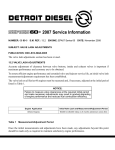Download EBOX SMB5, SMB2 SM5, SM2 MT50, MT20
Transcript
EBOX – SMB5 – SMB2 – SM - MT 1 Safety summary User manual EBOX SMB5, SMB2 SM5, SM2 MT50, MT20 Description This manual describes products of the EBOX, SMB5, SMB2, SM and MT series. The purpose of these sensors is to measure linear or angular displacements on industrial machines and automation systems. The measurement system includes a magnetic tape and a magnetic sensor. The tape has alternating magnetic north/south poles are magnetized at a certain distance called the pole pitch. As the sensor is moved along the magnetic tape, it detects the displacement and produces an output signal equivalent to that of an incremental encoder or a linear scale. The flexibility of the tape allows it to be used for both linear and angular applications. The sensor has to be matched with the appropriated magnetic tape (see chap. 2.1). We strongly recommend carefully reading this user manual and following the following installation guidelines: - Sensor head should be installed as close as possible to your control unit - Always use shielded cables and twisted if possible - Avoid running the sensor cable near high voltage power cables (e.g. drive cables) - Install EMC filters on sensor power supply if needed - Avoid mounting sensor head near capacitive or inductive noise sources such as relays, motors, and switching power supplies Connect according to the supplied pin-out. 2 Identification The sensor can be identified by the label's data (ordering code, serial number). This information is listed in the delivery document. The technical features of the product can be determined by the ordering code (see chap. 11 "Ordering code"). 2.1 Sensor and tape combinations Sensor Tape SM5 SM2 SMB5 SMB2 MT50 MT20 MT50 MT20 1 2 3 4 0 5 98 6 7 EBOX SMx-C Gap sensor/tape 2.1 mm 1.0 mm 2.1 mm 1.0 mm 3 Installation SMx-R Chapters 1 Safety summary 2 Identification 3 Installation 4 Mounting recommendations 5 Output signals 6 Electrical connections 7 Parameters setup 8 Dimensional drawing 9 Maintenance 10 Troubleshooting 11 Ordering code Rev.1.1 Resolution max. 5 µm 10 µm 10 µm 10 µm Install the product according to the protection level provided. Protect the system against knocks, friction, solvents, temperatures under -10°C (14°F) and over +70°C (+158°F). Be sure that the system is mounted where hard or sharp objects (e.g. metal chips) do not come into contact with the magnetic scale and the bottom of the sensor head. If these conditions cannot be avoided provide a wiper or pressurized air. Pag.9 di 16 PH SYSTEMS - www.phsystems.be - [email protected] www.lika.it EBOX – SMB5 – SMB2 – SM - MT 4 Mounting instructions 4.1 Magnetic tape Total length of the magnetic tape should exceed measuring length at least 10 mm (0.4") each side. The magnetic tape has been delivered in a roll and can be cut to the desired length with any sheet metal cutting tool. Make sure that mechanical installation meets the system's requirements of planarity and parallelism between sensor and tape. (see fig. 1. and chap. 2.1). Attention!! The active side of magnetic tape (black side), however installed, has to face the active part of magnetic sensor ("scale side"). 4.1.1 Mounting with the double-sided adhesive tape figure 3 Use this installation for applications in clean environments with little contamination. For mounting in highly contaminated places and under the effects of spray water, use of liquid glue is recommended. Step by step procedure: D 5 <3° 6 4 3 2 <1° 1 figure 4 <3° figure 1 D figure 2 Rev.1.1 Marker <3° Mounting surface (1) must be dry and clean in order to achieve secure bonding. - Remove short parts of the protection film (2) from the adhesive part of the tape (3) and adhere by pressing the tape firmly on the mounting surface. - Carefully clean the tape (4). - Remove short parts of the protection film (6) from the stainless steel protection tape (5) and adhere by pressing firmly. Attention!! For secure bonding, oil , grease, moisture and dust must be removed without leaving residues. Gluing should be carried out in dry environment and at temperatures between 20°C (60°F) and 30°C (85°F). When mounting the magnetic tape, please ensure that the bending radius is not less than 350 mm (13"). Pag.10 di 16 PH SYSTEMS - www.phsystems.be - [email protected] www.lika.it EBOX – SMB5 – SMB2 – SM - MT Remember that the maximum allowed gap is between sensor and tape and NOT between sensor and profile surface. 4.1.2 Mounting with double backed adhesive tape and screws 4.1.5 Mounting on circular surfaces figure 5 Carry out the mounting procedure as per chapter 4.1.1 and additionally attach the tape on both ends only outside the measuring length with screws or rivets. This is recommended only in contaminated environments where the tape may peel. Mounting procedure for circular/angular applications is same as for linear applications (see chap. 4.1.1). The resolution of the system depends on the diameter of the tape. See fig. 9 for minimum radius of circular applications. 4.1.3 Mounting in a groove figure 6 figure 7 Provide a groove on the mounting surface. The tape can be installed in the groove (fig. 6) and simply fixed as described in chap. 4.1.1 or completely covered (fig. 7) with nonmagnetic liquids (e.g. Loctite liquid aluminum). In this case installation of the protection tape is not necessary. 4.1.4 Mounting with PS1 profile (accessory) figure 8 Step by step procedure: - Place the tape on the mounting surface and attach according to chap. 4.1.1. The protection tape should not be mounted in this case. - Cover the tape with PS1 profile (fig. 8) and make attachment holes along the profile's groove without damaging the tape. - Fix the profile with screws or rivets Rev.1.1 figure 9 4.2 Sensor mounting 4.2.1 Sensor type R (rectangular) Sensor can be fixed by means of two M3 screws over the buttonholes. Make sure that the gap between sensor and tape is in respect with (fig. 1) along the total measuring length. Avoid contact between the parts. You can check planarity and parallelism between sensor and magnetic tape using a feeler gauge. The max. allowed gap is listed in chap. 2.1. 4.2.2 Sensor type C (circular) (Series SM2-C, SM5-C, SMB2-C, SMB5-C) The sensor can be fixed in a corresponding mounting hole by means of the two nuts. Make sure that the gap between sensor and tape is in respect with (fig. 1) along the total measuring length. Observe the correct alignment of the marker on the tape. Avoid contact between the parts. You can check planarity and parallelism between sensor and magnetic tape using a feeler gauge. The max. allowed gap is listed in chap. 2.1. Pag.11 di 16 PH SYSTEMS - www.phsystems.be - [email protected] www.lika.it EBOX – SMB5 – SMB2 – SM - MT Specifications of the cable 5 Output signals Type : Flexible cable (according to VDE0295) Wires : 6 x 0.14mm2 + 2 x 0.24mm2 Diameter : Ø 5.2 mm ± 0.2 mm (Ø 0.2 in ± 0.01in) Bend radius : > 55 mm (> 2") Movement : max. 60 m/min. (max. 65ft/min.) Impedance : 6 x 145 Ω, 2 x 87 Ω A B 0 PP* PP* PP* 6.2 Electrical connections with DB9 pin conn. (only EBOX series) REF figura 10 As the sensor is moved along the magnetic tape, it detects the displacement and produces an output signal equivalent to that of an incremental encoder or a linear scale. The signal output is proportional to the measuring speed and to the displacement of the sensor. Resolution after quadrature can be setup by means of resolution selection switch (see chap. 7.2). Index signals are sent once per pole for the duration of a measuring resolution increment. In connection with these signals and external sensors (e.g. inductive proximity switches), one reference point can thus be produced per external sensor. The output circuit is Push-Pull as per default but can be set to Line Driver according to instructions in chapter 7.1. 6 Electrical connections 6.1 Electrical connections (only for SMB5 and SMB2 series) Output A /A B /B 0 /0 GND +Vdc Rev.1.1 Color yellow blue green orange white grey black red Pin 1 2 3 4 5 6 7 8 9 Function A /A GND B /B 0 /0 +Vdc GND Notes: All sensors have AquadB and inverted signals. A = A signal /A = inverted A signal (or complementary signal) if the receiving device will accept them; otherwise the outputs should to be insulated. Attention!! Connecting /A, /B, or /0 together, to +Vdc or 0Vdc may cause permanent damage to the converter. All EBOX and SMB series have A, /A, B, /B, 0, /0. We recommend always connecting the inverted signals. Notes: - While connecting, power must be switched OFF - Check correct connections before switching ON - We recommend that the sensor head be mounted as far as possible from any capacitive or inductive noise source such as motors, relays and switching devices. - Avoid routing the sensor cable near high voltage power cables in order to reduce influences of electric noise - Only use shielded cables and wire with a cross section between 0,14mm 2 and 0,5 mm2 Pag.12 di 16 PH SYSTEMS - www.phsystems.be - [email protected] www.lika.it EBOX – SMB5 – SMB2 – SM - MT - The shield of the cable and 0Vdc wire should be connected to ground (GND) - Electric noise sources should be linked with noise suppression filters - Total length of connection cable from sensor to receiving device should not exceed 50 m (55') 1 2 3 0,0125 mm 0,025 mm 0,05 mm 4 5 6 0,005 mm 0,01 mm 0,02 mm figure 13 8 Dimensional drawing 7 Parameters setup 8.1 Rectangular sensor (SM-R, SMB5-R, SMB2-R series) (only EBOX) The following parameters can be setup manually. - output circuit - resolution 7.1 Step by step procedure for output circuit setup - open the EBOX cover by means of the four screws - set the jumper as per fig. 11 or fig. 12 to the desired position - close cover with screws Push-Pull output circuit @ 24Vdc figure 11 8.2 Circular sensor (SM-C, SMB5-C, SMB2-C series) Line Driver output circuit @ 5Vdc figure 12 7.2 Step by step procedure for resolution setup Turn the resolution seletion switch using an adeguate screwdriver. By setting a position you select the corresponding resolution (after quadrature) listed below. Rev.1.1 Pag.13 di 16 PH SYSTEMS - www.phsystems.be - [email protected] www.lika.it EBOX – SMB5 – SMB2 – SM - MT - The sensor touches the tape because tolerance gap between sensor and tape are not observed. Check sensor's active side if damaged. - The sensor has been damaged by short circuit or wrong connection. 8.4 EBOX Problem: The measured values are inaccurate - The gap between sensor and tape is not observed along the total measurement length. Check according to chap. 4. - The connection cable runs near to high voltage cable or shield is not connected correctly. See chap. 6. - The max. counting frequency of your receiving device is too low. - A section of the magnetic tape has been damage mechanically or magnetically along the measuring length - The measuring error is caused by torsion of the machine structure. Check parallelism and symmetry of machine movement. 11 Ordering code 9 Maintenance The magnetic measurement system doesn't need any particular maintenance but as with all precision devices it must be handled with care. From time to time we recommend the following operations: - Check the gap between sensor and magnetic tape along the measuring length. Wear of the machine may increase the tolerances. - The surface of the magnetic tape should occasionally be cleaned using a soft cloth to remove dust, chips, moisture etc. 10 Troubleshooting The following list shows some typical errors that occur during installation and operation of the magnetic measurement system. Problem: The system doesn't work (no pulse output) - The tape or sensor has been mounted incorrectly (the active part of the tape doesn't face the sensor's active side). See chapter 4 for correct installation. - A magnetic piece or tape is in between the sensor and the tape. Only non-magnetic materials are allowed between sensor and tape. Rev.1.1 11.1 Sensor SM (sensor SM2, SM5) XXXX - X - X Serie Series SM5 - SM2 Sensore Sensor Rettangolare/Rectang. Circolare/Circular R C Lunghezza cavo a richiesta XX Cable lenght on request Es: 2,0 = 2 metri/meters 11.2 EBOX XXXX - X Serie Series EBOX Alimentazione Power supply +5Vdc ±5% +10Vdc ÷ +30Vdc 1 2 Pag.14 di 16 PH SYSTEMS - www.phsystems.be - [email protected] www.lika.it EBOX – SMB5 – SMB2 – SM - MT Rev.1.1 Pag.15 di 16 PH SYSTEMS - www.phsystems.be - [email protected] www.lika.it EBOX – SMB5 – SMB2 – SM - MT Lika Electronic Via S. Lorenzo, 25 – 36010 Carrè (VI) - Italy Tel. +39 0445 382814 Fax +39 0445 382797 Italy : eMail [email protected] - www.lika.it World : eMail [email protected] - www.lika.biz Rev.1.1 Pag.16 di 16 PH SYSTEMS - www.phsystems.be - [email protected] www.lika.it