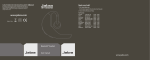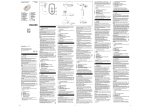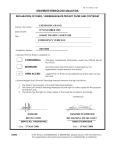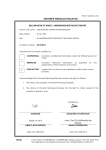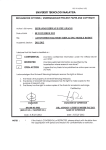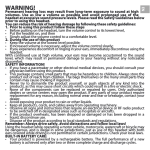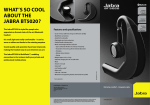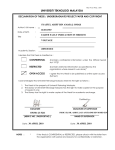Download www.jabra.com
Transcript
Need more help? 1. Web: www.Jabra.com (for the latest support info and online User Manuals) 2. Phone toll free Monday to Friday Toll Free No: www.jabra.com Australia: China: Hong Kong: Indonesia: Japan: Malaysia: New Zealand: Singapore: Taiwan: India: Philippines: Made in China 1-800-083-140 800-858-0789 800-968-265 001-803-852-7664 0034-800-400-594 1800-812-160 0800-447-982 800-860-0019 0080-186-3013 000-800-852-1185 1800 765 8068 (10:00 – 19:00) (08:00 – 19:00) (08:00 – 17:00) (08:00 – 17:00) (09:00 – 18:00) (08:00 – 17:00) (12:00 – 21:00) (08:00 – 17:00) (08:00 – 19:00) (05:30 – 14:30) (08:00 – 17:00) Bluetooth® headset User manual www.jabra.com www.jabra.com Fig. 1 Fig. 3 3 7 1 Fig. 2 5 4 2 6 Fig.4 1 2 81-00492_RevC GB CN CN JP KR TH MA GB English GB CN 1. Thank you . . . . . . . . . . . . . . . . . . . . . . . . . . . . . . . . . . . . . . . . . . . . . . . . . . . . . . . . . . . . . . 4 CN CN 2. About your Jabra BT5020. . . . . . . . . . . . . . . . . . . . . . . . . . . . . . . . . . . . . . . . . . . . . . . . 5 CN JP 3. What your new headset can do. . . . . . . . . . . . . . . . . . . . . . . . . . . . . . . . . . . . . . . . . . 5 JP KR 4. Getting started. . . . . . . . . . . . . . . . . . . . . . . . . . . . . . . . . . . . . . . . . . . . . . . . . . . . . . . . . . 6 KR TH 5. Wear it how you like it. . . . . . . . . . . . . . . . . . . . . . . . . . . . . . . . . . . . . . . . . . . . . . . . . . . 7 TH MA 6. How to…. . . . . . . . . . . . . . . . . . . . . . . . . . . . . . . . . . . . . . . . . . . . . . . . . . . . . . . . . . . . . . . 7 MA 7. Battery Indicator. . . . . . . . . . . . . . . . . . . . . . . . . . . . . . . . . . . . . . . . . . . . . . . . . . . . . . . . 8 8. What the lights mean . . . . . . . . . . . . . . . . . . . . . . . . . . . . . . . . . . . . . . . . . . . . . . . . . . . 8 9. Using the Jabra BT 5020 with 2 mobile phones. . . . . . . . . . . . . . . . . . . . . . . . . . . 9 10. Using a Jabra Bluetooth Hub . . . . . . . . . . . . . . . . . . . . . . . . . . . . . . . . . . . . . . . . . . . . 9 11. Using a Jabra Bluetooth adapter. . . . . . . . . . . . . . . . . . . . . . . . . . . . . . . . . . . . . . . . . 9 12. Troubleshooting & FAQ . . . . . . . . . . . . . . . . . . . . . . . . . . . . . . . . . . . . . . . . . . . . . . . 10 13. Need more help?. . . . . . . . . . . . . . . . . . . . . . . . . . . . . . . . . . . . . . . . . . . . . . . . . . . . . . 10 14. Taking care of your headset . . . . . . . . . . . . . . . . . . . . . . . . . . . . . . . . . . . . . . . . . . . 10 15. Certification and safety approvals. . . . . . . . . . . . . . . . . . . . . . . . . . . . . . . . . . . . . . 11 16. Service and Warranty Information . . . . . . . . . . . . . . . . . . . . . . . . . . . . . . . . . . . . . 11 Jabra BT 5020 Bluetooth headset 1. Thank you GB Thank you for purchasing the Jabra BT5020 Bluetooth Headset. We hope you CN enjoy it! This instruction manual will get you started and ready to make the most of your headset CN WARNING! JP Headsets are capable of delivering sounds at loud volumes and high pitched tones. KR Exposure to such sounds can result in permanent hearing loss damage. The volume level may vary based on conditions such as the phone you are using, TH its reception and volume settings, and the environment. Please read the safety guidelines below prior to using this headset. MA 2. About your Jabra BT5020 Volume up 2 Volume down 3 Adjustable earhook 4 Light indicator (LED) JP 5 Charging socket KR 6 On/Off Pairing TH 7 Answer/end button CN Safety guidelines 1. Before using this product follow these steps: • before putting on the headset, turn the volume control to its lowest level, • put the headset on, and then • slowly adjust the volume control to a comfortable level. 2. • • • CN MA 3 During the use of this product Keep the volume at the lowest level possible and avoid using the headset in noisy environments where you may be inclined to turn up the volume; If increased volume is necessary, adjust the volume control slowly; and If you experience discomfort or ringing in your ears, immediately discontinue using the headset and consult a physician. With continued use at high volume, your ears may become accustomed to the sound level, which may result in permanent damage to your hearing without any noticeable discomfort. Using the headset while operating a motor vehicle, motorcycle, watercraft or bicycle may be dangerous, and is illegal in some jurisdictions. Check your local laws. Use caution while using your headset when you are engaging in any activity that requires your full attention. While engaging in any such activity, removing the headset from your ear area or turning off your headset will keep you from being distracted, so as to avoid accident or injury. GB 1 7 1 5 4 2 6 3. What your new headset can do Your Jabra BT5020 lets you do all this: • Answer calls • End calls • Reject calls • Voice Dialling (phone dependent) • Last number redialling • Call waiting • Put call on hold • Mute • Enable/Disable vibrator Jabra BT 5020 Bluetooth headset GB Specifications: • Talk time up to 10 hours/standby time up to 300 hours CN • Rechargeable battery with charging option from AC power supply, PC via USB cable or car charger (not included) • Weight 16 grams CN • Battery indicator • Operating range up to 33 feet (approx. 10 meters) JP • Headset and hands-free Bluetooth profiles • Bluetooth specification (see glossary) version 2.0 KR B. Set your Bluetooth phone to ‘discover’ the Jabra BT5020 Follow your phone’s instruction guide. This usually involves going to a ‘setup,’ ‘connect’ or ‘Bluetooth’ menu on your phone and selecting the option to ‘discover’ or ‘add’ a Bluetooth device.* (See example from a typical mobile phone in fig. 3) Instruction: Duration of press Tap Double Tab Press Press and hold Press briefly 2 quickly repeated Taps Approx: 1 second Approx: More than 3 seconds 1) Charge your headset Make sure that your Jabra BT5020 headset is fully charged before you start using it. Use the AC adapter to charge from a power socket, or charge directly from your PC with the USB cable provided. Connect your headset as shown in fig. x. When the LED is solid red, your headset is charging. When the LED is green, it is fully charged. Please note: The lifetime of the battery will be significantly reduced if your device is left uncharged for a long period. We therefore recommend that you recharge your device at least once a month. 2) Turning your headset on and off • Press the on/off/pairing button to turn on your headset. The LED will show a green flash when the headset is on. • Press and hold the on/off/pairing button to turn off your headset. The LED will turn red when headset is off. 3) Pair it with your phone Before you use your Jabra BT5020, you need to pair it with your mobile phone. The first time you turn on your Jabra BT5020 it will automatically go in to pairing mode. If you wish to pair again at a later date, follow the instructions below. (Follow step 1-4 in fig 3). A. Put the headset in pairing mode • Make sure the headset is off . • Press and hold the answer/end button until a solid blue light comes on. CN CN JP KR 4. Getting started TH The Jabra BT5020 is easy to operate. The answer/end button on the headset performs the different functions depending on how long you press it. MA GB TH C. Your phone will find the Jabra BT5020 MA Your phone then asks if you want to pair with it. Accept by pressing ‘Yes’ or ‘OK’ on the phone and confirm with the passkey or PIN = 0000 (4 zeros). Your phone will confirm when pairing is complete. In case of unsuccessful pairing, repeat steps 1 to 3. 5. Wear it how you like it The Jabra BT5020 is ready to wear on your right ear. If you prefer the left, gently rotate the ear piece to fit left ear. See fig. 4. For optimal performance, wear the Jabra BT 5020 and your mobile phone on the same side of your body or within line of sight. In general, you will get better performance when there are no obstructions between your headset and your mobile phone. 6. How to... Answer a call • Tap the answer/end button on your headset to answer a call. End a call • Tap the answer/end button to end an active call. Make a call • When you make a call from your mobile phone, the call will (subject to phone settings) automatically transfer to your headset. If your phone does not allow this feature, tap on the Jabra BT5020’s answer/end button to transfer the call to the headset. Reject a call* • Press the answer/end button when the phone rings to reject an incoming call. Depending on your phone settings, the person who called you will either be forwarded to your voice mail or hear a busy signal. Activate voice dialling* • Press the answer/end button. For best results, record the voice-dialling tag through your headset. Please consult your phone’s user manual for more information about using this feature. Jabra BT 5020 Bluetooth headset GB Redial last number* • Double Tap the answer/end button when the headset is on and not used. CN Adjust sound and volume • Press the volume up or down to adjust the volume. Mute an ongoing call CN • To mute an ongoing call, press both volume up and down at the same time low beep alert plays during a muted call. JP • To un-mute tap either of the volume buttons Call waiting and placing a call on hold* KR This lets you put a call on hold during a conversation and answer a waiting call. • Press the answer/end button once to put the active call on hold and TH answer the waiting call. • Press the answer/end button to switch between the two calls. MA • Tap the answer/end button to end the active conversation. * Functions marked with * are dependent on your phone supporting these features. Check your phone’s user manual for further information. 7. Battery Indicator When the Jabra BT5020 is turned on or a button is pressed more than 1 minute after last button press, the LED indicator the battery level of the headset. 2 Green flashes 2 Yellow flashes 2 Red flashes = 20% - 100% Charged = 10% - 20% charged = Less than 10% charged 8. What the lights mean What you see What is the mean about your headset 2 coloured flashes See Battery indicator (section 7) Flashing blue and green light Incoming call Flashing blue light Flashing every second: active call Flashing blue light Flashing every three seconds: in standby mode (only for 1 minute then off) Flashing red light Running low on battery Solid green light Fully charged Solid red light Charging Solid blue light In pairing mode – see section 4 9. Using the Jabra BT 5020 with 2 mobile phones Jabra BT5020 is capable of having two mobile phones connected to the headset at the same time. This will give you the freedom of having only headset to operate both your mobile phones and the operation of the functions in the headset functions as described in section 6. Only it must observed that Last Number Redial will dial the number from the last outgoing call, independent of the mobile phones, and the Voice Dialling function only will work on the last paired mobile phone. 10. Using a Jabra Bluetooth Hub The Jabra BT5020 can used along with the Jabra Bluetooth Hub (sold separately). This will enable you to use the headset with both your mobile phone and your office phone. To pair the Jabra BT5020 with the Jabra Bluetooth Hub The pairing process is a little different: • Put your Jabra BT5020 in pairing mode • Put the Jabra Bluetooth Hub in pairing mode. • Place them close together. You do not need a dedicated pin code to pair the two Jabra products. Consult the Jabra Bluetooth Hub user manual for more information on how to connect the Bluetooth hub to your office phone. The use of the Jabra BT5020 with the Jabra Bluetooth Hub is very similar to using the headset with a mobile phone only. The only difference lies in the transfer of a call to the headset from the office phone. Transfer the call to the headset • Tap the answer/end button to transfer the call from the office phone to the headset via the Jabra Bluetooth Hub The answering of a call from the office phone requires a hook lifter in order to have the Jabra BT5020 answer the call automatically. 11. Using a Jabra Bluetooth adapter If you want to use the Jabra BT5020 with a non-Bluetooth mobile phone, the Jabra A210 adapter is the answer. It gives you a cordless connection with the following headset feature: answer/ end call, voice dial function (if supported by the phone) and mute. Rejecting a call, last number redial and putting a call on hold might not be supported through the headset jack in the mobile phone. Jabra BT 5020 Bluetooth headset GB CN CN JP KR TH MA GB To pair the Jabra BT5020 with the Jabra A210 The pairing process is a little different: CN • Put your Jabra BT5020 in pairing mode • Put the Jabra A210 adapter in pairing mode • Place them close together. You do not need a dedicated pin code to pair CN the two Jabra products. Consult the Jabra A210 adapter user manual for more information. JP Making/answering a call when using the Jabra A210 KR • When you make a call from your mobile phone, the call will automatically transfer to headset (if it is turned on) TH • To answer a call: either tap the answer/end button on your headset, open the boom arm or press the answer button on your mobile phone MA 12. Troubleshooting & FAO I hear crackling noises • For the best audio quality, always wear you headset on the same side of the body as the mobile phone I cannot hear anything in my headset • Increase the volume in the headset • Ensure that the headset is paired with the phone • Make sure that the phone is connected to the headset – if it does not connect either from the phone’s Bluetooth menu or by tapping the answer/ end button, follow the pairing procedure (see section 4) I have pairing problems even though my phone indicates otherwise • You may have deleted your headset pairing connection in your mobile phone. Follow the pairing instructions in section 4. Will the Jabra BT5020 work with other Bluetooth equipment? • The Jabra BT5020 is designed to work with Bluetooth mobile phones. It can also work with other Bluetooth devices that are compliant with Bluetooth version 1.1, 1.2 or 2.0 and support a headset and/or hands-free profile. 13. Need more help? See the inside cover for your country’s support details. 14. Taking take of your headset 10 • • • Always store the Jabra BT5020 with the power off and safely protected. Avoid storage at extreme temperatures (above 45’C/113’F – including direct sunlight – or below -10’C/14’F). This can shorten battery life and may affect operation. High temperatures may also degrade performance. Do not expose the Jabra BT5020 to rain or other liquids. 15. Certification and safety approvals CE This product is CE marked according to the provisions of the R & TTE Directive (99/5/EC). Hereby, GN Netcom, declares that this product is in compliance with the essential requirements and other relevant provisions of Directive 1999/5/ EC. For further information please consult http://www.jabra.com. Within the EU this device is intended to be used in Austria, Belgium, Cyprus, Czech Republic, Denmark, Estonia, Finland, France, Germany, Greece, Hungary, Ireland, Italy, Latvia, Lithuania, Luxembourg, Malta, Poland, Portugal, Slovakia, Slovenia, Spain, Sweden, The Netherlands, United Kingdom, and within EFTA in Iceland, Norway and Switzerland Bluetooth The Bluetooth® word mark and logos are owned by the Bluetooth SIG, Inc. and any use of such marks by GN Netcom is under license. Other trademarks and trade names are those of their respective owners. Bluetooth QD ID B012311 GB CN CN JP KR TH MA 16. Service and Warranty Information Limited One (1) -Year Warranty GN Netcom A/S, warrants this product to be free from defects in materials and workmanship (subject to the terms set forth below) for a period of one (1) year from the date of purchase (“Warrenty Period”). During the Warranty Period, GN will repair or replace (at GN’s discretion) this product or any defective parts (“Warrenty Service”). If repair or replacement is not commercially practicable or cannot be timely made, GN may choose to refund to you the purchase price paid for the affected product. Repair or replacement under the terms of this warranty does not give right to any extension or a new beginning of the period of warranty. Claims under the Warranty To obtain Warranty Service, please contact the GN dealer from which you purchased this product or visit www.gnnetcom.com or www.jabra.com for further information about customer support. You will need to return this Product to the dealer or ship it to the dealer or to GN (if so indicated on www.gnnetcom.com or www.jabra.com) in either its original packaging or packaging affording an equal degree of protection. You will bear the cost of shipping the product to GN. If the Product is covered by the warranty, GN will bear the cost of shipping product back to you after the completion of service under this warranty. Return shipping will be charged to you for products not covered by the warranty or requiring no warranty repair. The Following information must be presented to obtain Warranty Service: (a) the product, and (b) proof of purchase, which clearly indicates the name and address of the seller, the date of purchase and the product type, which is evidence that this product is within the Warranty Period. Please further include (c) your return address. (d) daytime telephone number, and (e) reason for return. Jabra BT 5020 Bluetooth headset 11 GB As part of GN/Jabra’s efforts to reduce environmental waste you understand that the product may consist of reconditioned equipment that contains used CN components, some of which have been reworked. The used components all live up to GN/Jabra’s high quality standards and comply with the GN product performance and reliability specifications. You understand that replaced parts CN or components will become the property of GN. GB JP Limitation of Warranty This warranty is only valid for the original purchaser and will automatically KR terminate prior to expiration if this product is sold or otherwise transferred to another party. The warranty provided by GN in this statement applies only to TH products purchased for use, and not for resale. It does not apply to open box purchases, which are sold “as is” and without any warranty. MA Specifically exempt from warranty are limited-life consumable components subject to normal wear and tear, such as microphone windscreens, ear cushions, modular plugs, ear tips, decorative finishes, batteries, and other accessories. This warranty is invalid if the factory-applied serial number, date code label, or product label has been altered or removed from this product. JP CN CN KR TH MA This Warranty does not cover cosmetic damage or damage due to misuse, abuse, negligence, Acts of Nature, accident, disassembling or modification of, or to any part of, the product. This Warranty does not cover damage due to improper operation, maintenance or installation, or attempted repair by anyone other than GN or a GN dealer which is authorized to do GN warranty work. Any unauthorized repairs will void this warranty. REPAIRS OR REPLACEMENTS AS PROVIDED UNDER THIS WARRANTY ARE THE EXCLUSIVE REMEDY OF THE CONSUMER. GN SHALL NOT BE LIABLE FOR ANY INCIDENTAL OR CONSEQUENTIAL DAMAGES FOR BREACH OF ANY EXPRESS OR IMPLIED WARRANTY ON THIS PRODUCT. EXCEPT TO THE EXTENT PROHIBITED BY LAW, THIS WARRANTY IS EXCLUSIVE AND IN LIEU OF ALL OTHER EXPRESS AND IMPLIED WARRANTIES WHATSOEVER, INCLUDING BUT NOT LIMITED TO THE WARRANTY OF MERCHANTABILITY AND FITNESS FOR A PRACTICAL PURPOSE. NOTE! This warranty gives you specific legal rights. You may have other rights which vary from location to location. Some jurisdictions do not allow the exclusion or limitation of incidental or consequential damages or implied warranties, so the above exclusions may not apply to you. This warranty does not affect your legal (statutory) rights under your applicable national or local laws. 12 Jabra BT 5020 Bluetooth headset 13 GB GB CN CN CN CN JP JP KR KR TH TH MA MA 14 15 GB GB CN CN CN CN JP JP KR TH MA KR 6 TH 7 MA 3 7 1 16 5 4 2 6 17 GB GB CN CN CN CN JP JP KR KR TH TH MA MA 18 19 GB GB CN CN CN CN JP JP KR KR TH TH MA MA 20 21 GB GB CN CN CN CN JP JP KR KR TH TH MA MA GN Netcom A/S 22 23 GB GB CN CN CN CN JP JP KR KR TH TH MA MA 24 25 GB GB CN CN CN CN JP JP KR KR TH TH MA MA 26 27 GB CN CN GB 1 CN 2 CN 3 JP 4 JP KR 5 KR TH 6 TH MA 7 MA 3 7 1 28 5 4 2 6 29 GB GB CN CN CN CN JP JP KR KR TH TH MA MA 30 31 GB GB CN CN CN CN JP JP KR KR TH TH MA MA 32 33 GB GB CN CN CN CN JP JP KR KR TH TH MA MA A/S 34 35 GB GB CN CN CN CN JP JP KR KR TH TH MA MA 36 37 GB GB CN CN CN CN JP JP KR KR TH TH MA MA 38 39 GB GB CN CN CN CN JP JP KR TH MA KR 6 TH 7 MA 3 7 1 40 5 4 2 6 41 GB GB CN CN CN CN JP JP KR KR TH TH MA MA 42 43 GB GB CN CN CN CN JP JP KR KR TH TH MA MA 44 45 GB GB CN CN CN CN JP JP KR KR TH TH MA MA 46 47 GB 15. GB CN CN CN CN JP JP KR KR TH TH MA MA 16. 48 49 GB GB CN CN CN CN JP JP KR KR TH TH MA MA 50 51 GB GB CN CN CN CN JP JP KR TH MA KR 6 TH 7 MA 3 7 1 52 5 4 2 6 53 GB GB CN CN CN CN JP JP KR KR TH TH MA MA 54 55 GB GB CN CN CN CN JP JP KR KR TH TH MA MA 56 57 GB GB CN CN CN CN JP JP KR KR 15. TH TH MA MA 16. A/S 58 59 GB GB CN CN CN CN JP JP KR KR TH TH MA MA 60 61 GB GB CN CN CN CN JP JP KR KR TH TH MA MA 62 63 GB CN CN JP GB 1 CN 2 CN 3 4 JP KR 5 KR TH 6 TH MA 7 MA 3 7 1 64 5 4 2 6 65 GB GB CN CN CN CN JP JP KR KR TH TH MA MA 66 67 GB GB CN CN CN CN JP JP KR KR TH TH MA MA 68 69 GB GB CN CN CN CN JP KR JP 15. KR TH TH MA MA 70 71 GB 16. GB CN CN CN CN JP JP KR KR TH TH MA MA 72 73 GB Malaysia GB CN 1. Terima Kasih. . . . . . . . . . . . . . . . . . . . . . . . . . . . . . . . . . . . . . . . . . . . . . . . . . . 76 CN CN 2. Mengenai Jabra BT5020 anda. . . . . . . . . . . . . . . . . . . . . . . . . . . . . . . . . . . 77 CN JP KR TH MA 3. Apakah alat dengar anda boleh lakukan. . . . . . . . . . . . . . . . . . . . . . . . . 77 4. Bermula. . . . . . . . . . . . . . . . . . . . . . . . . . . . . . . . . . . . . . . . . . . . . . . . . . . . . . . . 78 5. Pakailah sebagaimana yang anda suka. . . . . . . . . . . . . . . . . . . . . . . . . . 79 6. Cara untuk…. . . . . . . . . . . . . . . . . . . . . . . . . . . . . . . . . . . . . . . . . . . . . . . . . . . 79 JP KR TH MA 7. Penunjuk Bateri . . . . . . . . . . . . . . . . . . . . . . . . . . . . . . . . . . . . . . . . . . . . . . . . 80 8. Apa maksud lampu-lampu berikut. . . . . . . . . . . . . . . . . . . . . . . . . . . . . . 81 9. Menggunakan Jabra BT5020 dengan 2 telefon mudah alih. . . . . . . 81 10.Menggunakan Jabra Bluetooth Hub. . . . . . . . . . . . . . . . . . . . . . . . . . . . . 81 11.Menggunakan penyesuai Jabra Bluetooth. . . . . . . . . . . . . . . . . . . . . . . 82 12.Penyelesaian masalah & Soalan-soalan lazim ditanya (FAQ). . . . . . 83 13.Perlukan lebih bantuan?. . . . . . . . . . . . . . . . . . . . . . . . . . . . . . . . . . . . . . . . 83 14.Menjaga alat dengar anda. . . . . . . . . . . . . . . . . . . . . . . . . . . . . . . . . . . . . . 83 15.Kelulusan pengiktirafan dan keselamatan. . . . . . . . . . . . . . . . . . . . . . . 84 16.Waranti . . . . . . . . . . . . . . . . . . . . . . . . . . . . . . . . . . . . . . . . . . . . . . . . . . . . . . . . 84 74 Jabra BT125 Alat dengar Bluetooth 75 GB 1. Terima Kasih Terima kasih kerana membeli Alat Dengar Bluetooth BT5020 Jabra. Kami berharap CN anda akan menikmatinya! Buku panduan ini akan membantu anda untuk bermula dan bersedia untuk memaksimumkan penggunaan alat dengar anda. CN AMARAN! JP Alat dengar mampu menyampaikan bunyi dengan kelantangan yang kuat, dan nada dengan pic yang tinggi. KR Pendedahan kepada bunyi sedemikian boleh mengakibatkan kerosakan hilang pendengaran kekal. Tahap kelantangan mungkin berbeza-beza berdasarkan TH keadaan seperti telefon yang sedang anda gunakan itu sendiri, penerimaan dan tetapan kelantangannya, dan juga keadaan persekitaran. Sila baca panduan keselamatan di bawah sebelum menggunakan alat dengar ini. MA Panduan keselamatan 1. Sebelum menggunakan produk ini, ikuti langkah-langkah ini: • sebelum memakai alat dengar, putar kawalan kelantangan ke tahap yang paling rendah, • pakai alat dengar, dan kemudian • secara perlahan-lahan laraskan kawalan kelantangan ke tahap yang selesa. 2. • • • Semasa menggunakan produk ini Kekalkan kelantangan pada tahap serendah mungkin, dan elakkan penggunaan alat dengar dalam persekitaran yang bising di mana anda mungkin cenderung untuk meninggikan kelantangan; Jika peningkatan kelantangan diperlukan, laraskan kawalan kelantangan secara perlahan-lahan; dan Jika anda mengalami ketidakselesaan atau dengungan di dalam telinga anda, segera hentikan penggunaan alat dengar dan mintalah nasihat doktor. Dengan penggunaan berterusan pada kelantangan tinggi, telinga anda mungkin menjadi biasa dengan tahap bunyi tersebut, yang mana mungkin mengakibatkan kerosakan kekal kepada pendengaran anda tanpa sebarang ketidakselesaan yang ketara. Menggunakan alat dengar semasa mengendalikan kenderaan bermotor, motosikal, kenderaan air atau basikal mungkin berbahaya, dan adalah salah di sisi undang-undang dalam sesetengah bidang kuasa. Semak undang-undang setempat anda. Berhati-hati ketika menggunakan alat dengar semasa menjalankan sebarang aktiviti yang memerlukan perhatian anda sepenuhnya. Semasa sedang menjalankan aktiviti sedemikian, mengalihkan alat dengar dari kawasan telinga anda atau mematikan alat dengar anda akan dapat mengelakkan anda daripada terganggu, agar kemalangan atau kecederaan dapat dielakkan. 76 2. Mengenai Jabra BT5020 anda GB 1 Kelantangan naik CN 2 Kelantangan turun 3 Cangkuk telinga boleh laras 4 Lampu penunjuk 5 Soket pengecasan KR 6 Berpasangan Hidup/Mati TH 7 Butang Jawab/Tamat CN JP MA 3 7 1 5 4 2 6 3. Apakah alat dengar anda boleh lakukan Jabra BT5020 anda membolehkan anda melakukan kesemua ini: • Menjawab panggilan • Menamatkan panggilan • Menolak panggilan • Dailan suara (bergantung pada telefon) • Dailan nombor terakhir • Panggilan menunggu • Menunda panggilan • Senyapkan • Daya/Nyahdaya penggetar Jabra BT125 Alat dengar Bluetooth 77 GB Spesifikasi: • Masa bual sehingga 10 jam/masa siap sedia sehingga 300 jam CN • Bateri boleh cas semula dengan opsyen mengecas daripada bekalan kuasa AU, PC melalui kabel USB atau pengecas kereta (tidak disertakan) CN • Berat 16 gram • Penunjuk bateri • Julat pengoperasian sehingga 33 kaki (anggaran 10 meter) JP • Profil alat dengar dan Bluetooth bebas tangan • Spesifikasi Bluetooth (lihat glosari) versi 2.0 KR A. Letakkan alat dengar dalam mod berpasangan • Pastikan alat dengar dimatikan. • Tekan dan tahan butang berpasangan yang bertanda [logo berpasangan] sehingga LED berwarna biru menyala. B. setkan telefon Bluetooth agar ‘menemui’ the Jabra BT5020 CN Ikuti panduan arahan telefon anda. Ini biasanya bererti pergi ke menu ‘persediaan,’ ‘sambung’ atau ‘Bluetooth’ pada telefon anda dan memilih opsyen untuk JP ‘menemui’ atau ‘menambah’ peranti Bluetooth.*(Lihat contoh dari telefon mudah alih biasa dlaam raj. 3) TH Jabra BT5020 amat mudah untuk dikendalikan. Butang jawab/tamat yang ada pada alat dengar menjalankan fungsi yang berlainan bergantung pada lama MA masanya anda menekan butang tersebut. Tempoh tekanan: Ketik Ketik Dua Kali Tekan Tekan & Tahan Tekan sekejap 2 Ketikan berulang yang cepat Lebih kurang 1 saat Lebih kurang 2-3 saat 1) Mengecas alat dengar anda Pastikan alat dengar Jabra BT5020 anda dicas sepenuhnya sebelum anda mula menggunakannya. Gunakan penyesuai AC untuk mengecas dari soket kuasa, atau cas secara langsung dari PC anda dengan kabel USB yang disediakan. Sambungkan alat dengar anda seperti yang ditunjukkan dalam raj. x. Apabila LED berwarna merah menyala, bererti alat dengar anda sedang mengecas. Apabila LED berwarna hijau, ia telah dicas sepenuhnya. Sila ambil perhatian: Jangka hayat bateri akan berkurang dengan banyak jika peranti anda dibiarkan tidak dicas selama tempoh yang lama. Oleh itu, kami menyarankan agar anda mengecs semua peranti anda sekurang-kurangnya sebulan sekali. 2) Menghidupkan dan mematikan alat dengar anda • Tekan butang hidup/mati/berpasangan untuk menghidupkan alat dengar anda. LED akan menunjukkan cahaya hijau apabila alat dengar dihidupkan. • Tekan dan tahan butang hidup/mati/berpasangan untuk menghidupkan alat dengar anda. LED akan bertukar merah apabila alat dengar dimatikan. 3) Pasangkan dengan telefon anda 78 Sebelum anda menggunakan Jabra BT5020, anda perlu untuk menjadikannya berpasangan dengan telefon bimbit anda. Pada kali pertama anda menghidupkan Jabra BT5020, alat dengar anda akan beralih ke mod berpasangan secara automatik. Jika anda pada masa kemudian perlu membuatnya berpasangan dengan sambungan, gunakan garis panduan yang berikut: CN KR 4. Bermula Arahan GB TH MA C. Telefon anda akan menemui Jabra BT5020 Telefon anda akan bertanya sama ada anda hendak berpasangan dengannya. Terima dengan menekan ‘Ya’ atau ‘OK’ pada telefon berkenaan dan sahkan dengan kunci laluan atau PIN = 0000 (4 sifar). Telefon anda akan memberi pengesahan apabila proses berpasangan telah selesai. Jika berpasangan tidak berjaya, ulang langkah 1 hingga 3. 5. Pakailah sebagaimana yang anda suka Jabra BT5020 telah sedia untuk dipakai pada telinga kanan anda. Jika anda lebih suka memakainya di sebelah kiri, pusingkannya secara perlahan-lahan alat cuping telinga agar dapat dipasang pada telinga kiri. Lihat raj. 4. Untuk mendapatkan prestasi optimum, pakai Jabra BT5020 dan telefon bimbit anda pada bahagian sebelah badan yang sama atau dalam lingkungan baris penglihatan. Pada umumnya, anda akan mendapat prestasi yang lebih baik apabila tiada halangan di antara alat dengar dan telefon bimbit anda. 6. Cara untuk… Menjawab panggilan • Ketik butang jawab/tamat pada alat dengar untuk menjawab panggilan. Menamatkan panggilan • Ketik butang jawab/tamat untuk menamatkan panggilan aktif. Membuat panggilan • Apabila anda membuat panggilan dari telefon bimbit anda, panggilan tersebut akan (tertakluk kepada pengesetan telefon) akan dipindahkan secara automatik ke alat dengar anda. Jika telefon anda tidak membenarkan ciri ini, ketik pada butang jawab/tamat Jabra BT5020 untuk memindahkan panggilan ke alat dengar. 79 Jabra BT125 Alat dengar Bluetooth GB Menolak panggilan* • Tekan butang jawab/tamat apabila telefon berdering untuk menolak panggilan masuk. Bergantung pada tetapan telefon anda, orang yang CN memanggil anda sama ada akan dimajukan ke mel suara anda atau mendengar isyarat sibuk. CN Aktifkan dailan suara* • Tekan butang jawab/tamat. Untuk hasil yang terbaik, rakam tag dailan suara JP menerusi alat dengar anda. Sila rujuk manual pengguna telefon anda untuk maklumat lanjut tentang penggunaan ciri ini. KR Mendail semula nombor terakhir* • Ketik Dua Kali butang jawab/tamat apabila alat dengar hidup dan tidak digunakan. TH Melaraskan bunyi dan kelantangan MA • Tekan kelantangan naik atau turun untuk melaraskan kelantangan. Tunjuk raj X. (Butang kelantangan naik mengikut seting lalai pada bahagian atas alat dengar apabila dipakai pada telinga kanan). Menyenyapkan panggilan yang sedang berjalan • Untuk senyapkannya, tekan kedua-dua tambahkan dan kurangkan kelantangan pada masa yang sama. Isyarat bip perlahan berbunyi ketika panggilan disenyapkan. • Untuk menyahsenyapkan, ketik sama ada butang kelantangan Panggilan menunggu dan menunda panggilan* Ini membolehkan anda menunda panggilan ketika dalam perbualan dan menjawab panggilan menunggu. • Tekan butang jawab/tamat sekali untuk mengaktifkan panggilan ditunda dan menjawab panggilan menunggu. • Tekan butang jawab/tamat untuk bertukar antara kedua-dua panggilan. • Ketik butang jawab/tamat untuk menamatkan perbualan yang aktif. * Fungsi yang bertanda * bergantung pada telefon anda untuk menyokong ciri ini. Sila semak manual pengguna telefon anda untuk maklumat lanjut. 7. Penunjuk Bateri Apabila Jabra BT5020 dihidupkan atau butang ditekan lebih daripada 1 minit selepas tekanan butang terakhir, penunjuk LED menunjukkan paras bateri alat dengar. 2 Pancaran cahaya hijau = 20% - 100% Dicas 2 Pancaran cahaya kuning = 10% - 20% dicas 2 Pancaran cahaya merah = Kurang daripada 10% dicas 80 8. Apa maksud lampu-lampu berikut GB Apa yang anda lihat Apa ertinya ini mengenai alat dengar anda CN 2 pancaran cahaya berwarna Lihat penunjuk Bateri (bahagian 7) CN Pancaran cahaya biru dan hijau Panggilan masuk Lampu biru berkelip Berkelip setiap saat: panggilan aktif Lampu biru berkelip Berkelip setiap tiga saat: dalam mod tunggu sedia (hanya selama 1 minit kemudian mati) Lampu merah berkelip Kuasa bateri semakin rendah Lampu hijau terang Dicas sepenuhnya Lampu merah terang Lampu biru terang Mengecas Dalam mod berpasangan – lihat bahagian 4 JP KR TH MA 9. Menggunakan Jabra BT5020 dengan 2 telefon mudah alih Jabra BT5020 berupaya mempunyai dua telefon mudah alih yang disambungkan pada alat dengar pada masa yang sama. Ini akan memberi anda kebebasan untuk hanya memiliki alat dengar untuk mengendalikan kedua-dua telefon mudah alih anda dan pengendalian fungsi dalam fungsi alat dengar seperti yang dijelaskan dalam bahagian 6. Hanya ia mesti diperhatikan bahawa Dail Semula Nombor Terakhir akan mendail nombor daripada panggilan keluar yang terakhir, tanpa bersandarkan telefon mudah alih, dan fungsi Dailan Suara hanya akan berfungsi pada telefon mudah alih yang terakhir berpasangan. 10. Menggunakan Jabra Bluetooth Hub Jabra BT5020 boleh digunakan bersama dengan Jabra Bluetooth Hub (dijual secara berasingan). Ini akan membolehkan anda menggunakan alat dengar dengan kedua-dua telefon mudah alih anda dan telefon pejabat anda. Untuk membuat Jabra BT5020 berpasangan dengan Jabra Bluetooth Hub Proses berpasangan adalah agak berbeza sedikit: • Letak Jabra BT5020 anda dalam mod berpasangan • Letakkan Jabra Bluetooth Hub dalam mod berpasangan. • Letakkan kedua-duanya berhampiran antara satu sama lain. Anda tidak perlukan kod pin khusus untuk memasangkan kedua-dua produk Jabra tersebut. Rujuk manual pengguna Jabra Bluetooth Hub untuk mendapatkan maklumat lanjut mengenai cara untuk menyambungkan hub Bluetooth dengan telefon pejabat anda. 81 Jabra BT125 Alat dengar Bluetooth GB Penggunaan Jabra BT5020 dengan Jabra Bluetooth Hub adalah sama dengan menggunakan alat dengar dengan telefon mudah alih sahaja. Satu-satunya CN perbezaannya ialah pemindahan panggilan ke alat dengar dari telefon pejabat. Memindahkan panggilan ke alat dengar CN • Ketik butang jawab/tamat untuk memindahkan panggilan dari telefon pejabat ke alat dengar melalui Jabra Bluetooth Hub JP Menjawab panggilan dari telefon pejabat memerlukan pengangkat cangkuk KR agar Jabra BT5020 boleh menjawab panggilan secara automatik. TH 11. Menggunakan penyesuai Jabra Bluetooth Jika anda hendak menggunakan Jabra BT5020 bersama telefon mudah alih MA bukan Bluetooth, penyesuai Jabra A210 adalah jawapannya. Ia memberi anda sambungan tanpa kord dengan ciri alat dengar yang berikut: jawab/tamat panggilan, fungsi dailan suara (jika disokong oleh telefon ini) dan senyapkannya.l . Menolak panggilan, dailan semula nombor terakhir dan menunda panggilan mungkin tidak dokong melalui jek alat dengar di dalam telefon bimbit. Untuk membuat Jabra BT5020 berpasangan dengan Jabra A210 Proses berpasangan adalah agak berbeza sedikit: • Letak Jabra BT5020 anda dalam mod berpasangan • Letakkan penyesuai Jabra A210 dalam mod berpasangan. • Letakkan kedua-duanya berhampiran antara satu sama lain. Anda tidak perlukan kod pin khusus untuk memasangkan kedua-dua produk Jabra tersebut. Rujuk kepada manual pengguna penyesuai Jabra A210 untuk mendapatkan maklumat lanjut. Membuat/menjawab panggilan apabila menggunakan Jabra A210 • Apabila anda membuat panggilan dari telefon mudah alih anda, panggilan tersebut akan dipindahkan secara automatik ke alat dengar (jika ia dihidupkan). • Untuk menjawab panggilan: sama ada ketik butang jawab/tamat pada alat dengar, buka lengan dentum atau tekan butang jawab pada telefon mudah alih anda. 82 12. Penyelesaian masalah & Soalan-soalan lazim ditanya (FAQ) Saya terdengar bunyi letusan • Untuk kualiti audio yang terbaik, sentiasa pakai alat dengar pada bahagian badan yang sama dengan telefon mudah alih anda. GB CN CN JP Saya tidak dapat mendengar apa-apa di alat dengar saya • Tambah kelantangan di alat dengar KR • Pastikan bahawa alat dengar berpasangan dengan telefon. • Pastikan bahawa telefon bersambung dengan alat dengar– jika ia tidak bersambung, sambungkan sama ada dari menu Bluetooth telefon atau dengan TH mengetik butang jawab/tamat, ikuti prosedur berpasangan (lihat bahagian 4). MA Saya menghadapi masalah berpasangan walaupun telefon saya menunjukkan yang sebaliknya • Anda mungkin telah terpadam sambungan berpasangan alat dengar anda dan dalam telefon bimbit anda. Ikuti arahan berpasangan dalam bahagian 4. Adakah Jabra BT5020 dapat berfungsi dengan peralatan Bluetooth yang lain? • Jabra BT5020 telah direka bentuk untuk berfungsi dengan telefon mudah alih Bluetooth. Ia juga boleh berfungsi dengan peranti Bluetooth lain yang serasi dengan Bluetooth versi 1.1, 1.2 atau 2.0 dan menyokong alat dengar dan/atau profil bebas tangan. Saya tidak dapat menggunakan Tolak panggilan, tunda panggilan, dail semula atau dailan suara • Fungsi-fungsi tersebut bergantung pada sokongan telefon anda. Sila semak manual telefon anda untuk mendapatkan butiran lanjut. 13. Perlukan lebih bantuan? Lihat kulit dalam untuk butiran sokongan bagi negara anda. 14. Menjaga alat dengar anda • Sentiasa simpan Jabra BT5020 dengan dimatikan kuasa dan terlindung dengan selamat. • Elakkan disimpan pada suhu melampau (melebihi 45’C/113’F – termasuk cahaya mata hari langsung– atau di bawah -10’C/14’F). Ini boleh memendekkan hayat bateri dan boleh menjejaskan operasi. Suhu tinggi juga boleh menurunkan prestasi. • Jangan dedahkan Jabra BT5020 pada hujan atau cecair lain. Jabra BT125 Alat dengar Bluetooth 83 GB CN CN JP KR TH MA 15. Kelulusan pengiktirafan dan keselamatan China: Mematuhi peruntukan-peruntukan Peraturan Radio China. Republik Korea: Disahkan di bawah peruntukan-peruntukan Peraturan bagi Pensijilan Peralatan Maklumat dan Komunikasi oleh Ketua Pengarah Makmal Penyelidikan Radio (Kementerian Maklumat dan Komunikasi) Taiwan: Diluluskan oleh Ketua Pengarah Telekomunikasi (Kementerian Pengangkutan dan Komunikasi). Singapura: Diluluskan oleh Pihak Berkuasa Pembangunan Infocomm Singapura (IDA) untuk dijual dan digunakan dalam Singapura. FCC Peranti ini mematuhi bahagian 15 Undang-Undang FCC.Operasinya adalah tertakluk kepada dua syarat berikut: (1) Peranti ini tidak boleh menyebabkan gangguan yang membahayakan, dan (2) peranti ini mesti menerima sebarang gangguan yang diterima, termasuk gangguan yang mungkin menyebabkan operasi yang tidak diingini. CE Produk ini ditandakan CE mengikut peruntukan-peruntukan dalam Arahan R & TTE (99/5/EC). Bluetooth Tanda perkataan Bluetooth® dimiliki oleh Bluetooth SIG, Inc. dan sebarang penggunaan tandatanda berkenaan oleh GN Netcom adalah dengan mendapat lesen.Tanda niaga-tanda niaga dan nama dagang lain adalah milik pemilik masing-masing. Bluetooth QD ID B012311 16. Waranti Waranti Satu (1) - Tahun Service and Warranty Information Limited Warranty GN Netcom A/S, menjadikan produk ini bebas daripada kecacatan dalam bahan dan mutu kerja (tertakluk kepada terma yang dinyatakan di bawah_ selama suatu tempoh satu (10 tahun daripad tarikh pembelian (“Tempoh Waranti”). Semasa Tempoh Waranti, GN akan membaiki atau menggantikan (mengikut budi bicara GN) produk ini atau mana-mana bahagian rosak (“Servis Waranti”). Jika pembaikan atau penggantian tidak boleh dilakukan secara komersil atau tidak boleh dijalankan tepat pada masanya, GN boleh memilih untuk membayar balik kepada anda harga pembelian yang telah dibayar untuk produk yang terlibat. Pembaikan atau penggantian di bawah terma waranti ini tidak memberi hak atau apa-apa lanjutan atau permulaan baru tempoh waranti tersebut. Tuntutan di bawah Waranti untuk mendapatkan Servis Waranti, sila hubungi penjual GN tempat anda membeli produk ini atau lawati www.gnnetcom.com atau www.jabra.com untuk mendapatkan maklumat lanjut mengenai sokongan pelanggan. Anda perlu mengembalikan Produk ini kepada penjual atau mengirimkannya kepada penjual atau GN (jika dinyatakan pada www.gnnetcom.com atau www.jabra.com) dalam sama ada pembungkusan asalnya atau pembungkusan menurut perlindungan pada tahap yang sama. Anda akan menanggung kos 84 pengiriman produk ke GN. Jika Produk diliputi oleh waranti, GN akan menanggung kos pengiriman produk kepada anda selepas tamatnya servis di bawah waranti ini. Bayaran pengiriman balik akan dikenakan kepada anda untuk produk yang tidak diliputi oleh waranti atau tidak memerlukan pembaikan waranti. Maklumat yang berikut mesti diberikan untuk mendapatkan Servis Waranti: (a) produk, dan (b) bukti pembelian, yang jelas menyatakan nama dan alamat penjual, tarikh pembelian dan jenis produk, yang membuktikan bahawa produk ini adalah dalam Tempoh Waranti. Sila sertakan juga (c) alamat kembali anda. (d) nombor telefon siang hari, dan (e) alasan bagi pengembalian. Sebagai sebahagian daripada usaha GN/Jabra untuk mengurangkan sisa persekitaran, anda memahami bahawa produk ini mungkin mengandungi peralatan yang telah dipulihkan yang mengandungi komponen telah terpakai, sesetengahnya telah diubah semula. Komponen yang terpakai semua memenuhi piawai kualiti tinggi GN/Jabra dan mematuhi prestasi produk dan spesifikasi kebolehpercayaan GN. Anda memahami bahawa bahagian atau komponen yang diganti akan menjadi harta GN. GB CN CN JP KR TH MA Pembatasan Waranti. Waranti ini hanya sah untuk pembeli asal dan akan tamat secara automatik sebelum tamat tempoh jika produk ini dijual atau sebaliknya dipindahkan ke pihak yang lain. Waranti yang diberikan oleh GN dalam pernyataan ini digunakan hanya pada produk yang dibeli untuk digunakan, dan bukan untuk dijual semula. Ia tidak digunakan untuk membuka pembelian kotak terbuka, yang telah dijual “sebagaimana ada” dan tanpa sebarang waranti. Secara khusus dikecualikan daripada sebarang waranti adalah komponen hayat terhad guna habis yang tertakluk kepada guna haus dan lusuh, seperti pelindung mikrofon, kusyen telinga, kemasan dekoratif, bateri dan aksesori lain Waranti ini tidak sah jika nombor siri, label kod tarikh, atau label produk yang diberi oleh kilang telah diubah atau dikeluarkan dari produk ini. Waranti ini tidak meliputi kerosakan kosmetik atau kerosakan yang berpunca daripada salah guna, penyalahgunaan, kecuaian, Tindakan Semula Jadi, kemalangan, diceraikan atau pengubahsuaian, atau pada mana-mana bahagian produk ini. Waranti ini tidak meliputi kerosakan yang berpunca daripada pengendalian, penyelenggaraan atau pemasangan yang tidak wajar, atau percubaan untuk membaiki oleh orang selain daripada GN atau penjual GN yang telah disahkan untuk menjalankan kerja waranti GN. Mana-mana pembaikan yang tidak disahkan akan membatalkan waranti ini. PEMBAIKAN ATAU PENGGANTIAN SEPERTI YANG DISEDIAKAN MENGIKUT WARANTI INI ADALAH PEMULIHAN EKSKLUSIF PENGGUNA. GN TIDAK AKAN BERTANGGUNGJAWAB ATAS SEBARANG KEROSAKAN SAMPINGAN ATAU LANJUTAN ATAS PELANGGARAN MANA-MANA WARANTI YANG NYATA Jabra BT125 Alat dengar Bluetooth 85 GB ATAU TERSIRAT BAGI PRODUK INI. KECUALI SETAKAT YANG DILARANG OLEH UNDANG-UNDANG, WARANTI INI ADALAH EKSKLUSIF DAN SEBAGAI GANTI CN SEMUA WARANTI YANG JELAS DAN TERSIRAT SEKALIPUN, TERMASUK TIDAK TERHAD KEPADA WARANTI KEBOLEHJUALAN DAN SESUAI UNTUK TUJUAN PRAKTIS. CN NOTA! Waranti ini memberi anda hak perundangan khusus. Anda boleh JP mempunyai hak lain yang berbeza-beza daripada lokasi ke lokasi. Sesetengah bidang kuasa tidak membenarkan eksklusi atau pembatasan kerosakan KR sampingan atau lanjutan atau waranti tersirat, oleh itu eksklusi mungkin tidak berkaitan kepada anda. Waranti ini tidak menjejaskan hak perundangan TH (berkanun) mengikut undang-undang negara atau tempatan anda yang berkuat kuasa. MA 86