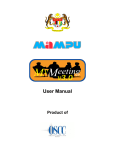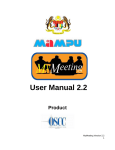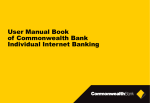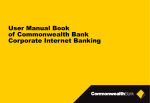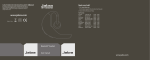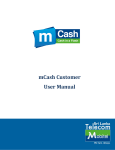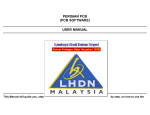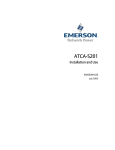Download - Kementerian Kewangan Malaysia
Transcript
KEMENTERIAN KEWANGAN
PEKELILING PERBENDAHARAAN BIL. 6 TAHUN 2009
Semua
Semua
Semua
Semua
Semua
Ketua Setiausaha Kementerian
Ketua Jabatan Persekutuan
Setiausaha Kerajaan Negeri
Ketua Eksekutif Badan Berkanun Persekutuan
Pihak Berkuasa Kerajaan Tempatan
KAEDAH PUNGUTAN HASIL MENGGUNAKAN MEPSCASH
TUJUAN
Pekeliling Perbendaharaan ini bertujuan untuk menerangkan peraturan
mengenai kaedah pungutan hasil menggunakan MEPSCASH di kaunter dan secara
online.
LATAR BELAKANG
2.
Pada masa ini, kaedah pungutan hasil Kerajaan telah dipelbagaikan
di antaranya secara e-Payment di kaunter Agensi Kerajaan dan secara online.
Kaedah e-payment secara Point of Sales boleh dilaksanakan dengan menggunakan
Kad Kredit, Kad Debit dan MEPSCASH.
3.
Pekeliling Perbendaharaan Bil. 3 Tahun 2006 berkenaan Kaedah Pungutan
Hasil Secara e-Payment Berkaitan Urusan Kerajaan telah membenarkan
pelaksanaan pungutan hasil menggunakan MEPSCASH dikendalikan oleh
mana-mana bank yang disenaraikan di Pekeliling tersebut. Memandangkan IPS Sdn
Bhd telah mengambil alih MEPSCASH, perkara berkenaan kaedah pungutan hasil
menggunakan MEPSCASH perlu dipinda dengan mengambil kira prosedur dan
proses baru yang berkaitan.
PUNGUTAN HASIL MELALUI KAUNTER DAN SECARA ONLINE
4.
Pungutan hasil menggunakan MEPSCASH ini merangkumi perkhidmatan
di kaunter dan pembayaran secara online. Pembayaran maksimum yang dibenarkan
bagi setiap transaksi adalah sebanyak RM2000.00.
KADAR CAJ PERKHIDMATAN
5.
Bagi melaksanakan kaedah ini, kadar caj perkhidmatan telah ditetapkan
tidak melebihi 1.0% atas nilai setiap transaksi.
6.
Selain daripada caj perkhidmatan tersebut di atas, tiada caj lain boleh
dikenakan oleh IPS Sdn Bhd.
7.
Kerajaan telah memutuskan caj perkhidmatan untuk kaedah pungutan hasil
menggunakan MEPSCASH akan ditanggung oleh Kerajaan. IPS Sdn Bhd boleh
menolak caj perkhidmatan pada kadar tersebut daripada amaun kasar yang
dipungut dan menyerahkan amaun bersih kepada Kerajaan. Walau bagaimanapun,
Kementerian/Jabatan Kerajaan perlu mengakaunkan amaun kasar yang dipungut
sebagai hasil dan jumlah caj perkhidmatan yang telah ditolak oleh IPS Sdn Bhd
sebagai perbelanjaan.
8.
Kementerian/Jabatan Kerajaan hendaklah bertanggungjawab memastikan
bahawa peruntukan adalah mencukupi untuk mengakaunkan bayaran caj
perkhidmatan. Sekiranya peruntukan bagi bayaran caj perkhidmatan tidak
mencukupi, pelarasan perlu dibuat.
TEMPOH PEMINDAHAN WANG
9.
IPS Sdn Bhd hendaklah memindahkan wang ke akaun Kerajaan dalam
tempoh T + 1 hari bekerja.
SURAT PERJANJIAN DI ANTARA KEMENTERIAN/JABATAN/AGENSI
KERAJAAN DAN IPS SDN BHD
10. Bagi melaksanakan kaedah pungutan hasil menggunakan MEPSCASH, satu
perjanjian di antara Kementerian/Jabatan/Agensi Kerajaan dan IPS Sdn Bhd, perlu
ditandatangani. Format perjanjian yang perlu diguna pakai adalah seperti
di Lampiran. Walau bagaimanapun, bagi perjanjian yang melibatkan Agensi
Kerajaan, nama “Kerajaan Malaysia/Kerajaan” hendaklah dipinda kepada nama
Agensi Kerajaan yang berkenaan.
2
GARIS PANDUAN BAGI PERAKAUNAN PUNGUTAN HASIL
MENGGUNAKAN MEPSCASH UNTUK KEMENTERIAN/JABATAN
KERAJAAN
11. Garis panduan bagi perakaunan pungutan hasil menggunakan MEPSCASH
adalah seperti di Surat Pekeliling Akauntan Negara Malaysia Bil. 2 Tahun 2009
bertajuk Garis Panduan Pelaksanaan Kaedah Pungutan Hasil Menggunakan
MEPSCASH.
TARIKH KUAT KUASA
12. Pekeliling Perbendaharaan ini berkuat kuasa dengan serta-merta. Dengan
berkuatkuasanya Pekeliling Perbendaharaan ini, perkara berkenaan MEPSCASH
di Pekeliling Perbendaharaan Bil. 3 Tahun 2006 adalah dibatalkan dan digantikan
dengan Pekeliling Perbendaharaan ini. Sehubungan dengan itu, peruntukan
berkenaan MEPSCASH dalam perjanjian yang ditandatangani menurut Pekeliling
Perbendaharaan Bil. 3 Tahun 2006 juga dibatalkan.
“BERKHIDMAT UNTUK NEGARA”
s.k.
Ketua Setiausaha Negara
Ketua Audit Negara
Akauntan Negara Malaysia
Semua Pegawai Kewangan Negeri
PEKELILING/ MEPSCash
3
AN AGREEMENT BETWEEN
THE GOVERNMENT OF MALAYSIA
AND
IPS SDN BHD
(FORMERLY KNOWN AS E-KENCANA SDN BHD)
(737740-W)
FOR
MEPSCASH SERVICES
1
Contents
Page
ARTICLE 1: DEFINITIONS AND INTERPRETATIONS................................................................. 6
ARTICLE 2: APPOINTMENT ................................................................................................... 1010
ARTICLE 3: CONTRACT PERIOD .......................................................................................... 1010
ARTICLE 4: SCOPE OF SERVICES ........................................................................................... 11
ARTICLE 5: COMMISSION RATE ............................................................................................... 11
ARTICLE 6: THE SERVICES ....................................................................................................... 12
ARTICLE 7: THE FACILITIES ...................................................................................................... 12
ARTICLE 8: INSTALLATION OF THE FACILITIES..................................................................... 12
ARTICLE 9: IMPLEMENTATION OF SERVICES........................................................................ 15
ARTICLE 10: DISPUTED TRANSACTIONS (FOR PORTAL TRANSACTION ONLY) .............. 17
ARTICLE 11: SERVICE LEVEL ................................................................................................... 18
ARTICLE 12: OBLIGATIONS OF PARTIES ................................................................................ 18
ARTICLE 13: REPRESENTATIONS AND WARRANTIES.......................................................... 20
ARTICLE 14: REMITTANCE OF FUNDS .................................................................................... 21
ARTICLE 15: INDEMNITY............................................................................................................ 23
ARTICLE 16: OTHER INDEMNITY .............................................................................................. 24
ARTICLE 17: TERMINATION....................................................................................................... 25
ARTICLE 18: FORCE MAJEURE EVENTS................................................................................. 29
ARTICLE 19: DISPUTE RESOLUTION COMMITTEE ................................................................ 30
ARTICLE 20: ARBITRATION ....................................................................................................... 31
ARTICLE 21: CONFIDENTIALITY ............................................................................................... 32
ARTICLE 22: NOTICES................................................................................................................ 33
ARTICLE 23: NO AGENCY AND NO PARTNERSHIP................................................................ 33
ARTICLE 24: IMPLIED TERMS ................................................................................................... 34
ARTICLE 25: AMENDMENT ........................................................................................................ 34
ARTICLE 26: WAIVER ................................................................................................................. 34
ARTICLE 27: SEVERABILITY...................................................................................................... 34
ARTICLE 28: LAWS APPLICABLE .............................................................................................. 35
2
ARTICLE 29: COMPLIANCE WITH APPLICABLE LAWS ......................................................... 35
ARTICLE 30: ASSIGNMENT........................................................................................................ 35
ARTICLE 31: BINDING EFFECT ................................................................................................. 35
ARTICLE 32: CAPTIONS AND HEADINGS ................................................................................ 35
ARTICLE 33: COST AND STAMP DUTY .................................................................................... 35
ARTICLE 34: TIME ....................................................................................................................... 35
Schedule 1 - Services and Process Flow: POS and Portal
Schedule 2 - Clearing and Settlement Process: POS and Portal
Schedule 3 - Service Level for Portal Transaction
Schedule 4 - Readiness, Specification and UAT for Portal Transaction Acceptance
Schedule 5 - Registration Form
Schedule 6 - EDC Terminal Operation Manual
Schedule 7 - SCR Terminal Operation Manual
Schedule 8 - Helpdesk
3
4
THIS AGREEMENT is made on the _____________day of 2009
BETWEEN
THE GOVERNMENT OF MALAYSIA, who for the purpose of this Agreement is
represented by ______________ having its office at ......... (hereinafter referred to as
"the Government") of the one part;
AND
IPS Sdn Bhd (formerly known as e-Kencana Sdn Bhd) (737740-W), a company
incorporated under the Companies Act 1965 and having its registered office at A-13-7
Block A Jaya One, No72A Jalan Universiti, 46200 Petaling Jaya Selangor Darul Ehsan
(hereinafter referred to as "IPS") of the other part,
(both hereinafter singularly referred to as "the Party" and collectively as "the Parties").
WHEREAS:
(a)
IPS is licensed under the Payment Systems Act 2003 to operate the Malaysian
Electronic Purse Cash (hereinafter referred to as "MEPSCASH") by
implementing the MEPSCASH Scheme (as defined hereinafter).
(b)
The Government is desirous to implement the MEPSCASH Scheme, and IPS
agrees to provide the MEPSCASH Scheme through the Services (as defined
hereinafter) subject to the terms and conditions hereinafter appearing.
5
NOW IT IS HEREBY AGREED AS FOLLOWS:
ARTICLE 1: DEFINITIONS AND INTERPRETATION
1.1
Definitions
In this Agreement, the following words and expression shall have the following meaning
unless the context otherwise requires:
"Business Day"
means a day (other than Sunday, Saturday or public holidays), on
which banks, licensed to carry on banking business under the
provisions of the Banking and Financial Institution Act 1989, are
open for business in their respective locations in Malaysia. In States
where the banks are closed for business on days other than
Saturdays and Sundays and/or public holidays `Business Day' shall
be construed and interpreted accordingly;
`Commission'
means the amount chargeable by IPS to the Government at the
mutually agreed rate as stipulated under Article 11.2;
eCard'
means (a)
a validly issued Automated Teller Card ("ATM") card bearing
the MEPSCASH marks and/or Bankcard marks; or
(b)
the Malaysian National Identification MyKad bearing the
MEPSCASH marks; or
(c)
any stand-alone cards bearing the MEPSCASH marks or
affiliated marks;
`EDC
Transaction'
means a transaction performed through the use of eCard at the
EDC Terminal;
“EDC"
means Electronic Data Capture, being the electronic device which
reads, captures and processes EDC Transactions;
`EDC
Terminal
Facility'
means any electronic terminal and wireless terminal infrastructure
which is capable of reading chips embedded in the eCard, and
being either offline for deduction or online for any connectivity to
IPS, its details appended as Schedule 6 entitled EDC Terminal
Operation Manual;
6
"Facilities"
means the enablers, devices, equipment and other infrastructure to
allow MEPSCASH transactions which consists of:
(a)
EDC Terminal Facility; and
(b)
SCR Terminal Facility;
`Location'
means the premises as determined by the Government;, at which
the Facilities is to be installed by IPS in accordance with the terms
and conditions of this Agreement
`MEPSCASH'
means the brand name for Malaysian Electronic Purse, an e-purse
application common to the Bankcard and MyKad, where money is
stored electronically in a chip embedded in an eCard and handled
electronically where the amount payable by a Cardholder shall be
deducted directly upon usage of an eCard, from the monetary value
stored in the chip;
`MEPSCASH
Scheme'
means various usage of the MEPSCASH including payment and
reload and in regards to the MyKad specifically, the MEPSCASH is
used in conjunction with other identity-based applications;
‘PC Smart Card means the eCard reader component of the SCR Terminal Facility
Reader’
being a USB or serial/pin based personal computer device;
`POS'
means Point Of Sales Transaction, a transaction performed at pointof-sales counters whether assisted or unassisted, consisting of EDC
Transaction and/or SCR Transaction through the use of eCard;
`Portal'
means the interactive website of the Government where the public
can subscribe and use online products and/or services provided by
the Government;
`Portal
Transaction'
means a transaction performed over the Internet using SCR
Terminal Facility through the use of eCard;
`Portal
Transaction
reference'
means a transaction reference generated by the Government over
Portal, evidencing the payment made by the Cardholder through the
use of the eCard;
`Sales Slip'
means the relevant charge slip generated electronically after the
completion of each transaction arising from the use of EDC Terminal
Facility over POS, evidencing the payment made by the Cardholder
through the use of the eCard;
7
"SCR"
means PC Smart Card Reader used for Portal as well as for POS;
`Settlement
Function'
MEPSCASH means the procedures carried out by the Government
via the Facilities for the purpose of transmitting details of
MEPSCASH transactions conducted daily to IPS;
`Services'
means to carry out and perform or cause to be carried out or
performed all things necessary for the successful implementation of
the MEPSCASH Scheme over –
(a) POS (via EDC and/or SCR Terminal Facilities);
(b) Portal vide the MEPSCASH payment gateway and/or .........
(agencies to describe their own); or
(c) other services to be determined by the Government such as
automated kiosk;
`Software
Plug-In'
means the MEPSCASH software installer, which is the sole property
of IPS granted to the Government under terms of this Agreement,
necessary to process MEPSCASH transactions over SCR Terminal
Facility;
'SCR
Transaction"
means a transaction performed through the use of eCard over the
SCR Terminal Facility; and
`SCR Terminal means a Smart Card Reader processing the eCard transactions
Facility'
through a computer as medium and using dial-up or Internet
Protocol networks to conduct Settlement Function, details of which
being contained in the SCR Terminal Operation Manual appended
as Schedule 7 to this Agreement
1.2
Interpretation
(a)
The recitals, schedules hereto and any documents therein referred to shall
be taken, read and construed as an essential and integral part of this
Agreement provided however that in the event of any conflict or
inconsistency between the various documents forming this Agreement, the
following order of precedence shall apply:
(i)
the clauses; and
(ii)
the schedules.
8
(b)
Reference to Recitals, Clauses and Schedules are to be construed as
reference to recitals, clauses and schedules of this Agreement, unless
otherwise provided herein.
(c)
All references to provisions of statutes include such provisions as
amended, modified or re-enacted.
(d)
The words "law" and "laws" mean in any present or future law and any
constitution, decree, judgment, legislation, order, ordinance, statutes,
treaty, directive, by-law, rule or regulation as amended from time to time.
(e)
Words applicable to natural persons shall also apply to any body of
person, companies, corporation, firm or partnership incorporated or
unincorporated.
(f)
The expression `this Agreement" or any similar expression shall comprise
the Recitals, Clauses and Schedules of this Agreement and include any
supplemental written agreement thereto as may be executed and be in
force from time to time or any time.
(g)
Words importing any gender shall include any other gender.
(h)
Words importing the singular number shall include the plural number and
vice versa including the definitions referred to in Article 1.1 hereof.
(i)
The headings and sub-headings to the Clauses of this Agreement are for
convenience of reference only and shall not affect the interpretation and
construction thereof.
(j)
Where any word or expression is defined in this Agreement, the definition
shall extend to all grammatical variations and cognate expressions of the
word or expression so defined.
(k)
For the purpose of calculating any period of time stipulated herein, or
when an act is required to be done within a specified period or from a
specified date, the period is inclusive of and time begins to run from the
date so specified.
(l)
References to section, subsection, clause, exhibit, appendix or schedule
are references to section, subsection, clause, exhibit, appendix or
schedule to this Agreement.
9
1.3
(m)
Any technical term not specifically defined in this Agreement shall be
construed in accordance with the usage or definition commonly accepted
by those in that profession in Malaysia.
(n)
Any reference to a "working day" is to a day other than a Saturday,
Sunday (except for States where Saturday and Sunday are working days,
such reference excludes a Thursday and Friday) and any other day which
is declared by the Government as a public holiday and any reference to a
"day", "week", "month" or "year" is to that day, week, month or year in
accordance with the Gregorian calendar.
(o)
Any reference to "normal business hours" in relation to the Government
shall mean the hours between 7.30 a.m. to 5.30 p.m. from Monday to
Friday.
(p)
Any reference to "writing" or cognate expressions, include any
communication effected by telex, cable, facsimile transmission, electronic
mail or other comparable means.
Entire agreement
This Agreement contains the entire understanding between the Parties with
respect to the subject matter hereof and supersedes all prior agreements or
understandings, inducements or conditions, express or implied, oral or written.
ARTICLE 2: APPOINTMENT
2.1
The Government hereby appoints IPS for the purposes of providing the Services
and the Facilities and IPS hereby accepts such appointment and undertake to
provide the Services subject to the terms and conditions of this Agreement.
ARTICLE 3: CONTRACT PERIOD
3.1
This Agreement shall be valid for a period of two (2) years (hereinafter referred to
as the "Contract Period") commencing from .......... (hereinafter referred to as the
"Effective Date") and shall expire on ............ (hereinafter referred to as the
"Contact Expiry Date").
3.2
IPS may apply to the Government in writing for an extension of the Contract
Period not less than three (3) months prior to the Contract Expiry Date if it
intends to extend the Contract Period. The Government shall have the absolute
discretion whether or not to consider such application. If such application is
10
considered, the Parties may, as soon as reasonably practicable after the receipt
of such application by the Government, negotiate the terms and conditions as
such extension not later than one (1) month prior to the Contract Expiry Date. If
the Parties fail to reach an agreement, this Agreement shall automatically expire
on the Contract Expiry Date.
ARTICLE 4: SCOPE OF SERVICES
4.1
4.2
IPS shall provide the Services in the following manner:
(a)
make available the Services at POS and Portal so as to enable the public
to make payment through the use of eCard and the Government to accept
such payment in accordance with this Agreement;
(b)
undertake that all payments made by the public to the Government are
credited into the accounts of the Government in accordance with this
Agreement;
(c)
undertake that all payments made by the public are secured; and
(d)
undertake that the service level as described in Schedule 3 are complied
with at all times during the Contract Period.
For purposes of providing the Services, IPS shall provide to the Government:
(a)
the Facilities; and
(b)
MEPSCASH Software Plug-In,
in accordance with this Agreement.
ARTICLE 5: COMMISSION RATE
5.1
In consideration of IPS providing the Services in accordance with this
Agreement, the Parties agree that IPS shall be entitled to charge, subject to this
Agreement, commission at the rate of not more than one (1) per centum of the
value of each successful MEPSCASH transaction.
For the avoidance of doubt, the issuance of a Sales Slip in respect of POS or a
Portal Transaction Reference in respect of Portal shall be deemed to be a
successful MEPSCASH transaction.
11
ARTICLE 6: THE SERVICES
6.1
Subject to the terms and conditions of this Agreement, IPS shall provide the
Services, through the usage of the Facilities for the benefit of the Government in
respect of POS and Portal, its operation manual for both EDC and SCR devices
is as listed and described in Schedule 6 and 7 to this Agreement.
6.2
IPS and the Government agree that all MEPSCASH transactions shall only be for
payment which does not exceed Ringgit Two Thousand (RM2,000.00) only for
each transaction. Nothing however shall prevent the Cardholder from paying in
multiple transactions of the maximum allowable limit. The Parties herewith agree
that such limit may be reviewed from time to time and the Parties shall mutually
agree on the revised maximum amount.
ARTICLE 7: THE FACILITIES
7.1
For purpose of providing the Services, IPS shall provide to the Government the
Facilities which shall consist of the EDC Terminal for POS transactions only, and
SCR Terminal in respect of both POS and Portal transactions.
7.2
EDC Terminal Facility shall only be available for POS transaction only, and
operating in offline mode for collection of payment to the Government while
requiring dial-up for reloads/top-ups, wherever applicable.
7.3
SCR Terminal Facility shall be available to both POS as well as Portal
Transaction, operating in online mode.
7.4
The SCR Terminal Facility for POS can operate in offline mode for payment
collection.
ARTICLE 8: INSTALLATION OF THE FACILITIES
8.1
EDC TERMINAL FACILITY
8.1.1 IPS shall, at the written instruction of the Government provide to the
Government the EDC Terminal Facility and shall ensure that the EDC
Terminal Facility provided shall enable the Government to accept any
payments made by Cardholder through the use of eCard for the Services
at the various payment counters or POS of the Government.
12
8.1.2 In providing the EDC Terminal Facility, IPS shall supply, deliver, install,
test and commission the EDC Terminal at the Location. The Location,
delivery time and number of the EDC Terminals to be installed by IPS
shall be determined by the Government prior to the installation. Such EDC
Terminals shall be installed, tested and commissioned within thirty (30)
days of delivery of the EDC Terminals or within a reasonable period of
time as specified by the Government from time to time. All related
stationery including paper for the EDC Terminal shall be at the cost of the
Government.
8.1.3 In the event the Government requires additional EDC Terminals, IPS shall
agree to consider such request and IPS shall bear all costs incurred as a
result of such installation.
8.1.4 IPS shall bear the costs of relocating the EDC Terminal at to any other
location excluding the costs on internal telephone cabling and other
internal power points in the event such request is made by the
Government.
8.1.5 IPS shall ensure that the EDC Terminals installed are commissioned in
good functioning order and operable in accordance to with Schedule 6.
8.1.6 IPS shall at its own cost provide trouble-shooting on the EDC Terminal at
all Location by having a helpdesk, the procedures and operating hours of
the helpdesk and details thereof is in accordance with Schedule 8 of this
Agreement.
8.1.7 (a) In the event of any fault or defect to the EDC Terminal, IPS shall at
its own cost, take all steps and carry out all things necessary to repair
such default and/or defect in order to ensure that the EDC Terminal
shall function within twenty-eight (28) hours in the Klang Valley and
within three (3) Business Days outside the Klang Valley from the time
of receiving the report made by the Government in accordance with
Schedule 8. In the event the EDC Terminal fails to function within the
stipulated period, IPS shall at its cost promptly replace the faulty or
defective EDC Terminal.
(b)
The Government shall keep the EDC Terminal in good condition at all
times and shall ensure that each EDC Terminal is operated
appropriately at all times in accordance with its operation manual as
set out in Schedule 6 of this Agreement and shall promptly report any
malfunction or breakdown of the EDC Terminal to IPS.
13
8.1.8 IPS shall obtain the user acceptance document duly acknowledged user
acceptance document from the Government for the purposes of
commissioning the EDC Terminal Facility.
8.2
SCR TERMINAL FACILITY
8.2.1 IPS shall ensure that the SCR Terminal provided to the Government shall
enable the Government to accept any payments made by Cardholder
through the use of eCard for the Services at the various POS and
counters of the Government.
8.2.2 IPS shall, at the written instruction of the Government, supply and deliver
the SCR Terminal at the Location. The Location and delivery of the SCR
Terminals to be installed by IPS shall be determined by the Government
prior to the installation, after consulting IPS. All SCR Terminals are to be
connected to personal computers with minimum system requirements in
accordance with Schedule 4 of this Agreement. For the avoidance of
doubt, all network connectivity and personal computers shall be at the cost
of the Government.
8.2.3 Both parties shall mutually agree as to the number of units of SCR
Terminals to be provided by IPS whereupon the Services shall be for
assisted or self-served counters. In the event that the Government
requires additional SCR Terminal, IPS shall agree to consider to such
request and IPS shall bear all cost incurred as a result of such request.
8.2.4 User acceptance test and final commissioning of the SCR Terminal
Facility shall be in accordance with Schedule 4 and Schedule 7 of this
Agreement, whichever is applicable. In the event that the SCR cannot be
integrated with the Government POS for any reason whatsoever, IPS
shall install the EDC Terminal Facility in accordance with Clause 7.1.
8.2.5 IPS shall obtain the user acceptance document duly acknowledged from
the Government for the purposes of commissioning the SCR Terminal
Facility.
8.3
INSTALLATION OF MEPSCASH SOFTWARE PLUG-IN
8.3.1 IPS shall, install the MEPSCASH Software Plug-in at the relevant Portal or
POS server belonging to the Government. For the purpose of such
installation, IPS shall notify in writing the relevant Government agencies at
least fourteen (14) days prior to the date scheduled for installation.
14
8.3.2 Subject to clause 8.3.1 above, the Government shall provide IPS with
access to the suitable payment server for the purpose of installation and
operation of the MEPSCASH Software Plug-in.
8.3.3 The Government shall be responsible for the cost and expenses incurred
for the necessary conduits, electrical connections outlets, communications
and electricity power and equipment including personal computers,
servers and peripherals required for the installation and operation of the
MEPSCASH Software Plug-In.
8.3.4 The specification for readiness and basic requirements for the
Government’s installation of the Software Plug-In as well as agreed user
acceptance test for commissioning the Software Plug-In shall be more
described in Schedule 4 of this Agreement.
8.4
SOFTWARE PLUG-IN
8.4.1 Each Software Plug-in supplied by IPS shall remain the property of IPS.
IPS warrants and represent to the Government that each Software Plug-in
supplied is free from any claims or right by any third party and the
Government is entitle to the quiet use of the MEPSCASH Software Plug-in
during the Contract Period.
8.4.2 IPS shall provide reasonable written notice to the Government prior to
retrieving or deleting any MEPSCASH Software Plug-In in the event of
termination for any reason whatsoever.
8.4.3 IPS shall provide to the Government any updates or enhancement made
to the Software Plug-In at no cost to the Government.
ARTICLE 9: IMPLEMENTATION OF SERVICES
9.1
MEPSCASH POS IMPLEMENTATION PROCEDURES
9.1.1 MEPSCASH POS Transaction Procedures
When an eCard with MEPSCASH application is presented to the
Government, the Government shall follow the relevant operation manual
under Schedule 6 in respect of EDC or Schedule 7 for SCR Terminal
Facility under this Agreement. The operation manual may be reviewed by
IPS from time to time provided always prior written approval of the
Government is obtained.
15
9.2
MEPSCASH PORTAL IMPLEMENTATION PROCEDURES
9.2.1 The Parties agree to implement the Services in the following manner:
(a)
Registration
(i)
IPS shall provide the registration form as appended in
Schedule 5 to the Government to register for access to the
Portal Transaction using SCR Terminals.
(ii)
The Government shall complete the registration form for the
Portal Transaction and shall return the same to IPS for
processing such registration.
(iii) Upon receipt of registration, IPS shall install the Facilities
within thirty (30) days from the date of such receipt.
(b)
Installation and Integration
(i)
Upon registration by the Government, IPS shall, at its own
costs, provide the Government with an implementation kit
which consists of Software Plug-In and manual guide.
(ii)
Upon receiving the implementation kit from IPS, the
Government shall thereafter install and integrate the
MEPSCASH Software Plug-In at the Portal, configure the
integration and connect to the Government servers as referred
to in the manual guide provided by IPS.
(iii) For purposes of the installation, IPS shall (aa) provide the sample coding and respond to the
Government's inquiries during the installation and
integration processes by the Government;
(ab) co-ordinate and conduct the user acceptance test ("UAT")
together with the Government, as more described in
Schedule 4;
(ac) co-ordinate and prepare for migration to a working and
live environment of the Portal Transaction;
(ad) co-ordinate and conduct the live testing together with the
Government for the roll-out implementation; and
16
(ae) obtain the user acceptance document duly acknowledged
from the Government for the purposes of commissioning
the Portal transaction acceptance.
ARTICLE 10: DISPUTED TRANSACTIONS (FOR PORTAL TRANSACTION ONLY)
10.1
For purposes of providing efficient and friendly Services, IPS shall take all
reasonable and necessary steps to enable the public to make and Government
and/or IPS to receive any complaints, suggestion or grouses in respect of the
Services.
10.2
Upon receipt of any complaint from the public, IPS shall notify the Government
within fourteen (14) Business Days from the receipt thereof. IPS shall thereafter
investigate such complaint or any complaint received by the Government. If IPS
requires the necessary information from the Government in relation to the
fraudulent transaction, the Government shall upon such request provide IPS with
the necessary information. IPS shall submit to the Government a report detailing
the investigation carried out and the findings of such investigation within fourteen
(14) Business Days from the date IPS notified the Government of such complaint
or within fourteen (14) Business Days from the date IPS receives the necessary
information from the Government on such complaint (whichever is applicable).
10.3
In the event the Government is satisfied that the complaint made relate to a
fraudulent transaction in respect of the Bill and the Payment Collection (i)
the Government shall refund to the appropriate person the Payment
Collection received within fourteen (14) Business Days from the date the
Government decide that it is a fraudulent transaction; and
(ii)
IPS shall refund to the Government the Commission within fourteen (14)
Business Days from the receipt by IPS of such demand from the
Government, if any, in respect of the refund.
For the purpose of this clause "fraudulent transaction" shall include dispute which
relate to the genuineness or duplication of a transaction completed in respect of
a Bill.
10.4
If the complaint made is in respect of failure by IPS to comply with the service
level described in Schedule 3, then the Government shall be entitled to demand
from IPS damages stipulated in Schedule 3 and IPS shall pay to the Government
such damages within fourteen (14) Business Days from the date of receipt by
IPS of a notice demanding such damages from the Government PROVIDED that
17
payment of such compensation shall not prejudice the Government's right under
this Agreement or under any other law.
10.5
For the avoidance of doubt, any payment to be made by IPS to the Government
under this Agreement shall not be set-off against any payment due to IPS from
the Government.
ARTICLE 11: SERVICE LEVEL
11.1
IPS shall store all transaction records and information securely and shall
maintain its data processing system in good order and working condition to
enable the continuity of the Portal Transaction
11.2
IPS shall provide and perform the Portal Transaction in a proper manner and in
accordance with the Service Level Term as described in Schedule 3.
11.3
In the event that IPS fails to provide the Services in accordance with the service
level described in Schedule 3 IPS shall pay to the Government by way of penalty
the sum of RM20 per hour provided that the sum payable shall not exceed
RM100 per day. The sum imposed shall be a debt due to the Government.
11.4
Notwithstanding any provisions in this Agreement, the Parties hereby agree that
for purposes of imposition of penalty under Clause 11.3, the Accountant
General’s Department of Malaysia shall make such demand on behalf of the
Government. IPS shall make such payment to the Accountant General’s
Department of Malaysia within fourteen (14) days from date of receipt of such
demand. For the avoidance of doubt, the Parties hereby agree that the
Government shall not make any claims whatsoever under this Clause.
ARTICLE 12 : OBLIGATIONS OF PARTIES
12.1
GOVERNMENT'S OBLIGATIONS
12.1.1 The Government's Records
(a)
The Government shall at its own cost keep proper account of all
data and correct copies of all receipts resulting from the
MEPSCASH transactions.
(b)
The Government shall ensure that its systems, networks and
related equipment can accept the Facilities and perform the
Services provided by IPS to the Government under this Agreement.
18
12.2
IPS'S OBLIGATIONS
12.2.1 Proper Functioning Of Services
(a)
IPS shall provide the Government with the online administration tool
for the Portal Transaction portion of the Services and hard copies for
the offline portion of the Services to enable the Government to view
the transaction reports.
(b)
IPS shall ensure at all times that the MEPSCASH system provided
for the purpose of the Services shall comply with the industry
standard data security services. In the event of any change to the
industry standard data security services, IPS shall take the necessary
action to ensure that MEPSCASH system complies with the latest
change.
(c)
IPS shall inform the Government promptly upon the occurrence of
any (unscheduled down time) factor or event, which might affect the
Services and shall update the Government once the factor or event is
no longer occurring.
12.2.2 Reports
(a)
IPS shall provide to the Government, without any charge, the
following:
(i)
reports in respect of all MEPSCASH transaction on the
Business Day following a transaction day. Such reports shall be
in text file/BST data file form and submitted in hard copy and
soft copy; and
(ii)
copies of remittance notice issued to bank for purpose of
remitting the total value of all successful MEPSCASH
transaction. Such notice shall be sent on the Business Day
following a transaction day.
12.2.3 Protection of Personal Data
IPS shall ensure that all personal data collected, used or disclosed in the
course of this Agreement shall be used solely for the purpose for which it
was collected.
19
12.2.4 Changes to the software or hardware
Each Party shall provide prior notice to the other, of not less than thirty
(30) days or any such period as agreed by the Parties in the event of any
changes to the software and/or hardware Upon notification of the changes
made, IPS shall assist the Government to perform any test to ensure that
the Services operates in accordance with this Agreement.
12.2.5 IPS shall, at its own cost and expense, provide to the Government,
personnel and employees the relevant training adequate for proper
operation of the Facilities and usage of the Services (a)
in respect of the Services;
(b) usage of the Facility; and
(c)
the MEPSCASH EDC and SCR Terminal Facility acceptance
procedures.
ARTICLE 13: REPRESENTATIONS AND WARRANTIES
13.1
IPS hereby represents and warrants to the Government that (a)
it is a company validly existing under the laws of Malaysia;
(b)
it has the corporate power to enter into and perform its obligations under
this Agreement and to carry out the transactions and business as
contemplated under this Agreement;
(c)
it has taken all necessary corporate actions to authorise the entry into and
performance of this Agreement and to carry out the transactions
contemplated under this Agreement;
(d)
As at the execution date of this Agreement, neither the execution nor
performance by it of this Agreement nor any transactions contemplated by
this Agreement shall violate in any respect of any provision of (i)
its Memorandum and Articles of Associations; or
(ii)
any other document or agreement, which is binding upon it or its
assets;
20
(e)
no litigation, arbitration, tax claim, dispute or administrative proceeding is
presently current or pending or, to its knowledge, threatened, which is
likely to have a material adverse effect upon it or its ability to perform its
financial or other obligations under this Agreement;
(f)
this Agreement constitute a legal, valid and binding obligation and is
enforceable in accordance with its terms and conditions;
(g)
it has obtained the necessary license, authorisation, approvals and
certifications in providing the Services and the fulfillment of its obligations
under this Agreement;
(h)
the Services shall be provided in conformity with the standards generally
observed in the industry for similar Services; and
(i)
the execution of this Agreement and the performance of its obligations
under this Agreement will not cause a breach by IPS of any duty arising in
law or equity.
AND IPS acknowledges that the Government has entered into this Agreement in
reliance on its representations and warranties as aforesaid.
ARTICLE 14: REMITTANCE OF FUNDS
14.1
Settlement
The Government shall carry out or perform a Settlement Function on a daily
basis to enable IPS to capture all the transaction using EDC Terminal so as to
allow IPS to remit the total collection of the value of each successful MEPSCASH
transaction in accordance with Article 13 .3. Settlement over Portal is captured
on automated basis.
14.2
Remittance by IPS
14.2.1 Upon completion of a Settlement Function, IPS shall remit to the
Government the value of each successful MEPSCASH transaction less
the Commission.
14.2.2 IPS shall remit the total value of all successful MEPSCASH transaction
of each day to the Government on the following Business Day in
accordance with Schedule 2. The remittance shall be made into an
account as determined by the Government.
21
14.2.3 IPS shall provide to the Government free of charge, supporting reports in
the form of hardcopy and softcopy in respect of all transactions for
which monies is remitted in accordance with Article 14.2.1. Such report
shall be submitted to the Government on the following Business Day
following a transaction day. The report shall contain the following
minimum information(s):
14.3
(a)
Government identification number;
(b)
POS or PORTAL identification number;
(c)
MEPSCASH Primary Account Number;
(d)
approval code;
(e)
amount of the transaction;
(f)
date of transaction;
(g)
gross total amount ;
(h)
Commission amount; and
(i)
net total amount.
Compensation for late remittance
In the event IPS fails to remit the Payment Collection in accordance with clause
14 of this Agreement, IPS shall pay compensation to the Government for such
failure if it is caused or contributed to by any act or omission or negligence on the
part of IPS, its employees, agents or servants. The amount of compensation to
be paid for each day of delay or any part thereof shall be based on the amount to
be remitted multiplied by the interbank rate as determined by Bank Negara
Malaysia from time to time and the number of days delayed divided by 365 days
as follows:
Amount to be remitted x Interbank Rate x No of days delayed
365
Payment of the compensation shall be made within fourteen (14) days from the
receipt of notice issued by the Government demanding such payment.
22
14.4
Reconciliation
In the event of any discrepancy between the amount collected and the receipts
pertaining to the collection, the Government shall immediately inform IPS in
writing in respect thereof whereupon auditors from the Government shall inspect
the relevant records and the to verify the discrepancy. IPS and the Government
shall undertake to refund each other deficit or surplus (which ever is applicable)
of monies paid within fourteen (14) Business Days from the date both Parties had
verified the discrepancy (if any).
ARTICLE 15: INDEMNITY
15.1
Indemnity against infringement
15.1.1 IPS shall, at its own cost and expense, fully indemnify the Government
against all claim, demands, liabilities and costs incurred by the
Government if the Services, or any part thereof, infringes the copyright,
trade secrets, patent and trade marks and other intellectual property
rights of any third party provided that such infringement -
15.2
(a)
is not caused by the acts of the Government other than the normal
use of the Services: or
(b)
relates to any hardware and software procured by IPS for the
purposes of this Agreement.
Notice of Claim or Demand
15.2.1 The Government shall give notice to the IPS of any such claim or
demand that is made against the Government and IPS in such event
shall defend any such claim or demand and make settlement thereof at
its own expense in order to settle or oppose it.
15.3
IPS Obligations
15.3.1 If at any time an allegation of infringement of a third party's rights is
made, or if in IPS's opinion is likely to be made, in respect of any part
used for the purpose of the Services, IPS shall at its own costs and
expenses:
(a)
obtain for the Government the right to continue using such part; or
23
(b)
15.4
modify or replace the part (without detracting from the functionality
specified under or pursuant to this Agreement and without affecting
the performance of the Services) so as to avoid infringement and in
consequence thereof, provide the relevant training for usage of
such modification or replacement (if necessary), and the
Government agrees that it shall use its best endeavour to provide
to IPS all reasonable assistance (other than financial assistance)
required to exercise such options. Notwithstanding the foregoing,
the Government shall not incur any liability if IPS fails to obtain
such right and fail to modify or replace the infringing part.
In no event shall either Party be liable for consequential, incidental, indirect,
special or punitive loss, damage or expenses (including but not limited to
business interruption, lost business, lost profits or lost savings) even if it has
been advised of their possible existence.
ARTICLE 16: OTHER INDEMNITY
16.1
Other Indemnity by IPS
16.1.1 IPS shall be liable for and shall indemnify and keep the Government fully
indemnified from and against:(a)
any demand, action, damage, expense, liability, loss, claim, suits or
proceedings whatsoever arising under any law of Malaysia in
respect of any accident, damage, injury or death to any person
including defamation, libel and slander or in respect of injury or
damage of any kind to any property real or personal by reason of
the carrying out of this Agreement; or
(b)
any direct damage to the Government and/or the Government's
property, to the extent that the same is occasioned by (i) defects in any aspect of the Services; and/or
(ii) the negligent acts or omissions of IPS, its agents and their
respective employees committed in the course of their
respective engagements or employment and shall hold the
Government harmless from and against any and all claims,
actions, damages, demands, liabilities, costs and expenses,
including reasonable legal fees and expenses resulting there
from.
24
16.2
Indemnity by Government
Without prejudice to the other provisions of this Agreement, the Government
shall indemnify IPS and keep IPS indemnified from and against any payments,
losses, costs, charges or expenses whatsoever, legal or otherwise which IPS
may sustain, suffer or incur as a consequence of any negligent acts or omissions
of the Government and/or its employees and agents arising out of or in
connection with this Agreement.
16.3
Liability upon Expiry or Earlier Termination
The expiry or earlier termination of this Agreement shall not affect the liability of
any Party for any of its acts or omissions during the Contract Period prior to
earlier termination thereof and the aggrieved Party shall be kept indemnified and
held harmless in respect of any claim arising there from.
16.4
Notification
The Government shall inform IPS of any claim or proceedings or anticipated
claim or proceedings against it in respect of the matters covered by this Clause
as soon as practicable after it becomes aware of such claim or proceedings.
ARTICLE 17: TERMINATION
17.1
Termination by the Government
17.1.1 Default by IPS
In the event IPS without reasonable cause (a)
suspends this Agreement and fails to proceed regularly and diligently
with the performance of its obligations under this Agreement;
(b)
fails to provide the Services in accordance with this Agreement or
persistently neglects to carry out its obligations under this Agreement;
(c)
defaults in performing the duties under this Agreement; or
(d)
breaches any of its obligations or fails to comply with any other terms and
conditions of this Agreement,
then the Government shall give notice in writing to IPS specifying the
default and requiring IPS to remedy such default within the period
25
specified in the notice. If IPS fails to remedy the relevant default within
such period or such other period as may be determined by the
Government, the Government shall have the right to terminate this
Agreement at any time thereafter by giving notice to that effect.
17.1.2 General Default
If at any time during the Contract Period (a)
an order is made or a resolution is passed for the winding-up of IPS
except for the purpose of reconstruction or amalgamation not involving the
realization of assets in which the interest of creditors are protected;
(b)
IPS goes into liquidation or a receiver is appointed over the assets of IPS
or IPS makes an assignment for the benefit of or enters into an
arrangement or composition with its creditors or stops payment or is
unable to pay its debts; or
(c)
execution is levied against a substantial portion of IPS's assets, unless it
has instituted proceedings in good faith to set aside such execution,
then the Government shall have the right to terminate this Agreement
forthwith by giving notice to that effect.
17.1.3 Consequences of Termination by the Government
Upon termination of this Agreement under Clause 17.1 or 17.2:(a)
the rights granted to IPS under this Agreement shall terminate
immediately and shall revert to the Government forthwith;
(b)
IPS shall (i)
forthwith cease all Services;
(ii)
IPS shall at its own cost and expenses, vacate and remove all the
EDC Terminal, SCR Terminal from the Location and delete or
retrieve the MEPSCASH Software Plug-In from the Government
server; and
(iii)
submit to the Government the detailed reports of the last status of
the Services rendered and any payments which has become due
and owing from the Government prior to the termination, for
verification and approval by the Government.
26
(c)
the Government shall (i)
be entitled to claim against IPS for all the losses and damages
suffered (if any) as a result of the termination of this Agreement;
(ii)
be entitled to claim against IPS for all monies due and
under this Agreement; and
(iii)
be entitled to appoint a third Party capable of performing this
Agreement in IPS's stead,
payable
provided that the termination shall not affect or prejudice the rights of any
Party which have accrued prior to the date of termination of this
Agreement and the obligations under this Agreement shall survive the
termination of this Agreement in respect of any act, deed, matter or thing
happening prior to such termination of this Agreement.
17.2
Termination by IPS
17.2.1 Default by the Government
If the Government without reasonable cause fails to perform or fulfill any
of its obligations which adversely affects IPS's obligations under this
Agreement, then IPS may give notice in writing to the Government
specifying the default and the Government shall remedy the relevant
default within thirty (30) days after receipt of such notice or such other
extended period as agreed by the Parties. If the Government fails to
remedy the relevant default within such period or such other extended
period, IPS shall be entitled to terminate this Agreement at any time by
giving notice to that effect.
17.2.2 Consequences of Termination by IPS
Upon such termination, IPS shall accept the following undertaking by the
Government as full and complete settlement of all claims under or
arising out of this Agreement:(a)
the Government shall pay IPS all monies due and payable to IPS
as at the date of the termination of this Agreement which have not
been paid (if any) under this Agreement;
(b)
IPS shall at its own cost and expense, vacate and remove all the
EDC Terminal and SCR Terminal from the Location and delete the
MEPSCASH software plug-in wherever applicable; and
27
(c)
17.3
IPS shall cease to carry out the obligations under this Agreement.
Effect of Termination
The right to terminate this Agreement by either Party shall not prejudice any
other right or remedy accorded to each Party in respect of the breach concerned
or any other breach. Upon termination of this Agreement for any reason, subject
as otherwise provided in this Agreement and to any rights or obligations which
have accrued prior to termination, neither Party shall have any further obligation
to the other Party under this Agreement.
17.4
17.5
Termination on National Interest
(a)
Notwithstanding any provision of this Agreement, the Government may
terminate this Agreement by giving not less than thirty (30) days notice to
that effect to the IPS (without any obligation to give any reason thereof) if
it considers that such termination is necessary for national interest, in the
interest of national security or for the purposes of Government policy or
public policy.
(b)
For the purposes of this Clause, what constitutes "national interest",
"interest of national security", "Government policy" and "public policy" shall
be solely made and determined by the Government and such
determination shall for all intent and purposes be final and conclusive and
shall not be open to any challenge whatsoever.
Termination on Corruption, Unlawful or Illegal Activities
(a)
Without prejudice to any other rights of the Government, if the
Government is satisfied that IPS, its personnel, servants, agents or
employees is or are involved in corruption or unlawful or illegal activities in
relation to this Agreement or any other agreement that IPS may have with
the Government, the Government shall be entitled to terminate this
Agreement at any time, by giving immediate written notice to that effect to
IPS.
(b)
Upon such termination, the Government shall be entitled to all losses,
costs, damages and expenses (including any incidental costs and
expenses) incurred by the Government arising from such termination.
28
ARTICLE 18: FORCE MAJEURE EVENTS
18.1
Events of Force Majeure
Neither the Government nor IPS shall be in breach of its obligations under this
Agreement if it is unable to perform or fulfill any of its obligations thereunder as a
result of the occurrence of an Event of Force Majeure. An "Event of Force
Majeure" shall mean an event not within the control of the Party affected, which
that Party is unable to prevent, avoid or remove and shall include (a)
war, hostilities (whether declared or not), invasion, act of foreign enemies,
rebellion, revolution, insurrection, military or usurped power, civil war or
act of terrorism;
(b)
ionizing radiation or contamination by radioactivity from any nuclear waste,
from the combustion of nuclear fuel, radioactive toxic explosive, or other
hazardous properties of any explosive, nuclear assembly or nuclear
component thereof;
(c)
pressure waves caused by aircraft or other aerial devices traveling at
sonic or supersonic speeds;
(d)
natural catastrophe including but not limited to earthquakes, floods
subsidence, lightning and exceptionally inclement weather; and
(e)
riot and disorders, criminal damage, sabotage, strike, lock out, labour
unrest or other industrial disturbances (affecting the performance of this
Agreement) that causes or can reasonably be expected to cause either
Party to fail to comply with its obligations,
PROVIDED THAT the Event of Force Majeure shall not include economic
downturn, non-availability or insufficient of fund or lack of financing on the part of
the Company to perform its obligations under this Agreement.
18.2
Event of Force Majeure Affecting IPS
If an Event of Force Majeure occurs by reasons of which IPS is unable to perform
any of its obligations under this Agreement, IPS shall inform the Government as
soon as reasonably practicable of the occurrence of that Event of Force Majeure
and take all reasonable measures to mitigate any delay or interruption to the
Services.
29
18.3
Event of Force Majeure Affecting the Government
If an Event of Force Majeure occurs by reason of which the Government is
unable to perform any of its obligations under this Agreement, the Government
shall inform IPS as soon as reasonably practicable of the occurrence of that
Event of Force Majeure and shall take all reasonable measures to mitigate any
delay or interruption to the Services.
18.4
Termination by Force Majeure
If either Party considers the event of Force Majeure to be of such severity or to
be continuing for such period of time that either Party is unable to perform any of
its obligations hereunder, this Agreement may be terminated by mutual
agreement.
18.5
Determination of Event of Force Majeure
Neither Party shall be entitled to rely upon the Termination by Force Majeure
above if both Parties reasonably determine that an Event of Force Majeure has
not occurred. If either Party does not agree that an Event of Force Majeure has
not occurred the dispute may be referred to the Dispute Resolution Committee.
18.6
Effect of Termination
Where this Agreement is terminated pursuant to Force Majeure, IPS shall comply
with all instructions and directions given by the Government.
18.7
Continuing Obligations
For avoidance of doubt, the Parties shall continue to perform those parts of those
obligations not affected, delayed or interrupted by an Event of Force Majeure and
such obligations shall, pending the outcome of Clause 18.5 continue in full force
and effect.
ARTICLE 19: DISPUTE RESOLUTION COMMITTEE
19.1
Composition of the Dispute Resolution Committee
Any dispute between the Parties in respect of any matter under this Agreement
(except in relation to the Government exercising its sole discretion under this
Agreement) may be referred to a dispute resolution committee ("Dispute
Resolution Committee") comprising:-
30
19.2
(a)
the Secretary General of the Ministry concerned or his representative / the
Director General of the Department concerned or his representative as
the Chairman;
(b)
two representatives appointed by the Government; and
(c)
two representatives appointed by IPS.
Independent Expert
The Dispute Resolution Committee may appoint an independent expert to advise
it on any matter referred to it and all costs, fees and expenses of any
independent expert so appointed shall be borne equally by the Parties.
19.3
Amicable Settlement
The Dispute Resolution Committee shall determine its own procedures. The
Dispute Resolution Committee shall meet and endeavour to achieve an amicable
settlement between the Parties in respect of any matter referred to it.
19.4
Non-settlement
If any matter, dispute or claim, which is referred to the Dispute Resolution
Committee, cannot be mutually agreed by the Parties within thirty (30) days after
the date of referral, then either Party may refer that matter, dispute or claim to
arbitration pursuant to below.
ARTICLE 20: ARBITRATION
20.1
If any matter, dispute or claim arising out of or relating to the Agreement or the
breach or termination hereof which cannot be agreed upon by the Parties or
which cannot be settled amicably by the Parties, the matter, dispute or claim
shall be referred to an arbitrator to be agreed between the Parties, and failing
such agreement, to be nominated on the application of either Party by the
Director General of the Regional Centre for Arbitration in Kuala Lumpur and any
such reference shall be deemed to be a submission to arbitration within the
meaning of the Arbitration Act 2005. The decision of the arbitrator shall be final
and binding on each of the Parties.
20.2
Any such arbitration shall be heard at the Kuala Lumpur Regional Centre for
Arbitration using the facilities and systems available at the Centre.
31
20.3
The reference of any matter, dispute or claim to arbitration pursuant to this Article
and/or the continuance of any arbitration proceedings consequent thereof shall in
no way operate as a waiver of the obligations of the Parties to perform their
respective obligations under this Agreement.
ARTICLE 21: CONFIDENTIALITY
21.1
Confidentiality of Agreement
This Agreement and all matters pertaining hereto shall be considered as
confidential information ("Confidential Information").
21.2
Non-Disclosure
Except with the prior written consent of the disclosing Party and subject to
Clause 21.3, the recipient Party, its personnel and agents shall not at any time:-
21.3
(a)
communicate to any person or body or entity except those employees,
agents and other suppliers on a need-to-know basis, any Confidential
Information disclosed to it for the purpose of the Agreement or discovered
by it in the course of the provision and performance of the Agreement;
(b)
make public any information as to the recommendations, assessments
and opinions formulated in the course of or as a result of the provision and
performance of the Agreement; or
(c)
make or cause to be made any press statement or otherwise relating to
the Agreement nor publish or cause to be published any material
whatsoever relating to the Agreement.
Exceptions
The obligations in Clause 21.2 shall not apply to any Confidential Information
which (a)
is in the recipient party's possession (with full right to disclose) before
receiving it from the Government;
(b)
is or becomes public knowledge other than by breach of Clause 21.2;
(c)
is independent or developed by the recipient Party without access to or
use of the Confidential Information; or
32
(d)
21.4
is lawfully received from a third party (with full rights to disclose).
Survival
Clause 21 shall survive the expiry of or the earlier termination of this Agreement.
ARTICLE 22: NOTICES
22.1
Any notices, demands, invoices, permissions, claims, approvals, request,
consent or other communications required, authorised, permitted or
contemplated to be served or given under this Agreement shall be in writing in
Bahasa Melayu or the English language and delivered to the address or
facsimile number of the Government or IPS, as the case may be, shown below or
to such other address, or facsimile numbers as either Party may have notified the
sender and shall unless otherwise provided herein be deemed to be duly given or
made, in the case of delivery in person or by facsimile transmission, when
delivered to the recipient at such address or facsimile number which is duly
acknowledged:
to the Government;
Address :
Facsimile No. :
to IPS;
Address:
A-13-7, Jaya One No. 72A Jalan Universiti 46200 Petaling Jaya,
Selangor
Facsimile No: 03-79558990
22.2
Any change of address of the Parties as specified herein shall be duly notified to
the other by giving one (1) month prior written notice.
ARTICLE 23: NO AGENCY AND NO PARTNERSHIP
23.1
No Agency
IPS shall not hold itself out to be the principal or agent of the Government for any
purpose and under no circumstances shall any action of IPS shall bind the
Government.
33
23.2
No Partnership
Nothing contained in this Agreement shall be construed as creating or be
deemed to imply a partnership between the Government and IPS.
ARTICLE 24: IMPLIED TERMS
This Agreement embodies the entire understanding of the Parties and there are
no provisions, terms, conditions or obligations, oral or written, express or implied,
other than those contained herein.
ARTICLE 25: AMENDMENT
No modification, amendment or waiver of any of the provisions of this Agreement
shall be effective unless made in writing by way of a supplementary agreement
specifically referring to this Agreement and duly signed by the Parties.
ARTICLE 26: WAIVER
Failure by either Party to enforce at any time, any provisions of this Agreement
shall not be construed as a waiver of its right to enforce against the breach of
such provision or any other provision in this Agreement or as a waiver of
anything continuing, succeeding or subsequent breach of any provision or other
provision of this Agreement.
ARTICLE 27: SEVERABILITY
If any provision of this Agreement or any part thereof is rendered void, illegal or
unenforceable by any legislation to which it is subjected, it shall be rendered
void, illegal or unenforceable to that extent and no further. Such provision which
is rendered void, illegal or unenforceable shall be deemed to be restated to
reflect as nearly as possible the original intentions of the Parties hereto in
accordance with the applicable law and the remainder of this Agreement shall
remain in full force and effect as if this Agreement had been entered into without
the void, illegal or unenforceable provision.
34
ARTICLE 28: LAWS APPLICABLE
This Agreement shall be governed and construed in accordance with the laws of
Malaysia.
ARTICLE 29: COMPLIANCE WITH APPLICABLE LAWS
IPS shall comply with all applicable laws and with all directions, orders,
requirements and instructions given to IPS by any authority competent to do so
under any applicable law.
ARTICLE 30: ASSIGNMENT
IPS shall not, without the Government's prior written consent, assign or transfer
to a third party all or any of the benefits or obligations of this Agreement.
ARTICLE 31: BINDING EFFECT
This Agreement shall be binding on the Parties' personal representatives, heirs,
successors in-title and permitted assigns.
ARTICLE 32: CAPTIONS AND HEADINGS
The captions and headings to the clauses of this Agreement are for reference
only and do not affect the interpretation and/or enforcement of the provisions of
this Agreement.
ARTICLE 33: COST AND STAMP DUTY
All costs incidental to the preparation and completion of this Agreement and all
duties payable including stamp duties shall be borne and paid for by IPS.
However, each Party shall bear its own Solicitors cost.
ARTICLE 34: TIME
Time whenever mentioned shall be of the essence of this Agreement.
35
IN WITNESS WHEREOF the Parties hereto has executed this Agreement on the day
and year herein before appearing
Signed by
for and on behalf of the Government
of Malaysia
In the presence of
Signed by
for and on behalf of
IPS Sdn Bhd
In the presence of
)
)
)
)
…………………………………….
)
)
)
)
……………………………………..
)
)
)
)
)
)
)
)
……………………………………..
………………………………………
36
AN AGREEMENT BETWEEN
THE GOVERNMENT OF MALAYSIA
AND
IPS SDN BHD
FOR
MEPSCASH SERVICES
SCHEDULES 1 TO 8
1
SCHEDULE 1
SERVICES AND PROCESS FLOW
MEPSCASH PAYMENT
PROCESS FLOW – EDC TERMINAL IN RESPECT OF POS
1.
Accept the MEPSCASH payment request made by the Cardholder.
2.
Insert the Card into the EDC Terminal’s slot. The EDC Terminal screen will
display the balance of MEPSCASH available in the Card.
3.
Enter the amount of payment (subject to maximum RM2,000).
4.
If the balance is sufficient, press “Enter” and if insufficient balance, inform the
Cardholder.
5.
Print the MEPSCASH Transaction Slip in 2 copies, i.e 1 copy to the
Cardholder and the other copy for the Agency’s record.
6.
Return the Card to the Cardholder.
7.
At end of day, the Agency’s nominated personnel shall:
(i)
Print the MEPSCASH Transaction Journal;
(ii)
Dial up MEPSCASH Host via the telephone line per the instructions
provided by IPS to send the MEPSCASH transaction data to IPS;
(iii)
Check the total MEPSCASH
MEPSCASH Transaction Journal.
Transaction
value
against
the
The Government shall comply with the acceptance procedures as follows:
(a)
all transactions shall be drawn in Ringgit only;
(b)
all transaction information printed on the transaction receipt shall be legible
and identical on both the Cardholders’ and the Government’s copy; and
(c)
upon completion of each successful transaction, a true and completed copy
thereof is given to the Cardholder and retain one (1) copy of the same with the
Government.
2
MEPSCASH PAYMENT
PROCESS FLOW – SMART CARD READER IN RESPECT OF PORTAL
1.
The Cardholder will visit the Agency’s website and upon completion of the
transaction, select the MEPSCASH logo for payment with MEPSCASH.
2.
The Cardholder shall insert his Card into the Smart Card Reader.
3.
The Cardholder then clicks the “Pay” instruction to execute payment if the
transaction details are correct and the MEPSCASH available balance
displayed is sufficient.
4.
The website and MEPSCASH Host will process the payment request and
when the payment transaction is completed, the statement “Transaction
Successful” will be displayed.
5.
The Cardholder may print the payment transaction as receipt.
6.
On the next transaction day, the Agency’s nominated personnel shall:
(i)
Access into IPS’s MEPSCASH Internet System via the log-in access
using the password provided by IPS to obtain the MEPSCASH on
Internet Transaction Report;
(ii)
Print the report from IPS’s system for checking and reconciliation of the
MEPSCASH payment collection by the Agency;
(iii)
In the event IPS’s system recorded a payment data that is not updated
in the Agency’s system, inform the IT Personnel of the Agency to
update the Agency’s data accordingly.
3
MEPSCASH RELOAD
PROCESS FLOW – ACCOUNT LINK RELOAD VIA EDC TERMINAL
1.
The reload via account link function is used to transfer money from the
Cardholder’s Financial Institution account to the MEPSCASH card and is
performed by the Cardholder on an attended or unattended EDC Terminal that
has been installed with a loading Secured Access Module.
2.
An ATM Personal Identification Number (PIN) shall be used to secure the
reload operation of the MEPSCASH.
3.
Reload via the EDC Terminal is deemed a Not-On-Us transaction, where the
card issuer and the acquirer of loading terminal are different organisations.
The Reload Not-On-Us fee shall be deducted from the Cardholder’s account
with the Financial Institution.
4.
The Cardholder inserts his ATM card into the slot and the available
MEPSCASH balance in the Card will be displayed on the terminal screen.
5.
The Cardholder then keys-in the amount of reload value and select from either
his Savings or Current Account for the transfer of money to the MEPSCASH
card.
6.
After entering his PIN, the EDC Terminal will process the reload transaction
and a receipt will be generated when the transaction is successful.
7.
All loading transactions are online and the load transaction is logged at
MEPSCASH host.
4
SCHEDULE 2
CLEARING AND SETTLEMENT PROCESS
PROCESS
DAY 1 (transaction day) - CLEARING
1.
Collection of MEPSCASH transactions from the EDC Terminals or Portal by
IPS’s system is from midnight 00.00 till 23.59 p.m
2.
Midnight (cut-over) – processing of collected transactions by MEPSCASH
system.
DAY2 (next transaction day) - SETTLEMENT
8.00am
Government agencies will receive all the reports for POS MEPSCASH
transactions via FTP.
(For Portal, the Government agency will be able to obtain the reports real
time via the online access provided by IPS.)
11.00am
IPS will credit the Main Collection Account of the Government agency
with the MEPSCASH transaction value less the agreed Commission.
5
SCHEDULE 3
SERVICE LEVEL FOR PORTAL TRANSACTION ACCEPTANCE
SERVICE LEVEL
1.
MEPSCASH system availability to support Portal transactions of the
Government agency will be at 98.0% ANNUALLY.
2.
The MEPSCASH system will require 5 minutes downtime to perform the
clearing and settlement process.
3.
Any maintenance activities which require the MEPSCASH system to be
switched off will be notified to all the Government Agencies with 2 weeks prior
notice.
6
SCHEDULE 4
READINESS, SPECIFICATION AND UAT
FOR PORTAL TRANSACTION ACCEPTANCE
READINESS
1.
2.
3.
The agency is required to have:
(i)
A Portal that accepts payment over the internet.
(ii)
Communication with MEPSCASH system.
The agency’s Portal shall configure two URLs or server IPs namely:
(i)
IP for connectivity to MEPSCASH system. IPS will provide the IP to all
the Agency Portal.
(ii)
URL to enable the MEPSCASH system to update the payment status to
the Agency Portal. The Agency shall provide such information in the
Registration Form provided.
Public Keys and Certificate:
(i)
This is to ensure that the transaction is not been tampered and is
genuinely coming from the valid government agency portal. All
transactions that are sent to or received from the MEPSCASH system
need to be signed and calculated using the Public Key which is
exchanged between both parties.
(ii)
If the Public Keys or certificate is equipped with a password then the
password needs to be enclosed together with it. The purposes of the
Public Keys or certificate are:
a)
Government Agency Public Key.
Will be given to MEPSCASH system operator (IPS) in order for
the MEPSCASH system way to verify the transaction requested
by the Government Agency.
b)
Payment Gateway Public Key.
To be given to the Agency in order for the Government Agency’s
Portal to verify the response of the requested transaction from
the MEPSCASH system.
7
4.
MEPSCASH Plugin Software - IPS will provide the mcashplugin.cab to all the
Government Agencies and will advice the agency if there is an updated
version of the mcashplugin.cab that needs to be installed in the system.
SPECIFICATION
Please refer to Appendix 4-1.
USER ACCEPTANCE TEST (UAT)
Please refer to Appendix 4-2.
8
SCHEDULE 4
(APPENDIX 4-1)
SPECIFICATION/TECHNICAL MANUAL
MERCHANT GATEWAY IMPLEMENTATION GUIDE
1.
INTRODUCTION
The payment suite developed by IPS Sdn Bhd makes it easy to integrate
MEPSCASH payments in any webpage or commerce environment.
A MEPSCASH payment consists of the transfer of e-money from the
MEPSCASH card to the Secure Access Module, which is located at the
payment operator’s system, i.e IPS Sdn Bhd.
1.1
MEPCASH Card
MEPSCASH card is a smartcard that uses triple DES for cryptography. The
card can be loaded up to the maximum balance of RM2,000. Every
MEPSCASH card is unique by its Purse ID. The Purse ID will be processed in
every transaction done by the card. The MEPSCASH card is ideal for payment
of small value.
1.2
Card Reader
The MEPSCASH payment over the internet uses a low cost USB Smart Card
Reader, any USB Smart card Reader can be used as an interface to read and
write to MEPSCASH card from within the Personal Computer.
1.3
The C-ZAM/VMT
The C-ZAM/VMT is an electronic cash register used to store all the e-money
between two collections. A collection is the operation where the e-money
which is temporary stored in the CZAM/VMT, is transferred to the IPS host for
clearing and settlement.
One CZAM/VMT can have 48 concurrent transactions and it is scalable.
1.4
Software
The IPS Payment Gateway makes it possible to pay with MEPSCASH card in
an e-commerce environment. The MEPSCASH plugin (mCash.dll for Internet
Explorer and npmcash.xpi for Mozilla Firefox) makes it possible for the
merchant gateway to interact with the card and the reader, thus allowing the
payment transaction to happen.
The MEPSCASH plugin will be downloaded from one of the merchant gateway
pages.
9
The process used in a transaction is described as follows:
a)
The merchant server initiates the MEPSCASH plugin.
b)
The merchant server inserts a record in the Merchant Gateway
database using the ODBC data source. The status of the transaction is
neutral (0).
c)
MEPSCASH plugin will interact with the USB card reader driver to read
the MEPSCASH card information.
d)
Payment inquiry will be sent to the payment server after the customer
clicks the pay button.
e)
Payment server will insert a record in the Payment Gateway database
using the ODBC data source. The status of the transaction is neutral
(00).
f)
Payment server will respond to the inquiry.
g)
The MEPSCASH plugin initiates a debit of the MEPSCASH card
h)
The MEPSCASH plugin will give a debit status to the Payment
Gateway.
i)
Payment Gateway will credit the CZAM/VMT.
j)
Payment server updates the transaction status at the Payment
Gateway database to “successful” status.
k)
Payment Server sends the payment status to Merchant server.
l)
Merchant server will update the Merchant Gateway database to a
“successful” status and prompt successful page to the user.
m)
Payment server will response to the confirmation given by the
MEPSCASH plugin and MEPSCASH plugin closes the session with the
USB card reader.
(Please refer to the diagram for transaction flow)
10
m
h
i
d
f
PAYMENT
GATEWAY
e
Internet
k
g
MEPSCASH
PLUGIN
ODBC
DATABASE
j
c
a
b
MERCHANT
ODBC
DATABASE
l
GATEWAY
CLIENT
2.
IMPLEMENTATION
2.1
Administrative Requirement
(i)
The Merchant Gateway needs to be registered at the Payment
Gateway hosted by IPS Sdn Bhd. This registration will enable the
Payment Gateway to accept the transaction from the valid Merchant
Gateway and to ensure that the Merchant Gateway will receive their
money on the next working day.
(ii)
IPS Sdn Bhd will provide the registration form to the Merchant Gateway
that is interested to accept MEPSCASH as their payment mode.
4 mandatory fields must be completed by the Merchant Gateway which
are:
1. Merchant Name.
2. Account Number with the issuing bank.
3. Callback Uniform Resource Locater (URL). (Page to accept the
payment status from Payment Gateway)
4. Fee (Merchant Discount Rate that agreed between IPS Sdn Bhd
and the merchant)
Please Refer to Appendix 1: Merchant Registration Form
11
(iii)
Upon successful registration, IPS Sdn Bhd will provide a URL, user ID
and password to enable the merchant to login to the payment server to
view the report and to perform query on specific transaction which had
been performed from its Merchant Gateway. Below is the example for
the merchant transaction query and report.
Transaction Query
Report
12
2.2
Technical Requirement
(i)
Communication with Payment Gateway.
Merchant Gateway needs to configure two URLs or server IPs namely:
a) IP to get connected to the payment server. IPS Sdn Bhd will provide
the IP to the the Merchant Gateway.
b) URL to enable the Payment Server to throw the payment status to
the Merchant Gateway. Merchant needs to supply this information in
the Merchant registration form provided by IPS Sdn Bhd.
(iii)
Public Keys and Certificate.
To ensure that the transaction is not been tampered and genuinely
coming from the valid Merchant Gateway or a valid Payment Gateway,
all transaction that is sent to or received from the Payment Gateway
needs to be signed and calculated using a public key which is
exchanged between both parties. If the Public Key or certificate is
equipped with a password then the password needs to be enclosed
together with it.
The purposes of the Public Key(s) or certificate are:
a) Merchant Gateway Public Key.
Will be given to Payment Gateway Operator (IPS Sdn Bhd) in order
for the Payment Gateway to verify the transaction request by the
Merchant Gateway.
b) Payment Gateway Public Key.
To be given to Merchant Gateway in order for the Merchant
Gateway to verify the response of the requested transaction from
the Payment Gateway.
Note: The method or procedure on how to create the signature of
the transaction will be discussed in the next section.
(iv)
MEPSCASH Plugin Software.
To enable the user to pay using the MEPSCASH card, depending on
the browser that is used, the user needs to install MEPSCASH plugin
which is a dynamic link library (dll) file or a cross platform interface (xpi)
file in their system.
13
These files will be registered automatically when the user access a
page for payment from the Merchant Gateway.
IPS Sdn Bhd will provide the mcashplugin.cab (for Internet Explorer)
and npmcash.xpi (for Mozilla Firefox) to the Merchant Gateway and will
advice the merchant if there is an updated version of the
mcashplugin.cab or npmcash.xpi that needs to be installed in the
system.
3.
CREATION AND VERIFICATION OF TRANSACTION SIGNATURE
3.1
Signature Calculation For Payment Request
Merchant Gateway will use their private key in order to sign the transaction.
Combination of 3 fields will be used for this process namely:
a)
Merchant ID. (Id that is registered and provided by IPS Sdn Bhd)
b)
Order ID. (Unique ID that is use to identify a transaction, this
information must be unique all the time)
c)
Transaction Amount.
The Order ID and transaction amount are fields that must be registered in the
Merchant Gateway databases to uniquely identify the transaction, while the
payment status fields in the mandatory field confirms the status of the
transaction. The Merchant is allowed to register other information as part of
their own requirements.
3.2
Signature Verification For Payment Confirmation
Merchant Gateway will use the Payment Gateway Operator (IPS Sdn Bhd)
public key in order to verify the signature received for the payment
confirmation. The same combination of 3 fields will be used for this process
namely:
a)
Merchant ID. (Id that is registered and provided by IPS Sdn Bhd)
b)
Order ID. (Unique ID that is used to identify a transaction, this
information must be unique all the time)
c)
Transaction Amount.
Prior to the signature verification, Merchant Gateway needs to ensure that the
order ID received is the same Order ID that was registered in the database in
order to change the status of the transaction to successful or not.
14
4.
MIME FILE CONFIFURATION
INTERFACE FILE
FOR
MOZILLA
CROSS
PLATFORM
To enable the user to download the cross platform interface file, the MIME
types file needs to be configured to enable the server and the user browser to
recognize the file. After changing the MIME types file, it is advisable to restart
the merchant server.
4.1
MIME Configuration for Apache and Tomcat
•
•
•
4.2
MIME Configuration for Window IIS
•
•
•
•
•
•
•
•
•
5.
Find MIME types file within your hosting application. (i.e C:/Program
File/Apache Group/Apache2/Conf/mime.types).
Add the following mime type and extension within the file.
application/x-xpinstall
xpi
Restart the server.
Goto - IIS configuration dialog (control panel--server manager---IIS).
Right click at the default web and choose property.
Click the HTTP headers tab.
Click File Types at the MIME Map legion
Click New Type
Enter the below information
Assocaited Extension : xpi
Content type (MIME) : application/x-xpinstall
Click Ok.
Click Ok.
Click Apply.
Click Ok.
Restart your PC/Server
SAMPLE CODES
The given codes are all written in PHP, the Merchant Gateway Operator is
required to convert the codes to the programming languages that is supported
by their system.
5.1
Signature Calculation For Payment Request And Database Logging
$SignData = sprintf("% -10s% -60s%08d", $G_MerchantId, $OrderId, $Amt);
$fp=fopen($G_MerchantKeyPath,"r");
$priv_key=fread($fp,8192);
fclose($fp);
$res = openssl_get_privatekey($priv_key,$G_MerchantKeyPwd);
openssl_sign($SignData, $Signature, $res, OPENSSL_ALGO_MD5);
15
$SignStr = bin2hex($Signature);
// record the order to database
$hDb = odbc_connect($G_DBDsn, $G_DBUser, $G_DBPwd);
$Sql = "insert Orders(OrderId, Amt, Status) values('".$OrderId."', ".$Amt.", 0)";
odbc_exec($hDb, $Sql);
5.2
Plugins Downloadable Object
<OBJECT ID="mCash_MS" CLASSID="CLSID:DFEBCF64-2371-446F-89B1F658CEA43395" codebase="mcashplugin.cab#Version=1,0,0,0"
style="display=none">
<embed ID="mCash_MO" type="application/x-mcashplugin"
PLUGINSPAGE="npmcash.xpi" hidden="true"></embed>
</OBJECT>
5.3
Get MEPSCash Balance And Execute Payment
<SCRIPT LANGUAGE="JavaScript">
var TotAmt = <? echo $Amt; ?>;
var OrderId = "<? echo $OrderId; ?>";
var MerchantId = "<? echo $G_MerchantId; ?>";
var Signature = "<? echo $SignStr; ?>";
var ServerIp = "<? echo $G_ServerIp; ?>";
var ServerPort = <? echo $G_ServerPort; ?>;
var bPaying = false;
var mCashCtl;
if (navigator.appName.toLowerCase() == "microsoft internet explorer") {
mCashCtl = document.getElementById("mCash_MS");
} else if (navigator.appName.toLowerCase() == "netscape") {
mCashCtl = document.getElementById("mCash_MO");
}
setTimeout(“GetBalance()”,100);
function Pay()
{
if (bPaying)
return;
bPaying = true;
var iRet;
iRet = mCashCtl.Pay(MerchantId, OrderId, TotAmt, "0458", ServerIp,
ServerPort, Signature);
if (iRet != 0) {
16
alert("Init error!" + iRet);
return;
}
}
function PayProcess(iStep)
{
var strText = ""
if (iStep == 1)
strText = "Check card...";
else if (iStep == 2)
strText = "Connect server...";
else if (iStep == 3)
strText = "Send payment request...";
else if (iStep == 4)
strText = "Debit card...";
else if (iStep == 5)
strText = "Send debit result...";
PurseBalance.innerHTML = strText
}
function PayResult(iResult)
{
if (iResult == 0)
window.location = "payok.php";
else
window.location = "payerr.php?retcode=" + iResult.toString();
}
function GetBalance()
{
i = 0;
iBal = mCashCtl.GetBalance();
dBal = 0.0;
dBal = iBal/100;
PurseBalance.innerHTML = "Balance:" + String(dBal);
}
<SCRIPT LANGUAGE="VBScript">
Sub mCash_MS_PayProcess(iStep)
strText = ""
IF iStep = 1 THEN
strText = "Check card..."
ELSEIF iStep = 2 THEN
strText = "Connect server..."
ELSEIF iStep = 3 THEN
17
strText = "Send payment request..."
ELSEIF iStep = 4 THEN
strText = "Debit card..."
ELSEIF iStep = 5 THEN
strText = "Send debit result..."
END IF
PurseBalance.innerHTML = strText
End Sub
Sub mCash_MS_PayResult(iResult)
IF iResult = 0 THEN
window.location = "payok.php?retcode=" & iResult
ELSE
window.location = "payerr.php?retcode=" & iResult
END IF
End Sub
</SCRIPT>
5.4
Check The Order ID Exist In Database
// Check if the order in database
$hDb = odbc_connect($G_DBDsn, $G_DBUser, $G_DBPwd);
$Sql = "select count(*) from Orders where orderid = '".$OrderId."' and Amt =
".$Amt." and Status != 1";
$result_id = odbc_do($hDb, $Sql);
if (odbc_fetch_row($result_id) == false || odbc_result($result_id, 1) != 1) {
echo "No Record.".$Sql;
return;
}
5.5
Verify Signature And Update Record Status
// verify sinature
$SignData = sprintf("% -10s% -60s%08d", $MerchantId, $OrderId, $Amt);
$fp = fopen($G_ServerCertPath, "r");
$cert = fread($fp, 8192);
fclose($fp);
$pubkeyid = openssl_get_publickey($cert);
$iStatus = 1; // payment success
if (!openssl_verify($SignData, $Sinature, $pubkeyid, OPENSSL_ALGO_MD5))
{
echo "Sinature error!";
$iStatus = 2; // Signature error
}
$Sql = sprintf("Update Orders Set Status=%d where OrderId='%s'", $iStatus,
$OrderId);
odbc_exec($hDb, $Sql);
18
APPENDIX 1: MERCHANT REGISTRATION FORM
PART A
Name of
Organisatio
n:
Organisatio
n Address:
Contact No:
(To be filled by Merchant)
[
Fax
] Tel
[
]
Account No:
Acct. Issuer:
Fee:
Callback
URL:
Requester
Name:
Signature:
Date:
PART B
(e-Kencana Management Approval)
Name:
Department:
Signature:
Date:
PART C
(For e-Kencana System Administrator)
Process by:
Completion
Name
Date:
Signature:
MID Created:
Date:
MID Internet [
] User Id [
] Password
Note : Please tick if
Access
completed
(Approval by Head Department, Office Automation)
PART D
Name:
Signature:
Date
19
SCHEDULE 4
(APPENDIX 4-2)
USER ACCEPTANCE – TEST SCRIPTS
1
INTRODUCTION
This document is developed by IPS Sdn Bhd to assist the participating
merchants or government agencies to test their web payment gateway.
This document will guide the test personnel during the testing in order to
ensure that the web payment portal meets the technical requirements of
MEPSCASH transaction over the internet.
2
SCOPE
This document is applicable to all the internet merchants and government
agencies which are involved in the MEPSCASH transaction over the internet.
The test covers:
•
Successful and rejected transactions.
•
Active-X installation.
•
Public key certificate validation.
•
Connectivity.
3
TEST REQUIREMENTS
3.1
Hardware Requirements
a)
b)
c)
3.2
Software / Application Requirements
a)
b)
c)
3.3
3 test MEPSCASH cards.
3 PC/SC readers.
3 personnel computers.
PC/SC reader drivers.
Mcashplugin.cab (for Internet Explorer) and npmcash.xpi (for Mozilla
Firefox).
mCashSign.dll (for asp code only).
Key / Certificate Requirements
a)
b)
c)
Merchant / Agencies private key.
IPS Sdn Bhd public certificate.
Merchant / Agencies dummy private key (for certificate verification error
test).
20
3.4
Personnel / Tester Requirements
a)
b)
c)
Test personnel needs to know how to use the merchants / agencies
payment website.
For some test cases, the test personnel is required to change
parameters within the merchants / agencies payment portal code.
Test personnel needs to know how the application interact with the
plug-in, keys and certificate in order to execute some of the test cases.
21
TEST SCRIPTS
TEST SCRIPT #01 – SUCCESSFUL TRANSACTION
TEST MODULE – MERCHANT GATEWAY - CLIENTS
REQUIREMENTS
1.
2.
3.
4.
5.
PC/SC reader driver have been installed.
PC/SC reader is attached to personal computer.
MEPSCASH active-x (PLUGIN) has been installed.
MEPSCASH test card have sufficient balance.
PC is connected to the internet.
STEPS
1.
2.
3.
4.
Insert MEPSCASH card at the PS/SC card reader.
Open URL for payment. (Depends on the merchant / agency website).
Ensure balance on card is higher than the payment amount.
Click button for payment.
EXPECTED RESULTS
1. Successful payment page is displayed.
2. MEPSCASH card balance is deducted with the payment amount.
3. Merchant / Agency gateway received callback URL.
22
FINAL RESULT #01 – (PASS / FAIL)
COMMENTS –
End Date and Time - _____________________________________
Executor Name and Signature - __________________________
__________________________
23
TEST SCRIPT #02 – PARAMETERS ERROR
TEST MODULE – MERCHANT GATEWAY - CLIENTS
REQUIREMENTS
1.
2.
3.
4.
5.
PC/SC reader driver have been installed.
PC/SC reader is attached to personal computer.
MEPSCASH active-x (PLUGIN) has been installed.
MEPSCASH test card have sufficient balance.
PC is connected to the internet.
STEPS
1.
2.
3.
4.
5.
Change the payment page program parameter. (var Signature = "1234”).
Insert MEPSCASH card at the PS/SC card reader.
Open URL for payment. (Depends on the merchant / agency website).
Ensure balance on card is higher than the payment amount.
Click button for payment.
EXPECTED RESULTS
1. Transaction will stop.
2. Init Error -1 will be displayed on screen.
24
FINAL RESULT #02 – (PASS / FAIL)
COMMENTS –
End Date and Time - _____________________________________
Executor Name and Signature - __________________________
__________________________
25
TEST SCRIPT #03 – CURRENCY ERROR
TEST MODULE – MERCHANT GATEWAY - CLIENTS
REQUIREMENTS
1.
2.
3.
4.
5.
PC/SC reader driver have been installed.
PC/SC reader is attached to personal computer.
MEPSCASH active-x (PLUGIN) has been installed.
MEPSCASH test card have sufficient balance.
PC is connected to the internet.
STEPS
1.
2.
3.
4.
5.
Change the payment page program currency from 0458 to 0433.
Insert MEPSCASH card at the PS/SC card reader.
Open URL for payment. (Depends on the merchant / agency website).
Ensure balance on card is higher than the payment amount.
Click button for payment.
EXPECTED RESULTS
1. Unsuccessful payment page will be displayed.
2. Error return code -2.
26
FINAL RESULT #03 – (PASS / FAIL)
COMMENTS –
End Date and Time - _____________________________________
Executor Name and Signature - __________________________
__________________________
27
TEST SCRIPT #04 – INSUFFICIENT BALANCE
TEST MODULE – MERCHANT GATEWAY - CLIENTS
REQUIREMENTS
1.
2.
3.
4.
PC/SC reader driver have been installed.
PC/SC reader is attached to personal computer.
MEPSCASH active-x (PLUGIN) has been installed.
PC is connected to the internet.
STEPS
1.
2.
3.
4.
Insert MEPSCASH card at the PS/SC card reader.
Open URL for payment. (Depends on the merchant / agency website).
Ensure payment amount is higher than the card balance.
Click button for payment.
EXPECTED RESULTS
1. Unsuccessful payment page will be displayed.
2. Error return code -4.
28
FINAL RESULT #04 – (PASS / FAIL)
COMMENTS –
End Date and Time - _____________________________________
Executor Name and Signature - __________________________
__________________________
29
TEST SCRIPT #05 – CARD CANNOT BE READ
TEST MODULE – MERCHANT GATEWAY - CLIENTS
REQUIREMENTS
1.
2.
3.
4.
5.
PC/SC reader driver have been installed.
PC/SC reader is attached to personal computer.
MEPSCASH active-x (PLUGIN) has been installed.
MEPSCASH test card have sufficient balance.
PC is connected to the internet.
STEPS
1. Insert MEPSCASH card the wrong way at the PS/SC card reader.
2. Open URL for payment. (Depends on the merchant / agency website).
EXPECTED RESULTS
1. The MEPSCASH available balance will show -0.01.
30
FINAL RESULT #05 – (PASS / FAIL)
COMMENTS –
End Date and Time - _____________________________________
Executor Name and Signature - __________________________
__________________________
31
TEST SCRIPT #06 – CARD CANNOT BE READ AND PAYMENT BUTTON CLICK
TEST MODULE – MERCHANT GATEWAY - CLIENTS
REQUIREMENTS
1.
2.
3.
4.
5.
PC/SC reader driver have been installed.
PC/SC reader is attached to personal computer.
MEPSCASH active-x (PLUGIN) has been installed.
MEPSCASH test card have sufficient balance.
PC is connected to the internet.
STEPS
1. Insert MEPSCASH card the wrong way at the PS/SC card reader.
2. Open URL for payment. (Depends on the merchant / agency website).
3. Click button for payment.
EXPECTED RESULTS
1. The MEPSCASH available balance will show -0.01.
2. Unsuccessful payment page will be displayed.
3. Error return code -6.
32
FINAL RESULT #06 – (PASS / FAIL)
COMMENTS –
End Date and Time - _____________________________________
Executor Name and Signature - __________________________
__________________________
33
TEST SCRIPT #07 – PC/SC CARD READER NOT ATTACHED TO PC.
TEST MODULE – MERCHANT GATEWAY - CLIENTS
REQUIREMENTS
1.
2.
3.
4.
PC/SC reader driver have been installed.
MEPSCASH active-x (PLUGIN) has been installed.
MEPSCASH test card have sufficient balance.
PC is connected to the internet.
STEPS
1. Insert MEPSCASH card at the PS/SC card reader.
2. Open URL for payment. (Depends on the merchant / agency website).
EXPECTED RESULTS
1. The MEPSCASH available balance will show -0.01.
34
FINAL RESULT #07 – (PASS / FAIL)
COMMENTS –
End Date and Time - _____________________________________
Executor Name and Signature - __________________________
__________________________
35
TEST SCRIPT #08 – PC/SC CARD READER NOT ATTACHED TO PC AND PAYMENT BUTTON CLICK.
TEST MODULE – MERCHANT GATEWAY - CLIENTS
REQUIREMENTS
1.
2.
3.
4.
PC/SC reader driver have been installed.
MEPSCASH active-x (PLUGIN) has been installed.
MEPSCASH test card have sufficient balance.
PC is connected to the internet.
STEPS
1. Insert MEPSCASH card at the PS/SC card reader.
2. Open URL for payment. (Depends on the merchant / agency website).
3. Click button for payment.
EXPECTED RESULTS
1. The MEPSCASH available balance will show -0.01.
2. Unsuccessful payment page will be displayed.
3. Error return code -6.
36
FINAL RESULT #08 – (PASS / FAIL)
COMMENTS –
End Date and Time - _____________________________________
Executor Name and Signature - __________________________
__________________________
37
TEST SCRIPT #09 – ACTIVE-X INSTALLATION 1.
TEST MODULE – MERCHANT GATEWAY - CLIENTS
REQUIREMENTS
1.
2.
3.
4.
5.
6.
7.
PC/SC reader driver have been installed.
PC/SC reader is attached to personal computer.
MEPSCASH test card have sufficient balance.
Active-X (MEPSCASH plugin) is not installed.
Mcashplugin.cab exists at the merchant / agency server.
PC is connected to the internet.
Internet Explorer as the browser
STEPS
1. Insert MEPSCASH card at the PS/SC card reader.
2. Open URL for payment. (Depends on the merchant / agency website).
EXPECTED RESULTS
1. Pop-up message to install the active-x appears.
2. Once installed the card balance will appears on payment page.
38
FINAL RESULT #09 – (PASS / FAIL)
COMMENTS –
End Date and Time - _____________________________________
Executor Name and Signature - __________________________
__________________________
39
TEST SCRIPT #10 – ACTIVE-X INSTALLATION 2.
TEST MODULE – MERCHANT GATEWAY - CLIENTS
REQUIREMENTS
1.
2.
3.
4.
5.
6.
PC/SC reader driver have been installed.
PC/SC reader is attached to personal computer.
MEPSCASH test card have sufficient balance.
Active-X (MEPSCASH plugin) is not installed.
Mcashplugin.cab not exists at the merchant / agency server.
PC is connected to the internet.
STEPS
1. Insert MEPSCASH card at the PS/SC card reader.
2. Open URL for payment. (Depends on the merchant / agency website).
EXPECTED RESULTS
1. Pop-up message to install the active-x not appears.
2. The card balance will not appear on payment page.
40
FINAL RESULT #10 – (PASS / FAIL)
COMMENTS –
End Date and Time - _____________________________________
Executor Name and Signature - __________________________
__________________________
41
TEST SCRIPT #11 – CROSS PLATFORM INTERFACE FILE INSTALLATION 1.
TEST MODULE – MERCHANT GATEWAY - CLIENTS
REQUIREMENTS
1.
2.
3.
4.
5.
6.
7.
PC/SC reader driver have been installed.
PC/SC reader is attached to personal computer.
MEPSCASH test card have sufficient balance.
Cross Platform Interface file is not installed.
Npmcash.xpi exists at the merchant / agency server.
PC is connected to the internet.
Mozilla Firefox as the browser
STEPS
1. Insert MEPSCASH card at the PS/SC card reader.
2. Open URL for payment. (Depends on the merchant / agency website).
EXPECTED RESULTS
1. Pop-up message to install the cross platform interface file appears.
2. Once installed the card balance will appears on payment page.
42
FINAL RESULT #11 – (PASS / FAIL)
COMMENTS –
End Date and Time - _____________________________________
Executor Name and Signature - __________________________
__________________________
43
TEST SCRIPT #12 – CROSS PLATFORM INTERFACE FILE INSTALLATION 2.
TEST MODULE – MERCHANT GATEWAY - CLIENTS
REQUIREMENTS
1.
2.
3.
4.
5.
6.
PC/SC reader driver have been installed.
PC/SC reader is attached to personal computer.
MEPSCASH test card have sufficient balance.
Cross Platform Interface file is not installed.
Npmcash.xpi not exists at the merchant / agency server.
PC is connected to the internet.
STEPS
1. Insert MEPSCASH card at the PS/SC card reader.
2. Open URL for payment. (Depends on the merchant / agency website).
EXPECTED RESULTS
1. Pop-up message to install the cross platform interface file appears.
2. The browser cannot installed the file because the file not exist (cannot be found).
3. The card balance will not appear on payment page.
44
FINAL RESULT #12 – (PASS / FAIL)
COMMENTS –
End Date and Time - _____________________________________
Executor Name and Signature - __________________________
__________________________
45
TEST SCRIPT #13 – CANNOT CONNECT TO MEPSCASH HOST
TEST MODULE – MERCHANT GATEWAY - CLIENTS
REQUIREMENTS
1.
2.
3.
4.
5.
PC/SC reader driver have been installed.
PC/SC reader is attached to personal computer.
MEPSCASH active-x (PLUGIN) has been installed.
MEPSCASH test card have sufficient balance.
PC is connected to the internet.
STEPS
1.
2.
3.
4.
5.
Insert MEPSCASH card at the PS/SC card reader.
Open URL for payment. (Depends on the merchant / agency website).
Ensure card balance is higher than the payment amount.
Remove the internet connectivity from PC.
Click button for payment.
EXPECTED RESULTS
1. Unsuccessful payment page will be displayed.
2. Error return code -21.
46
FINAL RESULT #13 – (PASS / FAIL)
COMMENTS –
End Date and Time - _____________________________________
Executor Name and Signature - __________________________
__________________________
47
TEST SCRIPT #14 – CERTIFICATE VERIFICATION ERROR
TEST MODULE – MERCHANT GATEWAY - CLIENTS
REQUIREMENTS
1.
2.
3.
4.
5.
6.
PC/SC reader driver have been installed.
PC/SC reader is attached to personal computer.
MEPSCASH active-x (PLUGIN) has been installed.
MEPSCASH test card have sufficient balance.
PC is connected to the internet.
Wrong key installed at the Merchant / Agency server.
STEPS
1.
2.
3.
4.
Insert MEPSCASH card at the PS/SC card reader.
Open URL for payment. (Depends on the merchant / agency website).
Ensure card balance is higher than the payment amount.
Click button for payment.
EXPECTED RESULTS
1. Unsuccessful payment page will be displayed.
2. Error return code -24.
48
FINAL RESULT #14 – (PASS / FAIL)
COMMENTS –
End Date and Time - _____________________________________
Executor Name and Signature - __________________________
__________________________
49
TEST SCRIPT #15 – CONCURRENT SUCCESSFUL TRANSACTION
TEST MODULE – MERCHANT GATEWAY - CLIENTS
REQUIREMENTS
1.
2.
3.
4.
5.
6.
PC/SC reader driver have been installed.
PC/SC reader is attached to personal computer.
MEPSCASH active-x (PLUGIN) has been installed.
MEPSCASH test card have sufficient balance.
PC is connected to the internet.
All of the above need to be prepared for 3 sets.
STEPS
1.
2.
3.
4.
All 3 testers insert MEPSCASH card at the PS/SC card reader.
Open URL for payment. (Depends on the merchant / agency website).
Ensure card balance is higher than the payment amount.
All 3 testers click button for payment at same time.
EXPECTED RESULTS
1. Successful payment page is displayed at each client pc.
2. MEPSCASH card balance is deducted with the payment amount.
3. Merchant / Agency gateway will receive 3 callback URLs.
50
FINAL RESULT #15 – (PASS / FAIL)
COMMENTS –
End Date and Time - _____________________________________
Executor Name and Signature - __________________________
__________________________
51
APPENDIX 1: TRANSACTION CODES
DESCRIPTION
CODE
PAY_OK
0
PAY_ERR_USER_CANCELLED
1
PAY_ERR_BAD_PARAMS
-1
PAY_ERR_WRONG_CURRENCY
-2
PAY_ERR_AMT_OVER_LIMIT
-3
PAY_ERR_BAL_NOT_ENOUGH
-4
PAY_ERR_INVALID_PIN
-5
PAY_ERR_OPEN_CARD
-6
PAY_ERR_GET_BAL
-11
PAY_ERR_GET_PUR_DATA
-12
PAY_ERR_GET_FAB_DATA
-13
PAY_ERR_INIT_DEBIT
-14
PAY_ERR_SAM_TOT_AC
-15
PAY_ERR_SINGLE_DEBIT
-16
PAY_ERR_REQ_SAM_TOT_AC
-17
PAY_ERR_GET_TRAN_AC
-18
PAY_ERR_CONNECT_FAILED
-21
PAY_ERR_SEND_CINQ
-22
PAY_ERR_RECV_RINQ
-23
PAY_ERR_CINQ_REJ
-24
PAY_ERR_SEND_CTRA
-25
PAY_ERR_RECV_RTRA
-26
PAY_ERR_CTRA_REJ
-27
52
SCHEDULE 5
REGISTRATION FORM
POS
Please refer to Appendix 5-1
PORTAL
Please refer to Appendix 5-2
53
APPENDIX 5-1 : MERCHANT REGISRTRATION FORM IPS SDN BHD
TERMINAL S/N
PURCHASE TERMINAL INSTALLATION RECORD
SECTION 1: PREPARATION BY VENDOR AND BANK
TERMINAL ID
CSM S/N
CSM ID
CHECKED BY
(BANK)
Form:DEF0019
MODEM S/N
VERIFY OK BY (IPS
SDN BHD)
SECTION 2: MERCHANT DETAIL BY BANK
Business Name
(ROC)
Business Type
Phone
Fax
Account No
Contact Name
Merchant Discount
(%)
Address
Post Code
Signature
Name
SECTION 3: DATA ENTRY ON SYSTEM BY IPS SDN BHD
Date entry by
Confirmed by
Authorised by
Signature
Signature
Date
Date
SECTION 4 : INSTALLATION, COMMISIONING AND TRAINING BY BANK
Installation Type
Terminal Installed
Terminal Tested
Merchant Trained
Commision Date
:
NEW
: CHANGE
MERCHANT
Yes
No
TERMINAL
CSM
ACCOUNT
Remark
s
Purchase
Yes
No
Remark
s
Collection
Yes
No
Remark
s
Yes
No
Remark
s
Remark
s
SECTION 5 : EQUIPMENT DELIVERED/INSTALLED BY VENDOR
DESCRIPTION
QTY
Initial:
Initial:
Initial:
Initial:
Initial:
SERIAL NUMBER IF APPLICABLE
Modem Power Supply
Power Cable and Telephone Cable for Modem
Connecting Cable for Modem and Terminal
Terminal User Manual and Quick Reference Guide
Marketing Merchandising Material
SECTION 6: ACKNOWLEDGEMENT
Installation Supervisor
Signature:
Print Name:
Date:
Merchant
Signature:
Print Name:
Date:
54
APPENDIX 5-2 : ONLINE MERCHANT REGISTRATION FORM
PART A
Name of
Organisation:
Organisation
Address:
Contact No:
Account No:
Acct. Issuer:
Fee:
Callback URL:
Requester
Name:
Signature:
Date:
PART B
(To be filled by Merchant)
[
] Tel
[
] Fax
(IPS Management Approval)
Name:
Department:
Signature:
Date:
(For IPS System Administrator)
PART C
Process by:
Name
Signature:
Date:
MID Internet
Access
Completion Date:
MID Created:
[
] User Id
[
] Password
Note : Please tick if completed
(Approval by Head Department, Office Automation)
PART D
Name:
Signature:
Date
55
SCHEDULE 6
EDC TERMINAL OPERATION MANUAL
PURPOSE
1.1
MEPSCASH is electronic cash (e-Cash) that could be topped up/stored in the
smart chip that is incorporated MyKad and ATM cards of the following financial
institutions, bearing the MEPSCASH logo:
(i)
(ii)
(iii)
(iv)
(v)
(vi)
(vii)
(viii)
(ix)
(x)
(xi)
1.2
Affin Bank
Alliance Bank
AmBank
Bank Muamalat
Bank Islam
CIMB Bank
EON Bank
Hong Leong Bank
Maybank
Public Bank
RHB Bank
The e-Cash can be topped up into the ATM cards at more than 6,000 ATMs
nationwide by selecting the “Other Transactions” and followed by “MEPSCASH
Loading” menus.
The amount of e-Cash topped into the ATM card is deducted online by the ATM
from the cardholder’s savings/current account.
1.3
For MyKad (as well as the ATM card), e-Cash top up can be done using the
EDC Terminal and payment will be with physical cash.
1.4
This document describes on how to operate the Electronic Data Capture (EDC)
Terminal for MEPSCASH transactions with regards to:
(i)
MEPCASH Payment (purchases made paid with MEPSCASH)/ Bayaran
MEPSCASH (pembelian dibayar dengan MEPSCASH)
(ii)
MEPSCASH Loading (loading of MEPSCASH paid with physical cash
over the counter)/ Tambahnilai MEPSCASH (tambahnilai MEPSCASH di
bayar dengan wang tunai)
(iii)
Collection of the MEPSCASH Payment by the MEPSCASH System at end
of the day/ Mengumpul Bayaran MEPSCASH ke Sistem MEPSCASH
dipenghujung hari.
56
MEPSCASH PAYMENT
2.1
MEPSCASH Payment is an offline transaction, meaning that the EDC Terminal
need not be connected to the telephone line to process the MEPSCASH
Payment.
Bayaran MEPSCASH ialah transaksi secara “offline”, bermakna Terminal EDC
tidak perlu disambungkan ke talian telefon untuk memproses Bayaran
MEPSCASH.
2.2
The guide to process MEPSCASH Payment below is with regards to EDC
Terminal Model Axalto MagIC M5100.
Cara memproses Bayaran MEPSCASH yang berikut adalah untuk Terminal EDC
Model Axalto MagIC M5100.
•
Insert the ATM
card or MyKad into
the card slot.
•
Masukkan kad ATM
atau MyKad ke
dalam slot kad.
•
The screen will
display
“*Appl
Choice
1. Proton Loading
2. MEPS e-Cash”
•
Skrin
akan
memaparkan “Appl
Choice
1. Proton Loading
2. MEPS e-Cash
•
Press F3 button to
select MEPS eCash.
•
Tekan butang F3
untuk
memilih
MEPS e-Cash.
•
Press the “Enter”
button.
•
Tekan
“Enter”.
butang
57
•
Skrin
akan
memaparkan “Debit
and
MEPSCASH
balance available in
the card” (contoh
RM61.99).
•
Masukkan jumlah
Bayaran
MEPSCASH
(contoh RM10.00)
sekiranya
kad
mempunyai
baki
yang cukup.
•
Tekan
“Enter”.
The screen will
display the amount
of
MEPSCASH
Payment to be
deducted
(Example
RM10.00)
•
Skrin
akan
memaparkan
jumlah
Bayaran
MEPSCASH
(Contoh RM10.00)
yang akan ditolak.
Press
“Enter”
button to process
the payment or
“Cancel” button if
not to process.
•
Tekan
butang
“Enter”
untuk
memproses
bayaran
atau
butang
“Cancel”
untuk
tidak
memproses.
•
The screen will
display “Debit and
the
MEPSCASH
balance available
in
the
card”
(example
RM61.99)
•
Key in the amount
of
MEPSCASH
Payment (example
RM10.00) if there
is
sufficient
balance in the
card.
•
Press the “Enter”
button.
•
•
butang
58
•
Once
the
MEPSCASH
Payment
is
successfully
processed,
the
EDC Terminal will
generate
the
MEPSCASH
Payment receipt in
2
copies
by
pressing
the
“Enter” button.
•
The receipt will
show
the
MEPSCASH
Payment amount
and the remaining
balance
of
MEPSCASH in the
card
(example
RM51.99)
•
1 copy of the
receipt is given to
the customer while
the other copy is
retained by the
cashier.
•
Apabila
Bayaran
MEPSCASH
Berjaya diproses,
Terminal EDC akan
mengeluarkan
2
salinan
resit
Bayaran
MEPSCASH
dengan menekan
butang “Enter”.
•
Resit
akan
memaparkan
amaun
Bayaran
MEPSCASH
dan
baki
MPSCASH
yang
masih
di
dalam kad (contoh
RM51.99)
•
1
salinan
resit
diberikan
kepada
pelanggan
dan
yang
satu
lagi
disimpan
oleh
juruwang.
At the end of day, all the MEPSCASH Payments will be collected by the
MEPSCASH System (refer to paragraph 4).
Di penghujung hari, kesemua Bayaran MEPSCASH akan dikumpulkan oleh
Sistem MEPSCASH (rujuk perenggan 4).
59
MEPSCASH LOADING
3.1
MEPSCASH Loading is an online transaction, meaning that the EDC Terminal
must be connected to the telephone line to process the MEPSCASH Loading.
As it is an online transaction, there are no further steps to collect the
MEPSCASH Loading by the MEPSCASH System.
Tambahnilai MEPSCASH ialah transaksi secara “online”, iaitu Terminal EDC
perlu disambungkan ke talian telefon untuk memproses Tambahnilai
MEPSCASH.
Bagi transaksi secara online, tiada langkah-langkah tambahan untuk
mengumpul Tambahnilai MEPSCASH oleh Sistem MEPSCASH.
3.2
The guide to process MEPSCASH Loading below is with regards to EDC
Terminal Model Axalto MagIC M5100.
Cara memproses Tambahnilai MEPSCASH yang berikut adalah untuk Terminal
EDC Model Axalto MagIC M5100.
•
•
•
•
•
Terima wang tunai
dari
pelanggan
untuk
transaksi
Tambahnilai
MEPSCASH
(Comtoh RM10.00).
•
Tekan
butang
“Menu” dua kali.
Press the “Menu”
button twice.
•
The screen will
display “ Main
Menu
Mer Sys App Fct”
Skrin
akan
memaparkan “Main
Menu Mer Sys App
Fct”
•
Tekan butang F3
untuk
memilih
“App”.
Accept the cash
amount from the
customer for the
MEPSCASH
Loading
transaction
(Example
RM10.00).
Press F3 button
to select “App”.
60
•
The screen will
display “ Appl
Choice
Proton Loading
MEPS e-Cash”
•
Skrin
akan
paparkan
“Appl
Choice
Proton Loading
MEPS e-Cash”
•
Press the “Enter”
button.
•
Tekan
“Enter”.
•
The screen will
display “English
Menu
1. Retail Menu
2.
Technical
Menu
3. Language”
•
Skrin
akan
memaparkan
“English Menu
1. Retail Menu
2. Technical Menu
3. Language”
•
Press the “Enter”
button.
•
Tekan
“Enter”.
•
The screen will
display
“Sel.
Oper.
(OK)
Autoload”
•
Skrin
akan
memaparkan “Sel.
Oper.
(OK)
Autoload”
•
Press the “Enter”
button.
•
Tekan
“Enter”.
butang
butang
butang
61
•
The screen will
display
“Insert
Card Please”.
•
Insert the ATM
card or MyKad
into the card slot.
•
Skrin
akan
memaparkan
“Insert
Card
Please”.
•
Masukkan kad ATM
atau MyKad ke
dalam slot kad.
•
The MEPSCASH
available balance
will be displayed
(example
RM51.99).
•
Baki MEPSCASH
dalam kad akan
dipaparkan (contoh
RM51.99).
•
Press the “Enter”
button.
•
Tekan
“Enter”.
•
The screen will
display the “Min
Value and Max
Value” amounts
i.e the minimum
(RM10.00)
or
maximum
MEPSCASH
amount (example
RM1,948.01 as
card balance is
RM51.99)
that
could be added
into the card.
•
Skrin
akan
memaparkan nilai
“Min Value and Max
Value” iaitu amaun
minima (RM10.00)
atau
maksima
MEPSCASH
(contoh
RM1,948.01 kerana
baki dikad ialah
RM51.99)
yang
boleh ditambah ke
dalam kad.
•
Press the “Enter”
button.
•
Tekan
“Enter”.
butang
butang
62
•
The screen will
display
“Enter
Amount”
•
Skrin
akan
memaparkan “Enter
Amount”
•
Key
in
the
amount
of
MEPSCASH
Loading
(example
RM10.00)
•
Masukkan amaun
Tambahnilai
MEPSCASH
(contoh RM10.00)
•
Press the “Enter
button
•
Tekan
“Enter”.
•
The screen will
display “Please
confirm” for the
amount
of
MEPSCASH
Loading.
•
Skrin
akan
memaparkan
“Please
confirm”
bagi
amaun
Tambahnilai
MEPSCASH
tersebut.
•
Press the “Enter”
button
if
the
amount
is
correct.
•
Tekan
butang
“Enter” jika amaun
adalah betul .
butang
63
•
When
the
MEPSCASH
Loading
transaction
is
being processed,
the screen will
display “Loading
Request”
and
then “Loading in
Progress
Dialing”.
•
Apabila
transaksi
Tambahnilai
MEPSCASH
diproses, skrin akan
memaparkan
“Loding
Request”
dan kemudiannya
“Loading
in
Progress Dialing”.
•
Once
the
transaction has
been processed,
the screen will
display
“Transaction
successful” and
the new balance
of MEPSCASH in
the card.
•
Apabila
transaksi
berjaya
diproses,
skrin
akan
paparkan
“Transaction
successful”
dan
baki
baru
MEPSCASH
di
dalam kad.
•
1 copy of the
receipt
is
generated
and
given
to
the
customer
•
1
salinan
resit
dikeluarkan untuk
diberi
kepada
pelanggan.
64
COLLECTION OF MEPSCASH PAYMENT TO MEPSCASH SYSTEM
4.1
The Collection of MEPSCASH Payment is an online transaction, meaning the
EDC Terminal must be connected to the telephone line.
Transaksi Mengumpul Bayaran MEPSCASH ialah secara online, bermakna
Terminal EDC mesti disambungkan ke talian telefon.
4.2
The guide to process Collection of MEPSCASH Payment below is with regards to
EDC Terminal Model Axalto MagIC M5100.
Cara memproses Mengumpul Bayaran MEPSCASH yang berikut adalah untuk
Terminal EDC Model Axalto MagIC M5100.
•
Press the “Menu”
button twice.
• Tekan
butang
“Menu” dua kali.
•
The
screen
will
display “ Main Menu
Mer Sys App Fct”
• Skrin
akan
memaparkan “ Main
Menu Mer Sys App
Fct”
•
Press F3 button to
select “App”.
• Tekan butang F3
untuk memilih “App”.
•
The
screen
will
display “Appl Choice
1. Proton Loading
2. MEPS e-Cash”
• Skrin akan paparkan
“Appl Choice
1. Proton Loading
2. MEPS e-Cash”
•
Press F3 button to
select
“MEPS
eCash”.
• Tekan butang F3
untuk pilih “MEPS eCash”.
•
Press the
button.
• Tekan
“Enter”.
“Enter”
butang
65
•
The
screen
will
display
“English
Menu
1. Query Balance
2. Print Receipt
3. Print Total
4. Collection”
•
Press F3 button to
select
item
4.
Collection.
•
Press the
button.
“Enter”
• Tekan butang “Enter”
•
The EDC Terminal
will
process
the
MEPSCASH
Payment Collection
transaction.
• Terminal EDC akan
memproses transaksi
Mengumpul Bayaran
MEPSCASH.
•
The
screen
will
display
“Collection
Processing” and then
“Collection Dialing”
•
The
MEPSCASH
Payment Collection
Receipt
will
be
generated in 1 copy
for the cashier to
keep.
• Skrin
memaparkan
“English Menu
1. Query Balance
2. Print Receipt
3. Print Total
4. Collection”
• Tekan butang F3
untuk pilih item 4.
Collection.
• Skrin memaparkan
“Collection
Processing”
dan
kemudiannya
“Collection Dialing”
• 1
salinan
Resit
Mengumpul Bayaran
MEPSCASH
dikeluarkan
untuk
simpanan juruwang.
66
SCHEDULE 7
SCR TERMINAL OPERATION MANUAL
PURPOSE
1.1
MEPSCASH is electronic cash (e-Cash) that could be topped up/stored in the
smart chip that is incorporated in MyKad and ATM cards of the following financial
institutions, bearing the MEPSCASH logo:
(i)
(ii)
(iii)
(iv)
(v)
(vi)
(vii)
(viii)
(ix)
(x)
(xi)
1.2
Affin Bank
Alliance Bank
AmBank
Bank Muamalat
Bank Islam
CIMB Bank
EON Bank
Hong Leong Bank
Maybank
Public Bank
RHB Bank
The e-Cash can be topped up into the ATM cards at more than 6,000 ATMs
nationwide by selecting the “Other Transactions” and followed by “MEPSCASH
Loading” menus.
The amount of e-Cash topped into the ATM card is deducted online by the ATM
from the cardholder’s savings/current account.
1.3
For MyKad (as well as the ATM card), e-Cash top up can be done using the
EDC Terminal and payment will be with physical cash.
1.4
This document describes on how to operate the Smart Card Reader for
MEPSCASH transactions over the Internet and/or web based Point of sale system
(POS) with regards to:
(i)
MEPCASH Payment (purchases made paid with MEPSCASH)/Bayaran
MEPSCASH (pembelian dibayar dengan MEPSCASH)
67
MEPSCASH PAYMENT
2.1
MEPSCASH Payment over the Internet is an online transaction.
Bayaran MEPSCASH di Internet ialah transaksi secara “online.
•
•
•
•
•
•
Connect the Smart
Card Reader to the
PC (USB port).
Upon
the
PC
detecting the Smart
Card Reader, install
the
Smart
Card
Reader
Program
using
the
CD
provided by following
the
instructions
therein.
•
Log into the website
of the entity (home
user) for the Payment
Page or the web
based
Payment
Page/ Point of Sale
system
(by
the
cashier for over the
counter payment by
the customer).
Select
the
MEPSCASH
•
Masuk ke laman web
entiti
(pengguna
internet rumah) untuk
Muka Bayaran entiti
ataupun
ke
Muka
Bayaran web/ sistem
Jualan
web
(oleh
juruwang bagi bayaran
di
kaunter
oleh
pelanggan).
•
Pilih
Payment icon
Complete the details
and the amount of
payment as required
by the Payment Page
and click for the next
step.
Insert the ATM card
or MyKad into the
Smart Card Reader
slot.
•
•
•
Sambungkan Pembaca
Kad Pintar ke PC (port
USB).
Apabila PC mengesan
Pembaca Kad Pintar,
muat turun Program
Pembaca Kad Pintar
menggunakan
CD
yang disediakan dan
ikut arahan seterusnya.
ikon
Bayaran
MEPSCASH
Kemaskini data dan
amaun bayaran seperti
diperlukan di Muka
Bayaran dan klik untuk
langkah seterusnya.
Masukkan kad ATM
atau MyKad ke dalam
slot Pembaca Kad
Pintar.
68
•
•
•
•
•
•
The Payment Page
will display the details
for confirmation.
The
MEPSCASH
available balance in
the ATM card or
MyKad will also be
displayed on screen.
Click for the next step
if
information
is
correct.
•
The
screen
will
display a note to
ensure that the Smart
Card
Reader
is
connected to the PC
and the ATM card or
MyKad is inserted
into the card reader’s
slot.
Click the “OK” button.
•
The screen will then
display
that
the
MEPSCASH
Payment is being
processed.
.
•
•
•
•
Muka Bayaran akan
memaparkan maklumat
untuk pengesahan.
Baki MEPSCASH yang
terkandung dalam kad
ATM atau Mykad akan
tertera di skrin.
Klik
untuk
langkah
seterusnya sekiranya
maklumat adalah betul.
Skrin
akan
memaparkan
nota
untuk
memastikan
Pembaca Kad Pintar
disambung ke PC dank
ad ATM atau MyKad
dimasukkan ke slot
pembaca kad.
Klik butang “OK”.
Skrin
kemudiannya
memaparkan Bayaran
MEPSCASH
sedang
diproses.
.
69
•
•
Once
the
MEPSCASH
Payment has been
successfully
processed,
the
screen will display
the
unique
transaction
ID
number.
The internet home
user/cashier may
print
the
page
details as a receipt.
•
Apabila
Bayaran
MEPSCASH
telah
berjaya diproses, skrin
akan
memaparkan
nombor
unik
ID
transaksi.
•
Pengguna internet di
rumah atau juruwang
boleh mencetak butiran
di muka skrin sebagai
resit.
70
MEPSCASH TRANSACTION DETAILS – FOR ENTITY/MERCHANT
3.1
The MEPSCASH Payments transaction details can be viewed and printed by the
entity/merchant. The log-in ID to the MEPSCASH system shall be managed by
the entity/merchant via its authorised/nominated personnel.
Transaksi-transaksi Bayaran MEPSCASH boleh dilihat dan dicetak oleh
entiti/pekedai. ID kemasukan ke sistem MEPSCASH adalah ditadbir oleh
entiti/pekedai melalui kakitangan yang diluluskan/dilantik.
•
Enter the User ID and
Password.
•
Select the date of the
MEPSCASH
transactions
for
viewing/printing.
•
Masukkan
Pengguna
Password.
•
Pilih tarikh transaksi
MEPSCASH
yang
mahu dilihat/cetak.
ID
dan
71
•
The
screen
will
display
the
MEPSCASH
transaction details for
the day.
•
Skrin
akan
memaparkan
butiran
transaksi MEPSCASH
bagi hari tersebut.
•
The
MEPSCASH
report can then be
printed or saved in
the PC.
.
•
Laporan MEPSCASH
boleh dicetak
atau
disimpan di PC.
72
SCHEDULE 8
HELPDESK
1.0
Problem Reporting
The Government of Malaysia shall report and notify IPS of any problem by
telephone, e-mail, fax or in writing. The details are as follows:
HELP DESK
Email
2.0
:
:
03 2058 4710
[email protected]
Problem Reporting Method:
2.1
The Problem Report will be sent by e-mail or fax to IPS (with a
confirmation copy by e-mail or fax).
2.2
The Problem Report shall contain the following details:
(a)
(b)
(c)
(d)
(e)
(f)
(g)
(h)
(i)
(j)
(k)
Program Problem Abstract number: reference number;
Priority: Critical, High, Low;
Description: A short description to define and identify the problem;
Date and Time: The date and time the problem is reported;
Reported by: The name or initials of the person in reporting the
problem;
Cause of the problem occurred;
Details of the parameters;
Details of the input and output;
Error messages;
Any available print out; and
System's status, such as system hang.
73