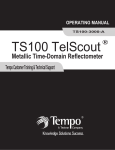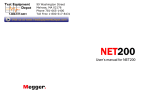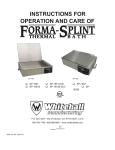Download User Manual SP232 Serial Extended Function Module (for 1502B/C
Transcript
User Manual
SP232
Serial Extended Function Module
(for 1502B/C, 1503B/C MTDRs)
071-0467–00
First Printing: October 1998
Copyright E Tektronix, Inc. 1998. All rights reserved.
Tektronix products are covered by U.S. and foreign patents, issued and
pending. Information in this publication supercedes that in all
previously published material. Specifications and price change
privileges reserved.
Printed in the U.S.A.
Tektronix, Inc., P.O. Box 1000, Wilsonville, OR 97070–1000
TEKTRONIX, TEK, and SP232 are registered trademarks of Tektronix,
Inc.
WARRANTY
Tektronix warrants that this product will be free from defects in materials and
workmanship for a period of one (1) year from the date of shipment. If any such
product proves defective during this warranty period, Tektronix, at its option,
either will repair the defective product without charge for parts and labor, or will
provide a replacement in exchange for the defective product.
In order to obtain service under this warranty, Customer must notify Tektronix of
the defect before the expiration of the warranty period and make suitable
arrangements for the performance of service. Customer shall be responsible for
packaging and shipping the defective product to the service center designated by
Tektronix, with shipping charges prepaid. Tektronix shall pay for the return of the
product to Customer if the shipment is to a location within the country in which
the Tektronix service center is located. Customer shall be responsible for paying
all shipping charges, duties, taxes, and any other charges for products returned to
any other locations.
This warranty shall not apply to any defect, failure, or damage caused by improper
use or improper or inadequate maintenance and care. Tektronix shall not be
obligated to furnish service under this warranty a) to repair damage resulting from
attempts by personnel other than Tektronix representatives to install, repair, or
service the product; b) to repair damage resulting from improper use or
connection to incompatible equipment; or c) to service a product that has been
modified or integrated with other products when the effect of such modification or
integration increases the time or difficulty of servicing the product.
THIS WARRANTY IS GIVEN BY TEKTRONIX WITH RESPECT TO
THIS PRODUCT IN LIEU OF ANY OTHER WARRANTIES,
EXPRESSED OR IMPLIED. TEKTRONIX AND ITS VENDORS
DISCLAIM ANY IMPLIED WARRANTIES OF MERCHANTABILITY
OR FITNESS FOR A PARTICULAR PURPOSE. TEKTRONIX’
RESPONSIBILITY TO REPAIR OR REPLACE DEFECTIVE
PRODUCTS IS THE SOLE AND EXCLUSIVE REMEDY PROVIDED
TO THE CUSTOMER FOR BREACH OF THIS WARRANTY.
TEKTRONIX AND ITS VENDORS WILL NOT BE LIABLE FOR ANY
INDIRECT, SPECIAL, INCIDENTAL, OR CONSEQUENTIAL
DAMAGES IRRESPECTIVE OF WHETHER TEKTRONIX OR THE
VENDOR HAS ADVANCE NOTICE OF THE POSSIBILITY OF SUCH
DAMAGES.
Table of Contents
Safety Summary . . . . . . . . . . . . . . . . . . . . . . . . . . . . . . . . . . . . . . . . . .
Operator Safety . . . . . . . . . . . . . . . . . . . . . . . . . . . . . . . . . .
Service Safety . . . . . . . . . . . . . . . . . . . . . . . . . . . . . . . . . . .
Operating Instructions
Overview . . . . . . . . . . . . . . . . . . . . . . . . . . . . . . . . . . . . . . . . . . . . . . .
Applications . . . . . . . . . . . . . . . . . . . . . . . . . . . . . . . . . . . . . . . . . . . . .
Serial & Parallel Communication . . . . . . . . . . . . . . . . . . . . . . . . . . . .
SP232 Description . . . . . . . . . . . . . . . . . . . . . . . . . . . . . . . . . . . . . . . .
SP232 Setup . . . . . . . . . . . . . . . . . . . . . . . . . . . . . . . . . . . . . . . . . . . . .
SP232 Specifications . . . . . . . . . . . . . . . . . . . . . . . . . . . . . . . . . . . . . .
Options . . . . . . . . . . . . . . . . . . . . . . . . . . . . . . . . . . . . . . . . . . . . . . . . .
SP232 Local Commands . . . . . . . . . . . . . . . . . . . . . . . . . . . . . . . . . . .
Set Baud Rate . . . . . . . . . . . . . . . . . . . . . . . . . . . . . . . . . . . .
Set Response Mode . . . . . . . . . . . . . . . . . . . . . . . . . . . . . . .
Reset MTDR Interface . . . . . . . . . . . . . . . . . . . . . . . . . . . . .
Set Stop Bits . . . . . . . . . . . . . . . . . . . . . . . . . . . . . . . . . . . . .
SP232 Serial Protocol
Serial Hardware Protocol . . . . . . . . . . . . . . . . . . . . . . . . . . . . . . . . . . .
Protocol Example . . . . . . . . . . . . . . . . . . . . . . . . . . . . . . . . .
Serial Software Protocol . . . . . . . . . . . . . . . . . . . . . . . . . . . . . . . . . . .
Basic Frame Descriptions . . . . . . . . . . . . . . . . . . . . . . . . . . .
Fixed-Length Frame Arguments/Data Description . . . . . . .
Variable-Length Frame Arguments/Data Description . . . . .
Status Frames . . . . . . . . . . . . . . . . . . . . . . . . . . . . . . . . . . . .
150XB/C MTDR and SP232 Command Sets
15XB/C MTDR’s and SP232 Monitor Instructions . . . . . . . . . . . . . . .
Instrument Setup . . . . . . . . . . . . . . . . . . . . . . . . . . . . . . . . .
Acquisition Setup . . . . . . . . . . . . . . . . . . . . . . . . . . . . . . . . .
Hardware Setup . . . . . . . . . . . . . . . . . . . . . . . . . . . . . . . . . .
Waveform . . . . . . . . . . . . . . . . . . . . . . . . . . . . . . . . . . . . . . .
Cursor . . . . . . . . . . . . . . . . . . . . . . . . . . . . . . . . . . . . . . . . . .
Point 1 . . . . . . . . . . . . . . . . . . . . . . . . . . . . . . . . . . . . . . . . .
Diagnostic . . . . . . . . . . . . . . . . . . . . . . . . . . . . . . . . . . . . . . .
Remote . . . . . . . . . . . . . . . . . . . . . . . . . . . . . . . . . . . . . . . . .
Display . . . . . . . . . . . . . . . . . . . . . . . . . . . . . . . . . . . . . . . . .
Acquisition . . . . . . . . . . . . . . . . . . . . . . . . . . . . . . . . . . . . . .
Get Byte . . . . . . . . . . . . . . . . . . . . . . . . . . . . . . . . . . . . . . . .
Delay . . . . . . . . . . . . . . . . . . . . . . . . . . . . . . . . . . . . . . . . . .
SP232 User Manual
iii
iii
iv
1–1
1–1
1–2
1–2
1–4
1–4
1–5
1–5
1–5
1–6
1–6
1–6
2–1
2–2
2–4
2–5
2–5
2–5
2–6
3–1
3–2
3–3
3–3
3–6
3–6
3–7
3–7
3–8
3–8
3–8
3–8
3–9
i
Table of Contents
150XB/CMTDR’s and SP232 Remote Instructions . . . . . . . . . . . . . . .
Queries . . . . . . . . . . . . . . . . . . . . . . . . . . . . . . . . . . . . . . . . .
Commands . . . . . . . . . . . . . . . . . . . . . . . . . . . . . . . . . . . . . .
150XB/C MTDR and SP232 Instruction Sets
Level 1 – Monitor . . . . . . . . . . . . . . . . . . . . . . . . . . . . . . . . . . . . . . . .
Level 2 – Remote . . . . . . . . . . . . . . . . . . . . . . . . . . . . . . . . . . . . . . . . .
Miscellaneous Information
150XB/C MTDR Software Version Via Computer . . . . . . . . . . . . . . .
Gain/Offset Via Computer . . . . . . . . . . . . . . . . . . . . . . . . . . . . . . . . . .
EFMCMD Demonstration Program . . . . . . . . . . . . . . . . . . . . . . . . . . .
Commands and Remote Operation . . . . . . . . . . . . . . . . . . .
Sample Programs . . . . . . . . . . . . . . . . . . . . . . . . . . . . . . . . . . . . . . . . .
EFMGO.BAS Program . . . . . . . . . . . . . . . . . . . . . . . . . . . .
EFMCMD Program . . . . . . . . . . . . . . . . . . . . . . . . . . . . . . .
Parallel Protocol
Overview . . . . . . . . . . . . . . . . . . . . . . . . . . . . . . . . . . . . . . . . . . . . . . .
Setup . . . . . . . . . . . . . . . . . . . . . . . . . . . . . . . . . . . . . . . . . . . . . . . . . . .
Parallel Interface Cable Pinouts . . . . . . . . . . . . . . . . . . . . . .
Hardware Protocol . . . . . . . . . . . . . . . . . . . . . . . . . . . . . . . . . . . . . . . .
Master/Slave Handshake . . . . . . . . . . . . . . . . . . . . . . . . . . .
Accept Frame Sequence . . . . . . . . . . . . . . . . . . . . . . . . . . . .
Estimated Timing Intervals . . . . . . . . . . . . . . . . . . . . . . . . .
Send Frame Sequence . . . . . . . . . . . . . . . . . . . . . . . . . . . . .
Estimated Timing Intervals . . . . . . . . . . . . . . . . . . . . . . . . .
Software Protocol . . . . . . . . . . . . . . . . . . . . . . . . . . . . . . . . . . . . . . . . .
Basic Frame Description . . . . . . . . . . . . . . . . . . . . . . . . . . .
FIO Demonstration Program . . . . . . . . . . . . . . . . . . . . . . . . . . . . . . . .
Commands and Remote Operation . . . . . . . . . . . . . . . . . . .
Sample Program . . . . . . . . . . . . . . . . . . . . . . . . . . . . . . . . . . . . . . . . . .
C Version of Program . . . . . . . . . . . . . . . . . . . . . . . . . . . . . .
Pascal Version of Program . . . . . . . . . . . . . . . . . . . . . . . . . .
BASIC Version of Program . . . . . . . . . . . . . . . . . . . . . . . . .
ii
3–9
3–10
3–12
4–1
4–3
5–1
5–2
5–5
5–6
5–6
5–6
5–9
6–1
6–1
6–2
6–3
6–5
6–6
6–6
6–7
6–7
6–8
6–9
6–9
6–11
6–11
6–12
6–18
6–25
SP232 User Manual
General Safety Summary
Operator Safety Summary
Power Source
The SP232 module is designed to operate from power supplied by
the host instrument.
Grounding the Instrument
This product is grounded through the parent instrument. A protective
ground connection is essential for safe operation.
Danger Arising From Loss of Ground
Upon loss of the protective-ground connection, all accessible
conductive parts (including knobs and controls that appear to be
insulating) can render an electric shock.
Use Proper Power Cord
Use only a power cord and connector specified for the instrument
and in good condition. Refer cord and connector changes to qualified
service personnel.
Use Proper Fuses
To avoid fire hazard, use only correct fuses with voltage and current
ratings specified for the instrument.
Do Not Remove Covers or Panels
To avoid personal injury, do not remove the instrument’s covers or
panels nor operate the instrument without covers and panels in place.
SP232 User Manual
iii
General Safety Summary
Service Safety
For Qualified Service Personnel Only
Disconnect the instrument from its power source before removing
covers, and before soldering/desoldering components.
iv
SP232 User Manual
Operating Instructions
Operating Instructions
Overview
SP232 Extended Function Module
This manual describes how to use the Tektronix SP232 Serial
Extended Function Module (EFM). The SP232 is a plug-in serial
interface for Tektronix 1502B/C and 1503B/C Metallic Time
Domain Reflectometers (MTDRs). In this manual, all four MTDRs
are collectively referred to as 150XB/C.
The SP232 allows the 150XB/C to be controlled by an external host
computer or other DTE (Data Terminal Equipment) device that uses
RS232-C serial protocol. The SP232 acts as a DCE (Data Communications Equipment) device.
The SP232 module is powered by the 150XB/C and plugs into the
Option Port on the front panel of the 150XB/C. This receptacle
normally houses the Chart Recorder. The SP232 then connects to the
serial port on the host computer. After the 150XB/C and computer
are powered-up, use the codes described in this manual to write a
program to control the 150XB/C through the computer.
NOTE. See Options for ROM version and upgrade information.
Applications
There are many applications where using the SP232 can result in
productivity benefits. Some of these areas are: automated testing in a
cable production facility, remote testing and measurement in a
communication network environment, and automated calculation and
data reduction.
SP232 User Manual
1–1
Operating Instructions
In a cable production facility, cable testing can be completely
automated. The PC can be programmed to set-up the 150XB/C,
prompt the operator to attach a cable, invoke the measurement and
transfer the resulting data to the PC. The PC then compares the data
to a known standard and gives the operator a go/no-go decision.
In a communication network environment, the 150XB/C and SP232
can be connected remotely, via modem, to a controller. Periodic
measurements are then made and transmitted to the controller. This
way faults can be detected from a remote location.
Automation of soil moisture measurements can be done the same
way as described in the cable testing example.
Serial and Parallel Communication
There are two protocol methods by which the 150XB/C can
communicate with a host computer: Through RS232-C serial
protocol by using the SP232 module; or through parallel protocol
without the module. The actual information communicated, however,
is the same.
The most common method is by using the SP232 module, and serial
protocol which is compatible with most computer systems.
The less common parallel method requires a customer-supplied
parallel interface cable that connects the 150XB/C to the host
computer. And, the host computer must have a special parallel
interface card installed. (See Chapter 6 for information about
paralleled communication)
SP232 Description
NOTE. This manual assumes that you know how to make measurements using the 150XB/C MTDR. If necessary, refer to their Operator
Manual for operator information. Also, you should have knowledge
of personal computer operation and programming.
1–2
SP232 User Manual
Operating Instructions
The SP232 sends and receives data bytes with 1 start bit, 8 data bits
and 1 stop bit. Transmit and receive baud rates are the same and may
be set at 300, 600, 1200, 2400, 4800, 9600 or 19200 baud.
The factory-set baud rate is 1200, which is suitable for most
computer systems. If necessary, the baud rate may be changed by
using host computer software, which is the preferred method. To
change the baud rate using software, see the Set Baud Rate
instruction under SP232 Local Command Set.
The baud rate may also be changed by disassembling the SP232 and
repositioning jumpers on its circuit board. This method is reserved
for qualified service personnel because of the potential for mistakes
and damage to instrument electronics.
SP232 signal levels conform to EIS RS232-C specs as follows:
AA
(pin 1, protective or earth ground)
AB
(pin 7, signal ground)
BA
BB
CA
CB
(pin 2, TXD – asynchronous data transmit, DTE to DCE)
(pin 3, RXD – asynchronous data received, DTE from DCE)
(pin 4, RTS – request to send signal originated by DTE)
(pin 5, CTS – clear to send signal originated by DCE)
CC
(pin 6, DSR – data set ready)
The SP232 serves as a data buffer that buffers and holds only the last
computer frame and the last 150XB/C response.
The SP232 will operate under the 150XB/C battery power, but
battery operating time will be reduced.
SP232 User Manual
1–3
Operating Instructions
SP232 Set-Up
1. With the 150XB/C turned off, plug the SP232 into the Option
Port on the front panel. Turn the locking latch clockwise to lock
the SP232 in place.
2. Connect the SP232 to the serial port of the host computer using a
standard RS232 cable. A female RS232 connector is located on
the front panel of the SP232.
3. Power-up the 150XB/C and the host computer. Use the host
computer as the controlling device as described in this and the
remaining sections in this manual.
SP232 Specifications
Characteristic
Front panel
connector
Data format
Requirement
RS232-C female 25
contact D type
Asynchronous 8 bit ASCII
with 1 start and 1 stop bit
Data rates
300, 600, 1200, 2400,
4800, 9600, 19200 baud
Signal voltage levels RS232-C compatible
Batteryoperation of
SP232 works in battery
150XB/C
operation
EMI
Environmental specs Does not compromise
host instrument
1–4
Supplemental Information
SP232 is DCE
Does not support XON/XOFF
Selected by jumpers
Typically ±10 V nominal
With reduced operating time per
battery charge
Additional radiated emissions
may exceed host instruments
specifications
Will typically meet all host environmental specs except salt
atmosphere/splash proof requirements
SP232 User Manual
Operating Instructions
Options
In order for the SP232 to function properly, the host 150XB/C
instrument must have ROM version 5.0 or higher. The ROM version
is displayed when the 105XB/C is powered-up. The display will
show [150XB/C ROM version XX], where XX is the ROM version.
If the host 150XB/C ROM version is below 5.0, order the proper
ROM upgrade option from the table below. These ROM upgrades
must be installed by qualified service personnel.
Instrument
1502B – B021134 and below
1503B – B022097 and below (without Ethernet, 06)
1503B – B022097 and below (with Ethernet, 06)
Option
Option 01
Option 02
Option 03
SP232 Local Commands
The following local commands configure the SP232 to accommodate
host computer software.
In order to invoke the commands, the SP232 must be installed in the
150XB/C; connected via the RS232 cable; the host computer and
150XB/C must be powered-up. The commands may be invoked
whether the 150XB/C is making measurements or not.
Local commands are designated with the Local frame-type (decimal
240), and are not relayed to the 150XB/C. They are executed by the
SP232 only.
Set Baud Rate
<desc>:
<cmd>:
<opcode>:
<arg1>:
Permits setting SP232 baud rate using host computer software
<opcode><arg1>
01h
Divide actual baud rate by 100. Byte: 3 (300), 6 (600), 12 (1200), 24
(2400), 48 (4800), 96 (9600), 192 (19200)
SP232 User Manual
1–5
Operating Instructions
Set Response Mode
<desc>:
Lets user determine whether the SP232 will:
1. wait for next request before sending 150XB/C responses to computer queries.
2. send responses immediately as received by the SP232.
<cmd>:
<opcode>:
<arg1>:
3. wait until computer releases RS232-C Request To Send (RTS) line
before sending responses.
<opcode><arg1>
03h
Single-Byte Argument
00h – Wait for request (default). SP232 waits for ID byte (*) then
sends directive before sending responses from 150XB/C to computer.
01h – Respond immediately. SP232 sends responses as soon as
received. This requires a serial interrupt driver or very fast polled program to catch the responses.
02h – Respond with RTS line is released by computer. This permits
the computer to signal for the data at the hardware level and avoids
the extra frame handshake. The RTS line must be asserted again
before the next ID byte (*) is sent.
Reset 150XB/C Interface
<desc>:
<cmd>:
<opcode>:
Re-initializes the 150XB/C Option Port and sends a reset directive.
<opcode>
04h
Set Stop Bits
<desc>:
<cmd>:
<opcode>:
<arg1>:
1–6
Sets number of stop bits per byte.
<opcode><arg1>
05h
One byte containing 1 or 2 indicating one or two stop bits. Default is 1.
Byte: 1, 2
SP232 User Manual
SP232 Serial Protocol
SP232 Serial Protocol
Serial Hardware Protocol
NOTE. If you are writing an interrupt-driven or low-level driver for
the SP232, you will need the information contained in the Serial
Hardware Protocol subsection. If you are programming the SP232
from a high-level language, you probably will not need to know the
details of hardware protocol.
In most RS232 serial interfaces, hardware protocol is handled by
low-level routines in the computer’s operating system.
Serial hardware protocol is a subset of RS232-C which implements
signals for Transmitted data (Tx), Received data (Rx), Request to
Send (RTS), Clear to Send (CTS), Data Set Ready (DSR), and signal
and chassis grounds.
The SP232 functions as a DCE device that asserts DSR and
establishes communication with the 150XB/C upon power–up.
After asserting DSR, the SP232 waits for the host computer (or other
DTE device) to assert the RTS signal line. Assertion means that the
host computer wants to send data to the SP232.
In response to RTS asserted, the SP232 asserts the CTS signal line.
The host computer never sends data to the SP232 until CTS is
asserted, and stops sending as soon as CTS is no longer being
asserted.
When the host computer senses the CTS signal, it begins sending
data to the SP232. The SP232 looks for an asterisk character (*) as
the ID byte at the beginning of each data frame from the host
computer, and ignores all other characters until an asterisk has been
received.
When the SP232 detects an asterisk character, it stops asserting CTS
and sends a 1-byte directive back to the host computer.
The following example explains the possible values and meanings
for the directive bytes.
SP232 User Manual
2–1
Serial Protocol
Protocol Example
Serial software protocol is most easily understood by looking at an
example exchange of data between the host computer and SP232. In
this example, the SP232 is installed in the 150XB/C and the
150XB/C and host computer have just been powered-up.
Dialogue starts when you configure the computer’s serial port to
operate at 19.2 k-baud with 1 start bit, 1 stop bit, no parity check and
no time-out. This starts low-level hardware handshake and leaves the
SP232 ready for command or question from the computer.
Software handshake begins when you send an asterisk character
through the computer to the SP232 and immediately read back a
1-byte directive from the SP232. The asterisk tells the SP232 that
you want to start dialogue. The directive byte sent back defines the
kind of dialogue.
There are three directive bytes that the SP232 may send back to the
computer: reset directive (decimal 2), send-frame directive (decimal
6), or accept-frame directive (decimal 7).
Because the 150XB/C and the SP232 have just been powered-up, the
first directive byte sent back will be the reset directive, which is
ASCII character value 2.
Your program should reset itself when it receives this directive
because the 150XB/C and SP232 have been reset (usually by
power-up).
In this example, your program is just starting. There is no need to do
anything except send another asterisk character which tells the
SP232 that you are ready to continue.
In response, the SP232 will send another directive byte. The byte
sent is the send-frame directive, which is ASCII character value 6.
This byte tells your program that the SP232 is ready to accept either
a command or query.
In this example the waveform query and response is described. The
first byte sent to the SP232 is the query frame type which is ASCII
character value 32. The second byte sent is the opcode for the
waveform query which is ASCII character value 130.
2–2
SP232 User Manual
Serial Protocol
In addition to opcode, the waveform query needs three additional
argument bytes that tell the 150XB/C which waveform to send back,
the data format and how many data points to send back.
The first argument byte in this example is ASCII character value 0.
This indicates that you want the current acquisition waveform sent
with 1 byte per data point.
The second argument byte is ASCII character value 1. This tells the
150XB/C to start with the first data point in the 251-point waveform.
The third argument byte is ASCII character value 10. This tells the
150XB/C to end the response with the tenth data point in the
251-point waveform.
At this point in our example, the SP232 has sent the send-frame
directive. And it’s time for your program to send the waveform query
to the SP232.
This is done by sending the frame type, opcode and three arguments
1 byte at a time to the computer, or by sending all five bytes in an
ASCII string.
When the SP232 recognizes the waveform query frame, it releases
hardware line (CTS) until it has sent the query to the 150XB/C. This
prohibits your program from sending another frame of data until the
150XB/C receives the request and has responded.
Because this is a hardware function, your program will see this as
only a slight delay before it requests response to the waveform query.
The next step is to tell the SP232 that you want a response to your
query. This is done by sending another asterisk character to the
SP232 through your computer’s serial port.
Once again, the SP232 will send back a directive byte. This time the
byte will be ASCII character value 7, which is the accept-frame
directive. This means that the SP232 has a frame of data to send to
your program.
In this example, your program should immediately read 15 bytes
from the computer. These bytes comprise a frame of data from the
150XB/C which consists of a response-frame byte (ASCII 48), the
waveform query opcode (ASCII 130), two frame-length bytes
(ASCII 130), two frame-length bytes (ASCII 20), ten data points
whose ASCII values are the first ten points of the 150XB/C
SP232 User Manual
2–3
Serial Protocol
waveform, and a single CRC (Cyclical Redundancy Check) byte
whose ASCII value is derived from the data bytes, and can be used to
make sure that the data was not corrupted in transmission.
Your program then sends an asterisk character to tell the SP232 that
you want to communicate. The SP232 then sent back a directive byte
which told your program the kind of communication wanted by the
SP232.
The example is not easy to understand immediately because it
illustrates the most complex dialogue in the command set. Sections 3
through 7 explain in detail how data frames are constructed and list
all commands in detail.
Serial Software Protocol
Software protocol is based upon a master/slave relationship that
exists between the 150XB/C and host computer. Because data
acquisition routines in the 150XB/C cannot be interrupted, the
protocol provides service to the computer on a polled basis.
The polling frequency is determined by how much acquisition and
display time is taken by the commands accepted for execution
through the SP232. There are two levels of remote operation:
monitor and remote.
Monitor Operation: The first level is simply monitoring the 150XB/C
control settings and requesting data periodically. When monitoring,
the 150XB/C operates normally (always acquiring) except for the
time spent responding to queries from the SP232.
Monitor operation is useful for manually setting acquisition
parameters and capturing data for archive or processing by the
SP232. Monitor operation has the poorest SP232 response characteristic because most time is spent acquiring and displaying data in
normal operation.
Remote Operation: Remote operation consists of taking remote
control of the 150XB/C. In remote operation, the 150XB/C’s front
panel is locked out (however, front panel controls may still be
monitored). The 150XB/C display may be turned off for faster
response and nearly all CPU time is spent accepting and executing
commands through the SP232.
2–4
SP232 User Manual
Serial Protocol
In remote operation, the 150XB/C acquires data only when
commanded through the SP232.
Basic Frame Descriptions
Software protocol is based on the assumption that the host computer
is capable of parsing a serial byte stream into status, command and
data according to the following description.
All data sent through the SP232 is composed into logical groups of
bytes called frames. A frame may be from two to several thousand
bytes, depending on frame type and amount of data conveyed.
The frame length is always known to the sender before the frame is
sent. The majority of commands, queries and responses have
fixed-length frames. Those frames that contain varying amounts of
data will include a frame length field and be terminated by a CRC
field to verify the integrity of the data sent.
Byte 1:
Frame type in high nibble:
1 = command (values O and F are illegal)
2 = query (values 5-E are reserved)
3 = response
4 = status
Low nibble contents are ignored
Byte 2:
Message byte containing specific command,
query or status code.
Fix-Length Frame Arguments/Data Description
Most commands, queries or responses that require arguments or data
are fixed length. Bytes 3 through the known length of the frame
consist of arguments or data bytes in the order and format specified
by the command, query or response indicated in frame byte 2.
Variable-Length Frame Arguments/Data Description
The current command sets use only one variable-length frame which
is the waveform query response from the 150XB/C. Future additions
to the command set will include other variable-length frames.
SP232 User Manual
2–5
Serial Protocol
Those commands, queries, or responses that require variable-length
arguments or data will contain a two-byte unsigned integer length of
data argument (low byte first) in frame bytes 3 & 4. The length of
data argument will be followed by the number of data or argument
bytes indicated. The last byte sent (not counted in the length of data
argument sent in bytes 3 & 4) is a 1-byte CRC computed by doubling
a 1-byte CRC accumulator and adding the next data byte to it with
the carry from the doubling operation.
All bytes after the frame length (bytes 5 onward) except the CRC
byte are used to compute the CRC checksum.
Status Frames
The status frame is fixed length (2 bytes). This allows the SP232 to
notify the host computer of a bad frame.
If you receive a status frame, it means that the last frame sent from
the computer to the SP232 was not understood. If this happens, you
may want to repeat the last frame to reset the 150XB/C and repeat
the last frame. If you receive a status frame while waiting for a
response to a query sent, you will have to send the query again.
2–6
SP232 User Manual
150XB/C and SP232 Command Sets
150XB/C and SP232 Command Sets
150XB/C and SP232 Monitor Instructions
The following instrument control instructions can be executed
through the SP232 interface when installed in a 150XB/C instrument.
In order to invoke the instructions, the SP232 must be installed in the
150XB/C; the SP232 must be connected via RS232 cable to the host
computer; the host computer and the 150XB/C must be powered-up.
The instructions may be invoked whether the 150XB/C is making
measurements or not.
Currently, there are two levels of operation possible:
1. Level 1 – Monitor: The first level monitors instrument front panel
controls and configuration.
2. Level 2 – Remote: The second level monitors operational mode
changes, and can change the operational mode and reprogram
software controls while blocking out the front panel.
Each instruction is listed by a description, frame type, opcode and
arguments. The arguments are one of the following types:
Byte:
Boolean:
Ul1:
Sl1:
Ul2:
Sl2:
Ul4:
Sl4:
Standard 8-bit value noted in hexadecimal
Byte types with one of two values:
TRUE = On = 0ffh
False = Off = 00h
Unsigned 1-byte integer
Signed 1-byte integer (2s complement)
Unsigned 2-byte integer
Signed 2-byte integer (2s complement)
Unsigned 4-byte integer
Signed 4-byte integer (2s complement)
For both levels, any references to vertical and horizontal scale are
dependent upon whether the instrument is configured for decibels or
millirho and meters or feet.
The following show the differences when the unsigned integer is the
value passed to/from the SP232:
SP232 User Manual
3–1
Command Set
Vertical Scale: Ul1 x 4 = DB; 10 ƞ(Ul1/80) = millirho
(Ul1 is an unsigned 1-byte integer)
Horizontal Scale: 1502B/C (Metric): Distance = Ul4 x 0.001 meters; (English)
Distance = Ul4 * 0.004 feet
(Ul4 is an unsigned4-byte integer)
Horizontal Scale:1503B/C (Metric): Distance = Ul4 x 0.01 meters; (English)
Distance = Ul4 * 0.04 feet
(Ul4 is an unsigned4-byte integer)
Monitor Instructions
The monitoring level of operation consists of monitoring instrument
control settings and requesting data.
Instrument Setup
<desc>:
<query>:
<opcode>:
<reply>:
<arg1>:
<arg2>:
<arg3>:
<arg4>:
3–2
Query instrument for current setups: instrument ID (150XB/C), vertical scale
in decibels or millirho, horizontal scale in feet or meters, light on or off, battery or AC power.
<opcode>
00h
1502B/C <opcode><arg1><arg2><arg3><arg4><arg5><arg6>
1503B/C <opcode><arg1><arg2><arg3><arg4><arg5>
Instrument ID – Byte: 01 = 1502X, 02 = 1503X
Vertical Scale – Byte: 01 = decibels, 02 = millirho. Dependent on the instrument setup, replies will use as vertical scale:
Ul1 x 4 = DB; 10 ƞ(Ul1/80) = millirho
Horizontal Scale
Byte: 01 = feet, 02 = meters. Dependent on the instrument setup, replies will
use as horizontal scale:
1502B/C
Metric: Distance – Ul4 * 0.001 meters
English: Distance = Ul4 * 0.004 feet
1503B/C
Metric: Distance – Ul4 * 0.01 meters
English: Distance = Ul4 * 0.04 feet
Light
Boolean: True = light on, False = light off.
SP232 User Manual
Command Set
Instrument Setup (continued)
Battery
Byte: 00 = AC, 01 = battery; 02 = battery low
1502B/C only
Ohms at Cursor
Boolean: True = ohms at cursor on, False = ohms at cursor off
<arg5>:
<arg6>:
Acquisition Setup
<desc>:
<query>:
<opcode>:
<reply>:
<arg1>:
<arg2>:
<arg3>:
Query instrument for current acquisition setup: max hold, pulse and single
sweep.
<opcode>
09h
<opcode><arg1><arg2><arg3>
Max Hold
Boolean: True = max hold on, False = max hold off
Pulse
Boolean: True =pulse disabled, False = pulse enabled
Single Sweep
Boolean: True = single sweep on, False = single sweep off
Hardware Setup
<desc>:
<query>:
<opcode>:
<reply>:
<reply>:
<arg1>:
<arg2>:
<arg3>:
Query instrument for current hardware settings: This query will read the
hardware latches but will not change the software settings.
<opcode>
01h
1502B/C <opcode><arg1><arg2>...<arg8>
1503B/C <opcode><arg1><arg2>...<arg10>
Velocity of Propagation, Hundredths Digit
Byte: 0 – 9
Velocity of Propagation, Tenths Digit
Byte: 3 – 9
Distance Per Division
Byte: 0 – 10
The following table shows distance-per-division representations based on
instrument setup:
SP232 User Manual
3–3
Command Set
Dist/Div Argument
1502X
1503X
00
00
01
01
02
02
03
03
04
04
05
05
06
06
07
07
08
08
09
09
10
10
11
<arg4>:
<arg5>:
<arg6>:
3–4
English (feet)
1502X
1503X
0.1
1
0.2
2
0.5
5
1
10
2
20
5
50
10
100
20
200
50
500
100
1000
200
2000
5000
Metric (meters)
1502X
1503X
0.025
0.25
0.05
0.5
0.1
1
0.25
2.5
0.5
5
1
10
2.5
25
5
50
10
100
25
250
50
500
1000
Hardware Setup (continued)
Button Status
Byte: button status where a non-zero bit means button is pressed, zero
means button is released:
bit 0 – VIEW INPUT
bit 1 – VIEW DIFF
bit 2 – VIEW STORE
bit 3 – STORE
bits 4-7 – Cleared
Horizontal Position
Sl1: Value returned represents the counts of change since last reading of
cursor knob. Positive indicates clockwise rotation; negative indicates counterclockwise rotation. A value of zero indicates overflow or no change. Value
255 indicates underflow or negative 1.
Vertical Scale
Sl1: Value returned represents counts of change since last reading of vertical scale knob. Positive indicates clockwise rotation, negative indicates
counterclockwise rotation. A value of zero indicates overflow or no change.
Value of 255 indicates under flow or negative 1.
SP232 User Manual
Command Set
<arg7>:
<arg8>:
<arg9>:
<arg10>:
Hardware Setup (continued)
Noise Filter
Byte: Noise filter (averaging) value where value returned represents:
0 = Instrument in set ref mode, no averaging
1 = Instrument in set delta mode, no averaging
2 = Each waveform is reported or displayed with no averaging
3 = Two waveforms averaged before display or report
4 = Four waveforms averaged before display or report
5 = Eight waveforms averaged before display or report
6 = 16 waveforms averaged before display or report
7 = 32 waveforms averaged before display or report
8 = 64 waveforms averaged before display or report
9 = 128 waveforms averaged before display or report
Vertical Position
Sl1: Value returned represents the counts of change since last reading of
vertical position knob. Positive indicates clockwise rotation; negative indicates counterclockwise rotation. A value of zero indicates overflow or no
change. Value 255 indicates under flow or negative 1.
Note: The values for horizontal position, vertical scale and vertical
position change are read by the instrument when the front panel is
enabled. Therefore, these values are not useful unless the front panel is disabled in remote control.
1503B/C
Pulsewidth
1 Byte: The first byte is:
0 – 2 nanosecond pulsewidth
1 – 10 nanosecond pulsewidth
2 – 100 nanosecond pulsewidth
3 – 1000 nanosecond pulsewidth
4 – auto pulsewidth
1503B/C
Impedance
Byte: the value sent means:
0 – 50 Ohm
1 – 75 Ohm
2 – 93 Ohm
3 – 125 Ohm
SP232 User Manual
3–5
Command Set
Waveform
<desc>:
<query>:
<opcode>:
<arg1>:
<arg2>:
<arg3>:
<reply>:
<length>:
<arg1>:
<argN>:
<crc>:
Request for waveform data. The binary waveform transmitted will be averaged based upon current value of noise filter. If averaging is not complete,
the instrument will not send the waveform until averaging is complete. If an
SP232 request is received while the instrument is waiting, it will override the
previous query.
<opcode><arg1><arg2><arg3>
082h
Data Type
Byte: Flag requests the following information about the response:
bit 0,1: 0 = Current waveform
1 = Stored waveform
2 = Difference waveform (8 bits only)
3 = Reserved
bit 2:
0 = Screen data, 8 bits
1 = Acquired data, 13 bits
bit 3-7: Cleared
Binary waveforms are sent with no separators.
Starting Data Point Location in Waveform
Ul1: Starting data point requested in waveform range is 1 – 251.
Data points requested
Ul1: Range is N=1 - 251, where N ≤252 - starting data point. If N is too
large, only those data points up to the 251st will be sent.
<opcode><length><arg1><arg2><arg3><....<arg251><crc>
Number of data bytes transmitted
2 Bytes: 1 - 502. For averaged data, 1 byte per data point; for un-averaged
data, 2 bytes per data point.
First Data Point
Ul2 | Ul1: Size depends on type of waveform requested.
Nth data point
Ul2 | Ul1: Size depends on type of waveform requested.
CRC of variable-length data.
Ul1
Cursor
<desc>:
<query>:
3–6
Query for distance to cursor.
<opcode>
SP232 User Manual
Command Set
<opcode>:
<reply>:
<arg1>:
Cursor (continued)
03h
<opcode><arg1>
Distance to Cursor
Ul4: Distance to the cursor is returned. Response is dependent on horizontal scale instrument setup.
Point 1
<desc>:
<query>:
<opcode>:
<reply>:
<arg1>:
Query for distance to first point in the sweep (251 points).
<opcode>
04h
<opcode><arg1>
Distance to First Data Sample
Ul4: Response is dependent on horizontal scale instrument setup.
Diagnostic
<desc>:
<query>:
<opcode>:
<reply>:
<arg1>:
Query returns status of instrument diagnostics which is performed when the
diagnostic query request is received.
<opcode>
05h
<opcode><arg1>
Diagnostic Status
Byte: Status is returned when a zero bit means self-test passed; a non-zero
bit means self-test failed.
bit 0:
ROM0 self-test
bit 1:
ROM1 self-test (not currently implemented)
bit 2:
RAM self-test
bit 3:
NVRAM self-test (not currently implemented)
bit 4:
Display RAM self-test (not currently implemented)
bits 5-7: Cleared
SP232 User Manual
3–7
Command Set
Remote
<desc>:
<query>:
<opcode>:
<reply>:
<arg1>:
Query for remote status of instrument.
<opcode>
06h
<opcode><arg1>
Remote State
Boolean: TRUE – Remote on, FALSE – Remote off
Display
<desc>:
<query>:
<opcode>:
<reply>:
<arg1>:
Query for front panel display status.
<opcode>
07h
<opcode><arg1>
Display Status
Boolean: TRUE = Display disabled, FALSE = Display enabled
Acquisition
<desc>:
<query>:
<opcode>:
<reply>:
<arg1>:
Query for acquisition status.
<opcode>
0ah
<opcode><arg1>
Acquisition Status
Boolean: TRUE = Acquisition disabled, FALSE = Acquisition enabled
Get Byte
<desc>:
<query>:
<opcode>:
<arg1>:
3–8
Query for contents of address.
<opcode><arg1>
08h
Address to return byte contents
Ul2: 2-byte address, low byte first
SP232 User Manual
Command Set
Get Byte (continued)
<opcode><arg1>
Contents of Address
Ul1: byte
<reply>:
<arg1>:
Delay
<desc>:
<query>:
<opcode>:
<reply>:
<arg1>:
Query for delay value.
<opcode>
0bh
<opcode><arg1>
Delay Value
Ul1: 1-byte value
150XB/C and SP232 Remote Instructions
The remote level of operation takes remote control of instrument by:
H Configuring instrument setup and front panel settings.
H Enabling/disabling access to front panel controls (though the
front panel controls can still be monitored using the hardware
setup query from the monitor mode command set).
H Enabling/disabling acquisitions.
H Enabling/disabling display refresh.
Any remote-level commands will automatically turn remote control
on whether or not the Remote command has been sent. For most
commands, remote control ON implies that the front panel and
acquisitions are disabled. The exceptions are Sweep and Resume
commands (see their descriptions for further detail). When receiving
remote-level commands (if instrument is not currently under remote
control), the current instrument setup, front panel settings and stored
waveform data are stored. When remote control is turned off, this
data will be stored.
SP232 User Manual
3–9
Command Set
Queries
<desc>:
<query>:
<opcode>:
<reply>:
<arg1>:
<arg2>:
<arg3>:
Software Setup
Query the instrument for current software (programmable) settings. These
settings may or may not reflect the front panel controls.
<opcode>
020h
1502B/C <opcode><arg1><arg2>...<arg8>
1503B/C <opcode><arg1><arg2>...<arg10>
Velocity of Propagation, Hundredths Digit
Byte: 0 – 9
Velocity of Propagation, Tenths Digit
Byte: 3 – 9
Distance per Division
Byte: 0 – 10
The following table shows the distance-per-division representations based
on instrument setup:
Dist/Div Argument
1502X
1503X
00
00
01
01
02
02
03
03
04
04
05
05
06
06
07
07
08
08
09
09
10
10
11
3–10
English (feet)
1502X
1503X
0.1
1
0.2
2
0.5
5
1
10
2
20
5
50
10
100
20
200
50
500
100
1000
200
2000
5000
Metric (meters)
1502X
1503X
0.025
0.25
0.05
0.5
0.1
1
0.25
2.5
0.5
5
1
10
2.5
25
5
50
10
100
25
250
50
500
1000
SP232 User Manual
Command Set
<arg4>:
<arg5>:
<arg6>:
<arg7>:
<arg8>:
Software Setup (continued)
Button Status
Byte: Button status where a non-zero bit means mode is enabled and button
box is on; zero means mode is disabled and button box is off:
bit 0 – VIEW INPUT
bit 1 – VIEW DIFF
bit2 – VIEW STORE
bit 3 – STORE
bits 4-7 – Cleared
Horizontal Position
Ul1: Position of cursor on the display. Range is 0 – 250.
Vertical Scale
Ul1: Vertical scale which is value of instrument gain applied to the incoming
signal. Value is dependent on instrument setup. This value is the absolute
vertical scale and does not reflect any vertical scale reference offset.
Noise Filter
Byte: Noise filter (averaging) value where value returned represents:
2 = Each waveform is reported or displayed with no averaging
3 = Two waveforms averaged before display or report
4 = Four waveforms averaged before display or report
5 = Eight waveforms averaged before display or report
6 = 16 waveforms averaged before display or report
7 = 32 waveforms averaged before display or report
8 = 64 waveforms averaged before display or report
9 = 128 waveforms averaged before display or report
Vertical Position
Ul2: Vertical position of trace ranges from 0 – 16383 with 8192 being
approximately the center. The 150XB/C’s initial vertical position after powerup is set so that the top of the outgoing step is at center screen.
SP232 User Manual
3–11
Command Set
Software Setup (continued)
1503B/C
Pulsewidth
1 Byte:
bits 0, 1: 0 – 2 nanosecond pulsewidth
1 – 10 nanosecond pulsewidth
2 – 100 nanosecond pulsewidth
3 – 1000 nanosecond pulsewidth
bit 2:
0 – auto pulsewidth mode not selected
1 – auto pulsewidth mode selected
1503B/C
Impedance
Byte: the value sent means:
0 – 50 Ohms
1 – 75 Ohms
2 – 93 Ohms
3 – 125 Ohms
<arg9>:
<arg10>:
Commands
<desc>:
<cmd>: 10
<cmd>:
<opcode>:
<arg1>:
3–12
Remote
Remote command enables or disables remote control of instrument.
When Remote is OFF (false) the software settings and display are always
consistent with the front panel settings. Acquisitions will be enabled. The
instrument is back under manual control. When Remote is ON (true) any
manual change to the front panel settings will not change the software control settings or affect the display unless the Resume command has been
received. Acquisitions are disabled until either a Sweep, Remote Off or
Resume command is received.
1502B/C <opcode>
1503B/C <opcode><arg1>
021h
Remote On or Off
Boolean: TRUE = Remote On, FALSE = Remote Off
SP232 User Manual
Command Set
<desc>:
<cmd>:
<opcode>:
<desc>:
<cmd>:
<opcode>:
<desc>:
<cmd>:
<opcode>:
<arg1>:
<desc>:
<cmd>:
<cmd>:
<opcode>:
<arg1>:
<arg2>:
Resume
Permits manual operation of instrument. Commands: vertical scale, vertical
position, horizontal position, cursor, buttons and instrument and acquisition
setups programmed from remote control will still apply to the measurements
until changed manually. However, noise filter, dist/div, and Vp controls will
be set immediately from the front panel hardware. Display refresh and acquisitions are enabled. Remote is turned off. However, the instrument setup,
front panel settings and stored waveform data saved when remote was
turned on are not restored. These settings are lost. This permits the SP232
to configure the instrument and then turn it over for manual control.
<opcode>
1502B/C 022h
1503B/C 023h
Sweep
Enables and starts acquisition(s). A single acquisition will occur if instrument
is in single sweep mode, otherwise acquisitions will be continuous.
<opcode>
023h
Display
Enables or disables front panel. If the display is disabled there is faster
SP232 response and acquisitions can be taken at a faster rate.
<opcode><arg1>
024h
Display On or Off
Boolean: TRUE = Display disabled, FALSE = Display enabled
Instrument Setup
Performs instrument setup for vertical scale, horizontal scale, light.
1502B/C <opcode><arg1>...<arg4>
1503B/C <opcode><arg1>...<arg3>
02bh
Vertical Scale
Byte: 01 = decibels, 02 = millirho
Horizontal Scale
Byte: 01 = feet, 02 = meters
Instrument Setup (continued)
SP232 User Manual
3–13
Command Set
<arg3>:
<arg4>:
<desc>:
<cmd>:
<opcode>:
<arg1>:
<arg2>:
<arg3>:
<desc>:
<cmd>:
<opcode>:
<arg1>:
<arg2>:
<arg3>:
3–14
Light
Boolean: True = light on, False = light off
1502B/C
Ohms at Cursor
Boolean: True = Ohms at Cursor on, False = Ohms at Cursor off
Acquisition Setup
Performs acquisition setup for max hold, pulse and single sweep.
<opcode><arg1>...<arg3>
1502B/C 02ch
1503B/C 02c
Max Hold
Boolean: True = max hold on, False = max hold off
Pulse
Boolean: True = pulse disabled, False = pulse enabled
Single Sweep
Boolean: True = single sweep on, False = single sweep off
Software Setup
Set the 150XB/C current software (programmable) settings.
1502B/C <opcode><arg1><arg2>...<arg8>
1503B/C <opcode><arg1><arg2>...<arg10>
025h
Velocity of Propagation, Hundredths Digit
Byte: 0 – 9
Velocity of Propagation, Tenths Digit
Byte: 3 – 9
Distance per Division
Byte: 0 – 10
SP232 User Manual
Command Set
The following table shows the distance-per-division representations
based on instrument setup:
Dist/Div Argument
1502X
1503X
00
00
01
01
02
02
03
03
04
04
05
05
06
06
07
07
08
08
09
09
10
10
11
<arg4>:
<arg5>:
<arg6>:
English (feet)
1502X
1503X
0.1
1
0.2
2
0.5
5
1
10
2
20
5
50
10
100
20
200
50
500
100
1000
200
2000
5000
Metric (meters)
1502X
1503X
0.025
0.25
0.05
0.5
0.1
1
0.25
2.5
0.5
5
1
10
2.5
25
5
50
10
100
25
250
50
500
1000
Software Setup (continued)
Button Status
Byte: Button status where a non-zero bit means mode is enabled and button
box is on; zero bit means mode disabled and button box is off:
bit 0 – VIEW INPUT
bit 1 – VIEW DIFF
bit2 – VIEW STORE
bit 3 – STORE
bits 4-7 – Cleared
Horizontal Position
Ul1: Position of cursor on the display, range is 0 – 250.
Vertical Scale
Ul1: Vertical scale which is value of instrument gain applied to incoming
signal. Value is dependent on instrument setup. This value is the absolute
vertical scale and does not reflect any vertical scale reference offset.
SP232 User Manual
3–15
Command Set
<arg7>:
<arg8>:
<arg9>:
<arg10>:
<desc>:
<cmd>:
<opcode>:
<arg1>:
3–16
Software Setup (continued)
Noise Filter
Byte: Noise filter (averaging) value where the value sent represents:
0 = No averaging, instrument in Set Ref mode
1 = No averaging, instrument in Set Delta mode,
2 = Each waveform is reported or displayed with no averaging
3 = Two waveforms averaged before display or report
4 = Four waveforms averaged before display or report
5 = Eight waveforms averaged before display or report
6 = 16 waveforms averaged before display or report
7 = 32 waveforms averaged before display or report
8 = 64 waveforms averaged before display or report
9 = 128 waveforms averaged before display or report
Vertical Position
Ul2: Vertical position of the trace ranges from 0 – 16383 with 8192 being
approximately the center.
1503B/C
Pulsewidth
1 Byte:
0 – 2 nanosecond pulsewidth
1 – 10 nanosecond pulsewidth
2 – 100 nanosecond pulsewidth
3 – 1000 nanosecond pulsewidth
4 – auto pulsewidth mode not selected
1503B/C
Impedance
Byte: the value sent means:
0 – 50 Ohms
1 – 75 Ohms
2 – 93 Ohms
3 – 125 Ohms
Cursor
Command to set the distance to cursor. This command changes horizontal
position of cursor. A software setup query is recommended following this
command to update current data. A sweep must occur following this command to accurately reflect the cursor change.
<opcode><arg1>
027h
Distance Units to Cursor
Ul1: Distance units to cursor is sent. Dependent on horizontal scale instrument setup.
SP232 User Manual
Command Set
<desc>:
<cmd>:
<opcode>:
<arg1>:
<arg2>:
<desc>:
<cmd>:
<opcode>:
<arg1>:
Put Byte
Puts a byte of information at location specified.
<opcode><arg1>
02ah
Address to Place Byte
Ul2: Address, low byte first
Data
Ul1: Data
Delay
Sets delay for transmit/receive between instrument and user interface; default in power-up is 255.
<opcode><arg1>
1502B/C 02dh
1503B/C 02bh
Value of New Delay Resume IP
Ul1: 1 – 255
SP232 User Manual
3–17
Command Set
3–18
SP232 User Manual
150XB/C and SP232 Instruction Set
150XB/C and SP232 Instruction Sets
Level 1 – Monitor
Instruction
opcode
frame type
Instrument Setup
Instrument Setup 1502X
Instrument Setup 1503X
Instrument Id:
Vertical Scale:
Horizontal Scale:
Light:
Battery:
Ohms at Cursor:1502X
00h
00h
00h
1 = 1502X
1 = db
1 = feet
T = on
0 = ac
T = on
2
3
3
2 = 1503X
2 = mrho
2 = meters
F = off
1 = battery
F = off
0
6
5
Acquisition Setup
Acquisition Setup
Max Hold:
Pulse:
Single Sweep:
09h
09h
T = on
T = off
T = on
2
3
F = off
F = on
F = off
0
3
Hardware Setup
Hardware Setup 1502X
Hardware Setup 1503X
Vp, hundredths:
Vp, tenths:
Dist/div:
Button:
Horizontal position:
Vertical scale:
Filter:
Vertical position:
Pulse Width: 1503X
Impedance: 1503X
01h
01h
01h
[0-9]
[3-9]
[0-10]
bit 0,1,2,3
1 byte
1 byte
[0–9]
1 byte
[0-4]
[0-3]
2
3
3
0
8
10
SP232 User Manual
#args
2 = batt low
4–1
Instruction Sets
Instruction
Waveform
Data Type:
opcode
frame type
#args
082h (130)
0 = current, screen (8 bit)
1 = stored, screen (8 bit)
2 = diff, screen (8 bit)
4 = current, acq (13 bit)
5 = stored, acq (13 bit)
[1-251]
[1-251]
082h
2 bytes
1 byte/pt, screen or 2 bytes/
pt, acquired
1 byte
2
3
3
[1-251]
Cursor
Cursor
03h
03h
2
3
0
1 (4 bytes)
Point 1
Point 1
04h
04h
2
3
0
1 (4 bytes)
Diagnostic
Diagnostic
Rom0 bit 0:
Rom1 bit 1:
Ram bit 2:
NvRam bit 3:
DRam bit 4:
05h
05h
0 = pass
0 = pass
0 = pass
0 = pass
0 = pass
2
3
1 = fail
1 = fail
1 = fail
1 = fail
1 = fail
0
1
Remote
Remote
state
06h
06h
T = on
2
3
F = off
0
1
Starting data pt:
Num data pts:
Waveform
length:
data pt <n>
crc:
4–2
SP232 User Manual
Instruction Sets
Instruction
opcode
frame type
#args
Display
Display
state:
07h
07h
T = off
2
3
F = on
0
1
Get Byte
address:
Get Byte
value:
08h
2 bytes; low, high
08h
byte at address
2
1 (2 bytes)
3
1
Acq
Acq
2
3
F = on
0
1
state:
0ah
0ah
T = off
Delay
Delay
value:
0bh
0bh
[1-255]
2
3
0
1
Level 2 – Remote
Instruction
SW Setup Query
SW Setup Query 1502X
SW Setup Query 1503X
Vp, hundredths:
Vp, tenths:
Dist/div: 1502X
Dist/div: 1503X
Button:
cursor pos:
Vertical scale:
Filter:
SP232 User Manual
opcode
020h (32)
020h
020h
[0-9]
[3-9]
[0-10]
[0-11]
bit 0,1,2,3
[0-250]
1 byte, 1 count per .25 db
[0-9]
frame type
2
3
3
#args
0
8 (9 bytes)
10 (11 bytes)
4–3
Instruction Sets
Instruction
Vertical pos:
Pulse width: 1503X
Impedance: 1503X
opcode
frame type
#args
[0-16383]
bit 0,1 pw, bit 2 auto pw
[0-3]
Remote Command
state:
Resume Command
Sweep Command
Display Command
state:
021h (33)
T = on
022h (34)
023h (35)
024h (36)
T = off
1
F = off
1
1
1
F = on
1
Instru Setup Cmd 1502X
Instru Setup Cmd 1503X
Vertical Scale:
Horizontal Scale:
Light:
Ohms at Cursor
02bh (43)
02bh (43)
1 = db
1 = feet
T = on
T = on
1
1
2 = mrho
2 = meters
F = off
F = off
4
3
Acquisition Setup Cmd
Max Hold:
Pulse:
Single Sweep:
02ch (44)
T = on
T = pulse off
T = on
1
F = off
F = pulse on
F = off
3
SW Setup Cmd 1502X
SW Setup Cmd 1503X
Vp, hundredths:
Vp, tenths:
Dist/div
Button:
cursor pos:
Vertical scale:
Filter:
025h (37)
025h (37)
[0-9]
[3-9]
[0-10]
bit 0,1,2,3
[0-250]
1 byte, 1 count per .25 db
[0-9]
1
1
8* (9 bytes)
10 (11 bytes)
0
0
1
1502X
4–4
SP232 User Manual
Instruction Sets
Instruction
Vertical pos:
Pulse width: 1503X
Impedance: 1503X
opcode
frame type
#args
[0-16383]
[0-4]
[0-3]
Cursor Command
027h (39)
1
1 (4 byte)
Put Byte Command
address:
value:
02ah (42)
2 bytes
1 byte
1
2 (3 bytes)
Delay Command 1502X
Delay Command 1503X
value:
02dh (45)
02bh (45)
[1–255]
1
1
1
1
SP232 User Manual
4–5
Instruction Sets
4–6
SP232 User Manual
Miscellaneous Information
Miscellaneous Information
This section contains miscellaneous software information and sample
programs for serial communications using the SP232 module.
150XB/C Software Version via Computer
To determine the software revision level of the 150XB/C when under
control of the host computer, use the Get Byte instruction to directly
access locations in the instrument’s EPROM.
The 150XB/C uses a bank-switched EPROM. The highest location of
both banks is 7FFFh. The ROM checksum and ROM part number are
stored in the EPROM (both banks) in the highest 10 addressed bytes.
The top 10 bytes are:
High byte of checksum
7FFFh
7FFEh
Low byte of checksum
7FFDh
Complement of lowest byte of ROM part number
7FFCh
Highest byte of ROM part number
7FFBh
Middle byte of ROM part number
7FFAh
Lowest byte of ROM part number
7FF9h
High byte of bank switch address
7FF8h
Low byte of bank switch address
7FF7h
Bank ID byte: either 0 or 1
7FF6h
Instrument ID byte: either 01 or 02
The Tektronix part numbers for programmed EPROMS are 9 digit
numbers. The first three numbers (prefix) indicates programmed
ROM. The middle four numbers are the base part numbers, and the
last two digits are the revision control numbers.
The byte address 7FFFCh contains the ROM version number in
packed BCD format (i.e., 160–4411–03 will have 03h at address
7FFCh). The last 2 digits of the ROM base part number are in packed
SP232 User Manual
5–1
Miscellaneous Information
BCD format at 7FFBh, and the first two digits of the ROM base part
number are at address 7FFAh. The byte at address 7FF6h will contain
01h for a 1502X and 02h for a 1503X.
Gain/Offset via Computer
This describes how the gain and offset parameters in the software
setup command work.
Of the 13 bits acquired by the A/D converter, only the top 7 are
displayed by the 150XB/C. The display is mapped so that 1 LCD
pixel is equal to 64 A/D counts. This is a constant relationship that
does not change with gain or offset.
Offset is set by a 14-bit D/A converter. The values in the software
Query, Response, and Command are 14 bit unsigned integers. The
top two bits are ignored in the Response and do not need to be set in
the Command.
Offset is added to the sampled signal before the gain stages and
before the A/D. At unity gain (0 dB), two counts of offset equal one
A/D count. At higher gains, each count of offset has a greater effect
at the A/D.
The gain stages amplify about mid-point on the A/D converter. A
signal that is 15 pixels (one division) above the centerline on the
LCD at unity gain will be 30 pixels (two divisions) above centerline
at a gain of two (6 dB).
The offset D/A is not centered exactly with the A/D and gain stages.
In order to position a waveform accurately at any gain, the true
system zero offset point must be found.
Before describing how to determine the zero offset point, it helps to
examine the relationship between counts of offset, voltage gain, A/D
and LCD pixels. The following table illustrates these relationships:
Counts Offset
128
64
32
5–2
Volts and Gain (dB)
1
(0 dB)
2
(6 dB)
4
(12 dB)
A/D Counts
64
64
64
Pixels Change
1
1
1
SP232 User Manual
Miscellaneous Information
Counts Offset
8
1
1
1
1
1
Volts and Gain (dB)
16
(24 dB)
128
(42 dB)
256
(48 dB)
512
(54 dB)
1029
(60.25 dB)
1540
(63.75 dB)
A/D Counts
64
64
128
256
515
770
Pixels Change
1
1
2
4
8
12
Gain has been rounded to the nearest quarter dB and pixels to the
nearest integer value. At gains greater than 128 (42 dB), each count
of offset will move more than one pixel on the display.
In normal operation, the amount of screen movement is held
proportionate to the amount of control knob rotation with a scaling
algorithm. Even so, 12-pixel jumps at very high gain is noticeable.
The following equality expresses the relationship between gain,
offset and change in position on the LCD in pixels:
(gain_volts)(delta_offset) / (delta_pixels) = 128
where:
delta_pixels = pixels - 64 (waveform query w/ 8-bit values)
delta_offset = offset - zero_offset
gain_volts = actual voltage gain (not in dB units)
Note: Delta refers to differences from system zero points, not
changes made by the operator or programmer.
When the goal is to keep the waveform at the same location on the
LCD, the only requisite is to keep the gain delta_offset product
constant. In order to do this, find the system zero_offset value.
A method for finding the system zero_offset value at power-up is:
1. Power-up instrument.
2. Set pulse to OFF with Acquisition Setup command.
3. Send Sweep command.
4. Read where trace is with Waveform query (8-bit values from
current).
SP232 User Manual
5–3
Miscellaneous Information
5. Compute a first offset correction. Correction = (64 – waveform
value) x 128.
6. Add offset correction to 8192 counts (power-up default for
150XB/C).
7. Set gain to 16 (96 quarter-dB counts) and offset to corrected
value with the software Setup command.
8. Send Sweep command.
9. Read where trace is with Waveform query.
10. Compute new offset correction: Correction = (64 – waveform
value) x 8.
11. Add correct to offset value.
12. Set gain to 128 (168 quarter-dB counts) and offset to new value
with software Setup command (use 16 averages also).
13. Send Sweep command.
14. Read where trace is with Waveform query.
15. Compute final offset correction: Correction = 64 - waveform
value.
16. Add correction to last offset value to get zero_offset value.
17. Release instrument using Remote OFF command.
This procedure provides a zero_offset value that is useful even at
very high gain settings.
The conversion from quarter-dB counts to voltage gain is:
voltage_gain = 10 ƞ (quarter_dB_count/80)
where: ƞindicates exponentiation
The conversion from voltage gain to quarter-dB counts is:
quarter_dB_counts = 80 log (voltage_gain)
where: log is the common or base 10 logarithm
Finally, though the zero_offset value may vary slightly from
instrument to instrument, it is constant for every instrument and can
be computed only once when a 150XB/C computer system is first set
up.
5–4
SP232 User Manual
Miscellaneous Information
EFMCMD Demonstration Program
The EFMCMD demonstration program is an interactive way to test
commands when in serial communication mode.
When you invoke the EFMCMD program, the first prompt asks if
you want to enter a command, request service from the 150XB/C or
quit the EFMCMC program.
Before requesting service, enter the codes for a command using the
Edit function. Example:
H Run the EFMCMD program and type ‘e’ to enter a new
command.
In this example you are asked for the first 10 data points from the
current 150XB/C waveform in 8-bit format for each data point. Enter
all numbers in decimal.
H
H
H
H
H
H
Enter ‘32’ to query the 150XB/C for data.
Enter ‘130’ for the opcode (waveform query).
Enter ‘3’ for command length.
Enter ‘0’ for the first command argument data byte.
Enter ‘1’ for the second command argument data byte.
Enter ‘10’ for the third command argument data byte.
You will now be returned to the Main Menu. Send the just-entered
commands to the 150XB/C.
H Enter ‘r’ to request 150XB/C service.
The EFMCMD program will send frametype, opcode and data. Or
print a message stating that a reset directive was received from the
150XB/C. The 150XB/C always sends a reset directive the first time
it responds to a service request after power-up.
If the 150XB/C responded with a reset directive, request service
again and the frame information should be sent.
The 150XB/C has now accepted a request for data. To request data:
H Enter ‘r’ to request service.
The EFMCMD program will show you frametype 6 accepted and the
15 bytes of data sent in response to your query.
SP232 User Manual
5–5
Miscellaneous Information
The waveform response is a variable-length data frame containing
the number of data bytes terminated by a 1-byte CRC:
H The first byte is 48 which is the response frametype byte.
H The second byte is 130 which is the waveform query opcode
being responded to.
H The next two bytes are 10 and 0 which is the number of data
bytes in a 16-bit integer. The least significant byte of the integer
is sent first. These bytes are not present in fixed-length data
frames.
H The next ten bytes are the actual waveform data points in 8-bit
integers. These will change if you move the vertical position of
the waveform and repeat the query.
H The last byte is the cyclical redundancy check (CRC) byte used
to validate the data. This byte is not present in fixed-length data
frames.
Commands and Remote Operation
When sending a command to the 150XB/C, use directive value 16
and you will not have to request service a second time.
Once you start sending commands to change 150XB/C settings, you
will automatically put the 150XB/C into remote operating mode.
This means that you must request a new data sweep to see the effects
of your changes.
Sample Programs
The following programs, written in Basic, demonstrate the SP232 to
a knowledgeable programmer.
EFMGO.BAS Program
This program demonstrates the waveform query command
’*******************************************************
GOSUB into ’ Show user instructions
GOSUB setup ’ Setup variables & display
5–6
SP232 User Manual
Miscellaneous Information
’================================================
main: ’ Stays in while loop <.> key is pressed to end program
’================================================
WHILE x$ <> ’’.’’
CLOSE #2
OPEN ’’com1:1200,n,8,1’’ FOR RANDOM AS #2
PRINT #2, ’’*’’;
d$ = INPUT$(1, #2)
IF d$ = r$ THEN PRINT ’’Reset!!!’’
IF d$ = a$ THEN GOSUB getwave
IF d$ = s$ THEN PRINT #2, q$;
x$ = INKEY$
IF x$ = ’’s’’ THEN GOSUB suspend
WEND
’================================================
finish: ’ end of program
’================================================
SCREEN 0: CLS
CLOSE
END
’================================================
intro:
’================================================
CLS : PRINT : PRINT
PRINT ’’Short Basic Program to show SP232 serial interface at work.’’
PRINT : PRINT
PRINT ’’Press the period key <.> to end program.’’
PRINT : PRINT
PRINT ’’Press <s> to stop at current waveform & <g> to go again.’’
PRINT : PRINT
INPUT ’’Press <ENTER> to begin’’: x$
RETURN
’================================================
setup: ’ Initialize string constants & display window
’================================================
’ q$ contains the waveform query command
’ r$ contains the reset directive string
’ s$ contains the send frame directive string
’ a$ contains the accept frame directive string
SP232 User Manual
5–7
Miscellaneous Information
’q$ = CHR$(32) + CHR$(130) + CHR$(0) + CHR$(1) + CHR$(251)
r$ = CHR$(2)
s$ = CHR(6)
a$ = CHR$(7)
SCREEN 2: WINDOW (0, 0)-(251, 255); CLS
RETURN
’================================================
getwave: ’ get waveform from 150XB/C
’================================================
’ This routine draws waveform as it gets each point from 150XB/C
’ It would be just as easy to put the data into an array...
c$ = INPUT$(4, #2) ’ gets 4 bytes before first data point in frame
GOSUB graticule
PSET (0, 2 * ASC(INPUT$(1, #2))) ’ draw first point
FOR l = 2 TO 251
LINE -(1, 2 * ASC(INPUT$(1, #2))) ’ draw to next point.
NEXT 1
’ This routine does not check CRC to make sure data is all valid...
c$ = INPUT$(1, #2) ’ this gets the CRC byte at the end of the frame
RETURN
’================================================
suspend: ’ wait until g or period key is pressed
’================================================
BEEP
WHILE (x$ <> ’’g’’) AND (x$ <> ’’.’’)
x$ = INKEY$
WEND
BEEP
RETURN
.BP
’================================================
graticule: ’clear screen & draw graticule
’================================================
CLS
LINE (0, 0)-(251, 255), 1, B
FOR x = 0 TO 251 STEP 251 / 10
FOR y = 0 TO 255 STEP 255 / 40
5–8
’ draw border
’ draw grid marks
SP232 User Manual
Miscellaneous Information
PSET (x, y)
NEXT y
NEXT x
FOR x = 0 TO 251 STEP 251 / 50
FOR y = 0 TO 255 STEP 255 / 8
PSET (x, y)
NEXT y
NEXT x
RETURN
’*******************************************************
EFMCMD Program
This program interactively teaches and tests 150XB/C Serial
Protocol & Commands.
’================================================
setup:
’================================================
sb$ = ’’1’’
’ default to one stopbits
br$ = ’’1200’’
’ default to 1200 baud
sp$ = ’’com1:’’ + br$ + ’’ ,n,8,’’ + sb$
r$ = CHR$(2): s$ + CHR$(6): a$ = CHR$(7)
q$ = CHR$(32) + CHR$(0) ’Instrument Setup Query for default
CLS
PRINT : PRINT
PRINT ’’This is a short interactive Basic program to let the user’’
PRINT ’’experiment with the 150XB/C computer command set.’’
PRINT
PRINT ’’All numbers must be entered in decimal/letters in lower’’
PRINT ’’case.’’
PRINT
PRINT ’’See the software protocol description and command set sections’’
PRINT ’’of the SP232 manual for explanations of data formats &’’
PRINT ’’specific command syntax.’’
PRINT
’================================================
main: ’Main Loop of Program
’================================================
SP232 User Manual
5–9
Miscellaneous Information
GOSUB prompt
WHILE o$ <> ’’q’’
CLS
IF o$ = ’’e’’ THEN GOSUB incommand
IF o$ = ’’r’’ THEN GOSUB request
IF o$ = ’’s’’ THEN GOSUB setserial
IF o$ = ’’?’’ THEN PRINT : PRINT ’’Using...’’; sp$
GOSUB prompt
WEND
CLOSE
CLS
END
’================================================
prompt: ”Prompt user for next choice
’================================================
PRINT
PRINT ’’Enter your choice (one letter) & press <enter> key:’’
PRINT
INPUT ’’e-nter command, r-equest service, s-et serial port, q-uit program’’; o$
RETURN
’================================================
setserial: ’demonstrates changing SP232 Baud rates with Local command
’================================================
’ t$ is used to temporarily store command string while baud command in q$
CLS
PRINT : PRINT ’’Current SetUp is: ’’; sp$: PRINT
INPUT ’’Enter baudrate: ’’; br$
INPUT ’’Enter stopbits: ’’; sb$
t$ = q$
q$ = CHR(240) + CHR$(1) + CHR$(VAL(br$) / 100)
ld$ = a$
WHILE ld$ <> s$
GOSUB request
WEND
q$ = t$
sp$ = ’’com1:’’ +br$ + ’’,n,8,’’ + sb$
PRINT : PRINT ’’New SetUp is: ’’; sp$
PRINT
RETURN
5–10
SP232 User Manual
Miscellaneous Information
’================================================
incommand: ’get command to send
’================================================
PRINT : PRINT ’’Frametypes are: command = 16, query = 32, local = 240’’
PRINT : INPUT ’’Enter frametype’’; c: q$ = CHR$(c)
PRINT : PRINT ’’Command OpCodes are summarized in SP232 the manual.’’
PRINT : INPUT ’’Command OpCode’’; c: q$ = q$ + CHR$(c)
PRINT : PRINT ’’Command length is # of bytes needed for command arguments.’’
PRINT : INPUT ’’Command Length’’; cl
FOR i = 1 TO cl
PRINT ’’command argument byte #’’; i;
INPUT c
q$ = q$ + CHR$(c)
NEXT i
RETURN
’================================================
request: ’Request Service from 150XB/C
’================================================
CLOSE #2
OPEN sp$ FOR RANDOM AS #2
PRINT #2, ’’*’’;
d$ = INPUT$(1, #2)
PRINT ’’Directive from 150XB/C is: ’’; ASC(d$)
ld = d$
IF d$ = r$ THEN GOSUB init
IF d$ = s$ THEN GOSUB send
IF d$ = a$ THEN GOSUB accept
IF d$ <>’’ok’’ THEN PRINT ’’Illegal Directive Received!!!’’
RETURN
’================================================
send: ’Send Command to 150XB/C
’================================================
PRINT #2, q$;
PRINT
PRINT ’’Command Sent...’’;
FOR i = 1 TO LEN(q$): PRINT ’’[’’; ASC(MID$(q$, i, 1)); ’’]’’; : NEXT i
PRINT
d$ = ’’ok’’
RETURN
SP232 User Manual
5–11
Miscellaneous Information
’================================================
accept: ’accept whatever data the 150XB/C has sent back
’================================================
PRINT
INPUT ’’<ENTER> for response’’; d$
PRINT
d$ = INPUT$(LOC(2), #2)
PRINT ’’Frametype = ’’; ASC(MID$(d$, 1, 1))
PRINT ’’OpCode = ’’; ASC(MID$(d$, 2, 1))
FOR i = 3 TO LEN(d$)
PRINT ’’Byte’’; i - 2;’’ = ’’; ASC(MID$(d$, i,1))
NEXT i
d$ = ’’ok’’
PRINT
RETURN
’================================================
init: ’Reset your program code would go here...
’================================================
PRINT
PRINT ’’Received Reset Directive!!!’’
d$ = ’’ok’’
BEEP
RETURN
’================================================
5–12
SP232 User Manual
Parallel Protocol
Parallel Protocol
Overview
This chapter describes hardware and software protocol information
necessary for parallel communication between the 150XB/C and host
computer without using an SP232 module. All commands and
instructions remain the same as when using an SP232 module.
Note: In order to use the 150XB/C in parallel communication mode,
you must have a parallel interface cable that attaches between the
150XB/C Option Port connector and the host computer.
This cable is not furnished. You have to supply your own. Please
refer to the next page for a list of pinouts necessary to manufacture
the interface cable.
Also, the host computer must have a parallel I/O card (Anasco
41-404 for example) installed before parallel communication is
possible.
Setup - Parallel Interface Cable Setup
1. With the 150XB/C turned off, plug the parallel interface cable
into the connector at the back of the Option Port. There is no
module installed in the Option Port.
SP232 User Manual
6–1
Parallel Protocol
2. Connect the interface cable to the host computer.
3. Power-up the 150XB/C. Power-up the host computer. Use the
host computer as the controlling device. Protocol, commands,
instructions, etc. are the same as described for SP232 serial
communication mode except where noted in this chapter.
Parallel Interface Cable Pinouts
These pinouts are used for manufacturing a parallel interface cable
that connects between the 150XB/C Option Port connector and a host
computer that contains a parallel I/O card.
150XB/C
6–2
COMPUTER
Signal
data0
data1
data2
data3
data4
data5
data6
data7
Pin
2
1
25
24
23
22
21
20
Pin
37
36
35
34
33
32
31
30
addr0
addr1
addr2
addr3
19
18
17
16
nc
nc
nc
nc
/RD
/WR
4
3
23
25
/EN
5
nc
/IA
6
nc
Signal
data0
data1
data2
data3
data4
data5
data6
data7
PC6 or /ACKA
PC4 or /STBA
SP232 User Manual
Parallel Protocol
Signal
/IR
Pin
7
Pin
29
+5 volts
+5 return
+16 volts
+16 return
9
8
12 & 13
10 & 11
nc
21
nc
nc
Analog return
/TRIG
15
14
nc
nc
Signal
PC0
common
Hardware Protocol
The available hardware signals are:
Input/Output (bi-directional):
Connector Pin #
D0
least significant data bit
3
D1
data bit
1
D2
data bit
24
D3
data bit
22
D4
data bit
20
D5
data bit
18
D6
data bit
16
D7
most significant data bit
14
(Data lines are driven by a 74HC245 and are pulled down by 10K at the
Option Port interface)
Output only (generated by 150XB/C):
A0
A1
A2
SP232 User Manual
least significant address bit
address bit
address bit
12
10
8
6–3
Parallel Protocol
A3
address bit
6
/RD
active low read signal
7
/WR
active low write signal
5
/CS
active low chip signal
9
(Above output lines are driven by a 74HC244 at the Option Port)
/IA
acknowledge for /IR signal (below)
11
Input only (generated by Option Port device):
/IR
active low service request line
(/IR line is pulled up by a 10K to +5 volts)
13
Switch Power Supplies:
+16 switched +16 volts supply
ret16 + 16 volt return lines
+5 switched +5 volts supply (100 ma)
ret5 + 5 volt return line
Tektronix Proprietary DO NOT USE
23 & 25
19 & 21
17
15
2, 4, 26
The general timing relationships of the control signals is diagrammed
with reference to the 5 MHz instrument clock below (although the
clock is not ported).
6–4
clock
/cs
/rd
/wr
___-----___-----___----___-----___---- (__---)
--------_____________------------------ is 200 ns
--------_____________------------------------------______------------------------
address
write data
read data
######============############
######============############
############======############
SP232 User Manual
Parallel Protocol
Where ___ is a low logic level and --- is a high logic level.
Where ### means don’t care and === means either high or low but
steady state.
The diagrams show that data written to the Option Port by the
instrument will be valid throughout the /CS period and that data to be
read by the instrument from the Option Port must be valid for the last
200 nanoseconds of the /CS period.
Also implicit in the hardware configuration is that the Option Port
device is a passive peace of the instruments memory map with a
single active low service request line (/IR). This means that the
Option Port device is a ‘‘slave’’ to the instrument processor which
can present requests to the instrument but not assert any control over
how and when those requests are actually fulfilled.
The correct way for the Option Port device to state its presence or
request service is through the /IR signal line. The +5 volt supply to
the Option Port will be turned on when /IR is recognized by the
instrument. The instrument will then wait about 2 milliseconds for
any device hardware using the +5 or +16 volt supplies to stabilize
before attempting to read the device identification byte. One the
Option Port device has completed its power on sequence, it should
latch the /IR line low until it receives an /IA signal (/IA is not
latched in the instrument).
Master/Slave Handshake
When the instrument sees the /IR signal low, it will read an
identification byte from address 0 and then write a directive byte to
address 0 of the Option Port device. The identification numbers are
arbitrary and assigned by Tektronix. The directive byte indicates
what action the device must perform. The possible actions are:
accept new frame
send new frame
reset
All other directive values are reserved.
SP232 User Manual
byte = 7
byte = 6
byte = 2
6–5
Parallel Protocol
Once the directive byte has been written to the Option Port, the
Option Port device has 10 milliseconds to respond to the directive
given by the instrument.
If the directive is to accept a frame of information the device must
release the /IR line and prepare to accept successive bytes on
successive /IA strobes. Pulling the /IR line low during a frame
transfer to the device from the instrument will cause an error and
abort the transmission. The instrument will write an accept last frame
directive at the next service opportunity.
Accept Frame Sequence
/IR
/IA
data*
/RD
/WR
---_______________--------------------------------------------------------------___----------------___-------------------___ ----#####===#===########===#########===########===
------- ___------------------------------------------------------------------------____------------____--–---------____------------____
a b
c
d
e
f
g
h
i
write byte 2
device reads data
instrument strobes /IA
instrument writes data byte 1
device releases /IR
instrument strobes directive byte
directive byte written by instrument
instrument reads ID byte
service requested by device
* data at the Option Port interface
Estimated Timing Intervals
a-b
b-c
c-d
d-e
e-f
f-g
g-h
h-i
f-i
6–6
indefinite
1 < x < 50 microseconds
1 < x < 50 microseconds
x < 10 milliseconds
1 < x < 500 microseconds
1 < x < 50 microseconds
1 < x < 50 microseconds
100 < x < 250 microseconds
100 < x < 300 microseconds (typically 200)
SP232 User Manual
Parallel Protocol
If the directive is to send a frame of information, the device must
hold the /IR line low and place the first byte of the frame in its
output buffer before the 10 millisecond time limit. After the
instrument reads each byte, it will strobe /IA to indicate to the device
that it is time to place the next byte of data into its output buffer. The
device should release /IR upon receiving the /IA strobe after the last
byte in the frame.
Send Frame Sequence
/IR
/IA
data*
/RD
/WR
---______________________________________________
--------------------___-------------___------------___-------------#####===#===########===#########==######===###
-------___--------------------___-------------__----------___--------------------____----------------------------------------------------a b
c
d
e
f
g
h
i
j
k
l
read da
latch data
/IA strobed
instrument reads by
device latches next byt
instrument strobes /IA
instrument reads data byte 1
device latches byte 1 of data
instrument strobes directive byte
directive byte written by instrument
instrument reads ID byte
service requested by device
* data at the Option Port interface
Estimated Timing Intervals
a-b
b-c
c-d
d-e
e-f
f-g
g-h
h-i
indefinite
1 < x < 50 microseconds
1 < x < 50 microseconds
x < 10 milliseconds
10 < x < 11 milliseconds
1 < x < 50 microseconds
1 < x < 100 microseconds
150 < x < 200 microsecond
SP232 User Manual
6–7
Parallel Protocol
i-j
j-k
j-l
i-l
h-k
1 < x < 50 microseconds
1 < x < 100 microseconds
150 < x < 200 microseconds
150 < x < 200 microseconds
150 < x < 200 microseconds
If the directive is to wait until signaled, the device should release the
/IR line at once and not assert it again until it sees another/IA strobe.
When the strobe is seen, the device may request attention by
asserting the /IR signal again.
If the directive is to reset, the device should release the /IR line at
once and not assert it again until it has cleared all errors, partial
frames and at least 20 milliseconds has passed for the instrument to
also get into a reset state.
Software Protocol
The software protocol is based on a master/slave relationship that
must exist between the instrument and the Option Port device. Since
the actual data acquisition routines in the instrument cannot be
interrupted, the instrument will provide service to the Option Port on
a polled basis. The polling frequency will be determined by how
much acquisition and display time is taken by the commands
accepted for execution through the Option Port in most circumstances. There are a number of levels of remote operation of the
instrument possible through the Option Port.
The first level is simply monitoring the instrument control settings
and requesting data from time to time. In this mode the instrument
operates normally (always acquiring) except for the small pieces of
time required to respond to queries from the Option Port device. This
mode is useful for manually setting the acquisition parameters and
capturing the data for archive or processing by the Option Port
device. This mode has the poorest Option Port response characteristic because most of the time is spent acquiring and displaying data in
normal operation.
The second level of operation is taking complete remote control of
the instrument. In this mode the instrument front panel is locked out
(the front panel controls may still be monitored). The instrument
6–8
SP232 User Manual
Parallel Protocol
display may be turned off for faster Option Port response and nearly
all of the instruments CPU time is spent accepting and executing
commands through the Option Port. At this level the instrument will
acquire data only when commanded to through the Option Port.
The software protocol is based on the assumption that all devices that
connect to the instrument’s Option Port contain a microprocessor
capable of parsing a serial byte stream into status, command and data
according to the following description.
All data sent through the Option Port is composed into logical groups
of bytes called frames. A frame may be from two to several thousand
bytes long depending on the frame type and amount of data to be
conveyed. The frame length will always be known to the sender
before the frame is sent. The majority of commands, queries and
responses have fixed length frames. Those frames that may contain
varying amounts of data will include a frame length field and be
terminated by a CRC field to verify the integrity of the data sent.
Basic Frame Description
Byte 1
Frame type in high nibble:
1 = command (values 0 & F are illegal)
2 = query (values 6-E are reserved)
3 = response
4 = status
5 = test
(low nibble ignored)
Byte 2
Message byte containing specific command, query,
status code, test code.
FIO Demonstration Program
The FIO demonstration program is an interactive way to test
commands when in parallel communication mode. The program is
useful for testing individual commands and for learning how data
frames used in the protocol are constructed.
SP232 User Manual
6–9
Parallel Protocol
When you invoke the FIO program, the first prompt asks if you want
to edit a command, request service from the 150XB/C or quit the
FIO program.
Before requesting service, enter the codes for a command using the
Edit function. Example:
H Run the FIO program and type ‘e’ to edit a new command.
In this example you are asked for the first 10 data points from the
current 150XB/C waveform in 8-bit format for each data point. Enter
all numbers in decimal.
H Enter ‘130’ for the opcode (waveform query).
H Enter ‘f’ for fixed-length command.
H Enter ‘10’ for response length.
H Enter ‘3’ for command length.
H Enter ‘0’ for the first command argument data byte.
H Enter ‘1’ for the second command argument data byte.
H Enter ‘10’ for the third command argument data byte.
You are now returned to the Main Menu. Send the just-entered
commands to the 150XB/C:
H Enter ‘r’ to request 150XB/C service.
H Enter ‘q’ to query because you are asking the 150XB/C for data.
The FIO program will send frametype, opcode and data. Or print a
message stating that a reset directive was received from the
150XB/C. The 150XB/C always sends a reset directive the first time
it responds to a service request after power-up.
If the 150XB/C responded with a rest directive, request service again
and the frame information should be sent.
The 150XB/C has now accepted request for data. To request the data:
H Enter ‘r’ to request service.
H Enter ‘r’ for a response from the 150XB/C.
The FIO program will show you frametype accepted and the 10 bytes
of data sent in response to your query.
6–10
SP232 User Manual
Parallel Protocol
Commands and Remote Operation
When sending a command to the 150XB/C, use the ‘c’ option in the
Request Service menu and you will not have to request service a
second time.
Once you start sending commands to change 150XB/C settings, you
will automatically put the 150XB/C into remote operating mode.
This means that you must request a new data sweep to see the effects
of your changes.
Sample Program
The following demonstration program, written in C, Pascal and
Basic, provides a pattern for developing software for 150XB/C
parallel protocol.
It may also help programmers to learn parts of parallel protocol that
are common to serial protocol (i.e., everything except the routines
that put a byte and read a byte are common to both protocols).
The parallel FIO program allows you to interact with the 150XB/C
through Option Port protocol.
Its main loop is a menu-driven switch (or case) statement that allows
you to either request service from the 150XB/C, define parameters
for a command to send to the 150XB/C or quit the program. The
typical sequence is: define a command, request service to send the
command, then request service again to receive the result of the
command.
The request-service routine first asks for either a command, query,
response, status or test frame-type.
Next, the routine writes its ID number to the 8255 interface chip
(which latches it for the 150XB/C to read later). It also asserts an
active low service-request line to the 150XB/C.
The 150XB/C acknowledges the request by reading the ID number
and writing a directive byte back to the computer. The program then
branches to the correct routine to handle that directive.
The reset directive indicates that the 150XB/C has reset its internal
variables (such as at power-on). This means that pending requests for
SP232 User Manual
6–11
Parallel Protocol
data are lost and the computer should reset its state to match the
150XB/C.
If the 150XB/C is holding the result of a prior request, it will send an
accept-frame directive. Otherwise it will send a send-frame directive
which allows the computer to send the user-defined command frame.
The accept-frame and send-frame routines follow the protocol
descriptions exactly and should be easy to trace.
C Version of Program
%&'*-& %&'*-& 7
%&'*-& 7
*-$+4%& 23%*.)
*-$+4%& $38/&)
*-$+4%& 23%+*#)
*-$+4%& $.-*.)
" '&6 (+.#"+ 5"1*"#+&2 .43/43 : *2 %"3" '1., $.,/43&1 3. *-/43 : *2 %"3" '1., 3. 3)& $.,/43&1
*-3 *- ! *-/43 %"3" "11"8!
*-3 .43 ! .43/43 %"3" "11"8!
*-3 38/&! 38/& .' 2&15*$& 1&04&23&%!
*-3 %*1&$3*5&! '1",& %*1&$3*5&!
*-3 $.,,"-%! '1",& ./ $.%& .1 $.,,"-% #83&!
*-3 '38/&! '1",& 38/& #83&!
*-3 +&-.! .43/43 '1",& +&-(3) $"3&(.18!
*-3 +&-*! *-/43 '1",& +&-(3) $"3&(.18!
*-3 $1$! $1$ '.1 5"1*"#+& +&-(3) '1",&2!
*-3 %"3"! (&-&1"+ /41/.2& %"3" #83& 5"1*"#+&!
*-3 *3&,! 42&1 ,&-4 $).*$&!
*-3 $)! (&-&1"+ /41/.2& $)"1"$3&1!
*-3 .+&-! .43/43 '1",& +&-(3)!
*-3 *+&-! *-/43 '1",& +&-(3)!
*-3 *-%&7! +../ *-%&7!
/43#83S&
*-3 #83&
9
6–12
SP232 User Manual
Parallel Protocol
}
outp(PORT, byte);
byte = inp(PORT + 2);
while((byte & 128) == 0) byte = inp(PORT + 2);
getbyte()
{
int byte;
}
byte = inp(PORT);
byte = inp(PORT + 2);
while((byte & 32) == 0) byte = inp(PORT + 2);
byte = inp(PORT);
return(byte);
resetit()
{
outp(PORT+3, 1);
system("cls");
printf("\n\nReceived Reset Directive!!!\n");
}
printf("\nPress space bar to return to Main Menu ");
getch();
menuchoice()
{
system("cls");
printf("\nProgram to test 150XB Option Port Protocols\n");
printf("\n\nS. Simpson 4 July 1987\n\n");
printf("\nR Ć Request Service from 150XB");
printf("\nE Ć Edit Commands.");
printf("\nQ Ć Quit\n");
printf("\nEnter Selection letter ");
scanf("%1s", &ch);
return(toupper(ch));
}
editcommand()
{
system("cls");
printf("\nCommand Definition Section\n");
SP232 User Manual
6–13
Parallel Protocol
printf("\nEnter Op Code? ");
scanf("%3d", &command);
printf("\nEnter F for fixed or V for variable length command? ");
scanf("%1s", &leno);
leno = toupper(leno);
printf("\nEnter Response length? ");
scanf("%3d", &ilen);
printf("\nEnter Command frame length? ");
scanf("%3d", &olen);
crc = 0;
for( index = 1; index <= olen; index++)
{
printf("%s %d %s", "\nEnter data byte #", index, " = ");
scanf("%3d", &out[index]);
crc = 2 * crc;
crc = (crc + (crc / 256) + out[index]) & 255;
}
if (leno == 'V') printf("\n%s %d\n", "Variable Length CRC is:
", crc);
}
printf("\nPress space bar to return to Main Menu ");
getch();
acceptframe()
{
outp(PORT+3, 1);
ftype = getbyte();
switch(ftype)
{
case 0x10 :
case 0x20 :
case 0x30 :
{
command = getbyte();
leni = (command & 128) ? 'V' : 'F';
break;
}
case 0x40 :
{
command = getbyte();
ilen = 0;
6–14
SP232 User Manual
Parallel Protocol
*$,( !/$ )
7
" 0$ 4 6
"-++ ,# &$1!51$
*$,( *$,- !/$ )
7
#$% 2*1
6
"-++ ,# &$1!51$
*$,( "-++ ,# !/$ )
7
7
(%*$,( 6
(*$, &$1!51$
# 1 &$1!51$
(*$, # 1 4 (*$,
(% %15.$ 4 -*$, *$,(
7
"/" %-/(,#$4 (,#$4 (*$, (,#$4
6
# 1 &$1!51$
(,(,#$4 # 1 (% %15.$ 4 -21(,#$4 # 1 "/" "/"
"/" "/" "/" # 1 7
(%*$,( 6
# 1 &$1!51$
(%# 1 "/" ./(,1%0 #, 0'-2*# ' 3$ !$$, "/"
7
SP232 User Manual
6–15
Parallel Protocol
-.(+0%+ / #+ %. *$ 03-$ %03-$
-.(+0% / #+ ",** +# ",** +#
%,.(+#$2 (+#$2 ()$+ (+#$2
-.(+0% # / #+ (+#$2 # 0 (+(+#$2
(% %03-$ 2 -.(+0%+$/0 . *$+
-.(+0%+.$// /- "$ ! . 0, .$01.+ 0, (+ $+1 &$0"'
6
/$+#%. *$
5
-10!30$%03-$
-10!30$",** +#
(%)$+, 5
"." 4$., ,10 "." ""1*1) 0,. # 0 ,)$+ -10!30$# 0 # 0 ,)$+ -10!30$# 0 6
%,.(+#$2 (+#$2 ,)$+ (+#$2
5
# 0 ,10(+#$2
-10!30$# 0 "." "."
"." "." "." # 0 6
(%)$+, 5
-10!30$"."
6
,10-
-.(+0%+ / #+ %. *$ 03-$ %03-$
-.(+0% / #+ ",** +# ",** +#
%,.(+#$2 (+#$2 ,)$+ (+#$2
-.(+0% # / #+ (+#$2 # 0 ,10(+#$2
(% %03-$ 2 -.(+0%+$/0 . *$+
6–16
SP232 User Manual
Parallel Protocol
}
printf("\nPress space bar to return to Main Menu ");
getch();
requestservice()
{
system("cls");
printf("Enter CĆommand, QĆuery, RĆesponse, SĆtatus or
TĆest? ");
scanf("%1s", &type);
type = toupper(type);
switch(type)
{
case 'C': ftype = 0x10; break; /* command */
case 'Q': ftype = 0x20; break; /* query
*/
case 'R': ftype = 0x30; break; /* response */
case 'S': ftype = 0x40; break; /* Status
*/
case 'T': ftype = 0x50; break; /* Test
*/
default:
{
ftype = 0x10;
printf("\nDefaulting to command\n");
break;
}
}
printf("\nRequest Service\n");
outp(PORT, DEVICE);
outp(PORT+3, 0);
putbyte(DEVICE);
directive = getbyte();
switch(directive)
{
case 7:
case 5: acceptframe(); break;
case 6:
case 4: sendframe(); break;
case 2: resetit(); break;
default:
{
printf(" %s %d","Illegal Directive!!!", directive);
printf("\nPress space bar to return to Main Menu ");
SP232 User Manual
6–17
Parallel Protocol
getch();
break;
}
}
}
outp(PORT+3, 1); /* put IR line back to unassertted Ć high */
main(argc, argv, envp)
int argc;
char *argv[];
char *envp[];
{
outp(PORT+3, 0xc0); /* set 8255 to mode 2
outp(PORT+3, 1);
/* set IR high Ć unassertted
*/
*/
while((item = menuchoice()) != 'Q')
switch(item)
{
case 'R': requestservice(); break;
case 'E': editcommand(); break;
case 'Q': break;
default: printf("\nIllegal Command!"); break;
}
}
system("cls");
outp(PORT+3, 1);
/* set IR high Ć unassertted again
*/
Pascal Version of Program
{ output Ć is data from computer to 150XB/C
{ input Ć is data from 150XB/C to the computer
}
}
program fio;
const
Maxbytes = 550;
Padr = 768;
DevID = 129;
6–18
SP232 User Manual
Parallel Protocol
7 #-++!,$ 8
7 /3%06 8
70%1.-,1% 8
7 2!231 8
7 %12 8
26.%
$!00!6 !00!6 !5"62%1 -& ),2%'%0
4!0
),$!2$!00!6 7 ),.32 $!2! !00!6 8
-32$!2$!00!6 7 -32.32 $!2! !00!6 8
$)0%#2)4%),2%'%0 7 &0!+% $)0%#2)4% 8
-.#-$%),2%'%0 7 &0!+% -. #-$% -0 #-++!,$ "62% 8
&26.%),2%'%0 7 &0!+% 26.% "62% 8
#0#),2%'%0 7 #0# &-0 4!0)!"*% *%,'2( &0!+%1 8
$!2!),2%'%0 7 '%,%0!* .30.-1% $!2! "62% 4!0)!"*% 8
)2%+#(!0 7 31%0 +%,3 #(-)#% 8
*%,-#(!0 7 -32.32 &0!+% *%,'2( #!2%'-06 8
*%,)#(!0 7 ),.32 &0!+% *%,'2( #!2%'-06 8
-*%,),2%'%0 7 -32.32 &0!+% *%,'2( 8
)*%,),2%'%0 7 ),.32 &0!+% *%,'2( 8
.0-#%$30% .32"62%"62%),2%'%0
"%'),
.-02!$0 "62%
0%.%!2
"62% .-02!$0
3,2)* -$$"62% $)4 7 2%12 &-0 1%4%,2( ")2 1%2 8
%,$ 7 .32"62% 8
&3,#2)-, '%2"62% ),2%'%0
4!0
"62% ),2%'%0
"%'),
"62% .-02!$0
0%.%!2
"62% .-02!$0
3,2)* -$$"62% $)4 7 2%12 &-0 2()0$ ")2 1%2 8
'%2"62% .-02!$0
%,$ 7 '%2"62% 8
SP232 User Manual
6–19
Parallel Protocol
procedure resetit;
var
ch :char;
begin
port[Padr+3] := 1;
writeln;
writeln(' Received Reset Directive!!! ');
writeln(' press <Enter> for Main Menu... ');
readln(ch);
end; { resetit }
function menuchoice: char;
var
ch :char;
begin
ClrScr;
writeln;
writeln('Program to test 150XB/C Option Port Protocols');
writeln('S. Simpson 4 September 1987');
writeln;
writeln('R Ć Request Service from 150XB/C');
writeln('E Ć Edit Commands.');
writeln('Q Ć Quit');
writeln;
write('Enter Selection letter? ');
readln(ch);
menuchoice := ch;
ClrScr;
end; { menuchoice }
procedure editcommand;
var
index:integer;
ch:char;
begin
writeln;
writeln('Command Definition Section');
writeln;
write('Enter Op Code? ');
readln(opcode);
write('Enter F for fixed or V for variable length command? ');
readln(leno);
6–20
SP232 User Manual
Parallel Protocol
write('Enter Response length? ');
readln(ilen);
write('Enter Command frame length? ');
readln(olen);
writeln;
crc := 0;
for index := 1 to olen do
begin
write('Enter data byte #', index, ' = ');
readln(outdat[index]);
crc := 2 * crc;
crc := (crc + (crc div 256) + outdat[index]) mod 256;
end;
if leno in ['v','V'] then writeln('Variable Length CRC is: ', crc);
writeln;
write('Press <Enter> to return to Main Menu ');
readln(ch);
end; { editcommand }
procedure acceptframe;
var
index:integer;
ch:char;
begin
port[Padr+3] := 1;
ftype := getbyte;
{ set up default conditions }
opcode := getbyte;
if odd(opcode div 128) then leni := 'V' else leni := 'F';
{ above are also conditions for ftypes of COMMAND, QUERY
and RESPONSE }
case ftype of
STATUS :
begin
ilen := 0;
leni := 'F';
end;
SP232 User Manual
6–21
Parallel Protocol
!#%(
&!(% &!() !( !( 3 ,! "-2*! )" 4
%" &!(% %( / -$!(
!#%(
%&!( #!-2-!
- #!-2-!
%&!( - ') %&!(
%" "-2*! -$!( )&!( %&!(
!( + ")+ %( !1 -) %&!( )
!#%(
- #!-2-!
%( -%( !1 -
%" "-2*! -$!( ).- -%( !1 -
+ +
+ + + %/ - ') !( %" &!(% %( / -$!(
!#%(
- #!-2-!
%" - + -$!( 0+%-!&( ,$).& $/! !!( +
!( 0+%-!&(
0+%-!&("+'! -2*! "-2*!
0+%-!&()''( )*) !
0+%-!&(
")+ %( !1 -) %&!( )
0+%-!&(%( !1 - %( -%( !1
%" "-2*! -$!( 0+%-!&(!,- +'!
0+%-!&(
6–22
SP232 User Manual
Parallel Protocol
0+%-!+!,, (-!+ -) +!-.+( -) %( !(. +! &($
!( 4 !*-"+'! 5
*+)! .+! ,!( "+'!
/+
%( !1%(-!#!+
$$+
!#%(
*.-2-!"-2*!
*.-2-!)*) !
%" &!() %( / -$!(
!#%(
+ 4 3!+) ).- + .'.&-)+ 5
- )&!( ') *.-2-! -
- )&!( %/ *.-2-! -
!( 4 %" &!() %( / 5
")+ %( !1 -) )&!( )
!#%(
- ).- -%( !1
*.-2-! -
+ +
+ + + %/ - ') !( 4 ")+ %( !1 -) )&!( 5
%" &!() %( / -$!( *.-2-!+
*)+- + 0+%-!&(
0+%-!&("+'! -2*! "-2*!
0+%-!&()''( )*) !
0+%-!&(
")+ %( !1 -) )&!( )
0+%-!&(%( !1 - ).- -%( !1
%" "-2*! -$!( 0+%-!&(!,- +'!
0+%-!&(
0+%-!+!,, (-!+ -) +!-.+( -) %( !(. +! &($
!( 4 ,!( "+'! 5
SP232 User Manual
6–23
Parallel Protocol
procedure requestservice;
var
ch:char;
begin
writeln;
write('Enter CĆommand, QĆuery, RĆesponse, SĆtatus or TĆest? ');
readln(ch);
writeln;
{ set up default case }
ftype := COMMAND; { command }
case ch of
'Q','q': ftype := QUERY;`{ query`}
'R','r': ftype := RESPONSE;`{ response`}
'S','s': ftype := STATUS;`{ Status`}
'T','t': ftype := TEST;`{ Test`}
end; { case ch of }
writeln('Request Service');
port[Padr] := DevID;
port[Padr+3] := 0;
putbyte(DevID);
directive := getbyte;
case directive of
7, 5: acceptframe;
6, 4: sendframe;
2: resetit;
end; { case directive of }
port[Padr+3] := 1; { put IR line back to unasserted Ć high }
end; { requestservice }
begin { main }
port[Padr+3] := 192; { set 8255 to mode 2 }
port[Padr+3] := 1; { set IR high Ć unasserted }
repeat
item := menuchoice;
case item of
'R','r': requestservice;
'E','e': editcommand;
end; { case item of }
6–24
SP232 User Manual
Parallel Protocol
until item in ['q','Q'];
port[Padr+3] := 1; { set IR high Ć unasserted again }
end.
Basic Version of Program
100 DEFINT BĆZ
110 DIM V(550), P(550)
120 ' Main Menu
130 CLS
140 OUT &H303, &HC0 : OUT &H303, 1
150 PRINT "Program to test 150XB/C Option Port Protocols"
160 PRINT "S. Simpson 24 June 1987" : PRINT
170 PRINT "1) Request Service from 150XB/C"
180 PRINT "2) Edit Commands."
190 PRINT "3) quit" : PRINT
200 PRINT "Enter Selection number & press <ENTER>";:INĆ
PUT A
210 IF A < 1 THEN BEEP : GOTO 200
220 IF A > 3 THEN BEEP : GOTO 200
230 ON A GOSUB 250, 430, 1190
240 GOTO 130
250 ' General Request Service Dialog
260 CLS
270 PRINT "Enter a 0 for command or 1 for query Ć ";:INPUT A
280 IF A = 0 THEN F = 16 ELSE F = 32
290 PRINT : PRINT "Request Service" : PRINT
300 OUT &H300, 129 : OUT &H303, 0
310 ' PRINT "ID written & IR asserted"
320 GOSUB 1080
330 ' PRINT "ID read by instrument"
340 GOSUB 1100
350 ' PRINT "directive byte read = ";HEX$(D)
360 IF (D=7) OR (D=5) THEN GOTO 570 ' accept frame
370 IF (D=6) OR (D=4) THEN GOTO 820 ' send frame
390 IF D = 2 THEN GOTO 1170 ' reset directive
400 BEEP : PRINT : PRINT "illegal directive!"
410 PRINT "Enter Directive to use "; : INPUT D : PRINT :
GOTO 350
420 RETURN ' should never get to here
SP232 User Manual
6–25
Parallel Protocol
430 ' Command Editing Routines
440 CLS : PRINT : PRINT "Command Definition Section" :
PRINT
450 PRINT "Enter Op Code "; : INPUT C
460 PRINT "Enter 0 for fixed or 1 for variable length command
";:INPUT Z
470 PRINT "Enter Response length "; : INPUT R
480 PRINT "Enter Command frame length "; : INPUT L : Q = 0
490 FOR I = 1 TO L
500 PRINT "Enter data byte #";I;" = "; : INPUT V(I)
510 Q = 2 * Q : Q = (Q Ć ((Q AND 256) = 256) + V(I)) AND
255
520 NEXT I
530 IF Z = 0 THEN GOTO 550 ' not variable length
540 PRINT : PRINT "Variable length command CRC is:
";HEX$(Q)
550 PRINT : PRINT "Press <ENTER> to return to Main Menu
"; : INPUT A$
560 RETURN
570 ' accept a frame directive
580 PRINT "Directive to Accept a Frame"
590 OUT &H303, 1
600 ' PRINT "IR line released (now high again)."
610 GOSUB 1100 : F = D
620 ' PRINT "Frame Type received = ";HEX$(D)
630 GOSUB 1100 : C = D
640 ' PRINT "Opcode received = ";HEX$(D)
650 IF (C AND 128) = 0 THEN GOTO 700 ' not variable length
660 GOSUB 1100 : R = D
670 ' PRINT "Low frame count received = ";HEX$(D)
680 GOSUB 1100 : R = (256 * (D AND &H7F) + R)
690 ' PRINT "High frame count received = ";HEX$(D)
700 Q = 0
710 FOR I = 1 TO R
720 GOSUB 1100 : P(I) = D
730 Q = 2 * Q : Q = (Q Ć ((Q AND 256) = 256) + D) AND
255
740 ' PRINT I;" Data received = ";HEX$(D)
750 NEXT I
760 IF (C AND 128) = 0 THEN GOTO 800 ' not variable length
770 GOSUB 1100 : Q1 = D
6–26
SP232 User Manual
Parallel Protocol
780 ' PRINT "CRC byte received = ";HEX$(D)
790 IF Q1 <> Q THEN BEEP : PRINT "CRC should have been
";HEX$(Q)
800 PRINT : PRINT "Press <ENTER> to return to Main Menu";
: INPUT A$
810 RETURN
820 ' send a frame directive
830 PRINT "Directive to Send a Frame"
840 D = F : GOSUB 1060
850 ' PRINT "Wrote frame type ";HEX$(D)
860 D = C : GOSUB 1060
870 ' PRINT "Wrote command ";HEX$(D)
880 IF Z = 0 THEN GOTO 940 ' not variable length command
890 Q = 0 ' zero out crc accumulator
900 D = L AND 255 : GOSUB 1060
910 ' PRINT "Wrote low frame length "; HEX$(D)
920 D = INT(L/256) : GOSUB 1060
930 ' PRINT "Wrote high frame length "; HEX$(D)
940 FOR I = 1 TO L
950 D = V(I) : GOSUB 1060
960 Q = 2 * Q : Q = (Q Ć ((Q AND 256) = 256) + D) AND
255
970 ' PRINT I;" Wrote data byte ";HEX$(D)
980 NEXT I
990 IF Z = 0 THEN GOTO 1020 ' not variable length command
1000 D = Q : GOSUB 1060
1010 ' PRINT "Wrote CRC byte ";HEX$(D)
1020 OUT &H303, 1
1030 ' PRINT "Put IR line back to high (unasserted)."
1040 PRINT: PRINT "Press <ENTER> to return to Main
Menu.";
1050 INPUT A$ : RETURN
1060 ' Wait for 150XB/C to accept a byte from us
1070 OUT &H300, D
1080 S = INP(&H302) : IF (S AND 128) = 0 THEN GOTO 1080
1090 RETURN
1100 ' wait for 150XB/C to write us a byte
1110 D = INP(&H300)
1120 S = INP(&H302) : IF (S AND 32) = 0 THEN GOTO 1120
SP232 User Manual
6–27
Parallel Protocol
+!,!- +).-$(!
&!( .* !/$- -#! *+)"+'
*.- &$(! % -) #$"#
6–28
SP232 User Manual




































































































![AISER [USER MANUAL OF AISER] - Internet Banking](http://vs1.manualzilla.com/store/data/005712358_1-d8e4e34a51ac40b22276b6e3d3c9bbc0-150x150.png)