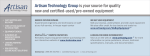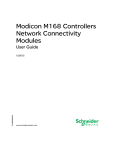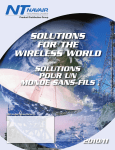Download R&S®FSH3-TV Firmware Release History 14.05
Transcript
Broadcasting
Division
Handheld TV Analyzer
R&S FSH3-TV
2111.7005.63
R&S FSH3-TV
Firmware Release History
Contents
Firmware Version 14.05 ......................................................................................................................5
New features..................................................................................................................................5
Repaired defects............................................................................................................................5
Known defects ...............................................................................................................................5
Firmware Version 13.45 ......................................................................................................................6
Repaired defects............................................................................................................................6
Known defects ...............................................................................................................................6
Firmware Version 13.35 ......................................................................................................................7
Repaired defects............................................................................................................................7
Known defects ...............................................................................................................................7
Firmware Version 13.25 ......................................................................................................................8
New features..................................................................................................................................8
Repaired defects............................................................................................................................8
Known defects ...............................................................................................................................8
Firmware Version 13.15 ......................................................................................................................9
New features..................................................................................................................................9
Repaired defects............................................................................................................................9
Firmware Version 13.05 ....................................................................................................................10
New features................................................................................................................................10
Repaired defects..........................................................................................................................11
Known defects .............................................................................................................................11
Firmware Version 12.16 ....................................................................................................................12
New features................................................................................................................................12
Repaired defects..........................................................................................................................12
Firmware Version 12.15 ....................................................................................................................13
New features................................................................................................................................13
Repaired defects..........................................................................................................................13
Firmware Version 12.05 ....................................................................................................................14
New features................................................................................................................................14
Repaired defects..........................................................................................................................15
Firmware Version 10.25 ....................................................................................................................16
New features................................................................................................................................16
Repaired defects..........................................................................................................................16
Firmware Version 10.15 ....................................................................................................................17
New features................................................................................................................................17
Repaired defects..........................................................................................................................18
Firmware Version 9.25 ......................................................................................................................20
New features................................................................................................................................20
Repaired defects..........................................................................................................................20
Firmware Version 9.005 ....................................................................................................................21
New features................................................................................................................................21
Repaired defects..........................................................................................................................22
Page 2 of 45
R&S FSH3-TV
Firmware Release History
Firmware Version 8.0 ........................................................................................................................23
New features................................................................................................................................23
Repaired defects..........................................................................................................................24
Firmware Version 7.20 ......................................................................................................................25
New features................................................................................................................................25
Repaired defects..........................................................................................................................25
Firmware Version 7.11 ......................................................................................................................26
New features................................................................................................................................26
Repaired defects..........................................................................................................................27
Firmware Version 7.0 ........................................................................................................................28
New features................................................................................................................................28
Repaired defects..........................................................................................................................29
Firmware Version 6.2 ........................................................................................................................30
New features................................................................................................................................30
Repaired defects..........................................................................................................................30
Firmware Version 6.0 ........................................................................................................................31
New features................................................................................................................................31
Repaired defects..........................................................................................................................32
Firmware Version 5.0 ........................................................................................................................33
New features................................................................................................................................33
Repaired defects..........................................................................................................................34
Firmware Version 4.3 ........................................................................................................................35
Repaired defects..........................................................................................................................35
Firmware Version 4.2 ........................................................................................................................36
New features................................................................................................................................36
Firmware Version 4.1 ........................................................................................................................37
New features................................................................................................................................37
Repaired defects..........................................................................................................................37
Firmware Version 4.0 ........................................................................................................................38
New features................................................................................................................................38
Repaired defects..........................................................................................................................39
Firmware Version 3.02 ......................................................................................................................40
Firmware Version 3.01 ......................................................................................................................41
New features................................................................................................................................41
Repaired defects..........................................................................................................................41
Firmware Version 3.0 ........................................................................................................................42
New features................................................................................................................................42
Repaired defects..........................................................................................................................42
Firmware Version 2.0 ........................................................................................................................43
New features................................................................................................................................43
Repaired defects..........................................................................................................................43
Firmware Version 1.1 ........................................................................................................................44
New features................................................................................................................................44
Page 3 of 45
R&S FSH3-TV
Firmware Release History
Repaired defects..........................................................................................................................44
Installation of New Firmware............................................................................................................45
Page 4 of 45
R&S FSH3-TV
Firmware Release History
Firmware Version 14.05
The use of FW version 14.05 is only for FSH3-TV (model 63).
To use firmware version 14.05 with FSH View, at least version 14.0 of FSH View is required.
Do not downgrade to an earlier firmware version after version 14.05 has been installed.
New features
R&S FSH3 firmware
Measurement menu (key MEAS)
Bandwidth menu (key BW)
Setup menu (key Setup)
•
In Isotropic Antenna, transducers of type dBµA/m can be
selected.
•
Added RBW 30 Hz.
•
TV Calibration routines were extended to allow for more
accurate calibrations.
•
Added support for Windows Vista and Windows 7, 32 bits
and 64 bits version.
•
Added support for Office 2010.
•
Added RBW 30 Hz.
R&S FSH View software
Repaired defects
R&S FSH3 firmware
•
Remote control command WAIT did not wait for the
measurement to be finished when trace mode is average,
this has been repaired.
•
Remote control command LIMDEF only accepted 24
instead of 25 points, this has been repaired.
•
Shoulder attenuation was calculated wrong, this has been
repaired.
•
Frequency entry for HE300 transducer files was MHz
instead of Hz, this has been repaired.
•
Frequency entry in transducer editor always changed the
frequency value to 1.0219 MHz, this has been repaired.
•
RSS files cannot be opened with FSH View version V13.1,
this has been repaired.
R&S FSH View software
Known defects
-
Page 5 of 45
R&S FSH3-TV
Firmware Release History
Firmware Version 13.45
The use of FW version 13.45 is only for FSH3-TV (model 63).
To use firmware version 13.45 with FSH View, at least version 13.1 of FSH View is required.
Do not downgrade to an earlier firmware version after version 13.45 has been installed.
Repaired defects
R&S FSH firmware
•
The Tracking generator Calkit and offset length corrections
were not correct. This has been repaired.
Known defects
-
Page 6 of 45
R&S FSH3-TV
Firmware Release History
Firmware Version 13.35
The use of FW version 13.35 is only for FSH3-TV (model 63).
To use firmware version 13.35 with FSH View, at least version 13.1 of FSH View is required.
Do not downgrade to an earlier firmware version after version 13.35 has been installed.
Repaired defects
R&S FSH firmware
•
Spurious signals have been removed.
Known defects
-
Page 7 of 45
R&S FSH3-TV
Firmware Release History
Firmware Version 13.25
The use of FW version 13.25 is only for FSH3-TV (model 63).
To use firmware version 13.25 with FSH View, at least version 13.1 of FSH View is required.
Do not downgrade to an earlier firmware version after version 13.25 has been installed.
New features
R&S FSH firmware
General
•
The Marker Peak Search has been enhanced to find
smaller relative peaks while 1dB/div scale is selected.
•
In case the battery is nearly empty, the instrument indicates
this via a blinking battery symbol.
•
The Erase All Data function (= pressing the PRESET key
for more than 5 seconds) now signals when ready via a
message on screen.
•
Function Hardware Setup Dynamic Range has been
extended by the setting "High Dynamic Range", which
increases the RF attenuation from 0 to 10 dB at a reference
level above -5 dBm ("Low Noise": above -10 dBm, "Low
Distortion": above -20 dBm).
•
The Remote Control (FSH-K1 option) command set has
been extended with commands to control the Limit Line
Beep (LIMBEEP) and the Limit Line Message (LIMMSG).
•
During remote control the frequency settings on the display
were hidden by the Remote Control indicator. Screen
positions have been re-arranged to keep the frequency
settings visible.
•
Occasionally,
when starting the Power Sensor
Measurement, an error message occurred, although the
measurement itself performed fine. This has been repaired.
•
With active function Marker Demod the audio signal had
drop-outs if the marker position was changed in zero span.
This has been repaired.
•
Spurious signals have been removed.
•
The level display with transducers in unit dBµA/m has been
corrected.
Repaired defects
R&S FSH firmware
Known defects
-
Page 8 of 45
R&S FSH3-TV
Firmware Release History
Firmware Version 13.15
The use of FW version 13.15 is only for FSH3-TV (model 63).
To use firmware version 13.15 with FSH View, at least version 13.0 of FSH View is required.
Do not downgrade to an earlier firmware version after version 13.15 has been installed.
New features
R&S FSH3-TV firmware
•
Supports new analog TV hardware
•
Improved Video Output Level accuracy
Repaired defects
- None
Page 9 of 45
R&S FSH3-TV
Firmware Release History
Firmware Version 13.05
The use of FW version 13.05 is only for FSH3-TV (model 63).
To use firmware version 13.05 with FSH View, at least version 13.0 of FSH View is required.
Do not downgrade to an earlier firmware version after version 13.05 has been installed.
New features
R&S FSH firmware
Measurement menu (key MEAS)
•
•
Added Vector Voltmeter measurement
Tracking Generator
− Manual RBW available for Vector Calibration
− Added Calibration Kit correction
Range menu (key RANGE)
•
•
•
Ranges 0.2 and 0.5 dB/div are added
Ranges 0..3, 0..30 and 0..300 mRho are added
Ranges 0..0.3, 0..0.03 and 0..0.003 Rho are added
•
•
Added ‘n dB down’ function
The Marker display resolution is increased to 0.01 dB.
•
Keep amplitude settings when switching to other
measurements.
•
Warning message is displayed when External Reference is
selected and no external reference signal is connected.
Auto Power Down indication is added when operating on
battery.
Marker Mode menu
Amplitude settings
Indications and messages
•
R&S FSH View software
•
•
•
•
•
•
The FSH View software has been expanded for all new
features in firmware version 13.00.
Numerical marker positioning is added.
Frequency count marker is displayed in sweep window.
Calibration vector or scalar indication is added.
Black/White print option in preview window is stored.
Added bridge in status screen.
Page 10 of 45
R&S FSH3-TV
Firmware Release History
Repaired defects
R&S FSH firmware
•
Occasionally stored datasets are hidden after the
instrument has been switched off. This has been repaired.
•
The Tracking Generator measurement occasionally left
phase screen.
•
Marker Time is corrected if a trigger delay is programmed.
•
RF Input 75 Ohm correction in DTV is repaired.
•
CSO carrier offset remote control command is repaired.
•
All CN bandwidths are displayed in the status screen.
•
Upon preset, the ATV standard are not reset.
•
Remote control CN command FREQ and VISIONFREQ are
repaired.
•
Settling time of FSH-Z3 bridge is repaired.
•
Some RSS files could not be read, this is repaired.
R&S FSH View software
Known defects
-
Page 11 of 45
R&S FSH3-TV
Firmware Release History
Firmware Version 12.16
The use of FW version 12.16 is only for FSH3-TV (model 63).
To use firmware version 12.16 with FSH View, at least version 12.0 of FSH View is required.
Do not downgrade to an earlier firmware version after version 12.16 has been installed.
New features
R&S FSH firmware
-
Repaired defects
R&S FSH firmware
•
The FSH-Z3 (6GHz bridge) is correctly initialized.
•
Spurious signal at 575.893 MHz has been removed.
Page 12 of 45
R&S FSH3-TV
Firmware Release History
Firmware Version 12.15
The use of FW version 12.15 is only for FSH3-TV (model 63).
To use firmware version 12.15 with FSH View, at least version 12.0 of FSH View is required.
Do not downgrade to an earlier firmware version after version 12.15 has been installed.
New features
R&S FSH firmware
Measurement menu (key MEAS)
•
DTV Receiver
- Added Remote Control support for querying MER and
EVM status. See remote control manual for a detailed
specification.
- Added Remote Control support for querying BER and
PER/SER counter. See remote control manual for a
detailed specification
- Enhanced Level Adjust function in case of nearby
disturbing signals.
- Coupled the clamping of MER and EVM measurement
values.
Repaired defects
R&S FSH firmware
•
•
•
Occasionally saved calibration data (Tracking Generator)
was invalid after recall. This has been repaired.
Spurious signal at 2418.75 MHz removed.
When recalling a Channel Power dataset with transducer
enabled the unit of the power measurement was wrong.
Page 13 of 45
R&S FSH3-TV
Firmware Release History
Firmware Version 12.05
The use of FW version 12.05 is only for FSH3-TV (model 63).
To use firmware version 12.05 with FSH View, at least version 12.0 of FSH View is required.
Do not downgrade to an earlier firmware version after version 12.05 has been installed.
New features
R&S FSH firmware
Measurement menu (key MEAS)
•
Carrier / Noise
- Added support for user standards
- Added support for Ratio Channel BW
- Added support for Noise Floor correction
- Added support for Zero Span measurement
- Added support for relative frequency settings in case of
Noise measurement
- Added coupling from CN Reference Channel to
CSO/CTB Reference Channel
- Enhanced Reference measurement value stability
and/or step response
- Added support for manual selection of Peak
Power/Channel Power in case of Reference
measurement
•
DTV Receiver
- Added Remote Control support for querying the
Constellation status. See remote control manual for a
detailed specification.
- Enhanced Level Adjust function in case of nearby
disturbing signals.
•
Shoulder Attenuation
- Enhanced Reference measurement value stability
and/or step response
- Added support for Frequency Stepsize functionality
•
ATV Receiver
- Enhanced Level Adjust function in case of nearby
disturbing signals.
- Added Trigger position indicator in ATV-Scope
- Increased range of all Test Lines
- Enhanced Reference measurement value stability
and/or step response for LumBar, SNR & Vision Carrier
measurements
- Enhanced measurement accuracy by improved inherent
noise compensation
•
Cable TV (CSO/CTB)
- Added support for user standards
- Added support for variable CSO frequency offset
- Added support for manual Carrier Offset
Page 14 of 45
R&S FSH3-TV
Firmware Release History
-
Added support for relative frequency settings in case of
CSO/CTB measurement
Added support to disable Noise Correction
Firmware options
•
Added indicator (red dot) when Reference Offset is unequal
to zero in case of ATV-List, Carrier Measurements, DTV-List
& DTV-Constellation measurements
•
Consistent frequency range for all ATV- & DTVMeasurements.
•
Added support for combined ATV Standards B & G/H
including automatic switch
•
Default frequency stepsize values according Standard in
case of C/N, ATV & DTV measurements
•
Added „shortcuts“ in ATV, CN & CSO measurement menus
to provide a quick switch between measurements
•
Default span is set to AUTO for all TV-Analyzer reference
measurements
•
Added coupling between Frequency and Channel. When
one of both is changed, the other setting will follow.
•
Added Remote Control to support switching to Preset
settings. See remote control manual for a detailed
specification.
Repaired defects
R&S FSH firmware
•
•
•
•
•
•
•
Changed TV-Analyzer Reference Measurement settings
according User Manual
In Shoulder Attenuation measurement is was not possible
to exit the Channel Table Screen via the EXIT button, this
is solved.
Visible run-in effects for Nicam-BER measurement have
been eliminated.
Remote Control RANGE command was enabled for
measurement where it should have been disabled (ATVList, ATV-Scope, DTV-List & DTV-Scope). This has been
solved.
Time abbreviation in ATV-Scope X-Position was S where it
should have been s. This has been solved.
The marker in ATV-Scope was not always drawn when
positioned on the left gridline. This has been solved.
The marker was displayed on top of the Measurement
window when viewing a Dataset in case of HUM
measurement. This has been solved.
Page 15 of 45
R&S FSH3-TV
Firmware Release History
Firmware Version 10.25
The use of FW version 10.25 is only for FSH3-TV (model 63).
To use firmware version 10.25 with FSH View, at least version 10.1 of FSH View is required.
Do not downgrade to an earlier firmware version after version 10.25 has been installed.
New features
R&S FSH firmware
Firmware options
•
Added Remote Control command to get Preselector
Calibration result. See remote control manual for a detailed
specification.
•
Added Remote Control command to get TV Calibration
result. See remote control manual for a detailed
specification.
•
Enhanced ATV-Level-Adjust with fine-tuning steps
Repaired defects
R&S FSH firmware
•
Solved memory reset when connecting power adaptor.
Items that were affected by memory reset:
- Time reset to factory default
- Battery indicator reset to empty
- Tracking generator calibration data lost
- Last active measurement lost
•
Remote Control command to get the modulation depth in
Vision Modulation measurement didn’t work. This is solved.
•
Level Adjust in Carrier Measurements while Preselector
connected and set to Filter Path didn’t work. This is solved.
•
The automatic Power Sensor detection didn’t work in some
cases. This is solved.
•
Dataset memory sometimes not released when deleting
datasets. This is solved.
•
TV-Calibration didn’t work
connected. This is solved.
•
Tracking Generator datasets were unusable in some cases.
This is solved.
•
with
Bridge
Accessory
Program default settings (Detector, RBW, VBW & SWT)
when leaving ATV-Measurements (Vision Modulation,
Carrier Measurements & HUM)..
Page 16 of 45
R&S FSH3-TV
Firmware Release History
Firmware Version 10.15
The use of FW version 10.15 is only for FSH3-TV (model 63).
To use firmware version 10.15 with FSH View, at least version 10.1 of FSH View is required.
Do not downgrade to an earlier firmware version after version 10.15 has been installed.
New features
R&S FSH firmware
Measurement menu (key MEAS)
•
Channel Power
- Added availability of Markers
- Re-enabled Transducers
- When Transducers are selected the Power Unit is
coupled to the Trace Unit.
•
Tracking Generator
- Phase calibration is dynamically corrected in Vector
Calibration mode.
- TG Attenuation resolution improved, 1dB steps now
possible.
•
Receiver
- Added AM/FM demodulation
•
Analog TV Receiver Carrier Measurements
- New measurement (Vision & Audio carrier
measurements)
•
Analog TV Receiver Measurement List / Video Scope
-
Added audio source selection
-
Added specific Group Delay corrections
-
Added trace average for Video Scope
-
Improved level-adjust for ATV-Video Scope.
Trace menu (key TRACE)
•
Analyzer
-
Added Mathematical trace function
Range menu (key RANGE)
•
Ranges VSWR 1-10 and 1-20 are added.
•
Extended Accessory selection with Preselector
•
Extended Hardware Setup with TV Calibration
Setup menu (key SETUP)
Firmware options
Page 17 of 45
R&S FSH3-TV
Firmware Release History
•
Added remote control support for DTV-Shoulder
Attenuation, ATV-Vision Modulation, ATV-Carrier
Measurements, ATV-HUM Measurement, Cable-CSO,
Cable CTB and Preselector. See remote control manual for
a detailed specification.
•
Remote control command WAIT enhanced. This command
now also works with Level Adjust routines and Calibration
routines. See remote control manual for a detailed
specification.
•
Added separate Preselector Attenuation value on display for
all measurements.
•
Improved copy settings between measurements (do not
always switch back to default values when switching
between measurements).
R&S FSH View software
The FSH View software has been expanded for new features in firmware version 10.15, including
support for the Mathematical function, ATV-Carrier Measurements & Averaging in ATV-Receiver Video
Scope.
Repaired defects
R&S FSH firmware
•
Sometimes instrument shutdown was not complete. As a
result the battery charger did not seem to work correctly.
Shutdown behavior is improved.
•
Minimized instrument power consumption when instrument is
switched off.
•
Sometimes Calibration was lost with TG or DTF. This is
solved.
•
In Measurement Receiver the Quasi Peak detector setting
was overruled by coupled settings, as a result the Quasi
Peak could no be selected, this is solved.
•
ATV measurement results Luminance Bar and S/N
sometimes displayed wrong results after restarting the
measurement. This is solved.
•
After save in ATV-List the measurement stopped running. A
temporary workaround was to change measurement
settings (e.g. reference level) for a short moment. This is
solved.
•
The marker sometimes displayed wrong results, when the
frequency count marker is enabled and when the FMdemodulation on the marker has been enabled before. It
has been fixed and thus will be so. A temporary workaround was to switch the instrument off (not standby, so
with no net-adapter connected) and on again.
•
Measurement results were incorrect with Preselector
connected and unit dBmV, dBµV or V was selected. This is
solved.
Page 18 of 45
R&S FSH3-TV
Firmware Release History
•
Preselector calibration failed when BNC I/O mode was set
to External Reference. This is solved.
Page 19 of 45
R&S FSH3-TV
Firmware Release History
Firmware Version 9.25
To use firmware version 9.25 with FSH View, at least version 9.2 of FSH View is required.
Do not downgrade to an earlier firmware version after version 9.25 has been installed.
The new R&S FSH3-TV firmware is based on R&S FSH firmware version 9.005. Release history of all
previous versions of R&S FSH firmware is included in this document.
New features
R&S FSH-TV firmware
•
Support for Preselector has been added.
•
Level adjust for ATV-Scope measurement
•
Zero span enabled for CSO/CTB measurements
•
Improved level adjust routines for CSO/CTB, Occupied
Bandwidth, HUM, Isotropic Antenna, Channel Power and
Carrier Noise measurements.
•
Power measurement accuracy for DTV-List/Scope
measurement improved.
•
Preset-key: It is now possible to delete al internal data by
pressing the preset key for at least five seconds.
•
Support for new firmware features of version 9.25
•
Added units V, W, V/m & W/m for limit lines
•
Dynamic range settings kept when switching between
measurements
•
Bug fixed that caused wrong marker positions and wrong
marker value resolutions in ATV-Scope measurement.
•
When range RHO or mRHO was selected in Measurement
DTF the threshold values were not always correct. This is
fixed.
•
Improved (cleaned up) CSV files
•
Improved sweep/status windows
•
Repaired ATV-Scope dataset view
R&S FSH View software
2
Repaired defects
R&S FSH3-TV firmware
R&S FSH View software
Page 20 of 45
R&S FSH3-TV
Firmware Release History
Firmware Version 9.005
To use firmware version 9.005 with FSH View, at least version 9.0 of FSH View is required.
Do not downgrade to an earlier firmware version after version 9.005 has been installed.
The first R&S FSH-TV firmware is based on R&S FSH firmware version 8.0. Release history of all
previous versions of R&S FSH firmware is included in this document.
New features
R&S FSH-TV firmware
•
When saving or uploading datasets, cable models, limit
lines, transducer factors, channel tables and user-defined
standards (for OCBW, CHP and TDMA), the full storage
space of 2MB can flexibly be shared between the different
items.
•
Support for the Z3 Bridge has been added.
•
Support for Video Triggering has been extended.
•
Support for BNC I/O (CCVS & TS-ASI) has been added.
•
Support for DTV & ATV standards has been added.
Measurement menu (MEAS key)
Digital TV Receiver (new measurements):
• Measurement List
• Constellation Diagram
• Shoulder Attenuation
Analog TV Receiver (new measurements):
• Measurement List
• Video Scope
• Vision Modulation
• Hum Measurement
Cable TV Analyzer (new measurements):
• CTB
• CSO
Isotropic Antenna (new measurement):
• Isotropic antenna
Tracking generator
• A zoom function for the smith chart has been added.
Power sensor
• Tetra standard for the Z44 has been added.
Channel power
• Power display MAX HOLD has been added.
Range menu (RANGE key)
•
Range 0.1 dB/DIV has been added.
Page 21 of 45
R&S FSH3-TV
Firmware Release History
•
Reflection coefficient ranges have been added.
•
Marker frequency is presented in channel numbers and
band names in case the frequency input is set to channels.
•
Support for new firmware features of version 9.0.
•
Drag and drop for Power Sensor, Receiver (fixed
frequency/channel) and Smith Charts measurements has
been added.
•
Support for up to 10 comm. ports.
•
Options to show or hide measurement results and Pass/Fail
have been added.
•
Column headings for measurement data in CSV file (and for
drag and drop to other applications) have been added.
•
Transducer files for FSH-Z38 matching pad have been
added.
•
When the rotary knob was used to change the span in case
a small spans was already active, the center frequency was
unnecessary changed. This has been fixed.
•
The result of the frequency counter marker was not always
displayed in the correct precision. This has been fixed.
•
In the receiver mode, some signals where indicated though
they where not physically present. This has been fixed
•
If audio demodulation on the marker was enabled and the
instrument was switched off and on again, the audio
demodulation did not work properly. This has been fixed.
•
Problems with selecting limit lines from the Sweep Settings
dialog and previewing limit lines from the Limit Line Editor
have been fixed
•
It was possible to copy zero-span and non-zero-span TG
traces into same Sweep window. This has been fixed.
Marker menu (MARKER key)
R&S FSH View software
Repaired defects
R&S FSH-TV firmware
R&S FSH View software
Page 22 of 45
R&S FSH3-TV
Firmware Release History
Firmware Version 8.0
To use the firmware version 8.0 with FSH View, at least version 8.0 of the R&S FSH View software is
required.
Do not downgrade to an earlier firmware version after version 8.0 has been installed.
New features
R&S FSH firmware
•
A pool of 100 stores is used for uploading Cable models,
Limit lines, Transducer factors, Band tables, OCBW standards, CHP standards and TDMA
standards
Setup screen (SETUP key)
•
The status of additional options is displayed in the setup
screen
•
Added the Carrier/Noise measurement
Measurement menu (key MEAS)
Tracking generator
• Limit lines with range VSWR can be uploaded
• Phase calibration is dynamically corrected in Vector
Calibration mode on models 26
• TG Level is controlled with an attenuator setting instead of
the absolute level
Distance to Fault
• Limit lines with range VSWR can be uploaded
• Minimum user span is decreased to 10 MHz
Power sensor
• Power sensor Z14 supported
• Peak Envelope Power and Reflected Power measurements
supported for Z14 and Z44
Channel Power, Occupied Bandwidth and TDMA Power
• Customized user standards can be uploaded
Trace menu (key TRACE)
•
Trace averaging over N traces is possible now. The user
can specify N in the range of 2...999
•
Search range for marker for marker commands like PEAK,
NEXT PEAK, MINIMUM can be specified by the user
•
Minimum span is decreased to 100 Hz
Marker menu (key MARKER)
Span menu (key SPAN)
R&S FSH View software
Page 23 of 45
R&S FSH3-TV
Firmware Release History
•
Support for new features of firmware version 8.0.
•
Multiple instances of FSH View can be started
•
Marker values for all traces in a sweep window are displayed
•
Marker control functions (peak, next peak and minimum)
added
•
Limit search range for marker peak added
•
Drag and drop of sweeps between 2 instances of FSH View
•
Automatic file conversion between different file formats of
FSH View
Repaired defects
R&S FSH firmware
•
In Tracking Generator spikes where visible in the frequency range of 3 to 6 GHz
that where related to the sweep time. This has been fixed
R&S FSH View software
•
Crashing when control dialogs where resized has been fixed
•
Crashing when trying to zoom in on Power Sensor or Receiver mode has been
fixed
•
The incorrect handling of all-invalid traces in CSV files has been fixed
•
Incorrect formatting of trace blocks when 4 sweeps are displayed in 1 window has
been fixed
•
Incorrect marker movement by cursor keys when 2 or more Channel scans are
displayed in 1 window has been fixed
•
Selection of range Linear was not possible in Receiver mode. This is fixed.
•
Error handling of CSV files is corrected
•
Frequency offset is taken into account for the start and stop frequency
Page 24 of 45
R&S FSH3-TV
Firmware Release History
Firmware Version 7.20
To use the firmware version 7.20 with FSH View, at least version 7.0 of the R&S FSH View software is
required.
Do not downgrade to an earlier firmware version after version 7.20 has been installed.
New features
R&S FSH firmware
None
R&S FSH View software
None
Repaired defects
R&S FSH firmware
•
In firmware version 7.11 the measurement with the Smith
Chart display showed wrong phase values. The bug is fixed with firmware version 7.20.
Earlier firmware versions measure correctly.
R&S FSH View software
None
Page 25 of 45
R&S FSH3-TV
Firmware Release History
Firmware Version 7.11
To use the firmware version 7.11 with R&S FSH View, at least version 7.0 of the R&S FSH View
software is required.
Do not downgrade to an earlier firmware version after version 7.11 has been installed.
New features
R&S FSH firmware
Sweep time (SWEEP key)
•
Using video bandwidths ≤ 1 kHz, the minimum sweep time
settings can be approx. twice as fast (using MANUAL
SWPTIME).
•
When saving a data set, you can edit the default data set
name by using the UP/DOWN keys as cursor keys:
•
By toggling between the different modes (FIXED FREQ ↔
FREQ SCAN and ANALYZER ↔ RECEIVER), you can
maintain the scan start and scan stop frequencies.
•
With the RBW setting AUTO CISPR dependent on the
current frequency, the R&S FSH automatically uses the
CISPR resolution bandwidth (RBW 200 Hz for freq. < 9 kHz,
RBW 9 kHz for freq. of 9 kHz to 30 MHz, RBW 120 KHz for
freq. of 30 MHz to 1 GHz, RBW 1 MHz for freq. > 1 GHz).
Saving data sets (SAVE key)
Receiver mode (MEAS key)
Distance-to-fault measurement (MEAS key)
•
As an alternative to the settings CENTER and SPAN, you
can input the start and stop frequencies with distance-tofault measurement. The start and stop frequencies are also
shown on the display.
•
If a CISPR RBW is selected in receiver mode, the bandwidth
display in the status box is marked with ‘CISPR’.
•
The instrument model number is shown in the status box
together with the serial number.
R&S FSH View software
Page 26 of 45
R&S FSH3-TV
Firmware Release History
Repaired defects
R&S FSH firmware
•
If an active limit line was partially shifted out of the display
range (e.g. by changing the reference level or display range), parts of the limit line were
folded back into the display. This has been fixed.
•
With a frequency or channel scan in receiver mode, the
marker showed the pixel frequency instead of the measured frequency in firmware version
7.0. This has been fixed.
R&S FSH View software
•
RBW values were displayed erroneously in the sweep
window if CISPR RBW was selected in receiver mode.
•
Resizing the control dialogs (Data Set, Cable Model,
Transducer, Limit Lines, Channel Table) is now limited to a minimum size. In previous
versions, downsizing the control windows could force R&S FSH View to terminate.
•
Incorrect marker movement by cursor keys when a window
contained two or more channel scans has been fixed.
•
When using CTRL-TAB (Next) with a maximized sweep
window, the sweep window could be blanked out. This has been fixed.
Page 27 of 45
R&S FSH3-TV
Firmware Release History
Firmware Version 7.0
Firmware version 7.0 also supports the new models 1145.5850.06 and 1145.5850.26 of the R&S FSH.
To use the firmware version 7.0 with FSH View, at least version 7.0 of the R&S FSH View software is
required.
Do not downgrade to an earlier firmware version after version 7.0 has been installed.
New features
R&S FSH firmware
Frequency menu (key FREQ)
• As an alternative to frequency input, channel numbers can
be input using channel configurations defined via FSH View
(more complex channel configurations) or via the front panel
(one simple channel configuration). Channel input is
switched on in the menu CF STEPSIZE.
Trace menu (key TRACE)
•
When the detector is in coupled mode, the AUTO PEAK
detector is used when the CLEAR/WRITE trace mode is
active.
Amplitude menu (Key AMPT)
Tracking generator
• The softkey REF OFFSET has been renamed to REF
POSITION.
• Added the softkey TRACE OFFSET to compensate for a
fixed attenuation or gain.
Measurement menu (key MEAS)
•
Added the option Receiver Mode (option R&S FSH-K3).
Tracking generator
• The user interface for operating the tracking generator has
been changed. When the option FSH-K2 is installed, the
vector transmission or reflection measurement is selected in
a separate menu (softkey MEAS MODE in the tracking
generator menu). Also, the cable loss measurement function
is switched on in the menu MEAS MODE.
• Changed user interface for cable loss, now in TG button bar.
Setup menu (key SETUP)
• The preset setting can now be customized. A stored data
set can be defined as the preset setting by using FSH View.
The use of the custom preset setting is switched on in the
GENERAL menu item PRESET SETTINGS: DEFAULT or
CUSTOM.
• Added 9600 baud in SERIAL BAUDRATE menu.
• Added selection of dynamic range HARDWARE SETUP
menu.
Page 28 of 45
R&S FSH3-TV
Firmware Release History
The remote control commands have been expanded for new features in firmware version 7.0; see
remote control manual.
R&S FSH View software
•
Support for new features of firmware version 7.0.
•
Support
for
R&S
FSH6
models
1145.5850.06
and
1145.5850.26.
•
Support of serial interface baud rate 9600
•
Added auto-save function with “multiple transfers”.
Repaired defects
R&S FSH firmware
None
R&S FSH View software
The vector traces were incorrectly loaded from .rss files. The software crashed when loading files with
a tracking generator memory trace included. This has been solved in FSH View V7.0.
Page 29 of 45
R&S FSH3-TV
Firmware Release History
Firmware Version 6.2
Operating the R&S FSH3 with firmware version 6.2, version 6.0 of the R&S FSH View software is
required.
New features
None
Repaired defects
SAVE/RECALL
•
When scrolling the data set preview window the firmware
crashed. This has been fixed now.
•
The status of the external reference has not been updated
correctly in the status screen.
•
In Tracking Generator mode limit lines have not been shown
on screen. Only pass or fail information has been output. This
is fixed now.
•
With the unit V/m the numbered values for the marker output
always showed the unit V/m. Dependent on the measured
value the unit changes to mV/m or µV/m.
•
The noise display with specific spans and sweep times has
been increased. This has been resolved.
STATUS screen
Limit Lines
UNITS
Noise Floor
Reflection measurement with option FSH-K2
•
In firmware 6.0 the reflection measurement the dynamic
range in vector mode (option FSH-K2) has been decreased
compared to firmware version 5.0. Firmware 6.2 fixes the
problem.
•
The auto sweep time in DTF mode is increased to avoid ghost
reflections.
•
The value of the measured reflection in DTF mode has been
dependent on the set center frequency. With firmware version
6.0 it is independent of the center frequency.
Distance to Fault measurement
Page 30 of 45
R&S FSH3-TV
Firmware Release History
Firmware Version 6.0
To use the new features of firmware version 6.0, version 6.0 of the R&S FSH View software is required.
Do not downgrade to an earlier firmware version after version 6.0 has been installed.
New features
R&S FSH3 firmware
Amplitude menu (key AMPT)
•
With option R&S FSH-K2 installed a Smith Chart display is
added for reflection measurements (menu AMPT:
RANGE).
•
Resolution bandwidths 100 Hz and 300 Hz are added with
model 1145.5850.03
•
The coupling between trace mode and detector can be
switched on or off in the menu TRACE: DETECTOR.
•
For the frequency offset also negative values are allowed.
BW menu (key BW)
Trace menu (key TRACE)
Frequency menu (key BW)
Measurement menu (key MEAS)
Channel Power / Occupied Bandwidth / TDMA Power
• The selection of the transmission standard is retained
when changing to a different mode.
• The standard USER can be renamed to a user specific
name.
• With Channel Power measurements a minimum channel
bandwidth of 834 Hz corresponding to a span of 1 kHz is
allowed (only model 03 and 23).
• With Channel Power and Occupied Bandwidth
measurements the span can be increased up to ten times
the channel bandwidth (softkey MANUAL SPAN and AUTO
SPAN in span menu added).
Distance to Fault Measurement
• Selection of the frequency range used for DTF measurement is possible now. In span menu the softkeys MANUAL
SPAN and AUTO SPAN are made available for setup.
Tracking Generator
• One Port Cable Loss measurement function has been
added with vector reflection measurement. (requires FSHK2, not yet supported in FSH View). It is switched on in the
AMPT menu (softkey TG MODE).
Marker menu (key MARKER)
When changing back and forth the measurement mode the
former marker settings will be restored.
Page 31 of 45
R&S FSH3-TV
Firmware Release History
Setup menu (key SETUP)
Hardware Setup softkey
• Added preamplifier control also for model 03 for serial
numbers beginning with 101362 (softkey HARDWARE
SETTINGS).
R&S FSH View software
•
•
•
•
•
Support for new features of firmware version 6.0;
Detector coupling, Smith Chart.
The One Port Cable Loss Measurement is not supported yet in FSH View V6.0.
Added Display line
Added control to pre-view Limit Lines
Added control exchange Limit Lines in rss files.
Repaired defects
R&S FSH3 firmware
When leaving the Distance to Fault measurement (in firmware version 5.0) via the measurement menu
the phase was still measured (although not used). This doubled the sweep update. This problem is
solved in firmware version 6.0.
In the Power Sensor Measurement the prefixes k an M were missing. This is solved in V6.0.
The menu item ZOOM OFF was not green is when ZOOM OFF was selected. In firmware version 6.0
the ZOOM OFF menu item becomes green.
R&S FSH View software
None
Page 32 of 45
R&S FSH3-TV
Firmware Release History
Firmware Version 5.0
To use the new features of firmware version 5.0, version 5.0 of the R&S FSH View software is required.
Do not downgrade to an earlier firmware version after version 5.0 has been installed.
New features
R&S FSH3 firmware
Amplitude menu (key AMPT)
Sweep time menu (key SWT)
Bandwidth menu (key BW)
•
With option R&S FSH-K2 installed, the VSWR ranges 1 to
1.5 and 1 to 1.1 are added for reflection measurements
(menu AMPT: RANGE).
•
The minimum sweep time is now 20 ms (instead of 100
ms).
•
Added RBW 200 kHz (only available via numerical
keypad).
Measurement menu (key MEAS)
Tracking generator
• With scalar transmission or reflection measurements, the
calibration data is now saved with a data set.
Distance-to-fault
• A cable model at a single frequency can be defined by
direct entry via the front panel of the R&S FSH3.
•
Multimarkers are also available with distance-to-fault
measurements.
•
Distance-to-fault measurements are performed using
amplitude and phase information. With earlier firmware
versions, only amplitude information was used.
•
Calibration data is now saved in the R&S FSH3 memory to
avoid a new calibration when the instrument settings are
changed.
Power sensor
• Support for the Directional Power Sensor R&S FSH-Z44
has been added.
Marker menu (key MARKER)
•
In addition to PEAK, NEXT PEAK, CENTER = MKR FREQ
and REF LVL = MKR LVL in the SET MARKER menu,
MINIMUM has been added.
Page 33 of 45
R&S FSH3-TV
Firmware Release History
Remote control
•
•
•
The following commands have been added:
- GET CTRACE, GET CTRACEBIN
(read-out of the complex trace data with vector
transmission or reflection measurements)
- CMD MARKERMIN
(set marker to trace minimum)
- SET AUTORBW, SET AUTOVBW,
SETAUTOSWPTIME
(set RBW, VBW or SWEEP TIME to auto-coupling)
The Directional Power Sensor R&S FSH-Z44 is supported.
Status Byte (read-out of instrument status which may cause
measurements to be questionable (e g. uncoupled
settings))
Transducers
•
The unit V/m has been added.
•
The active limit lines, transducer factors and/or cable
models are now stored along with data sets instead of only
their names.
Data sets
R&S FSH View software
•
•
•
•
Support for new features of firmware version 5.0.
Support of serial interface COM 5 for controlling the R&S FSH3.
Multimarkers have been added for analyzing measurements.
The Word macro FSH Report now allows sweep window files (.rss files) to be
imported.
Repaired defects
R&S FSH3 firmware
Measurement menu (key MEAS)
•
With distance-to-fault measurements and transmission or
reflection measurements, the R&S FSH3 erroneously
indicated a valid calibration. This has been fixed.
•
With SET MARKER: PEAK, the marker was not positioned
to the peak of the trace in the case of low signal peaks.
This has been fixed.
•
Solved long response time when many incorrect
commands are sent.
WAIT: Using the WAIT command to synchronize on end of
sweep did not work correctly for short sweep times. This
has been fixed.
Marker menu (key MARKER)
Remote control
•
Page 34 of 45
R&S FSH3-TV
Firmware Release History
Firmware Version 4.3
Do not downgrade to an earlier firmware version after version 4.3 has been installed.
Repaired defects
R&S FSH3 firmware
•
Improved AM demodulation.
Page 35 of 45
R&S FSH3-TV
Firmware Release History
Firmware Version 4.2
Do not downgrade to an earlier firmware version after version 4.2 has been installed.
New features
R&S FSH3 firmware
Setup menu
Display type B/W or Color has been added to the setup menu.
Page 36 of 45
R&S FSH3-TV
Firmware Release History
Firmware Version 4.1
Firmware version 4.1 supports the permanent storage of data sets, cable models, limit lines and
transducer factors independently of the battery charge status.
In addition, it provides text messages instead of numbers when operated in the Power Sensor mode.
To use the new features of firmware version 4.0 or 4.1, version 4.0 of the R&S FSH View software is
required.
Do not downgrade to an earlier firmware version after version 4.1 has been installed.
New features
R&S FSH3 firmware
Marker menu
In the Multi Marker mode, the function ’All Markers ON’ is
added for both the Marker and Delta Marker menu.
Repaired defects
R&S FSH3 firmware
•
Added a green bar in the Date Format menu for indication
of the current setting.
•
Minimum frequency setting for Power Sensor changed to
10 MHz instead of 10 Hz.
•
When the instrument was switched on after it had been
switched off with the AM demodulator active, the IF filter
was not programmed correctly. This resulted in a noisy
display.
This has been fixed.
Page 37 of 45
R&S FSH3-TV
Firmware Release History
Firmware Version 4.0
Firmware version 4.0 supports model 1145.5850.23 of the R&S FSH3 and the 18 GHz Power Sensor
R&S FSH-Z18. To use the new features of firmware version 4.0, version 4.0 of the R&S FSH View
software is required.
New features
R&S FSH3 firmware
Firmware options
Added Remote Control (R&S FSH-K1) via the optical RS-232
interface.
Bandwidth menu (key BW)
Added 100 and 300 Hz resolution bandwidth (model
1145.5850.23 only).
Trace menu (key TRACE)
With trace mode Min Hold, the Min Peak detector is selected as
the default detector.
With trace mode Max Hold, the Max Peak detector is selected
as the default detector.
Measurement menu (key MEAS)
Tracking generator
• The tracking generator output level is switchable between
0 dBm and –20 dBm (model 1145.5850.23 only).
Power sensor
• Support for R&S FSH-Z18 up to 18 GHz.
Added Occupied Bandwidth measurement.
Distance to fault
• In addition to return loss, VSWR is available for display of
cable faults (key AMPT, softkey UNIT).
•
Insertion loss of the R&S FSH-Z2 is taken into account
when displaying spectrum in Distance to Fault mode.
Marker menu
The number of markers has been increased to six (Multi Marker
mode).
Setup menu
The setup menu has been rearranged to support new functions.
Added Hardware Setup softkey
• Added preamplifier control (model 1145.5850.23 only).
•
BNC input connector can be switched
trigger input and external reference
instruments from serial number
1145.5850.03) and serial number
1145.5859.13)).
between external
input (applies to
100466 (model
100938 (model
Moved the Power Down function to General softkey menu.
Messages
When switching off the instrument when the battery charge is
low, the R&S FSH3 issues a warning to save the data sets or to
load the battery.
Page 38 of 45
R&S FSH3-TV
Firmware Release History
R&S FSH View software
•
•
•
Support for new R&S FSH3 firmware version 4.0 features.
The supplied Word Macro ‘FSH Report’ can also read data sets stored on the PC
hard disk.
Added input of relative velocity for cable parameters.
Repaired defects
R&S FSH3 firmware
•
Solved slow startup after off/on while vector calibrated in
TG measurement.
R&S FSH View software
•
•
Solved bug in reading back data sets including transducer factors exported in csv
format.
Solved bug with readout of measurements using the power sensor.
Page 39 of 45
R&S FSH3-TV
Firmware Release History
Firmware Version 3.02
Firmware version 3.02 supports a new hardware release of the digital board of the R&S FSH3. No new
functions or repairs are implemented in this firmware version.
Page 40 of 45
R&S FSH3-TV
Firmware Release History
Firmware Version 3.01
To use the new features of firmware version 3.01, version 3.0 of the R&S FSH View software is
required.
New features
R&S FSH3 firmware
•
None
R&S FSH View software
•
None
Repaired defects
R&S FSH3 firmware
Tracking generator
• The auto sweep time in the tracking generator mode has
been modified for accurate results.
Recall function
• When the status display is viewed in the recall mode, the
rotary knob browses through the stored data sets and the
cursor keys scroll through the setting table of the status
screen.
•
The counter frequency is now shown when the test results
of stored data sets are viewed. This value was missing in
the previous versions.
R&S FSH View software
•
None
Page 41 of 45
R&S FSH3-TV
Firmware Release History
Firmware Version 3.0
To use the new features of firmware version 3.0, version 3.0 of the R&S FSH View software is required.
New features
R&S FSH3 firmware
Frequency menu
•
Frequency offset (up to 100 GHz) added.
Measurement menu (MEAS)
Tracking generator
• Vector transmission and reflection measurement added
(Option R&S FSH-K2, for instruments with tracking
generator and serial numbers greater than 100523).
Power sensor
• Resolution of power level read-out increased to 0.01 dB.
Distance to fault
• Resolution of distance to fault (DTF) measurement
increased from 301 points to 1024 points.
•
Zoom function added to marker menu (softkey ZOOM
FACTOR).
•
Feet added as unit to the distance to fault display (menu
SETUP: LOCAL SETTINGS: UNIT OF LENGTH).
Channel power
• dBmV and dBµV added as units to the PWR UNIT menu
(in addition to dBm).
Amplitude menu
•
1 dB/DIV added for level resolution (menu AMPT: RANGE).
•
Support of new features in firmware version 3.0.
R&S FSH View software
Repaired defects
R&S FSH3 firmware
•
None
R&S FSH View software
•
Error when reading cable model files with MS Windows
French region settings corrected.
Page 42 of 45
R&S FSH3-TV
Firmware Release History
Firmware Version 2.0
To use the new features of firmware version 2.0 version, version 2.0 of the R&S FSH View software is
required.
Do not downgrade to version 1.1 or 1.0 after version 2.01 has been installed, because the factory
adjustment parameters of the display will be lost.
New features
R&S FSH3 firmware
Trace menu
•
MIN PEAK detector added.
•
MIN HOLD and VIEW added in trace mode.
•
Display line added.
•
Limit lines added.
•
Transducer factors added.
Measurement menu (MEAS)
Status screen (STATUS)
•
•
RF attenuator setting information added.
Scroll bar added.
R&S FSH View software
•
Limit line editor and control added.
•
Transducer factor editor and control added.
•
Capability to open and store data sets from the R&S FSH3
(*.rsd) files in graphics or text format added.
•
Microsoft Word macro for generating test reports added.
•
Spurious signal that occurred when applying an input
signal at 402 MHz removed.
Repaired defects
R&S FSH3 firmware
R&S FSH View software
•
None
Page 43 of 45
R&S FSH3-TV
Firmware Release History
Firmware Version 1.1
New features
•
None
•
Measurement time for the Power Sensor R&S FSH-Z1
corrected (in firmware version 1.0, the settling time for the
measurement result was too long).
•
Frequency input for the power sensor increased to 8 GHz.
•
Internal memory content with low battery repaired (in
firmware version 1.0, a low battery can cause unpredictable memory content, thus preventing correct loading of
the battery).
Repaired defects
Page 44 of 45
R&S FSH3-TV
Firmware Release History
Installation of New Firmware
The new firmware for the R&S FSH is packed in the executable file “FSH3 TV Vxx.xx.exe”.
Store this file in a separate directory on your PC or laptop.
Connect the R&S FSH to an available USB/COM port on your PC or laptop using the optical
interface cable.
Operate the R&S FSH from the AC mains power supply. Operation from battery does not allow the
firmware to be updated.
Switch on the R&S FSH.
Store all data sets, cable models, transducer factors and limit lines in the R&S FSH on your PC or
laptop using the R&S FSH View software. Otherwise, this information will be lost after the firmware
is updated.
Installed firmware options are not affected by a firmware update.
Run “FSH3 TV Vxx.xx.exe”.
The program will start and guide you through the installation process.
After the firmware update is finished, download the data sets, cable models, transducer factors and
limit lines from your PC or laptop to the R&S FSH.
Note: If the firmware installation does not work properly, set the baud rate for the serial port
transmission to a lower rate and try again. The maximum baud rate is dependent on the driver
capability of the COM port of the PC that is used.
The battery charge level indication shows a flat battery after a firmware update. The correct
charge level indication will be available after the battery is fully charged for the first time after the
firmware update.
Page 45 of 45