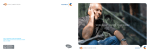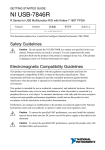Download International Roaming pocket guide
Transcript
telstra.com/overseas visit a telstra store 12 5109 in Australia +61 439 125 109 when overseas Calls to our International Roaming Helpdesk using the numbers above are free of charge from a Telstra Post-Paid or Telstra Pre-Paid mobile service. C079 MAR14 International Roaming Pocket Guide ROAMING OVERSEAS HEADING OVERSEAS? GETTING STARTED KEEPING ON TOP OF YOUR COSTS IS YOUR MOBILE READY TO GO? MAKE INTERNATIONAL DATA WORK FOR YOU KEEPING DATA USAGE COSTS DOWN CONNECTING ONCE YOU’VE ARRIVED MAKING CALLS AND SENDING MESSAGES RECEIVING CALLS AND SENDING MESSAGES USING MESSAGEBANK ® USING VOICE2TEXT™ TROUBLESHOOTING TIPS IF YOUR DEVICE IS LOST OR STOLEN EMERGENCY SERVICES BILLING DELAYS ADVANCE PAYMENT You’ll want to take your mobile, of course. This guide will help you get ready to ‘roam’ while you’re away and stay in control of your communications costs. 02 03 04 06 08 10 10 12 13 13 14 15 16 16 17 Have a quick read now – then take this with you when you go. GETTING STARTED KEEPING ON TOP OF YOUR COSTS First, you’ll want to make sure International Roaming is available where you’re going. We can get you connected in 192 countries. However, it’s worth double-checking that your mobile phone or broadband device will work on our overseas partners’ networks too. Your standard mobile plan or mobile data plan won’t include any allowance for calls, data usage, MessageBank®, SMS and MMS while you’re overseas. So, before you go anywhere with your mobile, you should make sure you understand the rates and costs you may incur. You can check all this info on our Itinerary Builder at telstra.com/overseas Our International Roaming charges are set out in full under Pricing and Compatibility, which you can check online at telstra.com/overseas or at your Telstra store. When you’re overseas, you’re also charged to receive calls. We will automatically send you alerts every time you roam overseas advising you that you’ve activated your device overseas, the increased costs when travelling, pricing information for each country as well as details regarding our 20MB International Roaming Data usage alerts. All International Roaming charges are GST free. 02 03 IS YOUR MOBILE READY TO GO? If you haven’t used International Roaming in the last six months, you may need to activate it at least three business days before you take off. • For a personal account, visit telstra.com/overseas • For a business account, visit telstra.com/internationalroaming • For an Enterprise & Government account, call your customer care team on 1800 730 053. If you’ve got a Telstra Pre-Paid service or a BigPond Broadband service, International Roaming is automatically activated. 04 One more thing Make sure you check and remove any international call barring on your service before you leave. Call barring can restrict your International Roaming access and you won’t be able to use your mobile service overseas. Give us a call to clear your service, while you’re still in Australia. •For a personal account, call 12 5109. •For a business account, call 13 2000. •For an Enterprise & Government account, call your customer care team on 1800 730 053. To clear your device, check your phone’s manual. If you’re already overseas and you need to contact us, call +61 439 125 109 from another phone and we’ll be able to help. 05 MAKE INTERNATIONAL DATA WORK FOR YOU With International Roaming, you’ll be able to access mobile data services for your mobile, smartphone, or mobile broadband device through our overseas roaming partners. Before you go anywhere, double check that an International Roaming data service is available and compatible with your device in the countries you’ll be visiting. For more info see telstra.com/overseas (personal account) or telstra.com/ internationalroaming (business account). Tips for your BigPond® Mobile Broadband device •Before you leave, make sure International Roaming is active on your service. International Roaming is automatically bestowed on all BigPond Mobile Broadband services activated from 21 June 2010. 06 •Check your current plan as our standard plans don’t include International Roaming data and you’ll be charged separately. •If you would like International Roaming deactivated, just call us on 13 POND (13 7663) or +61 2 9242 0213 from overseas. This is a free call from a Telstra Post-Paid/Pre-Paid mobile service. •BigPond unmetered services are only available within Australia. Any overseas access, including checking your usage on My BigPond, will incur the International Roaming data rate. •Still unsure of something? Check out telstra.com/overseas for extra info. 07 KEEPING DATA USAGE COSTS DOWN International Roaming data charges, especially at casual pay-as-you-go data rates, can be expensive. Depending on your needs, you may want to consider the following options to help you stay in control of your data costs: • buy an International Casual Traveller Data Pack or International Frequent Traveller Data Plan for better value on your overseas data usage. These Packs and Plans are not compatible with BigPond Mobile Broadband. For more info see telstra.com/overseas (personal account) or telstra.com/internationalroaming (business account) • keep in mind apps and your mobile email will automatically download data to function. We recommend you disable your apps while travelling internationally to avoid excess charges 08 •if you’re taking your laptop overseas, remember to disable any automatic software updates (including for your security software) so you don’t incur megabytes of unintended usage at International Roaming rates •disable data roaming on your device when you’re not actively using it overseas (check your user guide for instructions) •if you’re using a Wi-Fi connection, your device may automatically switch to roaming if the Wi-Fi signal is lost and you will begin to be charged International Roaming rates •we automatically send SMS data usage alerts every time you roam overseas as a guide to help keep you informed of how much data you are using. These will be sent in 20MB increments except when you are roaming and using data in Hong Kong. To find out more on our SMS data alerts see telstra.com/sms-data-alerts 09 CONNECTING ONCE YOU’VE ARRIVED To call an Australian mobile while overseas: When you reach your destination, just turn on your phone or plug in your mobile broadband device, and it should automatically connect to the local carrier’s network. (Some devices have to be logged on manually. Check your user manual for instructions.) for example, to call 0439 125 109 (that’s us) from any country, you’d dial + 61 439 125 109. MAKING CALLS AND SENDING MESSAGES To call a local mobile within the country you’re visiting: Mobile number for example, dial the number as you would if you had a local mobile account. When you’re on International Roaming, you’ll need to use the international dialling format every time you dial: International access code Country code Area code Phone number However, when you’re calling from your mobile, you don’t actually need to know the local International Access Code. You can just enter + followed by the country code and number. To call an Australian fixed line while overseas: + 6 1 Area code without the leading 0 Phone number for example, to call (03) 9999 1234 + 6 1 Mobile number without the leading 0 To call a local fixed line within the country you’re visiting: Local area code Phone number dialling the local number in international format will also work. To call a fixed line in any other country: + Country code Area code without the leading 0 Phone number To call a mobile in any other country: + Country code Mobile number If you save all your contacts with a + and their appropriate country code, they’ll work whether you’re in Australia or overseas. from any country, you’d dial + 61 3 9999 1234. 10 11 RECEIVING CALLS AND SENDING MESSAGES USING MESSAGEBANK® People in Australia can dial your mobile number normally and the call will be forwarded to you as calls received or an SMS will be sent. If you already have MessageBank set up, you’ll still get your SMS notifications from MessageBank while overseas, just like you receive them in Australia. The caller will pay their normal mobile call rate. The international forwarding will be billed to you at your International Roaming rate. To listen to your messages, just follow the instructions in the SMS and dial 1 0 1 or # 1 0 1 #. People in other countries will need to dial your mobile using the Australian country code – even if they’re in the same country as you: (Note: # 1 0 1 # is not available on Pre-Paid mobiles.) + 6 1 Mobile number without the leading 0 USING VOICE2TEXT™ If you have a Voice2Text plan for your mobile, you’ll keep getting your Voice2Text notification messages while you’re using International Roaming. 12 13 TROUBLESHOOTING TIPS IF YOUR DEVICE IS LOST OR STOLEN Just stepped off the plane and you can’t log on to a local network? Firstly, make sure your SIM card and mobile device are both protected with a PIN while you’re overseas. As long as you’ve enabled International Roaming and switched off any international call barring before you left Australia, here’s what to try: 1. check for network signal strength on your phone’s display Then, if your SIM card or mobile is lost or stolen, call us immediately so we can block the device and limit your responsibility for any unauthorised usage. 2. check that your phone’s network mode and network selection are set to ‘Automatic’ •For Telstra SIMs and devices, call +61 439 125 109. 3. clear any call forwarding or call barring settings that might be blocking your calls •For BigPond devices, call +61 2 9242 0213. 4. make sure you’re using the right dialling codes for your national and international calls. Remember, never store a written copy of your PIN with your mobile. International call rates apply to call us while you are overseas. If your phone’s still not connecting, try turning it off for a few seconds, then back on. If none of that works, you may need to call us on +61 439 125 109 (free of charge from Telstra Post-Paid/Pre-Paid mobile service) – we’re here to help 24/7. 14 15 EMERGENCY SERVICES ADVANCE PAYMENT You can call the local emergency services from any mobile phone, as long as you have a GSM signal and some battery charge. If an advance payment is required to activate International Roaming, the payment will offset any outstanding charges and the remainder will appear as a credit on future bills. Dial 1 1 2 You don’t need to have International Roaming activated, or even have a SIM card in your phone. BILLING DELAYS As your roaming usage and charges need to be processed by the overseas carriers first, then billed to us, it can take up to three months from your last International Roaming call before all the costs appear on your Telstra bill. 16 Things you need to know • We update our offers regularly. Please check telstra.com/overseas for our latest plans. • While we do our best to make sure you can access similar services to those in Australia while you’re overseas, International Roaming services depend on the capabilities and coverage of our International Roaming partners and may change from time to time. The spectrum device and ™ are trade marks and ® are registered trade marks of Telstra Corporation Limited, ABN 33 051 775 556. 17