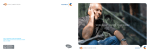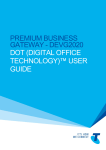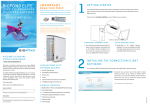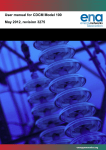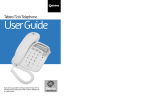Download TELSTRA INTERNATIONAL ROAMING POCKET GUIDE
Transcript
IT ’S H OW W E CO N N ECT TELSTRA INTERNATIONAL ROAMING POCKET GUIDE Telstra International Roaming Telstra International Roaming makes it easy to keep using your Telstra Next G®, 3G or GPRS/GSM device when you go overseas. This user guide includes information on: what to do before you leave i f you’re an Enterprise & Government customer, call your Customer Care team on 1800 730 053. Deactivate any international Call Barring settings before you leave (see your user manual). NOTE: If you’re on Telstra Pre-Paid, International Roaming is automatically active so there’s no need to apply. what you’ll need while you’re overseas. What to do before you leave Visit telstra.com/info/roaming to make sure: International Roaming is available where you’re going You can contact us anytime whilst in Australia Click telstra.com/info/roaming that your device will work on the overseas carrier’s network you are aware of International Roaming charges for calls and data usage, including MessageBank® access, SMS or MMS messaging and data usage – and understand that the cost of using these services while you are overseas are not included in our standard plans (including data plans) deactivate any international call barring settings before you leave (see your user manual). International Roaming can be costly, so you may want to either: disable data access while you’re overseas via your handset, or t ake up an International Roaming Data Plan or Pack with an International Roaming data allowance (MB) included (for a list of countries available and to find out if you are eligible for our International Roaming Data Plans and Packs, visit telstra.com.au/info/roaming). If you’ve used International Roaming on your service before, it will still be active. However, if you’ve been disconnected during the last six months, you’ll need to reapply. If you haven’t used International Roaming before, you’ll need to apply for it at least three business days before you go overseas. Click telstra.com/info/roaming for your personal mobile click telstrabusiness.com if you have a business mobile visit your Telstra store or Telstra partner call 12 5109 anytime – 24 hours a day for business services, visit telstrabusiness.com or contact your Telstra Account Executive. International Roaming rates International Roaming charges for calls, MessageBank® access, SMS or MMS messaging and data usage are set out in Our Customer Terms. In some countries, the local carrier may also charge you airtime rates for incoming calls. When someone calls you, they pay for the mobile connection within Australia. The call will then be redirected to your mobile overseas and you’ll be billed for this international call. OTE: International Roaming calls N made and received are GST free. TIP: for current rates, visit telstra.com/info/roaming International Roaming data International Roaming data allows you to access mobile data services in many countries through Telstra’s GPRS and 3G roaming partners. Please refer to telstra.com/info/roaming for a list of countries where data is available. Casual International Roaming data can be costly, so you may want to either disable data access while you’re overseas or choose one of our dedicated International Roaming data options. You’ll still be able to make and receive calls and SMS while your data services are switched off. NOTE: some phones (like smartphones) may have software or applications that automatically initiate data sessions. For example, it may be checking your email on a frequent basis and, even if there aren’t any emails to download, it will incur charges. You’ll find a full list of participating countries, rates, operators and details about our International Roaming data plans and packs at telstra.com/info/roaming. For business services, visit telstrabusiness.com or contact your Telstra Account Executive. Telstra Mobile Broadband International Roaming Before you leave, make sure International Roaming is active on your service, and that your device is compatible with the carrier’s network at your destination. International Roaming data usage is not included in our standard data plans and will be charged as set out in Our Customer Terms. TIP: you may be able to take up an International Roaming Data Plan with an International Roaming data allowance (MB) included. Find out more at telstra.com/info/roaming Telstra Pre-Paid Mobile Broadband International Roaming International Roaming is automatically available with Telstra Pre-Paid Mobile Broadband. TIP: you can purchase an International Roaming Browse Plus Pack, which includes an international roaming data allowance (MB) in eligible countries. Find out more at telstra.com.au/mobile/internat_roaming BigPond® Mobile Broadband International Roaming If you already use BigPond Mobile Broadband in Australia, International Roaming is now automatically activated on all new services. If you’d prefer that it wasn’t, call us on 13 POND (13 7663) and we’ll deactivate it for you (call +61 2 9242 0213 if you’re already overseas. International calling rates apply). Please note that: BigPond services are only unmetered within Australia. Any usage overseas, including checking your usage on My BigPond, will be charged at the standard International Roaming data rate TIP: if you include the appropriate international prefix whenever you save numbers in your mobile, they’ll work normally in Australia or overseas. To reach an Australian fixed line International Roaming costs can add up quickly so, if you use BigPond Mobile Broadband overseas, you should monitor your usage by logging into ‘My BigPond’ and selecting ‘Manage my Account’ and ‘My Usage’ To reach an Australian mobile What you need while you’re overseas On arrival, just turn on your phone or set up your broadband device and it will connect to a local network for you. TIP: some phones/data devices may need to be manually ‘logged on’ to an overseas carrier network (see your user manual). If you need to contact us: visit telstra.com/info/roaming calling from overseas international access (press and hold the key on most mobiles), wherever you are. you’ll need to disable any programs that use automatic updates to keep software up-to-date, like security software. These can incur high International Roaming usage charges without you even knowing if you have an International Roaming Data Plan, make sure you call us to cancel your international roaming data plan when you get back to Australia – or the monthly charge will continue to apply. you’ll need to use an international dialing format for every call. Usually you can just use the ‘ ’ on your keypad for –from your Telstra mobile service, call +61 2 9242 0213 anytime – 24 hours a day (international call rates will apply); or –from an international fixed line, you will need to use the appropriate international access code (this is also known as international call prefix) where you are located. Please use the following dialling format: International access code . International call rates apply. How to make calls and send messages (SMS/MMS) When you use International Roaming, Area code without leading ‘0’ Phone number Send So, to call (03) 9999 1234 from any country, dial +61 3 9999 1234. Mobile phone number without leading ‘0’ Send To reach a local fixed line within an overseas country Send dialling the local number in international format will also work. To reach any international fixed line phone Country code Area code Local phone number remember to take the leading normal Area code Send off the . How to receive calls and messages Callers back in Australia can simply dial your mobile number as if you were still here Your mobile number Send Callers from overseas need to make an international call to you via Australia, even if you’re both in the same country, by dialling: Mobile phone number without leading ‘0’ Send remember, there’s no need to dial the leading of your mobile number. How to use MessageBank® If you already have MessageBank, you’ll automatically get SMS notifications from MessageBank while you’re overseas. Simply follow the instructions in the SMS and dial or Send to retrieve your messages. NOTE: that is not available on Pre-Paid mobiles. How to use Telstra Voice2Text™ If you already have Voice2Text and you activate International Roaming, you’ll keep getting your Voice2Text notification messages while you’re overseas. ™ and ® are trade marks and registered trade marks of Telstra Corporation Limited, ABN 33 051 775 556. Dial for emergency services in any country you visit that has a GSM network. You don’t need a SIM card in your phone – just a GSM signal and a charged battery. Troubleshooting If you know you’ve enabled International Roaming but you can’t get onto an overseas network: 1.make sure your phone’s network mode and network selection are set to automatic 2.check the signal strength on your phone’s display so, to call 0499 123 456 from any country, dial +61 499 123 456. Local area code Local phone number How to make emergency calls 3.clear any call forwarding or call barring settings that might be blocking your calls 4.make sure you’re using the right dialing codes for your national and international calls. If you still can’t work out the problem, try turning your phone off for a few seconds then back on. If that doesn’t work, you might need to call us on +61 2 9242 0213 – 24 hours a day (international call rates will apply). Lost or stolen devices Keep your SIM card and device PIN protected while you’re overseas. If your SIM card or device is lost or stolen, call us immediately on +61 2 9242 0213 (international call rates will apply). TIP: never store your PIN with your SIM card. Billing It could take up to three months after you return from overseas for the last roaming charges to appear on your Telstra bill. This depends on the length of your trip, the time it takes overseas carriers to provide their information to us, and your mobile billing cycle. Things you need to know We endeavour to ensure that you are able to access similar services while you are overseas to those available to you in Australia. Our International Roaming services are dependent on the capabilities and coverage of our International Roaming partners and may change from time to time. APR11 C079E