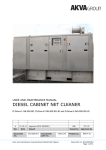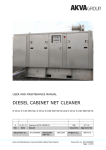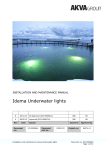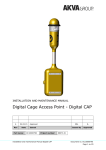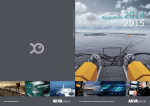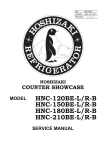Download Camera manual UK.book
Transcript
INSTALLATION, USER AND MAINTENANCE MANUAL Cameras Basic HR Camera, Low Light HR camera, Super HR Camera, SmartEye Camera, SmartEye 360 Twin Camera 3 13.05.14 Updated revision EBL IL/BP 2 29.01.14 Updated winch suspension EBL IL/BP 1 10.05.13 First revision EBL IL Rev Date Issued Issued by Approved by Document no.: DC10000585 Project no.: Installation, user and maintenance manual Cameras 88073-01 Document no. DC10000585 Page 1 of 41 For a thorough introduction of Your AKVA product, we ask that all users read this entire manual. If questions occur, contact us! The information in this document is subject to change without notice and should not be construed as a commitment by AKVA group ASA. AKVA group ASA assumes no responsibility for any errors that may appear in this document. In no event shall AKVA group ASA be liable for incidental or consequential damages arising from use of this document or of the software and hardware described in this document. We reserve all rights in this document and in the information contained therein. Reproduction, use or disclosure to third parties without express authority is strictly forbidden. Additional copies of this document may be obtained from AKVA group ASA at its current charge. © 2014 AKVA group ASA (NO) AKVA group ASA Installation, user and maintenance manual Cameras Document no. DC10000585 Page 2 of 41 Table of contents 1 Safety ........................................................................................................ 5 1.1 Safety symbols............................................................................................. 5 1.2 Knots ......................................................................................................... 6 1.3 New equipment delivered ............................................................................. 7 1.4 Plug caps .................................................................................................... 7 1.5 Installing the winch ...................................................................................... 7 1.6 Suspensions ................................................................................................ 7 1.7 Bad weather ............................................................................................... 7 1.8 Ropes and elastic bands ............................................................................... 8 1.9 Pulleys ....................................................................................................... 8 1.10 Cables ........................................................................................................ 8 2 Introduction ............................................................................................. 9 2.1 Contact information ................................................................................... 10 3 Our cameras ........................................................................................... 11 3.1 Camera specifications ................................................................................. 11 3.2 HR Feeding Cameras .................................................................................. 12 3.3 SmartEye Camera ..................................................................................... 13 4 Camera cable .......................................................................................... 14 5 Setting up the winch ............................................................................... 15 5.1 Steel cages ............................................................................................... 15 5.2 Plastic cages ............................................................................................. 15 6 Installing camera with winch .................................................................. 16 6.1 Smartwinch (old type) ................................................................................ 17 6.2 Smartwinch HT (stronger type) ................................................................... 21 7 Camera without winch ............................................................................ 25 7.1 Installation instructions .............................................................................. 26 7.2 Taking the camera in for maintenance .......................................................... 28 Installation, user and maintenance manual Cameras Document no. DC10000585 Page 3 of 41 8 Camera power supply and signal transmission ........................................ 31 8.1 Wireless transmission, signals to and from winch and camera .......................... 31 8.2 Hardwired transmission, signals from cameras .............................................. 31 9 Maintenance ............................................................................................ 32 9.1 Winch maintenance ................................................................................... 32 9.2 Ropes and elastic bands ............................................................................. 32 9.3 Pulleys ..................................................................................................... 32 9.4 Camera maintenance ................................................................................. 33 9.5 Maintenance plans ..................................................................................... 34 9.6 Weekly maintenance .................................................................................. 35 9.7 Monthly maintenance ................................................................................. 36 Appendix A - Index .......................................................................................... 37 Appendix B - Deviation form ............................................................................ 39 Appendix C - Notes .......................................................................................... 40 Installation, user and maintenance manual Cameras Document no. DC10000585 Page 4 of 41 1 Safety Safety for the user of our products, is top focus when developing new products and user manuals in AKVA group ASA. Therefor, we strongly recommend that everyone that is using, performing repairs, service and maintenance on the product and also everyone working around the product, reads this entire manual, and especially this chapter on safety. This recommendation is based on both personnel safety, as well the desire to keep the products in order and avoiding any damages risked if the safety instructions are not followed. 1.1 Safety symbols used in the manual The following symbols are used in this manual: Information Show caution, danger of damaging equipment and mild injuries to personnel Warning, may cause severe injures to personnel 1.1.1 Other symbols used in this manual Go to or see page or chapter for instructions or information. Installation, user and maintenance manual Cameras Document no. DC10000585 Page 5 of 41 1.2 Knots Always use correct and well tied knots when fastening cameras to cages. If the knots are not properly executed they may loosen, causing the camera to fall into the cage net which in worst case can cause fish escape. Remember that the knots have to be easy to untie after staying in the salt water over time. Salt water environments cause significant strain to ropes and especially to knots. When the camera are taken out of the water for maintenance and control after bad weather, easy knot untying is required. 1.2.1 Fastening ropes to the cage edge We recommend rolling hitch 1.2.2 Fastening rope to brackets or plastic rings We recommend bowline knot 1.2.3 Temporary fastenings for rope around cage edge (for instance during camera maintenance) We recommend half hitch Installation, user and maintenance manual Cameras Document no. DC10000585 Page 6 of 41 1.3 New equipment delivered Make sure that you have received all parts specified in the service note. If the order is incomplete, or if you discover other errors, contact AKVA immediately. 1.4 Plug caps Always keep the plug caps safe after installing the equipment. We recommend that all plug caps are kept in one, safe place inside the barge. The caps need to be easy to locate when taking the equipment out of use for maintenance and repairs. Plug caps must also be replaced on the EAP or the CSU as well as in cable ends, as soon as any cable is removed. 1.5 Installing winch When installing the winch, make sure that none of the small parts (bolts, nuts etc.) fall into the water. 1.6 Suspensions Make sure that the ropes are not touch other equipment installed inside the cage, for instant the rotor spreader. This avoids interfering damages during storms and bad weather. 1.7 Bad weather Make sure that all suspensions and equipment are ok after bad weather. Twirls between ropes and cables can cause the equipment to loosen and become damaged or cause damage to other equipment. Therefor, it is important to check that everything is in order after stormy weather. If anything is out of order or damaged, contact AKVA immediately. Installation, user and maintenance manual Cameras Document no. DC10000585 Page 7 of 41 1.8 Ropes and elastic bands Rope- and elastic band crossings are difficult to detect from the barge, therefor we recommend that they are checked for crossings and twirls from the cage end at least once a week. If the winches are controlled from the barge, crossing ropes may cause damages to the winch engine. The following must be considered when installing camera suspensions in the cages: - the circular plastic cages are in constant movement - the white flag-line rope may stretch without going back - tighten the ropes so that they do not spin on the winch, but not too tight, risking the ropes loosing their elasticity - elastic bands must not be tightened too hard, their elasticity will die after a while, test them regularly. Ropes and elastic bands must be cleaned for salt water and sprout, then rinsed with fresh water regularly. We recommend doing this as often as maintaining the winch. 1.9 Pulleys Pulleys need regular cleaning to prevent them from sticking. Rinse off salt water residues with fresh water and brush away filth with a soft brush. Test the pulleys by removing ropes and spin the wheel. Replace the pulley if it is stuck. 1.10 Cables Avoid twirling the sensor cable. Coil it only according to instructions in chapter 4. Make sure that there is no tension to the cable, and make sure that the cable is in order, without any tears or damages, when it is connected to the power source. The cable must not be installed if it has any bends, tears or breaks. Installation, user and maintenance manual Cameras Document no. DC10000585 Page 8 of 41 2 Introduction This user manual is part of the equipment delivered with Akvasmart cameras. Preserve this manual for as long as Your AKVA equipment is in use, and make sure that all changes done to the equipment are being noted in the back this manual. Thank you for choosing AKVA group ASA as supplier for your environmental access point. Do not hesitate contacting us if you need more information regarding use or maintenance for your product. With four house brands, AKVA group ASA is a world leading supplier of technical aquaculture equipment. Since 1980 we have developed and produced fish farming equipment, both for cages at sea and for land based hatcheries. AKVA represents an industrial standard, which is presumed to be the key to the future. Research, project management, fast deliveries and customer follow-up have been our focus to ensure that we contribute to a positive development within the aquaculture industry. Our goal is to deliver the best possible and most cost efficient equipment in order to keep preserving sustainable aquaculture. We have a wide variety of products, including plastic and steel cages, high pressure washers, net washers, boats, feed barges, feeding systems, cameras, sensor systems, under water lighting, software for aquaculture and recycling systems. We practice continuous product development to improve the equipment’s safety, functions, manner of operation and working reliability. This manual enables users to operate and maintain Akvasmart cameras in a safe and economical way. All of our products are pre-installed, tested and delivered from our own production department or by approved collaborators. This means that our customers have total control of potential components, grouping collocation, testing and deliveries. Installation, user and maintenance manual Cameras Document no. DC10000585 Page 9 of 41 Having our own production site gives you excellent service in case anything should go wrong, or if you are in need of any assistance. We hold most of the parts for your equipment in stock, and our service staff is available on the telephone or on location in order to assist you if necessary. Our production staff consists of people with great expertise and enthusiasm to produce the best possible products for you. Safety, both for the user and for the equipment, is our main focus while developing products. This entire manual, and especially the safety chapter must be read and understood before commencing any work on the equipment This manual must be read and understood, and maintenance must be performed as described here to ensure reliable operations. The manual will answer most day to day questions and it gives a thorough description for most operating procedures. 2.1 Contact information AKVA group ASA - Bryne (Head Office) Nordlysveien 4 PO. Box 271 N-4340 Bryne Norway tel. +47 - 51 77 85 00 fax. +47 - 51 77 85 01 Support Hardware and AKVAconnect tel. + 47 - 51 77 85 03 [email protected] Support Fishtalk tel. +47 - 73 84 28 20 [email protected] Installation, user and maintenance manual Cameras Document no. DC10000585 Page 10 of 41 3 Our cameras More than 20 years of experience makes AKVA group ASA a competent and complete aquaculture camera supplier. We deliver everything from simple black and white cameras to advanced movable pan and tilt color cameras. In cage breeding, Akvasmart cameras can be used to observe: - under water feeding activity - surface feeding activity - fish behavior - fish maturation - parasites (sea lice) - morts at the cage bottom Advanced video-camera systems monitor the entire farm as well as the feeding process. This ensures safe and economical operations and better location environment. 3.1 Camera specifications Camera Color Type SmartEye 360 Twin Upper: color SmartEye Super HR Basic HR Color mono/color mono/color Lower: mono Analog Analog Analog Analog Analog Resolution 480 TVL 570 TVL 480 TVL 600 TVL 600 TVL Angle of view Fix: 60⁰ Fix: 70⁰ Fix: 72⁰ Fix: 72⁰ Fix: 72⁰ 50m (165’) PUR 50m (165’) PUR 50m (165’) PUR 50m (165’) PUR 50m (165’) PUR 200m (655’)* 200m (655’)* 200m (655’)* 100m (323’)* 100m (323’)* 12V DC 12V DC 12V DC 12V DC 12V DC Cable Depth range Power Camera Surveillance Color Color Color Color Type IP IP IP HD 720p HD 720p HD 720p 52⁰-4.4⁰ optical Fix: 84⁰ dig.zoom Fix: 84⁰ dig.zoom > 100m > 100m > 100m Outdoor IP 54 Outdoor IP 54 Outdoor IP 54 PoE PoE PoE Resolution Angle of view Cable Depth range Power Installation, user and maintenance manual Cameras Document no. DC10000585 Page 11 of 41 3.2 HR Feeding Cameras Akvasmart HR (High Resolution) feeding cameras are video cameras developed for visual control of the feeding process, and are the world’s most sold feeding cameras. These cameras are stationary cameras hanging underneath the fish’s eating area (typically at 5-8m) and look straight up to easily detect uneaten pellets passing the camera. HR feeding cameras are dependable cameras, and can be wired to several hardwired or wireless camera networks. They may be operated from the cage, work-boats, feeding control rooms and via the Internet. These cameras give sharp and clear video images. One camera will usually be permanently installed in each cage. 3.1.1 Basic HR Camera A simple, affordable and reliable camera. A reasonable choice, secures effective feeding control inside the cage. 3.1.2 Low Light HR Camera A light sensitive monochrome camera developed for use in low visibility environments and with extremely low lights. This camera may, in addition to filming under water, also be used as a portable camera for documentation of any eventual problems on the site. * No longer in production, after may 2013 * 3.1.3 Super HR Camera Simple and robust design, this camera is the world’s most used feeding camera. It is a reliable high resolution camera developed for use in any conditions. This model is available both as monochrome as well as color camera. Installation, user and maintenance manual Cameras Document no. DC10000585 Page 12 of 41 3.3 SmartEye Camera Akvasmart SmartEye cameras has main and bottom camera, both of these record sharp and crystal clear video images in color or black and white. The SmartEye cameras have no movable parts, and this prohibits water penetration as well as increasing the operation safety. Combined with a SmartWinch or SmartWinch HT, this system gives total overview over what is happening in and around the cages, surveying the feeding process, the fish’s condition and mortality. Extra equipment includes built-in depth- and temperature sensors. This camera system is connected to the base station via the wireless CAPtransmitter. 3.2.1 SmartEye Camera An advanced inspection camera that can be operated from cage, base station or via Internet. SmartEye has 90° vertical and 360° horizontal overview and an extra bottom camera. 3.2.2 SmartEye 360 Twin Camera A top class camera system, the markets most advanced fish farming camera. New SmartEye 360 Twin has two built-in cameras and has 360° horizontal AND vertical overview. 3.2.3 SmartEye Surveillance Camera Gives you the opportunity to control uninvited guests, vermins and surface feeding. It may also work as extra security when someone works alone on the location. The camera is operated from the cage, work boat, control room or via Internet. Clear and sharp color images with up to 24X optical zoom gives a detailed overview over the entire farm. This camera has 360° horizontal overview and 90° vertical control, and can be installed anywhere on the cages or other places in the farm. Installation, user and maintenance manual Cameras Document no. DC10000585 Page 13 of 41 4 Camera cable When the camera cable is coiled, it is important not to twirl it. This cable do not tolerate any twining. Do not coil it up like a rope, but follow these instructions: 1 Make a loop and fasten the loop with plastic strips or a similar fastening device 2 Coil the cable around this loop 3 If twines appear, the entire coil must be rotated. This way twirling in the cable is avoided, and cable operating time will be prolonged 4 If you end up with excessive cable after placing the camera in the water, fasten the excessive coil with tape or plastic strips and fasten it to the cage edge out of the walking area around the cage. Use lifting ropes attached to the cables. These should be long enough to avoid stretching the cable when suspending it If the sensor cables are too long according to the sensor depths, we recommend that the redundant cable is coiled up according to the instructions above Installation, user and maintenance manual Cameras Document no. DC10000585 Page 14 of 41 5 Setting up the winch SmartWinch and SmartWinch HT contribute to easy vertical and horizontal positioning of cameras inside the cage. Before installing anything, make sure that you have received all parts according to the service note. Contact AKVA immediately if anything is missing or wrong before assembling. Make sure that none of the small parts fall into the sea before and during assembling 5.1 Steel cages 1 Fasten the bolts to the affix brackets before installation 2 Place the winch bracket and affix brackets (with bolts) on the front and back side of the cage pole in desired position. The winch should always be placed on the inner side of the pole 3 Fasten bolts to the bracket and tighten well, so that the winch does not move downwards along the pole. Avoid fastening the bolts too tight, this may cause the brackets to bend. 5.2 Plastic cages 1 Install a winch tapping sleeve that fits the cage edge diameter in desired position. Tighten the six bolts, so the tapping sleeve stays in this position. Make sure to use a tapping sleeve that fits the cage edge diameter 2 Screw the pole to the winch tapping sleeve 3 Attach the U-clamp to the winch bracket around the pole in desired vertical position. Fasten the four nuts inside the winch bracket and tighten properly (but not so tight that the bracket bends). Make sure that the bracket sits tightly, so that it does not move up or down the pole if the cage edge moves. Installation, user and maintenance manual Cameras Document no. DC10000585 Page 15 of 41 6 Installing camera with winch To have manual control of the cameras depth inside the cage, mark the rope with knots, tape or another water proof marker for every or every other meter of length. We recommend doing this manual measurement for cameras with as well as without built-in depth meters. AKVA has in the recent years developed two different winches, the last (SmartWinch HT) stronger than the first. Suspension for these winches are different, so make sure to follow the correct instructions for Your winch. The two types are: SmartWinch (old type): SmartWinch HT (stronger type): Because movements in the plastic cage rings differ from the various locations and cage sizes, we can not guarantee that one suspension method is the best for all plastic cages. We can only show an example suspension that has worked for several cages. Installation, user and maintenance manual Cameras Document no. DC10000585 Page 16 of 41 6.1 Smartwinch (old type) 1 Fasten two elastic bands to the cage handrail in the opposite side of the cage from the winch, by placing it around the edge, and tread the ends through the loops (see illustration below). It is important to tighten the elastic bands properly. Check and tighten them regularly and more often in stormy seasons We recommend placing the elastic bands with 2-3 cage poles in between (depending on the cage size). See illustration in the next page (18) 2 Fasten the other ends of the elastic bands to the pulley bracket by tying them to safety hooks that are fastened to the pulley Installation, user and maintenance manual Cameras Document no. DC10000585 Page 17 of 41 Steel cage: Plastic cage: Installation, user and maintenance manual Cameras Document no. DC10000585 Page 18 of 41 3 The rope in the upper winch controls the cameras horizontal position inside the cage. Fasten this rope to a double pulley in each end, tread it through the bracket top opening and turn it one time around the upper winch, and tread it back through the brackets top opening and then through the three pulley wheels. See “quick guide” installation instructions under the drawing a Bring ropes and the double pulley to the opposite side of the cage from the winch b Tie the rope to the pulley bracket (pt 1) with a bowline knot c Pull rope to pt 2 and tread it through the pulley wheel (pt 3) d Pull rope to pt 3 and tread it through the pulley wheel (pt 2) e Bring the rope to the winch and the double pulley to the winch f Tread the rope through the top opening in the winch bracket g Turn the rope one time around the top winch (pt 4) h Tread the rope through top opening in the winch bracket i Tie the rope to the pulley brackets second hole (pt 5), using a bowline knot. Installation, user and maintenance manual Cameras Document no. DC10000585 Page 19 of 41 4 The lower winch controls the camera’s vertical position inside the cage. Pull the rope through the bracket (pt. 1) and through the lower pulley wheel (pt. 2), then attach the rope to the camera’s nylon fastening ring (pt 3) with a bowline knot. If the knots are not done well enough, the camera may loosen and cause damage to the net Installation, user and maintenance manual Cameras Document no. DC10000585 Page 20 of 41 6.2 Smartwinch HT (stronger type) In steel cages, the suspension used for Smartwinch (old type, see chapter 6.1) may be used. Because of the hamster wheel inside the plastic cages, conflict between sprout on the bottom of the hamster wheel and the rope may occur. To avoid this, we recommend placing the top rope through the hamster wheel and let only the rope that the camera is attached to go underneath the hamster wheel to avoid gnaw on the top rope. Necessary equipment: Two people Everything in the shipment (check the service note) Installation, user and maintenance manual Cameras Document no. DC10000585 Page 21 of 41 Quick guide for suspension with SmartWinch HT a Tie a knot about 50 centimeters in to one end of the red rope b Slide a 50mm safety hook in to the rope and tie another knot c Fasten two elastic bands to the handrail, with about 1/4 of the cage circumference distance between d Fasten the elastic bands to one safety hook and one pulley each and pull the red rope through both pulleys e Thread the red rope through the hamster wheel f Thread the red rope through the winch bracket and whirl it four times around the winch g Fasten the red rope ends to each other using bowline knots h Thread the white rope from the lower winch through the lower part of the bracket i Fasten a pulley to the 50mm safety hook on the red rope and pull the white rope through the pulley j Fasten the camera properly to the white rope Read the full instructions on page 23-24 BEFORE starting this procedure! Installation, user and maintenance manual Cameras Document no. DC10000585 Page 22 of 41 Instructions for suspension with SmartWinch HT 1 Tie a knot 50 centimetres in on one of the ends of the red rope, thread a 50mm safety hook into the rope and tie another knot Make sure that there is enough rope outside of the knots to tie both ends of the red rope together with bowline knots The purpose of these knots is to stop the safety hook to slide across the rope. The white rope is attached to this safety hook before attaching the camera 2 The elastic bands are fastened to the cage handrail by placing it around the edge, and treading the ends through the loops. Fasten the elastic bands with about 1/4 of the cage circumference distance between (this distance depends on the cage size) 3 Attach one safety hook and one pulley to each of the elastic bands 4 Thread the red rope through these pulleys 5 Pull the red rope through the hamster wheel and through the brackets top right side 6 Whirl the rope four times around the upper winch and pull it out from the brackets left side Installation, user and maintenance manual Cameras Document no. DC10000585 Page 23 of 41 7 Attach the red rope ends to each other using bowline knots 8 Pull the white rope from the lower winch through the lower bracket opening 9 Attach a pulley to the 50mm safety hook on the red rope (between the two knots from pt.1) 10 Thread the white rope through the pulley and attach it thoroughly to the camera. If the knot attaching the camera to the white rope is not fastened properly, the knot might loosen and the camera may fall into the cage and in worst case do damages to the net. Hint! A signal coloured buoy may be helpful to show the camera’s position in the cage. This buoy is then thread on to the red rope before the ends are attached, and will stay in the water surface always indicating where the camera is positioned. Installation, user and maintenance manual Cameras Document no. DC10000585 Page 24 of 41 7 Camera without winch Cameras can also be attached in the cages without winch. In this case, the double pulley is replaced by a plastic ring. Use two horizontal ropes, one attached to the handrail on each side of the cage. These ropes are connected through a plastic ring positioning the camera inside the cage. The ropes have to be long enough to reach over the cage diameter, so that the camera can be pulled out of the water from both sides, plus enough rope to attach the rope to the hand rail. Use two ropes for horizontal camera positioning and one rope for vertical positioning. Make sure that the knots are properly executed, use the recommended knots from chapter 1.2 or equivalent knots. If a knot were to loosen, the camera might fall into the net, and this can cause damages both to the camera and the net. We recommend that this installation process is performed by two people, one on each side of the cage. The drawing on page 26 shows three different ropes: - Two ropes to adjust the camera’s horizontal position • Both ropes has to be long enough to reach over the cage’s diameter + attachment to the cage edge - One rope to adjust the camera’s vertical position • This rope has to be long enough to go to the camera’s horizontal position + the camera depth + attachment to the cage edge Make sure to have enough rope to pull the camera between the cage sides and to tie them to the cage handrail Installation, user and maintenance manual Cameras Document no. DC10000585 Page 25 of 41 7.1 Installation instructions 1 Tie both of the horizontal ropes to the plastic ring (pt. a) using bowline knots 2 Let person I stand at pt. 1 with one rope and the plastic ring 3 Person II brings the second rope to pt 2. Fasten both ropes to the cage edge or let the persons hold them 4 Person I threads the vertical rope through the plastic ring (pt. a) and fastens it to the camera’s nylon fastening ring (pt. b) using a bowline knot Make sure to secure the other end of the vertical rope to the cage edge to prevent it from sinking into the cage with the camera during the installation process 5 Person II pulls the horizontal rope in pt. 2 and person I loosens both the horizontal and the vertical rope in pt. 1, until desired horizontal position is reached Installation, user and maintenance manual Cameras Document no. DC10000585 Page 26 of 41 6 Fasten the horizontal ropes in pts. 1 and 2 7 Loosen the vertical rope until the camera is in the desired depth. Fasten the rope to the cage edge 7.1.1 Adjust camera position Adjust the camera’s horizontal position by loosening and pulling the horizontal ropes. Two people make horizontal positioning easier. The camera’s vertical position can be adjusted by loosening the knot on the vertical rope and: - Pulling the rope – raising the camera - Releasing the rope – lowering the camera Installation, user and maintenance manual Cameras Document no. DC10000585 Page 27 of 41 7.2 Taking the camera in for maintenance If the camera has to be taken out of the water for maintenance, repair or cleaning, loosen the horizontal ropes (make sure not to drop them!) from both sides of the cage edge before moving. Fasten all of the ropes properly to the cage edge during the camera positioning process and also after all work and service tasks are performed Instructions: 1 Release the rope in pt. 2 while pulling the rope in pt. 1 to bring the plastic ring (a) to pt. 1 2 Secure both of the ropes by tying them to the cage edges using half hitches so that they are easy to loosen when the camera is going back into the cage Installation, user and maintenance manual Cameras Document no. DC10000585 Page 28 of 41 3 Pull the horizontal rope until it the plastic ring reaches the hand rail. Reattach the rope 4 Pull the vertical rope and take the camera out of the water. Loosen the camera from the rope, disconnect the cable from the camera and attach the plug caps on both camera and cable. Also, see chapter 4 for instructions on handling the cable Remember to replace plug caps to both camera and cable connections when they are not connected to each other Take good care of all loose plug caps 5 Execute necessary service on the camera Installation, user and maintenance manual Cameras Document no. DC10000585 Page 29 of 41 6 When service is done, remove plug caps and connect camera to cable. Make sure that the vertical rope goes through the plastic ring before attaching the camera to this rope Make sure to thread the rope through the plastic ring before attaching it to the camera’s fastening ring 7 Loosen the horizontal rope in pt. 1 and release enough rope to pull the plastic ring and camera back into position 8 When the camera is in correct, horizontal position, lower it to desired depth using the vertical rope Installation, user and maintenance manual Cameras Document no. DC10000585 Page 30 of 41 8 Camera power supplyand signal transmission Power supply for cameras are given through AKVA SmartCAP, SmartBox or CSU. These devices transforms voltage from the barge into 12V. If these devices are not used, a 12 V battery will provide necessary power. SmartBox and CAP also receive signals from the cameras and send these wireless back to the barge. 8.1 Wireless transmission, signals to and from winch and camera – via SmartCAP 8.2 Hardwired transmission, signals from cameras Installation, user and maintenance manual Cameras Document no. DC10000585 Page 31 of 41 of 36 9 Maintenance We recommend cleaning all cameras, winches and their belonging components once a month with fresh water, and more often in periods with a lot of bad weather. Rinse off all sprout and salt water particles. We also recommend that all components are maintained at the same time, to simplify the maintenance plan. 9.1 Winch Clean the winch once a month. Use fresh water to rinse off salt water and salt water crystals, to avoid corrosion to the winch materials and damage to the ropes. During this cleaning process, also control the functions of the equipment. Contact AKVA if anything wrong is discovered, or if service or additional maintenance is necessary. 9.2 Ropes and elastic bands Ropes and elastic bands in the winch and the camera suspensions should be checked for crossing and twirling at least once a week. Elastic bands need to have their elastic capacity tested regularly. If the elasticity is too low, they need to be replaced. Clean off all sprout and salt water and salt crystals, and rinse with fresh water. Do this while maintaining the winch. 9.3 Pulleys Control that all of the pulleys are intact, by rolling their wheels. They should roll freely, without any obstacles. Check these once a week, more often during bad weather. Installation, user and maintenance manual Cameras Document no. DC10000585 Page 32 of 41 of 36 9.4 Camera Bring the camera over the cage edge and clean off sprout with fresh water. Use a soft cloth or brush to avoid scratching the camera glass dome. Never use any kind of scrubbing products when cleaning cameras. The dome will become scratched and eventually non-transparent and useless. Do this minimum twice a year, and if any sprout is visible in the transmitted video or images. Rinse all ropes with fresh water. Control the equipment and make sure that everything is as it should. Contact AKVA if anything wrong is discovered, or if service or additional maintenance is necessary. Parameter Weekly Monthly Clean everything with Comments Including cameras, fresh water X ropes/suspensions, winch, pulleys and similar Control all equipment Including cameras, functions X ropes/suspensions, winch, pulleys and similar Check ropes/ X Untie/release if necessary X Control tightness, tighten suspensions for thwarts Tighten suspensions when needed Check elastic band X elastics Check pulley rolling X Change if stuck capacity Installation, user and maintenance manual Cameras Document no. DC10000585 Page 33 of 41 of 36 9.5 Maintenance plans Fill in the week number in the daily maintenance forms and the name of the month in the weekly form. This is important in order to maintain regularly maintenance. When each task is performed, sign with in the correct box. Make copies of the next two pages and keep these copies in a maintenance binder. It may be smart to mark the last copy with a note that says “This is the last copy, make more before using this” in order to always have access to at least one copy. Installation, user and maintenance manual Cameras Document no. DC10000585 Page 34 of 41 of 36 9.6 Weekly maintenance Make copies of this form before filling anything in! Month__ Week__ Week__ Week__ Week__ Week__ Week__ Week__ Week__ Week__ Week__ Week__ Week__ Week__ Week__ Week__ Week__ Week__ Week__ Week__ Week__ Week__ Week__ Week__ Week__ Week__ Week__ Week__ Week__ Week__ Week__ Week__ Week__ Clean everything with fresh water Control all equipment functions Month__ Clean everything with fresh water Control all equipment functions Month__ Clean everything with fresh water Control all equipment functions Month__ Clean everything with fresh water Control all equipment functions Month__ Clean everything with fresh water Control all equipment functions Month__ Clean everything with fresh water Control all equipment functions Month__ Clean everything with fresh water Control all equipment functions Month__ Clean everything with fresh water Control all equipment functions Installation, user and maintenance manual Cameras Document no. DC10000585 Page 35 of 41 of 36 9.7 Monthly maintenance Make copies of this form before filling anything in! Year__ Jan Feb Mar Apr May Jun Jul Aug Sep Oct Nov Dec Check ropes /suspensions for thwarts Tighten suspensions Check elastic band elastics Check pulley rolling capacity Year__ Check ropes /suspensions for thwarts Tighten suspensions Check elastic band elastics Check pulley rolling capacity Installation, user and maintenance manual Cameras Document no. DC10000585 Page 36 of 41 Appendix A - Index A I assembling 5, 14 instructions 7, 13, 15, 18, 21, 22, 25, 27 B K bad weather 5, 6, 31 knot 5, 15, 18, 19, 21-26 bowline 5, 18, 19, 21-23, 25 bracket 5, 14, 16, 18, 19, 21-23 M maintenance 5, 6, 8, 9, 27, 31-33 C manual measurement 15 cable 6, 7, 13, 28, 29 cage 5-7, 10-28, 32 P cleaning 7, 27, 31, 32 plastic cage 14, 15, 17, 20 coiling of cable 7, 13 plastic ring 5, 24-27, 29 control 5, 7, 11, 12, 15, 18, 19, 31, 32 plug caps 6, 28, 29 crossings 7, 31 position 14, 18, 19, 23, 24, 26, 29 power 7, 30 D pulley 7, 16, 18, 19, 21-24, 31 damage 5-7, 19, 23, 24, 31 depth 12, 13, 15, 24, 26, 29 R double pulley 18, 24 red rope 21-23 repairs 6, 9, 27 E elastic bands 7, 16, 21, 22, 31 S safety hook 16, 21-23 F secure 11, 25, 27 fresh water 7, 31, 32 service 6, 9, 14, 20, 27-29, 31, 32 service note 6, 14, 20 G SmartWinch 12, 14, 15, 16-19 glass dome 32 SmartWinch HT 12, 14, 15, 20-23 sprout 7, 20, 31, 32 H stationary cameras 11 hamster wheel 20-22 suspension 6, 15, 20-22, 31 handrail 16, 21, 22, 24 horizontal 12, 14, 18, 24-27, 29 Installation, user and maintenance manual Cameras Document no. DC10000585 Page 37 of 41 T twining 13, 7, 31 V vertical 12, 14, 19, 24-26, 28, 29 video 10-12, 32 W white rope 21-23 winch 6-9, 14-16, 18, 19, 21, 22-24, 30, 31 Installation, user and maintenance manual Cameras Document no. DC10000585 Page 38 of 41 of 41 Appendix B - Deviation form Make copies of this form before filling anything in! Deviation control nr.: Unit: Producer: Prod.no.: Purchase year: Deviation description: Follow up proposition: Date and signature, declarer: Follow up directed: Status: New action for deviation no.: Date and signature, follow up: Installation, user and maintenance manual Cameras Document no. DC10000585 Page 39 of 41 of 41 Appendix C - Notes Installation, user and maintenance manual Cameras Document no. DC10000585 Page 40 of 41 of 41 Installation, user and maintenance manual Cameras Document no. DC10000585 Page 41 of 41