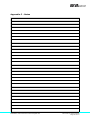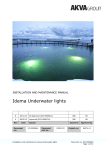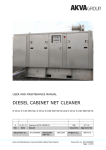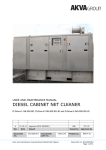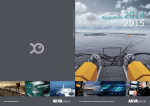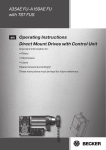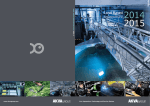Download Digital Cage Access Point - Digital CAP
Transcript
INSTALLATION AND MAINTENANCE MANUAL Digital Cage Access Point - Digital CAP A 04.02.15 Rev Date Part name: Approved Issued DC10000790 Project number: Installation and maintenance Manual Digital CAP EBL IL Issued by Approved 88073-01 Document no. DC10000790 Page 1 av 20 For a thorough introduction of Your AKVA product, we ask that all users read this entire manual. If questions occur, contact us! The information in this document is subject to change without notice and should not be construed as a commitment by AKVA group ASA. AKVA group ASA assumes no responsibility for any errors that may appear in this document. In no event shall AKVA group ASA be liable for incidental or consequential damages arising from use of this document or of the software and hardware described in this document. We reserve all rights in this document and in the information contained therein. Reproduction, use or disclosure to third parties without express authority is strictly forbidden. This document can also be read and downloaded from our web site, see www.akvagroup.com/products/user-manuals © 2015 AKVA group ASA (NO) AKVA group ASA Installation and maintenance Manual Digital CAP Document no. DC10000790 Page 2 av 20 Table of contents 1 Safety ........................................................................................................4 1.1 Safety symbols used in the manual ................................................................. 4 1.2 Receiving a new product ............................................................................... 5 1.3 Plug-caps .................................................................................................... 5 1.4 Connection points and cable .......................................................................... 6 1.5 Installation .................................................................................................. 6 1.6 Maintenance ................................................................................................ 6 2 Introduction ..............................................................................................7 2.1 Contact information ...................................................................................... 8 3 Information ...............................................................................................9 3.1 Specifications for Akvasmart Digital CAP......................................................... 10 4 Installation ..............................................................................................11 4.1 Before taking the Digital CAP to the cage ...................................................... 11 4.2 Attach extension pole to the connection box ................................................... 14 4.3 Attach the Digital CAP top ............................................................................ 15 5 Maintenance ............................................................................................16 5.1 Cleaning ................................................................................................... 16 5.2 Tighten up ................................................................................................ 16 5.3 Maintenance registration for Akvasmart Digital CAP ........................................ 17 Appendix A - Index ..........................................................................................18 Appendix B - Deviation form ............................................................................19 Appendix C - Notes ..........................................................................................20 Installation and maintenance Manual Digital CAP Document no. DC10000790 Page 3 av 20 1 Safety Safety for the users of our equipment is top focus when AKVA group ASA develop new products and product manuals. We therefor strongly recommend that everyone that use the equipment, all that perform any type of repairs, service or other maintenance to the product, and all that work in areas where the product is installed read this entire manual and at least this safety chapter. This recommendation is based on both personnel safety as well as the desire to keep all products in order as long as expected, and to avoid any damages risked if the safety instructions from this manual are not followed. 1.1 Safety symbols used in the manual The following symbols are used in this manual: Information Show caution, danger of damaging equipment and mild injuries to personnel Show caution, damages to personnel may occur 1.1.1 Other symbols used in the manual See chapter or page for more information or further instructions. Installation and maintenance Manual Digital CAP Document no. DC10000790 Page 4 av 20 1.2 Receiving a new product Always check that the delivery is complete according to the service note. If the order is not complete or if any other errors are discovered, contact AKVA group immediately. AKVA group ASA provides a 1 year warranty covering manufacturer’s defects. The warranty is effective upon date of shipment to original recipient. The following are reasons for a void of warranty: - poor treatment of the system due to negligence of preventive recommendations and other instructions in this manual - improper usage of power sources - the Digital CAP is opened without express written consent of an AKVA group3 employee. 1.3 Plug-caps Keep the plug caps and their attachments in order, in place and intact to avoid damages and to assure a long lasting product. If plug caps are damaged or are not being used as described in this manual, the warranty may expire or be reduced. If a plug cap is loosened from the equipment, contact AKVA immediately to order a new cap. Hint! Keep a backup storage of plug caps to make sure that all of the products connections will always be protected Installation and maintenance Manual Digital CAP Document no. DC10000790 Page 5 av 20 1.4 Connection points and cable Cables and connection points need to be treated with great caution, to avoid the risk of reducing the product’s operating time. Camera and sensor cables does not bear any twirls, twists or sharp bends 1.5 Installation Cages are exposed to a lot of weather and winds, creating movements in the cage and thus the Digital CAP cage rail fastening points. Therefore there is a risk that bolts and nuts are loosened in the fastening brackets. Therefore, it is important to tighten up all bolts regularly. 1.6 Maintenance See maintenance instructions in chapter 5 to ensure a long lasting product. Installation and maintenance Manual Digital CAP Document no. DC10000790 Page 6 av 20 2 Introduction This user manual is part of the equipment delivered with AKVAsmart Digital CAP. Preserve the manual for as long as the feed system is used, and make sure that all changes to the equipment are being noted in the back of the manual. Thank you for choosing AKVA group ASA as supplier for your digital cage access point. Do not hesitate contacting us if you need more information regarding installation, use or maintenance for your product. With our four house brands, AKVA group ASA is a world leading supplier of technical aquaculture equipment. Since 1980 we have developed and produced fish farming equipment, both for cages at sea and for land based sites. AKVA represents an industrial standard, which is presumed to be the key to the future. Research, project management, fast deliveries and customer follow-up have been in focus to ensure that we deliver the best possible and most cost efficient equipment, and thus contributing to preserving sustainable aquaculture and a positive development within the aquaculture industry. We have a wide variety of products, including plastic and steel cages, high pressure washers, net cleaners, boats, feed barges, feeding systems, cameras, sensor systems, under water lighting, software for fish farming and recycling systems. We practice continuous product development to improve the equipment’s safety, functions, manner of operation and working reliability. This manual enables the operator to install and maintain AKVAsmart Digital CAP in a safe and economically way. All of our equipment is pre-installed, tested and delivered from our own production department or from approved collaborators. This means that our customers have total control over Installation and maintenance Manual Digital CAP Document no. DC10000790 Page 7 av 20 components to choose from, grouping collocation, testing and deliveries. Our production staff consists of people with great expertise and enthusiasm to produce the best possible products for our customers. Having our own production site gives our customers excellent service in case something should go wrong, or if any assistance is needed. We hold most of the parts for our products in stock, and our service staff is available on the telephone or on location in order to assist you if necessary. This entire manual, and especially the safety chapter must be read and understood before commencing any work on the Digital CAP Before any work is done with the Digital CAP, we recommend that all users are properly trained by AKVA group ASA. All users need to get to know this manual and its contents, and perform procedures for installation and maintenance as described here to ensure reliable operations and a long lasting product. This manual answers most day to day questions and gives a thorough description of how to install and maintain the Digital CAP. 2.1 Contact information AKVA group ASA - Bryne, Norge (Head office) Nordlysveien 4 PO. Box 271 4340 Bryne tlf. 51 77 85 00, fax. 51 77 85 01 Support Hardware og AKVAconnect tlf. 51 77 85 03 [email protected] Support Fishtalk tlf. 73 84 28 20 [email protected] Installation and maintenance Manual Digital CAP Document no. DC10000790 Page 8 av 20 3 Information Akvasmart Digital CAP (Cage Access Point) is a wireless access point for both under water cameras and winch. With transmission of up to 6 parallel video channels, this system will fit any fish farm. One under water video camera may be connected to each unit, in addition to an integrated surface surveillance camera (mounted in the Digital CAP top). The new Digital CAP has a powerful transmitter, external channel selector, 360 degree adjustable surface camera and directional antenna. Video images are transmitted wireless from each cage edge to the main base. Power transfer via 230V hard wired electricity from the feed barge. For short term backup, a 60Ah battery may be used. Battery size (l x b x h): 270 x 175 x 225mm. Item numbers for battery options: - Battery Gel 12V/60Ah: 0101887 - Battery 12V/80Ah: 10191 The Digital CAP house is made of aluminum, polycarbonate (PC)/Lexan and stainless steel. All is water proof and sprout safe. All cables are connected inside the connection box. Installation and maintenance Manual Digital CAP Document no. DC10000790 Page 9 av 20 3.1 Specifications for Akvasmart Digital CAP Built-in surface camera Resolution Light sensitivity Angle of view Frequency - Ethernet Power Supply Power Consumption Materials Size - width x height Weight Ethernet 1 pcs. 704x576 1.0Lux (Colour) - 0.3Lux (B/W) 360⁰ Pan/Tilt 12x700m 5.8 GHz Cambium * 12V/230VAC** 1-6A Aluminum/PC/Stainless Steel Ø280 x 770mm (Ø10.9” x 30.3”) 12.5kg 2 pcs. Phoenix contact 8 pin RJ45 w/clips Underwater Camera connections 1 pcs. Amphenol 7 pins female Camera Winch connections 1 pcs. Amphenol 7 pins female Power connections 1 psc. Amphenol 4 pins female * Frequency may vary from country to country ** Via AC adapter (extra) Installation and maintenance Manual Digital CAP Document no. DC10000790 Page 10 av 20 4 Installation Safety garments, for instance safety vest, must be used during labour at or by cages Digital CAP top contains a camera and must therefore be treated very carefully Handle all equipment and parts with care, and make sure that none of them fall into the sea during the installation process Fasten connection box to a cage pole first, then attach the top of the Digital CAP to the connection box, for easier handling during the installation Different types of cages have different types of poles. Fasten the Digital CAP using brackets that fits the specific cage pole 4.1 Before taking the Digital CAP to the cage The rails for fastening brackets should be attached to the back side of the connection box when delivered. If this is not done, both rails must be attached before taking the Digital CAP to the cage. Also fasten the brackets to the rails before taking the Digital CAP to the cage. The back side of the Digital CAP connection box have 2 x 3 holes (3 upper and 3 lower holes) for fastening the rails -> Necessary equipment: - everything from the delivery (check service note) - two open end spanners (wrenches) Installation and maintenance Manual Digital CAP Document no. DC10000790 Page 11 av 20 4.1.1 Single poles This method goes for Polarcirkel plastic cage rails as well as single pole steel cage rails. Procedure: 1 Before taking the Digital CAP to the cage edge, the following must be performed: a Attach the upper rail to the back of the Digital CAP connection box firstly through the middle hole b Thread the two brackets parts in to the rail Make sure that the brackets are placed correctly in the rail, according to the illustration to the left c Fasten the rail end bolts d Repeat this procedure as the lower rail is attached to the Digital CAP connection box 2 Bring connection box, Digital CAP top, fastening bolts and necessary equipment from page 10 to the cage edge where the Digital CAP is being installed Digital CAP top contains a camera and must therefore be treated very carefully 3 Place the Digital CAP connection box next to the desired cage pole 4 Place the brackets around the pole and fasten them with bolts and nuts, tighten well to make sure that they sit properly when the cage moves. Installation and maintenance Manual Digital CAP Document no. DC10000790 Page 12 av 20 4.1.2 Double poles AKVA groups Wavemaster steel cages have double rail poles, and requires a different kind of fastening than for single poles. Procedure: 1 Before taking the Digital CAP to the cage edge, the following must be performed: a Attach the upper rail to the back of the Digital CAP connection box firstly through the middle hole b Thread two bracket parts in to each side of the rail Make sure that the brackets are placed correctly in the rail, according to the illustration to the left c Fasten the rail end bolts d Repeat this procedure as the lower rail is attached to the Digital CAP connection box 2 Bring connection box, Digital CAP top, fastening bolts and necessary equipment from page 10 to the cage edge where the Digital CAP is being installed Digital CAP top contains a camera and must therefore be treated very carefully 3 Place the CAP connection box next to the desired cage poles 4 Place the brackets around the poles and fasten them with bolts and nuts, tighten well to make sure that they sit properly when the cage moves. Installation and maintenance Manual Digital CAP Document no. DC10000790 Page 13 av 20 4.2 Attach extension pole to the connection box When the connection box is attached properly to the cage pole(s), and before the Digital CAP top can be attached, the pole in between these parts must be fastened to the connection box. Necessary equipment - extension pole - 3mm Umbraco key - 4 x M6 bolts Procedure 1 Open the connection box 2 Tread the pole in the top opening of the connection box 3 Fasten all four bolts (marked with red in the illustration below) to attach the extension pole to the connection box 4 Close the connection box. Installation and maintenance Manual Digital CAP Document no. DC10000790 Page 14 av 20 4.3 Attach the Digital CAP top When the connection box is attached properly to the cage pole(s), and the extension pole is in place, the Digital CAP top may be attached. Necessary equipment - two M6 set screws - 3mm Unbraco-key Procedure: 1 Tread the Digital CAP on to the extension pole 2 Align the signal symbol so that it points directly towards the barge (or the signal receiver) 3 Fasten with the set screws, use the 3mm Unbraco key to fasten the screws properly. Installation and maintenance Manual Digital CAP Document no. DC10000790 Page 15 av 20 5 Maintenance Safety garments, for instance safety vest, must be used during labour at or by cages 5.1 Cleaning Clean the inside of the connection box once a month, use a soft cloth, warm water and a mild detergent. Wipe off all excessive water inside, remember to wipe the cables as well. Hose the Digital CAP with fresh water once a week. Always use normal water pressure, no high pressure cleaner! Spray siliconc grease to fastening bits, hinges and locks. Make sure that the Digital CAP connection box is properly closed before hosing it down 5.2 Tighten up Tighten up all fastening bits to avoid that the Digital CAP falls off the cage end after movements in the sea and cage. Check and tighten all fastening bolts at least once a month, and more often during bad weather seasons and periods. Weekly maintenance: outside cleaning, spray fastening bits, hinges and locks with grease Monthly maintenance: inside cleaning, check and tighten all fastening bolts, check cables and cable connections All maintenance tasks must be performed more often during stormy seasons and periods Installation and maintenance Manual Digital CAP Document no. DC10000790 Page 16 av 20 5.3 Maintenance registration for Akvasmart Digital CAP Make copies of this form before filling anything in Date Task performed Installation and maintenance Manual Digital CAP Signature Date for next maintenance Document no. DC10000790 Page 17 av 20 Appendix A - Index A P antenna 9 plastic cage 12 plug caps 5 B power transfer 9 bolts 6, 12-14, 16 procedure 12-15 bracket 6, 11-3 C cable 6, 9, 16 cable connections 16 cage pole 11-13, 15 camera 6, 9-13 channel selector 9 cleaning 16 connection box 9, 11-16 D damages 4, 5 S safety 4 safety garments 11, 16 service note 5, 11 signal symbol 15 siliconc grease 16 surface camera 9 symbols 4 T tighten 6, 12, 13, 16 transmitter 9 F fresh water 16 V video channels 9 I information 4, 9 W installation 6, 11 warranty 5 weather 6, 16 M wireless 9 maintenance 6, 16 Installation and maintenance Manual Digital CAP Document no. DC10000790 Page 18 av 20 Appendix B - Deviation form Make copies of this form before filling anything in. Deviation control nr.: Unit: Producer: Prod.no.: Purchase year: Deviation description: Follow up proposition: Date and signature, declarer: Follow up directed: Status: New action for deviation no.: Date and signature, follow up: Installation and maintenance Manual Digital CAP Document no. DC10000790 Page 19 av 20 av 20 Appendix C - Notes Installation and maintenance Manual Digital CAP Document no. DC10000790 Page 20 av 20