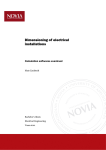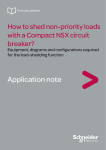Download Compact NSX 100-630 A - User Manual
Transcript
Low voltage electrical distribution Compact NSX 100-630 A Circuit breakers and switch-disconnectors User manual 04/2012 The information provided in this documentation contains general descriptions and/or technical characteristics of the performance of the products contained herein. This documentation is not intended as a substitute for and is not to be used for determining suitability or reliability of these products for specific user applications. It is the duty of any such user or integrator to perform the appropriate and complete risk analysis, evaluation and testing of the products with respect to the relevant specific application or use thereof. Neither Schneider Electric nor any of its affiliates or subsidiaries shall be responsible or liable for misuse of the information that is contained herein. If you have any suggestions for improvements or amendments or have found errors in this publication, please notify us. No part of this document may be reproduced in any form or by any means, electronic or mechanical, including photocopying, without express written permission of Schneider Electric. All pertinent state, regional, and local safety regulations must be observed when installing and using this product. For reasons of safety and to help ensure compliance with documented system data, only the manufacturer should perform repairs to components. When devices are used for applications with technical safety requirements, the relevant instructions must be followed. Failure to use Schneider Electric software or approved software with our hardware products may result in injury, harm, or improper operating results. Failure to observe this information can result in injury or equipment damage. © 2012 Schneider Electric. All rights reserved. 2 LV434101 04/2012 Table of Contents Safety Information . . . . . . . . . . . . . . . . . . . . . . . . . . . . . . . . . . . . . . . . . . . . About the Book . . . . . . . . . . . . . . . . . . . . . . . . . . . . . . . . . . . . . . . . . . . . . . . Chapter 1 Description of the Compact NSX Circuit Breaker . . . . . . . . . . . . . . . . . . . 5 7 9 1.1 Quick Overview of Your Circuit Breaker . . . . . . . . . . . . . . . . . . . . . . . . . . . . . . . . . . . . . . . . . . The Main Compact NSX Circuit Breaker Functions . . . . . . . . . . . . . . . . . . . . . . . . . . . . . . . . . Identification of Compact NSX Circuit Breakers . . . . . . . . . . . . . . . . . . . . . . . . . . . . . . . . . . . . Operating the Switchgear When Energized . . . . . . . . . . . . . . . . . . . . . . . . . . . . . . . . . . . . . . . De-Energizing the Switchgear. . . . . . . . . . . . . . . . . . . . . . . . . . . . . . . . . . . . . . . . . . . . . . . . . . 1.2 Your Manually-Operated Circuit Breaker (With Toggle Switch) . . . . . . . . . . . . . . . . . . . . . . . . Where to Find the Controls and Information on Your Circuit Breaker . . . . . . . . . . . . . . . . . . . . How to Open, Close and Reset Your Circuit Breaker . . . . . . . . . . . . . . . . . . . . . . . . . . . . . . . . How to Test Your Circuit Breaker . . . . . . . . . . . . . . . . . . . . . . . . . . . . . . . . . . . . . . . . . . . . . . . How to Lock Your Circuit Breaker . . . . . . . . . . . . . . . . . . . . . . . . . . . . . . . . . . . . . . . . . . . . . . . 1.3 Your Circuit Breaker With Rotary Handle . . . . . . . . . . . . . . . . . . . . . . . . . . . . . . . . . . . . . . . . . Where to Find the Controls and Locking Mechanisms on Your Circuit Breaker . . . . . . . . . . . . How to Open, Close and Reset Your Circuit Breaker . . . . . . . . . . . . . . . . . . . . . . . . . . . . . . . . How to Test Your Circuit Breaker (With Direct Rotary Handle). . . . . . . . . . . . . . . . . . . . . . . . . How to Lock Your Circuit Breaker (With Direct Rotary Handle) . . . . . . . . . . . . . . . . . . . . . . . . How to Test Your Circuit Breaker (With Extended Rotary Handle) . . . . . . . . . . . . . . . . . . . . . . How to Lock Your Circuit Breaker (With Extended Rotary Handle) . . . . . . . . . . . . . . . . . . . . . 1.4 Your Circuit Breaker With Motor Mechanism . . . . . . . . . . . . . . . . . . . . . . . . . . . . . . . . . . . . . . Where to Find the Controls and Locking Mechanisms on Your Circuit Breaker . . . . . . . . . . . . How to Open, Close and Reset Your Circuit Breaker (With Motor Mechanism) . . . . . . . . . . . . How to Open, Close and Reset Your Circuit Breaker (With Communicating Motor Mechanism). . . . . . . . . . . . . . . . . . . . . . . . . . . . . . . . . . . . . . . . . . . . . . . . . . . . . . . . . . . . . . . . How to Lock Your Circuit Breaker . . . . . . . . . . . . . . . . . . . . . . . . . . . . . . . . . . . . . . . . . . . . . . . 10 11 12 14 16 18 19 20 21 22 23 24 25 26 27 30 31 33 34 36 Chapter 2 Equipment Associated With Your Circuit Breaker . . . . . . . . . . . . . . . . . . 41 Plug-in Base for Compact NSX Circuit Breaker . . . . . . . . . . . . . . . . . . . . . . . . . . . . . . . . . . . . Withdrawable Chassis for Compact NSX . . . . . . . . . . . . . . . . . . . . . . . . . . . . . . . . . . . . . . . . . Indication Contacts . . . . . . . . . . . . . . . . . . . . . . . . . . . . . . . . . . . . . . . . . . . . . . . . . . . . . . . . . . SDx Module (Micrologic 2, 5 and 6) . . . . . . . . . . . . . . . . . . . . . . . . . . . . . . . . . . . . . . . . . . . . . SDTAM Module (Micrologic 2 M and 6 E-M). . . . . . . . . . . . . . . . . . . . . . . . . . . . . . . . . . . . . . . BSCM Module . . . . . . . . . . . . . . . . . . . . . . . . . . . . . . . . . . . . . . . . . . . . . . . . . . . . . . . . . . . . . . NSX Cord . . . . . . . . . . . . . . . . . . . . . . . . . . . . . . . . . . . . . . . . . . . . . . . . . . . . . . . . . . . . . . . . . Isolated NSX Cord. . . . . . . . . . . . . . . . . . . . . . . . . . . . . . . . . . . . . . . . . . . . . . . . . . . . . . . . . . . Control Auxiliaries . . . . . . . . . . . . . . . . . . . . . . . . . . . . . . . . . . . . . . . . . . . . . . . . . . . . . . . . . . . Other Accessories . . . . . . . . . . . . . . . . . . . . . . . . . . . . . . . . . . . . . . . . . . . . . . . . . . . . . . . . . . . Summary Tables of Auxiliaries . . . . . . . . . . . . . . . . . . . . . . . . . . . . . . . . . . . . . . . . . . . . . . . . . 42 44 47 48 50 52 55 57 58 59 60 Chapter 3 Description of Trip Units . . . . . . . . . . . . . . . . . . . . . . . . . . . . . . . . . . . . . . . 63 3.1 Fault Currents and Trip Units . . . . . . . . . . . . . . . . . . . . . . . . . . . . . . . . . . . . . . . . . . . . . . . . . . Applications . . . . . . . . . . . . . . . . . . . . . . . . . . . . . . . . . . . . . . . . . . . . . . . . . . . . . . . . . . . . . . . . Fault Currents in Electrical Distribution . . . . . . . . . . . . . . . . . . . . . . . . . . . . . . . . . . . . . . . . . . . Protection Against Overcurrents in Electrical Distribution . . . . . . . . . . . . . . . . . . . . . . . . . . . . . Protection Against Ground Faults . . . . . . . . . . . . . . . . . . . . . . . . . . . . . . . . . . . . . . . . . . . . . . . Protection for Motor-Feeders . . . . . . . . . . . . . . . . . . . . . . . . . . . . . . . . . . . . . . . . . . . . . . . . . . 3.2 TM-D, TM-G Thermal-Magnetic and MA Magnetic Trip Units. . . . . . . . . . . . . . . . . . . . . . . . . . Characteristics of Thermal-Magnetic Trip Units . . . . . . . . . . . . . . . . . . . . . . . . . . . . . . . . . . . . TM-D Thermal-Magnetic Trip Unit. . . . . . . . . . . . . . . . . . . . . . . . . . . . . . . . . . . . . . . . . . . . . . . TM-G Thermal-Magnetic Trip Unit . . . . . . . . . . . . . . . . . . . . . . . . . . . . . . . . . . . . . . . . . . . . . . MA Magnetic Trip Unit. . . . . . . . . . . . . . . . . . . . . . . . . . . . . . . . . . . . . . . . . . . . . . . . . . . . . . . . Vigi Earth Leakage Protection Module . . . . . . . . . . . . . . . . . . . . . . . . . . . . . . . . . . . . . . . . . . . 64 65 66 67 69 70 73 74 76 79 81 83 LV434101 04/2012 39 40 3 3.3 Micrologic Electronic Trip Units . . . . . . . . . . . . . . . . . . . . . . . . . . . . . . . . . . . . . . . . . . . . . . . . . Characteristics of Micrologic Electronic Trip Units. . . . . . . . . . . . . . . . . . . . . . . . . . . . . . . . . . . Micrologic 2 Electronic Trip Unit . . . . . . . . . . . . . . . . . . . . . . . . . . . . . . . . . . . . . . . . . . . . . . . . Micrologic 5 and 6 Electronic Trip Units. . . . . . . . . . . . . . . . . . . . . . . . . . . . . . . . . . . . . . . . . . . Micrologic 1.3 M Electronic Trip Unit . . . . . . . . . . . . . . . . . . . . . . . . . . . . . . . . . . . . . . . . . . . . . Micrologic 2 M Electronic Trip Unit . . . . . . . . . . . . . . . . . . . . . . . . . . . . . . . . . . . . . . . . . . . . . . Micrologic 6 E-M Electronic Trip Unit. . . . . . . . . . . . . . . . . . . . . . . . . . . . . . . . . . . . . . . . . . . . . Micrologic 2 G Electronic Trip Unit. . . . . . . . . . . . . . . . . . . . . . . . . . . . . . . . . . . . . . . . . . . . . . . Micrologic 2 AB Electronic Trip Unit. . . . . . . . . . . . . . . . . . . . . . . . . . . . . . . . . . . . . . . . . . . . . . Chapter 4 Maintenance Interface for Micrologic Trip Units. . . . . . . . . . . . . . . . . . . . Functions of the Micrologic Maintenance Interface . . . . . . . . . . . . . . . . . . . . . . . . . . . . . . . . . . Pocket Battery Module. . . . . . . . . . . . . . . . . . . . . . . . . . . . . . . . . . . . . . . . . . . . . . . . . . . . . . . . Standalone Maintenance Module . . . . . . . . . . . . . . . . . . . . . . . . . . . . . . . . . . . . . . . . . . . . . . . Maintenance Module Connected to a PC . . . . . . . . . . . . . . . . . . . . . . . . . . . . . . . . . . . . . . . . . Maintenance Module Connected to a PC With RSU Software . . . . . . . . . . . . . . . . . . . . . . . . . Maintenance Module Connected to a PC With LTU Software . . . . . . . . . . . . . . . . . . . . . . . . . . Chapter 5 Operating the Compact NSX. . . . . . . . . . . . . . . . . . . . . . . . . . . . . . . . . . . . Startup . . . . . . . . . . . . . . . . . . . . . . . . . . . . . . . . . . . . . . . . . . . . . . . . . . . . . . . . . . . . . . . . . . . . Environmental Conditions . . . . . . . . . . . . . . . . . . . . . . . . . . . . . . . . . . . . . . . . . . . . . . . . . . . . . Maintaining the Compact NSX During Operation . . . . . . . . . . . . . . . . . . . . . . . . . . . . . . . . . . . What to do in the Event of a Trip . . . . . . . . . . . . . . . . . . . . . . . . . . . . . . . . . . . . . . . . . . . . . . . . 111 112 113 115 118 119 121 125 126 129 131 133 Appendices . . . . . . . . . . . . . . . . . . . . . . . . . . . . . . . . . . . . . . . . . . . . . . . . . . . . . . . 137 Appendix A Connection Diagrams . . . . . . . . . . . . . . . . . . . . . . . . . . . . . . . . . . . . . . . . . 139 Fixed Devices . . . . . . . . . . . . . . . . . . . . . . . . . . . . . . . . . . . . . . . . . . . . . . . . . . . . . . . . . . . . . . Withdrawable Devices . . . . . . . . . . . . . . . . . . . . . . . . . . . . . . . . . . . . . . . . . . . . . . . . . . . . . . . . Motor Mechanism . . . . . . . . . . . . . . . . . . . . . . . . . . . . . . . . . . . . . . . . . . . . . . . . . . . . . . . . . . . SDx Module With Micrologic 2, 5 and 6 Trip Unit . . . . . . . . . . . . . . . . . . . . . . . . . . . . . . . . . . . SDTAM Module With Micrologic 2 M and 6 E-M Trip Unit . . . . . . . . . . . . . . . . . . . . . . . . . . . . . Modbus Module . . . . . . . . . . . . . . . . . . . . . . . . . . . . . . . . . . . . . . . . . . . . . . . . . . . . . . . . . . . . . 4 86 87 92 95 100 102 105 106 108 140 142 144 146 147 148 LV434101 04/2012 Safety Information § Important Information NOTICE Read these instructions carefully, and look at the equipment to become familiar with the device before trying to install, operate, or maintain it. The following special messages may appear throughout this documentation or on the equipment to warn of potential hazards or to call attention to information that clarifies or simplifies a procedure. PLEASE NOTE Electrical equipment should be installed, operated, serviced, and maintained only by qualified personnel. No responsibility is assumed by Schneider Electric for any consequences arising out of the use of this material. A qualified person is one who has skills and knowledge related to the construction and operation of electrical equipment and its installation, and has received safety training to recognize and avoid the hazards involved. LV434101 04/2012 5 6 LV434101 04/2012 About the Book At a Glance Document Scope The aim of this manual is to provide users, installers and maintenance personnel with the technical information needed to operate Compact NSX circuit breakers and switches in compliance with the IEC standards. Validity Note This document applies to Compact NSX circuit breakers. Related Documents Title of Documentation Reference Number Guide d’exploitation des déclencheurs Micrologic 5 et 6 LV434103 Micrologic 5 and 6 trip units - User Manual LV434104 Manual de usuario de las unidades de control Micrologic 5 y 6 LV434105 Guide d’exploitation Modbus Compact NSX LV434106 Modbus Compact NSX - User manual LV434107 Manual de usuario de Modbus Compact NSX LV434108 Guide d’exploitation du système ULP TRV99100 ULP system - User manual TRV99101 Manual de usuario del sistema ULP TRV99102 Catalogue Compact NSX de 100 à 630 A LVPED208001FR Compact NSX 100-630 A - Catalogue LVPED208001EN You can download these technical publications and other technical information from our website at www.schneider-electric.com. User Comments We welcome your comments about this document. You can reach us by e-mail at [email protected]. LV434101 04/2012 7 8 LV434101 04/2012 Compact NSX 100-630 A Description of the Compact NSX Circuit Breaker LV434101 04/2012 Description of the Compact NSX Circuit Breaker 1 Aim of This Chapter This chapter describes the different types of Compact NSX circuit breaker. What Is in This Chapter? This chapter contains the following sections: Section LV434101 04/2012 Topic Page 1.1 Quick Overview of Your Circuit Breaker 10 1.2 Your Manually-Operated Circuit Breaker (With Toggle Switch) 18 1.3 Your Circuit Breaker With Rotary Handle 23 1.4 Your Circuit Breaker With Motor Mechanism 33 9 Description of the Compact NSX Circuit Breaker 1.1 Quick Overview of Your Circuit Breaker Aim This section briefly describes: The Compact NSX circuit breaker functions Where to find the information and performance relating to your circuit breaker How to carry out the main operations on your circuit breaker What Is in This Section? This section contains the following topics: Topic The Main Compact NSX Circuit Breaker Functions 10 Page 11 Identification of Compact NSX Circuit Breakers 12 Operating the Switchgear When Energized 14 De-Energizing the Switchgear 16 LV434101 04/2012 Description of the Compact NSX Circuit Breaker The Main Compact NSX Circuit Breaker Functions Choice of Numerous Functions that can be Adapted on Site >11 0 . 9 5 .9 6 .9 7 .9 4 .9 3 .9 8 .9 2 .9 % Ir A 1 Io ) Ir (4x 5 3 M icor lo g ic >30 >30 5 .2 E The design of Compact NSX circuit breakers offers a wide choice of functions. They are very easy to use. These functions can be adapted on site. 6 2 .5 8 2 10 1 .5 x Is d( Ir ) 2 .2 r o lo g ic M ic 4 5 3 >30 >30 >11 0 140 % Ir A 125 110 100 .9 4 160175 .9 3 200 .9 2 225 .9 250 A >11 0 .9 4 . 9 5 .9 6 .9 7 .9 3 8 2 Ir Is d 10 1 .5 x Is d( Ir ) .9 8 .9 2 .9 % Ir .9 8 1 Io ) 1 Io ) Ir (4x 5 3 6 2 .5 8 2 10 1 .5 I s d( M icor lo g ic >30 >30 6 .9 5 .9 6 2 .5 .9 7 Ir ( x ) 5 .2 Io ( A x Ir ) 250 TM A D 250 250 0 225 200 0 125 150 0 0 200 175 A 175 250 225 0 0 Im Ir Im A Ir A tr Alarm Ready %Ir 23 20 18 25 28 32 36 40 5 Isd (x 1 2 3 4 5 6 7 8 9 LV434101 04/2012 N Ir (A) 4 3 2 1.5 6 7 8 10 Micrologic Mic >90 Isd tsd 5.2E Ir >105 >15A 1/A 2/B li(xln) 30 OK 3/C Mode Ir) Toggle switch Rotary handles Motor mechanism Associated equipment Micrologic electronic trip units TM-D thermal-magnetic trip unit Vigi earth leakage protection module Micrologic trip unit auxiliaries Micrologic maintenance interface 11 Description of the Compact NSX Circuit Breaker Identification of Compact NSX Circuit Breakers Characteristics of the Compact NSX Circuit Breaker Case The case characteristics are indicated on the rating plate on the front of the circuit breakers. The rating plate type depends on the breaking performances: Compact NSX100 R Ui 800 V Uimp 8 kV Ue (V) Icu(kA) Ics 220/240 380/415 440 500 525 660/690 a a a a a a 200 200 200 80 65 45 200 200 200 80 65 45 IEC / EN 60947-2 NEMA AB1 HIC (kA) 1 2 3 4 5 6 7 8 9 10 B 25 kA / 440 V R F 36 kA / 440 V HB1 75 kA / 690 V N 50 kA / 440 V HB2 100 kA / 690 V H 70 kA / 440 V S 100 kA / 440 V L 150 kA / 440 V 200 kA / 440 V Circuit breaker type: Case rating and breaking performance Ui: Insulation voltage Uimp: Rated impulse withstand voltage Ics: Service breaking capacity Icu: Ultimate breaking capacity Ue: Operating voltage Circuit breaker-disconnector symbol Reference standard IEC 60947-2 Performance according to the NEMA standard Color code indicating the breaking performance In the case of extended rotary handles, the door has to be opened to access the rating plate. 12 LV434101 04/2012 Description of the Compact NSX Circuit Breaker Setting the Circuit Breaker Trip Unit The dial positions on the front of the trip unit indicate the circuit breaker pick-up settings. TM-D Thermal-Magnetic Trip Unit Micrologic 2 Electronic Trip Unit 1. Micrologic trip unit adjustment range: Minimum setting/maximum setting = trip unit rating In 2. Overload protection setting (where applicable) 3. Short-circuit protection setting (where applicable) Using the Performance and Settings Data The circuit breaker performance and settings must satisfy the performance and settings required by the installation diagram (see Startup, page 126). In the case of Micrologic 5 and 6 electronic trip units, all settings can be read on the display unit (see Micrologic 5 and 6 Electronic Trip Units, page 95). LV434101 04/2012 13 Description of the Compact NSX Circuit Breaker Operating the Switchgear When Energized Position of the Actuator The position of the actuator indicates the state of the circuit breaker: Toggle switch Rotary handle Motor mechanism I (ON): Circuit breaker closed I (ON): Circuit breaker closed This position is obtained manually. O (OFF): Circuit breaker open This position is obtained manually. , Trip or Tripped: Circuit breaker tripped This position is obtained by the protection (trip unit or trip auxiliaries) as well as by the push to trip button and the maintenance interface. This position is obtained in auto or manu mode. O (OFF): Circuit breaker open or tripped This position is obtained in auto or manu mode. Local Indication Circuit breakers equipped with a Micrologic trip unit offer very precise indications on the state of the circuit breaker or the installation. 1 2 3 These easily accessible indications are useful for the management and maintenance of the installation: 1. The Ready LED (green) blinks slowly when the electronic trip unit is ready to provide protection. 2. The overload pre-alarm LED (orange) shows a steady light when the load exceeds 90% of the Ir setting. 3. The overload alarm LED (red) shows a steady light when the load exceeds 105% of the Ir setting. The pre-alarm or alarm indication makes it possible to avoid a fault situation. Should this happen, it is advisable to carry out load shedding in order to avoid tripping due to circuit breaker overload. Remote Indication Information is available remotely: Via indication contacts By using a communication bus These indication auxiliaries can be installed on site. For more details on the remote indication and communication options, see Summary Tables of Auxiliaries, page 60 and refer to the Micrologic 5 and 6 trip units - User manual. 14 LV434101 04/2012 Description of the Compact NSX Circuit Breaker Remote Electrical Stop Command The remote electrical stop command can be given by electrical control auxiliaries regardless of the control type in use. To obtain a remote electrical stop command, use: an MX shunt release, or an MN undervoltage release, or an MN undervoltage release with time-delay unit (the time-delay unit overcomes the problem of microcuts). For more details on the electrical control auxiliaries, see Control Auxiliaries, page 58. NOTE: It is advisable to test operation of the remote electrical stop commands at regular intervals (every 6 months). LV434101 04/2012 15 Description of the Compact NSX Circuit Breaker De-Energizing the Switchgear Isolation Capacity of Compact NSX Circuit Breakers Compact NSX circuit breakers offer positive contact indication and are suitable for isolation in accordance with standards IEC 60947-1 and 2: the O (OFF) position of the actuator is sufficient to isolate the circuit breaker concerned. Circuit breakers capable of isolation are indicated by the following marking on the rating plate: To confirm this suitability, standards IEC 60947-1 and 2 require particularly stringent shock withstand tests. Compact NSX circuit breakers can be locked in the O (OFF) position: this enables work to be carried out with the power off in accordance with installation rules. The circuit breaker can only be locked in the open position if the circuit breaker is in the O (OFF) position, whatever type of control is in use. NOTE: Locking a Compact NSX circuit breaker in the open position is sufficient to isolate the circuit breaker. The locking devices depend on the type of actuator: For circuit breakers with toggle switch, see How to Lock Your Circuit Breaker, page 22 For circuit breakers with rotary handle, see How to Lock Your Circuit Breaker (With Direct Rotary Handle), page 27 and How to Lock Your Circuit Breaker (With Extended Rotary Handle), page 31 For circuit breakers with motor mechanism, see How to Lock Your Circuit Breaker, page 40 Maintenance and Servicing Work on the Installation Maintenance and servicing work on an installation requires the installation to be de-energized. In the event of partial de-energization of the installation, the installation and safety rules require the feed on which work is to be carried out to be clearly labeled and isolated. DANGER HAZARD OF ELECTRIC SHOCK, EXPLOSION, OR ARC FLASH Apply appropriate personal protective equipment (PPE) and follow safe electrical work practices. This equipment must be installed and serviced by qualified electrical personnel. Disconnect all power sources before performing maintenance inspections. Assume that all circuits are live until they are completely de-energized, tested, grounded and tagged. Consider all sources of power, including the possibility of backfeeding and control power. Always use a properly rated voltage sensing device to confirm power is off. Replace all devices, doors and covers before turning on power to this equipment. Failure to follow these instructions will result in death or serious injury. 16 LV434101 04/2012 Description of the Compact NSX Circuit Breaker Maintenance Work Following Trip Fault CAUTION RISK OF CLOSING ON ELECTRICAL FAULT Do not close the circuit breaker again without first inspecting and, if necessary, repairing the downstream electrical equipment. Failure to follow these instructions can result in injury or equipment damage. The fact that a protection has tripped does not remedy the cause of the fault on the downstream electrical equipment. The table below describes the procedure to be followed after a fault trip: Step Action 1 Isolate the feed (see Maintenance and Servicing Work on the Installation, page 16) before inspecting the downstream electrical equipment. 2 Look for the cause of the fault. 3 Inspect and, if necessary, repair the downstream equipment. 4 Inspect the equipment (retightening of connections, etc.) in the event of a short-circuit trip. 5 Close the circuit breaker again. For more information on troubleshooting and restarting following a fault, see What to do in the Event of a Trip, page 133. Checking, Testing and Setting the Compact NSX Circuit Breaker Checking Settings can be checked without the need for any particular precautions. However, it is recommended that they be carried out by a qualified person. Testing When testing Compact NSX circuit breaker trip mechanisms, the necessary precautions must be taken: Not to disrupt operations Not to trip inappropriate alarms or actions CAUTION RISK OF NUISANCE TRIPPING Only qualified persons are authorized to carry out protection tests. Failure to follow these instructions can result in injury or equipment damage. For example, tripping the circuit breaker via the push to trip button or the LTU test software can lead to fault indications or corrective actions (such as switching to a replacement power source) if the indications are not dealt with correctly. Setting Modifying settings requires a thorough knowledge of the installation characteristics and safety rules. CAUTION RISK OF NO TRIPPING OR NUISANCE TRIPPING Only qualified persons are authorized to modify the protection parameters. Failure to follow these instructions can result in injury or equipment damage. LV434101 04/2012 17 Description of the Compact NSX Circuit Breaker 1.2 Your Manually-Operated Circuit Breaker (With Toggle Switch) Aim This section describes the controls, indications and locking mechanisms accessible on the front of your Compact NSX circuit breaker. What Is in This Section? This section contains the following topics: Topic 18 Page Where to Find the Controls and Information on Your Circuit Breaker 19 How to Open, Close and Reset Your Circuit Breaker 20 How to Test Your Circuit Breaker 21 How to Lock Your Circuit Breaker 22 LV434101 04/2012 Description of the Compact NSX Circuit Breaker Where to Find the Controls and Information on Your Circuit Breaker Presentation of the Front Face The controls, operation indicators and settings can be accessed directly on the front of your circuit breaker. 2.2 ogic Microl 4 5 3 >30 %Ir >30A .95 >110 .96 .97 .94 140 160 175 200 125 225 110 250 100 .93 .98 .92 1 .9 6 2.5 8 2 Ir Isd 10 1.5 Ir) Isd (x Io) Ir (x ) Io (A 1 2 3 4 5 6 Rating plate Toggle switch for setting, opening and closing Push to trip button Trip unit setting range Trip unit Trip unit adjustment dials For more information on trip units, see Description of Trip Units, page 63. LV434101 04/2012 19 Description of the Compact NSX Circuit Breaker How to Open, Close and Reset Your Circuit Breaker Opening and Closing Locally To close the circuit breaker, move the toggle switch from the O (OFF) position to the I (ON) position. To open the circuit breaker, move the toggle switch from the I (ON) position to the O (OFF) position. Resetting after a Trip Your circuit breaker has tripped: the toggle switch has moved from the I (ON) position to the position. The fact that a protection has tripped does not remedy the cause of the fault on the downstream electrical equipment. CAUTION RISK OF CLOSING ON ELECTRICAL FAULT Do not close the circuit breaker again without first inspecting and, if necessary, repairing the downstream electrical equipment. Failure to follow these instructions can result in injury or equipment damage. The table below describes the procedure to be followed after a fault trip: Step Action Toggle switch position 1 Isolate the feed (see Maintenance and Servicing Work on the Installation, page 16) before inspecting the downstream electrical equipment. 2 Look for the cause of the fault. 3 Inspect and, if necessary, repair the downstream equipment. 4 Inspect the equipment (retightening of connections, etc.) in the event of a shortcircuit trip. 5 Reset the circuit breaker by moving the toggle switch from the Trip position to the O (OFF) O (OFF) position: the circuit breaker is open. 6 Reclose the circuit breaker by moving the toggle switch from the O (OFF) position I (ON) to the I (ON) position: the circuit breaker is closed. Trip OFF Circuit breaker trip 20 Resetting the circuit breaker Reclosing the circuit breaker LV434101 04/2012 Description of the Compact NSX Circuit Breaker How to Test Your Circuit Breaker Press the push to trip Button The push to trip button checks whether the trip mechanism is working correctly. The table below describes the procedure for checking whether the trip mechanism is working correctly by pressing the push to trip button: LV434101 04/2012 Step Action Position 1 Close the circuit breaker. I (ON) 2 Press the push to trip button: the circuit breaker trips. 3 Move the toggle switch to the OFF/Reset position: the circuit breaker is open and reset. O (OFF) 4 Move the toggle switch to the I (ON) position: the circuit breaker is closed. I (ON) 21 Description of the Compact NSX Circuit Breaker How to Lock Your Circuit Breaker Locking Accessories Locking accessories are used to lock the toggle switch in the I (ON) or O (OFF) position. Use up to 3 padlocks (not supplied) 5 to 8 mm in diameter with an accessory that is either part of the case (diagram 1) or detachable (diagram 2). NOTE: The circuit breaker’s protection function is not disabled by locking the toggle switch in the I (ON) position: in the event of a fault, it trips without altering its performance. When unlocked, the toggle switch moves to the position. To return the circuit breaker to service, see How to Open, Close and Reset Your Circuit Breaker, page 20. Lead Sealing Accessories Lead sealing accessories are used to prevent the following operations: 22 Diagram Seal Prohibited operations 1 Escutcheon fixing screw Dismantling the escutcheon Accessing the auxiliaries Dismantling the trip unit 2 Transparent protective cover for the trip units Altering any settings and accessing the test port 3 Fixing screw for terminal shields Accessing the power connection (protection against direct contact) LV434101 04/2012 Description of the Compact NSX Circuit Breaker 1.3 Your Circuit Breaker With Rotary Handle Aim This section introduces the controls, indications and locking mechanisms accessible on your Compact NSX circuit breaker. What Is in This Section? This section contains the following topics: Topic LV434101 04/2012 Page Where to Find the Controls and Locking Mechanisms on Your Circuit Breaker 24 How to Open, Close and Reset Your Circuit Breaker 25 How to Test Your Circuit Breaker (With Direct Rotary Handle) 26 How to Lock Your Circuit Breaker (With Direct Rotary Handle) 27 How to Test Your Circuit Breaker (With Extended Rotary Handle) 30 How to Lock Your Circuit Breaker (With Extended Rotary Handle) 31 23 Description of the Compact NSX Circuit Breaker Where to Find the Controls and Locking Mechanisms on Your Circuit Breaker Presentation of the Front Face The circuit breaker operating controls, operation indicators, settings and locking mechanisms for the direct rotary handle can be accessed directly on the front of your circuit breaker. In the case of the extended rotary handle: The circuit breaker operating controls can be accessed on the door escutcheon. The operation indicators and settings are only accessible when the door is open. The locking mechanisms can be operated on the case (door open) or on the door escutcheon (door closed). Ø5...8 2.2 gic Microlo 2.2 gic Microlo 4 >30 >110 %Ir >30A .94 140 160 175 200 125 225 110 250 100 .96 .97 .93 .98 .92 1 .9 Ir (x 4 5 3 .95 2.5 8 2 Isd >30 10 Isd (x Ir) Io (A) 1 2 3 4 5 6 Ir 1.5 Io) 5 3 6 >110 %Ir >30A .95 .94 140 160 175 200 125 225 110 250 100 .96 .97 .93 .98 .92 1 .9 Ir (x 6 2.5 8 2 Ir Isd 10 1.5 Isd (x Ir) Io) Io (A) Rating plate Direct rotary handle Extended rotary handle Push to trip button Trip unit Trip unit adjusting dials For more information on trip units, see Description of Trip Units, page 63. 24 LV434101 04/2012 Description of the Compact NSX Circuit Breaker How to Open, Close and Reset Your Circuit Breaker Opening and Closing Locally To close the circuit breaker, turn the rotary handle clockwise from the O (OFF) position to the I (ON) position. To open the circuit breaker, turn the rotary handle anticlockwise from the I (ON) position to the O (OFF) position. Resetting After a Trip Your circuit breaker has tripped: the rotary handle has moved from the I (ON) position to the Trip/Tripped position. The fact that a protection has tripped does not remedy the cause of the fault on the downstream electrical equipment. CAUTION RISK OF CLOSING ON ELECTRICAL FAULT Do not close the circuit breaker again without first inspecting and, if necessary, repairing the downstream electrical equipment. Failure to follow these instructions can result in injury or equipment damage. The table below describes the procedure to be followed after a fault trip: Step Action Handle position 1 Isolate the feed (see Maintenance and Servicing Work on the Installation, page 16) before inspecting the downstream electrical equipment. Trip 2 Look for the cause of the fault. Trip 3 Inspect and, if necessary, repair the downstream equipment. Trip 4 Inspect the equipment (retightening of connections, etc.) in the event of a short- Trip circuit trip. 5 Reset the circuit breaker by turning the rotary handle anticlockwise from the Trip O (OFF) position to the O (OFF) position: the circuit breaker is open. 6 Close the circuit breaker again by turning the rotary handle clockwise, from the O (OFF) position to the I (ON) position: the circuit breaker is closed. I (ON) Trip OFF Circuit breaker trip LV434101 04/2012 Resetting the circuit breaker Reclosing the circuit breaker 25 Description of the Compact NSX Circuit Breaker How to Test Your Circuit Breaker (With Direct Rotary Handle) Press the push to trip Button The push to trip button checks whether the trip mechanism is working correctly. Trip OFF/ Reset 26 Step Action Handle position 1 Close your circuit breaker. I (ON) 2 Press the push to trip button: the circuit breaker trips and the handle moves to the Trip position. Trip 3 Turn the rotary handle anticlockwise from the Trip position to the O (OFF/Reset)) position: the circuit breaker is open and reset. O (OFF) 4 Turn the rotary handle clockwise from the O (OFF) position to the position I (ON) I (ON) : the circuit breaker is closed. LV434101 04/2012 Description of the Compact NSX Circuit Breaker How to Lock Your Circuit Breaker (With Direct Rotary Handle) Locking the Direct Rotary Handle Locking with up to 3 padlocks (not supplied) with shackle diameter 5 to 8 mm Padlocking is an option: As standard, only in the O (OFF) position (diagram 1) After modification of the rotary handle during installation, in both the I (ON) (diagram 2) and O (OFF) positions. Locking with a Profalux or Ronis Key (Optional) It is possible to use one of the above locks in the I (OFF) position or in the O (OFF) and I (ON) positions (diagram 3) depending on the bolt chosen. The lock can be added on site. Keylocking can be used at the same time as padlocking. NOTE: The circuit breaker’s protection function is not inhibited by locking the rotary handle in the I (ON) position. In the event of a fault, it trips without affecting its performance. When unlocked, the toggle switch moves to the Trip position. To return the circuit breaker to service, follow the resetting instructions (see Resetting After a Trip, page 25). LV434101 04/2012 27 Description of the Compact NSX Circuit Breaker Door Locking (MCC Function) Further options are offered with the direct rotary handle in the MCC function. Door locking The direct rotary handle locks the door in the closed position when the circuit breaker is in the I (ON) position (diagram 1). This lock can be temporarily disabled so that the door can be opened (diagram 2). DANGER HAZARD OF ELECTRIC SHOCK, EXPLOSION, OR ARC FLASH Only qualified persons are authorized to disable the door lock. Failure to follow these instructions will result in death or serious injury. Preventing Circuit Breaker Closing When the Door is Open The door locking device can also prevent moving the direct rotary handle to the I (ON) position when the door is open. Free door option The lock can be omitted, but the rotary handle must then be modified (see Quick Reference Guide). In this case, the two functions - door locking and preventing the circuit breaker from being closed when the door is open - are inoperative. 28 LV434101 04/2012 Description of the Compact NSX Circuit Breaker Lead Sealing Accessories Lead sealing accessories are used to prevent the following operations: LV434101 04/2012 Diagram Seal Prohibited operations 1 Escutcheon fixing screw Dismantling the escutcheon Accessing the auxiliaries Dismantling the trip unit 2 Transparent protective cover for the trip units Altering any settings and accessing the test port. 3 Fixing screw for terminal shields Accessing the power connection (protection against direct contact) 29 Description of the Compact NSX Circuit Breaker How to Test Your Circuit Breaker (With Extended Rotary Handle) Pressing the Push to Trip Button The push to trip button checks whether the trip mechanism is working correctly. The push to trip button is not accessible on the front face: the test has to be conducted with the door open. ON ON ON I I I Trip Trip Trip reset reset O OFF O OFF reset O OFF Step Action Position 1 Switch the circuit breaker to the open O (OFF) position. Open the door. O (OFF) 2 Use a special tool (1) to turn the extension shaft clockwise and switch the circuit breaker I (ON) to the I (ON) position. The circuit breaker is ready for the test. 3 Press the push to trip button: the circuit breaker trips. Trip 4 Use a special tool (1) to turn the extension shaft anticlockwise and switch the circuit breaker from the Trip position to the O (OFF) position: the circuit breaker is in the open position. O (OFF) 5 Close the door — (1) The special tool can be: A standard rotary handle designed for tests A flat wrench, taking care not to damage either the extension shaft (hollow square tube 10 mm x 10 mm) or its surface treatment 30 LV434101 04/2012 Description of the Compact NSX Circuit Breaker How to Lock Your Circuit Breaker (With Extended Rotary Handle) Locking Functions Offered The extended rotary handle offers several locking functions to: Prevent the door being opened Prevent the rotary handle being operated Some locking functions can be inhibited on different adaptations. Locking the Door The extended rotary handle locks the door in the I (ON) position as standard (diagram 1): 2 This lock can be temporarily disabled so that the door can be opened (diagram 2). DANGER HAZARD OF ELECTRIC SHOCK, EXPLOSION, OR ARC FLASH Only qualified persons are authorized to disable the door lock. Failure to follow these instructions will result in death or serious injury. This lock can be omitted, but the extended rotary handle must then be modified (see Quick Reference Guide). Example: An application comprises a circuit breaker for a switchboard incoming supply and several load circuit breakers with extended rotary handles installed behind the same door. Locking the door with a single rotary handle (incoming supply circuit breaker) simplifies maintenance work on the switchboard. LV434101 04/2012 31 Description of the Compact NSX Circuit Breaker Locking the Extended Rotary Handle Locking with up to 3 padlocks (not supplied) with shackle diameter 5 to 8 mm The extended rotary handle can be locked in the I (ON) position or O (OFF) position. 2 As standard in the O (OFF) position (diagram 1) Padlocking the rotary handle prevents the door being opened. Door locking cannot be inhibited. Possible in the two positions I (ON) (diagram 2) and O (OFF), after modification of the rotary handle during installation. There is a choice of two options when the rotary handle is locked in the I (ON) position: Standard with door opening locked. Door locking cannot be inhibited. As an option, door stays free: locking the rotary handle does not stop the door being opened. Locking with a Profalux or Ronis Key (Optional) 3 The lock is mounted on the case inside the switchboard (diagram 3). It is possible to lock in the O (OFF) position or in both the O (OFF) and I (ON) positions depending on the bolt chosen. The lock can be added on site. NOTE: The circuit breaker’s protection function is not inhibited by locking the rotary handle in the I (ON) position. In the event of a fault, it trips without affecting its performance. When unlocked, the toggle switch moves to the Trip position. To return the circuit breaker to service, follow the resetting instructions (see Resetting After a Trip, page 25). Keylocking Procedure Keylocking can be performed with a circuit breaker in either the O (OFF) position or the I (ON) position. Step Action (circuit breaker in the O (OFF) position). Action (circuit breaker in the I (ON) position). 1 Open the door. Open the door by disabling the door locking device if necessary. 2 Use the keylock mounted on the case inside the switchboard to lock the rotary handle. Use the keylock mounted on the case inside the switchboard to lock the rotary handle. 3 Close the door. Close the door, disabling the door locking device if necessary. Lead Sealing Accessories The sealing accessories for circuit breakers with extended rotary handles are identical to those for circuit breakers with standard direct handles (see How to Lock Your Circuit Breaker (With Direct Rotary Handle), page 27). 32 LV434101 04/2012 Description of the Compact NSX Circuit Breaker 1.4 Your Circuit Breaker With Motor Mechanism Aim This section describes the controls, indications and locking mechanisms accessible on the front of your Compact NSX circuit breaker with motor mechanism. There are two possible types of motor mechanism: Motor mechanism, which can be used to open and close a circuit breaker remotely by means of electrical commands (using pushbuttons) Communicating motor mechanism, which can be used to open and close a circuit breaker remotely via the communication bus What Is in This Section? This section contains the following topics: Topic LV434101 04/2012 Page Where to Find the Controls and Locking Mechanisms on Your Circuit Breaker 34 How to Open, Close and Reset Your Circuit Breaker (With Motor Mechanism) 36 How to Open, Close and Reset Your Circuit Breaker (With Communicating Motor Mechanism) 39 How to Lock Your Circuit Breaker 40 33 Description of the Compact NSX Circuit Breaker Where to Find the Controls and Locking Mechanisms on Your Circuit Breaker Presentation of the Front Face The main controls, operation indicators, settings and locking mechanisms can be accessed directly on the front of your electrically operated circuit breaker (with motor mechanism). 1 2 3 4 5 6 7 8 9 10 Rating plate Stored energy control in manual mode Main contacts position indicator Control position indicator Padlocking in O (OFF) position Manual/automatic operating mode selector Keylocking in O (OFF) position (Compact NSX 400/630 only) Lead sealing accessory Closing (I) and opening (O) controls Trip unit Front Indications Two operation indicators on the front of the trip unit show the position and state of the motor mechanism. Main contacts position indicator: I (ON) position O (OFF) or tripped position NOTE: The tripped position is distinguished from the O (OFF) position by means of the SD (or SDE) indication contact. Control charge indicator: Stored energy control charged Stored energy control discharged Stored energy control is used only to provide the necessary energy for the circuit breaker closing switch. The energy for tripping is supplied directly by the mechanism incorporated in the circuit breaker. 34 LV434101 04/2012 Description of the Compact NSX Circuit Breaker Manu/Auto Selector LV434101 04/2012 In automatic operating mode, only electrical commands are executed. In manual operating mode, all electrical commands are disabled. 35 Description of the Compact NSX Circuit Breaker How to Open, Close and Reset Your Circuit Breaker (With Motor Mechanism) At a Glance The motor mechanism can be used to open and close a circuit breaker remotely by means of electrical commands. There are many applications: Automation of electrical distribution in order to optimize operating costs Normal/standby source changeover: changes over to a replacement source in order to improve continuity of service Load shedding/reconnection in order to optimize tariff-based contracts The motor mechanism must be wired in strict accordance with the connection diagram shown in Motor Mechanism, page 144. CAUTION HAZARD OF EQUIPMENT DAMAGE Wire the motor mechanism in the circuit in strict accordance with the connection diagram. Improper wiring of the motor mechanism can result in repeated closing of the circuit breaker on an electrical fault. Failure to follow these instructions can result in injury or equipment damage. In automatic operating mode, wiring the SDE contact prevents the circuit breaker from resetting automatically on an electrical fault. For more details on the SDE contact, see Indication Contacts, page 47. Manual Operation: Opening, Closing and Resetting Locally Move the selector to the Manu position. Cycle of operation: Ø5...8 Check that the stored energy control is actually charged: charge indicator on charged (C). Otherwise reset the circuit breaker (3). Step Action Close the circuit breaker 1 A Press the closing switch I (ON). The circuit breaker is closed: The contact position indicator changes to I (ON) The charge indicator changes to discharged Open the circuit breaker 2 B Press the opening switch O. The circuit breaker is open: The contact position indicator changes to O (OFF) The charge indicator stays on discharged Reset the circuit breaker 36 3 Reset the stored energy control by operating the handle (8 times). C The circuit breaker is ready to be closed: The contact position indicator stays on O (OFF) The charge indicator changes to charged LV434101 04/2012 Description of the Compact NSX Circuit Breaker Automatic Operation: Opening, Closing and Resetting Remotely Move the selector to the Auto position. Cycle of operation: Step Action Close/Open the circuit breaker 1 A Send a close command (ON). The circuit breaker is closed: The contact position indicator changes to I (ON) The charge indicator changes to discharged 2 B Send an open command (OFF). The circuit breaker opens: The contact position indicator changes to O (OFF) The charge indicator stays on discharged 3 C Reset the stored energy control. 3 reset modes are offered depending on the connection diagram (see Motor Mechanism, page 144): Automatic reset Remote reset via pushbutton Manual reset by operating the handle The circuit breaker opens in the O (OFF) position: The contact position indicator stays on O (OFF) The charge indicator changes to charged LV434101 04/2012 37 Description of the Compact NSX Circuit Breaker Resetting After a Fault Trip Resetting after a fault trip can only be done locally. When operating in automatic mode, return to manual operation to reset the circuit breaker. Ø5...8 Step Action Manual operation 2 Reset the stored energy control by operating the handle (8 times). B The charge indicator changes to charged and the internal mechanism goes from the Tripped position to the O (OFF). position Lock the circuit breaker and look for the cause of the fault. Step Action Automatic operation 1 Move the operating mode selector to manu. 2 Reset the stored energy control by operating the handle (8 times). B The charge indicator changes to charged and the internal mechanism goes from the Tripped position to the O (OFF) position. Lock the circuit breaker and look for the cause of the fault. 3 Move the position selector back to automatic (Auto). The fact that a protection has tripped does not remedy the cause of the fault on the downstream electrical equipment. CAUTION RISK OF CLOSING ON ELECTRICAL FAULT Do not close the circuit breaker again without first inspecting and, if necessary, repairing the downstream electrical equipment. Failure to follow these instructions can result in injury or equipment damage. The table below describes the procedure to be followed after a fault trip: 38 Step Action 1 Isolate the feed (see Maintenance and Servicing Work on the Installation, page 16) before inspecting the downstream electrical equipment. 2 Look for the cause of the fault. 3 Inspect and, if necessary, repair the downstream equipment. 4 Inspect the equipment (retightening of connections, etc.) in the event of a short-circuit trip. LV434101 04/2012 Description of the Compact NSX Circuit Breaker How to Open, Close and Reset Your Circuit Breaker (With Communicating Motor Mechanism) Overview The communicating motor mechanism is managed via the communication bus. For this function it is necessary to: Install a BSCM module (see BSCM Module, page 52) and the NSX cord (see NSX Cord, page 55) Use a communicating motor mechanism The BSCM module is connected to the communication bus by the NSX cord. It receives closing, opening and reset commands from the circuit breaker It transmits the circuit breaker states (O (OFF), I (ON), Tripped by SDE) NOTE: The communicating motor mechanism has a specific reference (see the Compact NSX Catalog). The BSCM module can be configured using the RSU software (see BSCM Module, page 52). The schematic for the communicating motor mechanism in the BSCM module can be configured. It must be created in strict accordance with the simplified schematic shown in Motor Mechanism, page 144. CAUTION HAZARD OF EQUIPMENT DAMAGE Wire the motor mechanism in the circuit in strict accordance with the connection diagram. Improper wiring of the motor mechanism can result in repeated closing of the circuit breaker on an electrical fault. Failure to follow these instructions can result in injury or equipment damage. Manual Operation: Opening, Closing and Resetting Locally The manual operating principle for opening, closing and resetting the circuit breaker with motor mechanism locally also applies to the circuit breaker with communicating motor mechanism. Automatic Operation: Opening, Closing and Resetting Remotely The automatic operating principle for opening, closing and resetting the circuit breaker with motor mechanism remotely also applies to the circuit breaker with communicating motor mechanism. Resetting After a Fault Trip Without modifying the factory configuration, the operating principle for resetting after a fault trip on a circuit breaker with motor mechanism also applies to the circuit breaker with communicating motor mechanism. Reconfiguration of the BSCM module (see Configuring Resetting of the Communicating Motor Mechanism, page 54) authorizes remote resetting after a fault trip on a circuit breaker with communicating motor mechanism: the precise data on the cause of the electrical fault transmitted by Micrologic 5 and 6 trip units via the communication bus enables the operator to take this decision. LV434101 04/2012 39 Description of the Compact NSX Circuit Breaker How to Lock Your Circuit Breaker Locking Accessories Locking accessories enable two methods of locking: Using up to 3 padlocks (not supplied) 5 to 8 mm in diameter Using the motor mechanism lock Both locking methods can be used at the same time. Step Action 1 Switch the circuit breaker to the O (OFF) position. 2 Pull out the tab. 3 Lock the tab using up to three padlocks (5 to 8 mm diameter). Lock the circuit breaker using the keylock (leaving the tab out). The circuit breaker is locked: no commands in auto mode or manu mode will be executed. Lead Sealing Accessories Ø5...8 Diagram Seal Prohibited operations 1 Motor mechanism fixing screw Dismantling the escutcheon Accessing the auxiliaries Dismantling the trip unit 2 Transparent cover for the motor mechanism Accessing the manual/automatic selector (depending on its position, manual operation (1) or automatic operation is disabled) 3 Transparent protective cover Altering any settings and accessing the test port for the trip units 4 Fixing screw for terminal shields Accessing the power connection (protection against direct contact) (1) In this case no local operations are possible. 40 LV434101 04/2012 Compact NSX 100-630 A Mechanical and Electrical Auxiliaries LV434101 04/2012 Equipment Associated With Your Circuit Breaker 2 Aim This chapter describes the electrical accessories and auxiliaries installed on your Compact NSX circuit breaker and/or that you can install on site. What Is in This Chapter? This chapter contains the following topics: Topic LV434101 04/2012 Page Plug-in Base for Compact NSX Circuit Breaker 42 Withdrawable Chassis for Compact NSX 44 Indication Contacts 47 SDx Module (Micrologic 2, 5 and 6) 48 SDTAM Module (Micrologic 2 M and 6 E-M) 50 BSCM Module 52 NSX Cord 55 Isolated NSX Cord 57 Control Auxiliaries 58 Other Accessories 59 Summary Tables of Auxiliaries 60 41 Mechanical and Electrical Auxiliaries Plug-in Base for Compact NSX Circuit Breaker At a Glance Plug-in bases can be used with all circuit breaker types including those equipped with a Vigi module: With toggle switch With rotary handle With motor mechanism Disconnection Procedure Step Action 1 Switch the circuit breaker to the O (OFF) position. 2 Remove both fixing screws. 3 Pull out the circuit breaker, keeping it horizontal. NOTE: The auxiliary circuits are automatically disconnected because of the connectors located on the base and at the rear of the circuit breaker. It is advisable to open the circuit breaker before disconnecting it. If the circuit breaker is in the closed I (ON) position when disconnecting, a pre-trip mechanism trips the circuit breaker before the pins are disconnected. Connection Procedure Step Action 1 Switch the circuit breaker to the O (OFF) position. 2 Connect the circuit breaker. 3 Replace both fixing screws. NOTE: 42 The auxiliary circuits are automatically disconnected because of the connectors located on the base and at the rear of the circuit breaker. It is advisable to open the circuit breaker before connecting it. If the circuit breaker is in the closed I (ON) position when connecting, the pre-trip mechanism trips the circuit breaker before the pins are connected. LV434101 04/2012 Mechanical and Electrical Auxiliaries Protection Against Direct Contact with Power Circuits An adapter enables the base to take the same isolation and connection accessories as the fixed circuit breaker. Circuit breaker connected IP40 with terminal shields (diagram 1) Circuit breaker removed IP20 base only (diagram 2) IP40 base equipped with terminal shields and blanking covers (diagram 3) LV434101 04/2012 43 Mechanical and Electrical Auxiliaries Withdrawable Chassis for Compact NSX At a Glance Withdrawable chassis can be used with all circuit breaker types including those equipped with a Vigi module: With toggle switch With rotary handle With motor mechanism Disconnection Procedure Click! Step Action 1 Switch the circuit breaker to the O (OFF) position. 2 Move both locking levers down as far as they will go. 3 Push down both operating handles at the same time until you hear a double click from the locking levers (as the locking levers return to their original position). The circuit breaker is disconnected. NOTE: The auxiliary circuits can be: Automatically disconnected because of the connectors located on the chassis and at the rear of the circuit breaker Or left connected if the circuit breaker is equipped with a manual auxiliary connector It is advisable to open the circuit breaker before disconnecting it. If the circuit breaker is in the closed I (ON) position when disconnecting, a pre-trip mechanism trips the circuit breaker before the pins are disconnected. Procedure for Removing the Disconnected Circuit Breaker Step 44 Action 1 Disconnect the manual auxiliary connector (if the circuit breaker has one). 2 Move both locking levers down (as in the disconnection procedure). 3 Push down both operating handles as far as the next notch. 4 Remove the circuit breaker, keeping it horizontal. LV434101 04/2012 Mechanical and Electrical Auxiliaries Connection Procedure Step Action 1 Switch the circuit breaker to the O (OFF) position. 2 Move both operating handles down to the low position on the chassis. Push in the circuit breaker until you hear a click from the locking levers. 3 Move both locking levers forward (as in the disconnection procedure). 4 Raise both locking levers at the same time. NOTE: It is advisable to open the circuit breaker before connecting it. If the circuit breaker is in the closed I (ON) position when connecting, the pre-trip mechanism trips the circuit breaker before the pins are connected. Protection of the Chassis Against Direct Contact The chassis can be protected against direct contact by blanking covers. Circuit breaker disconnected or removed IP20 base only IP40 base fitted with blanking covers Auxiliary Circuit Test with Circuit Breaker Disconnected The auxiliary circuit test function is possible with devices fitted with manual auxiliary connectors. In the disconnected position the device can be operated (by the actuator or push to trip button) to check whether the auxiliary circuits are working correctly. Carriage Switches (Optional) 2 volt-free changeover contacts can be installed on the chassis (for more details of contact operation, see Control Auxiliaries, page 58): 1 2 LV434101 04/2012 Connected-position carriage switch (CE) Disconnected-position carriage switch (CD) 45 Mechanical and Electrical Auxiliaries Locking the Chassis The circuit breaker can be locked using up to 3 padlocks (not supplied) with a shackle diameter of 5 to 8 mm to prevent connection (diagram 1). When a lock is used, the circuit breaker is locked in the connected position (diagram 2) or the disconnected position (diagram 3). 46 LV434101 04/2012 Mechanical and Electrical Auxiliaries Indication Contacts Characteristics of Indication Contacts The indication contacts are located under the front face of the circuit breaker, under the motor mechanism, or in the rotary handle. They are installed in a compartment which is isolated from the power circuits. There are three types: Standard volt-free contact Low-level volt-free contact Solid-state output for SDx and SDTAM modules Standard and Low-Level Volt-Free Contacts Standard and low-level volt-free contacts are the common point changeover type. NF NO NC Normally Closed contact NO Normally Open contact NOTE: A single contact model provides all the OF, SD, SDE and SDV indication functions: the function of the OF, SD and SDE contacts is determined by their position inside the case. The table below describes the operation of standard and low-level volt-free contacts: Name Definition OF Changeover: The NO contact is normally open when the circuit breaker is in the O (OFF) position. SD Trip indication: This contact indicates that the circuit breaker has tripped due to: Long time protection Short time protection Ground fault protection An earth leakage fault detected by the Vigi module Operation of the MX or MN voltage releases Operation of the push to trip button Connecting/Disconnecting the circuit breaker Manually opening the motor mechanism LV434101 04/2012 SDE Electrical fault indication: This contact indicates that the circuit breaker has tripped on an electrical fault due to: Long time protection Short time protection Ground fault protection An earth leakage fault detected by the Vigi module SDV Earth leakage fault indication (tripped by Vigi): This contact indicates that the circuit breaker has tripped due to an earth leakage fault detected by the Vigi module. 47 Mechanical and Electrical Auxiliaries SDx Module (Micrologic 2, 5 and 6) At a Glance Compact NSX circuit breakers equipped with Micrologic 2, 5 and 6 trip units can take the optional SDx module. The SDx module receives data from the trip unit via a fiber optic link and makes available: For Micrologic 2 trip units, a solid state output (non-configurable) for remote feedback from a thermal trip alarm For Micrologic 5 and 6, two solid state outputs (configurable) for remote feedback from alarms Description, Installation and Connection 1 2 3 4 SDx module with output terminal block Rating plate Slot: A: Compact NSX 100-250 B: Compact NSX 400/630 A: Micrologic 2 wiring diagram B: Micrologic 5 wiring diagram C: Micrologic 6 wiring diagram The SDx module cannot be installed at the same time as an MN/MX release and OF contact. The SDx module and the two solid state outputs must be connected in strict accordance with the wiring diagram. The characteristics of the SDx module solid state outputs are: Voltage: 24...415 V AC/V DC Current: Active outputs: 80 mA max Idle outputs: 0.25 mA Default Output Assignment The functions offered by the SDx module outputs depend on the type of trip unit installed with the module: For all Micrologic trip units, output 1 (SD2) is assigned to the thermal fault indication (SDT) alarm. This alarm indicates that the long time protection was the cause of the trip. Output 2 (SD4) is only available with Micrologic 5 and 6 trip units. It is assigned: For Micrologic 5 trip units, to the long time pre-alarm (PAL Ir) (alarm activated as soon as the current in the load reaches 90% Ir or higher) For Micrologic 6 trip units, to the ground fault indication alarm (SDG) NOTE: Outputs SDT and SDG return automatically to their initial state when the device is closed. 48 LV434101 04/2012 Mechanical and Electrical Auxiliaries Reconfiguring the SDx Module Outputs Output 1 (SD2) and output 2 (SD4) can be reconfigured on site: Using only Micrologic 5 and 6 trip units Using the maintenance module Using the RSU software For more details on the list of alarms and configuration options, see Maintenance Module Connected to a PC With RSU Software, page 119 and the Micrologic 5 and 6 trip units - User manual. The operating mode of the outputs can be configured:. Without latching With latching (the return to the initial state takes place via the communication bus or via the Micrologic keypad) Time-delayed without latching (the return to the initial state takes place at the end of the time delay) Forced to the closed state (the return to the initial state takes place via the communication bus or via the Micrologic keypad) Forced to the open state (the return to the initial state takes place via the communication bus or via the Micrologic keypad) LV434101 04/2012 49 Mechanical and Electrical Auxiliaries SDTAM Module (Micrologic 2 M and 6 E-M) At a Glance Compact NSX circuit breakers equipped with a Micrologic 2 M and 6 E-M trip unit designed to protect motors can take the SDTAM module. The SDTAM module receives data from the Micrologic trip unit via a fiber optic link and makes available 2 inverted solid state outputs assigned to management of tripping due to overload. Description, Installation and Connection 1 2 3 4 SDTAM module with output terminals Rating plate Slot: A: Compact NSX 100-250 B: Compact NSX 400/630 Wiring diagram: SDT: Indication C: Contactor control The SDTAM module cannot be installed at the same time as an MN/MX release and OF contact. The SDTAM module and the two solid state outputs must be connected in strict accordance with the wiring diagram. The characteristics of the SDTAM module solid state outputs are: Voltage: 24...415 V AC/V DC Current: Active outputs: 80 mA max Idle outputs: 0.25 mA Output Assignment Output 1 (SD2), normally open, is assigned to indicating thermal faults. Output 2 (SD4), normally closed, is used to open the contactor. They are activated 400 ms before the circuit breaker trips in the case of: Long time protection Phase unbalance protection Locked rotor protection (Micrologic 6 E-M) Undercurrent protection (Micrologic 6 E-M) Contactor Safety Control Contactor control by the output 2 signal (SD4) optimizes continuity of service in the application. This is also a safety feature because: The risks of motor deterioration are eliminated. Activation of the output means the application is not working normally. Abnormal operation is not caused by an anomaly or internal fault in the motor-feeder. The cause of this abnormal operation can be temporary (for example, a voltage drop causing an overly long starting time). The equipment can therefore be powered up again when the cause of the overload or unbalance has disappeared. NOTE: In order to control a contactor with a consumption exceeding 80 mA, it is necessary to provide an interface (RBN or RTBT relay). 50 LV434101 04/2012 Mechanical and Electrical Auxiliaries Operating Mode The SDTAM module incorporates an operating mode selection dial. Following activation, the method for returning the outputs to their initial state can be: Manual (SDTAM switch in the OFF position) after canceling the module power supply Automatic (SDTAM switch on one of the time delay adjustment settings) following a time delay which can be set between 1 and 15 minutes to allow for the motor cooling time. LV434101 04/2012 51 Mechanical and Electrical Auxiliaries BSCM Module At a Glance The BSCM module (Breaker Status & Control Module) can be used to send the following data via the communication bus: Device states (feedback from OF, SD and SDE contacts) Control instructions for the communicating motor mechanism (opening, closing and resetting) Information to assist the operator (storage of the last 10 events) This module can be used with all Compact NSX circuit breakers equipped with thermal-magnetic and Micrologic electronic trip units and with all Compact NSX switches. The BSCM module must always be used: With the NSX cord When the communicating motor mechanism has been installed Description, Installation and Connection Installation involves plugging in the module and connecting up the different connectors. Compact NSX 400/630 100-250 1 2 3 4 Green: BSCM module Gray: NSX cord No. Data medium Data transmitted Comments 1 BSCM module microswitches State of OF and SDE contacts The BSCM takes the place of the auxiliary contacts in the OF and SDE slots. 2 Connector for the NSX cord Communication bus and state of The NSX cord goes in the SD slot instead SD contact via the micro-switch on of the auxiliary contact. the NSX cord 3 Connector for the Micrologic 5 or 6 trip unit Communication bus Only with Micrologic 5 and 6 trip units. 4 Connector for the communicating motor mechanism Controlling the communicating motor mechanism Status of the communicating motor mechanism Use the connector supplied with the communicating motor mechanism. The BSCM module cannot be installed at the same time as an OF contact or the SDE contact. The BSCM module can be installed on site. Setting Up the BSCM Module Setting up the BSCM module on the communication bus requires no addressing. LED indication on the BSCM module confirms that the BSCM module is working. 52 LED indication Information ON: 50 ms/OFF: 950 ms Correct operation ON: 250 ms/OFF: 250 ms Addressing error ON: 1000 ms/OFF: 1000 ms Communication test (test button on the Modbus interface module) ON: 500 ms/OFF: 500 ms No communication with other modules ON continuously Internal error on the BSCM module OFF continuously BSCM module de-energized LV434101 04/2012 Mechanical and Electrical Auxiliaries Data Sent and Configuration of the BSCM Module The BSCM module can be accessed and configured on site: Using the RSU software Using a PC connected to the maintenance module, itself connected: To the trip unit test port (Micrologic 5 and 6 trip units) Or to the RJ45 socket of a ULP module (Modbus communication interface module or front display module FDM121) The BSCM module sends data on the operational states of the Compact NSX circuit breaker and its communicating motor mechanism (if present) in the tab. 1 2 3 1 2 3 Data made available to all devices equipped with a BSCM module Additional data made available to devices equipped with a BSCM module and a communicating motor mechanism Simplified schematic of communicating motor mechanism For more details on the list of alarms and configuration options, see Maintenance Module Connected to a PC With RSU Software, page 119 and the Micrologic 5 and 6 trip units - User manual. Data Made Available by the BSCM Module For all Compact NSX circuit breakers, the BSCM module provides the following information: Information Configurable Count of the total number of times the Compact NSX circuit breaker opens and closes (count of OF contact operations). This counter (totalizer) cannot be reset. No Count of the total number of times the Compact NSX circuit breaker opens and closes (count of OF contact operations) (1) Yes Maximum number of times the device can open and close (2) Yes Count of the number of fault trips by the Compact NSX circuit breaker (count of SD contact operations) (1) Yes Count of the number of electrical fault trips by the Compact NSX circuit breaker (count of SDE contact operations) (1) Yes (1) The user can modify the content of the counter if, for example, the BSCM module is replaced or the BSCM module is installed during operation. (2) Overshooting the threshold results in a medium priority alarm. To acknowledge this fault: Modify the content of the counter Or modify the value of the threshold In addition to the previous information, for Compact NSX circuit breakers equipped with a communicating motor mechanism, the BSCM module provides the following information: Information Configurable Count of the number of times the communicating motor mechanism opens (1) No Count of the number of times the communicating motor mechanism closes (1) Yes Maximum number of times the communicating motor mechanism closes (2) Yes Count of the number of times the communicating motor mechanism resets (1) Yes (1) The user can modify the content of the counter if, for example, the BSCM module is replaced or the BSCM module is installed during operation. (2) Overshooting the threshold results in a medium priority alarm. To acknowledge this fault: Modify the content of the counter Or modify the value of the threshold LV434101 04/2012 53 Mechanical and Electrical Auxiliaries Configuring the Thresholds In the Breaker I/O tab, select the Breaking Status & Control Module window. In the Threshold window, indicate the maximum number of times the device can open and close (for example, maximum number of operations before level IV maintenance (see Maintaining the Compact NSX During Operation, page 131)). In the Breaker I/O tab, select the Communicating Motor mechanism module window (left-hand side). In the Threshold window, indicate the maximum number of closures that must not be exceeded for the communicating motor mechanism. For more details on the maintenance indicators for Micrologic trip units associated with a BSCM module, see the Micrologic 5 and 6 trip units - User manual. Configuring Resetting of the Communicating Motor Mechanism In the Breaker I/O tab, select the Communicating Motor mechanism module window (schematic on the right-hand side). Clicking on the blue switch Enable Reset even if SDE on the schematic (the blue switch closes) authorizes resetting of the mechanism via the communication bus even after an electrical fault trip. Clicking on the blue switch Enable Automatic Reset (the blue switch closes) authorizes automatic resetting after tripping by the MN, MX release or push to trip button. Clicking on the 2 blue switches Enable Reset even if SDE and Enable Automatic Reset (both blue switches close) authorizes automatic resetting even after an electrical fault trip. CAUTION HAZARD OF EQUIPMENT DAMAGE Wire the motor mechanism in the circuit in strict accordance with the connection diagram. Improper wiring of the motor mechanism can result in repeated closing of the circuit breaker on an electrical fault. Failure to follow these instructions can result in injury or equipment damage. 54 LV434101 04/2012 Mechanical and Electrical Auxiliaries NSX Cord At a Glance The NSX cord connects a Compact NSX circuit breaker to the communication bus. The NSX cord can be used: On its own for communicating measurements and settings (only with Micrologic 5 and 6 trip units) Or with a BSCM module: For communicating measurements and settings (only with Micrologic 5 and 6 trip units) For communicating states (with all types of trip unit) For more details on integrating Compact NSX communication functions, see the ULP system - User manual and the Modbus - User manual. Description The NSX cord consists of a junction box, a cable equipped with an RJ45 connector and a cable equipped with a screw terminal block. Graphic 1 2 3 No. Data medium Data transmitted 1 NSX cord micro-switch State of SD contact The NSX cord goes in the SD slot instead of the auxiliary contact. Comments 2 Cable equipped with an RJ45 connector for the Modbus communication interface module or the front display module FDM121 Communication bus 3 cable lengths are available: 0.3 m, 1.3 m and 3 m. 3 Internal link to the Micrologic trip unit (5 or 6) or the BSCM module Communication bus With the BSCM module, the NSX cord also transmits the Compact NSX circuit breaker states. The NSX cord also provides the 24 V DC power supply: For the Micrologic 5 or 6 trip unit (without BSCM module) Or for the BSCM module (when this module is installed) The NSX cord cannot be installed at the same time as the SD contact. Installation The figure below illustrates installation of an NSX cord: Compact NSX 400/630 100-250 Compact NSX 400/630 100-250 A B A NSX cord used on its own B NSX cord used with a BSCM module Green: NSX cord Gray: BSCM module The NSX cord can be installed on site. LV434101 04/2012 55 Mechanical and Electrical Auxiliaries Connection The NSX cord connects: Directly to the Modbus communication interface module Or via the front display module FDM121 (see the Micrologic 5 and 6 trip units - User manual) The figure below illustrates the connections from the NSX cord to the Modbus communication interface module or the front display module FDM121: 4 1 1 1 2 2 2 3 A A B C 56 B 3 C NSX cord (no. 2) on its own connected directly to the Modbus communication interface module (no. 1) NSX cord (no. 2) connected to the BSCM module (no. 3) and directly to the Modbus communication interface module (no. 1) NSX cord (no. 2) connected to the BSCM module (no. 3) and to the Modbus communication interface module (no. 1) via the front display module FDM121 (no. 4) LV434101 04/2012 Mechanical and Electrical Auxiliaries Isolated NSX Cord At a Glance For applications > 480 V AC, an isolated variant of the NSX cord needs to be used, terminated by an electronic module with a female RJ45 connector. A ULP cord must be used to connect the isolated NSX cord electronic module to a ULP module. The reference for the isolated NSX cord is LV434204. The isolated NSX cord electronic module must be supplied with 24 V DC in order to guarantee isolation of the ULP system. Electronic Module Characteristics The table below summarizes the electronic module characteristics: Characteristic Value Dimensions 27 x 27 x 27 mm Mounting On DIN rail Degree of protection of the installed module On the front panel (wall-mounted enclosure): IP40 On the connections (behind the enclosure door): IP20 Operating temperature -25...+70°C Power supply voltage 24 V DC -20%/+10% (19.2...26.4 V DC) Consumption Typical: 20 mA/24 V DC at 20°C Maximum: 30 mA/19.2 V DC at 60°C Isolated NSX cord Connection The isolated NSX cord connects: Directly to the Modbus communication interface module Or via the front display module FDM121 (see the Micrologic 5 and 6 trip units - User manual) The figure below illustrates the connections from the isolated NSX cord to the Modbus communication interface module: Modbus 1 2 24 V = 3 4 5 1 2 3 4 5 LV434101 04/2012 Modbus communication interface module ULP cord Electronic module, with female RJ45 connector 1.3 m cord Compact NSX internal connector 57 Mechanical and Electrical Auxiliaries Control Auxiliaries Control and Indication Contacts Installed Outside the Case Control and indication contacts installed outside the case are contacts for specific applications (see Compact NSX Catalog). CAM contacts Early-operation contacts These contacts are installed in the rotary handle: Early-make contacts (CAF1, CAF2) are actuated before the poles close when a circuit breaker manual command is given. The early-break changeover contact (CAO1) is actuated before the poles open when a circuit breaker manual command is given. Carriage switches Connected (CE)/Disconnected (CD) carriage switches These changeover contacts are installed on the chassis. They indicate the position of the circuit breaker in the chassis: 1. Connected-position carriage switch (CE) 2. Disconnected-position carriage switch (CD) 1 2 Operation of connected/disconnected carriage switches CD Disconnected position carriage switch CE Connected position carriage switch Voltage Releases Voltage releases are used to trip circuit breakers deliberately by means of an electrical signal. These auxiliaries are installed in the case under the front face. The characteristics of these auxiliaries comply with the recommendations of standard IEC 60 947-2. MN release Undervoltage release This release is used to: Trip the Compact NSX circuit breaker when the supply voltage is less than 0.35 times nominal voltage Un. If the voltage is between 0.35 and 0.7 times the rated voltage Un, opening is possible but not guaranteed. Above 0.7 times the rated voltage Un, opening is impossible. Close the circuit breaker again once the voltage reaches 0.85 times the rated voltage. Time-delay unit Time-delay unit for MN release This auxiliary eliminates nuisance tripping of an undervoltage release due to transient voltage dips lasting < 200 ms. There are 2 types of time-delay unit: adjustable or non-adjustable. MX release Shunt release This release causes the Compact NSX circuit breaker to open on the appearance of a voltage exceeding 0.7 times the rated voltage. This type of voltage release is used for failsafe emergency stops. 58 LV434101 04/2012 Mechanical and Electrical Auxiliaries Other Accessories Accessories for Safety and Ease of Operation 1 2 3 A comprehensive accessories offer is available for your Compact NSX circuit breaker; these can be easily installed on site to improve safety and ease of operation: 1. Sealed boot for the toggle switch, providing IP43 protection on the front 2. Short or long terminal shields, providing IP40 protection 3. Flexible interphase barriers improving isolation between power connections For more details on the accessories offer, see the Compact NSX Catalog. Terminal Shields with Precut Grids 1 2 3 Cutting a grid Adjusting the size of the grid Inserting the grid in the terminal shield Terminal shields with precut grids simplify the onsite connection of circuit breakers regardless of the number of conductors to be connected (see Instruction Sheet). LV434101 04/2012 59 Mechanical and Electrical Auxiliaries Summary Tables of Auxiliaries Slots for Control and Indication Auxiliaries on Compact NSX 100-250 The table below shows the possible slots for the auxiliary contacts, electronic indication modules and control auxiliaries mounted in the case (for further details see the Compact NSX Catalog): 2 1 3 4 5 6 The choice of auxiliaries depends on the functions desired. This choice is exclusive: only one auxiliary per slot. Compact NSX 100-250 Name Slot 1 Comments 2 3 4 5 6 Standard remote indication and control auxiliaries OF1 OF2 SD All these auxiliaries can be installed regardless of: The trip unit type The control type (toggle switch, rotary handle or motor mechanism) SDE SDV MN MX Specific remote indication (Micrologic trip units) SDx or SDTAM 24 V DC power supply terminal block These auxiliaries are designed for Micrologic trip units. Communication BSCM NSX cord These auxiliaries send OF, SDE (BSCM) and SD (NSX cord) data to the communication bus. Communication with Modbus communication interface module (Micrologic trip unit) NSX cord This auxiliary is designed for Micrologic trip units. Example: The SDx remote indication option cannot be installed at the same time as an MN or MX release and the OF1 contact. 60 LV434101 04/2012 Mechanical and Electrical Auxiliaries Slots for Control and Indication Auxiliaries on Compact NSX 400/630 The table below shows the possible slots for the auxiliary contacts, electronic indication modules and control auxiliaries mounted in the case (for further details see the Compact NSX Catalog): 9 1 2 3 4 8 7 5 6 Compact NSX 400/630 circuit breakers are exclusively equipped with Micrologic trip units. Compact NSX 400/630 Name Slot 1 Comments 2 3 4 5 6 7 8 9 Standard remote indication and control auxiliaries OF1 OF2 OF3 OF4 SD All these auxiliaries can be installed regardless of: The trip unit type The control type (toggle switch, rotary handle or motor mechanism) SDE SDV Reserved MN MX Specific remote indication SDx or SDTAM 24 V DC power supply terminal block These auxiliaries are designed for Micrologic trip units. Communication BSCM NSX cord These auxiliaries send OF, SDE (BSCM) and SD (NSX cord) data to the communication bus. Communication with Modbus communication interface module (Micrologic trip unit) NSX cord LV434101 04/2012 This auxiliary is designed for the Micrologic trip unit. 61 Mechanical and Electrical Auxiliaries Operation of the Auxiliary Indication Contacts The table below shows the position of the indication contacts (or outputs) in relation to the position of the actuator and the main contacts. Position of the actuator and the main contacts ON Tripped by: MN/MX PT (2) OFF Trip unit (3) L Name S or So I V G Position of indication contacts OF SD SDE SDV SDx outputs (1) SD2 SDT SD4 PAL SDG SDTAM outputs SD2 SD4 Early make/br Contactor control eak SDT (1) Default SDx output assignment, user-definable for Micrologic 5/6 trip units with the RSU software PT: Push to trip (2) L: Long time protection (3) S or So: Short time protection I: Instantaneous protection V: Vigi protection G: Ground fault protection : Contact closed, : Early-make output (400 ms) NOTE: The indication auxiliary (changeover) contacts are represented in the switchboard by the state of the Normally Open (NO) contact. The state of the NO contact is open: For OF contacts, when the circuit breaker is in the O (OFF) position For SD, SDE and SDV contacts, when the associated function is not active Sequence chart of the OF contacts relative to the main contacts A B 62 Main contacts Position of OF changeover contacts LV434101 04/2012 Compact NSX 100-630 A Description of Micrologic Thermal-Magnetic and Electronic Trip Units LV434101 04/2012 Description of Trip Units 3 Aim This chapter describes the adjustment, metering, indication and communication functions of the Micrologic thermal-magnetic and electronic trip units in the Compact NSX range. What Is in This Chapter? This chapter contains the following sections: Section LV434101 04/2012 Topic Page 3.1 Fault Currents and Trip Units 64 3.2 TM-D, TM-G Thermal-Magnetic and MA Magnetic Trip Units 73 3.3 Micrologic Electronic Trip Units 86 63 Description of Micrologic Thermal-Magnetic and Electronic Trip Units 3.1 Fault Currents and Trip Units Aim This section describes the main definitions and characteristics of fault currents. What Is in This Section? This section contains the following topics: Topic 64 Page Applications 65 Fault Currents in Electrical Distribution 66 Protection Against Overcurrents in Electrical Distribution 67 Protection Against Ground Faults 69 Protection for Motor-Feeders 70 LV434101 04/2012 Description of Micrologic Thermal-Magnetic and Electronic Trip Units Applications The Two Main Types of Application Requiring Protection Compact NSX circuit breaker trip units offer protection for all applications due to the great flexibility of their settings. Two types of application are generally taken into consideration: Electrical distribution protection Special protection for receivers (motors, transformers, etc.) or generators LV434101 04/2012 65 Description of Micrologic Thermal-Magnetic and Electronic Trip Units Fault Currents in Electrical Distribution The Four Fault Current Types That Need to be Taken Into Account There are four types of fault current, divided into two categories: The overcurrent category: Overload currents Short-circuit currents The ground fault category: Low intensity ground faults High intensity ground faults The Overcurrent Category The main characteristics and associated risks are described below: Overload currents: These are mainly due to problems with excessive loads on receivers. For example operating too many consumers in a workshop at the same time (lighting, heating, power) can bring about an electrical distribution overload. The main risks from overload currents are a gradual deterioration in equipment, or a fire. Short-circuit currents: These can be due to a deterioration in the plant or within a receiver, for example a short-circuit between two phases in the winding of a motor being operated in severe conditions (vibration, damp and/or corrosive atmosphere). The risks associated with short-circuit currents are the instantaneous deterioration of equipment, a fire or even an explosion due to the high energy level at the site of the fault. The Ground Fault Category Ground faults can be due to abnormal aging of the plant, of a load or conductors, that have deteriorated in damp conditions. The intensity of such fault currents depends on the ground connection diagram used. These currents can be: Very low in value, i.e. well below the rated feed current in the TT system (these are known as leakage currents or residual ground fault currents) High in value, i.e. identical to a short-circuit current in the TN-S system (these are known as ground fault currents) Whatever the value of ground leakage currents, they present a very grave risk of electrocution or fire. 66 LV434101 04/2012 Description of Micrologic Thermal-Magnetic and Electronic Trip Units Protection Against Overcurrents in Electrical Distribution Compact NSX Circuit Breaker Overcurrent Trip Units Compact NSX circuit breaker trip units are designed to handle overcurrents (overload currents and shortcircuit currents) and in certain cases ground fault currents. Pick-up adjustments are calculated relative to the downstream circuit to be protected. Time delay adjustments are calculated in relation to the protection management (coordination). NOTE: The protection plan is based on coordination of the protections - and in particular on discrimination. This can be achieved by time delays (time-related discrimination) while complying with ammeterand power-related discrimination rules. There are two types of trip unit: Thermal-magnetic trip units for Compact NSX 100-250 circuit breakers Micrologic electronic trip units for Compact NSX 100-630 circuit breakers Standard Settings for Overcurrent Protections Standard IEC 60947-2 states the trip characteristics at the circuit breaker limits. The table below summarizes the recommendations of standard IEC 60947-2 for the circuit breaker’s protection function: Long time protection Long time protection of the inverse time type (with I 2t constant): No trip for a current below 105% of Ir Trip in less than two hours for a current equal to: 120% of Ir for an electronic trip unit 130% of Ir for a thermal-magnetic trip unit For a higher fault current, the trip time is inversely proportional to the fault current value. Short time protection Short time protection is definite time: No trip for a current below 80% of the short time setting Trip for a current equal to 120% of the short time setting The trip time is: Less than 0.2 s for a short time protection with no time delay Equal to the value of the time delay tsd for a protection with time delay Instantaneous protection Instantaneous protection is definite time: No trip for a current below 80% of the instantaneous setting Trip for a current equal to 120% of the instantaneous setting The trip time is less than 0.2 s. Conductors to be Protected: The Neutral Conductor The installation rules closely define the type of protection to be used having regard to: Potential overcurrents (overloads and short-circuits) Conductors to be protected Simultaneous cutoff of all conductors including the neutral conductor (multi-pole breaking) NOTE: All three of the phase conductors must be protected at all times. The neutral conductor (if it is distributed and identical to the phases in size, i.e. full neutral) is normally protected by the phase protection. LV434101 04/2012 67 Description of Micrologic Thermal-Magnetic and Electronic Trip Units Description of the Neutral Protection The neutral must have specific protection if: It is reduced in size compared to the phases Nonlinear loads generating third order harmonics and multiples thereof are installed It may be necessary to cut off the neutral for functional reasons (multiple source diagram) or safety reasons (working with power off). To summarize, the neutral conductor can be: Non-distributed (3P) Distributed, not cut off and not protected (3P) Distributed, not cut off but protected (3P with ENCT option) (see Micrologic 5 and 6 trip units - User manual) Distributed, cut off and protected (4P) Compact NSX trip units are suitable for all protection types. Compact NSX Possibilities Neutral protection 3P 3P, 3D None 3P + ENCT 3P, 3D None 3P, 3D + N/2 Half neutral 3P, 3D + N Full neutral 3P, 3D + OSN (1) Oversized neutral 4P 4P, 3D None 4P, 3D + N/2 Half neutral 4P, 4D Full neutral 4P, 4D + OSN (1) Oversized neutral (1) OSN (OverSized Neutral) protection is used when high third harmonic (and multiples of the third harmonic) currents are present. OSN protection is installed on Micrologic 5 and 6 trip units (see Micrologic 5 and 6 trip units User manual). P: Breaking pole, D: Pole protected by the trip unit, N: Neutral protection. 68 LV434101 04/2012 Description of Micrologic Thermal-Magnetic and Electronic Trip Units Protection Against Ground Faults At a Glance Protection against ground faults is provided by: Earth leakage protection in the case of low intensity fault currents (fault current limitation is linked to ground connection diagram TT) Ground fault protection in the case of high intensity fault currents (this protection can be used only with ground connection diagram TN-S) Earth Leakage Protection The Vigi module, which is external to the trip unit, is specifically designed to provide earth leakage protection. This module can be installed on Compact NSX circuit breakers equipped with either a thermalmagnetic trip unit or a Micrologic electronic trip unit. Vigi module installed on a Compact NSX circuit breaker Setting the Earth Leakage Protection Installation standards require or recommend particular sensitivity and trip time values for earth leakage protection: Type of protection IΔn Δt Installation standards Protection against direct contact ≤ 30 mA ≤ 40 ms (1) Required Fire protection ≤ 300 mA or ≤ ≤ 40 ms (1) 500 mA Protection against indirect contact IΔn Required if necessary ≤1s Lowest possible recommended values of IΔn and Δt (the value of IΔn depends on the ground resistance) (1) Value of Δt for a fault current ≥ 10 IΔn Ground Fault Protection Ground fault protection is incorporated in Micrologic 6 trip units (see Micrologic 5 and 6 trip units - User manual. Setting the Ground Fault Protection Installation standards (in particular the NEC - National Electrical Code - defining installation rules in the USA) require or recommend the pick-up and trip time values for ground fault protection. Location Ig tg NEC On the incoming supply to the low voltage distribution (and for In > 1,000 A) ≤ 1,200 A — Required ≤ 3,000 A ≤1s Required — Lowest possible recommended values for Ig Downstream of the low voltage distribution Ig LV434101 04/2012 69 Description of Micrologic Thermal-Magnetic and Electronic Trip Units Protection for Motor-Feeders Structure of a Motor-Feeder Direct-on-line starting is the most widely used type of motor-feeder. The direct-on-line starting motor-feeder can comprise up to four different items of switchgear providing one or more functions. It must also incorporate the specific characteristics of the application. 5 6 7 1 2 3 4 5 6 7 Switchgear for short-circuit protection Control gear Switchgear for overload protection Switchgear for ground fault protection Characteristic t = f(I) of an asynchronous D.O.L. starting motor Starting phase Current peak on activation Characteristics Defined by Standard IEC 60947-4-1 A motor-feeder must satisfy the general rules of standard IEC 60947-4-1, in particular the rules concerning the protection of contactors and motor-feeders. In the matter of protection, this standard defines: Coordination of motor-feeder protections Thermal relay trip classes Insulation coordination Coordination According to Standard IEC 60947-4-1 Two types of coordination are allowed - type 1 coordination or type 2 coordination. In type 1 coordination, deterioration of the contactor and relay is accepted under the 2 following conditions: The contactor or starter does not represent a danger to people or installations. The starter can operate correctly when parts have been repaired or replaced. In type 2 coordination, some slight welding of the contactor or starter contacts is allowed if, following type 2 coordination tests: They are easy to separate The control and protection switchgear functions then work without the need for repair To ensure type 2 coordination, standard IEC 60947-4-1 lays down three Id fault current tests intended to check that the equipment behaves correctly in overload and short-circuit conditions. 1 2 3 70 Overload zone Id < 10 In Impedant short-circuit zone 10 In < Id < 50 In Short-circuit zone Id > 50 In LV434101 04/2012 Description of Micrologic Thermal-Magnetic and Electronic Trip Units Thermal Relay Trip Classes The four thermal relay trip classes are 5, 10, 20 and 30 (values correspond to the maximum relay trip time in seconds at 7.2 In). Standard trip time values Class 1.05 In 1.2 In 1.5 In 7.2 In 5 t>2h t<2h t < 2 min 0.5 s ≤ t ≤ 5 s 10 t>2h t<2h t < 4 min 4 s ≤ t ≤ 10 s 20 t>2h t<2h t < 8 min 6 s ≤ t ≤ 20 s 30 t>2h t<2h t < 12 min 9 s ≤ t ≤ 30 s Classes 5 and 10 are most commonly used. Classes 20 and 30 concern applications in which motor starting conditions are difficult. Additional Protection Depending on the application and the operating constraints, additional protection may be required concerning: Phase unbalance or phase loss Locked rotor Undercurrent Long starts LV434101 04/2012 71 Description of Micrologic Thermal-Magnetic and Electronic Trip Units Compact NSX Motor Circuit Breakers Compact NSX motor circuit breakers incorporate MA thermal-magnetic trip units and Micrologic type M electronic trip units. Protection functions by trip unit type Trip unit type Protection MA Micrologic 1.3 M Overloads — — Insulation faults (ground fault protection) — — Phase unbalance or phase loss — — Locked rotor Undercurrent Long starts — — Micrologic 2 M Micrologic 6 E-M Short-circuits — — The protection against insulation faults in the Micrologic 6 E-M trip unit is the ground fault protection type. Type 1 and 2 coordination tests have been carried out with motor-feeder components in respect of all Compact NSX motor circuit breakers. Trip classes by trip unit type Trip unit type Class MA Micrologic 1.3 M Micrologic 2 M 5 — — 10 — — 20 — — 30 — — Micrologic 6 E-M — Trip Unit Long Time Protection The pick-up setting Ir for trip unit long time protection is expressed in amperes: This value corresponds to the operating current used in the motor application The maximum Ir setting corresponds to the trip unit rating In 72 LV434101 04/2012 Description of Micrologic Thermal-Magnetic and Electronic Trip Units 3.2 TM-D, TM-G Thermal-Magnetic and MA Magnetic Trip Units Aim This section describes the thermal-magnetic trip units. These trip units are mounted on Compact NSX circuit breakers rated 100 A, 160 A and 250 A. What Is in This Section? This section contains the following topics: Topic LV434101 04/2012 Page Characteristics of Thermal-Magnetic Trip Units 74 TM-D Thermal-Magnetic Trip Unit 76 TM-G Thermal-Magnetic Trip Unit 79 MA Magnetic Trip Unit 81 Vigi Earth Leakage Protection Module 83 73 Description of Micrologic Thermal-Magnetic and Electronic Trip Units Characteristics of Thermal-Magnetic Trip Units At a Glance Thermal-magnetic trip units are designed to provide protection for distribution or for specific applications. Identification Type of protection TM-D Thermal-magnetic trip unit TM-G Thermal-magnetic trip unit with low pick-up (for protecting generators, very long feeds) MA Magnetic-only trip unit (for protecting motors, transformers, etc.) Accessible Protections and Settings The adjustment dials are on the front of the trip units. No. Parameter Description Type TM-D TM-G MA 0 In Trip unit setting range: minimum setting/maximum setting = trip unit rating In 1 Ir Thermal protection pick-up — 2 tr Thermal protection time delay — 3 Im Magnetic protection pick-up 4 tm Magnetic protection time delay : Adjustable, : Non-adjustable, : Adjustable or non-adjustable according to the trip unit rating, — : Not present Upgradability of Thermal-Magnetic Trip Units Onsite swapping of trip units is simple and reliable: No connections to make No special tools (e.g. calibrated torque wrench) Compatibility of trip units ensured by mechanical cap Torque limited screw ensures proper mounting (see drawing below) 250 225 Ir ( The design of the trip units limits the risk of incorrect tightening or oversights. The simplicity of the swapping process means it is easy to make the necessary adjustments as operation and maintenance processes evolve. NOTE: When the trip unit has been mounted by this means, the trip unit can still be removed: the screw head is accessible. NOTE: On the Compact NSX with R, HB1 and HB2 breaking performances the trip units are not upgradable. 74 LV434101 04/2012 Description of Micrologic Thermal-Magnetic and Electronic Trip Units Sealing the Protection The transparent cover on thermal-magnetic trip units can be sealed to prevent modification of the protection settings. LV434101 04/2012 75 Description of Micrologic Thermal-Magnetic and Electronic Trip Units TM-D Thermal-Magnetic Trip Unit At a Glance The TM-D thermal-magnetic trip unit is designed to protect conductors in commercial and industrial electrical distribution. This trip unit exists in two versions - (3P, 3D) and (4P, 3D). Description The adjustment dials are on the front of the trip unit. 1 2 3 Setting range for the TM-D thermal-magnetic trip unit Adjustment dial for the thermal protection pick-up Ir Adjustment dial for the magnetic protection pick-up Im (for TM-D 200/250 only) Setting the Thermal Protection The thermal protection pick-up Ir is set by a 4-setting dial. Turning the thermal protection adjustment dial (1) modifies the trip curve as shown (2). 250 175 225 Ir 200 A The table below shows the values of the pick-up Ir (in amperes) for thermal protection (values indicated on the dial) with respect to every trip unit rating, relative to the position of the dial Ir. Trip unit rating In (A) 16 25 32 40 50 63 80 100 125 160 200 250 Pick-up Ir (A) 76 11 18 22 28 35 44 56 70 88 112 140 175 13 20 26 32 40 50 64 80 100 128 160 200 14 23 29 36 45 57 72 90 113 144 180 225 16 25 32 40 50 63 80 100 125 160 200 250 LV434101 04/2012 Description of Micrologic Thermal-Magnetic and Electronic Trip Units Setting the Magnetic Protection For trip units rated below 200 A, the magnetic protection pick-up cannot be adjusted and equals the value shown below: For all case types Pick-up Im (A) Trip unit rating In (A) 16 25 32 40 50 63 80 100 125 160 190 300 400 500 500 500 640 800 1250 1250 The precision range is +/- 20%. For trip units rated between 200 A and 250 A, the magnetic protection pick-up Im is set using a 6-setting dial. Turning the magnetic protection adjustment dial (1) modifies the trip curve as shown (2). 2500 1250 2250 2000 Im 1750 A 1500 The table below shows the values of the pick-up Im (in amperes) for magnetic protection (values indicated on the dial), relative to the position of the Im dial: Trip unit rating In (A) 200 250 Pick-up Im (A) 1000 1250 1200 1500 1400 1750 1600 2000 1800 2250 2000 2500 The precision range is +/- 20%. LV434101 04/2012 77 Description of Micrologic Thermal-Magnetic and Electronic Trip Units Example of Application Protection of a feed with the following characteristics: Power supplied by a 1,250 kVA transformer - 400 V, 4% Protection of a distribution box located 15 m away, the loads on which are mainly for lighting (incandescent bulbs), heating and small machines The value of the calculated rated current (load consumption) is In = 175 A. Installation diagram Calculations performed on the installation in accordance with the regulations can be used to determine the characteristics of the appropriate Compact NSX to install (calculations performed using the Ecodial software). Circuit breaker selection Installation Chosen Compact NSX Comments In = 175 A Compact NSX 250 Determination of case size Distributed neutral 4P, 3D Full neutral and linear loads Isc = 28.5 kA F Icu performance can be read from rating plate Ikmin = 14.0 kA — — Trip unit protection settings Installation Chosen trip unit Comments In = 175 A TM-D 200, Ir set to 180 Optimizing the choice TM-D 250, Ir set to 175 Necessary if extensions envisaged Im = 2,000 A or 2,500 A Natural adjustment to the Im protection for distribution, compatible with: Inrush currents (no trip) Short-circuit protection (trip) Ikmin = 14.0 kA 78 LV434101 04/2012 Description of Micrologic Thermal-Magnetic and Electronic Trip Units TM-G Thermal-Magnetic Trip Unit At a Glance The TM-G thermal-magnetic trip unit has low thermal and magnetic pick-ups. It is designed to protect long conductors and/or distribution systems powered by generators. There is one version of this trip unit (3P, 3D). Description The adjustment dial is on the front of the trip unit. 1 2 Setting range for the TM-G thermal-magnetic trip unit Adjustment dial for the thermal protection pick-up Ir Setting the Thermal Protection The thermal protection pick-up Ir is set by a 4-setting dial. Turning the thermal protection adjustment dial (1) modifies the trip curve as shown (2). 63 44 57 Ir 50 A The table below shows the values of the pick-up Ir (in amperes) for thermal protection (values indicated on the dial) with respect to every trip unit rating, relative to the position of the dial Ir. Trip unit rating In (A) 16 25 40 63 11 18 28 44 13 20 32 50 14 23 36 57 16 25 40 63 Pick-up Ir (A) Setting the Magnetic Protection The magnetic protection pick-up Im cannot be adjusted and equals the value shown below: Trip unit rating In (A) Pick-up Im (A) 16 25 40 63 64 80 80 125 The precision range is +/- 20%. LV434101 04/2012 79 Description of Micrologic Thermal-Magnetic and Electronic Trip Units Example of Application Protection of an incoming feed with the following characteristics: Power supplied by a generator defined by: Generator power 40 kVA - 400 V, giving an operating current of 58 A Subtransient reactance: 30% Generator protection. The loads mainly consist of heating and lighting (incandescent bulbs). The neutral is distributed. Installation diagram 40 kVA - 400 V x’’ = 30 % Compact NSX100 TM-G Calculations performed on the installation in accordance with the regulations have determined the characteristics of the appropriate Compact NSX to install (calculations performed using the Ecodial software). Circuit breaker selection Installation Chosen Compact NSX Comments In = 57 A Compact NSX 100 Determination of case size Distributed neutral 4P, 3D Full neutral and linear loads Isc = 0.3 kA B Icu performance can be read from rating plate Ikmin = 0.25 kA TM-G Generator protection circuit breaker Trip unit protection settings 80 Installation Chosen trip unit Comments In = 57 A TM-G 63, Ir set to 57 Thermal protection Ir setting Ikmin = 0.25 kA Im =125 A Low pick-up magnetic protection Im cannot be adjusted LV434101 04/2012 Description of Micrologic Thermal-Magnetic and Electronic Trip Units MA Magnetic Trip Unit At a Glance The MA trip unit has a high magnetic pick-up. It is designed to provide motor-feeders with short-circuit protection. The MA trip unit can be used to create a type 1 or type 2 coordination motor-feeder. Description The adjustment dial is on the front of the trip unit. 1 2 MA magnetic trip unit rating Adjustment dial for the magnetic protection pick-up Im: Setting the Magnetic Protection The magnetic protection pick-up Im is set by: A 9-setting dial for 2.5 A to 50 A ratings A 6-setting dial for 100 A to 220 A ratings Turning the magnetic protection adjustment dial (1) modifies the trip curve as shown (2). 3080 1980 2860 2640 Im 2420 A 2200 The table below shows the values of the pick-up Im (in amperes) for magnetic protection (values indicated on the dial) with respect to every trip unit rating, relative to the position of the dial Im. Trip unit rating In (A) 2.5 6.3 12.5 25 50 100 150 220 150 300 — — — Pick-up Im (A) 15 38 75 18 44 88 175 350 — — — 20 50 100 200 400 — — — 23 57 113 225 450 900 1350 1980 25 63 125 250 500 1000 1500 2200 28 69 138 275 550 1100 1650 2420 30 76 150 300 600 1200 1800 2640 33 82 163 325 650 1300 1950 2860 35 88 175 350 700 1400 2100 3080 The precision range is +/- 20%. LV434101 04/2012 81 Description of Micrologic Thermal-Magnetic and Electronic Trip Units Example of Application Protection of a motor-feeder with the following characteristics: Power supplied by a 1,250 kVA transformer - 400 V, 4% Protection of a motor application defined by: 3-component motor-feeder (circuit breaker, thermal relay, contactor) Direct-on-line starting Motor power 110 kW, i.e. In = 196 A Type 2 coordination Installation diagram Calculations performed on the installation in accordance with the regulations can be used to determine the characteristics of the appropriate Compact NSX to install (calculations performed using the Ecodial software). Circuit breaker selection Installation Chosen Compact NSX Comments In = 196 A Compact NSX 250 MA 220 Determination of case size Isc = 28.5 kA F Icu performance can be read from rating plate Ikmin = 14.8 kA — — Trip unit protection settings 82 Installation Chosen trip unit Comments Ikmin = 14.8 kA Transient current = 14 In i.e. 2,800 A Im = 2,860 A The Isd protection setting is compatible with: Transient startup currents Short-circuit protection LV434101 04/2012 Description of Micrologic Thermal-Magnetic and Electronic Trip Units Vigi Earth Leakage Protection Module At a Glance The Vigi earth leakage protection module is designed to provide protection against very low value ground fault currents. In the event of a fault, this earth leakage protection module causes the circuit breaker to trip very rapidly by acting directly on the circuit breaker mechanism. Earth leakage protection by the Vigi module is provided: For the Compact NSX 100 to 250 series by adding a Vigi MH module (high sensitivity) For the Compact NSX 400 and 630 by adding a Vigi MB module (low sensitivity) Description The settings and controls are on the front face: 1 2 3 4 5 6 7 Rating plate Test pushbutton Reset pushbutton Intentional delay adjustment dial: Δt Sensitivity pick-up adjustment dial: IΔn Protective cover for settings Protective cover for connections Installation The Vigi module is installed below the trip unit. An intermediate terminal shield is needed: this provides protection against direct contact with the connection block downstream of the circuit breaker. A Vigi module can be installed on all types of circuit breaker: With toggle switch With rotary handle With motor mechanism A circuit breaker complete with Vigi module can be installed on a mounting plate, a chassis or a base. LV434101 04/2012 83 Description of Micrologic Thermal-Magnetic and Electronic Trip Units Setting the Earth Leakage Protection The Vigi module is designed to protect personnel and equipment. DANGER HAZARD OF ELECTRIC SHOCK, EXPLOSION, OR ARC FLASH Only qualified persons are authorized to make adjustments to Vigi modules. Failure to follow these instructions will result in death or serious injury. The sensitivity IΔn is set by a dial on the front face. The sensitivity value is expressed in amperes. Setting the Intentional Delay The intentional delay Δt is set by a dial on the front face. The intentional delay value is expressed in milliseconds. Table of Setting Values The table below shows the setting values for sensitivity IΔn and intentional delay Δt for each Vigi module type. Vigi MH module Vigi MB module IΔn (A) Δt (ms) IΔn (A) Δt (ms) 0.03 0.3 0 0.3 0 60 1 60 1 150 3 150 3 310 10 310 10 — 30 — NOTE: For the sensitivity 0.03 A (Vigi MH module), the intentional delay cannot be set by design and tripping is instantaneous (in conformity with IEC 609472 appendix B). Testing and Resetting A test pushbutton T can be accessed on the front of the circuit breaker: pressing this button creates a real earth leakage fault that fully tests the device. NOTE: It is advisable to test that the earth leakage protection works at regular intervals (every 6 months). Installation standards may require these periodic tests. After a ground fault trip, the circuit breaker cannot be closed again until the Vigi module has been reset by pressing the reset pushbutton R. 84 LV434101 04/2012 Description of Micrologic Thermal-Magnetic and Electronic Trip Units Insulation and Dielectric Strength Tests There is a specific procedure for carrying out the insulation and dielectric strength tests on equipment incorporating a Vigi module (see Startup, page 126). Lead Sealing Accessories for Earth Leakage Protection Lead sealing accessories are used to prevent the following operations: 1 LV434101 04/2012 2 Diagram Seal Prohibited operations 1 Vigi module fixing screw Dismantling the Vigi module 2 Transparent protective cover for the settings Modification of the Vigi module settings 85 Description of Micrologic Thermal-Magnetic and Electronic Trip Units 3.3 Micrologic Electronic Trip Units Aim This section describes the Micrologic electronic trip units. These trip units can be installed on all Compact NSX circuit breakers. What Is in This Section? This section contains the following topics: Topic Characteristics of Micrologic Electronic Trip Units 87 Micrologic 2 Electronic Trip Unit 92 Micrologic 5 and 6 Electronic Trip Units 86 Page 95 Micrologic 1.3 M Electronic Trip Unit 100 Micrologic 2 M Electronic Trip Unit 102 Micrologic 6 E-M Electronic Trip Unit 105 Micrologic 2 G Electronic Trip Unit 106 Micrologic 2 AB Electronic Trip Unit 108 LV434101 04/2012 Description of Micrologic Thermal-Magnetic and Electronic Trip Units Characteristics of Micrologic Electronic Trip Units At a Glance Micrologic electronic trip units are designed to provide multiple functions: Protection of the electrical distribution or specific applications Measurement of instantaneous values, measurement of demand values for electrical quantities Kilowatt hour metering Operational assistance (peak demand, customized alarms, operation counters, etc.) Communication Identification The trip unit installed on the circuit breaker is identified by a combination of 4 characters on the front face: Protection (X) Case (Y) Measurements (Z) Application (T) 1 2 5 6 2 A Ammeter E Energy Distribution, if not G Generator AB Subscriber M Motor Z 16 Hz 2/3 I LS0 LSI LSIG 3 Compact NSX 100/ 160/250 Compact NSX 400/ 630 Examples Micrologic 1.3 I 400 or 630 A Distribution Micrologic 2.2 G LS0 100, 160 or 250 A Generator Micrologic 2.3 LS0 400 or 630 A Distribution Micrologic 2.3 M LS0 400 or 630 A Motor Micrologic 5.2 A LSI 100, 160 or 250 A Ammeter Distribution Micrologic 5.3 E LSI 400 or 630 A Energy Distribution Micrologic 6.3 E-M LSIG 400 or 630 A Energy Motor I: Instantaneous, L: Long time, S 0: Short time (time delay cannot be adjusted), S: Short time, G: Ground fault In Rating of Micrologic Trip Units The In rating (in amps) of a Micrologic trip unit corresponds to the trip unit setting range maximum value. The setting range is indicated on the label on the front face of the trip unit (this label is visible on the front face of the Compact NSX circuit breaker after the trip unit has been fitted). Example: Micrologic 5.2 A 250 trip unit: Setting range: 100...250 A In rating = 250 A LV434101 04/2012 87 Description of Micrologic Thermal-Magnetic and Electronic Trip Units Distribution Trip Unit The figure and table below define the protection functions for distribution type Micrologic trip units: No. Parameter Description Micrologic 0 In Trip unit setting range: minimum setting/maximum setting = trip unit rating In 1 Ir Long time protection pick-up 2 tr Long time protection time delay 3 Isd Short time protection pick-up 4 tsd Short time protection time delay 5 I2t ON/OFF Short time protection I2t curve in ON or OFF position 6 Ii Instantaneous protection pick-up I 7 Ig Ground fault protection pick-up G — — 8 tg Ground fault protection time delay — — 9 I2 t — — 2 ON/OFF : Adjustable, Ground fault protection I2t curve in ON or OFF position 5 6 L S — : Non-adjustable, — : Not present Thermal Memory The thermal memory is used to simulate temperature build-up and cooling in conductors caused by current variations, according to a time constant. In the event of an overload, the trip units with a thermal memory memorize the build-up temperature caused by the current. Memorizing the build-up temperature leads to a reduction in the trip time. All Micrologic trip units incorporate a thermal memory as standard: For Micrologic 2 trip units, the time constant is 15 min. For Micrologic 5 and 6 trip units, the time constant is 20 min. 88 LV434101 04/2012 Description of Micrologic Thermal-Magnetic and Electronic Trip Units Motor Trip Units The figure and table below define the protection functions for Micrologic type M trip units: No. Parameter Description Micrologic type M 1.3 0 In Trip unit setting range: minimum setting/maximum setting = trip unit rating In 1 Ir Long time protection pick-up 2 Class Long time protection trip class 3 Isd Short time protection pick-up 4 tsd Short time protection time delay 5 Ii Instantaneous protection pick-up I 6 Ig Ground fault protection pick-up G 7 tg Ground fault protection time delay Iunbal Phase unbalance protection pick-up tunbal Phase unbalance protection time delay : Adjustable, L 2 6E — — S — — — — : Non-adjustable, — : Not present Motor Trip Unit: Additional Protection Micrologic type M trip units (in particular Micrologic 6 E-M) also incorporate additional protection for the motor application. For more details, see the Micrologic 5 and 6 trip units - User manual. LV434101 04/2012 89 Description of Micrologic Thermal-Magnetic and Electronic Trip Units Indication LEDs Indication LEDs on the front of the trip unit indicate its operational state. The number of LEDs and their meaning depend on the type of Micrologic trip unit. Type of Micrologic trip unit Description Distribution Ready LED (green): Blinks slowly when the electronic trip unit is ready to provide protection. Overload pre-alarm LED (orange): Shows a steady light when the load exceeds 90% of the Ir setting. Overload alarm LED (red): Shows a steady light when the load exceeds 105% of the Ir setting. Motor Ready LED (green): Blinks slowly when the electronic trip unit is ready to provide protection. Overload temperature alarm LED (red): Shows a steady light when the motor thermal image exceeds 95% of the Ir setting. The Micrologic 1.3 M trip unit, which provides short time protection only, displays the Ready LED (green). NOTE: The reliability of information provided by the indication LEDs is guaranteed for circuit breaker load currents: Above 15 A on a Micrologic trip unit rated 40 A Above 30 A on Micrologic trip units rated > 40 A This limit value is indicated above the Ready LED, on the front face of the Micrologic trip unit. To activate the Ready LED when the load current is below the limit value, you can: Install a 24 V DC external power supply module (see the Compact NSX Catalog) which allows the trip unit to be monitored continuously, even when the circuit breaker is open Or, during maintenance visits, connect the pocket battery module (see Pocket Battery Module, page 113) which can be used to monitor the trip unit NOTE: If the pre-alarm and alarm LEDs keep lighting up, it is advisable to carry out load shedding in order to avoid tripping due to a circuit breaker overload. Test Port Micrologic trip units feature a test port specifically for maintenance actions (see Maintenance Interface for Micrologic Trip Units, page 111). This port is designed for: Connecting a pocket battery module for local Micrologic testing Connecting the maintenance configuration module for testing, setting the Micrologic trip unit and/or for installation diagnostics 90 LV434101 04/2012 Description of Micrologic Thermal-Magnetic and Electronic Trip Units Upgradability of Micrologic Trip Units Onsite swapping of trip units is simple and reliable: No connections to make No special tools (e.g. calibrated torque wrench) Compatibility of trip units ensured by mechanical cap Torque limited screw ensures proper mounting (see drawing below) OK Mode The design of the trip units limits the risk of incorrect tightening or oversights. The simplicity of the swapping process means it is easy to make the necessary adjustments as operation and maintenance processes evolve. NOTE: When the trip unit has been mounted by this means, the trip unit can still be removed: the screw head is accessible. NOTE: On the Compact NSX with R, HB1 and HB2 breaking performances the trip units are not upgradable. Sealing the Protection The transparent cover on Micrologic trip units can be sealed to prevent modification of the protection settings and access to the test port. OK OK OK e Mod Mode On Micrologic 5 and 6 trip units, it is possible to use the keypad, with the cover sealed, to read the protection settings and measurements. LV434101 04/2012 91 Description of Micrologic Thermal-Magnetic and Electronic Trip Units Micrologic 2 Electronic Trip Unit At a Glance The Micrologic 2 electronic trip unit is designed to protect conductors in commercial and industrial electrical distribution. This trip unit exists in three versions (3P, 3D), (4P, 3D) and (4P, 4D). Description The adjustment dials and indications are on the front face. Micrologic 2.3 3P version Micrologic 2.3 4P version 1 2 3 4 5 6 7 8 9 10 Micrologic 2 electronic trip unit setting range Adjustment dial for the long time protection pick-up Io Fine-tuning dial for the long time protection pick-up Ir Adjustment dial for the short time protection pick-up Isd Value of instantaneous protection pick-up Ii Test port Ready LED (green) Overload pre-alarm LED (orange): 90% Ir Overload alarm LED (red): 105% Ir Selection dial for setting the neutral protection (4P only) The trip unit rating In corresponds to the maximum value of the setting range. Setting the Long Time Protection The long time protection pick-up Ir is set using two 9-setting dials. The preset dial allows the pick-up to be preset to the value Io (displayed in amperes on the dial). The maximum preset value (maximum setting on preset dial) equals the trip unit rating value In. The adjustment dial can be used to fine-tune the pick-up Ir (value displayed in multiples of Io on the dial). Step Action 1 Set both adjustment dials to maximum (for Io: to the value In (A); for Ir: to 1). 2 Turn the Io adjustment dial higher than the value required. The Ir setting value is: Io setting (A). 3 Turn the fine-tuning dial to specify the value of Ir from 0.9 Io to Io. 4 The Ir setting value is: Io (A) setting x fine tuning. The time delay tr for long time protection cannot be adjusted. The table below shows the value of the time delay tr for long time protection (in seconds) according to the overload current (in multiples of Ir): at 1.5 Ir at 6 Ir at 7.2 Ir tr = 400 s tr = 16 s tr = 11 s The precision range is - 20%, + 0%. 92 LV434101 04/2012 Description of Micrologic Thermal-Magnetic and Electronic Trip Units Setting the Short Time Protection The short time protection pick-up Isd is set by a 9-setting dial. The setting value is expressed in multiples of Ir. Step Action 1 Set the long time protection first: the setting pick-up is Ir. 2 Turn the Isd adjustment dial to the value required. The Isd value is adjustable from 1.5 Ir to 10 Ir. 3 Isd = Isd setting x Ir. The precision range is +/- 15%. The time delay tr for short time protection cannot be adjusted: Non-trip time: 20 ms Maximum breaking time: 80 ms. Setting the Instantaneous Protection The pick-up Ii for instantaneous protection cannot be adjusted. The table below shows the value of the pick-up Ii for instantaneous protection (in amperes) according to the trip unit rating In: Trip unit rating In (A) Pick-up Ii (A) 40 100 160 250 400 630 600 1500 2400 3000 4800 6930 The precision range is +/- 15%. The time delay for instantaneous protection cannot be adjusted: Non-trip time: 0 ms Maximum breaking time: 50 ms. Setting the Neutral Protection (4P Only) The neutral selection dial gives a choice of three values for the neutral long time and short time protection pick-ups. The table below shows the values of the pick-up for neutral long time protection (in multiples of Ir) and neutral short time protection (in multiples of Isd) according to the dial position: Dial Dial position Long time setting value Short time setting value 4P 3D 0 0 4P 3D + N/2 Ir/2 Isd/2 4P 4D Ir Isd The time delay for the neutral long time and short time protections is the same as that for the phases. LV434101 04/2012 93 Description of Micrologic Thermal-Magnetic and Electronic Trip Units Example of Setting the Long Time Protection Setting the long time protection pick-up Ir to 63 A on a Micrologic 2.2 rated In 100 A (see diagram below) Step Action 1 Io is positioned on 100 A and Ir on 1 (x Io): factory setting. 2 Io is set to 63 A. 3 Adjustment not needed; Ir fine-tuning stays at setting 1 4 Ir is set to 63 A x 1. A precise coordination calculation indicates that the desirable value is Ir = 60 A. Step Action 1 Io is positioned at 100 A and Ir at 1 (x Io). 2 Io is set to 63 A. 3 Setting calculation: 60 A = 0.95 x 63 A Fine-tune Ir on setting 0.95. 4 Ir is set to 63 A x 0.95 (= 59.9 A). The actions in steps (2) and (3) on the adjustment dials modify the trip curves as shown (4). Example of Setting the Short Time Protection Setting the short time protection pick-up Isd to 400 A on a Micrologic 2.2 rated (In) 100 A on a 50 A feed (see diagram below) Step Action 1 The setting pick-up Ir for long time protection is equal to the feeder operating current, i.e. Ir = 50 A. 2 Setting calculation: 400 A = 8 x 50 A Position the Isd adjustment dial on setting 8. 3 Isd is set to 50 A x 8 (= 400 A). The action in step (2) on the adjustment dial modifies the trip curve as shown (3). 94 LV434101 04/2012 Description of Micrologic Thermal-Magnetic and Electronic Trip Units Micrologic 5 and 6 Electronic Trip Units At a Glance Micrologic 5 and 6 electronic trip units provide protection which can be adapted to all types of application. They also incorporate metering functions, operational and maintenance assistance functions and communication functions as standard. The information given in this guide is a summary. For more detailed information on the operation of Micrologic 5 and 6 trip units, refer to the Micrologic 5 and 6 trip units - User manual. Description Front of a Micrologic 5.2 A trip unit for 3P circuit breaker 1 2 3 4 5 Indication LEDs Test port Set of 2 dials and a microswitch LCD display Keypad Indication LEDs Indication LEDs on the front indicate the operational state of the trip unit (see Indication LEDs, page 90). Test Port Micrologic trip units feature a test port specifically for maintenance actions (see Test Port, page 90). Set of 2 Dials and a Microswitch The 2 dials are assigned to presetting the protection parameters. The microswitch is assigned to locking/unlocking the protection parameter settings. No. Description 1 Pick-up Ir preset dial for all Micrologic trip unit types 2 Preset dial: 2A (Micrologic 5): For the short time protection pick-up Isd 2B (Micrologic 6): For the ground fault protection pick-up Ig 3 LV434101 04/2012 Microswitch for locking/unlocking the protection parameter settings 95 Description of Micrologic Thermal-Magnetic and Electronic Trip Units Display Unit The display unit provides all the information needed to use the trip unit. The list of protection parameters is customized according to the Micrologic trip unit type: 5, 6 or 6 E-M. No. Description 1 5 mode definition pictograms 2 Up arrow pointing to protection parameter currently being set 3 List of protection parameters according to the Micrologic trip unit type: Micrologic 5: Micrologic 6: Micrologic 6 E-M: 4 Value of the measured quantity 5 Unit of the measured quantity 6 Navigation arrows 7 Down arrow(s) pointing to the selected phase(s), neutral or the ground 8 Phases (1/A,2/B,3/C), neutral (N) and ground Keypad The 5-button keypad is used for navigation. Key Mode Description Selecting the mode Scrolling navigation Navigation back (measurement) or - (setting the protection parameters) Navigation forward (measurement) or + (setting the protection parameters) OK Confirmation Locking/Unlocking the Protection Parameter Settings The protection parameter settings are locked when the transparent cover is closed and sealed to prevent access to the adjustment dials and the locking/unlocking microswitch. A pictogram on the display unit indicates whether the protection parameter settings are locked: Padlock locked Padlock unlocked : The protection parameter settings are locked. : The protection parameter settings are unlocked. To unlock the protection parameter settings, you need to open the transparent cover and: Press the locking/unlocking microswitch Or actuate one of the adjustment dials To lock the protection parameter settings, press the unlocking microswitch again. The protection parameter settings also lock automatically 5 minutes after the Micrologic keypad was last pressed. 96 LV434101 04/2012 Description of Micrologic Thermal-Magnetic and Electronic Trip Units Mode Definition The information that can be accessed on the Micrologic display unit is split between different modes. The modes that can be accessed depend on: Whether the protection parameter settings are locked The Micrologic version (3P or 4P) A mode is defined by a combination of 5 pictograms. The tables below show the possible modes: Pictograms Mode accessible with padlock locked Reading instantaneous measurements Reading and resetting kilowatt hour meters Reading and resetting peak demand Reading the protection parameters Reading the neutral declaration (3P Micrologic trip unit) Pictograms Mode accessible with padlock unlocked Reading instantaneous measurements Reading and resetting kilowatt hour meters Reading and resetting peak demand Setting the protection parameters Setting the neutral declaration (3P Micrologic trip unit) Mode Selection A mode is selected by successive presses on the Mode button. The modes scroll cyclically. The unlocking/locking microswitch is pressed to switch from a read mode to a setting mode (and vice versa). Screensaver The Micrologic display unit automatically reverts to a screensaver 5 minutes after the last action on the keypad or dials. The screensaver displays the current intensity of the most heavily loaded phase (Reading instantaneous measurements mode). Micrologic 5 Trip Unit: Setting the Protection The summary description below refers to the settings for the Micrologic 5 trip unit. LV434101 04/2012 97 Description of Micrologic Thermal-Magnetic and Electronic Trip Units Setting the Long Time Protection The long time protection pick-up Ir is set using the 9-setting preset dial and the keypad. The preset dial allows the pick-up to be preset to the value Io (displayed in amperes on the dial). The maximum preset value (maximum setting on preset dial) equals the trip unit rating value In. The pick-up Ir is fine-tuned via the keypad. Step Action 1 Turn the Ir preset dial higher than the value required. 2 Access the Ir screen in parameter setting mode (padlock open). 3 Set Ir to the exact value required (in steps of 1 A), using the keypad. 4 Confirm the setting by pressing the OK button twice. The time delay tr is set directly via the keypad. Step Action 1 Switch to setting mode (padlock open) and access the tr setting screen. 2 Set tr to the value required: 0.5 s, 2 s, 4 s, 8 s, 16 s, using the keypad. 3 Confirm the setting by pressing the OK button twice. Setting the Short Time Protection The short time protection pick-up Isd is set using the 9-setting preset dial and the keypad. The preset dial allows the pick-up to be preset to a value Isd (displayed in multiples of Ir on the dial). The pick-up Isd is fine-tuned via the keypad. Step Action 1 Turn the Isd adjustment dial higher than the value required (range: 1.5 Ir ...10 Ir in steps of Ir). 2 Access the Isd screen in setting mode (padlock open). 3 Set Isd to the exact value required (in steps of 0.5 Ir up to 1.5 Ir), using the keypad. 4 Confirm the setting by pressing the OK button twice. The time delay tsd is set directly via the keypad. The same setting is also used for selecting option I2t ON. Step Action 1 Switch to setting mode (padlock open) and access the tsd setting screen. 2 Set tsd to the desired value (0.0 s, 0.1 s, 0.2 s, 0.3 s, 0.4 s with or without I2t ON), using the keypad. 3 Confirm the setting by pressing the OK button twice. Setting the Instantaneous Protection The instantaneous protection pick-up Ii is set directly via the keypad. Step Action 1 Switch to setting mode (padlock open) and access the Ii setting screen. 2 Set Ii to the value required (range: 0.5...12 In in steps of 0.5 In), using the keypad. 3 Confirm the setting by pressing the OK button twice. Micrologic 6 Trip Unit: Setting the Protection The settings for protection against overcurrents on the Micrologic 6 trip unit are carried out in the same way as for the Micrologic 5 (except the Isd setting, which is carried out directly via the keypad). The Micrologic 6 trip unit incorporates ground fault protection; both pick-up and time delay can be adjusted. 98 LV434101 04/2012 Description of Micrologic Thermal-Magnetic and Electronic Trip Units Setting the Ground Fault Protection The ground fault protection pick-up Ig is set using the 9-setting preset dial and the keypad. The preset dial allows the pick-up to be preset to a value Ig (displayed in multiples of In on the dial). The pick-up Ig is fine-tuned via the keypad. Step Action 1 Turn the Ig adjustment dial higher than the value required (range: 0.4...In in steps of 0.1 In for In < 100 A, 0.2...In, in steps of 0.1 In for In ≥ 100 A). 2 Access the Ig screen in setting mode (padlock open). 3 Set Ig to the exact value required (in steps of 0.05 In up to 0.2 In), using the keypad. 4 Confirm the setting by pressing the OK button twice. The time delay tg is set directly via the keypad. The same setting is also used for selecting option I2t ON. Step Action 1 Switch to setting mode (padlock open) and access the setting screen tg. 2 Set tg to the desired value (0.0 s, 0.1 s, 0.2 s, 0.3 s, 0.4 s - with or without I2t ON), using the keypad. 3 Confirm the setting by pressing the OK button twice. Neutral Protection Neutral protection for a 4P circuit breaker is incorporated in the trip unit. The protection setting values are accessible on the screen in setting mode. Neutral protection for a 3P circuit breaker is not incorporated in the trip unit. It is effected by phase tripping. Micrologic 5 and 6 trip units incorporate the ENCT function in order to provide dedicated neutral protection with a 3P circuit breaker. In setting mode, it is necessary to: Declare whether the neutral has to be protected Indicate the protection setting value This requires the installation of an ad hoc external sensor (for more details on sensor characteristics, see the Compact NSX Catalog). Setting the Neutral Protection Setting the neutral protection pick-up is the same for a 4P circuit breaker as for a 3P circuit breaker with ENCT option. Setting on the screen allows a choice of four values for the neutral protection pick-up. Screen setting Ir setting or adjustment range Isd setting or adjustment range 0 0 0 0.5 Ir/2 Isd/2 1 OSN Ir Isd 3P 1.6 Ir 1.6 Isd 4P 1...1.6 Ir according to value of Ir 1...1.6 Isd according to value of Ir The time delays for the long and short time protections are the same as those for the phases. NOTE: Micrologic 5 and 6 trip units incorporate the OSN function, which enables the neutral protection to be managed when third harmonic currents and multiples thereof are present. For more details, see the Micrologic 5 and 6 trip units - User manual. LV434101 04/2012 99 Description of Micrologic Thermal-Magnetic and Electronic Trip Units Micrologic 1.3 M Electronic Trip Unit At a Glance The Micrologic 1.3 M electronic trip unit with high short time protection pick-up is designed to provide motor-feeders with short-circuit protection. The Micrologic 1.3 M electronic trip unit can be used to create a type 1 or type 2 coordination motor-feeder. Description The adjustment dial and indication are on the front face. 1 2 3 4 5 Micrologic trip unit setting range Adjustment dial for the short time protection pick-up Isd Instantaneous protection pick-up Ii Test port Ready LED (green) The trip unit rating In corresponds to the maximum value of the setting range. 2 ratings are available: 320 A and 500 A. Setting the Short Time Protection The short time protection pick-up Isd is set by a 9-setting dial. Turning the pick-up Isd adjustment dial (1) modifies the curves as shown (2). The table below shows the values of the pick-up Isd (in amperes) for short time protection (values indicated on the dial) relative to the position of the Isd dial and the values of the pick-up Ii for instantaneous protection. Trip unit rating In (A) 320 500 Pick-up Isd (A) 1600 2500 1920 3000 2240 3500 2560 4000 2880 4500 3200 5000 3520 5500 3840 6000 4160 6500 Pick-up Ii (A) 4800 6500 The precision range is +/- 15%. 100 LV434101 04/2012 Description of Micrologic Thermal-Magnetic and Electronic Trip Units Example of Application Protection of a motor-feeder Power supplied by a 1,250 kVA transformer - 400 V, 4% Power supply downstream of a motor-feeder with the following characteristics: 3-component motor-feeder (circuit breaker, thermal relay, contactor) Direct-on-line starting Motor power 160 kW, i.e. In = 280 A Type 2 coordination Installation diagram Calculations performed on the installation in accordance with the regulations can be used to determine the characteristics of the appropriate Compact NSX to install (calculations performed using the Ecodial software). Circuit breaker selection Installation Chosen Compact NSX Comments In = 280 A Compact NSX 400 Micrologic 1.3 M 320 Motor circuit breaker, case size Isc = 28.5 kA F Icu performance can be read from rating plate Ikmin = 18.3 kA — — Trip unit protection settings LV434101 04/2012 Installation Trip unit setting Comments Ikmin = 18.3 kA Inrush current = 14 In Isd = 4,160 A The Isd protection setting is compatible with: Transient startup currents Short-circuit protection 101 Description of Micrologic Thermal-Magnetic and Electronic Trip Units Micrologic 2 M Electronic Trip Unit At a Glance The Micrologic 2 M electronic trip unit is suitable for protecting motor-feeders on standard applications. The thermal trip curves are calculated for self-ventilated motors. The Micrologic 2 M electronic trip unit can be used to create a type 1 or type 2 coordination motor-feeder. Description The adjustment dials and indications are on the front face. Micrologic 2.3 M 1 2 3 4 5 6 7 8 9 Micrologic 2.2 M Micrologic 2.2 M/2.3 M electronic trip unit setting range Adjustment dial for the long time protection pick-up Ir Selection dial for the long time protection time delay class Adjustment dial for the short time protection pick-up Isd Value of instantaneous protection pick-up Ii Test port Phase unbalance Ready LED (green) Alarm LED The trip unit rating In corresponds to the maximum value of the setting range. 102 LV434101 04/2012 Description of Micrologic Thermal-Magnetic and Electronic Trip Units Setting the Long Time Protection The long time protection is set by 2 dials according to the starting characteristics of the application. The long time protection pick-up Ir is set by the 9-setting dial. The maximum setting value (maximum setting on adjustment dial) equals the trip unit rating value In. The table below shows the values of the pick-up Ir (in amperes) for long time protection that are displayed directly on the dial with respect to every trip unit rating. Trip unit rating In (A) 25 50 100 150 220 320 500 12 25 50 70 100 160 250 14 30 60 80 120 180 280 16 32 70 90 140 200 320 18 36 75 100 155 220 350 20 40 80 110 170 240 380 22 42 85 120 185 260 400 23 45 90 130 200 280 440 24 47 95 140 210 300 470 25 50 100 150 220 320 500 Pick-up Ir (A) The long time protection time delay class is set by the 3-setting dial: the choice of class is 5, 10 and 20. The table below shows the value of the trip time delay depending on the current in the load for all 3 classes: Current in the load Class 5 10 20 Trip time delay tr (in seconds) 1.5 Ir 120 240 400 6 Ir 6.5 13.5 26 7.2 Ir 5 10 20 The precision range is - 20%, + 0%. Setting the Short Time Protection The pick-up for short time protection is set by a 9-setting dial. It is displayed in multiples of Ir. Step Action 1 Set the long time protection first: the setting pick-up is Ir (A). 2 Turn the Isd adjustment dial to the value required (the setting range is: 5...13 Ir in steps of Ir (9 settings)). 3 Isd is set to Ir (A) x Isd setting. The precision range is +/- 15%. The short time protection time delay cannot be adjusted: 30 ms. Setting the Instantaneous Protection The table below shows the pick-up Ii values (in amperes) according to the trip unit rating In. Trip unit rating In (A) Pick-up Ii (A) 25 50 100 150 220 320 500 425 750 1500 2250 3300 4800 7500 The precision range is +/- 15%. LV434101 04/2012 103 Description of Micrologic Thermal-Magnetic and Electronic Trip Units Phase Unbalance Protection Micrologic 2 M trip units incorporate a protection against phase unbalance. The characteristics are: Protection not adjustable Pick-up: 30% phase unbalance (the precision range is +/- 20%) Overshoot time: 4 s in steady state, 0.7 s during startup Example: A phase unbalance exceeding 30% for longer than 4 s in steady state causes the protection to trip. Contactor Opening Command Trip units fitted with an SDTAM module can use output 2 (SD4) from this module to activate the contactor opening command for the motor-feeder before the circuit breaker trips (see SDTAM Module (Micrologic 2 M and 6 E-M), page 50). Example of Application Protection of a motor-feeder with the following characteristics: Power supplied by a 1,250 kVA transformer - 400 V, 4% Protection of a motor application defined by: 2-component motor-feeder (circuit breaker, contactor) Direct-on-line starting Motor power 110 kW, i.e. In = 196 A Type 2 coordination The application constraints dictate a slow startup Installation diagram Calculations performed on the installation in accordance with the regulations have determined the characteristics of the appropriate Compact NSX to install (calculations performed using the Ecodial software). Installation diagram Installation Chosen Compact NSX Comments In = 196 A Compact NSX 250 Micrologic 2.2 M 220 Motor circuit breaker, case size Isc = 28.5 kA F Icu performance can be read from rating plate Ikmin = 14.8 kA — — Trip unit protection settings 104 Installation Trip unit setting Comments In = 196 A Micrologic 2.2 M 220 set to 200 A Micrologic trip unit setting Slow starting Set in class 20 Long time protection trip class Ikmin = 14.8 kA Transient = 14 In Isd/In > 12 or Isd > 2,400 A Isd protection setting compatible with: Transient startup currents Short-circuit protection LV434101 04/2012 Description of Micrologic Thermal-Magnetic and Electronic Trip Units Micrologic 6 E-M Electronic Trip Unit At a Glance Micrologic 6 E-M electronic trip units are suitable for all types of motor-feeder application. They also incorporate metering functions, operational and maintenance assistance functions and communication functions as standard. The Micrologic 6 E-M electronic trip unit can be used to create a type 1 or type 2 coordination motorfeeder. For more detailed information on the operation of Micrologic 6 E-M trip units, refer to the Micrologic 5 and 6 trip units - User manual. Description The adjustment dials and indications are on the front face. 10 1 2 3 4 5 6 7 8 9 10 In rating of the Micrologic 6.3 E-M electronic trip unit Protection pick-up Ir and Ig adjustment dials Locking/unlocking microswitch Display unit Instantaneous protection pick-up value: Ii Keypad Test port Phase unbalance Ready LED (green) Alarm LED Overcurrent Protections The overcurrent protection settings on the Micrologic 6 E-M trip unit are entered in the same way as for the Micrologic 6, except the I2t setting for the short time protections and ground fault protection, which is always OFF (see Micrologic 5 and 6 Electronic Trip Units, page 95). Additional Protection The Micrologic 6 E-M trip unit incorporates additional protection functions for LSIG protection: Phase unbalance or phase loss protection Locked rotor protection Undercurrent protection Long start protection Monitoring motor insulation during operation protection These protections are set on the screen or by using the RSU software (see the Micrologic 5 and 6 trip units - User manual). LV434101 04/2012 105 Description of Micrologic Thermal-Magnetic and Electronic Trip Units Micrologic 2 G Electronic Trip Unit At a Glance The Micrologic 2 G electronic trip unit is used to protect distribution systems powered by generators or distribution systems with long cables. Description The adjustment dials and indications are on the front face. 1 2 3 4 5 6 7 8 Ready LED (green) Overload pre-alarm LED (orange): 90% Ir Overload alarm LED (red): 105% Ir Test port Preset dial for the long time protection pick-up Io Fine-tuning dial for the long time protection pick-up Ir Adjustment dial for the short time protection pick-up Isd Value of instantaneous protection pick-up Ii The trip unit rating In corresponds to the maximum value of the setting range. Setting the Long Time Protection The long time protection pick-up Ir is set using two 9-setting dials. The preset dial allows the pick-up to be preset to the value Io (displayed in amperes on the dial). The maximum preset value (maximum setting on preset dial) equals the trip unit rating value In. The adjustment dial can be used to fine-tune the pick-up Ir (value displayed in multiples of Io on the dial). Step Action 1 Set both adjustment dials to maximum (for Io: to the value In (A); for Ir: to 1). 2 Turn the Io preset dial higher than the value required. The Ir setting value is: Io setting (A). 3 Turn the fine-tuning dial to adjust the value of Ir from 0.9 Io to Io. 4 The Ir setting value is: Io (A) setting x fine tuning. The time delay tr for long time protection cannot be adjusted. The table below shows the value of the time delay tr for long time protection (in seconds) according to the overload current (in multiples of Ir): Current in the load In Trip time delay 1.5 Ir 15 s 6 Ir 0.5 s 7.2 Ir 0.35 s The precision range is - 20%, + 0%. 106 LV434101 04/2012 Description of Micrologic Thermal-Magnetic and Electronic Trip Units Setting the Short Time Protection The short time protection pick-up Isd is set by a 9-setting dial. The setting value is expressed in multiples of Ir. Step Action 1 Set the long time protection first: the setting pick-up is Ir (A). 2 Turn the Isd adjustment dial to the value required. The Isd value is adjustable from 1.5 Ir to 9 Ir. 3 Isd is set to Ir (A) x Isd setting. The precision range is +/- 10%. The time delay tr for short time protection cannot be adjusted: Non-trip time: 140 ms Maximum breaking time: 200 ms. Setting the Instantaneous Protection The pick-up Ii for instantaneous protection cannot be adjusted. The table below shows the value of the pick-up Ii for instantaneous protection (in amperes) according to the trip unit rating In: Trip unit rating In (A) Pick-up Ii (A) 40 100 160 250 600 1500 2400 3000 The precision range is +/- 15%. The time delay for instantaneous protection cannot be adjusted: Non-trip time: 15 ms Maximum breaking time: 50 ms. LV434101 04/2012 107 Description of Micrologic Thermal-Magnetic and Electronic Trip Units Micrologic 2 AB Electronic Trip Unit At a Glance The Micrologic 2 AB electronic trip unit is used in public distribution to limit the intensity provided to the subscriber according to the contract signed up for. This trip unit only exists in 4-pole versions: (4P, 3D), (4P, 3D + N/2) and (4P, 4D). Description The adjustment dials and indications are on the front face. 1 2 3 4 5 6 7 8 Selection dial for setting the neutral protection Ready LED (green) Overload pre-alarm LED (orange): 90% Ir Overload alarm LED (red): 105% Ir Test port Fine-tuning dial for the long time protection pick-up Ir Adjustment dial for the short time protection pick-up Isd Value of instantaneous protection pick-up Ii The trip unit rating In corresponds to the maximum value of the adjustment range. Setting the Long Time Protection The long time protection pick-up Ir is set by the 8-setting dial. The maximum setting value (maximum setting on adjustment dial) equals the trip unit rating value In. The table below shows the values of the pick-up Ir (in amperes) for long time protection that are displayed directly on the dial with respect to every trip unit rating. Trip unit rating In (A) 100 160 240 400 40 90 140 260 40 100 150 280 50 110 160 300 60 120 170 320 70 130 180 340 80 140 200 360 90 150 220 380 100 160 240 400 Pick-up Ir (A) The long time protection time delay class cannot be adjusted. The table below shows the value of the trip time delay according on the current in the load: 108 Current in the load In Trip time delay 1.5 Ir 15 s 6 Ir 0.5 s 7.2 Ir 0.35 s LV434101 04/2012 Description of Micrologic Thermal-Magnetic and Electronic Trip Units Setting the Short Time Protection The short time protection pick-up Isd is set by a 9-setting dial. It is displayed in multiples of Ir. Step Action 1 Set the long time protection first: the setting pick-up is Ir (A). 2 Turn the Isd adjustment dial to the value required. The Isd value is adjustable from 1.5 Ir to 10 Ir. 3 Isd is set to Ir (A) x Isd setting. The precision range is +/- 10%. The time delay tsd for short time protection cannot be adjusted: 20 ms Non-trip time: 20 ms Maximum breaking time: 80 ms. Setting the Instantaneous Protection The pick-up Ii for instantaneous protection cannot be adjusted. The table below shows the value of the pick-up Ii for instantaneous protection (in amperes) according to the trip unit rating In: Trip unit rating In (A) Pick-up Ii (A) 100 160 240 400 1500 1600 2800 4800 The precision range is +/- 15%. The time delay for instantaneous protection cannot be adjusted: Non-trip time: 10 ms Maximum breaking time: 50 ms. Setting the Neutral Protection (4P Only) The neutral selection dial gives a choice of three values for the neutral long time and short time protection pick-ups. The table below shows the values of the pick-up for neutral long time protection (in multiples of Ir) and neutral short time protection (in multiples of Isd) according to the dial position: Dial Dial position Long time setting value Short time setting value 4P 3D 0 0 4P 3D + N/2 Ir/2 Isd/2 4P 4D Ir Isd The time delay for the neutral long time and short time protections is the same as that for the phases. LV434101 04/2012 109 Description of Micrologic Thermal-Magnetic and Electronic Trip Units 110 LV434101 04/2012 Compact NSX 100-630 A Micrologic Maintenance Interface LV434101 04/2012 Maintenance Interface for Micrologic Trip Units 4 Aim This chapter describes the maintenance interface associated with Micrologic trip units. What Is in This Chapter? This chapter contains the following topics: Topic LV434101 04/2012 Page Functions of the Micrologic Maintenance Interface 112 Pocket Battery Module 113 Standalone Maintenance Module 115 Maintenance Module Connected to a PC 118 Maintenance Module Connected to a PC With RSU Software 119 Maintenance Module Connected to a PC With LTU Software 121 111 Micrologic Maintenance Interface Functions of the Micrologic Maintenance Interface Description of Requirements A 24 V DC power supply is needed for carrying out local checks on a trip unit. These can also be done using the maintenance interface: Maintenance interface Availability on the trip unit 24 V DC external power supply module Pocket battery module for Micrologic Standalone maintenance module Maintenance module connected to a PC with RSU software Maintenance module connected to a PC with LTU software Possible for all Micrologic trip units Possible for Micrologic 5 and 6 trip units The table below shows the different checking functions of each maintenance interface: Maintenance interface Setting Checking Testing Saving settings 24 V DC external power supply module — — Pocket battery module — — Standalone maintenance module X — Maintenance module connected to a PC with RSU software X Maintenance module connected to a PC with LTU software In full for all Micrologic trip units In full for Micrologic trip units 5 and 6 (for Micrologic 2 trip units, only the position of the dials is checked) X Only on tripping via the push to trip button Precautions Before Checking, Testing or Setting Checking Settings can be checked without the need for any particular precautions. However, it is recommended that they be carried out by a qualified person. Testing When testing Compact NSX circuit breaker trip mechanisms, the necessary precautions must be taken: Not to disrupt operations Not to trip inappropriate alarms or actions CAUTION RISK OF NUISANCE TRIPPING Only qualified persons are authorized to carry out protection tests. Failure to follow these instructions can result in injury or equipment damage. Setting Modifying settings requires a thorough knowledge of the installation characteristics and safety rules. CAUTION RISK OF NO TRIPPING OR NUISANCE TRIPPING Only qualified persons are authorized to modify the protection parameters. Failure to follow these instructions can result in injury or equipment damage. 112 LV434101 04/2012 Micrologic Maintenance Interface Pocket Battery Module At a Glance The pocket battery module is easily transportable and can be used anywhere for the local inspection and maintenance of Micrologic trip units. Description The pocket battery module contains two mini-batteries which can be connected to the test port on Micrologic electronic trip units. 1 2 3 4 6 7 8 5 1 2 3 4 5 6 7 8 Green LED for checking battery status Yellow LED for checking thermal memory inhibition 3-position slide switch: Left = Test position; Center = OFF; Right = pocket flashlight Inhibit thermal memory button Two illumination LEDs Two 1.5 V type AA batteries (not supplied) Connector for connecting to the test port on the Micrologic trip unit Stylus/screwdriver Pocket Flashlight Function To use the module as a pocket flashlight, move the slide switch to the pocket flashlight position (right). Preparing the Equipment To prepare the equipment before carrying out maintenance: Step LV434101 04/2012 Action 1 Slide open the protective cover to access the trip unit connector. 2 Click the battery module connector into the test port on the Micrologic trip unit. 3 Move the slide switch to the Test position (left). 4 Check the battery status: the green LED must be on. 113 Micrologic Maintenance Interface Inspection and Checking To check and inspect the trip unit after preparing the equipment: Step Action Inspection 1 Check that the green Ready LED on the trip unit is blinking. This means that all the Micrologic trip unit functions are in a satisfactory operational state (internal selftest). Checking the setting values on the display unit (for Micrologic 5 and 6 trip units) 2 Use the navigation buttons to display the Reading protection parameters mode (see Micrologic 5 and 6 Electronic Trip Units, page 95). 3 Scroll down and check the values of the different settings (Micrologic 5 trip unit): Ir (A) IN (A) (if present) long time tr (s) Isd (A) IN (A) (if present) short time tsd (ms) with/without I2t Ii (A) The settings can be modified. The screen backlighting is not activated so as to optimize battery life (4 hours). Inhibit Thermal Memory Function (Maintenance Level IV) The Inhibit thermal memory button temporarily cancels the thermal memory (see page 88). This inhibition is necessary in order to obtain a true measurement of the long time protection time delay tr during tripping tests by primary current injection. This operation forms part of maintenance level IV. It is reserved for a specialist maintenance service (see Maintaining the Compact NSX During Operation, page 131). To carry out the test after preparing the equipment: Step Action 1 Switch the circuit breaker to the I (ON) position. 2 Move the slide switch to the OFF position (center). Inhibiting the thermal memory 3 Press the button for inhibiting the thermal memory, using the stylus. 4 The yellow confirmation LED and the green LED light up. The thermal memory on the trip unit is inhibited for 15 mins. NOTE: Thermal memory inhibition is immediately canceled (the yellow confirmation LED goes out) if, in the course of running the test, the slide switch is moved to another position. 114 LV434101 04/2012 Micrologic Maintenance Interface Standalone Maintenance Module At a Glance The standalone maintenance module is used for the following: Maintenance checks and inspections Tripping tests The inhibition functions required for tripping tests by primary current injection (maintenance level IV) A maintenance kit comprising the maintenance module and its accessories is available (see the Compact NSX Catalog). Description of Maintenance Kit The maintenance kit comprises the following elements: 1 2 6 3 4 7 5 1 2 3 4 5 6 7 Maintenance module Standard USB cord for connection to the PC Special cord for connecting the maintenance module to the test port on the trip unit Standard RJ45 cord for connecting the maintenance module to a ULP module Maintenance module power supply unit Quick reference guide Optionally: A Bluetooth wireless connection (to PC) Description of Maintenance Module 6 + 24 V c 1 2 3 4 5 6 Mechanical cap in central position Green ON LED Test buttons (3) with LEDs (3) Connection socket for special cord connecting maintenance module to test port on trip unit Connection socket for power supply unit Special cord for connecting the maintenance module to the test port on the trip unit Preparing the Equipment Prepare the equipment before carrying out maintenance: Step LV434101 04/2012 Action 1 Position the maintenance module sliding mechanical cap in the central position. 2 Connect the 24 V DC power cord: the green ON LED lights up. 3 Click the maintenance module connector into the test port on the Micrologic trip unit. 115 Micrologic Maintenance Interface Inspection and Checking Check and inspect the trip unit after preparing the equipment: Step Action Inspection 1 Check that the green Ready LED on the Micrologic trip unit is blinking. This means that all the Micrologic trip unit functions are in a satisfactory operational state (internal selftest). Checking the setting values on the display unit (for Micrologic 5 and 6). 2 Use the navigation buttons to display the Reading protection parameters mode (see Micrologic 5 and 6 trip units - User manual). 3 Scroll down and check the values of the different settings (Micrologic 5 trip unit): Ir (A) IN (A) (if present) long time tr (s) Isd (A) IN (A) (if present) short time tsd (ms) with/without I2t Ii (A) The settings can be modified. The Three Test Functions Tests are carried out with the aid of the three test buttons. The associated LEDs provide confirmation. 1 2 3 Electrical push to trip test button with pictogram and red confirmation LED Inhibit ground fault protection button with pictogram and yellow confirmation LED Inhibit thermal memory button with pictogram and yellow confirmation LED Tripping Test Using the Electrical push to trip Button The electrical push to trip button causes an electronic trip in the circuit breaker. This test is used to check the electronic and mechanical circuit breaker controls. Carry out the test after preparing the equipment: Step Action 1 Switch the circuit breaker to the I (ON) position. Tripping the circuit breaker 2 Press the electrical push to trip button. 3 The red confirmation LED on the maintenance module lights up and goes off immediately. The circuit breaker on test trips: The control mechanism moves to the tripped position: (with toggle switch), Trip or Tripped (rotary handle), OFF (motor mechanism) The green Ready LED on the Micrologic trip unit continues blinking The screen on the Micrologic 5 and 6 stays unchanged Resetting the circuit breaker 4 116 Reset the control mechanism. The circuit breaker is ready. LV434101 04/2012 Micrologic Maintenance Interface Inhibit Ground Fault Protection Function (Maintenance Level IV) The Inhibit ground fault protection button temporarily cancels this protection (Micrologic 6) and the thermal memory: it is then possible to inject the test current on each phase separately and calculate the true time delay tr. Carry out the test after preparing the equipment: Step Action 1 Switch the circuit breaker to the I (ON) position. Inhibiting ground fault protection 2 Press the button for inhibiting the ground fault protection. 3 The yellow confirmation LEDs for ground fault protection and thermal memory inhibition show a steady light. Ground fault protection and the thermal memory on the trip unit are inhibited for 15 min. Canceling ground fault protection inhibition (before 15 mins) 4 Press the button for inhibiting the ground fault protection again. 5 The yellow confirmation LEDs for ground fault protection and thermal memory inhibition go out. Ground fault protection and the thermal memory on the trip unit are reactivated. Inhibiting the ground fault protection also causes the ZSI function to be forced (if this option is present on the trip unit). This forcing prevents the time delay for short time protection tsd from being taken out of commission during the tests. Inhibit Thermal Memory Function (Maintenance Level IV) The Inhibit thermal memory button temporarily cancels the thermal memory. This inhibition is necessary in order to obtain a true measurement of the long time protection time delay tr during tripping tests by primary current injection. This operation, which is maintenance level IV, is reserved for a specialist maintenance service (see Maintaining the Compact NSX During Operation, page 131 ). Carry out the test after preparing the equipment: Step Action 1 Switch the circuit breaker to the I (ON) position. Inhibiting the thermal memory 2 Press the button for inhibiting the thermal memory. 3 The yellow confirmation LED shows a steady light. The thermal memory on the trip unit is inhibited for 15 mins. Canceling thermal memory inhibition (before 15 mins) 4 Press the button for inhibiting the thermal memory again. 5 The yellow confirmation LED goes out. The thermal memory on the trip unit is reactivated. Inhibiting the thermal memory also causes the ZSI function to be forced (if this option is present on the trip unit). This forcing prevents the time delay for short time protection tsd and time delay for ground fault protection tg (Micrologic 6) from being taken out of commission during the tests. LV434101 04/2012 117 Micrologic Maintenance Interface Maintenance Module Connected to a PC Description and Connection The maintenance module connected to a PC can be used to carry out the complete range of checks, tests and settings on the Micrologic trip unit. There are two possible ways to connect the PC to the maintenance module: Using the USB port Using the Bluetooth option Connection via the USB port 1 3 2 1 2 3 USB standard connection cord from the maintenance module to the PC Maintenance module power supply unit Micrologic cord for connecting the maintenance module to the test port on the trip unit NOTE: If the USB port does not supply enough power to energize the Micrologic trip unit and the maintenance module, the three test LEDs on the maintenance module start to blink. The maintenance module must then be energized by the power supply module supplied with the maintenance kit. Connection via Bluetooth Micrologic Bluetooth 4 1 2 3 4 RJ45 cord for Bluetooth transmitter-receiver, on PC PS/2/RJ45 cord for Bluetooth transmitter-receiver, on the maintenance module Micrologic cord for connecting the maintenance module to the test port on the trip unit Maintenance module power supply unit NOTE: Use the power supply unit supplied with the kit. NOTE: Connect the Bluetooth option firmly to the maintenance module with the PS/2 connector (do not use the RJ45 connection used in the ULP connection method by forcing the mechanical cap). Hardware and Software The following hardware and software are required for operational use: Hardware: The maintenance kit provides all the necessary connections (the Bluetooth wireless method is optional and has to be ordered separately). The test PC is standard with a minimum Windows XP configuration and a USB1 port. Software: Two software options are offered: RSU protection and alarm parameter-setting software. This free software can be downloaded from www.schneider-electric.com. LTU settings test software (fault simulation, pick-up and time delay measurement, etc.) NOTE: Access for the purpose of modifying the Micrologic trip unit settings via communication is protected by user passwords. The factory-set administrator password is ‘0000’. To check whether to use a password, contact the authorized maintenance administrators. 118 LV434101 04/2012 Micrologic Maintenance Interface Maintenance Module Connected to a PC With RSU Software At a Glance The RSU (Remote Setting Utility) software is a Micrologic utility designed to help the operator: To check and/or configure: Protection parameters Measurement parameters Alarm parameters Assignment of the SDx module outputs BSCM module parameters Communication interface module parameters To modify passwords To save these configurations To edit configurations To display trip curves Description The protection, measurement, alarm and communication functions of the Micrologic trip unit can be programmed or checked. 1 2 1 2 Micrologic selection window Accessible function tabs The table below summarizes the functions handled by the RSU software Tab Functions Configuring the measurement functions (Micrologic E) Setting protection parameters Configuring 10 user alarms and pre-alarms Assignment of the two SDx outputs Configuring four password levels BSCM module option Counters for OF operations and actions on SD and SDE faults Alarm threshold associated with OF counters Communicating motor mechanism: motor mechanism counters communicating motor mechanism: Configuring the reset function Modbus interface option Reading Modbus addresses Configuring communication Configuring the dataset For more details about the Services, Alarms and Outputs tabs, see the Micrologic 5 and 6 trip units User manual. LV434101 04/2012 119 Micrologic Maintenance Interface Preparing the Equipment Prepare the equipment before carrying out maintenance: Step Action 1 Position the maintenance module mechanical cap in the central position. 2 Start up the PC. 3 Set up the connections between the PC and the maintenance module or connect the Bluetooth connectors. 4 Click the maintenance module connector into the test port on the Micrologic trip unit. Inspection and Checking Check and inspect the trip unit after preparing the equipment: Step Action Inspection 1 Check that the green Ready LED is blinking. This means that all the Micrologic functions are in a satisfactory operational state (internal self-test). Checking the settings 2 Run the RSU software: An active screen showing the front of the Micrologic variant tested appears under the Basic prot. tab Access to settings and navigation between screens are identical to those used for Micrologic (see the Micrologic 5 and 6 trip units - User manual). 3 Scroll down and check the values of the different settings (Micrologic 5 trip unit): Ir (A) IN (A) (if present) long time tr (s) Isd (A) IN (A) (if present) short time tsd (ms) with/without I2t Ii (A) The settings can be modified. The settings can be modified: the padlock must be unlocked. Tests Using the Maintenance Module When connected to a PC the maintenance module can operate in standalone mode: all three test functions are accessible (see Standalone Maintenance Module, page 115). Saving and Printing The different settings and data can be saved and printed. 120 LV434101 04/2012 Micrologic Maintenance Interface Maintenance Module Connected to a PC With LTU Software At a Glance The LTU (Local Test Utility) software is a Micrologic utility designed to help the operator: Test the protection time delays Simulate alarms Save test results Print test reports Display trip curves Display current values Test the non-trip time (check discrimination) Test the ZSI function Description Trip simulations are used to check the protection time delay values (see LTU Online Help). Two types of test are offered: Under the Automatic TEST tab, the LTU software automatically performs trip tests in sequence. The test result is immediately shown as a value and by a bar which is: Green (trip time within tolerance): Passed Red (trip time outside tolerance): Failed Under the Manual TEST tab: The LTU software prompts the user to choose values for the intensity and duration of the fault current. This test can be used to check the pick-ups and non-trip times on the trip unit. Description of the LTU screen under the Identification tab 1 2 3 1 2 3 Accessible test tabs Installation, customer and product identification tab Setting values area for Micrologic being tested The table below summarizes the test functions accessible on the PC: LV434101 04/2012 Tab Functions Identification Identification of the installation and the circuit breaker/trip unit Manual TEST Manual setting of fault current values Automatic TEST Automatic setting of fault current values Alarm simulation Alarm simulation for system testing Miscellaneous push to trip button, ZSI test 121 Micrologic Maintenance Interface Preparing the Equipment Prepare the equipment before carrying out maintenance: Step Action 1 Position the maintenance module mechanical cap in the central position. 2 Start up the PC. 3 Set up the connections between the PC and the maintenance module or connect the Bluetooth connectors. 4 Click the maintenance module connector into the test port on the Micrologic trip unit. Inspection and Checking Check and inspect the trip unit after preparing the equipment: Step Action Inspection 1 Check that the green Ready LED is blinking. This means that all the Micrologic functions are in a satisfactory operational state (internal self-test). Checking the settings 2 Run the LTU software. A description of the Micrologic variant tested appears under the Trip unit on test tab. The setting values appear in the area at the foot of the screen. Tests Using the Maintenance Module When connected to a PC the maintenance module can operate in standalone mode: all three test functions are accessible (see Standalone Maintenance Module, page 115). Test Using the LTU Software Automatic TEST tab Step 122 Action 1 Run the LTU software. A description of the Micrologic variant tested appears under the Trip unit on test tab. The setting values appear in the area at the foot of the screen. 2 Select the Automatic TEST tab. 3 Click on Run automatic tests. Fault current simulation is performed on all the protection types in succession: long time, short time, instantaneous and ground fault protection, as applicable. 4 The results are displayed in the table of values: LV434101 04/2012 Micrologic Maintenance Interface Test Using the LTU Software Manual TEST tab Step Action 1 Run the LTU software. A description of the Micrologic variant tested appears under the Trip unit on test tab. The setting values appear at the foot of the screen. 2 Select the Manual TEST tab. 3 Indicate the three fault current values (in A) in the three Phase injection areas. Indicate the duration (in ms) of the fault current in the Injection duration area. 4 Click on Run manual test. The simulation shows the type of trip (e.g. long time) or NON trip. 5 The results are displayed in the table of values: Saving and Printing Settings and data can be saved and printed. The software also provides an option to examine a trace of the trip curve calculated by the trip unit being tested. 1 2 1 Printing data 2 Trip curves The data is saved automatically by the software. LV434101 04/2012 123 Micrologic Maintenance Interface 124 LV434101 04/2012 Compact NSX 100-630 A Operating the Compact NSX LV434101 04/2012 Operating the Compact NSX 5 Aim This chapter sets out the recommendations concerning the startup phase, operating conditions and maintenance of Compact NSX circuit breakers. Observing these recommendations will ensure a useful service life for the equipment and the installation. What Is in This Chapter? This chapter contains the following topics: Topic Startup LV434101 04/2012 Page 126 Environmental Conditions 129 Maintaining the Compact NSX During Operation 131 What to do in the Event of a Trip 133 125 Operating the Compact NSX Startup List of Checks and Inspections When starting up new equipment, or following lengthy downtime, a general check takes just a few minutes. Such a check will remove all risk of a malfunction due to error or oversight. NOTE: The switchboard must be powered down before carrying out any checks and tests. The table below indicates the checks and inspections to be performed according to the event: A B C D E F Prior to startup Periodically during operation, see Regular Preventive Maintenance, page 131. After carrying out work on the switchboard Periodically during lengthy downtime Following lengthy downtime Following lengthy downtime and modification to the switchboard A Insulation and dielectric strength tests B Inspection of the switchboard C Compliance with the diagram D Inspection of mechanical equipment E Mechanical operation F Check of electronic trip units and Vigi modules A: Insulation and Dielectric Strength Tests. Insulation and dielectric strength tests are carried out before the switchboard is delivered. These tests are subject to the currently applicable standards. CAUTION RISK OF EQUIPMENT DAMAGE Only a trained specialist is authorized to carry out insulation and dielectric strength tests. Failure to follow these instructions can result in injury or equipment damage. Dielectric strength tests impose great stress on the equipment and may even destroy it if they are not rigorously performed, and in particular: The value used for the test voltage reduces according to the number of consecutive tests on the same piece of equipment It may be necessary to disconnect electronic equipment NOTE: Micrologic trip units do not need to be disconnected, even if equipped with voltage measurement (ENVT option). 126 LV434101 04/2012 Operating the Compact NSX A: Insulation and Dielectric Strength Tests on Vigi Modules Vigi modules are electronic devices which do need to be disconnected before dielectric tests. CAUTION RISK OF EQUIPMENT DAMAGE Disconnect the protective cover on the front of the Vigi module. Failure to follow these instructions can result in injury or equipment damage. Disconnecting Vigi modules (diagram 1): A Vigi module is disconnected automatically by removing the protective cover for the connections on the front. Reconnecting Vigi modules (diagram 2): Following dielectric tests, it is essential to put the protective cover for the connections back in place. DANGER HAZARD OF ELECTRIC SHOCK, EXPLOSION, OR ARC FLASH Apply appropriate personal protective equipment (PPE) and follow safe electrical work practices. This equipment must be installed and serviced by qualified electrical personnel. Disconnect all power sources before performing maintenance inspections. Assume that all circuits are live until they are completely de-energized, tested, grounded and tagged. Consider all sources of power, including the possibility of backfeeding and control power. Always use a properly rated voltage sensing device to confirm power is off. Replace all devices, doors and covers before turning on power to this equipment. Failure to follow these instructions will result in death or serious injury. If the cover is not put back in place: There is a risk of direct contact with connections Protection of people against electrical risks due to a ground fault is no longer guaranteed downstream B: Inspection of the Switchboard Check that the circuit breakers are installed: In a clean environment where no waste has been left behind from assembling the equipment (wiring, tools, shavings, metallic particles, etc.) In a properly ventilated switchboard (unobstructed ventilation grilles) C: Compliance with the Diagram Check that the circuit breakers comply with the installation diagram (see Identification of Compact NSX Circuit Breakers, page 12): Identification of the feeds on the front of the circuit breakers Rating and breaking capacity (indications on the rating plate) Identification of the trip units (type, rating) Presence of additional functions (Vigi earth leakage protection module, motor mechanism, rotary handle, control or indication auxiliaries, locking, sealing) Protection settings (overload, short-circuit, earth leakage): Thermal-magnetic and Micrologic 2 electronic trip unit: visually check the position of the switches Micrologic 5 and 6 electronic trip units: visually check the main settings and use the maintenance interface to check in detail NOTE: In the case of Compact NSX circuit breakers fitted with a Vigi module, check for the presence of the intermediate terminal shield, without which the earth leakage protection will not work (see below). LV434101 04/2012 127 Operating the Compact NSX D: Inspection of Mechanical Equipment Check the mounting and mechanical strength: Of circuit breakers in the switchboard and of power connections Of auxiliaries and accessories on the circuit breakers: Rotary handles or motor mechanisms Installation accessories (terminal shields, escutcheons, etc.) Auxiliary circuit connections E: Mechanical Operation Check the circuit breaker mechanical operation (see Description of the Compact NSX Circuit Breaker, page 9): Opening Closing Tripping with the push to trip button Resetting F: Operation of Electronic Trip Units and Vigi Modules Check that the following are working correctly: Micrologic electronic trip units, with the aid of special testing tools: External battery Configuration and maintenance module 128 Vigi modules, by operating test button T on the front (this test checks the whole measurement system and guarantees tripping on earth leakage fault) Communication via the bus (see ULP system - User manual) LV434101 04/2012 Operating the Compact NSX Environmental Conditions Ambient Temperature The ambient temperature refers to the temperature of the air immediately surrounding the Compact NSX circuit breaker. Operating temperature: —25°C to +70°C: Normal operating temperature —35°C to —25°C: Commissioning possible Storage temperature: —50°C to +85°C: Without Micrologic trip unit —40°C to +85°C: With liquid crystal Micrologic trip unit Extreme Atmospheric Conditions Compact NSX circuit breakers are designed to operate in industrial atmospheres as defined in standard IEC 60947-2 for the highest level of pollution (level 3). They are also tested for extreme storage conditions according to the following standards: Standard Title IEC 60068-2-2 Dry heat, severity level +85°C IEC 60068-2-1 Dry cold, severity level —55°C IEC 60068-2-30 Damp heat, cyclic (temperature +55°C, relative humidity 95%) IEC 60068-2-52 Salt-mist test To get the very best use from the circuit breakers, it is advisable to install them in properly ventilated switchboards where excessive dust is not a problem. Vibration Compact NSX circuit breakers are protected against mechanical or electromagnetic vibration. Conformity tests are carried out in accordance with standard IEC 60068-2-6 at the levels of severity required by the merchant shipping regulatory bodies (IACS, Veritas, Lloyds), namely: 2 Hz to 13.2 Hz with an amplitude of +/- 1 mm 13.2 Hz to 100 Hz at a constant acceleration of 0.7 g LV434101 04/2012 129 Operating the Compact NSX Electromagnetic Disturbances Compact NSX circuit breakers are designed to be immune to electromagnetic disturbance. They comply with the requirements of the electromagnetic compatibility (EMC) standard. Standard Title IEC 60947-2 annexes F and J Overcurrent protection tests IEC 60947-2 annexes B and J Specific tests for earth leakage protection Compliance with EMC standards is validated by tests for immunity to: Overvoltages produced by the operation of electromagnetic switchgear Overvoltages produced by atmospheric disturbance passing through the electrical network (for example, lightning) The use of apparatus emitting radio waves (radio transmitters, walkie-talkies, radar, etc.) Electrostatic discharges produced by the operators themselves Conformity with EMC standards as described above ensures: The Compact NSX circuit breaker will operate correctly in a disturbed environment without nuisance tripping in accordance with the trip time There will be no disturbance to any type of industrial or commercial environment Altitude Compact NSX circuit breakers are designed to operate within specification at altitudes of up to 2,000 m. Above 2,000 m modifying the characteristics of the surrounding air (dielectric strength, cooling capacity) causes derating as follows: 130 Altitude (m) < 2,000 3,000 4,000 5,000 Maximum operating voltage (V) 690 590 520 460 Rated thermal current (A) at 40°C In 0.96 x In 0.93 x In 0.9 x In LV434101 04/2012 Operating the Compact NSX Maintaining the Compact NSX During Operation At a Glance The electrical switchboard and all its equipment continue to age whether they operate or not. This aging process is due mainly to environmental influences and operating conditions. To ensure that your Compact NSX circuit breaker retains the operating and safety characteristics specified in the catalog for the whole of its service life, it is recommended that: The device is installed in optimum environmental and operating conditions (described in the table below). Routine inspections and regular maintenance are carried out by qualified personnel. Environmental and Operating Conditions The environmental conditions previously described (see Environmental Conditions, page 129) refer to harsh operating environments. The table below describes the optimum environmental and operating conditions: Environmental and operating Comments factor Temperature Average annual temperature outside the switchboard: < 25°C. Loading Loading remains < 80% of In 24 hours a day. Harmonics The harmonic current per phase is < 30% of In. Humidity The relative humidity is < 70%. Corrosive atmosphere (SO2, NH3, H2S, Cl2, NO2) The circuit breaker is installed in environmental category 3C1 or 3C2 (IEC 607213-3). Saline environment The circuit breaker is installed in an environment free of salt mist. Dust The dust level is low: the circuit breaker is protected within a switchboard fitted with filters or IP54 ventilated Vibration Continuous vibration is < 0.2 g. The maintenance programs described below apply to these environmental and operating conditions. Outside these limits circuit breakers are subject to accelerated aging which can quickly lead to malfunctions. Regular Preventive Maintenance Maintenance (servicing and inspection) recommendations for each product are made by the technical departments concerned. These operations are intended to maintain the equipment or subassemblies in a satisfactory operational state for their useful service life. There are three recommended maintenance levels. The table below indicates maintenance operations and their intervals according to the level: Level Maintenance interval Maintenance operations Level II 1 year Visual inspection and functional testing, replacement of faulty accessories Level III 2 years As for level II plus servicing operation and subassembly tests Level IV 5 years As for level III plus diagnostics and repairs (by Schneider Electric Services) The intervals stated are for normal environmental and operating conditions. Provided all the environmental conditions are more favorable, maintenance intervals can be longer (for example, Level III maintenance can be carried out every 3 years). If just one of the conditions is more severe, maintenance must be carried out more frequently (for advice contact Schneider Electric Services). Functions linked specifically to safety require particular intervals. NOTE: It is advisable to test operation of the remote electrical stop commands and the earth leakage protection (Vigi module) at regular intervals (every 6 months). LV434101 04/2012 131 Operating the Compact NSX Inspection and Servicing Operations Required Inspection and servicing chiefly consist of checks and inspections D, E and F as defined for the commissioning phase (see Startup, page 126). D Inspection definition Level II Level III Level IV Visually inspect the circuit breaker general condition: escutcheon, trip unit, case, chassis, connections. Check the mounting and mechanical strength: Of circuit breakers in the switchboard and of power connections Of auxiliaries and accessories on the circuit breakers: Rotary handles or motor mechanisms Installation accessories (terminal shields, escutcheons, etc.) Auxiliary circuit connections Yes As for level II As for level III plus measurement of insulation resistance Check the circuit breaker mechanical operation: Opening, closing and resetting Tripping with the push to trip button Tripping by MN/MX control auxiliaries Opening, closing, resetting by motor mechanism Yes As for level II plus check of the closing/opening times and voltage characteristics (releases) As for level III Check operation of the electronic subassemblies: Yes As for level II plus check of the trip curves (LTU software) As for level III plus check of the trip characteristics by primary injection Of the chassis (withdrawable circuit breaker) Of locks, padlocks and padlock support tabs E F Micrologic electronic trip units with the aid of special testing tools: pocket battery maintenance interface RSU and LTU software Vigi modules, using the test button T on the front communication (see ULP system - User manual) For a detailed definition of these operations, contact Schneider Electric Services. Maintenance Following Short-Circuit Trip A circuit breaker is tested in severe conditions in accordance with standard IEC 60947-2, to check that it can break a short-circuit current at maximum permissible value 3 times. After a short-circuit fault, it is necessary to: Carefully clean off any traces of black smoke (the particles may be conducting) Check the power connections and fine wires Operate the circuit breaker several times at no load (at least 5 times) Cleaning the Circuit Breakers To avoid dust deposits that can affect the circuit breaker mechanical operation, it is recommended that the circuit breakers be cleaned if necessary when maintenance is carried out. 132 Non-metallic parts Always use a dry cloth. Do not use cleaning products. Metallic parts Preferably use a dry cloth. If a cleaning product must be used, avoid applying and/or splashing the product onto non-metallic parts. LV434101 04/2012 Operating the Compact NSX What to do in the Event of a Trip Identify the Cause of the Trip Local and remote indication provides information on the probable cause of a trip. In particular, the indications specific to the Micrologic 5 or 6 trip unit provide a high level of certainty about the cause of the fault (see Micrologic 5 and 6 trip units - User manual). There are several types of cause: Faults on the installation Faults due to a malfunction Intentional tripping Trip Following a Fault on the Installation The control mechanism is positioned on , Trip or Tripped. Indication Probable cause TM-D Micrologic 2 Micrologic 5 and 6 SD SD SD Information on the display SD, SDE SD, SDE, SDT SD, SDE, SDT Information on the display Tripped manually by: push to trip test Manually opening the motor mechanism Disconnecting the circuit breaker MN or MX releases TM-D: Tripped on electrical fault, cause unknown Micrologic 2: Tripped by long time protection Micrologic 5 and 6: Tripped by long time protection on phase 1 at 930 A SD, SDE SD, SDE Information on the display TM-D: Tripped on electrical fault, cause unknown Micrologic 2: Tripped by short time or instantaneous protection Micrologic 5 and 6: Tripped by instantaneous protection on short-circuit on phase 2 at 18 kA LV434101 04/2012 SD, SDE, SDV Button R on Vigi module in the out position SD, SDE, SDV Button R on Vigi module in the out position Micrologic 5 SD, SDE, SDV Button R on Vigi module in the out position Information on the display TM-D: Tripped by earth leakage protection Micrologic 2: Tripped by earth leakage protection Micrologic 5 and 6: Tripped by earth leakage - - Micrologic 6 SD, SDE, SDG Information on the display Micrologic 6: Tripped by ground fault protection protection (no other faults reported) 133 Operating the Compact NSX Maintenance of the Equipment Following Trip on Fault The fact that the protection has tripped does not remedy the cause of the fault on the downstream equipment. CAUTION RISK OF CLOSING ON ELECTRICAL FAULT Do not close the circuit breaker again without first inspecting and, if necessary, repairing the downstream electrical equipment. Failure to follow these instructions can result in injury or equipment damage. The feed must be isolated before inspecting the electrical equipment downstream of the protection. DANGER HAZARD OF ELECTRIC SHOCK, EXPLOSION, OR ARC FLASH Apply appropriate personal protective equipment (PPE) and follow safe electrical work practices. This equipment must be installed and serviced by qualified electrical personnel. Disconnect all power sources before performing maintenance inspections. Assume that all circuits are live until they are completely de-energized, tested, grounded and tagged. Consider all sources of power, including the possibility of backfeeding and control power. Always use a properly rated voltage sensing device to confirm power is off. Replace all devices, doors and covers before turning on power to this equipment. Failure to follow these instructions will result in death or serious injury. Depending on the type of fault, maintenance inspections must be carried out on all or part of the equipment where the fault occurred (see Startup, page 126): Minor faults: Tripped by long time protection Tripped by earth leakage protection Following repairs, checks D, E and F must be carried out. Serious or destructive faults: Tripped due to unknown electrical fault Tripped by short time protection Tripped by ground fault protection Following repairs, checks A, B, D, E and F must be carried out. The circuit breaker that tripped must be specifically checked (see Maintaining the Compact NSX During Operation, page 131) before being returned to service. NOTE: Checks, tests and inspections must be carried out by qualified personnel. If restarting is a high priority (for example, a safety installation), the defective part of the installation must be isolated and logged in order to carry out this maintenance. 134 LV434101 04/2012 Operating the Compact NSX Malfunction: Repetitive Tripping The table below shows the checks and/or repairs that have to be carried out in relation to the probable causes of the malfunction indicated, according to the trip unit type: All trip unit types Indication Probable cause SD Check whether the release is powered by a Supply voltage to the MN undervoltage release is too low or subject to significant disturbed supply (for example, a supply powering motors with high power ratings variations may be disturbed). If so, connect the release to a clean or stable supply. Checks or repairs Supply voltage to an MX shunt release applied unintentionally Check that the release connection is correct compared to the installation diagram. SD, SDE Operating temperature too high Check the switchboard ventilation and/or the temperature in the room. SD, SDE, SDV Button R on Vigi module in the out position Inappropriate earth leakage protection (Vigi module) setting Check the value of the natural leakage current. Depending on the results: Isolate the equipment with excessive natural leakage current Or raise the earth leakage (Vigi module) protection setting, observing the safety rules. Transient ground fault on the equipment Check whether the fault coincides with commissioning an item of equipment Depending on the results: Repair the faulty equipment Isolate the equipment with excessive natural leakage current Or raise the earth leakage (Vigi module) protection setting, observing the safety rules. Micrologic 5 and 6 Indication Probable cause Checks or repairs SD, SDE TriP screen then StoP Operating temperature too high Check the switchboard ventilation and/or the temperature in the room. Malfunction: Circuit Breaker Fails to Close The table below shows the checks and/or repairs that have to be carried out in relation to the probable causes of the malfunction indicated: All trip unit types Indication Probable cause Checks or repairs Manually-operated circuit breaker SD MX shunt release energized MN undervoltage release not energized Check that the release connection is correct compared to the installation diagram. OF Circuit breaker interlocked Check the installation and interlock diagram (mechanical or electrical) for both circuit breakers Circuit breaker with motor mechanism OF LV434101 04/2012 Close instruction not operational Check the Auto position of the selector on the front of the circuit breaker. Also check: The power supply to the motor mechanism, the motor voltage The voltage at the motor terminals on the motor mechanism The close command path 135 Operating the Compact NSX Malfunction: Micrologic 5 and 6 Fault Screens The table below shows the checks and/or repairs that have to be carried out according to the Micrologic 5 and 6 fault screens (for more details, see the Micrologic 5 and 6 trip units - User manual) : 136 Indication Probable cause Checks or repairs TriP screen then StoP Serious fault on the Micrologic trip unit: the trip unit can no longer provide protection Change the trip unit urgently. The circuit breaker cannot be reset. Err screen Fault on the Micrologic trip unit Change the trip unit on the next maintenance visit. The trip unit can still provide protection. OUT screen Acknowledgment of a latching alarm Check the cause of the alarm and use the has not been reset on the SDx module OK button to carry out the reset. LV434101 04/2012 Compact NSX 100-630 A LV434101 04/2012 Appendices LV434101 04/2012 137 138 LV434101 04/2012 Compact NSX 100-630 A Connection Diagrams LV434101 04/2012 Connection Diagrams A Aim This chapter reproduces the connection diagrams from part D of the Compact NSX catalog. What Is in This Chapter? This chapter contains the following topics: Topic LV434101 04/2012 Page Fixed Devices 140 Withdrawable Devices 142 Motor Mechanism 144 SDx Module With Micrologic 2, 5 and 6 Trip Unit 146 SDTAM Module With Micrologic 2 M and 6 E-M Trip Unit 147 Modbus Module 148 139 Connection Diagrams Fixed Devices Power Micrologic Remote operation a (+) Z4 a (+) Z5 Z2 L1 L2 L3 Z3 N NSX cord Z1 DB115707.eps Upstream CB 3P or 4P BPO SDE 81 82 84 BPF Z5 Z3 Z4 T2 I B2 B4 A2 A4 MX auto manu ou I L1 C1 D1 U 0 A1 Q C2 Z2 Z1 D2 HL + MN T1 a (-) manu SDE a (-) Motor mechanism (MT) NSX cord Z5 Z4 Z2 L1 L2 L3 Z1 N Z3 3P + N a (220/240 V) BSCM I Q U Z2 Z1 B4 HL + - Downstream CB T1 Z5 auto manu 0 I A1 ENVT Z4 Z3 T2 ENCT H2 T1 a H1 T2 Communicating motor mechanism (MTc) Micrologic A or E A/E Communication H(WH), L(BL): data - (BK), + (RD): 24 V DC power supply A/E ZSI (Zone Selective Interlocking) Z1: ZSI OUT SOURCE Z2: ZSI OUT Z3: ZSI IN SOURCE Z4: ZSI IN ST (short time) Z5: ZSI IN GF (ground fault) Note: Z3, Z4, Z5 for NSX400/630 only. A/E E 140 ENCT: external neutral current transformer: - shielded cable with 1 twisted pair (T1, T2) - shielding earthed at one end only (CT end). Connection L = 30 cm max. - maximum length of 10 metres - cable size 0.4 to 1.5 mm2 - recommended cable: Belden 8441 or equivalent. ENVT: external neutral voltage tap for connection to the neutral via a 3P circuit breaker. Remote operation MN: undervoltage release or MX: shunt release Motor mechanism (MT) A4: A2: B4, A1: L1: B2: opening order closing order power supply to motor mechanism manual position (manu) SDE interlocking (mandatory for correct operation) BPO: BPF: opening pushbutton closing pushbutton Communicating motor mechanism (MTc) B4, A1: BSCM: motor mechanism power supply breaker status and control module LV434101 04/2012 Connection Diagrams 72 74 102 104 VT 124 WH Fault WH GY 121 101 SDV RD 91 Terminals shown in red O must be connected by the customer. YE 134 RD CAO1 CAF2 CAF1 The diagram is shown with circuits deenergised, all devices open, connected and charged and relays in normal position. Open 71 SD SDE Closed 131 92 94 Fault 84 82 Fault 81 12 22 24 OF1 21 32 34 OF2 31 42 44 OF3 41 OF4 14 Closed Open 11 DB115708.eps Indication contacts Indication contacts OF2 / OF1: device ON/OFF indication contacts OF4 / OF3: device ON/OFF indication contacts (NSX400/630) SDE: fault-trip indication contact (short-circuit, overload, ground fault, earth leakage) SD: trip-indication contact CAF2/CAF1: early-make contact (rotary handle only) CAO1: early-break contact (rotary handle only) SDV: earth leakage fault trip indication contact (add-on Vigi module) Colour code for auxiliary wiring RD: red VT: WH: white GY: YE: yellow OR: BK: black BL: GN: green LV434101 04/2012 violet grey orange blue 141 Connection Diagrams Withdrawable Devices Power Micrologic Remote operation a (+) a (+) Z5 Z3 Z4 Z2 Z1 DB402277.eps Upstream CB SDE NSX cord 3P or 4P BPO BPF L1 L2 L3 84 B4 BL B2 B4 RD A2 A1 BK A1 L1 WH D1/C1 I GN C1 D1 44 GN Z4 42 a (-) 0 L1 auto manu or RD Z5 BK Z3 41 U A2 WH MX T2 I A4 C2 OR MN T1 Q A4 OR D2 BL 22/32 Z2 YE D2 24/34 L H Z1 VT 84 A1 B4 A2 C2 82 84 RD BK BL WH + N 81 manu a (-) SDE Motor mechanism (MT) NSX cord a (220/240 V) BSCM Z2 Z2 YE B4 GN Z1 Z1 VT B4 HL Z5 Z4 Downstream + - Z1 L1 L2 L3 Z2 N Z3 3P + N Q I U T1 H1 T2 RD Z5 Z5 0 I OR A1 GN Z4 Z4 auto manu A4 BK Z3 ENCT H2 T1 T2 Z3 ENVT a Communicating motor mechanism (MTc) The diagram is shown with circuits deenergised, all devices open, connected and charged and relays in normal position. 142 LV434101 04/2012 Connection Diagrams Carriage switches LV434101 04/2012 314 312 352 354 GY VT YE YE 351 GY 71 CD 311 CE 71 GY Disconnected GY Connected VT 72 74 72 YE 74 VT 102 104 YE VT 124 WH 101 BK 91 91 Terminals shown in red v / O must be connected by the customer. WH BK 81 81 violet grey orange blue 121 GY 11 11 Colour code for auxiliary wiring RD: red VT: WH: white GY: YE: yellow OR: BK: black BL: GN: green RD GY 21 21 ENCT: external neutral current transformer: - shielded cable with 1 twisted pair (T1, T2) - shielding earthed at one end only (CT end). Connection L = 30 cm max. - maximum length of 10 metres - cable size 0.4 to 1.5 mm2 - recommended cable: Belden 8441 or equivalent. ENVT: external neutral voltage tap for connection to the neutral via a 3P circuit breaker. Fault SDV 131 GY 31 Note: Z3, Z4, Z5 for NSX400/630 only. E CAO1 CAF2 CAF1 Micrologic A or E A/E Communication H(WH), L(BL): data - (BK), + (RD): 24 V DC power supply A/E ZSI (Zone Selective Interlocking) Z1: ZSI OUT SOURCE Z2: ZSI OUT Z3: ZSI IN SOURCE Z4: ZSI IN ST (short time) Z5: ZSI IN GF (ground fault) A/E Open 134 94 SD SDE Closed RD 92 94 RD 84 92 GN 82 82 GN 12 14 12 YE 14 VT 22 24 22 YE 32 34 32 YE 24 VT OF1 Fault 31 OF2 Fault BK 41 OF3 Closed 41 OF4 34 VT 42 44 42 GN 44 RD Open 84 RD DB125921.eps Indication contacts Remote operation MN: undervoltage release or MX: shunt release Motor mechanism (MT) A4: A2: B4, A1: L1: B2: BPO: BPF: opening order closing order motor mechanism power supply manual position (manu) SDE interlocking (mandatory for automatic or remote recharging) opening pushbutton closing pushbutton Communicating motor mechanism (MTc) B4, A1: BSCM: motor mechanism power supply breaker status and control module Indication contacts OF2 / OF1: device ON/OFF indication contacts OF4 / OF3: device ON/OFF indication contacts (NSX400/630) SDE: fault-trip indication contact (short-circuit, overload, ground fault, earth leakage) SD: trip-indication contact CAF2/CAF1: early-make contact (rotary handle only) CAO1: early-break contact (rotary handle only) SDV: earth leakage fault trip indication contact (add-on Vigi module) 143 Connection Diagrams Motor Mechanism Motor mechanism (MT) with automatic reset a (+) 81 82 84 B2 A4 After tripping initiated by the "Push to trip" button or by the undervoltage (MN) release or the shunt (MX) release, device reset can be automatic, remote or manual. SDE BPF B4 BPO A2 DB114666.eps The diagram is shown with circuits deenergised, all devices open, connected and charged and relays in normal position. Following tripping due to an electrical fault (with an SDE contact), reset must be carried out manually. 0 I A1 auto manu L1 Q manu SDE a (-) Motor mechanism (MT) with remote reset 81 82 84 0 B2 B4 A2 auto manu I L1 Q SDE Reset A4 BPO BPF A1 DB114667.eps a (+) manu SDE a (-) Motor mechanism (MT) with manual reset 144 Q auto manu L1 BPO: BPF: SDE: circuit breaker opening order closing order motor mechanism power supply manual position (manu) SDE interlocking (mandatory for correct operation) opening pushbutton closing pushbutton fault-trip indication contact (short-circuit, overload, ground fault, earth leakage) 81 82 84 0 B2 B4 I A1 Symbols Q: A4 : A2: B4, A1: L1: B2: SDE BPF A4 BPO A2 DB114668.eps a (+) manu SDE a (-) LV434101 04/2012 Connection Diagrams DB114669.eps Communicating motor mechanism (MTc) NSX cord BSCM B4 HL + - a (220/240 V) Q 0 I A1 auto manu a Schematic representation of the communicating motor mechanism (MT). DB114670.eps DB115436.eps RSU screen for the communicating motor mechanism (MTc) B4 Auto SD SD Manu RSU utility setup screen for the communicating motor mechanism. SDE 220 VAC Open command OF Open motor Close command OF Enable automatic reset Close motor Enable reset even if SDE Reset command Reset motor A1 Single-line diagram of communicating motor mechanism Opening, closing and reset orders are transmitted via the communication network. The "Enable automatic reset" and "Enable reset even if SDE" parameters must be set using the RSU software via the screen by clicking the blue text. "Auto/manu" is a switch on the front of the motor mechanism. Symbols Q: B4, A1: BSCM: circuit breaker motor mechanism power supply breaker status and control module Terminals shown in red O must be connected by the customer. LV434101 04/2012 145 Connection Diagrams SDx Module With Micrologic 2, 5 and 6 Trip Unit Connection SD2 SD4 SDT SDT or output 1 SDT or output 1 PAL Ir or output 2 SDG or output 2 STD or output 1 SD3 Symbols SD1, SD3: SDx-module power supply SD2: output 1 (80 mA max.) SD4: output 2 (80 mA max.) Micrologic 2 Micrologic 5 Micrologic 6 a (+) 24 à 415 V DB115711.eps The diagram is shown with circuits deenergised, all devices open, connected and charged and relays in normal position. PAL Ir or SDG or output 2 SD2 SD4 SDx Q SD1 Terminals shown in red O must be connected by the customer. a (-) DB115712.eps Operation > 105 % Ir tr at 6 Ir > 90 % Ir I PAL Ir SDG SDT Q Circuit breaker trip order I: Circuit breaker reset charge current PAL Ir: thermal overload pre-alarm 146 SDG: ground-fault signal SDT: thermal-fault signal Q: circuit breaker LV434101 04/2012 Connection Diagrams SDTAM Module With Micrologic 2 M and 6 E-M Trip Unit Connection a (+) 24 to 415 V DB115713.eps The diagram is shown with circuits deenergised, all devices open, connected and charged and relays in normal position. Manual reset Symbols SD1, SD3: SDTAM-module power supply SD2: thermal-fault signal output (80 mA max.) SD4: contactor-control output (80 mA max.) Micrologic 2-M Micrologic 6 E-M SD2 SD4 SDT SDT KA1 KA1 KM1 SD4 SD2 SD3 Closing order KA1 SDT SDTAM Opening order 6 8 4 10 2 12 1 14 OFF 15 Auto reset (minutes) Q KA1 SD1 KM1 KM1 Terminals shown in red O must be connected by the customer. a (-) DB115714.eps Operation Class (tr) at 7.2 Ir > 95 % T° 400 ms < 95 % T° I SDT KA1 KM1 Q 400 ms before circuit-breaker tripping order %T° %T° LV434101 04/2012 I: charge current SDT: thermal-fault signal KA1: auxiliary relay (e.g. RBN or RTBT relay) KM1: motor contactor Q: circuit breaker Contactor closing order Manual or automatic reset 147 Connection Diagrams Modbus Module Connection G3 G4 EGX / MPS100 24 V Power supply G2 24 V 0 V Rx- Rx+ Tx- Tx+ D1 D0 24 V 0V D1 D0 24 V D1 Modbus line termination 0V White Blue D0 24 V 0V White G1 Blue DB402839.eps Detailed connection of the circuit breakers on communication network Modbus. Blue White Modbus Communication Interface Module (Compact NSX) + - CCM Network A B A' B' White Blue Breaker CD B A' B' CE + - Blue White CT A BCM (Compact NS630b) 148 CE Chassis Masterpact NT B'/Rx+ A'/RxB/Tx+ A/Tx- CD E6 E5 E4 E3 CT black red 314 E2 0 V E1 24 V 812 311 blue white yellow brown 811 black red E2 0 V E1 24 V E6 E5 E4 E3 B'/Rx+ A'/RxB/Tx+ A/Tx- blue white yellow brown 911 914 BCM (Masterpact NT) LV434101 04/2012 AAV66162 © 2012 Schneider Electric - All rights reserved LV434101 Compact NSX circuit breakers User manual Compact NSX LV434101 e France Schneider Electric Industries SAS 35, rue Joseph Monier CS 30323 F - 92506 Rueil-Malmaison Cedex RCS Nanterre 954 503 439 Capital social 896 313 776 € www.schneider-electric.com LV434101 As standards, specifications and designs change from time to time, please ask for confirmation of the information given in this publication. Printed on recycled paper. Production: Assystem France Publication: Schneider Electric Printed: 04/2012