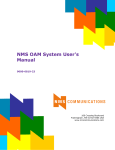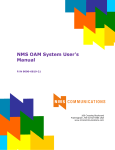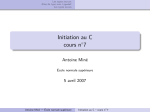Download Natural Access
Transcript
Natural Access Installation Release 2004-1 9000-62350-11 No part of this document may be reproduced or transmitted in any form or by any means without prior written consent of NMS Communications Corporation. 2004 NMS Communications Corporation. All Rights Reserved. Alliance Generation is a registered trademark of NMS Communications Corporation or its subsidiaries. NMS Communications, Natural MicroSystems, AG, CG, CX, QX, Convergence Generation, Natural Access, CT Access, Natural Call Control, Natural Media, NaturalFax, NaturalRecognition, NaturalText, Fusion, Open Telecommunications, Natural Platforms, NMS HearSay, AccessGate, MyCaller, and HMIC are trademarks or service marks of NMS Communications Corporation or its subsidiaries. Multi-Vendor Integration Protocol (MVIP) is a registered trademark of GO-MVIP, Inc. UNIX is a registered trademark in the United States and other countries, licensed exclusively through X/Open Company, Ltd. Windows NT, MS-DOS, MS Word, Windows 2000, and Windows are either registered trademarks or trademarks of Microsoft Corporation in the United States and/or other countries. Clarent and Clarent ThroughPacket are trademarks of Clarent Corporation. Sun, Sun Microsystems, Solaris, Netra, and the Sun logo are trademarks or registered trademarks of Sun Microsystems, Inc. in the United States and/or other countries. All SPARC trademarks are used under license and are trademarks or registered trademarks of SPARC International, Inc. in the United States and/or other countries. Products bearing SPARC trademarks are based upon an architecture developed by Sun Microsystems, Inc. Linux is a registered trademark of Linus Torvalds. Red Hat is a registered trademark of Red Hat, Inc. All other marks referenced herein are trademarks or service marks of the respective owner(s) of such marks. All other products used as components within this product are the trademarks, service marks, registered trademarks, or registered service marks of their respective owners. Every effort has been made to ensure the accuracy of this manual. However, due to the ongoing improvements and revisions to our products, NMS Communications cannot guarantee the accuracy of the printed material after the date of publication or accept responsibility for errors or omissions. Revised manuals and update sheets may be published when deemed necessary by NMS Communications. 2 NMS Communications SOFTWARE INSTALLATION CONTENTS OF THIS PACKAGE Natural Access 2004-1 contains the following products: Natural Access 4.13 NMS OAM 1.12 QX 4.32 (Windows only) CX 2000 1.05 NMS ISDN 1.8 NMS CAS 2.26 NaturalFax 4.22 NaturalConference 2.12 DLCP 1.11 Hot Swap Kit (Windows only) Cool Edit 96 sound editing software (Windows only) All products are for: Windows 2000 Server and Windows 2000 Professional (Service Pack 4) Windows Server 2003, Standard edition and Windows Server 2003, Enterprise edition Intel Solaris 8 SPARC Solaris 9 (32-bit mode) Run in either of these operating environments: - 32-bit applications, 32-bit libraries, 32-bit kernel, 32-bit drivers or - 32-bit applications, 32-bit libraries, 64-bit kernel, 64-bit drivers SPARC Solaris 9 (64-bit mode) Red Hat Linux 9 The Natural Access installation program installs the following components: Natural Access development and runtime software NMS hardware support including device drivers and runtime software Natural Access set of services depending on your installation Refer to the NMS web site (www.nmscommunications.com) for product updates and for information about NMS support policies, warranty information, and service offerings. From the NMS web site, you can download the Natural Access: Software Documentation NMS Communications 3 SOFTWARE INSTALLATION - WINDOWS INSTALLING THE SOFTWARE - WINDOWS 1. Uninstall prior versions of NMS product software before beginning this installation. 2. Log on as a member of the Administrators group. 3. Download the Natural Access software from the NMS web site. 4. Double-click on the .exe file and unzip it. 5. Launch Windows Explorer and double-click on install.bat in the root directory of the unzipped image. The Welcome screen appears followed by the NMS license agreement. 6. Follow the prompts as they appear. The setup program asks you for the following information: - The family of telephony boards that you use. The following table shows what software is installed depending upon the telephony board family that is selected: This option... AG and CG CX QX - Installs these products: CT Access OAM • • • • • • QX CX NMS ISDN NMS CAS NaturalFax NaturalConference • • • • • • • • The countries where the application will run. The setup program uses this information to determine which network protocol variants to install. To learn which protocols are installed for a specific country, refer to the Country/Protocol Table. - The default country, if more than one country is selected. - The base directory in which to install the software. Natural Access products are parameterized for the default country. The software for the individual products is installed in subdirectories in the base directory that you choose. - The Windows program folder in which to create icons. - System environment variable setting options. The default program folder is NMS Communications Natural Access. You can let the setup program modify settings, save the changes to a batch file, or not make any changes. If specified to do so, the installation program modifies the following enviornment variables: PATH=C:\NMS\bin;%PATH% AGLOAD=.;C:\NMS\CG\CFG;C:\NMS\CG\LOAD;C:\NMS\AG\CFG;C:\NMS\AG\LOAD;C:\NMS\ OAM\CFG CTA_DPATH=.;C:\NMS\CTAccess\PROMPTS;C:\NMS\CTAccess\CFG INCLUDE=C:\NMS\Include;%INCLUDE% LIB=C:\NMS\Lib;%LIB% The examples use the default directory c:\nms. If you specified a different directory during software installation, the path will be different. If you selected the option of writing the modifications to a file during installation, the installation program creates a ctaccess.bat file, which you can run to modify the environment variables. If you selected the option of not modifying the environment variables during installation, you need to modify the variables yourself before running any Natural Access applications. When you have provided the required information, the installation program launches the setup programs for each of the products to be installed, one after the other. Note: The setup program creates a log file summarizing the results of the installation process. The log file can be found in \install_directory\install.log. 4 NMS Communications SOFTWARE INSTALLATION - WINDOWS 7. You are then asked if you want to install NMS Hot Swap support. Select Yes if you want to install it. NMS Hot Swap support consists of additional drivers and configuration software that allows NMS Hot Swap drivers to interact properly with Windows 2000 Plug and Play functionality. Hot Swap applies to CompactPCI chassis only. After installing NMS Hot Swap support and after completing the Natural Access installation, you must: a. Shut down the system. b. Remove NMS boards that are required by the HSK (Hot Swap Kit) Wizard. All NMS boards must be removed before running the HSK Wizard. c. Run the HSK Wizard. Refer to the NMS OAM System User’s Manual for more information. 8. You are then asked if you want to install Cool Edit. Cool Edit provides sound editing software. To install Cool Edit, select Yes. Refer to the Installing Cool Edit section. 9. Review the Natural Access readme file. 10. Reboot your system to activate Natural Access environment variables. 11. If you installed any CG boards, use the burnall script (in \install_directory\bin) to update the flash memory on these boards the first time you install Natural Access. 12. For a complete list of the installed files and for important notices, refer to the readme_(xxx).txt that is installed in \install_directory\doc with each product. Note: When the installation is complete, you can proceed with any additional configuration needed. For details, see the documentation for the product. INSTALLING COOL EDIT To install Cool Edit sound editing software: 1. Select Yes at the prompt. The Cool Edit product setup program starts up. 2. Follow the prompts as they appear. 3. Accept the default “Syntrillium” group name. You are asked whether to register your copy of Cool Edit. 4. Click Register Now. You are asked for a registered user's name. 5. Enter: Natural MicroSystems You are asked for a registration number. 6. Enter: OATGPSDP NMS Communications 5 SOFTWARE INSTALLATION - SOLARIS INSTALLING THE SOFTWARE - SOLARIS 1. Uninstall prior versions of NMS product software before beginning this installation. 2. Log on as root. 3. Download the Natural Access software from the NMS web site. 4. Expand the .tar file by entering: zcat <xxxx-#####>.tar.Z | tar xf - where: xxxx-##### is the name of the file. 5. Start the installation script: - Launch your web browser, and open the file index.htm in the root directory. This is the contents page. On this page, click Install Natural Access to start the script. - If you do not have a JavaScript-enabled web browser, change to the mount point directory. Type ./install to start the script. 6. Follow the prompts as they appear. The script asks you for the following information: - The family of telephony boards that you use. The following table shows what software is installed depending upon the telephony board family that is selected: This option... - Installs these products: CT Access OAM AG and CG • • CX • • CX NMS ISDN NMS CAS NaturalFax NaturalConference • • • • • • The countries where the application will run. The installation script uses this information to determine which network protocol variants to install. To learn which protocols are installed for a specific country, refer to the Country/Protocol Table. - The default country, if more than one country is selected. The Natural Access products are parameterized for the default country. When you have provided the required information, the script launches the installation script for each of the products to be installed, one after the other. The installation alters environment variables, as needed. Note: The installation script creates a log file summarizing the results of the installation process. This log file can be found in /opt/nms/doc/install.log. 7. For a complete list of the installed files and for important notices, refer to the readme_(xxx).txt that is installed in /opt/nms/doc with each product. 8. If you installed any CG boards, use the burnall script (in /opt/nms/bin) to update the flash memory on these boards the first time you install Natural Access. 9. Reboot your system to activate Natural Access environment variables. Note: When the installation is complete, you can proceed with any additional configuration needed. For details, see the documentation for the product. 6 NMS Communications SOFTWARE INSTALLATION - SOLARIS MODIFICATIONS TO ENVIRONMENT VARIABLES (BOURNE OR KORN SHELL) The installation program modifies the following environment variables in the /.profile file: CTA_DPATH=.:/opt/nms/ctaccess/prompts:/opt/nms/ctaccess/cfg export CTA_DPATH PATH=$PATH:/opt/nms/bin export PATH LD_LIBRARY_PATH=$LD_LIBRARY_PATH:/opt/nms/lib export LD_LIBRARY_PATH AGLOAD=/opt/nms/ag/load:/opt/nms/ag/cfg:/opt/nms/cg/load:/opt/nms/cg/cfg: /opt/nms/oam/cfg export AGLOAD MODIFICATIONS TO ENVIRONMENT VARIABLES (C SHELL) The installation program modifies the following environment variables in the /.login file: setenv CTA_DPATH :/opt/nms/ctaccess/prompts:/opt/nms/ctaccess/cfg setenv PATH "$PATH":/opt/nms/bin setenv LD_LIBRARY_PATH "$LD_LIBRARY_PATH":/opt/nms/lib setenv AGLOAD /opt/nms/ag/load:/opt/nms/ag/cfg:/opt/nms/cg/load:/opt/nms/cg/cfg KERNEL TUNABLE PARAMETERS The installation program updates the appropriate tunable parameters on your system with the values listed in the following table: Parameter Default Value Description SHMMNI 1024 System wide number of shared memory identifiers. SHMSEG 128 Per process number of shared memory identifiers. RLIM_FD_MAX 4096 Soft limit number of file descriptors. RLIM_FD_CUR 3072 Hard limit number of file descriptors. CHANGING THE NUMBER OF PORTS By default, the Natural Access installation configures the drivers for 250 ports. To change this default (for example, to reduce the memory consumed by the driver), follow this procedure: 1. Open the /usr/kernel/drv/agsw.conf file. This file contains configuration information for the switching driver, agsw. 2. Modify the number-ports line to reflect the number of ports supported by your hardware. A value of 0 tells the driver to use the default of 250. number-ports=num_ports 3. Open the /usr/kernel/drv/agmx.conf file. This file contains configuration information for the mux driver, agmx. 4. Modify the ag-ports line file to reflect the number of ports supported by your hardware. (A value of 0 tells the driver to use the default of 250.) ag-ports=num_ports 5. Reboot the system. NMS Communications 7 SOFTWARE INSTALLATION - RED HAT LINUX INSTALLING THE SOFTWARE - RED HAT LINUX If you want to install Hot Swap support for CompactPCI boards on Red Hat Linux 9, refer to the Pigeon Point Systems web site (http://www.pigeonpoint.com ) for information about the Pigeon Point Hot Swap Kit, HSK, and HSK kernel. To install the software: 1. Log on as root. 2. Download the Natural Access software from the NMS web site. 3. Expand the .tar file by entering: zcat <xxxx-#####>.tar.Z | tar xf - where: xxxx-##### is the name of the file. 4. Access the mount point directory and navigate to the mountpoint/linux directory to access the install executable. 5. The Natural Access install executable has the following usage: ./install [options package-name default-country] Note: If the install command is invoked with none of the following command line parameters, it will install all packages and select USA protocol configurations. Available options are: --remove --nocountry --nopackage --verify --verbose --help Remove (uninstall) the specified package set. Do not configure the country-specific protocol files. Do not install a package (allows country selection only). Show which packages are installed. Send status info to the console (stdout). A message that describes the usage of install. The available package-name entries are: ctaccess oam cas isdn nfx cnf cx2000 The available default-country entries are: arg aus aut bel bhr bol bra can che chl chn col cr2 cze deu dnk esp fin fra gbr grc hkg hnd idn ind irl isl ita jpn kor lux mex mys nld nor pan phl prt rus sgp swe tha twn usa 6. If you installed any CG boards, use the burnall script (in /opt/nms/bin) to update the flash memory on these boards the first time you install Natural Access. 7. To activate Natural Access environment variables, log out and log in again. You do not need to reboot the system. The installation program modifies the following environment variables: CTA_DPATH=.:/opt/nms/ctaccess/prompts:/opt/nms/ctaccess/cfg PATH=$PATH:/opt/nms/bin:/opt/nms/ag/bin AGLOAD=/opt/nms/ag/load:/opt/nms/ag/cfg:/opt/nms/cg/load:/opt/nms/cg/cfg: /opt/nms/oam/ cfg If you are installing Red Hat Linux software, the installation program modifies the /etc/profile and /etc/rc.d/rc.local files. If your Red Hat Linux software package has difficulty setting environment variables and loading device drivers after a system restart, invoke the following scripts: 8 Task Script Set environment variables /opt/nms/ctaccess/cfg/nms_profile.sh Load device drivers /opt/nms/ctaccess/cfg/nms_startup.sh NMS Communications SOFTWARE INSTALLATION COUNTRY/PROTOCOL TABLE The following table shows the protocols that are installed with each country. Refer to the CAS and ISDN readme files or to the NMS web site (www.nmscommunications.com) for updates to this information. Code Country CAS Protocols ARG Argentina MFC-R2 Analog Loop Start ISDN PRI Protocol Variants ISDN BRI Protocol Variants AUS Australia Australian P2 Analog Loop Start NEC PBX Australian Telecom 1 QSIG AUT Austria Analog Loop Start ETSI QSIG DPNSS ETSI DPNSS BEL Belgium Analog Loop Start ETSI QSIG DPNSS ETSI DPNSS BHR Bahrain MFC-R2 BOL Bolivia MFC-R2 BRA Brazil Pulsed E & M MFC-R2 Analog Loop Start CAN Canada Wink Start Analog Loop Start Off-Premises Station Ground Start Feature Group D CHE Switzerland Analog Loop Start ETSI QSIG DPNSS ETSI DPNSS CHL Chile MFC-R2 CHN China MFC-R2 ETSI QSIG DPNSS ETSI DPNSS COL Colombia MFC-R2 CR2 CCITT Blue Book MFC-R2 CZE Czech Republic MFC-R2 DEU Germany Analog Loop Start ETSI QSIG DPNSS ETSI DPNSS DNK Denmark Analog Loop Start ETSI QSIG DPNSS ETSI DPNSS ESP Spain MF-Socotel Analog Loop Start ETSI QSIG DPNSS ETSI DPNSS FIN Finland Analog Loop Start ETSI QSIG DPNSS ETSI DPNSS FRA France Analog Loop Start Off-Premises station EL7 QSIG France Telecom VN6 France Telecom VN6 NMS Communications 9 SOFTWARE INSTALLATION Code Country CAS Protocols ISDN PRI Protocol Variants ISDN BRI Protocol Variants GBR Great Britain Analog Loop Start MELCAS ETSI QSIG DPNSS ETSI DPNSS GRC Greece Analog Loop Start ETSI QSIG DPNSS ETSI DPNSS HKG Hong Kong Wink Start Hong Kong Telephone QSIG HND Honduras MFC-R2 IDN Indonesia Pulsed E & M MFC-R2 IND India MFC-R2 IRL Ireland Analog Loop Start ISL Iceland Analog Loop Start ITA Italy JPN ETSI QSIG DPNSS ETSI DPNSS European digital CAS Analog Loop Start ETSI QSIG DPNSS ETSI DPNSS Japan Analog Loop Start NTT QSIG NTT KOR Korea MFC-R2 Analog Loop Start Korea QSIG LUX Luxembourg Analog Loop Start ETSI QSIG DPNSS ETSI DPNSS MEX Mexico MFC-R2 Analog Loop Start MYS Malaysia MFC-R2 NLD Netherlands European digital CAS Analog Loop Start ETSI QSIG DPNSS ETSI DPNSS NOR Norway Analog Loop Start ETSI QSIG DPNSS ETSI DPNSS PAN Panama MFC-R2 PHL Philippines MFC-R2 POL Poland MFC-R2 ETSI DPNSS ETSI DPNSS PRT Portugal Analog Loop Start ETSI QSIG DPNSS ETSI DPNSS RUS Russia System R1.5-IN System R1.5-OUT ETSI QSIG DPNSS ETSI DPNSS SEL ComSel (Colombia) MFC-R2 SGP Singapore MFC-R2 ETSI QSIG DPNSS ETSI DPNSS SWE Sweden European digital CAS Analog Loop Start ETSI QSIG DPNSS ETSI DPNSS 10 NMS Communications SOFTWARE INSTALLATION Code Country CAS Protocols THA Thailand MFC-R2 TWN Taiwan Wink Start QSIG Taiwan USA USA Digital/Analog Wink Start Digital Loop Start Feature Group D Ground Start Analog Loop Start SS5 Station AT&T 4ESS AT&T 5ESS10 Northern Telecom DMS 100 US National ISDN 2 QSIG NMS Communications ISDN PRI Protocol Variants ISDN BRI Protocol Variants 11 DOCUMENTATION NATURAL ACCESS DOCUMENTATION Natural Access documentation is available on the NMS Communications web site, www.nmscommunications.com. You can: Download all of the Natural Access manuals in HTML format for online viewing. To access a master list, view Start_here_Natural_Access.htm in the \doc\ directory. Download or view individual manuals in HTML format for online viewing. Print individual manuals using the Adobe Acrobat Reader available from www.adobe.com. DOCUMENTATION SUMMARY The following table summarizes the Natural Access documents, grouped by subject: Installing and configuring NMS hardware For information about... Refer to the... AG and CG board and driver errors NMS Board and Driver Errors Manual Configuring and installing a board, connecting it to the network, and verifying its installation AG 2000 Installation and Developer’s Manual AG 2000C Installation and Developer’s Manua AG 2000-BRI Installation and Developer’s Manual AG 4000 Installation and Developer’s Manual AG 4000C Installation and Developer’s Manual AG 4040 Installation and Developer’s Manual AG 4040C Installation and Developer’s Manual CG 6000 Installation and Developer’s Manual CG 6000C Installation and Developer’s Manual CG 6100C Installation and Developer’s Manual CG 6500C Installation and Developer’s Manual CX 2000 Installation and Developer’s Manual CX 2000C Installation and Developer’s Manual QX 2000 Installation and Developer’s Manual (Windows only) Configuring and managing the system For information about... Refer to the... The NMS OAM (Operations, Administration, and Maintenance) service, and a reference of functions, parameters, events, reason codes, and errors NMS OAM Service Developer’s Reference Manual Loading, configuring, and monitoring boards in an NMS OAM system NMS OAM System User’s Manual Configuring and installing SNMP for NMS products NMS SNMP Reference Manual 12 NMS Communications DOCUMENTATION Developing Natural Access applications For information about... Refer to the... Natural Access and a reference of functions, parameters, events, reason codes, and errors Natural Access Developer’s Reference Manual Developing a Natural Access service Natural Access Service Writer’s Manual The service and a reference of functions, parameters, events, reason codes, and errors Natural Call Control Service Developer’s Reference Manual ADI Service Developer’s Reference Manual Switching Service Developer’s Reference Manual Point-to-Point Switching Service Developer’s Reference Manual Voice Message Service Developer’s Reference Manual CDI Service Developer’s Reference Manual Digital Trunk Monitor Service Developer’s Reference Manual NMS GR303 and V5 Library Developer’s Reference Manual Using NMS international protocol software For information about... Refer to the... Installing and running CAS protocol software with the NCC service NMS CAS for Natural Call Control Developer’s Manual Installing NMS ISDN NMS ISDN Installation Manual Building applications that interface with the NMS ISDN protocol stack at the Natural Access level NMS ISDN for Natural Call Control Developer’s Manual Building applications that interface with the NMS ISDN protocol stack using the NMS ISDN Messaging API NMS ISDN Messaging API Developer’s Reference Manual ISDN supplementary services accessible with NMS ISDN software NMS ISDN Supplementary Services Developer’s Reference Manual Using the NMS ISDN Management service library to interact with the NMS ISDN protocol stack NMS ISDN Management API Developer’s Reference Manual Developing media applications For information about... Refer to the... Developing a media application and a reference of functions, parameters, events, reason codes, and errors NaturalConference Developer’s Reference Manual NaturalFax Developer’s Reference Manual NMS Communications 13 SOFTWARE DETERMINING SOFTWARE VERSIONS To determine the version of Natural Access software installed on your system, run naver, which displays the versions of all Natural Access software products on your system. WINDOWS To run naver, click Start>Programs>NMS Communications Natural Access>Version Utility. SOLARIS AND RED HAT LINUX naver can be found in /opt/nms/bin. REMOVING THE SOFTWARE WINDOWS You must remove all Natural Access software from your system at the same time. Note: Shut down console applications and other Natural Access applications before uninstalling Natural Access. Refer to the product documentation for specific instructions. If ctdaemon is running as a Windows Service, stop the service using one of the following methods: Invoke net stop ctdaemon Select Windows Control Panel/Services applet. Select NMS CTdaemon from the Service list. Click Stop. To remove Natural Access software: 1. Click Start>Settings>Control Panel. The Control Panel window appears. 2. Double-click on Add/Remove Programs. The Add/Remove Programs dialog box appears. 3. Remove all products associated with this Natural Access installation and click OK. The Natural Access software is removed from your system. Note: Removing Natural Access does not remove Cool Edit or the NMS Hot Swap Support. Use Add/Remove Programs to remove either Cool Edit or the NMS Hot Swap Support separately. SOLARIS AND RED HAT LINUX You must remove all Natural Access software from your system at the same time. Note: Shut down console applications and other Natural Access applications before uninstalling Natural Access. Refer to the product documentation for specific instructions. To remove all Natural Access products at once: 1. Log on as root. 2. Start a new terminal session. 3. Start the Natural Access remove script by entering: /opt/nms/bin/remove The remove script removes the Natural Access products from your system. Note: Removing Natural Access does not remove the Pigeon Point Hot Swap Kit on Red Hat Linux. Refer to the Pigeon Point Systems web site (http://www.pigeonpoint.com ) for more information. 14 NMS Communications